Page 1

Electric Desoldering Module
Ref. MSE-A
English 2
Page
Español 6
www.jbctools.com
Page 2

222
Packing List
The following items should be included:
Electric Desoldering
Module ............................. 1 unit
Ref. MSE-A
Filter Box ........................ 1 unit
Ref. 0005966
It contains 50 filters
Suction Filter ..................1 unit
Ref. 0821830
Module Cable
connector ........................ 1 unit
Ref. 0014874
Cotton Filter ...............10 units
Ref. 0781046
Manual ............................. 1 unit
Ref. 0014690
Electric Desoldering Module
Ref. MSE-A
Electric Desoldering Module
Ref. MSE-A
to Another peripheral
to
Control Unit
to
Tool
to Pedal
Suction Filter
Features
www .jbc tool s.c om
Page 3
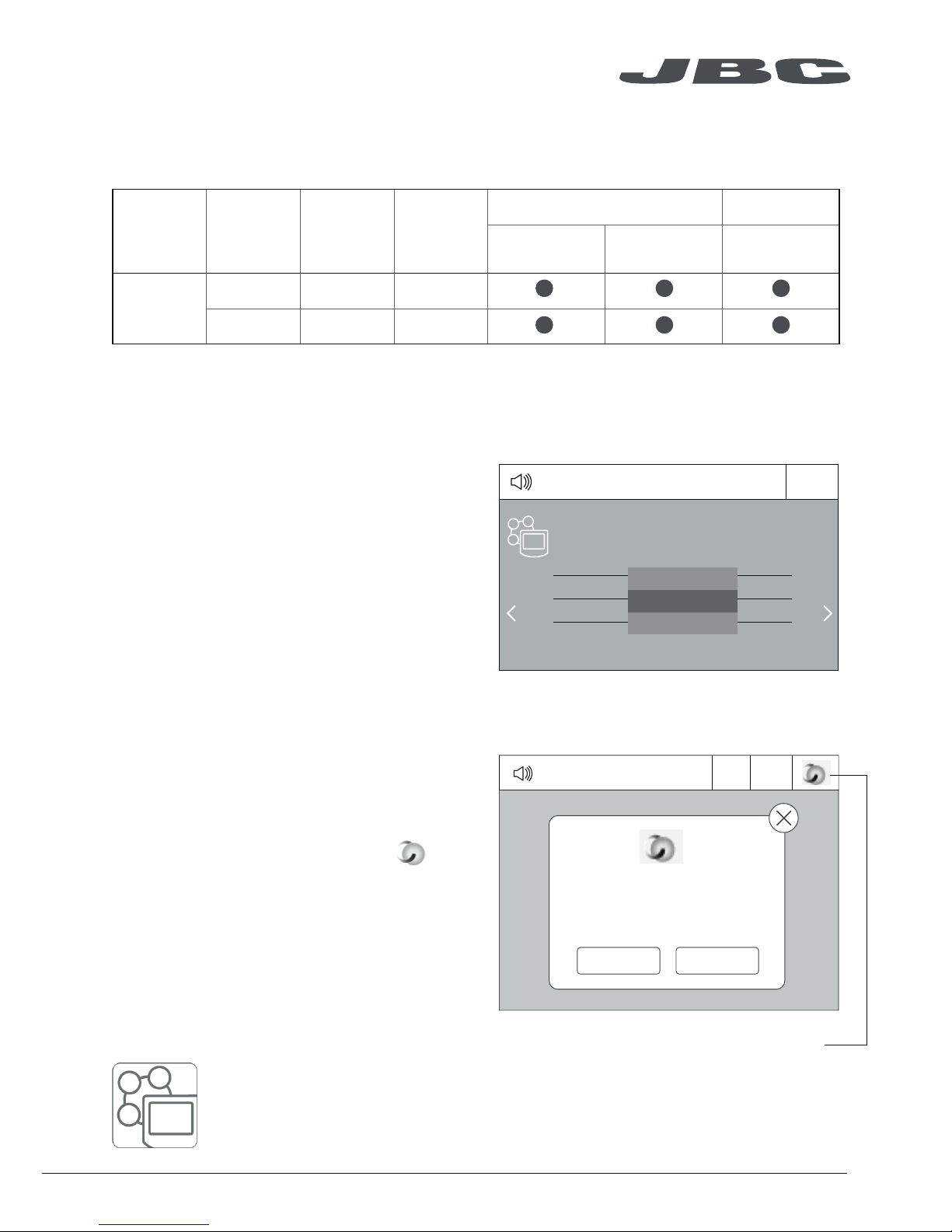
Peripherals Port 2-DR
17:14
Pedal None
Module None
Module
MS_a
None
MENU
17:14
?
Install
MODULE
Air pump
Postpone
333
Compatibility
Select the equipment that best suit your soldering or desoldering needs.
Module Stand Tool
Cartridge
Range
Control Units Peripherals
DDE DME P-005
MSE-A
DS-SD DS360-A C360
DR-SD DR560-A C560
1. After connecting the module, enter the
Peripherals Menu and select the port which
you want to join with the module.
2. Select the module from the list of peripheral
connections. Remember your first connection
is denoted as “a”, the second being “b”, etc.
(e.g. MS_a, MS_b,...)
3. Press Menu or Back to save changes.
Initial Set up
For DDE Control Unit
When a new module is detected, a pop-up
screen appears and proceed as indicated.
If no screen is shown, click on the icon
on the main bar and follow the steps.
Once set up, you can change the module settings
by entering the Peripherals Menu.
For DME Control Unit
For DME and DDE Control Units
Appears only when the
installation is postponed
ww w.jbctools.com
Page 4
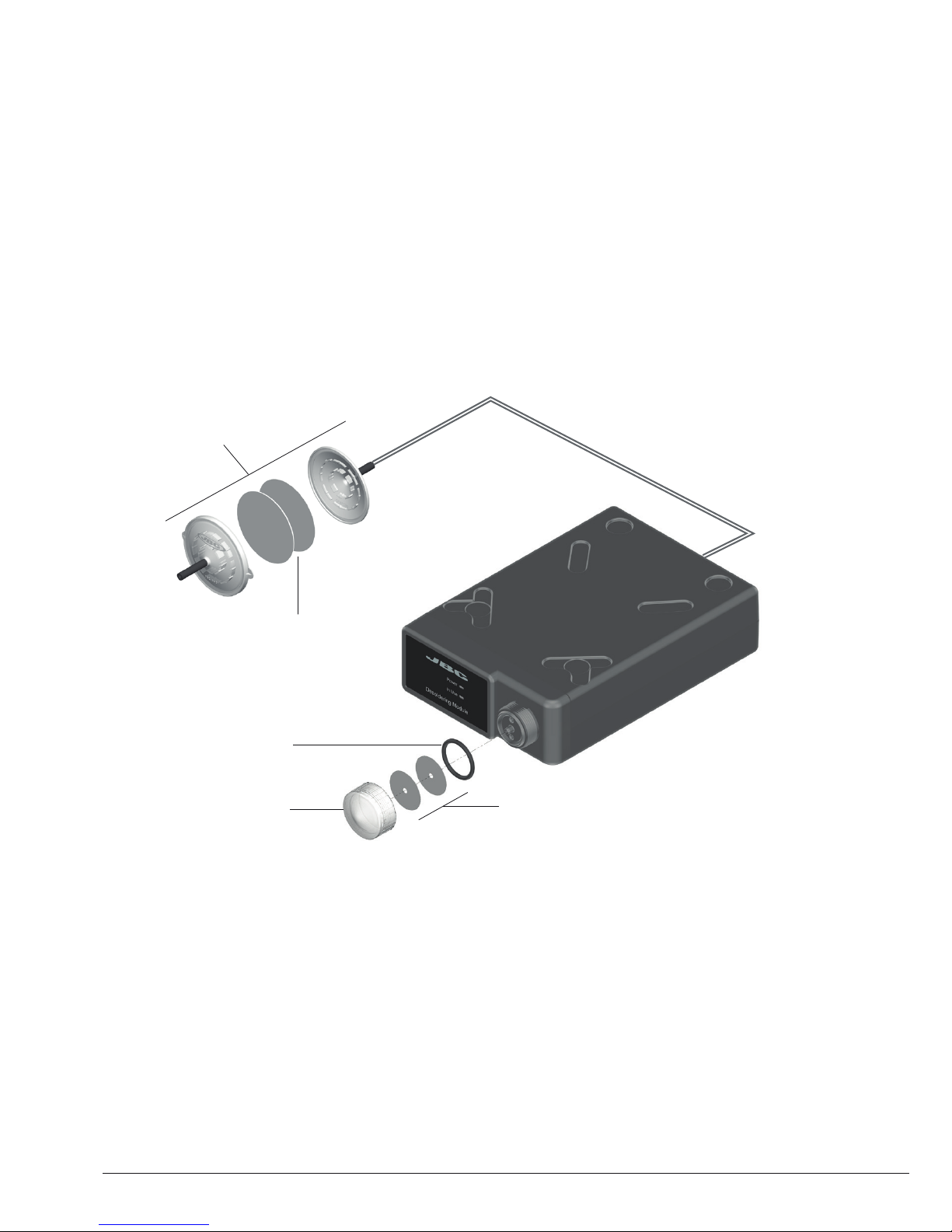
444
Maintenance
Spare filters
Ref. 0005966
Cotton filters
Ref. 0781046
Suction filter
Ref. 0821830
O Ring
Ref. 0007717
Filter cover
Ref. 0004710
Important: Do not use sharp pointed objects to open the suction filter.
Before carrying out maintenance or storage, always unplug the equipment.
- Keep the casing clean by using a damp cloth. Specially use a soft cloth for the front side.
- Periodically check all cable and tube connections.
- Keep filters clean to ensure proper solder suction and replace them when necessary.
- Use original JBC spare parts only.
- Do not work with defective or damaged pieces.
- Repairs should only be performed by a JBC authorized technical service.
- Maintenance must not be carried out by children unless supervised.
Page 5

5
It is imperative to follow safety guidelines to prevent electric
shock, injury, fire or explosion.
55
- Do not use the units for any purpose other than soldering or rework. Incorrect use may cause fire.
- The power cord must be plugged into approved bases. Be sure that it is properly grounded
before use. When unplugging it, hold the plug, not the wire.
- Do not work on electrically live parts.
- Do not leave the appliance unattended when it is on.
- Do not cover the ventilation grills. Heat can cause inflamable products to ignite.
- Use a “non residue” classified flux and avoid contact with skin or eyes to prevent irritation.
- Be careful with the fumes produced when soldering.
- Keep your workplace clean and tidy. Wear appropriate protection glasses and gloves when
working to avoid personal harm.
- Utmost care must be taken with liquid tin waste which can cause burns.
- This appliance can be used by children over the age of eight and also persons with reduced
physical, sensory or mental capabilities or lack of experience provided that they have been given
adequate supervision or instruction concerning use of the appliance and understand the hazards
involved. Children must not play with the appliance.
Safety
- Total weight: 1,2 Kg (2.6lb)
- Size: 145 x 55 x 225 mm
- Vacuum: 75% / 570 mmHg / 22.4 inHg
- Flow rate: 9 SLPM
- Ambient operating temp. 10-40 ºC / 50-104ºF
- Pedal connection
Complies with CE standards.
ESD protected housing “skin effect”.
Specifications
ww w.jbctools.com
Page 6

666
Composición
Los siguientes artículos deben estar incluidos:
Electric Desoldering Module
Módulo Eléctrico
Desoldador ................. 1 unidad
Ref. MSE-A
Filter Box
Caja de Filtros ............ 1 unidad
Ref. 0005966
Contiene 50 filters
Suction Filter
Filtro de Succión ........ 1 unidad
Ref. 0821830
Module Cable connector
Cable del módulo ..... 1 unidad
Ref. 0014874
Cotton Filter
Recambio Filtros
de Algodón ................. 1 unidad
Ref. 0781046
Manual ....................... 1 unidad
Ref. 0014690
Electric Desoldering Module
Ref. MSE-A
Módulo Desdoldador Eléctrico
Ref. MSE-A
a otro periférico
a Unidad de
Control
a Herramienta
a Pedal
Filtro de
Succión
Características
www .jbc tool s.c om
Page 7

Peripherals Port 2-DR
17:14
Pedal None
Module None
Module
MS_a
None
MENU
17:14
?
Install
MODULE
Air pump
Postpone
777
Compatibilidades
Seleccione el quipo que más se adapte a sus necesidades de soldadura o desoldadura
Módulo Soporte Herramienta
Rango de
puntas
Unidades de Control Perioféricos
DDE DME P-005
MSE-A
DS-SD DS360-A C360
DR-SD DR560-A C560
1. Después de conectar el Módulo, entre en
el menú Peripherals y seleccione el puerto
donde desee vincular el Módulo.
2. A través de la tecla Menu > Peripherals
seleccione el tipo de periférico que quiere
asociar al puerto. En este caso es Module.
Le aparecerá la opción MS_a, MS_b, MS_c
según el orden de conexión.
3. Seleccione Back o con la tecla Menu para
guardar los cambios.
Puesta en marcha de la bomba MSE
Desde la Unidad de Control DDE
Cuando la unidad detecte el módulo,
aparecerá una pantalla y siga las
instrucciones.
En caso que no aparezca ningún mensaje,
clique en el icono y siga los pasos.
Una vez configurado, puede cambiar los parámetros del módulo
entrando en el menú Peripherals.
Desde la Unidad de Control DME
Desde las Unidades de Control DME y DDE
Aparece en caso que la
instalación se posponga
ww w.jbctools.com
Page 8

888
Mantenimiento
Filtros
Ref. 0005966
Filtros de algodón
Ref. 0781046
Filtro de aspiración
Ref. 0821830
Anillo
Ref. 0007717
Tapa de filtros
Ref. 0004710
Importante: No utilice objetos punzantes para abrir el filtro de aspiración.
Antes de llevar a cabo el mantenimiento o el almacenamiento, desconecte siempre el equipo.
- Limpie la carcasa con un paño húmedo. Asegúrese que utiliza un paño suave para el frontal.
- Revise periódicamente los cables y tubos.
- Mantenga los filtros limpios para garantizar una correcta aspiración y reemplácelos si fuera
necesario.
- Utilice solamente recambios originales de JBC.
- Cambie cualquier pieza defectuosa o dañada.
- Cualquier reparación sólo se podrá realizar por un servicio técnico oficial JBC.
- El mantenimiento no debe llevarse a cabo por personas menores sin supervisión.
Page 9

999
- No utilice el equipo para otros fines que no sea la soldadura o reparación.
El uso incorrecto puede causar fuego.
- El cable de red debe enchufarse en bases homologadas. Asegúrese de que está conectado a
tierra correctamente antes de su uso. Al desenchufarlo, tire del conector, no del cable.
- No trabaje con tensión.
- No deje el aparato desatendido cuando esté en funcionamiento.
- No cubra las rejillas de ventilación. El calor puede causar que los productos inflamables se enciendan.
- Utilice un flux “non residue” y evite el contacto con la piel y los ojos para que no se irriten.
- Tenga cuidado con el humo producido al trabajar.
- Mantenga su lugar de trabajo limpio y ordenado. Use gafas y guantes de protección adecuados.
Así evitará cualquier daño.
- Tenga cuidado con los restos de estaño líquido. En contacto con la piel, puede causar quemaduras.
- Este aparato puede ser utilizado por personas a partir de 8 años y también por aquellas
personas con movilidad reducida o capacidades físicas, sensoriales o mentales limitadas o con
falta de experiencia y conocimientos siempre y cuando reciban supervisión o instrucciones
relativas al uso del aparato de una manera segura y entiendan los riesgos que implica. Los niños
no deben jugar con el aparato.
Seguridad
Es necesario cumplir estas normas de seguridad para prevenir cualquier
choque eléctrico, heridas, fuego o explosiones.
- Peso: 1,2 Kg (2.6lb)
- Dimensiones: 145 x 55 x 225 mm
- Vacío: 75% / 570 mmHg / 22.4 inHg
- Tasa de flujo: 9 SLPM
- Temp. Amb. de trabajo: 10-40 ºC / 50-104ºF
- Conexión para Pedal
Cumple con las norvativas CE.
Seguridad ESD.
Especificaciones
ww w.jbctools.com
Page 10

101010
Exploded View · Despiece
Page 11

111111
ww w.jbctools.com
Page 12

Warranty
JBC’s 2 year warranty covers
this equipment against all
manufacturing defects, including
the replacement of defective
parts and labour.
Warranty does not cover product
wear due to use or mis-use.
In order for the warranty to
be valid, equipment must be
returned, postage paid, to the
dealer where it was purchased.
This product should not be thrown in the garbage.
In accordance with the European directive 2012/19/EU, electronic equipment at the end of their life
must be collected and returned to an authorized recycling facility.
Garantía
Esta garantía de 2 años cubre
este equipo contra cualquier
defecto de fabricación,
incluyendo la sustitución de partes
defectuosas y mano de obra.
La garantía no cubre el desgaste
del producto por uso o mal uso.
Para que esta garantía sea válida,
el equipo debe ser devuelto, a
portes pagados, al distribuidor
donde se compró.
Este producto no debe desecharse en la basura.
De acuerdo a la directiva europea 2012/19/UE, los equipos electrónicos al final de su vida se
deberán recoger y trasladar a una planta de reciclaje autorizada.
www.jbctools.com
0014690-0416
