Page 1

AA-2088
Wired Noise Canceling Headphones
Instruction Manual
(Read carefully the instructions before using this system)
Page 2
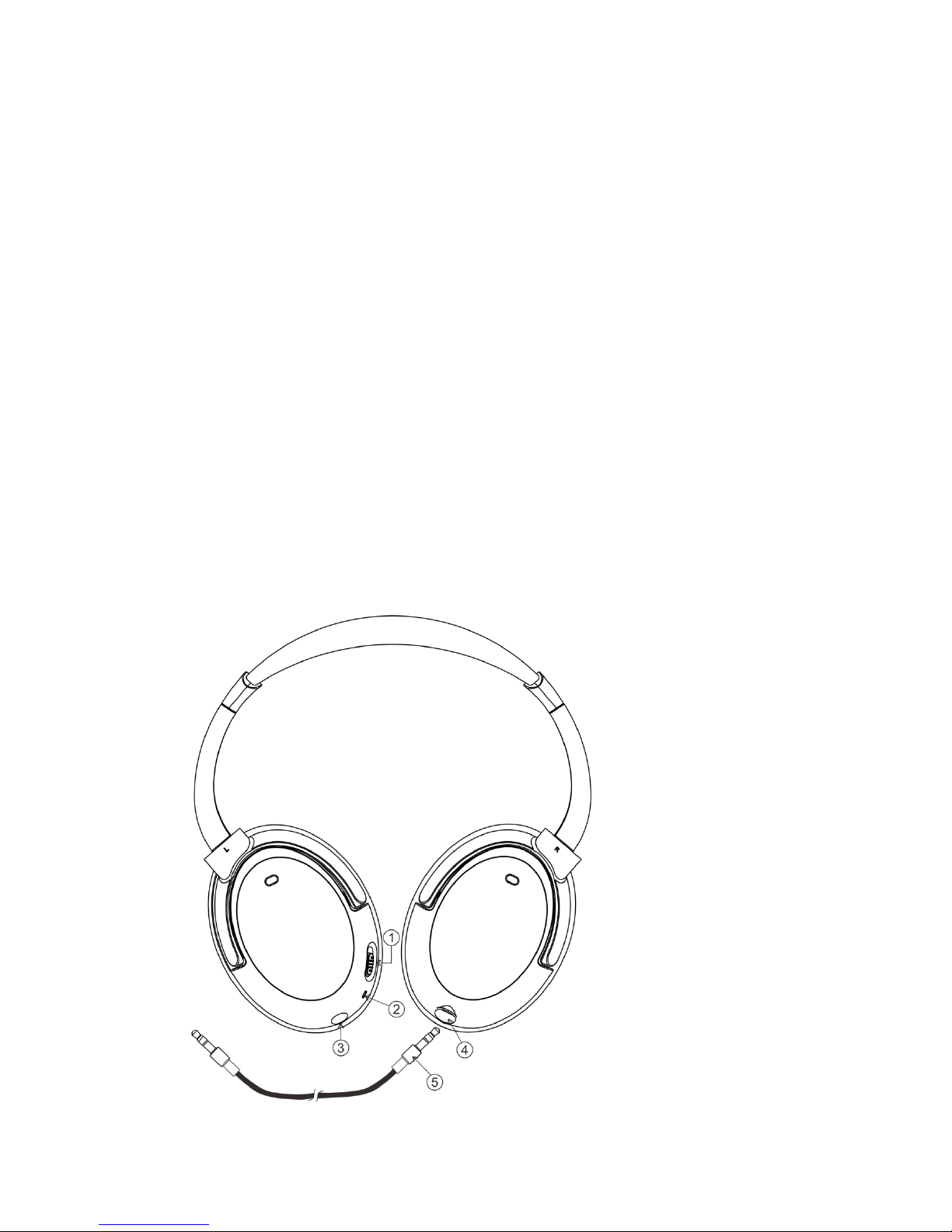
2
FEATURES
• Noise Cancelation Technology
Suitable for frequent flyer and travellers, this active noise cancellation headphone will
reduce your background noise, allowing you to relax and enjoy high quality digital stereo
sound from your in-flight entertainment or personal media player. It reduces cabin noise or
your exposure to low-frequency sounds helping you to manage fatigue while travelling.
• Built-in Rechargeable Lithium Battery packs in Dongle and Headphone
• 3.5mm Line in feature for corded headphone application
• 2. PACKAGING CONTENTS
• headphones
• USB charging cable
• 3.5mm to 3.5mm audio cable
• User manual
3. COMPONENTS
HEADPHONE
1. ANC ON/OFF
2. LED
3. 2.5mm DC jack
4. 3.5mm audio jack
5. 3.5mm audio wire
Page 3

3
• CHARGING THE BATTERIES
• Switch OFF the ANC function.
• Apply the charging cables to your headphones and the other end into a USB port or power adapter
(not included).
• Charging can be processed by connecting to a PC or with the power adapter (no included).
• Be sure to charge new batteries for 5 hours before using them for the first time. The red indicator
light (LED) will be lit continuously during battery charging.
• When charging is finished, the LED will turn off.
Listen to music
The headphones can be used with the provided 3.5mm to 3.5mm cable. Simply connect the
headphone and the audio source by the supplied cable.
WARNINGS:
** The battery pack must be fully charged before first use. An initial 5 hours charge is required to
guarantee an acceptable service life for the rechargeable batteries.
Page 4

4
6. TECHNICAL SPECIFICATIONS
Operating voltage : Receiver 3.7V
(Lithium Rechargeable battery pack included)
Frequency response : 90 Hz – 20 KHz (electrical)
Distortion : 0.5 %
Signal-to-noise ratio : 55dB
Channel separation : 40 dB
Noise Cancelling : 17dB
7. TROUBLE SHOOTING
NO SOUND
• Ensure that your DVD, TV set, or audio component is switched on and set to a channel that
broadcasts an audio signal.
• The audio signal input level is too low. Increase the volume from the audio source of Hi-Fi, CD, or
TV, etc.
• The connected audio/video equipment may not be in playback mode.
