Page 1

AA-2071 Introduction
These 916MHz wireless headphones have been designed for receiving
high-quality stereo sound from audio devices. The range of the wireless
signals is up to 50m depending on the environment. The device also
features an FM radio receiver.
Package Contents
Wireless headphones Transmitter/Recharging cradle
Power Supply Audio cable, 2m , 3.5 mm
stereo jack to 3.5 mm stereo
Adapter cable, 30 cm
3.5 mm stereo jack socket to 2x
RCA plugs
Page 2

Connectors and Controls
Headphones
1 Volume increase
2 Scan FM station
3 Volume decrease
4 Mode selection switch
5 Radio and RF signal reception indicator
6 Headphones audio input socket
7 Charger connection
8 Headphones power indicator
9 Power source DC1/DC2 selection switch
10 Headphones On/Off button
11 Removable ear cushion pad with battery compartment
Page 3

Transmitter cradle (Back Panel)
12 Power socket
13 Transmitter cradle audio input socket
14 "Scan" synchronisation button
15 On/Off button of the transmitter cradle
Transmitter cradle (Front and Top)
16 Transmitter cradle charging connection
17 Transmitter cradle send indicator (AUDIO)
18 Transmitter cradle power and charging indicator (POWER)
12
13
14 15
Page 4

Transmitter cradle (Bottom)
19 Battery compartment
LED Indicators on the Headphones
The headphones have two LED indicators: the power indicator and the
radio and RF reception indicator. The following table contains a description
of their meaning depending on their colour and status:
On, orange The headphones are powered on. Power
indicator (8)
Off The headphones are powered off.
Blinking,
orange
Attempting to establish a connection with
the transmitter cradle.
Blinking, green The device is scanning for a radio
station.
On, green The RF link to the transmitter cradle has
been established.
Reception
indicator (5)
On, orange The RF link to the transmitter cradle has
been established. However, the
transmitter cradle is not receiving an
audio signal from an external audio
source (e.g. your hi-fi equipment).
LED indicator Status Description
Page 5
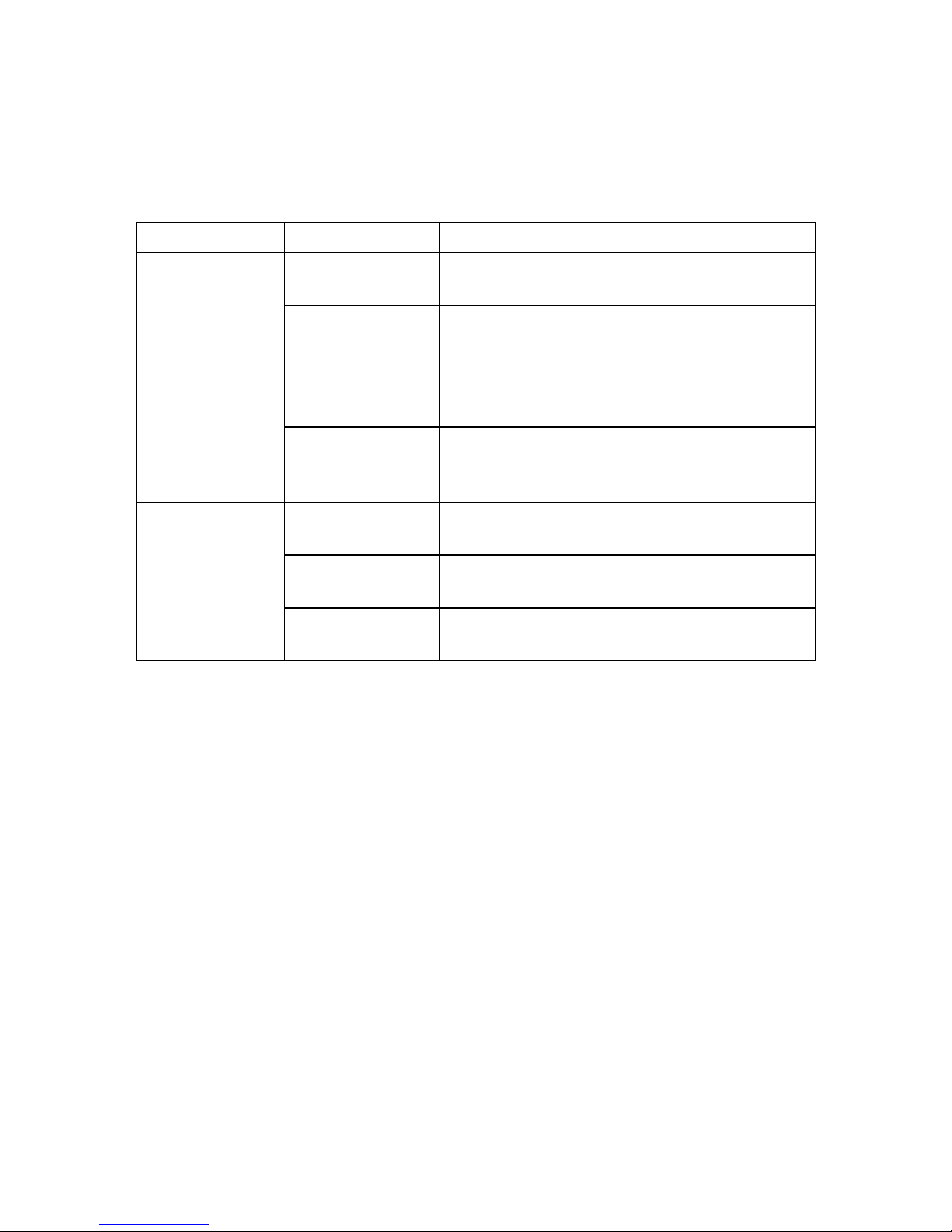
Transmitter cradle LED Indicators
The transmitter cradle has two LED indicators: the power/charging indicator
and the RF send indicator. The following table contains a description
of their meaning depending on their colour and status:
Blinking,
orange
Attempting to establish a connection with
the headphones.
On, orange The RF link to the headphones has been
established. However, the transmitter
cradle is not receiving an audio signal
from an external audio source (e.g. your
hi-fi equipment).
AUDIO (17)
On, green A connection to the headphones has
been established and audio data is being
sent to the headphones.
On, orange The headphones battery is being
charged.
On, green The transmitter cradle is powered via the
integrated mains adapter.
POWER (18)
Off The transmitter cradle is not powered via
the integrated mains adapter.
LED indicator Status Description
Page 6

5. Turn on the transmitter cradle.
Getting Started
Connecting the Transmitter Cradle
To connect to hi-fi equipment, use one of the supplied audio cables.
1. Connect one end of the audio cable to the audio input socket (13).
2. Connect the other end of the cable to the headphones output socket of
your hi-fi equipment. If your hi-fi equipment has a 6.3 mm jack socket,
connect the adapter plug to the audio cable.
You may also connect the adapter cable to the cable to use the RCA
audio outputs of your hi-fi equipment.
3. Plug the small plug at the cable end of the mains adapter into the power
socket (12).
4. Plug the power adapter into a wall outlet.
Page 7

As soon as you connect the power adapter to the transmitter
cradle and the mains, the transmitter cradle power indicator
(18) lights up green. This is independent of the position of
the On/Off switch (15).
Only use the integrated mains adapter indoors.
Charging the Battery of the Wireless Headphones
Please charge the battery before using the product for the first time. A
charging cycle takes approx. four hours. Connect the integrated mains
adapter to the transmitter cradle and to a wall outlet (see page 6 –
Connecting the Transmitter Cradle).
1. Place the headphones onto the cradle as shown below. The charging
contacts (16) of the transmitter cradle must touch the charging contacts of
the headphones (7).
The power and charge indicator (18) of the transmitter cradle will light
up orange while the battery is charging. When the charging process is
completed, the power and charge indicator will light up green.
Page 8

If you place the headphones onto the transmitter cradle
while they are switched on, they will be switched off automatically.
Powering the Headphones On/Off
If the battery level of the headphones is high enough (the power and
charge indicator (12) on the transmitter must be green), you may remove
the headphones from the transmitter cradle.
You may optionally power the headphones using conventional batteries.
For more information, see the information on page 12 – Battery Operation.
1. Press the On/Off button (10) of the headphones once to switch them on.
The power indicator (8) will light up orange.
Please remember to set the correct position for the Power
source DC1/DC2 selection switch (9). When set at DC2
position, the device will power on only if charged batteries
have been inserted into the headphones. Please also see
page 12 - Powering the Headphones by Using Batteries.
Selecting the Operating Mode
1. Slide the mode selection switch (4) to the “WL” position to use the
wireless headphones to listen to an external audio source (e.g. your hi-fi
equipment).
2. Slide the mode selection switch (4) to the “FM” position to receive your
favourite FM radio programmes.
2. Press the On/Off button of the headphones again to switch them off.
The power indicator then goes out.
After powering on, the send indicator (17) lights up orange. This
indicates that the transmitter cradle is attempting to establish a
connection with the headphones.
Powering the Transmitter Cradle On
1. To power the transmitter cradle on, slide the On/Off switch to the “ON” (position
1 is 915.5M, position 2 is 916M, position 3 is 916.5M), and position 2 (916M) is the
Default frequency of headphone.
Page 9

Synchronising the transmitter cradle and the headphones
can take a while.
Powering the Transmitter Cradle Off
You may power the transmitter cradle off whenever it is not needed. When
powered off, it will not transmit any RF signals but the headphones battery
will still be charged.
1. Slide the On/Off switch (14) on the transmitter cradle to the “OFF”
position. The send indicator (17) on the transmitter goes out. You may
optionally power the transmitter cradle using conventional batteries.
Adjusting the Volume
1. Press the VOL+ button (1) once or several times to increase the sound
volume.
2. Press the VOL- button (3) once or several times to decrease the sound
volume. If you have connected your headphones to an external audio
source, you may also adjust the volume directly on the audio source (e.g.
by using the remote control of your hi-fi equipment). However, please
remember that many audio devices provide a constant signal level on
their Cinch audio outputs, thus not allowing a volume adjustment when
using this type of connection.
Page 10

Using the Headphones with a Cable
If your location is close to the audio source and you don’t wish to make
portable use of your headphones, you may use them with a normal cable
connection. In this case you don’t need the wireless capabilities of the
transmitter cradle.
For cable operation, use one of the supplied audio cables (see page 1 –
Package Contents).
1. Music output via the audio cable is possible while the headphones are
powered off. To save battery power, press the On/Off button (10) to
power the headphones off.
2. Connect one end of the audio cable to the audio input socket (6) of your
headphones. Connect the other end of the cable to the headphones output
socket of your hi-fi equipment.
If your hi-fi equipment has a 6.3 mm stereo socket, connect the adapter
plug (see page 1 – Package Contents) to the cable. You may also
connect the adapter cable (see page 1 – Package Contents) to the
cable to use any of the Cinch audio outputs of your hi-fi equipment.
With this type of connection, the headphones work as a
passive device. The volume can therefore only be adjusted on the
audio source.
Switching to radio reception is not possible during cable
operation. If you want to listen to radio stations, you must first
disconnect the connection cable from the audio input socket (6) of
your headphones.
Page 11

Battery Operation
You may power both the transmitter cradle and the headphones using
conventional batteries. Batteries are not included in the package.
Remove the batteries when the device is not to be used for a long time.
Respect the environment. Old batteries do not belong in the
domestic waste. They must be handed in to a collection
point for waste batteries.
Rechargeable AAA batteries cannot be recharged when
inserted into the device.
Powering the Headphones Using Batteries
The headphones battery compartment is located in the left earpiece.
1. Power the headphones off. To do this, press the On/Off button (10).
2. Hold the left earpiece with your hand and use the other hand to pull the
ear cushion off the left earpiece. To do this, insert a fingernail into the slot
between the plastic frame of the ear cushion and the earpiece at the bottom
of the headphones (see below).
The ear cushion is fixed on a plastic frame. You need to
remove this frame from the locking mechanism together with the ear
cushion. Do not pull on the ear cushion itself.
Page 12

3. Insert two AAA batteries into the earpiece battery compartment. Make
sure you match the correct polarity. Note the + and – icons on the
batteries and inside the battery compartments.
4. Slide the function switch (9) to the “DC2” position to switch to battery
mode.
5. Place the ear cushion onto the earpiece so that the locking noses of the
plastic frame are inserted into the corresponding notches on the earpiece.
Replace the ear cushion by pushing it carefully onto the earpiece until it
clicks into place.
To switch between conventional batteries and internal rechargeable battery
operation you must select the proper position with the function switch (9).
Position "DC1" represents internal rechargeable battery operation
Position "DC2" represents conventional battery operation
Pay attention to the proper setting of the function switch. If no
batteries are inserted and you have left the function switch at the
“DC2” position, the headphones will not power on.
Page 13

Powering the Transmitter Cradle Using Batteries
The transmitter cradle battery compartment is located on the bottom.
1. Remove any cable connections and turn the transmitter cradle upside
down, holding it in your hand.
2. Open the battery compartment by sliding the lock of the compartment
cover into the direction of the compartment. The cover can be opened
and then removed.
3. Insert three AAA batteries into the battery compartment. Note the + and
– icons on the batteries and inside the battery compartment.
4. Place the battery compartment cover over the battery compartment so
that the locking nose of the cover is inserted into the corresponding notch
on the transmitter cradle. Then close the battery compartment cover until
it locks in place.
While the transmitter cradle is on battery power, it will not
charge the built-in headphone battery.
If you have inserted batteries into the transmitter cradle and you
connect the power adapter to the power socket (12), battery operation will
be disabled automatically. This helps you to save battery power
whenever the device is connected to the mains via the power adapter.
Page 14

Appendix
Troubleshooting
You can solve most common problems yourself by using the following hints.
If the problem persists after checking the suggested solutions, please
contact our company (see gift box). Do not attempt to repair the product
yourself.
The headphones do not power on, there are no indicator lights.
* Recharge the built-in battery or insert conventional batteries.
* Check the position of the function switch (9). For conventional
battery operation it must be set to the “DC2” position: for operation from
the internal rechargeable battery it must be set to “DC1”.
The headphones power on but there is no sound output.
* Check that the transmitter cradle has been powered on and
connected properly to your audio source. Start playback on the sound
source.
Unable to power the transmitter cradle on.
* Did you connect the power adapter or are the inserted
batteries sufficiently charged?
Sound is interrupted or noisy.
* The rechargeable battery or the inserted batteries of the
headphones are depleted. Recharge the internal battery or replace the
batteries with new batteries of the same type.
* You are outside the maximum range of the transmitter. Move
closer to the transmitter cradle.
* Check if the transmitter is sending an audio signal. The send
indicator (17) should light up green.
* Check if the headphones receive the signals from
transmitter. If not, you can turn the switch on the transmitter to
1 or 3 position, and also press the scan on the headphone to
search the signals.
* Check if the audio source is playing an audio signal.
You can use a connection cable to connect the headphones
directly to the audio source.
Page 15

Technical Specifications
Model
$$
:LUHOHVVVWHUHRKHDGSKRQHVZLWKVFDQUDGLRWXQHU
Frequency response 22 – 20,000 Hz
Signal to noise ratio
50 dB
R/L channel separation 30 dB
Number of RF channels 3
Modulation FM 916.0MHz
Maximum transmission
power
9.9 dBm
Radio tuning band FM Radio 87.5 MHz to 108 MHz
Transmission range 0m (under optimum conditions)
Nominal output voltage 250 mV
Connectors and Ports 1 x stereo Audio-In 3.5mm jack (headphones)
1 x stereo Audio-In 3.5mm jack (transmitter)
1 x 5V DC-In
Accessories
2m stereo audio cable
3.5mm jack to 3.5mm jack
Stereo adapter R/L RCA to 3.5mm jack
Power adapter
Power Supply 230V plug-type power adapter (for transmitter)
Input: 220-240 V ~ 50/60 Hz, 25 mA
Output: 5,0 V
300 mA
Rechargeable battery/
battery operation
Rechargeable Li-ion battery, 900 mAh
(built-in in headphones)
Alternate power supply for headphones: 2x AAA
R03/LR03 batteries (not included in the package)
Alternate power supply for transmitter cradle: 3x
AAA R03/LR03 batteries (not included in the
package)
Weights Headphones: 260 g, transmitter: 240 g
Dimensions (W x H x D) 21.6 x 23.7 x 13.4 cm
