Page 1

OWNER’S MANUAL
Page 2
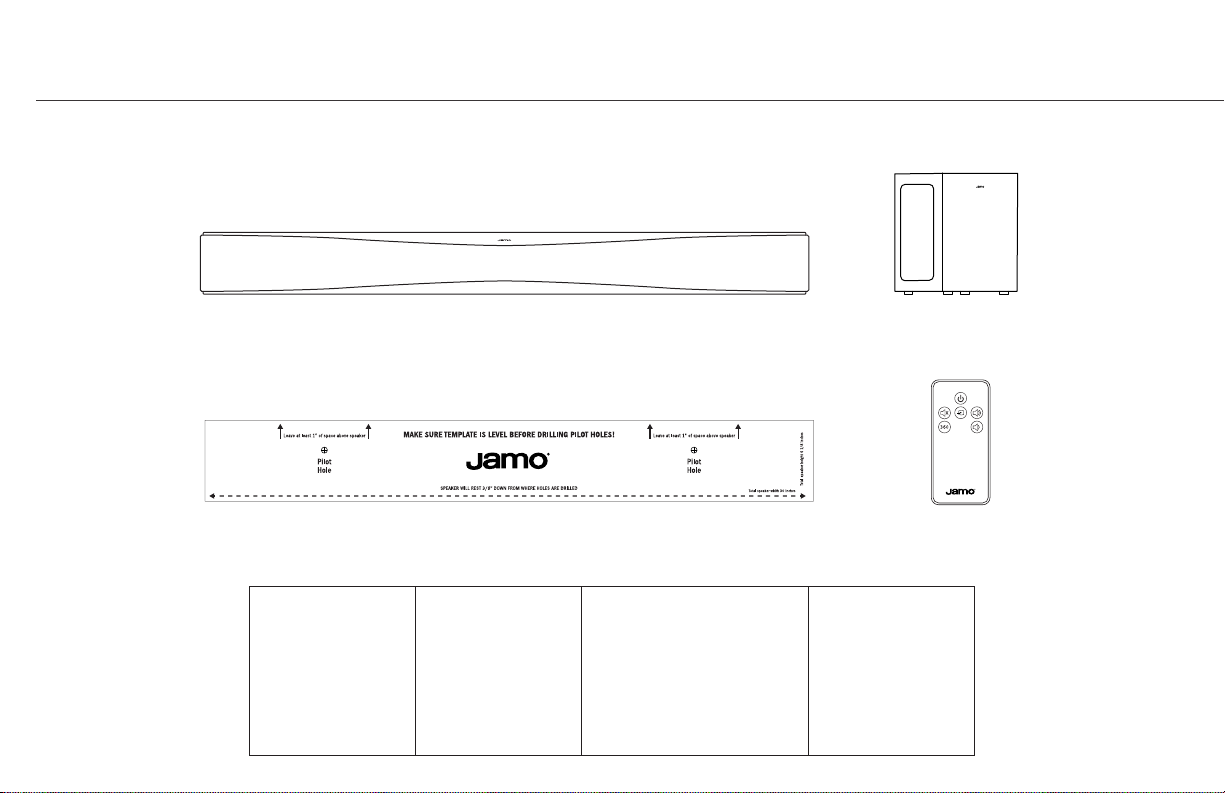
CONTENTS
CONTENU • CONTENIDO • INHALT • CONTENUTO • CONTEÚDO • 目录
Soundbar Subwoofer
RemoteWall-Mount Template
Soundbar
Barre de son
Barra de sonido
Soundbar
SoundBar
Barra sonora
条形音箱
Subwoofer
Caisson de graves
Subwoofer
Subwoofer
Subwoofer
Subwoofer
低音炮
Wall-Mount Template
Gabarit de montage mural
Plantilla de montaje en la pared
Wandbefestigungsschablone
Dima per il fissaggio a parete
Modelo para instalação na parede
挂壁模板
Remote
Télécommande
Control remoto
Fernbedienung
Telecomando
Controle remoto
遥控器
Page 3
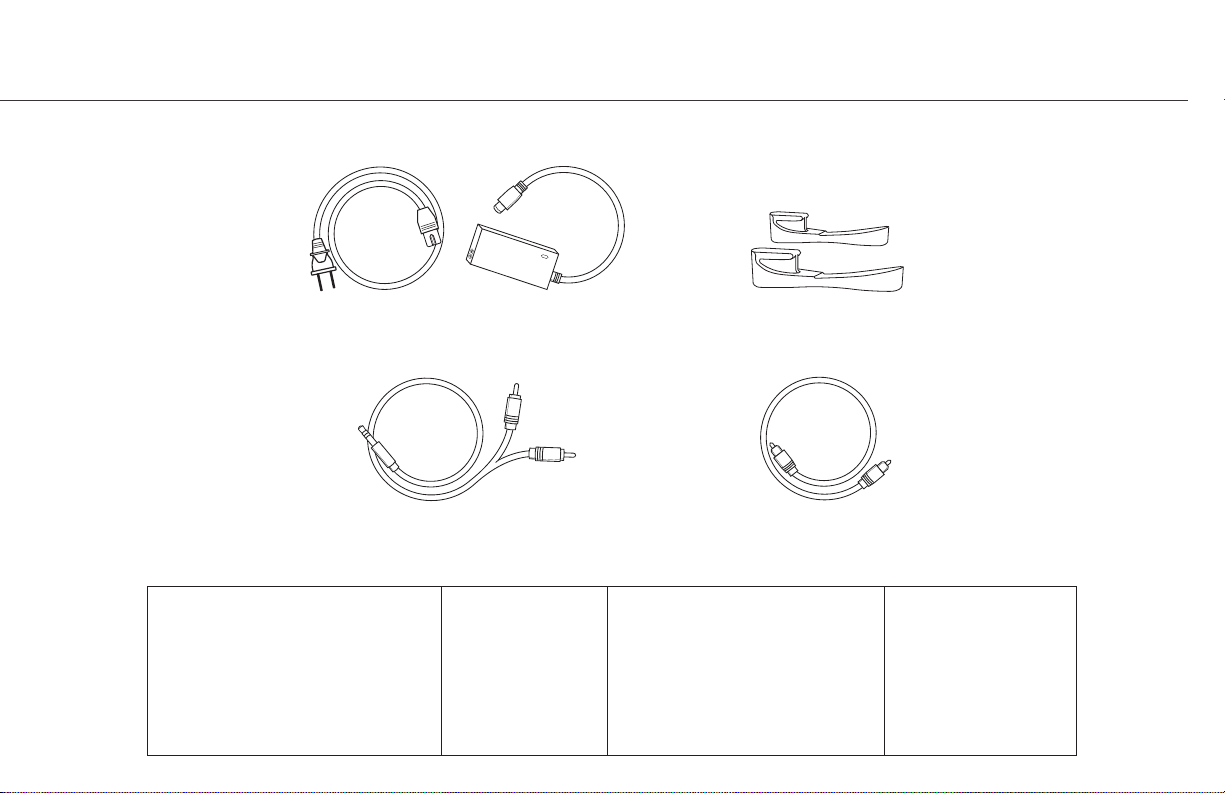
AC Adapter / Power Cord
Rubber Feet
3.5mm to Dual RCA Cable
AC Adapter / Power Cord
Adaptateur CA / Cordon d’alimentation
Adaptador de CA y cordón de alimentación
Netzteil/Netzkabel
Cavo di alimentazione e adattatore di corrente
Cabo de alimentação / adaptador de CA
交流适配器/电源线
Rubber Feet
Pieds en caoutchouc
Patas de goma
Gummifüßchen
Piedini di gomma
Pés de borracha
橡胶支脚
Digital Optical Cable
3.5mm to Dual RCA Cable
Câble 3,5 mm vers double fiche RCA
Cable de 3.5 mm a dos RCA
3,5 mm zu Doppel-Cinch-Kabel
Cavo con jack da 3,5 mm a doppio jack RCA
Cabo para conexão de 3,5 mm para RCA duplo
3.5mmRCA線
Digital Optical Cable
Câble optique numérique
Cable óptico digital
Optisches Digitalkabel
Cavo ottico digitale
Cabo ótico digital
光纖線
Page 4
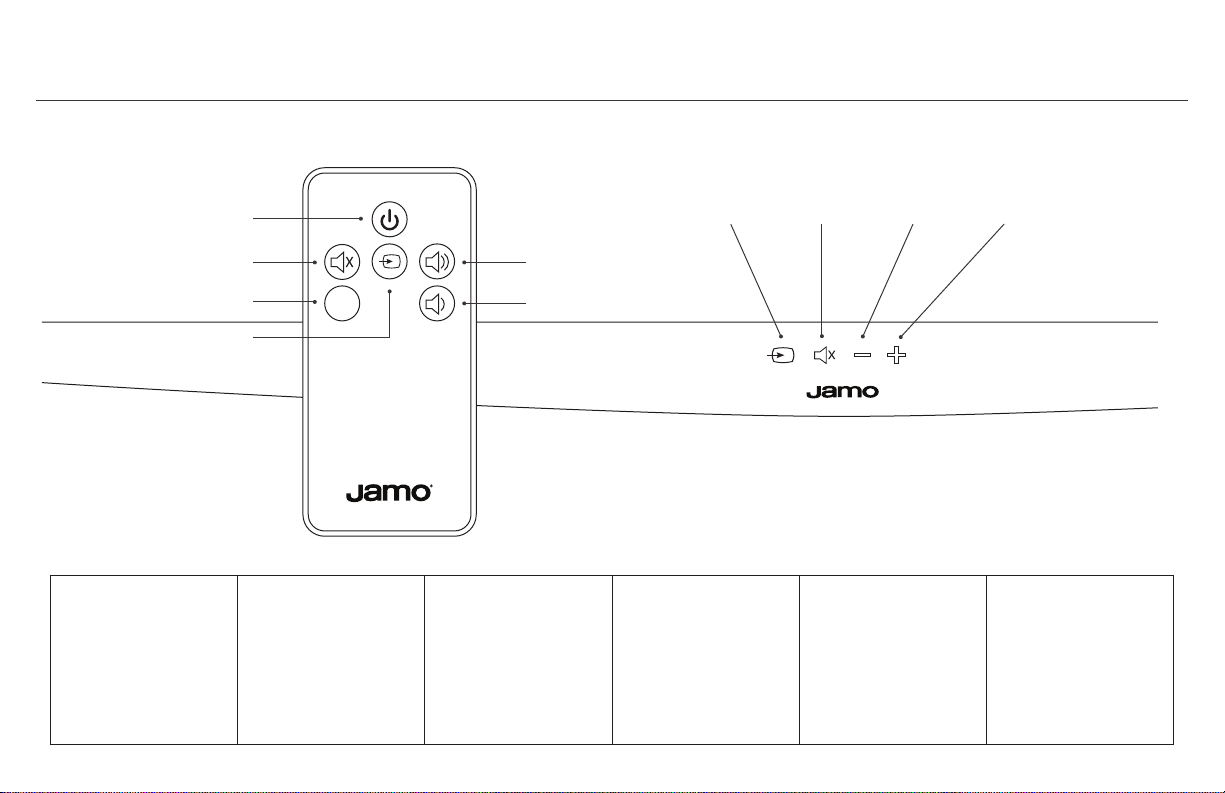
BUTTONS
Touches • Botones • Tasten • Pulsanti • Botões • 按钮
On / O
Mute
360º Sound
Source
On /Off
Sous tensio / Hors tension
Encendido / Apagado
Ein / Aus
Acceso / Spento
Ligar / Desligar
开/关
360
Mute
Sourdine
Silenciador
Stummschaltung
Disattivazione audio
Desativar áudio
静音
360º Sound
Son 360º
Sonido 360°
360º Sound
Suono a 360º
Som 360°
360 度环绕声
Volume Up
Volume Down
Source
Source
Fuente
Quelle
Sorgente
Fon te
輸入源的切換
Source
Mute
Volume Up
Volume haut
Subida de volumen
Lauter
Aumento volume
Aumentar o volume
音量增大
Volume
Down
Volume
Up
Volume Down
Volume bas
Bajada de volumen
Leiser
Riduzione volume
Diminuir o volume
音量减小
Page 5
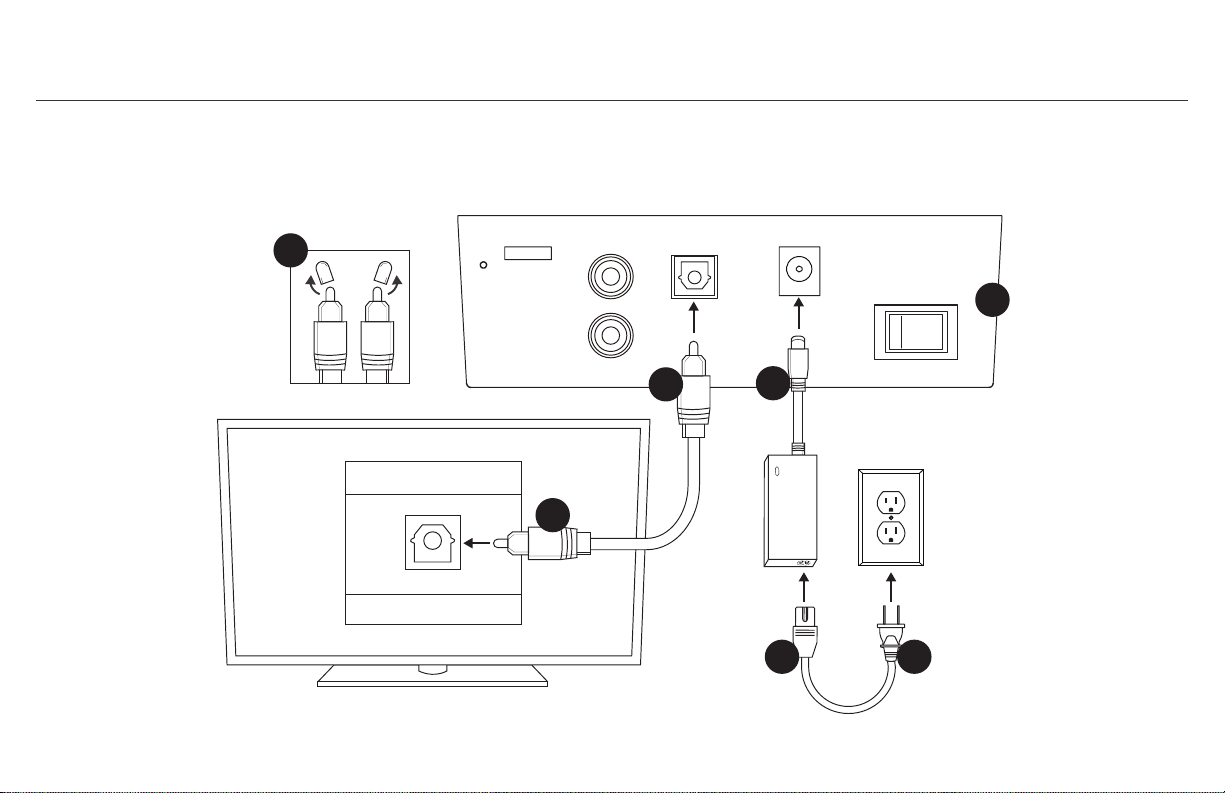
Audio Out
R
L
ONOFF
Power
DC IN
Optical
R
L
Factory
Use Only
2 3
5
5
6
6
Optical
Soundbar
TV
Digital Audio Out
7
4
1
TV
DIGITAL OPTICAL CONNECTION PREFERRED IF TV HAS NO OPTICAL OUT SEE NEXT PAGE
CONNEXION OPTIQUE NUMÉRIQUE • CONEXIÓN ÓPTICA DIGITAL • OPTISCHE DIGITALVERBINDUNG • CONNESSIONE OTTICA DIGITALE • CONEXÃO ÓTICA DIGITAL • 数字光纤连接
Page 6

ONOFF
Power
DC IN
Optical
R
L
Headphone
5
6
2 3
Soundbar
TV
4
1
3.5mm TO DUAL RCA ANALOG CONNECTION IF TV HAS NO HEADPHONE OUT SEE NEXT PAGE
CONNEXION ANALOGIQUE 3,5 MM VERS DOUBLE FICHE RCA • CONEXIÓN ANALÓGICA RCA DE 3.5 MM A DOS RCA • 3,5 MM ZU DOPPELCINCHANALOGKABEL • CONNESSIONE ANALOGICA CON JACK DA 3,5 MM A DOPPIO JACK RCA
CONEXÃO ANALÓGICA DE 3,5 MM • PARA RCA DUPLO • 3.5MM 转双 RCA 模拟连接
Page 7

DUAL RCA TO DUAL RCA ANALOG CONNECTION
Headphone
Audio Out
R
L
ONOFF
Power
DC IN
Optical
R
L
5
6
2 3
Soundbar
TV
4
1
5
6
TV
CONNEXION ANALOGIQUE DOUBLE FICHE RCA VERS DOUBLE FICHE RCA • CONEXIÓN ANALÓGICA DE DOS RCA A DOS RCA • ANALOGVERBINDUNG DOPPELCINCH ZU DOPPELCINCH
CONNESSIONE ANALOGICA DA DOPPIO JACK RCA A DOPPIO JACK RCA • CONEXÃO ANALÓGICA DE RCA DUPLO PARA RCA DUPLO • 双 RCA 转双 RCA 模拟连接
Page 8

SUBWOOFER WIRELESS CONNECTION
Soundbar - Power On
50 ft. (15m)
1
Connexion sans fil du caisson de graves • Conexión inalámbrica del subwoofer • Drahtlose Verbindung zum Subwoofer • Connessione wireless con il subwoofer • Conexão sem fio do subwoofer • 低音炮无线连接
Soundbar - Power On
Blue
Bleu
Azul
Blau
Blu
Azul
蓝色
Red
Rouge
Rojo
Rot
Rosso
Vermelho
红色
1
Subwoofer Rear
5
50 ft. (15m)
Subwoofer
Volume
6
Blue
Power
4
ONOFF
MIN MAX
AC~100-240V
50/60Hz
90W
2
3
Red
Page 9

BLUETOOTH® WIRELESS TECHNOLOGY
Bluetooth
Bluetooth
ON
2
Torsten
4
Devices
Settings
Bluetooth
Bluetooth
ON
1
Torsten Torsten
Devices
Not Paired Connected
Settings
Solid Blue
3
CONNECT
CONNEXION
CONEXIÓN
VERBINDEN
COLLEGAMENTO
CONECTAR
连接
DISCONNECT
DÉCONNEXION
DESCONEXIÓN
TRENNEN
SCOLLEGAMENTO
DESCONECTAR
断开连接
1
Settings
Bluetooth
Bluetooth
Devices
Torsten Torsten
ON
Not Paired Connected
2
Settings
Bluetooth
Devices
Bluetooth
ON
4
Solid Blue
3
*Example only. Your device may dier. • *À titre d’exemple seulement. Votre appareil peut être diérent. • *Este es solo un ejemplo. Es
posible que su dispositivo sea diferente. • *Nur als Beispiel. Ihr Gerät kann anders aussehen • *Solo a titolo esemplicativo. Lo specico
dispositivo può essere diverso. • *Apenas para exemplo. O dispositivo pode ser diferente. • *仅为示例。实际设备可能有所不同
Settings
Bluetooth
Connected
OFF
OR
Bluetooth
Devices
Torsten
Hold 3 Seconds
Solid Blue
Bleu continu
Azul continuo
Dauerhaft blau
Blu a luce fissa
Azul constante
纯蓝色
Torsten
Hold 3 Seconds
Appuyer pendant 3 secondes
Mantenga oprimido durante 3 segundos
3 Sekunden gedrückt halten
Tenere premuto per 3 secondi
Manter pressionado por 3 segundos
保持 3 秒
Page 10

NEAR FIELD COMMUNICATION (NFC)
1.5˝ (4cm)
Torsten
4
Settings
1
Solid Blue
3
2
NFC
CONNECT
CONNEXION
CONEXIÓN
VERBINDEN
COLLEGAMENTO
CONECTAR
连接
1
Settings
NFC
2
1.5˝ (4cm)
Solid Blue
3
4
Torsten
*Example only. Your device may dier. • *À titre d’exemple seulement. Votre appareil peut être diérent. • *Este es solo un ejemplo. Es
posible que su dispositivo sea diferente. • *Nur als Beispiel. Ihr Gerät kann anders aussehen • *Solo a titolo esemplicativo. Lo specico
dispositivo può essere diverso. • *Apenas para exemplo. O dispositivo pode ser diferente. • *仅为示例。实际设备可能有所不同
DISCONNECT
DÉCONNEXION
DESCONEXIÓN
TRENNEN
SCOLLEGAMENTO
DESCONECTAR
断开连接
NFC
Settings
OR
Hold 3 Seconds
Solid Blue
Bleu continu
Azul continuo
Dauerhaft blau
Blu a luce fissa
Azul constante
纯蓝色
Hold 3 Seconds
Appuyer pendant 3 secondes
Mantenga oprimido durante 3 segundos
3 Sekunden gedrückt halten
Tenere premuto per 3 secondi
Manter pressionado por 3 segundos
保持 3 秒
Page 11
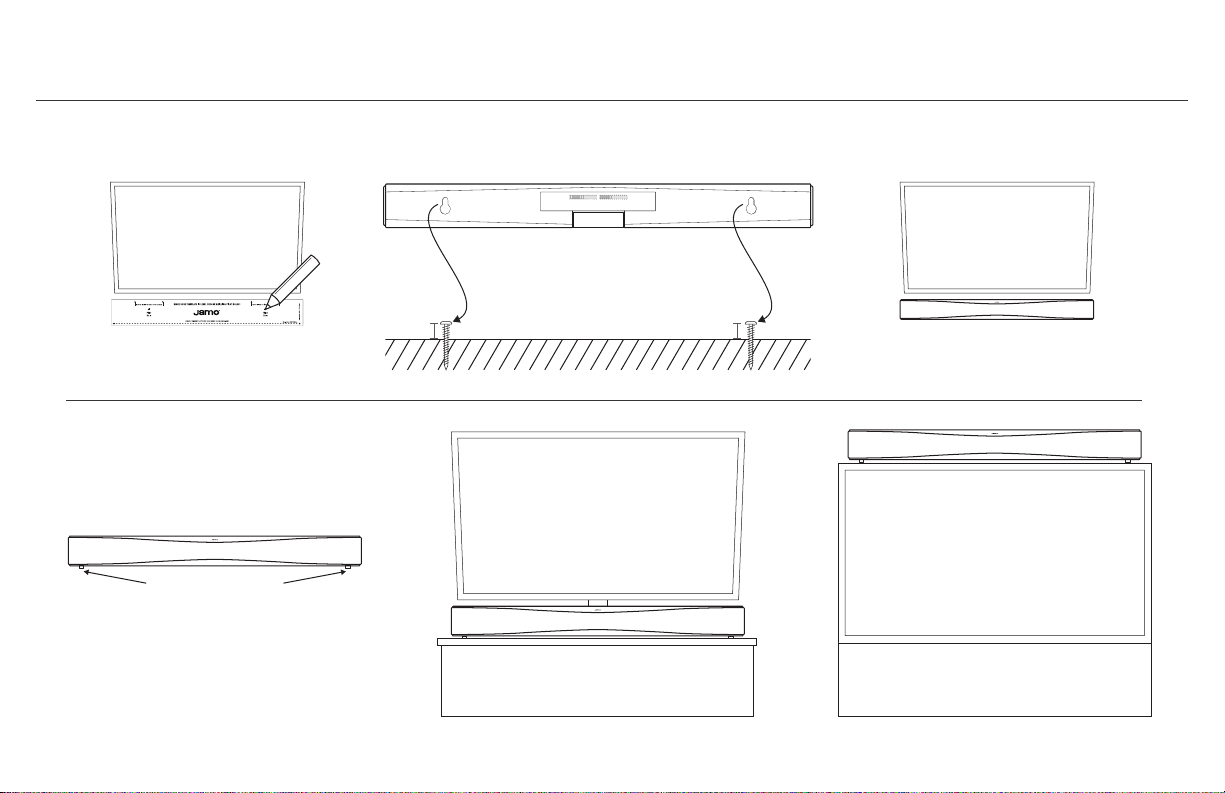
SOUNDBAR PLACEMENT
POSITIONNEMENT DE LA BARRE DE SON • UBICACIÓN DE LA BARRA DE SONIDO • SOUNDBARPLATZIERUNG • COLLOCAZIONE DEL SOUNDBAR • POSIÇÃO DA BARRA SONORA • 条形音箱布置
TVTV
.25” (6.35mm) .25” (6.35mm)
TV
TV
Rubber Feet
Pieds en caoutchouc
Patas de goma
Gummifüßchen
Piedini di gomma
Pés de borracha
橡胶支脚
Page 12

TV REMOTE PROGRAMMING
TV REMOTE PROGRAMMING • PROGRAMMATION À DISTANCE DU TÉLÉVISEUR • PROGRAMACIÓN DEL CONTROL REMOTO DEL TELEVISOR • PROGRAMMIEREN DER TVFERNBEDIENUNG
PROGRAMMAZIONE CON IL TELECOMANDO TV • PROGRAMAÇÃO DO CONTROLE REMOTO DA TV • 电视机遥控器编程
Solid Dark Green
1
Press and Hold
2
Flashing Medium Green
3
Press x1
4
Solid Light Green
5
To program Volume Up and Volume Down buttons repeat the steps shown
*
and replace steps 4 and 6 with the button you want to program.
*
1 ft. (.3m)
1 2 3
4 5 6
7 8
9
0
ChVol
Mute
Press Slowly x4
6
TV Remote Cable Remote
*
Flashing Light Green
7
Solid Dark Green
8
Page 13

Press and Hold
Appuyer sans relâcher
Oprima y mantenga oprimido
Gedrückt halten
Tenere premuto
Pressionar e manter pressionado
按住
Solid Dark Green
Vert foncé fixe
Verde oscuro continuo
Dauerhaft dunkelgrün
Verde escuro constante
Verde scuro a luce fissa
纯深绿色
Flashing Medium Green
Vert moyen clignotant
Verde mediano destellando
Blinkt mittelgrün auf
Verde médio intermitente
Verde neutro lampeggiante
闪烁中绿色
Press x1
Appuyer 1 fois
Oprima 1 vez
1x drücken
Premere 1 volta
Pressionar uma vez
按 1 次
Solid Light Green
Vert clair fixe
Verde claro continuo
Dauerhaft hellgrün
Verde claro constante
Verde chiaro a luce fissa
纯浅绿色
Flashing Light Green
Vert clair clignotant
Verde claro destellando
Blinkt hellgrün auf
Verde claro intermitente
Verde chiaro lampeggiante
闪烁浅绿色
Press Slowly x4
Appuyer lentement 4 fois
Oprima lentamente 4 veces
Langsam 4x drücken
Premere lentamente 4 volte
Pressionar lentamente 4 vezes
慢按 4 次
TV Remote
Télécommande du téléviseur
Control remoto de TV
TV-Fernbedienung
Telecomando televisore
Controle remoto da TV
电视机遥控器
Cable Remote
Télécommande du câble
Control remoto de cable
Kabel-Fernbedienung
Telecomando decoder
Controle remoto do cabo
有线遥控器
To program Volume Up and Volume Down buttons repeat the steps shown and replace steps 4 and 6 with the button you want to program.
Pour programmer les boutons Volume haut et Volume bas, répétez les étapes indiquées et remplacez les étapes 4 et 6 par le bouton que vous voulez programmer.
Para programar los botones de subida y bajada de volumen, repita los pasos indicados poniendo el botón que desea programar en los pasos 4 y 6
Um die Lauter- und Leiser-Tasten zu programmieren, wiederholen Sie die aufgeführten Schritte und wählen in Schritt 4 und 6 die zu programmierenden Taste.
Per programmare i pulsanti di Aumento volume e Riduzione volume, ripetere i passaggi illustrati e sostituire i passaggi 4 e 6 con il pulsante che si desidera programmare.
Para programar os botões de aumentar/diminuir o volume, repita os passos indicados e substitua as etapas 4 e 6 com o botão que deseja programar.
要对“调高音量”与“调低音量”按钮进行编程,请重复所示步骤,然后用您想编程的按钮替换第 4 步和第 6 步。
Page 14

SUBWOOFER PLACEMENT
POSITIONNEMENT DU CAISSON DE GRAVES • UBICACIÓN DEL SUBWOOFER • SUBWOOFERPLATZIERUNG • COLLOCAZIONE DEL SUBWOOFER • POSIÇÃO DO SUBWOOFER • 低音炮布置
C
B
A B C
A
Page 15
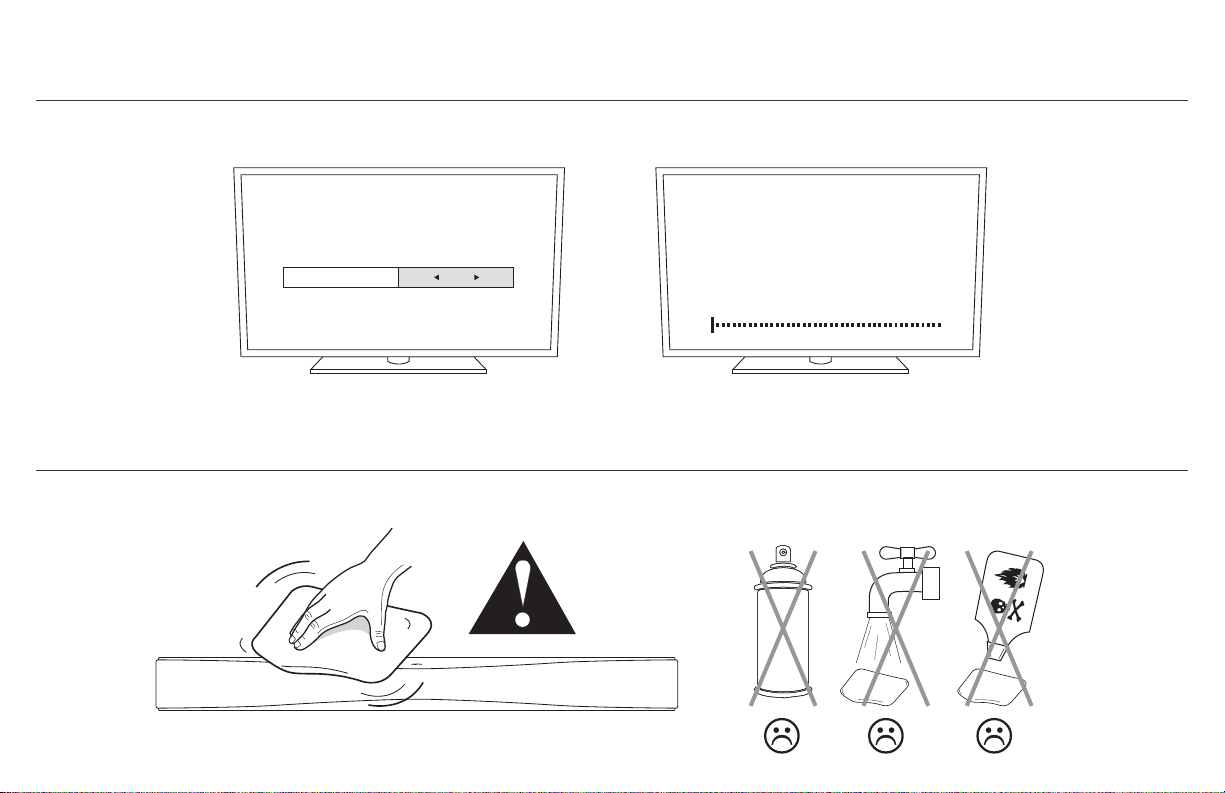
TURN OFF TV SPEAKERS
MISE HORS TENSION DES HAUTPARLEURS DU TÉLÉVISEUR • APAGADO DE LOS ALTAVOCES DEL TELEVISOR • TVLAUTSPRECHER DEAKTIVIEREN • SPEGNIMENTO DEGLI ALTOPARLANTI DEL TELEVISORE
DESLIGUE OS ALTOFALANTES DA TV • 关闭电视机扬声器
TV Audio Settings Menu
TV Speakers Off
OR
(Recommended)
Volume
CARE AND CLEANING
ENTRETIEN ET NETTOYAGE • CUIDADO Y LIMPIEZA • PFLEGE UND REINIGUNG • CURA E PULIZIA • CUIDADOS E LIMPEZA • 保养与清洁
Page 16

jamo.com
1-800-554-7724 • 3502 Woodview Trace, Indianapolis, IN USA 46268-1104
The Bluetooth® word mark is a registered trademark owned by Bluetooth SIG, Inc.
and any use of such mark by Klipsch Group, Inc. is under license.
Dolby and the double-D symbol are registered trademarks of Dolby Laboratories.
©2012 Klipsch Group, Inc. All Rights Reserved
Jamo is a trademark of Klipsch Group, Inc., registered in the US and other countries.
Engineered by Klipsch Group, Inc., USA, Product of China
A Wholly-Owned Subsidiary of VOXX International Corporation
