JamminPro HR-5 OPERATION MANUAL
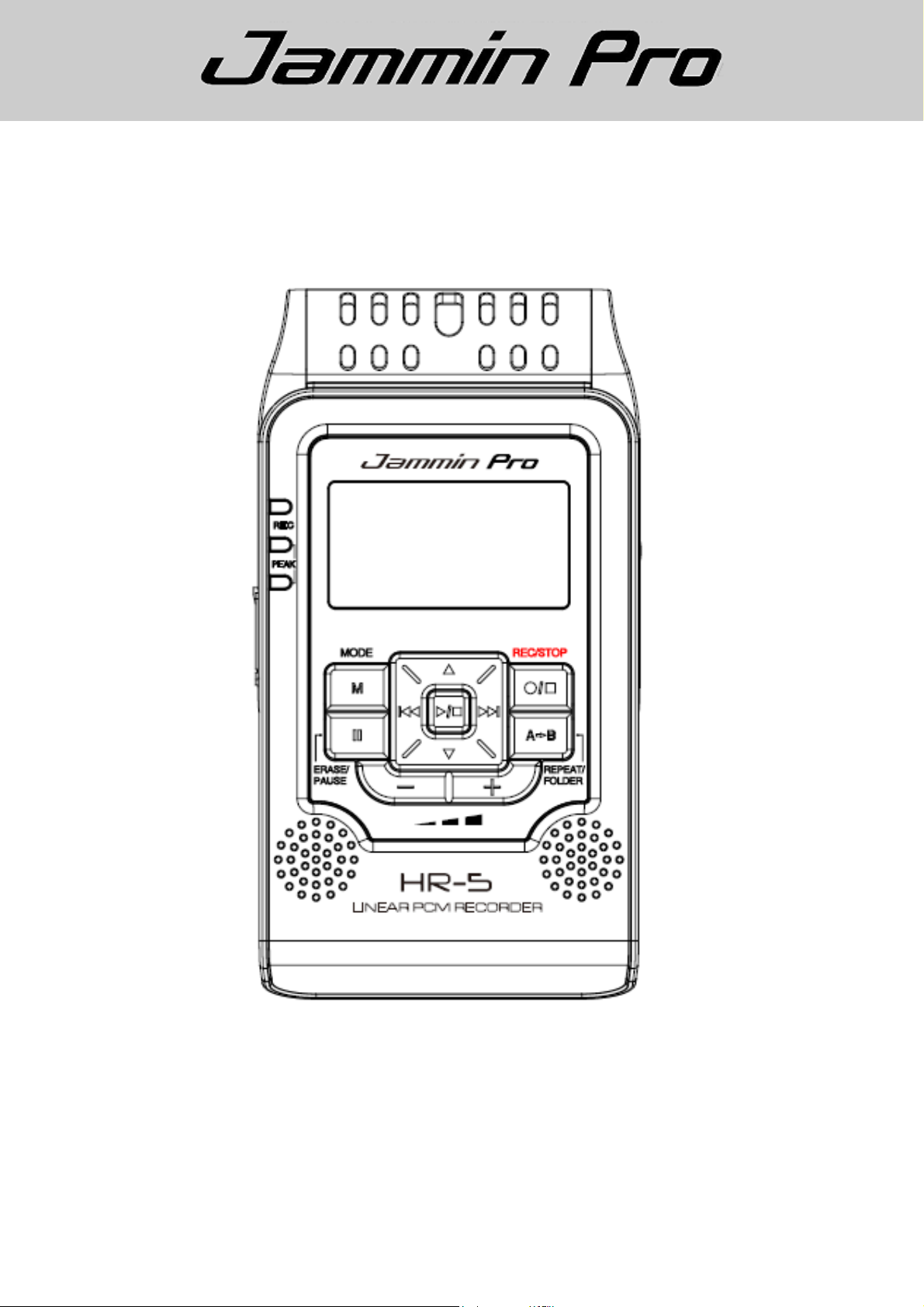
x
HR-5
LINEAR PCM RECORDER
www. jamminpro.net
Operation Manual (ENGLISH)-------------------------------------------------------------------------------------------------------------E1-E18

Contents
Features/Overview.............................................................................................E2
Important Safety Notice....................................................................................E3
LCD Screen Description.....................................................................................E4
Panel Description ...............................................................................................E5
Connection……………………………………………………………..……………E6
Battery Installation…….……………………………………………...……………..E7
Installing SD card and Basic Operation..........................................................E8
Folder / Microphone Selection…………………………………..……………….E9
Select a File Folder……………………………………………………………..E9
HOLD and MIC selection……………………………………………………...E9
Recording a File……………………………………………………………………...E10
Prepare for Recording……………………………………………………..….E10
Start Recording…………………………………………………..………….….E10
Playback and Repeat Mode……………………………………..……………….E11
Playback a File………..…………………………………….………………….E11
Repeat Mode…………………………………………….…………………….E11
A/B Looping…………………………………………….……………………….E11
Deleting a File………………………………………………..…………..…………...E12
Recorder Setting……………………………………………………….…..……..E12-E13
Main Menu and Music Mode……………………………………….……..…..E13-E14
System Setting ………………………………………………………………….....E14-E15
Time Setting / Schedule Record / Timing Shutdown ..………………….E14
Backlight time / Languages………………………………………………….E14
Device Info / Recover System / Format U Disk .………………………….E15
Download and upload file to PC..……………………….………………………...E15
Care and Maintenance……………………………………………….………….….E15
Specification. ……………………………...…………………………….…………….E16
Installing Magix Audio Cleaning Lab SE……………………………………....E17-E18
Thank you, and congratulations on your choice of Jammin Pro’s HR-5
E-1
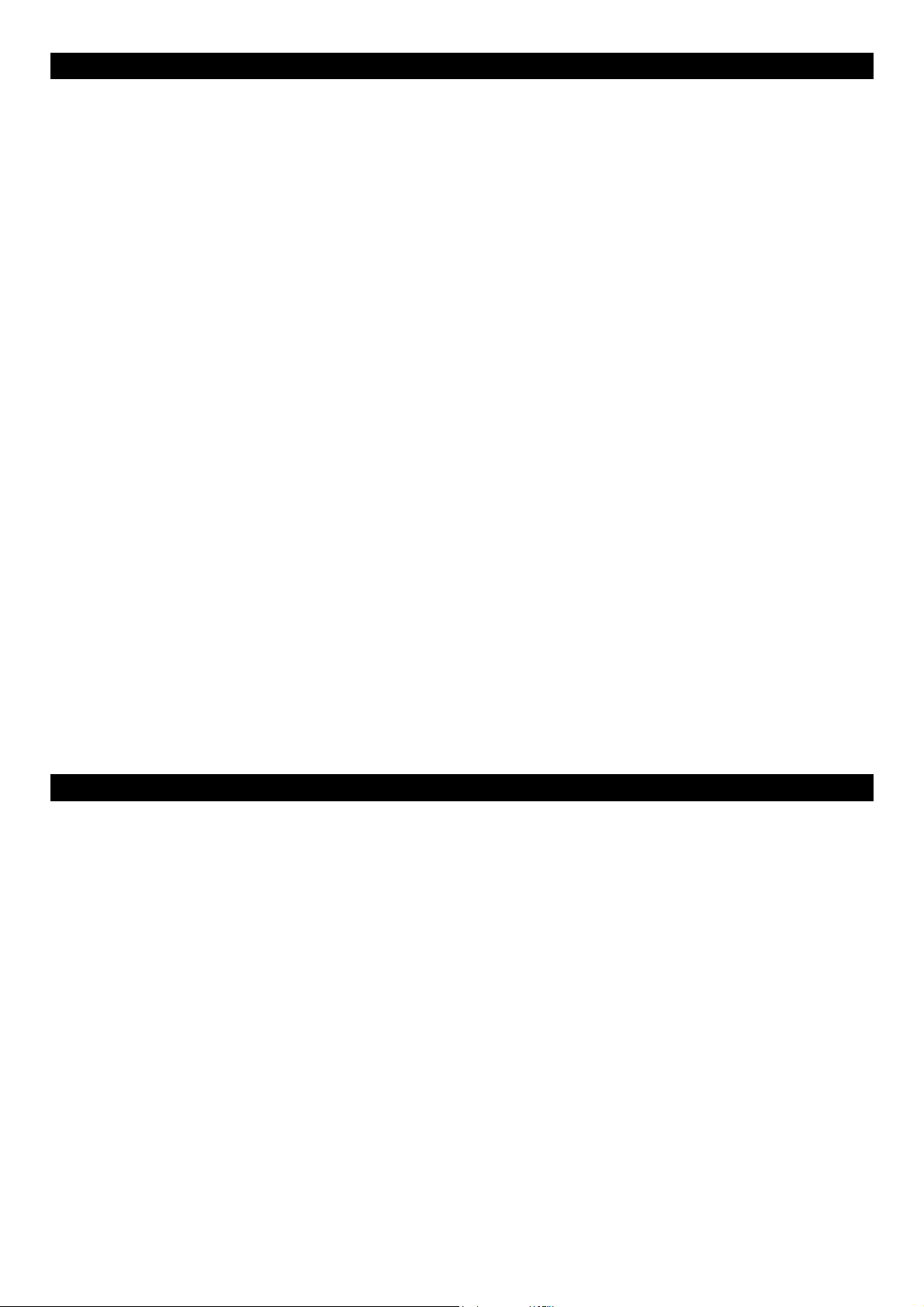
Features
- Built-In 2GBytes memory
(Ready for more than 35 Hours stereo recording/music playback)
- Expandable SDHC memory up to 32GBytes, (SD card not included)
- Built-In 2 x dia. 9mm high sensitivity condenser microphone
- 2 x 16mm Full ranger speakers built in
- Large 1.9” LCD display with backlight
- High speed USB2.0 for Mac and PC mass storage/card reader operation
- 12 Hours lifetime on 2 x AA batteries (included) or external adaptor (not included)
- 3.5mm Stereo headphones output
- Tripod Mount for easy installation on stand (Tripod Stand included)
- High sensitivity stereo condenser microphones built in
- Selectable Mono/Stereo microphone recording
- Recording into 16/22.05/24/32/44.1/48kHz, 32–192 kbps MP3 or 16/24-bit WAV
- Adjustable recording level with peak LED indicators
- Adjustable voice activated (VOX) recording
- Inputs for connecting 1/8" mic and line-level audio
- ID3 music information display and song management
- Support 16/22.05/24/32/44.1/48kHz, 32–320 kbps MP3 or 16/24-bit WAV
- 7 preset Equalizers setting for music playback
- 7 x 3D ambience effects for music playback
- 4 x PlayMode (Repeat One/Repeat All/Playlist Order/Intro Play)
Overview
The Jammin Pro HR-5 is an ultra small and extremely compact, but make no
mistake – it’s a truly professional solid-state audio recorder with time-stamp capability
It cap tures audio directly on built-in 2GB memory, which is ready for more than 50 hours
stereo recording, and also on high capacity SD/SDHC cards. You can record at superclean 24-bit resolution with a wider dynamic range(up to 96kHz sampling rate) with HR-5,
providing twice the digital audio definition of ordinary CD’s.
A new high grade stereo condenser microphone and stereo speaker optimized for monitor
are built into HR-5, complete with auto gain control, level meters, peak indicator and VOX
(voice activated recording).
Just point and record your takes!
E-2
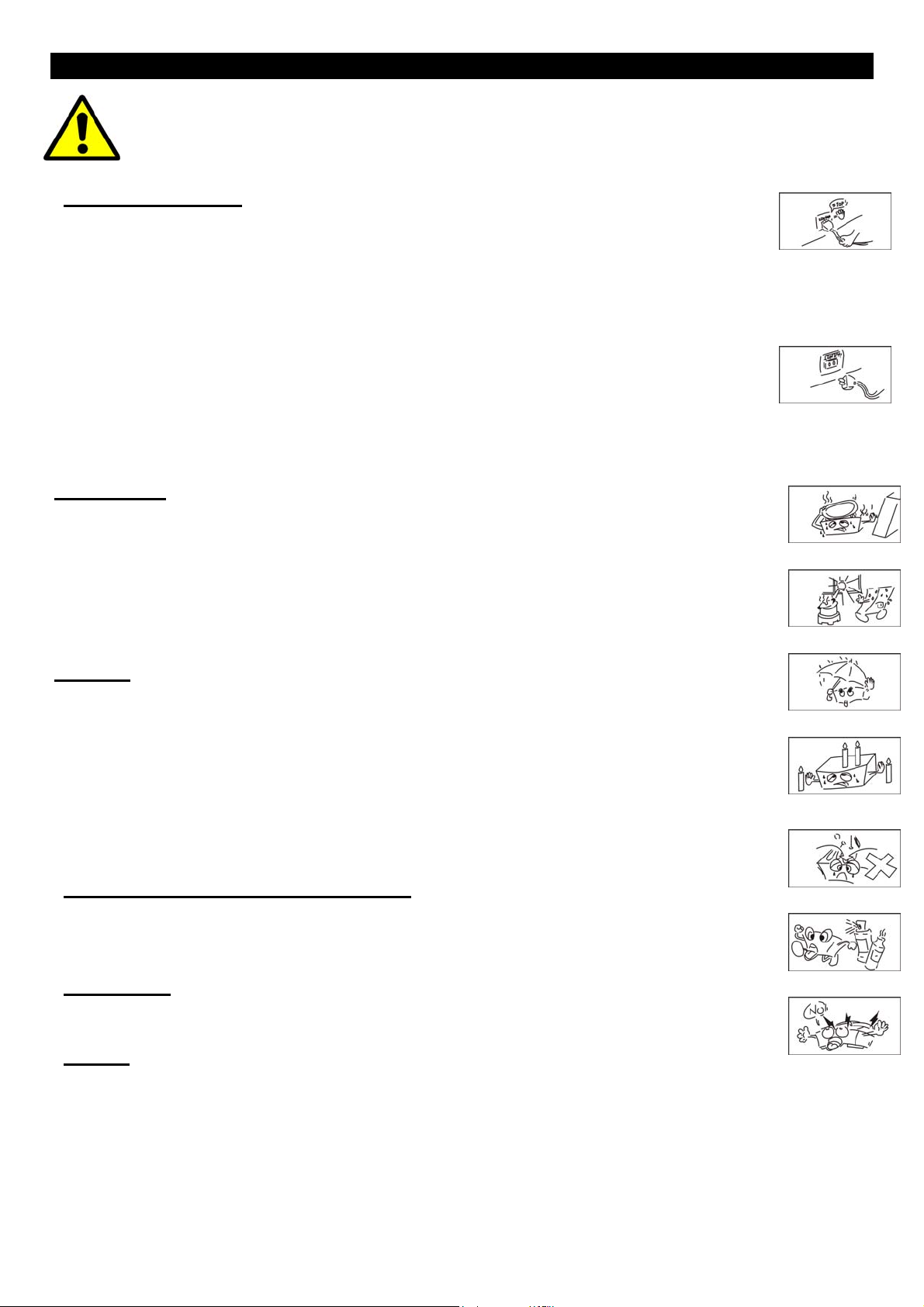
Important Safety Notice
Read this manual before use and keep it handy for future reference.
Power requirements
AC adaptor operation:
- Be sure the use only an AC adaptor which supplies 5V DC and is equipped with a
center-plus plug. The use of an adaptor other than the specificed type may
damage the unit and pose a safety hazard
- Connect the AC adaptor only to an AC outlet that supplies the rated voltage
required by the adaptor
Battery Operation :
- Use to conventional AA size batteries.
- The HR-5 cannot be used for recharging
- If battery leakage has occurred, wipe the battery compartment and the battery
terminals carefully to remove all remnants of battery fluids
- While using the unit, the battery compartment cover should be closed.
Environment
To prevent the risk of fire, electric shock or malfunction, avoid using your HR-5 in
environments where it will be exposed to :
- extreme temperature
- Heat sources such as radiators or stoves
- High humidity or moisture
- Excessive dust or sand
- Excessive vibration or shock
Handling
- Never place objects filled with liquids, such as vases, on the HR-5 since this can
cause electric shock
- Do not place naked flame sources, such as lighted candles, on the HR-5 since
this can cause fire.
- The HR-5 is a precision instrument. Do not exert undue pressure on the keys and
other controls. Also take case not to drop the unit, and do not subject it to
shock or excessive pressure.
- Take care that no foreign objects (coins or pins etc.) or liquids can enter the
unit.
Connecting cables and input and output
You should always turn off the power to the HR-5 and all other equipment before
connecting or disconnecting any cables. Also make sure to disconnect all
connection cables and the power cord before moving the HR-5
Alternations
Never open the case of the HR-5 or attempt to modify the product in any way since
this can result in damage to the unit
Volume
Do not use the HR-5 at a loud volume for a long time since this can cause hearing
impairment.
E-3
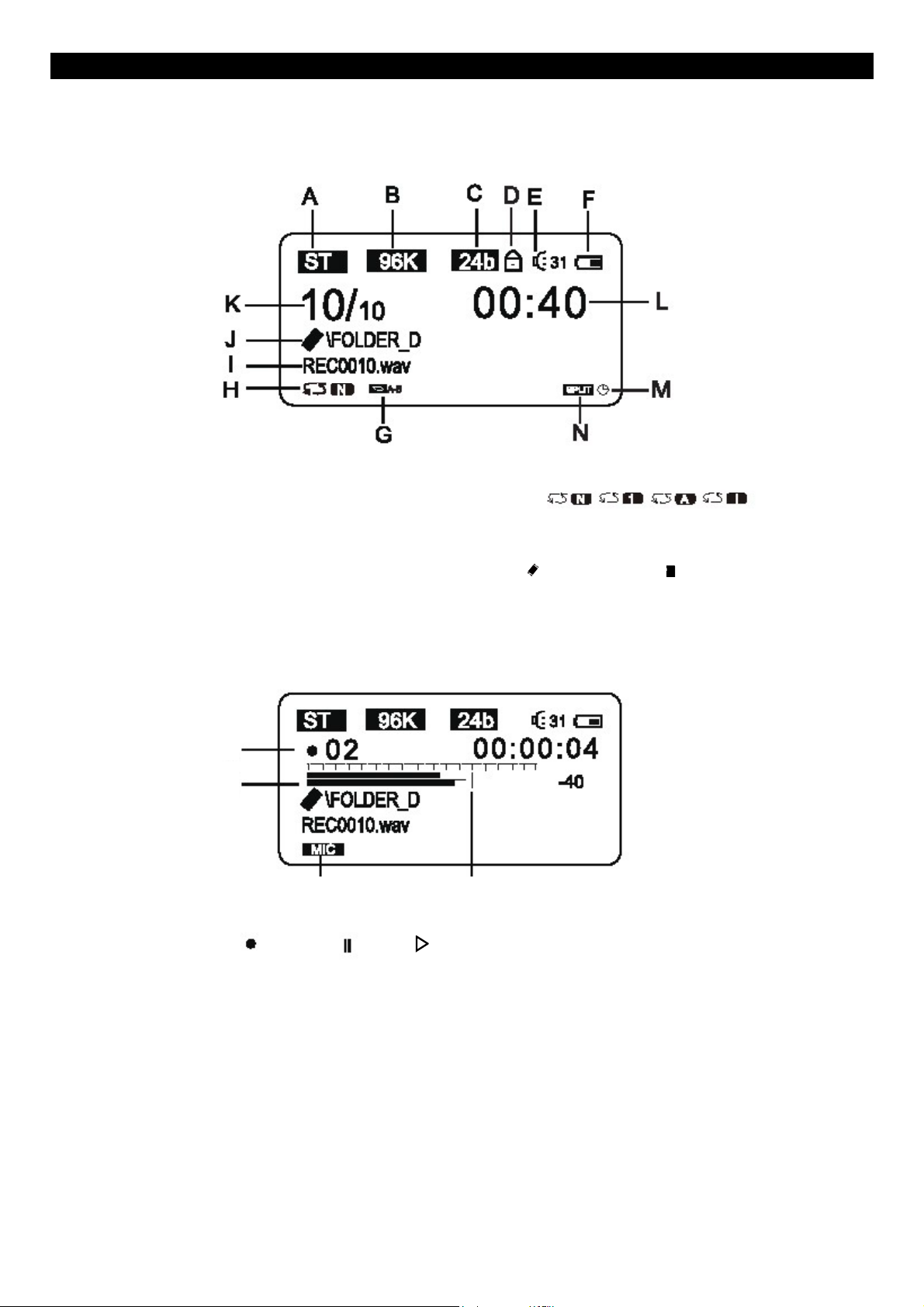
LCD Screen Description
A. Stereo/Mono mode indicator H. Repeat mode indicator
B. Sample frequency indicator
C. 24bit/16bit indicator
D. Button Lock indicator
G. A-B Repeat indicator
I. Message file name
J. Message folder name
Built-in Memory SD card
K. Message number E. Volume Level indicator
L. Record time indicator F. Battery Level Indicator
M. Schedule record indicator
N. SPLIT / CUT indicator
O
P
Q R
O. Operation Status Q. Sound source indicator
P. Record Level R. VOX Level
Record
Pause Play
MIC/EXT MIC/LINE IN
E-4
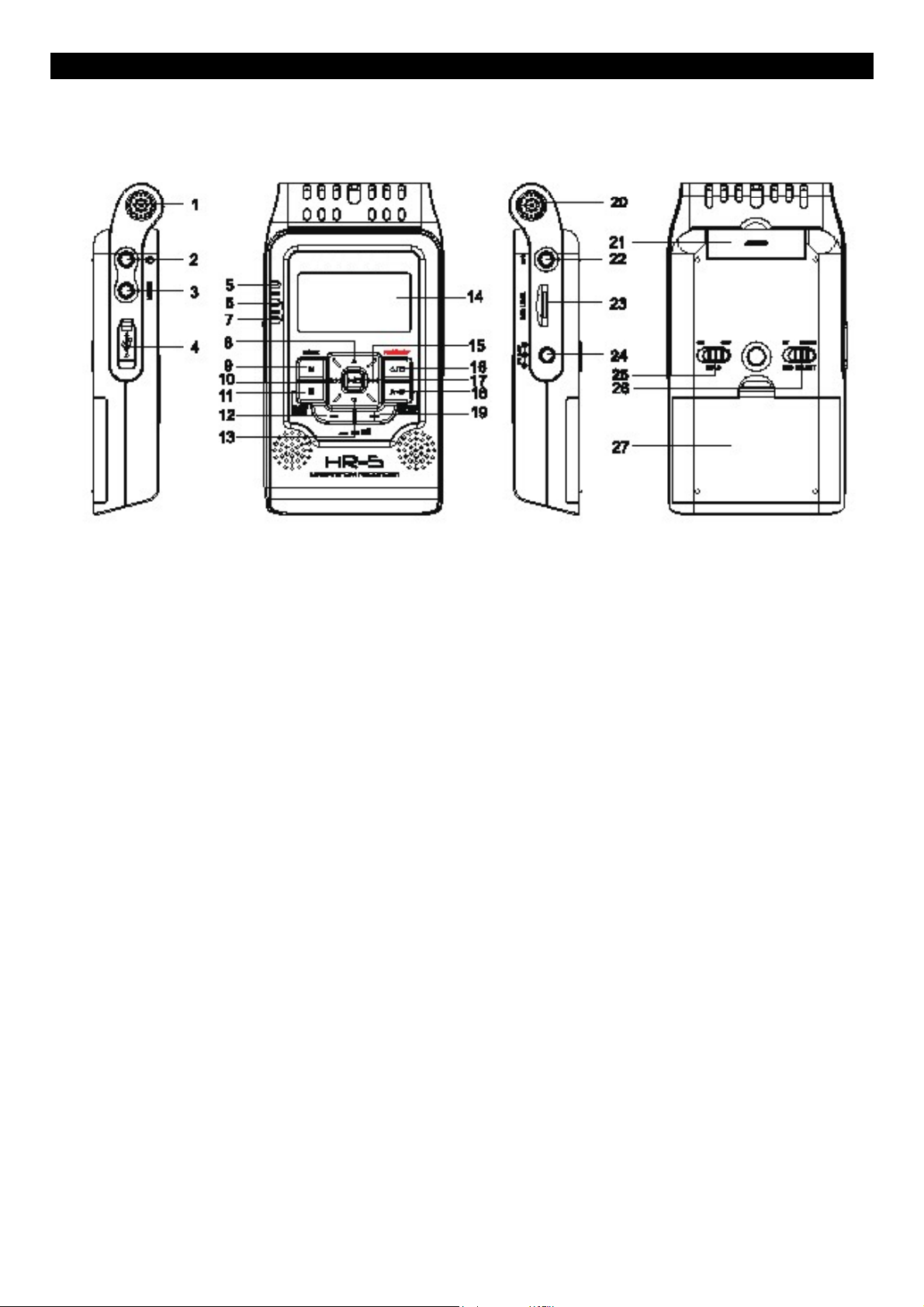
Panel Description
1. Built-In Microphone (Left)
2. 3.5mm Stereo Earphone Jack
3. Line-In Jack
4. USB port
5. Record indicator
6. Left Channel Peak Indicator
7. Right Channel Peak Indicator
8. Up button
9. Mode button
10. Previous track
11. Erase/Pause
12. Volume -
13. Down button
14. LCD Display
15. Next Track
16. Record / Stop
17. Play / Stop
18. Repeat / Folder
19. Volume +
20. Built-In Microphone (Right)
21. SD /SDHC card socket
22. External Mic socket
23. REC level control
24. DC adaptor input
25. Hold switch
26. Stereo/Mono selection switch
27. 2 x AA Batteries Compartment
E-5
