Jammin Pro 505 User Manual [en, de, fr, it, es]

USB Acoustic 505
USB Electro Acoustic Guitar with Recording Software
www. jamminpro.net
Quick Start Guide (ENGLISH)-------------------------------------------------------------------------------------------------------------E1-E6
Guide de démarrage rapide (FRANÇAIS)--------------------------------------------------------------------------------------
---FR1-FR6
Kurzanleitung (Deutsch) ------------------------------------ ---- ------ ------ ------ --- ------ ----- ------- --- ------ ------ ------ ------------- D1-D6
Snelle Start Gids (Nederlands)----------Guía de inicio rápido (ESPAÑOL)----------Guida di avviamento rapido (
Italiano)----------------------------------------------------------------------------------------------IT1-IT6
-----------------------------------------------------------------------------------------------NL1-NL6
-------------------------------------------------------------------------------------------ES1-ES6
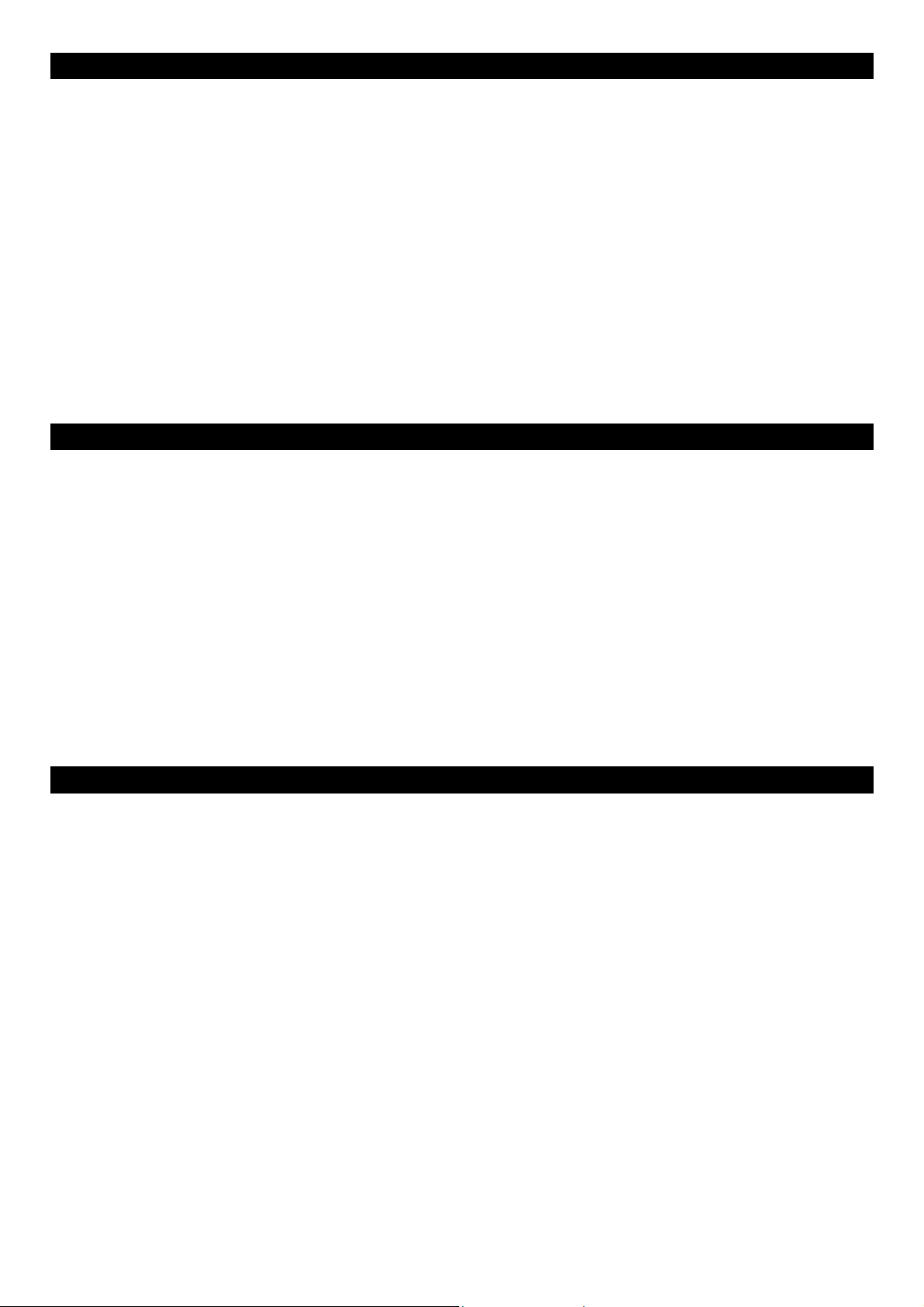
Contents
Features/Overview.............................................................................................E1
Connection.........................................................................................................E2
Panel Description ...............................................................................................E3
Tuner...........................................................................................................E3
Connector....................................................................................................E3
Installing the Software ……………………………………………………………..E4-5
How to Record....................................................................................................E6
Thank you, and congratulations on your choice of JamminPro’s USB Acoustic 505 !
Features
• Ultimate Acoustic Guitar with Built-In USB Port to connect straight to your computer
• Create your music in a snap
• Turn your computer into a studio and recording system.
• Active pre-amp with 4-Band equalizer, Chromatic Tuner with LCD
• Enjoy recording with the Magix Music Maker SE – the leading recording software in
the industry.
Record Multi tracks in a snap.
• Ultra-Low Latency PC audio optimization
• Balanced XLR and Unbalanced JACK output lets you record to your computer via
USB and can also be used for monitoring with active monitor speakers
• 9V Battery Powered
Overview
Jammin Pro USB ACOUSTIC 505 is the first of its kind. It has all the features you want to
rock solid as an Acoustic and Electro Acoustic guitar, but it features as well a super fast
USB Connection to connect to your computer for DIRECTrecording.
Jammin Pro USB ACOUSTIC 505 comes packaged with MAGIX MUSIC MAKER LE to
transform your computer into a recording studio. Just plug USB ACOUSTIC 505 to your
computer, run the Recording software, and Record multi tracks in a snap.
You can use MP3 for backing tracks to add your guitar as well. Easy to use, simple to
connect, let’s your imagination brings your acoustic guitar to a next level, Jammin creates
the simple and most affordable creative tool USB Acoustic 505. You can play as well as a
normal acoustic guitar or as an electro acoustic mode: thanks to the buit-in 4-band EQ and
the tuner built-in.
Important Safety Instructions
E-1
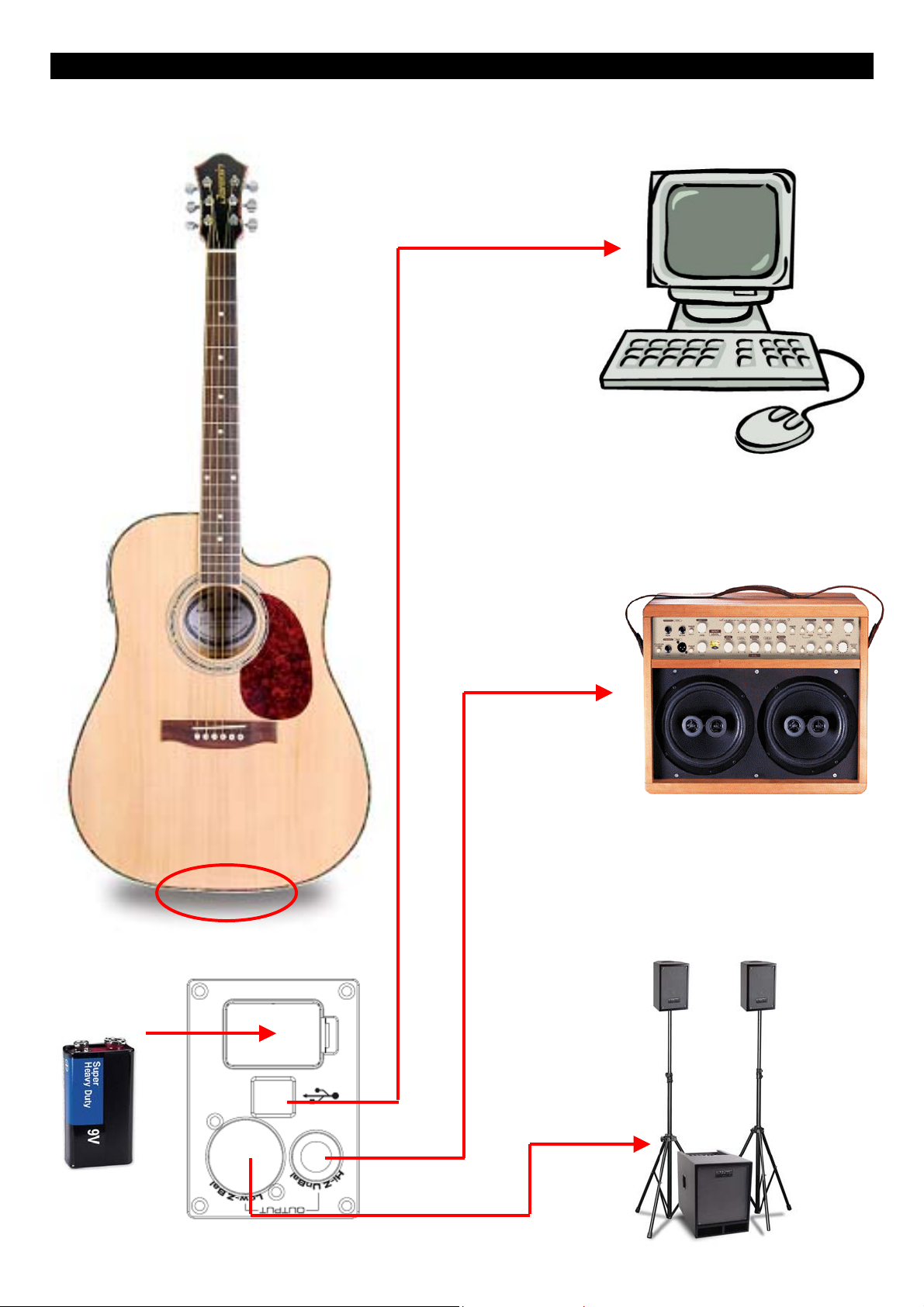
Connection
USB
Computer
UnBal Jack
Bal XL
R
Guitar Amplifer
9V Battery
E-2
External PA System
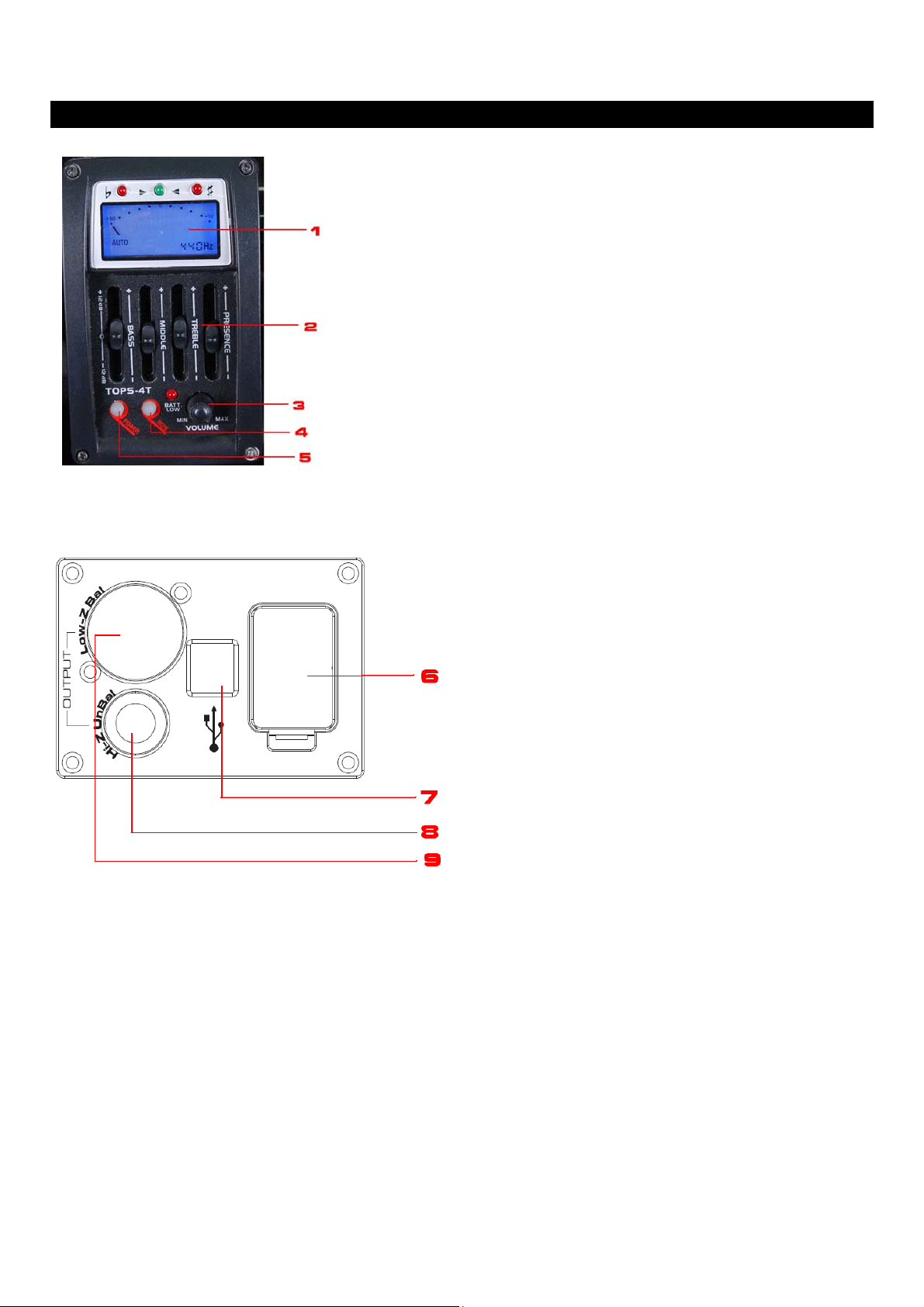
Panel Description
1. Tuner LCD
LCD Display for the Built-In Chromatic Tuner.
Hit the guitar string and the note will be displayed on the LCD. Tune
the guitar according to the note displayed.
When the string Is in tune, green LED will be lightened.
2. Active 4-Band Equalizer
Turn the equalizer to have your tune in a snap
Bass: -12dB/+12dB at 60Hz
Mid: -12dB/+12dB at 650Hz
Treble: -12dB/+12dB at 2.2kHz
Presence: -12dB/+12dB at 10kHz
3. Volume
Turn CCW and CW to decrease/increase the output volume.
4. Note
Press to select specific note for the tuner.
5. Power
Press to turn ON/OFF the tuner.
6. Battery Compartment
Insert 9V Battery when you are connecting
amplifier or recording to PC via USB.
7. USB Port
Connect this port to your computer.
8. UnBalanced Jack Output
Connect Jack output to external guitar ampliferi.
9. Balanced XLR Output
Connect XLR output to external PA system or
Mixer.
NOTE: To maintance battery life, PLEASE ALWAYS
TAKE OUT THE BATTERY WHEN NOT IN USE.
E-3
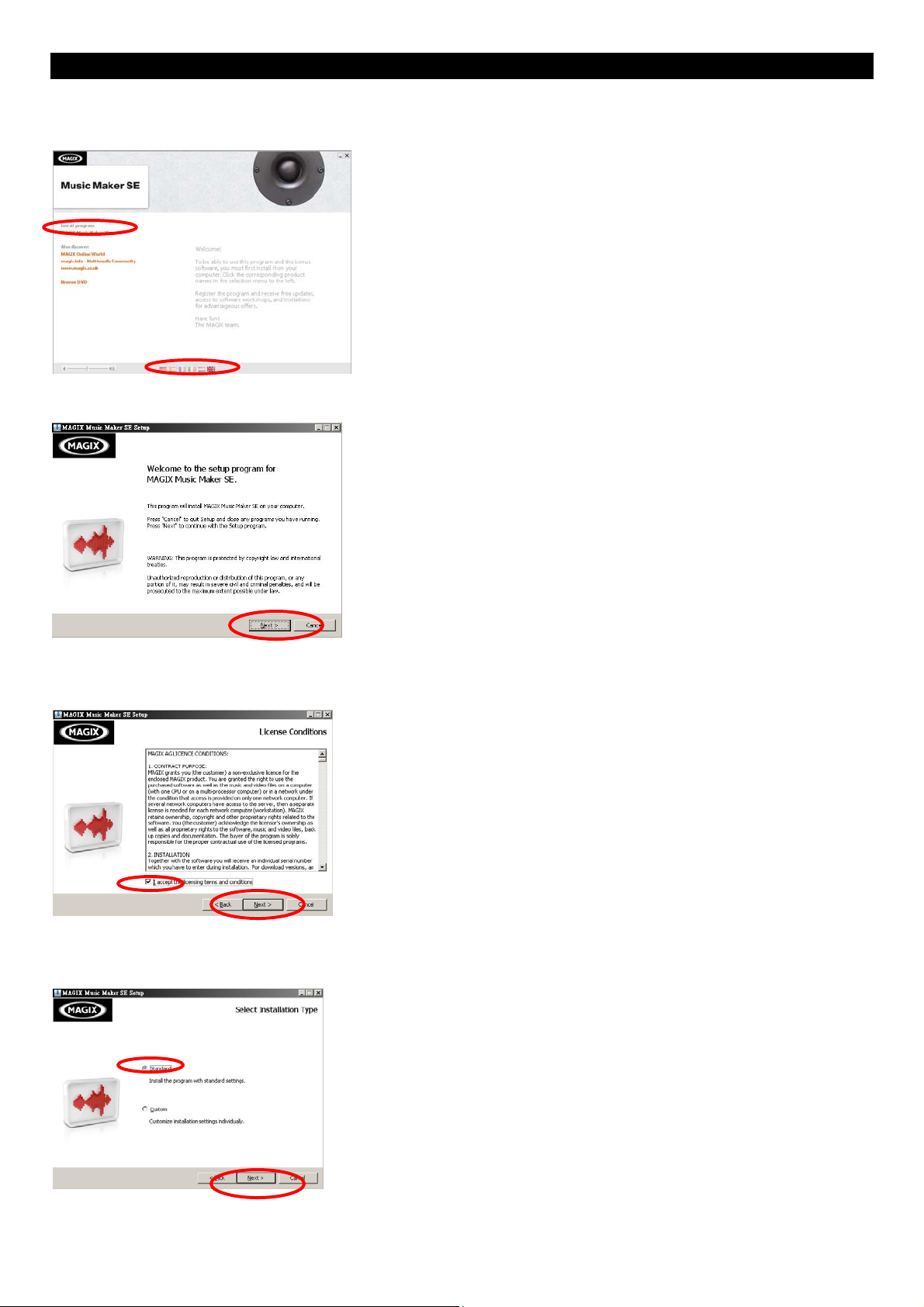
Installing the Software
Insert the DVD into your PC and the installtion wizard will start automatically.
1. Select your language at the bottom of the 1st
page
2. Click Install Program,”Magix Music Maker SE”
3. Click “Next” to continue
4. Read the Magix Licence condition and click the
tick box to agree the term and conditions.
5. Click “Next” to continue
6. Select Installation Type
“Standard” is recommended.
7. Click “Next” to continue
E-4
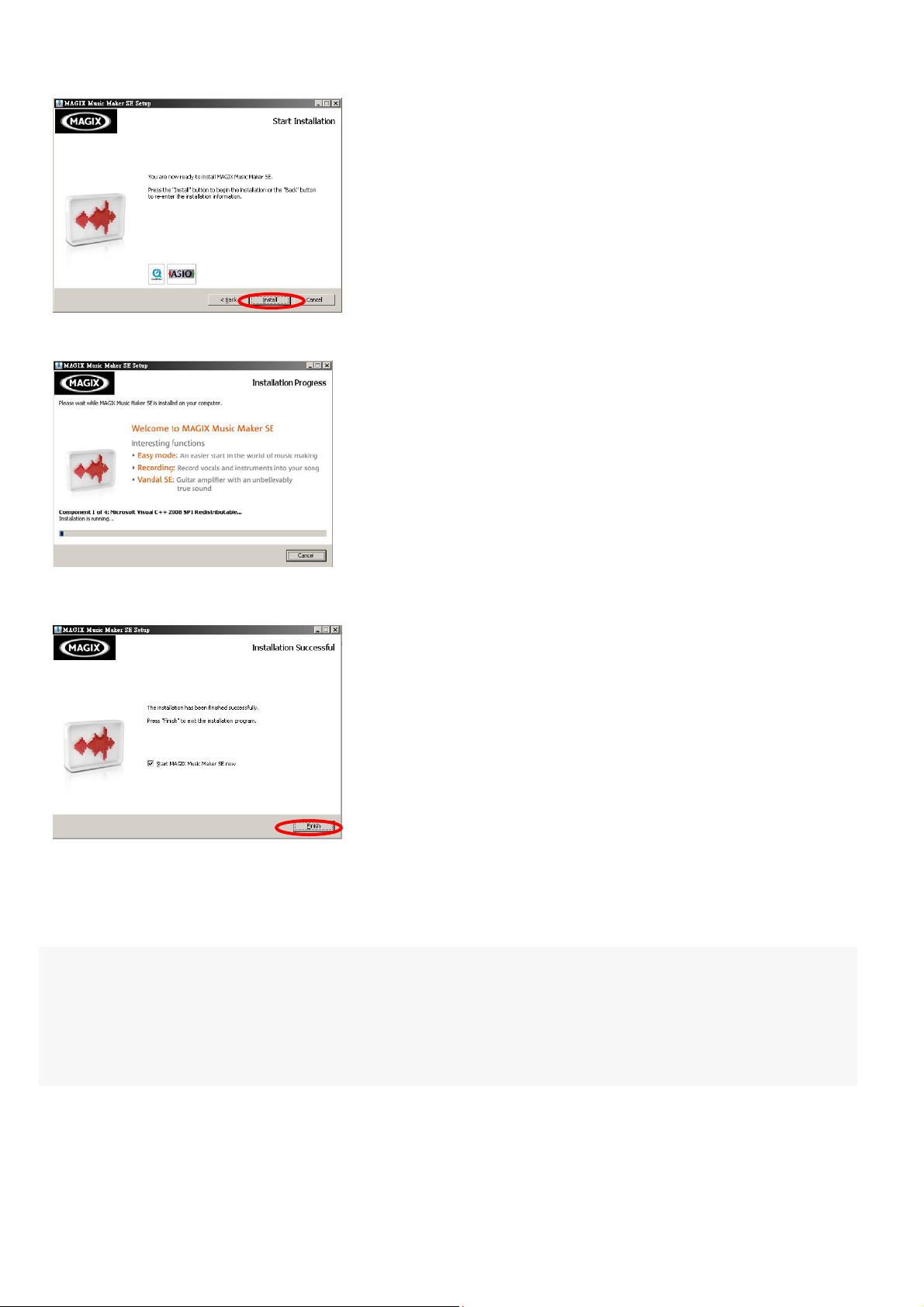
8. You are ready to install and click “Next” to start
installation
9. Installation starts and it may take few minutes
10. Installation complete and click “Finish” to start
Magix Music Maker SE.
Minimum System Requirement:
• PC with Intel® Pentium® or AMD® Athlon® 1 GHz and higher
• 512 MB RAM (1 GB recommended)
• Free hard disk space: 3 GB
• Graphics card resolution 1024 x 768
• 16-bit sound card
• DVD-ROM drive
E-5
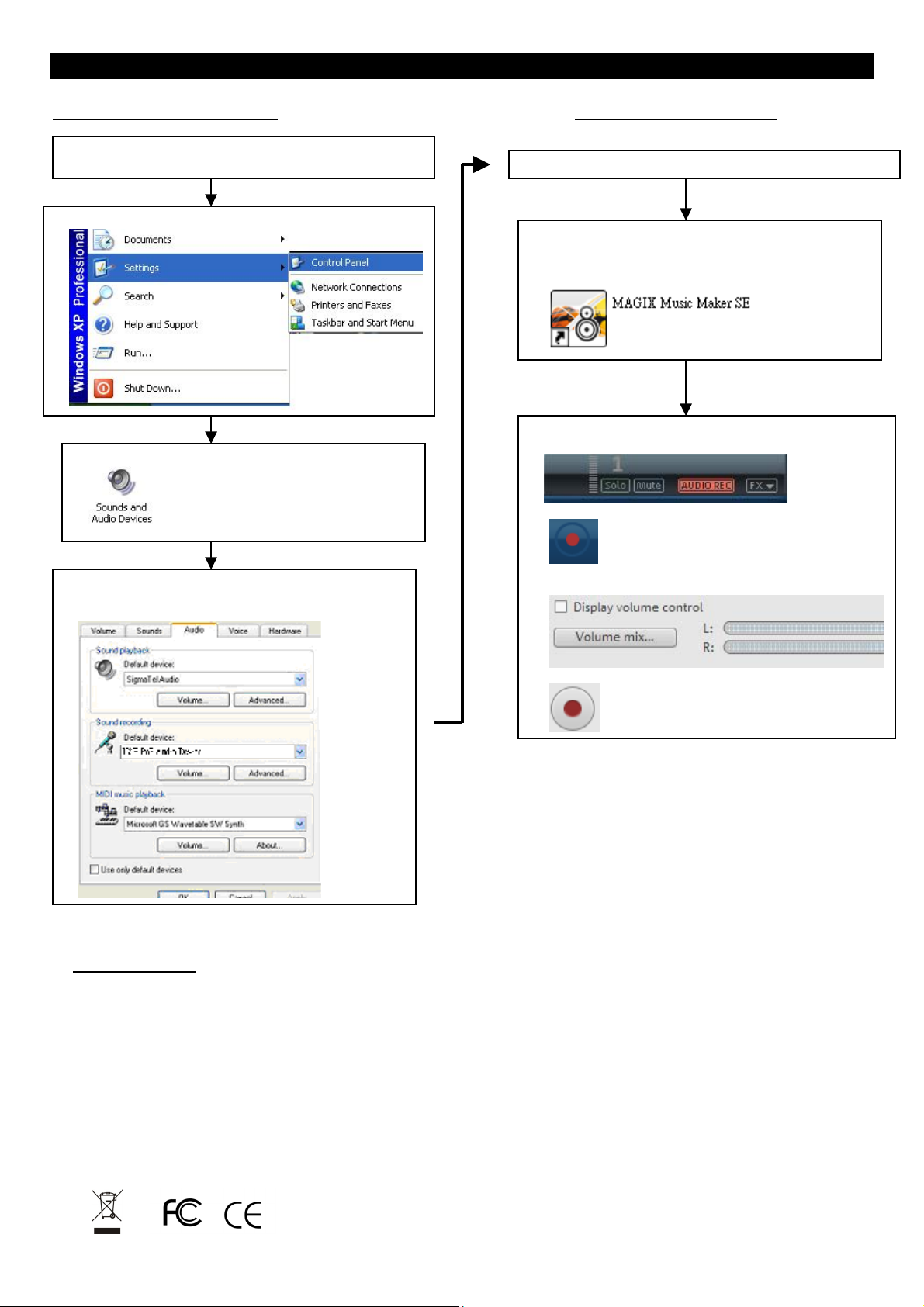
How to Record
Connect the Guitar to PC Magix Music Maker SE
1. Plug the USB Acoustic 505 to PC with USB cable and
insert 9V Battery, and the driver will be automatically
A. Insert the CD and follow the installation procedures.
2. After installation, click “Start” and select “Control Panel”
3. In “Control Panel”, click “Sound & Audio device”
4. In recording column, click “USB PnP Audio Device” as the
recording device, click “OK”. and select your original
device in “Sound Playback”, click “OK”.
B. Go to Desktop/Start and double click the Music
Maker SE icon
.
C. In “Music Maker SE”, selects a track and clicks the
“REC” button, it will turn to “AUDIO REC”
Click the red circle symbol in the middle
You can click the ” Volume mix” and adjust your
recording level.
Specification:
OS Supports:
Win2000, Win XP, Windows Vista, Windows 7
USB Type :
USB specification 2.0 Full speed compatible
Audio Resolution:
44.1kHz 16 bits
Click the red circle symbol and start record.
E-6
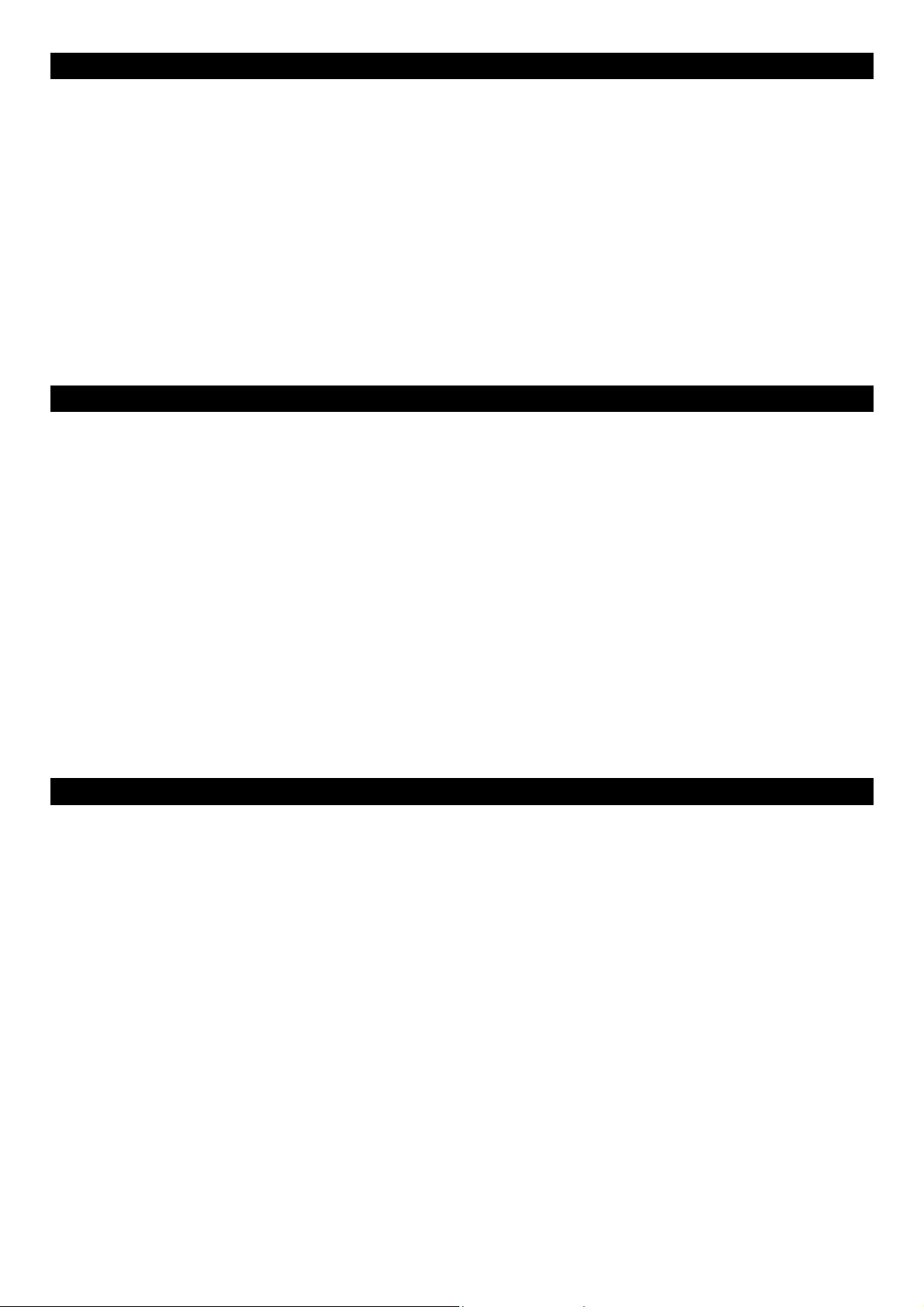
Table des matières
Caractéristiques principales et description générale du produit ............FR1
Connexion.........................................................................................................FR2
Description du panneau de commandes...................................................FR3
Accordeur.......................................................................................................FR3
Connecteur.......................................................................................................FR3
Installation du logiciel ...............................................................................FR4-FR5
Enregistrement..................................................................................................FR6
Félicitations et merci d’avoir porté votre choix sur Jammin Pro USB Acoustic 505!
Caractéristiques du produit
• La dernière guitare acoustique avec port USB intégré pour vous connectez
directement à votre ordinateur
• Créez votre musique en un tour de main
• Transformez votre ordinateur en studio et en système d’enregistrement.
• Préampli actif avec équaliseur 4 bandes, accordeur chromatique LCD
• Enregistrez avec Magix Music Maker SE – le logiciel d’enregistrement de référence
dans l’industrie.
Enregistrez plusieurs pistes en un tour de main
• Latence basse pour une optimisation audio sur PC
• Les sorties XLR symétriques et jack asymétriques vous permettent d’enregistrer sur
votre ordinateur via l'USB et elles peuvent également être utilisées comme contrôle
avec des hauts parleurs actifs
• Alimenté par batterie de 9V
Description générale du produit
Jammin Pro USB ACOUSTIC 505 est le premier d’une nouvelle génération de produits.
Cette guitare acoustique et électro acoustique possède toutes les caractéristiques dont
vous avez besoin pour vous éclatez en musique, mais elle est également dotée d’un port
USB très rapide vous permettant de vous connectez à votre ordinateur pour un
enregistrement DIRECT.
Jammin Pro USB ACOUSTIC 505 est accompagnée du logiciel MAGIX MUSIC MAKER SE
qui transformera votre ordinateur en studio d’enregistrement. Il vous suffit de brancher USB
ACOUSTIC 505 à votre ordinateur, de lancer le logiciel d’enregistrement et d’enregistrer
plusieurs pistes en un tour de main.
Vous pouvez aussi utiliser des fichiers MP3 comme musique d’accompagnement
lorsque vous jouez de la guitare. Facile à utiliser, simple à brancher, laissez votre
imagination emporter votre guitare acoustique à un niveau plus haut. Jammin Pro a créé le
plus simple et le plus abbordable des outils créatif : USB Acoustic 505. Vous pouvez jouer
de la guitare acoustique normale ou de la guitare électro acoustique grâce à l’équaliseur 4
bandes et à l'accordeur intégrés.
FR-1
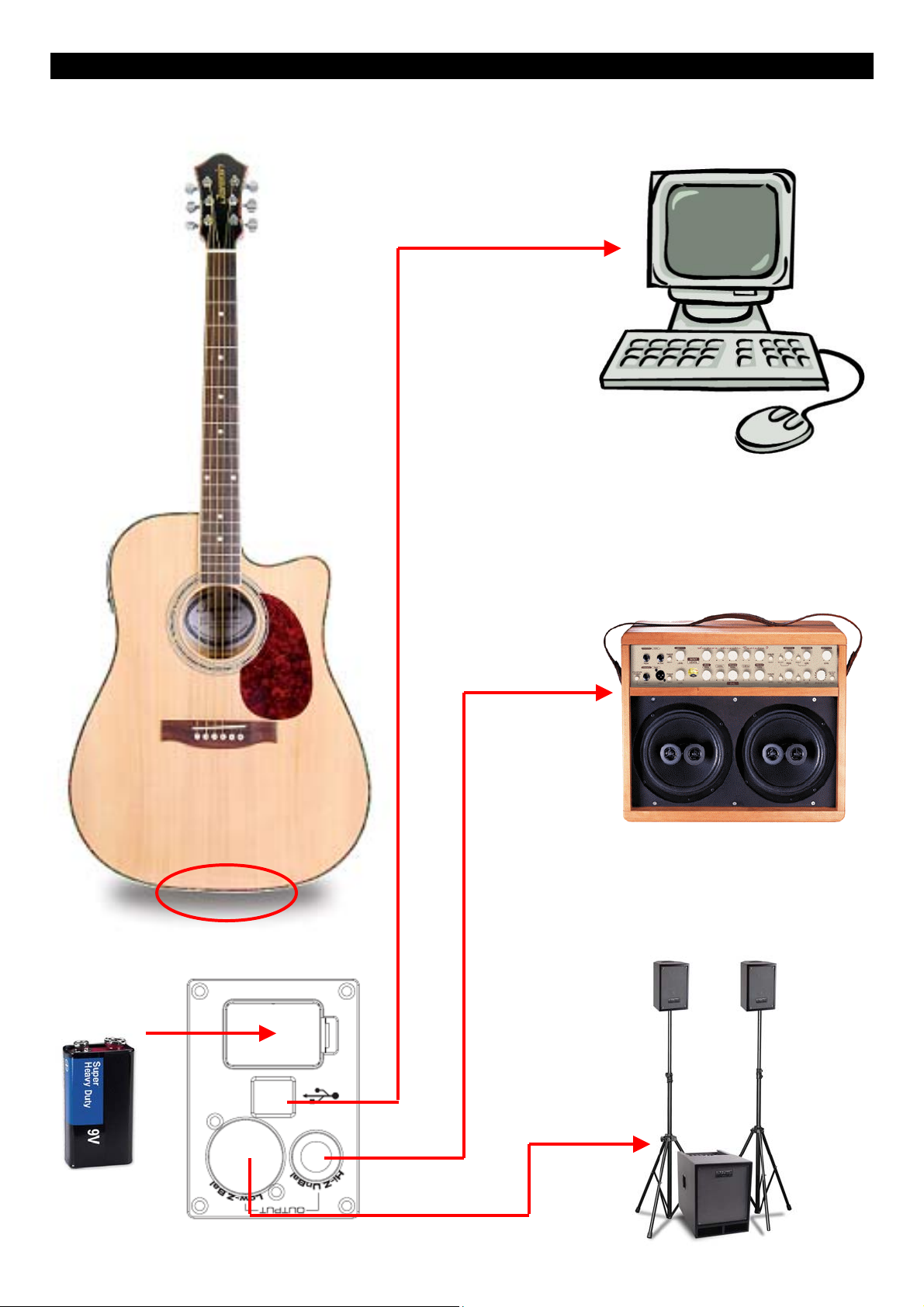
Connexion
USB
Ordinateur
Jack asym.
XLR sym.
Ampli guitare
Batterie 9V
FR-2
Amplification externe
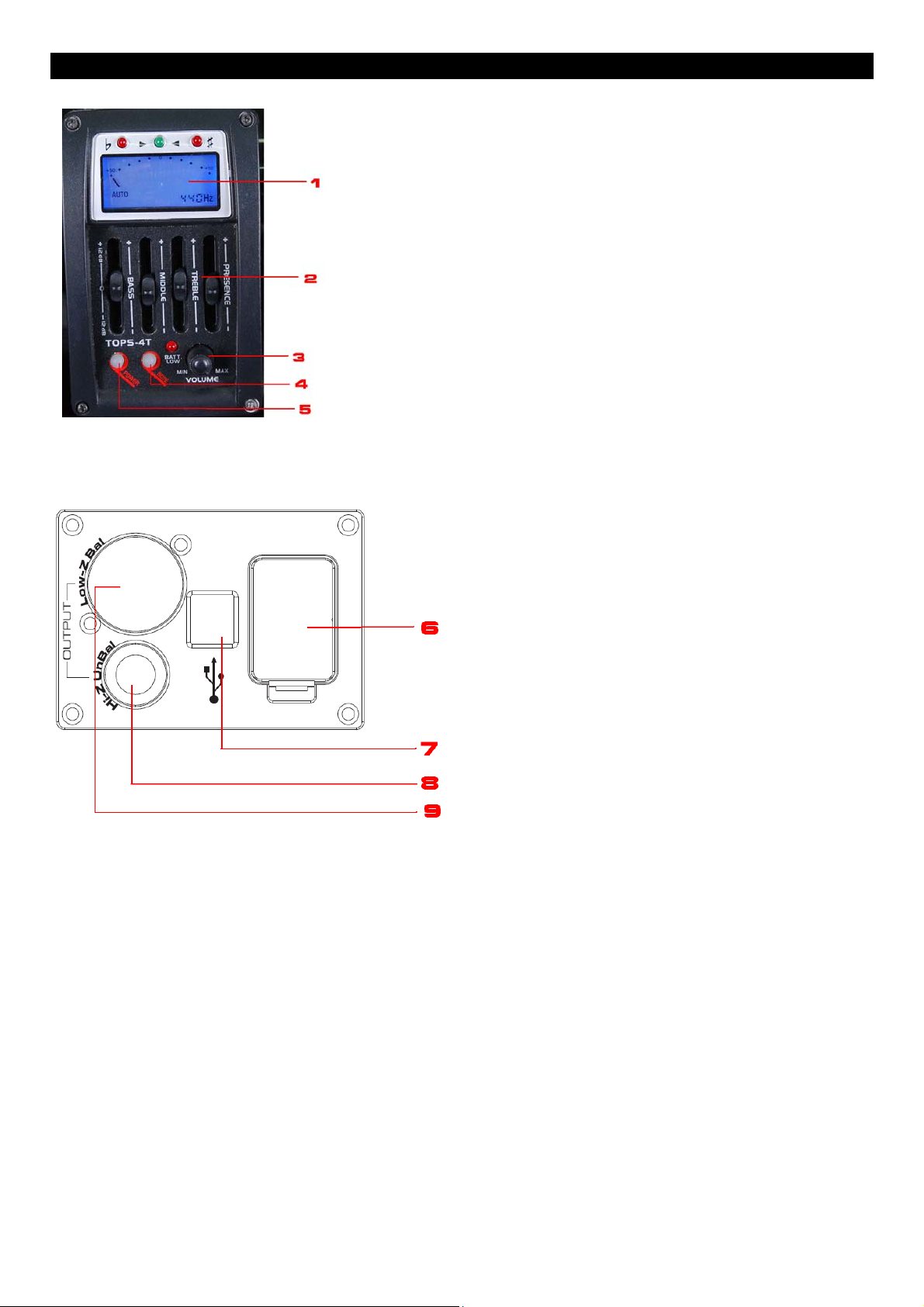
Description du panneau de commande
1. Accordeur LCD :
Accordeur chromatique intégré avec écran LCD.
Faites vibrer la corde de la guitare et la note s’affichera sur l’écran
LCD. Accordez la guitare en fonction de la note affichée.
A chaque corde accordée, le voyant LED vert s’allume.
2. Equaliseur actif 4 bandes :
Utilisez l’équaliseur pour régler facilement votre son
« Bass »
« Mid » (moyen): -12dB/+12dB à 650Hz
« Trebl e » (aigus) -12dB/+12dB à 2,2kHz
« Presence » (présence): -12dB/+12dB à 10kHz
3. Volume
Tournez le bouton vers la gauche pour diminuer le volume et vers la
droite pour augmenter le volume.
4. Note
Appuyez sur ce bouton pour sélectionner une note pour
l’accordeur.
5. « Power » (alimentation)
Mise en marche/arrêt de l’accordeur.
(grave)
-12dB/+12dB à 60Hz
6. Compartiment pour piles
Insérez une pile 9V lorsque vous connectez
l’amplificateur ou lorsque vous enregistrez sur
votre ordinateur via USB.
NOTE : Pour prolonger la durée de vie de la pile,
RETIREZ TOUJOURS LA PILE QUAND VOUS N’UTILISEZ
PAS L’APPAREIL.
7. Port USB
Connectez ce port à votre ordinateur à l’aide du
câble USB.
8. Sortie jack asymétrique
Connectez la sortie à un amplificateur guitare
externe.
9. Sortie XLR symétrique
Connectez la sortie à un système d’amplification
externe ou à un mixeur.
FR-3
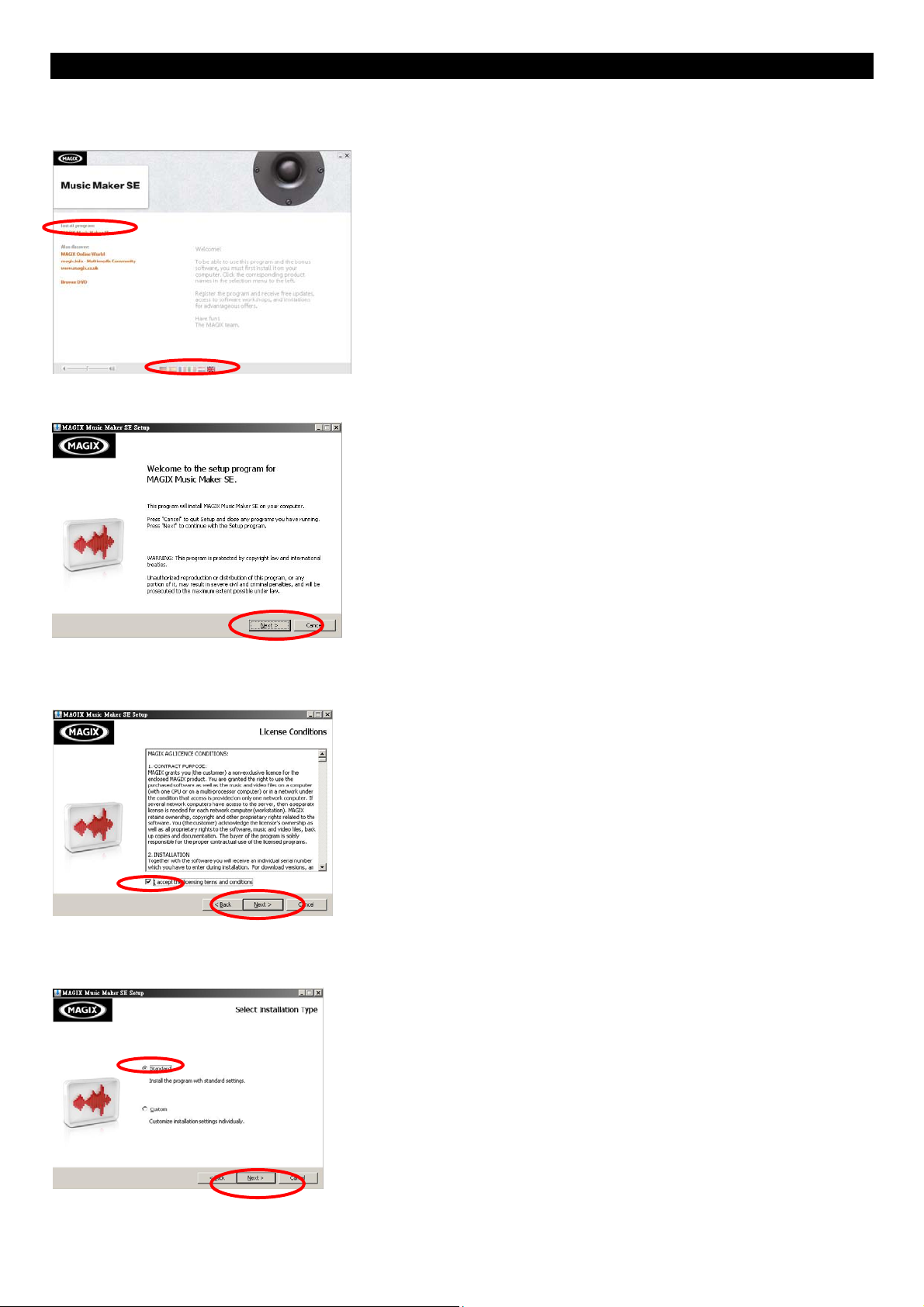
Installation du logiciel
Insérez le DVD dans votre ordinateur, l’assistant d’installation démarrera automatiquement.
1. Choisissez votre langue au bas de la 1ère page
2. Cliquez sur « Installer programme », Magix Music
Maker SE
3. Cliquez sur « Suivant » pour continuer.
4. Lisez les conditions de la licence Magix et cochez
la case pour accepter les modalités.
5. Cliquez sur « Suivant » pour continuer.
6. Choisissez le type d’installation
« Standard » est conseillé.
7. Cliquez sur « Suivant » pour continuer.
FR-4
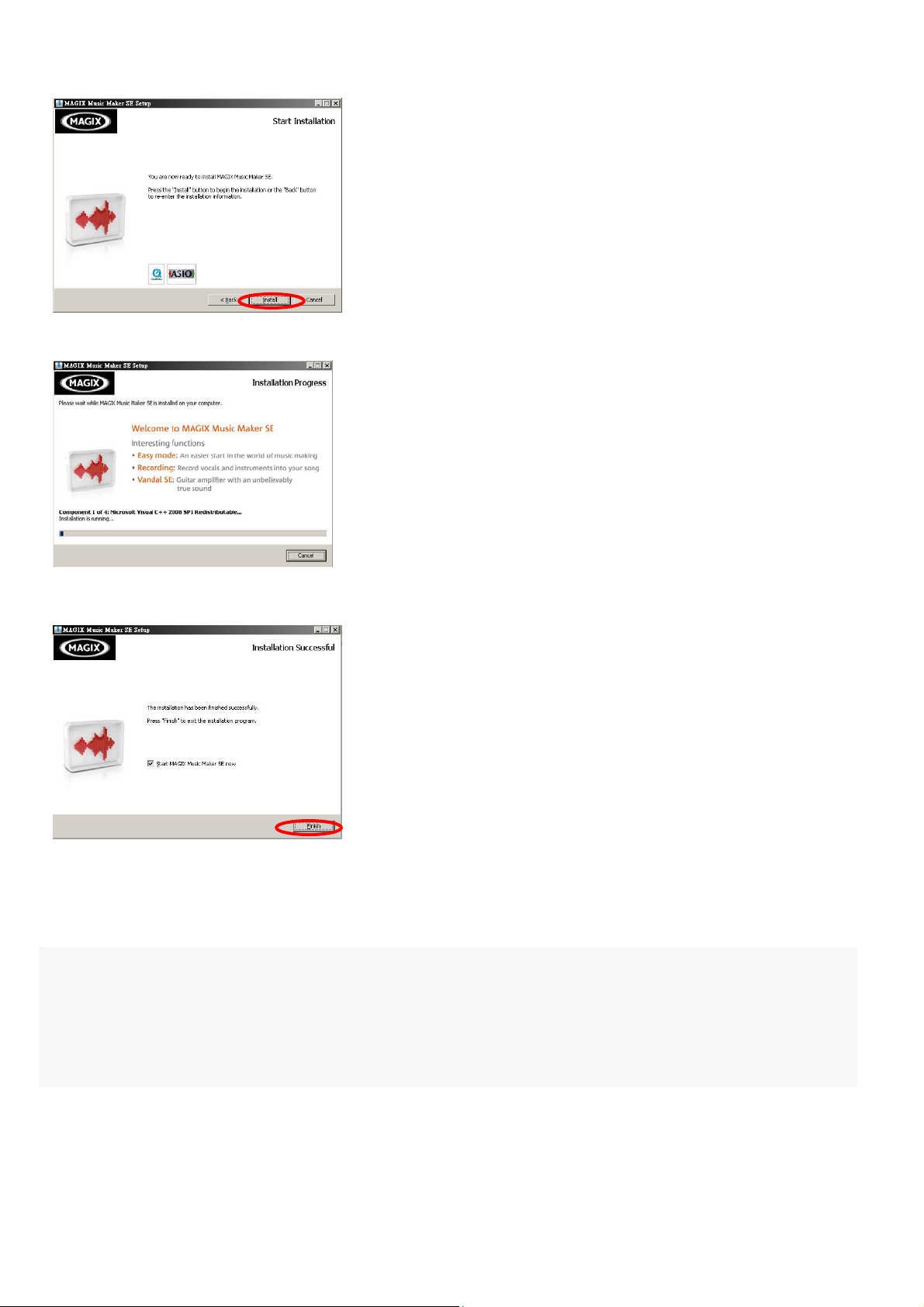
8. Vous êtes prêt pour l’installation, cliquez sur
« Suivant » pour commencer l’installation
9. L’installation démarre et peut prendre quelques
minutes
10. L'installation est terminée, cliquez sur « Terminer »
pour lancer Magix Music Maker SE.
Systèmes requis
• PC avec Intel® Pentium® ou AMD® Athlon® 1 GHz et supérieur
• 512 MB-20 kHz (1 GB recommandé)
• Espace libre sur le disque dur 3 GB
• Carte graphique 1024 x 768
• Carte son 16 bits
• Lecteur de DVD-ROM
FR-5
