Page 1

T-32-TS Touchscreen Thermostat
User Manual
Page 2

Page 3

TABLE OF CONTENTS
Introduction ........................................................................................................................................... 3
.
Using the Touchscreen Display .............................................................................................................. 4
Typical Display ...................................................................................................................................... 5
Setting the Day, Time and Calendar .................................................................................................... 6
Basic Functions ...............................................................................................................................7, 11
Programming .................................................................................................................................12, 18
Mode Configurations ............................................................................................................ 7
Conventional Heating and Cooling Equipment (Gas/Electric) ............................................. 7
Heat Pump and Fossil Fuel Equipment ............................................................................... 7
Mode Selection .................................................................................................................... 8
Fan Selection ....................................................................................................................... 9
Programmable Fan (Option) ................................................................................................ 9
Changing the Heating or Cooling Temperature Setting (Manual Heat/Cool Mode) ........... 10
Changing the Heating or Cooling Temperature Setting (Auto Mode) ................................. 11
7-Day Schedule(4 or 2 Daily Events) ............................................................................. 12, 13
4 DailyEvents ................................................................................................................13, 17
2 Daily Events ....................................................................................................................17
Programmable Fan ............................................................................................................ 18
1
Page 4

TABLE OF CONTENTS
Overrides ...................................................................................................................................... 19, 20
Other Options and Features ......................................................................................................... 21, 22
Changing the Batteries ....................................................................................................................... 23
Temporary Temperature Override ................................................................................ 19, 20
Permanent Hold ................................................................................................................. 20
Adaptive Recovery Option ................................................................................................. 21
Clean Screen .....................................................................................................................21
Low Battery Indication ........................................................................................................ 22
2
Page 5

INTRODUCTION
Your new T-32-TS is a feature-rich touchscreen thermostat has been manufactured using the highest
quality components and design currently available. When properly installed and configured by a
professional heating and air conditioning contractor, the T-32-TS will provide years of dependable
operation.
The T-32-TS has been designed to be an attractive, highly reliable and easy-to-use thermostat. By
taking time to read and understand this User Manual, you can take advantage of the many features
offered in this premium product.
Although great care has been taken in the preparation of this manual, Jackson Systems takes
no responsibility for errors or omissions contained herein. It is the responsibility of the
installer to ensure that this thermostat and the equipment connected to it operate in a safe and
efficient manner.
Due to ongoing product improvements, Jackson Systems reserves the right to change the
specifications of the T-32-TS thermostat or its components without notice.
All rights reserved.
©Jackson Systems, LLC 2014.
Intellectual rights apply.
3
Page 6
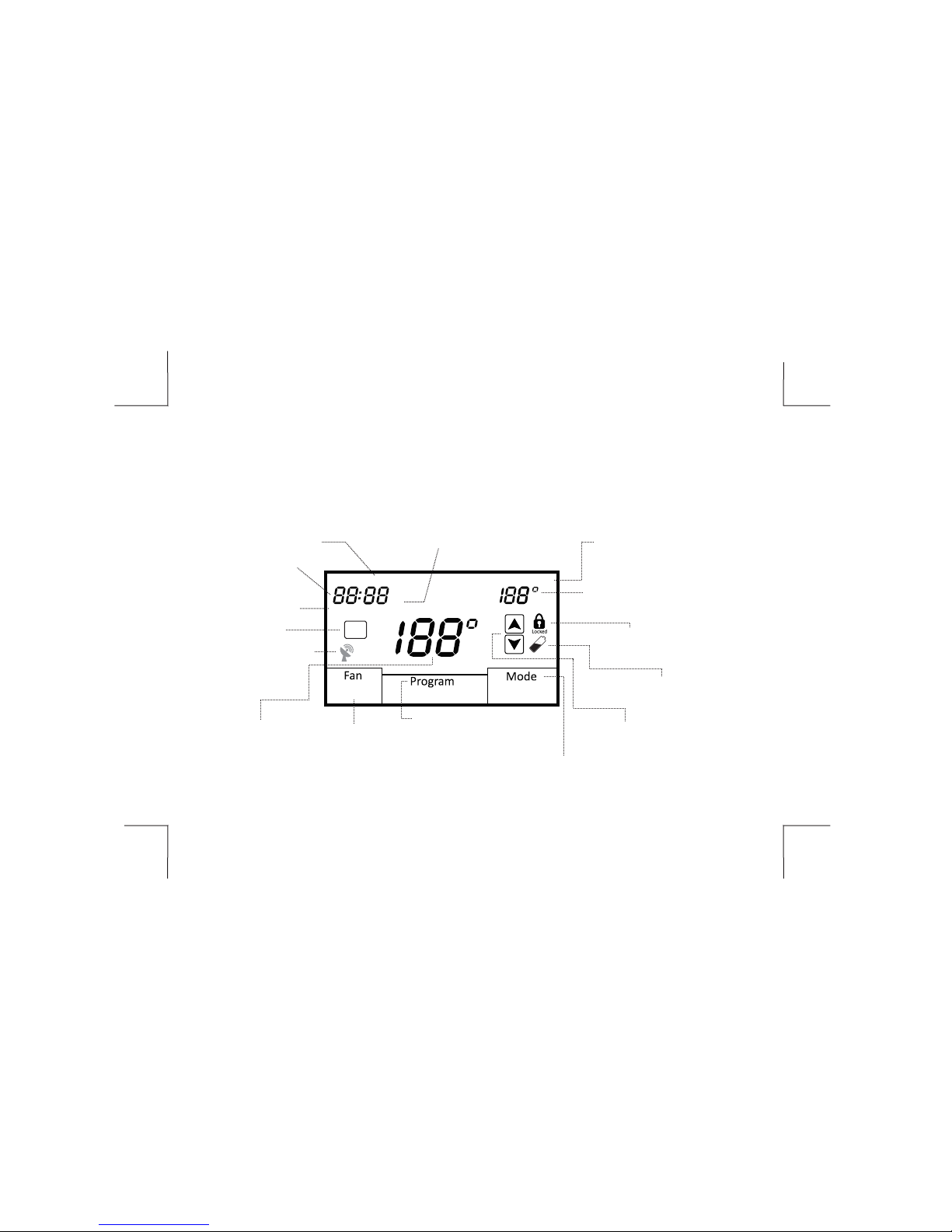
USING THE TOUCHSCREEN DISPLAY
To simplify use, the T-32-TS only displays information relevant to the current mode of operation.
When adjustments are required, the thermostat will display additional information or functional icons.
Based on the thermostat configuration, some information and icons may not be displayed. The
illustration below shows all the LCD segments and icons along with abbreviated definitions.
DAYS OF THE WEEK
TIME OF DAY
12 HOUR ONLY
WITH AM/PM
INDICATION
MONTH, DAY, YEAR
CLEAN SCREEN
WHEN TOUCHED, ALLOWS
30 SECONDS TO
CLEAN SCREEN
WHILE THERMOSTAT
FUNCTIONS ARE
LOCKED
SPACE TEMPERATURE
FAHRENHEIT ONLY
FUNCTION
DAYLIGHT SAVINGS TIME
DISPLAYED WHEN DST ISACTIVE
Mon Tue Wed Thu Fri Sat Sun OutsideAir Temperature
88/88/2088
NO
Automatic
Always On
USED TO SELECT
AUTOMATIC OR
ALWAYS ON
OPERATION
Clean
Screen
ERROR
FAN
PM
AM
DST
Back
USED TO PROGRAM EVENTS
Morning Day
Evening Night
PROGRAM
IN PROGRAMMABLE
MODE
Heat Set
Hold
4
Cool
Next
Heat 2 3 Cool 2
Auto E. heat
OFF
HEATINGAND COOLING STAGES
HEAT, COOL, AUTO,
DISPLAYED WITH OUTSIDE
AIR TEMPERATURE
(OPTIONAL OUTDOOR SENSOR REQUIRED)
SET TEMPERATURE
OR OUTDOOR TEMPERATURE
LOCK ICON
DISPLAYED WHENA
FUNCTION CAN NOT
BE ACCESSED OR
EXCEEDING ASET LIMIT
AUDIBLE BEEP EVERY MINUTE
UP AND DOWN ARROWS
USED TO SET TEMPERATURE,
TIME, DAY, MONTH, YEAR
AND OTHER VALUES
MODE
USED TO SELECT
OFF OR E. HEAT
ALSO DISPLAYS
DISPLAY
FAHRENHEIT ONLY
FLASHING LOW BATTERY
INDICATOR WITH
Page 7
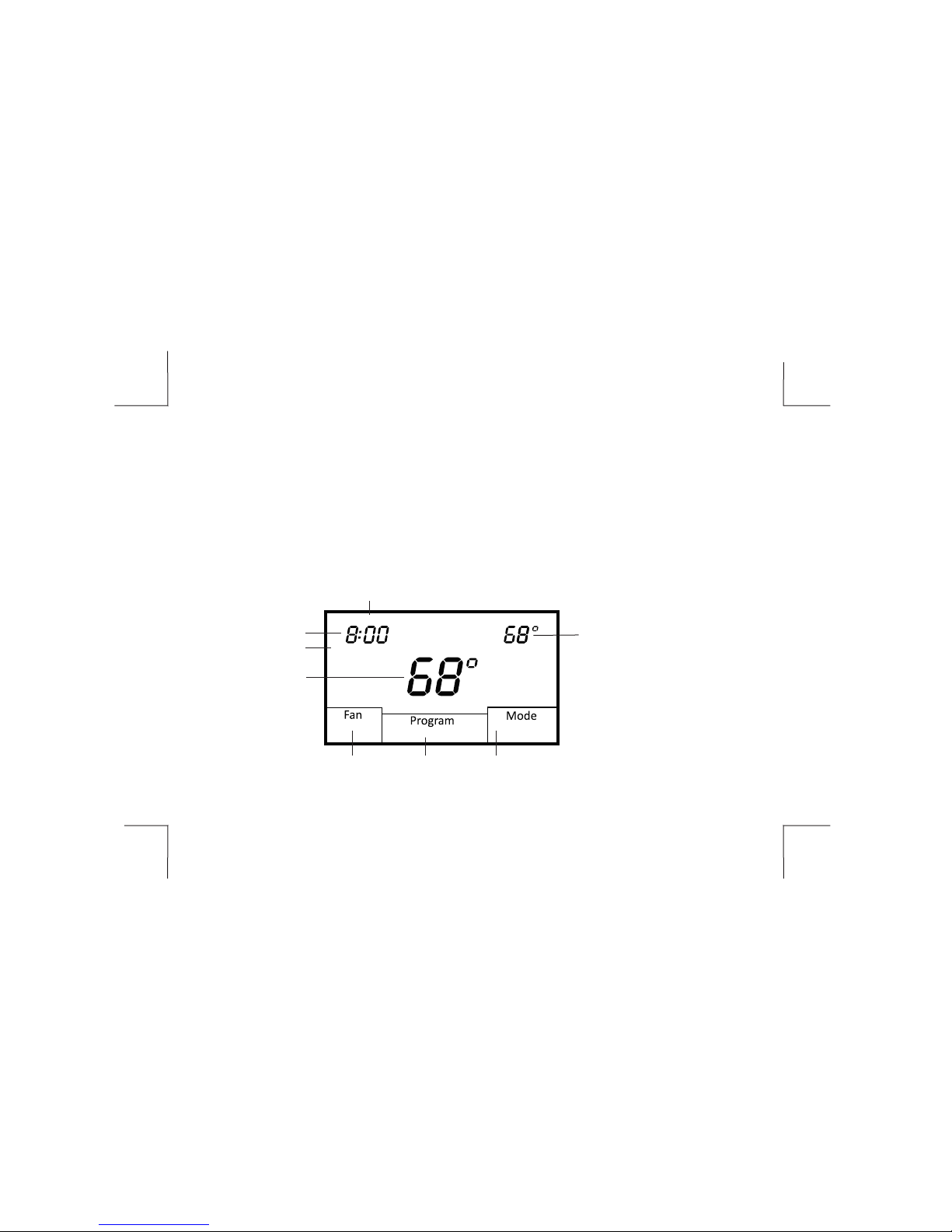
TYPICAL DISPLAY
During normal operation, the T-32-TS typically displays the following:
1. Day of the week 5. Fan selection
2. Time of day 6. Program period (programmable mode only)
3. Calendar (M/D/Y) 7. Mode of operation
4. Space temperature 8. Set temperature
1
Wed
2
01/01/2014
3
4
AM
Heat Set
8
Automatic
Morning
5 6 7
Heat
5
Page 8
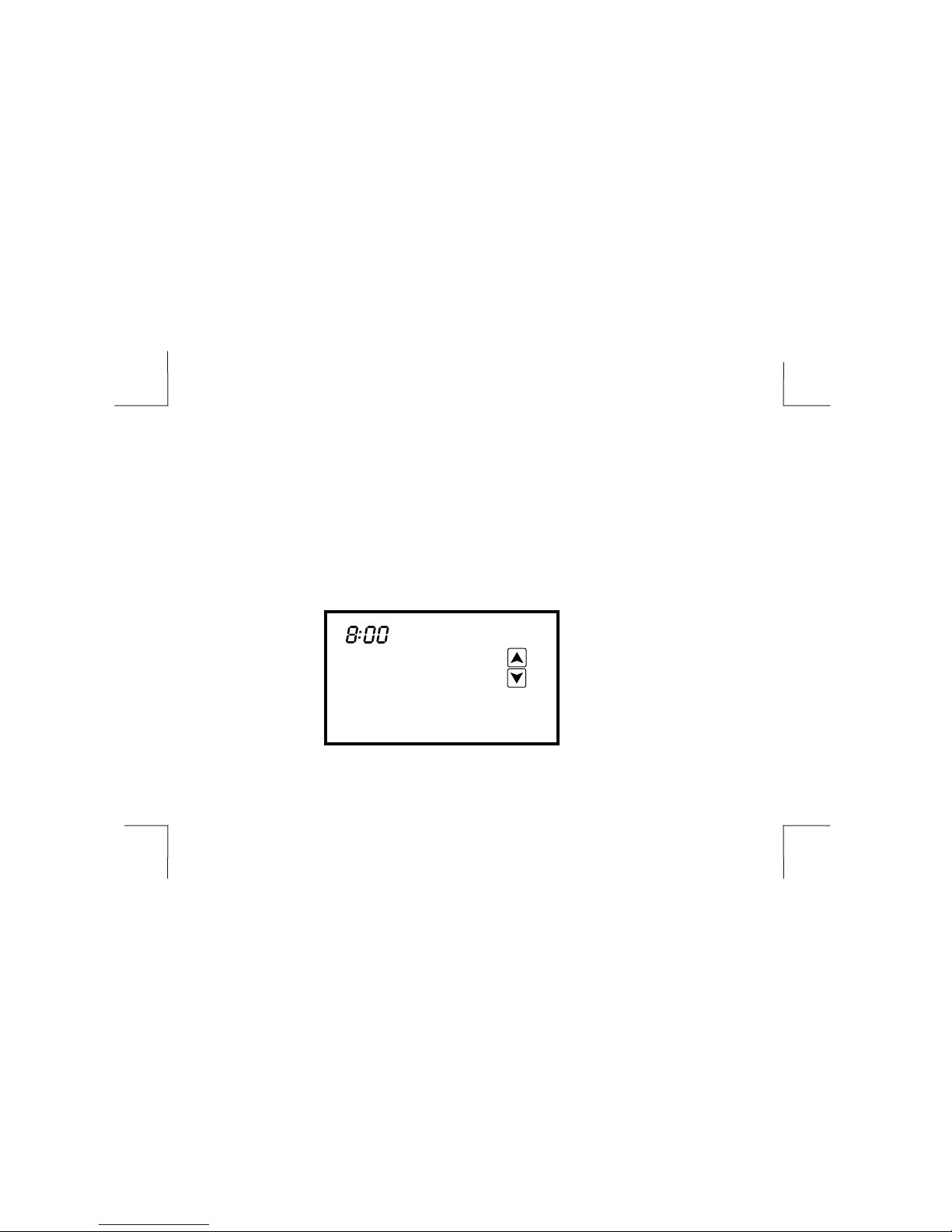
SETTING THE DAY, TIME AND CALENDAR
Touch and hold the clock with your finger. The display will light up and the thermostat will beep. The
hour will flash. Touch the UP or DOWN arrow to change the hour making sure that AM or PM are
correct. Touch the clock again and the minutes will flash. Touch the UP or DOWN arrow and change
the minutes and then touch the clock. The calendar month will flash. Touch the UP or DOWN arrow to
change the month then touch the clock. The day of the month will flash. Touch the UP or DOWN
arrow to change the day of the month and then touch the clock. The year will flash. Touch the UP or
DOWN arrow to change the year and then touch the clock. After a few moments, the thermostat will
return to its operating mode. NOTE: The thermostat will automatically compensate for Daylight
Saving Time. is displayed below the AM/PM symbol during the Daylight Saving Time period.DST
Mon
01/01/2014
E
AM
E
6
Page 9

BASIC FUNCTIONS
MODE CONFIGURATIONS
Your contractor can configure the thermostat with different mode selections based on user preference
and/or equipment type. Mode configurations can be as follows:
CONVENTIONAL HEATING AND COOLING EQUIPMENT (GAS/ELECTRIC)
(Heat/Off)Heat Only
(Cool/Off)Cool Only
HEAT PUMP AND FOSSIL FUEL EQUIPMENT
Manual Changeover (Heat/Cool/*E.Heat/Off)
(Heat/*E.Heat/Off)Heat Only
(Cool/Off)Cool Only
* When the thermostat is placed in the E.Heat (Emergency Heat) mode, only the auxiliary
heat source is used and the heat pump is locked out.
(Heat/Cool/Off)Manual Changeover
(Heat/Cool/Auto/Off)Auto Changeover
(Heat/Cool/Auto/*E.Heat/Off)Auto Changeover
7
Page 10

BASIC FUNCTIONS
MODE SELECTION
To select a mode of operation, simply touch the box on the screen. Based on the equipmentMode
and thermostat configuration, mode selection can be as follows:
Off - Thermostat will not call for heating or cooling.
- Thermostat will only call for heating.Heat
- Thermostat will only call for cooling.Cool
- Thermostat will call for both heating and cooling.Auto
- Thermostat only controls emergency heat when configured for heat pump orE.Heat
` fossil fuel equipment.
Mon
01/01/2014
AM
Heat Set
Automatic
Morning
Heat
8
E
Page 11

BASIC FUNCTIONS
FAN SELECTION
Touch the box on the screen to select or fan mode. In Automatic mode,Fan Automatic Always On
the fan operates with a heating or cooling call. If set to Always On, the fan will run continuously. If the
thermostat is turned Off while the fan is set to Always On, the fan will continue to run until it is placed
in the Automatic mode.
PROGRAMMABLE FAN (OPTION)
If your thermostat has been configured for Programmable Fan, you can change the fan mode for
each scheduled program event. For example, you might wish to have for the morningAlways On
schedule and for the Day schedule. Each time the thermostat changes schedules, theAutomatic
selected fan mode will automatically be implemented. (See Page 18 for further details)
Mon
01/01/2014
AM
Heat Set
Automatic
Morning
E
Heat
9
Page 12

BASIC FUNCTIONS
CHANGING THE HEATING OR COOLING TEMPERATURE SETTING
Manual Heat/Cool Mode
In manual changeover mode, only the heating or cooling temperature setting will be displayed. To
change the setting, simply touch the temperature displayed on the screen. Depending on the mode,
either Heat Set or Cool Set will flash.
Touch the UP or DOWN arrow to change the setting. The thermostat will return to its operating mode
in 10 seconds and the new temperature will be displayed.
10
Heat Set
E
E
Page 13

BASIC FUNCTIONS
CHANGING THE HEATING OR COOLING TEMPERATURE SETTING
Auto Mode
In auto changeover mode, the heating and cooling temperature setting alternate on the screen. To
change the settings, simply touch the temperature displayed on the screen. will flash threeCool Set
times and then will flash three times.Heat Set
To change the cooling setting, touch the UP or DOWN arrow to change the setting when isCool Set
flashing. To change the heating setting, touch the UP or DOWN arrow to change the setting when
Heat Set is flashing. The thermostat will return to its operating mode in 10 seconds and the new
heating and cooling temperatures will alternately be displayed.
11
Heat Set
E
E
Page 14

PROGRAMMING
7-DAY SCHEDULE (4 OR 2 DAILY EVENTS)
Your contractor can configure the T-32-TS with two programming options for 7-day scheduling. You
can elect to have 4 daily events ( ) or 2 daily event ( ) forMorning, Day, Evening, Night Day, Night
each day of the week.
You can program both heating and cooling temperatures for each scheduled event when the
thermostat is in the (auto changeover) or manual changeover ( , ) mode. TheAuto Heat Cool
thermostat can not be programmed in the mode. If the thermostat is configured for heat only orOff
cool only, then only that mode can be programmed.
Simply touch select , or l.Mode Auto Heat Coo
Mon
01-01-2014
Automatic
AM
12
Heat Set
Auto
E
Page 15

PROGRAMMING
7-DAY SCHEDULE (4 OR 2 DAILY EVENTS)
Your contractor can configure the T-32-TS with two programming options for 7-day scheduling. You
can elect to have 4 daily events ( ) or 2 daily event ( ) forMorning, Day, Evening, Night Day, Night
each day of the week.
4 DAILY EVENTS
Press and hold . (Monday) along with the UP and DOWN arrows will appear on theProgram Mon
screen.
Mon
E
13
Page 16

PROGRAMMING
Touch again and the Morning start time will appear. The hour and AM or PM will flash.Program
Touch the UP or DOWN arrow to change the Morning start time hour. The factory default is 6:00 AM.
Touch again and the minutes will flash. Touch the UP or DOWN arrow to change theProgram
minutes which can be adjusted in 10 minute increments.
Mon
AM
Morning
E
14
Page 17

PROGRAMMING
Touch again and the Morning temperature will be displayed and flash. Tough theProgram Cool Set
UP or DOWN arrow to change the cooling temperature. The factory default if 75° F for the morning
schedule.
Touch again and the Morning temperature will be displayed and flash. Touch theProgram Heat Set
UP or DOWN arrow to change the heating temperature. The factory default is 70° F.
Mon
Cool
AM
Morning
Set
E
15
Page 18

PROGRAMMING
Touch again and the Day start time will appear. The hour will flash along with AM or PM.Program
Follow the same steps as in the Morning sequence. The factory defaults for the Day event are
8:00 AM, Cool Set 78° F, Heat Set 62° F.
After setting the Day temperature, touch again and the Evening start time willHeat Set Program
appear. Follow the same steps. The factory defaults for the Evening event are
6:00 PM, Cool Set 75° F, Heat Set 70° F.
After setting the Evening temperature, touch again and the Night start time willHeat Set Program
appear. Follow the same steps. The factory defaults for the Night event are
10:00 PM, Cool Set 78° F, Heat Set 62° F.
Touch again and the word (copy) will appear. If you want to copy the Monday scheduleProgram cpy
to consecutive days of the week, touch the UP arrow to add additional days. Each day that you select
will flash. For example, you might want to copy the Monday schedule to Tuesday and Wednesday.
Once and are flashing, touch and will flash confirming that the MondayTue Wed Program cpy
schedule is being copied to Tuesday and Wednesday. The thermostat will then advance to Thu
(Thursday).
If you elect to have a different schedule for each day of the week, simply touch whenProgram cpy
appears. The thermostat will automatically advance to the next day.
16
Page 19

PROGRAMMING
If you elect to have a different schedule for each day of the week, simply touch whenProgram cpy
appears. The thermostat will automatically advance to the next day.
Mon
Night
2 DAILY EVENTS
Seven day scheduling for 2 daily events uses the same programming steps as 4 daily events other
than you only have to program and . Once programming is completed, the thermostat willDay Night
resume normal operation in 10 seconds.
E
17
Page 20

PROGRAMMING
PROGRAMMABLE FAN
If your contractor has configured the T-32-TS with the Programmable Fan Option, you will be able to
select or fan with each programmed event. When programming theAutomatic Always On
thermostat, the Programmable Fan Option will appear at the end of each programming event. When
the word begins to flash, touch the UP arrow to change to or simply touchAutomatic Always On
Program to maintain fan operation for the program period. Just like TemporaryAutomatic
Temperature Override, the fan mode can be changed simply by touching . The program event willFan
flash confirming the Programmable Fan mode is in override. To resume normal operation, touch
Program Hold Hold. will appear. Touch and the thermostat will resume programmed operation.
Automatic fan mode allows the equipment fan to run whenever there is a call for heating or cooling.
Always On fan mode allows the fan to run continuously with or without a call for heating or cooling.
18
Page 21

OVERRIDES
When the T-32-TS is configured for programmable operation, there are two types of temperature
overrides available.
TEMPORARY TEMPERATURE OVERRIDE
Temporary Temperature Override is designed to allow you to adjust the heating or cooling
temperature without affecting the programmed temperatures. For example, if you want to change the
heating temperature, simply touch the displayed temperature. When flashes, touch the UPHeat Set
or DOWN arrows to adjust the setting. The thermostat will resume normal operation in 10 seconds
and display the new heating temperature. The program period ( ) orMorning, Day, Evening, Night
( ) will flash continuously to provide confirmation that the temperature has been changed.Day, Night
19
Heat Set
E
E
Page 22

OVERRIDES
The new heating temperature will remain active until the next scheduled event takes place at which
time it will be deleted and only the programmed temperatures will be used. To manually cancel
Temporary Override, touch until appears and then touch . The thermostat willProgram Hold Hold
resume normal programmed operation and the override period will stop flashing.
PERMANENT HOLD
There may be times when a permanent override is required such as during a vacation or holiday
period. To place the thermostat in Permanent Hold, simply touch until the wordProgram Hold
appears. Next, touch the displayed temperature. While or are flashing, touch theSet Heat Set Cool
UP or DOWN arrow to adjust the permanent hold temperature(s) that you want to maintain.
Whenever you want the thermostat to resume normal programmed operation, simply touch .Hold
Program will again appear and the thermostat will resume programmed operation.
20
Page 23

OTHER OPTIONS AND FEATURES
ADAPTIVE RECOVERY OPTION
If your thermostat has been configured for programmable operation, your contractor can add the
Adaptive Recovery Option. Adaptive Recovery compares the space temperature deviation from the
set temperature for the next scheduled event and rate of recovery history to bring the equipment on
and reach the next temperature setting at the scheduled event start time. Example: If you program a
heating temperature to be 70 degrees at 6:00 PM, Adaptive Recovery will calculate when to bring the
equipment on so that the temperature will be 70 degrees at 6:00 PM.
CLEAN SCREEN
It is recommended that the touch screen be cleaned periodically. Use a slightly moistened clean, nonabrasive cloth. Touch the screen until the LCD lights up. Touch the Clean Screen window. All normal
operating functions will be hidden and locked. The thermostat will count down from 30 seconds while
you clean the screen. If more time is required, simply touch the Clean Screen box again.
Clean
Screen
E
21
Page 24

OTHER OPTIONS AND FEATURES
LOW BATTERY INDICATION
Your thermostat uses two AA batteries to keep the time-of-day clock running in case of a power
failure. In some applications, battery power is also used to control the heating and air conditioning
equipment. When the Low Battery icon appears on the screen, change the batteries immediately.
Mon
01/01/2014
Automatic
AM
Heat Set
LOW
BATTERY
ICON
Morning
Heat
22
Page 25

CHANGING THE BATTERIES
Press in on the battery access compartment and slide the drawer out. Install two AA batteries
matching the + (Positive) and - (Negative) orientation. Push the battery compartment in until it clicks
shut. When the batteries are properly installed, the touchscreen display will resume normal operation
with no loss of programming or current time.
AA
+
AA
-
23
Page 26

INDIANAPOLIS, IN 46203
www.jacksonsystems.com
06-1172-042114
