Page 1

JABRA HALO SMART
User Manual
jabra.com/halosmart
Page 2

© 2016 GN Netcom A/S. All rights reserved. Jabra® is a registered
trademark of GN Netcom A/S. All other trademarks included herein
are the property of their respective owners. The Bluetooth
mark and logos are owned by the Bluetooth SIG, Inc. and any use
®
word
of such marks by GN Netcom A/S is under license. (Design and
specifications subject to change without notice).
MADE IN CHINA
MODEL: OTE28
Declaration of Conformity can be found on www.jabra.com/CP/US/
declarations-of-conformity
Page 3

1. WELCOME .......................................... 4
2. PRODUCT OVERVIEW ........................ 5
2.1 INCLUDED ACCESSORIES
3. HOW TO WEAR ..................................6
3.1 SHAPING THE NECKBAND
3.2 GETTING THE CORRECT FIT
3.3 USING THE MAGNETIC EARBUDS
4. HOW TO CHARGE .............................. 9
4.1 BATTERY STATUS
5. HOW TO CONNECT ........................... 11
5.1 TURNING THE HEADSET ON/OFF
5.2 CONNECT TO YOUR MOBILE PHONE
6. HOW TO USE ................................... 13
6.1 CALLS & MUSIC
6.2 HEADSET VOICE GUIDANCE
6.3 PHONE VOICE COMMANDS
SIRI, GOOGLE NOW, CORTANA
6.4 MULTIPLE CALL HANDLING
6.5 VIBRATE ALERT
6.6 HOW TO RESET THE HEADSET
ENGLISH
7. JABRA ASSIST APP ...........................19
8. SUPPORT ......................................... 20
8.1 FAQ
8.2 HOW TO CARE FOR YOUR HEADSET
9. TECHNICAL SPECIFICATIONS ...........21
JABRA HALO SMART
3
Page 4

1. WELCOME
Thank you for using the Jabra Halo Smart. We hope
you will enjoy it!
JABRA HALO SMART FEATURES
Best in Class talk time - Up to 17 hours of talk
time, and up to 15 hours of music time
Premium Call Experience - Integrated wind noise
protection for calls anywhere
Premium Wireless Sound - 10mm speakers
All day durability - Dust and water resistance
IP54 rated
One Touch Voice Control - Dedicated Google
now/Siri/Cortana button for instant voice
commands
All day comfortable fit - Contoured all day
wearing design, with magnetic cord
management
Audio made smarter with announcements - Text
message, Calendar and email read outs (Android
phones)
Never miss a call - Vibrate alert
ENGLISH
JABRA HALO SMART
4
Page 5
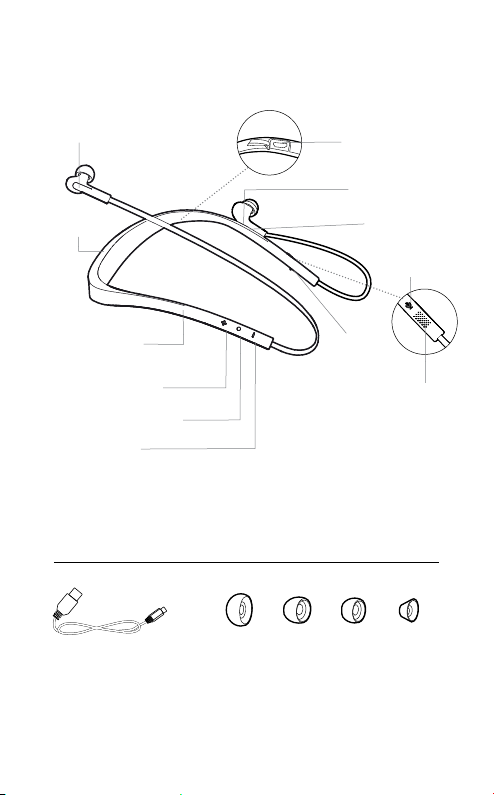
2. PRODUCT OVERVIEW
Magnetic earbud
Vibrate Alert
Magnetic zone
Volume up button
Multi-function button
Volume down
button
2.1 INCLUDED ACCESSORIES
USB charging
cable
Large Medium Small Extra
USB
charging
port
Magnetic earbud
Magnetic zone
Voice button
LED
Microphone
small
ENGLISH
JABRA HALO SMART
5
Page 6
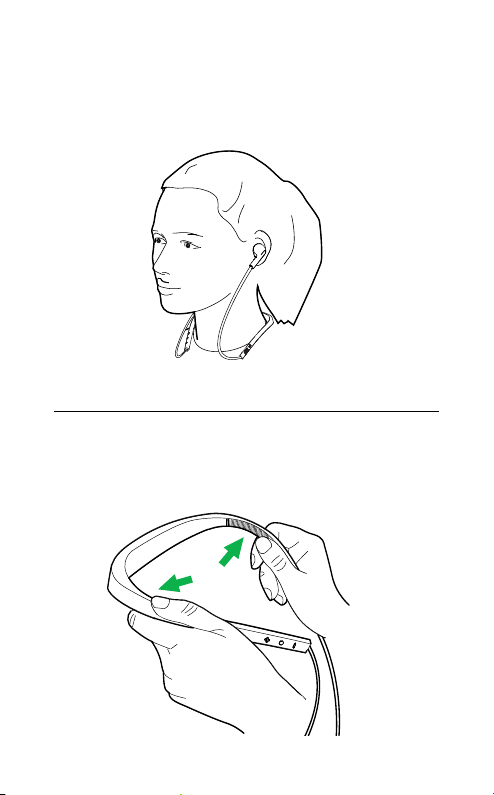
3. HOW TO WEAR
Halo Smart is designed to be worn around the
neck.
3.1 SHAPING THE NECKBAND
The neckband can be shaped to fit your neck by
bending the neckband at the Flex zones, for the
ultimate comfort and stability.
ENGLISH
JABRA HALO SMART
6
Page 7
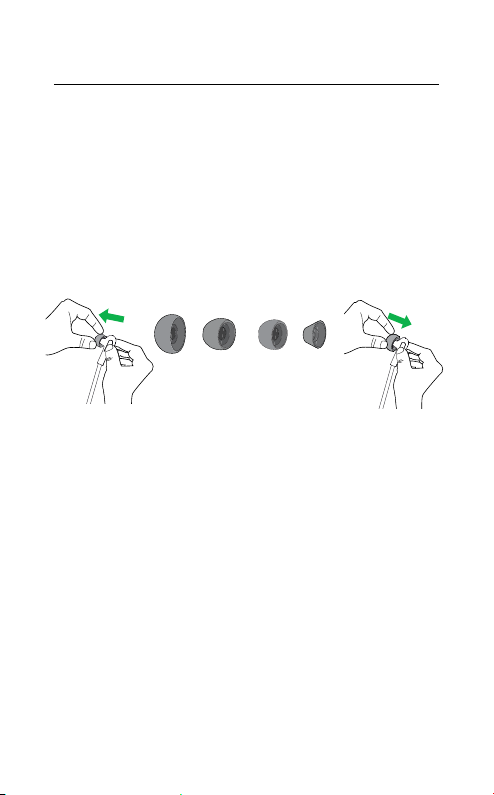
3.2 GETTING THE CORRECT FIT
The headset is supplied with four EarGel sizes:
large, medium, small and extra small.
It is highly recommended to find the EarGel that
best fits your ear for the optimal sound
experience. The correct EarGel will feel tight and
will seal out background disturbances.
ENGLISH
JABRA HALO SMART
7
Page 8

3.3 USING THE MAGNETIC EARBUDS
The earbuds can be magnetically snapped
together for convenient cable management.
When the earbuds are snapped together your
music will be paused.
Alternatively, the earbuds can be magnetically
attached to the neckband.
ENGLISH
JABRA HALO SMART
8
Page 9

4. HOW TO CHARGE
To charge the headset, gently pull open the
charging cover to expose the micro-USB charging
port and connect to a power supply. It is
recommended to charge the headset using the
supplied Jabra charging cable, however it is
possible to charge the headset using your mobile
phone charger.
It takes approx. 2 hours to fully charge the
headset.
NOTE: The lifetime of the battery may be significantly reduced if
the headset is left uncharged for a long period of time. It is
recommended to recharge the headset at least once a month.
ENGLISH
JABRA HALO SMART
9
Page 10

4.1 BATTERY STATUS
To see and hear the current battery status, tap
the Volume up or Volume down button when not
listening to music or on a call.
WHAT YOU SEE WHAT YOU HEAR WHAT IT MEANS
Full battery 50-100% battery
Medium battery 20-50% battery
Low battery 20% or below battery
ENGLISH
JABRA HALO SMART
10
Page 11

5. HOW TO CONNECT
5.1 TURNING THE HEADSET ON/OFF
On: Press and hold the Multi-function button for 3
seconds. The LED will flash green.
Off: Press and hold the Multi-function button for 5
seconds. The LED will flash red.
ENGLISH
JABRA HALO SMART
11
Page 12

5.2 CONNECT TO YOUR MOBILE PHONE
1. Turn on Bluetooth on your mobile phone.
2. Ensure that the headset is off, and then press
and hold (5 secs) the Multi-function button until
the LED flashes blue and you hear an
announcement in the headset.
3. Wear the headset and follow the voice-guided
connection instructions.
ENGLISH
JABRA HALO SMART
12
Page 13

6. HOW TO USE
Volume up button
Multi-function button
Volume down button
6.1 CALLS & MUSIC
CALLS & MUSIC
ENGLISH
Voice button
Multi-function
Button
Turn on
headset
Turn off
headset
Play/pause
music
Answer/end
call
Reject call
JABRA HALO SMART
Press and hold (3 sec) the
Multi-function button
Press and hold (5 sec) the
Multi-function button
Tap the Multi-function
button
Tap the Multi-function
button
Double-tap the Multi-
function button
13
Page 14

Magnetic
earbuds
Volume up
button
Volume down
button
Answer/end
call
Adjust
volume
Skip track
forward
Skip track
backwards
Battery
status
Activate
Siri/Google
Now/
Cortana
Detach/attach the Magnetic
earbuds
ENGLISH
Tap the Volume up or
Volume down button, when
listening to music or on
a call
Press and hold (1 sec) the
Volume up button
Press and hold (1 sec) the
Volume down button
Tap the Volume up or
Volume down button, when
not listening to music or
on a call
Tap the Voice button, when
not on a call
Voice button
Mute/
un-mute
microphone
JABRA HALO SMART
Tap the Voice button, when
on a call
14
Page 15

6.2 HEADSET VOICE GUIDANCE
Headset voice guidance are voice announcements
intended to guide you or give headset status
updates (e.g. connection and battery status).
HOW TO TURN VOICE GUIDANCE ON/OFF
Voice guidance is enabled by default.
Voice Guidance On:
Ensure the headset is
powered on, and then
simultaneously press
and hold the Volume
up button and the
Voice button for 1
second.
Voice Guidance Off:
Ensure the headset is
powered on, and then
simultaneously press
and hold the Volume
down button and the
Voice button for 1
second.
ENGLISH
JABRA HALO SMART
15
Page 16

6.3 PHONE VOICE COMMANDS
SIRI, GOOGLE NOW, CORTANA
Phone voice commands enable you to speak to
Siri/Google Now/Cortana on your mobile phone
using your headset. For more information on using
Siri, Google Now, or Cortana, please refer to your
phone’s user manual.
ENGLISH
Activate Siri/Google
Now/Cortana
(phone dependent)
Tap the Voice button,
when not on a call
6.4 MULTIPLE CALL HANDLING
The headset can answer or reject calls when you
are already on a call.
End current call and
answer incoming call
Reject incoming call,
when on a call
Put current call on
hold, and answer
incoming call
Switch between the
current call and the
call on hold
JABRA HALO SMART
Tap the Multi-function
button
Double-tap the Multi-
function button
Press and hold (1 sec)
the Multi-function
button
Press and hold (1 sec)
the Multi-function
button
16
Page 17

6.5 VIBRATE ALERT
The headset will vibrate whenever it is powered
on/off, connected to your mobile phone, or when
there is an incoming call.
Vibrate Alert is enabled by default, and can be
disabled using the Jabra Assist app (Android only).
ENGLISH
JABRA HALO SMART
17
Page 18

6.6 HOW TO RESET THE HEADSET
Resetting the headset will clear the list of
connected devices.
Reset the headset: Ensure the headset is powered
on, and then simultaneously press and hold the
Volume up button and the Multi-function button
for 5 seconds. You will then need to restart the
headset.
ENGLISH
JABRA HALO SMART
18
Page 19

7. JABRA ASSIST APP
The Jabra Assist app is a free app for iOS or Android
devices that enables you to:
Enable/disable vibration
Enable/disable message read-out
And more..
Jabra Assist
Android download - Google Play
iOS download - App Store
ENGLISH
JABRA HALO SMART
19
Page 20

8. SUPPORT
8.1 FAQ
View the FAQs on jabra.com/halosmart
8.2 HOW TO CARE FOR YOUR HEADSET
Always store the headset with the power off
and safely protected.
Avoid storage at extreme temperatures (above
85°C/185°F or below -20°C/-4°F). This can
shorten battery life and may affect the headset.
ENGLISH
JABRA HALO SMART
20
Page 21

9. TECHNICAL
SPECIFICATIONS
JABRA HALO SMART SPECIFICATION
Weight: 38 g (1.34 oz)
Dimensions:
Microphones: Omni-directional microphone
Microphone frequency
range:
Microphone SLR: 10dB +/- 5dB
Speaker type:
Speaker sensitivity: 97 ±3dB/mW at 1 KHz
Speaker impedance: 16 ohm
Speaker max input power: 8 mW
Speaker frequency range: 20 Hz - 20 kHz
Operating range:
Bluetooth version: 4.0
Paired devices:
L 159 mm x W 43 mm x
H 179 mm
200 Hz - 6.3 kHz
10 mm neodymium magnet
speaker
Up to 10 m/33 ft (phone
dependent)
Up to 8, connected to two at
the same time (MultiUse™)
ENGLISH
JABRA HALO SMART
21
Page 22

JABRA HALO SMART SPECIFICATION
Supported Bluetooth
profiles:
Talk time: Up to 17 hours
Music time: Up to 15 hours
Standby time: Up to 22 days
Charging time: Approx. 2 hours
Operating temperature: -10°C to 55°C (15°F to 131°F)
Storage temperature: -20°C to 85°C (-4°F to 185°F)
Pairing passkey or PIN: 0000
Product materials:
Headset profile (v1.2), hands
free profile (v1.6), A2DP (v1.2),
AVRCP (v1.4)
Silicone, PC/ABS, PMMA, PA,
PET, TPE and TPU
ENGLISH
JABRA HALO SMART
22
Page 23

ENGLISH
jabra.com/halosmart
JABRA HALO SMART
23
REV B
