Page 1
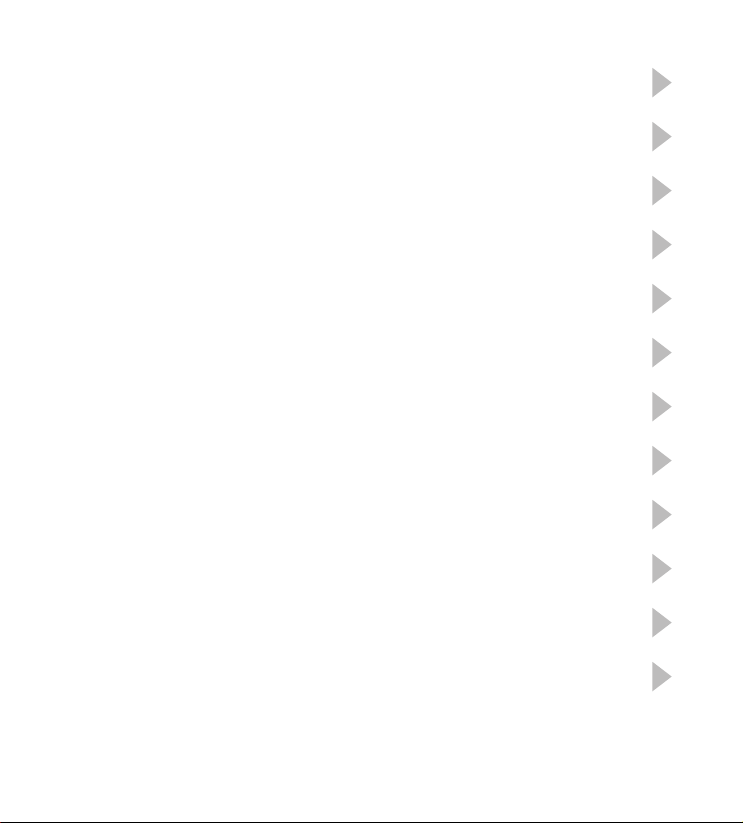
UK
User guide
D
F
ES
POR
I
NL
DK
S
SF
Bedienungsanleitung
Guide d’utilisation
Manual del usuario
Guia do utilizador
Istruzioni d’uso
Gebruikershandleiding
Brugsanvisning
Bruksanvisning
Käyttöohje
Technical Data
Illustrations
Page 2

Thank you for purchasing a GN Netcom A/S product.
All GN Netcom A/S products are designed and manufactured in accordance with strict quality standards and
should, with a minimum of maintenance, give many years of satisfactory use.
GN Netcom A/S
This user guide includes the following 10 languages: UK, D, F, E, P, I, NL, DK, S and SF.
©GN Netcom A/S. All Rights Reserved.
This user guide is published by GN Netcom A/S
The information in this user guide is furnished for informational use only, is subject to change without notice, and
should not be construed as a commitment by GN Netcom A/S. GN Netcom A/S assumes no responibility or liability for any
errors or inaccuracies that may appear in this user guide.
Written and designed at GN Netcom A/S, Metalbuen 66, 2750 Ballerup, Denmark
Page 3

English
Connecting the telephone
• Mount the headset stand in the holder on the right side of the telephone.
• Connect the telephone line cord to the telephone. Insert your headset in the QD-connector. GN 7100 can be used with
all GN Netcom headsets.
• Open the battery compartment underneath the telephone. Insert the battery and close the battery compartment.
• You can install the telephone on the wall using the enclosed wall fitting. Mount the fitting on the wall and attach the
telephone. Turn the headset stand 90
Setting the clock
The telephone has a built-in real time clock. It shows the actual time and the time for incoming calls in the memory.
• Press the On/Off button.
• Press the Set Mode button to enter set mode.
The display shows a blinking hour code.
• Press the HOUR button to adjust the hour. Press the button successively to set the hours.
• Press the MIN button to adjust the minutes. Press the button successively to set the minutes.
• Press the Set Mode button to leave set mode.
• Press the On/Off button to turn of the telephone.
Setting the time mode
• Press the On/Off button to connect the telephone. Press the Set Mode button to display the clock. Then press the Time
Mode button to toggle the RTC function between 12-hour clock and 24-hour clock mode.
Displaying the clock
• Press the HOUR button to display the clock while using the telephone. To return to display call duration, press the HOUR
button again.
Adjusting the call signal
You can adjust the volume and the sound of the call signal on the left side of the telephone.
• The Transmission volume control has three positions: Off, Low and High.
• The Signal Sound control can be set in three different modes: Low, Medium, High.
Placing a call
• Put on your headset.
• Press the On/Off button and wait for a dial tone. The online indicator on the On/Off button lights up.
• Enter the telephone number. The digits are shown in the display.
Note: The telephone can handle up to 32 digits but the display can only show the last ten digits entered.
• Adjust the volume in your headset, using the Receive Volume control on the right side of the telephone.
• Press the On/Off button to end the call.
Answering a call
• Put on your headset.
• Press the On/Off button to answer the call.
• Press the On/Off button to end the call.
O
towards the top of the telephone.
Functions on the telephone
Repeating the last number dialled
If you do not get an answer or the line is busy, the redial button can be used to save and redial the number.
Page 4

• The last number dialled is automatically saved in the memory.
To redial: Press the On/Off button to connect and then the Redial button.
To check the last number dialled: Press the On/Off button. Then press the Memory Check button followed by the
Redial button.
Muting the microphone
• To talk without the caller hearing you, press the Mute button on the telephone. You are still able to hear your caller.
When the microphone is muted, the indicator next to the button lights up.
Displaying contents of redial
• Press the On/Off button to connect the telephone. Press the Memory Check button and then the Redial button.
One-touch buttons
• It is possible to save your most used telephone numbers into the memory buttons. You can then call the numbers by
pressing one button only.
There are three ways of storing numbers.
A Store number while disconnected
• Press the On/Off button
• Press the Store button
• Dial telephone number (* & # can be included, but not R)
• Press the Store button again
• Press M1, M2, or M3
• Press the On/Off button again to disconnect
B Store number while dialling
• Press the On/Off button
• Dial phone number (* & # can be included, but not R)
• Press the Store button
• Press M1, M2, or M3
• Press the On/Off button again to disconnect
C Store number from redial content
• Press the On/Off button
• Press the Memory Check button
• Press the Redial button
• Press the Store button
• Press M1, M2, or M3
• Press the On/Off button again to disconnect
Displaying one-touch numbers
• Press the On/Off button followed by the Memory Check button. Press M1, M2, or M3 to display the stored number.
(*, #, and R appear differently in the display)
Calling one-touch numbers
• Press the On/Off button and wait for dial tone. Press M1, M2, or M3.
Deleting one-touch numbers
• The stored numbers cannot be deleted. The number can be changed by following one of the procedures for storing
numbers. Alternatively, store the number as a 0.
Page 5

Note: If your telephone system awaits a new dialling tone after the “zero” when placing external calls, you will have to
store only the external number – without the “zero”. When calling, press “zero”, await dialling tone and then press
memory key.
Battery low
• When the battery power gets too low, the battery symbol light up in the display. Battery type: 24A size AAA.
Troubleshooting
• Make sure that everything is connected correctly and that you have a fresh battery (See user guide for instructions). If
the telephone still does not work, continue to the next step.
• Disconnect all extra equipment. If the telephone works, the error lies with the other equipment.
• Replace the GN 7100 telephone with another well-working telephone. If the other telephone works the error lies with
the GN 7100 telephone.
• If the other well-working telephone does not work, the error probably lies with your telephone cord.
If you have any problems or questions regarding your telephone, please contact your reseller.
Page 6

Deutsch
Telefon anschließen
• Montieren Sie die Headset-Ablage im Halter rechts vom Telefon.
• Schließen Sie das Telefonkabel am Telefon an. Verbinden Sie Ihr Headset mit der Schnelltrennkupplung. Das GN 7100
kann mit allen GN Nordkom Headsets benutzt werden.
• Öffnen Sie das Batteriefach unter dem Telefon. Setzen Sie die Batterie ein und schließen Sie das Batteriefach.
• Sie können das Telefon mit der beiliegenden Wandhalterung an der Wand installieren. Montieren Sie die Halterung an
der Wand und bringen Sie das Telefon an. Drehen Sie die Headset-Ablage um 90° zur Oberseite des Telefons.
Uhr einstellen
Das Telefon hat eine eingebaute Echtzeituhr. Es zeigt die tatsächliche Zeit und die Zeit eingehender Anrufe im Speicher an.
• Drücken Sie die Ein-/Aus-Taste.
• Drücken Sie die Einstellmodus-Taste, um den Einstellmodus einzugeben.
Das Display zeigt eine blinkende Stundenanzeige.
• Drücken Sie die HOUR-Taste, um die Stunde einstellen zu können. Drücken Sie die Taste wiederholt, um die Stunde
einzustellen.
• Drücken Sie die MIN-Taste, um die Minuten einstellen zu können. Drücken Sie die Taste wiederholt, um die Minuten
einzustellen.
• Drücken Sie die Einstellmodus-Taste, um den Einstellmodus zu verlassen.
• Drücken Sie die Ein-/Aus-Taste, um das Telefon auszuschalten.
Zeitmodus einstellen
• Drücken Sie die Ein-/Aus-Taste, um das Telefon zu verbinden. Drücken Sie die Einstellmodus-Taste, um die Uhr
anzuzeigen. Drücken Sie dann die Zeitmodus-Taste, um für die Echtzeituhr zwischen 12- und 24-Stunden-Anzeige
umzuschalten.
Uhr anzeigen
• Drücken Sie die HOUR-Taste, um die Uhr während der Benutzung des Telefons anzuzeigen. Um zur Anzeige der
Gesprächsdauer zurückzukehren, drücken Sie nochmals die HOUR-Taste.
Anrufsignal einstellen
Sie können die Lautstärke und den Ton des Anrufsignals auf der linken Telefonseite einstellen.
• Der Signal-Lautstärkeregler hat drei Einstellmöglichkeiten: Aus, leise und laut.
• Der Signal-Tonregler hat drei Einstellmöglichkeiten: Tief, mittel, hoch.
Anrufen
• Setzen Sie Ihr Headset auf.
• Drücken Sie die Ein-/Aus-Taste und warten Sie auf das Freizeichen. Die Online-Anzeige an der Ein-/Aus-Taste leuchtet
auf.
• Geben Sie die Telefonnummer ein. Die Ziffern erscheinen im Display.
Hinweis: Sie können eine bis zu 32 Ziffern lange Telefonnummer eingeben, das Display zeigt jedoch nur die letzten 10
eingegebenen Ziffern.
• Stellen Sie die Lautstärke Ihres Headsets mit dem Empfangs-Lautstärkeregler rechts am Telefon ein.
• Drücken Sie die Ein-/Aus-Taste, um das Gespräch zu beenden.
Anruf annehmen
• Setzen Sie Ihr Headset auf.
• Drücken Sie die Ein-/Aus-Taste, um den Anruf anzunehmen.
• Drücken Sie die Ein-/Aus-Taste, um das Gespräch zu beenden.
Page 7

Telefonfunktionen
Wahlwiederholung
Wenn Sie Ihren Gesprächspartner nicht erreichen oder die Leitung besetzt ist, können Sie die Wahlwiederholungs-Taste
zum Speichern und erneuten Wählen der Nummer benutzen.
• Die zuletzt gewählte Nummer wird automatisch gespeichert.
Wahlwiederholung: Drücken Sie die Ein-/Aus-Taste, um das Telefon zu verbinden, und dann die WahlwiederholungsTaste.
Zuletzt gewählte Nummer prüfen: Drücken Sie die Ein-/Aus-Taste. Drücken Sie dann die Speicher-Prüftaste und
anschließend die Wahlwiederholungs-Taste.
Mikrofon stumm schalten
• Um sprechen zu können, ohne dass Ihr Anrufer Sie hört, drücken Sie die Stummtaste am Telefon. Sie können Ihren
Anrufer dann immer noch hören. Wenn das Mikrofon stumm geschaltet ist, leuchtet die Anzeige neben der Taste.
Speicherinhalt für Wahlwiederholung anzeigen
• Drücken Sie die Ein-/Aus-Taste, um das Telefon zu verbinden. Drücken Sie die Speicher-Prüftaste und anschließend die
Wahlwiederholungs-Taste.
Kurzwahltasten
• Sie können Ihre am häufigsten gewählten Telefonnummern unter den Speichertasten speichern. Sie können die
Nummern dann durch einfaches Drücken nur einer Taste wählen.
Es gibt drei Möglichkeiten, Nummern zu speichern.
A Nummer bei getrenntem Telefon speichern
• Drücken Sie die Ein-/Aus-Taste
• Drücken Sie die Speichertaste
• Wählen Sie die Telefonnummer (* & # können eingeschlossen werden, nicht aber R)
• Drücken Sie nochmals die Speichertaste
• Drücken Sie M1, M2 oder M3
• Drücken Sie nochmals die Ein-/Aus-Taste, um das Telefon zu trennen
B Nummer beim Wählen speichern
• Drücken Sie die Ein-/Aus-Taste
• Wählen Sie die Telefonnummer (* & # können eingeschlossen werden, nicht aber R)
• Drücken Sie die Speichertaste
• Drücken Sie M1, M2 oder M3
• Drücken Sie nochmals die Ein-/Aus-Taste, um das Telefon zu trennen
C Nummer aus Wahlwiederholungsspeicher speichern
• Drücken Sie die Ein-/Aus-Taste
• Drücken Sie die Speicher-Prüftaste
• Drücken Sie die Wahlwiederholungs-Taste
• Drücken Sie die Speichertaste
• Drücken Sie M1, M2 oder M3
• Drücken Sie nochmals die Ein-/Aus-Taste, um das Telefon zu trennen
Kurzwahlnummern anzeigen
• Drücken Sie die Ein-/Aus-Taste und anschließend die Speicher-Prüftaste. Drücken Sie M1, M2 oder M3, um die
gespeicherte Nummer anzuzeigen.(*, # und R erscheinen im Display unterschiedlich)
Page 8

Kurzwahlnummern anrufen
• Drücken Sie die Ein-/Aus-Taste und warten Sie auf das Freizeichen. Drücken Sie M1, M2 oder M3.
Kurzwahlnummern löschen
• Die gespeicherten Nummern können nicht gelöscht werden. Die Nummer kann mit einem der Verfahren zum Speichern
von Nummern geändert werden. Sie können die Nummer auch als 0 speichern.
Hinweis: Wenn Ihr Telefon bei externen Anrufen nach der “Null” auf ein weiteres Freizeichen wartet, müssen Sie nur die
externe Nummer – ohne die “Null” – speichern. Zum Anrufen drücken Sie die “Null”, warten auf das Freizeichen und
drücken dann die Speichertaste.
Batterieleistung gering
• Wenn die Batterieleistung schwach wird, erscheint das Batteriesymbol im Display. Batterietyp: 24A Größe AAA.
Fehlersuche
• Achten Sie auf richtigen Anschluss aller Verbindungen und dass eine frische Batterie eingelegt ist (Hinweise siehe
Bedienungsanleitung). Wenn das Telefon immer noch nicht funktioniert, gehen Sie zum nächsten Schritt über.
• Trennen Sie alle Zusatzgeräte. Wenn das Telefon nun funktioniert, verursachen die Zusatzgeräte den Fehler.
• Tauschen Sie das GN 7100 gegen ein anderes, einwandfrei funktionierendes Telefon aus. Wenn dieses Telefon
funktioniert, verursacht das GN 7100 den Fehler.
• Wenn das einwandfreie Telefon nicht funktioniert, verursacht wahrscheinlich das Telefonkabel den Fehler.
Bei irgendwelchen Problemen mit oder Fragen zu Ihrem Telefon nehmen Sie bitte mit Ihrem Händler Kontakt auf.
Page 9
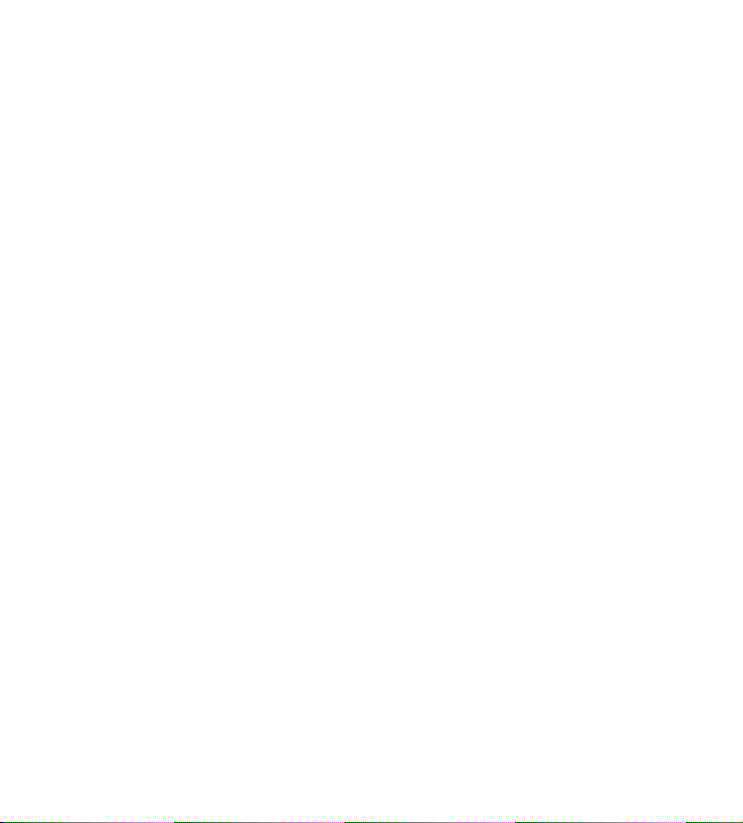
Français
Raccordement du téléphone
• Monter le support du casque sur le berceau du téléphone, du côté droit du téléphone.
• Brancher le cordon de la ligne téléphonique. Insérer votre micro casque dans le connecteur QD. Le GN 7100 peut être
utilisé avec tous les micro casques de GN Netcom.
• Ouvrir le logement des piles sous le téléphone. Installer la pile et fermer le logement des piles.
• Vous pouvez poser le téléphone sur un mur en utilisant le support mural fourni. Monter le support sur le mur et fixer le
téléphone dessus. Faire tourner le support de micro casque de 90 degrés vers le haut du téléphone.
Réglage de l’horloge
Le téléphone dispose d’une horloge en temps réel intégrée. Celle-ci affiche l’heure actuelle et l’heure des appels entrants
inscrite en mémoire.
• Appuyer sur le bouton de marche/arrêt.
• Appuyer sur le bouton de réglage (G) pour accéder au mode de réglage. L’écran affiche un code d’heure clignotant.
• Appuyer sur le bouton HEURE pour régler l’heure. Appuyer successivement sur ce bouton pour régler les heures.
• Appuyer sur le bouton MIN pour régler les minutes. Appuyer successivement sur ce bouton pour régler les minutes.
• Appuyer sur le bouton de réglage (G) pour quitter le mode de réglage.
• Appuyer sur le bouton de marche/arrêt pour éteindre le téléphone.
Réglage de l’heure
• Appuyer sur le bouton de marche/arrêt du téléphone. Appuyer sur le bouton (G) de réglage pour afficher l’horloge.
Appuyer ensuite sur le bouton de règlage de l’heure (F) pour commuter entre les modes « horloge sur 12 heures » et «
horloge sur 24 heures ».
Affichage de l’horloge
• Appuyer sur le bouton HEURE (H) pour afficher l’horloge pendant l’utilisation du téléphone. Pour revenir sur l’affichage
de la durée de l’appel, appuyer à nouveau sur le bouton HEURE (H).
Réglage du signal d’appel
Vous pouvez régler le volume et le son du signal d’appel sur le côté gauche du téléphone (P) et (R).
• (P) Le réglage du Volume du signal a trois positions : Coupé, faible et fort.
• (R) Le réglage du Son du signal peut a 3 intensités : Faible, moyen et fort.
Faire un appel
• Mettre le casque sur la tête.
• Appuyer sur le bouton de marche/arrêt et attendre la tonalité. L’indicateur « en ligne » sur le
bouton de marche/arrêt s’allume.
• Composer le numéro de téléphone. Les chiffres sont affichés à l’écran.
Nota : Le téléphone peut gérer jusqu’à 32 chiffres, mais l’écran peut uniquement afficher les dix derniers chiffres saisis.
• Régler le volume sonore de votre micro casque en utilisant le réglage du Volume de réception sur le côté droit du
téléphone (0)
• Appuyer sur le bouton de marche/arrêt pour interrompre l’appel.
Répondre à un appel
• Mettre le casque sur la tête.
• Appuyer sur le bouton de marche/arrêt pour répondre à l’appel.
• Appuyer sur le bouton de marche/arrêt pour interrompre l’appel.
Page 10

Fonctions proposées par le téléphone
Rappel du dernier numéro composé
Si vous n’obtenez pas de réponse ou si la ligne est occupée, le bouton de renumérotation peut servir à mémoriser et à
recomposer le numéro.
• Le dernier numéro composé est automatiquement enregistré en mémoire.
Pour la renumérotation : Appuyer sur le bouton de marche/arrêt pour reprendre la ligne, puis sur le bouton BIS (N)
Pour vérifier le dernier appel composé : Appuyer sur le bouton de marche/arrêt. Puis appuyer sur le bouton de
Vérification dans la mémoire (C ) et ensuite sur la touche BIS (N).
Couper le microphone (L)
• Pour parler sans que votre interlocuteur ne vous entende, appuyer sur le bouton “silencieux” du téléphone. Vous
pourrez quand même entendre votre interlocuteur. Lorsque le microphone est coupé, l’indicateur à côté de ce bouton
s’allume.
Affichage du contenu d’une renumérotation
• Appuyer sur le bouton de marche/arrêt pour reprendre la ligne. Appuyer sur le bouton de Vérification de la mémoire,
puis sur la touche BIS.
Bouton de numérotation abrégé (M1-M3)
• Vous pouvez mémoriser les numéros de téléphone que vous utilisez le plus fréquemment. Pour appeler ces numéros, il
vous suffira d’appuyer sur un seul bouton.
Vous avez trois solutions pour mémoriser des numéros.
A Sauvegarde d’un numéro pendant que le téléphone est hors ligne
• Appuyer sur le bouton de marche/arrêt.
• Appuyer sur le bouton de mise en mémoire (K)
• Composer le numéro de téléphone (* et # peuvent y être inclus, mais pas R)
• Appuyer à nouveau sur le bouton de mise en mémoire (K)
• Appuyer sur M1, M2 ou M3.
• Appuyer à nouveau sur le bouton de marche/arrêt pour raccrocher la ligne.
B Sauvegarde d’un numéro pendant la numérotation
• Appuyer sur le bouton de marche/arrêt.
• Composer le numéro de téléphone (* et # peuvent y être inclus, mais pas R)
• Appuyer sur le bouton de mise en mémoire (K).
• Appuyer sur M1, M2 ou M3.
• Appuyer à nouveau sur le bouton de marche/arrêt pour raccrocher la ligne.
C Sauvegarder un numéro tiré de la mémoire de renumérotation
• Appuyer sur le bouton de marche/arrêt.
• Appuyer sur le bouton de Vérification en mémoire (C)
• Appuyer sur le bouton de renumérotation (N).
• Appuyer sur le bouton de mise en mémoire (K)
• Appuyer sur M1, M2 ou M3.
• Appuyer à nouveau sur le bouton de marche/arrêt pour raccrocher la ligne.
Afficher les numéros abrégés
• Appuyer sur le bouton de marche/arrêt, suivi du bouton de Vérification en mémoire (C). Appuyer sur M1, M2 ou M3
pour afficher le numéro en mémoire (*, #, et R apparaissent différemment sur l’écran).
Page 11

Appel avec des numéros abrégés à un chiffre
• Appuyer sur le bouton de marche/arrêt et attendre la tonalité. Appuyer sur M1, M2 ou M3.
Supprimer des numéros abrégés à un chiffre
• Les numéros en mémoire ne peuvent pas être supprimés. Le numéro peut être modifié en appliquant l’une des
procédures prescrites pour la sauvegarde des numéros. Ou bien, sauvegarder le numéro en tant que 0.
Nota : Si votre système téléphonique attend une nouvelle tonalité après le « zéro » quand vous effectuez des appels
extérieurs, il vous suffira de sauvegarder le numéro extérieur, sans le « zéro ». Pour faire un appel, appuyer sur « zéro »,
attendre la tonalité, puis appuyer sur la touche de mémoire.
Pile déchargée
• Lorsque la puissance de la pile devient trop faible, le symbole « pile » s’allume sur l’écran de visualisation.
Type de pile : 24 A taille AAA.
Dépannage
• Veiller à ce que tout soit connecté comme il faut et que la pile installée soit neuve. (Consulter le mode d’emploi pour
obtenir des instructions). Si le téléphone ne marche toujours pas, passer à l’étape suivante.
• Déconnecter tous les équipements supplémentaires. Si le téléphone fonctionne, la défaillance est imputable aux autres
équipements.
• Remplacer le téléphone GN 7100 par un autre téléphone qui fonctionne bien. Si l’autre téléphone fonctionne, la
défaillance est imputable au téléphone GN 7100.
• Si l’autre téléphone qui fonctionne bien ne marche pas, la défaillance est probablement imputable à votre cordon
téléphonique.
Si vous avez des problèmes ou des questions quelconques à propos de votre téléphone, veuillez contacter votre revendeur.
Page 12

Español
Conexión del teléfono
• Monte el soporte del casco en los dos orificios situados en la parte derecha del teléfono.
• Conecte el cable de línea al teléfono. Inserte su casco en el conector QD. El GN 7100 es compatible con todos los cascos
de GN Netcom.
• Abra el compartimento de la batería situado debajo del teléfono. Coloque la batería y cierre el compartimento.
• Para instalar el teléfono en la pared, utilice el aplique mural incluido a tal efecto. Monte el aplique en la pared y fije el
teléfono. Gire el soporte del casco 90° hacia la parte superior del teléfono.
Ajuste del reloj
Este teléfono lleva incorporado un reloj en tiempo real que señala la hora actual y la duración de las llamadas entrantes en
la memoria.
• Pulse la tecla On/Off.
• Pulse la tecla Set Mode para entrar en el modo de configuración.
Aparecerá un código horario parpadeando en la pantalla.
• Pulse la tecla HOUR tantas veces como sea necesario para establecer la hora actual.
• Pulse la tecla MIN tantas veces como sea necesario para establecer el minuto actual.
• Pulse la tecla Set Mode para salir del modo de configuración.
• Pulse la tecla On/Off para apagar el teléfono.
Selección del modo horario
• Pulse la tecla On/Off para conectar el teléfono. Pulse la tecla Set Mode para ver el reloj. A continuación, pulse la tecla
Time Mode para alternar la función RTC entre el modo reloj de 12 horas y el de 24 horas.
Visualización del reloj
• Si desea ver el reloj mientras utiliza el teléfono, pulse la tecla HOUR. Si desea volver a ver la duración de la llamada,
pulse de nuevo la misma tecla.
Ajuste de la señal de llamada
Los controles de volumen y sonido que permiten ajustar la señal de llamada se encuentran en la parte izquierda del
teléfono.
• El control de volumen de la señal tiene tres posiciones: Off (apagado), Low (bajo) y High (alto).
• El control de sonido de la señal tiene tres modos diferentes: Low (grave), Medium (medio), High (agudo).
Realización de una llamada
• Póngase el casco.
• Pulse la tecla On/Off y espere a oír el tono de llamada. Se iluminará el indicador de comunicación en curso incorporado
a la tecla On/Off.
• Introduzca el número de teléfono. Los dígitos marcados aparecerán en la pantalla.
Observación: Este teléfono admite hasta 32 dígitos, pero en la pantalla sólo caben los diez últimos dígitos introducidos.
• Ajuste el volumen del casco con el control de volumen de recepción situado en la parte derecha del teléfono.
• Pulse la tecla On/Off para poner fin a la llamada.
Recepción de una llamada
• Póngase el casco.
• Pulse la tecla On/Off para contestar la llamada.
• Pulse la tecla On/Off para poner fin a la llamada.
Page 13

Funciones del teléfono
Repetición del último número marcado
Si no obtiene respuesta o la línea está ocupada, puede utilizar la tecla de rellamada para guardar y volver a marcar el mismo
número.
• El último número marcado se guarda automáticamente en la memoria.
Para volver a marcar el mismo número: Pulse la tecla On/Off para descolgar y después la tecla Redial.
Para comprobar el último número marcado: Pulse la tecla On/Off. A continuación, pulse la tecla Memory Check y
después la tecla Redial.
Enmudecimiento del micrófono
• Para hablar sin que le oiga su interlocutor, pulse la tecla Mute incorporada en el teléfono. Usted podrá seguir oyendo a
su interlocutor. Cuando el micrófono está enmudecido, se ilumina el indicador situado junto a la tecla.
Visualización de la memoria de rellamada
• Pulse la tecla On/Off para conectar el teléfono. A continuación, pulse la tecla Memory Check y después la tecla Redial.
Teclas de marcado con una sola pulsación
• Es posible guardar los números de teléfono más utilizados en sendas posiciones de memoria para marcarlos pulsando
una sola tecla.
Hay tres formas de almacenar números en la memoria.
A Almacenar un número con el teléfono desconectado
• Pulse la tecla On/Off.
• Pulse la tecla Store.
• Marque el número de teléfono (puede incluir * y #, pero no R).
• Vuelva a pulsar la tecla Store.
• Pulse las teclas M1, M2 o M3.
• Vuelva a pulsar la tecla On/Off para desconectar.
B Almacenar un número durante la marcación
• Pulse la tecla On/Off.
• Marque el número de teléfono (puede incluir * y #, pero no R).
• Pulse la tecla Store.
• Pulse las teclas M1, M2 o M3.
• Vuelva a pulsar la tecla On/Off para desconectar.
C Almacenar un número de la memoria de rellamada
• Pulse la tecla On/Off.
• Pulse la tecla Memory Check.
• Pulse la tecla Redial.
• Pulse la tecla Store.
• Pulse las teclas M1, M2 o M3.
• Vuelva a pulsar la tecla On/Off para desconectar.
Visualización de las teclas de marcación de una sola pulsación
• Pulse la tecla On/Off y después la tecla Memory Check. Pulse las teclas M1, M2 o M3 para visualizar el número
almacenado (*, # y R se presentan de forma diferente en la pantalla).
Page 14

Marcación con las teclas de una sola pulsación
• Pulse la tecla On/Off y espere a oír el tono de llamada. Pulse las teclas M1, M2 o M3.
Borrado de los números almacenados en las teclas de una sola pulsación
• No es posible borrar los números almacenados. Para cambiar el número hay que seguir uno de los procedimientos
detallados para almacenar números. También se puede guardar el número como un 0 en la posición de memoria.
Observación: Al realizar llamadas exteriores, si el sistema telefónico espera un nuevo tono de marcación después del
“cero”, sólo hay que almacenar el número exterior (sin el “cero”). En el momento de realizar la llamada, pulse “cero”,
espere el tono de marcación y a continuación pulse la tecla de memoria.
Batería baja
• Si la batería está próxima a agotarse, se iluminará el indicador correspondiente en la pantalla. Tipo de batería: 24A
tamaño AAA.
Localización de averías
• Asegúrese de que todo está correctamente conectado y que la batería es nueva (véanse las instrucciones de la guía de
usuario). Si el teléfono sigue sin funcionar, pase al punto siguiente.
• Desconecte todos los aparatos complementarios. Si el teléfono funciona, el problema radica en los demás aparatos.
• Cambie el teléfono GN 7100 por otro que funcione correctamente. Si el otro teléfono funciona, el problema radica en el
teléfono GN 7100.
• Si el otro teléfono, que se sabe que funciona correctamente, no funciona en esta instalación, es probable que el
problema radique en el cable telefónico.
Si tiene algún problema o duda en relación con su teléfono, póngase en contacto con el establecimiento vendedor.
Page 15

Português
Ligar o telefone
• Monte a base do microauscultador no suporte que se encontra no lado direito do telefone.
• Ligue o cabo da linha telefónica ao telefone.Insira o microauscultador no conector QD.O GN 7100 pode ser utilizado
com todos os microauscultadores GN Netcom.
• Abra o compartimento da bateria por baixo do telefone. Insira a bateria e feche o compartimento.
• Pode instalar o telefone na parede utilizando o acessório para instalação na parede incluído. Monte o acessório na
parede e prenda o telefone no mesmo. Rode a base do microauscultador 90
Acertar o relógio
O telefone tem um relógio de tempo real incorporado. Apresenta a hora real e a hora das chamadas recebidas que tem na
memória.
• Prima o botão de ligar/desligar.
• Prima o botão de Modo de Acerto para entrar no modo de acerto do relógio.
O visor mostra um código de hora a piscar.
• Prima o botão HOUR para acertar a hora. Prima o botão sucessivamente para acertar as horas.
• Prima o botão MIN para acertar os minutos. Prima o botão sucessivamente para acertar os minutos.
• Prima o botão de Modo de Acerto para sair do modo de acerto do relógio.
• Prima o botão de ligar/desligar para desligar o telefone.
Acertar o modo de tempo
• Prima o botão de ligar/desligar para ligar o telefone. Prima o botão de Modo de Acerto para visualizar o relógio. Em
seguida, prima o botão Modo de Tempo para mudar a função RTC entre modo de 12 horas e modo de 24 horas.
Visualização do relógio
• Prima o botão HOUR para visualizar o relógio enquanto utiliza o telefone. Para voltar a ver a duração da chamada, prima
novamente o botão HOUR.
Ajustar o sinal de chamada
Pode ajustar o volume e o som do sinal de chamada no lado esquerdo do telefone.
• O controlo de Volume do Sinal tem três posições: Off (desligado), Low (baixo) e High (alto).
• O controlo do Som do Sinal pode ser definido em três modos diferentes: Low (baixo), Medium (médio) e High (alto).
Fazer uma chamada
• Coloque o microauscultador.
• Prima o botão de ligar/desligar e espere pelo sinal de marcar. O indicador de “em-linha” no botão de ligar/desligar
acende-se.
• Introduza o número de telefone. Os dígitos são apresentados no visor.
Nota: O telefone é capaz de lidar com 32 dígitos, mas o visor só pode apresentar os últimos dez dígitos introduzidos.
• Ajuste o volume no microauscultador utilizando o controlo do Volume de Recepção no lado direito do telefone.
• Prima o botão de ligar/desligar para terminar a chamada.
Atender uma chamada
• Coloque o microauscultador.
• Prima o botão de ligar/desligar para atender a chamada.
• Prima o botão de ligar/desligar para terminar a chamada.
O
em direcção à parte de cima do telefone.
Page 16

Funções no telefone
Repetir o último número marcado
Se ninguém atender o telefone ou se o número estiver impedido, pode utilizar o botão de remarcação para guardar e
remarcar o número.
• O último número que foi marcado é automaticamente guardado na memória.
Para remarcar: Prima o botão de ligar/desligar para ligar e, em seguida, o botão Remarcar.
Para verificar o último número marcado: Prima o botão de ligar/desligar. Em seguida prima o botão Verificar
Memória seguido do botão Remarcar.
Pôr o microfone em “mute”
• Para falar sem o seu interlocutor o ouvir, prima o botão “Mute” no telefone. Pode continuar a ouvir o seu interlocutor.
Quando o microfone está silenciado o indicador próximo do botão acende-se.
Apresentar o conteúdo da remarcação
• Prima o botão de ligar/desligar para ligar o telefone. Prima o botão Verificar Memória e, em seguida, o botão Remarcar.
Botões de memória
• É possível guardar os números de telefone mais utilizados nos botões de memória. Pode então ligar para esses números
premindo apenas um botão.
Há três formas de memorizar números.
A Memorizar um número enquanto o telefone está desligado
• Prima o botão de ligar/desligar
• Prima o botão Memorizar
• Marque o número de telefone (pode incluir * & # mas não R)
• Prima novamente o botão Memorizar
• Prima M1, M2 ou M3
• Prima novamente o botão de ligar/desligar para desligar
B Memorizar um número enquanto está a marcar
• Prima o botão de ligar/desligar
• Marque o número de telefone (pode incluir * & # mas não R)
• Prima o botão Memorizar
• Prima M1, M2 ou M3
• Prima novamente o botão de ligar/desligar para desligar
C Memorizar um número do conteúdo da remarcação
• Prima o botão de ligar/desligar
• Prima o botão Verificar Memória
• Prima o botão Remarcar
• Prima o botão Memorizar
• Prima M1, M2 ou M3
• Prima novamente o botão de ligar/desligar para desligar
Ver os números da memória
• Prima o botão de ligar/desligar seguido do botão Verificar Memória. Prima M1, M2 ou M3 para ver o número
memorizado. (*, #, e R aparecem de forma diferente no visor)
Page 17

Ligar para os números da memória
• Prima o botão de ligar/desligar e espere pelo sinal de marcar. Prima M1, M2 ou M3.
Apagar os números da memória
• Os números memorizados não podem ser apagados. O número pode ser alterado seguindo um dos procedimentos de
memorização dos números. Em alternativa, memorize o número com 0.
Nota: Se o seu sistema de telefone aguarda por um novo sinal de marcação depois do “zero” quando se faz chamadas
externas, terá que memorizar apenas o número externo – sem o “zero”. Quando fizer uma chamada, prima o “zero”,
espere pelo sinal de marcação e, em seguida, prima a tecla de memória.
Bateria fraca
• Quando a energia da bateria atingir um nível muito baixo, o símbolo da bateria acende-se no visor. 24A tamanho AAA.
Detecção de problemas
• Certifique-se de que está tudo ligado correctamente e que tem instaladas baterias novas (Ver o guia do utilizador para
mais instruções). Se ainda assim o telefone não funcionar, siga para o próximo passo.
• Desligue todo o equipamento suplementar. Se o telefone funcionar, o problema é do outro equipamento.
• Substitua o telefone GN 7100 por outro telefone que esteja a funcionar correctamente. Se o outro telefone funcionar,
o problema é do telefone GN 7100.
• Se o telefone que está a funcionar correctamente não funcionar, o problema deve ser do cabo telefónico.
Se tiver quaisquer problemas ou dúvidas relativamente ao seu telefone, contacte o seu revendedor.
Page 18

Italiano
Collegamento del telefono
• Montare il supporto della cuffia telefonica nella staffa a destra del telefono.
• Collegare al telefono il cavo di allacciamento alla linea telefonica. Inserire la cuffia telefonica nel connettore QD. GN
7100 è utilizzabile con tutte le cuffie telefoniche GN Netcom.
• Aprire il vano batterie sotto il telefono. Inserire la batteria e richiudere il vano.
• È possibile montare il telefono a parete mediante l’apposito accessorio. Ruotare il supporto della cuffia telefonica di 90°
verso la parte superiore del telefono.
Regolazione dell’orologio
Il telefono dispone di un orologio che indica l’ora corrente e l’ora delle chiamate in arrivo memorizzate.
• Premere il tasto ON/OFF.
• Premere il tasto SET per entrare in modalità d’impostazione.
L’indicazione dell’ora lampeggia sul display.
• Premere il tasto HOUR per regolare l’ora. Premere il tasto consecutivamente per impostare le ore.
• Premere il tasto MIN per regolare i minuti. Premere il tasto consecutivamente per impostare i minuti.
• Premere il tasto SET per uscire dalla modalità d’impostazione.
• Premere il tasto ON/OFF per scollegare il telefono.
Impostazione del modo tempo
• Premere il tasto ON/OFF per collegare il telefono. Premere il tasto SET per visualizzare l’orologio. Premere quindi il tasto
HOUR per attivare/disattivare la funzione orologio in tempo reale (RTC), passando alternativamente dalla visualizzazione
a 12 ore a quella a 24 ore.
Visualizzazione dell’orologio
• Premere il tasto HOUR per visualizzare l’orologio durante una conversazione telefonica. Per ritornare alla visualizzazione
della durata della chiamata, premere nuovamente lo stesso tasto.
Regolazione della suoneria
È possibile regolare il volume ed il tipo di suoneria. Sul lato sinistro del telefono si trovano i 2 selettori per le regolazioni.
• Il volume della suoneria ha tre posizioni: OFF (spento), LOW (basso) e HIGH (alto).
• Il tipo di suoneria è selezionabile in tre modi diversi: LOW (basso), MED (medio), HIGH (alto).
Come effettuare una chiamata
• Indossare la cuffia telefonica.
• Premere il tasto ON/OFF e attendere il segnale di linea. L’indicatore di conversazione sul tasto ON/OFF si illumina.
• Digitare il numero telefonico. Le cifre sono visualizzate sul display.
Nota: Il telefono è in grado di gestire fino a 32 cifre, ma il display può visualizzare soltanto le ultime dieci cifre digitate.
• Regolare il volume della cuffia telefonica mediante il controllo volume in ricezione posto sul lato destro del telefono.
• Premere il tasto ON/OFF per terminare la chiamata.
Come rispondere a una chiamata
• Indossare la cuffia telefonica.
• Premere il tasto ON/OFF per rispondere alla chiamata.
• Premere il tasto ON/OFF per terminare la chiamata.
Page 19

Funzioni del telefono
Ripetizione dell’ultimo numero selezionato
Se non si riceve risposta o la linea è occupata, premere il tasto REPEAT di ripetizione dell’ultimo numero selezionato per
salvare il numero e ricomporlo.
• L’ultimo numero selezionato viene automaticamente salvato nella memoria.
Per richiamare automaticamente l’ultimo numero digitato: premere il tasto ON/OFF per prendere la linea e quindi il
tasto REPEAT.
Per controllare l’ultimo numero selezionato: premere il tasto ON/OFF. Premere quindi il tasto MEMORY CHECK di
controllo memoria, seguito dal tasto REPEAT.
Esclusione del microfono
• Per parlare senza che l’interlocutore ascolti, premere il tasto MUTE di esclusione microfono posto sul telefono. È ancora
possibile ascoltare l’interlocutore. Quando il microfono è escluso, l’indicatore posto vicino al tasto si illumina.
Visualizzazione dell’ultimo numero selezionato
• Premere il tasto ON/OFF per collegare il telefono. Premere il tasto MEMORY CHECK, quindi il tasto REPEAT.
Tasti di selezione rapida
• Nei tasti di memoria è possibile salvare i numeri telefonici più utilizzati. I numeri si possono chiamare premendo un unico
tasto.
I numeri si possono memorizzare in tre modi.
A Memorizzazione del numero con telefono scollegato
• Premere il tasto ON/OFF
• Premere il tasto STORE di memorizzazione
• Comporre il numero telefonico (è possibile selezionare anche * & #, ma non R)
• Premere nuovamente il tasto di memorizzazione
• Premere M1, M2 o M3
• Premere nuovamente il tasto ON/OFF per scollegarsi
B Memorizzazione del numero durante la composizione
• Premere il tasto ON/OFF
• Comporre il numero telefonico (è possibile selezionare anche * & #, ma non R)
• Premere il tasto STORE di memorizzazione
• Premere M1, M2 o M3
• Premere nuovamente il tasto ON/OFF per scollegarsi
C Memorizzazione dell’ultimo numero selezionato
• Premere il tasto ON/OFF
• Premere il tasto MEMORY CHECK di controllo memoria
• Premere il tasto REDIAL di ripetizione dell’ultimo numero selezionato
• Premere il tasto STORE di memorizzazione
• Premere M1, M2 o M3
• Premere nuovamente il tasto ON/OFF per scollegarsi
Visualizzazione dei numeri di selezione rapida
• Premere il tasto ON/OFF seguito dal tasto MEMORY CHECK di controllo memoria. Premere M1, M2 o M3 per visualizzare
il numero memorizzato (*, # e R hanno un aspetto diverso sul display)
Page 20

Chiamata dei numeri di selezione rapida
• Premere il tasto ON/OFF e attendere il segnale acustico di linea. Premere M1, M2 o M3.
Cancellazione dei numeri di selezione rapida
• I numeri memorizzati non possono essere cancellati. Per modificarli, seguire una delle procedure per la memorizzazione
dei numeri. In alternativa, memorizzare il numero come uno 0.
Nota: Se l’impianto telefonico è impostato in modo da attendere un nuovo segnale acustico di linea dopo lo “zero”
quando si effettuano chiamate esterne, sarà necessario memorizzare soltanto il numero esterno, senza lo “zero”. Per
chiamare, premere “zero”, attendere il segnale acustico di linea, quindi premere il tasto di memoria.
Batteria scarica
• Quando la potenza della batteria è troppo bassa, sul display si illumina il simbolo della batteria. Tipo di batteria: 24A
AAA.
Risoluzione dei problemi
• Accertarsi che tutti i componenti siano correttamente collegati e che la batteria sia nuova (per le istruzioni, vedi la guida
utente). Se il telefono continua a non funzionare, passare all’operazione successiva.
• Scollegare tutte le apparecchiature supplementari. Se il telefono funziona, il difetto si trova nelle altre apparecchiature.
• Sostituire il telefono GN 7100 con un altro apparecchio perfettamente funzionante. Se l’altro telefono funziona, il
guasto è nel telefono GN 7100.
• Se vi sono problemi anche con l’altro telefono perfettamente funzionante, il difetto si trova probabilmente nel cavo del
telefono.
In caso di problemi o domande relative al telefono, contattare il vostro rivenditore.
Page 21

Nederlands
De telefoon aansluiten
• Breng de standaard voor de headset aan in de houder aan de rechterzijde van de telefoon
• Sluit het telefoonsnoer aan op de telefoon. Sluit uw headset aan op de QD-connector. De GN 7100 kan worden
gebruikt in combinatie met bijna alle headsets van GN Netcom.
• Open het batterijvak aan de onderzijde van de telefoon. Plaats de batterij en sluit het batterijvak.
• U kunt de telefoon aan de wand monteren met de bijgesloten wandhouder. Bevestig de houder aan de wand en plaats
de telefoon in de houder. Draai de houder van de headset 90
De klok instellen
De telefoon heeft een ingebouwde real time klok. Deze toont aan hoe laat het is en bewaart de tijd waarop een gesprek is
binnengekomen in het geheugen.
• Druk op de knop Aan/Uit.
• Druk op de knop Instellen om in de modus te komen.
Op het scherm ziet u een knipperende uurcode.
• Druk op de knop UUR om het uur aan te passen. Druk een aantal malen op de knop totdat het juiste uur verschijnt.
• Druk op de knop MIN om de minuten aan te passen. Druk een aantal malen op de knop totdat het juiste aantal
minuten verschijnt.
• Druk op de knop Instellen om de modus te verlaten.
• Druk op de knop Aan/Uit om de telefoon uit te schakelen.
Instellen van de tijdmodus
• Druk op de knop Aan/Uit om de telefoon in te schakelen. Druk op de knop Instellen om de klok weer te geven. Druk
vervolgens op de knop Tijdmodus om te kiezen tussen 12-uurs weergave en 24-uurs weergave.
Weergeven van de klok
• Als u de klok wilt weergeven terwijl u de telefoon gebruikt, drukt u op de knop UUR. Als u de gespreksduur weer wilt
weergeven, drukt u nogmaals op de knop UUR.
Instellen van het belsignaal
Het geluid en het volume van het belsignaal kunt u instellen aan de linkerzijde van de telefoon.
• De regelaar voor het belsignaal heeft drie verschillende standen: uit, laag en hoog.
• De regelaar voor de beltoon kan in drie verschillende standen worden gezet: laag, midden en hoog.
Een telefoongesprek voeren
• Zet uw headset op.
• Druk op de knop Aan/Uit en wacht op de kiestoon. De LED indicatie op de
knop Aan/Uit licht op.
• Toets het telefoonnummer in. De cijfers worden in het scherm weergegeven.
Opmerking: De telefoon kan tot 32 cijfers verwerken, maar op het scherm kunnen alleen de laatste tien cijfers
weergegeven worden.
• Stel het volume van uw headset in met behulp van de volumeregelaar headset aan de rechterzijde van de telefoon.
• Druk op de knop Aan/Uit om het gesprek te beëindigen.
Een telefoongesprek beantwoorden
• Zet uw headset op.
• Druk op de knop Aan/Uit om het gesprek te beantwoorden.
• Druk op de knop Aan/Uit om het gesprek te beëindigen.
O
in de richting van de bovenzijde van de telefoon.
Page 22

Functies van de telefoon
Herhaling van het laatstgekozen nummer
Als er niet wordt opgenomen of de lijn is bezet, kunt u de knop Herhaal Nummer gebruiken om het nummer op te slaan
en opnieuw te bellen.
• Het laatstgekozen nummer wordt automatisch opgeslagen in het geheugen.
Opnieuw bellen: Druk op de knop Aan/Uit en vervolgens de knop Herhaal Nummer.
Als u het laatstgekozen nummer wilt controleren: Druk op de knop Aan/Uit. Druk daarna op de knop
Geheugencontrole gevolgd door de knop Herhaal Nummer.
De microfoon uitschakelen (mute)
• Als u wilt praten zonder dat uw gesprekspartner u kan horen, drukt u op de mute knop van de telefoon. U kunt uw
gesprekspartner nog steeds horen. Als de microfoon uitgeschakeld is, licht de LED indicatie naast de knop op.
Weergeven van de inhoud van Herhaal Nummer
• Druk op de knop Aan/Uit om de telefoon aan te zetten. Druk daarna op de knop Geheugencontrole gevolgd door de
knop Herhaal Nummer.
Geheugenknoppen
• U kunt de telefoonnummers die u het meest gebruikt opslaan onder de geheugenknoppen. U kunt die nummers bellen
door maar op één knop te drukken.
U kunt op drie manieren nummers opslaan.
A Nummers opslaan terwijl u niet aan het telefoneren bent
• Druk op de knop Aan/Uit.
• Druk op de knop Opslaan.
• Voer het telefoonnummer in (* & # worden ook opgenomen, maar R niet).
• Druk nogmaals op de knop Opslaan.
• Druk op M1, M2 of M3.
• Druk nogmaals op de knop Aan/Uit om de telefoon uit te zetten.
B Nummers opslaan terwijl u het nummer intoetst
• Druk op de knop Aan/Uit .
• Voer het telefoonnummer in (* & # worden ook opgenomen, maar R niet).
• Druk op de knop Opslaan.
• Druk op M1, M2 of M3.
• Druk nogmaals op de knop Aan/Uit om de telefoon uit te zetten.
C Nummers opslaan uit het geheugen van Herhaal Nummer
• Druk op de knop Aan/Uit .
• Druk op de knop Geheugencontrole.
• Druk op de knop Herhaal Nummer.
• Druk op de knop Opslaan.
• Druk op M1, M2 of M3.
• Druk nogmaals op de knop Aan/Uit om de telefoon uit te zetten.
Weergeven van de geheugenknop nummers
• Druk op de knop Aan/uit gevolgd door de knop Geheugencontrole. Druk op M1, M2 of M3 om het opgeslagen
nummer weer te geven. ((, # en R worden in het display anders weergegeven).
Page 23

Geheugenknop nummers bellen
• Druk op de knop Aan/Uit en wacht op de kiestoon. Druk op M1, M2 of M3.
Wissen van Geheugenknop nummers
• De opgeslagen nummers kunnen niet gewist worden. Een nummer kan worden gewijzigd door één van de procedures
voor het opslaan van een nummer uit te voeren. Het nummer kan dan worden opgeslagen als een 0.
Opmerking: als uw telefoonsysteem op een nieuwe kiestoon wacht na de “nul” bij het voeren van externe
telefoongesprekken, slaat u alleen het externe nummer op – zonder de “nul”. Als u gaat bellen, drukt u op de “nul”,
wacht op de kiestoon en drukt dan op de geheugentoets.
Batterij zwak
• Als de batterij leeg begint te raken, licht op het scherm het batterijsymbool op. Batterij type: 24A formaat AAA.
Problemen oplossen
• Zorg ervoor dat alles correct is aangesloten en dat u een nieuwe batterij heeft (zie handleiding voor instructies). Als de
telefoon nog steeds niet werkt, gaat u verder met de volgende stap.
• Sluit alle extra apparatuur af. Als de telefoon nu werkt, zit het probleem waarschijnlijk in de andere apparatuur.
• Vervang de GN 7100 telefoon door een andere goed werkende telefoon. Als de telefoon nu werkt, zit het probleem in
de GN 7100 telefoon.
• Als de andere goed werkende telefoon niet werkt, zit het probleem waarschijnlijk in het telefoonsnoer.
Als u vragen en/of opmerkingen heeft betreffende uw GN 7100 telefoon, neemt u dan contact op met uw leverancier.
Page 24

Dansk
Tilslutning af telefonen
• Placér headset holderen i hullerne på højre side af telefonen.
• Forbind telefonledningen til telefonen. Tilslut dit headset til QD afbryderstikket. GN 7100 kan anvendes sammen med
alle headsets fra GN Netcom.
• Åben batterilåget nedenunder telefonen. Isæt batteriet og luk batterilåget.
• Du kan montere telefonen på væggen ved at anvende det medfølgende vægbeslag. Montér beslaget på væggen og
hæng telefonen på dette. Drej headset holderen 90
Indstilling af ur
Der er indbygget ur funktion i GN 7100. Uret er istand til at vise den aktuelle tid samt den tid hvor den indkommende
samtale er påbegyndt.
• Tryk på tænd/sluk tasten.
• Tryk på tasten for valg af indstillingsfunktion. Displayet blinker med en tidsangivelse.
• Tryk på tasten for indstilling af timer. Tryk tasten gentagne gange for indstilling af timer.
• Tryk på tasten for indstilling af minutter. Tryk tasten gentagne gange for indstilling a minutter.
• Tryk på tasten for valg af indstillingsfunktion for at forlade funktionen.
• Tryk på tænd/sluk tasten for at slukke telefonen.
Indstilling af 12/24 timers ur
• Tryk på tænd/sluk tasten. Tryk på tasten for valg af indstillingsfunktion for visning af ur. Tryk på tasten for valg af 12/24
timers for henholdsvis at vise den ene eller anden indstilling. Tryk på tænd/sluk tasten
Konstant visning af tid
• Tryk på tænd/sluk tasten. Tryk på tasten for indstilling af timer. For at vende tilbage til tidsforbrug af samtaler, tryk tasten
for indstilling af timer igen. Tryk på tænd/sluk tasten.
Justering af lydindstilling
Du kan justere såvel ringestyrke som klang. Dette gøres på venstre side af telefonen.
• Ringestyrken har tre indstillinger: frakoblet, lav og høj.
• Valg af klang har tre indstillinger: lav, mellem, høj.
Opringning
• Tag dit headset på.
• Tryk på tænd/sluk tasten og afvent klartone. Online indikatoren på tænd/sluk tasten lyser.
• Indtast telefonnummeret. Tallene vises på displayet.
Bemærk: Telefonen kan vise op til 32 cifre. Er nummeret længere ser du dog kun de sidste 10 cifre, som er indtastet.
• Justér lydstyrken i dit headset ved at anvende skydeknappen på telefonens højre side.
• Tryk på tænd/sluk tasten for at afslutte opkaldet.
Modtage et opkald
• Tag dit headset på.
• Tryk på tænd/sluk tasten for at besvare opkaldet.
• Tryk på tænd/sluk tasten for at afslutte opkaldet.
O
op mod telefonens overkant.
Page 25

Funktioner
Gentagelse af sidst indtastede nummer
Hvis du ved opringning ikke skulle komme i kontakt med modtageren, kan du anvende genkaldstasten til at lagre eller
gentage opkaldet.
• Sidst indtastede nummer bliver automatisk gemt i hukommelsen.
For at gentage det sidst indtastede nummer: Tryk på tænd/sluk tasten og herefter på genkaldstasten.
For at checke seneste opkald: Tryk på tænd/sluk tasten. Tryk herefter på tasten for check af kortvalgsnumre efterfulgt
af tryk på genkaldstasten.
Afbrydelse af mikrofon
• For at kunne tale uden modparten hører dig, kan du trykke på afbrydertasten. Du kan stadig høre hvad modparten siger.
Når mikrofonen er afbrudt lyser LED indikatoren.
Visning af senest indtastede nummer
• Tryk på tænd/sluk tasten. Tryk herefter på tasten for check af kortvalgsnumre efterfulgt af tryk på genkaldstasten.
Kortvalgstaster
• Du har mulighed for at lagre de mest anvendte telefonnumre via kortvalgstasterne. Herefter skal du kun anvende én tast
for at ringe op til et nummer.
Dette kan du gøre på tre forskellige måder.
A Lagring af kortvalgsnumre uden opringning
• Tryk på tænd/sluk tasten
• Tryk på tasten for lagring af kortvalgsnumre
• Indtast hele telefonnummeret (* og # kan medtages, men ikke R)
• Tryk på tasten for lagring af kortvalgsnumre igen
• Tryk på enten M1, M2, eller M3
• Tryk på tænd/sluk tasten
B Lagring af kortvalgsnumre under opringning
• Tryk på tænd/sluk tasten
• Indtast hele telefonnummeret (* og # kan medtages, men ikke R)
• Tryk på tasten for lagring af kortvalgsnumre
• Tryk på enten M1, M2, eller M3
• Tryk på tænd/sluk tasten
C Lagring af kortvalgsnumre fra genkaldstast
• Tryk på tænd/sluk tasten
• Tryk på tasten for check af lagret telefonnumre
• Tryk på genkaldstasten
• Tryk på tasten for lagring af kortvalgsnumre
• Tryk på enten M1, M2, eller M3
• Tryk på tænd/sluk tasten
Visning af numre fra kortvalgstaster
• Tryk på tænd/sluk tasten efterfulgt af tryk på tasten for check af lagret telefonnumre. Tryk på enten M1, M2, eller M3
for at få vist det lagret telefonnummer (*, #, og R fremtræder forskelligt i displayet)
Page 26

Opringning ved brug af kortvalgstaster
• Tryk på tænd/sluk tasten. Tryk herefter enten M1, M2, eller M3.
Sletning af lagret telefonnumre
• De lagret telefonnumre kan ikke slettes, men kan ændres ved at følge en af procedurerne under lagring af
telefonnumre. Alternativt kan du lagre nummeret som 0.
Bemærk: Hvis telefonen afventer en ny klartone efter at du har trykket “0” ved udgående opkald, skal du lagre nummeret
uden “0”. Tast “0” ved opringning – afvent klartone og tast en af kortvalgstasterne.
Lav batteri kapacitet
• Når batteri kapaciteten bliver lav, vises batteri-symbolet i displayet. Batteritype: 24A størrelse AAA.
Fejlfinding
• Efterse om alt er forbundet korrekt og at batteriet har den fulde kapacitet. Afhjælper dette ikke problemet gå da videre
til næste punkt.
• Frakobel alt ekstra udstyr. Hvis telefonen virker, ligger fejlen i det andet udstyr.
• Afprøv en anden velfungerende telefon end GN 7100. Hvis denne fungerer, ligger fejlen i GN 7100.
• Hvis den anden telefon heller ikke virker, ligger fejlen sandsynligvis i telefonledningen.
Såfremt der måtte opstå problemer eller spørgsmål omkring GN 7100 bedes du rette henvendelse til din nærmeste
forhandler.
Page 27

Svenska
Ansluta telefonen
• Montera headsetstativet i hållaren på telefonens högra sida.
• Anslut telefonsladden till GN 7100. Sätt i headsetet i snabbkontakten. GN 7100 fungerar tillsammans med alla
GN Netcoms headset.
• Öppna batteriluckan på telefonens undersida. Sätt i batteriet och stäng batteriluckan.
• Du kan montera telefonen på väggen med det medföljande väggfästet. Montera fästet på vägen och fäst telefonen i
det. Vrid headsethållaren 90
Ställa in klockan
Telefonen har en inbyggd klocka. Klockan visar aktuell tid, samt lagrar klockslaget för inkommande samtal.
• Tryck på klykknappen.
• Tryck på knappen Set Mode för att gå till inställningsläge.
Teckenfönstret visar en blinkande timkod.
• Bläddra med HOUR för att ställa in timmarna.
• Bläddra med MIN för att ställa in minuterna.
• Tryck på Set Mode för att gå ur inställningsläget.
• Tryck på klykknappen för att stänga av telefonen.
Ställa in klockläge
• Tryck på klykknappen. Tryck på knappen Set Mode för att visa klockan. Tryck på knappen Time Mode för att växla
mellan 12-timmarsvisning och 24-timmarsvisning.
Visa klockan
• Tryck på HOUR för att visa klockan medan du telefonerar. För att återgå till visning av samtalslängd, tryck på HOUR igen.
Ställa in ringsignalen
Du kan ställa in ringsignalens volym och klangfärg på telefonens vänstra sida.
• Volymen har tre lägen: Off (av), Low (låg) och High (hög)
• Klangfärgen har också tre lägen: Low (låg), Medium (mellan) och High (hög).
Ringa upp
• Ta på dig headsetet.
• Tryck på klykknappen och invänta kopplingston. Den röda linjeindikatorn på knappen tänds.
• Slå önskat telefonnummer. Siffrorna visas i teckenfönstret.
Obs: Telefonen klarar upp till 32-siffriga nummer, men i teckenfönstret visas bara de tio senaste siffrorna.
• Ställ in ljudvolymen i headsetet med hjälp av volymkontrollen på telefonens högra sida.
• Tryck på klykknappen för att avsluta samtalet.
Besvara ett samtal
• Ta på dig headsetet.
• Tryck på klykknappen för att besvara samtalet.
• Tryck på klykknappen för att avsluta samtalet.
O
mot telefonens översida.
Page 28

Telefonens funktioner
Repetition av det senast slagna numret
Om du inte får svar eller det är upptaget, kan du använda repetitionsknappen för att slå numret igen.
• Det senast slagna numret sparas automatiskt i minnet.
Repetition: Tryck på klykknappen och sedan på repetitionsknappen.
Kontrollera det senast slagna numret: Tryck på klykknappen. Tryck sedan på kontrollknappen för minnena och
därefter på repetitionsknappen.
Sekretess (mikrofonavstängning)
• Om du behöver tala med någon i rummet utan att det hörs via telefonen, trycker du på sekretessknappen på telefonen.
Du kan fortfarande höra den uppringande/uppringda personen. När mikrofonen är avstängd lyser lampan bredvid
knappen.
Kontrollera det senast slagna numret
• Tryck på klykknappen. Tryck sedan på kontrollknappen för minnena och därefter på repetitionsknappen.
Snabbvalsknappar
• Du kan lagra de nummer du oftast ringer som snabbval i telefonens minne. Du kan sedan slå dessa nummer genom att
trycka på en enda knapp.
Det finns tre sätt att spara nummer.
A Lagra ett nummer i ej uppkopplat läge
• Tryck på klykknappen.
• Tryck på Lagra-knappen.
• Slå numret (* och # kan ingå, men inte R).
• Tryck på Lagra-knappen igen.
• Tryck på M1, M2 eller M3.
• Tryck på klykknappen igen för att stänga av.
B Lagra ett nummer medan du ringer det
• Tryck på klykknappen.
• Slå numret (* och # kan ingå, men inte R).
• Tryck på Lagra-knappen.
• Tryck på M1, M2 eller M3.
• Tryck på klykknappen igen för att stänga av.
C Överföra ett nummer från repetitionsminnet
• Tryck på klykknappen.
• Tryck på kontrollknappen för minnena.
• Tryck på repetitionsknappen.
• Tryck på Lagra-knappen.
• Tryck på M1, M2 eller M3.
• Tryck på klykknappen igen för att stänga av.
Kontrollera snabbval
• Tryck på klykknappen och därefter på kontrollknappen för minnena. Tryck på M1, M2 eller M3 för att visa det lagrade
numret (*, #, och R visas olika i teckenfönstret).
Page 29

Ringa upp med snabbval
• Tryck på klykknappen och invänta kopplingston. Tryck på M1, M2 eller M3.
Radera snabbval
• Det går inte att radera lagrade nummer. Numret kan däremot skrivas över med ett annat nummer enligt någon av de tre
ovan beskrivna metoderna för att lagra snabbval. Vill du inte lagra något nytt kortnummer, kan du lagra 0.
Obs: Om din telefonväxel fordrar ny kopplingston efter att du slagit 0 för att få en utgående linje, ska du endast lagra det
externa numret, utan inledande nolla. När du ska ringa, trycker du på 0 och inväntar kopplingston och trycker sedan på
snabbvalsknappen.
Urladdat batteri
• När batteriet börjar bli urladdat, tänds batterisymbolen i teckenfönstret. Batterityp: 24A storlek AAA.
Felsökning
• Kontrollera att allting är korrekt anslutet och att batteriet inte är urladdat (se bruksanvisningen för ytterligare
anvisningar). Om telefonen fortfarande inte fungerar, fortsätter du med nästa steg.
• Koppla ur all extrautrustning. Om telefonen fungerar nu, ligger felet i ett eller flera av tillbehören.
• Byt ut GN 7100-telefonen mot en fungerande telefon. Om denna fungerar, ligger felet hos GN 7100-telefonen.
• Om inte heller denna fungerar, ligger felet troligen i telefonnätet.
Kontakta din återförsäljare om du har några problem eller frågor rörande telefonen.
Page 30

Suomi
Puhelimen kytkeminen
• Aseta kuulokemikrofoniteline pitimeen puhelimen oikealle puolelle.
• Kytke puhelinjohto puhelimeen. Kytke kuulokemikrofoni QD-liittimeen. GN 7100:a voi käyttää kaikkien
GN Netcom -kuulokemikrofonien kanssa.
• Avaa paristokotelo puhelimen alla. Laita paristo sisään ja sulje paristokotelo.
• Puhelimen voi asentaa seinään käyttäen mukana tulevaa telinettä. Kiinnitä teline seinään ja laita puhelin telineeseen.
Käännä kuulokemikrofonitelinettä 90( kohti puhelimen yläosaa.
Kellon asetus aikaan
Puhelimessa on sisäänrakennettu kello. Se näyttää kuluvan ajan ja tallentaa muistiin tulleiden puheluiden ajat.
• Paina päälle/pois-näppäintä (On/Off).
• Siirry asetustilaan painamalla asetusnäppäintä (Set Mode) .
Näytössä näkyy vilkkuva tuntikoodi.
• Paina tuntinäppäintä (HOUR). Aseta tunnit painamalla näppäintä useita kertoja.
• Aseta minuutit painamalla minuuttinäppäintä (MIN). Aseta minuutit painamalla näppäintä useita kertoja.
• Poistu asetustilasta painamalla asetusnäppäintä (Set Mode).
• Katkaise virta painamalla päälle/pois-näppäintä (On/Off).
12 tunnin tai 24 tunnin kellon valinta
• Kytke puhelin päälle painamalla päälle/pois-näppäintä (On/Off). Ota kello esiin painamalla asetusnäppäintä (Set Mode).
Kun nyt painat aikanäppäintä (Time Mode), kello vaihtuu 12 tunnin kellosta 24 kelloksi ja takaisin.
Kellon näyttäminen
• Ota kello esiin puhelinta käytettäessä painamalla tuntinäppäintä (HOUR). Ota näyttöön puhelun kesto painamalla
uudelleen tuntinäppäintä (HOUR).
Hälytysäänen säätö
Voit säätää hälytysäänen äänen ja voimakkuuden puhelimen vasemmalta puolelta.
• Hälytysäänen voimakkuudelle on kolme asentoa: Äänetön, hiljainen ja voimakas.
• Hälytysäänelle on kolme vaihtoehtoa: Matala, keskikorkea, korkea.
Soittaminen
• Laita kuulokemikrofoni päähäsi.
• Paina päälle/pois-näppäintä (On/Off) ja odota valintaääntä. Päälle/pois-näppäimen merkkivalo syttyy.
• Näppäile puhelinnumero. Numerot näkyvät näytössä.
Huomaa: Puhelin pystyy käsittelemään 32-numeroisia puhelinnumeroita, mutta näytössä näkyy vain 10 viimeksi
näppäiltyä numeroa.
• Säädä kuulokkeiden äänenvoimakkuus käyttäen puhelimen oikeassa sivussa olevaa voimakkuussäädintä (Receive
Volume).
• Lopeta puhelu painamalla päälle/pois-näppäintä (On/Off).
Puheluun vastaaminen
• Laita kuulokemikrofoni päähäsi.
• Vastaa puheluun painamalla päälle/pois-näppäintä (On/Off).
• Lopeta puhelu painamalla päälle/pois-näppäintä (On/Off).
Page 31

Puhelimen toiminnot
Soittaminen viimeksi valittuun numeroon
Jos puhelimeen ei vastata tai se on varattu, numeron voi valita nopeasti uudelleen painamalla uudelleenvalintanäppäintä
(Redial).
• Viimeksi valittu numero tallentuu automaattisesti muistiin.
Uudelleenvalinta: Kytke painamalla päälle/pois-näppäintä (On/Off) ja paina sitten uudelleenvalintanäppäintä (Redial).
Tarkista, mihin numeroon viimeksi soitettiin: Paina päälle/pois-näppäintä (On/Off). Paina sitten
muistintarkistusnäppäintä (Memory Check) ja sitten uudelleenvalintanäppäintä (Redial).
Mikrofonin vaimentaminen
• Jos haluat puhua niin ettei linjan toisessa päässä oleva kuule sinua, paina puhelimen vaimennusnäppäintä (Mute). Kuulet
edelleen soittajan äänen. Kun mikrofoni on vaimennettu, näppäimen vieressä oleva merkkivalo palaa.
Uudelleenvalinnan sisällön näyttö
• Kytke virta painamalla päälle/pois-näppäintä. Paina muistintarkistusnäppäintä (Memory Check) ja sitten
uudelleenvalintanäppäintä (Redial).
Pikanäppäimet
• Usein käytetyt puhelinnumerot voi tallentaa muistinäppäimiin. Sitten näihin numeroihin voi soittaa vain yhtä näppäintä
painamalla.
Numeroita voi tallentaa kolmella tavalla.
A Numeron tallennus, kun puhelu ei ole käynnissä
• Paina päälle/pois-näppäintä (On/Off)
• Paina tallennusnäppäintä (Store)
• Näppäile puhelinnumero (näppäimiä * & # voi käyttää, mutta ei R-näppäintä)
• Paina uudelleen tallennusnäppäintä (Store)
• Paina M1, M2 tai M3
• Paina taas päälle/pois-näppäintä (On/Off).
B Numeron tallennus samalla kuin se valitaan soittoa varten
• Paina päälle/pois-näppäintä (On/Off)
• Näppäile puhelinnumero (näppäimiä * & # voi käyttää, mutta ei R-näppäintä)
• Paina tallennusnäppäintä (Store)
• Paina M1, M2 tai M3
• Paina taas päälle/pois-näppäintä (On/Off).
C Numeron tallennus uudelleenvalintamuistista
• Paina päälle/pois-näppäintä (On/Off)
• Paina muistintarkistusnäppäintä (Memory Check).
• Paina uudelleenvalintanäppäintä (Redial)
• Paina tallennusnäppäintä (Store)
• Paina M1, M2 tai M3
• Paina taas päälle/pois-näppäintä (On/Off).
Pikanäppäimiin tallennettujen numeroiden tarkistus
• Paina päälle/pois-näppäintä (On/Off) ja sitten muistintarkistusnäppäintä (Memory Check). Ota tallennettu numero
näyttöön painamalla M1, M2 tai M3 (*, #, ja R näyttävät näytössä erilaisilta)
Page 32

Pikanäppäimiin tallennettuihin numeroihin soittaminen
• Paina päälle/pois-näppäintä (On/Off) ja odota valintaääntä. Paina M1, M2 tai M3.
Pikanäppäimiin tallennettujen numeroiden poistaminen
• Tallennettuja numeroita ei voi poistaa. Numeron voi muuttaa tallentamalla vanhan numeron päälle uuden numeron.
Näppäimeen voi tallentaa myös numeron nolla (0).
Huomaa: Jos puhelinjärjestelmäsi odottaa uutta valintaääntä “nollan” valinnan jälkeen ulos soitettaessa, riittää, että
tallennat vain ulkoiset numerot – ilman “nollaa”. Kuin soitat, paina “nolla”, odota valintaääntä ja paina sitten
muistinäppäintä.
Paristo tyhjenemässä
30 Kun paristo on tyhjenemässä, paristosymboli näytössä syttyy. Pariston tyyppi: 24A koko AAA.
Vianetsintä
• Varmista, että kaikki on kytketty oikein ja että puhelimessa on uusi paristo (katso käyttöohjeita). Ellei puhelin toimi
nytkään, jatka seuraavaan vaiheeseen.
• Kytke lisälaitteet irti. Jos puhelin toimii, vika on lisälaitteissa.
• Vaihda GN 7100:n tilalle toinen, toimiva puhelin. Jos toinen puhelin toimii, vika on GN 7100 -puhelimessa.
• Jos toinenkaan puhelin ei toimi, vika on luultavasti puhelinjohdossa.
Jos sinulla on ongelmia tai kysyttävää puhelimestasi, ota yhteys kauppaan, josta sen ostit.
