I Tel 0402, 0401 Users Manual
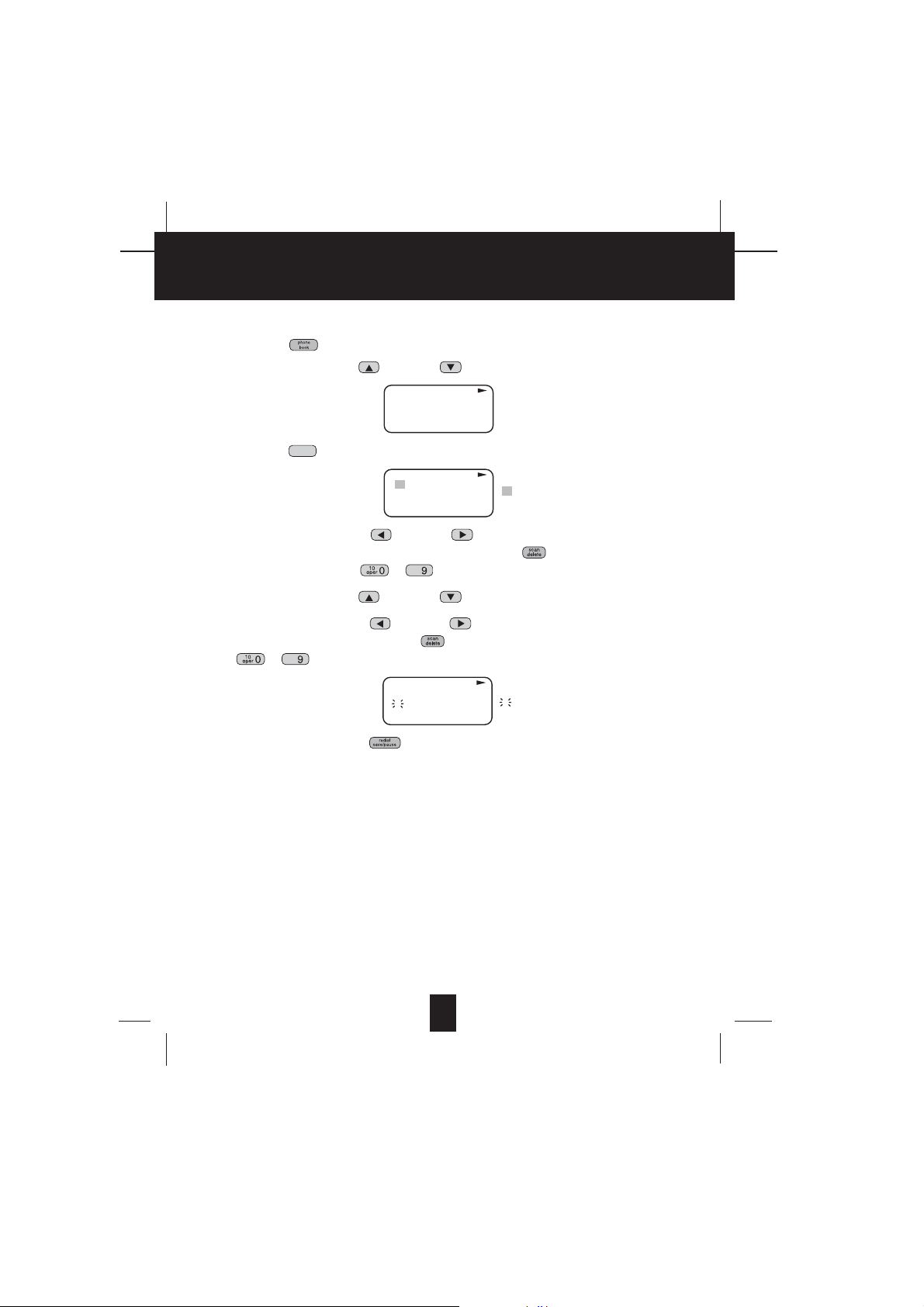
K
wxyz
wxyz
CCaalllleerrIIDDSSyysstteemmOOppeerraattiioon
n
EEddiittiinnggaaNNaammeeaannddNNuummbbeerriinntthheePPHHOONNEEBBOOOOK
1. Press the button. The LCD Screen will display “DIRECTORY”.
2. Press the SCROLL UP or DOWN button to find the record you want to edit.
MICHAEL BROW
604-555-1212
3. Press the button to edit the name, and the cursor will blink over the first character.
edit
MICHAEL BROW
604 555 1212
DIR
#
TOTAL
8
12
DIR
cursor is blinking
#
TOTAL
8
12
4. Press the SCROLL LEFT or RIGHT button to move the cursor to the letter or
number you want to change. To erase, press the button. To add, use the
TELEPHONE KEYPAD ~ buttons. (See page 27 for details.)
5. Press the SCROLL UP or DOWN button to edit the number.
6. Press the SCROLL LEFT or RIGHT button to move the cursor to the digit you
want to change. To erase, press the button. To add, use the TELEPHONE KEYPAD
~ buttons. (See page 27 for details.)
MICHAEL BROW
604 555 1212
DIR
#
8
6 cursor is blinking
TOTAL
12
7. Press and hold down the button to confirm.
IMPORTANT: It is not advisable to save a telephone number without the corresponding
name in the PHONEBOOK. This will lead to improper displays on PRIVATE
and OUT OF AREA calls.
NOTE: When no active buttons are pressed for 20 seconds, the LCD Screen will
automatically return to STANDBY mode.
19

g
wxyz
CCaalllleerrIIDDSSyysstteemmOOppeerraattiioon
n
EEddiittiinnggaaNNuummbbeerriinntthheePPHHOONNEEBBOOOOKKbbeeffoorreeDDiiaalliinng
1. Press the button. The LCD Screen will display “DIRECTORY”.
2. Press the SCROLL UP or DOWN button to find the caller.
3. Press the button to edit the name.
edit
4. Press the SCROLL DOWN button.
e.g.:
MICHAEL BROW
604 555 1212
DIR
#
1
6 cursor is blinking
TOTAL
12
5. Press the SCROLL LEFT or RIGHT button to move the cursor to the number
you want to change.
To erase, press the button.
To add, use the TELEPHONE KEYPAD ~ buttons.
6. Press and hold down the DIAL 7 button for a local call, or press and hold down the
DIAL 10 button for a local call with area code, or press and hold down the DIAL
1+ button for a long distance call.
7. To end your conversation, either press the button or place the HANDSET on the
talk
BASE UNIT.
NOTE: If you want to save the edited number in the PHONEBOOK, follow steps 1 through
5 and then press and hold down the button.
20
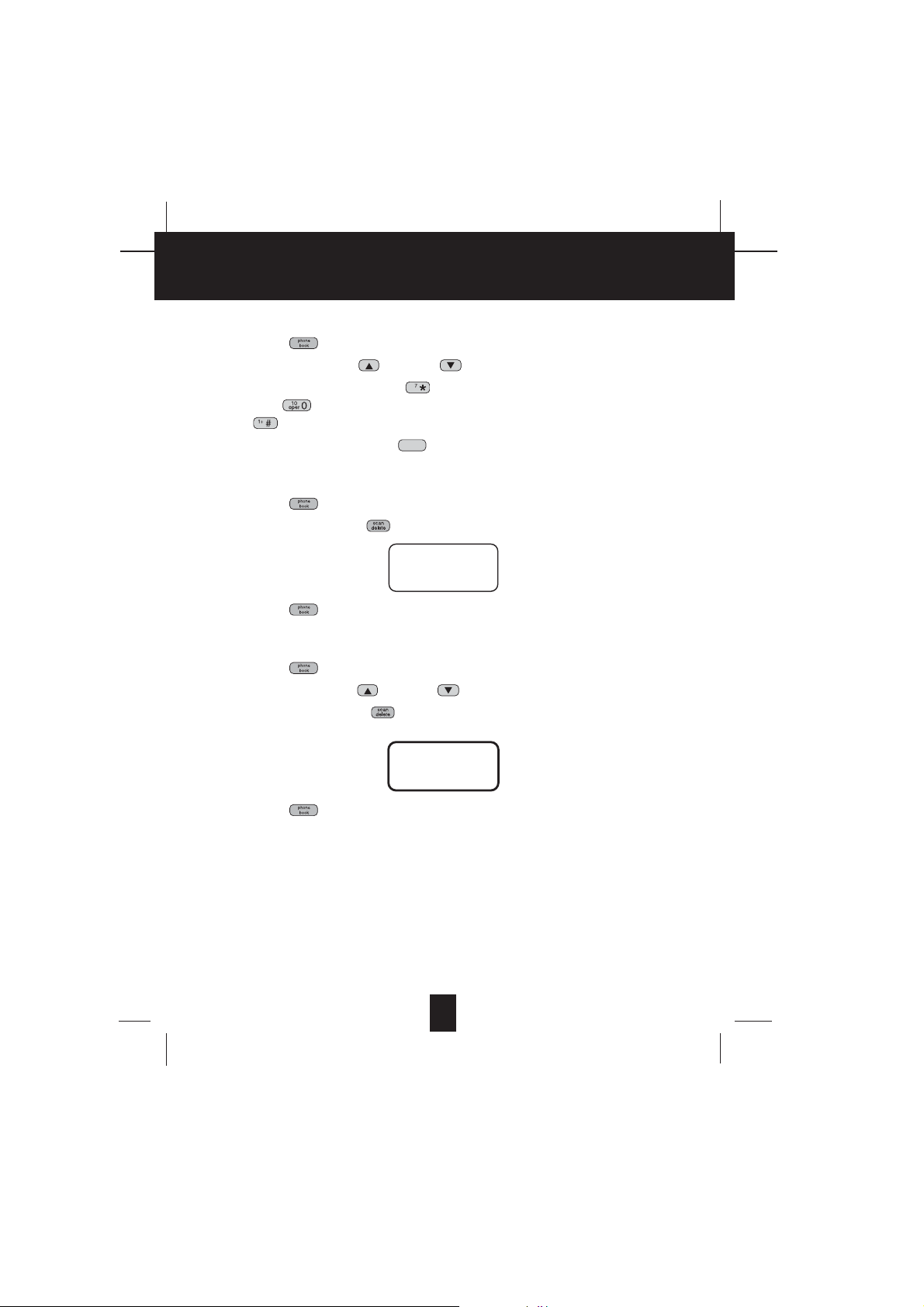
K
K
K
CCaalllleerrIIDDSSyysstteemmOOppeerraattiioon
n
PPllaacciinnggCCaallllssffrroommtthheePPHHOONNEEBBOOOOK
1. Press the button. The LCD Screen will display “DIRECTORY”.
2. Press the SCROLL UP or DOWN button to find the record you want to call.
3. Press and hold down the DIAL 7 button for a local call, or press and hold down the
DIAL 10 button for a local call with area code, or press and hold down the DIAL
1+ button for a long distance call.
4. To end the call, either press the button or place the HANDSET on the BASE UNIT.
DDeelleettiinnggAAllllRReeccoorrddssiinntthheePPHHOONNEEBBOOOOK
1. Press the button. The LCD Screen will display “DIRECTORY”.
2. Press and hold down the button for at least 3 seconds while in DIRECTORY mode.
3. Press the button to return to STANDBY mode.
SSeelleeccttiivveeDDeelleettiinnggiinntthheePPHHOONNEEBBOOOOK
1. Press the button. The LCD Screen will display “DIRECTORY”.
2. Press the SCROLL UP or DOWN button to find the record you want to delete.
3. Press and hold down the button for at least 3 seconds, then the LCD Screen will
display the next record in the PHONEBOOK.
talk
ALL DELETE
10:00AM8/24
DELETE
TOTAL
0
#
TOTAL
5
12
4. Press the button to return to STANDBY mode.
21

n
wxyz
CCaalllleerrIIDDSSyysstteemmOOppeerraattiioon
n
wxyz
FFuunnccttiioonnOOppeerraattiioon
You can change the settings on the HANDSET through the functions menu.
This unit contains the following special functions:
A. LANGUAGE F. PBX NUMBER
B. SILENT ON/OFF G. FLASH TIME
C. TIME SET H. PAUSE TIME
D. RINGER VOLUME I. VOICE MAIL
E. (LCD) CONTRAST J. MSG WAITING
With the HANDSET in STANDBY mode, press the button. Then press the corresponding
TELEPHONE KEYPAD ~ button or the SCROLL UP or DOWN button
to access the desired setting.
ENGLISH
#
TOTAL
1
KEYPAD Button
1
RING: HI
#
TOTAL
4
KEYPAD Button
FLASH TIME
600
#
TOTAL
7
KEYPAD Button
SILENT
10
KEYPAD Button
CONTRAST
10
KEYPAD Button
PAUSE TIME
10
KEYPAD Button
10
TIME SET
10:00AM8/24#3
TOTAL
10
#
OFF
2
TOTAL
KEYPAD Button
10
PBX NO.
OFF
#
6
TOTAL
10
1
#
TOTAL
5
KEYPAD Button
10
VOICE MAIL
#
TOTAL
9
10
4
#
TOTAL
8
KEYPAD Button
MSG WAITING
OFF
#
TOTAL
10
10
KEYPAD Button
22
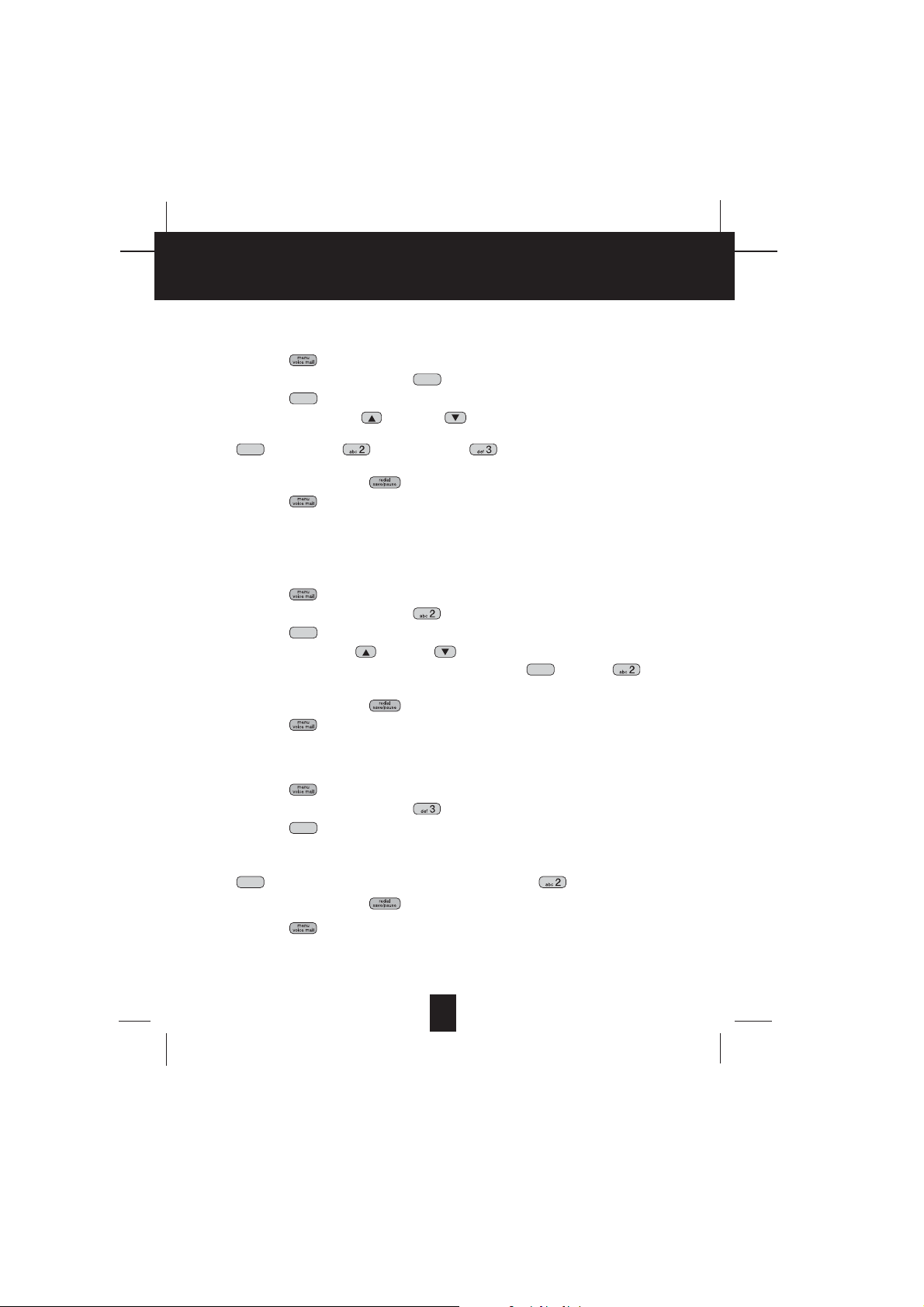
e
f
t
CCaalllleerrIIDDSSyysstteemmOOppeerraattiioon
n
AA..LLaanngguuaagge
This telephone offers English, Spanish, and French languages for your convenience.
1. Press the button.
2. Press the TELEPHONE KEYPAD button.
3. Press the button.
4. Press the SCROLL UP or DOWN button to select the language you desire.
5. Press and hold down the button.
6. Press the button to return to STANDBY mode.
BB..FFIIRRSSTTRRIINNGG//SSiilleennttOOnnoorrOOfff
This telephone will generate the first ring sound even in the BLOCKED CALL mode to
indicate that you have an incoming call. To keep the ringer silent in BLOCKED CALL mode,
you can turn off the first ring sound.
1. Press the button.
2. Press the TELEPHONE KEYPAD button.
3. Press the button.
4. Press the SCROLL UP or DOWN button to select the SILENT ON/OFF setting.
5. Press and hold down the button.
6. Press the button to return to STANDBY mode.
CC..TTiimmeeSSeet
Set the date and time.
1. Press the button.
2. Press the TELEPHONE KEYPAD button.
3. Press the button.
4. Use the TELEPHONE KEYPAD button to enter the month, date, hour, and minute. The
5. Press and hold down the button.
6. Press the button to return to STANDBY mode.
1
edit
You can also set the language by pressing the following TELEPHONE KEYPAD buttons;
1
for English, for Spanish, or for French. English is the preset
language.
edit
You can also press the TELEPHONE KEYPAD buttons; for ON or for OFF.
SILENT OFF is the preset mode.
1
edit
cursor moves automatically after entering each item. Press the TELEPHONE KEYPAD
1
for AM setting, or press the TELEPHONE KEYPAD for PM setting.
NOTE: If you have subscribed to the Caller ID service from your local telephone company,
the date and time will automatically be set with the first incoming call.
23

e
t
r
CCaalllleerrIIDDSSyysstteemmOOppeerraattiioon
n
DD..RRiinnggeerrVVoolluumme
This function enables you to adjust the ringer volume to HI, LOW
1. Press the button.
2. Press the TELEPHONE KEYPAD button.
3. Press the button.
4. Press the SCROLL UP or DOWN button to adjust the ringer volume as
needed. You can also adjust the ringer volume by pressing the following TELEPHONE
KEYPAD buttons; for HI, for LOW, or for OFF. HI is the preset ringer
volume.
5. Press and hold down the button.
6. Press the button to go back to STANDBY mode.
EE..LLCCDDCCoonnttrraasst
This unit enables you to select 8 brightness levels for the Large LCD Screen.
1. Press the button.
2. Press the TELEPHONE KEYPAD button.
3. Press the button.
4. Press the SCROLL UP or DOWN button to adjust the brightness of the LCD
Screen. Level 1 is the preset brightness.
5. Press and hold down the button.
6. Press the button to go back to STANDBY mode.
FF..PPBBXXNNuummbbeer
This unit enables you to preset the PBX number (such as an 8 or 9) while you are using a
switchboard system.
1. Press the button.
2. Press the TELEPHONE KEYPAD button.
3. Press the button.
4. Press the SCROLL UP or DOWN button. (OFF is the preset PBX number.)
PBX MODE OFF - set for direct line access.
5. Press and hold down the button.
6. Press the button to go back to STANDBY mode.
, or OFF as desired.
edit
1
edit
edit
NOTE: When placing a call by using the DIAL 7 , or the DIAL 10 , or the DIAL
1+ button, this telephone will automatically add the PBX number and a pause
time before the dialed telephone numbers.
24

e
e
l
wxyz
wxyz
wxyz
CCaalllleerrIIDDSSyysstteemmOOppeerraattiioon
n
GG..FFllaasshhTTiimme
This unit enables you to select the standard FLASH TIME applicable to your calling area. If
you are not sure of the FLASH TIME you are using, call your local telephone company.
1. Press the button.
2. Press the TELEPHONE KEYPAD button.
Press the button.
3.
4. Press the SCROLL UP or DOWN button to select the FLASH TIME. You can
also set the FLASH TIME by entering the FLASH TIME number using the TELEPHONE
KEYPAD ~ buttons. The preset FLASH TIME is 600 milliseconds.
5. Press and hold down the button.
6. Press the button to go back to STANDBY mode.
HH..PPaauusseeTTiimme
This unit enables you to adjust the PAUSE TIME when placing a call using a switchboard
system or dialing long distance calls.
1. Press the button.
2. Press the TELEPHONE KEYPAD button.
3. Press the button.
4. Press the SCROLL UP or DOWN button to adjust the PAUSE TIME. The
preset PAUSE TIME is 4 seconds.
5. Press and hold down the button.
6. Press the button to return to STANDBY mode.
edit
edit
II..VVooiicceeMMaaiil
This telephone enables you to store the Voice Mail Access Code number in your area. This
will automatically connect you to the Voice Mail service provider with one-touch dialing.
1. Press the button.
2. Press the TELEPHONE KEYPAD button.
3. Press the button.
4. Enter the Voice Mail Post Code number by using the TELEPHONE KEYPAD ~
5. Press and hold down the button.
6. Press the button to go back to STANDBY mode.
edit
buttons.
25
