Page 1

User’s guide
Uživatelská příručka Užívateľská príručka
Instrukcje obsługi Vartotojo vadovas
Gebrauchsanweisung
i-tec USB-C 3.1 Display Port
Adapter
Page 2

Page 3

EN
Read carefully the user manual before assembly - installation commissioning. Protect yourself and avoid damaging your equipment.
DE
Lesen Sie unbedingt die Gebrauchsanweisung vor Aufstellung – Installation
– Inbetriebnahme. Dadurch schützen Sie sich und vermeiden Schäden an
Ihrem Gerät.
CZ
Pečlivě si přečtěte uživatelskou příručku před montáží – instalací – uvedením
do provozu. Ochráníte tím sebe a vyvarujete se poškození Vašeho zařízení.
PL
Przeczytaj uważnie instrukcję przed montażem / podłączeniem /
użytkowaniem, aby ustrzec się przed obrażeniami a urządzenie przed
uszkodzeniem.
SK
Každopádne si prečítajte užívateľskú príručku pred zložením - inštaláciou uvedením do prevádzky. Ochránite sa tým a vyvarujete sa škodám na Vašom
prístroji.
LT
Prieš montavimą-instaliavimą-eksploatavimą išsamiai perskaitykite
vartotojo vadovą. Tuo apsaugosite save ir išvengsite Jūsų įrenginio
pažeidimo.
Page 4

i-tec USB-C 3.1 HDMI and USB Adapter
+ Power Delivery
P/N: C31AHDMIPD
1x HDMI port, 4K Ultra HD resolution
up to 3840 x 2160 px
1x USB-A 3.0 port, transfer rate up to
5 Gbps
1x USB-C Power Delivery port for
constant charging of your notebook
during your work via AC power adapter
1x USB-C connector
Recommended products
i-tec USB-C 3.1 HUB 3 Port
+ Power Delivery
P/N: C31AHUB3PD
3x USB-A 3.0 port, transfer rate up to
5 Gbps
1x USB-C Power Delivery port for
constant charging of your notebook
during your work via AC power adapter
1x USB-C connector
i-tec USB-C 3.1 Adapter
P/N: C31ADA
1x USB-A 3.0 port, transfer rate up to
5 Gbps
1x USB-C connector
Page 5

Recommended products
i-tec USB 3.0 Metal Charging HUB 10 Port
P/N: U3HUBMETAL10
i-tec USB 3.0 Metal Charging HUB 7 Port
P/N: U3HUBMETAL7
i-tec USB 3.0 Metal Charging HUB 4 Port
P/N: U3HUBMETAL4
10x / 7x / 4x USB 3.0 port
Compatible with USB 2.0 / 1.1
USB charging detection mechanism for
mobile devices for all 10 / 7 / 4 ports
Plug & Play
Power adapter
i-tec USB 3.0 Metal HUB 3 Port
with Gigabit Ethernet Adapter
P/N: U3GLAN3HUB
3x USB 3.0 port
1x Ethernet 10/100/1000 Mbps LAN
RJ-45 port
LED indication for charging status
and Ethernet connection
Interface USB 3.0, backward
compatible with USB 2.0
Plug & Play
i-tec USB 3.0 Dual Docking Station
+ USB Charging Port
P/N: U3HDMIDVIDOCK
1x DVI-I port
1x HDMI port
1x Fast USB 3.0 port for charging of USB devices
1x USB 3.0 port type A
4x USB 2.0 port type A
1x USB 3.0 port type B
1x Ethernet 10 / 100 / 1000 Mb/s GLAN RJ-45
port
1x 3.5 mm audio output for earphones /
loudspeakers
1x 3.5 mm input for a microphone
Page 6

i-tec USB-C 3.1 Display Port Adapter
ENGLISH ........................................................................... 07-09
DEUTSCH .......................................................................... 10-12
ČESKY ............................................................................... 13-15
POLSKI .............................................................................. 16-18
SLOVENSKY ..................................................................... 19-21
LIETUVOS ......................................................................... 22-24
WEEE ...................................................................................... 25
Declaration of Conformity ..................................................... 26
DESCRIPTION / BESCHREIBUNG / POPIS
OPIS / POPIS / APRAŠYMAS
Page 7

ENGLISH
DEUTSCH
ČESKY
POLSKI
SLOVENSKY
LIETUVOS
1. Display Port – for connecting a monitor
2. Connecting cable with USB-C connector – for connecting to a notebook,
tablet, PC or smartphone with "DisplayPort Alternate Mode" support
1. Display Port – für den Anschluss von Bildschirm
2. Anschlusskabel mit USB-C Konnektor – für den Anschluss des Adapters
an Notebook, Tablet, PC oder Smartphone mit Unterstützung von
„DisplayPort Alternate Mode“
1. Display Port – pro připojení monitoru
2. Připojovací kabel s USB-C konektorem – pro připojení adaptéru k
notebooku, tabletu, PC nebo smartphonu s podporou "DisplayPort Alternate
Mode”
1. Display Port - do podłączenia monitora
2. Dołączony kabel ze złączem USB-C - do podłączenia do notebooka,
tabletu, komputera lub smartfona z obsługą "DisplayPort Alternate Mode”
1. Display Port – pre pripojenie monitora
2. Pripájací kábel s USB-C konektorom – pre pripojenie adaptéra k
notebooku, tabletu, PC alebo smartphonu s podporou "DisplayPort Alternate
Mode”
1. Display port prievadas – monitoriaus prijungimui
2. Prijungimo laidas su USB-C jungtimi – adapterio prijungimui prie
nešiojamo kompiuterio, planšetės, PC arba išmaniojo telefono su
"DisplayPort Alternate Mode" palaikymu.
Page 8
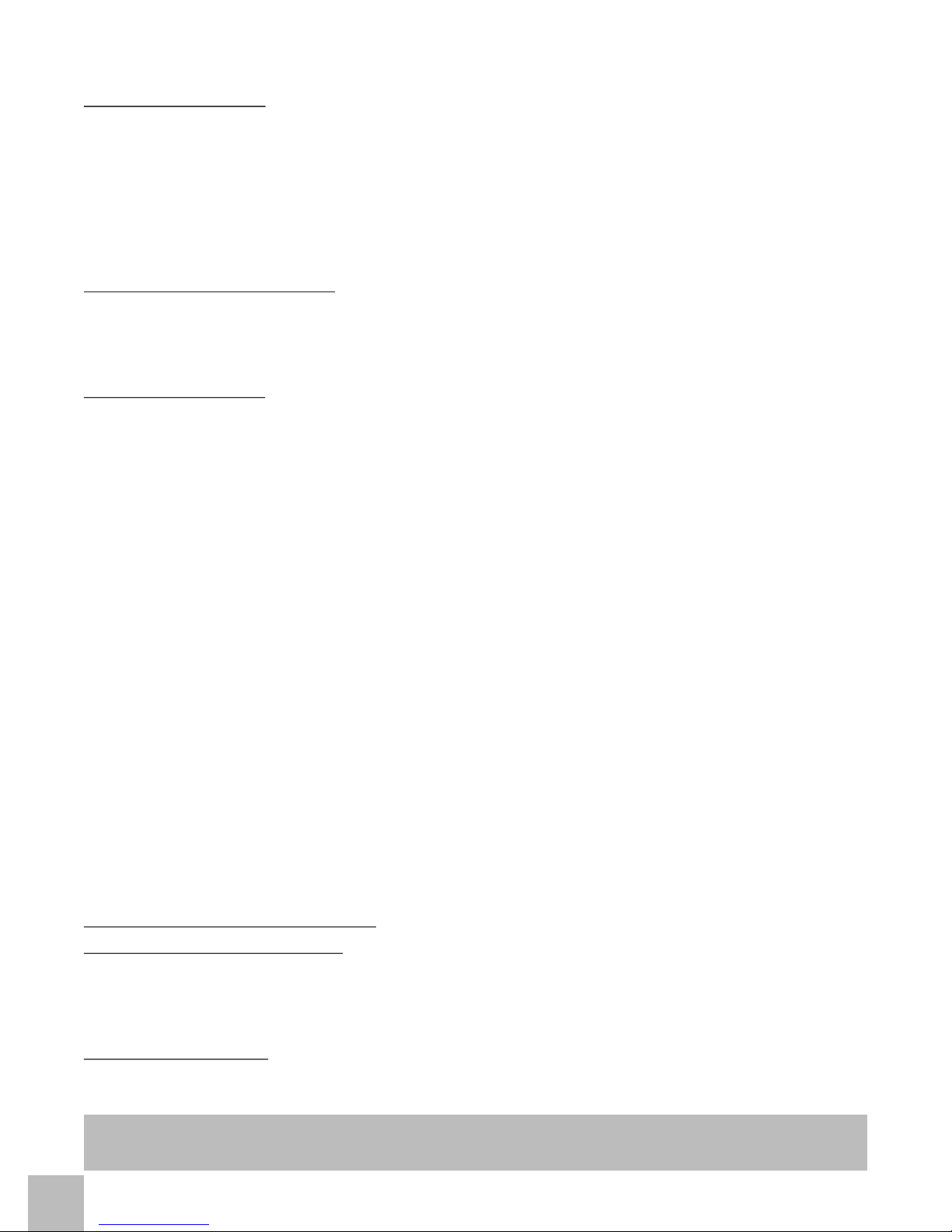
INTRODUCTION
Thank you for purchasing the i-tec USB-C 3.1 Display Port adapter that will
allow you to connect Display Port monitor / TV / projector to a notebook, a
tablet, a PC or a smartphone with a USB-C port. It offers 1x 4K Display Port.
Thanks to its compact dimensions, low weight and application without a
power adaptor it is also convenient for travelling.
SPECIFICATION
1x USB-C 3.1 connector, transfer rate up to 10 Gbps
Graphic interface: 1x Display Port (spec. 1.2); max. resolution
3840x2160 / 60Hz
Resolution: 640x480, 800x600, 1024x768, 1280x720, 1280x768,
1280x800, 1280x1024, 1360x768, 1366x768, 1368x768, 1400x1050,
1600x1200, 1680x1050, 1920x1080, 1920x1200, 2048x1152
2048x1280 2048x1536 2560x1440 2560x1600 3840x2160
Mode: Extend, Mirror and Primary Display
Supported colors 16 / 32 bit
Powered through USB bus (no power adapter is needed)
Chipset: VL100 & CYPD1120
OS: Requires USB-C interface with "DisplayPort Alternate Mode"
support (not all devices / systems with USB-C interface supports the
standard) or Thunderbolt 3 port – Windows 10 32/64bit, Mac OS X,
Chrome OS (Google) with Intel Broadwell Processor and R51 and
higher
Product dimensions: 51 x 25 x 12 mm
Product weight: 25 g
SYSTEM REQUIREMENTS
Hardware requirements: notebook, tablet, PC, smartphone with OS
Windows, Mac or Google with a free port USB-C with "DisplayPort Alternate
Mode" support
Operating system: Windows 10, Mac OS X, Google (Chrome OS) with latest
updates
After connecting, the drivers for the adapter are installed automatically
from the system.
PACKAGE CONTENTS
i-tec USB-C Display Port adapter with cable (15 cm)
Quick Start
EN
07
ENGLISH
i-tec USB-C 3.1 Display Port Adapter
Page 9

CAUTION!
Before installation make sure that your system has installed the latest
drivers for your devices and updated BIOS.
FREQUENTLY ASKED QUESTIONS
Question: What are the requirements for the primary graphic cards to be
used with the graphic chipsets in the i-tech graphic adapters and docking
stations?
Answer: Graphic chipsets are secondary (additional) graphic cards in the
PC. For their function they need to have an installed primary graphic card.
Windows 10 and later: In these operating system the graphic controller works
only in connection with the primary graphic cards: Intel, NVidia, ATI/AMD,
VIA. It cannot work with the SiS or Matrox graphic cards.
CONNECTING AN DISPLAY PORT MONITOR
The adapter is equipped with 1x 4K Display Port for connection of an external
monitor or beamer with an Display Port interface. For displaying your images
you can use modern plazma or LCD monitors and TVs. The graphic chip,
which is the heart of the adapter, supports resolution up to 4K (Ultra HD)
3840 x 2160 pixels. Connect the monitor to the adapter using a high-quality
Display Port cable. During installation of an additional monitor the screen of
the notebook, tablet or PC can flicker which is a standard condition.
The majority of problems with the adapter and the connected peripheral
devices can be solved by disconnecting the USB-C cable of the adapter
from the USB-C port of the PC / Mac / smartphone and reconnecting
after approximately 10 s.
SAFETY INSTRUCTIONS
Do not expose to extreme temperatures and air humidity.
Use the device on flat surfaces – you will prevent it from slipping and
falling to the ground.
Save the user manual for a possible use later.
In cooperation with the service department:
Check functionality after falling to water or to the ground.
Check functionality when the cover is broken.
Send the device back if it does not work in accordance with the user
manual.
EN
08
G
I
S
E
N L
H
Quick Start
Page 10

Question: Can I get more detailed information on the problems related to the
USB-C adapter?
Answer: Of course, you can contact our technical help.
For more information, please refer to the user's manual on our website
www.i-tec-europe.eu in the “Download” tab for the product.
EN
09
ENGLISH
i-tec USB-C 3.1 Display Port Adapter
Page 11

EINLEITUNG
Wir bedanken uns für den Kauf von i-tec USB-C 3.1 Display Port Adapter. Er
ermöglicht Ihnen einen schnellen und einfachen Anschluss eines Display
Port Monitors / TVs / Projektors mit einem USB-C Port an Ihr Notebook,
Tablet, Smartphone oder Ihren PC. Vorhandene Anschlüsse: 1x 4K Display
Port. Dank seiner kompakten Maße, niedrigem Gewicht und Verwendung
ohne Versorgungsadapter ist er auch für die Benutzung unterwegs geeignet.
LIEFERUMFANG
i-tec USB-C Display Port Adapter mit Kabel (15 cm)
Quick Start
SPEZIFIKATION
1x USB-C 3.1 Konnektor, Übertragungsgeschwindigkeit bis zu 10 Gbps
Grafische Schnittstelle: 1x Display Port (spec. 1.2); max. 3840x2160 /
60Hz
Mögliche Schnittstellen: 640x480, 800x600, 1024x768, 1280x720,
1280x768, 1280x800, 1280x1024, 1360x768, 1366x768, 1368x768,
1400x1050, 1600x1200, 1680x1050, 1920x1080, 1920x1200,
2048x1152 2048x1280 2048x1536 2560x1440 2560x1600 3840x2160
Einstellungen: Erweitern, Spiegeln und Primärmonitor
Unterstützte Farben 16 / 32 bit
Die Stromversorgung findet über den USB statt (kein Stromadapter
notwendig)
Chipset: VL100 & CYPD1120
BS: Erfordert USB-C Schnittstelle mit Unterstützung von „DisplayPort
Alternate Mode“ (nicht alle Geräte / Systeme mit USB-C Schnittstelle
verfügen über diesen Standard) oder Thunderbolt 3 Port – jetzt
Windows 10 32/64bit, Mac OS X, Chrome OS (Google) mit Intel
Broadwell Prozessor und R51 und höher
Produktabmessungen: 51 x 25 x 12 mm
Produktgewicht: 25 g
SYSTEMANFORDERUNGEN
Hardware-Anforderungen: Notebook, Tablet, PC, Smartphone mit BS
Windows, Mac oder Google mit einem freien USB-C Port mit Unterstützung
von „DisplayPort Alternate Mode“
Betriebssystem: Windows 10, Mac OS X, Google (Chrome OS) mit den
neuesten Aktualisierungen
DE
10
U
T
D
E S
CH
Quick Start
Page 12

Nach Anschluss werden die Adaptertreiber automatisch vom System
installiert.
HINWEIS!
Vergewissern Sie sich vor der Installation, dass Sie im System die
neuesten Treiber für Ihr Gerät installiert haben und BIOS aktualisiert ist.
ANSCHLUSS VON DISPLAY PORT-BILDSCHIRM
Der Adapter verfügt über 1x 4K Display Port für den Anschluss eines
externen Bildschirms oder Projektors mit Display Port Schnittstelle. Als
Abbildungsgerät können Sie moderne Plasma- oder LCD-Bildschirme und
Fernseher nutzen. Der grafische Chipsatz, der „das Herz“ des Adapters
darstellt, unterstützt bis zu 4K (Ultra HD) Auflösung 3840 x 2160 Pixel.
Für den Anschluss des Bildschirms an den Adapter ist ein hochwertiges
Display Port Kabel zu verwenden. Während der Installation des
Zusatzbildschirms kann das Display von Notebook, Tablet-PC oder PC
blinken, was ein Standardzustand ist.
Der überwiegende Teil von Problemen mit dem Adapter und den
angeschlossenen Peripherien kann durch Trennung des USB-C
Adapterkabels vom USB-C Port des PCs / Macs / Smartphones und sein
wiederholter Anschluss nach ca. 10 Sekunden gelöst werden.
SICHERHEITSHINWEISE
Extremen Temperaturen und Luftfeuchtigkeit nicht ausstellen.
Gerät auf flachen Unterlagen nutzen – so vermeiden Sie Abrutschen
und Sturz auf den Boden.
Bewahren Sie das Benutzerhandbuch für spätere Verwendung auf.
In Zusammenarbeit mit der Serviceabteilung:
Überprüfen Sie die Funktionsfähigkeit nach einem Sturz ins Wasser
oder auf den Boden.
Überprüfen Sie die Funktionsfähigkeit bei Bruch des Deckels.
Reklamieren Sie das Gerät, wenn es nicht so funktioniert, wie im
Benutzerhandbuch beschrieben.
OFT GESTELLTE FRAGEN
Frage: Welche Anforderungen müssen primäre Grafikkarten für die
Verwendung mit Chipsätzen in i-tec grafischen Adaptern und Docking
Stationen erfüllen?
Antwort: Grafische Chipsätze sind sekundäre (weitere) Karten im PC. Für
DE
11
DEUTSCH
i-tec USB-C 3.1 Display Port Adapter
Page 13

ihre Funktion brauchen sie eine installierte primäre grafische Karte. Windows
10 und höher: Unter diesen Betriebssystemen funktioniert der grafische
Treiber nur in der Abhängigkeit von primären grafischen Karten: Intel,
NVidia, ATI/AMD, VIA. Er funktioniert mit SiS oder Matrox grafischen Karten
nicht.
Frage: Kann ich nähere Informationen über die Probleme mit USB-C
Adapter bekommen?
Antwort: Natürlich, Sie können sich an unsere technische Unterstützung
wenden.
Weitere Informationen finden Sie im Gebrauchsanweisung auf den
Internetseiten www.i-tec-europe.eu unter „Download“ bei diesem
Produkt.
DE
12
U
T
D
E S
CH
Quick Start
Page 14

ÚVOD
Děkujeme za zakoupení i-tec USB-C 3.1 Display Port adaptéru, který Vám
umožní snadno a rychle připojit k notebooku, tabletu, PC, smartphonu s
USB-C portem monitor / TV / projektor s Display portem. Nabízí 1x 4K Display
Port. Díky svým kompaktním rozměrům, nízké hmotnosti a použití bez
napájecího adaptéru je vhodný také pro použití během cest.
OBSAH BALENÍ
i-tec USB-C Display Port adaptér s kabelem (15 cm)
Quick Start
SPECIFIKACE
1x USB-C 3.1 konektor, přenosová rychlost až 10 Gbps
Grafické rozhraní: 1x Display Port (spec. 1.2); max. rozlišení
3840x2160 / 60Hz
Možná rozlišení: 640x480, 800x600, 1024x768, 1280x720, 1280x768,
1280x800, 1280x1024, 1360x768, 1366x768, 1368x768, 1400x1050,
1600x1200, 1680x1050, 1920x1080, 1920x1200, 2048x1152
2048x1280 2048x1536 2560x1440 2560x1600 3840x2160
Režimy: Rozšířit, Zrcadlit a Primární monitor
Podporované barvy 16 / 32 bitů
Napájení ze sběrnice USB, není potřeba externí napájecí adaptér
Chipset: VL100 & CYPD1120
OS: Vyžaduje USB-C rozhraní s podporou "DisplayPort Alternate
Mode" (ne všechna zařízení / systémy s rozhraním USB-C mají tento
standard) nebo Thunderbolt 3 port – nyní Windows 10 32/64bit, Mac OS
X, Chrome OS (Google) s Intel Broadwell Processorem a R51 a vyšší
Rozměry produktu: 51 x 25 x 12 mm
Hmotnost produktu: 25 g
SYSTÉMOVÉ POŽADAVKY
Hardwarové požadavky: notebook, tablet, PC, smartphone s OS Windows,
Mac nebo Google s volným portem USB-C s podporou "DisplayPort Alternate
Mode"
Operační systém: Windows 10, Mac OS X, Google (Chrome OS) s
nejnovějšími aktualizacemi
Po připojení se ovladače pro adaptér instalují automaticky ze systému.
CZ
13
ČESKY
i-tec USB-C 3.1 Display Port Adapter
Page 15

UPOZORNĚNÍ!
Před samotnou instalací se ujistěte, že máte v systému nainstalovány
nejnovější ovladače pro vaše zařízení a aktualizovaný BIOS.
PŘIPOJENÍ DISPLAY PORT MONITORU
Adaptér je vybaven 1x 4K Display Portem pro připojení externího monitoru
nebo projektoru s Display Port rozhraním. Jako zobrazovací zařízení můžete
využít moderní plazmové nebo LCD monitory a televizory. Grafický čip, který
je „srdcem“ adaptéru, podporuje až 4K (Ultra HD) rozlišení 3840 x 2160
pixelů. Pro připojení monitoru k adaptéru použijte kvalitní Display Port kabel.
Během instalace přídavného monitoru může obrazovka notebooku, Macu,
tabletu nebo PC problikávat, což je standardní stav.
Převážnou část problémů s adaptérem a připojenými perifériemi lze
vyřešit odpojením USB-C kabelu adaptéru od USB-C portu PC / Macu /
smartphonu / tabletu a jeho opětovným připojením asi po 10 s.
BEZPEČNOSTNÍ POKYNY
Nevystavujte extrémním teplotám a vlhkosti vzduchu.
Používejte zařízení na plochých podložkách – vyvarujete se tím
sklouznutí a pádu na zem.
Uschovejte manuál pro pozdější možné použití.
V součinnosti se servisním oddělením:
Ověřte funkčnost po pádu do vody nebo na zem.
Ověřte funkčnost při prasknutí krytu.
Reklamujte zařízení nefungující dle manuálu.
ČASTO KLADENÉ OTÁZKY
Otázka: Jaké jsou požadavky na primární grafické karty pro použití s
grafickými chipsety v i-tec grafických adaptérech a dokovacích stanicích?
Odpověď: Grafické chipsety jsou sekundární (další) grafické karty v PC. Pro
svou činnost potřebují mít nainstalovanou primární grafickou kartu. Windows
10 a pozdější: V těchto operačních systémech grafický ovladač pracuje jen v
závislosti na primárních grafických kartách: Intel, NVidia, ATI/AMD, VIA.
Neumí pracovat se SiS nebo Matrox grafickými kartami.
Otázka: Mohu získat podrobnější informace o problémech s USB-C
adaptérem?
Odpověď: Jistě, lze se obrátit na naši technickou podporu.
CZ
14
S
KY
Č
E
Quick Start
Page 16

Další informace naleznete v manuálu na našem webu www.i-tec.cz v
záložce „Download“ u tohoto produktu.
CZ
15
ČESKY
i-tec USB-C 3.1 Display Port Adapter
Page 17

WPROWADZENIE
Dziękujemy za zakup adaptera i-tec USB-C 3.1 Display Port, który pozwoli Ci
podłączyć monitor Display Port / TV / projektor do notebooka, tableta,
komputera lub smartfona wyposażone w port USB-C. Adapter posiada porty
1x Display Port 4K. Dzięki swoim kompaktowym wymiarom, niewielkiej
wadze i aplikacji bez zasilacza jest także wygodny w podróży.
ZAWARTOŚĆ OPAKOWANIA
i-tec USB-C Display Port adapter z kablem (15 cm)
Quick Start
SPECYFIKACJA
1x złącze USB-C 3.1, prędkość transmisji do 10 Gbps
Interfejs graficzny: 1x Display Port (spec. 1.2); max. 3840x2160 / 60Hz
Rozdzielczości: 640x480, 800x600, 1024x768, 1280x720, 1280x768,
1280x800, 1280x1024, 1360x768, 1366x768, 1368x768, 1400x1050,
1600x1200, 1680x1050, 1920x1080, 1920x1200, 2048x1152
2048x1280 2048x1536 2560x1440 2560x1600 3840x2160
Tryby pracy: Mirror, Extend, Primary Display
Obsługa kolorów 16 / 32 bit
Zasilanie ze złącza USB, nie wymaga adaptera zasilającego
Chipset: VL100 & CYPD1120
OS: Wymagane złącze USB-C z obsługą "DisplayPort Alternate Mode"
(nie wszystkie urządzenia/ systemy ze standardowym wsparciem
interfejsu USB-C) lub Thunderbolt 3 - 10 32/64bit, Mac OS X, Chrome
OS (Google) z procesorem Intel Broadwell oraz R51 i wyższe.
Wymiary produktu: 51 x 25 x 12 mm
Waga produktu: 25 g
WYMAGANIA SYSTEMOWE
Wymagania sprzętowe: notebook, tablet, PC, smartphone z OS Windows,
Mac lub Google z wolnym portem USB-C z obsługą "DisplayPort Alternate
Mode"
System operacyjny: Windows 10, Mac OS X, Google (Chrome OS) z
najnowszymi aktualizacjami
Po podłączeniu, sterowniki dla adaptera są instalowane automatycznie
z systemu.
PL
16
SP
OL
K
I
Quick Start
Page 18

UWAGA!
Przed rozpoczęciem instalacji upewnij się, że Twój system ma
zainstalowane najnowsze sterowniki dla urządzeń oraz aktualizowany
BIOS.
PODŁĄCZANIE MONITORA DISPLAY PORT
Adapter jest wyposażony w 1x 4K Display Port do podłączenia zewnętrznego
monitora lub rzutnika z interfejsem Display Port. Do wyświetlania obrazów
można wykorzystywać nowoczesne monitory plazmowe oraz monitory i
telewizory LCD. Graficzny układ, który jest sercem adaptera, obsługuje
rozdzielczości do 4K (Ultra HD) 3840 x 2160 pikseli. Podłącz monitor do
adaptera za pomocą wysokiej jakości kabla Display Port. Podczas instalacji
dodatkowego monitora ekran notebooka, tabletu lub komputera może
migotać co jest objawem standardowym.
Większość problemów z adapterem i podłączonych urządzeń
peryferyjnych może być rozwiązane poprzez odłączenie kabla USB-C
adaptera podłączonego do portu USB-C urządzeń PC / Mac /
smartphone i ponowne podłączenie po około 10 s.
INSTRUCKJE BEZPIECZEŃSTWA
Nie narażać na działanie wysokich temperatur i wysokiej wilgotności.
Używać urządzenia na powierzchniach płaskich w celu uniknięcia
upadku.
Zachować instrukcję do ewentualnego późniejszego użycia.
We współpracy z działem serwisu:
Sprawdzić funkcjonalność po upadku do wody lub na twarda
powierzchnię
Sprawdzić funkcjonalność gdy obudowa uległa uszkodzeniu
Odesłać urządzenie gdy nie pracuje zgodnie z instrukcją.
CZĘSTO ZADAWANE PYTANIA
Pytanie: Jakie są wymagania dotyczące podstawowych kart graficznych
niezbędnych do używania kart graficznych i-tec i stacji dokujących z
chpsetami graficznymi?
Odpowiedź: chipsety graficzne są wtórnymi (dodatkowymi) kartami
graficznymi w komputerze. Do ich funkcji muszą mieć zainstalowaną
podstawową kartę graficzną. System Windows 10 i nowsze: W tych
systemach operacyjnych sterownik graficzny działa tylko w połączeniu z
główną kartą graficzną: Intel, nVidia, ATI / AMD, VIA, nie może pracować z
PL
17
POLSKI
i-tec USB-C 3.1 Display Port Adapter
Page 19

kartami graficznymi SiS lub Matrox.
Pytanie: Czy mogę uzyskać bardziej szczegółowe informacje na temat
problemów związanych z adapterem USB-C?
Odpowiedź: Oczywiście, można skontaktować się z naszą pomocą
techniczną.
Więcej informacji na ten temat można znaleźć w instrukcji obsługi do
pobrania na stronie internetowej www.i-tec.pl w zakładce „Download“
dla tego produktu.
PL
18
SP
OL
K
I
Quick Start
Page 20

ÚVOD
Ďakujeme za zakúpenie i-tec USB-C 3.1 Display Port adaptéra, ktorý Vám
umožní ľahko a rýchlo pripojiť k notebooku, tabletu, PC, smartphonu s USBC portom monitor / TV / projektor s Display portom. Ponúka 1x 4K Display
Port. Vďaka svojim kompaktným rozmerom, nízkej hmotnosti a použitia bez
napájacieho adaptéra je vhodný tiež pre použitie počas cestovania.
OBSAH BALENIA
i-tec USB-C Display Port adaptér s káblom (15 cm)
Quick Start
ŠPECIFIKÁCIE
1x USB-C 3.1 konektor, prenosová rýchlosť až 10 Gbps
Grafické rozhranie: 1x Display Port (spec. 1.2); max. rozlíšenie
3840x2160 / 60Hz
Rozlíšenie: 640x480, 800x600, 1024x768, 1280x720, 1280x768,
1280x800, 1280x1024, 1360x768, 1366x768, 1368x768, 1400x1050,
1600x1200, 1680x1050, 1920x1080, 1920x1200, 2048x1152
2048x1280 2048x1536 2560x1440 2560x1600 3840x2160
Režimy: Rozšíriť, Zrkadliť a Primárny monitor
Podporované farby 16 / 32 bitov
Napájanie zo zbernice USB, nie je potrebný externý napájací adaptér
Chipset: VL100 & CYPD1120
OS: Vyžaduje USB-C rozhranie s podporou "DisplayPort Alternate
Mode" (nie všetky zariadenia / systémy s rozhraním USB-C majú tento
štandard) alebo Thunderbolt 3 port – teraz Windows 10 32/64bit, Mac
OS X, Chrome OS (Google) s Intel Broadwell Processorom a R51 a
vyšší
Rozmery produktu: 51 x 25 x 12 mm
Hmotnosť produktu: 25 g
SYSTÉMOVÉ POŽIADAVKY
Hardwarové požiadavky: notebook, tablet, PC, smartphone s OS Windows,
Mac alebo Google s voľným portom USB-C s podporou "DisplayPort
Alternate Mode"
Operačný systém: Windows 10, Mac OS X, Google (Chrome OS) s
najnovšími aktualizáciami
Po pripojení sa ovládače pre adaptér inštalujú automaticky zo systému.
SK
19
SLOVENSKY
i-tec USB-C 3.1 Display Port Adapter
Page 21

UPOZORNENIE!
Pred samotnou inštaláciou sa uistite, že máte v systéme nainštalované
najnovšie ovládače pre vaše zariadenie a aktualizovaný BIOS.
PRIPOJENIE DISPLAY PORT MONITORA
Adaptér je vybavený 1x 4K Display Portom pre pripojení externého monitora
alebo projektora s Display Port rozhraním. Ako zobrazovacie zariadenie
môžete využiť moderné plazmové alebo LCD monitory a televízory. Grafický
čip, ktorý je „srdcom“ adaptéra, podporuje až 4K (Ultra HD) rozlíšenie 3840
x 2160 pixelov. Pre pripojenie monitora k adaptéru použite kvalitný Display
Port kábel. Behom inštalácie prídavného monitora môže obrazovka
notebooku, tabletu alebo PC preblikávať, čo je štandardný stav.
Prevažnú časť problémov s adaptérom a pripojenými perifériami
môžete vyriešiť odpojením USB-C kábla adaptéru od USB-C portu PC /
Macu / smartphonu a jeho opätovným pripojením asi po 10 s.
BEZPEČNOSTNÉ POKYNY
Nevystavujte extrémnym teplotám a vlhkosti vzduchu.
Používajte zariadenie na plochých podložkách – vyvarujete sa tým
skĺznutiu a pádu na zem.
Uschovajte manuál pre neskoršie možné použitie.
V súčinnosti so servisným oddelením:
Overte funkčnosť po páde do vody alebo na zem.
Overte funkčnosť pri prasknutí krytu.
Reklamujte zariadenie nefungujúce podľa manuálu.
ČASTO KLADENÉ OTÁZKY
Otázka: Aké sú požiadavky na primárne grafické karty pre použitie s
grafickými chipsetmi v i-tec grafických adaptéroch a dokovacích staniciach?
Odpoveď: Grafické chipsety sú sekundárne (ďalšie) grafické karty v PC. Pre
svoju činnosť potrebujú mať nainštalovanú primárnu grafickou kartu.
Windows 10 a neskorší: V týchto operačných systémoch grafický ovládač
pracuje len v závislosti na primárnych grafických kartách: Intel, NVidia,
ATI/AMD, VIA. Nedokáže pracovať s SiS alebo Matrox grafickými kartami.
Otázka: Môžem získať podrobnejšie informácie o problémoch s USB-C
adaptérom?
Odpoveď: Iste, môžete sa obrátiť na našu technickú podporu.
SK
20
V KYS
LO E
NS
Quick Start
Page 22

Ďalšie informácie nájdete v manuály na našom webe www.i-teceurope.eu v záložke „Download“ pri tomto produkte.
SK
21
SLOVENSKY
i-tec USB-C 3.1 Display Port Adapter
Page 23

ĮVADAS
Dėkojame, kad įsigijote i-tec USB-C 3.1 Display Port adapterį, kuris Jums leis
lengvai ir greitai prijungti Display Port monitorių / TV / projektorių prie
nešiojamo kompiuterio, planšetės, PC, išmaniojo telefono su USB-C
prievadu. Turi 1x 4K Display Port prievadą. Dėka kompaktiško dydžio, mažo
svorio ir naudojimo be maitinimo adapterio, prietaisą galima naudoti kelionių
metu.
KOMPLEKTACIJOJE
i-tec USB-C Display Port adapteris su kabeliu (15 cm)
Quick Start
SPECIFIKACIJA
1x USB-C 3.1 jungtimi, perdavimo greitis iki 10 Gbps
Vaizdo sąsaja: 1x Display Port (spec. 1.2); maks. 3840x2160 / 60Hz
Raiška: 640x480, 800x600, 1024x768, 1280x720, 1280x768,
1280x800, 1280x1024, 1360x768, 1366x768, 1368x768, 1400x1050,
1600x1200, 1680x1050, 1920x1080, 1920x1200, 2048x1152
2048x1280 2048x1536 2560x1440 2560x1600 3840x2160
Režimai: Išplėtimas, Atspindėjimas ir Pagrindinis ekranas
Remiamos spalvos 16 / 32 bitų
Maitinimas iš USB magistralės, nereikia išorinio maitinimo adapterio
Chipset: VL100 & CYPD1120
OS: Reikalauja USB-C sąsajos su palaikymu "DisplayPort Alternate
Mode" (ne visi įrenginiai / sistemos su sąsaja USB-C šį standartą turi)
arba Thunderbolt 3 prievadas – dabar Windows 10 32/64bit, Mac OS X,
Chrome OS (Google) su Intel Broadwell procesoriu ir R51, ir aukštesnė
Gaminio matmenys: 51 x 25 x 12 mm
Gaminio svoris: 25 g
SISTEMOS REIKALAVIMAI
Hardware reikalavimai: nešiojamas kompiuteris, planšetė, stacionarus
kompiuteris, išmanus telefonas su Windows, Mac arba Google su laisvu
prievadu USB-C su "DisplayPort Alternate Mode" palaikymu
Operacinė sistema: Windows 10, Mac OS X, Google (Chrome OS) u
naujausiais atnaujinimais
Po prijungimo adapterio valdikliai automatiškai instaliuojasi iš
sistemos.
LT
22
I
E
T OL
U
V S
Quick Start
Page 24

PASTABA!
Prieš instaliavimą įsitikinkite, kad sistemoje turite Jūsų įrenginiui
instaliavę naujausius valdiklius ir atnaujintą BIOS.
DISPLAY PORT MONITORIAUS PRIJUNGIMAS
Adapteris turi 1x 4K Display Port prievadą išorinio monitoriaus arba
projektoriaus su Display Port sąsaja prijungimui. Kaip vaizdo įrenginį galite
naudoti modernius plazminius arba LCD ekranus ir televizorius. Grafinis
lustas, kuris yra adapterio „širdimi“, remia iki 4K (Ultra HD) raiška 3840 x
2160 pikselių. Monitoriaus prijungimui prie adapterio naudokite kokybišką
Display Port kabelį. Monitoriaus instaliacijos metu nešiojamo kompiuterio,
planšetės arba PC ekranas gali blyksėti, tai yra standartinė būklė.
Didžiąją dalį problemų, susijusių su adapteriu ir prijungtais įrenginiais,
galima išspręsti USB-C adapterio kabelį išjungus iš PC / Macu /
išmanaus telefono USB-C prievado ir po 10 sekundžių vėl jį prijungus.
NAUDOJIMO SAUGOS TAISYKLĖS
Saugoti nuo aukštos temperatūros ir drėgmės.
Įrenginį naudoti ant lygių neslidžių paklotų – išvengsite slydimo ir kritimo
ant žemės.
Vadovą saugokite vėlesniam naudojimui.
Bendradarbiaudami su servisu:
Patikrinkite veikimą po įkritimo į vandenį arba nukritimo ant žemės.
Įskilus dangčiui patikrinkite veikimą.
Jeigu įrenginys neveikia pateikite pretenzijas vadovaudamiesi įrenginio
vadovu.
DAŽNAI UŽDUODAMI KLAUSIMAI
Klausimas: Kokie yra reikalavimai pagrindiniai grafinei kortai dėl naudojimo
su grafiniais chipset grafiniuose i-tec adapteriuose ir doko stotelėse?
Atsakymas: Grafiniai chipset yra antrinės (kitos) grafinės kortos PC. Kad
veiktų turi būti instaliuota pirminė grafinė kortą. Windows 10 ir vėlesni: Šiose
operacinėse sistemose vaizdo valdiklis veikia tik esant pirminėms grafinėms
kortoms: Intel, NVidia, ATI/AMD, VIA. Nemoka dirbti su SiS arba Matrox
grafinėmis kortomis.
Klausimas: Ar galiu gauti išsamesnę informaciją apie problemas su USB-C
adapteriu?
Atsakymas: Taip, galima kreiptis į mūsų techninę pagalbą.
LT
23
LIETUVOS
i-tec USB-C 3.1 Display Port Adapter
Page 25

Daugiau informacijos rasite vartotojo vadove apsilankę mūsų
tinklalapyje: www.i-tec-europe.eu šio produkto skyrelyje „Download“.
LT
24
I
E
T OL
U
V S
Quick Start
Page 26

European Union Only
Note: Marking is in compliance with EU WEEE Directive
English
This equipment is marked with the above recycling symbol. It means that at the end of the life
of the equipment you must dispose of it separately at an appropriate collection point and not
place it in the normal domestic unsorted waste stream. This wil benefit the environment for
all. (European Union only)
Deutsch
Dieses Produkt trägt das Recycling-Symbol gemäß der EU-Richtinie 2002/96/EC. Das
bedeutet, dass das Gerät am Ende der Nutzungszeit bei einer kommunalen Sammelstelle
zum recyceln abgegeben werden muss, (kostenloss). Eine Entsorgung űber den Haus/Restműll ist nicht gestattet. Dies ist ein aktiver Beitrag zum Umweltschutz. (Nur innerhalb
der EU)
Čeština
Toto zařízení je označeno výše uvedeným recyklačním symbolem. To znamená, že na konci
doby života zařízení musíte zajistit, aby bylo uloženo odděleně na sběrném místě, zřízeném
pro tento účel a ne na místech určených pro ukládání běžného netříděného komunálního
odpadu. Přispěje to ke zlepšení stavu životního prostředí nás všech. (Pouze pro Evropskou
unii)
Polski
To urządzenie oznakowane jest specjalnym symbolem odzysku. Pookresie użytkowania
trzeba je zwrócic do odpowiedniego punktu zbiörki i nie wolno umiestczać go razem z
nieposortowanymi odpadami. Takie dzialanie przyniese korzyść dla środowiska. (Tylko w
Unii Europejskiej)
Lietuviu
Šis gaminys yra pažymetas specialiu atlieku tvarkymo ženklu. Baigus eksploataciją,
gaminys turi buti atiduotas i atitinkamą surinkimo punktą ir negali buti šalinamas kartu su
nerušiuojamomis atliekomis. Tokie Jusu veiksmai prisides prie aplinkos apsaugos. (Tiktai
Europos Sąjungoje)
Français
Ce dispositif est revêtu du marquage avec le symbole de recyclage indiqué ci-dessus. Ça
veut dire, qu'une fois découlée la vie utile dudit dispositif, vous vous voyez dans l'obligation
d'assurer, que le dispositif se trouve déposé en un respectif centre de collecte, dûment établi
à cette fin, et non en d'autres centres de ramassage qui soient destinés à déposer de
courants déchets municipaux non triés. De cette manière, on contribue considérablement à
une amélioration en matière d'environnement où nous vivons tous. (Seulement pour l'Union
Européenne).
WEEE
25
Page 27

ES Declaration of Conformity, ES Konformitätserklärung, ES Prohlášení o shodě,
ES Prehlásenie o zhode, ES Declaracja zgodności
Manufacturer, Der Hersteller, Výrobce, Výrobca, Producent:
ComDis s.r.o., Kalvodova 2, 709 00 Ostrava - Mariánské Hory, Czech Republic
declares that this product
erklärt hiermit, dass das Produkt
tímto prohlašuje, že výrobek
týmto prehlasuje, že výrobok
deklaruje, że produkt
Product, Bezeichnung, Název, Názov, Nazwa: i-tec USB-C 3.1 Display Port Adapter
Model, Modell, Model, Model, Model: C31DP / GUT-1029, AD-BK-2131-X00,
AD-WH-2258-200
Determination, Bestimmung, Určení, Určenie, Opcje:
Product is determined for using in PC as equipment.
Das Produkt ist für Austattung und als Zubehör von Computern bestimmt.
Výrobek je určen pro přístrojové vybavení a jako příslušenství do počítačů.
Výrobok je určený pre prístrojové vybavenie a jako príslušenstvo do počítačov
Produkt jest przeznaczony do współpracy z komputerem jako akcesorium.
Meets the essential requirements according to / Es entspricht den Anforderungen der
Richtlinien / Splňuje tyto požadavky / Spĺňa tieto požadavky / Spełnia następujace
wymagania EMC directive 2014/30/EU, RoHS directive 2011/65/EU :
For Radio parameters, Für Radioparamater, Pro Rádiové parametry, Pre Rádiové
parametre, Dla parametrów Radiowych:
EN 55022:2010 +AC:2011
For EMC, Für EMC, Pro EMC, Pre EMC, Dla Kompatybilności elektromagnetycznej:
EN 55024:2010, EN 61000-3-2:2014,EN 61000-3-3:2013 ; EN 61000-4-2:2008, EN
61000-4-3:2006+A1:2007+A2:2010, EN 61000-4-4:2012, EN 61000-4-5:2014, EN 610004-6:2013, EN 61000-4-8:2009, EN 61000-4-11:2004
RoHS:
IEC62321-1:2013
and it is safety under conditions of standard application.
und ist sicher bei standardmäßiger Nuttzung.
a je bezpečný za podmínek obvyklého použití.
a je bezpečný za podmienok obvyklého použitia.
oraz jest produktem bezpiecznym przy standardowym wykorzystywaniu.
Additional information, Ergänzende Angaben, Doplňující informace, Doplňujúce
informácie, Dodatkowe informacje:
Identification Mark, Identifikationskennzeichen, Identifikační značka, Identifikačná značka,
Znak identyfikacyjny:
Ostrava 11.8.2016 Ing. Lumír Kraina
Executive Name and Signature, Geschäftsführer,
Jednatel, Konatel, Nazwisko osoby upowaznionej
DOC
26
Page 28

www.i-tec-usa.com www.i-tec-world.com www.i-tec-europe.eu
www.i-tec.cz www.i-tec.pl www.i-tec.sk
