Page 1

USB 3.0 Dual Card Reader
SD & Micro SD card
User guide • Gebrauchsanweisung • Mode d’em ploi
Manual de instrucciones • Manuale • Uži vatelská př íručka
Instrukcje obsługi • U žívateľská príruč ka • Vartotoj o vadovas
Handleiding
P/N : U3 CRDU O
Page 2
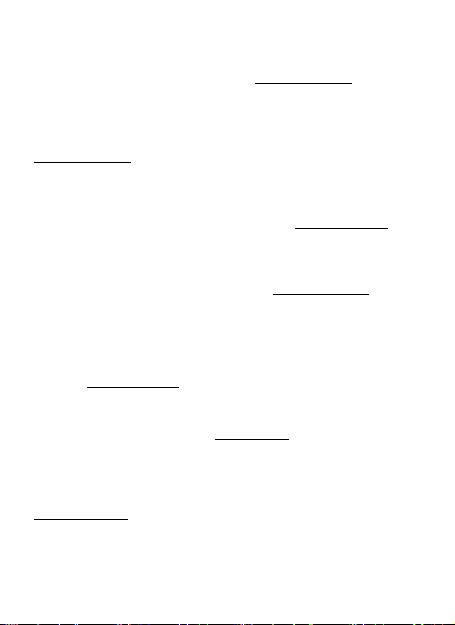
EN Please read the entire instruction manual carefully. Detailed
manual is available on our website www.i-tec.cz/en/ in the tab
„Man uals, driv ers“. In case of a ny issues, p lease conta ct our tech nical
support at: support@itecproduct.com
DE Bitte lesen Sie das gesamte Handbuch sorgfältig durch. Die
ausführliche Gebrauchsanweisung ist auch auf unserer Webseite
www.i-tec.cz/de/ unter „Benutzerhandbücher, Treiber“ bei diesem
Produkt zu finden.
unser Support-Team unter: support@itecproduct.com
FR Veuillez lire attentivement le manuel dans son intégralité. Un
manuel détaillé est disponible sur notre site www.i-tec.cz/fr/ sous
l'onglet "Manuels, pilotes". Si vous avez des problèmes, veuillez
contacter notre équipe support à support@itecproduct.com
ES Por favor, lea atentamente todo el manual. El manual detallado
está disponible en nuestro sitio web, www.i-tec.cz/es/ bajo la
pestaña "Manuales y controladores" de este producto. Si tiene algún
problema, póngase en contacto con nuestro equipo de soporte en
support@itecproduct.com
IT Leggere at tentamente tutto il L ibretto d’uso. Il Lib retto d’uso è a
disposizione anche sulla scheda “Manuali e strumenti” del nostro
sito web: www.i-tec.cz/it/. In caso di problemi rivolgersi al supporto
tecnico: support@itecproduct.com
CZ Prosíme o p ečlivé přečt en í c e lé h o m an u ál u . P od r ob ný m an uá l je
k dis pozici na našem webu
ovladače“ u tohoto produktu. V případě problémů se můžete
obrátit na naši technickou podporu: support@itecproduct.com
PL Upewnij się, że uważnie przeczy tałeś instrukcji obsługi. Szczegó-
łowy podręcznik
www.i-tec.cz/pl/ w zakładce "Instrukcje, sterowniki". W razie
jakichkolwiek problemów, skontaktuj się z naszym serwisem pod
adresem: support@itecproduct.com
Wenn Sie Probleme haben, kontaktieren Sie bitte
www.i-tec.cz
jest dostępny na naszej stronie internetowej
v záložce „Manuály,
Page 3
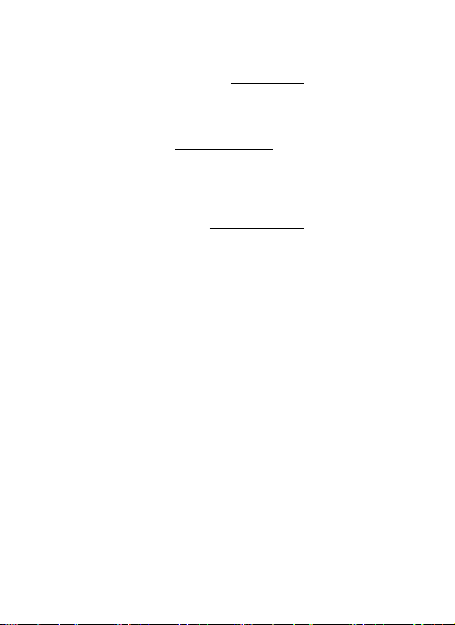
SK Prosíme o dôk ladné pre čítanie celého manuálu. Podrobný manuál
je k dis pozícii tiež na našom webe www.i-tec.cz v záložke „Manuály,
ovladače“ pri tomto produkte. V p rípade problémov s a môžete obrátiť
na našu technickú pod poru: support@itecproduct.com
LT Prašome įdėmiai perskaityti visą vadovą. Išsamų vadovą galite
rasti
mūs ų svetainėje
„Manuals,
technine pagalba: support@itecproduct.com
NL Wij vragen u vriendelijk om de volledige handleiding zorgvuldig
door te lezen. Ee n gedetailleerde handleiding van dit product is
beschikbaar op onze website www.i-tec.cz/nl/ onder het tabblad
"Handleidingen en drivers". Mochten er zich problemen voordoen
kunt u contact opnemen met ons supportcenter via
support@itecproduct.com.
drivers“. Iškilus problemoms galite susisiekti su mūsų
www.i-tec.cz/en/
šio produkto skyrelyje
Page 4

Page 5
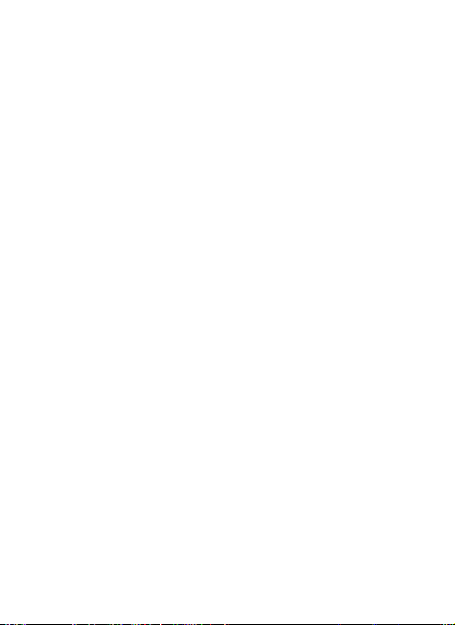
USB 3.0 Dual Card Reader
SD & Micro SD card
ENGLISH .....................................................06
DEUTSCH ....................................................07
FRANÇAIS ....................................................08
ESPAÑOL .....................................................09
ITALIANO .....................................................10
ČESKY ..........................................................11
POLSKI .........................................................12
SLOVENSKY.................................................13
LIETUVOS ....................................................14
NEDERLANDS .............................................. 15
WEEE ............................................................16 -17
Declaration of Conformity ..........................18 -19
FCC ...............................................................20
Page 6
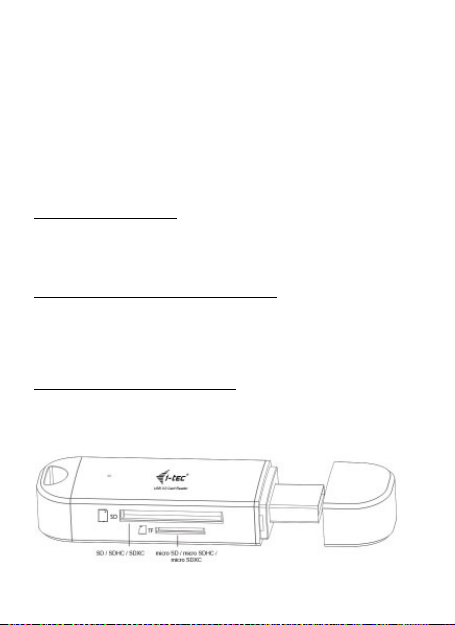
Quick Start / USB 3.0 Dual Card Reader SD & Micro SD cardEN
The card reader is installed automatically and do not require drivers
installation. Connect the card reader into available USB port of your
computer and follow on-screen instructions. The card reader will be
installed and displayed as a removable disc.
The card reader supports following types of memory cards: SD,
SDHC, S DXC, Micro SD, M icro SDHC, M icro SDXC. Slo ts for each me mory card is displayed on the scheme below.
Operating system: Windows 7 / 8 / 8.1 / 10, Mac OS X or higher
SAFETY INSTRUCTIONS
• Do not expose to extreme temperatures and air humidit y.
• Use the device on fl at surfaces – you will prevent it from slipping
and falling to the ground.
• Save the user manual for a possible use later.
In coop eration with the se rvice depar tment:
• Check functionality afte r falling to water or to the ground.
• Check functionality when the cover is broken.
• Send the device back if it does not work in accordance with the
user manual.
FREQUENTLY ASKED QUESTIONS
Available on our website www.i-tec.cz/en on the “FAQ” tab of this
product.
6
Page 7

Quick Start / USB 3.0 Dual Card Reader SD & Micro SD card DE
Der Kartenleser wird automatisch installier t und erfordert keine Treiber. Sch ließen Si e den Karte nleser an e inen freie n USB-Po rt Ihres Co mputers an und folgen Sie die Hinweise am Bildschirm. Der Kar tenleser
wird installi ert und als eine aus tauschbare Festpl atte angezeigt.
Der Karteleser unterstützt folgende Speicherkartentypen: SD, SDHC,
SDXC, Micro SD, Micro SDHC, Micro SDXC. Die Slots für einzelne Speicher karten sind auf der u nteren Abbildung angeze igt.
Betriebssystem: Windows 7 / 8 / 8.1 / 10, Mac OS X oder höher
SICHERHEITSHINWEISE
• Setzen Sie das Gerät keinen extremen Temperaturen und
Feuchtigkeit aus.
• Verwenden Sie das Gerät auf flachem Untergrund, um zu
verhindern, dass es rutscht und auf den Boden fällt.
• Bewahre n Sie das Handbuch zur späteren Verwendung auf.
•
In Zusam menarbeit mit d er Ser vicea bteilu ng:
• Überprüfen Sie die Funktio nalität, nachdem das Gerät ins Wasser
oder auf den Boden gefallen ist.
• Überprüfen Sie die Funktio nalität bei Beschädigung der Ab deckung.
• Reklamieren Sie Geräte, die nicht so funktionieren wie im Handbuchs beschrieben.
HÄUFIG GESTELLTE FRAGEN
Verfügbar auf unserer Webseite www.i-tec.cz/de auf der
Registerkarte “FAQ” dieses Produkts.
7
Page 8

Quick Start / USB 3.0 Dual Card Reader SD & Micro SD cardFR
L’installation de ce lecteur se déroulera automatiquement, sans besoin de pilotes informatiques. Veuillez brancher le lecteur sur le port
USB dés occupé de vot re ordinateu r et veuillez s uivre les ins tructions
qui s’afficheront à l’écran, s’il vous p laît. Le lecteur s ’installer a et s’af-
fichera en tant que disques échangeables.
Le lecteur supporte ces types de cartes mémoires: SD, SDHC, SDXC, Mi-
cro SD, Micro SDHC, Micro SDXC. Veuillez trouver ci -dessous le dessin
de resp ectives fen tes qui corre sponden t aux différ entes carte s mémoire.
Système d’exploitation : Window s 7 / 8 / 8.1/10, Mac OS X o u supérieu rs
INSTRUCTIONS DE SÛRETÉ
• Ne pas exposer aux températures extrê mes ni à l’humidité d’air.
• Veuillez utiliser, s’il vous plaî t, des dessous (fonds) plats pour y
poser le dispositif – pour éviter son glissement et tombée à terre.
• Veuillez garder, s’il vous plaît, le présent Guide d’instructions et
mode d’emploi pour so n éventuelle u tilisation postérieure.
Veuillez colla borer, s’il vous plaî t, avec le D épartement d e Service :
• Pour vérifier le bon et correct fonctionnement du dispositif après
une tombée à l’eau ou à terre.
• Pour vérifier le bon et correct fonctionnement quand le couvercle
montre une rupture.
• Pour procéder à une réclamation du dispositif qui ne fonctio nne
pas conformément au p résent Guide d’instructions et mode
d’emploi.
RÉPONSES AUX QUESTIONS FRÉQUEMMENT POSÉES
À votre di spositio n sur notre pag e web www.i-tec.cz/fr, où se trouvent
sous l’onglet de « FAQ » qui correspondent au respectif produit.
8
Page 9

Quick Start / USB 3.0 Dual Card Reader SD & Micro SD card ES
El lector se instala automáticamente y no requiere ningún controlador. Conectar el lector al puerto USB libre de su computadora y siga
las instrucciones e n la pantalla. El lector se instalará y se mostrará
como disco extraíble.
El lector admite los siguientes tipos de tarjetas de memoria: SD,
SDHC, S DXC, Micro SD, Mic ro SDHC, Micro SDXC. Ranuras para tarjetas de memoria individuales se muestran en el dibujo de abajo.
Sistema operativo: Windows 7/8/8.1/10, Mac OS X o superior
INSTRUCCIONES DE SEGURIDAD
• No exponga el dispositivo a temperaturas extremas y a la humedad del aire.
• Utilice el dispositivo en supe rficies planas, ev ite que pueda
deslizarse y caer al suelo.
• Conserve el manual para un eventual uso en el futuro.
En colaboración con el departamento d e servi cio técnico:
• Verifi que el funcionamiento tras una caída al agua o al suelo.
• Compruebe el funcionamiento en caso de que la cubierta esté
agrietada.
• Formule una reclamación del dispositivo según lo indicado en el
manual.
PREGUNTAS FRECUENTES
Disponible en nuestra página web www.i-tec.cz/es, en la pestaña
“FAQ” de este prod ucto.
9
Page 10

Quick Start / USB 3.0 Dual Card Reader SD & Micro SD cardIT
L’installazione del lettore è automatica e non richiede strumenti. Collegare il lettore alla porta USB libera del computer e seguire le istruzioni apparse sullo schermo. Il let tore sarà installato e visualizzato
come un altro disco sostituibile. Il lettore supporta i seguenti tipi di
schede di memoria: SD, SDHC, SDXC, Micro SD, Micro SDHC e Micro
SDXC. Le porte per le singole schede di memoria sono visualizzate
nella seguente figura.
Sistema operativo: Windows 7 / 8 / 8.1 / 10 e Mac OS X o
superiore
ISTRUZIONI DI SICUREZZA PER L’USO DELLA STAZIONE DOCK
• Evitare i valori estremi della temperatura e dell’umidità.
• Usare il dispositivo su un supporto orizzontale per evitare la
caduta per ter ra a causa del suo scivolamento.
• Conservare gli strumenti e anche il Libretto d’uso.
In coll aborazi one con i l Centro d i assistenza tecnica:
• controllare il funzionamento del dispositivo dopo la sua caduta
per ter ra o nell’acqua
• verificare il funzionamento del dispositivo in caso di rottura
dell’involucro
• sporge re il reclamo se il dispositivo non funziona secondo il
Libretto d’uso.
DOMANDE FREQUENTI
Si veda la scheda “FAQ” di questo prodotto sulle nostre pagine web
www.i-tec.cz/it.
10
Page 11

Quick Start / USB 3.0 Dual Card Reader SD & Micro SD card CZ
Čtečka se instaluje automaticky a nepotřebuje žádné ovladače. Připojte čtečku do volného USB por tu Vašeho počítače a sledujte poky-
ny na obrazovce. Čtečka bude instalována a zobrazena jako v yměni-
telné disky. Čtečka podporuje následující typy paměťových karet: SD,
SDHC, S DXC, Micro SD, Mic ro SDHC, Micro SDXC. Slo ty pro jedno tlivé
paměťové kart y jsou zobrazeny na nákresu ní že.
Operační systém: Windows 7 / 8 / 8.1 / 10, Mac OS X nebo vyšší
BEZPEČNOSTNÍ POKYNY
• Nevystavujte extrémním teplotám a vlhkosti vzduchu.
• Používejte zařízení na plochých podložkách – vy varujete se tím
sklouznutí a pádu na zem.
• Uschovejte manuál pro pozdější možné použití.
V souči nnosti se servisním oddělením:
• Ověřte funkčnost po pádu do vody nebo na zem.
• Ověřte funkčnost při prasknutí krytu.
• Reklamujte zařízení nefungující dle manuálu.
ČASTO KLADENÉ OTÁZKY
K dispozici na našem webu www.i-tec.cz v záložce „ FAQ“ u tohoto
produktu.
11
Page 12

Quick Start / USB 3.0 Dual Card Reader SD & Micro SD cardPL
Czytnik instaluje się automatycznie, bez potrzeby dodawania zewnętrznych sterowników. Podłączyć czytnik do wolnego portu USB
komputer a, nastąpi ins talacja. Cz ytnik zos tanie zains talowany i poj a-
wi się w systemie jako dysk wymienny.
Czytnik obsługuje następujące typy kart pamięci: SD, SDHC, SDXC,
Micro S D, Micro SDHC , Micro SDXC. Opi s złącz dla odpowiednich kart
pamięci pr zedstawia r ysunek poniżej.
System operacyjny: Windows 7 / 8 / 8.1 / 10, Mac OS X i nowsze
INSTRUCKJE BEZPIECZEŃSTWA
• Nie narażać na działanie wysokich temperatur i w ysokiej wilgot-
ności.
• Używać urządzenia na powierzchniach płaskic h w celu uniknię-
cia upadku.
• Zachować instrukcję do ewentualnego późniejszego użycia.
We współpracy z działem serwisu:
• Sprawdzić funkcjonalność po upadk u do wody lub na twarda
powierzchnię
• Sprawdzić funkcjonalność gdy obudowa uległa uszkodzeniu
• Odesłać urządzenie gdy nie pracuje zgodnie z instrukcją.
CZĘSTO ZADAWANE PYTANIA
Dostępne na naszych stronach www.i-tec.cz/pl w zakładce „FAQ“
przy niniejszym produkcie.
12
Page 13

Quick Start / USB 3.0 Dual Card Reader SD & Micro SD card SK
Čítačka sa inštaluje automaticky a nepotrebuje žiadne ovládače. Pripojte čítačku do voľného U SB portu Vášh o počítača a sle dujte poky ny
na obrazovke. Čítačka bude i nštalovan á a zobrazen á ako vymen iteľné
disky.
Čítačka podporuje nasledujúce typy pamäťových kariet: SD, SDHC,
SDXC, Micro SD, Micro SDHC, Micro SDXC. Sloty pre jednotlivé p amä-
ťové kar ty sú zobrazené na nákrese viď. nižšie.
Operačný systém: Windows 7 / 8 / 8.1 / 10, Mac OS X alebo
vyšší
BEZPEČNOSTNÉ POKYNY
• Nevystavujte extrémnym teplotám a vlhkosti vzduc hu.
• Používajte zariadenie na plochých podložkách – vyvarujete sa
tým skĺznutiu a pádu na zem.
• Uschovajte manuál pre neskoršie možné použitie.
V súčin nosti so servisným odde lením:
• Overte funkčnosť po páde do vody alebo na ze m.
• Overte funkčnosť pri prasknu tí krytu.
• Reklamujte zariadenie nefungujúce podľa manuálu.
ČASTO KLADENÉ OTÁZKY
K dispozícii na našom webe www.i-tec.cz v záložke „ FAQ“ pri tomto
produkte.
13
Page 14

Quick Start / USB 3.0 Dual Card Reader SD & Micro SD cardLT
Skaitytuvas instaliuojamas automatiškai, tam nereikalingos jokios
papildomos tvarkyklės. Skaitytuvą prijungti prie bet kurios laisvos
kompiuterio USB jungties – iš karto bus pradėta jo diegimo proce-
dūra. Skait ytuvas bus instaliuotas ir rodomas kaip keičiamas diskas.
Skait ytuvas remia sekančius atminties kortų tipus: SD, SDHC, SDXC,
Micro SD, Micro SDHC, Micro SDXC. Atskirų atminties kortų lizdai yra
parodyti brėžinyje žiūrėti žemiau.
Operacinė sistema: Windows 7 / 8 / 8.1 / 10, Mac OS X ir naujesnės
NAUDOJIMO SAUGOS TAISYKLĖS
• Saugoti nuo aukštos temperatūros ir drėgmės.
• Įrenginį naudoti ant lygių neslidžių paklotų – išvengsite slydimo
ir kritimo ant žemės.
• Vadovą saugokite vėlesniam naudojimui.
Bend radarb iauda mi su servisu:
• Patikrinkite veikimą po įkritimo į vandenį arba nuk ritimo ant
žemės.
• Įskilus dangčiui patikrinkite veikimą.
• Jeigu įrenginys neveikia pateikite pretenzijas vadovaudamiesi
įrenginio vadovu.
DAŽNAI UŽDUODAMI KLAUSIMAI
Rasite mūsų svetainėje: www.i-tec.cz/lt skiltyje „ FAQ“ prie šio pro-
dukto.
14
Page 15

Quick Start / USB 3.0 Dual Card Reader SD & Micro SD card NL
De leze r wordt autom atisch geï nstalleer d vanuit het s ysteem en he eft
geen stuurprogramma's nodig. Sluit de lezer aan op een vrije USBpoor t van uw computer en volg de instructies op
het scherm. De lezer wordt als een ver wisselbare schijf geïnstalleerd
en weergegeven.
De lezer ondersteunt de volgende soorten geheugenkaarten: SD,
SDHC, SDXC, Micro SD, Micro SDHC, Micro SDXC. Slots voor afzon derlijke geheugenkaarten
worden getoond in de tekening hieronder.
Besturingssysteem: Windows 7 / 8 / 8.1/10, Mac OS X of hoger
VEILIGHEIDSINSTRUCTIES VOOR HET GEBRUIK
VAN HET DOCKING STATION
• S tel het product niet bloot aan externe temperaturen en luchtvochtigheid.
• Gebruik het product op vlakke ondergrond – u voorko mt op die
manier dat het product wegglijdt en op de grond valt.
• Bewaar de drivers en de handleiding voo r event. later gebruik.
In same nwerking met de s erviceafde ling:
• Controleer de functionaliteit na het valle n van het product in
water of op de grond.
• Controleer de functionaliteit als het product barsten vertoont.
• Reclameer dit product als het niet werkt in overeenstemming met
de handleiding.
VEELGESTELDE VRAGEN
Beschikbaar op onze website www.i-tec.cz/nl op het tabblad “FAQ ”
bij dit produc t.
15
Page 16

Quick Start / USB 3.0 Dual Card Reader SD & Micro SD card
EUROPEAN UNION ONLY
NOTE: MARKING IS IN COMPLIANCE WITH EU WEEE DIRECTIVE
ENGLISH
This equipment is marked with the above recycling symbol. It means
that at the end of the life of the equipment you must dispose of it
separately at an appropriate collection point and not place it in the
normal domestic unsorted waste stream. This wil benefit the e nviron-
ment for all. (European Union only)
DEUTSCH
Dieses Produkt trägt das Recycling-Symbol gemäß der EU-Richtinie.
Das bedeutet, dass das Gerät am Ende der Nutzungszeit bei einer
kommunalen Sammelstelle zum recyceln abgegeben werden muss,
(kostenloss). Eine Entsorgung űber den Haus-/Restműll ist nicht ge -
stat tet. Dies ist e in aktiver B eitrag zum U mweltschu tz. (Nur inn erhalb
der EU)
FRANÇAIS
Ce dispositif est revêtu du marquage avec le symbole de recyclage
indiqué ci- dessus. Ça veut dire, qu’une fois découlée la vie utile dudit
dispo sitif, vous vou s voyez dans l’ob ligation d ’assurer, que le d ispositif se trouve déposé en un respectif centre de collecte, dûment établi
à cette fi n, et non en d’autres centres de ramassage qui soient destinés à déposer de courants déchets municipaux non triés. De cet te
manière, on contribue considérablement à une amélioration en matière d’environnement où nous vivons tous. (Seulement pour l’Union
Européenne).
ESPAÑOL
El dis positivo está indicado po r el símbolo de re ciclaje . Esto sign ifica
que al final de la vida útil de la instalación, debe asegurarse de que
se almacene por separado en un punto de recolección establecido
para este fin y no en los lugares designados para la eliminación de
desec hos municipales ordinarios sin clasifi car. Contribuirá a mejorar
el medio ambiente de todos nosotros. (Sólo para la Unión Europea)
ITALIANO
Questo dispositivo è contrassegnato con il seguente simbolo di riciclaggio. Si chiede di consegnarlo alla fine del suo ciclo di vita a un
Centro di raccolta dei rifiuti differenziati istituita per questo scopo
16
Page 17

Quick Start / USB 3.0 Dual Card Reader SD & Micro SD card
e non in altri centri indicati per depositare rifiuti urbani nor mali non
differenziati. In questo modo si contribuisce al miglioramento della
qualità dell’ambiente (valido soltanto per l’Unione Europea).
ČEŠTINA
Toto zařízení je označeno výše uvedeným recyklačním symbolem. To
znamená, že na konci doby života zařízení musíte zajistit, aby bylo
uloženo oddě leně na sběrném místě, zřízeném pro tento účel a ne na
místech určených pro ukládání běžného netřídě ného komunálního
odpadu. Přispěje to ke zlepšení stavu životní ho prostředí nás všech.
(Pouze pro Evropskou unii)
SLOVENSKY
Toto zariadenie je označené vyššie uvedeným recyklačným symbo-
lom. To znamená, že na konci doby života zariadenia musíte zaistiť,
aby bolo uložené oddelene na zbernom mieste, zriadenom pre tento
účel a n ie na miestac h určených pre ukla danie bežné ho netried eného
komunálneho odpadu. Prispeje to k zlepšeniu životného prostredia
nás všetkých. (Iba pre Európsku úniu)
POLSKI
To urz ądzenie oznakowane jest specjalnym symbolem odzysku.
Pookresie uż ytkowania trzeba je zwrócic do odpowiedniego punktu
zbiörki i nie wolno umiestczać go razem z nieposortowanymi odpadami. Takie dzialanie pr zyniese ko rzyść dla środowis ka. (Tylko w Uni i
Europejskiej)
LIETUVIU
Šis gaminys yra pažymetas specialiu atlieku tvarkymo ženklu. Bai gus eksploataciją, gaminys turi buti atiduotas i atitinkamą surinkimo
punktą ir neg ali buti šali namas kar tu su neruši uojamomis a tliekomis .
Tokie Jusu veiksmai prisides prie aplinkos apsaugos. (Tiktai Europos
Sąjungoje)
NEDERLANDS
Dit apparaat is voorzien van het bovenvermelde recyclingsymbool.
Dit betekent dat u aan het einde van de levensduur van het apparaat
ervoor dient te zorgen dat het afzonderlijk wordt opgeslagen op een
verzamelpunt dat hiervoor is ingeric ht en niet op plaatsen die zijn
aangewezen voor de verwijdering van gewoon ongesorteerd gemeentelijk afval. Dit zal bijdragen aan de verbetering van de leefomgeving
van ons allemaal. (Alleen voor de Europese Unie)
17
Page 18

EU DECLARATION OF CONFORMITY / EU
KONFORMITÄTSERKLÄRUNG /
DÉCLARATION DE CONFORMITÉ / EU PROHLÁŠENÍ O SHODĚ /
EU PREHLÁSENIE O ZHODE / EU DECLARACJA ZGODNOŚCI /
EU-CONFORMITEITSVERKLARING
Manuf acturer, Der He rsteller, Le fa bricant, Fa bricante, V ýrobce, Výr obca,
Producent, De fabrikant
i-te c Techno logies s.r.o., K alvodova 2,
709 00 Os trava – Mariáns ké Hory, Czec h Republic
decla res that this p roduct / erk lärt hier mit, dass das P rodukt / dé clare que
decla ra que este pro ducto / tímto pr ohlašuje, ž e výrobek / t ýmto
ce prod uit /
prehl asuje, že vý robok /
product
Produ ct, Bezeichnung , Le prénom, Pr oducto, Náze v, Názov, Naz wa,
Naam:
i-tec USB 3 .0 Dual Card Rea der
Model, Modell, Modèle, Modelo, Model, Model, Model:
U3CRDU O-BL, U3CR DUO-GR / R22
Determina tion, Bestimmung, la déte rmination, Determin ación, Určení,
Určenie , Opcje, Doel :
Produ ct is determ ined for usin g in PC as equip ment. Das Pro dukt ist für
Austat tung und als Z ubehör von C omputern b estimmt. Le p roduit est
déter miné pour un e utilisatio n sur PC comme é quipemen t. El produc to se
deter mina para usa r en PC como equ ipo. Výrob ek je určen pr o přístrojové
vyba vení a jako přís lušenstv í do počítačů. Výro bok je určený p re prístroj ové
vyba venie a jako prí slušenst vo do počítačov. Prod ukt jest pr zeznaczony
do współpracy z ko mputerem ja ko akcesori um. Het prod uct is bedoe ld als
uitru sting voor ap paraten en al s computera ccessoire .
Meets t he essential r equireme nts accordi ng to / Es entspr icht den
Anfor derungen d er Richtli nien / Répond a ux exigenc es essentie lles selon /
Cumpl e los requisi tos esencia les según/ S plňuje tyto p ožadavky / S pĺňa tieto
požadavky / Spełnia następujace w ymagania / He t voldoet aan d e volgende
vereisten:
Directive 2004/108/EC:
:
deklaruje, że produk t / verklaa rt hierbi j dat het
18
Page 19

Pro Rádiové para metry, pre Rád iové paramet re, dla parametrów
Radiowych, for Radio parameters:
EN 55022:2010 /AC:2011
Pro EMC , pre EMC, dla Kom patybilno ści elektromagnetycznej, for EMC:
EN 55024:2010; IEC61000-4-2:2008, IEC61000-4-3:2006+A1:2007+A2:2010,
IEC61000-4-8:2009
and it is s afety unde r conditio ns of standar d applicat ion / und ist si cher
bei sta ndardmäß iger Nuttz ung /
d'app lication st andard / y es seg uridad baj o condicion es de aplica ción
están dar / a je bezpe čný za
podmienok obvyk
stand ardowym w ykorzyst ywaniu /en is v eilig onder d e omstandi gheden van
normaal gebruik.
Additional information, Ergänzende Angaben, Information additionnelle,
Información Adicional, Doplňující informace, Doplňujúce informácie,
Dodat kowe informacj e, Aanvulle nde informa tie:
Identification Mark, Ide ntifikationskennzeichen, La marque d'identification,
Marca d e identificación, Identifikační značka, Identifikačná značka, Znak
identyfikacyjny, Identificatiemerk:
lého po užitia / oraz j est produk tem bezpie cznym przy
et c'es t la sécurité da ns des condi tions
podmí nek obvyk lého použi tí / a je bezpečný za
Ostrava 20. 6. 2014
Execut ive Name and Sig nature, Gesc häftsführer,
Exécut if et signature , Nombre y firma de l gerente,
Jednat el, Konatel, Na zwisko osoby up owaznionej,
Ing. Lumír Kraina
Zaakvoerde r
19
Page 20

FCC COMPLIANCE STATEMENT
This e quipment h as been teste d and found to co mply withi n the limits
of a Class B d igital devi ce pursuan t to Part 15 of the FCC Ru les. These
limits are designed to provide reasonable protection against harmful
inter ference in a residential installation.
www.i-tec.cz/en
