Page 1

i-tec USB 3.0 Slim HUB 3 Port
+ Card Reader
User’s guide Gebrauchsanweisung Uživatelská příručka
Instrukcje obsługi Užívateľská príručka
Vartotojo vadovas
Page 2

EN
Read carefully the user manual before assembly - installation - commissioning.
Protect yourself and avoid damaging your equipment.
DE
Lesen Sie unbedingt die Gebrauchsanweisung vor Aufstellung – Installation –
Inbetriebnahme. Dadurch schützen Sie sich und vermeiden Schäden an Ihrem
Gerät.
CZ
Pečlivě si přečtěte uživatelskou příručku před montáží – instalací – uvedením do
provozu. Ochráníte tím sebe a vyvarujete se poškození Vašeho zařízení.
PL
Przeczytaj uważnie instrukcję przed montażem / podłączeniem / użytkowaniem,
aby ustrzec się przed obrażeniami a urządzenie przed uszkodzeniem.
SK
Každopádne si prečítajte užívateľskú príručku pred zložením - inštaláciou uvedením do prevádzky. Ochránite sa tým a vyvarujete sa škodám na Vašom
prístroji.
LT
Prieš montavimą-instaliavimą-eksploatavimą išsamiai perskaitykite vartotojo
vadovą. Tuo apsaugosite save ir išvengsite Jūsų įrenginio pažeidimo.
Page 3
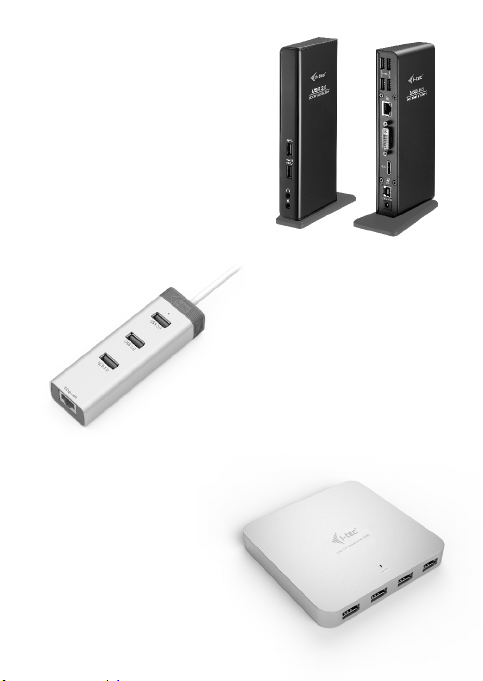
i-tec USB 3.0 Dual Docking Station
+ USB Charging Port
P/N: U3HDMIDVIDOCK
1x DVI-I port
1x HDMI port
1x Fast USB 3.0 port for charging
of USB devices
1x USB 3.0 port type A
4x USB 2.0 port type A
1x USB 3.0 port type B
1x Ethernet 10 / 100 / 1000 Mb/s GLAN
RJ-45 port
1x 3.5 mm audio output for
earphones / loudspeakers
1x 3.5 mm input for a microphone
i-tec USB 3.0 Metal Charging HUB 10 Port
P/N: U3HUBMETAL10
i-tec USB 3.0 Metal Charging HUB 7 Port
P/N: U3HUBMETAL7
i-tec USB 3.0 Metal Charging HUB 4 Port
P/N: U3HUBMETAL4
10x / 7x / 4x USB 3.0 port
Compatible with USB 2.0 / 1.1
USB charging detection mechanism for
mobile devices for all 10 / 7 / 4 ports
Plug & Play
Power adapter
Recommended products
i-tec USB 3.0 Metal HUB 3 Port
with Gigabit Ethernet Adapter
P/N: U3GLAN3HUB
3x USB 3.0 port
1x Ethernet 10/100/1000 Mbps LAN
RJ-45 port
LED indication for charging status
and Ethernet connection
Inte rface U SB 3.0, backw ard
compatible with USB 2.0
Plug & Play
Page 4

i-tec USB 3.0 Slim HUB 3 Port + Card Reader
ENGLISH ................................................................................... 05-06
DEUTSCH ................................................................................. 07-08
ČESKY ...................................................................................... 09-10
POLSKI ...................................................................................... 11-12
SLOVENSKY ............................................................................. 13-14
LIETUVOS ................................................................................. 15-16
Declaration of Conformity ............................................................. 17
WEEE ............................................................................................. 18
DESCRIPTION / BESCHREIBUNG / POPIS
OPIS / POPIS / APRAŠYMAS
Page 5

(EN)
1. 3x USB 3.0 port for connecting the USB equipment and high speed data transfer
2. Slot for SD / SDHC / SDXC memory cards
3. Slot for micro SD / micro SDHC / micro SDXC memory cards
4. USB 3.0 cable type A for connecting to a notebook, tablet or PC
5. OTG reduction for connecting to a tablet
(DE)
1. 3x USB 3.0 Port für den Anschluss von USB-Geräten und schnellen
Datentransfer
2. Steckplatz für SD / SDHC / SDXC Speicherkarten
3. Steckplatz für Micro SD / Micro SDHC / Micro SDXC Speicherkarten
4. USB 3.0 Kabel Typ A für den Anschluss an ein Notebook, Tablet oder einen PC
5. OTG Reduktion für den Anschluss an ein Tablet
(CZ)
1. 3x USB 3.0 port pro připojení USB zařízení a vysokorychlostní přenos dat
2. Slot pro SD / SDHC / SDXC paměťové karty
3. Slot pro micro SD / micro SDHC / micro SDXC paměťové karty
4. USB 3.0 kabel typu A pro připojení k notebooku, tabletu nebo PC
5. OTG redukce pro připojení k tabletu
(PL)
1. 3x port USB 3.0 do połączenia urządzeń USB oraz szybkiego transferu danych
2. Gniazdo kart pamięci SD / SDHC / SDXC
3. Gniazdo kart pamięci micro SD / micro SDHC / micro SDXC
4. USB 3.0 kabel typ A do podłączenia notebooka, tableta lub PC
5. Przejściówka OTG do podłączenia do tableta
(SK)
1. 3x USB 3.0 port pre pripojenie USB zariadení a vysokorýchlostný prenos dát
2. Slot pre SD / SDHC / SDXC pamäťové karty
3. Slot pre micro SD / micro SDHC / micro SDXC pamäťové karty
4. USB 3.0 kábel typu A pre pripojenie k notebooku, tabletu alebo PC
5. OTG redukcia pre pripojenie k tabletu
(LT)
1. 3x USB 3.0 prievadas USB įtaisui prijungti ir duomenų perkėlimui dideliu greičiu
2. Lizdas SD / SDHC / SDXC atminties kortelėms įdėti
3. Lizdas micro SD / micro SDHC / micro SDXC atminties kortelėms įdėti
4. USB 3.0, A-tipo kabelis, naudojamas prijungti prie nešiojamojo kompiuterio,
planšetės ar asmeninio kompiuterio
5. OTG adapteris prijungimui prie planšetės
Page 6

i-tec USB 3.0 Slim HUB 3 Port + Card Reader
INTRODUCTION
Combination of passive HUB 3 port with card reader. An ideal companion for everybody who does not
have enough USB ports in his/her notebook, tablet or PC and who has to constantly connect and
disconnect his/her favorite USB equipment. The memory card reader will be appreciated especially
ENGLISH
by users of digital cameras and HD video cameras using memory cards as a medium for a frequent
transmission of data.
This HUB offers three USB 3.0 ports for connecting the USB equipment and high speed data
transfer (5 Gbps). Supports Plug & Play function and standard USB charging – automatical detection
of connected mobile devices. Two slots for memory cards supports formats SD, SDHC, SDXC,
micro SD, micro SDHC and micro SDXC.
The USB 3.0 interface is important mainly for data transfers from USB 3.0 memory cards and flash
drives which will use its high transfer speed most. This HUB does not require installation of
drivers. You will just connect it by the USB cable to your computer and immediately you can start
using it. This HUB has a built in overcurrent protection of your computer in case of short connection
on the peripheries. The interface is compatible with USB 2.0. Thanks to its compact dimensions
and low weight it is an ideal also for using when traveling.
INSTALLATION IN WINDOWS XP / VISTA / 7 / 8 / 8.1 / 10 AND HIGHER, MAC OS X AND HIGHER
The HUB is installed automatically, no need install drivers. Connect the HUB via USB cable into
available USB port (USB 3.0 / 2.0 standard) of your notebook, tablet or PC and follow the on-screen
instructions. The HUB will be installed and displayed in Device manager as “Generic USB Hub” and
“Generic USB SuperSpeed Hub”.
USE WITH ANDROID DEVICE WITH SUPPORT FOR OTG
Card reader: a mass storage medium will be displayed after inserting the memory card. HUB: it allows
you to use a keyboard and mouse or connection of flash drive. Notice: charging of smartphones and
tablets is not possible, this possibility is available only for connecting to a notebook or PC.
CHARGING
The HUB supports charging of the connected USB mobile equipment such as smartphones
(including iPhone and Samsung phones), e-book readers, multi-media players, GPS navigators, and
tablets (e.g., Asus, Toshiba, GoClever, Prestigio, Emgeton, Sencor). Using the original cable connect
the equipment to be charged to the USB port of the HUB.
SYSTEM REQUIREMENTS
Hardware requirements
Notebook, tablet or PC with one available USB port
Operating system
Windows XP, Windows Vista, Windows 7 32/64bit, Windows 8 32/64bit, Windows 8.1 32/64bit,
Windows 10 32/64bit, Mac OS X 10.x or higher, Android devices with support for OTG
EN
05
Page 7

User’s guide
SPECIFICATION
3x USB 3.0 port for connecting the USB equipment
1x slot for SD / SDHC / SDXC memory cards
1x slot for micro SD / micro SDHC / micro SDXC memory cards
Integrated USB 3.0 cable for connecting to the USB port of your notebook, tablet or PC
Transfer rate up to 5 Gbps
USB charging detection mechanism for mobile devices
Plug & Play function
Overload and overcurrent protection
LED diode
Storage temperature -10~85 °C
Working temperature 0-40 °C
OS Windows XP, Vista, 7 32/64bit, 8 32/64bit, 8.1 32/64bit, 10 32/64bit, Mac OS X 10.x or
higher, Android devices with support for OTG
Product dimensions 123 x 29 x 19 mm
Product weight 46 g
PACKAGE CONTENTS
i-tec USB 3.0 Slim HUB 3 Port + Card Reader with integrated USB cable (17 cm)
OTG reduction
User's Guide
FAQ
Question: I have a problem with detection and installation of HUB.
Answer: Install the latest drivers for USB 3.0 interface of your notebook, tablet or PC.
Question: Will the HUB charge iPad or Samsung tablets?
Answer: No, charging of iPad and Samsung tablets, which require special identification circuits, is
not supported.
Question: I want to use the HUB for charging an Apple device (iPod, iPhone, iPad) in Windows OS. Is
there a software solution for this problem?
Answer: Standard power supply solution for Apple devices is provided by the supplied power
adaptor for Apple devices. However, ASUS software has developed „ASUS AI Charger“ allowing
charging and at the same time working on an Apple device using a notebook / PC USB port or using
the HUB, docking station in Windows. More information with the possibility of downloading and
testing can be found here: http://event.asus.com/mb/2010/ai_charger/. Charge the iPad with the
power adaptor connected to the HUB. We have noted a number of positive responses when using
this software; however, we cannot guarantee its 100% functionality with all possible hardware
combinations.
GL S
IEN
H
EN
06
Page 8

i-tec USB 3.0 Slim HUB 3 Port + Card Reader
EINLEITUNG
Eine Kombination aus passivem 3-Port-HUB und Speicherkartenlesegerät. Es ist ideal für jeden, der
nicht genügend USB-Anschlüsse an seinem Notebook, Tablet oder PC hat und für seine Arbeit USBGeräte benötigt. Das Speicherkartenlesegerät wird vor allem von Benutzern digitaler Fotoapparate
DEUTSCH
und HD-Kameras genutzt, die Speicherkarten als ein Medium für häufige Datenübertragungen
verwenden.
Dieser HUB verfügt über 3 USB-3.0-Ports für den Anschluss von USB-Geräten und schnellen
Datentransfer (5 Gbps). Unterstützung von Plug & Play Funktion und standardmäßiger USBAufladung – automatisches Erkennen von angeschlossenen Mobilgeräten. Zwei Steckplätze für
Speicherkarten, die SD, SDHC, SDXC, Micro SD, Micro SDHC und Micro SDXC Formate
unterstützen.
Die USB 3.0 Schnittstelle ist besonders dann wichtig, wenn Sie größere Datenmengen von Ihren
Speicherkarten und Flash Speichermedien übertragen möchten. Der HUB benötigt keine
Treiberinstallation. Sie schließen ihn über ein USB-Kabel an den PC an und es kann sofort losgehen.
Zum Schutz Ihres Computers bei Kurzschluss der Peripheriegeräte ist ein Überspannungsschutz
eingebaut. Der HUB ist rückwärtskompatibel zu USB 2.0. Dank kompakter Maße und niedrigem
Gewicht stellt er eine ideale Lösung für unterwegs dar.
INSTALLATION UNTER WINDOWS XP / VISTA / 7 / 8 / 8.1 / 10 UND HÖHER, MAC OS X UND
HÖHER
Der HUB wird automatisch vom System installiert und benötigt keine Treiber. Schließen Sie den HUB
per USB-Kabel an einen freien USB-Port (USB 3.0 / 2.0 Standard) Ihres Notebook, Tablet, PC an und
befolgen Sie die Anweisungen auf dem Bildschirm. Der HUB wird installiert und im Geräte-Manager
als „Generischer USB-Hub“ und „Generischer Hochgeschwindigkeits-USB-Hub (SuperSpeed)“
angezeigt.
BENUTZUNG MIT ANDROID GERÄT MIT OTG UNTERSTÜTZUNG
Lesegerät: Nach dem Einlegen der Karte wird das Hochkapazitätsmedium angezeigt. HUB:
Ermöglicht die Verwendung der Tastatur und Maus oder den Anschluss von USB Stick. Hinweis: Es
ist nicht möglich, Mobiltelefone und Tablets aufzuladen, diese Möglichkeit gibt es nur beim Anschluss
an ein Notebook oder einen PC.
AUFLADEN
Der HUB unterstützt das Aufladen von angeschlossenen USB-Mobilgeräten, wie Smartphones
(auch iPhone und Samsung Mobiltelefone), eBook-Readers, Multimediaplayer, Navigationsgeräte
und Tablet-PCs (z.B.: Asus, Toshiba, GoClever, Prestigio, Emgeton, Sencor). Die aufzuladenden
Geräte sind mit dem Originalkabel an den USB-Port des HUBs anzuschließen.
SYSTEMANFORDERUNGEN
Hardware-Anforderungen
Notebook, Tablet oder PC mit einem freien USB-Port
Betriebssystem
Windows XP, Windows Vista, Windows 7 32/64bit, Windows 8 32/64bit, Windows 8.1 32/64bit,
Windows 10 32/64bit, Mac OS X 10.x oder höher, Gerät mit Android BS und OTG Unterstützung
DE
07
Page 9

User’s guide
SPEZIFIKATION
3x USB 3.0 Port für den Anschluss von USB Geräten
1x Steckplatz für SD / SDHC / SDXC Speicherkarten
1x Steckplatz für Micro SD / Micro SDHC / Micro SDXC Speicherkarten
Eingebautes USB 3.0 Kabel für den Anschluss des HUBs an einen USB-Port von Ihrem
Notebook, Tablet oder PC
Datenübertragungsgeschwindigkeit bis zu 5 Gbps
Erkennung der USB Aufladung von Mobilgeräten
Plug & Play Funktion
Überspannungs- und Überstromschutz
LED-Kontrollleuchte
Lagerungstemperatur -10~85 °C
Betriebstemperatur 0-40 °C
OS Windows XP, Vista, 7 32/64bit, 8 32/64bit, 8.1 32/64bit, 10 32/64bit, Mac OS X 10.x oder
höher, Gerät mit Android BS und OTG Unterstützung
Produktabmessungen 123 x 29 x 19 mm
Produktgewicht 46 g
LIEFERUMFANG
i-tec USB 3.0 Slim HUB 3 Port + Card Reader mit eingebautem USB Kabel (17 cm)
OTG Reduktion
Gebrauchsanweisung
OFT GESTELLTE FRAGEN
Frage: Ich habe Probleme mit der Erkennung und Installation des HUBs.
Antwort: Installieren Sie die neuesten Treiber für die USB 3.0 Schnittstelle Ihres Notebooks, Tablets
oder PCs.
Frage: Unterstützt der HUB das Aufladen von iPad oder Samsung Tablet?
Antwort: Ne in, d as Aufladen von Table ts, w ie iPad und S amsung, di e spe zielle
Identifikationsbereiche benötigen, wird nicht unterstützt.
Frage: Ich möchte über den HUB unter Windows OS ein Apple-Gerät (iPod, iPhone, iPad) laden.
Gibt es eine Softwarelösung dafür?
Antwort: Die Standardladelösung der Apple-Geräte ist das Laden über den von Apple mitgelieferten
Netzadapter. Um das gleichzeitige Arbeiten und Laden über die USB-Schnittstelle eines
Notebooks/PCs oder eines angeschlossenen Gerätes (HUB, Docking Station) unter Windows zu
ermöglichen, wurde von der Firma ASUS die Software „ASUS Al Charger“ entwickelt. Mehr
I nf o rm a t io n en m it D ow n lo a dm ö g li c hk e it u nd T es t f i nd e n S i e u nt e r
http://event.asus.com/mb/2010/ai_charger/. Zum Aufladen von iPad verwenden Sie bitte den
Netzadapter am HUB. Es wurden viele positive Rückmeldungen zur Verwendung der Software
notiert. Trotzdem können wir keine hundertprozentige Garantie bei den vielen möglichen
Hardwarekombinationen geben.
DE
UT
SC
H
DE
08
Page 10

i-tec USB 3.0 Slim HUB 3 Port + Card Reader
ÚVOD
Kombinace pasivního 3-portového HUBu a čtečky paměťových karet. Ideální příslušenství pro
každého, kdo má ve svém notebooku, tabletu nebo PC nedostatek USB portů a je nucen neustále
ČESKY
připojovat a odpojovat svá oblíbená USB zařízení. Čtečku paměťových karet ocení zejména
uživatelé digitálních fotoaparátů a HD kamer, využívající paměťové karty jako médium pro častý
přenos dat.
Tento HUB nabízí tři USB 3.0 porty pro připojení USB zařízení a vysokorychlostní přenos dat (5
Gbps). Podpora funkcí Plug & Play a standardního USB nabíjení – automatická detekce připojených
mobilních zařízení. Dva sloty pro paměťové karty podporují formáty SD, SDHC, SDXC, micro SD,
micro SDHC a micro SDXC.
Rozhraní USB 3.0 je důležité zejména pro datové přenosy z USB 3.0 paměťových karet a flash
disků, kde se nejvíce využije jeho vysoká přenosová rychlost. HUB nevyžaduje instalaci ovladačů,
pouze jej pomocí USB kabelu připojíte ke svému počítači a můžete jej ihned začít využívat. HUB má
vestavěnou přepěťovou ochranu vašeho počítače pro případ zkratu na periferních zařízeních.
Samozřejmostí je zpětná kompatibilita s USB 2.0. Díky kompaktním rozměrům a nízké hmotnosti je
ideální pro použití také během cest.
INSTALACE VE WINDOWS XP / VISTA / 7 / 8 / 8.1 / 10 A VYŠŠÍ, MAC OS X A VYŠŠÍ
HUB se instaluje automaticky ze systému a nevyžaduje žádné ovladače. Připojte HUB pomocí USB
kabelu do volného USB portu (standardu USB 3.0 / 2.0) Vašeho notebooku, tabletu nebo PC a
sledujte pokyny na obrazovce. HUB bude instalován a zobrazen ve Správci zařízení jako „Obecný
rozbočovač USB“ a „Obecný rozbočovač USB SuperSpeed“.
POUŽITÍ SE ZAŘÍZENÍM ANDROID S PODPOROU OTG
Čtečka: po vložení karty se zobrazí velkokapacitní paměťové médium. HUB: umožňuje použití
klávesnice a myši nebo připojení flash disku. Upozornění: není možné nabíjet mobilní telefony a
tablety, tato možnost je pouze u připojení k notebooku nebo PC.
NABÍJENÍ
HUB podporuje nabíjení připojených USB mobilních zařízení, jako jsou smartphony (také iPhone a
Samsung telefony), čtečky e-knih, multimediální přehrávače, navigace a tablety (např. Asus,
Toshiba, GoClever, Prestigio, Emgeton, Sencor). Nabíjené zařízení stačí připojit originálním
kabelem do USB portu HUBu.
SYSTÉMOVÉ POŽADAVKY
Hardwarové požadavky
Notebook, tablet nebo PC s volným USB portem
Operační systém
Windows XP, Windows Vista, Windows 7 32/64bit, Windows 8 32/64bit, Windows 8.1 32/64bit,
Windows 10 32/64bit, Mac OS X 10.x nebo vyšší, zařízení s OS Android s podporou OTG
CZ
09
Page 11

User’s guide
SPECIFIKACE
3x USB 3.0 port pro připojení USB zařízení
1x slot pro SD / SDHC / SDXC paměťové karty
1x slot pro micro SD / micro SDHC / micro SDXC paměťové karty
Integrovaný USB 3.0 kabel pro připojení HUBu k USB portu vašeho notebooku,
tabletu nebo PC
Přenosová rychlost až 5 Gbps
Mechanismus detekce USB nabíjení pro mobilní zařízení
Plug & Play funkce
Přepěťová a proudová ochrana
LED dioda
Teplota skladování -10~85 °C
Teplota pracovní 0-40 °C
OS Windows XP, Vista, 7 32/64bit, 8 32/64bit, 8.1 32/64bit, 10 32/64bit, Mac OS X
10.x nebo vyšší, zařízení s OS Android s podporou OTG
Rozměry produktu 123 x 29 x 19 mm
Hmotnost produktu 46 g
OBSAH BALENÍ
i-tec USB 3.0 Slim HUB 3 Port + Card Reader s integrovaným USB kabelem (17 cm)
OTG redukce
Uživatelská příručka
ČASTO KLADENÉ OTÁZKY
Otázka: Mám potíže s detekcí a instalací HUBu.
Odpověď: Nainstalujte si nejnovější ovladače pro USB 3.0 rozhraní vašeho notebooku, tabletu nebo
PC.
Otázka: Nabíjí HUB iPad nebo Samsung tablety?
Odpověď: Ne, pro iPad a Samsung tablety, vyžadující speciální identifikační obvody, není nabíjení
podporováno.
Otázka: Chci přes HUB nabíjet ve Windows OS zařízení Apple (iPod, iPhone, iPad). Existuje
softwarová možnost řešení tohoto problému?
Odpověď: Standardní napájení Apple zařízení je řešeno přes dodávaný síťový adaptér k Apple
zařízení. Přesto byl vyvinut firmou ASUS software „ASUS AI Charger“ pro možnost nabíjet a
současně pracovat na zařízení Apple přes USB port notebooku / PC nebo přes připojený HUB,
dokovací stanici ve Windows prostředí. Více informací s možností stažení a odzkoušení naleznete
zde: http://event.asus.com/mb/2010/ai_charger/. Bylo zaznamenáno množství pozitivních poznatků
při použití tohoto softwaru, přesto nemůžeme zaručit jeho 100% účinnost ve všech možných
hardwarových kombinacích.
ČES
KY
CZ
10
Page 12

i-tec USB 3.0 Slim HUB 3 Port + Card Reader
WPROWADZENIE
Połączenie 3 portowego pasywnego HUBu z czytnikiem kart. To idealny dodatek dla każdego, kto ma
w swoim notebooku, ultrabooku lub swoim komputerze PC niewystarczającą ilość portów USB i jest
POLSKI
zmuszony do ciągłego podłączania i odłączania swoich ulubionych urządzeń USB. Czytnik kart jest
niezwykle przydatny dla użytkowników aparatów cyfrowych i kamer video HD z uwagi na potrzebę
częstej wymiany danych.
HUB posiada 3 porty USB 3.0 do połączenia urządzeń USB oraz szybkiego transferu danych (5
Gbps). Obsługuje funkcję Plug & Play oraz umożliwia ładowanie przez USB - HUB automatycznie
wykrywa podłączone przez port USB urządzenia, które wymagają ładowania. Dwa gniazda na karty
pamięci formatu SD, SDHC, SDXC, micro SD, micro SDHC oraz micro SDXC.
Porty USB 3.0 są szczególnie ważne do uzyskania optymalnego transferu danych z pamięci USB 3.0
i kart pamięci flash, gdzie większość z nich umożliwia uzyskanie wysoką szybkość transferu.
HUB nie wymaga instalacji sterowników. Wystarczy podłączyć do urządzenia oraz komputera kabel
USB i natychmiast rozpocząć pracę. HUB posiada wbudowaną ochronę przeciwprzepięciową, w
przypadku zwarcia na urządzeniach peryferyjnych. Urządzenie jest kompatybilne z USB 2.0.
Kompaktowe wymiary i niewielka waga sprawiają, że HUB jest idealnym akcesorium dla osób, które
używają laptopa w podróży.
INSTALACJA W WINDOWS XP / VISTA / 7 / 8 / 8.1 / 10 I WYŻSZYM, MAC OS X I WYŻSZYM
HUB instaluje sie automatycznie i nie wymaga sterowników. Podłącz HUB za pomocą USB kabla do
wolnego USB portu (standardu USB 3.0 / 2.0) notebooka, tableta lub PC i postępuj zgodnie z
instrukcjami na ekranie. HUB zostanie zainstalowany i widoczny będzie w Menedżerze Urządzeń
jako „Generic USB Hub” i “Generic USB SuperSpeed Hub”.
KORZYSTANIE Z URZĄDZENIAMI Z SYSTEMEM ANDROID Z OBSŁUGĄ OTG
Czytnik kart: zawartość karty zostanie wyświetlona po włożeniu karty pamięci. HUB: umożliwia
podłączenie klawiatury, myszki lub pamięci flash USB. Uwaga: brak możliwości ładowania
smartphonów, tabletów, funkcja możliwa jest jedynie po podłączeniu do notebooka lub PC.
ŁADOWANIE
HUB umożliwia ładowanie podłączonych przez USB urządzeń mobilnych takich jak smartfony (w tym
iPhone i telefony Samsung), czytniki e-book, urządzeń multimedialnych, nawigacji GPS oraz
tabletów (np. Asus, Toshiba, GoClever, Prestigio, Emgeton, Sencor). Do podłączenia urządzeń oraz
ładowania przez port USB należy stosować oryginalny kabel dołączony wraz z HUB-em.
WYMAGANIA SYSTEMOWE
Wymagania sprzętowe
Notebook, tablet lub PC z wolnym USB portem
System operacyjny
Windows XP, Windows Vista, Windows 7 32/64bit, Windows 8 32/64bit, Windows 8.1 32/64bit,
Windows 10 32/64bit, Mac OS X 10.x lub wyższy, urządzenia z systemem Android z obsługą OTG
PL
11
Page 13

User’s guide
SPECYFIKACJA
3x port USB 3.0 do połączenia urządzeń USB
1x gniazdo kart pamięci SD / SDHC / SDXC
1x gniazdo kart pamięci micro SD / micro SDHC / micro SDXC
Wbudowany kabel USB 3.0 do połączenia HUBu do portu USB notebooka, tableta lub PC
Prędkość transmisji do 5 Gbps
System wykrywania urządzeń ładowanych USB
Plug & Play
Zabezpieczenie nadprądowe i przepięcia
Dioda LED
Temp. przechowywania -10~85 °C
Temp. pracy 0~40 °C
OS Windows XP, Vista, 7 32/64bit, 8 32/64bit, 8.1 32/64bit, 10 32/64bit, Mac OS X 10.x lub
wyższy, urządzenia z systemem Android z obsługą OTG
Wymiary produktu 123 x 29 x 19 mm
Waga produktu 46 g
ZAWARTOŚĆ OPAKOWANIA
i-tec USB 3.0 Slim HUB 3 Port + Card Reader z wbudowanym USB kablem (17 cm)
Przejściówka OTG
Instrukcja
CZĘSTO ZADAWANE PYTANIA
Pytanie: Nadal mam problem z instalacją urządzenia.
Odpowiedź: Zainstaluj najnowsze sterowniki do obsługi USB 3.0 w swoim notebooku, tabletu lub
PC.
Pytanie: Czy jest możliwość ładowania przez HUB iPad-ów lub tabletów Samsung?
Odpowiedź: Nie, ładowanie iPad-ów I tabletów Samsung, które posiadają specjalne identyfikacyjne
obwody, jest niemożliwe.
Pytanie: Chcę korzystać z HUB-a do ładowania urządzeń firmy Apple (iPod, iPhone, iPad) w
systemie operacyjnym Windows. Czy istnieje oprogramowanie do rozwiązania tego problemu?
Odpowiedź: Standardowym rozwiązaniem zasilania urządzeń Apple jest zasilacz urządzeń Apple.
Jednak ASUS opracował oprogramowanie „ASUS AI Charger“ umożliwiające ładowanie, które
jednocześnie umożliwia użycie w tym samym czasie notebooka / PC za pomocą portu USB lub
użycie HUB-a, stacji dokującej w systemie Windows. Więcej informacji o możliwości pobierania i
testowania można znaleźć tutaj: http://event.asus.com/mb/2010/ai_charger/. Należy naładować
iPada za pomocą zasilacza podłączonego do HUB-a. Zauważyliśmy wiele pozytywnych odpowiedzi
podczas korzystania z tego oprogramowania; jednak nie możemy zagwarantować 100%
funkcjonalności we wszystkich możliwych kombinacjach sprzętowych.
PO
L
S
KI
PL
12
Page 14

i-tec USB 3.0 Slim HUB 3 Port + Card Reader
ÚVOD
Kombinácia pasívneho 3-portového HUBu a čítačky pamäťových kariet. Ideálne príslušenstvo pre
každého, kto má vo svojom notebooku, ultrabooku alebo PC nedostatok USB portov a je nútený
neustále pripájať a odpájať svoje obľúbené USB zariadenia. Čítačku pamäťových kariet ocenia
hlavne užívatelia digitálnych fotoaparátov a HD kamier, využívajúci pamäťové karty ako médium pre
častý prenos dát.
SLOVENSKY
Tento HUB ponúka tri USB 3.0 porty pre pripojenie USB zariadení a vysokorýchlostný prenos dát (5
Gbps). Podpora funkcií Plug & Play a štandardného USB nabíjania – automatická detekcia
pripojených mobilných zariadení. Dva sloty pre pamäťové karty podporujú formáty SD, SDHC,
SDXC, micro SD, micro SDHC a micro SDXC.
Rozhranie USB 3.0 je dôležité hlavne pre dátové prenosy z USB 3.0 pamäťových kariet a flash
diskov, kde sa najviac využije jeho vysoká prenosová rýchlosť. HUB nevyžaduje inštaláciu
ovládačov. Iba ho pomocou USB kábla pripojíte k svojmu počítaču a môžete ho ihneď začať
využívať. HUB má vstavanú napäťovú ochranu vášho počítača pre prípad skratu na periférnych
zariadeniach. Samozrejmosťou je spätná kompatibilita s USB 2.0. Vďaka kompaktným rozmerom a
nízkej hmotnosti je ideálny pre použitie tiež počas ciest.
INŠTALÁCIA VO WINDOWS XP / VISTA / 7 / 8 / 8.1 / 10 A VYŠŠÍ, MAC OS X A VYŠŠÍ
HUB sa inštaluje automaticky zo systému a nepotrebuje žiadne ovládače. Pripojte HUB pomocou
USB kábla do voľného USB portu (štandard USB 3.0 / 2.0) Vášho notebooku, tabletu alebo PC a
sledujte pokyny na obrazovke. HUB bude inštalovaný a zobrazený v Správcovi zariadení ako
“Obecný rozbočovač USB“ a „Obecný rozbočovač USB SuperSpeed“.
POUŽITIE SO ZARIADENÍM ANDROID S PODPOROU OTG
Čítačka: po vložení karty sa zobrazí veľkokapacitné pamäťové médium. HUB: umožňuje použitie
klávesnice a myši alebo pripojenie flash disku. Upozornenie: nie je možné nabíja mobilné telefóny a
tablety, táto možnosť je iba pri pripojení k notebooku alebo PC.
NABÍJANIE
HUB podporuje nabíjanie pripojených USB mobilných zariadení, ako sú smartphony (tiež iPhone a
Samsung telefóny), čítačky e-knih, multimediálne prehrávače, navigácie a tablety (napr. Asus,
Toshiba, GoClever, Prestigio, Emgeton, Sencor). Nabíjané zariadenie stačí pripojiť originálnym
káblom do USB portu HUBu.
SYSTÉMOVÉ POŽIADAVKY
Hardwarové požiadavky
Notebook, tablet alebo PC s voľným USB portom
Operačný systém
Windows XP, Windows Vista, Windows 7 32/64bit, Windows 8 32/64bit, Windows 8.1 32/64bit,
Windows 10 32/64bit, Mac OS X 10.x alebo vyšší, zariadenie s OS Android s podporou OTG
SK
13
Page 15

User’s guide
ŠPECIFIKÁCIE
3x USB 3.0 port pre pripojenie USB zariadení
1x slot pre SD / SDHC / SDXC pamäťové karty
1x slot pre micro SD / micro SDHC / micro SDXC pamäťové karty
Integrovaný USB 3.0 kábel pre pripojenie HUBu k USB portu vášho notebooku, tabletu alebo
PC
Prenosová rýchlosť až 5 Gbps
Mechanizmus detekcie USB nabíjania pre mobilné zariadenia
Plug & Play funkcia
Napäťová a nadprúdová ochrana
LED dióda
Teplota skladovania -10~85 °C
Teplota pracovná 0-40 °C
OS Windows XP, Vista, 7 32/64bit, 8 32/64bit, 8.1 32/64bit, 10 32/64bit, Mac OS X 10.x alebo
vyšší, zariadenie s OS Android s podporou OTG
Rozmery produktu 123 x 29 x 19 mm
Hmotnosť produktu 46 g
OBSAH BALENIA
i-tec USB 3.0 Slim HUB 3 Port + Card Reader s integrovaným USB káblom (17 cm)
OTG redukcia
Užívateľská príručka
ČASTO KLADENÉ OTÁZKY
Otázka: Mám problémy s detekciou a inštaláciou HUBu.
Odpoveď: Nainštalujte si najnovšie ovládače pre USB 3.0 rozhranie Vášho notebooku, tabletu alebo
PC.
Otázka: Nabíja HUB iPad alebo Samsung tablety?
Odpoveď: Nie, pre iPad a Samsung tablety, vyžadujúce špeciálne identifikačné obvody, nie je
nabíjanie podporované.
Otázka: Chcem cez HUB nabíjať vo Windows OS zariadenie Apple (iPod, iPhone, iPad). Existuje
softvérová možnosť riešenia tohto problému?
Odpoveď: Štandardné napájanie Apple zariadenia je riešené cez dodávaný sieťový adaptér k Apple
zariadeniu. I napriek tomu bol v firmou ASUS vyvinutý softvér „ASUS AI Charger“, ktorý umožňuje
nabíjať a súčasne pracovať na zariadení Apple cez USB port notebooku / PC alebo cez pripojený
HUB, dokovaciu stanicu vo Windows prostredí. Viac informácií s možnosťou stiahnutia a odskúšania
nájdete tu: http://event.asus.com/mb/2010/ai_charger/. Nabíjanie iPadu vykonávajte s napájacím
adaptérom pripojeným k HUBU. Bolo zaznamenané množstvo pozitívnych poznatkov pri použití
tohto softvéru, napriek tomu nemôžeme zaručiť jeho 100% účinnosť vo všetkých možných
hardvérových kombináciách.
SL
OV
EN
SK
Y
SK
14
Page 16

i-tec USB 3.0 Slim HUB 3 Port + Card Reader
ĮVADAS
Pasyviojo 3-jų prievadų HUB šakotuvo ir atminties kortelių skaitytuvo derinys. Idealus priedas
visiems, kas ne šiojamame kompiuteryje , planšetėj e ar asmenini ame kompiu teryje turi
nepakankamai prievadų ir yra priversti prijunginėti ir atjunginėti savo pamėgtus USB prietaisus.
Atminties kortelių skaitytuvą labiausiai įvertins skaitmeninių fotoaparatų ir HD kamerų vartotojai,
LIETUVOS
naudojantys atminties korteles kaip duomenų dažno perkėlimo priemonę.
Šis HUB šakotuvas pateikia tris USB prievadus, naudojamus prietaisams su USB jungtimi prijungti,
ir didelės spartos duomenų perkėlimo įtaisą (5 Gbps). „Plug & Play“ (savaiminio diegimo) ir
standartinio USB įkroviklio funkcijų parama – automatinis prijungtų mobiliųjų įrenginių aptikimas. Du
atminties kortelių skaitytuvo prievadai palaiko SD, SDHC, SDXC, micro SD, micro SDHC ir micro
SDXC formatus.
Sąsaja USB 3.0 yra svarbi visų pirma duomenų perdavimui iš USB 3.0 atminties kortų ir flash diskų,
kur yra naudojamas didelis perdavimo greitis. HUB nereikalauja valdiklių instaliavimo. Su USB
kabeliu jį prijunkite prie savo kompiuterio ir tuoj pat galite naudoti. HUB turi įmontuotą Jūsų
kompiuterio apaugą nuo viršįtampių trumpojo jungimo į periferinius įrenginius atveju. Turi atgalinį
suderinamumą su USB 2.0. Dėl kompaktiškų matmenų ir mažo svorio yra idealiu Jūsų
nešiojamo kompiuterio priedu kelionėse.
INSTALIACIJA WINDOWS'UOSE XP / VISTA / 7 / 8 / 8.1 / 10 IR AUKŠTESNĖS VERSIJOS, MAC
OS X IR AUKŠTESNĖS VERSIJOS
HUB instaliuojasi automatiškai iš sistemos ir jokių valdiklių nereikia. Prijunkite HUB (su USB kabeliu) į
Jūsų kompiuteryje esantį laisvą USB portą (standartą USB 3.0, 2.0) ir stebėkite ekrane komandas.
HUB bus instaliuotas ir rodomas įrengimo Administratoriuje tokiame, kaip “Generic USB Hub“ ir
„Generic USB SuperSpeed Hub“.
NAUDOJIMAS SU „ANDROID“ SISTEMOS ĮTAISAIS SU OTG PARAMA
Skaitytuvas: įdėjus kortelę, pasirodys didelės talpos laikmena. HUB: leidžia naudoti klaviatūrą ir pelę
arba prijungti atmintuką. Įspėjimas: negalima įkrauti mobiliųjų telefonų ar planšečių, ši galimybė yra
tik esant prijungimui prie nešiojamojo arba asmeninio kompiuterio.
ĮKROVIMAS
HUB palaiko prijungtų USB mobiliųjų įrenginių įkrovimą, tokių kaip smartphon (taip pat iPhone ir
Samsung telefonai), e-knygų skaitytuvai, multimedių grotuvai, navigacija ir planšetės (pvz. Asus,
Toshiba, GoClever, Prestigio, Emgeton, Sencor). Siūlomus įrenginius pakanka prijungti originaliu
kabeliu prie HUB prievado USB.
SISTEMINIAI REIKALAVIMAI
Hardware reikalavimai
Nešiojamas kompiuteris / PC su laisvu USB portu
Operacinė sistema
Windows XP, Windows Vista, Windows 7 32/64bit, Windows 8 32/64bit, Windows 8.1 32/64bit,
Windows 10 32/64bit, Mac OS X 10.x arba aukštesnė, įtaisai su OS „Android“ ir OTG parama
LT
15
Page 17

User’s guide
SPECIFIKACIJA
3x USB 3.0 prievadas USB įrenginio prijungimui
1x lizdas SD / SDHC / SDXC atminties kortelėms įdėti
1x lizdas micro SD / micro SDHC / micro SDXC atminties kortelėms įdėti
Integruotas USB 3.0 kabelis, naudojamas norint prijungti HUB šakotuvą prie Jūsų nešiojamojo
kompiuterio, planšetės ar asmeninio kompiuterio USB prievado Perdavimo greitis iki 5 Gbps
USB įkrovimo mobiliesiems įrenginiams atradimo mechanizmas
Plug & Play funkcija
Apsauga nuo viršįtampių ir viršsrovės
LED diodas
Laikymo temperatūra -10~85 °C
Darbinė temperatūra 0-40 °C
OS Windows XP, Vista, 7 32/64bit, 8 32/64bit, 8.1 32/64bit, 10 32/64bit, Mac OS X 10.x arba
aukštesnė, įtaisai su OS „Android“ ir OTG parama
Produkto matmenys 123 x 29 x 19 mm
Produkto svoris 46 g
PAKUOTĖS SUDĖTIS
i-tec USB 3.0 Slim HUB 3 Port + Card Reader su integruotu USB kabeliu (17 cm)
OTG adapteris
Vartotojo vadovas
DAŽNAI UŽDUODAMI KLAUSIMAI
Klausimas: Turiu problemų su HUB atradimu ir instaliacija.
Atsakymas: Instaliuokite naujausius valdiklius, skirtus Jūsų nešiojamas kompiuteris / kompiuterį
USB 3.0 sąsajai.
Klausimas: Įkrauna HUB iPad arba Samsung planšetes?
Atsakymas: Ne, iPad ir Samsung planšečių, kurios reikalauja specialių identifikacijos grandinių,
įkrovimas nėra palaikomas.
Klausimas: Noriu per HUB įkrauti aplinkoje Windows OS įrenginį Apple (iPod, iPhone, iPad). Ar turi
programinė įranga galimybių išspręsti šią problemą?
Atsakymas: Standartinis Apple įrenginių įkrovimas atliekamas su tiekiamu Apple įrenginio
adapteriu. Nepaisant to, dėl galimybės įkrauti ir tuo pačiu dirbti su įrenginiu Apple per nešiojamo
kompiuterio/PC USB prievadą arba doko stotelės Windows aplinkoje prijungtą HUB, firma ASUS
sukūrė programinę įrangą „ASUS AI Charger“. Išsamesnę informaciją galite atsisiųsti iš:
http://event.asus.com/mb/2010/ai_charger/. iPad įkraukite su maitinimo adapteriu prijungtu prie
HUB. Naudojant šią programinę įrangą buvo užregistruota daug teigiamos patirties, tačiau negalime
garantuoti 100% jos veiksmingumo visuose galimuose hardware deriniuose.
L
I
E
T
UV
OS
LT
16
Page 18

EU Declaration of Conformity
EU Konformitätserklärung
EU Prohlášení o shodě
EU Prehlásenie o zhode
EU Declaracja zgodności
Manufacturer, Der Hersteller, Výrobce, Výrobca, Producent: ComDis s.r.o., Kalvodova 2,
erklärt hiermit, dass das Produkt
Product, Bezeichnung, Název, Názov, Nazwa: i-tec USB 3.0 HUB 3 Port With USB 3.0 Card Reader OTG Adapter
Model, Modell, Model, Model, Model: U3CR3HUB / UHB349SD
Determination, Bestimmung, Určení, Určenie, Opcje:
Product is determined for using in PC as equipment.
Das Produkt ist für Austattung und als Zubehör von Computern bestimmt.
Výrobek je určen pro přístrojové vybavení a jako příslušenství do počítačů.
Výrobok je určený pre prístrojové vybavenie a jako príslušenstvo do počítačov
Produkt jest przeznaczony do współpracy z komputerem jako akcesorium.
Meets the essential requirements according to EC Directive 2014/30/EU and 2011/65/EU:
Es entspricht den Anforderungen der Richtlinien EC Directive 2014/30/EU und 2011/65/EU:
Splňuje tyto požadavky EC Directive 2014/30/EU a 2011/65/EU:
Spĺňa tieto požadavky EC Directive 2014/30/EU a 2011/65/EU:
Spełnia następujace wymagania EC Directive 2014/30/EU i 2011/65/EU:
For EMC, Für EMC, Pro EMC, Pre EMC, Dla Kompatybilności elektromagnetycznej:
EN 55032:2012 +AC:2013; EN 55024:2010
For RoHS, Für RoHS, Pro RoHS, Pre RoHS, Dla RoHS:
2011/65/EU
and it is safety under conditions of standard application.
und ist sicher bei standardmäßiger Nuttzung.
a je bezpečný za podmínek obvyklého použití.
a je bezpečný za podmienok obvyklého použitia.
oraz jest produktem bezpiecznym przy standardowym wykorzystywaniu.
Additional information, Ergänzende Angaben, Doplňující informace, Doplňujúce informácie, Dodatkowe
informacje:
Identification Mark, Identifikationskennzeichen, Identifikační značka, Identifikačná značka, Znak identyfikacyjny:
709 00 Ostrava - Mariánské Hory, Czech Republic
declares that this product
tímto prohlašuje, že výrobek
týmto prehlasuje, že výrobok
deklaruje, że produkt
Ostrava 19.5.2016 Ing. Lumír Kraina
Executive Name and Signature, Geschäftsführer,
Jednatel, Konatel, Nazwisko osoby upowaznionej
DOC
17
Page 19

Note: Marking is in compliance with EU WEEE Directive
European Union Only
English
This equipment is marked with the above recycling symbol. It means that at the end of the life of the
equipment you must dispose of it separately at an appropriate collection point and not place it in the
normal domestic unsorted waste stream. This wil benefit the environment for all. (European Union
only)
Deutsch
Dieses Produkt trägt das Recycling-Symbol gemäß der EU-Richtinie 2002/96/EC. Das bedeutet,
dass das Gerät am Ende der Nutzungszeit bei einer kommunalen Sammelstelle zum recyceln
abgegeben werden muss, (kostenloss). Eine Entsorgung űber den Haus-/Restműll ist nicht
gestattet. Dies ist ein aktiver Beitrag zum Umweltschutz. (Nur innerhalb der EU)
Čeština
Toto zařízení je označeno výše uvedeným recyklačním symbolem. To znamená, že na konci doby
života zařízení musíte zajistit, aby bylo uloženo odděleně na sběrném místě, zřízeném pro tento účel
a ne na místech určených pro ukládání běžného netříděného komunálního odpadu. Přispěje to ke
zlepšení stavu životního prostředí nás všech. (Pouze pro Evropskou unii)
Polski
To urządzenie oznakowane jest specjalnym symbolem odzysku. Pookresie użytkowania trzeba je
zwrócic do odpowiedniego punktu zbiörki i nie wolno umiestczać go razem z nieposortowanymi
odpadami. Takie dzialanie przyniese korzyść dla środowiska. (Tylko w Unii Europejskiej)
Lietuviu
Šis gaminys yra pažymetas specialiu atlieku tvarkymo ženklu. Baigus eksploataciją, gaminys turi buti
atiduotas i atitinkamą surinkimo punktą ir negali buti šalinamas kartu su nerušiuojamomis atliekomis.
Tokie Jusu veiksmai prisides prie aplinkos apsaugos. (Tiktai Europos Sąjungoje)
Français
Ce dispositif est revêtu du marquage avec le symbole de recyclage indiqué ci-dessus. Ça veut dire,
qu'une fois découlée la vie utile dudit dispositif, vous vous voyez dans l'obligation d'assurer, que le
dispositif se trouve déposé en un respectif centre de collecte, dûment établi à cette fin, et non en
d'autres centres de ramassage qui soient destinés à déposer de courants déchets municipaux non
triés. De cette manière, on contribue considérablement à une amélioration en matière
d'environnement où nous vivons tous. (Seulement pour l'Union Européenne).
WEEE
18
Page 20

www.i-tec-usa.com www.i-tec-world.com www.i-tec-europe.eu
www.i-tec.cz www.i-tec.pl www.i-tec.sk
