Page 1

i-tec USB 2.0 Metal Mini Audio Adapter
USER’S GUIDE
GEBRAUCHSANWEISUNG
UŽIVATELSKÁ PŘÍRUČKA
INSTRUKCJE OBSŁUGI
UŽIVATEĽSKÁ PŘÍRUČKA
VARTOTOJO VADOVAS
Page 2

i-tec USB 2.0 Metal Mini Audio Adapter
ENGLISH............................................................................................................3-4
DEUTSCH...........................................................................................................5-6
ČESKY................................................................................................................7-8
POLSKI.............................................................................................................9-10
SLOVENSKY....................................................................................................11-12
LIETUVOS.......................................................................................................13-14
WEEE...................................................................................................................15
DECLARATION OF CONFORMITY........................................................................16
Page 3
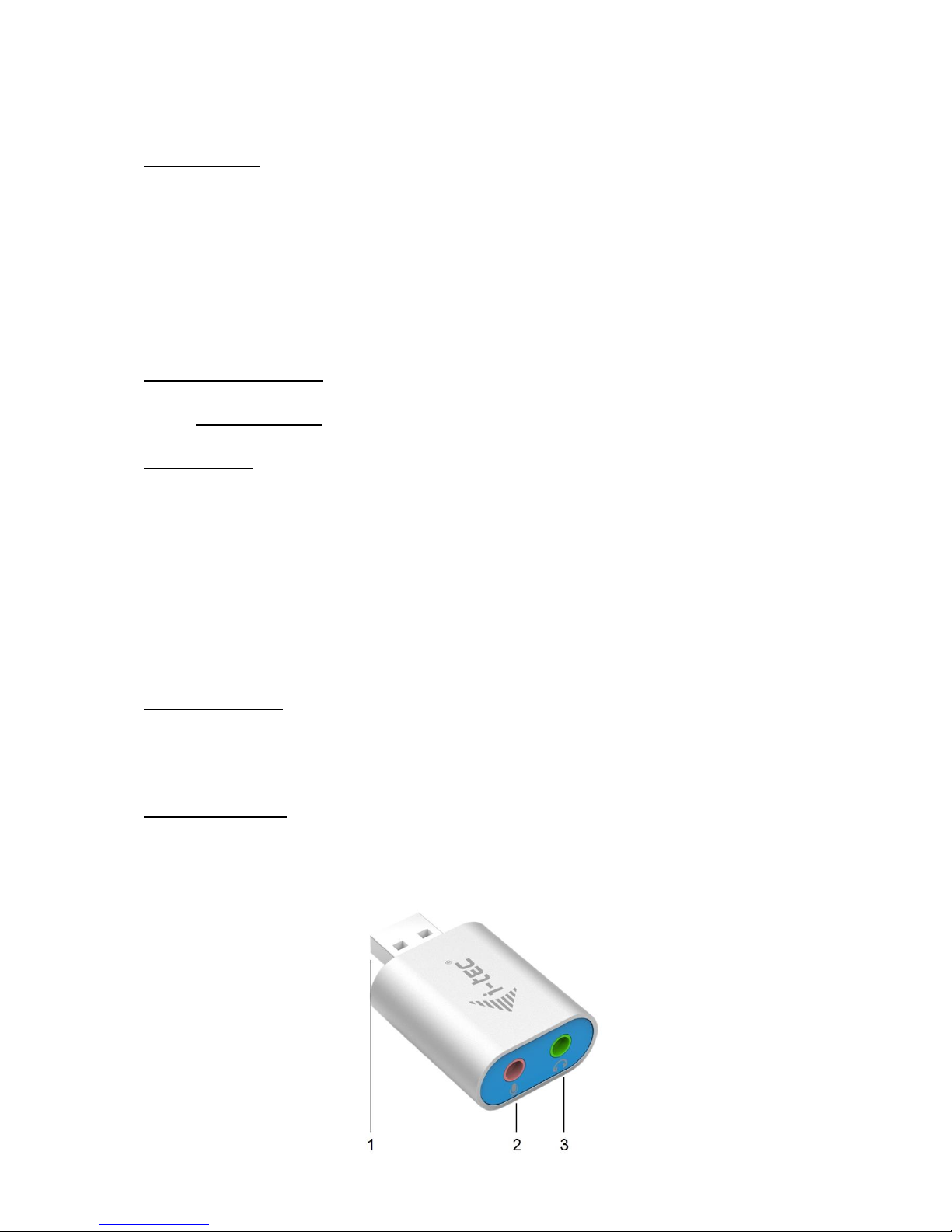
3
ENGLISH
INTRODUCTION
i-tec USB 2.0 Metal Mini Audio Adapter will immediately attract your attention thanks to its
elegant metallic design. Audio Adapter provides the user computer with an output for
headphones / loudspeakers (STEREO) and input for microphone (MONO) e.g., for listening to
music or for Skype communication, etc.
It is powered from the USB bus and does not require installation of any drivers. Simply
connect it to the USB port of your computer and you can immediately start using it. It is fully
compatible with USB 3.0 / 1.1. Thanks to its compact dimensions and low weight it is an ideal
companion for your notebook when travelling.
SYSTEM REQUIREMENTS
Hardware requirements: notebook / PC with a free USB port
Operating system: Windows XP and higher, Mac OS 9.X and higher, Linux
SPECIFICATION
USB 2.0 interface (max. 480 Mbps), compatible with USB 3.0 / 1.1
1x 3.5mm audio output for headphones / loudspeakers – 2 channel output 44.1/48
kHz at 16 bit
1x 3.5mm audio input for microphone - mono
Chipset C-Media HS-100
Support for Plug & Play, the Suspend / Resume mode and the remote Wake-up mode
OS Windows XP and higher, Mac OS 9.X and higher, Linux
Dimensions: 42 x 28 x 10 mm
Weight: 10 g
PACKAGE CONTENTS
i-tec USB 2.0 Metal Mini Audio Adapter
USB 2.0 cable (16 cm)
User's manuals
PRODUCT OVERVIEW
1. USB connector Type-A
2. Audio input for microphone (MONO)
3. Audio output for headphones / loudspeakers (STEREO)
Page 4
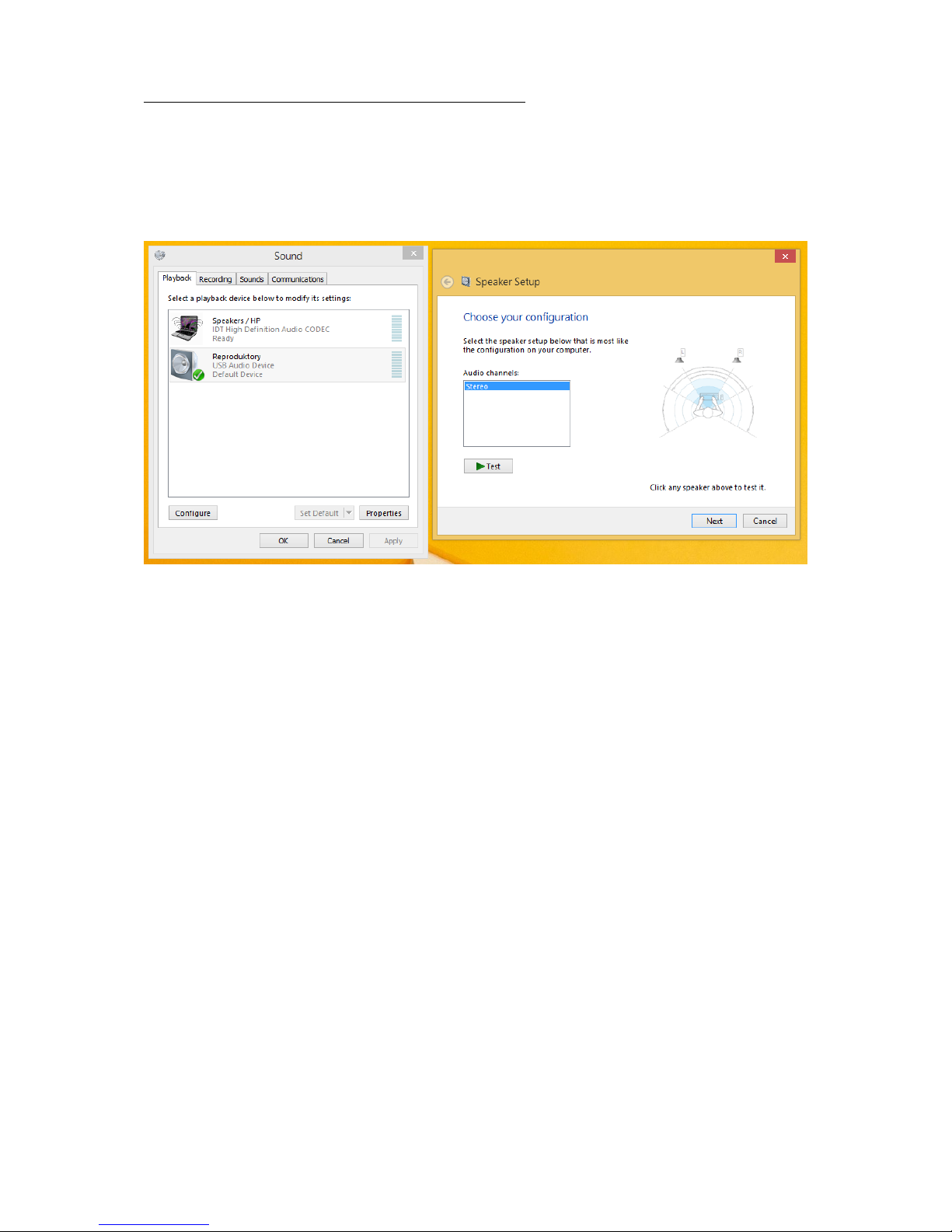
4
INSTALLATION IN OS WINDOWS, MAC OS and LINUX
In these systems the drivers are be installed automatically as “USB Audio Device“. Then you
can use audio system of type 2.0 only. This you can check in the Hardware Manager.
It is necessary to set the audio for replay and recording as the default setting. An example
for W8.1 is shown in the picture below (select Control Panels → Audio → Loudspeakers →
USB Audio Device → Set as default):
Page 5
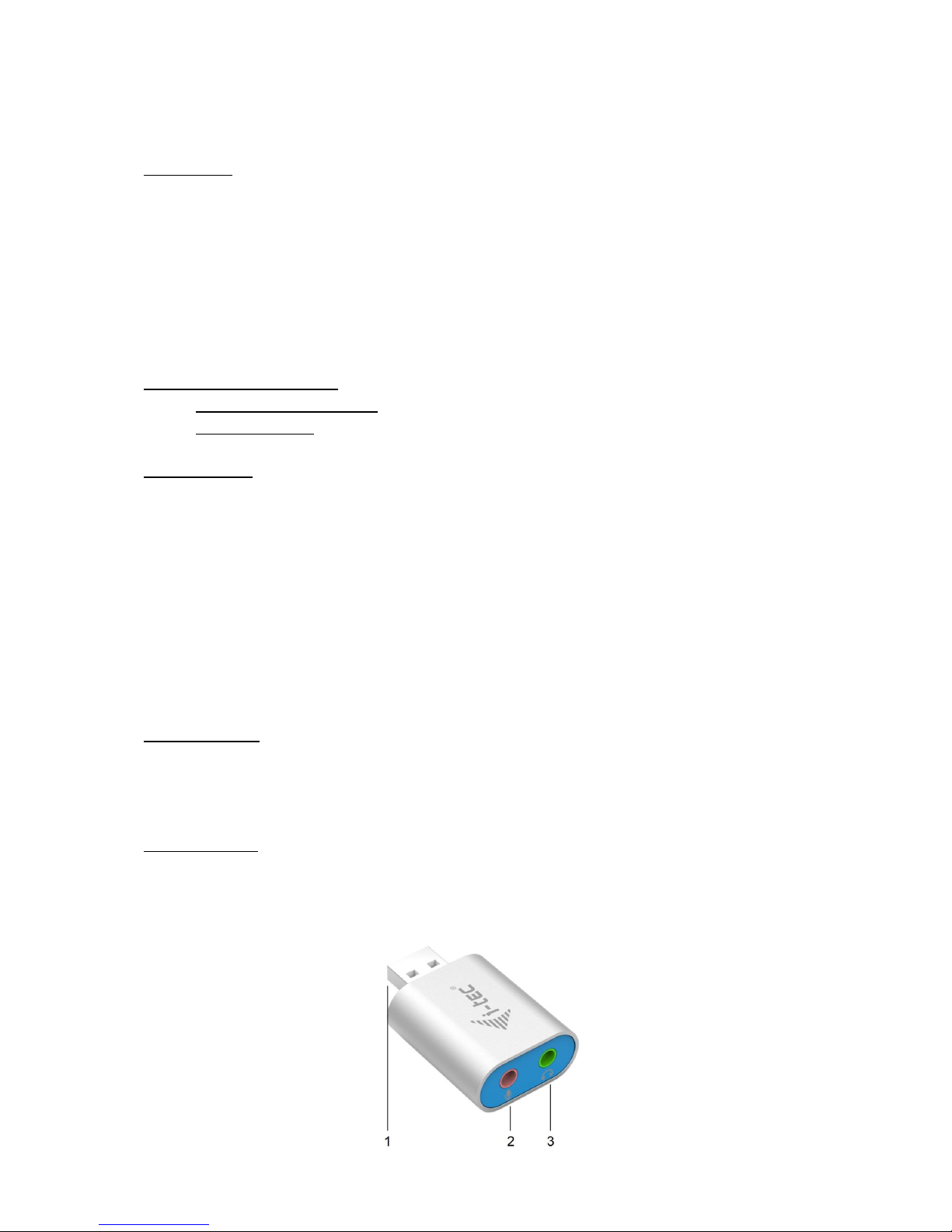
5
DEUTSCH
EINLEITUNG
i-tec USB 2.0 Metal Mini Audio Adapter zeichnet sich auf den ersten Blick durch sein
elegantes Metalldesign aus. Der Audio Adapter bietet dem Benutzercomputer einen
Ausgang für Kopfhörer / Lautsprecher (STEREO) und einen Eingang für Mikrophon (MONO) z.
B. für Musikhören, Gespräch über Skype usw. an.
Der Adapter wird vom USB versorgt und benötigt keine Treiberinstallation. Er ist nur an den
USB Port Ihres Computers anzuschließen und kann sofort verwendet werden. Zur
Selbstverständlichkeit gehört die Kompatibilität mit USB 3.0 / 1.1. Dank der kompakter Maße
und des niedrigen Gewichts stellt er ein ideales Zubehör für Ihr Notebook auf Reisen.
SYSTEMANFORDERUNGEN
Hardwareanforderungen: Notebook / PC mit einem freien USB Port
Betriebssystem: Windows XP und höher, Mac OS 9.X und höher, Linux
SPEZIFIKATION
Schnittstelle USB 2.0 (max. 480 Mbps), kompatibel mit USB 3.0 / 1.1
1x 3,5mm Audio Ausgang für Kopfhörer / Lautsprecher – 2-Kanal-Ausgang 44.1/48
kHz auf 16 bit
1x 3,5mm Audio Eingang für Mikrophon – Mono
Chipsatz C-Media HS-100
Unterstützung von Plug & Play, Suspend- / Resume-Betrieb und entfernter Wake-Up-
Betrieb
BS Windows XP und höher, Mac OS 9.X und höher, Linux
Maße: 42 x 28 x 10 mm
Gewicht: 10 g
LIEFERUMFANG
i-tec USB 2.0 Metal Mini Audio Adapter
USB 2.0 Kabel (16 cm)
Gebrauchsanweisung
BESCHREIBUNG
1. USB Anschluss Typ A
2. Audioeingang für Mikrophon (MONO)
3. Audioausgang für Kopfhörer / Lautsprecher (STEREO)
Page 6
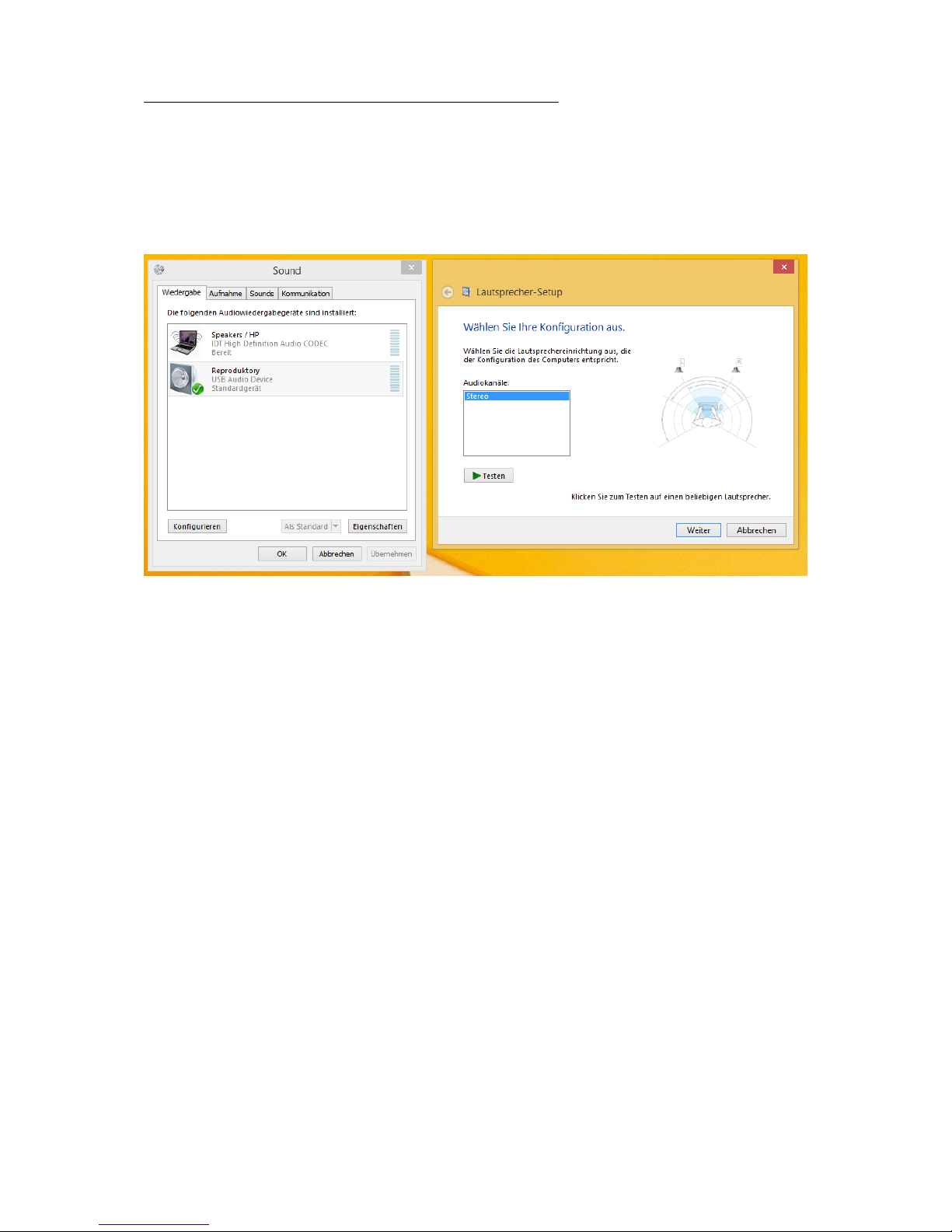
6
INSTALLATION UNTER BS WINDOWS, MAC OS und LINUX
Treiber werden unter den angeführten Systemen automatisch als „USB Audio Device“
installiert. Dann kann nur ein Audio System Typ 2.0 benutzt werden. Dies können Sie unter
Geräte-Manager überprüfen.
Wichtig ist auch die defaulte Toneinstellung für Abspielen sowie Aufnahme. Beispiel für
W8.1 wird auf dem Bild unten angeführt (wählen Sie Control Panel → Ton → Lautsprecher →
USB Audio Device → Als default einstellen):
Page 7
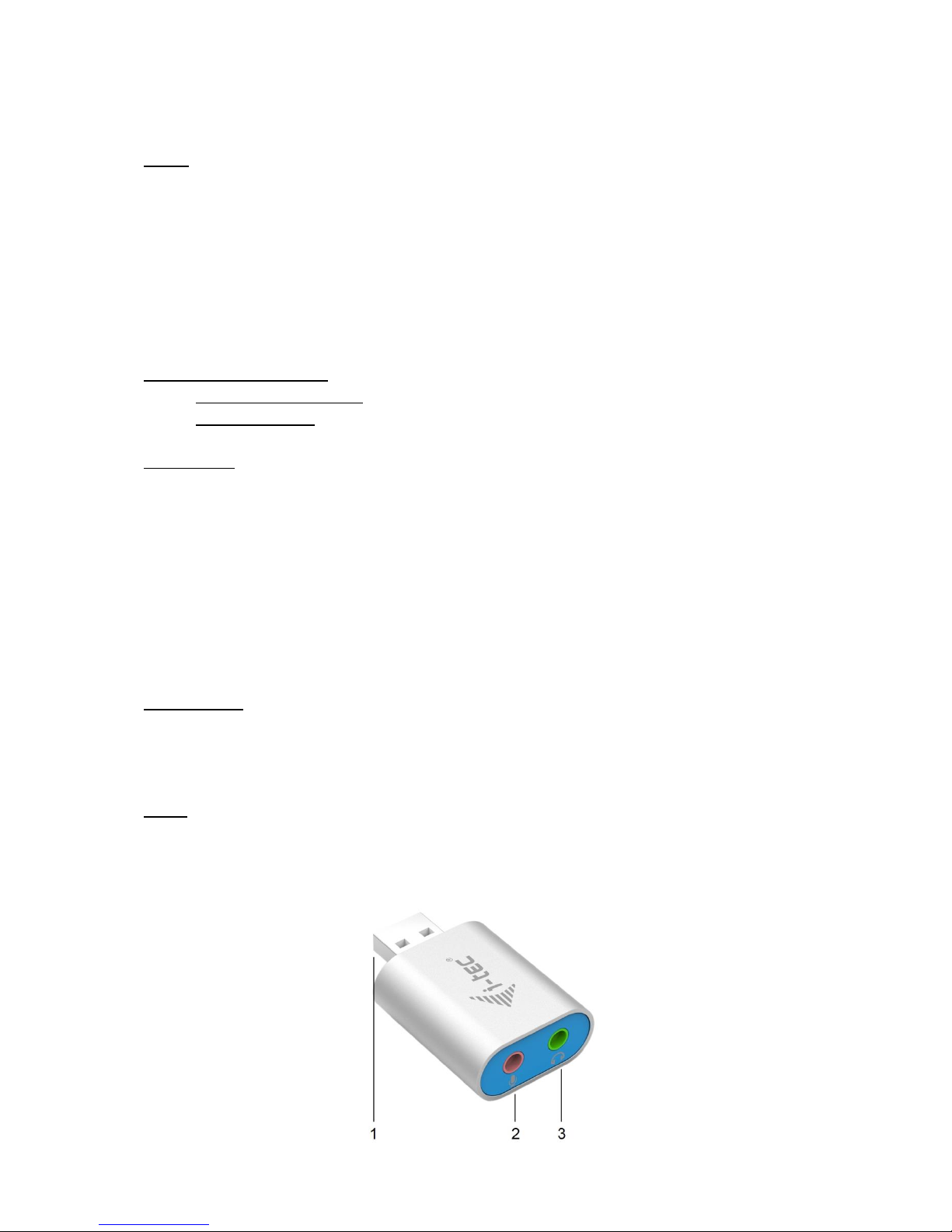
7
ČESKY
ÚVOD
i-tec USB 2.0 Metal Mini Audio Adapter na první pohled zaujme svým elegantním kovovým
designem. Audio adaptér poskytuje uživatelskému počítači výstup pro sluchátka /
reproduktory (STEREO) a vstup pro mikrofon (MONO) např. pro poslech hudby, konverzaci
přes Skype apod.
Je napájen z USB sběrnice a nevyžaduje instalaci ovladačů. Pouze jej připojíte do USB portu
ve svém počítači a můžete jej ihned začít využívat. Samozřejmostí je kompatibilita s USB 3.0 /
1.1. Díky kompaktním rozměrům a nízké hmotnosti je ideálním příslušenstvím k Vašemu
notebooku během cest.
SYSTÉMOVÉ POŽADAVKY
Hardwarové požadavky: notebook / PC s volným USB portem
Operační systém: Windows XP a vyšší, Mac OS 9.X a vyšší, Linux
SPECIFIKACE
Rozhraní USB 2.0 (max. 480 Mbps), kompatibilní s USB 3.0 / 1.1
1x 3,5mm audio výstup pro sluchátka / reproduktory – 2 kanálový výstup 44.1/48 kHz
na 16 bit
1x 3,5mm audio vstup pro mikrofon – mono
Chipset C-Media HS-100
Podpora Plug & Play, režimu Suspend / Resume a režimu vzdáleného Wake-up
OS Windows XP a vyšší, Mac OS 9.X a vyšší, Linux
Rozměry: 42 x 28 x 10 mm
Hmotnost: 10 g
OBSAH BALENÍ
i-tec USB 2.0 Metal Mini Audio Adapter
USB 2.0 kabel (16 cm)
Manuál
POPIS
1. USB konektor typ A
2. Audio vstup pro mikrofon (MONO)
3. Audio výstup pro sluchátka / reproduktory (STEREO)
Page 8

8
INSTALACE V OS WINDOWS, MAC OS a LINUX
Ovladače se v uvedených systémech instalují automaticky jako „USB Audio Device“. Potom
lze použít audio systém jen typu 2.0. Toto si můžete ověřit ve Správci zařízení.
Důležité je nastavení zvuku pro přehrávání i záznam jako defaultní. Příklad pro W8.1 je
uveden na obr. níže (zvolíte Ovládací panely → Zvuk → Reproduktory → USB Audio Device →
Nastavit jako výchozí):
Page 9

9
POLSKI
WSTĘP
i-tec USB 2.0 Metal Mini Audio Adapter natychmiast przyciąga uwagę dzięki swojej
eleganckiej metalowej konstrukcji. Audio Adapter umożliwia zastosowanie w komputerze
wyjścia na słuchawki / głośniki (stereo) oraz wejście dla mikrofonu (MONO), np, do słuchania
muzyki lub Skype do komunikacji, itp
Jest zasilany z magistrali USB i nie wymaga instalacji jakichkolwiek sterowników. Wystarczy
podłączyć go do portu USB w komputerze i można od razu rozpocząć korzystanie z niego.
Jest w pełni kompatybilny z USB 3.0 / 1.1 Dzięki swoim niewielkim wymiarom i niską wagą
idealnie sprawdza się podczas podróży.
WYMAGANIA SYSTEMOWE
• Wymagania sprzętowe: notebook / PC z wolnym portem USB
• System operacyjny: Windows XP i wyższy, Mac OS 9.X i wyższy, Linux
SPECYFIKACJA
• Interfejs USB 2.0 (max. 480 Mbps), kompatybilny z USB 3.0 / 1.1
• 1x 3.5mm wyjście audio na słuchawki / głośniki – 2-kanałowe wyjścia 44.1/48 kHz
16 bit
• 1x 3.5mm wejście audio na mikrofon - mono
• Chipset C-Media HS-100
• Funkcje Plug & Play, tryb Wstrzymania / Uruchomienia oraz tryb zdalny Wake-up
• OS Windows XP i wyższy Mac OS 9.X i wyższy, Linux
• Wymiary: 42 x 28 x 10 mm
• Waga: 10 g
ZAWARTOŚĆ OPAKOWANIA
• i-tec USB 2.0 Metal Mini Audio Adapter
• kabel USB 2.0 (16 cm)
• instrukcja
INFORMACJE O PRODUKCIE
1. konektor USB Typ-A
2. Wejście audio na mikrofon (MONO)
3. Wyjście audio na słuchawki / głośniki (STEREO)
Page 10

10
INSTALACJA W SYSTEMACH OS WINDOWS, MAC OS oraz LINUX
W systemach OS Windows, MAC OS oraz Linux sterowniki są automatycznie instalowane
jako "USB Audio Device". Następnie można korzystać z tylko z systemu audio 2.0. Można to
sprawdzić w Menedżerze Urządzeń.
Konieczne jest, aby ustawić dźwięk dla odtwarzania i nagrywania, jako ustawienie
domyślne.Przykład ustawień dla systemu W8.1 jest pokazany na rysunku poniżej (wybierz
Panel sterowania → Audio→ Głośniki→ USB Audio Device→Ustaw jako domyślny):
Page 11
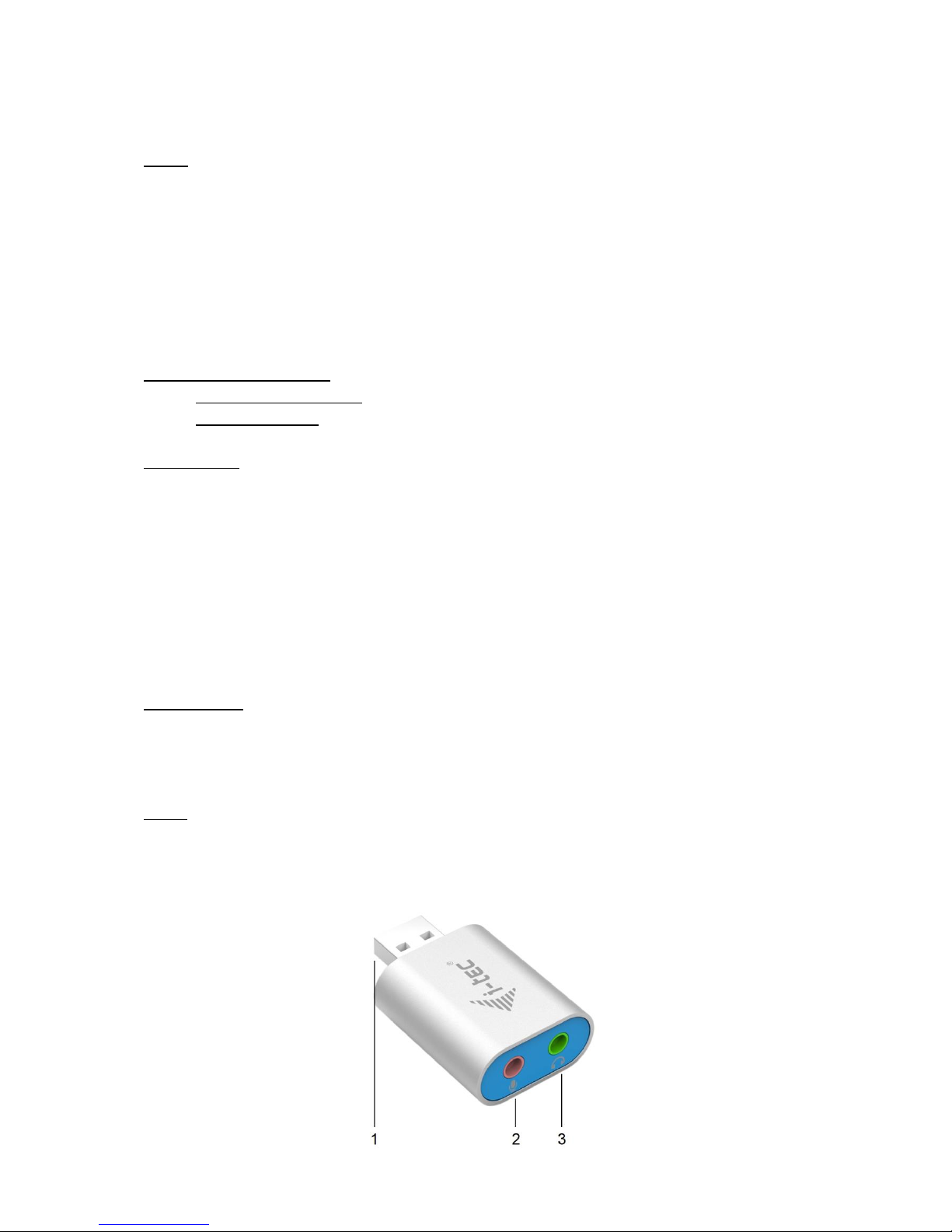
11
SLOVENSKY
ÚVOD
i-tec USB 2.0 Metal Mini Audio Adaptér na prvý pohľad zaujme svojím elegantným kovovým
dizajnom. Audio adaptér poskytuje užívateľskému počítaču výstup pre slúchadlá /
reproduktory (STEREO) a vstup pre mikrofón (MONO) napr. na počúvanie hudby,
konverzáciu cez Skype a poď.
Je napájaný z USB zbernice a nevyžaduje inštaláciu ovládačov. Iba ho pripojíte do USB portu
vo svojom počítači a môžete ho ihneď začať využívať. Samozrejmosťou je kompatibilita s USB
3.0 / 1.1. Vďaka kompaktným rozmerom a nízkej hmotnosti je ideálnym príslušenstvom
k Vašemu notebooku počas ciest.
SYSTÉMOVÉ POŽIADAVKY
Hardvérové požiadavky: notebook / PC s voľným USB portom
Operačný systém: Windows XP a vyšší, Mac OS 9.X a vyšší, Linux
ŠPECIFIKÁCIE
Rozhranie USB 2.0 (max. 480 Mbps), kompatibilné s USB 3.0 / 1.1
1x 3,5mm audio výstup pre slúchadlá / reproduktory – 2 kanálový výstup 44.1/48 kHz
na 16 bit
1x 3,5mm audio vstup pre mikrofón – mono
Chipset C-Media HS-100
Podpora Plug & Play, režimu Suspend / Resume a režimu vzdialeného Wake-up
OS Windows XP a vyšší, Mac OS 9.X a vyšší, Linux
Rozmery: 42 x 28 x 10 mm
Hmotnosť: 10 g
OBSAH BALENÍ
i-tec USB 2.0 Metal Mini Audio Adaptér
USB 2.0 kábel (16 cm)
Manuál
POPIS
1. USB konektor typ A
2. Audio vstup pre mikrofón (MONO)
3. Audio výstup pre slúchadlá / reproduktory (STEREO)
Page 12

12
INŠTALÁCIA V OS WINDOWS, MAC OS a LINUX
Ovládače sa v uvedených systémoch inštalujú automaticky ako „USB Audio Device“. Potom
sa dá použiť audio systém len typu 2.0. Toto si môžete overiť v Správcovi zariadenia.
Dôležité je nastavenie zvuku pre prehrávanie aj záznam ako defaultné. Príklad pre W8.1 je
uvedený na obr. nižšie (zvolíte Ovládacie panely → Zvuk → Reproduktory → USB Audio
Device → Nastaviť ako východzie):
Page 13

13
LIETUVOS
ĮVADAS
i-tec USB 2.0 Metal Mini Audio Adapterio elegantiškas metalinis dizainas Jus sudomins iš
pirmo žvilgsnio. Audio adapteris suteikia naudojamam kompiuteriui išėjimą ausinėms/
reproduktoriams (STEREO) ir įėjimą mikrofonui (MONO), pvz. muzikos klausymui, pokalbiams
per Skype ir pan.
Yra maitinamas iš USB magistralės ir nereikalauja valdiklių instaliavimo. Įjunkite jį Jūsų
kompiuteryje esantį USB prievadą ir galite jį tuoj pat naudoti. Turi suderinamumą su USB
3.0/ 1.1.. Dėl kompaktiškų matmenų ir nedidelio svorio yra puikiu Jūsų nešiojamo
kompiuterio priedu kelionėse.
SISTEMINIAI REIKALAVIMAI
Hardware reikalavimai: nešiojamas kompiuteris/ PC su laisvu USB prievadu
Operacinė sistema: Windows XP ir aukštesnė, Mac OS 9.X ir aukštesnė, Linux
SPECIFIKACIJA
Sąsaja USB 2.0 (maks. 480 Mbps), suderinama su USB 3.0 / 1.1
1x 3,5mm audio išėjimas ausinėms/reproduktoriams – 2 kanalų išėjimas 44.1/48 kHz
16 bitų
1x 3,5mm audio įėjimas mikrofonui – mono
Chipsetas C-Media HS-100
Palaiko Plug & Play, režimo Suspend / Resume ir režimo nutolusio Wake-up
OS Windows XP ir aukštesnė, Mac OS 9.X ir aukštesnė, Linux
Matmenys: 42 x 28 x 10 mm
Svoris: 10 g
PAKUOTĖS SUDĖTIS
i-tec USB 2.0 Metal Mini Audio Adapteris
USB 2.0 kabelis (16 cm)
Vartotojo vadovas
APRAŠYMAS
1. USB konektorius, tipas A
2. Audio išėjimas mikrofonui (MONO)
3. Audio išėjimas ausinėms/reproduktoriams (STEREO)
Page 14

14
INSTALIACIJA WINDOWSuose, MAC OS ir LINUX
Nurodytose sistemose valdikliai instaliuojasi automatiškai, kaip „USB Audio Device“. Po to,
galima naudoti tik tipo 2.0 audio sistemą. Tai galite patikrinti Įrenginio administratoriuje.
Svarbu yra nustatyti garsą Svarbu yra nustatyti garsą, kad būtų galima paleisti ir įrašą , kaip
default. Pavyzdys , skirtas W8.1 yra pateiktas paveikslėlyje žemiau (pasirinkite Valdymo
skydai → Garsas → Reproduktoriai → USB Audio Device → Nustatyti, kaip pradinį):
Page 15

European Union Only
Note: Marking is in compliance with EU Directive 2002/96/EC and EN50419
English
This equipment is marked with the above recycling symbol. It means that at the end of the
life of the equipment you must dispose of it separately at an appropriate collection point
and not place it in the normal domestic unsorted waste stream. This wil benefit the
environment for all. (European Union only)
Deutsch
Dieses Produkt trägt das Recycling-Symbol gemäß der EU-Richtinie 2002/96/EC. Das
bedeutet, dass das Gerät am Ende der Nutzungszeit bei einer kommunalen Sammelstelle
zum recyceln abgegeben werden muss, (kostenloss). Eine Entsorgung űber den Haus/Restműll ist nicht gestattet. Dies ist ein aktiver Beitrag zum Umweltschutz. (Nur innerhalb
der EU)
Čeština
Toto zařízení je označeno výše uvedeným recyklačním symbolem. To znamená, že na konci
doby života zařízení musíte zajistit, aby bylo uloženo odděleně na sběrném místě, zřízeném
pro tento účel a ne na místech určených pro ukládání běžného netříděného komunálního
odpadu. Přispěje to ke zlepšení stavu životního prostředí nás všech. (Pouze pro Evropskou
unii)
Polski
To urządzenie oznakowane jest specjalnym symbolem odzysku. Pookresie użytkowania
trzeba je zwrócic do odpowiedniego punktu zbiörki i nie wolno umiestczać go razem z
nieposortowanymi odpadami. Takie dzialanie przyniese korzyść dla środowiska. (Tylko w Unii
Europejskiej)
Lietuviu
Šis gaminys yra pažymetas specialiu atlieku tvarkymo ženklu. Baigus eksploataciją, gaminys
turi buti atiduotas i atitinkamą surinkimo punktą ir negali buti šalinamas kartu su
nerušiuojamomis atliekomis. Tokie Jusu veiksmai prisides prie aplinkos apsaugos. (Tiktai
Europos Sąjungoje)
Page 16
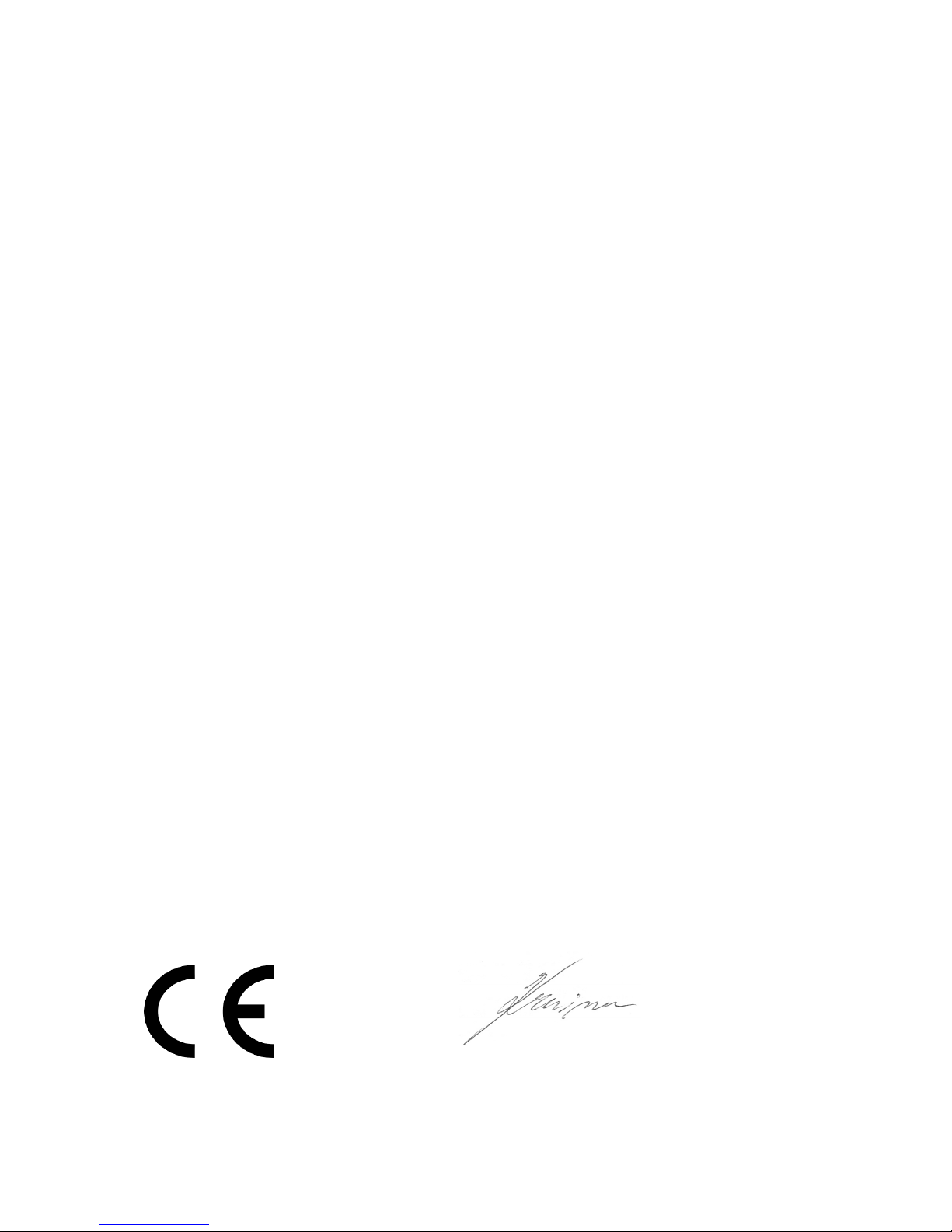
Prohlášení o shodě
Prehlásenie o zhode
Declaracja zgodności
Declaration of Conformity
Výrobce, Výrobca, Producent, Manufacturer: ComDis s.r.o., Kalvodova 2,
709 00 Ostrava - Mariánské Hory, Czech Republic
tímto prohlašuje, že výrobek
týmto prehlasuje,že výrobok
deklaruje, że produkt
declares that this product
Název, Názov, Nazwa, Product: i-tec USB 2.0 Metal Mini Audio Adapter
Model, Model, Model, Model: U2AMETAL / MA11
Určení, Určenie, opcje, determination:
Výrobek je určen pro přístrojové vybavení a jako příslušenství do počítačů.
Výrobok je určený pre prístrojové vybavenie a jako príslušenstvo do počítačov.
Produkt jest przeznaczony do współpracy z komputerem jako akcesorium.
Product is determined for using in PC as equipment.
Splňuje tyto požadavky EMC Directive 2004/108/EC:
Spĺňa tieto požadavky EMC Directive 2004/108/EC:
Spełnia następujace wymagani: EMC Directive 2004/108/EC:
Meets the essential requirements according to EMC Directive 2004/108/EC:
Pro Rádiové parametry, pre Rádiové parametre, dla parametrów Radiowych, for Radio parameters:
Pro EMC, pre EMC, dla Kompatybilności elektromagnetycznej, for EMC:
EN 55022:2010 + AC:2011
EN 55024:2010
EN 61000-3-2: 2006+A2:2009 ; EN 61000-3-3: 2013
a je bezpečný za podmínek obvyklého použití.
a je bezpečný za podmienok obvyklého použitia.
oraz jest produktem bezpiecznym przy standardowym wykorzystywaniu.
and it is safety under conditions of standard application.
Doplňující informace, Doplňujúce informácie, Dodatkowe informacje, Additional information:
Identifikační značka, Identifikačná značka, Znak identyfikacyjny, Identification Mark:
Ostrava 10. 9. 2014 Jednatel Ing. Lumír Kraina
Konatel Ing. Lumír Kraina
Nazwisko osoby upowaznionej
Name and Signature
Page 17

www.i-tec.cz www.i-tec.pl www.i-tec-europe.eu www.i-tec-usa.com
