Page 1

User’s guide
Thunderbolt™ 3 Docking Station
1x 4K HDMI / 1x Gigabit LAN / 2x Thunderbolt™ 3 / 5x USB-A 3.0 / 1x SD Card Reader /
1x Combo Audio Jack
Page 2
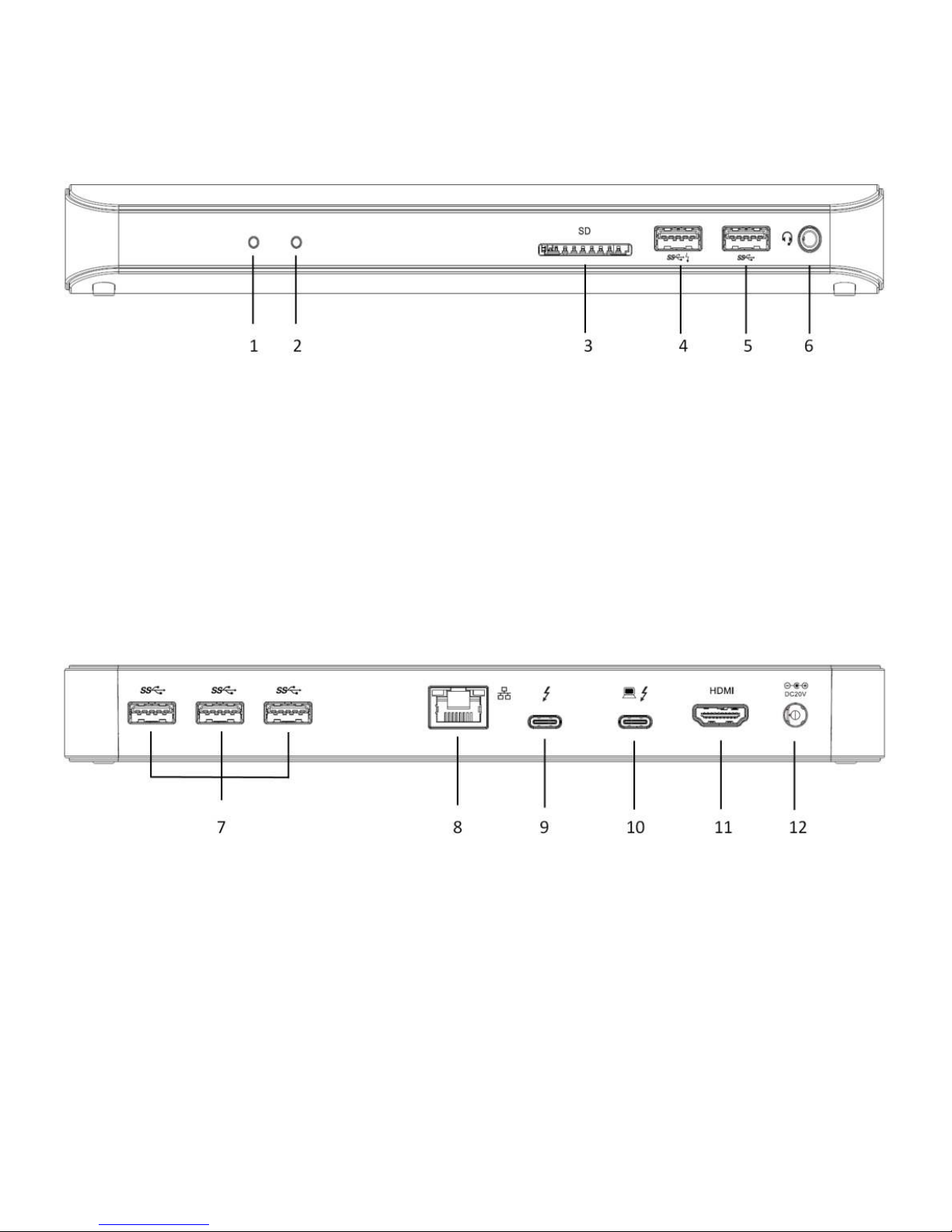
DESCRIPTION
Front panel:
1. LED indication – shows green when power on
2. Thunderbolt™ 3 LED indication – shows blue when Thunderbolt™ device is connected
3. SD Card Reader
4. USB-A 3.0 port with fast charging, specification BC 1.2
5. USB-A 3.0 port
6. 3.5 mm Combo Audio Jack
Rear panel:
7. 3x USB-A 3.0 port
8. Ethernet GLAN RJ-45 port
9. Thunderbolt™ 3 data port
10. Thunderbolt™ 3 data port / Power Delivery
11. HDMI port
12. Power Jack for external power adapter
Page 3
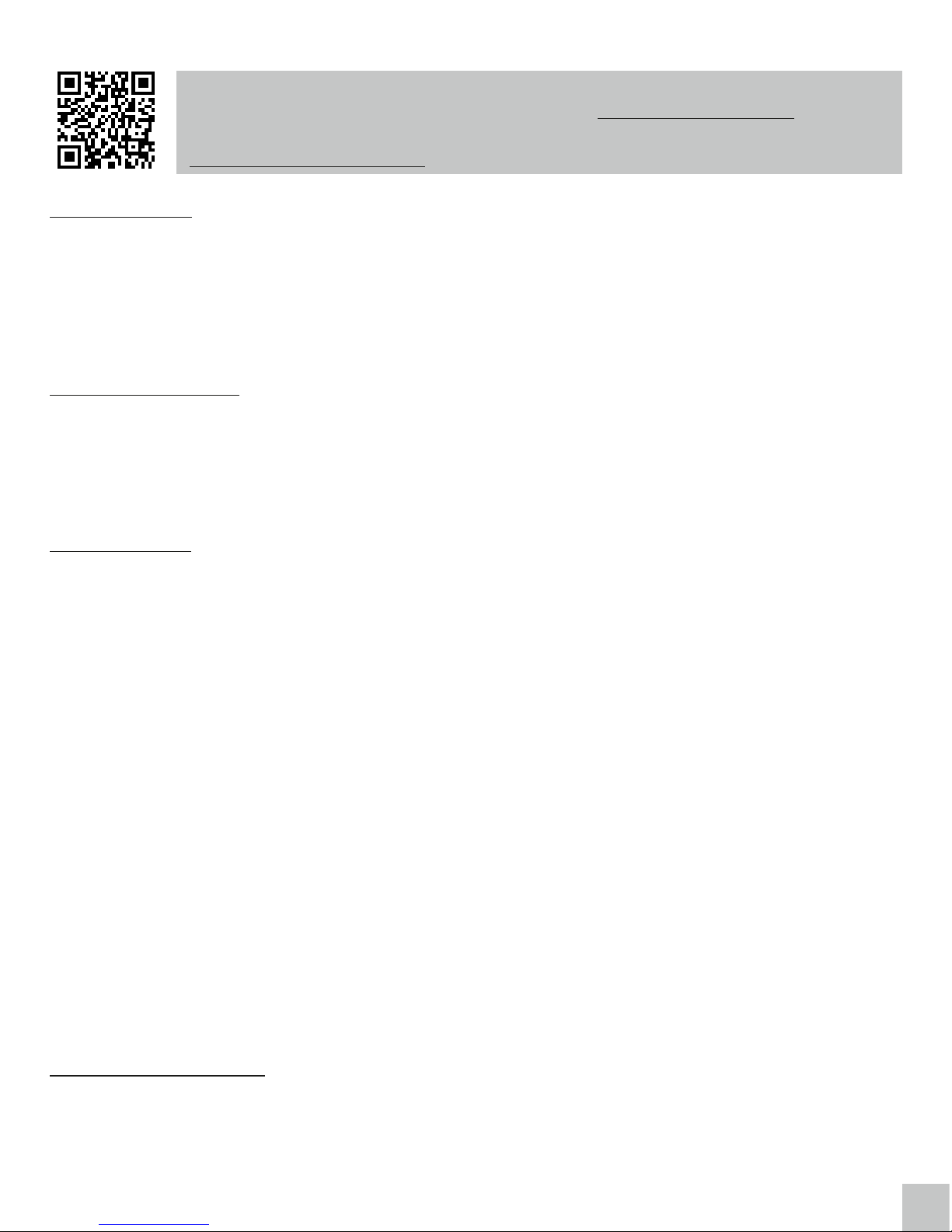
Please read the entire manual carefully before using the docking station. The
manual is also available on our www.i-tec-europe.euwebsite in the tab
„Download“. In case of any problems, contact our technical support:
support@itecproduct.com.
INTRODUCTION
Thank you for purchasing the i-tec Thunderbolt™ 3 Docking Station, our product allows you to
connect your favourite devices via a Thunderbolt™ 3 connector to a laptop with a Thunderbolt™ 3
port. The docking station provides 1x HDMI 4K port, 2x Thunderbolt™ 3 port, 1x Ethernet GLAN
RJ-45 port, 5x USB-A 3.0 port (incl. 1x fast charging port with spec. BC 1.2), 1x SD Card Reader, 1x
Combo Audio Jack.
PACKAGE CONTENTS
źi-tec Thunderbolt™ 3 Docking Station
źThunderbolt™ 3 cable (45 cm)
źPower adapter (output DC 20V/6.75A, DC cable 150 cm + AC cord 170 cm)
źQuick Start
SPECIFICATION
ź1x HDMI output, 4K Ultra HD resolution up to 4096x2160@60Hz
ź2x Thunderbolt™ 3 port (40 Gbps): 1x Thunderbolt™ data port (for connecting the docking
station to the Thunderbolt™ 3 port of a laptop or for connecting the Thunderbolt™ 3 / USB-C
device to the docking station), 1x Thunderbolt™ data port / Power Delivery (for connecting
the docking station to the Thunderbolt™ 3 port of a laptop or for connecting the Thunderbolt™
3 / USB-C device to the docking station, the port supports also Power Delivery function with
the profile 4, max. 60W, for MacBook Pro 15" Late 2016 max. 60W)
ź1x Ethernet Gigabit LAN port, supports 10/100/1000 Mbps
ź4x USB-A 3.0 port, super speed data transfer (5 Gbps), supports USB Hot Swapping function
ź1x USB-A 3.0 port with fast charging, specification BC 1.2
ź1x SD Card Reader (spec. SD 3.0)
ź1x Combo Audio Jack (2.1 CH)
ź1x Power Jack for external power adapter (DC 20V/6.75A)
źLED indication
źOperating system: Windows 10 or later, macOS Sierra 10.12 or later, requires Thunderbolt™ 3
interface
źProduct dimensions: 229 x 87 x 27 mm
źProduct weight: 457 g
SYSTEM REQUIEMENTS
Hardware requirements: Requires Thunderbolt™ 3 interface
Operating system: Windows 10 or later, macOS Sierra 10.12 or later
Quick Start
ENGLISH
EN
02
Page 4
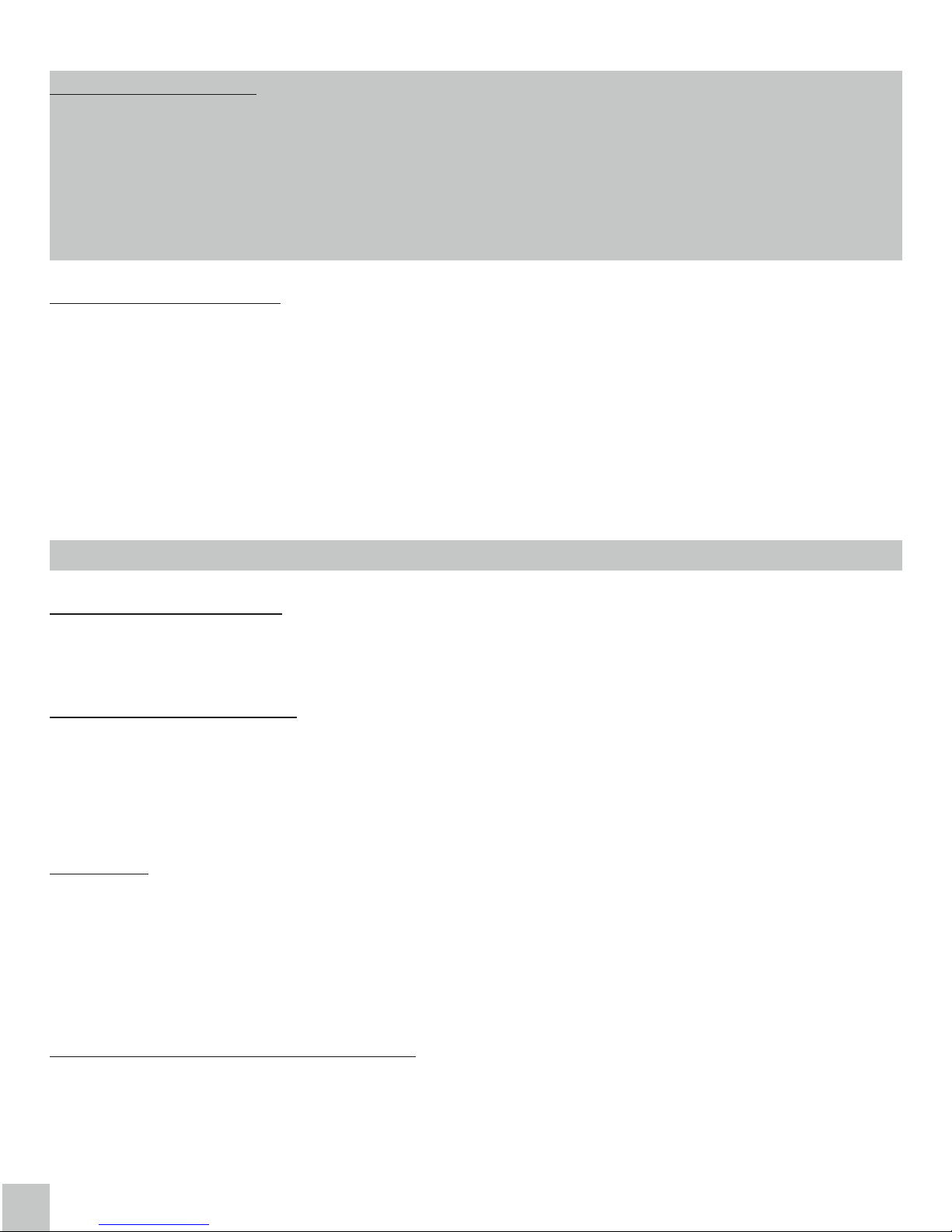
DRIVER INSTALLATION
Windows 10 32/64bit: After connection, the drivers for the docking station are installed
automatically on the system. Before installation make sure that your system has installed the
latest drivers for your device and updated BIOS.
Mac OS X: Installation of the drivers in Mac OS X is automatic. Before installation make sure that
your Mac has installed the latest OS for your device.
CONNECTING A MONITOR
1. The docking station is equipped with HDMI 4K Ultra HD output for the connection of an external
monitor or beamer with a HDMI interface. For displaying your images you can use a modern
plazma or LCD monitors and TVs. The graphic chip supports up to 4K resolution
4096x2160@60Hz. Connect the monitor to the docking station using a high-quality HDMI cable
(we recommend HDMI version 2.0 and higher). During installation of an additional monitor the
screen of the notebook can flicker which is a standard condition.
2. Thunderbolt™ 3 output supports up to 5K resolution.
3. Two monitors connected simultaneously support up to 4K resolution 4096x2160@60Hz each.
Video output format and frame rate may be limited by host capabilities.
CONNECTING TO THE LAN
You can use the GLAN RJ-45 port for connecting the Ethernet to a router / switch and to the
internet, it supports speeds of 10 / 100 / 1000 Mbps.
CONNECTING USB DEVICES
1. You can use USB 3.0 ports for connecting your keyboard, mouse, external hard drive, printer and
other devices or you can use it for connecting a USB HUB, which will give you more free USB ports.
2. Modern devices with USB-C interface, e.g. external HDD, flash drive, can be connected through
Thunderbolt™ 3 port.
CHARGING
The docking station supports charging of USB mobile devices, such as smart phones, e-book
readers, multimedia players, navigation devices, and tablets. Simply connect the device that you
want to charge using the original cable to the USB port of the docking station. The port on the front
panel of the docking station is the most appropriate, because it supports fast charging
(specification BC 1.2).
CHARGING THROUGH POWER DELIVERY
The docking station offers Power Delivery function, designed for energizing the connected
“parent” device. One of Thunderbolt™ ports supports Power Delivery with the profile 4, max. 60W,
for MacBook Pro 15" Late 2016 max. 60W. Supported laptops: e.g. Dell XPS13, MacBook Pro
2016, Acer Aspire V 15 Nitro, Acer Aspire V 17 Nitro or Windows 10 devices with Thunderbolt™ 3
port and Power Delivery support and original power adapter up to 100W.
ENGLISH
i-tec Thunderbolt™ 3 Docking Station
EN
03
Page 5

AUDIO CONFIGURATION
By default, when the docking station is connected to a computer, the audio configuration may be
changed to USB (Multimedia) Audio Device automatically (this setting depends on models). If it
does not work, follow the steps below to setup.
1. Open Control Panel and then select the hardware and sound icon.
2. Click Sound > Manage audio devices and then select USB Audio Device.
Audio settings in OS Windows
MULTI-MONITOR CONFIGURATION
Once the extra monitors are connected, they can be configured to either Mirror mode, Extend
mode or set the Primary display.
Quick Start
ENGLISH
EN
04
Page 6

A. Windows OS
Position the mouse anywhere on the Windows Desktop, Right-click and select Display Settings.
ENGLISH
i-tec Thunderbolt™ 3 Docking Station
EN
05
Page 7

Extend mode
1. Refer to the Multi-monitor configuration section to bring up the configuration window.
2. Select the preferred monitor at top of the page.
3. Select Multiple Displays > Extend these displays.
4. Click Apply to confirm and exit.
Quick Start
ENGLISH
EN
06
Page 8

5. Once the setting is completed, simply drag and drop the application icons or the opened
windows to the add-on monitor. However, some applications may not support to display on the
extended desktop.
Troubleshooting
Cursor disappeared – if the status remains in the extended mode but the docking station is
disconnected, the desktop will still be panned to the add-on monitor. The cursor may not be
found on the primary monitor in such a case. If it happens, connect the add-on monitor
through the docking station again or keep moving the mouse.
Video playback in extended mode – if the video or DVD playback quality is poor or low
performance in extended mode, please playback it on the primary monitor instead of the add-
on monitor.
Mirror mode
1. Refer to the Multi-monitor configuration section to bring up the configuration window.
2. Select the preferred monitor at top of the page.
3. Select Multiple Displays > Duplicate these displays.
4. Click Apply to confirm and exit.
Set the primary monitor
1. Refer to the Multi-monitor configuration section to bring up the configuration window.
2. Select the preferred monitor at top of the page.
3. Check the box of Make this my main display.
Note: For some computers, you may need to disable the main display by unchecking the box of
Extend the desktop onto this monitor or Extend my Windows desktop onto this monitor.
4. Click Apply to confirm and exit.
B. Mac OS
1. Click on the Apple sign at the top left corner of the screen and select System Preferences…/
Displays.
2. To rearrange the displays, drag them to the desired position.
To relocate the menu bar, drag it to a different display.
ENGLISH
i-tec Thunderbolt™ 3 Docking Station
EN
07
Page 9

To switch to Mirror Mode, tick the box in front of Mirror Displays.
SAFETY INSTRUCTIONS
źDo not expose to extreme temperatures and air humidity.
źUse the device on flat surfaces – this will prevent it from slipping and potentially causing
damage to the product.
źKeep the user manual for future reference.
In co-operation with the service department:
źCheck the functionality if the product receives any damage.
źSend the device back if it does not work in accordance with the user manual.
Quick Start
ENGLISH
EN
08
Page 10

FREQUENTLY ASKED QUESTIONS
Question: On my MacBook 13" / 15" 2016 and later, wi-fi or Bluetooth stops working; or USB 3.0
devices connected to the docking station disconnect. Where is the problem?
Answer: This problem is caused by interference in the range of 2.4GHz. A possible solution is to
connect the docking station to the Thunderbolt 3 (USB-C) port of the Mac on the left side nearest
to you or use the ports on the right side. These ports are situated farthest from the wi-fi antenna.
The next solution is the use of the 5GHz zone and the placement of the docking station as far as it
could be from the monitor of your Mac. For more information, please refer to:
https://support.apple.com/en-gb/HT201163
Question: In Windows, some wireless devices (WLAN dongle or, for example, Microsoft Wireless
set 3000/5000), which are connected in the docking station, stop working or irregularly
disconnect. Where is the problem?
Answer: Sometimes, USB 3.0 ports are cancelled with a 2.4GHz wireless device. The wireless
device should be placed outside of the close proximity of USB 3.0 ports and cables. Place the
wireless device as far from the USB 3.0 ports and cables as possible. You could use for these
purposes, for example, an extension cord for the connection of WLAN dongles or sets.
Question: I have your device and picture transmission doesn't work.
Answer: Your device has to comply with the system requirements, mainly: support of
Thunderbolt™ 3 port. Our web-site includes a review of the supported devices. In case you cannot
find your device in the list, please turn either to the manufacturer of the device or to our technical
assistance:
support@itecproduct.com.
Question: I have a notebook with a Thunderbolt 3 port; despite of it, the notebook is not recharged.
Answer: According to the specification of Thunderbolt 3, power supply of the notebook is just
optional. Not all laptops have this option, mainly laptops with a power supply source higher than
100W.
Question: The picture on the connected monitor is blinking.
Answer: Try to use a more quality HDMI cable (we recommend a HDMI version 2.0 and higher);
it can solve your problem.
Question: Can I get more detailed information on the problems related to the or Thunderbolt™ 3
docking station?
Answer: Of course, you can contact our technical help: support@itecproduct.com
ENGLISH
i-tec Thunderbolt™ 3 Docking Station
EN
09
Page 11

European Union Only
Note: Marking is in compliance with EU WEEE Directive
This equipment is marked with the above recycling symbol. It means that at the
end of the life of the equipment you must dispose of it separately at an
appropriate collection point and not place it in the normal domestic unsorted
waste stream. This wil benefit the environment for all. (European Union only)
FCC COMPLIANCE STATEMENT
This equipment has been tested and found to comply within the limits of a
Class B digital device pursuant to Part 15 of the FCC Rules. These limits are
designed to provide reasonable protection against harmful interference in a
residential installation.
EN
10
Quick Start
ENGLISH
Page 12

www.i-tec-usa.com www.i-tec-world.com www.i-tec-europe.eu
www.i-tec.cz www.i-tec.pl www.i-tec.sk
