Page 1

Thunderbolt™ 3 Docking Station
+ Power Delivery 180 W
Power delivery 85 W / USB-C to DisplayPort Adapter /
2x Thunderbolt™ 3 / 1x 4K HDMI / 1x Gigabit LAN /
5x USB-A 3.0 / 1x SD Card Reader / 1x Combo Audio Jack
User guid e • Gebrauchsanweisung • Mode d ’emploi
Manual de instrucciones • Manuale • Uživatelská p říručka
Instrukcje obsł ugi • Užív ateľská príručka • Vartotojo vad ovas
P/N: TB3HDMIDOCKPLUS
Page 2
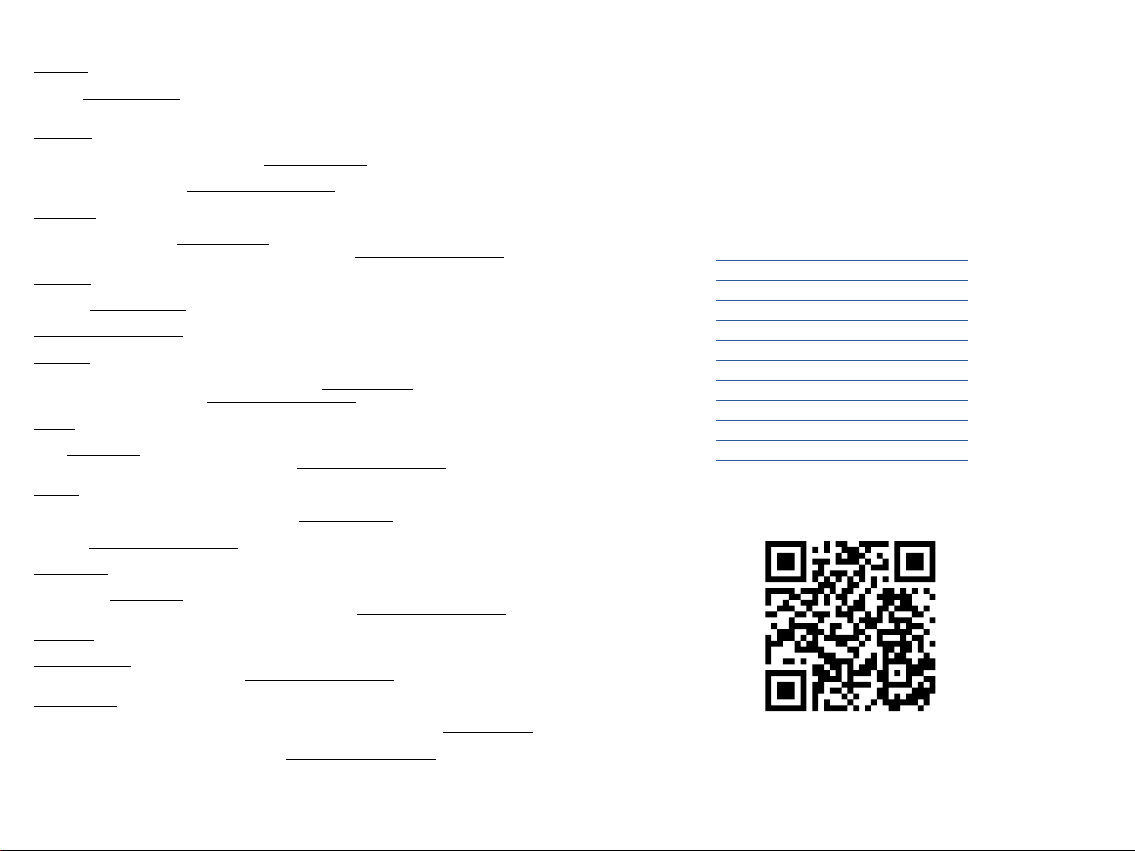
ENGLISH
Please read the entire instruction manual carefully. Detailed manual is available on our
website www.i-tec.cz/en/ in the tab „Manuals, drivers“. In case of any issues, please
contact our technical support at: support@itecproduct.com
DEUTSCH
Bitte lesen Sie das gesamte Handbuch sorgfältig durch. Die ausführliche Gebrauchsanweisung ist auch auf unserer Webseite www.i-tec.cz/de/ unter „Benutzerhandbücher,
Treiber “ bei diesem Produkt zu nden. Wenn Sie Probleme haben, kontak tieren Sie bitte
unser Support-Team unter: support@itecproduct.com
FRANÇAIS
Veuillez lire at tentivement le manuel dans son intégralité. Un manuel détaillé est
disponible sur notre site www.i-tec.cz/fr/ sous l'onglet «Manuels, pilotes». Si vous avez
des problèmes, veuillez contac ter notre équipe support à support@itecproduct.com
ESPAÑOL
Por favo r, lea atentame nte todo el manu al. El manual d etallado es tá disponib le en nuestro
sitio we b, www.i-tec.cz/es/ bajo la pes taña "Manuales y controladores" de este produc to.
Si tiene algún problema, póngase en contacto con nuestro equipo de so porte en
support@itecproduct.com
ITALIANO
Leggere attentamente tut to il Libretto d’uso. Il Libretto d’uso è a disposizione anche sulla
scheda “Manuali e strumenti” del nostro sito web: www.i-tec.cz/it/. In caso di problemi
rivolgersi al supporto tecnico: support@itecproduct.com
ČESKY
Prosíme o peč livé přečte ní celého manuálu. Podrobný manuál je k dispozici na našem
webu www.i-tec.cz v záložce „Manuály, ovladače“ u tohoto produktu. V případě problémů
se můžete obrátit na naši technickou p odporu: support@itecproduct.com
POLSKI
Upewnij się, że uważnie przeczy tałeś instr ukcji obsługi. Szczegółowy podręcznik
jest dostępny na naszej stronie internetowej www.i-tec.cz/pl/ w zakładce "Instrukcje,
sterowniki ". W razie jakic hkolwiek problemów, skontaktuj się z naszym serwisem pod
adresem: support@itecproduct.com
SLOVENSKY
Prosíme o dôkladné prečítanie celého manuálu. Podrobný manuál je k dispozícii tiež na
našom webe www.i-tec.cz v záložke „Manuály, ovladače“ pri tomto produk te. V prípade
problémov sa môžete ob rátiť na našu technickú podporu: support@itecproduct.com
LIETUVOS
Prašome įdėmiai perskaityti visą vadovą. Išsamų vadovą galite rasti mūsų svetainėje
www.i-tec.cz/en/ šio produkto skyrelyje „Manuals, drivers“. Iškilus problemoms galite
susisiekti su mūsų te chnine pagalba: support@itecproduct.com
NEDERLANDS
Wij vragen u vriendelijk om de volle dige handleiding zorgvuldig door te lezen. Een
gedetailleerde handleiding van dit product is besc hikbaar op onze website www.i-tec.cz/nl/
onde r het tabbla d "Handlei dingen en dr ivers". Moc hten er zich pr oblemen vo ordoen ku nt u
contact opnemen met ons suppor tcenter via support@itecproduct.com.
Thunderbolt™ 3 Docking Station
+ Power Delivery 180 W
ENGLISH.................................................... 04–06
DEUTSCH.................................................. 07–09
FRANÇAIS................................................. 10–12
ESPAÑOL................................................... 13–15
ITALIANO................................................... 16–18
ČESKY........................................................ 19–21
POLSKI...................................................... 22–24
SLOVENSKY.............................................. 25–27
LIETUVOS.................................................. 28–30
WEEE, FCC........................................................31
Declaration of Conformity............................... 32
www.i-tec.cz
Page 3

INTRODUCTION
Thank you for purchasing the i-tec Thunderbolt™ 3 Docking Station, our product allows
you to connect your favourite devices via a single Thunderbolt™ 3 cable to a laptop or
tablet with a Thunderbolt™ 3 port. The docking station provides 1x HDMI port and 2x
Thunderbolt™ 3 ports (1x Power Delivery 85 W), 1x Ethernet GLAN RJ-45 port, 5x USB-A
3.0 ports (one quick-recharging port with BC 1.2 specication),1x Combo Audio port
(headphones and microphone), 1x SD Card Reader
PACKAGE CONTENTS
• i -tec Thunderbolt™ 3 Docking Station + Power Delivery 85 W
• Thunderbolt™ 3 cable (45cm)
• USB-C to DisplayPort Adapter (100 cm)
• Power adapter (output DC: 20 V / 9A, DC cable 150 cm. AC cable 170 cm)
• Q uick Start
SPECIFICATION AND DESCRIPTION
Front panel:
1.
LED power – lights with greed color af ter connection to the power supply line
2.
LED Thunderbolt™ 3 – lights with blue colo r after connection of the docking station
to the Thunderbolt™ 3 device
3.
SD Card Reader (spec. (SD 4.0 spec ication)
4.
USB-A 3.0 por t with quick- recharging, BC 1.2 specication
5.
USB-A 3.0 por t - super speed data transfer (5 Gb/s), supports USB Hot Swapping
function
6.
3.5 mm Combo Audio Jack (2.1 CH)
Quick StartThunderbolt™ 3 Docking Station + Power Delivery 180 W
Rear panel:
7.
3x USB-A 3.0 port - super speed data transfer (5 Gb / s), suppor ts USB Hot Swapping
function
8.
Ethernet GL AN RJ-45 port - supports 10 / 100 / 1000 Mb / s
9.
Thunderbolt™ 3 data port - for connection of the Thunderbolt™ 3 / USB -C device to
the doc king station. Another Thunderbolt™ 3 monitor with resolution of up to 5K can be
also connected.
10.
Thunderbolt™ 3 data port / Power Delivery - for connection of the docking station to
the Thunder bolt™ 3 port of your laptop or for connectio n of the Thunde rbolt™ 3 / USB-C
device to the docking station; this port suppor ts a Power Delivery function on prole 5,
max. 85W.
11.
HDMI port - 4K Ultra HD resolution up to 4096x2160@60Hz
12.
Power Jack for a power supply adapter (DC 20 V / 9 A)
Other specications:
• D imensions: 229 x 87 x 27 mm
• Weight: 457 g
SYSTEM REQUIREMENTS
Hardware requirements: Laptop / tablet with a free Thunderbolt™ 3 port
Operating system: Windows 10 32/64 bit , macOS Sierra 10.12 and later
Windows 10 and macOS – automatic installation of OS drive rs.
CONNECTING THE HDMI / THUNDERBOLT™ 3 MONITOR
For con nection of t he monitor to th e docking s tation, us e a HDMI / Thund erbolt™ 3 ca ble
(for HDM I, we recomm end a cable of 2 .0 version a nd higher). D uring the i nstallati on of an
additional monitor, the laptop / tablet monitor may blink, this is a no rmal state. Docking
station supports up to two monitors.
Graph ic Interfac e: 1x HDMI and 1x Th underbol t™ 3 port. Reso lution:
1 monitor connected via a Thunderbolt™ 3 cable - resolution up to 5K
5120x2880@60Hz; HDMI at 5K resolution will be automatically disconnected
2 monitors connected simultane ously (1x HDMI + 1x Thunderbolt™ 3 port),
|
4
resolution up to 4K 4096x2160@60Hz
| 5
ENGLISHENGLISH
Page 4

SAFETY INSTRUCTIONS
• D o not expose to ex treme temperatures and air humidity.
• Use the device on at sur faces – this will prevent it from slipping and p otentially
causing damage to the produc t.
• Keep the user manual for future reference.
•
In co-operation with the service department:
• Check the functionality if the pro duct receives any damage.
• Send the device back if it does not work in accordance with the user manual.
FREQUENTLY ASKED QUESTIONS
Question: I have a prob lem with dete cting the do cking stati on in my Thund erbolt™ 3 po rt
on my laptop / tablet.
Answer: The problem may be the outdated drivers for the Thunderbolt™ 3 port on your
laptop / tablet. Please install the latest Thunderbolt™ 3 chipset drivers in your laptop /
tablet.
Question: I have a NB with a Thunderbolt 3 port, nevertheless the NB is not powered
from the docking station.
Reply: Thunderbolt 3 specication talks about power supply as an optional function. Not
all Thunder bolt 3 laptop s are equipped with th is function; this fu nction is not supported
mainly by laptops with an original power supply adapter with more than 100W.
Please read the entire manual carefully before using the docking station. Detailed
manual is available on our website www.i-tec.cz/en in the tab "Manuals, drivers“.
Quick StartThunderbolt™ 3 Docking Station + Power Delivery 180 W
EINLEITUNG
Wir bedanken uns für den Kauf von i -tec Thunderbolt™ 3 Docking Station, die es Ihnen
ermöglicht, Ihre Lieblingsgeräte an Notebook oder Tablet-PC mit Thunderbolt™ 3 Por t
mit Hil fe von Thunde rbolt™ 3 anz uschließ en. Vorhand ene Anschl üsse: 1x HDMI Por t und
2x Thu nderbol t™ 3 port (1x Powe r Deliver y 85 W), 1x Ethern et GLAN RJ -45 Por t, 5x USB-A
3.0 Por t (ein Schnellladepor t mit BC 1.2 Spezikation), 1x Combo Audio Por t (Kopfhörer
mit Mik rofon), 1x Eingang für externe DC Versorgung und 1x SD Card Reader
SPEZIFIKATION UND BESCHREIBUNG
Vorderseite:
1.
LED Powe r – leuchtet gr ün nach dem Anschluss an Stromversorgung
2.
LED Thunderbolt™ 3 – leuchtet blau nach dem Anschluss der Docking Station an
Thunderbolt™ 3 Gerät
3.
SD Card Reader (Spez. SD 3.0)
4.
USB-A 3.0 Port mit Schnellladefunktion, BC 1.2 Spezikation
5.
USB-A 3.0 Port - Super Speed Data Transfer (5 Gbps), unterstützt USB Hot Swapp ing
Funktion
6.
3.5 mm Combo Audio Jack (2.1 CH)
Hinterseite:
7.
3x USB-A 3.0 Por t - Super Speed Data Transfer (5 Gbps), unte rstützt USB Hot
Swapping Funktion
8.
Ethernet GL AN RJ-45 Port –u nterstützt 10 / 100 / 1000 Mbps
9.
Thunderbolt™ 3 Data Port – zum Anschluss der Docking Station zum Anschluss
des Thunder bolt™ 3 / USB- C Geräts an Doc king Station. Andere Thunderbolt™ 3
Bildschirme mit Auösung bis zu 5K sind auch anzuschließen
10.
Thunderbolt™ 3 Data Port / Power Deliver y – zum Anschluss der Docking Station an
Thunderbolt™ 3 Port des Notebooks oder zum Anschluss des Thunderbolt™ 3 / USB- C
Geräts an Docking Station, dieser Por t unterstützt die Power Delivery Funktion unter
Prole 5, max. 85W.
11.
HDMI Port - 4K Ultra HD Auösung bis zu 40 96x2160@60Hz
12.
Power Jack für Versorgungsadapter (DC 20 V / 9 A)
|
6
ENGLISH DEUTSCH
| 7
Page 5
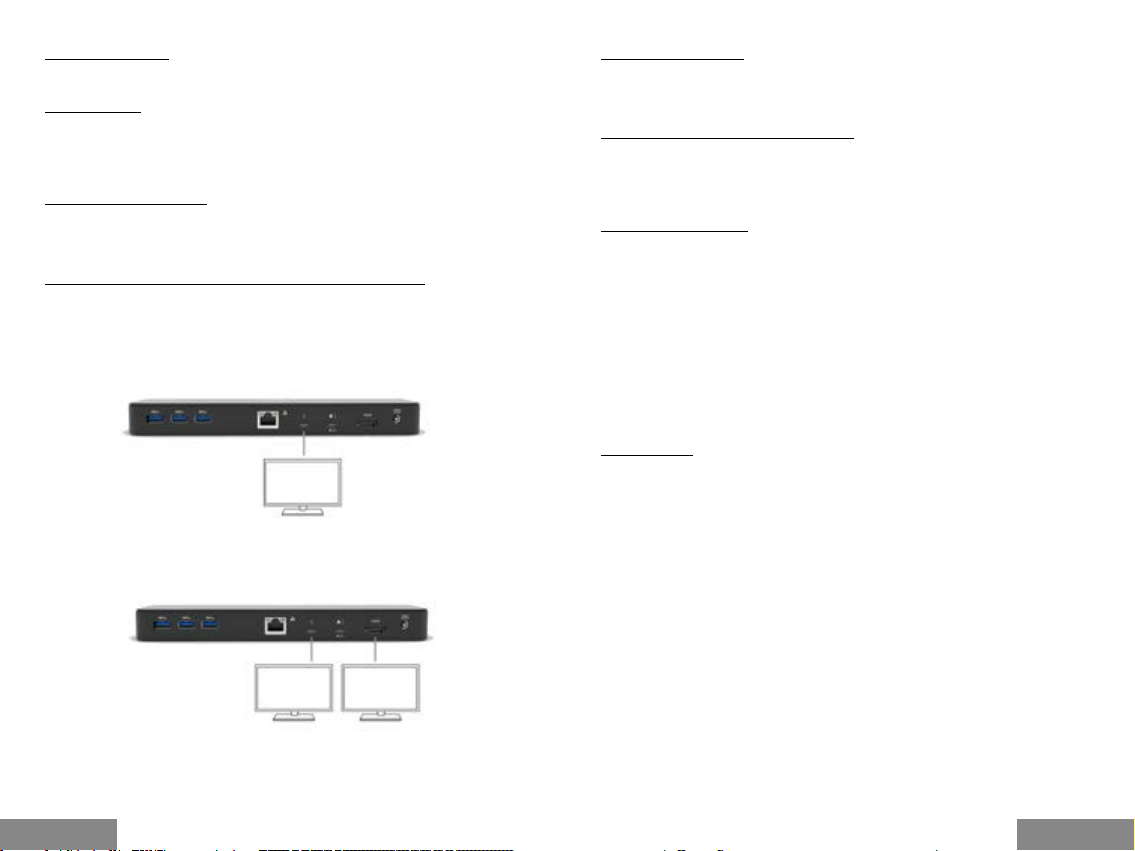
Weitere Spezikation:
• A bmessungen: 229 x 87 x 27 mm
• Gewicht: 457 g
LIEFERUMFANG
• i -tec Thunderbolt™ 3 Docking Station + Power Delivery 85 W
• T hunderbolt™ 3 Kab el (45 cm)
• USB-C auf DisplayPort adapter (100 cm)
• Versorgungsadapter (DC Ausgang: 20 V / 9 A, DC Kabel 150 cm , AC kabel 170cm)
• Q uick Start
SYSTEMANFORDERUNGEN
Hardware-Anforderungen: Notebook / Tablet-PC mit eine m freien Thunderbolt™ 3 Port
Betriebssystem: Windows 10 32/64 bit, macOS Sierra 10.12 und höher.
Windows 10 und macOS – automatische Treiberinstallation vom BS.
ANSCHLUSS VON HDMI / THUNDERBOLT™ 3 DES BILDSCHIRMS
Für den A nschlu ss des Bilds chirms a n die Dock ing Stati on ist das HD MI / Thunde rbolt™ 3
Kabel zu verwenden (für HDMI empfe hlen wir Kabel Version 2.0 und höher zu benutzen).
Kabel. Während der Installation eines zusätzlic hen Bildschirms an Notebook / Tablet
PC kann der Bildschirm blinzeln, es geht um Standardprozess. Die Docking Station
unterstütz t den Anschluss von max. zwe i Bildschirmen.
Grakschnittste lle: 1x HDMI und 1x Thunderbolt™ 3.
Auösung:
Quick StartThunderbolt™ 3 Docking Station + Power Delivery 180 W
SICHERHEITSHINWEISE
• Extremen Temperaturen und Luftfeuchtigkeit nicht ausstellen.
• Gerät au f achen Unterlagen nutzen – so vermeiden Sie Abrutschen und Sturz auf
den Boden.
• Bewahren Sie das Benutzerhandbuch für spätere Verwendung auf.
In Zusammenarbeit mit der Serviceabteilung:
• Ü berprüfen Sie die Funktionsfähigkeit nach einem Sturz ins Wasser oder auf den
Boden.
• Ü berprüfen Sie die Funktionsfähigkeit bei Bruch d es Deckels.
• Reklamieren Sie das Gerät, wenn es nicht so funktionie rt, wie im Benutzerhandbuch
beschrieben.
OFT GESTELLTE FRAGEN
Frage: Es gibt Probleme mit der Erkennung der Docking Station unter Thunderbolt™ 3
Port in meinem Notebook / Tablet PC.
Antwort: Das Problem kann in veralteten Treibern für Thunderbolt™ 3 Port in Ihrem
Notebook / Tablet P C liegen. In stalliere n Sie bitte die n euesten Treib er für Thund erbolt™
3 Chipsatz in Ihrem Notebook / Tablet PC.
Frage: Ic h habe NB mit Th underbol t™ 3 Port, aber trotzdem wird das NB vo n der Docking
Station nicht versorgt.
Antwort: Die Thunderbolt™ 3 Spezikation e rmöglicht die Versorgung als eine wählbare
Funktion. Nicht alle Thunderbolt3 Notebooks ver fügen über diese Funktion; es
werden vor allem Notebooks mit mitgeliefertem Versorgungsadapter über 100W nicht
unterstützt.
Lesen Sie, bitte, vor der Arbeit mit der Docking Station die Gebrauchsanweisung
sorgfältig durch. Die ausführliche Gebrauchsanweisung ist auch auf unserer Webseite
www.i-tec.cz/de unter „Benutzerhandbücher, Treiber“ bei diesem Produkt zu nden.
1 Bildschirm angeschlossen über Thunderbolt™ 3 Kabel – Au ösung bis zu 5K
5120x2880@60Hz, HDMI wird bei 5K Auösung automatisch ab geschaltet
2 Bildschirme gleichzeitig a ngeschlossen (1x HDMI + 1x Thunderbolt™ 3),
|
8
Auösung bis zu 4K 4096x2160@60Hz
| 9
DEUTSCHDEUTSCH
Page 6
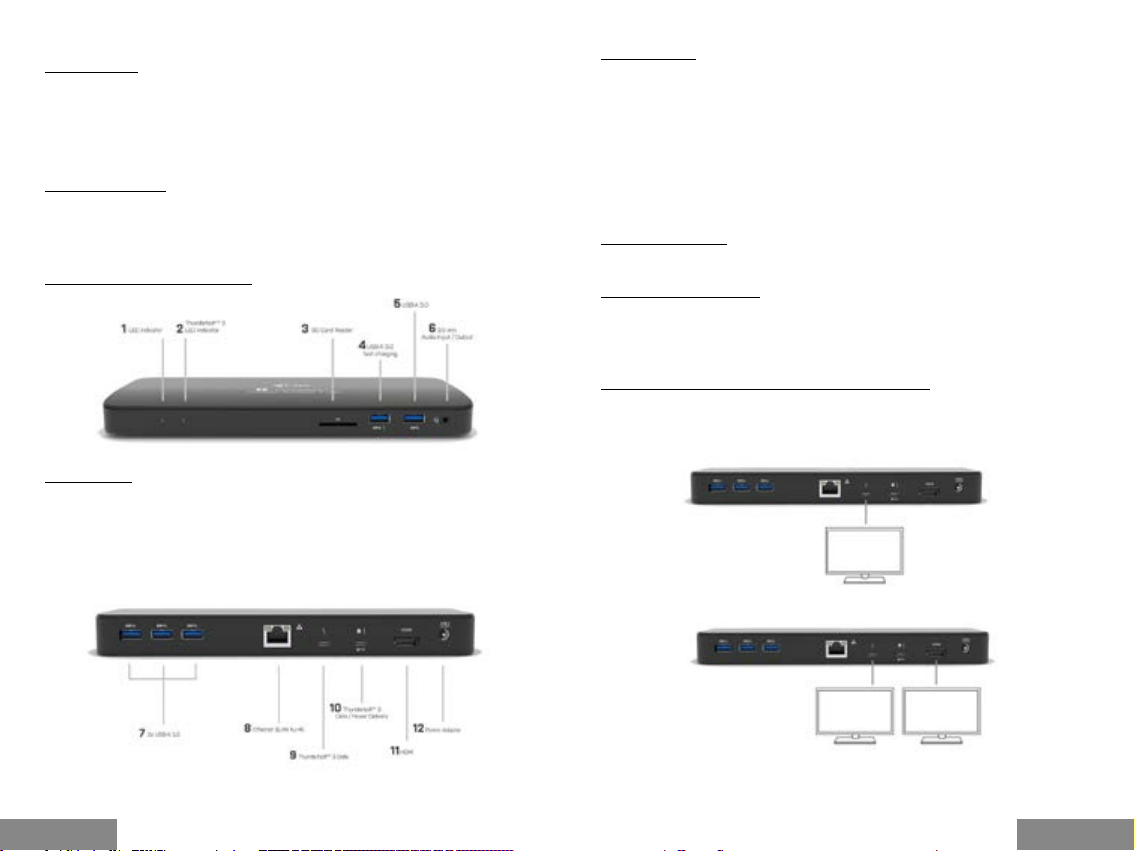
INTRODUCTION
Nous vous remercions d'avoir acheté la station d'accueil i-tec ; notre produit vous
permettra de connecter vos appareils favoris via un seul câble Thunderbolt™ 3 vers un
ordinateur portable ou une tablette possédant une interface Thunderbolt™ 3. La station
d'acc ueil possèd e 1x i nterfaces HDMI et 2 x interface T hunderbolt™ 3 (1x Power Delivery
85 W), 1x int erface Eth ernet GL AN RJ-4 5, 5 interfa ces USB-A 3 .0 ( avec un por t de charge
rapide spécication BC 1.2), 1x port audio Combo (casque et microphone), 1x entrée
pour alimentation externe et un interrupteur marche / arrêt, 1x SD Card Reader.
CONTENU DU COLIS
• S tation d'accueil i -tec Thunderbolt™ 3 + Power Delivery 85 W
• Câble Thunderbolt™ 3 (45 cm)
• Adaptateur USB-C ve rs DisplayPo rt (100 cm)
• Adaptateur secteur (so rtie DC : 20V / 9A , câble DC 150 cm, AC c âble 170cm)
• Démarrage rapide
SPÉCIFICATIONS ET DESCRIPTION
Panneau avant:
1.
LED alimentation - s'allume en vert après connexion à l'alimentatio n
2.
LED Thunderbolt ™ 3 - s'allume en bleu après connexion de la station d'accueil au
dispositif Thunderbolt ™ 3
3.
Lecteur de carte SD (spec SD 3.0)
4.
Port USB-A 3.0 permettant la charge rapide, spécication BC 1.2
5.
Port USB-A 3.0 - transfert de données à super-vitesse (5 Gb / s), supporte la fonction
USB Hot Swapping
6.
Prise audio combo 3,5 mm (2.1 CH)
Quick StartThunderbolt™ 3 Docking Station + Power Delivery 180 W
Panneau arrière :
7.
3x por ts USB-A 3.0 - transfer t de données à super vitesse (5Gb / s), suppor tent la
fonction USB Hot Swapping
8.
Port Ethernet GLAN RJ-45 - Suppor te 10 / 100 / 1000 Mbps
9.
Port de données Thunderbolt ™ 3 - pour connecter un périphérique avec port
Thunderbolt ™ 3 / USB -C à la station d'accueil. Il est possible de connecter un autre
moniteur Thunderbolt ™ 3 avec une résolution allant jusqu'à 5K
10.
port de données / Power Delivery - pour connecter la station d'accueil au port
Thunderbolt ™ 3 de votre ordinateur ou pour c onnecter un équipement disposant de la
technologie Thunderbolt ™ 3 à la station d 'accueil, le port supporte la fonction Power
Delivery prol 5, max.85W.
11.
Port HDMI - réso lution 4K Ultra HD jusqu'à 4096x2160@60Hz
12.
Prise d 'alimentation Jack pour adaptate ur secteur (D C 20 V / 9 A)
Autres spécications :
• D imensions : 2 29 x 87 x 27 mm
• Poids : 457 g
CONFIGURATION REQUISE
Exigences matérielles : Ordinateur portable / tablette possédant une interface
Thunderbolt™ 3 libre
Systèmes d'exploitation : Windows 10 32/64 bit, macOS Sierra 10.12
Windows 10 et macOS - installation automatique des pilotes du sys tème d'explo itation.
CONNEXION DE L’INTERFACE HDMI / THUNDERBOLT™ 3
Utili sez le câble H DMI / Thund erbolt ™ 3 po ur connec ter le monite ur à la statio n d'accue il
(pour HDMI, nous recommandons un câble version 2.0 ou supérieur). Lors de l'installation d'un moniteur supplémentaire, le moniteur de l'ordinateur portable peut scintiller,
ce qui est un état normal. La station d'accueil prend en charge jusqu'à deux moniteurs.
Inter face graphique: 1x HDMI et 1x Thunderbolt™ 3. Résolution :
1 moniteur connecté via le câble Thunderbolt ™ 3 - résolution 5K jusqu'à
5120x2880@60Hz,la prise HDMI se déconnecte automatiquement avec une résolution 5K
10
2 moniteurs connec tés simultanément (1x HDMI + 1x inter face Thunderbolt™ 3),
|
résolution 4K allant jusqu'à 4096x2160 à 60Hz
| 11
FRANÇAISFRANÇAIS
Page 7
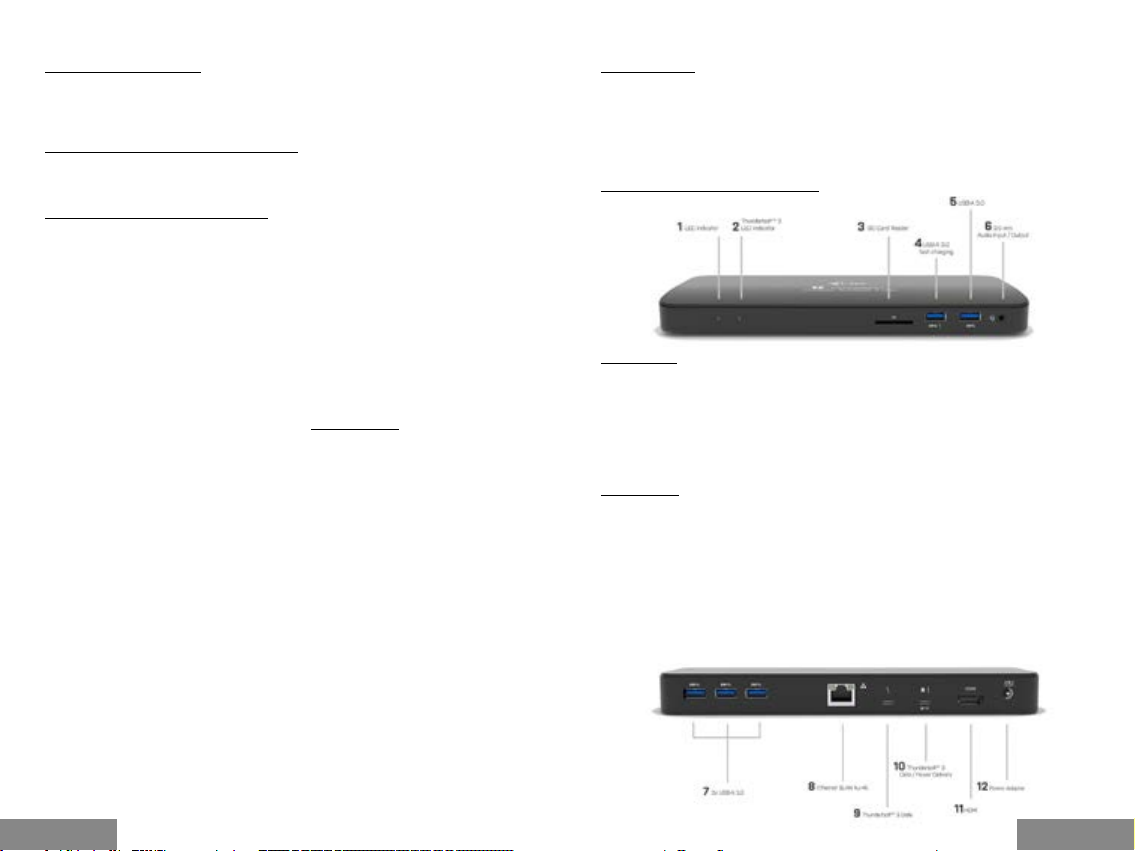
CONSIGNES DE SÉCURITÉ
• Ne pas exposer aux températures extrêmes e t à l‘humidité de l‘air.
• U tilisez l‘appareil sur des surfaces planes - cela empêchera au produit de glisser et
de s‘endommager.
• Conservez le mode d‘emploi pour utilisation ultérieure.
En collaboration avec le service après-vente :
• Vériez la fonctionnalité si le produit a été endommagé.
• E nvoyer le périphérique au service après-vente s‘il ne fonctionne pas co nformément
au mode d‘emploi.
QUESTIONS FRÉQUEMMENT POSÉES
Question: J‘ai un problème avec la détection de la station d ‘accueil sur le port Thunderbolt™ 3 de mon portable / ma tablette.
Réponse: Le probl ème peut ê tre dû aux pi lotes pér imés de votr e interfa ce Thund erbolt™ 3
présente sur votre ordinateur portable / tablet te. Installez les der niers pilotes Thunderbolt™ 3 dans votre ordinateur portable / tablette.
Question: J‘ai un ordinateur portable avec un port Thunderbolt™ 3 et pourtant l’ordinateur portable n‘est pas alimenté par la station d‘accueil.
Réponse: La prise en charge de l’alimentation par la spécication Thunderbolt™ 3 est
une option facultative. Tous les ordinateurs portables Thunderbolt 3 n‘ont pas cette
fonctionnalité; Principalement les ordinateurs portables avec un adaptateur d‘alimentation original de plus de 100W ne prennent pas cette fonction en charge.
Veuillez lire attentivement l'intégralité du manuel avant d'utiliser la station d'accueil.
Un manu el détaillé est disponible sur notre site www.i-tec.cz/fr sous l'onglet "Manuels,
pilotes".
Quick StartThunderbolt™ 3 Docking Station + Power Delivery 180 W
INTRODUCCIÓN
Gracias por adquirir el replicador de puertos de i-tec que le permite conectar fácil y
rápidamente en su PC, portátil o tableta Thunderbolt™ 3 sus dispositivos favoritos
con un solo cable Thunderbolt™ 3. El replicador de puertos ofrece 1x puerto HDMI y
2x Thunderbolt™ 3 puertos (1x Power Delivery 85 W ) , 1x puerto Ethernet GL AN RJ -45,
5x puertos USB-A 3.0 (Un puerto de carga rápida con especicación BC 1.2), 1x puerto
Combo Audio (auriculares y micrófono), 1x entrada de alimentación externa DC y el
interruptor de encendido/apagado, 1x SC Card Reader.
ESPECIFICACIONES Y DESCRIPCIÓN
Panel frontal:
1.
LED Powe r - se ilumina en verde cuando está conectado a la alimentación
2.
LED Thunderbolt™ 3 - se ilumina en azul cuan do conecta el replicador de puertos al
dispositivo Thunderbolt™ 3
3.
Lector de tarjeta SD (especicación SD 3.0)
4.
Puer to USB-A 3.0 de carga ráp ida, especicación BC 1.2
5.
Puer to USB-A 3.0 - transferencia de datos súper rápida (5 Gb/s), compatible con la
función USB Hot Swapping
6.
3.5 mm Combo Audio Jack (2.1 CH)
Panel trasero:
7.
3x Puerto USB -A 3.0 - transferencia de datos súper rápida (5 Gb/s), compatib le con
la función USB Hot Swapping
8.
Puer to Ethernet GLAN RJ-45 - Admite 10/100/1000 Mbps
9.
Puer to de datos Thunderbolt™ 3 / Power Delivery - para conectar el dispositivo
Thunderbolt™ 3 / USB-C al replicador. Es posible conectar otro monitor Thunderbolt™ 3
con una resolu ción de hasta 5K
10.
Puer to de datos Thunderbolt™ 3 / Power Delivery - para conectar el replicador
de puertos a la computadora portátil Thunderbolt™ 3 o para conectar el dispositivo
Thunderbolt™ 3 / USB-C al replicador, este puerto admite la función Power Delivery del
perl 5, es de cir, un máximo de 85W.
11.
Puer to HDMI - Resolución 4K UltraHD hasta 4096x2160@60Hz
12.
Power Jack para adaptador de corriente (CC 20V/9A)
12
|
| 13
ESPAÑOLFRANÇAIS
Page 8
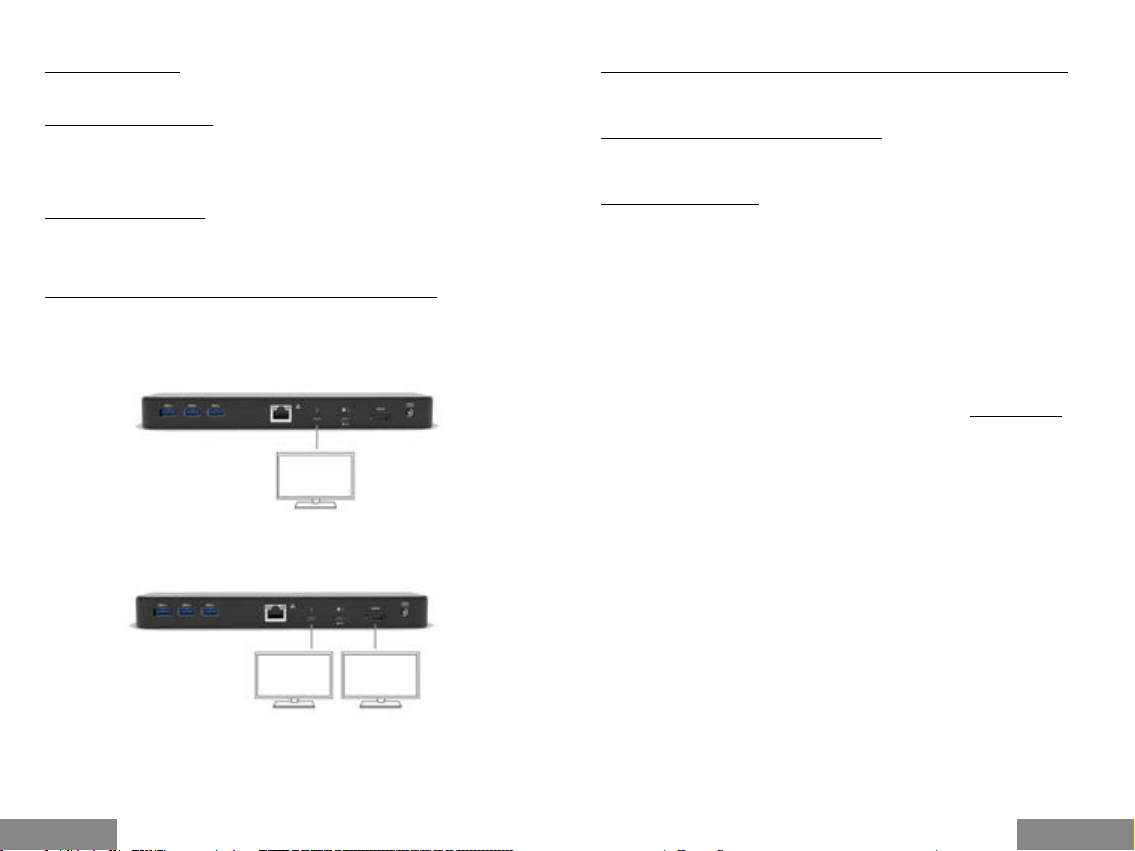
Otras especicaciones:
• Dimensiones: 229 x 87 x 27 mm
• Peso: 457 g
CONTENIDO DEL EMBALAJE
• i -tec Replicador de puer to Thunderbolt™ 3 + Power Deliver y 85 W
• C able Thunderbolt™ 3 (45 cm)
• USB-C a DisplayPor t adaptador (100 cm)
• Adaptador de corriente (salida DC: 20 V / 9 A, cable DC 150 cm, cable AC 170 cm)
• Inicio rápid
REQUISITOS DEL SISTEMA
Requisitos de hardware: portátil / tableta con puerto Thunderb olt™ 3 libre
Sistema operativo: Windows 10 32/6 4 bit, macOS Sierra 10.12 y superior.
Windows 10 y macOS - Instalación automática de controladores de OS.
CONEXIÓN DE LA PANTALLA MEDIANTE HDMI / THUNDERBOLT™ 3
Use el cable HDMI / Thunderbolt™ 3 para conectar el monitor al replicador de puertos
(para HDMI, recomendamos un cable de 2.0 o superior). Durante la instalación de una
pantalla adicional, la pantalla de portátil / tableta puede parpadear, que es el estado
estándar. El replicador admite hasta dos monitores. Interfaz gráca: 1x HDMI y 1x
Thunderbolt™ 3. Resolución:
1 pantalla externa conectada a través del cable Thunderbolt™ 3 - resolución de hasta
5K 5120x2880@60Hz, HDMI se desconecta automátic amente a una resolución de 5K
Quick StartThunderbolt™ 3 Docking Station + Power Delivery 180 W
INSTRUCCIONES DE SEGURIDAD PARA EL USO DEL REPLICADOR DE PUERTOS
• No exponga a temperaturas y humedad extremas.
• U tilice el dispositivo en arandelas planas para evitar que se resbale y caiga al sue lo.
• Guarde los controladores y el manual para uso p osterior.
En cooperación con el Departamento de Servicios:
• Vericar la funcionalidad después de caer en el agua o en el suelo.
• Vericar la funcionalidad cuando la cubierta está rota.
• Reivindique que el equipo no funcione de acuerdo con el manual.
PREGUNTAS FRECUENTES
Pregunta: Tengo un problema con la detección del replicador de puer tos en mi puer to
Thunderbolt™ 3 en mi computadora por tátil / tableta.
Respuesta: El problema puede estar en los controladores obsoletos para el puerto
Thunderbolt™ 3 en su computadora portátil / tableta. Instale los últimos controladores
de chipset Thunderbolt™ 3 en su portátil / tableta.
Pregunta: Tengo una computadora portátil con un puer to Thunderbolt™ 3; a pesar de
eso, el portátil no se alimenta.
Respuesta: Según la especicación de Thunder bolt™ 3, la fuente de alimentación del
portátil es simplemente opcional. No todas las computadoras portátiles tienen esta
opción, principalmente las computadoras portátiles con una fuente de alimentación
superior a 100W.
Lea atentamente todo el manual antes de comenzar a trabajar con el replicador de
puer tos. El manual d etallado es tá disponible en nuestro sitio web, www.i-tec.cz/es bajo
la pestaña "Manuales y controladores" de este producto.
2 pantallas conectadas simultáneamente (puerto 1x HDMI + 1x Thunderbolt™ 3 puerto),
|
14
ESPAÑOL ESPAÑOL
resolución hasta 4K 4 096x2160@60Hz
| 15
Page 9

INTRODUZIONE
Vi ringraziamo per aver acquistato questa Stazione dock della i-tec che vi permette di
collegare in modo veloce e facile i vostri dispositivi preferiti tramite un solo cavo Thunderbolt™ 3 a notebook/tablet dotati di porte Thunderbolt™ 3. Questa Stazione dock dispon e di 1 porta HDM I, 2 porte Th underbo lt™ 3 (1 Power Del ivery 85 W ) , 1 porta Ethe rnet
GLAN RJ-45, 5 porte USB -A 3.0 (una porta di ricarica veloce con specifica BC 1.2), 1
connettore Combo Audio (cuffie e microfono), 1 porta per l’alimentatore esterno DC e
1 SD Card Reader. Il vantaggio di questa Stazione dock è che può essere collegata non
soltanto alla porta USB-A 3.0 ma anche alla porta USB-C di notebook /tablet.
CONTENUTO CONFEZIONE
• i -tec Stazione doc k Thunderb olt™ 3 + Power Delivery 85 W
• C avo Thunderbolt™ 3 (4 5 cm)
• Adattatore USB-C a DisplayPort (100 cm)
• Adattatore di alimentazione (uscita DC: 20 V / 9 A , cavo DC 150 cm, cavo AC 170 cm)
• Q uick Start
DESCRIZIONE E SPECIFICAZIONI TECNICHE
Pannello frontale:
1.
LED Powe r – emette una lu ce verde dopo il colle gamento della Stazione dock
all’alimentazione
2.
LED Thunderbolt™ 3 – emette una luce blu do po il collegamento della Stazione dock
al dispositivo Thunderbolt™ 3
3.
Lettore di sch ede SD con specica SD 3.0
4.
Porta USB-A 3.0 di ricarica veloce con specica BC 1.2
5.
Porta USB-A 3.0 di trasmissione di dati supe r veloce no a 5 Gb/s che supporta la
funzione USB Hot Swapping
6.
Connettore Combo Audio Jack 3.5 mm (2.1 CH)
Quick StartThunderbolt™ 3 Docking Station + Power Delivery 180 W
Pannello posteriore:
7.
3 porte USB-A 3.0 di trasmissione di dati supe r veloce no a 5 Gb/s che supportano
la funzione USB Hot Swapping
8.
Porta Ethernet GL AN RJ-45 c he supporta le velocità di 10/100/1000 Mb/s
9.
Porta Thunderbolt™ 3 per collegare la Stazione dock altri dispositivi Thunderbolt™
3 / USB- C alla Stazione dock, o eventualmente pe r collegare un altro monitor
Thunderbolt™ 3 con risoluzione no a 5K.
10.
Porta Thunderbolt™ 3 / Power Delivery per collegare la Stazione dock alla porta
Thunderbolt™ 3 del laptop o p er collegare altri dispositivi T hunderbolt™ 3 / USB -C alla
Stazione dock; questa porta su pporta la fu nzione Power Delivery, prolo 5, mass. 85 W.
11.
Porta HDMI – 4K Ultra HD con risoluzione no a 4.0 96 x 2.16 0, 60 Hz
12.
Connettore Power Jack per l’adattatore di alimentazio ne (DC 20 V / 9 A)
Altre specicazioni tecniche:
• D imensioni: 229 x 87 x 27 mm
• Peso: 457 g
REQUISITI DI SISTEMA
Requisiti hardware: Notebook/tablet con una porta Thunderbolt™ 3
Sistemi operativi: Windows 10 32 /64 bit, macOS Sier ra 10.12 o superiore
L’installazione automatica degli strumenti dal sis tema operativo Windows 10 e macOS
COLLEGAMENTO DEL MONITOR TRAMITE LA PORTA HDMI / THUNDERBOLT™ 3
Per collegare il monitor alla Stazione dock usare il cavo HDMI / Thunderbolt™ 3 (per la
porta HDMI si consiglia il cavo di versione 2.0 o superiore). Nel corso dell’installazione
del monitor secondario del notebook/tablet lo schermo può lampeggiare ma è un
fenomeno normale. La Stazione dock suppor ta al massimo 2 monitor collegati.
L’interfaccia graca: 1 porte HDMI e 1 por te Thunder bolt™ 3. Risoluzioni:
1 monitor conne sso tramite il cavo Thunderb olt™ 3 – risoluz ione no a 5K 5.120 x 2.880,
60 Hz; in caso di risoluzione 5K la porta HDMI si scollega automatica mente.
16
2 monitor collegati conte mporaneamente (1 porta HDMI + 1 por ta Thunderbolt™ 3),
|
risoluzione no a 4K 4.096 x 2.160, 60 Hz
| 17
ITALIANOITALIANO
Page 10

ISTRUZIONI DI SICUREZZA PER L’USO DELLA STAZIONE DOCK
• Evitare i valori estremi della temperatura e dell’umidità.
• Usare il dispositivo su un supporto orizzontale per evitare la caduta per terra a
causa del suo scivolamento.
• C onservare gli strumenti e anche il Libretto d’uso.
In collaborazione con il Centro di assistenza tecnica:
• controllare il funz ionamento del dispositivo dopo la sua caduta per terra o ne ll’acqua
• vericare il funzionamento del dispositivo in caso di rottura de ll’involucro
• sporgere il reclamo se il dispositivo non funziona secondo il Lib retto d’uso.
DOMANDE FREQUENTI
Domanda: Il notebook è dotato della porta Thunderbolt 3 nonostante ciò il notebook
non si ricarica.
Risposta: Secondo le specicazioni tecniche della porta Thunderbolt 3 l’alimentazione
del notebook è facoltativa. Non tutti i laptop Thunderbolt 3 offrono questa funzione,
sopratutto quelli aventi la risorsa di alimentazione su periore a 100 W.
Domanda: Il rilevamento della Stazione dock nella porta Thunde rbolt™ 3 del notebook/
tablet è problematico.
Risposta: Questa situazione può essere causata dagli obsoleti strumenti della porta
Thunderbolt™ 3 del notebook/tablet. Installare gli strumenti più recenti per il chipset
Thunderbolt™ 3 del notebook/tablet.
Legge re attent amente tut to il Libret to d’uso prim a di attivare l a Stazion e dock. Il Lib retto
d’uso è a disposizione anche sulla scheda “Manuali e strumenti” del nostro sito web:
www.i-tec.cz/it
Quick StartThunderbolt™ 3 Docking Station + Power Delivery 180 W
ÚVOD
Děkujeme za zakoupení i-te c Thunderbolt™ 3 dokovací stanice, kte rá Vám umožní
snadno a r ychle př ipojit k notebooku / tabletu s Thu nderbolt™ 3 portem Vaše oblí bená
zařízení jediným Thunderbolt™ 3 kabelem. Dokovací stanice nabízí 1x HDMI port, 2x
Thunderbolt™ 3 (1x Power Delivery 85 W), 1x Ethernet GLAN RJ-45 port, 5x USB-A 3.0
port ( jeden rychlonabíjecí port se specikací BC 1.2),1x Combo Audio port (sluchátka
a mikrofon), 1x vstup pro externí napájení DC a 1x SD Card Reader.
SPECIFIKACE A POPIS
Přední panel:
1.
LED power – svítí zele ně po připojení k napájení
2.
LED Thunderbolt™ 3 – svítí modře po připojení dokovací stanice k Thunderbolt™ 3
zařízení
3.
SD Card R eader (spec. SD 3.0)
4.
USB-A 3.0 port s rychlonabíjením, specikace BC 1.2
5.
USB- A 3.0 port - sup er speed data transf er (5 Gb/s), podpo ruje USB Hot Swappin g funkci
6.
3.5 mm Co mbo Audio Jac k (2.1 CH)
Zadní panel:
7.
3x USB-A 3.0 port - super speed data transfe r (5 Gb/s), podporuje USB Hot Swapping
funkci
8.
Ethernet GL AN RJ-45 port - podporuje 10 / 100 / 1000 Mb/s
9.
Thunderbolt™ 3 data port - pro připoje ní Thunder bolt™ 3 / USB- C zařízení k do kovací
stanici. Lze připojit i další Thunder bolt™ 3 monitor s rozliš ením až 5K
10.
Thunderbolt™ 3 data port / Power Delivery - pro připojení dokovací stanice
k Thunderbolt™ 3 portu laptopu nebo pro p řipojení T hunderbolt™ 3 / USB -C zařízení
k dokovací stanici, tento por t podporuje Power Delivery funkci na prole 5, max. 85W.
11.
HDMI port - 4K Ultra HD rozlišení až 4096x2160@60Hz
12.
Power Jack pro napájecí adaptér (DC 20 V / 9 A)
18
|
| 19
ČESKYITALIANO
Page 11
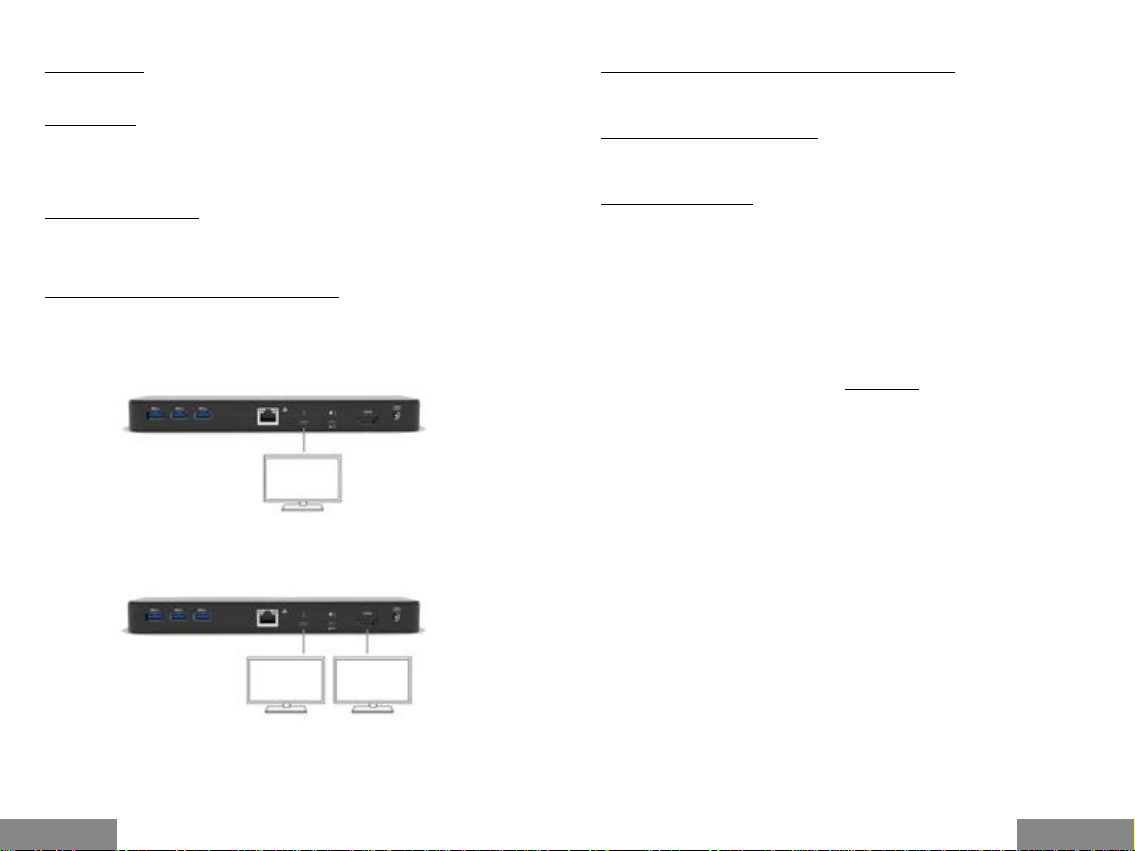
Thunderbolt™ 3 Docking Station + Power Delivery 180 W
Další specikace:
• Rozměr y: 229 x 87 x 27 mm
• Hmotnost: 457 g
OBSAH BALENÍ
• i -tec Thunderbolt™ 3 dokovací stanice + Power Deliver y 85 W
• Kabel Thunderbolt™ 3 (45cm)
• USB-C to DisplayPort adapter (100 cm)
• Napájecí adaptér (výstup DC: 20 V / 9 A, DC kabel 150 cm, AC kabel 170 cm)
• Q uick Start
SYSTÉMOVÉ POŽADAVKY
Hardwarové požadavky: Notebook / tablet s volným Thunderbolt™ 3 p ortem
Operační systém: Windows 10 32 /64 bit, macOS Sierra 10.12 a pozdější. Windows 10
a macOS – automatická instalace ovladačů z OS.
PŘIPOJENÍ HDMI / THUNDERBOLT™ 3 MONITORU
Pro připoje ní monitoru k dokovac í stanici použijte HDMI / Thunderbolt™ 3 kabel (pro
HDMI doporučuje me kabel verze 2.0 a vyšší). Během instalace přídavné ho monitoru
může monitor na notebo oku / tabletu problikávat, což je standardní stav. Dokovací
stanice po dporuje p řipojení max. dvou monitorů. Gracké rozhraní: 1x HDMI a 1x
Thunderbolt™ 3. Rozlišení:
1 monitor připojený přes Thunderbolt™ 3 kabel - rozlišení až 5K 5120x2880@60Hz,
HDMI se při 5K rozlišení automaticky odpojí
Quick Start
BEZPEČNOSTNÍ POKYNY PRO POUŽITÍ DOKOVACÍ STANICE
• Nev ystavujt e extrémní m teplotám a vl hkosti vzdu chu.
• Používejte zařízení na plochých podložkách – vyvarujete se tím sk louznutí a pádu na zem.
• Usc hovejte ovladač e i manuál pro pozdější možné použití.
V součinnosti se servisním oddělením:
• O věřte funkčnost po pádu do vody nebo na zem.
• O věřte funkčnost p ři prasknutí krytu.
• Reklamujte za řízení nefungující dle manuálu.
ČASTO KLADENÉ OTÁZKY
Otázka: Mám problém s detekcí dokovací stanice v Thunderbolt™ 3 portu svého notebooku / tabletu.
Odpověď: Pro blém mů že bý t v za star alý ch ovl adačí ch pro Th und erbol t™ 3 por t ve Vaše m
notebooku / tabletu. Prosím, nainstalujte si nejnovější ovladače pro Thunder bolt™ 3
chipset ve vašem noteb ooku / tabletu.
Otázka: Mám NB s Thunderbolt 3 portem a přesto není NB z dokovací stanice napájen.
Odpověď: Spe cikace Thunderbolt 3 hovoří o napájení jako volite lné funkci. Ne všechny Thunderbolt 3 laptopy mají tuto funkci; nepodporují to v převážné míře laptopy
s originálním napájecím adaptérem nad 100W.
Pros íme o peč livé p řeč ten í celého ma nuálu pře d zah ájení m práce s dokovací st anicí . Podrobn ý manuál je k d ispozici n a našem web u www.i-tec.cz v záložce „Manuály, ovladače“
u tohoto produktu.
20
|
ČESKY
2 monitory př ipojeny zároveň (1x HDMI + 1x Thunderbolt™ 3),
rozlišení max. 4K 4096x2160@60Hz
ČESKY
| 21
Page 12

WPROWADZENIE
Dziękujemy za zakup stacji dokującej i-tec, nasz produkt pozwala podł ączyć Twoje
ulubione ur ządzenia za pośrednictwem pojedynczego kabla Thunderbolt™ 3 do laptopa
lub tabletu z por tem Thunderbolt™ 3. S tacja dokująca posiada 1x port HDMI i 2x
Thunderbolt™ 3 (1x Power Delivery 85 W), 1x por t Ethernet GL AN RJ-45, 5x por t USB-A
3.0, (jeden port szybkiego ładowania ze specykacją BC 1.2), 1x port Combo Audio
(słuchawki i mikrofon), 1x wejście zewnętrznego zasilania oraz 1x SD Card Reader.
ZAWARTOŚĆ OPAKOWANIA
• S tacja dokująca Thunderbolt™ 3 + Power Delivery 85 r my i-tec
• Kabel Thunderbolt™ 3 (45 cm)
• USB-C do DisplayPorta Adapter (100 cm)
• Zasilacz (wyjście DC: 20V / 9 A, kabel DC 150 cm, kabel DC 170 cm)
• Quick start
SPECYFIKACJA I OPIS
Przedni panel:
1.
LED zasilania - zielone światło zapalające się po podł ączeniu do zasilania
2.
LED Thunderbolt ™ 3 – niebieskie światł o zapalające się po podłączeniu stacji
dokującej do urządzenia Thunderbolt ™ 3
3.
Czytnik kart SD (specykacja SD 4.0)
4.
Port USB-A 3.0 z szybkim ładowaniem, sp ecykacja BC 1.2
5.
Port USB-A 3.0 - superszybki transfer danych (5 Gb/s), obsł uguje funkcję USB Hot
Swapping
6.
Jack Co mbo Audio 3,5 mm (2,1 CH)
Quick StartThunderbolt™ 3 Docking Station + Power Delivery 180 W
Tylny panel:
7.
3 porty USB-A 3.0 - supersz ybki transfer danyc h (5 Gb/s), obsług uje funkcję USB
Hot Swapping
8.
Ethernet GL AN Port RJ-45 - obsługuje 10 / 100 / 1000 Mb/s
9.
Port danych Thunderbolt™ 3 - do podłączenia urządzenia Thunderbolt™ 3 / USB-C
do stacji dokującej. Można również podł ączyć inny monitor Thunderbolt™ 3
o rozdzie lczości do 5K.
10.
Port danych Thunderbolt™ 3 / Power Delivery - do podłączenia stacji dokującej do
portu Thunderbolt™ 3 laptopa lub do pod łączenia urządzenia Thunderbolt™ 3 / USB- C
do stacji dokującej; ten por t obsługuje funkcję zasilania w prolu 5, maks . 85 W.
11.
Port HDMI - rozdzielczość 4K Ul tra HD do 4096 x 2160 @ 60Hz
12.
Gniazdo zasilania dla zasilacza sieciowego (prąd sta ły 20 V / 9 A)
Inne specykacje:
• W ymiary: 229 x 87 x 27 mm
• Waga: 457 g
WYMAGANIA SYSTEMOWE
Wymagania sprzętowe: Laptop / tablet z wolnym por tem Thunderbolt™ 3
System operacyjny: Windows 10 32 /64 bit, macOS Sier ra 10.12 lub późniejszy
Windows 10 lub macOS - automatyczna instalacja sterowników systemu operacyjnego.
PODŁĄCZANIE MONITORA HDMI / THUNDERBOLT™ 3
Aby pod łączyć monitor do stacji dokującej, użyj kabla HDMI / Thunderbolt ™ 3 (w
przypadku HDMI zalecamy kabel 2.0 lub nowszy). Podczas instalacji dodatkowego
monitora może migać monito r laptopa / tabletu, jest to stan normalny. Stacja dokująca
obsługuje do dwóch mo nitorów. Interfejs graczny: 1x HDMI i 1x port Thunderbolt™ 3.
Rozdzielczość:
1 monitor podłączony za pomocą kabla Thunderbolt ™ 3 - rozdzielczość do 5K
5120x2880 @ 60Hz; HDMI pr zy rozdzielczości 5K zostanie automatycznie od łączony
22
2 monitory połączone je dnocześnie (1x HDMI + 1x porty Thunderbolt™ 3),
|
rozdzie lczość do 4K 4096x2160@60Hz
| 23
POLSKIPOLSKI
Page 13

INSTRUKCJE BEZPIECZEŃSTWA
• Nie wystawiaj na działanie w ysokich temperatur i wilg oci.
• Używaj urządzenia na płaskich powierzchniach - zapobiegnie to ześlizgnię ciu które
może spowodować uszkodzenie urządzenia.
• Zachowaj instrukcję obsługi w celu późniejszego wykorzystania.
•
We współpracy z dział em serwisow ym:
• Sprawdź, czy urządzenie nie jest uszkodzone.
• Reklamuj / zgł oś nieprawidłowości gd y urządzenie nie działa zgodnie z instrukcją
obsługi.
CZĘSTO ZADAWANE PYTANIA
Pytanie: Mam prob lem z wykry waniem stacji d okującej w moim por tie Thunderbolt™ 3
na moim laptopie / tablecie.
Odpowiedź: Problem może być przestar załym sterownikiem portu Thunderbolt™ 3 na
laptopie / tablecie. Zainstaluj najnowsze sterowniki chipsetu Thunderbolt™ 3 w laptopie /
tablecie.
Pytanie: Mam NB z p or tem Thun derb olt 3, j edn ak NB ni e jes t zasi lan y ze st acj i doku jąc ej.
Odpowiedz: Specykacja Thunderbolt 3 mówi o zasilaniu jako funkcji opcjonalnej.
Nie wszystkie laptopy Thunder bolt 3 są wyposażone w tę funkcję; funkcja nie jest
obsługiwana głównie przez laptopy z oryginalnym zasilaczem o mocy większej niż
100W.
Przed użyciem stacji dokującej należy dokładnie przecz ytać całą instrukcję obsługi.
Szczegółowy podręcznik jest dostępny na naszej stronie internetowej www.i-tec.cz/pl
w zakładce "Instru kcje, sterowniki".
Quick StartThunderbolt™ 3 Docking Station + Power Delivery 180 W
ÚVOD
Ďakujeme za zakúpenie dokovacej stanice i-tec, k torá Vám umožní jednoducho a rýchlo
pripojiť k notebooku / tabletu s Thunderbolt™ 3 portom Vaše obľúbené zariadenia
jediným Thunderbolt™ 3 káblom. Dokovacia stanica po núka 1x HDMI port a 2x
Thunderbolt™ 3 (1x Power Delivery 85 W), 1x Ethernet GLAN RJ-45 port, 5x USB-A 3.0
port (jeden rýchlonabíjací port so špecikáciou BC 1.2),1x Combo Audio port (slúchadlá
a mikrofón), 1x vstup pre externé napájanie DC a 1x SC Card Reader.
ŠPECIFIKÁCIE A POPIS
Predná strana:
1.
LED power – svieti zelená po pripojení k napájaniu
2.
LED Thunderbolt™ 3 – svieti modrá po pripojení dokovacej stanice k Thunderbolt™
3 zariadeniu
3.
SD Card Reader (špec. SD 3.0)
4.
USB-A 3.0 por t s rýchlonabíja ním, špeci kácia BC 1.2
5.
USB-A 3.0 por t - super speed data transfer (5 Gb/s), podporuje USB Hot S wapping
funkciu
6.
3.5 mm Combo Audio Jack (2.1 CH)
Zadná strana:
7.
3x USB-A 3.0 port - super speed data transfe r (5 Gb/s), podporuje USB Hot Swapping
funkciu
8.
Ethernet GL AN RJ-45 port - podporuje 10 / 100 / 1000 Mb/s
9.
Thunderbolt™ 3 data port - pre pripojenie Thunder bolt™ 3 / USB- C zariadenia
k dokovacej stanici. Môžete pripoji ť i ďalší Thunde rbolt™ 3 monitor s rozlíšením až 5K
10.
Thunderbolt™ 3 data port / Power Delivery - pre pripojenie dokovacej stanice
k Thunderbolt™ 3 portu laptopu alebo pre pripojenie Thunderbolt™ 3 / USB-C zariadenia
k dokovacej stanici, tento por t podporuje Power Delivery funkciu na prole 5, max. 85W.
11.
HDMI port - 4K Ultra HD rozlíšenie až 4096x2160@60Hz
12.
Power Jack pre napájací adaptér (DC 20 V / 6.75 A)
24
|
SLOVENSKYPOLSKI
| 25
Page 14

Ďalšie špecikácie:
• Rozmer y: 229 x 87 x 27 mm
• Hmotnosť: 457 g
OBSAH BALENIA
• i -tec Thunderbolt™ 3 + Power Delivery 85 W dokovac ia stanica
• Kábel Thunderbolt™ 3 (45 cm)
• USB-C na DisplayPort adatér (100 cm)
• Napájací adaptér (výstup DC: 20V / 9A, DC kábel 150 cm, AC kábel 170 cm)
• Q uick Start
SYSTÉMOVÉ POŽIADAVKY
Hardwarové požiadavky: Notebook / tablet s voľný m Thunderb olt™ 3 portom
Operačný systém: Windows 10 32/64 bit, macOS Sierra 10.12 a a neskôršie
Windows 10 a macOS – automatická inštalácia ovládačov z OS.
PRIPOJENIE HDMI / THUNDERBOLT™ 3 MONITORA
Pre pripojenie monitora k dokovacej s tanici použite HDMI / Thunderbolt™ 3 kábel (pre
HDMI odporúčame kábe l verzie 2.0 a vyšší ). Počas inštalácie prídavného monitora
môže monitor na notebooku / tablete preblikávať, čo je štandardný stav. Dokovacia
stanica podporuje pripojenie max. dvoch monitorov. Gracké rozhranie: 1x HDMI a 1x
Thunderbolt™ 3. Rozlíšenie:
Quick StartThunderbolt™ 3 Docking Station + Power Delivery 180 W
BEZPEČNOSTNÉ POKYNY
• Nevystavujte extrémnym teplotám a vlhkosti vzduchu.
• Používajte zariadenie na plochých podložkách – vyvarujete sa tým skĺznutiu a pádu
na zem.
• Uschovajte manuál pre neskoršie použitie.
V súčinnosti so servisným oddele ním:
• O verte funkč nosť po páde do vody alebo na zem.
• O verte funkč nosť pri prasknutí kry tu.
• Reklamujte zariadenie nefungujúce podľa manuálu.
ČASTO KLADENÉ OTÁZKY
Otázka: Mám problém s detekciou dokovacej stanice v Thunderbolt™ 3 por te svojho
notebooku / tabletu.
Odpoveď: Pro bl ém môž e by ť v zast ar alý ch ovlá da čoch p re Th und er bo lt™ 3 p or t vo Va šo m
notebooku / tablete. Prosím, nainštalujte si najnovšie ovládače pre Thunderbolt™ 3
chipset vo vašom notebooku / tablete.
Otázka: Mám NB s Thunderbolt 3 portom a napriek tomu nie je NB z dokovacej stanice
napájaný.
Odpoveď: Špecikácia Thunderbolt 3 hovorí o napájaní ako voliteľnej funkc ii. Nie všetky
Thunderbolt 3 laptopy majú túto funkciu; nepodporujú to v prevažnej miere laptopy
s originálnym napájacím adaptérom nad 100W.
Prosíme o dôkladné prečítanie celého manuálu pred zahájením práce s dokovacou
stanicou. Podrobný manuál je k dispozícii tiež na našom webe www.i-tec.cz v záložke
„Manuály, ovladače“ p ri tomto produkte.
1 monitor pripoje ný cez Thunderbolt™ 3 kábel - rozlíšenie až 5K 5120x2880@60Hz,
2 monitory pripojené zároveň (porty 1x HDMI + 1x Thunderbolt™ 3),
|
26
SLOVENSKY
HDMI sa pri 5K rozlíšení automaticky odpojí
rozlíšenie až 4K 4096x2160@60Hz
SLOVENSKY
| 27
Page 15
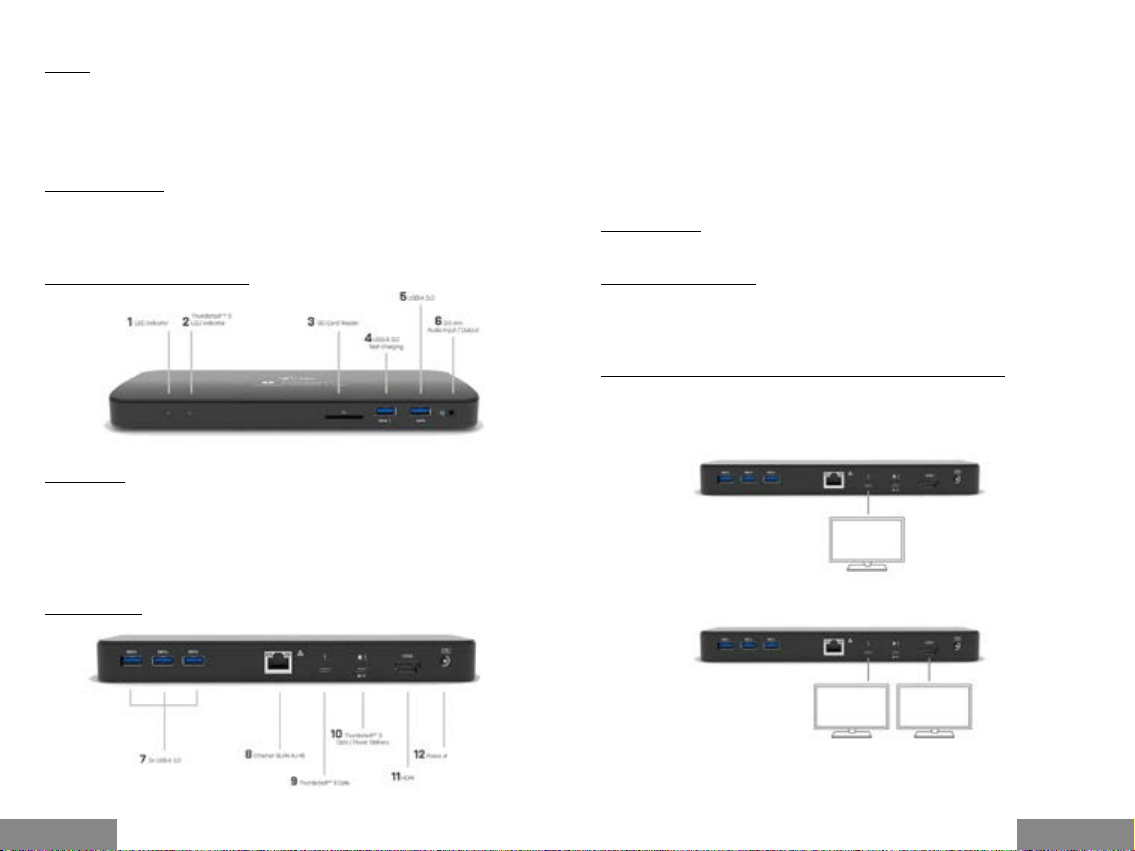
ĮVADAS
Dėkojame, kas įsigijote doko stotelę i-tec, kuri Jums leis patogiai ir greitai prijungti
prie nešiojamo kompiuterio, planšetės su Thunderbolt™ 3 prievadu Jūsų mėgstamus
įrenginius su vieninteliu Thunderbolt™ 3 konektoriumi. Doko stotelė turi 1x HDMI
prievadą, 2x Thunderbolt™ 3 Prievadą (1x Power Delivery 85 W), 1x Ethernet GLAN RJ -45
prievadas, 6x USB-A 3.0 prievadas (vienas greito įkrovimo prievadas su specikacika
BC 1.2),1x Combo Audio prievadas (ausinės ir mikrofonas), 1x išorinė nuolatinės srovės
įvestis, 1x SD Card Reader.
KOMPLEKTACIJOJE
• i -tec Thunderbolt™ 3 + Power Delivery 85 W doko stotelė
• Kabelis Thunderb olt™ 3 (45 cm)
• USB-C su DisplayPort adapteris (100 cm)
• Maitinimo adapteris (išvestis DC: 20V / 9A, D C kabelis 150 cm, AC kabelis 170 cm)
• Q uick Start
SPECIFIKACIJA IR APIBŪDINIMAS
Priekinė dalis:
1.
LED power – dega žalia prijungus prie maitinimoí
2.
LED Thunderbolt™ 3 – dega mėlyna po doko stotelės prijungimo p rie Thunderbolt™
3 įrenginio
3.
SD Card Reader (spec. SD 3.0)
4.
Greito į krovimo USB -A 3.0 prievadas, specikacija BC 1.2
5.
USB-A 3.0 prievadas - su per speed data transfer (5 Gb/s), palaiko USB Hot Swapping
funkciją
6.
3.5 mm Combo Audio Jack (2.1 CH)
Užpakalinė dalis:
Quick StartThunderbolt™ 3 Docking Station + Power Delivery 180 W
7.
3x USB-A 3.0 prievadas - super speed data transfer (5 Gb/s), palaiko USB Hot
Swapp ing funkciją
8.
Ethernet GL AN RJ-45 prievadas - palaiko 10 / 100 / 1000 Mb/s
9.
Thunderbolt™ 3 data prievadas – prijungimui Thunderbolt™ 3 / USB-C įre nginio prie
doko stotelės. Galima p rijungti ir kitą Thunderbolt™ 3 monitorių su raiška iki 5K
10.
Thunderbolt™ 3 data prievadas / Power Delivery – doko stotelės prijungimui p rie
nešiojamo kompiuterio Thunde rbolt™ 3 prievado arba Thunderbolt™ 3 / USB-C įrenginio
priju ngimui prie doko stotelės, šis prievadas palaiko Power Deliver y funkciją prole 5,
max. 85W.
11.
HDMI prievadas - 4K Ultra HD raiška iki 4096x2160@60Hz
12.
Power Jack maitinimo adapteriui (DC 20 V / 9 A)
Kita specikacija:
• Matmenys: 229 x 87 x 27 mm
• S voris: 457 g
SISTEMOS REIKALAVIMAI
Hardware reikalavimai: Nešiojamas kompiuteris/planšetė su laisvu Thunderbolt™ 3
prievadu
Operacinė sistema: Windows 10 32/64 bit, macOS Sie rra 10.12 ir aukštesnė.
Windows 10 ir macOS – automatinis valdiklių instaliavimas iš OS
PRIJUNGIMAS HDMI / THUNDERBOLT™ 3 PRIEVADO MONITORIAUS
Prijungę monitorių prie doko stotelės panaudokite HDMI / Thunderbolt™ 3 kabelį ( HDMI
rekomenduojame kabelio versiją 2.0 ir aukštesnę). Papildomo monitoriaus instaliacijos
metu gali monitorius nešiojamame kompiuteryje/planšetėje mirksėti, tai yra standartinė
būklė. D oko stotelė palaiko max. dviejų monitorių p rijungimą. Granė sąsaja: 1x HDMI
a 1x Thunderbolt™ 3. Rezoliucija:
1 monitorius yra prijungtas per Thunder bolt™ 3 kabelį – raiška iki 5K
5120x2880@60Hz, HDMI esant 5K raiškai automatiškai išsijungia
28
2 monitoriai prijungti tuo pačiu metu (prievadai 1x HDMI + 1x Thunderbolt™ 3),
|
skiriamoji geba ik i 4K 4096x2160@ 60Hz
| 29
LIETUVOSLIETUVOS
Page 16
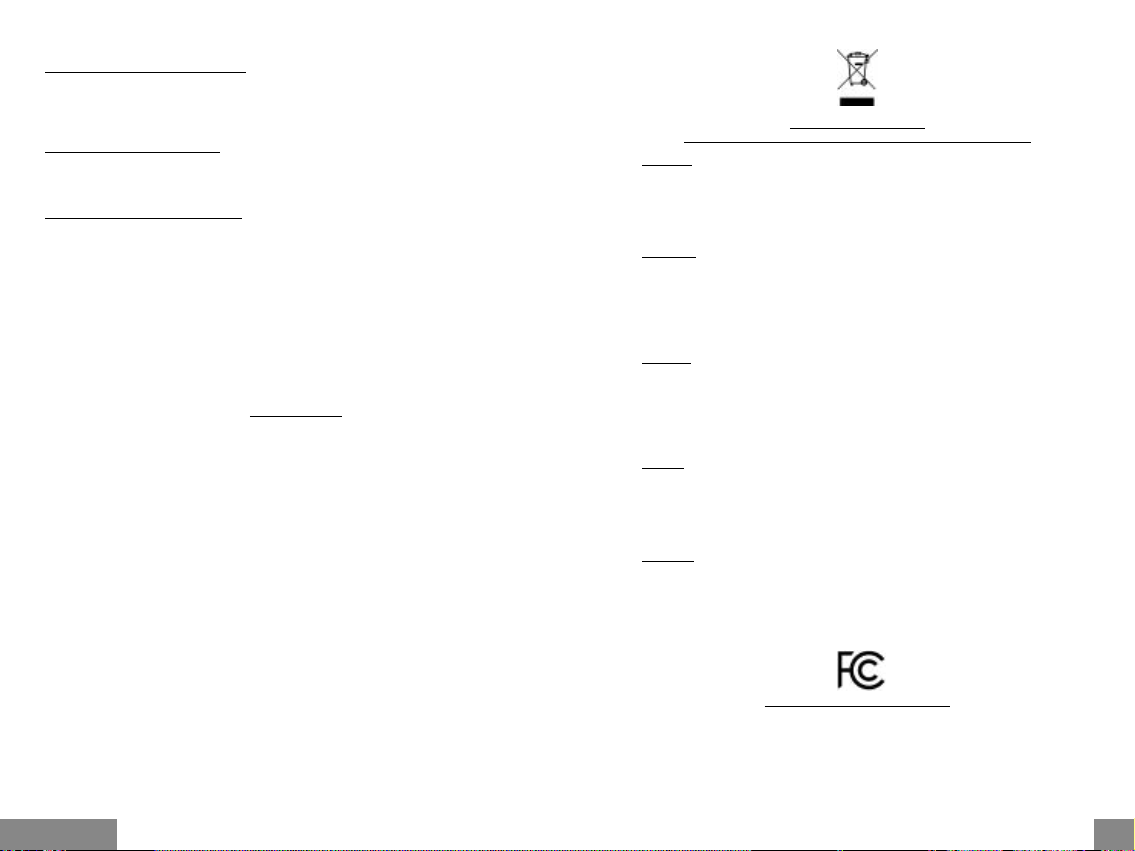
NAUDOJIMO SAUGOS TAISYKLĖS
• Saugoti nuo aukštos temperatūros ir drėgmės.
• Įrenginį naudoti ant lygių neslidžių paklotų – išvengsite slydimo ir kritimo ant
žemės.
• Vadovą saugokite vėlesniam naudojimui.
Bendradarbiaudami su servisu:
• Patikrinkite veikimą po įk ritimo į vandenį arba nukritimo ant žemės.
• Įskilus dangčiui patikrinkite veikimą.
• Jeigu įrenginys neveikia pateikite pretenzijas vadovaudamiesi įrenginio vadovu.
DAŽNAI UŽDUODAMI KLAUSIMAI
Klausimas: Turiu problemų su doko stotelės nustatymu savo nešiojamo kompiuterio/
planšetės Thunderbolt™ 3 prievade.
Atsakymas: Problemą gali bū ti pasenusiose valdikliuose skirtuose jūsų nešiojamo
kompiuterio/planšetės Thunderbolt™ 3 prievadams. Prašome, jūsų nešiojamame
kompiuteryje/planšetėje instaliuoti naujausius valdiklius skirtus Thunderbolt™ 3.
Klausimas: Turiu nešiojamą kompiuter į (NB) su Thunderbolt 3 prievadu, tačiau NB iš
doko stotelės nėra maitinamas.
Atsakymas: Specikacija Thunderbolt 3 kalba apie maitinim ą, kaip apie pasirenkamą
funkciją, Ne visi Thund erbolt 3 nešiojami kompiuter iai turi šią funkciją; dažniausiai tai
nepalaiko nešiojamieji kompiuteriai su originaliu maitinimo adapteriu virš 100W.
Prieš pradedant darbą su doko stotele, prašome įdėmiai perskaityti visą vadovą. Išsamų
vadovą galite rasti mūsų svetainėje www.i-tec.cz/en šio produkto skyrelyje „Manuals,
drivers“.
Quick StartThunderbolt™ 3 Docking Station + Power Delivery 180 W
NOTE: MARKING IS IN COMPLIANCE WITH EU WEEE DIRECTIVE
ENGLISH
This equipment is marked with the above recycling symbol. It means that at
the end of the life of the equipment you must dispose of it separately at an
appropriate colle ction point and not place it in the normal domestic unsor ted
waste stream. This wil benet the environment for all. (Eu ropean Unio n only)
DEUTSCH
Dieses Produkt trägt das Recycling-Symbol gemäß der EU-Richtinie. Das
bedeutet, dass das Gerät am Ende der Nutzungszeit bei einer kommunalen
Sammelstelle zum recyceln abgegeben werden muss, (kostenloss). Eine
Entsorgung űber den Haus-/Restműll ist nic ht gestattet. Dies ist ein aktiver
Beitrag zum Umweltschutz. (Nur innerhalb der EU)
ČEŠTINA
Toto za řízení je označ eno výše uvedeným recyklačním symbolem. To
znamená, že na konci doby života zařízení musíte zajistit, aby bylo uloženo
odděleně na sběrném místě, zříze ném pro tento účel a ne na místech
určených pro ukládání běžného netříděného komunálního odpadu. Přispěje
to ke zle pšení s tavu životní ho pro středí nás všec h. (Po uze pr o Evro psko u unii)
POLSKI
To urządzenie oznakowane jest specjalnym symbolem odzysku. Pookresie
użytkowania tr zeba je zwrócic do odpowiedniego punktu zbiörki i nie wolno
umiestczać go razem z nieposortowanymi odpadami. Takie dzialanie przyniese
korzyść dla środowiska. ( Tylko w Unii Europejskiej)
LIETUVIU
Šis gaminys yra paž ymetas specialiu atlieku tvarkymo ženklu. Baigus
eksploataciją, gaminys turi buti atiduotas i atitinkamą surinkimo punktą
ir negali buti šalinamas kartu su nerušiuojamomis atliekomis. Tokie Jusu
veiksmai prisides prie aplinkos apsaugos. (Tiktai Europos Są jungoje)
EUROPEAN UNION ONLY
30
FCC COMPLIANCE STATEMENT
This equipment has been tested and found to comply within the limits of a
Class B digital device pursuant to Par t 15 of the FCC Rules. T hese limits are
designed to provide reasonable protection against harmful interference in a
residential installation.
|
| 31 LIETUVOS
Page 17

EU KONFORMITÄTSERKLÄRUNG / EU PROHLÁŠENÍ O SHODĚ /
EU PREHLÁSENIE O ZHODE / EU DECLARACJA ZGODNOŚCI
EU DECLARATION OF CONFORMITY /
Manufacturer, Der Hersteller, Výrobce, Výrobca, Producent
i-tec Technolo gies s.r.o., Kal vodova 2,
709 00 Os trava – Mariáns ké Hory, Czech R epublic
decla res that this pro duct / erklä rt hiermit , dass das Produ kt / tímto prohl ašuje, že výrobek /
týmto p rehlasuje, ž e výrobok / de klaruje, że produ kt
Product, Bezeichnung, Název, Názov, Nazwa:
i-tec THU NDERBO LT 3 Do cking Station , i- tec Thun derbol t 3 dual 4k dockin g station power
ada pter 18 0W
Model, Modell: TB3HDMIDOCK_TB3HDMIDOCKPLUS / DBB1230L1_DBB1231L1
Determinati on, Bestimmu ng, Určení , Určenie, Opcje:
Produ ct is determi ned for using in P C as equipment. Das Produkt ist für Au stattung un d
als Zubehör von C omputern b estimmt. Výrobek j e určen pro př ístrojové vy bavení a jako
přísl ušenství d o počítačů. Výrob ok je určený pr e prístrojové v ybavenie a ja ko príslušen stvo
do poč ítačov. Produk t jest przez naczony do wspó łpracy z kom puterem jako akcesor ium.
Meets the essen tial require ments accor ding to / Es entsp richt den Anforder ungen der
Richtlinien / S plňuje ty to požadavky / S pĺňa tieto pož adavky / Spe łnia następ ujace
wymagania:
EC Dire ctive 2014/30/EU , 2014/35/E U a 2011/65/EU:
For EMC, Für EMC, Pro EMC, Pr e EMC, Dla Kompa tybilności elekt romagnetycznej:
EN 55032:2015/AC:2016 (EN61000-3-2:2014, EN61000-3-3:2013)
EN 55024:2010+A1:2015 (EN61000-4-2:2008, EN61000-4-3:2010, EN61000-4-4:2012,
EN61000-4-5:2014, EN61000-4-6:2013, EN61000 -4-8:2009, EN61000 -4-11:2004)
For Saf ety, Für Elek trische Sic herheit, P ro Elektrickou bez pečnost, pre Elektri ckú
bezpečnost´, dla B ezpieczeńs twa:
EN 6095 0-1: 2005 +A1: 2009+ A2: 2013
For RoHS , Für RoHS, Pro Ro HS, Pre RoHS, Dl a RoHS:
2011/65/EU
and it is s afety under c onditions of s tandard app lication / und i st sicher be i
stand ardmäßiger N uttzung / a je b ezpečný za
a je bezp ečný za podmi enok obvyk
standardowym wykorzystywaniu.
Additi onal informa tion, Ergänze nde Angabe n, Doplňují cí informace , Doplňujúc e informácie ,
Dodatkowe informacje:
Identication Mark , Identikations kennzeiche n, Identik ační značka , Identika čná značka ,
Znak identykacyjny:
lého po užitia / oraz je st produkte m bezpieczn ym przy
podmí nek obvyklého po užití /
:
32
Ostrava 29. 5. 2018 Ing. Lumír Kraina
Geschäftsführer, Jednatel, Konatel,
|
Execut ive Name and Sig nature,
Nazwisko osoby upowazn ionej
