Page 1
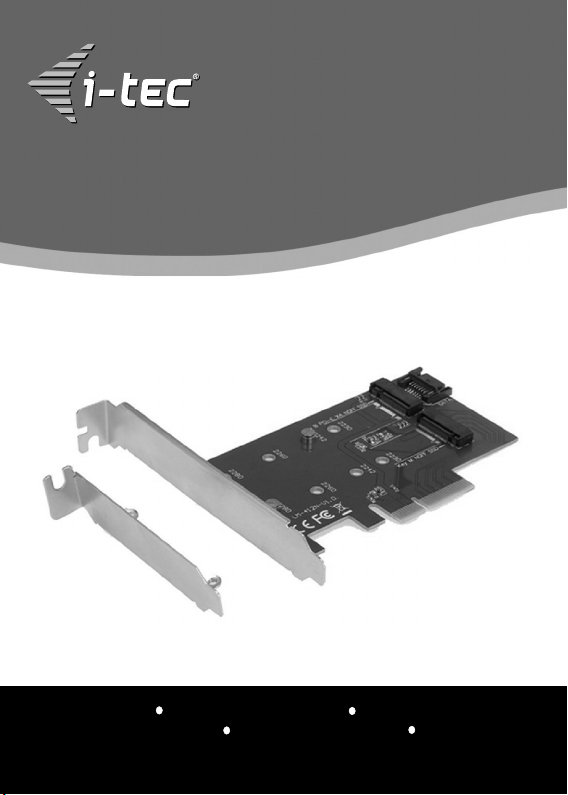
PCI-E 2x M.2 Card
PCI-E / SATA
User’s guide Gebrauchsanweisung Uživatelská příručka
Instrukcje obsługi Užívateľská príručka Vartotojo
vadovas
Page 2

Recommended products
i-tec USB Smart Charger 5 Port 40W / 8A
P/N: CHARGER5P40W
Input: AC 100-240V / 50-60Hz
Output: 5x A-Type USB DC 5V / max. 2.4A;
total output max. DC 5V / 8A
iPad/iPhone and Samsung phones and
tablets can be charged on any port
LED indicator
i-tec USB 3.0 Metal Charging HUB 10 Port
P/N: U3HUBMETAL10
i-tec USB 3.0 Metal Charging HUB 7 Port
P/N: U3HUBMETAL7
i-tec USB 3.0 Metal Charging HUB 4 Port
P/N: U3HUBMETAL4
10x / 7x / 4x USB 3.0 port
Compatible with USB 2.0 / 1.1
USB charging detection mechanism for
mobile devices for all 10 / 7 / 4 ports
Plug & Play
Power adapter
i-tec LCD Battery Charger 4-Channel
P/N: BACHR20
Input: AC 100-240V / 50-60Hz
Charging up to 4 NiCd/NiMH rechargeable
batteries type "AA" or "AAA" with capacity
180 – 3000 mAh in 4 independent battery
compartments
Charging current: 200mA, 500mA, 700mA
Disch arging c urrent: 100mA , 250mA,
350mA
USB slot for charging of mobile devices
(2.1A)
Page 3

i-tec USB 3.0 Dual Docking Station
+ USB Charging Port
P/N: U3HDMIDVIDOCK
1x DVI-I port
1x HDMI port
1x Fast USB 3.0 port for charging
of USB devices
1x USB 3.0 port type A
4x USB 2.0 port type A
1x USB 3.0 port type B
1x Ethernet 10 / 100 / 1000 Mb/s GLAN
RJ-45 port
1x 3.5 mm audio output for
earphones / loudspeakers
1x 3.5 mm input for a microphone
i-tec USB 3.0 Internal Front Panel Extender 2 Port
P/N: U3EXTEND
2x USB 3.0 port
Installation into free 3.5" bay on the front panel of
your PC
Compatible with USB 3.0, 2.0 and 1.1
Data transfer rate up to 5 Gbps
No driver installation
Recommended products
i-tec USB 3.0 Extension Kit
P/N: PCE22U3EXT
Two products that extends your desktop
computer with latest USB 3.0 interface
Card fully compliant with PCI Express
2.0 specification
2 x external USB 3.0 type A, 2 x internal
USB 3.0 via 1 x 19pin „header male“
connector
In te rfa ce U SB 3 .0, b ack wa rds
compatible with USB 2.0, 1.1
Data transfer rate up to 5 Gbps
Built-in 4-pin power connector (Molex
type) for receiving extra power supply
from system
Installation into free 3.5" bay on the front
panel of your PC
No driver installation
Page 4

EN
Read carefully the user manual before assembly - installation - commissioning.
Protect yourself and avoid damaging your equipment.
DE
Lesen Sie unbedingt die Gebrauchsanweisung vor Aufstellung – Installation –
Inbetriebnahme. Dadurch schützen Sie sich und vermeiden Schäden an Ihrem
Gerät.
CZ
Pečlivě si přečtěte uživatelskou příručku před montáží – instalací – uvedením do
provozu. Ochráníte tím sebe a vyvarujete se poškození Vašeho zařízení.
PL
Przeczytaj uważnie instrukcję przed montażem / podłączeniem / użytkowaniem,
aby ustrzec się przed obrażeniami a urządzenie przed uszkodzeniem.
SK
Každopádne si prečítajte užívateľskú príručku pred zložením - inštaláciou uvedením do prevádzky. Ochránite sa tým a vyvarujete sa škodám na Vašom
prístroji.
LT
Prieš montavimą-instaliavimą-eksploatavimą išsamiai perskaitykite vartotojo
vadovą. Tuo apsaugosite save ir išvengsite Jūsų įrenginio pažeidimo.
Page 5
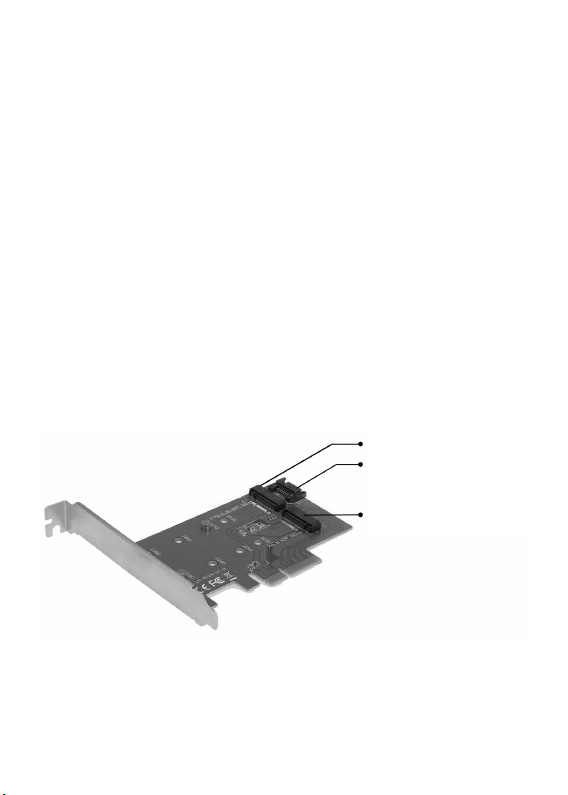
PCI-E 2x M.2 Card
PCI-E / SATA
ENGLISH ................................................................................................. 05 - 06
DEUTSCH ................................................................................................ 07 - 08
ČESKY ..................................................................................................... 09 - 10
POLSKI .................................................................................................... 11 - 12
SLOVENSKY ........................................................................................... 13 - 14
LIETUVOS ............................................................................................... 15 - 16
WEEE ............................................................................................................. 17
Declaration of Conformity............................................................................. 18
DESCRIPTION / BESCHREIBUNG / POPIS
OPIS / POPIS / APRAŠYMAS
SATA-based B key M.2 NGFF SSD
For B key SSD the SATA 7pin
connector must be connected
to motherboard
PCIe 4x-based M key
M.2 NGFF SSD
Page 6
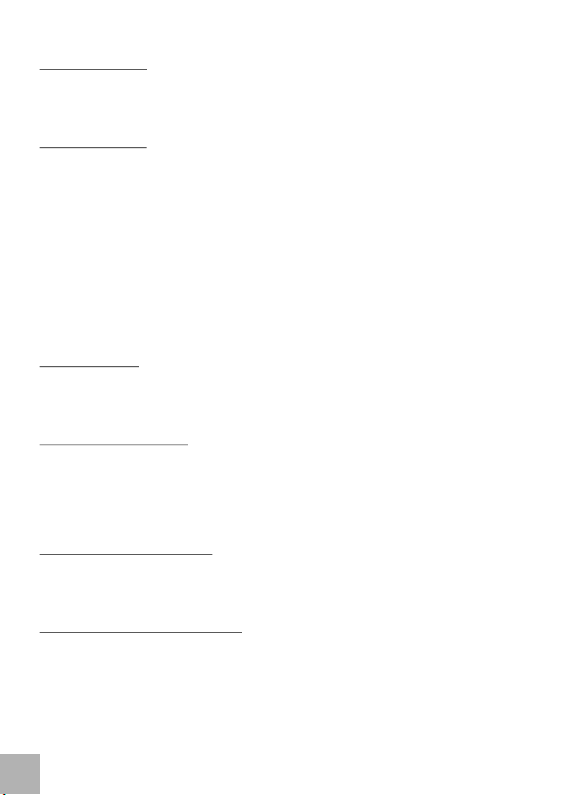
i-tec PCI-E 2x M.2 Card
INTRODUCTION
Internal PCI-E card for your desktop computer. Add fast SSD disk format M.2 to
your system. The card has one slot for M.2 SATA discs and one slot for M.2 PCI-E
discs.
ENGLISH
SPECIFICATION
Allows simultaneous connection of M.2 SSD, 1x B key and 1x M key NGFF
SSD via PCI-E 4X interface
Complies with PCI Express M.2 Specification 1.0.
Complies with SATA 3.0 specification for the B key
Complies with PCI-E 4X 3.0 specification for M key
Support for data transfer speeds of up to 6 Gbps
Support for SATA-based B key and PCI-E 4X-based M key NGFF SSD
Support for sizes 2230, 2242, 2260, 2280 NGFF SSD
Support for booting
Support for Windows XP 32/64bit, Windows Vista 32/64bit, Windows 7
32/64bit, Windows 8 32/64bit, Windows 8.1 32/64bit, Windows 10 32/64bit,
Linux
CONNECTORS
1x connector for SATA-based B key NGFF SSD
1x SATA connector to the motherboard
1x connector for PCI-E 4X-based M key NGFF SSD
PACKAGE CONTENTS
i-tec PCI-E 2x M.2 Card
Low profile backplate
SATA cable
Mount kit
Manual
SYSTEM REQUIREMENTS
Pentium compatible PC with a free PCIe 4X slot
OS Windows XP 32/64bit, Windows Vista 32/64bit, Windows 7 32/64bit,
Windows 8 32/64bit, Windows 8.1 32/64bit, Windows 10 32/64bit, Linux
DESCRIPTION OF THE DEVICE
PCIe card enabling connection to M.2 SSD. SATA-based B key and PCI-E 4Xbased M key NGFF SSD, both individually and simultaneously.
EN
05
Page 7

Quick Start
HARDWARE INSTALLATION
1. Turn off your PC and connected devices.
2. Disconnect power from the PC.
3. Remove the cover of the PC.
4. Remove the cover of the free PCIe slot.
5. Insert the appropriate M.2 SSD into the appropriate slot.
6. Insert the PCIe card into the appropriate slot.
7. In case SATA-based B key NGFF SSD is inserted, also connect SATA cable to
the SATA connector on the PCIe card and the other end to a free SATA connector
on the motherboard.
8. Attach the PCIe card with the screw.
INSTALLATION
Card is installed to the operating system automatically. Connected M.2 SSD are
displayed as additional units. In case a new, unformatted M.2 SSD is inserted,
you must first format it in the Disk Administrator.
FORMATING NEW M.2 SSD
1. Right-click on "My Computer".
2. Select "Manage".
3. Click on "Disk Management”
4. Select the "Unassigned" SSD with stated capacity of the inserted disc (shown
by several orders less).
5. Right-click on the area of the disk and select "New Simple Volume", click
"Next".
6. Keep the volume size to maximum and click "Next".
7. Select "Assign a drive letter" and click "Next".
8. Select "Format this volume with the following settings" (leave the default). Click
"Next" and "Finish".
9. The SSD will be formatted. Formatting time depends on the size of the SSD, the
SSD is then visible in the system.
USING M.2 SSD AS A BOOT DISK
M.2 SSD can be used to install the operating system. In this case, follow the
instructions of the installer of the appropriate operating system. Also set the
appropriate disk as a boot in the motherboard BIOS.
E
N
G
L
I
SH
EN
06
Page 8

i-tec PCI-E 2x M.2 Card
EINLEITUNG
Interne PCI-E Karte für Ihren Desktop-PC. Erweitern Sie Ihr System um eine
schnelle SSD Festplatte im Format M.2. Die Karte verfügt über nur einen
Steckplatz für M.2 SATA Festplatten und einen Steckplatz für M.2 PCI-E
Festplatten.
DEUTSCH
SPEZIFIKATION
Ermöglicht gleichzeitigen Anschluss von M.2 SSD, 1x B key und 1x M key
NGFF SSD über PCI-E 4x Schnittstelle
Entspricht PCI Express M.2 Spezifikation 1.0
Entspricht SATA 3.0 Spezifikation für B key
Entspricht PCI-E 4x 3.0 Spezifikation für M key
Unterstützung von Datenübertragung bis zu 6 Gbps
Unterstützung von SATA-based B key und PCI-E 4x-based M key NGFF
SSD
Unterstützung von NGFF SSD-Größen 2230, 2242, 2260, 2280
Bootunterstützung
Unterstützung von Windows XP 32/64bit, Windows Vista 32/64bit, Windows
7 32/64bit, Windows 8 32/64bit, Windows 8.1 32/64bit, Windows 10 32/64bit,
Linux
STECKER
1x Stecker für SATA-based B key NGFF SSD
1x SATA Stecker für den Anschluss an Motherboard SATA
1x Stecker für PCI-E 4x-based M key NGFF SSD
LIEFERUMFANG
i-tec PCI-E 2x M.2 Card
Stopfen für flache Gehäusen
SATA Kabel
Montageset
Gebrauchsanweisung
SYSTEMANFORDERUNGEN
Pentium kompatibel PC mit freiem PCIe 4x Steckplatz
BS Windows XP 32/64bit, Windows Vista 32/64bit, Windows 7 32/64bit,
Windows 8 32/64bit, Windows 8.1 32/64bit, Windows 10 32/64bit, Linux
GERÄTEBESCHREIBUNG
Die PCIe Karte ermöglicht den Anschluss von M.2 SSD. Sowohl SATA-based B
key als auch PCI-E 4x-based M key NGFF SSD. Sowohl einzeln als auch
gleichzeitig.
DE
07
Page 9

Quick Start
HARDWAREINSTALLATION
1. Schalten Sie den PC und die angeschlossenen Geräte aus.
2. Schalten Sie die PC Versorgung ab.
3. Demontieren Sie den PC Deckel.
4. Beseitigen Sie den Deckel vom freien PCIe Steckplatz.
5. Legen Sie die betreffende M.2 SSD Festplatte in den entsprechenden
Steckplatz ein.
6. Legen Sie die PCIe Karte in den entsprechenden Steckplatz ein.
7. Falls SATA-based B key NGFF SSD eingelegt ist, schließen Sie das SATAKabel an den SATA-Stecker von der PCIe-Karte und das andere Ende an freien
SATA-Steckplatz des Motherboards an.
8. Befestigen Sie die PCIe Karte mit Hilfe von Schrauben.
INSTALLATION
Die Karte wird vom Betriebssystem automatisch installiert. Die angeschlossenen
M.2 SSD Festplatten sind als weitere Einheiten angezeigt. Falls eine neue
unformatierte M.2 SSD Festplatte eingelegt ist, ist es nötig, sie zuerst zu
formatieren, und zwar mit Hilfe von Festplatten-Manager.
FORMATIERUNG EINER NEUEN M.2 SSD FESTPLATTE
1. Klicken Sie mit der rechten Maustaste auf „Mein Computer“.
2. Wählen Sie „Bearbeiten“.
3. Klicken Sie auf „Festplatten-Manager“.
4. Wählen Sie die SSD Festplatte, bei der „Nicht zugeordnet“ und die
angegebene Kapazität der eingelegten Festplatte (es wird um ein paar Reihen
weniger angezeigt) steht.
5. Klicken Sie mit der rechten Maustaste auf den Bereich der Festplatte und
wählen Sie „Neuer einfacher Verbund“, klicken Sie auf „Weiter“.
6. Die Verbundgröße lassen Sie auf Maximum und klicken Sie auf „Weiter“.
7. Wählen Sie „Buchstabe der Einheit zuordnen“ und klicken Sie auf „Weiter“.
8. Wählen Sie „Verbund mit folgenden Einstellungen formatieren“ (lassen Sie die
Werkseinstellungen). Klicken Sie auf „Weiter“ und „Beenden“.
9. SSD wird formatiert. Die Formatierungszeit ist von der SSD-Größe abhängig,
danach ist SSD im System sichtbar.
VERWENDUNG VON M.2 SSD ALS BOOTFESTPLATTE
M.2 SSD kann für Betriebssysteminstallation verwendet werden. In diesem Falle
gehen Sie nach Installationsanweisungen des betreffenden Betriebssystems
vor. Im BIOS des Motherboards ist auch die entsprechende Festplatte als
Bootfestplatte einzustellen.
D
E
UTS
CH
DE
08
Page 10
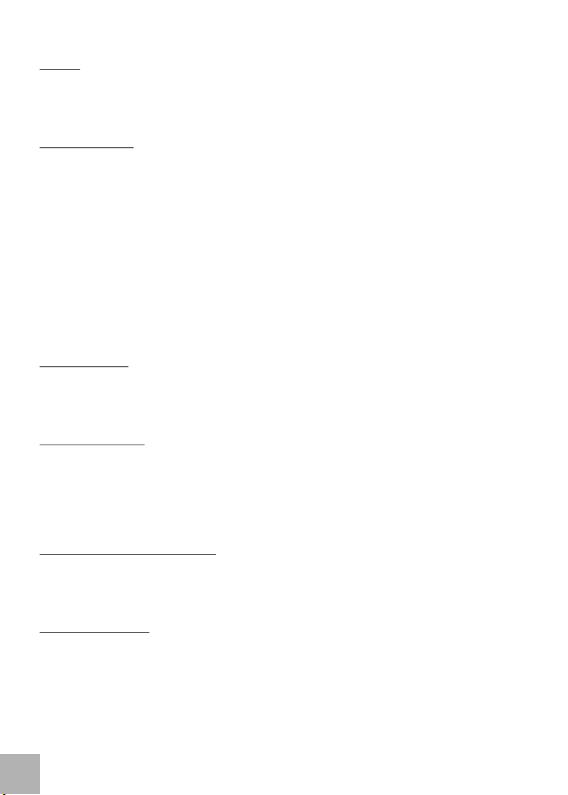
i-tec PCI-E 2x M.2 Card
ÚVOD
Interní PCI-E karta do vašeho stolního počítače. Přidejte do svého systému
rychlý SSD disk ve formátu M.2. Karta má jeden slot pro disky M.2 SATA a jeden
slot pro disky M.2 PCI-E.
ČESKY
SPECIFIKACE
Umožňuje současné připojení M.2 SSD, 1x B key a 1x M key NGFF SSD přes
PCI-E 4X rozhraní
Vyhovuje PCI Express M.2 specifikaci 1.0.
Vyhovuje SATA 3.0 specifikaci pro B key
Vyhovuje PCI-E 4X 3.0 specifikaci pro M key
Podpora přenosu dat až 6 Gbps
Podpora SATA-based B key a PCI-E 4X-based M key NGFF SSD
Podpora velikostí 2230, 2242, 2260, 2280 NGFF SSD
Podpora bootování
Podpora Windows XP 32/64bit, Windows Vista 32/64bit, Windows 7
32/64bit, Windows 8 32/64bit, Windows 8.1 32/64bit, Windows 10 32/64bit,
Linux
KONEKTORY
1x konektor pro SATA-based B key NGFF SSD
1x SATA konektor pro připojení k základní desce
1x konektor pro PCI-E 4X-based M key NGFF SSD
OBSAH BALENÍ
i-tec PCI-E 2x M.2 Card
Záslepka do nízkoprofilových skříní
SATA kabel
Sada pro montáž
Manuál
SYSTÉMOVÉ POŽADAVKY
Pentium kompatibilní PC s volným PCIe 4X slotem
OS Windows XP 32/64bit, Windows Vista 32/64bit, Windows 7 32/64bit,
Windows 8 32/64bit, Windows 8.1 32/64bit, Windows 10 32/64bit, Linux
POPIS ZAŘÍZENÍ
PCIe karta umožňující zapojení M.2 SSD. Jak SATA-based B key, tak PCI-E 4Xbased M key NGFF SSD. A to jak jednotlivě, tak současně.
CZ
09
Page 11

Quick Start
HARDWAROVÁ INSTALACE
1. Vypněte PC a připojená zařízení.
2. Odpojte napájení PC.
3. Odmontujte kryt PC.
4. Odstraňte kryt u volného PCIe slotu.
5. Vložte příslušný M.2 SSD do odpovídajícího slotu.
6. Vložte PCIe kartu do příslušného slotu.
7. V případě, že je vložen SATA-based B key NGFF SSD, zapojte také SATA
kabel do SATA konektoru na PCIe kartě a druhý konec do volného SATA
konektoru na základní desce.
8. Upevněte PCIe kartu pomocí šroubku.
INSTALACE
Karta se do operačního systému instaluje automaticky. Připojené M.2 SSD jsou
zobrazovány jako další jednotky. V případě, že je vložen nový, nenaformátovaný
M.2 SSD, je nutné jej nejprve naformátovat, a to ve správci disků.
FORMÁTOVÁNÍ NOVÉHO M.2 SSD
1. Klikněte pravým tlačítkem na „Tento počítač“.
2. Zvolte „Spravovat“.
3. Klikněte na „Správa disků“
4. Zvolte SSD, u kterého je uvedeno „Nepřiřazeno“ a udaná kapacita vloženého
disku (zobrazeno bývá o několik řádů míň).
5. Pravým tlačítkem klikněte na oblast disku a zvolte „Nový jednoduchý svazek“,
klikněte na „Další“.
6. Velikost svazku ponechejte na maximu a klikněte na „Další“.
7. Zvolte „Přiřadit písmeno jednotky“ a klikněte na „Další“.
8. Zvolte „Naformátovat svazek s následujícím nastavením“ (ponechejte výchozí
nastavení). Klikněte na „Další“ a „Dokončit“.
9. Proběhne naformátování SSD. Doba formátování je závislá na velikosti SSD,
poté je SSD v systému viditelný.
POUŽITÍ M.2 SSD JAKO BOOTOVACÍHO DISKU
M.2 SSD lze použít pro instalaci operačního systému. V tomto případě postupujte
dle pokynů instalátoru příslušného operačního systému. V BIOSU základní
desky si také nastavte příslušný disk jako bootovací.
Č
E
SK
Y
CZ
10
Page 12
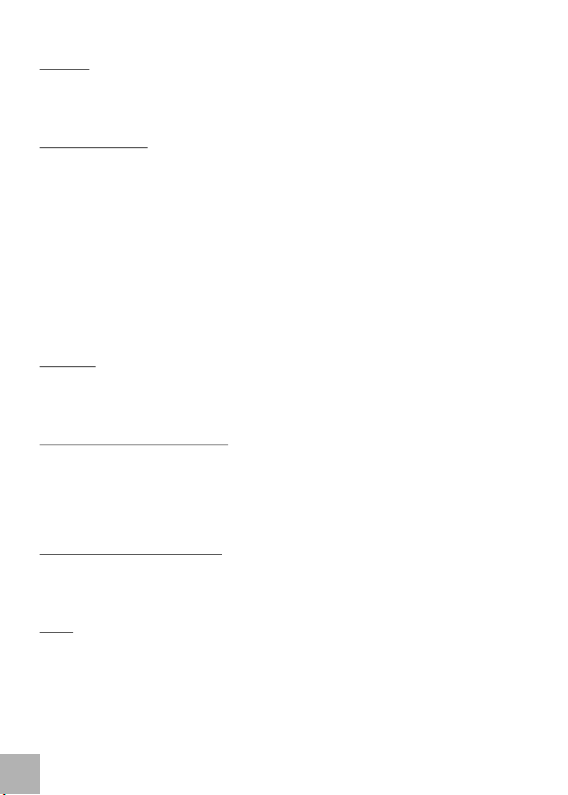
i-tec PCI-E 2x M.2 Card
WSTĘP
Wewnętrzna karta PCI-E. Umożliwia podłączenie szybkich dysków SSD M.2.
Karta posiada jedno złącze na dyski M.2 SATA oraz jedno złącze na dyski M.2
PCI-E.
POLSKI
SPECYFIKACJA
Allows simultaneous connection of M.2 SSD, 1x B key and 1x M key NGFF
SSD via PCI-E 4X interface
Zgodność z PCI Express M.2 1.0.
Zgodność z SATA 3.0 do B key
Zgodność z PCI-E 4X 3.0 do M key
Szybkość transferu danych aż do 6 Gbps
Wsparcie dla SATA-based B key i PCI-E 4X-based M key NGFF SSD
Obsługa formatów 2230, 2242, 2260, 2280 NGFF SSD
Wsparcie przy ładowaniu systemu
Support for Windows XP 32/64bit, Windows Vista 32/64bit, Windows 7
32/64bit, Windows 8 32/64bit, Windows 8.1 32/64bit, Windows 10 32/64bit,
Linux
ZŁĄCZA
1x connector for SATA-based B key NGFF SSD
1x złącze SATA do płyty głównej
1x connector for PCI-E 4X-based M key NGFF SSD
ZAWARTOŚĆ OPAKOWANIA
Karta i-tec PCI-E 2x M.2
Zaślepka Low profile
Kabel SATA
Zestaw montażowy
Instrukcja
WYMAGANIA SYSTEMOWE
Pentium PC z wolnym slotem PCIe 4X
OS Windows XP 32/64bit, Windows Vista 32/64bit, Windows 7 32/64bit,
Windows 8 32/64bit, Windows 8.1 32/64bit, Windows 10 32/64bit, Linux
OPIS
Karta PCIe umożliwia jednoczesne lub oddzielne podłączenie dysków M.2 SSD.
SATA-based B key and PCI-E 4X-based M key NGFF SSD.
PL
11
Page 13

Quick Start
INSTALACJA SPRZĘTU
1. Wyłącz komputer i podłączone urządzenia.
2. Odłącz komputer od zasilania.
3. Zdejmij obudowę komputera.
4. Zdejmij pokrywę dowolnego slotu PCIe.
5. Włóż odpowiednio M.2 SSD do odpowiedniego slotu.
6. Włóż kartę PCIe do odpowiedniego slotu.
7. W sytuacji kiedy SATA-based B key NGFF SSD jest włożony, również należy
podłączyć kabel SATA do konektora SATA w karcie PCIe a drugi koniec
podłączyć do wolnego konektora SATA na płycie głównej.
8. Zamocuj kartę PCIe za pomocą śrubek.
INSTALACJA
Karta instaluje się w systemie automatycznie. Podłączone dyski M.2 SSD
widoczne są jako dodatkowe urządzenia. W przypadku podłączenia nowego,
niesformatowanego dysku M.2 SSD należy go najpierw sformatować w
administratorze dysku.
FORMATOWANE NOWEGO M.2 SSD
1. Kliknij prawym przyciskiem myszy na "Mój komputer".
2. Wybierz "Zarządzaj".
3. Kliknij "Zarządzanie dyskiem”
4. Wybierz "Nieprzypisane" SSD z podanej pojemności włożonej płyty (pokazane
kilka rzędów niżej).
5. Kliknij prawym przyciskiem myszy na obszar dysku i wybierz "Nowy wolumen
prosty", kliknij "Dalej".
6. Ustaw rozmiar wolumenu na maksimum, a następnie kliknij "Dalej".
7. Wybierz "Przypisz literę dysku" i kliknij "Dalej".
8. Wybierz "Format wolumenu z następującymi ustawieniami" (pozostaw
ustawienie domyślne). Kliknij "Dalej" i "Zakończ".
9. SSD zostanie sformatowany. Czas formatowania zależny jest od pojemności
SSD. Po sformatowaniu SSD będzie widoczny w systemie.
WYKORZYSTANIE M.2 SSD JAKO DYSKU DO BOOTOWANIA
M.2 SSD może być wykorzystany przy instalacji systemu operacyjnego. W tym
przypadku należy postępować zgodnie z instrukcją instalatora systemu
operacyjnego. Należy również zaznaczyć odpowiedni dysk w ustawieniach
BIOSu.
P
OLS
K
I
PL
12
Page 14
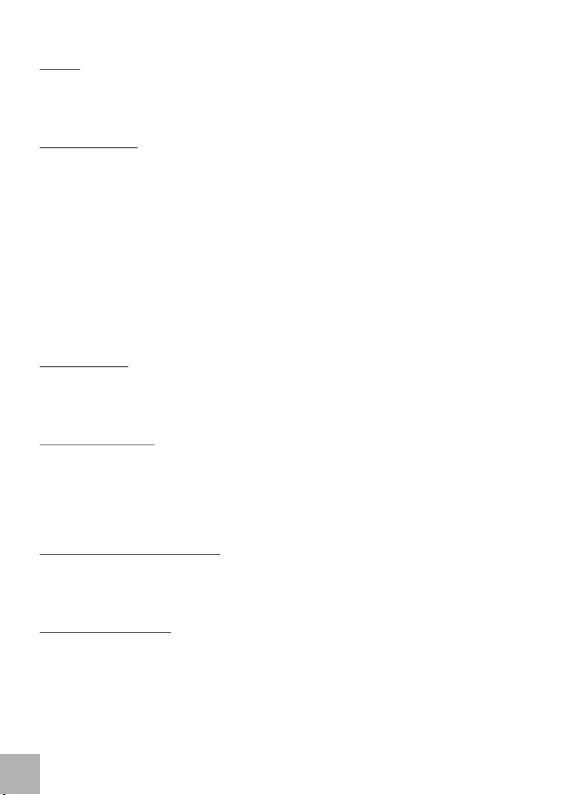
i-tec PCI-E 2x M.2 Card
ÚVOD
Interná PCI-E karta do vášho stolného počítača. Pridajte do svojho systému
rýchly SSD disk vo formáte M.2. Karta má jeden slot pre disky M.2 SATA a jeden
slot pre disky M.2 PCI-E.
ŠPECIFIKÁCIE
Umožňuje súčasné pripojenie M.2 SSD, 1x B key a 1x M key NGFF SSD cez
PCI-E 4X rozhranie
SLOVENSKY
Vyhovuje PCI Express M.2 špecifikácii 1.0.
Vyhovuje SATA 3.0 špecifikácii pre B key
Vyhovuje PCI-E 4X 3.0 špecifikácii pre M key
Podpora prenosu dát až 6 Gbps
Podpora SATA-based B key a PCI-E 4X-based M key NGFF SSD
Podpora veľkostí 2230, 2242, 2260, 2280 NGFF SSD
Podpora bootovania
Podpora Windows XP 32/64bit, Windows Vista 32/64bit, Windows 7
32/64bit, Windows 8 32/64bit, Windows 8.1 32/64bit, Windows 10 32/64bit,
Linux
KONEKTORY
1x konektor pre SATA-based B key NGFF SSD
1x SATA konektor pre pripojenie k základnej doske
1x konektor pre PCI-E 4X-based M key NGFF SSD
OBSAH BALENÍA
i-tec PCI-E 2x M.2 Card
Záslepka do nízkoprofilových skríň
SATA kábel
Sada pre montáž
Manuál
SYSTÉMOVÉ POŽIADAVKY
Pentium kompatibilné PC s voľným PCIe 4X slotom
OS Windows XP 32/64bit, Windows Vista 32/64bit, Windows 7 32/64bit,
Windows 8 32/64bit, Windows 8.1 32/64bit, Windows 10 32/64bit, Linux
POPIS ZARIADENIA
PCIe karta umožňujúca zapojenie M.2 SSD. ako SATA-based B key, tak PCI-E
4X-based M key NGFF SSD. A to jednotlivo i súčasne.
SK
13
Page 15

Quick Start
HARDWAROVÁ INŠTALÁCIA
1. Vypnite PC a pripojené zariadenia.
2. Odpojte napájanie PC.
3. Odmontujte kryt PC.
4. Odstráňte kryt na voľnom PCIe slote.
5. Vložte príslušný M.2 SSD do odpovedajúceho slotu.
6. Vložte PCIe kartu do príslušného slotu.
7. V prípade, že je vložený SATA-based B key NGFF SSD, zapojte tiež SATA
kábel do SATA konektora na PCIe karte a druhý koniec do voľného SATA
konektora na základnej doske.
8. Upevnite PCIe kartu pomocou skrutky.
INŠTALÁCIA
Karta sa do operačného systému inštaluje automaticky. Pripojené M.2 SSD sú
zobrazované ako ďalšie jednotky. V prípade, že je vložený nový,
nenaformátovaný M.2 SSD, je nutné ho najprv naformátovať, a to v správcovi
diskov.
FORMÁTOVANIE NOVÉHO M.2 SSD
1. Kliknite pravým tlačidlom na „Tento počítač“.
2. Zvoľte „Spravovať“.
3. Kliknite na „Správa diskov“
4. Zvoľte SSD, pri ktorom je uvedené „Nepriradené“ a udaná kapacita vloženého
disku (zobrazená býva o niečo nižšia).
5. Pravým tlačidlom kliknite na oblasť disku a zvoľte „Nový jednoduchý zväzok“,
kliknite na „Ďalší“.
6. Veľkosť zväzku ponechajte na maxime a kliknite na „Ďalší“.
7. Zvoľte „Priradiť písmeno jednotky“ a kliknite na „Ďalší“.
8. Zvoľte „Naformátovať zväzok s nasledujúcim nastavením“ (ponechajte
základné nastavenie). Kliknite na „Ďalší“ a „Dokončiť“.
9. Prebehne naformátovanie SSD. Doba formátovania je závislá na veľkosti
SSD, potom je SSD v systéme viditeľný.
POUŽITIE M.2 SSD AKO BOOTOVACIEHO DISKU
M.2 SSD môžete použiť pre inštaláciu operačného systému. V tomto prípade
postupujte podľa pokynov inštalátora príslušného operačného systému. V
BIOSe základnej dosky si tiež nastavte príslušný disk ako bootovací.
S
LOV
E
NS
KY
SK
14
Page 16

i-tec PCI-E 2x M.2 Card
ĮVADAS
Vidinė PCI-E korta Jūsų kompiuteriui. Įdėkite į sistemą formate M.2. greitą SSD
diską. Korta turi tik vieną lizdą diskams M.2 SATA ir vieną lizdą diskams M.2
PCI-E.
SPECIFIKACIJA
LIETUVOS
Per PCI-E 4X sąsają vienu metu galima prijungti M.2 SSD, 1x B key ir 1x
M key NGFF SSD
Atitinka PCI Express M.2 specifikaciją 1.0.
Atitinka SATA 3.0 specifikaciją skirtą B key
Atitinka PCI-E 4X 3.0 specifikaciją skirtą M key
Palaiko duomenų perdavimo spartą iki 6 Gbps
Palaiko SATA-based B key ir PCI-E 4X-based M key NGFF SSD
Leidžia prijungti NGFF SSD formatą 2230, 2242, 2260, 2280
Palaiko bootinimą
Palaiko Windows XP 32/64bit, Windows Vista 32/64bit, Windows 7 32/64bit,
Windows 8 32/64bit, Windows 8.1 32/64bit, Windows 10 32/64bit, Linux
JUNGTYS
1x jungtis SATA-based B key NGFF SSD
1x SATA jungtis prijungimui prie pagrindinės plokštės
1x jungtis PCI-E 4X-based M key NGFF SSD
PAKUOTĖJE
i-tec PCI-E 2x M.2 Card
Užaklinimas žemojo profilio skirstomajai dėžutei
SATA kabelis
Montavimo komplektas
Vartotojo vadovas
SISTEMOS REIKALAVIMAI
Pentium suderinamas kompiuteris su laisvu PCIe 4X lizdu
OS Windows XP 32/64bit, Windows Vista 32/64bit, Windows 7 32/64bit,
Windows 8 32/64bit, Windows 8.1 32/64bit, Windows 10 32/64bit, Linux
ĮRENGINIO APRAŠYMAS
PCIe korta leidžia prijungti M.2 SSD. Galima prijungti SATA-based B key, taip pat
ir PCI-E 4X-based M key NGFF SSD. Galima prijungti individualiai arba vienu
metu.
LT
15
Page 17

Quick Start
HARDWARE INSTALIACIJA
1. Išjunkite PC ir prijungtus įrenginius.
2. Išjunkite PC maitinimą.
3. Nuimkite PC dangtį.
4. Nuimkite laisvo PCIe lizdo dangtį.
5. Įdėkite M.2 SSD į atitinkamą lizdą.
6. Įdėkite PCIe kortą į atitinkamą lizdą.
7. Jeigu yra įdėtas SATA-based B key NGFF SSD, įjunkite taip pat SATA kabelį į
SATA jungtį esančią PCIe kartoje, o kitą galą prijunkite prie laisvos SATA jungties
pagrindinėje plokštėje.
8. PCIe kortą pritvirtinkite varžtais.
INSTALIACIJA
Korta į operacinę sistemą instaliuosis automatiškai. Prijungti M.2 SSD yra rodomi
kaip kiti diskai. Tuo atveju, jeigu yra įdėtas naujas, nesuformatuotas M.2 SSD,
pirmiausia jį reikia suformatuoti disko administratoriuje.
NAUJO M.2 SSD FORMATAVIMAS
1. Spustelėkite dešinįjį mygtuką ties „Šis kompiuteris“.
2. Pasirinkite „Valdyti“.
3. Spustelėkite ties „Disko valdymas“
4. Pasirinkite SSD, prie kurio yra pažymėta „Nepriskirtas“ ir nurodyta įdėto disko
talpa (įprastai būna rodoma keliomis eilutėmis mažesnė).
5. Dešiniuoju pelės mygtuku spustelėkite ties disku ir pasirinkite „Naujas
paprastas skaidinys“, ir paspauskite ties „Kitas“.
6. Palikite maksimalų skaidinio dydį ir spustelėkite ties „Kitas“.
7. Pasirinkite „Priskirti vieneto raidę“ ir spustelėkite ties „Kitas“.
8. Pasirinkite „Suformatuoti skaidinį su šiuo nustatymu“ (palikite pradinį
nustatymą). Spustelėkite ties „Kitas“ ir „Užbaigti“.
9. Bus suformatuotas SSD. Formatavimo laikas priklauso nuo SSD dydžio, po to
SSD bus sistemoje matomas.
M.2 SSD NAUDOJIMAS KAIP BOOTINIMO DISKAS
M.2 SSD galima naudoti operacinės sistemos instaliavimui. Tokiu atveju
vadovaukitės atitinkamos operacinės sistemos instaliavimo instrukcija.
Pagrindinės plokštės skyriuje BIOS atitinkamą diską nustatykite kaip bootinimo
diską.
L
IETU
VOS
LT
16
Page 18

Note: Marking is in compliance with EU WEEE Directive
European Union Only
English
This equipment is marked with the above recycling symbol. It means that at the end of the life of
the equipment you must dispose of it separately at an appropriate collection point and not place
it in the normal domestic unsorted waste stream. This wil benefit the environment for all.
(European Union only)
Deutsch
Dieses Produkt trägt das Recycling-Symbol gemäß der EU-Richtinie 2002/96/EC. Das
bedeutet, dass das Gerät am Ende der Nutzungszeit bei einer kommunalen Sammelstelle zum
recyceln abgegeben werden muss, (kostenloss). Eine Entsorgung über den Haus-/Restmüll ist
nicht gestattet. Dies ist ein aktiver Beitrag zum Umweltschutz. (Nur innerhalb der EU).
Čeština
Toto zařízení je označeno výše uvedeným recyklačním symbolem. To znamená, že na konci
doby života zařízení musíte zajistit, aby bylo uloženo odděleně na sběrném místě, zřízeném
pro tento účel a ne na místech určených pro ukládání běžného netříděného komunálního
odpadu. Přispěje to ke zlepšení stavu životního prostředí nás všech. (Pouze pro Evropskou
unii).
Polski
To urządzenie oznakowane jest specjalnym symbolem odzysku. Pookresie użytkowania
trzeba je zwrócic do odpowiedniego punktu zbiörki i nie wolno umiestczać go razem z
nieposortowanymi odpadami. Takie dzialanie przyniese korzyść dla środowiska. (Tylko w Unii
Europejskiej).
Lietuvių
Šis gaminys yra pažymėtas specialiu atliekų tvarkymo ženklu. Baigus eksploataciją, gaminys
turi būti atiduotas į atitinkamą surinkimo punktą ir negali būti šalinamas kartu su
nerūšiuojamomis atliekomis. Tokie Jūsų veiksmai prisidės prie aplinkos apsaugos. (Tiktai
Europos Sąjungoje).
Français
Ce dispositif est revêtu du marquage avec le symbole de recyclage indiqué ci-dessus. Ça veut
dire, qu'une fois découlée la vie utile dudit dispositif, vous vous voyez dans l'obligation
d'assurer, que le dispositif se trouve déposé en un respectif centre de collecte, dûment établi à
cette fin, et non en d'autres centres de ramassage qui soient destinés à déposer de courants
déchets municipaux non triés. De cette manière, on contribue considérablement à une
amélioration en matière d'environnement où nous vivons tous. (Seulement pour l'Union
Européenne).
WEEE
17
Page 19

EU Declaration of Conformity, EU Konformitätserklärung, EU Prohlášení o shodě,
ComDis s.r.o., Kalvodova 2, 709 00 Ostrava - Mariánské Hory, Czech Republic
Product, Bezeichnung, Název, Názov, Nazwa: i-tec PCI-E 2x M.2 Card (PCI-E/SATA)
with Low Profile Backplate
Model, Modell, Model, Model, Model: PCE2M2 / PCE2M2
Determination, Bestimmung, Určení, Určenie, Opcje:
Výrobok je určený pre prístrojové vybavenie a jako príslušenstvo do počítačov
Meets the essential requirements according to EC Directive 2014/30/EU and 2011/65/EU:
Es entspricht den Anforderungen der Richtlinien EC Directive 2014/30/EU und 2011/65/EU:
Splňuje tyto požadavky EC Directive 2014/30/EU a 2011/65/EU:
Spĺňa tieto požadavky EC Directive 2014/30/EU a 2011/65/EU:
Spełnia następujace wymagania EC Directive 2014/30/EU i 2011/65/EU:
For EMC, Für EMC, Pro EMC, Pre EMC, Dla Kompatybilności elektromagnetycznej:
EN 55022:2010 ; EN 55024:2010
For RoHS, Für RoHS, Pro RoHS, Pre RoHS, Dla RoHS:
2011/65/EU; IEC 62321: 2013
and it is safety under conditions of standard application.
und ist sicher bei standardmäßiger Nuttzung.
a je bezpečný za podmínek obvyklého použití.
a je bezpečný za podmienok obvyklého použitia.
oraz jest produktem bezpiecznym przy standardowym wykorzystywaniu.
Additional information, Ergänzende Angaben, Doplňující informace, Doplňujúce
informácie, Dodatkowe informacje:
Identification Mark, Identifikationskennzeichen, Identifikační značka, Identifikačná značka,
Znak identyfikacyjny:
EU Prehlásenie o zhode, EU Declaracja zgodności
Manufacturer, Der Hersteller, Výrobce, Výrobca, Producent:
declares that this product
erklärt hiermit, dass das Produkt
tímto prohlašuje, že výrobek
týmto prehlasuje, že výrobok
deklaruje, że produkt
Product is determined for using in PC as equipment.
Das Produkt ist für Austattung und als Zubehör von Computern bestimmt.
Výrobek je určen pro přístrojové vybavení a jako příslušenství do počítačů.
Produkt jest przeznaczony do współpracy z komputerem jako akcesorium.
Ostrava 26.7.2016 Ing. Lumír Kraina
Executive Name and Signature, Geschäftsführer,
Jednatel, Konatel, Nazwisko osoby upowaznionej
DOC
18
Page 20

www.i-tec-usa.com www.i-tec-world.com www.i-tec-europe.eu
www.i-tec.cz www.i-tec.pl www.i-tec.sk
