Irv technologies IRV 66 User Manual
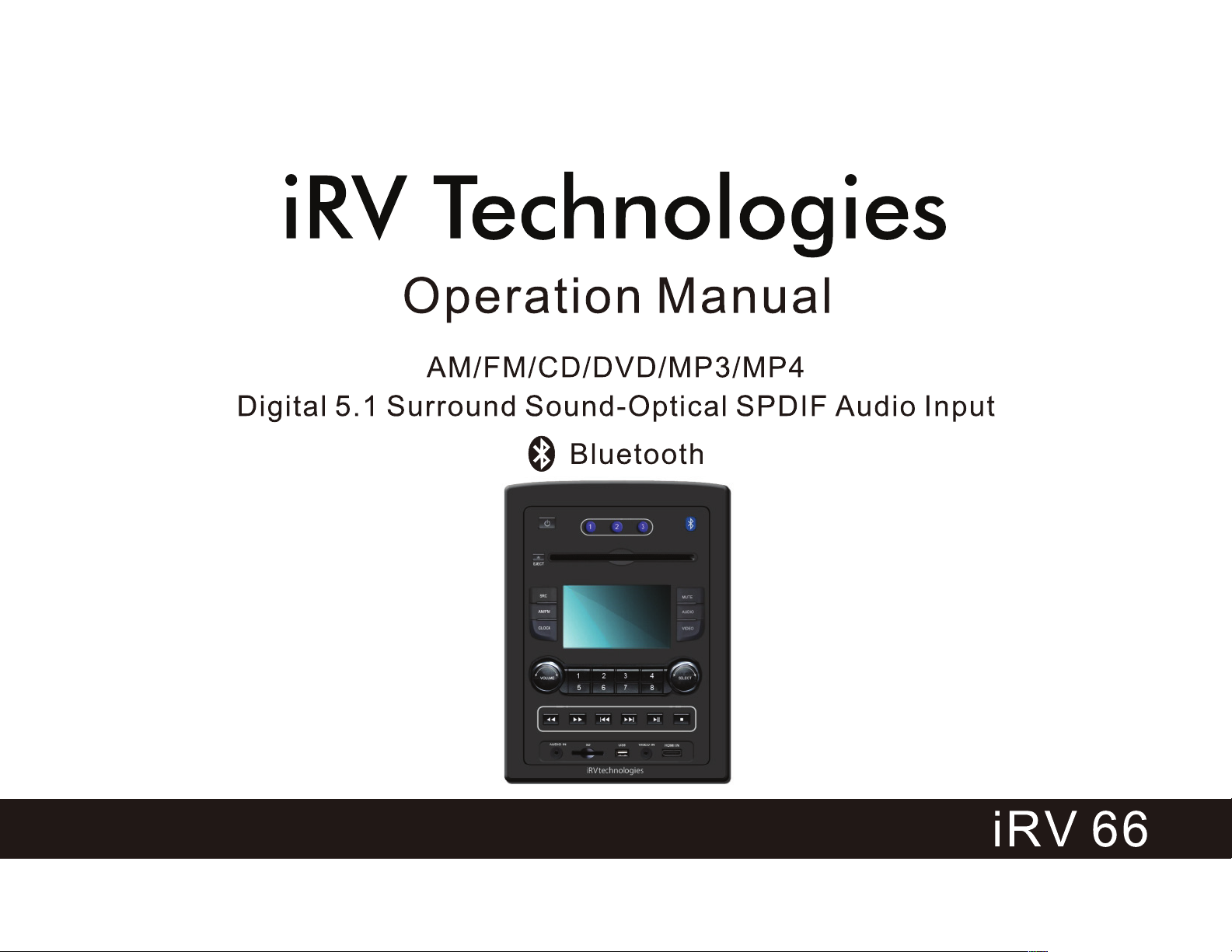
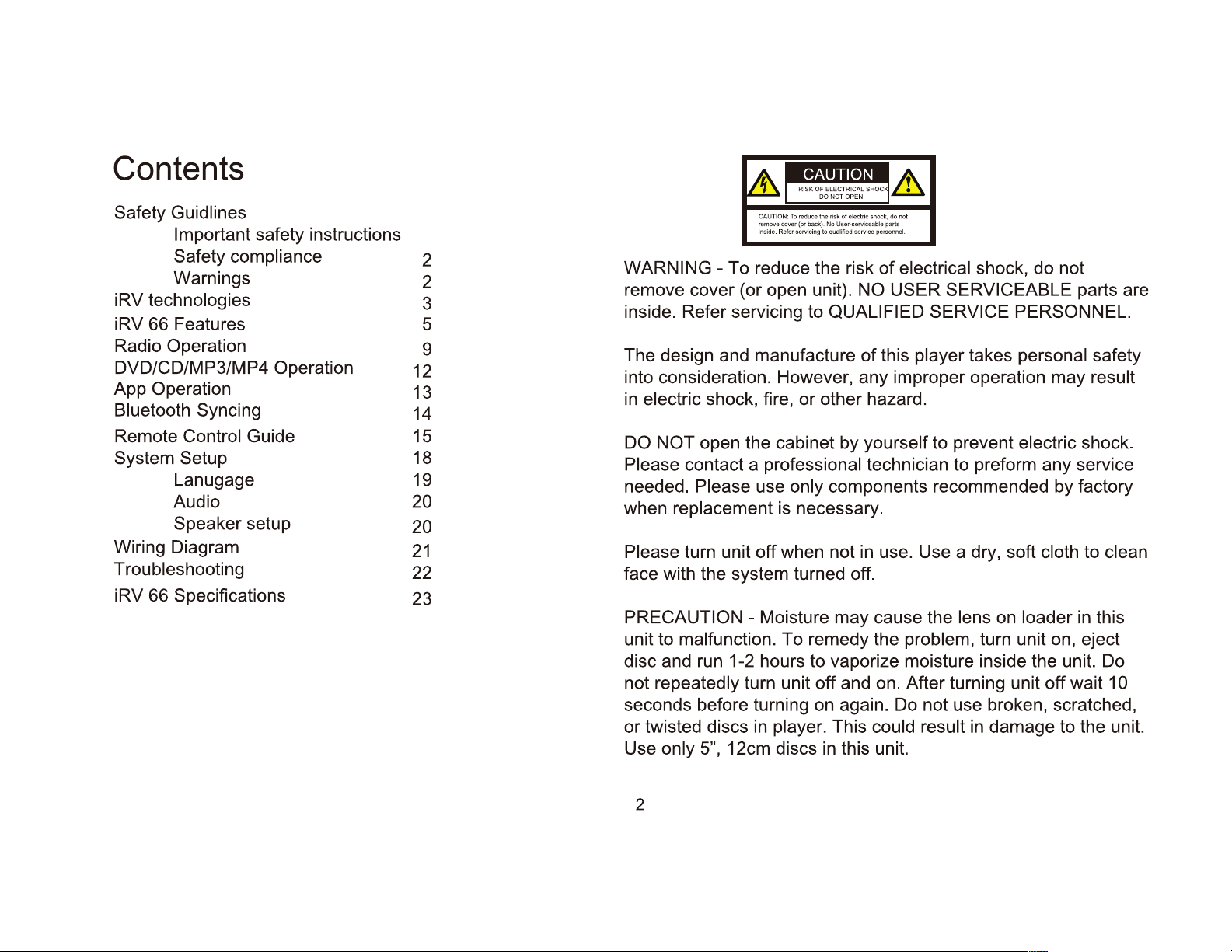
Contents
Safety Guidlines
Important safety instructions
Safety compliance
2
Warnings 2
technologies 3
iRV
iRV 66 Features 5
Radio Operation 9
DVD/CD/MP3/MP4 Operation
12
App Operation 13
Bluetooth Syncing
Remote
Control Guide 15
System Setup
14
18
Lanugage 19
Audio
Speaker
Wiring Diagram
Troubleshooting
Specifications 23
66
iRV
setup
20
20
21
22
WARNING-
CAUTICN:To.....,..tii•.W.:tle-.:tricetock,e'*
"""'"wvw
R.WMPWidn
INkle..
To reduce the risk of
I.IMI"'HNNCMtH
No
.
bact)
r
(o
LIIIIItlild...W:.
ft
fiiiiD
remove cover (or open unit).
inside. Refer servicing to
QUALIFIED SERVICE PERSONNEL.
The design and manufacture
into consideration. However, any improper operation may
other hazard.
electric
in
DO NOT
Please
contact a
needed.
when
Please
replacement is necessary.
turn unit off when not
shock, fire,
open the cabinet by yourself to prevent
Please
or
professional
components recommended by factory
only
use
.,.,.
.
,.._.,.,..
electrical
USER SERVICEABLE
NO
player
this
of
shock, do not
takes
personal
parts are
safety
result
electric
shock.
technician to preform any service
clean
to
use. Use a dry, soft
in
cloth
face with the system turned off.
this
PRECAUTION
unit to
malfunction.
- Moisture may cause the lens
To remedy the
problem,
turn unit on, eject
on
loader
in
disc and run 1-2 hours to vaporize moisture inside the unit. Do
repeatedly
not
seconds before
twisted discs in player.
or
only 5", 12cm discs
Use
turn unit off and on. After turning unit off wait
turning
again. Do not use broken, scratched,
on
damage to the unit.
This could result
this unit.
in
in
10
2
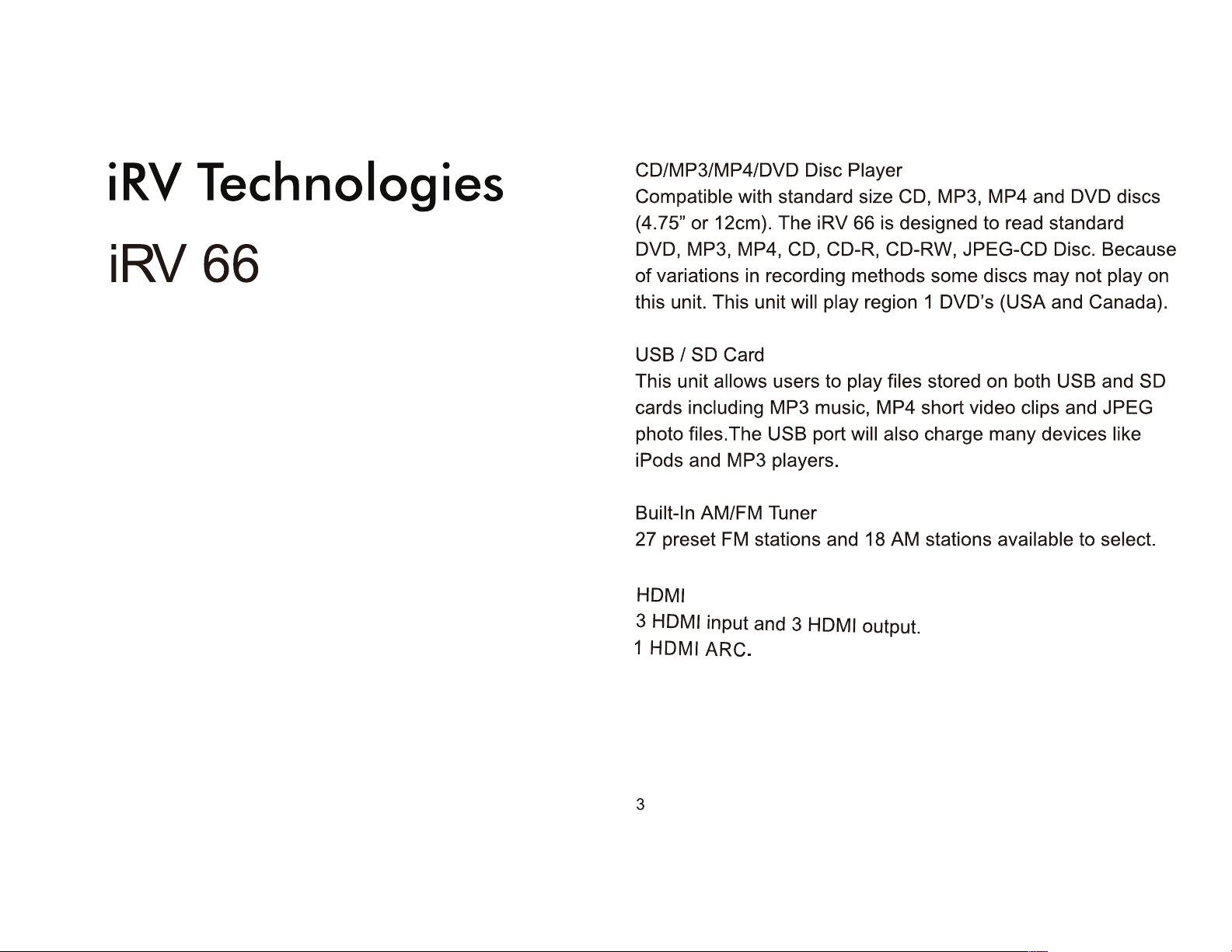
iRV Technologies
iRV 66
CD/MP3/MP4/DVD Disc Player
Compatible with standard size CD, MP3, MP4 and DVD discs
(4.75"
DVD, MP3, MP4, CD, CD-R, CD-RW, JPEG-CD Disc. Because
of
this unit. This unit will play region 1 DVD's (USA and Canada).
or
12cm). The iRV 66 is designed to read standard
variations in recording methods some discs may not play on
USB/SO
This unit allows users to play files stored on both USB and SD
cards including MP3 music, MP4 short video clips and JPEG
photo files. The USB port will also charge many devices like
iPods and MP3 players.
Built-In AM/FM Tuner
27
preset FM stations and 18
HDMI
3 HDMI input and 3 HDMI output.
1 HDMI ARC.
3
Card
AM
stations available to select.
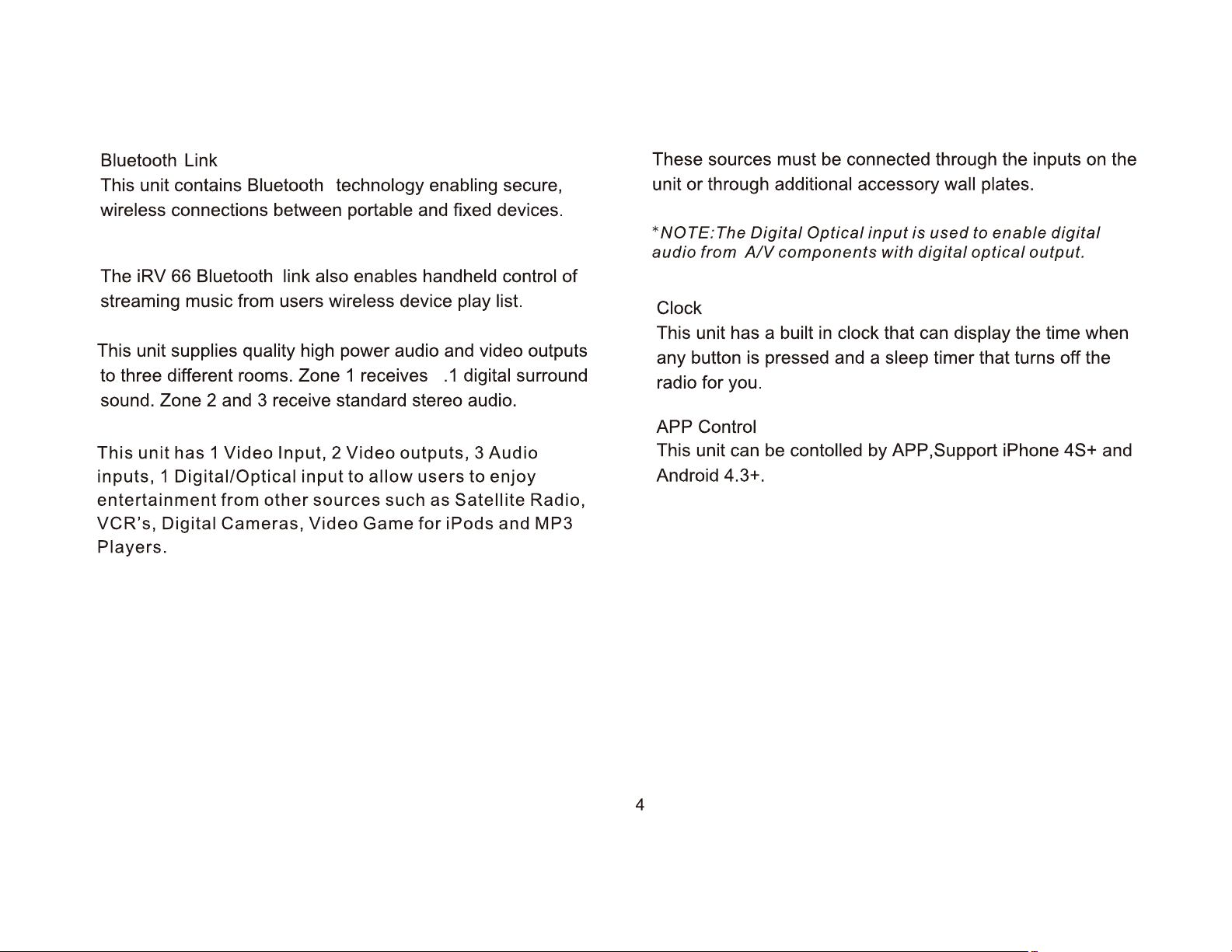
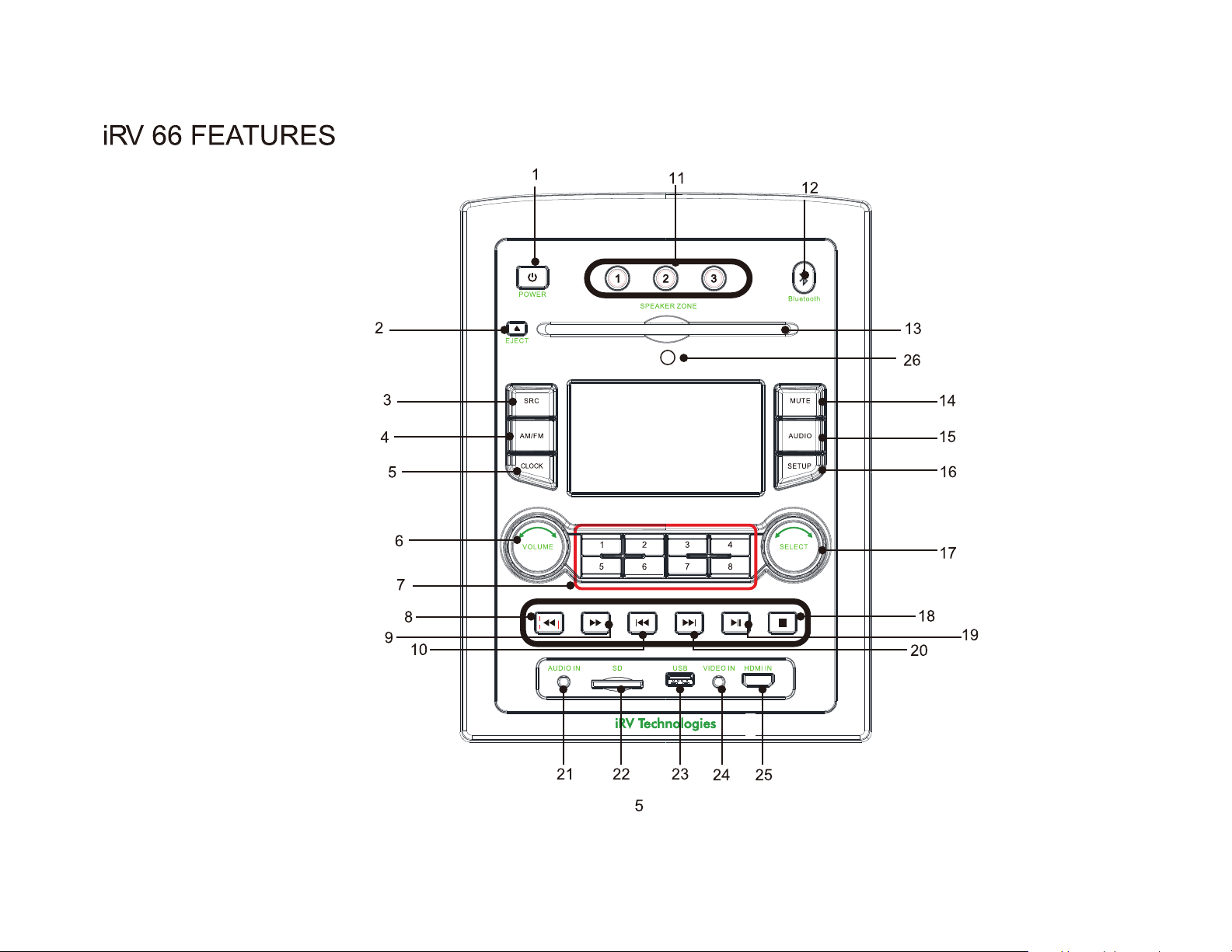
iRV 66 FEATURES
2
4
1
;.>--
11
12
-
<.!J
POWER
(
(@
......,
~
3
E
AMIFM
CLOCK
~
I~
~
i
"G
8
AUDIO IN SD
u
1 2
5 6 7 8
9
5
6
7
8
10
@)
SPEAKER ZONE
-
[;1
@)
0
3
[!;1
~S~
VIDEO
• G
]
4
G
IN
HDMIIN
Bluetooth
MUTE
AUDIO
SETUP
~
~
~
v
@i
]
•
&
13
26
14
15
16
17
18
19
20
21
i VTechnc ogies
22
23 24 25
5
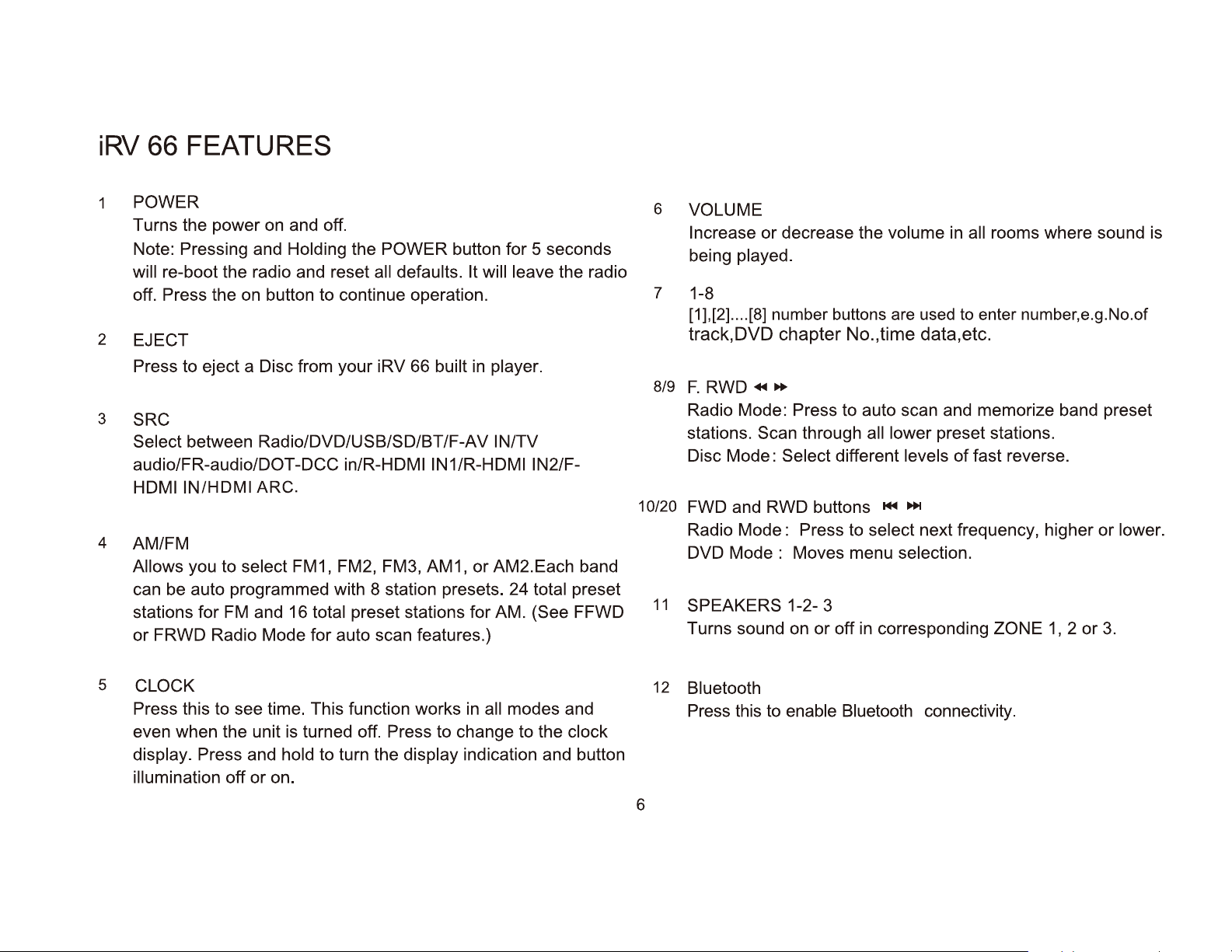
iRV
1
2
3
4
66
FEATURES
POWER
Turns the power on and off.
Note: Pressing and
wi
ll
re-boot the radio and reset all defaults. It will leave the radio
off
. Press the on button to continue operation.
EJECT
Press
SRC
Select
audio/FR-audio/DOT-DCC
HDMIIN/HDMIARC.
AM/FM
Allows
can be auto programmed with 8 station presets. 24
stations for
or FRWD Radio Mode
to
eject a Disc from your
between
you to
FM
Holding
Radio/DVD/USB/SD/BT/F-AV IN/TV
select FM1, FM2, FM3,
and
16
the POWER button
iRV
66
built
in/R-HDMIIN1/R-HDMIIN2/F-
AM1
total
preset stations
for
auto scan features.)
for
5
seconds
in player.
,
or
AM2.Each band
total
for
AM.
(See
preset
FFWD
6
7 1-8
8/9
10/20
11
VOLUME
Increase or decrease the
being
[1]
,
[2].
played.
...
[8]
number buttons
volume
are
used
in
all
rooms where sound is
to enter number,e.g.No.of
track,DVD chapter No.,time data,etc.
F.
RWD
Radio Mode: Press to auto scan and memorize band preset
stations.
Disc Mode : Select different
FWD and RWD buttons
Radio Mode : Press
DVD Mode : Moves menu
SPEAKERS
Turns
+~
..
Scan
sound
through all lower
...,.
to
select
1-2- 3
on
or
off in corresponding ZONE 1, 2 or 3.
preset stations.
levels
~
selection.
of
fast reverse.
next frequency, higher
or
lower.
5
CLOCK
Press this to see time. This function works in
even when the unit is turned off. Press
display.
illumination
Press and
off
or
hold
on.
to tum the
all
modes and
to
change
display indication and button
to
the
clock
6
12
Bluetooth
Press
this to enable Bluetooth connectivity.
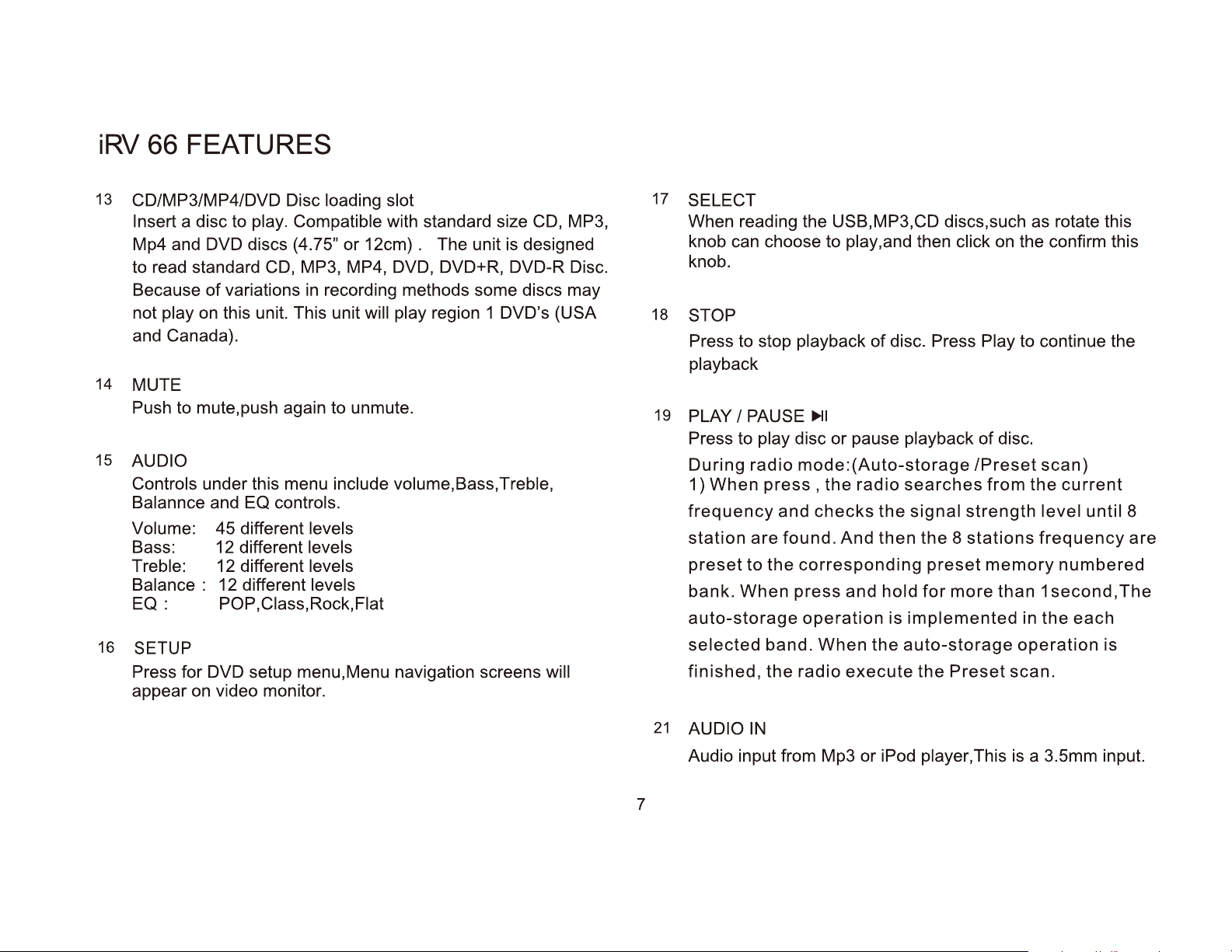
iRV
13
14
15
16 SETUP
66
FEATURES
CD/MP3/MP4/DVD Disc loading slot
Insert a disc to play. Compatible with standard size CD, MP3,
Mp4 and DVD discs (4.75" or
to read standard CD, MP3, MP4, DVD, DVD+R, DVD-R Disc.
Because of variations
not play
and Canada).
MUTE
Push to mute,push again to unmute.
AUDIO
Controls under this menu include volume, Bass, Treble,
Balannce and EQ controls.
Volume: 45 different levels
Bass: 12 different levels
Treble:
Balance :
EQ:
Press for DVD setup menu,Menu navigation screens will
appear
on
this unit. This unit will play region 1 DVD's (USA
12
different levels
12
different levels
POP,Ciass,Rock,Fiat
on
video monitor.
in
12cm).
recording methods some discs may
The unit is designed
17
SELECT
When reading the USB,MP3,CD discs,such as rotate this
knob can choose to play,and then click
knob.
18
STOP
Press to stop playback of disc. Press Play to continue the
playback
19
PLAY I
Press to play disc
During
1)
frequency
station
preset
bank. When press and hold
auto-storage
selected band. When the
finished, the
PAUSE~~
radio
When
press,
are
to
the
or
pause playback
mode:(Auto-storage
the
radio
and
checks
found. And then
corresponding
operation
radio
execute
searches
the
signal
the 8 stations
for
is
implemented in the each
auto-storage
the
preset
on
of
disc.
/Preset
from
strength
memory
more
than
Preset
the confirm this
scan)
the
level until 8
frequency
1 second,
operation
scan.
current
are
numbered
The
is
7
21
AUDIO
Audio input from Mp3 or iPod player, This is a 3.5mm input.
IN
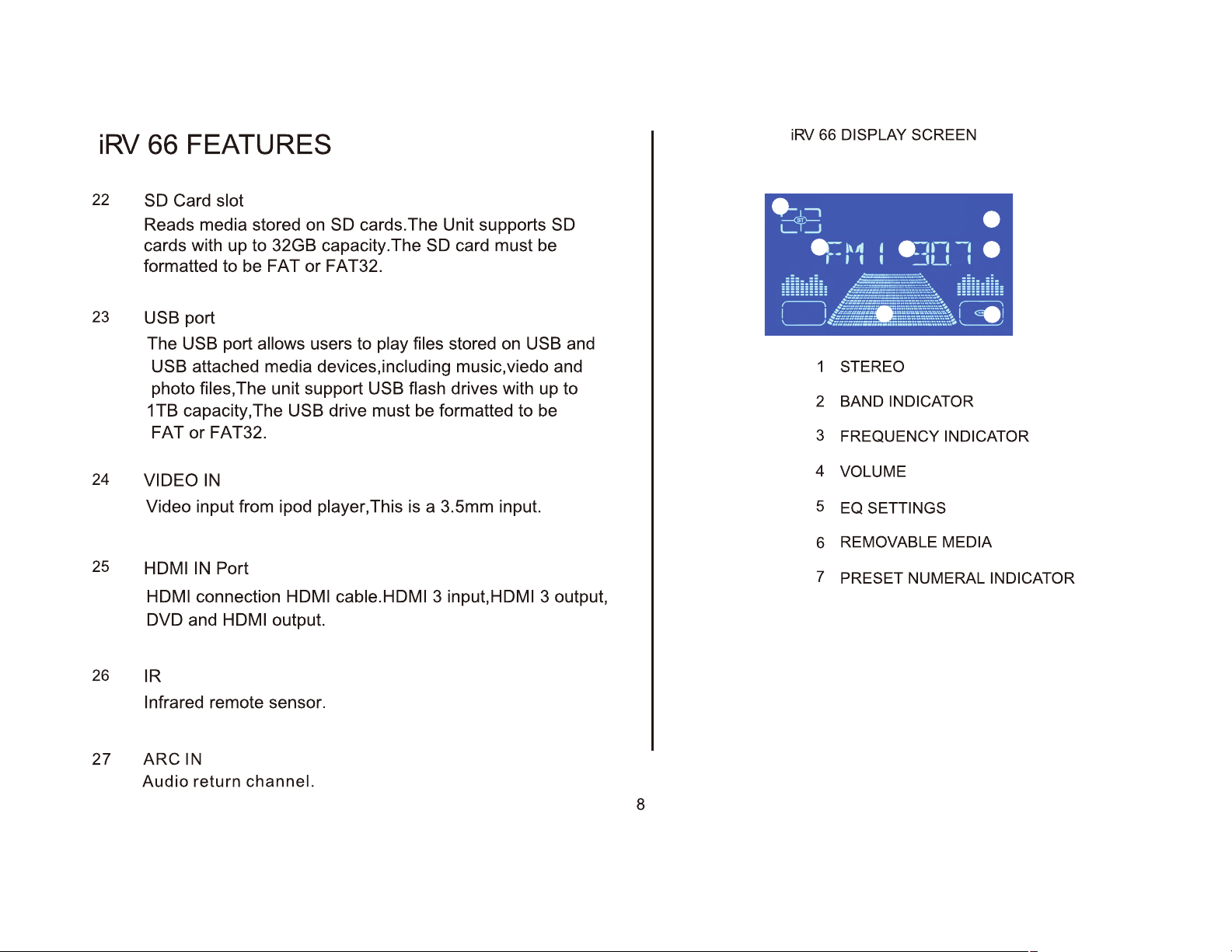
