Page 1
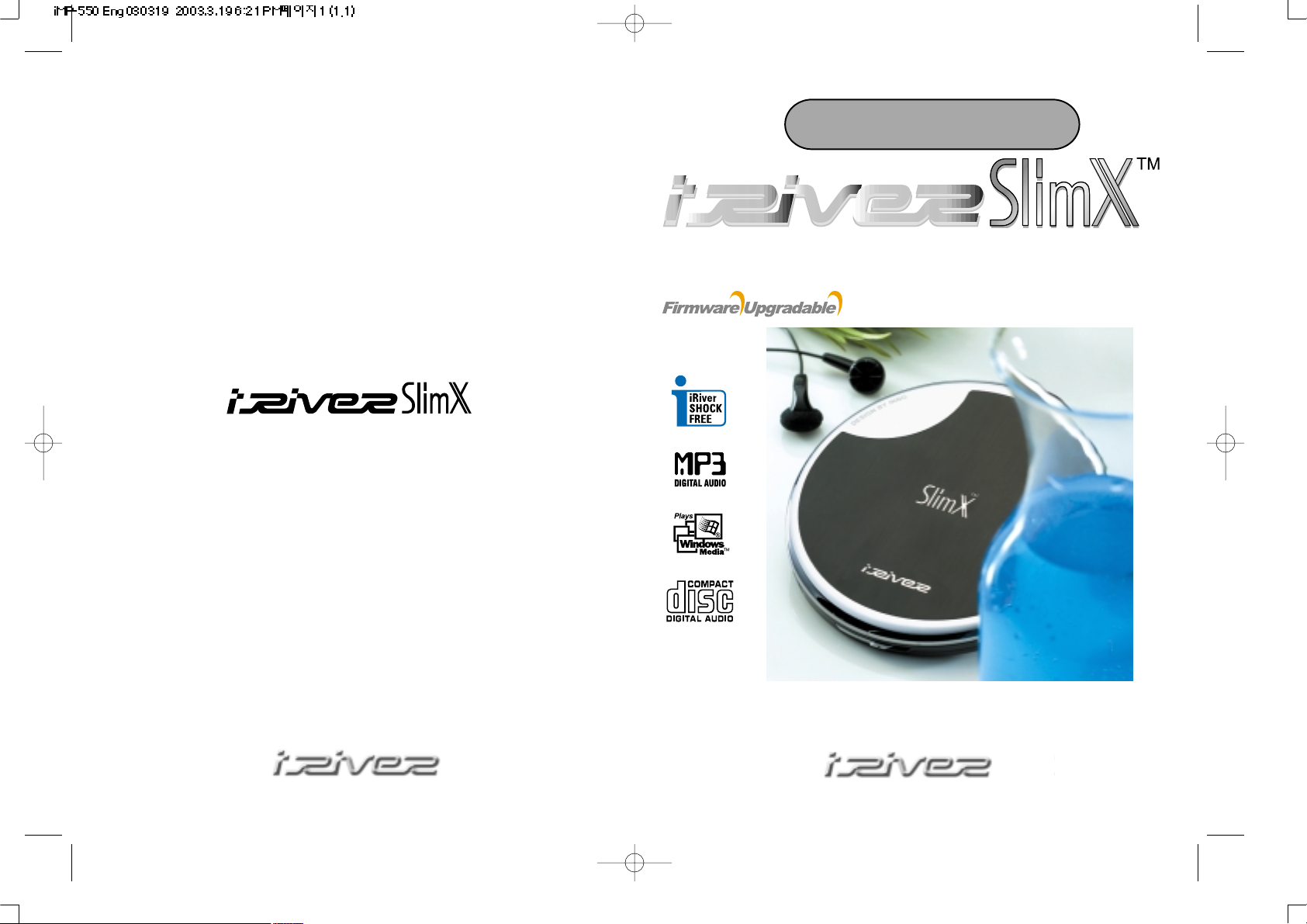
Model iMP-350
TM
User Manual
MULTI - CODEC CD PLAYER / FM TUNER
Model iMP-550
Thank you for purchasing the product.
Please read the manual carefully before use.
Model iMP-550
http://www.iRiver.comhttp://www.iRiver.com
Page 2
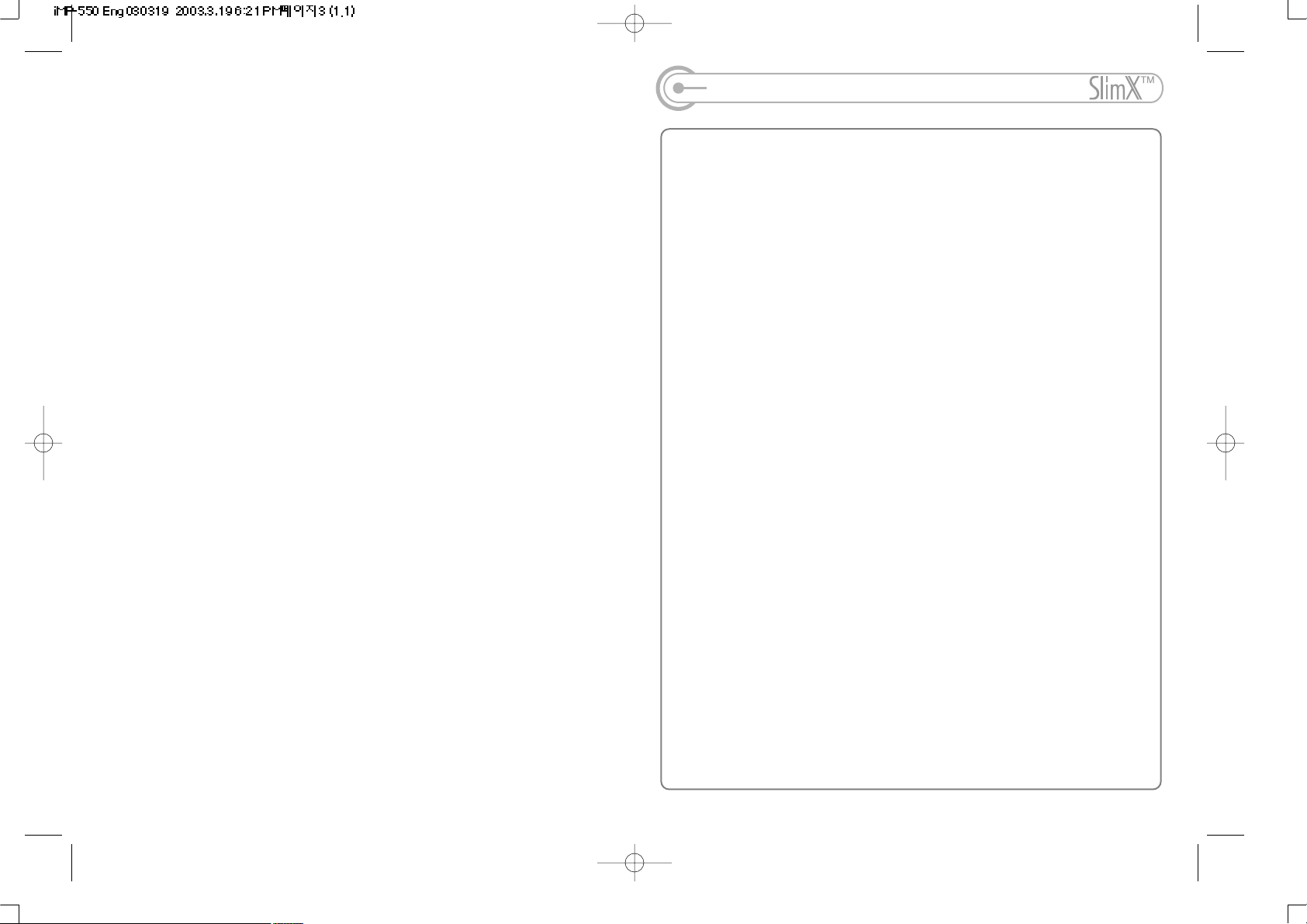
THIS DEVICE COMPLIES WITH PART 15 OF THE FCC RULES. OPERATION IS
SUBJECT TO THE FOLLOWING TWO CONDITIONS: (1) THIS DEVICES MAY
NOT CAUSE HARMFUL INTERFERENCE, AND (2) THIS DEVICE MUST
ACCEPT ANY INTERFERENCE, RECEIVED, INCLUDING INTERFERENCE
THAT MAY CAUSE UNDESIRED OPERATION.
Note : This equipment has been tested and found to comply with the limits for a
Class B digital device, pursuant to part 15 of the FCC Rules. These limits are
designed to
provide reasonable protection against harmful interference in a residential
installation.
This equipment generates, uses and can radiate radio frequency energy and, if not
installed and used in accordance with the instructions, may cause harmful
interference to radio communications. However, there is no guarantee that
interference will not occur in a particular installation. If this equipment does cause
harmful interference to radio or television reception, which can be determined by
turning the equipment off and on, the user is encouraged to try to correct the
interference by one or more of the following measures :
- Reorient or relocate the receiving antenna.
- Increase the separation between the equipment and receiver.
- Connect the equipment into an outlet on a circuit different from that to which the
receiver is connected.
- Consult the dealer or an experienced radio/TV technician for help.
NOTE: THE MANUFACTURER IS NOT RESPONSIBLE FOR ANY RADIO OR
TV INTERFERENCE CAUSED BY UNAUTHORIZED MODIFICATIONS TO THIS
EQUIPMENT. SUCH MODIFICATIONS COULD VOID THE USER'S AUTHORITY
TO OPERATE THE EQUIPMENT.
FCC CERTIFICATION
-1-
Page 3
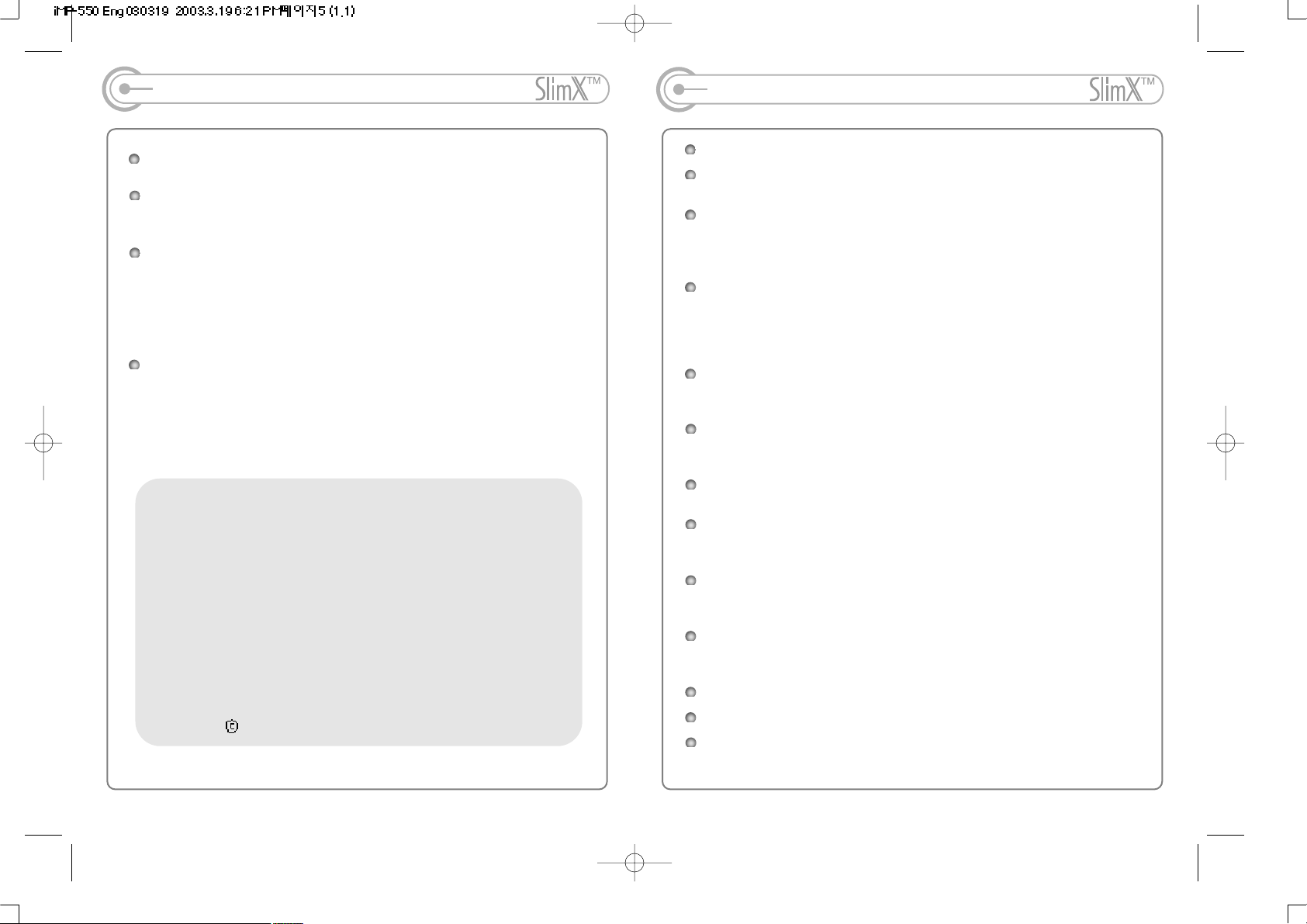
INTRODUCINGTHE IRIVERWEBSITE
UNIQUE FEATURES OF IMP-550
Unique and Ultra slim design(Height : 13.7 mm)
Multi-Codec CD Player
: Supports MP3, WMA and ASF format as well as conventional Audio CD.
Firmware Upgrade
: Provides the latest updated features via free downloads from our website.
New formats such as AAC, MP3Pro and Ogg Vorbis, (if supported by iRiver in the
future) can be added to the player with a simple firmware upgrade.
Graphic 4 line LCD supporting Multiple Languages
: iMP-550 comes with graphic LCD which can support multiple languages, including:
English, French, Spanish, German, Italian, other alphabet-oriented fonts, Korean,
Japanese (Katakana, Hiragana, Kanji), Chinese (Traditional, Simplified) and others. A
total of 39 languages are supported.
Built-in Recharging with Over Charge Protection Circuit/ Discharging Function
:Youcanlistenthemusicduringchargingandprotectover-chargewithovercharge
protection circuit. Built-in discharging function for long duration of battery life .
iRiver ShockFree Anti-Shock System+ESP function
: Using exclusive iRiver anti-skip technology, the iMP-550 provides maximum skip
protection by buffering your music before playback.
ETIQUETTE Function
: Can lessen a mechanical noise when reading a CD.
Xtreme EQ
: Make your EQ as the way you like by adjusting five frequency zones and enjoy
dynamic sound.
Enhanced Battery Life
: With MP3/WMA files, the iMP-550 can play for up to 55 hours using external
batteries.
FM Tuner
: Auto scanning and frequency memory function make it easy for you to enjoy listening
to the FM Radio.
Can play a CD recorded by Packet Write or Multi Session perfectly.
WinAmp Playlist playback support
Graphic User Interface Menu Support
-2- -3-
URL : http://www.iRiver.com
Provides information on our company, products, and email addresses for
support.
Unique feature of "Firmware (system software) Upgrade" is available for
download on our site. The Firmware Upgrade allows for premium disc
readability and provides new features as well as enhancements to
current features. New CODECs that will be introduced in the future will
be supported via Firmware Upgrade.
Register your iRiver product online so that our Customer Service is
enabled to provide support as efficiently as possible.
iRiver Limited does not assume any responsibility for errors or
omissions in this document or make any commitment to update the
information contained herein.
iRiver is a registered trademark of iRiver Limited in the Republic of Korea
and /or other countries and is used under license. Microsoft Windows
Media and the windows Logo are trademarks or registered trademarks of
Microsoft Corporation in the United States and /or other countries.
WinAmp and WinAmp logo is registered trademark of NullSoft Inc.
All other brand and product names are trademarks of their respective
companies or organization. All other product names may be trademarks
of the companies with which they are associated.
1999-2003 iRiver Limited. All right reserved.
Page 4
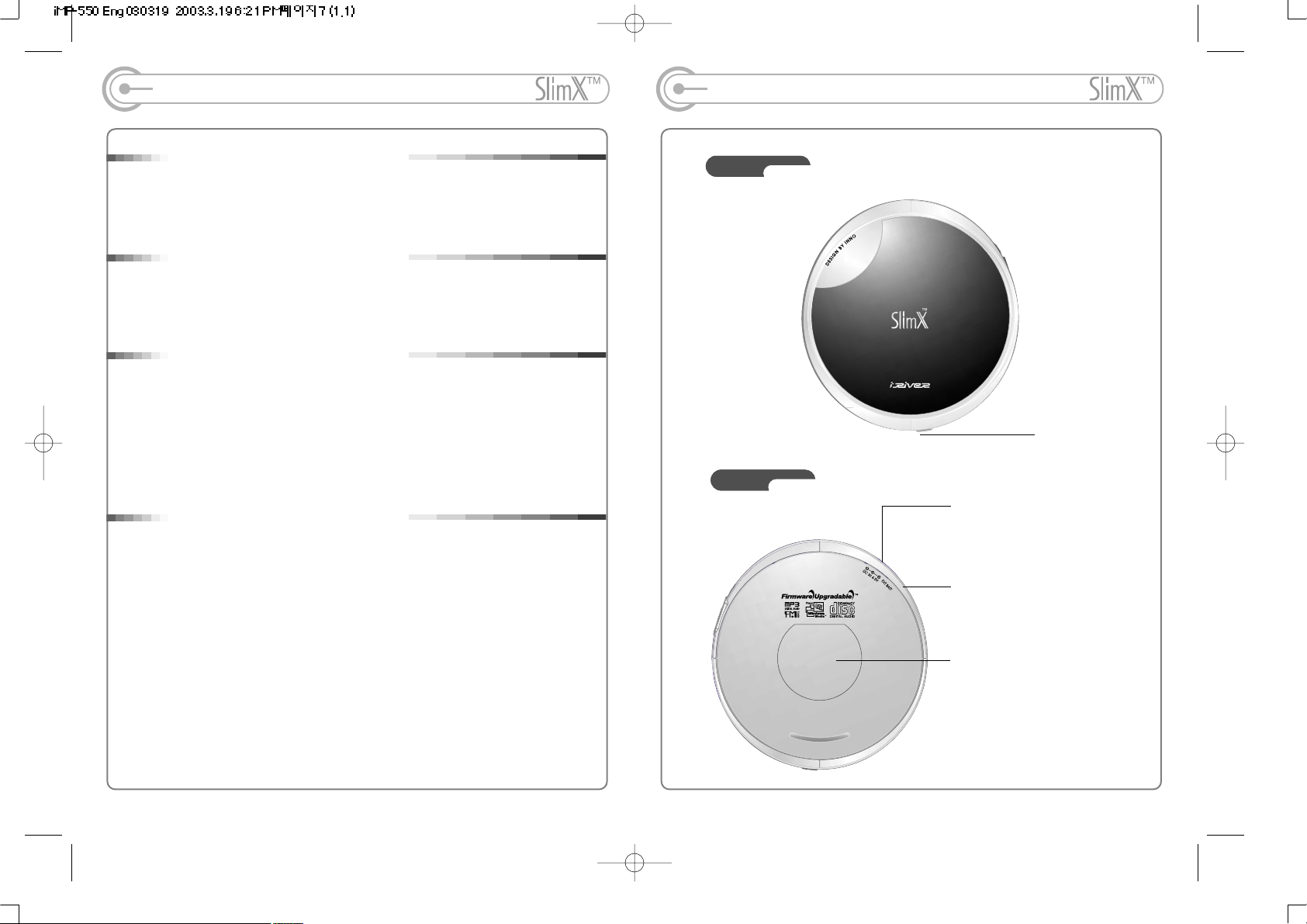
LOCATING CONTROLS(PLAYER)
Front
Back
-4- -5-
OPEN
Product Serial Number
DC IN 4.5V : Connect the Adapter
to charge rechargeable batteries
or using external power. Insert by
matching the + and - polarity
them.
EXTBATT:ConnectExtBattery
Pack to use AA type batteries.
TABLE OF CONTENTS
1. Locating the Controls
Player Front & Back..........................................................
Player Side, Inside............................................................
Remote Control, LCD Window..........................................
2. Getting started
Playing a Disc...................................................................
Operating the FM Tuner....................................................
Operating the Remote Control..........................................
3. Useful Features
Navigation Mode...............................................................
MODE(Playback Mode)....................................................
Program Mode..................................................................
-10/+10,Etiquette..............................................................
EQ Mode...........................................................................
MENU...............................................................................
4. Additional Information
Support WinAmp Playlist..................................................
Power Supply(Adapter).....................................................
Power Supply(Rechargeable Batteries)............................
Trouble Shooting...............................................................
Precautions.......................................................................
Notes................................................................................
Accessories.......................................................................
Specifications....................................................................
Regulatory Informations....................................................
Safety Warning.................................................................
5
6
7
8~9
10~11
12~13
14
15
16~17
18
19
20~31
32~33
34
35~37
38~39
40~41
42
43
44
45
46
Page 5
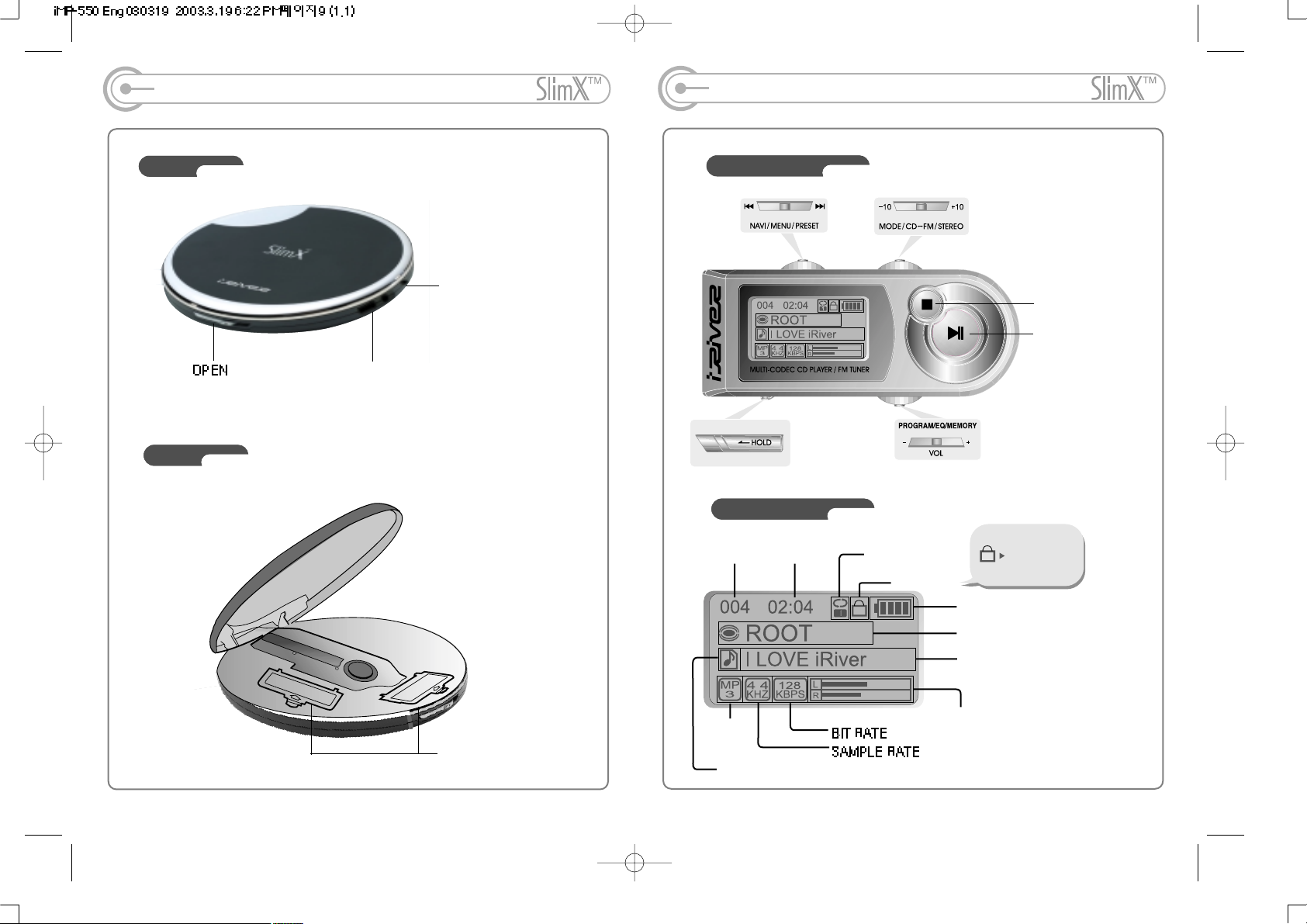
LOCATING CONTROLS(PLAYER)
Side
Inside
LOCA TING CONTROLS(REMOTE CONTROL)
Remote Control
LCD Window
-6- -7-
TRACK
NUMBER
PLAY TIME
PLAYBACK MODE
BATTERY INDICATOR
VOLUME
/EQ/Level Meter
FOLDER NAME
PROGRAM / PLAYLIST
FILE
FORMAT
Hold
FILE NAME
ID3 TAG INFORMATION
HOLD
PLAY / PAUSE / MUTE
STOP
REMOTE CONTROL/EARPHONE
:Connect the Remote control/Earphone.
OPTICAL/LINE OUT : Use
to record to another audio
equipment or to listen
through external audio
equipment(Speaker etc.)
BATTERY COMPARTMENT
Page 6
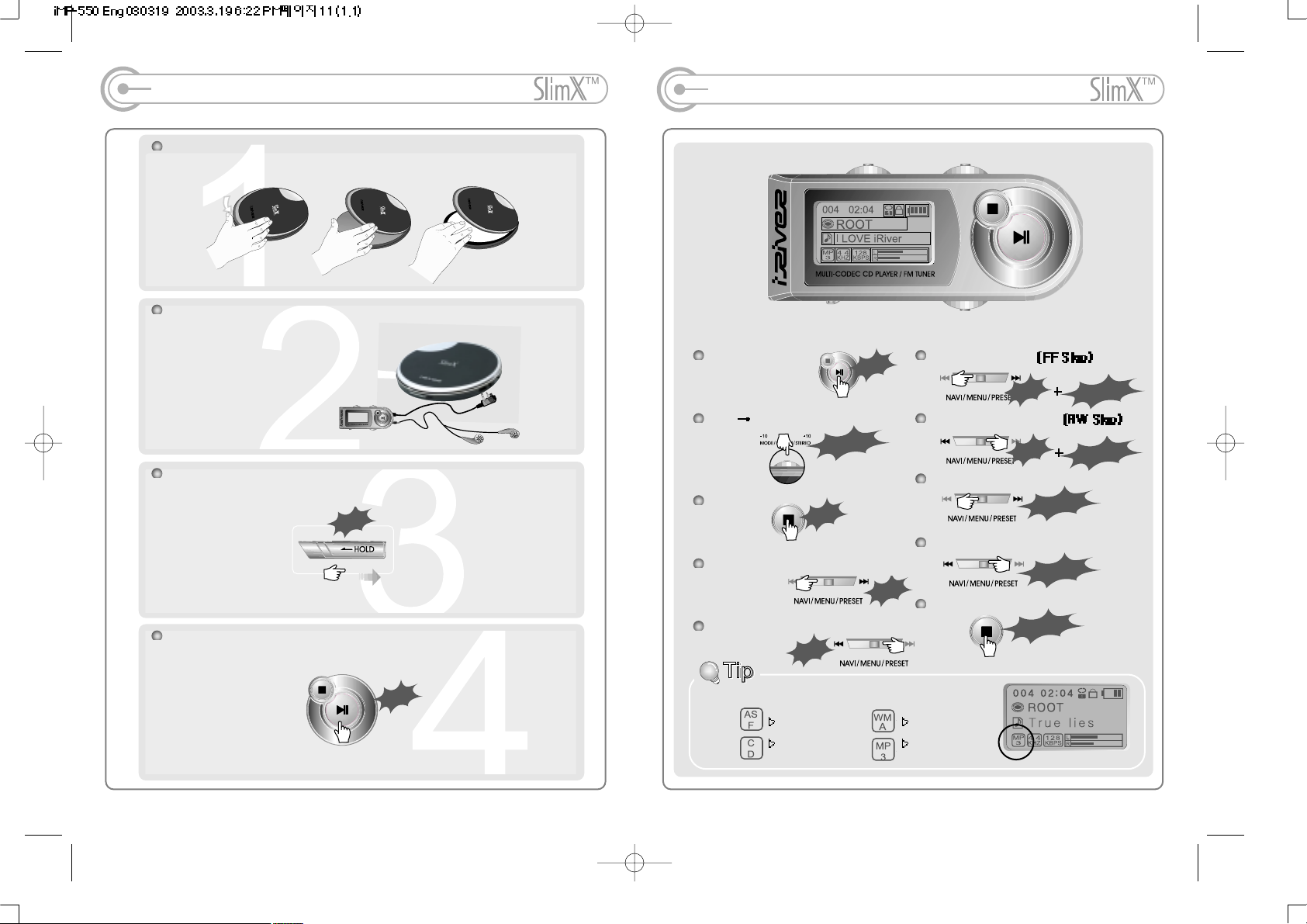
Play/Pause
CD
FM Changing
STOP
Play Next Track
Play Previous Track
Play Next Folder
Play Previous Folder
GO Forward Quickly
Go Backward Quickly
Power Off
PLAYING A DISC
PLAYING A DISC
ASF WMA
Conventional MP3
Audio CD
-9-
File Format displayed as below
Click
Click
P
u
s
h
Long Click
Long Click
Long Push
Long Push
P
u
s
h
P
u
s
h
Long Push
P
u
s
h
Long Push
-8-
Slide the open button on the side of the player and Insert the disk
with the disk label facing out.
Connect Remote Control and Earphone.
Slide HOLD Switch to Off position.
Press the PLAY/STOP button to play.
P
u
s
h
Click
Page 7
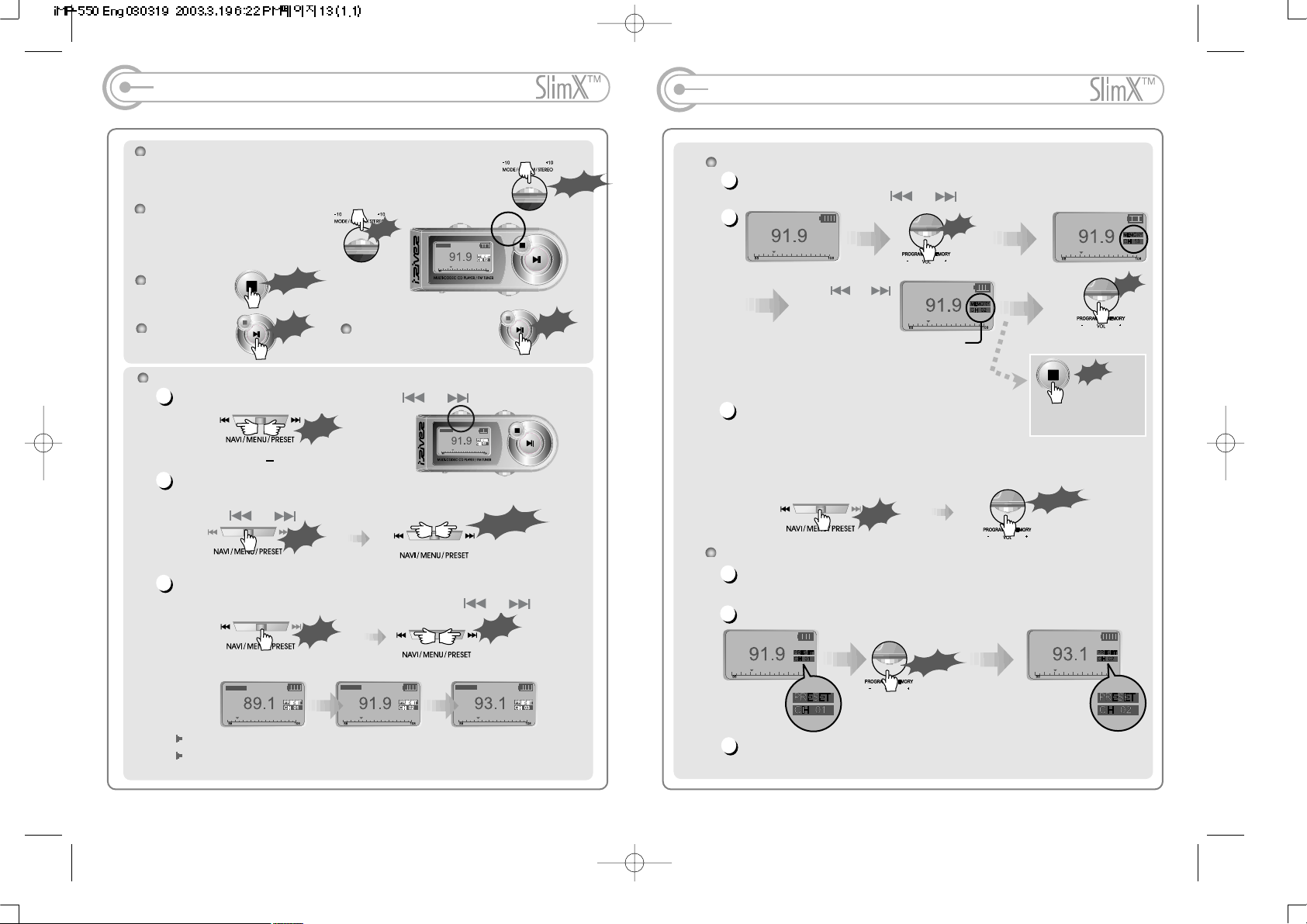
push the Navi/Menu jog switch to release PRESET, select the channel
by pushing the jog switch or .
OPERATING THE FM TUNER
While playing a CD, you can switch back and forth between CD and FM
mode with a long click of the Mode/CD/FM Stereo button.
To select Stereo/Mono
Displayed the STEREO
indicator during stereo reception.
Power Off
To mute To release the muting
Selecting Frequency(FM 87.5MHz ~ 108MHz)
FM tuner reception will be affected in weak transmission areas.
When player doesn't have any preset channels, EMPTY will be displayed at
preset mode then fade out.
To change frequency, push and release or .
Auto Scan function: To select memorized channel, push the Navi/Menu
jog switch to release PRESET and find the memorized channel by
scrolling or .
PRESET Mode : To select memorized channel, push the Navi/Menu jog
switch and find the memorized channel by scrolling or .
STEREO
STEREO
STEREO
STEREO
(ex : 87.5 87.6)
1
2
3
Example)
OPERATING THE FM TUNER
Memory delete function (Delete saved channels)
Select channel to be deleted by pushing the NAVI/MENU/PRESET
button at preset mode.
Press and hold the memory button.
The next channel will appear when channel delete is completed.
Push memory button if you want to delete the next channel also.
Push or
and select the
desired channels
1
3
2
1
2
Select CH02
Save complete
again
-11-
STEREO
will exit the
memory function
without saving.
-10-
Click
P
u
s
h
Click
3
<PRESET RELEASING>
<PRESET SETTING>
Memory Function (Save channels)
Up to 20 channels can be memorized.
Auto memory function : (To save the Channels automatically)
pushtheNavi/MenujogswitchtoreleasePRESET,pushandholdthe
PROGRAM/EQ/MEMORY. It is saved from CH01 to CH20 automatically.
Long Push
Long Click
Long Click
Click
k
lic
C
Click
h
s
u
P
Click
k
lic
C
k
lic
C
Long Click
k
lic
C
Long Click
Page 8
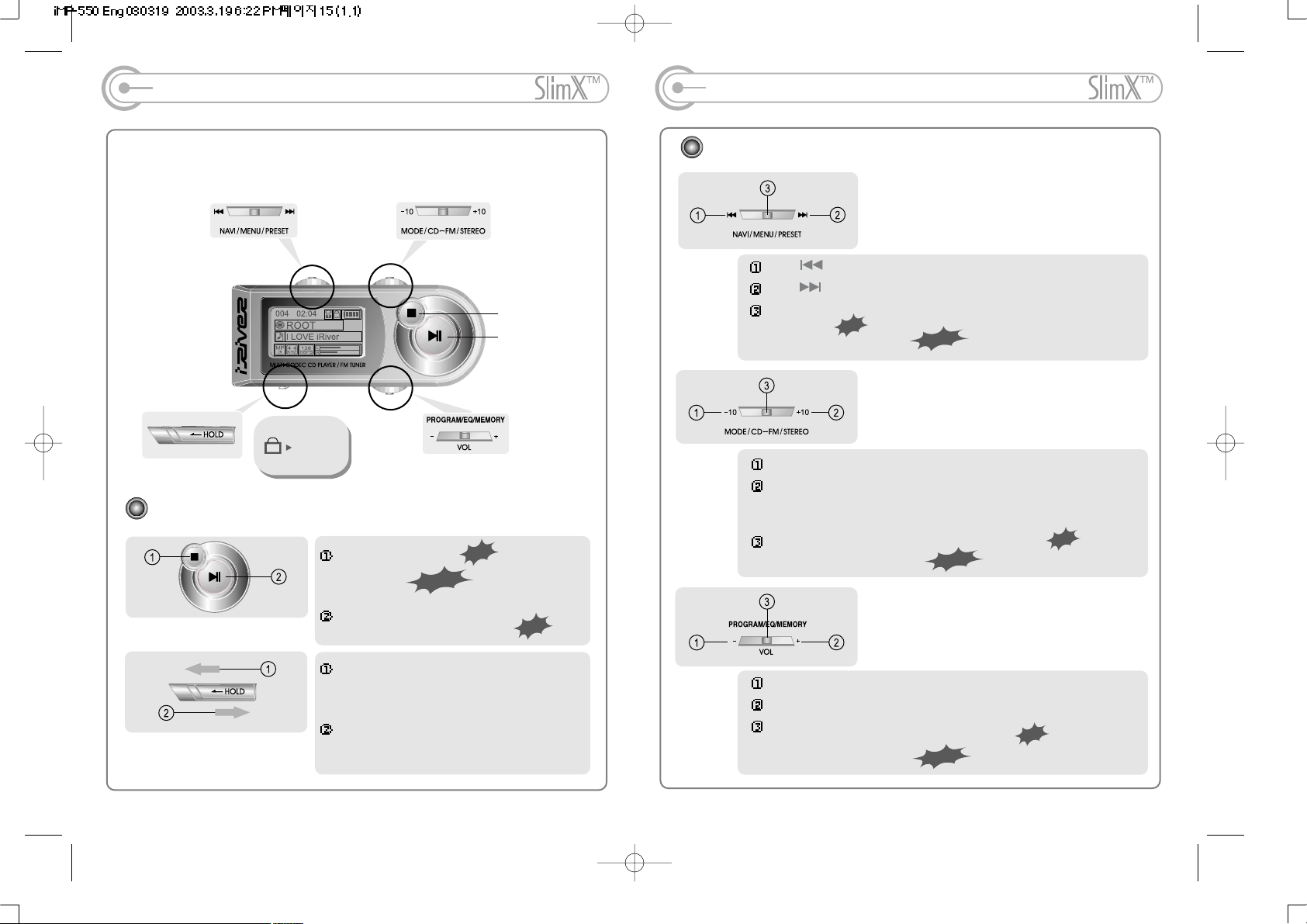
OPERA TING THE REMOTE CONTROL
HOLD
The remote control operates every function using 3 jog switches and 3 buttons.
Basic Operation Function
OPERA TING THE REMOTE CONTROL
Basic Operation Function
-12- -13-
PLAY/PAUSE/MUTE
STOP
Push to select the previous track, broadcasting or frequency
Push to select the next track, broadcasting or frequency
To activate Navigation function to set or release the preset
function(FM).
To activate Menu function
Long C
lick
C
lick
Push-10buttontogobacktotheprevious10thtrack.
Push+10buttontogobacktothenext10thtrack.
Push and hold +10 button to activate/release the iRiver Shock
Free or Etiquette function.
To set the CD playback mode or FM Stereo mode.
To select CD or FM function.
Long C
lick
Push VOL - to decrease volume
Push VOL + to increase volume
Ω
To set CD Program/ Interval repeat playback
To save/ delete FM channels.
To playing CD/ select EQ
Long C
lick
C
lic
k
C
lick
To stop CD playback
To power on
To power on, play CD or pause
Long Click
C
lic
k
Set the HOLD switch on the remote control
to ON to not operate the buttons on the
remote control.
Set the HOLD switch on the remote control
to OFF to operate the buttons on the
remote control.
C
lic
k
Page 9

MODE(PLAYBACK MODE)
REPEAT
Play a single track repeatedly.
Play all tracks in the folder and stop.
Play all tracks in the folder repeatedly.
Play all tracks in the disk repeatedly.
You can enjoy various ways of playing by using playback mode.
Please refer to the function controls (page 28) for user-defined
configurations.
When MODE button
switch is pushed, icon in
the playback mode
indicator is changed.
NAVIGATION
Navigation is the function used to search tracks.
To start NAVIGATION
Select Folder or Scroll to Upper Folder
Select the track
Scroll up
1
2
4
3
-14- -15-
Scroll to Upper Folder
Select present Folder
or
Click
Scroll down
Click
Click
Long Click
Click
or
or
SHUFFLE
Randomly play all tracks in the disk repeatedly and stop.
Play a single track repeatedly.
Randomly play all tracks in the folder repeatedly and stop.
Randomly play all tracks in the folder repeatedly.
Randomly play all tracks in the disk repeatedly.
INTRO
INTRO: Play beginning 10 seconds of each track in sequential
order.
INTRO HIGHLIGHT: Plays 10 seconds from the spot 1 minute was
played for each track in sequential order. For example, song A
plays 10 seconds from 1 minute into the song, so the highlight ends
at 1 minute 10 seconds. Then song B plays 10 seconds from 1
minute into the song, so the highlight ends at 1 minute 10 seconds,
andsoforthwitheachtrack.
Page 10

PROGRAM MODE
Cancel Program Mode
While Playing
While in Stop Mode
After programming, press to play the tracks in sequential order.
The program mode icon appears
Interval Repeat
Play a selected interval repeatedly
Program play
A-B interval will be repeated.
Press button again to cancel.
Press button once to select
the beginning <A> Point.
Press button again to select
theending<B>Point.
PROGRAM MODE
Activating Program mode
The order of track
in the CD
The order of
programmed track
Program mode: Play tracks in your own playlists.
Select Program/Playlist:
Playback play lists if the disc contains WinAmp play list
*.m3u files. (Refer to page 32~33)
ProgrammodeisactivatedwhileinStopMode.
Repeat A-B is activated while in Play Mode.
At stop mode
Change to Program mode
After selecting the desired track using , , -10, +10 button,
To add all the songs in a certain folder, use
NAVI/MENU button and select the folder
using or button and then press
PROGRAM button. (It can not add the folder
within a folder)
TO REMOVE A PROGRAMMED SONG
Select the song to be deleted using the
PROGRAM/EQ button and press the Mode
button. The program list will be updated
automatically.
-16- -17-
C
lick
C
lick
D
ouble
C
lick
C
lick
Page 11

-10/+10, ETIQUETTE FUNCTION
-10/+10 Function
During playback, push the
MODE/CD
FM/STEREO lever to -10 to go
back to the previous 10th track, and push it to
+10 to go forward to the next 10th track.
iRiver ShockFree
This is the function to prevent skipping when
playing a Standard Audio CD.
Toggle On/Off by sliding MODE/CD
FM/STEREO lever +10 side during PLAY mode.
Caution: Poorly recorded CDs may have inferior
disc readability while the iRiver ShockFree mode
is activated. In this case, please disable the
iRiver ShockFree mode.
Press and hold the PROGRAM/EQ/MEMORY button to display the current
EQ. Every time you click this button, the EQ mode scrolls in sequential order.
Note: Please refer to the Function Control (Page 31) for configuring
Xtreme EQ.
EQ MODE
-18-
EQ MODE
ETIQUETTE FUNCTION
During stop mode, push and hold the
MODE/CD
FM/STEREO lever to +10 to
activate the ETIQUETTE function.
Etiquette Function
Etiquette function lets the SORT be set to “Physical
Address”(Refer to page 23), TAG INFORMATION
to “OFF”(Refer to page 24).
Mechanical noise is lessen when reading a CD.
iRiver Shock Free Function
Long Push
When moving or jolting : activate the iRiver Shock Free
When playing poorly recorded CDs : disable the iRiver Shock Free
When listening at the clam place, to lessen a mechanical noise :
activate the Etiquette function
-19-
When the battery level is low
It beeps every 10 minutes. ( Beep sound can be on/off. For details,
please refer to page. 22)
iFP product may not function properly. Replacing battery or charging
is recommended.
h
s
u
P
Long Push
Page 12

MENU
From Main Menu to Sub Menu
Each control option is configured
by following buttons.
Exit Sub Menu
To exit from the main menu.
Shift between Menus
2
2
Push the button to move
to previous menu, push the
button to move to next menu.
between main menu and sub menu.
Enter Sub Menu
-21-
C
lic
k
C
lic
k
MENU (FUNCTION CONTROLS)
Configuration
Function Control is subject to change with different firmware versions.
Users can configure their own settings.
Menu Operation
MAIN MENU
SUB MENU
2
When you select a sub menu, you can set your
preference to be displayed.
-20-
Press and hold the NAVI/MENU button to display
the menus.
It is composed of 6 main menus with sub-menus.
C
lic
k
C
lic
k
P
u
s
h
or
C
lic
k
C
lic
k
or
C
lic
k
or
P
u
s
h
Page 13

CHARGE FUNCTION
Select Charging or discharging for
rechargeable batteries.
OFF : Charging and Recharging is not
operated.
CHARGE ON : Select charging for
rechargeable batteries.
DISCHARGE & CHARGE : Charge after discharging the rechargeable
batteries.
When discharging is completed, change to CHARGE ON
automatically.(Refer to page 36~37)
MULTI SESSION
OFF : do not support the Multi Session
ON : support the Multi Session
In case audio CD is not made of Multi Session.
set the Multi Session to “OFF” to shorten the
access time.
charge function
multi-session
MULTI-SESSION
SORT
:ItisusefulwhenyousortfilesonCD.
If directory structure is like as right picture, the
setting order is like as follows.
BREADTH FIRST :
DEPTH FIRST :
PHYSICAL ADDR. : It is sorted as the sequence of
recording order independent of directory structure.
* You should set sort at stop mode.
ROOT
ex)
MENU(GENERAL)
-23-
LOAD DEFAULT VALUE
: Initialize to original factory setting.
Button operation is as below
(Select Default Menu) (movetoYES)
(Select YES : INITIALIZATION)
MENU(GENERAL)
RESUME
: You can select how to resume the last track
played. “Track #” plays the beginning of the last
track played, while “Track Time” resumes to the
exact position in the song.
SOUND FADE IN
: When activated, volume increases
graduallyatplaybackmodetoprevent
sudden loudness.
LANGUAGE
(supports 39 languages)
: Song title and ID3 tag information for the CD
is dependent on the version of the PC
operating system that was used to create it.
(For example, if a CD is created in a Korean
version of Windows, the language setting
should be Korean for proper title display)
BEEP VOLUME
: Configure beep sound with volume level.
Set to “0” for OFF.
2
GENERAL
-22-
CD ESP
: This is the function to prevent skipping when
playing a Standard Audio CD. For best sound
quality, it is recommended to use the 80 SEC
option, for maximum skip protection, 320
SEC option is suggested. If 320 sec is set,
the sound goes worse than 80 sec setting
according to data compression.
MP3 CD(128Kbps, 44KHz) is always operated 900sec option.
GENERAL
Page 14

MENU (TIMER & CONTROL)
STOP POWER OFF
: Automatically turns power off at stop mode.
Time range can be made from 1~60 minutes.
and button can be used for time setting.
This function only works in CD function.
FF/RW SCAN
ON : Long click of or button for fast
scan within the track.
Short click of or button for
next or previous track.
OFF: Fast Scan through songs in a folder.
As typical with MP3 files, particularly VBR (Variable Bit Rate) files, fast scan may not
be as smooth as conventional audio CD.
SLEEP POWER OFF(Minute step)
: Automatically power off after fixed time
(Time range can be set from 0 to 99 minutes).
You can listen beep sound before power off.
By using button, you can select beep
sound to ON or OFF.
Use or button to adjust time.
This function works in both CD and FM modes.
When the power is off, the sleep power off setting goes back to Zero setting.
0
1
TIMER(Set Auto Power Off)
CONTROL
-25-
BATTERY INDICATOR
Adjust level of battery indicator.
If select lower number, the level of battery
indicator is higher. And if select higher
number, the level of battery indicator is lower.
6
MENU (DISPLAY)
LCD CONTRAST
: Adjust LCD contrast of remote control.
Contrast can be adjusted by using the
and buttons.
VISUALIZATION
: Visualizes audio signal at play mode.
LEVEL METER
WAVEFORM
PROGRESSIVE
TAG INFORMATION
ON : Displays track with ID3 tag information or
with lyrics if there are lyrics.
OFF : Displays track with file name.
BACK-LIGHT(SEC)
Select the back-lighting time
ADAPTER ALWAYS ON : Select it by using
button.If the adapter is connected,
backlight is always on and if the
adapter is disconnected, backlight is on whenever you press the button.
0 : Backlight is off. 21 : Backlight is always on.
Adjust the lighting time(1~20Sec) by using and button.
3
12
TIME
Normal : display elapsed time.
Remain : display remaining time.
Note:IncaseofVBRMP3file,theremaining
time may display accurately.
DISPLAY
-24-
When you turn the tag information ON during track
playback, display will begin with the next track played.
CAPTION OFF : You can turn off lyric display of synchronized MP3. You can select
tag information display preference using or button.
Page 15

SOUND BALANCE
When Sound Balance bar is moved to L (Left,
0),the sound outputs at the left earphone.
When the lever is moved to R (Right, 40) the
sound outputs at the right earphone. The
default value is 20 and the sound outputs the
same level at both earphone.
20
MENU(CONTROL)
EQ LIMIT
ON : Limit the control of equalizer frequency to
prevent distortion of sound.
OFF : You can enjoy original sound though
distortion of sound may occur.
TAGAUTOEQ
ON : Can automatically change EQ by reading
the genre of TAG Information.
OFF : EQ set by user is operated.
-27-
EQ is selected by genre as follows :
Rock : Classic Rock, Rock, Altern Rock, Instrumental Rock, Southern Rock,
Rock & Roll, Hard Rock, Folk Rock, Gothic Rock, Progressive Rock,
Psychedenic Rock, Symphonic Rock, Slow Rock, Punk Rock
Jazz : Jazz, Jazz+Funk, Acid Jazz
Classic : Classical, Opera, Chamber Music, Sonata, Symphony
Metal : Metal, Heavy Metal, Death Metal
Ubass : Bass, Booty Bass
ADAPTER VOLUME
35 ON : When the Adapter is connected, the
volume always remains at level 35.
OFF : No use of Adapter volume.
It is useful when using by connecting Car Audio.
MENU(CONTROL)
SCROLL SPEED
: Adjust scroll speed of the character(music
title or artist) by 1x/2x/4x
Vertical : The scroll goes from up to down
Horizontal : The scroll goes from the left to
the right.
AUTO PAUSE
When Auto Pause is ON, you will need to
press Play button after the disc loads. Auto
Pause also pauses the disc after each song
and you will need to press Play button to
play.
FF/RW SCAN SPEED
: The fast scan speed can range from
1x/2x/4x/6x.
and button can be used for this setting.
It is useful when fast-searching a music.
FF/RW SKIP
Off : Disables the skip feature.
10: Plays the previous 10th or the next 10th
song.
Directory: Jump to the Previous/Next folder.
Holding after one pushing of and button
can be used for this setting.
-26-
-10/+10 button
-10/+10 : During playback, go back to the
previous 10th track, and push it to +10 to go
forward to the next 10th track.
Directory : -/+10 button works as folder skip.
Page 16

MENU(PLAYBACK MODE)
BOOKMARK
This is the function for fast search by using BOOKMARK.
Bookmark function is activated under the Study mode.
Long slide of lever to -10 will add/delete/move the
bookmark.
Bookmarks can be reserved up to 20 on a disc.
When controlling the BOOKMARK, you can recognize what is the order of
BOOKMARK by numbers of beep sound.
Bookmark Add : Long slide -10/+10 lever to -10 and click PROGRAM/EQ
button to add the present location into the bookmark.
Bookmark Delete : Long slide -10/+10 lever to -10 and click
MODE/CD
FM button to delete the present location from bookmark.
Whenever you press Mode/CD
FM button, the bookmark will be
deleted in backward sequence.
Moving to next bookmark : Long slide -10/+10 lever to -10 and press
jog lever to move to the next bookmark.
Moving to previous bookmark : Long slide -10/+10 lever to -10 and press
jog lever to move to the previous bookmark.
STUDY BEEP MODE
This is the function to make beep sound
whenever operating the buttons for blind
persons, the function is same as 5 SEC
MODE.
- 29 -
MENU(PLAYBACK MODE)
INTRO MODE
Intro: Plays the beginning 10 seconds of each track.
Intro Highlight : Plays 10 seconds from 1 minute
into each track in sequential order. For example,
song A plays 10 seconds from 1 minute into the
song, so the highlight ends at 1 minute 10 seconds.
REPEAT MODE / SHUFFLE MODE
: The setting value changes when you press
the MODE button.(Multi selection capable)
PLAYBACK MODE
STUDY MODE
BEEP : This mode has been devised for
the visually impaired.
It allows the user to know each button's
movement using a beep sound. When
5 SEC MODE is set it will forward to the
next 5 seconds within the song with a short slide of the -10/+10 lever
toward +10. 10 SEC MODE performs the same function, and forwards to
the next 10 seconds in the song.
To move
- 28 -
Only the selected play mode will be applied when
you press the MODE button
(For details, please refer p. 15)
To select
C
lic
k
P
u
s
h
C
lic
k
or
Page 17

MENU (Xtreme EQ)
Xtreme EQ
Select the frequency band.
Xtreme EQ
: You can set EQ pattern(Bass or treble)
to your liking.
It is set from -12dB to +12dB by 3dB stepping.
- 31 -
MENU(PLAYBACK MODE)
The saved text is displayed during initial loading of disc and at stop mode
during play.
NAME
: You can input your name or text.
MODE
Button Operation
Initial loading
Stop during playback
- 30 -
Save and Exit
To move the cursor in
the name window, use
+ and - on Volume
button.
To delete the
character, push
MODE button.
Select the character by
using and button
and press Navi/Menu button
to input the character.
To scroll between
English and your
preferred language, use
STOP button
To shorten the reading time of CD...
- Set the “MULTI SESSION” to “OFF”.
- Create a CD at a lower speed.
To use the batteries(Rechargeable batteries) longer...
- Select the SORT in the menu to
PHYSICAL ADDR .
- Select the TAG INFORMATION to “OFF”.
- Select the EQ mode to NORMAL, ROCK, JAZZ or CLASSIC.
- Select the BACK-LIGHTING time shortly.
- Select the SHUFFLE mode to OFF.
Setting is completed.
Set the desired level.
3
2
1
P
u
s
h
P
u
s
h
C
lic
k
Page 18

To move, use and button
and to select, use
SUPPORT WINAMP PLAYLIST
Press NAVI/MENU button or button
to play the tracks in the order of the playlist.
PL icon indicates PLAY LIST .
A total of 20 playlists can be recognized.
RESERVATION FUNCTION
Press NAVI/MENU button during playback to select the next song to
be played, then press PROGRAM button to queue that song.
5
6
- 33 -
Example
Press NAVI/MENU button during playback.
C
lic
k
SUPPORT WINAMP PLAYLIST
How to use WINAMP PLAYLIST
Make a PLAYLIST ( .M3U) using WINAMP.
Winamp Execution Screen
2. Click "LIST OPTS" located on the right bottom
and click "SAVE LIST"
1. Launch WINAMP and add songs to make a list.
Make a disc with the .M3U and the files added to the playlist.
Load the disc into iMP-550.
Press PROGRAM button at stop mode and LCD
displays a list of M3U playlist files on the disk.
You can find the playlist you want to play by using
the button.
Click the SAVE LIST button.
3. Name the file name (ex: iriver.m3u) and
click "SAVE" to save the list.
4
3
2
1
- 32 -
C
lic
k
C
lic
k
Page 19

POWERSUPPL Y
(RECHARGEABLEBA TTERIES)
Using rechargeable batteries:
Using external batteries’ pack
Do not mix rechargeable batteries with dry batteries.
Do not use different types of batteries together.
When the batteries are not to be used for a long time, remove them.
If battery leaks, wipe off any residue in the battery compartment and
insert new batteries.
Do not charge non-rechargeable batteries.
Lift the cover of player and remove the covers of batteries compartment.
Insert two rechargeable batteries (stick type) by matching the + and -
polarity (see diagram below) in the battery compartments and close the
covers.
CAUTION!
- 35 -
(AA size x 2ea)
ABOUT POWER SUPPLY (ADAPTER)
Using AC POWER ADAPTER
Use only an AC adapter purchased from iRiver designed for the iMP-550.
Connect the Adapter to 4.5V DC jack on the player and AC outlet.
Disconnect Adapter when not in use
Do not handle this player with a wet hand.
- 34 -
The external battery pack can be attached as shown in the figure. Two AA
size alkaline batteries are used in the external battery pack.
CAUTION!
Page 20

Discharge & Charge
Install rechargeable batteries.(Refer to page 35).
Connect the AC adapter to the player.(Refer to page 34).
Press PLAY button to power on the player and Set the “CHARGE FUNCTION to
DISCHARGE & CHARGE” to charge after discharging.(Refer to page 23)
is displayed after 5 sec when discharging at the
playback mode.
L.C.D window is changed as left if click and
hold the stop button during discharging at
the playback mode
After discharging is completed, it is changed to CHARGING mode and
CHARGE function in the menu is changed to
CHARGE ON .
The player automatically powers off when done charging.
1
4
5
POWERSUPPL Y
(RECHARGEABLEBA TTERIES)
3
- 37 -
6
Recharging Method
Install rechargeable batteries.(Refer to page 35).
Connect the AC adapter to the player.(Refer to page 34).
Press PLAY button to power on the player and then it starts to charge.
It is needed to set the CHARGE FUNCTION to
CHARGE ON .(Refer to page
23)
is displayed after 5 sec when charging at the
playback mode.
L.C.D window is changed as left if click and
hold the stop button during charging at the
playback mode
1
2
3
When Charging
POWERSUPPL Y(RECHARGEABLE BA TTERIES)
Charging/Discharging time (Estimated with the rechargeable stick
batteries provided)
Charging : Approx. 4 hours (At full discharge)
Discharging : Approx. 5 hours (At full charge)
For long duration of battery life, we recommend selecting the
Discharge/Charge function once a month.
- 36 -
After charging is completed at the playback mode, charging
indicator( ) is changed to adapter indicator( ).
The player automatically powers off when done charging.
Fully charged batteries is no more charged.
4
After charging is completed at the playback mode, charging
indicator( ) is changed to adapter indicator( ).
The player automatically powers off when done charging at the stop
mode.
When discharging
2
Page 21

TROUBLE SHOOTING
AC adapter does not work.
Remote control does not
work.
Battery lifetime differs
Characters in LCD are
corrupted.
Poor FM Reception
Recharging does not
work.
Be sure that the power supply voltage of the area
where this player will be used meets the required
voltage.
Check whether the plug is connected to the
proper jack on the player.
Check whether the HOLD switch is ON(Switch to
OFF position.)
Connect the earphones/remote plug firmly.
Ensure the rechargeable batteries are fully
charged.
Avoid the excessive operation of remote control.
Check out Menu
Display Language and
confirm whether the right language has been
selected. (Refer to page 22.)
Adjust the position of the player and remote
control.
If the electrical equipment causes interference to
the iMP-550, turn off the electrical equipment
near the player or move them away from the
player.
Use of remote control will improve reception as it
functions as an antenna.
Connect remote control to enjoy the clean sound.
Check whether the adapter plug is properly
connected.
Check whether the batteries inserted are
rechargeable?
Fully charged batteries is no more charged.
Check whether the CHARGE FUNCTION in the
menu is set to “OFF”
Should any problem continue after you have checked these symptoms,
please contact iRiver sales representatives.
- 39 -
TROUBLE SHOOTING
No Power On
Loading stopped or
'No DISC' displayed on
LCD
No Sound or noise is heard
Check whether the batteries have been inserted
in proper polarity (+ and -).
Check whether the HOLD switch on remote is
ON (Switch to OFF position)
Check whether the player door is opened.
Check whether the rechargeable batteries are
not charged.
Check whether the CD is dirty or defective (clean
it or change to new CD).
Check whether the CD is inserted properly.
Check whether dirt are attached in optical lens
(remove the dirt with a soft cloth).
Check whether moisture condensation has
occurred (leave the CD player aside for several
hours until the moisture evaporates).
Check whether the CD is inserted.
Problem may occur due to the characteristic
deviation between CD-RW recorder and CDR/RW disc (burn the disc in low speed).
Use packet write disc with full formatting done.
Check whether VOLUME is set to “0”.
Connect the earphone/remote plug firmly.
Check whether the plug is dirty (clean the plug
with a dry and soft cloth).
Corrupted MP3, WMA file may have a noise or
sound cut off. Try another file again.
Excessive jolting may affect MP3, WMA, and
audio CD discs to proper playback.
Should any problem continue after you have checked these symptoms,
please contact iRiver sales representatives.
- 38 -
Page 22

PRECAUTIONS
On Player
Do not leave the SlimX in a location near heat sources, or in a place
subject to direct sunlight, excessive dust or sand, moisture, rain,
mechanical shock, unleveled surface, or in a car with its windows closed.
Keep the lens on the SlimX clean and do not touch it. If you do so, the
lens may be damaged and the SlimX will not operate properly.
Do not put any heavy objects on top of the CD player. The CD player and
the CD may be damaged.
Do not wrap the player with cloth or blanket that may cause malfunction.
On Headphones and Earphones
Road Safety
Do not use headphones/earphones while driving, cycling, or operating any
motorized vehicle. It may create a traffic hazard and is illegal in some areas.
It can also be potentially dangerous to play your headsets at high volume
while walking, especially at pedestrian crossings. You should exercise
extreme caution or discontinue use in potentially hazardous situations.
Preventing hearing damage
Avoid using headphones/earphones at high volume. Hearing experts advise
against listening to continuous, loud and extended play. If you experience a
ringing in your ears, reduce volume or discontinue use.
Consideration for others
Keep the volume at a moderate level. This will allow you to hear outside
sound and to be considerate of the people around you.
- 41 -
PRECAUTIONS
On Handling Disc
On handling Disc
Avoid touching the surface (bright side) where
data is stored.
Disc Cleaning
Avoid cleaning the disc surface. If necessary,
clean the disc surface with a soft cloth following
the directions described.
Do not stick papers or tape labels onto the
surface (bright side).
Avoid using chemicals to clean the surface.
On Safety
Should any solid objects or liquid fall into the console, unplug it and have it
checked by qualified personnel before operating it any further.
Do not put objects in the DC IN 4.5V jack(External Power output).
Use only the adapter provided with the player.
- 40 -
Page 23

ACCESSORIES
Remote control
Earphone and Earphone Sponge
Carrying Case
Rechargeable batteries
(2 EA)
User manual/Warranty card
AC Adapter
External battery pack
»
¿
º
…
‡
‚
…
›
MUL
TI - CODEC CD PL
A
YER / FM TUNER
M
o
d
e
l
i
M
P
-
5
5
0
”
»
`
ƒ
˙
»
–
‚
˙
ˇ
¿
'
`
…
¯
…
›
¤
»
˙
·
ˇ
·
.
»
¿
º
…
‡
‚
…
›
‚
ƒ
—
‚
‰
¯
¨
˜
»
¿
º
˙
ˇ
‰
ˆ
–
„
¶
ł
·
ˇ
·
.
h
t
t
p
:
/
/
w
w
w
.
i
R
i
v
e
r
.
c
o
.
k
r
1
7
6
5
4
3
2
- 43 -
NOTES
During playback, CDs damaged with dirt or a scratch may make a pop
sound, clipping sound, or cut off.
Tracks with damaged or corrupted parts are skipped or forwarded to next
track.
Supported file types will have the extension MP3, WMA and ASF.
Folders and files are sorted in alphabetical order.
Use Navigation mode to select the tracks wanted.
Total 255 folders and 999 tracks (Including playlist) within a disc can be
recognized.
Track information is displayed either filename or ID3 TAG information.
CD-TEXT discs are displayed with track names within the TOC (Table of
contents) of the disc.
Maximum playback time of the rechargeable batteries is 55 hours with
external battery pack.
(In case of playing General Audio CD, Maximum playback time is 24 hours.)
(Reference : MP3, 44.1KHz, 128kbps, Volume Center)
Battery lifetime indicator may vary depending on the battery type and
operation mode(CD/FM/Charge).
- 42 -
Earphone conversion plug
8
Accessories subject to change without notice and may vary from image shown.
Page 24

20Hz~20KHz
12mW(L) +12mW(R) at 16
Max. Volume
8mW(L) + 8mW(R) at 32
Max. Volume
0.76V rms(47K
) Max. Volume
90dB(CD-DA), 90dB(MP3 CD)
2dB(Line Out)
STEREO(L+R)
87.5MHz~108MHz
12mW(L) +12mW(R) at 16
Max. Volume
8mW(L) + 8mW(R) at 32
Max. Volume
0.76V rms(47K
) Max. Volume
50dB
Headphone/Earphone-Cord Antenna
CD-DA, CD-Text(8cm / 12cm)
CD-ROM Mode 1, Mode 2 Form1
Enhanced CD, Mixed CD
Packet Write, ISO9660, Joliet, Romeo, MultiSession
MPEG 1/2/2.5 Layer 3, WMA ,ASF
8Kbps ~ 320 Kbps
ID3VI,ID3V22.0,ID3V23.0
DC 4.5V , 1.2A
Stick type Ni-MH battery 2 EA
Two1.5VAASizebatteries
Approx. 130.5(W) x 140(D) x 13.7(H)mm
Approx. 145g (withoutBattery)
0
~40
REGULATORY INFORMATION
- 45 -
Frequency/Range
Headphone output
Line output level
S/N ratio
Frequency Characteristics
No of Channels
FM Frequency range
Headphone Output
Line output level
S/N ratio
Antenna
CD Type
CD-R/RW Readability
File TYPE
Bit Rate
Tag
AC Adapter
Rechargeable Battery
External Battery Pack
Dimension
Weight
Operational Temperature
Specifications
SPECIFICATIONS
Category
Item
- 44 -
Audio
(CD)
Audio
(FM TUNER)
CD Support
File Support
Power Supply
General
Federal Communications Commission(FCC)
The device manufactured and found to comply with limits for a Class B computing
device according to the specifications in FCC rules Part 15. Operation is subject to
the following two conditions;
1. This device may not cause harmful interference, and
2. This device must accept any interference received, including interference
that may cause undesired operation.
3. If your device needs repairs, you must arrange for the manufacturer to
make them if you are to keep the device's FCC registration valid.
This equipment, like other electronic equipment, generates and uses radio frequency
energy. If not installed and used according to the instructions in this manual, this
equipment may cause interference with your radio and television reception.
If you think this equipment is causing interference with your radio or television
reception, try turning the equipment off and on. If the interference problems stop when
the equipment is switched off, then the equipment is probably causing the
interference. You may be able to correct the problem by doing one or more of the
following:
- Adjust the position of the radio or TV antenna
- Move away the device from the radio or TV
If necessary, consult your dealer or an experienced radio or television technician. You
may find this booklet helpful:"How to Identify and Resolve Radio and TV Interference
Problems"(Stock No. 004-000-00345-4), prepared by the FCC and available from the
U.S Government Printing Office, Washington, DC 20402. See individual devices FCC
ID and registration numbers.
For the customers in Europe
The CE mark on the CD player is valid only for products marketed in
the European Union.
Page 25

- 46 - - 47 -
To prevent fire or shock hazard, do not expose the unit to rain or
moisture.
To avoid electrical shock, do not open the cabinet. Refer servicing to
qualified personnel only.
Certain countries may regulate disposal of the battery used to power
this product. Please consult with your local authority.
Listening for many hours at maximum volume may damage your
hearing.
CLASS 1 LASER PRODUCT
KLASSE 1 LASER PRODUKT
LUOKAN 1 LASER LAITE
KLASS 1 LASER APPARAT
PRODUCTO LASER CLASE 1
Use of controls, adjustments or performance
of procedures other than those specified
herein may result in hazardous radiation
exposure.
CAUTION-INVISIBLE LASER RADIATION
WHEN OPEN AND INTER LOCKS
DEFEATED, AVOID EXPOSURE TO
BEAM.
WARNING
SAFETY WARNING
