Page 1
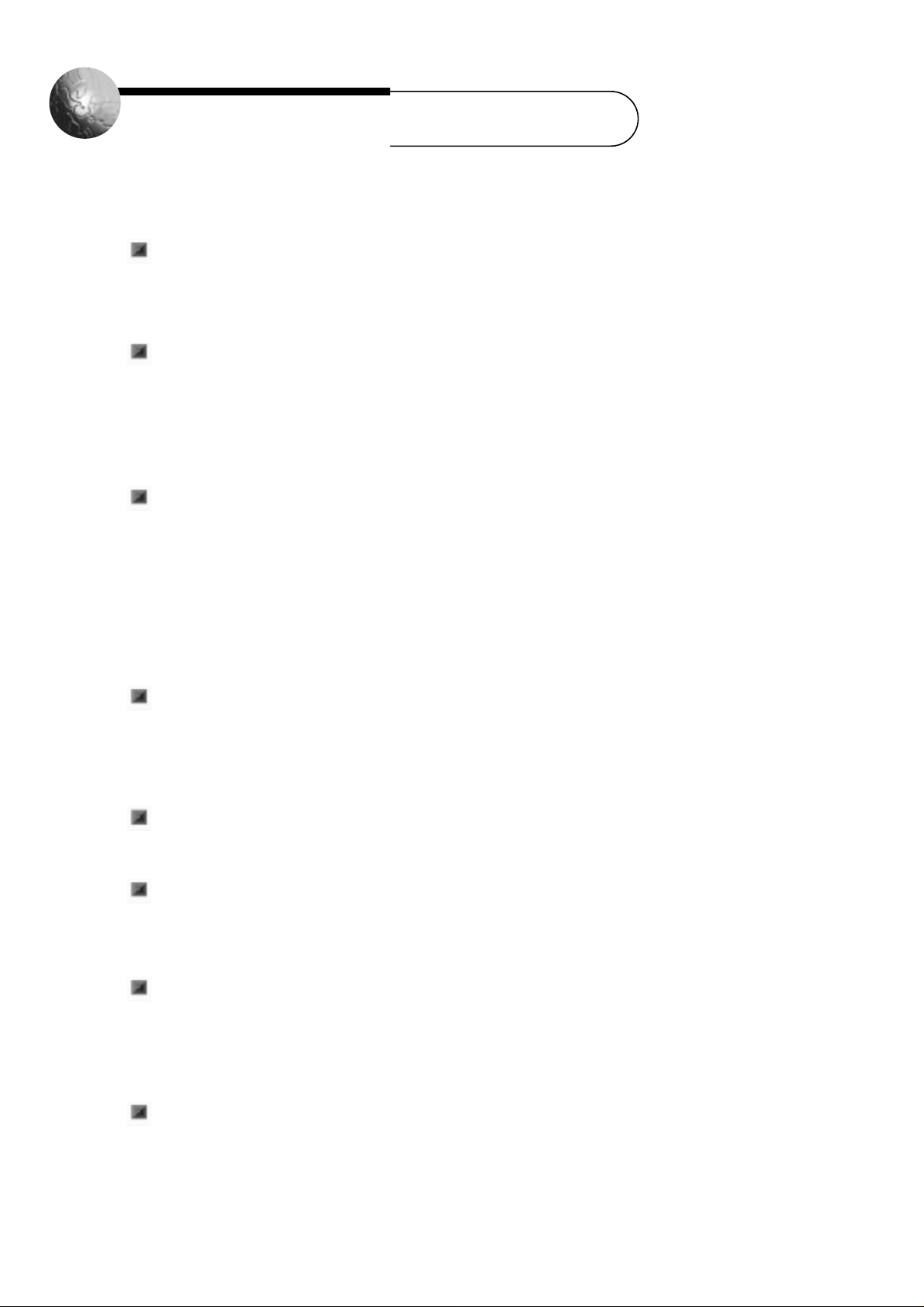
Features of iMP-100
What is unique in iMP-100?
Plays any format from MP3 to WMA.
Plays back general audio CD, as well as MP3, WMA, and other various compressed and recorded
music formats with top quality sound that is as close as to the original.
Wide LCD with the backlight function allows visual comfort and
selection of various information.
Provides information such as playback status, elapsed time, recording type, artistname, song
name and music selection on the wide LCD, supporting EL backlight in the dark area.
In case of MP3, ID3 tag information is provided.
Successfully plays back the CD-R/RW disk saved by or through
packet write and multi session.
What is packet write?
Function that enables to read and write a data on the CD-RW disk as
the same method of PC hard disk.
What is multi-session?
Generally, it’s not easy to save more than 150 music files in a CDRW disk. The multi session function smoothly plays back music that
was split several times before recording.
Anti-shock Function.
Playback is not interrupted by shock since incorporated prevention function (ESP:Electronic
Skip Protection) automatically saves music for 120 seconds for MP3, WMA, and 40 seconds for
the general audio CD.
Low power consumption supports up to 13 hours of continuous playback.
iMP-100 supports up to 13 hours playback with a pair of 1.5V AA alkaline battery.
5 mode sound effects.
Five different sound effects, Normal, Jazz, Classic, Ultra Base and Rock are provided to enjoy
better sound quality.
Remote controlled earphone is provided as a basic item.
User can enjoy music conveniently while walking as the remote controlled earphone provided,
which supports 7 basic functions of iMP-100. (Play/Pause) Stop, Back, Next, Rewind, Volume
Control, 5 mode Sound Effects (E.Q) and Hold.
Software Upgradeability.
Internal software can be easily and conveniently, upgraded without purchasing any additional
appratus, adding new function to the product.
(Please refer to the website http://www.iriver.com)
Page 2
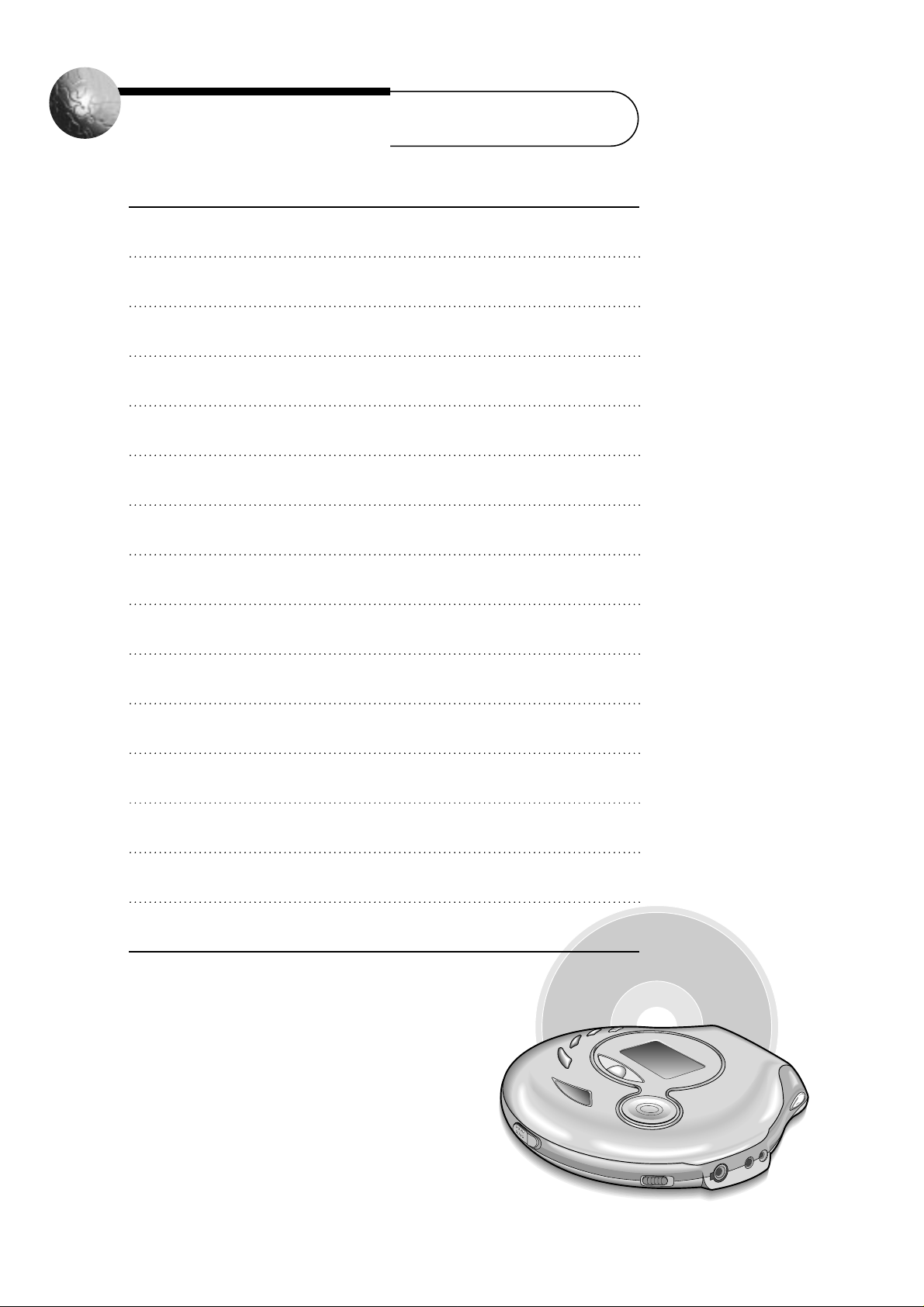
Table of Contents
Major Operational Functions 3
Names of Each Part (Body) 4
Names of Each Part (Remote Controller) 5
Names of Each Part (LCD) 5
To playback Music 6
Various Functions 7~14
About the Power Supply (Adapter) 15
About the Power Supply (Battery) 16
Trouble Shootings 17~18
Accessories 18
Usage Notes 19
Notes 20
Specifications 21
Safety Warnings 22
Regulatory Information 22
Page 3
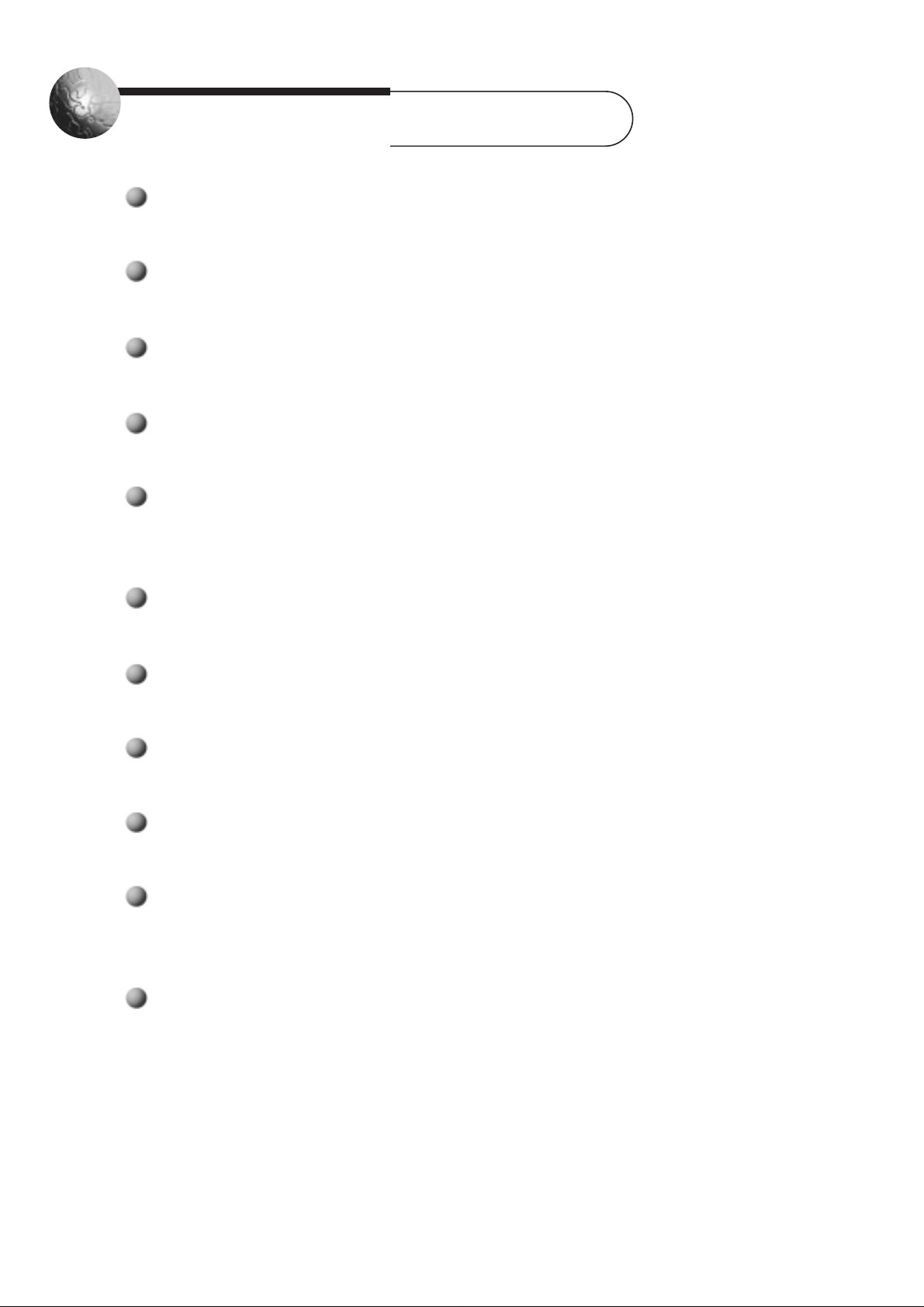
3
Navigation Function
Selects music by file name.
Introduction Function
Enables to select target music easily by playing the first 10 seconds of each track.
“Search by 10 Music” Function
Jump 10 tracks and plays the music.
Up to 255 music can be programmed
Programs and plays up to 255 favorite music.
Anti-shock Function
Prevents interruption of during playback by saving current music played for up to 120
seconds to resist instantaneous shock.
Hold Function
Prevents malfunctions occurred due to careless key pressing.
Random Playback Function
Randomly plays music recorded in the CD.
Selection Repeat Function
Continuously and repeatedly plays a selected section of music while playing.
Single/Directory/Entire CD Repeat Function
Repeatedly plays back single, selected directory or entire music in the CD.
Forward/Backward Search Function
Searches track quickly and conveniently by pressing forward and backward button
during playback.
Automatic Power Off Function
Prevents unnecessary power consumption by shutting down the power automatically
after 30 seconds passed from playback finished.
Major Operational Functions
Page 4
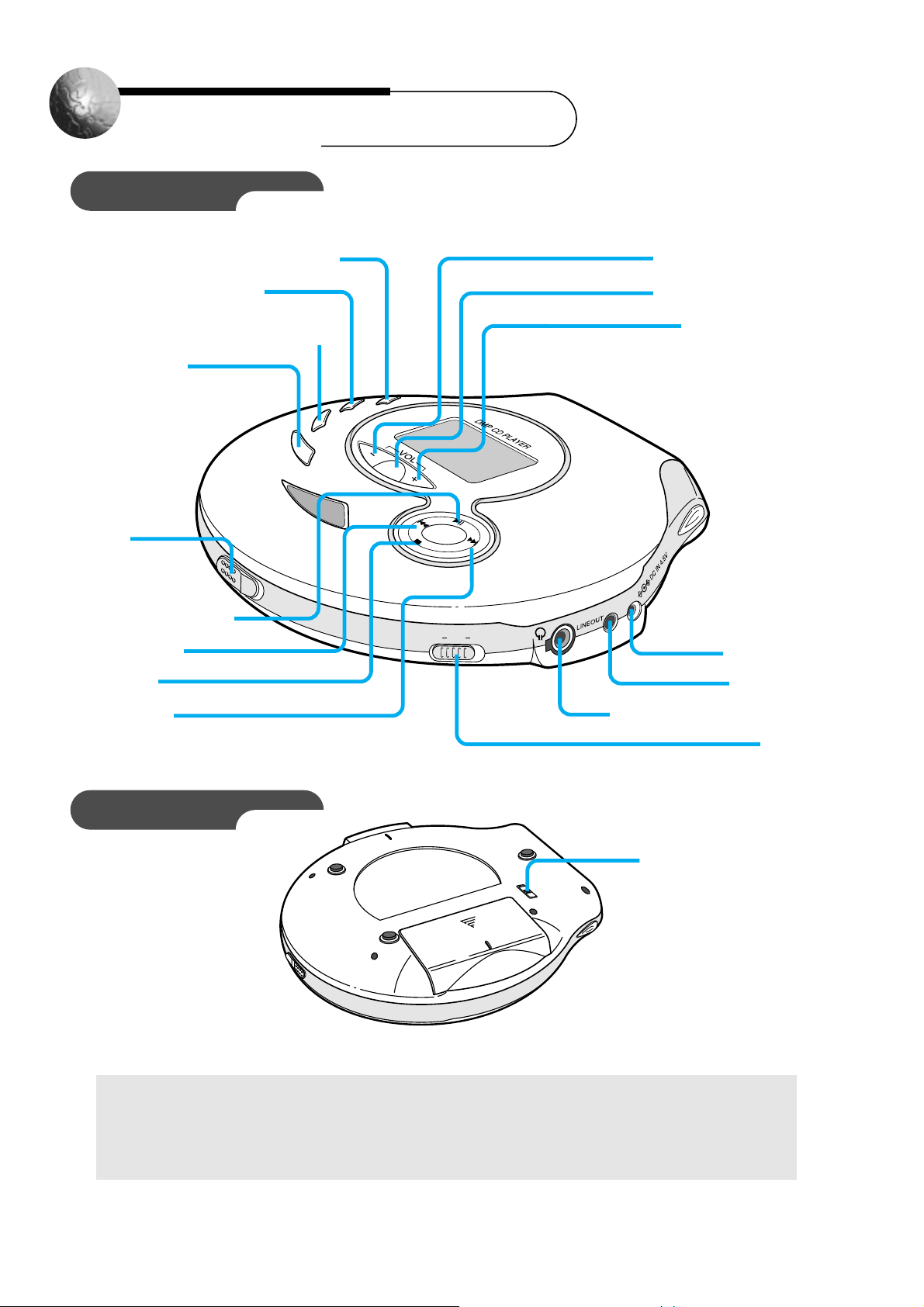
Rear Side
4
Names of Each Part (Body)
Front Side
■
ESP (Electronic Skip Protection) Function:
Plays back music without interruption even with momentary shock.
If the ESP 10 seconds is selected, user can enjoy better sound quality.
ESP 10/40 Seconds
OFF HOLD ON
PROG (Program/Repeat A-B)
Volume Down( - )
Volume Up( + )
DC IN 4.5V
HOLD
REMOCON/EARPHONE
LINE OUT
NAVI (Navigation)
+10 (+10 / Directory)
MODE(Repeat/Shuffle/Intro)
EQ/RESUME
OPEN
√II (PLAY/PAUSE)
Iœœ (BACK)
■ (STOP)
√√I(NEXT)
Page 5
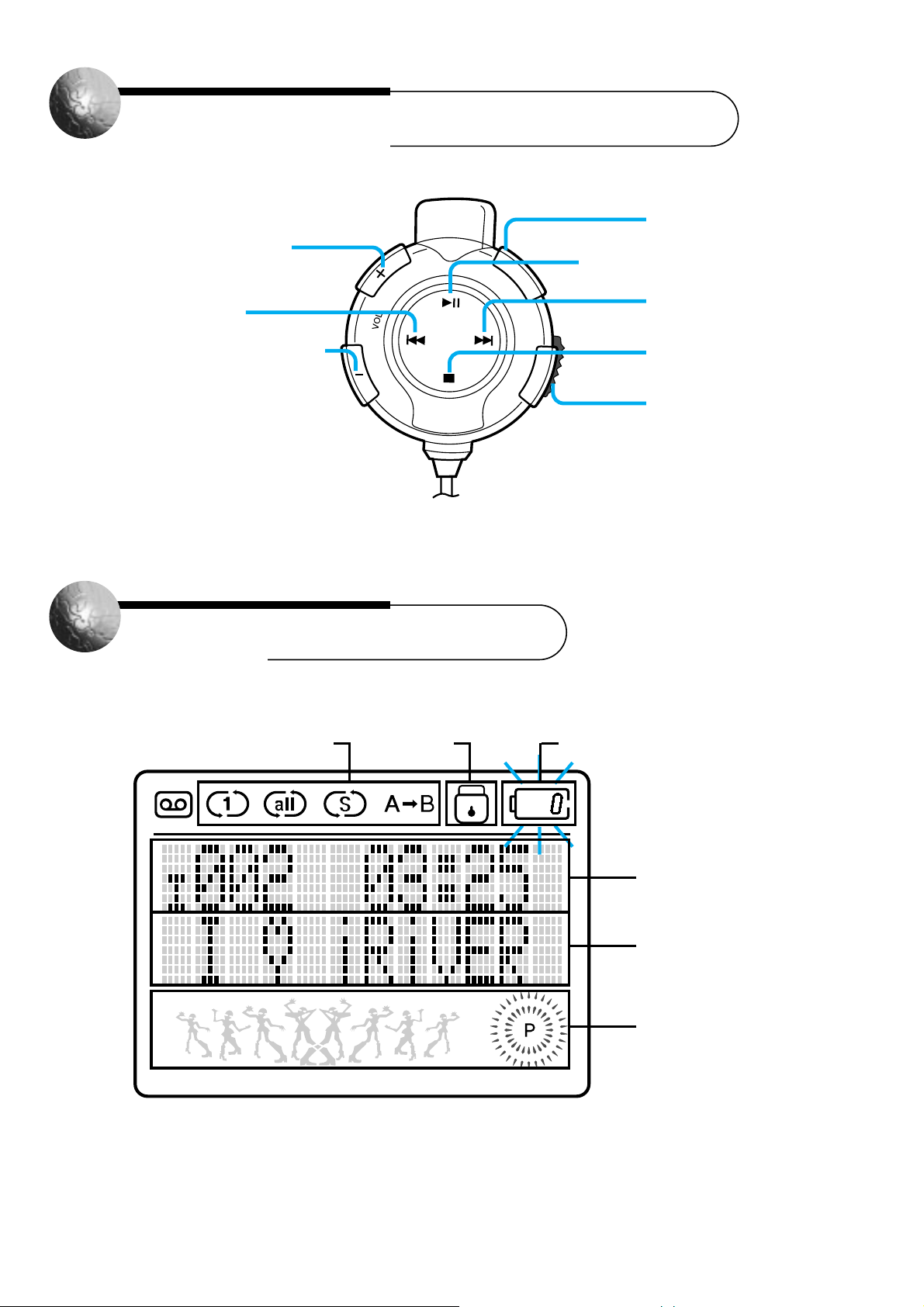
5
Names of Each Part (Remote Controller)
Names of Each Part (LCD)
EQ/RESUME
HOLD
OFF
VOLUME UP (+)
PLAY / PAUSE
NEXT
STOP
HOLD
EQ
VOLUME DOWN (-)
Repeat/Shuffle
BACK
Track number
and duration
Singer and track
name
Displays motion
of dancer
Hold
Blinks when the battery is
used up
Page 6
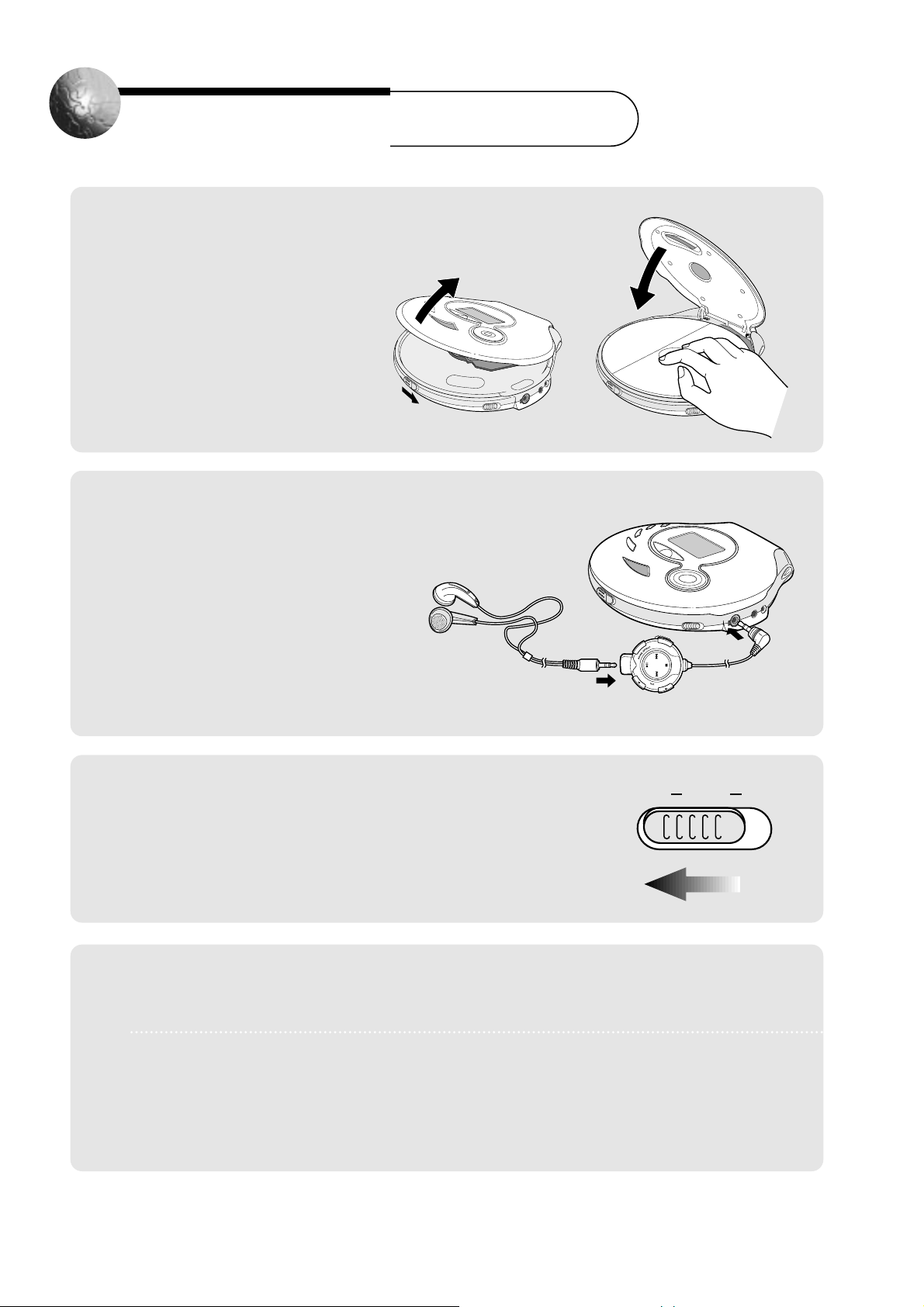
6
To playback Music
1. Insert the disk after opening the door by
pressing the open button.
2. Connect the remote controller and
earphone.
●
Connect the remote controller to
the remote controller jack.
●
Connect the earphone jack to the
remote controller
●
Earphone can also be directly connected to the jack.
OFF HOLD ON
3. Set the Hold switch off.
●
CAUTION!
When Hold is activated the player will not operate.
4. Press the √II (Play/Pause) button to start playback.
Press the ■ (Stop) button to stop play back.
●
To turn off the power, press the ■ button a little longer (longer than 1.5 seconds)
●
Player will automatically power offed after 30 seconds passed from stop playing
back.
Page 7
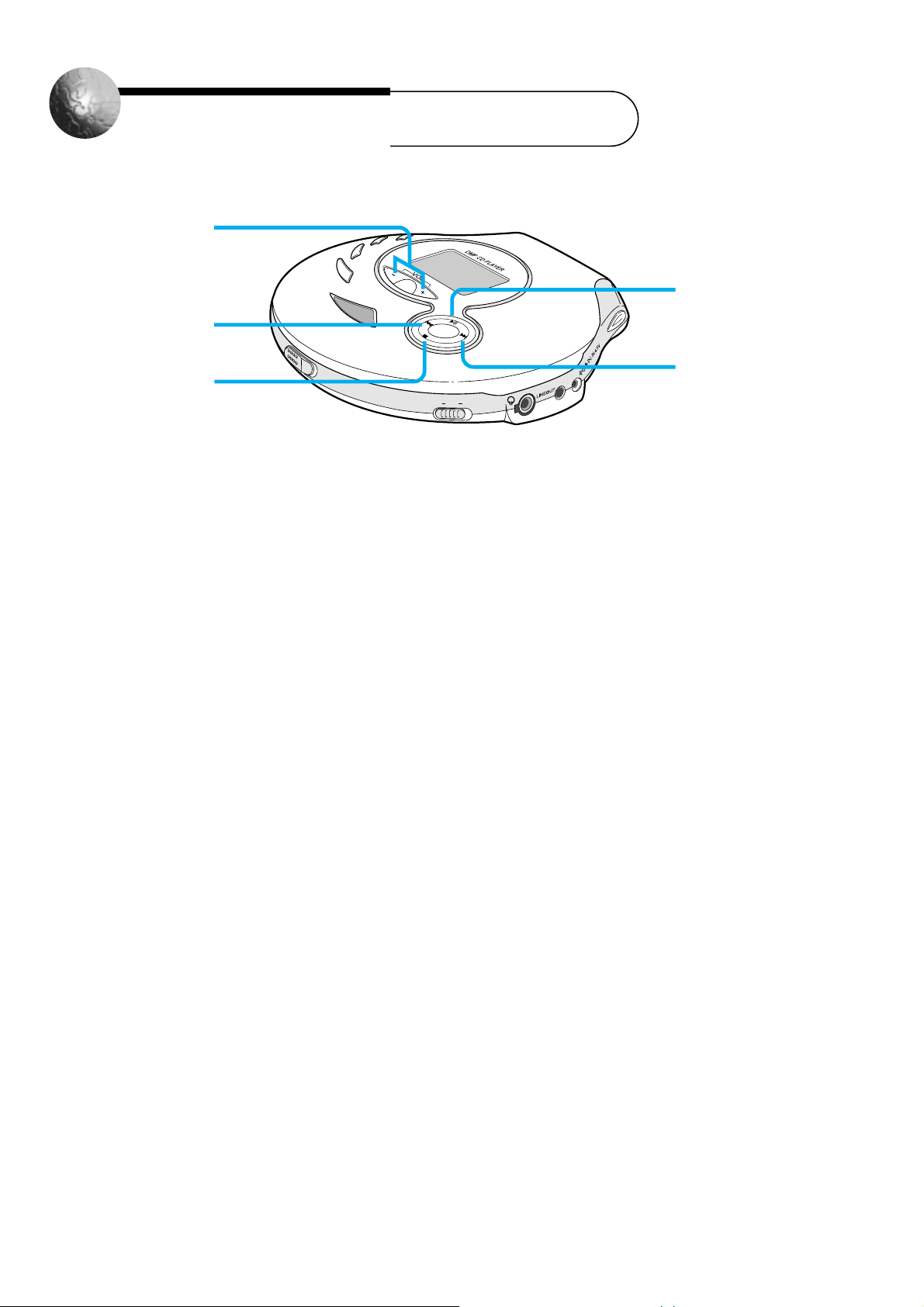
7
Various Functions
OFF HOLD ON
4
5
2
3
1
1. √II (Play/Pause)
●
Turns the power on, starts or pauses CD playback.
●
Player will automatically power offed after 5minutes passed from pause mode.
2. ■ (Stop)
●
Stops CD playback or clears the program. If pressed a little longer, the power will be
turned off.
If 30 seconds elapsed in the stop mode, the power will automatically turned off.
3. √√I (Forward)
●
Moves to next track when pressed shortly in the playback mode, or quickly searches
for next track when pressed longer in the playback or pause mode.
4. Iœœ (Rewind)
●
Moves back to the previous track when pressed shortly in the playback mode, or
back to the beginning of current track if more than 3 seconds have passed. Previous
track can be searched quickly if pressed a little longer in the playback or pause mode.
5. Vol -/+ (Volume Control)
●
Adjusts the volume from 0 to 20, which level is displayed on the digital LCD.
Volume (+/-)
Back
Stop
Play / Pause
Next
Page 8
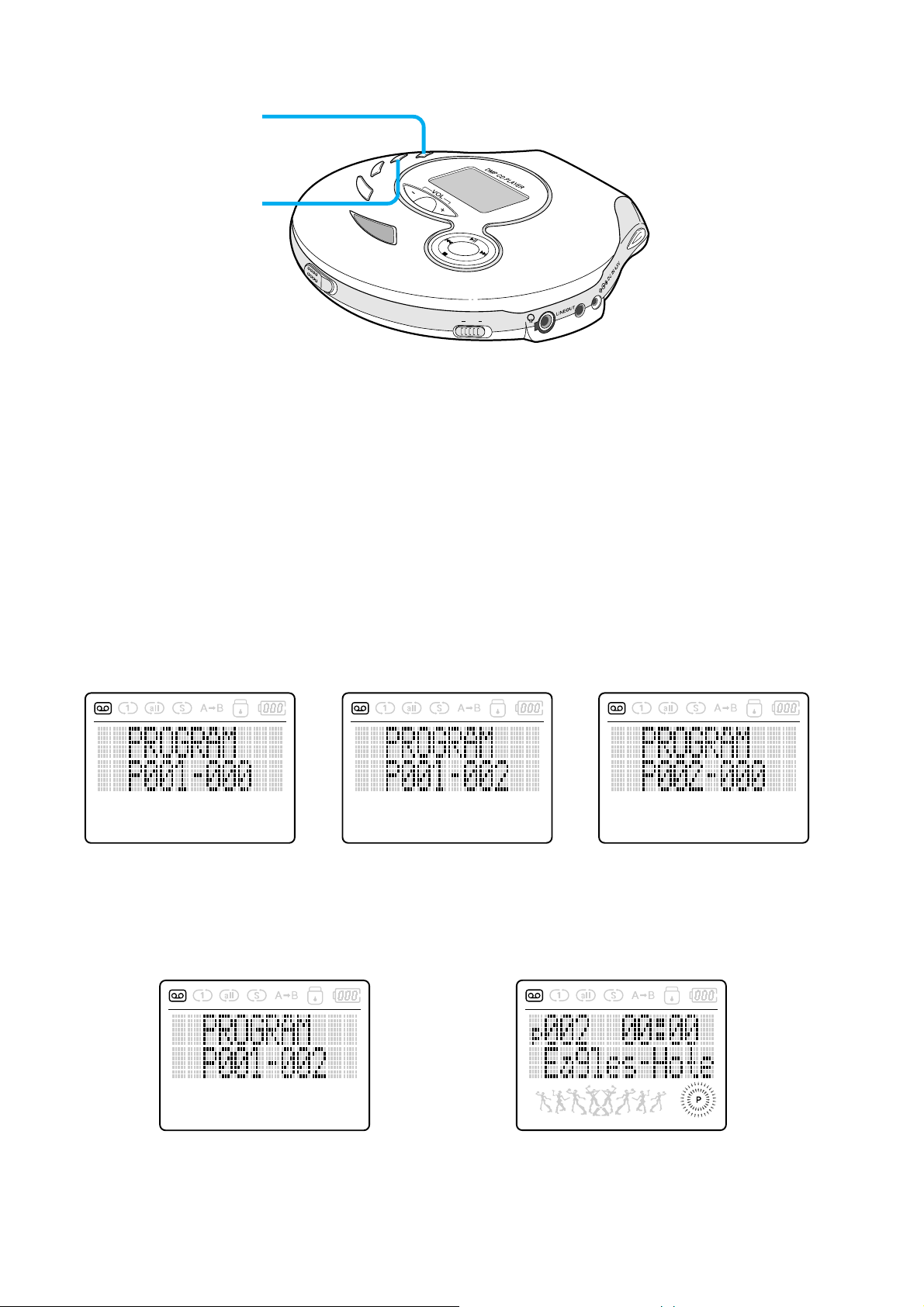
8
OFF HOLD ON
6
7
●
Program: Used to listen to the songs selected. User can program up
to 255 favorite songs.
6. Program / Repeat A-B
Program / Repeat A-B
+10 / Directory
●
Program setting method
Switch to the program mode by pressing the PROG button during stop mode.
Select the target track using Iœœ, √√I buttons and press the PROG button to save it
sequentially.
➧➧
●
Program playback method
Press the √II button to play the programmed track.
➧
Page 9

9
●
Program clear method
Press the ■ button twice in playback mode, or press it once during stop mode.
When the power of turned off, all program modes will be automatically cleared.
●
Repeat A-B
Used to listen to the selected section only during playback mode.
Select the starting point (point A) by pressing the program button once and the
ending point (point B) by pressing the button again.
Then, section between the point A and B will be repeatedly played.
➧
7. +10/Directory
●
+10 (10 music advance): Plays the track that is 10 tracks ahead of current track
when the button is pressed during playback mode.
➧
●
Directory advance: Plays first track of the next file directory (by the unit of
file collection) recorded in the disk when the button is pressed a little longer during
playback mode.
➧
Page 10

10
8. Repeat / Shuffle / Introduction
●
By pressing the button, playmode can be choosen in the sequencial
order of Repeat1
➞ Repeat dir ➞ repeat all ➞ Shuffle ➞ Shuffle Repeat
1 ➞ Shuffle repeat dir ➞ Shuffle repeat all ➞ Intro ➞ Release.
During stop mode, only shuffle playback is possible.
During play mode it performs functions such as Repeat1, Repeat Dir, Repeat All,
Shuffle, Shuffle Repeat 1, Shuffle Repeat Dir, Shuffle Repeat All and Intro.
Repeat 1 function:The current track is played repeatedly.
Repeat dir function: Whole tracks in the current directory
selected are played repeatedly.
OFF HOLD ON
8
Repeat/Shuffle/Intro
Page 11

11
Repeat all function: Repeatedly plays entire tracks in the
CD.
Shuffle function: Randomly plays entire tracks in the CD.
Intro function: Plays the first 10 seconds of each track in
the current directory.
Press the
√II
button to release the Intro function.
When Intro key is pressed during playback mode, Intro
function will start from the current track after 3 seconds.
■
When IMP-100 is in the pause mode, only the Shuffle function can be performed.
Repeat 1, Repeat dir, Repeat all, Shuffle repeat 1, Shuffle repeat dir, Shuffle repeat all
and Intro function will not be performed during pause mode.
However, all functions are available in the playback mode.
Page 12

12
OFF HOLD ON
9
9. EQ (Sound Effect) / Resume
●
Whenever the button is pressed, the tone will be changed from Rock ➞ Jazz ➞
Classic ➞ Ultra Bass ➞ Normal in sequencial order.
EQ
➧➧
➧
●
To enjoy proper operation of RESUME press ■ [stop] button to power off the
player.
●
Press the button longer saves current featue of the player.
Operates in toggle mode.
Page 13
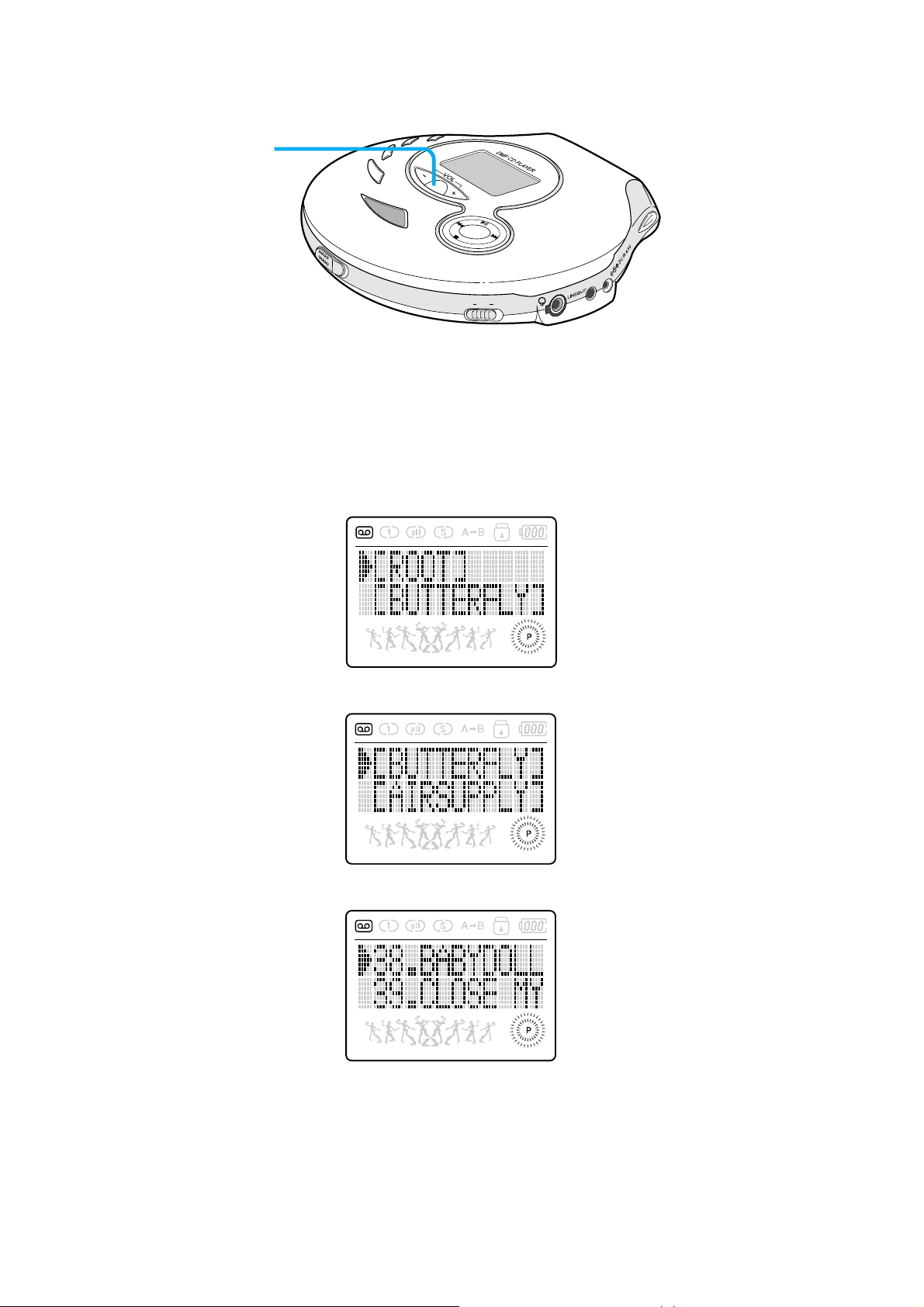
13
OFF HOLD ON
10
10. Navigation
●
Searches tracks in the CD. Press the NAVI button, search and select a track by using
Iœœ, √√I button to select one. Then, press the √II button to play it.
➧➧
Navigation
Page 14

14
OFF HOLD ON
OFF HOLD ON
12
11
12. Hold On / Off
●
Set the HOLD switch on.
●
Use the HOLD function under the following circumstances.
1) If the hold mode is activated during playback, other functions will not be
activated.
2) Remote controller will work regardless of hold mode activated in the player.
Likewise, player is activated regardless of hold mode activated in the remote
controller.
11. Open
●
Use to open the door. Power will be turned off when the cloor is opened.
Hold
Open
Page 15

15
About the Power Supply (Adapter)
DC IN 4.5V
1. How to use the AC adapter
●
Use only with the provided AC adapter (AC 4.5V)
●
Connect the adapter to the 4.5V DC jack.
➣
Please make sure to disconnect the adapter
when not in use.
Page 16

16
About the Power Supply (Battery)
①
②
2. How to use the battery
① Open the battery compartment.
② Insert two batteries (AA size) inside the compartment with proper direction
(+ and - polarity).
➣
We recommand alkaline batteries for maximum playtime.
Time to replace the battery
When the battery is used up, the led will blink on the LCD.
Note:
■
Please do not charge the battery.
■
Please do not mix the new battery with the used one when replacing it.
■
Please do not mix the battery with a different type.
■
Please take out the battery if the unit is not used for a long period of time.
■
If any leakage is detected from the battery, clean the battery compartment
completely and insert new battery.
Page 17
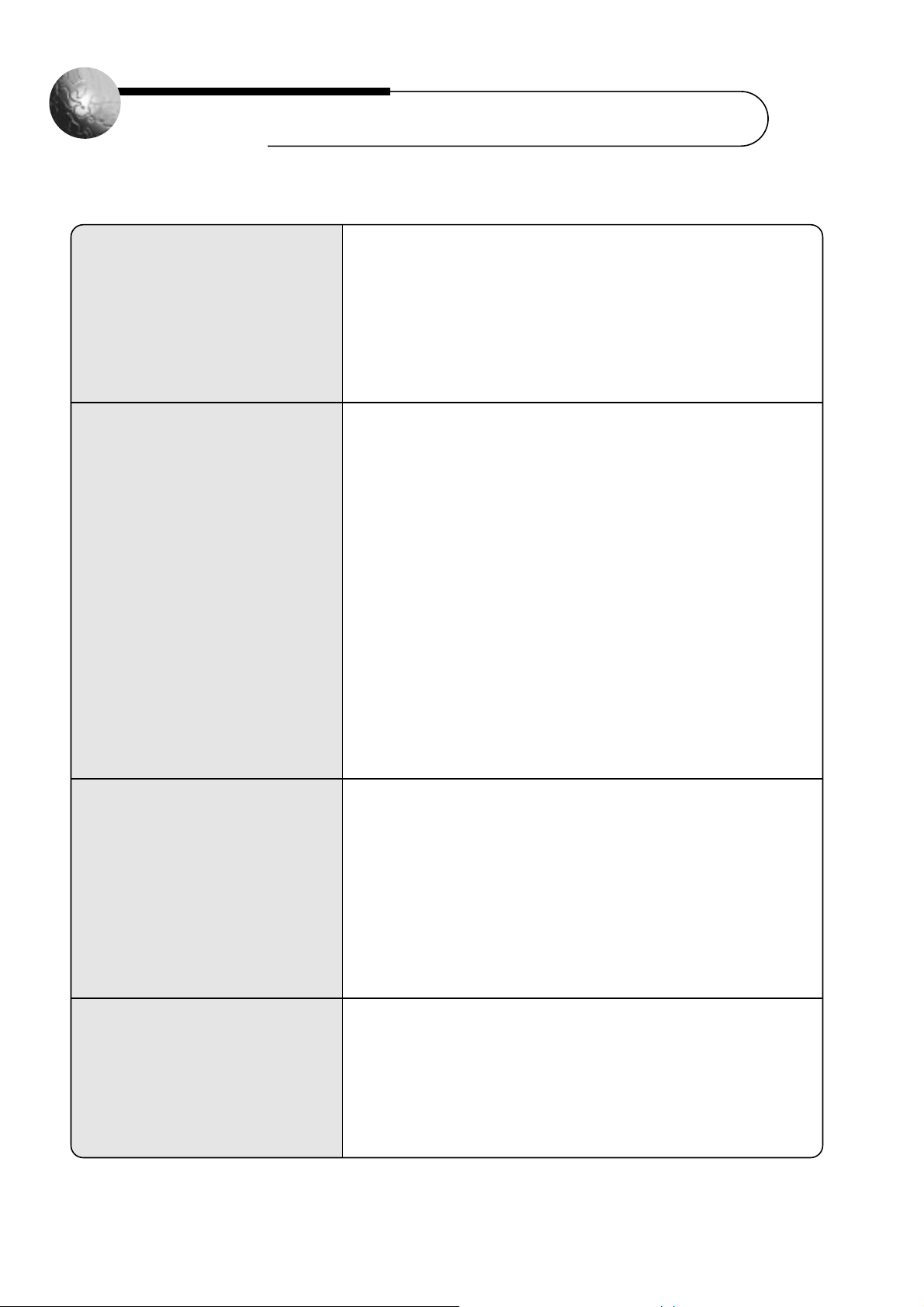
17
Trouble Shooting
Power can not be
turned on.
No playback during CD
playback mode or the
“No Disc” message is
displayed on the LCD.
No sound or pour
quality sound.
AC adopter does not
work.
●
Did you put the battery in the right polarity order?
(Are the batteries inserted correctly?)
●
Are the HOLD switches activated on the player or remote
controller? (If it is, please turn it off.)
●
Are the doors opened?
●
Are the batteries that is not fully exhausted?
●
There is a possibility that the surface of the CD is
scratched or contaminated, which results in read failure. In
this case, replace it with a new one.
●
Did you insert the CD in the correct side (printed side
should be upward)?
●
Lens can be dirty. Clean it with clean and soft rug.
●
Moisture condensing may have occurred. (Moisture is
gathered around the lens when IMP-100 is moved from a
cold site to a warm site.) Dry up the moisture in a warm
place for a couple of hours.
●
Check to see if the CD is inserted.
●
Is the volume set to “0”?
●
Is the earphone or the remote controll terminal properly
inserted? Or, is there any external object on the terminal?
(If any external object is attached on the terminal, noise
can be generated.)
●
This product is for 220V only. Check to see if the input
voltage is correct.
●
Check to see if the DC terminal is connected to the other to
the right input socket.
Check the f ollowings fir st when an y error is suspected.
Page 18

18
Trouble Shooting
Remote controll does
not work.
Battery life duration is
different from the
manual.
●
Check to see if the remote control is set to HOLD.
(If it is, please turn it off)
●
Is the remote controller is properly connected?
●
Are you using a manganese battery by chance?
●
Are you using the batterise that are not fully charged?
Accessories
i River
Remote controller
AC adapter Manual Portable case
Earphone Battery 2 ea.
Page 19

19
Usage Notes
Keep away from the data area
when holding the CD.
•
The silver colored area (side with no text) is
the data side.
Do not attach any external object
such as paper on the data side
•
Pay attention not to write any letters or to
make any scratchs
on the title side
(side with letters)
In relation to security
•
If any external object or fluid is split over the internal body, stop using IMP-100 and plug out.
Then, consult with the authorized engineer.
•
Do not insert any external object into the DC IN 4.5V jack (external power jack)
In relation to the player
•
Do not expose this product to the vicinity of heat source, direct sunlight, dusty and sandy
places, places with moisture, rain or vibration, sliding area or inside the car with closed
windows.
•
Do not touch the player lens.
Damaged lens can cause abnormal operation of the player.
•
Do not put heavy objects on the player.
The player and the CD can be damaged.
•
Do not wrap this product with a rug or a blanket since it can cause malfunction and critical error.
Do not clean the disk with any type
of chemical materials such as the
cleaner for LP disk, including
benzene or anti-static
materials.
Disc cleaning
•
Do not clean the CD surface as much as
possible. Under unavoidable circumstances,
clean the CD surface with the soft cloth in the
arrow direction.
Page 20

20
Headphone/Earphone
In relation to traffic safety
•
Do not use a headphone/earphone while riding a bicycle, automobile or auto-bicycle.
It is quite dangerous and may violate a local regulation.
Additionally, do not turn the headphone volume up while walking, especially on the pedestrian path.
In order to preserve hearing ability
•
Do not turn the headphone/earphone volume up.
Expertise advise that it can do harm to users health when used for a long time with high volume.
If you feel ringing in your ears, turn down the volume or stop using IMP-100.
Notes
●
If the CD surface is dirty or scratched, echo or interruption can occur during play back.
●
If the music file cannot be read due to damage, the damaged section will be skipped.
If the next file cannot be read again, it will be skipped again.
●
Only the file with extension MP3 and WMA will be played.
●
The track number will be designated automatically by in alphabetical according to the
directory contents. Using the navigation function, users can find target music easily.
●
The names of up to 255 files can be recognized as well as 255 directories.
●
Track information displayed charge playback will show the ID3 tag information and the
file name.
If ID3 tag information is available, it will be displayed.
Other wise, only the file name will be displayed.
●
Use the “Direct CD” from Adaptec as much as possible for the packet write function of
the CD-RW disk.
●
In case of the CD-TEXT disc, only the music name in the TOC area will be displayed.
Page 21

Specifications
Category Item Specifications
No. of channels Stereo (left and right)
Frequency range 20Hz ~ 20KHz
Headphone output 7mW (left) + 7mW (right) (16() max. volume
Line out level 0.57V rms (47kΩ) max. volume
Signal vs. noise ratio 90dB(CD-DA), 90dB(MP3 CD)
A-weighted
Frequency characteristics ± 2dB
CD-DA, CD-Text (8cm/12cm)
CD Type CD-ROM Mode 1, Mode 2 Form1
Enhanced CD, CD-Plus
CD-R/RW Read Packet Write, ISO9660, Joliet, Romeo,
Multi-Session
File Type MPEG 1/2/2.5, Layer 3, WMA
Bit Rate Supports 32Kbps ~ 320Kbps
Tag ID3 V1 Tag, ID3 V2 2.0, ID3 V2 3.0
AC Adapter DC 4.5V, 5W
Battery 1.5V, two AA batteries
Dimension Approx. 130 (W) x 147 (L) x 30 (H)mm
Weight Approx. 235g (excluding battery)
Operational Temperature 0°C ~ 40°C
CD Type General Audio MP3/WMA
ESP 10seconds 40seconds 120seconds
Max. playback time 6 hours 7 hours 13 hours
21
Battery Lifetime (based on the alkaline battery)
Audio
CD Support
File Support
Power Supply
General Items
Page 22

Safety Warnings
22
CLASS 1 LASER PRODUCT
KLASSE 1 LASER PRODUKT
LUOKAN 1 LASER LAITE
KLASS 1 LASER APPARAT
PRODUCTO LASER CLASE 1
Use of controls, adjustments or performance of procedures
other than those specified herein may result in hazardous
radiation exposure.
CAUTION- INVISIBLE LASER RADIATION WHEN OPEN
AND INTER LOCKS DEFEATED, AVOID
EXPOSURE TO BEAM.
Regulatory Information
Federal Communications Commission (FCC)
The device hased and found to comply with limits for a Class B computing device according to the
specifications in FCC rules Part 15. Operation is subject to the following two conditions:
1. This device may not cause harmful interference, and
2. This device must accept any interference received, including interference that may cause undesired
operation
3. If your device needs repairs, you must arrange for the manufacturer to make them if you are to keep
the device’s FCC registration valid.
This equipment, like other electronic equipment, generates and uses radio frequency energy. If not
installed and used according to the instructions in this manual, this equiment may cause interference
with your radio and television reception.
If you think this equipment is causing interference with your radio or television reception, try turning
the equipment off and on. If the interference problems stop when the equipment is switched off, then
the equipment is probably causing the interference. You may be able to correct the problem by doing
one or more of the following:
• Adjust the position of the radio or TV antenna
• Move the device away from the radio or TV
If necessary, consult your dealer or an experienced radio or television technician. You may find this
booklet helpful: “How to ldentify and Resolve Radio and TV Interference Problems” (Stock No. 004000-00345-4), prepared by the FCC and available from the U.S. Government Printing Office,
Washington, DC 20402. See individual devices FCC ID and registration numbers.
Page 23

Dara Bldg. 1637-5, Seocho-Dong, Seocho-Ku, Seoul, KOREA
Tel: 82-2-3486-3838 / Fax: 82-2-522-0751
Page 24

Thank you for purchasing this product.
Please refer to the manual carefully before use.
Instruction Manual
Portable MP3/WMA/CD Player
Model: iMP-100
