Page 1
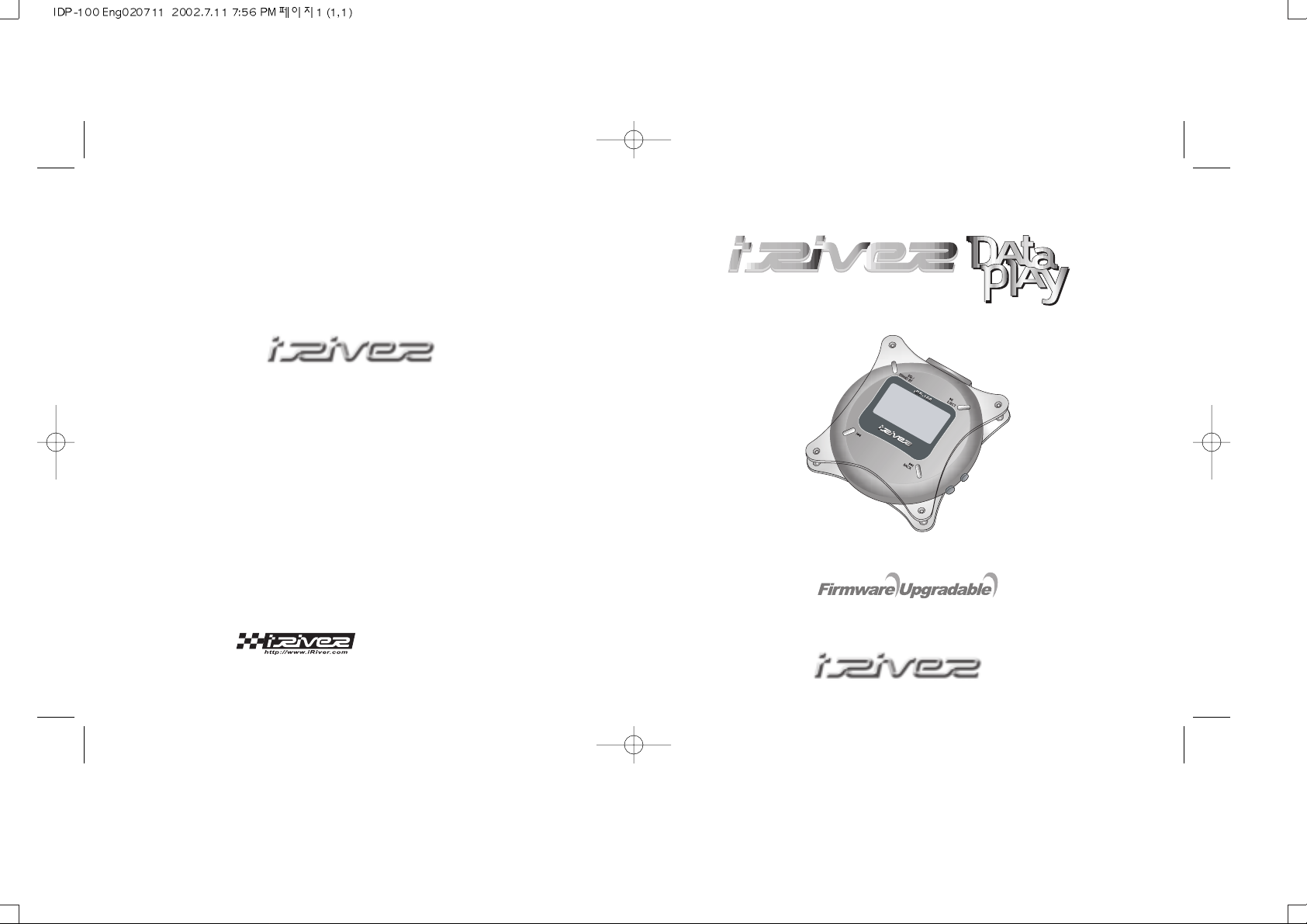
iDP-100
Thank you for purchasing the product.
Please read this manual carefully before use.
Model : iDP-100
Limited
http://www.iRiver.com
Page 2
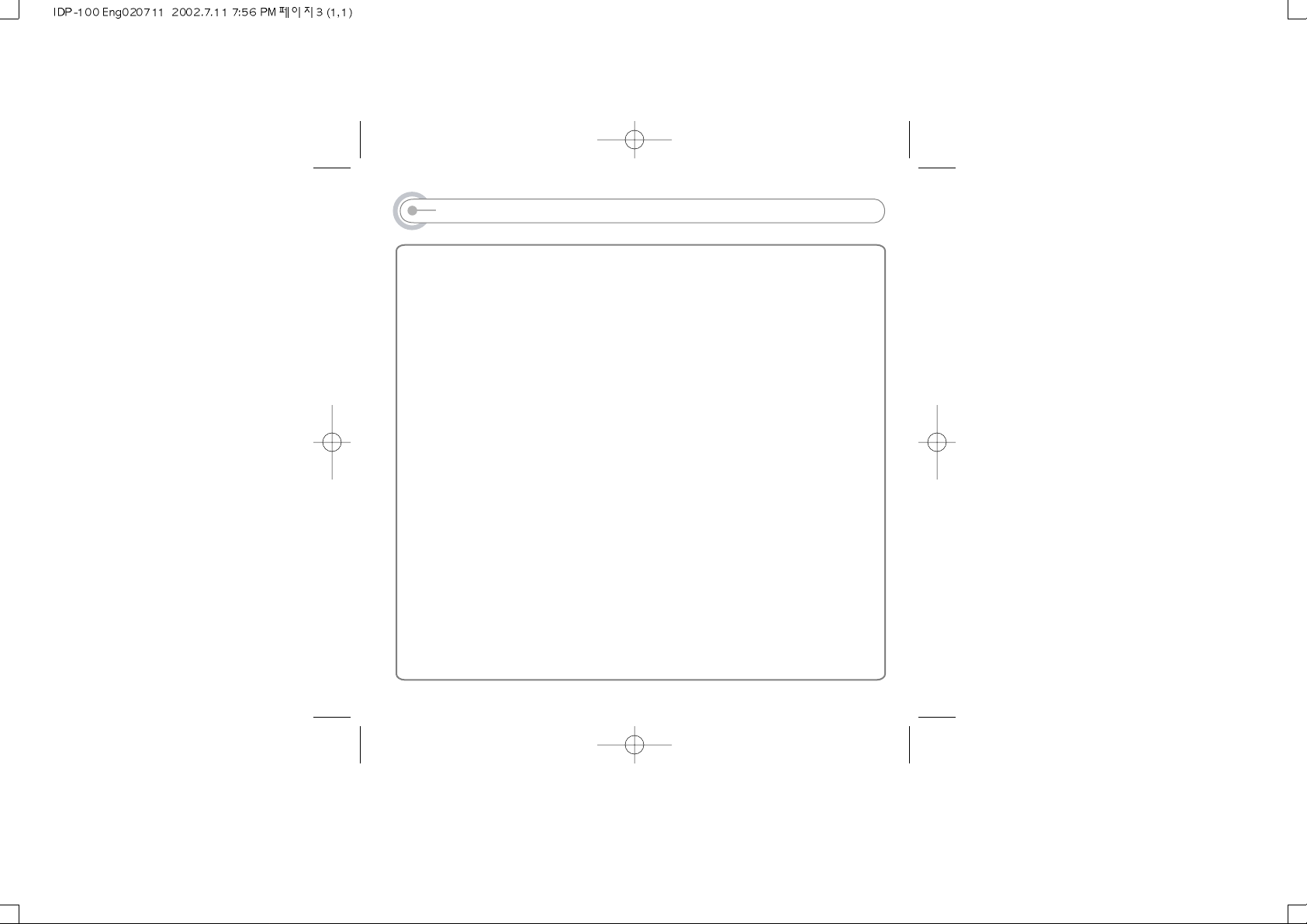
FCC Certification
THIS DEVICE COMPLIES WITH PART 15 OF THE FCC RULES. OPERATION IS
SUBJECT TO THE FOLLOWING TWO CONDITIONS: (1) THIS DEVICES MAY NOT
CAUSE HARMFUL INTERFERENCE, AND (2) THIS DEVICE MUST ACCEPT ANY
INTERFERENCE, RECEIVED, INCLUDING INTERFERENCE THAT MAY CAUSE
UNDESIRED OPERATION.
Note : This equipment has been tested and found to comply with the limits for a Class
B digital device, pursuant to part 15 of the FCC Rules. These limits are designed to
provide reasonable protection against harmful interference in a residential installation.
This equipment generates, uses and can radiate radio frequency energy and, if not
installed and used in accordance with the instructions, may cause harmful interference
to radio communications. However, there is no guarantee that interference will not
occur in a particular installation. If this equipment does cause harmful interference
to radio or television reception, which can be determined by turning the equipment
off and on, the user is encouraged to try to correct the interference by one or more
of the following measures :
- Reorient or relocate the receiving antenna.
- Increase the separation between the equipment and receiver.
- Connect the equipment into an outlet on a circuit different from that to which the
receiver is connected.
- Consult the dealer or an experienced radio/TV technician for help.
1
Page 3
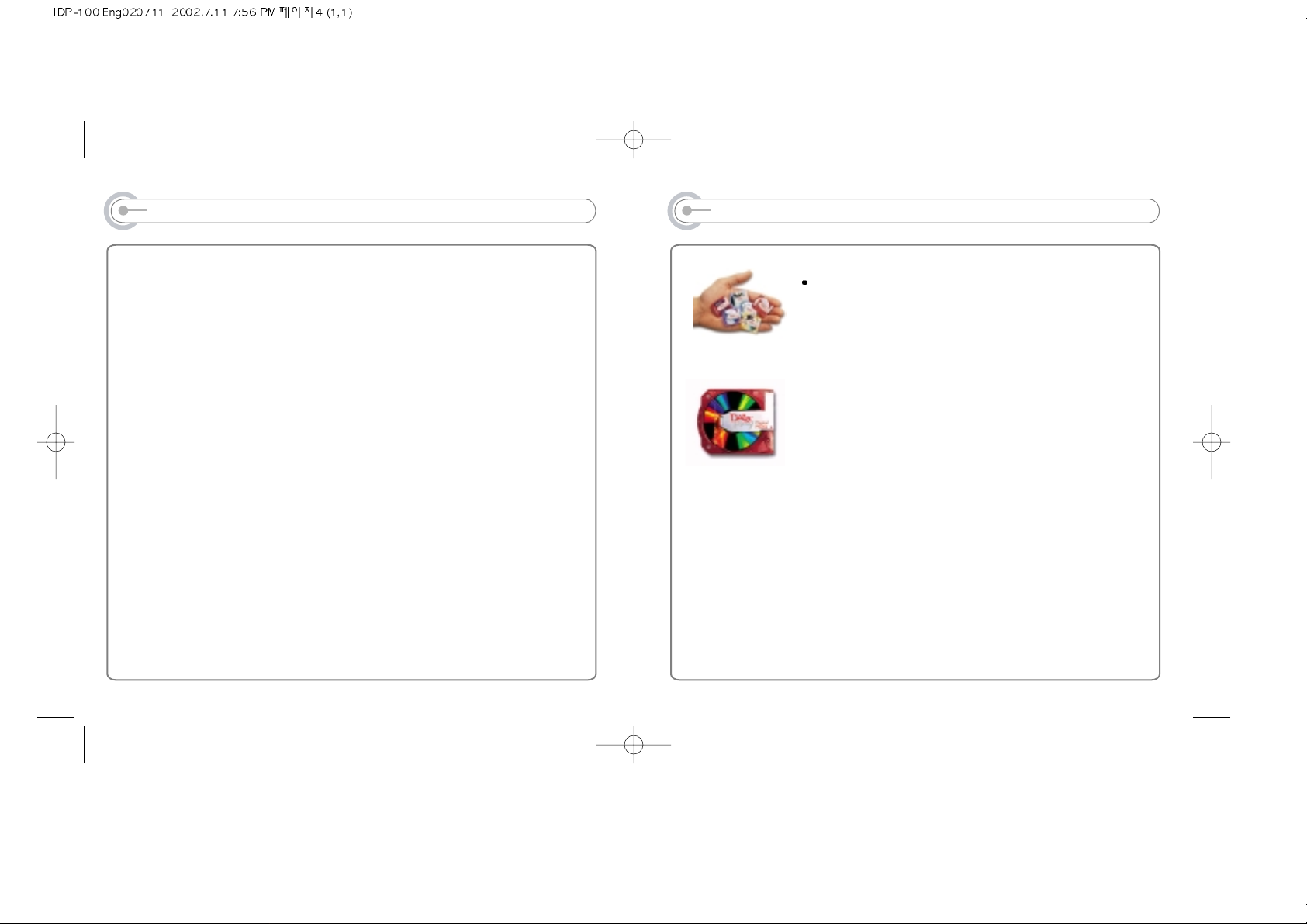
Why DataPlay ?
Why DataPlay?
DataPlay Digital Media Solutions are designed to enable the next
generation of digital consumer electronics products while meeting
the growing demands of consumers, content providers, consumer
electronics manufacturers and retailers.
DataPlay digital media is :
Universal
- records and plays back virtually any type of digital content on any
DataPlay-enabled device such as digital music players, digital cameras,
digital electronic games, PDAs, wireless devices.
Portable
- the 32 mm media is not much larger than a quarter and the micro-
optical engine is about the size of a matchbox so it easily integrates into
portable devices.
Affordable
- around $10 retail for 500MB blank media. Prices for pre-recorded
content such as music, e-books and games will be comparable to prices
for the same content currently distributed on CD.
Web-enabled
- DataPlay ContentKey provides content providers and retailers with new
opportunities for extending sales with instant online sales and activation
of additional pre-recorded content. Consumers don't need to wait for
long downloads.
High Capacity
- 500MB or 250MB media available
Archivable
- permanent recording on media rated at 100 year life
Low power
- designed to enable the next generation of powerful portable digital
devices, the media requires very little power to record and playback
data saving battery life.
Contents
1. Contents.............................................................................................................
2. Why DataPlay ?..................................................................................................
3. About the iDP-100?.........................................................................................
4. Controls............................................................................................................
5. Installing Software on PC....................................................................................
6. Connecting the unit the to PC.............................................................................
7. Saving the general files of PC to the Player......................................................
8. Converting MP3 files to CKMP3 files.................................................................
9. Listening to the music...................................................................................
10. Mode.............................................................................................................
11. Setting the Mode...............................................................................................
12. Navigation(Search)............................................................................................
13. Menu(Function control)......................................................................................
14. Function Control...........................................................................................
15. Power Supply(Rechargeable Battery)..........................................................
16. Trouble Shooting..........................................................................................
17. Precautions..................................................................................................
18. Notes.................................................................................................................
19. Accessories.......................................................................................................
20. Specification......................................................................................................
2 3
2
3
4/5
6/7
8
9
10
11
12/14
15/16
17
18
19
20/27
28/29
30/32
33/34
35
36
37
Page 4
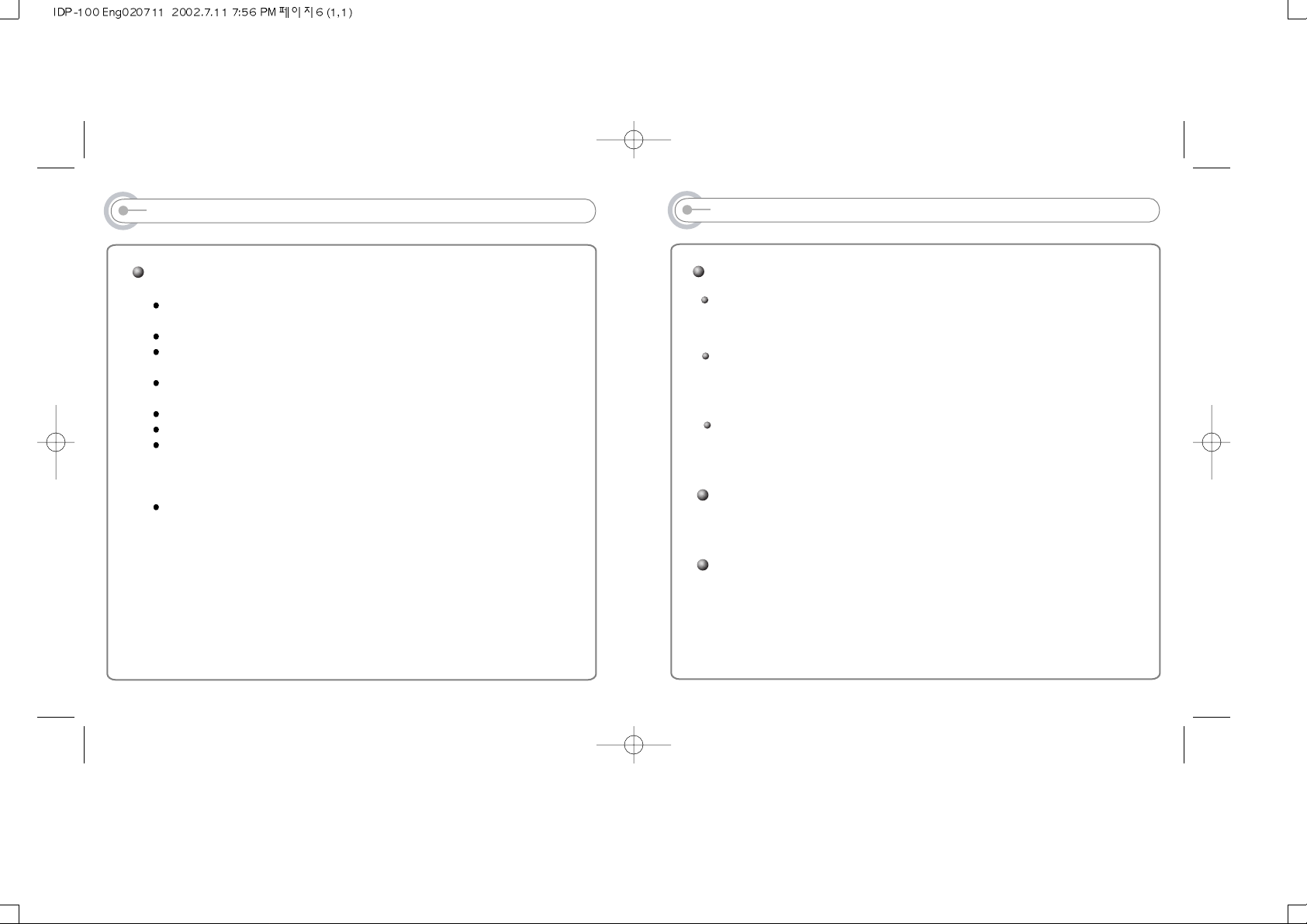
About the iDP-100?
Characteristics
Portable Music Player with Multi Codec(MP3, AAC, QDX, etc) (Available MPEG
1/2/2.5 Layer 3,8Kbps ~320Kbps,ID3V1Tag,ID3 V2 2.0,ID3 V2 3.0),AAC,QDX formats)
Can use the portable storage device with 500M(both sides) using USB cable.
FirmWare Upgradability : Can easily add or upgrade the function of the player
through USB port.
Multi Function Graphic LCD with the capability to support 35 major language,
including : English, French, Spanish, etc
Graphic User Interface
ContentKey Support
The rechargeable batteries include the following features :
protection from over charging.
Simultaneously capable of playback and recharge
Can play approximately 12 hours after approximately 2.5 hours of charging.
Dimension : 76.5(W)X 83(L)X 34.5(H)mm
4
About the iDP-100?
When playing a media
Purchasing Prerecorded DataPlay Media
Purchase DataPlay media recorded in CKMP3, CKAAC, CKQDX format. You can enjoy
prerecorded music.
How to buy ContentKey :
If you have prerecorded disc, you can easily buy the ContentKey by connecting to the
internet and clicking on “Purchase” in the FuturePlayer program. Then can enjoy the
album.
How to record and play music with blank media
You can make your favorite album by converting from the MP3 format to CKMP3
You can not play any files except CKMP3. CKAAC and CKQDX format.
Make your album using the FuturePlayer program.
How to use as the portable storage device.
You can use the player as a portable storage device with 500M(both sides), where you can
easily find files or directories recorded in the media.
How to upgrade Firmware
You can upgrade the Operating System of the player by downloading from the
internet.(Log on to www.iriver.com or www.iriveramerica.com)
5
Page 5
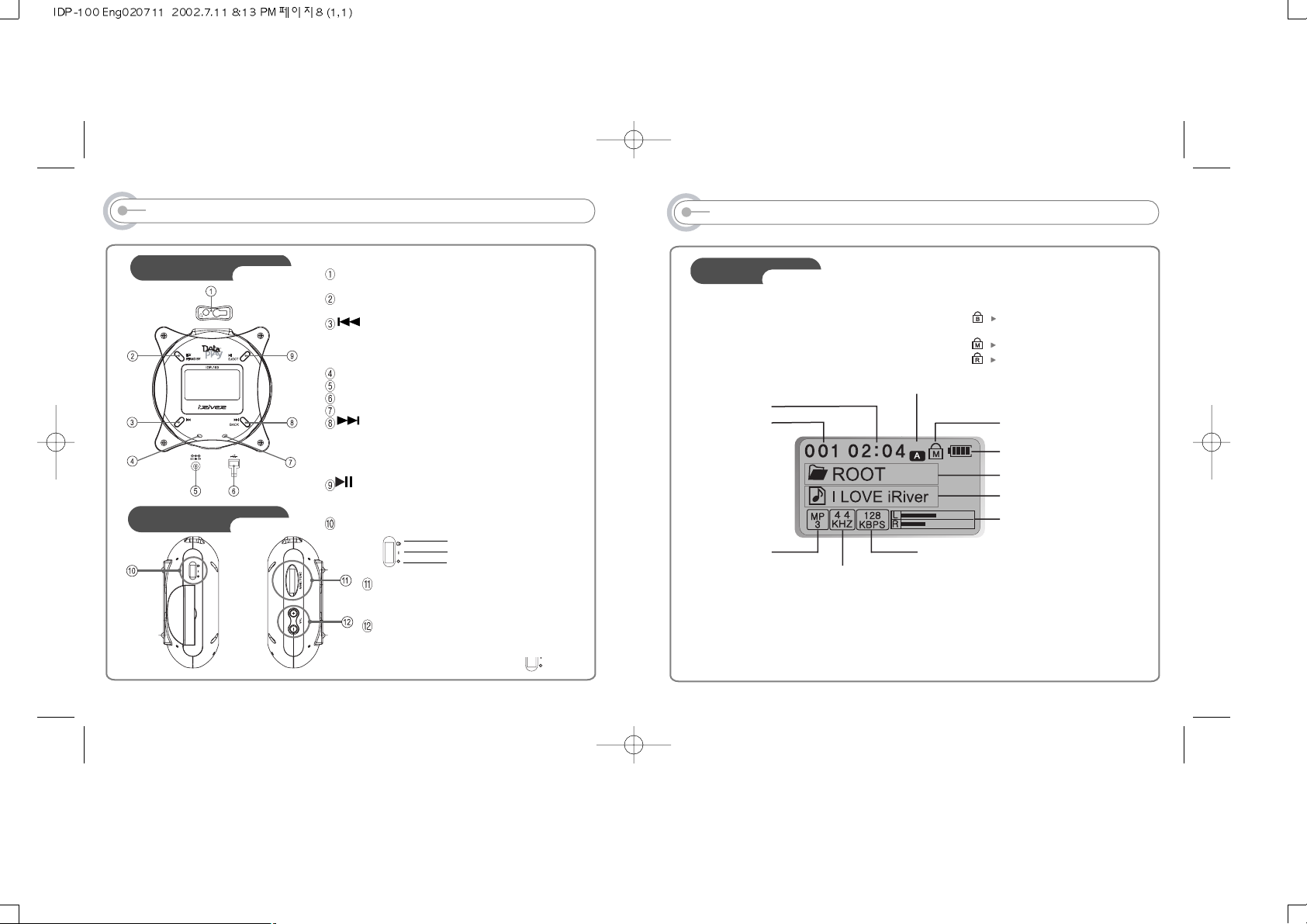
CONTROLS
Earphone : To connect the remote controller(optional)
or earphones.
EQ : To select the equalizer mode.
Press more than about 2 sec : To set stand by mode.
: To search in reverse for a particular point on the
media.
Press more than about 2 sec : To search for a particular
point on the media reverse.
Charge indicator
DC IN 5V : To connect the external power adapter.
To connect USB cable.
USB connection indicator
: To search forward for a particular point on the
media.
Press more than about 2 sec : To search for a particular
point on the media forward.
BACK : move backward in NAVI/FUNCTION menu
/EJECT : To stop playback or pause.
Press more than about 2 sec : To eject the media.
Power ON/OFF switch
LOCK
To power ON.
To power OFF.
NAVI/FUNC : To select the Navigation or
Function Setting.
VOL : To set the volume level.
Front Panel
Side Panel
Note : If you are not going to use for a long
time, turn off the power.(position )
6
CONTROLS
SFL
TRACK NUMBER
LCD
PLAYBACK
MODE
HOLD
BATTERY LEVEL
PLAY TIME
FILE
FORMAT
FOLDER NAME
SINGER/MUSIC NAME
VOLUME
EQUALIZER
LEVEL METER
PROGRESSIVE BAR
BIT RATE
SAMPLE RATE
Main unit and Remote control
are both locked
Only Main unit is locked
Only Remote control is locked
7
Page 6
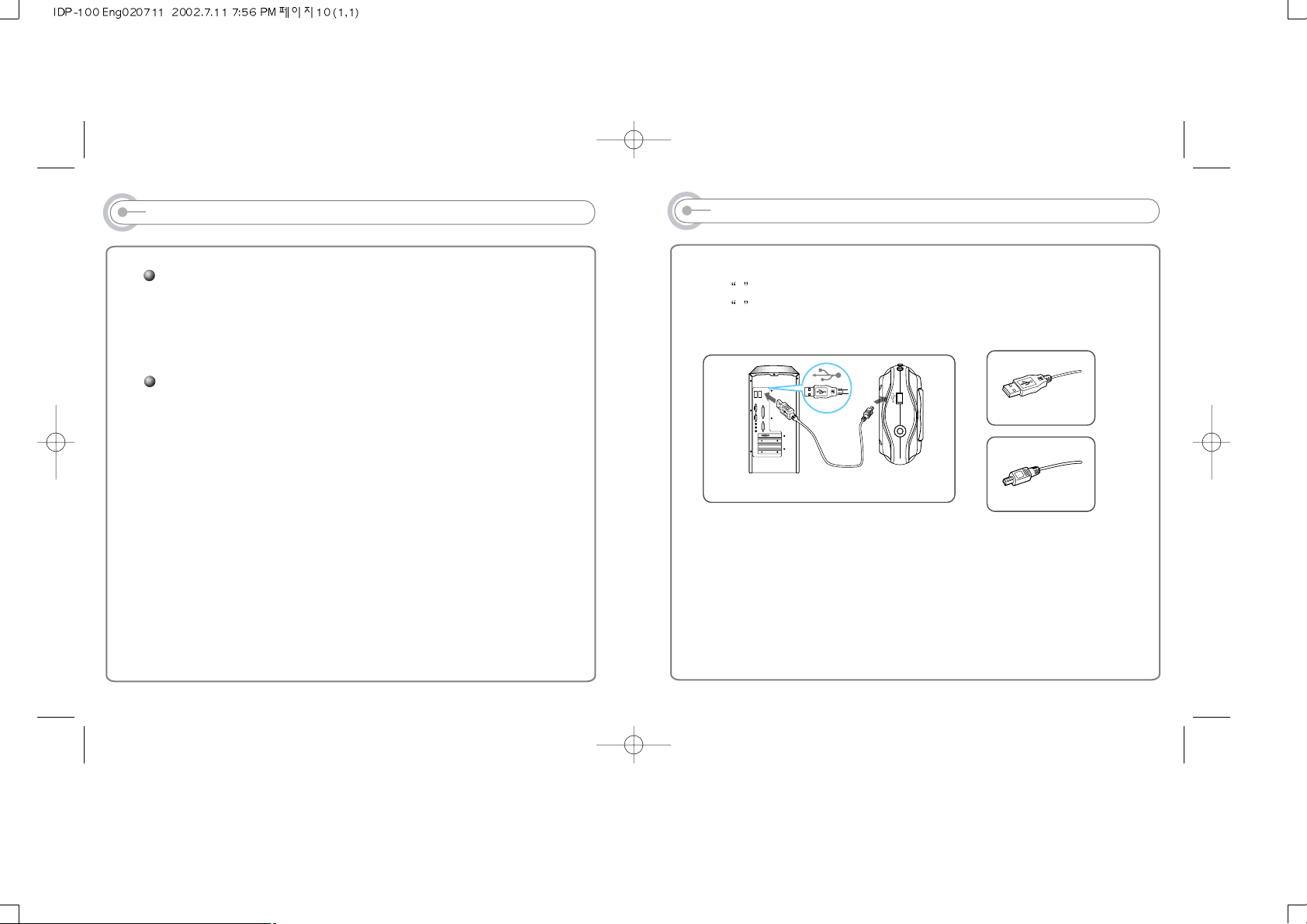
CONNECTING THE UNIT TO PC
Connect the USB cable(Provided) to the USB port of your computer.
Type
A : USB port on the Panel of PC
Type
B : USB port of iDP-100
Connect the USB cable to match the direction.
Connect the USB port on the Panel of PC.
Turn on the iDP-100, remove the protective cover of USB port, and connect the
USB cable.
“USB CONNECTED” will appear on the LCD of the player.
9
Type “A”
Type “B”
USB port on the PC
USB port on the IDP-100
USB cable
Type “A”
Type “B”
INSTALLING SOFTWARE ON PC
System Requirements
Pentium 133MHz or faster CD-ROM drive
USB port 20MB free hard disc space
Window 98 SE/ME/2000(PRO)/XP
You can install programs as follows :
DataPlay Bass Components
Future Player
DataPlay file System
Java Runtime Environment
8
Page 7

CONVERTING MP3 FILES TO CKMP3 FILES
11
1. Double Click the Future Player icon on
the PC windows.
2. Stop the playback.
3. Click
My Music Button.
4. Click “Add Files to List...” button or “Add
Folder/Drive to List” button and Select
desired files or folder/drive to be saved.
To remove, click the “Remove Selected Files”
button.
5. Click
Save Button.
CKMP3 files are saved in the folder called
MyMusic .
To rename the “MyMusic”, change it on the
desktop. Red indicator on the player blinks
during saving.
Note : If PC is not operated for a long time, retry
converting files after turn the PC off
and then on.
Note : You can not play CKMP3 files uploaded from
the player to PC.
SAVING THE GENERAL FILES OF PC TO THE PLAYER
10
1. Make a new folder in the
DataPlay program.
2. Copy the files or folder to be
copied.
3. Save the files to the new
folder in the DataPlay program.
Note : You can not play any other file format except CKMP3, CKAAC and
CKQDX on the inserted media in the iDP-100. Also, file name is not
displayed on the LCD of the iDP-100.
4. Click the “REC” button in
the DataPlay program.
REC on the right of DataPlay blinks.
After saving files, REC disappears.
Without step 4, files are not saved.
Page 8

LISTENING TO MUSIC
To play
Press the /EJECT button.
To select the music
: To select the previous music
: To select the next music
To adjust the volume
VOL : To increase volume
VOL : To decrease volume
To pause playback
Press the /EJECT button. If pressed
again, the file starts from the paused
point. Approximately 1 minute later after
playback has been paused, the player
turns off to reduce battery consumption.
You can change the pause off time by
option.
To search the music
/ : Hold pressed /
buttons to search fast reverse or advance
the music.
To select the Equalizer.
Press the EQ button repeatedly for
the desired mode and watch the display.
The EQ pattern changes with each press
of the button as shown below.
NORMAL
CLASSIC JAZZ
ROCK ULTRA BASS USER EQ
To get to Stand By Mode
Press and hold the EQ/STAND BY
button. (about 1sec)
To change the media
Press and hold the /EJECT button.
EJECT indicator on the LCD displays and
then NO Media appeared.
13
LISTENING TO MUSIC
Connect the earphones as below.
You can record and play on both sides of the media. Insert the media in the
compartment with the side to be played or recorded facing down.
Turn the power of the player on as below.
Insert the media in the media compartment.
12
To protect the player
from pollutants, the
anti-dust cover is necessary. When
you eject media from the player,
open the anti-dust cover first!!
Page 9

MODE
You can enjoy various ways of playing by using playback mode.
Please refer to the function controls for user-defined configuration.
With each upward or downward push
of the NAVI/FUNC lever, the mode
icon indicator on the LCD is changed.
Play a single track repeatedly.
Play whole tracks in the directory(album) and stop.
Play whole tracks in the directory(album) repeatedly.
Play whole tracks on the media repeatedly.
Randomly play whole tracks on the media repeatedly and stop.
Play a single track repeatedly.
Randomly play whole tracks in the directory(album) repeatedly and stop.
Randomly play whole tracks in the directory(album) repeatedly.
Randomly play whole tracks on the disc repeatedly.
15
LISTENING TO MUSIC
To use the NAVIGATION function
Press
NAVI/FUNC lever during
playback and the music name
displays on the LCD of the player.
Then Push
NAVI/FUNC lever up or
down to select the desired music.
Please refer to the function controls
for user-defined configuration. Press
NAVI/FUNC lever again to start
playback.
To set playback mode
Each time you push the
NAVI/FUNC lever up or down
during playback or in stop mode, the
interval playback is set. Please refer
to the function controls for userdefined configuration.
14
REPEAT
SHUFFLE
Page 10

SETTING THE MODE
To set the MODE
You can enjoy various ways of playing by using playback mode. Please
refer to the function controls for user-defined configuration.
When the NAVI/FUNC lever is pushed up or down, the icon in the playback
indicator is changed as below.
17
MODE
Play beginning to 10 seconds of each track in sequential order.
Above feature can be selected with Function Control Options.
Interval Repeat
Play selected interval repeatedly.
Push NAVI/FUNC lever upward once to select the beginning <A> point.
Push NAVI/FUNC lever upward again to select the ending <B> point.
Push NAVI/FUNC lever upward again to release interval repeat.
16
+10/-10 SEARCH
During playback, push NAVI/FUNC lever to up or down for approximately 1sec
to the next 10
th
track or backward to previous 10
th
track.
ALBUM SEARCH
During playback, push NAVI/FUNC lever to up or down for
approximately 1sec to the next album or backward to
previous album.
You can choose +10/-10 search or album search by set option.
FAST SKIP(+10, -10 SEARCH/ ALBUM SEARCH)
Note : can not operate in AAC format.
INTRO
Page 11

MENU(Function control)
Function Control is subject to change with different firmware versions.
Users can configure their own settings.
Function : configuration
When a submenu is selected, you can change that submenu to your favorite setting.
Function : MENU Operation
Activated by Long Click of NAVI/FUNC lever.
Consists of 6 main menus with sub menu for
each.
To return the previous step, press
/ BACK button.
19
NAVIGATION(Search)
18
1. Press the NAVI/FUNC lever.
2. Press / BACK button to move
to the upper folder.
3. Shift NAVI/FUNC lever up or
down to select the desired folder.
4. Press the NAVI/FUNC lever.
5. Shift NAVI/FUNC lever to up or
downward to select the desired
music.
6. Press the NAVI/FUNC lever.
To cancel the selection,
press / BACK button.
NAVIGATION is the function to search a track.
You can find the desired song by using STOP and PLAY/PAUSE buttons.
Function control option may be different depending on firmware version.
MAIN Menu
SUB Menu
Page 12

FUNCTION CONTROL(general/Display)
LOAD DEFAULT VALUE
: Initialize to original factory setting.
Select YES
/ BACK (To confirm)
FIRMWARE UPGRADE
: You can upgrade the Operating System of the
player by downloading the firmware upgrade
from the internet.
(Log on to
www.iriver.com or
www.iriveramerica.com)
Select YES
/ BACK (To confirm)
DISPLAY
BACK LIGHT
OFF : Backlight is always off.
BUTTON ON : Activates Back Light to say
on as follows.
1: about 3 sec. 2: about 5 sec.
3: about 10 sec.
ADAPTER BUTTON ON : Backlight is
always on if adapter is connected.
Otherwise:
1: about 3 sec. 2: about 5 sec.
3: about 10 sec. 4: Always
21
FUNCTION CONTROL(general)
GENERAL
BEEP VOL
: Configure beep sound ( Steps : 0, 1, 2, 3 ) with
volume level.
RESUME
: When activated, player returns to the same
settings after STOP or Power OFF.
Note : can not operate in AAC format.
FADE IN
: When activated, volume increases gradually at
playback mode to prevent sudden loudness.
LANGUAGE
: Display proper fonts for tracks and ID3 tag
information, which differs from the PC operating
system in a different language.
-Ex) If a file or directory is recorded in English,
set the Language option to “ENGLISH”.
20
Page 13

FUNCTION CONTROL(Display/Timer)
TIMER(Set Auto Power Off)
SLEEP POWER OFF
: Automatically power off after fixed time(Time
range can be set from 0 to 60 minutes by minute)
Use NAVI/FUNC button to adjust time.
When the power is off, the sleep power off goes
back to Zero setting.
PAUSE POWER OFF
: Automatically power off at pause mode.(1~60
minutes)
Use NAVI/FUNC button to adjust time.
TIME
Normal : display elapsed time.
Remain : display remaining time.
Note : If the track format is VBR, the time may not
be accurate.
23
FUNCTION CONTROL(Display)
REMOTE LCD CONTRAST
: Adjust LCD contrast of remote control.
VISUALIZATION
: Visualize audio signals at play
mode.(diagram)
PROGRESSIVE
LEVEL METER
TAG INFORMATION
ON : Displays track with ID3 tag information.
OFF : Displays track with file name.
When set off the tag information, the track is
playing and the next track can be displayed with
ID3 tag information.
LCD CONTRAST
: Adjust LCD contrast
22
Page 14

FUNCTION CONTROL(Control)
MODE(Play Mode)
REPEAT MODE
: When selecting one mode, each push up or
down of NAVI/FUNC lever is changed
sequentially.
Available with multiple section, selected
modes are activated on mode.
SHUFFLE MODE
: When selecting one mode, each push up or
down of NAVI/FUNC lever is changed
sequentially.
Randomly play whole tracks in the directory
repeatedly.
ADAPTER VOLUME
ON : When connected AC adapter, Volume is
set at level 35.
OFF : This setting does not activate the adapter
volume.
SOUND BALANCE
L(left end : 0) : produces sound out of the left
channel only.
R(right end : 40) : produces sound out of the
right channel only.
R, L Balance : 20
25
FUNCTION CONTROL(Control)
SCROLL SPEED
: Adjust scroll speed of characters displayed
in LCD by 1x/ 2x/ 4x/ Vertical/ Horizontal
AUTO PAUSE
When activated, playback is automatically
paused between the tracks, playing the next
song available only by pressing the Play
button each time.
CONTROL
FAST SCAN
ON: Long click of or for scan within
the track.
Short click of or for skipping.
OFF : fast scan within the folder.
Note : can not operate in AAC format.
FAST SKIP
OFF : Skip does not activate.
ON : Playback previous or next 10th track.
DIRECTORY : Skip to previous or next
directory.
24
Page 15

FUNCTION CONTROL(Control/EQ)
BASS BOOST
: Bass Boost level is from 0 to 12dB.
BASS CORNER FREQUENCY
: Bass Boost frequencies are 50Hz, 100Hz and
200Hz.
Bass Boost function is effective under the
frequency range configured. Maximized at
200Hz.
FUNCTION CONTROL(Control/EQ)
TREBLE CORNER FREQUENCY
: Treble boost frequencies are 2kHz, 4kHz and
7kHz.
Treble Boost function is effective over the
frequency range configured. Maximized at
2kHz.
INTRO MODE
INTRO : Play beginning 10 seconds of each
track.
26 27
POWER
You can select the access time and continuous
play time.
Normal : Media access time : High speed
Continuous play time : about 9 hours
Power Save : Continuous play time : about 10.5 hours
Super Power Save : Media access time : Low speed
Continuous play time : about 12 hours
TREBLE BOOST
: Treble Boost level is from 0 to 12dB.
* 1000mA Battery used
USER EQ
Page 16

POWER SUPPLYPOWER SUPPLY(Rechargeable Battery)
Using Rechargeable battery
Remove the cover of battery compartment at rear panel.
Connect rechargeable battery(3.7V) by matching the direction of the battery
connector, then close the cover.
28 29
CAUTION!
Do not use a different type of rechargeable battery. It may cause damage
or injury.
The life of a rechargeable battery is approximately 12 months. Contact
your distributor or our head office to purchase the battery.
Playing using the adapter
You can also play the player while charging.
External power indicator icon, as in the picture at
right, displays on the LCD.
Recharging Method
WARNING!
BEFORE PLUGGING IN THE PLAYER FOR THE FIRST TIME, READ THE
FOLLOWING SECTION CAREFULLY.
The voltage of the available power supply differs according to country or region. Be sure
that the power supply voltage of the area where this unit will be used meets the required
voltage (e.g., AC 230 V, 50 Hz or AC 120 V, 60 Hz) written on the adapter.
Be sure to set this switch to match the voltage of the power supply in your area before
plugging in the unit.
The charging L.E.D. indicator(Yellow) illuminates on the front panel. When charging is
done, it disappears.
Note : Use the adapter provided.
Do not use a different type of rechargeable battery, it may cause damage or injury.
Use the adapter when playing or recording for a long duration of time.
Charging time : Approx. 2.5 hours (At full discharge)
Remove the adapter from the player when not use.
Page 17

Trouble Shooting
Trouble Shooting
Should any problem persist after you have checked these symptoms, consult your
iRiver dealer.
Check whether the Power is OFF.
Check whether the HOLD switch on the player is
ON.
Check whether the rechargeable battery is not
charged.
Moisture condensation damages the machine.
Moisture may condense on the optical pick-up
lens inside this unit, one of the most crucial
internal parts of the machine.
Do not use the player when moisture
condensation may occur. If condensation does
occur, leave the player for two or three hours in
the warm place. After two or three hours, the
player will have warmed up and evaporated any
moisture.
Check whether Media is inserted.
Check whether files on the Media are CKMP3
format.(If there is no supported music file then
NO Music Media message will be displayed on
the LCD.
No power On
No play and
NO MEDIA
displayed on the LCD
Should any problem persist after you have checked these symptoms, consult your
iRiver dealer.
Check whether VOLUME is set to “0”. Connect
the earphones firmly.
Check whether the plug is dirty. Clean the plug
with a dry and soft cloth.
Corrupted CKMP3, CKAAC, CKQDX files may
cause a static noise or sound cut off.
Continuous and excessive shock may cause the
malfunction. Check the volume again in a stable
place.
Check whether the AC adapter you are using
matches the voltage of the power supply in your
area .
Check whether the adapter is properly connected.
No sound or noise is heard
AC adapter does not work
30 31
Page 18

PRECAUTIONS
On safety
Should any objects fall on the console, or any liquid get on the console,
unplug it and have it checked by qualified personnel before operating it
any further.
Do not put objects in the DC jack(External Power Input)
Use only the suitable adapter provided with the player
On Player
Do not leave the player in a location near heat sources, or in a place
subject to direct sunlight, excessive dust or sand, moisture, rain,
mechanical shock, unleveled surface, or in a car with its windows closed.
Do not put any heavy object on top of the console. The player may be
damaged.
If the player causes interference to the radio or television reception, turn
off the player or move it away from the radio or television.
33
Trouble Shooting
Should any problem persist after you have checked these symptoms, consult your
iRiver dealer.
Check whether the player is being used on
uncharged batteries.
The life of the batteries supplied will vary due to
operating conditions and the temperature of the
location.
Check out Menu Display Language and
confirm whether the right language has been
selected.
Check whether the adapter plug is properly
connected.
Check whether the AC adapter is connected to
match the voltage of the power supply in your
area .
Battery lifetime differs
Characters in LCD are
corrupted.
Recharging does not work
32
Page 19

NOTES
Tracks with damaged or corrupted parts are skipped or forward to next track.
Can play files with extension CKMP3, CKAAC and CKQDX.
Use the Navigation mode to select the tracks wanted.
A total of 500 tracks(Included PlayList) within a media(a single side) can be
recognized.
Track information is displayed by filename or ID3 TAG information.
Maximum operating time of the rechargeable batteries is 12 hours.
Battery lifetime indicator may vary depending on the battery type and
operation circumstances.
DataPlay and DataPlay logo are trademarks of DataPlay, Inc. in the U.S. and
other countries. DataPlay, ContentKey and the DataPlay logo are trademarks
of DataPlay, Inc. in the U.S. and other countries.
35
PRECAUTIONS
On Headphones and earphones
Road Safety
Do not use headphones/ earphones while driving, cycling, operating any
motorized vehicle. It may create a traffic hazard and is illegal in some
areas. It can also be potentially dangerous to play your headsets at high
volume while walking, especially at pedestrian crossings. You should
exercise extreme caution or discontinue use in potentially hazardous
situations.
Preventing hearing damage
Avoid using headphones/earphones at high volume. Hearing experts
advise against continuous, ;oud and extended play. If you experience a
ringing in your ears, reduce volume or discontinue use.
Consideration for others
Keep the volume at a moderate level. This will allow you to hear outside
sound and to be considerate to the people around you.
34
Page 20

SPECIFICATION
37
ACCESSORIES
1. User Manual /
Warranty Card
4. USB Cable
3. AC ADAPTER
2. Earphone
7. Carrying Case
5. Installation CD
36
6. Blank Media for DataPlayer
