Page 1
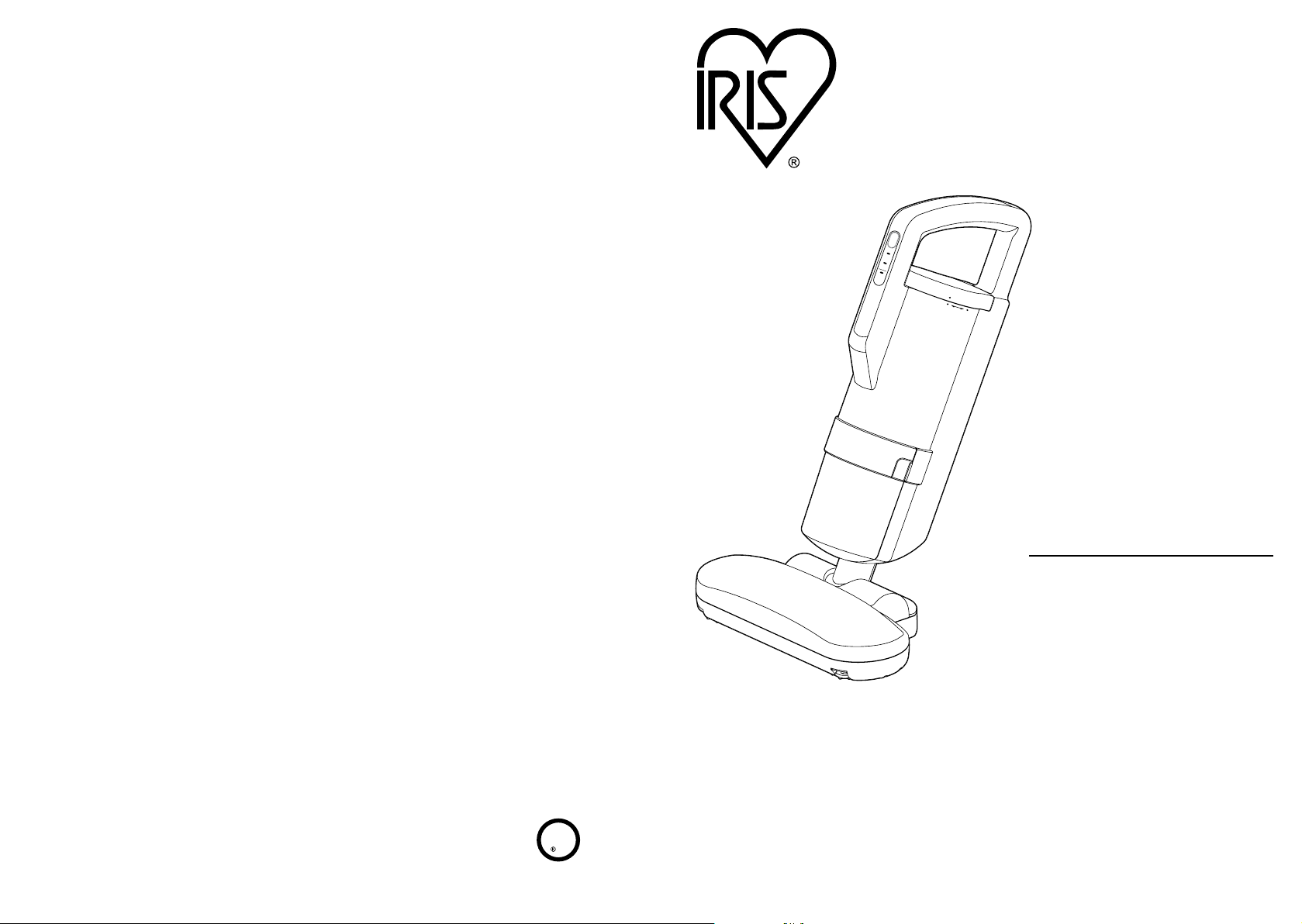
LE FABRICANT GARANTIT CE QUI SUIT
Vos produits IRIS USA, Inc. sont exempts de tout défaut matériel et de fabrication dans des conditions d’utilisation
normales non commerciales et ménagères, lorsqu’ils sont utilisés et entretenus conformément aux instructions
écrites fournies par le fabricant.
LA GARANTIE À VIE LIMITÉE (« GARANTIE ») NE COUVRE PAS CE QUI SUIT
Tout dommage occasionné lors d’un accident, d’une mauvaise utilisation ou d’une utilisation abusive, y compris
sans limitation, les dégâts causés par une utilisation dans un endroit humide, un nettoyage inadéquat, une
négligence, une altération, un incendie, un vol, une utilisation à une température non recommandée, et ne
s’applique pas dans les cas d'imperfections mineures, d’égratignures, de taches, de décoloration ou de tout autre
dégât sur des surfaces externes ou internes qui ne nuisent pas à l’utilité et/ou au bon fonctionnement du produit.
POUR OBTENIR LE SERVICE SOUS GARANTIE
Si un tel service s'avère nécessaire, vous devez contacter le service à la clientèle (« Service à la clientèle ») d'IRIS
USA, Inc. au 1-800-320-4747. Vous pouvez renvoyer le(s) produit(s) correctement emballé(s) (avec les matériaux
d'emballage et d’expédition adéquats afin de prévenir tout dommage pendant le transport), port payé avec votre
nom, adresse, numéro de téléphone, numéro du modèle et preuve de la date d’achat (copie du reçu) et une
description détaillée du défaut signalé. Cette garantie ne couvre pas les dommages causés aux produits pendant
leur transport jusqu’au service à la clientèle. Vous avez l’obligation et la responsabilité de : payer pour tous les
services et toutes les pièces qui ne sont pas couverts par la garantie
OBLIGATION DU FABRICANT
La garantie ne peut être modifiée, prorogée, étendue, mise à jour ou changée sauf par document écrit signé par le
fabricant.
LA RESPONSABILITÉ DU FABRICANT DANS LE CADRE DE CETTE GARANTIE SE LIMITE À LA RÉPARATION OU
AU REMPLACEMENT DU/DES PRODUIT(S) DÉFECTUEUX À LA SEULE ET UNIQUE DISCRÉTION DU FABRICANT.
LE FABRICANT REMPLACERA TOUTE PIÈCE S’AVÉRANT DÉFECTUEUSE EN RAISON D’UN DÉFAUT MATÉRIEL OU
DE FABRICATION PAR LA PIÈCE LA PLUS COMPARABLE À CE MOMENT-LÀ. IRIS USA, INC. N’ACCEPTE PAS DE
DEMANDE PARTICULIÈRE, ET N’A PAS NON PLUS LA CAPACITÉ DE METTRE À NIVEAU CONTRE PAIEMENT. LE
FABRICANT NE SERA PAS TENU RESPONSABLE DE DOMMAGES SPÉCIAUX, ACCESSOIRES OU CONSÉCUTIFS,
QU’ILS SOIENT DIRECTS OU INDIRECTS. LES GARANTIES STIPULÉES ICI SONT EXCLUSIVES ET AUCUNE
AUTRE GARANTIE, EXPLICITE OU IMPLICITE, Y COMPRIS, ENTRE AUTRES, D’AUTRES GARANTIES DE VALEUR
MARCHANDE OU D’ADÉQUATION À DES FINS OU USAGES PARTICULIERS, N’EST ÉTABLIE EN CE QUI A TRAIT
AUX PRODUITS.
Mattress Cleaner
by IRIS USA, Inc.
IC-FAC2U USER MANUAL
Thank you for your purchase. Please read this instruction manual carefully to
ensure proper use. Read all safety precautions prior to use. Please store this
instruction manual in a safe place for future reference.
CONTENT PAGE
Safety and Usage Precautions ...................1
Parts .........................................................3
Certains États/certaines provinces ne permettent pas l’exclusion ou la limitation des dommages consécutifs ou
accessoires; par conséquent, les exclusions de la limitation précédente pourraient ne pas être applicables. La
présente garantie vous confère des droits juridiques spécifiques; vous pouvez également avoir d’autres droits, qui
varient d’un État à l’autre et d’une province à l’autre.
RETOUR D’ARTICLES DISCONTINUÉS
Si un article est discontinué et n’est plus disponible, IRIS USA, Inc. remplacera automatiquement votre article par
l’article le plus comparable fabriqué à ce moment-là.
Attn: Customer Service (Returns Department)
IRIS USA, Inc.
13423 West Cactus Road
Surprise, AZ 85379
©2017 IRIS USA, Inc. Tous droits réservés.
35
C
LISTED
U
L
US
Usage Instructions
Operation Instructions ...............................4
Cleaning Bedding ......................................5
About the Sensors .....................................5
Clear Dust (Clean Dust Mesh Filter) ...........6
Cleaning and Maintenance ........................7
Replaceable Components .......................... 8
Spare Parts ...............................................9
Other
Specifications ............................................9
Troubleshooting ........................................10
Limited Lifetime Warranty ........................11
Page 2
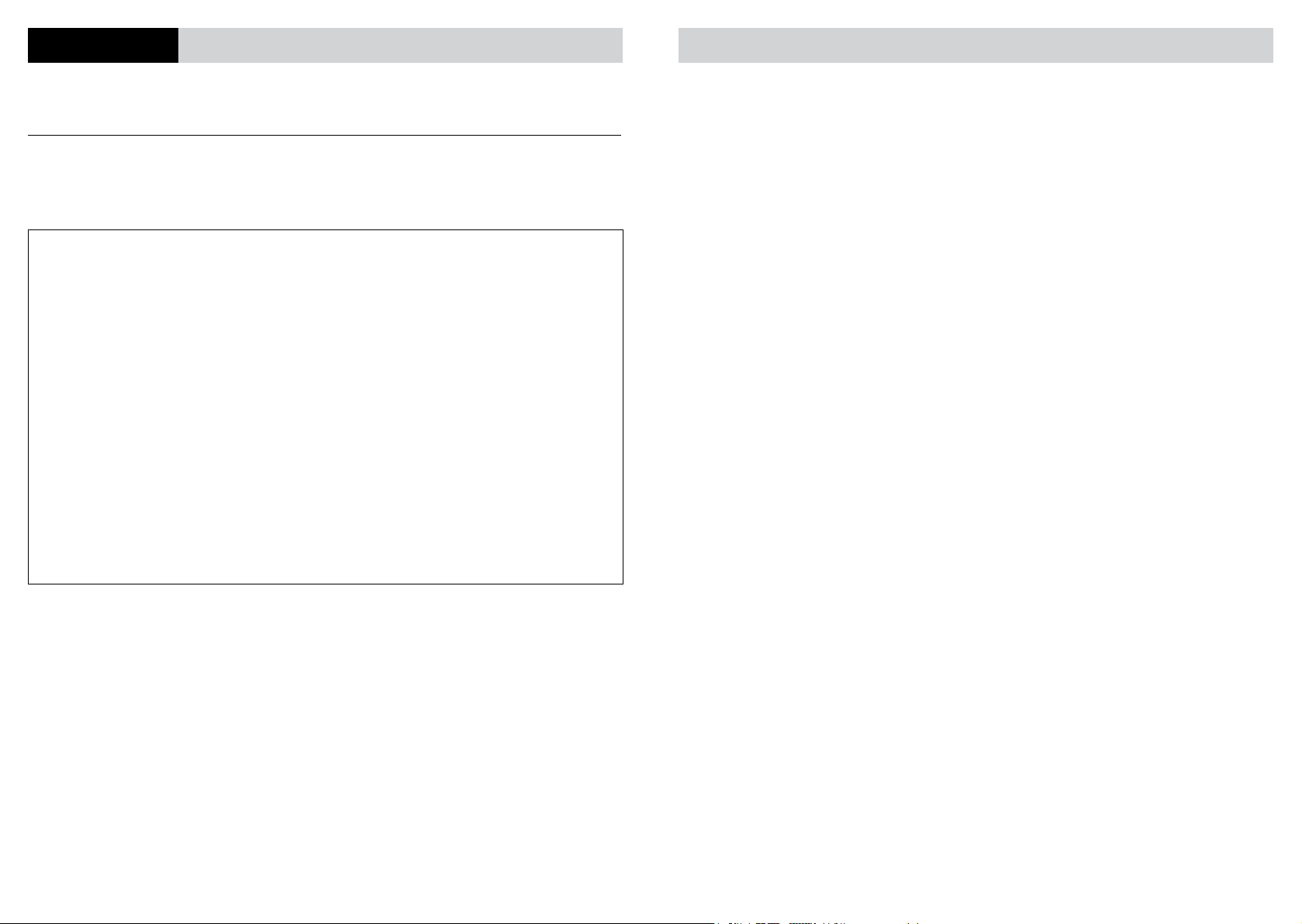
SAFETY PRECAUTIONS
When using an electrical appliance, basic precautions should always be followed. Please read the manual before
use and carefully follow all safety precautions to avoid injury or property damage and to reduce the risk of fire or
electrical shock. Save the instructions in a safe place for later use.
IMPORTANT SAFETY INSTRUCTIONS
When using an electrical appliance, basic precautions should always be followed, including the following:
READ ALL INSTRUCTIONS BEFORE USING (THIS APPLIANCE)
WARNING-Toreducetheriskofre,electricshock,orinjury:
a) Do not leave appliance when plugged in. Unplug from outlet when not in use and before servicing.
b) Do not allow to be used as a toy. Close attention is necessary when used by or near children.
c) Use only as described in this manual. Use only manufacturer's recommended attachments.
d) Do not use with damaged cord or plug. If appliance is not working as it should, has been dropped,
damaged, left outdoors, or dropped into water, return it to a service center.
e) Do not pull or carry by cord, use cord as a handle, close a door on cord, or pull cord around sharp edges
or corners. Do not run appliance over cord. Keep cord away from heated surfaces.
f) Do not unplug by pulling on cord. To unplug, grasp the plug, not the cord.
g) Do not handle plug or appliance with wet hands.
h) Do not put any object into openings. Do not use with any opening blocked; keep free of dust, lint, hair,
and anything that may reduce air flow.
i) Keep hair, loose clothing, fingers, and all parts of body away from openings and moving parts.
j) Turn off all controls before unplugging.
k) Use extra care when cleaning on stairs.
l) Do not use to pick up flammable or combustible liquids, such as gasoline, or use in areas where they
may be present.
m) Do not pick up anything that is burning or smoking, such as cigarettes, matches, or hot ashes.
n) Do not use without dust bag and/or filters in place.
o) Do not use outdoors or on wet surfaces.
SAVE THESE INSTRUCTIONS
To reduce the risk of electric shock, this appliance has a polarized plug (one blade is wider than the other). This
plug will fit in a polarized outlet only one way. If the plug does not fit fully in the outlet, reverse the plug. If it still
does not fit, contact a qualified electrician to install the proper outlet. Do not change the plug in any way.
Please do not splash or immerse the vacuum in water.
Do not use near water or in spaces with high humidity levels, such as bathrooms.
Do not use to clean liquid or damp materials as this may cause a short circuit, electrical shock or breakage.
Please change any replaceable parts per manual directions.
Please remove the plug from the outlet and remove dust or dirt regularly to avoid electrical shock or injury.
Please use only in a 120V AC outlet. Do not charge in a DC outlet or with an electric generator as this may cause
fire or electrical shock.
Please clean dust off the device regularly to avoid buildup resulting in poor insulation.
Please be sure that the plug is tightly inserted into the power base to avoid electrical shock, short circuits or fire.
To avoid electrical shock or accidentally starting the unit, please unplug before changing replaceable pieces.
When issues occur, please stop use immediately to avoid smoking, fire or electrical shock. (Please cut off the
power, unplug the device, and contact IRIS USA, Inc. customer service to determine the issue and make any
repairs.)
Examples of issues:
• The device doesn't work when the switch is "ON."
• The device consistently stops while running.
• The charging or power cord does not function properly.
• The device is damaged or overheats when it shouldn't.
• The device smells like it is burning.
• The device makes an abnormal noise while running
Please keep away from heat as this may damage the vacuum and can result in a short circuit or fire.
Do not run the vacuum for extended periods of time.
Using the vacuum with a buildup of dust may result in overheating, product damage, breakage or fire.
Do not drag the device as this may damage the floor.
Do not use or store the product in areas of high heat with temperatures reaching 104°F/40°C (near heaters, etc.)
in case the vacuum becomes damaged, resulting in short circuits or fire.
Do not drop, break, hit against other objects or put pressure on the vacuum.
Please clean the contents out of the dust cup, and avoid collected dust splattering. (Parts of the mesh filter should
be cleaned in water.)
Do not use without the dust cup and/or filters in place.
Please properly assemble the dust cup and place it into the device to avoid injury or product damage.
Pick up the device by the handle to avoid risk of dropping and property damage.
Clean using a fully wrung cloth. See Cleaning and Maintenance for further instructions.
Do not disassemble, repair or modify the product yourself. Any other servicing should be performed by an
authorized service representative.
Usage Cautions
Use only on cloth products such as mattresses, futons, pillows, carpet, sofa, etc.
For household use only.
Do not use to clean the following:
• Liquid
• Wet litter/debris
• Powder
• Broken glass
• Sharp or pin type objects
• Do not use on floors, walls, or unupholstered furniture. Do not pull on the main body and avoid hitting walls
or furniture.
• Before use, make sure that the filter is installed correctly.
1 2
Page 3
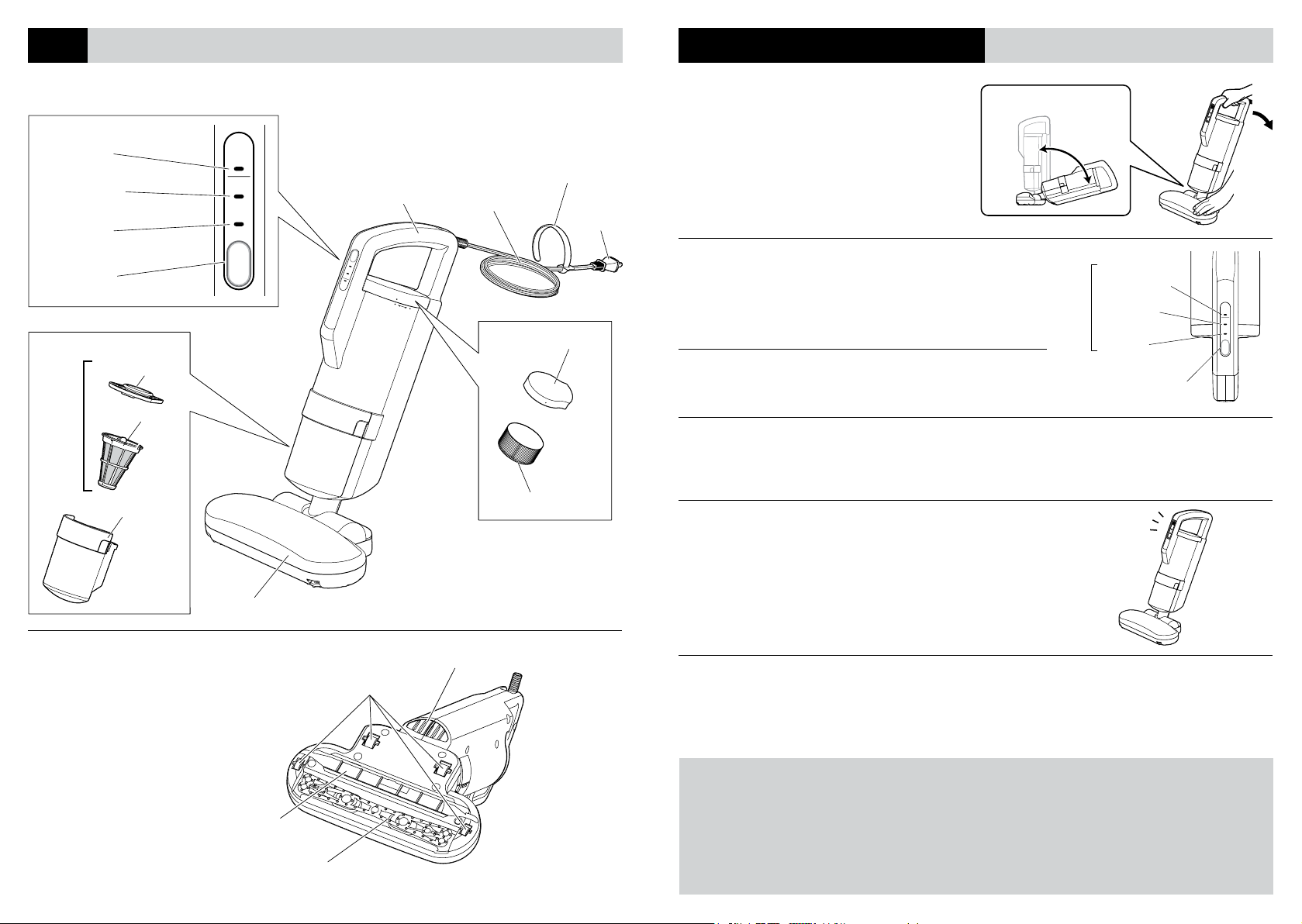
PARTS
USAGE INSTRUCTIONS (OPERATION INSTRUCTIONS)
Cleaner Body
MENU
High
(hold for 3 sec)
Standard
Low
Menu
ON/OFF
DUST CUP
Mesh
Filter Set
Mesh Filter Cap
Mesh Filter
Dust Cup
HIGH
(hold 3 sec)
STANDARD
LOW
MENU
ON/OFF
Collection Head
Handle
Power Cord
Cord Band
Power Plug
Exhaust Filter Cover
Exhaust Filter
1. Unlock.
(Storage position)
Hold the collection head firmly in place, then lower
the handle to unlock.
*Product has a maximum angle of 75°
75°
*Product cannot be used in the 90° upright position
(storage position)
2. Start cleaning.
Pressing the menu button changes the mode.
*Press the menu button to change to Standard mode.
Menu
*Press the menu button again to change to low mode.
3. When finished cleaning.
Press the menu button to change the mode until the vacuum stops.
4. Return to storage position.
Hold the collection head firmly in place, then raise the handle
until it locks in place.
BlinkingOperationLight:
When the filter is clogged, it automatically turns the power down to LOW to
prevent it from overheating. Empty the dust filter when contents reach this point.
*Depending on the operation mode, the humidity of the room, and
the environment, the operation light may flash and decrease power.
High
(hold for 3 sec)
Standard
Low
ON/OFF
Menu
HIGH
(hold 3 sec)
STANDARD
LOW
MENU
ON/OFF
Collection Head Base/Hot Air Outlet
Dust Intake Port
Agitator
3
Rollers
Hot Air Outlet
HotAir:
During use, direct the hot air towards the cleaning surface to more effectively get rid of dust mites.
*The hot air function uses a motor, and may take some time for the air to heat up. Use in rooms at lower
temperatures may take longer to produce hot air.
Notice:
• Do not use this vacuum cleaner to clean the following objects:
· Liquid · Wet litter/debris · Powder · Broken Glass · Sharp or pin type objects · Sand or gravel · Plastic bags
• Please do not clean large amounts of litter/debris in one pass to avoid blocking the intake port and decreasing suction.
• Do not use on floors, walls or furniture. Do not pull on the main body and avoid hitting walls or furniture.
• To avoid decreased suction, clogged filter, or damage to the product, empty the dust cup after.
4
Page 4
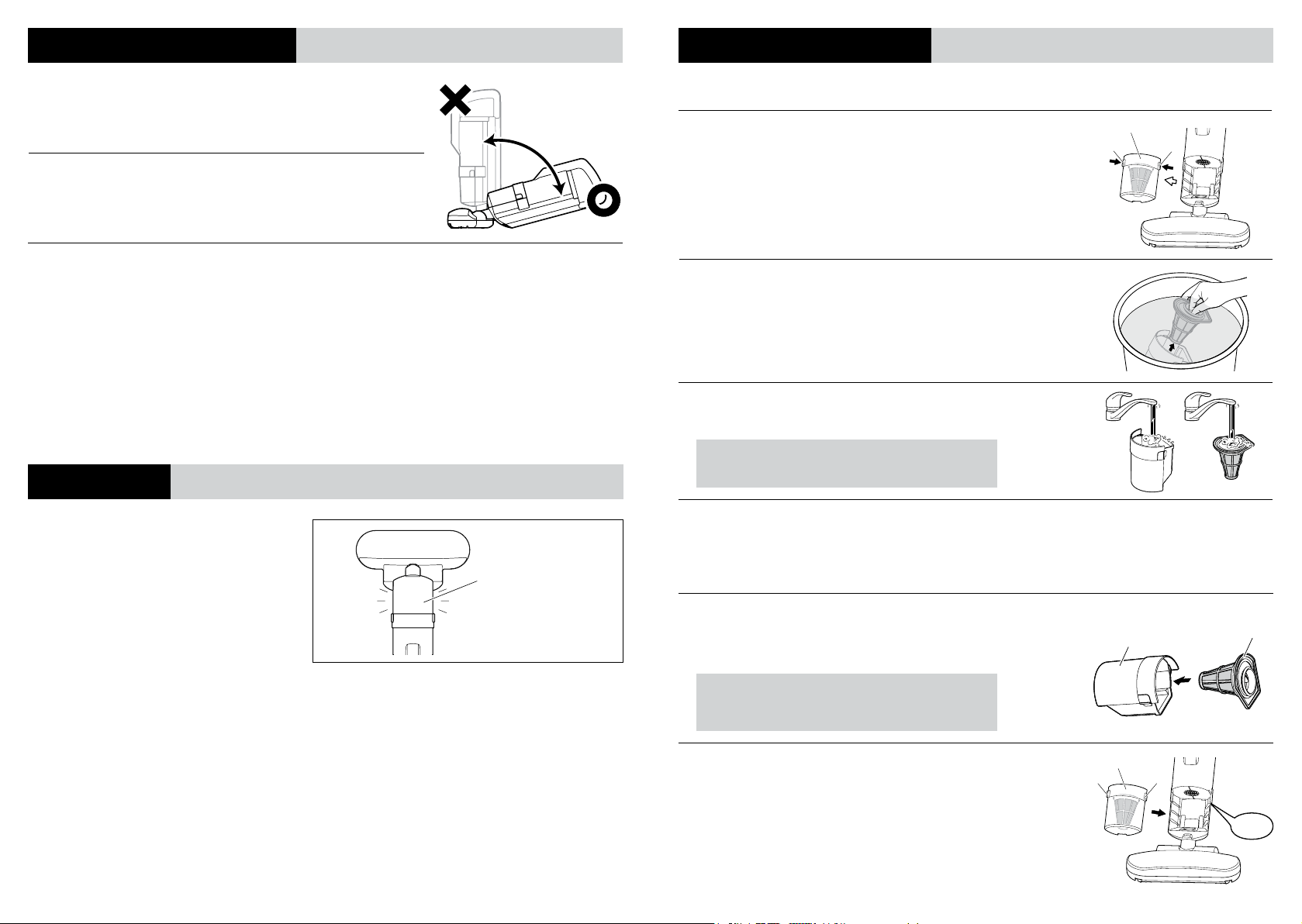
USAGE INSTRUCTIONS (CLEANING BEDDING)
CLEAR DUST (CLEAN DUST MESH FILTER)
1. Please spread out the bedding or mattress pad to lay flat (no folds).
2. Hold the collection head firmly in place, then lower the handle to unlock.
3. When the device is on, move back and forth every 10 seconds.
Please do not forcefully press down the collection head.
ABOUT THE SENSORS
DustSensor:
Top
Dust and dust mite sensor works during use, and
light indicates the amount of dust on the surface
area.
*When cleaning carpets or other items with high
dust levels, indicator light will not turn green.
Dust indicator light
Red: Not clean
Orange: Almost clean
Green: Clean
Please clear and clean regularly to maintain higher suction capabilities.
1. Remove the dust cup.
Press the buttons on either side of the dust cup to remove it.
2. Remove the mesh filter in water.
To avoid splattering of dust, please remove the mesh filter from the dust
cup in water.
3. Clean the mesh filter.
Clean the dust stuck to the filter, then rinse the filter with running water.
Soak the dust cup in water with a diluted cleaning agent for
several minutes for easy removal of accumulated dust.
4. Dry.
Place the dust cup and filter in a well ventilated area until fully dry.
*When cleaning the mesh filter set, please do not use washing machine
or other heated device as this may cause product deformation.
5. Reassemble the mesh filter.
Place the mesh filter set back into the dust cup.
*Pay attention to the direction.
Dust cup
Button Button
Dust cup
Mesh Filter
Notice:
Please reassemble correctly to avoid damaging the product.
6. Reattach the dust cup.
Place the mesh filter in the dust cup, and then place the dust cup back
Dust cup
Button Button
into the vacuum body until you hear it click into place.
Please verify that both buttons are clicked firmly in place.
5
6
Click!
Page 5
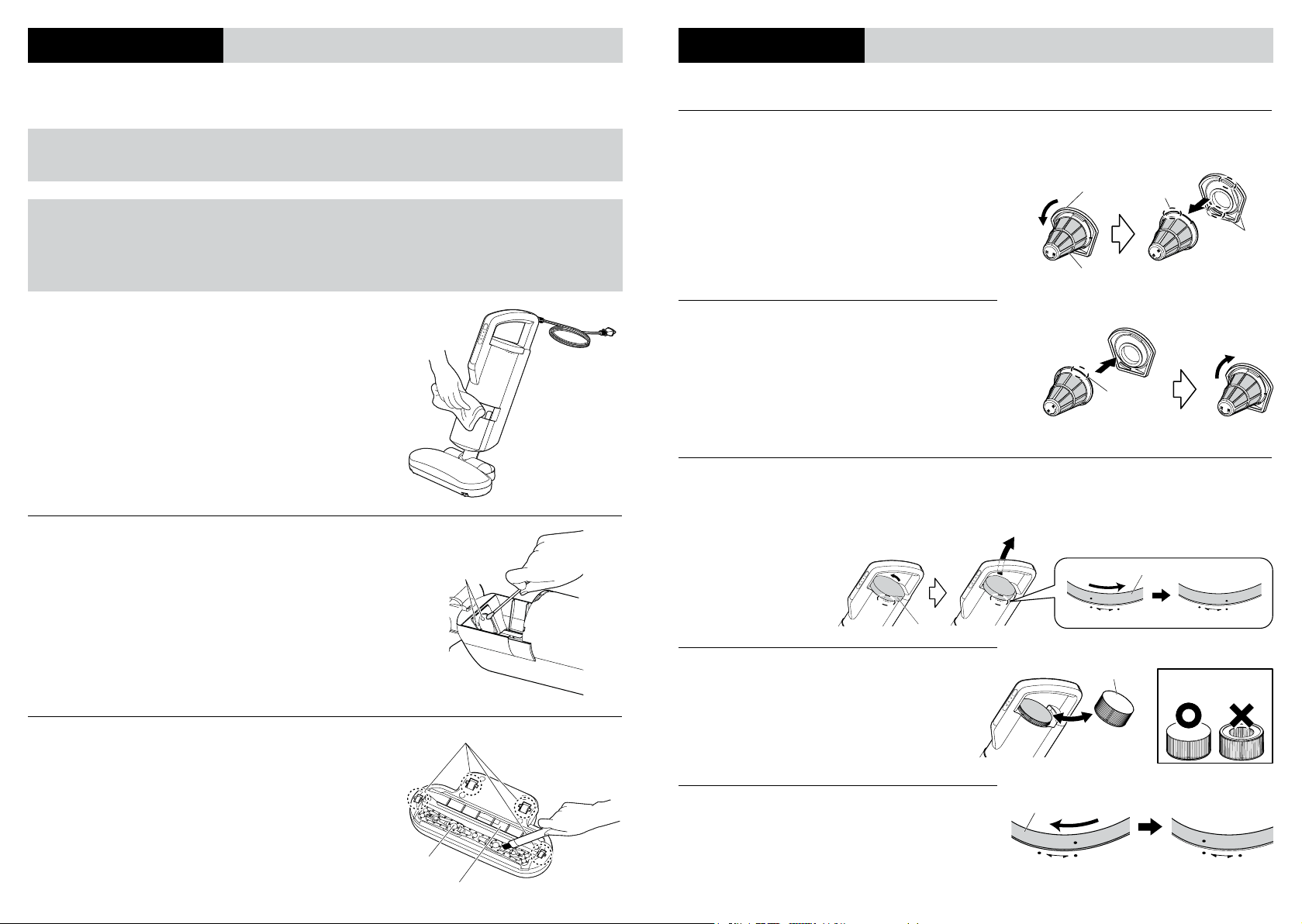
CLEANING AND MAINTENANCE
REPLACEABLE COMPONENTS
How to Store: When the product is not in use for an extended period of time, cover the unit with a plastic bag,
etc., and then store it in a dry location away from direct sunlight.
Warning:
Cleaning and maintenance must be done after unplugging the vacuum.
Notice:
Please do not splash water on the vacuum body as this could cause damage.
Use a diluted neutral cleaning agent.
Use of strong cleaning agents such as amyl acetic ester, alcohol, oil, etc. can cause fading, deformation or breakdown.
VacuumBody:
Fully wring out a rag and use it to wipe down the body and any
remaining cleaner.
DustIndicator:
Remove the dust cup and clean both sides of the sensors with a
cotton swab.
Dust indicator
• Please clean regularly to avoid dust buildup, causing sensor
to function poorly.
Please follow the instructions below for replacing the mesh dust filter, mesh exhaust filter, and battery.
Dust Filter Replacement
*Please see P6 “Clear Dust” for how to remove filter set.
1. Remove the dust filter.
Filter Cap
latch
• Hold the filter cap with fingers.
• Turn the dust mesh filter until latches no longer line up.
• Remove the filter from the filter cap.
Mesh Filter
2. Insert new dust filter.
• Hold the filter cap with fingers.
• Line up the latches, insert the new mesh filter, and
twist to lock into place.
• Press the filter in the dust cup until it clicks into place.
Latch to line up
Exhaust Filter Mesh Replacement
1. Remove exhaust filter cover.
• Turn the filter cover counterclockwise, and pull it off.
TURN
Filter Cover
REMOVE
close
Filter Cover
open
close
latch
open
CollectionHead:
• Clean hair, string and other small objects from the dust
intake port using tweezers to prevent dust buildup and
decreased suction. Please clean it regularly.
• Please clean dirt on the agitator with a brush.
• Clean regularly to prevent dust buildup causing sensors to
function poorly.
7
Rollers
Agitator
Dust intake port
2. Change exhaust filter.
• Remove filter and insert new filters.
*Side with a hole is placed facing inwards.
3. Replace filter cover.
• Place filter cover back on the vacuum and turn it
clockwise to lock into place.
New Filter
replace
Filter Cover
close
open
8
Side with a hole is
placed facing inwards.
close
open
Page 6
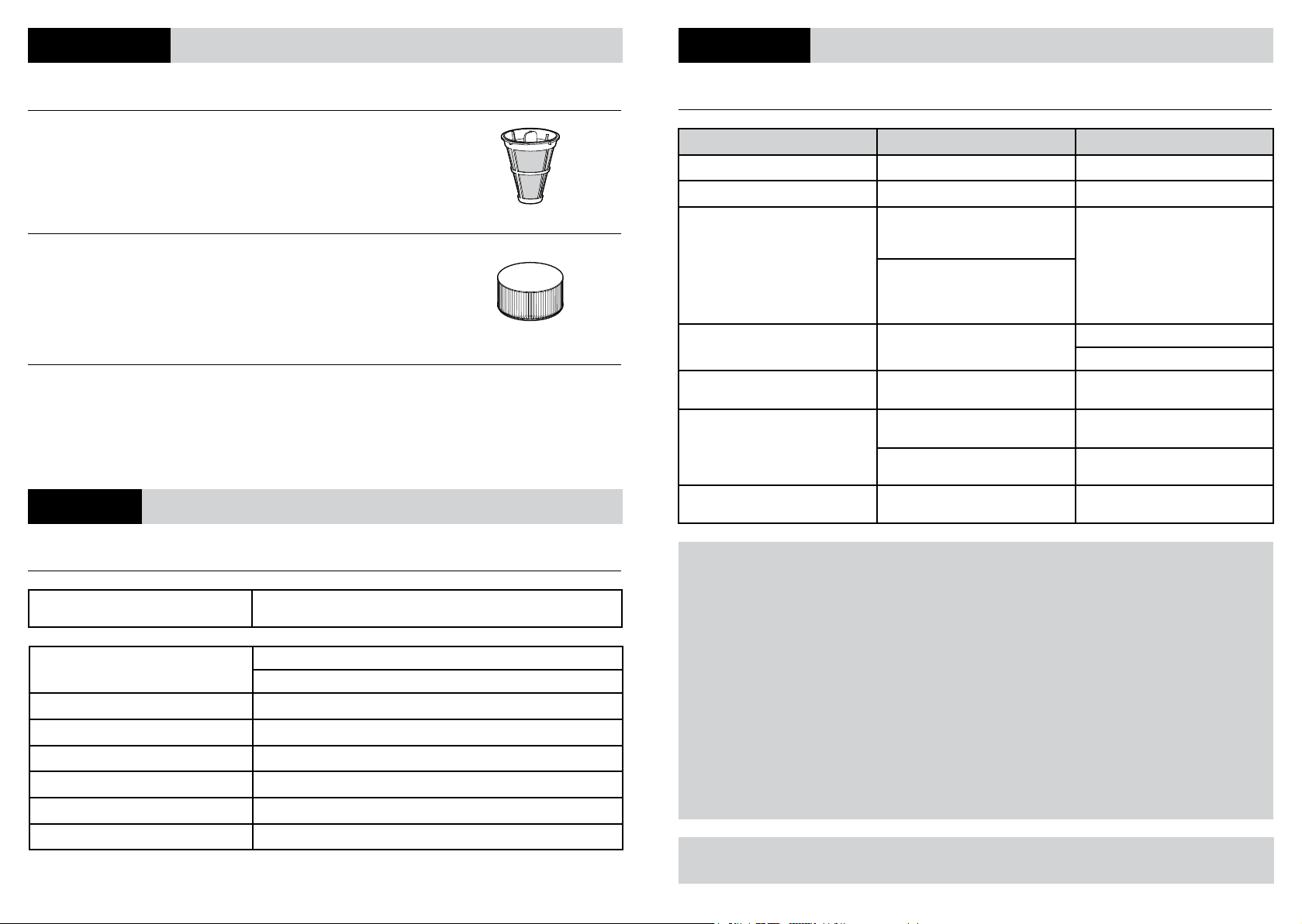
ABOUT SPARE PARTS
TROUBLESHOOTING
Please purchase replacement parts from IRIS USA, Inc.
Dust Cup Mesh Filter, (2 PC)
Should be replaced every 6 to 12 months depending on frequency
of use. If broken or damaged, please replace.
Model number: CF-FS2
Exhaust Filter, (2 PC)
Should be replaced every year. If broken or damage, or if poor
ventilation or abnormal odors occur, please replace.
Model number: CF-FH2
IRIS USA, Inc.
13423 West Cactus Road
Surprise, AZ 85379
www.irisusainc.com
SPECIFICATIONS
Before making repairs, please read the following content carefully to fix common problems.
STATUS POSSIBLE CAUSE REMEDY
Low suction
Abnormal heating
Blinking operation light,
low suction
Not running, but dust sensor is on
Running, but dust sensor is off
Stop operating
Hot air not heating
Filter is clogged. Please clean or replace.
Dust cup is clogged. Please remove dust.
Filter is clogged, automatically turning
power to LOW to prevent overheating.
Depending on the operation mode,
the humidity of the room, and the
environment, the operation light may
flash and decrease the power.
Sensor is coated in dust.
Significantly lower suction.
Plug is not inserted into the outlet
correctly.
“Protection mode” has been activated
to prevent overheating.
Room temperature is too low.
Please clean or replace.
Please remove dust.
Please clean sensor (p7).
Please clean or replace filter, and empty
contents from the dust cup.
Reinsert the plug and press the menu
button.
Follow the “protection mode”
instructions carefully.
Use in cooler rooms or use on LOW may
take longer to produce hot air.
Before making repairs, please read the following content carefully to fix common problems.
ITEMS INCLUDE
Product Size (in/mm)
Product Weight
Power Cord Length
Rated Voltage
Frequency
Ampere
Capacity
*Specifications are subject to change without prior notice.
Vacuum, dust cup and filter (included in unit), exhaust filter (included in unit),
and cord band (included in unit).
OPERATING: 9.8in x 19.1in x 8.3in / 250mm x 459mm x 212mm
STORED: 9.8in x 65.7in x 15.9in / 250mm x 144mm x 403mm
About 3.5lbs/1.6kg
13.1ft /4m
120V
60Hz
3.8A
0.21qt/0.2l
9
ProtectionMode:
If you continue to use product without emptying the dust cup and cleaning the filter, protection mode will
activate to prevent overheating of the motor. The operation light blinks even if the power is turned on.
The vacuum motor will temporarily shut down.
Solution:
1. Turn off the vacuum. Unplug from the outlet.
2. Empty the dust cup and clean the filters.
3. Place in a cool location.
After about an hour, protection mode will be unlocked and product can be used again.
Problems that could not be resolved.
Please contact the dealer of purchase or IRIS USA, Inc. customer service.
Do not disassemble, repair or modify the product yourself. Any other servicing should be performed by an
Warning:
authorized service representative.
10
Page 7

THE MANUFACTURER WARRANTS
Your IRIS USA, Inc. products are to be free from defects in material and workmanship under normal
non-commercial, household use, when operated and cared for in accordance with the Manufacturer’s written
instructions provided.
THE LIMITED LIFETIME WARRANTY (“WARRANTY”) DOES NOT COVER
Any damage caused by accident, misuse, or abuse, including without limitation, damage caused by use in a humid
area, improper cleaning, neglect, alteration, fire, theft, non-recommended temperature use and does not apply to
minor imperfections, scratches, stains, discoloration, surface markings as a result of shipping or other damage to
external or internal surfaces which does not impair the utility and/or functionality of the product.
TO OBTAIN SERVICE
If service should be necessary, you should contact IRIS USA, Inc. Customer Service (“Customer Service”) at
1-800-320-4747. You may then return the properly packaged product(s), (using adequate packing and shipping
material to prevent damage in transit), with postage prepaid along with name, address, telephone number, model
number, and proof of date of purchase (a copy of the receipt) and a detailed description of the claimed defect. This
warranty shall not cover any damage incurred to the products during transit to Customer Service. You shall have
the obligation and responsibility to: pay for all services and parts not covered by the warranty.
MANUFACTURER’S OBLIGATION
The Warranty may not be altered, expanded, extended, revised or varied except by written instrument executed by
the Manufacturer.
THE MANUFACTURER’S LIABILITY UNDER THIS WARRANTY IS LIMITED TO THE REPAIR OR REPLACEMENT OF
THE DEFECTIVE PRODUCT(S) AT THE MANUFACTURER’S SOLE AND EXCLUSIVE OPTION. THE MANUFACTURER
WILL REPLACE ANY ITEM FOUND TO BE DEFECTIVE IN MATERIAL OR WORKMANSHIP WITH THE MOST
COMPARABLE CURRENT ITEM. IRIS USA, INC. DOES NOT ACCEPT SPECIAL REQUESTS, NOR DO WE HAVE
THE ABILITY TO UPGRADE IN EXCHANGE FOR MONEY. THE MANUFACTURER SHALL NOT BE LIABLE FOR ANY
SPECIAL, INCIDENTAL OR CONSEQUENTIAL DAMAGES, WHETHER DIRECT OR INDIRECT. THE WARRANTIES SET
FORTH HEREIN ARE EXCLUSIVE AND NO OTHER WARRANTIES, EXPRESS OR IMPLIED, INCLUDING BUT NOT
LIMITED TO ANY WARRANTY OF MERCHANTABILITY OR FITNESS FOR A PARTICULAR PURPOSE OR USE ARE
MADE WITH RESPECT TO THE PRODUCTS.
Some states do not allow the exclusion of limitation of incidental or consequential damages, so the above
limitation exclusions may not apply. This Warranty gives specific legal rights, and there may also be other rights
which vary from state to state.
DISCONTINUED ITEM RETURNED
If the item returned is discontinued and is no longer available, IRIS USA, Inc. will automatically replace your item
with the most comparable item currently manufactured.
Limpiador de colchón
by IRIS USA, Inc.
IC-FAC2U USER MANUAL
Gracias por su compra. Lea este manual de instrucciones para garantizar un
uso adecuado. Lea todas las precauciones de seguridad antes de usar. Guarde
este manual de instrucciones en un lugar seguro para consultas futuras.
CONTENIDO PÁGINA
Precauciones de seguridad .................... 13
Piezas .................................... 15
Instrucciones de uso
Instrucciones de funcionamiento ................ 16
Limpieza de la ropa de cama ................... 17
Acerca de los sensores ....................... 17
Limpiar polvo (Limpiar el filtro de malla de polvo) ... 18
Limpieza y mantenimiento ..................... 19
Componentes reemplazables ...................20
Piezas de repuesto ........................... 21
Attn: Customer Service (Returns Department)
IRIS USA, Inc.
13423 West Cactus Road
Surprise, AZ 85379
©2017 IRIS USA, Inc. All rights reserved.
Otros
U
L
C
US
LISTED
11
Especificaciones ............................ 21
Solución de problemas .......................22
Garantía limitada por vida ..................... 23
12
Page 8

PRECAUCIONES DE SEGURIDAD
Al usar un aparato eléctrico, hay ciertas precauciones básicas que se deben seguir siempre. Lea el manual antes
de usar y siga con cuidado todas las precauciones de seguridad para evitar lesiones o daños a la propiedad y
para reducir el riesgo de incendio o descarga eléctrica. Guarde las instrucciones en un lugar seguro para su uso
posterior.
INSTRUCCIONES DE SEGURIDAD IMPORTANTES
Al usar un aparato eléctrico, hay ciertas precauciones básicas que se deben seguir siempre, incluyendo las
siguientes:
LEA TODAS LAS INSTRUCCIONES ANTES DE USAR ESTE APARATO
ADVERTENCIA:Parareducirelriesgodeincendio,descargaeléctricaolesiones:
a) No dejar el aparato enchufado. Desconectar del tomacorriente cuando no esté en uso o antes de realizar
el mantenimiento.
b) No permitir que se utilice como juguete. Se debe prestar mucha atención cuando los niños lo utilizan o
si se lo utiliza cerca de estos.
b) Usar sólo como se describe en este manual. Utilizar sólo los accesorios recomendados por el fabricante.
d) No utilizar si el cable o el enchufe están dañados. Si el aparato no funciona como debe, se ha caído,
dañado, dejado a la intemperie o caído al agua, devuélvalo a un centro de servicio.
e) No jalar o arrastrar por el cable, utilizar el cable como agarradera, cerrar una puerta sobre el cable o
tirar del cable alrededor de bordes o esquinas afiladas. No pasar el aparato sobre el cable. Mantener el
cable alejado de las superficies calientes.
f) No desenchufar tirando del cable. Para desenchufar, agarre el enchufe, no el cable.
g) No manipular el enchufe o el aparato con las manos mojadas.
h) No poner ningún objeto en las aberturas. No utilizar con ninguna abertura bloqueada; mantener libre de
polvo, pelusas, cabellos o cualquier cosa que pueda reducir el flujo de aire.
i) Mantener pelos, ropa suelta, dedos y todas las partes del cuerpo lejos de las aberturas y las piezas
móviles.
j) Apagar todos los controles antes de desenchufar.
k) Tener sumo cuidado al limpiar las escaleras.
l) No usar para recoger líquidos inflamables o combustibles, como la gasolina, ni usar en áreas donde
estos puedan estar presentes.
m) No recoger nada que se esté quemando o humeando, como cigarrillos, fósforos o cenizas calientes.
n) No usar sin la bolsa de polvo y/o filtros en su lugar.
o) No usar en exteriores o sobre superficies mojadas.
GUARDE ESTAS INSTRUCCIONES
Para reducir el riesgo de descarga eléctrica, este aparato posee un enchufe polarizado (una clavija es más ancha
que la otra). Este enchufe entra en un tomacorriente polarizado en un solo sentido. Si el enchufe no entra por
completo en el tomacorriente, gire el enchufe. Si aun así no encaja, contacte a un técnico electricista calificado
para instalar el tomacorriente apropiado. No cambie el enchufe de ninguna manera.
No salpique ni sumerja la aspiradora en agua.
No utilizar cerca del agua o en espacios con altos niveles de humedad, tales como los cuartos de baño.
No use un limpiador líquido ni materiales húmedos ya que pueden causar cortocircuitos, descargas eléctricas o
roturas.
No inserte ni conecte el enchufe con las manos húmedas para evitar descargas eléctricas o lesiones.
No utilizar si el cable de alimentación está suelto o dañado para evitar descargas eléctricas, cortocircuitos o
incendios.
Para evitar el riesgo de incendio, no limpiar con aceite, solvente de pintura u otros líquidos inflamables, o líquidos
con aditivos o pigmentos metálicos. No utilizar la unidad cerca de los productos mencionados arriba.
Cambie cualquier pieza reemplazable con las instrucciones del manual.
Quite el enchufe del tomacorriente y quite el polvo o suciedad con frecuencia para evitar descargas eléctricas o
lesiones.
Cargue en un tomacorriente de 120 V de CA. No cargar en un tomacorriente de CC o con un generador eléctrico
ya que esto puede causar incendios o descargas eléctricas.
13 14
Limpie el polvo del dispositivo con frecuencia para evitar acumulaciones que reduzcan el aislamiento.
Asegúrese de que el enchufe esté bien insertado a la base de alimentación para evitar descargas eléctricas,
cortocircuitos o incendios.
Para evitar descargas eléctricas o arrancar accidentalmente la unidad, desenchúfela antes de cambiar las piezas
reemplazables.
Cuando surjan problemas, deje de usarlo de inmediato para evitar la generación de humo, incendios o descargas
eléctricas. (Interrumpa la alimentación, desconecte el dispositivo y contacte al servicio de atención al cliente de
IRIS USA, Inc. para determinar el problema y hacer cualquier reparación.)
Ejemplos de problemas:
• El dispositivo no funciona cuando el interruptor está en "ON" (encendido).
• El dispositivo se detiene constantemente cuando está en funcionamiento.
• El movimiento del cable hace que el producto se encienda y se apague.
• El dispositivo está deformado o se sobrecalienta cuando no debería.
• El dispositivo huele como si se estuviera quemando.
• El dispositivo hace un ruido anómalo cuando está en funcionamiento.
Mantener la aspiradora alejada del calor ya que podría dañarse y causar un cortocircuito o incendio.
No encender la aspiradora por períodos prolongados de tiempo.
No deje que los niños jueguen con el dispositivo ni que lo muevan bruscamente ya que esto podría causar lesiones
o daños a la propiedad.
Agarre el enchufe para quitarlo del tomacorriente; no lo hale por el cable ya que puede romperlo y causar
cortocircuitos o incendios.
Usar la aspiradora con acumulación de polvo puede causar sobrecalentamiento, daño del producto, roturas o
incendios.
No arrastre el dispositivo ya que podría dañar el piso.
No utilizar ni almacenar el producto en áreas con mucho calor donde las temperaturas lleguen a 104°F/40°C
(vehículos al sol, cerca de calentadores, etc.) ya que la aspiradora puede dañarse y causar cortocircuitos o
incendios.
No dejar caer, romper, golpear con otros objetos ni aplicar presión sobre la aspiradora.
Limpie el contenido del recipiente de polvo y evite que se esparza el polvo. (Las piezas del filtro de malla se deben
limpiar en agua.)
No usar sin el recipiente de polvo y/o filtros en su lugar.
Ensamble correctamente el recipiente de polvo y colóquelo en el dispositivo para evitar lesiones o daños al
producto.
Tome el dispositivo por el asa para evitar riesgos de caídas o daños a la propiedad.
Limpie con un paño completamente torcido. Consulte Limpieza y mantenimiento para obtener más instrucciones.
No desmonte, repare ni modifique el producto usted mismo. Cualquier otro servicio debe ser realizado por un
representante de servicio autorizado.
Precauciones de uso
Usar solo con productos de tela como colchones, futones, almohadas, alfombras, sofás, asientos de vehículos,
etc.
Solo para uso doméstico. No utilizar para uso comercial. No lo utilice para fines distintos de la limpieza.
No usar para limpiar lo siguiente:
• Líquidos
• Suciedad/desechos húmedos
• Polvo
• Vidrios rotos
• Objetos filosos o puntiagudos
• No usar sobre pisos, paredes o meubles no tapizados. No lo hale por el cuerpo principal y evite golpear las
paredes o muebles.
• Antes de usarlo, asegúrese de que el filtro esté bien instalado.
• Solo para uso en interiores. No usar en exteriores.
Page 9

PIEZAS
INSTRUCCIONES DE FUNCIONAMIENTO
Cuerpo de la aspiradora
BOTÓN DE MENÚ
High
(hold for 3 sec)
Standard
Low
Menu
ON/OFF
RECIPIENTE DE POLVO
Tapón del filtro de
malla
Juego de
filtro de
malla
Filtro de malla
Recipiente de polvo
HIGH
(hold 3 sec)
STANDARD
LOW
MENU
ON/OFF
Cabezal de colección
Asa
Cable de alimentación
Cubierta del filtro de salida
Filtro de malla de salida
Banda de cable
Enchufe
1. Desbloquear.
(
Posición de almacenamiento
Sostenga el cabezal de colección firmemente en su
lugar, luego baje la manija para desbloquear.
*El producto tiene un ángulo máximo de 75 °.
75°
*El producto no puede ser utilizado en la posición
vertical de 90 ° (posición de almacenamiento).
2. Comenzar a limpiar.
Pulsar el botón de menú cambia el modo.
*Pulse el botón de menú para cambiar al modo Standard.
Menu
*Pulse el botón de menú otra vez para cambiar al modo Low.
3. Cuando termine de limpiar.
Pulse el botón de menú para cambiar el modo hasta que la aspiradora se detenga.
4. Vuelva a la posición de almacenamiento.
Sujete el cabezal de colección firmemente en su lugar, luego
levante la manija hasta que encaje en su lugar.
Luzdefuncionamientointermitente:
Cuando el filtro está obstruido, automáticamente baja la alimentación a poder
LOW para evitar que se sobrecaliente. Vacíe el filtro de polvo cuando el contenido
llegue a este punto.
*Dependiendo del modo de funcionamiento, la humedad de la habitación y el
entorno, la luz de funcionamiento puede parpadear y disminuir la potencia.
)
High
(hold for 3 sec)
Standard
Low
ON/OFF
Menu
HIGH
(hold 3 sec)
STANDARD
LOW
MENU
ON/OFF
Base de cabezal de colección / salida de aire caliente
Puerto de entrada de polvo
Agitador
Salida de aire caliente
Rodillo
Airecaliente:
Durante el uso, dirija el aire caliente hacia la superficie de limpieza para deshacerse más eficazmente de los
ácaros del polvo.
*La función de aire caliente utiliza un motor, y puede tomar algún tiempo para que el aire se caliente. El uso en
habitaciones a temperaturas más bajas puede tardar más en producir aire caliente.
Aviso:
• No usar para limpiar lo siguiente::
· Líquidos · Suciedad/desechos húmedos · Polvo · Vidrios rotos · Objetos filosos o puntiagudos · Arena o grava · Bolsas de plástico
• No limpie cantidades grandes de suciedad/desechos en una pasada para evitar que se bloquee el puerto de entrada y que disminuya
la succión.
• No usar sobre pisos, paredes o muebles. No lo hale por el cuerpo principal y evite golpear las paredes o muebles.
• Para evitar una disminución de succión, filtro obstruido, o daños en el producto, vacíe el recipiente de polvo después de su uso.
15
16
Page 10

LIMPIEZA DE ROPA DE CAMA
LIMPIAR POLVO (LIMPIAR EL FILTRO DE MALLA DE POLVO)
1. Extienda la ropa de cama o edredón para que quede plano (sin arrugas).
2. Sostenga el cabezal de colección firmemente en su lugar, luego baje la
manija para desbloquear.
3. Cuando el dispositivo esté encendido, muévalo hacia atrás y adelante cada 10 segundos.
No presione el cabezal de colección hacia abajo con fuerza.
ACERCA DE LOS SENSORES
Sensordepolvo:
Tapón del filtro
El sensor de polvo y ácaros del polvo funciona
mientras lo usa, y la luz indica la cantidad de polvo
en el área de la superficie.
*Cuando limpie alfombras u otros elementos con
gran cantidad de polvo, la luz indicadora no se
encenderá verde.
Luz indicadora de polvo
Rojo: Mucho polvo
Naranja: Algo de polvo
Verde: Limpio
Despejar y limpiar con frecuencia para mantener la capacidad máxima de succión.
1. Quite el recipiente de polvo.
Pulse los botones de ambos lados del recipiente de polvo para quitarlo.
Recipiente de polvo
Botón Botón
2. Quite el filtro de malla en el agua.
Para evitar el esparcimiento de polvo, quite el filtro de malla del
recipiente de polvo en el agua.
3. Limpie el filtro de malla.
Limpie la suciedad adherida al filtro y luego enjuague el filtro con agua
corriente.
Remoje el recipiente de polvo en agua con un agente de limpieza diluido
por varios minutos para la remoción del polvo acumulado.
4. Secar.
Coloque el recipiente de polvo y el filtro en un área bien ventilada hasta que se seque por completo.
*Cuando limpie el conjunto del filtro de malla, no use la lavadora u otros dispositivos con calor ya que pueden
deformar el producto.
5. Vuelva a ensamblar el filtro de malla.
Coloque el conjunto del filtro de malla en el recipiente de polvo.
Recipiente de polvo
Juego de filtro de malla
*Preste atención a la dirección.
Aviso:
Vuelva a ensamblar correctamente para evitar daños al producto
6. Volver a colocar el recipiente de polvo.
Coloque el filtro de malla en el recipiente de polvo y luego coloque la
Recipiente de polvo
Botón Botón
parte posterior en el cuerpo de la aspiradora hasta que oiga un clic.
Verifique que ambos botones hagan clic.
17
18
Clic!
Page 11

LIMPIEZA Y MANTENIMIENTO
COMPONENTES REEMPLAZABLES
Forma de guardar: Cuando el producto no está en uso durante un período prolongado de tiempo, cubra la unidad
con una bolsa de plástico, etc y luego almacenarla en un arrendamiento seco, lejos de la luz
solar directa.
Advertencia:
La limpieza y el mantenimiento se deben hacer después de desenchufar la aspiradora.
Aviso:
No salpique agua sobre de la aspiradora ya que esto podría causar daños.
Use un agente limpiador diluido y neutro.
El uso de agentes limpiadores potentes como éster acetato de amilio, alcohol, aceite, etc., puede causar descoloramiento,
deformación y rotura.
Cuerpodelaaspiradora:
Escurra bien un trapo y úselo para quitar lo que reste de
limpiador en el cuerpo.
Indicadordepolvo:
Quite el recipiente de polvo y limpie ambos lados de los sensores
con un hisopo.
Indicador de polvo
• Limpie con frecuencia para evitar la acumulación de polvo,
lo que disminuye la eficacia del sensor.
Siga las instrucciones a continuación para reemplazar el filtro de malla del polvo y el filtro de malla de salida.
Reemplazodelltrodelpolvo
*Consulte la pág. 18 “Limpieza y mantenimiento” donde se detalla
cómo quitar el conjunto del filtro.
1. Quite el filtro del polvo.
Tapón del filtro
Pestillo
• Sostenga el tapón del filtro con los dedos.
• Gire el filtro de malla de polvo hasta que los pestillos
ya no se alineen.
• Retire el filtro de la tapa del filtro.
Filtro de malla
2. Inserte el nuevo filtro de polvo.
• Sostenga el tapón del filtro con los dedos.
• Alinee los pestillos, inserte el nuevo filtro de malla y
gírelo del reloj para bloquearlo.
• Pulse el filtro contra el tapón hasta que haga clic.
Pestillo a alinear
Reemplazodelltrodemalladesalida
1. Quite la cubierta del filtro de salida.
• Gire la tapa del filtro hacia la izquierda y retírela.
GIRAR
Cubierta del filtro
QUI TAR
cerrar
Cubierta del filtro
abrir
cerrar
abrir
Pestillo
Cabezaldecolección:
• Quite los cabellos, hilos y otros objetos pequeños del puerto
de entrada de polvo con pinzas para evitar la acumulación
de polvo y la disminución de succión. Límpielo con
frecuencia.
• Limpie la suciedad del agitador con un cepillo.
• Límpielo con frecuencia para evitar la acumulación de
polvo, lo que disminuye la eficacia del sensor.
19
Rodillo
Agitador
Puerto de entrada de polvo
2. Cambie el filtro de salida.
• Quite el filtro de ambos lados e inserte filtro
nuevo.
*El lado con un agujero se coloca hacia el
interior.
3. Vuelva a colocar la cubierta del filtro.
• Vuelva a colocar la tapa del filtro en el vacío y
gírela en el sentido de las agujas del reloj para
fijarla en su lugar.
20
Cubierta del filtro
cerrar
recolocar
abrir
Filtro nuevo
El lado con un agujero se
coloca hacia el interior
cerrar
abrir
Page 12

ACERCA DE LAS PIEZAS DE REPUESTO
SOLUCIÓN DE PROBLEMAS
Compre piezas de repuesto de IRIS USA, Inc.
Elltrodemalladelrecipientedepolvo,(2PC)
se debe reemplazar cada 6 a 12 meses en función de la frecuencia
de uso. Si se rompe o daña, reemplácelo.
Número de modelo: CF-FS2
Elltrodemalladesalida,(2PC)
se debe reemplazar cada año. Si se rompe o daña, hay poca
ventilación o se generan olores anómalos, reemplácelo.
Número de modelo: CF-FH2
IRIS USA, Inc.
13423 West Cactus Road
Surprise, AZ 85379
www.irisusainc.com
ESPECIFICACIONES
Antes de hacer reparaciones, lea el siguiente contenido en detalle para solucionar los problemas comunes.
Antes de hacer reparaciones, lea el siguiente contenido en detalle para solucionar los problemas comunes.
ESTADO POSIBLE CAUSA SOLUCIÓN
Bajopoderdesucción
Calor anormal
Luz de funcionamiento intermitente,
bajapoderdesucción
No funciona, pero el sensor de polvo
está encendido
Funciona, pero el sensor de polvo
está apagado
Detiene la operación
Aire caliente sin calefacción
El filtro está tupido. Limpiar o reemplazar.
El recipiente de polvo está tupido. Quite el polvo.
El filtro está obstruido, cambiando
automáticamente la alimentación a
LOW para evitar el sobrecalentamiento.
Dependiendo del modo de
funcionamiento, la humedad de la
habitación y el entorno, la luz de
funcionamiento puede parpadear y
disminuir la potencia.
El sensor está cubierto de polvo.
Muy bajo poder de succión.
El enchufe no está insertado
correctamente en el tomacorriente.
Se ha activado el “Modo de protección”
para evitar el sobrecalentamiento.
La temperatura ambiente es demasiado
baja.
Limpiar o reemplazar.
Quite el polvo.
Limpie el sensor (pág. 19).
Limpie o reemplace el filtro y vacíe el
contenido del recipiente de polvo.
Vuelva a insertar el enchufe y presione
el botón de menú.
Siga cuidadosamente las instrucciones
del “modo de protección”.
El uso en habitaciones más frescas o el
uso en LOW puede tomar más tiempo
para producir aire caliente.
ARTÍCULOS INCLUIDOS
TAMAÑO DEL PRODUCTO (IN/MM)
PESO DEL PRODUCTO
LONGITUD DEL CABLE DE ALIMENTACIÓN
TENSIÓN NOMINAL
FRECUENCIA DE ALIMENTACIÓN
AMPERIO
CAPACIDAD
*Especificaciones sujetas a cambios sin previo aviso.
Aspiradora, recipiente de polvo y filtro (Incluido en la unidad), filtro de
escape (incluido en la unidad) y banda de cable (incluida en la unidad).
OPERARIO: 9.8in x 19.1in x 8.3in / 250mm x 459mm x 212mm
ALMACENAMIENTO: 9.8in x 65.7in x 15.9in / 250mm x 144mm x 403mm
Aproximadamente 3.5 libras/1.6 kg
13.1ft /4m
120 V
60Hz
3.8A
0.21qt/0.2l
Mododeprotección:
Si continúa utilizando el producto sin vaciar el recipiente de polvo y limpiando el filtro, el modo de protección
se activará para evitar el sobrecalentamiento del motor. La luz de funcionamiento parpadea incluso si la
alimentación está encendida. El motor de la aspiradora se apagará temporalmente.
Solución:
1. Apague la aspiradora. Desenchufe de la toma de corriente.
2. Vacíe el recipiente de polvo y limpie los filtros.
3. Coloque en un lugar fresco. Una vez que la temperatura del motor se enfríe, puede funcionar
normalmente.
Después de aproximadamente una hora, el modo de protección se desbloqueará y el producto se puede
utilizar de nuevo.
Problemas que no se pueden resolver.
Comuníquese con su distribuidor o con el servicio de atención al cliente de IRIS USA, Inc.
Advertencia:
representante de servicio autorizado.
21
No desmonte, repare o modifique el producto. Cualquier otro servicio debe ser realizado por un
22
Page 13

EL FABRICANTE GARANTIZA
Los productos IRIS USA, Inc. están libres de defectos en los materiales y mano de obra bajo uso normal
doméstico, no comercial, cuando se los utiliza y cuida de acuerdo con las instrucciones por escrito del fabricante
que se proporcionan.
LA GARANTÍA LIMITADA DE POR VIDA ("GARANTÍA") NO CUBRE
Todo daño causado por accidente, uso incorrecto o abuso, incluidos entre otros, daño causado por el uso en un
área húmeda, limpieza inadecuada, negligencia, alteración, incendio, robo, temperatura de uso no recomendada y
no aplica a imperfecciones menores, rayones, manchas, decoloración, marcas en la superficie como resultado del
envío u otro daño a las superficies externas o internas que no perjudiquen la utilidad o funcionalidad del producto.
PARA OBTENER SERVICIO AL CLIENTE
Si necesita ayuda, debe comunicarse con el Servicio al cliente de IRIS USA, Inc. (“Servicio al cliente”) al
1-800-320-4747. Puede devolver el producto empacado apropiadamente (usando el embalaje y material de
protección adecuados para evitar que se dañe durante el envío) con el franqueo prepagado, nombre, dirección,
número de teléfono, número de modelo y prueba de la fecha de compra (una copia del recibo) y una descripción
detallada de la avería reclamada. Esta garantía no cubrirá los daños causados a los productos durante el envío al
Servicio al cliente. Usted tiene la obligación y responsabilidad de: pagar todos los servicios y piezas que no cubra
la garantía.
OBLIGACIÓN DEL FABRICANTE
La Garantía no se puede alterar, expandir, extender, revisar o variar excepto bajo instrumento por escrito del
fabricante.
LA RESPONSABILIDAD DEL FABRICANTE BAJO ESTA GARANTÍA ESTÁ LIMITADA A LA REPARACIÓN O
REEMPLAZO DEL PRODUCTO (O PRODUCTOS) DEFECTUOSO(S) A LA DISCRECIÓN ÚNICA Y EXCLUSIVA DEL
FABRICANTE. EL FABRICANTE REEMPLAZARÁ CUALQUIER ARTÍCULO DEFECTUOSO EN MATERIAL O MANO
DE OBRA CON EL ARTÍCULO ACTUAL QUE MEJOR SE COMPARE. IRIS USA, INC. NO ACEPTA SOLICITUDES
ESPECIALES, NI TIENE LA POSIBILIDAD DE HACER MEJORAS A CAMBIO DE DINERO. EL FABRICANTE NO SERÁ
RESPONSABLE POR DAÑOS ESPECIALES, INCIDENTALES O CONSECUENTES, SEAN DIRECTOS O INDIRECTOS.
LAS GARANTÍAS AQUÍ ESTABLECIDAS SON EXCLUSIVAS Y NO SE HACE NINGUNA OTRA GARANTÍA, EXPRESA O
IMPLÍCITA, INCLUIDAS ENTRE OTRAS, GARANTÍA DE COMERCIALIZACIÓN O APTITUD PARA UN PROPÓSITO O
USO ESPECÍFICO CON RESPECTO A LOS PRODUCTOS.
Algunos estados no permiten la exclusión o limitación de daños incidentales o consecuentes, por lo que las
exclusiones de limitación mencionadas podrían no aplicar. Esta garantía le brinda derechos legales específicos y
podría haber otros derechos que varíen de un estado a otro.
DEVOLUCIÓN DE ARTÍCULO DESCONTINUADO
Si el artículo devuelto está descontinuado o ya no está disponible, IRIS USA, Inc. remplazará automáticamente su
artículo con el que mejor se compare y fabrique en ese momento.
Aspirateur pour matelas
by IRIS USA, Inc.
IC-FAC2U USER MANUAL
Merci de votre achat. Veuillez lire attentivement ce guide d’utilisation afin
d’assurer sa bonne utilisation. Lire les précautions de sécurité à prendre avant
utilisation. Veuillez conserver ces instructions pour référence future.
CONTENU PAGE
Précautions de sécurité ............................25
Pièces .........................................27
Instructions d’utilisation
Mode d’emploi ...................................28
Nettoyage de la literie ..............................29
Concernant les capteurs ...........................29
Enlever la poussière (Nettoyer le filtre à poussière maillé) ..30
Nettoyage et entretien .............................31
Composants interchangeables .......................32
Pièces de rechange ...............................33
Attn: Customer Service (Returns Department)
IRIS USA, Inc.
13423 West Cactus Road
Surprise, AZ 85379
©2017 IRIS USA, Inc. Todos los derechos reservados.
Autre
U
L
C
US
LISTED
23
Caractéristiques .................................33
Dépannage .....................................34
Garantie à vie limitée ..............................35
24
Page 14

PRÉCAUTIONS DE SÉCURITÉ
Lors de l’utilisation d’un appareil électrique, veuillez impérativement respecter les consignes de sécurité
élémentaires. Veuillez lire le manuel avant utilisation et suivre attentivement toutes les consignes de sécurité afin
d’éviter les blessures et dégâts matériels et de réduire le risque d’incendie ou de choc électrique. Veuillez
conserver ces instructions en lieu sûr pour référence future.
IMPORTANTES PRÉCAUTIONS DE SÉCURITÉ
Lors de l’utilisation d’un appareil électrique, veuillez impérativement respecter les consignes de sécurité
élémentaires, y compris:
LIRE TOUTES LES INSTRUCTIONS AVANT UTILISATION (DE CET APPAREIL)
AVERTISSEMENT-Pourréduirelerisqued’incendie,dechocélectriqueoudeblessure:
a) Ne pas laisser l’appareil branché. Débrancher de la prise de courant entre chaque utilisation ou avant
tout entretien.
b) Ne pas permettre que cet appareil soit utilisé comme un jouet. Une étroite surveillance est nécessaire
lorsque cet appareil est utilisé par ou près des enfants.
c) Doit être utilisé exclusivement tel que décrit dans ce manuel. Utiliser uniquement les accessoires
recommandés par le fabricant.
d) Ne pas utiliser si le cordon ou la fiche d’alimentation sont endommagés. Si l’appareil ne fonctionne pas
correctement, ou s’il est tombé, a été endommagé, laissé à l’extérieur ou s’il est tombé à l’eau,
renvoyez-le à un centre de service.
e) Ne pas tirer sur le cordon d’alimentation ou porter l’appareil en tirant dessus, utiliser le cordon comme
une poignée ou le faire passer autour d’angles ou de coins tranchants. Ne pas faire passer l’appareil sur
le cordon. Garder le cordon loin des zones de chaleur.
f) Ne pas débrancher en tirant sur le cordon. Pour le débrancher, tirer sur la fiche d’alimentation, et non
sur le cordon.
g) Ne pas toucher la fiche d’alimentation ou l’appareil avec les mains mouillées.
h) Ne pas insérer d’objet dans les ouvertures. Ne pas utiliser si une ouverture est bloquée et s’assurer de
l’absence de poussière, peluche, cheveux ou de tout autre dépôt affectant la circulation d’air.
i) Éloigner les cheveux, les vêtements amples, les doigts et toute autre partie du corps des ouvertures et
des pièces mobiles.
j) Éteindre toutes les commandes avant de débrancher l’appareil.
k) Faire preuve de prudence lors du nettoyage des escaliers.
l) Ne pas utiliser pour ramasser des liquides inflammables ou combustibles comme l’essence, ou dans un
endroit pouvant en contenir.
m) Ne pas ramasser de matériaux enflammés ou fumants, tels que cigarettes, allumettes ou cendres
chaudes.
n) Ne pas utiliser sans sac à poussière et/ou filtres en place.
o) Ne pas utiliser à l’extérieur ou sur des surfaces humides.
CONSERVER CES INSTRUCTIONS
Afin de réduire le risque de choc électrique, cet appareil est équipé d’une fiche polarisée (une lame est plus large
que l'autre). Il n'y a qu'une seule façon d'insérer cette fiche dans une prise de courant polarisée. Si la fiche ne
s’insère pas complètement dans la prise de courant, inverser la fiche. Si elle ne s’enfonce toujours pas, contacter
un électricien qualifié pour installer la prise appropriée. Ne modifier pas la fiche de quelque manière que ce soit.
Ne pas asperger l’aspirateur d’eau ni les submerger dans l’eau.
Ne pas utiliser à proximité d’eau ou dans des pièces très humides telles que les salles de bain.
Ne pas utiliser pour nettoyer des tissus humides ou aspirer des liquides, car ceci peut produire un court-circuit, un
choc électrique ou un bris.
Ne pas brancher ou débrancher avec les mains mouillées pour éviter un choc électrique ou autre blessure.
Ne pas utiliser si le cordon d'alimentation est mal enclenchés ou sont endommagés afin d’éviter un choc
électrique, un
court-circuit ou un incendie.
Pour éviter les risques d’incendie, ne pas nettoyer à l’aide d’huile, de solvant à peinture ou d’autres liquides
inflammables, ou d’autres liquides contenant des pigments ou des additifs métalliques. Ne pas faire fonctionner
l’appareil à proximité des éléments mentionnés ci-dessus.
Remplacer les pièces interchangeables, telles que la lampe UV, selon les instructions dans ce manuel.
25 26
Débrancher de la prise de courant et éliminer régulièrement la poussière ou les saletés pour éviter un choc
électrique ou autre blessure.
Ne charger que sur une prise de courant alternatif 120V. Ne pas charger sur une prise de courant continu ni sur
un groupe électrogène, car ceci peut produire un incendie ou un choc électrique.
Dépoussiérer régulièrement l'appareil afin d’éviter un dépôt pouvant diminuer sa capacité d’isolation.
S’assurer que la prise est bien enclenchée dans le socle d’alimentation afin d’éviter un choc électrique, un courtcircuit ou un incendie.
Pour éviter les chocs électriques ou le démarrage accidentel de l'appareil, débranchez-le avant de changer les
pièces interchangeables.
En cas de problème, interrompre l’usage immédiatement afin d’éviter une surchauffe, un incendie ou un choc
électrique. (Éteindre et débrancher l’appareil, et contacter le service à la clientèle d'IRIS USA, Inc. pour le
diagnostic et les réparations éventuelles.)
Exemples de problèmes:
• L’appareil ne fonctionne pas alors que l’interrupteur est en position « Marche ».
• L’appareil cesse régulièrement de fonctionner alors qu’il est allumé.
• Le mouvement du cordon cause l'allumage et l'arrêt du produit.
• L’appareil est déformé ou il surchauffe sans raison.
• Une odeur de brûlé émane de l’appareil.
• L’appareil fait un bruit anormal quand il est en marche.
Ne pas laisser l’appareil près d’une source de chaleur, car ceci peut endommager l’aspirateur et produire un
court-circuit ou un incendie.
Ne pas utiliser l'appareil pendant de longues périodes de temps.
Ne pas laisser les enfants jouer avec l’appareil pour éviter les blessures ou les dégâts matériels.
Agripper la fiche d'alimentation pour la débrancher de la prise et ne pas tirer sur le cordon, car ceci peut briser les
fils et provoquer un court-circuit ou un incendie.
Utiliser l'appareil avec un dépôt de poussière peut entraîner une surchauffe, l’endommagement du produit, un bris
ou un incendie.
Ne pas traîner l’appareil, car ceci peut endommager les sols.
Ne pas utiliser ni entreposer le produit dans des endroits très chauds dont la température peut atteindre
104°F/40°C (voiture stationnée en plein soleil, à proximité de radiateurs, etc.) si l'aspirateur est endommagé,
produisant un court-circuit ou un incendie.
Ne pas faire tomber ni briser l’aspirateur, ne pas le heurter contre d’autres objets ni lui appliquer de pression.
Nettoyer le contenu du bac à poussière en évitant d’en faire tomber. (Les composants du filtre maillé doivent être
nettoyés à l’eau.)
Ne pas utiliser sans bac à poussière et/ou filtres en place.
Assembler correctement le bac à poussière et le placer dans l’appareil afin d’éviter de se blesser ou d’endommager
le produit.
Agrippez l’appareil par sa poignée pour éviter de le faire tomber et de l’endommager.
Nettoyer à l'aide d'un chiffon entièrement torréfié. Voir Nettoyage et maintenance pour d'autres instructions.
Ne démontez pas, ne réparez pas ou ne modifiez pas le produit vous-même. Tout autre service doit être effectué
par un représentant du service autorisé.
Mises en garde concernant l’utilisation
N’utiliser que sur des produits en tissu tels que matelas, futons, oreillers, tapis, canapés, sièges de voiture, etc.
Destiné exclusivement à un usage ménager. Ne pas utiliser à des fins commerciales. Ne pas utiliser pour les
applications que le nettoyage.
Ne pas utiliser pour nettoyer:
• Liquides
• Litière ou débris humides
• Poudre
• Verre brisé
• Objets pointus ou épingles
• Ne pas utiliser sur des sols, murs ou meubles non tapissés. Ne pas tirer sur le boîtier principal et éviter de
heurter les murs ou les meubles.
• Avant utilisation, s’assurer que le filtre est bien installé.
• Utiliser à l’intérieur. Ne pas utiliser à l’extérieur.
Page 15

PIÈCES
MODE D’EMPLOI
Boîtier de l’aspirateur
TOUCHE MENU
High
(hold for 3 sec)
Standard
Low
Menu
ON/OFF
BAC À POUSSIÈRE
Bouchon de filtre
maillé
Système de
filtre maillé
Filtre maillé
Bac à poussière
HIGH
(hold 3 sec)
STANDARD
LOW
MENU
ON/OFF
Tête de collecte
Poignée
Bande de cordon
Cordon d'alimentation
Filtre maillé d'échappement
Couvercle du filtre
d'échappement
Fiche
1. Déverrouiller.
(Position de rangement)
Maintenir la tête de collecte fermement en place et
abaisser la poignée pour déverrouiller.
*Le produit a un angle maximal de 75 °.
75°
*Le produit ne peut pas être utilisé en position
verticale à 90 ° (position de rangement).
2. Commencer le nettoyage.
Appuyer sur la touche Menu change le mode de fonctionnement.
*Appuyer sur la touche Menu pour passer au mode Standard.
Menu
*Appuyer de nouveau sur la touche Menu pour passer au mode Low.
3. Lorsque le nettoyage est terminé.
Appuyer sur la touche Menu pour changer de mode jusqu’à ce que
l’aspirateur s’arrête.
4. Retour à la position de rangement.
Maintenir la tête de collecte fermement en place et soulever
la poignée jusqu'à ce qu'elle s'enclenche.
Voyantclignotant:
Lorsque le filtre est obstrué, il met automatiquement l'interrupteur sur LOW pour
éviter qu'il ne surchauffe. Vider le filtre lorsque le contenu atteint ce point.
*En fonction du mode de fonctionnement, de l'humidité de la pièce et de
l'environnement, le voyant de fonctionnement peut clignoter et diminuer la
puissance.
High
(hold for 3 sec)
Standard
Low
ON/OFF
Menu
HIGH
(hold 3 sec)
STANDARD
LOW
MENU
ON/OFF
Basdutêtedecollecte/éventpourl’aichaud
Port d’entrée de la poussière
Agitateur
27
Cylindre
Évent pour l’ai chaud
Airchaud:
Pendant l'utilisation, diriger l'air chaud vers la surface de nettoyage pour se débarrasser plus efficacement des
acariens.
*La fonction air chaud utilise un moteur, et peut prendre un certain temps pour l'air de se réchauffer.
L'utilisation dans des pièces à des températures plus basses peut prendre plus de temps pour produire de
l'air chaud.
Note:
• Ne pas utiliser pour nettoyer:
· Liquides · Litière ou débris humides · Poudre · Verre brisé · Objets pointus ou épingles · Sable ou gravier · Sac plastique
• Ne pas aspirer de grandes quantités de débris en une seule fois pour éviter de bloquer le port d’entrée et de diminuer la puissance
d’aspiration.
• Ne pas utiliser sur des sols, murs ou meubles. Ne pas tirer sur le boîtier principal et éviter de heurter les murs ou les meubles.
• Pour éviter une perte de puissance d’aspiration, filtre encrassé ou endommagement du produit, vider le bac à poussière après utilisation.
28
Page 16

NETTOYAGE DE LA LITERIE
ENLEVER LA POUSSIÈRE (NETTOYER LE FILTRE À POUSSIÈRE MAILLÉ)
1. Bien étaler la literie ou le couvre-matelas à plat (sans plis).
2. Maintenir la tête de collecte fermement en place et abaisser la poignée
pour déverrouiller.
3. Quand l’appareil est allumé, le déplacer d’avant en arrière toutes les 10 secondes.
Ne pas appuyer trop fort sur la tête de collecte.
CONCERNANT LES CAPTEURS
Capteurdepoussière:
Haut
Le capteur de poussière et d’acariens est en
marche pendant le fonctionnement, et le voyant
indique la quantité de poussière sur la surface.
*Lors du nettoyage de tapis ou d'autres articles à
hauts niveaux de poussière, le voyant lumineux ne
passera pas au vert.
Voyant lumineux du niveau de
poussière
Rouge : Beaucoup de poussière
Orange : Un peu de poussière
Vert : Propre
Déboucher et nettoyer régulièrement pour maintenir des capacités d’aspiration élevées.
1. Retirer le bac à poussière.
Appuyer sur les boutons de chaque côté du bac à poussière pour le
Bac à poussière
Bouton Bouton
retirer.
2. Retirer le filtre maillé dans l’eau.
Pour éviter de faire tomber de la poussière, retirer le filtre maillé du bac
à poussière dans l’eau.
3. Nettoyer le filtre maillé.
Nettoyer la poussière collée au filtre, puis rincer le filtre sous l’eau.
Faire tremper le bac à poussière dans de l’eau contenant un agent nettoyant
dilué pendant plusieurs minutes pour retirer facilement la poussière accumulée.
4. Laisser sécher.
Mettre le bac à poussière et le filtre dans un endroit bien aéré jusqu’à ce qu’ils soient bien secs.
*Pour le nettoyage du système de filtre maillé, ne pas laver à la machine ou utiliser d’autre appareil chauffant,
car ceci pourrait déformer le produit.
5. Remonter le filtre maillé.
Remettre le système de filtre maillé dans le bac à poussière.
Bac à poussière
Filtre maillé
*Bien suivre cette instruction.
Note:
Remonter correctement pour éviter d’endommager le produit.
6. Remettre le bac à poussière en place.
Mettre le filtre maillé dans le bac à poussière, puis remettre le bac à
Bac à poussière
Bouton Bouton
poussière dans le boîtier de l’aspirateur jusqu’au déclic.
Vérifier que les deux boutons sont bien enclenchés.
29
30
Déclic!
Page 17

NETTOYAGE ET ENTRETIEN
COMPOSANTS INTERCHANGEABLES
Comment stocker: Lorsque le produit est utilisé pendant une longue période de temps, couvrir l'unité avec un sac
en plastique, etc., et puis rangez-le dans un endroit sec à l'abri des rayons du soleil.
Avertissement
Le nettoyage et l’entretien doivent être effectués une fois l’aspirateur débranché.
Note:
Ne pas asperger l’aspirateur d’eau, car ceci pourrait l’endommager.
Utiliser un agent nettoyant neutre dilué.
L’utilisation d’agents nettoyants puissants tels que de l’acétate d'amyle, de l’alcool, de l’huile, etc. peut provoquer une
décoloration, une déformation ou un bris.
Boîtierdel’aspirateur:
Utiliser un chiffon bien essoré pour essuyer le boîtier et tout
produit nettoyant restant.
Indicateurdepoussière:
Retirer le bac à poussière et nettoyer les capteurs des deux
côtés avec un coton-tige.
Indicateur de poussière
• Nettoyer régulièrement pour éviter les dépôts de poussière
qui peuvent produire un mauvais fonctionnement des
capteurs.
Suivre les instructions ci-dessous pour remplacer le filtre à poussière maillé et le filtre maillé d'échappement.
Remplacerleltreàpoussière
*Voir les instructions page 30 « Nettoyage et entretien » pour savoir comment retirer le système de filtre.
1. Retirer le filtre à poussière.
• Tenir le bouchon de filtre avec les doigts.
Bouchon de filtre
loquet
• Tourner le filtre maillé à poussière jusqu'à ce que les
loquets ne soient plus alignés.
loquet
• Retirer le filtre du bouchon du filtre.
Filtre maillé
2. Insérer un nouveau filtre à poussière.
• Tenir le bouchon de filtre avec les doigts.
• Alignez les loquets, insérer le nouveau filtre à mailles
et tournez-le pour le verrouiller en place.
• Pousser le filtre dans le bac à poussière jusqu’à
enclenchement.
Loquet pour aligner
Remplacerleltremailléd'échappement
1. Retirer le couvercle du filtre d'échappement.
• Tourner le couvercle du filtre dans le sens contraire des aiguilles d'une montre et tirer-le.
TOURNER
Couvercle du filtre
RETIRER
fermer
Couvercle du filtre
ouvrir
fermer
ouvrir
Têtedecollecte:
• Retirer les cheveux, ficelles ou autres petits objets du port
d’entrée de la poussière à l’aide d’une pince à épiler pour
éviter les dépôts de poussière et la réduction de la capacité
d’aspiration. Nettoyer régulièrement.
• Nettoyer les saletés déposées sur l’agitateur à l’aide d’une
brosse.
• Nettoyer régulièrement pour éviter les dépôts de poussière
qui peuvent produire un mauvais fonctionnement des
capteurs.
31
Cylindre
Agitateur
Port d’entrée de la poussière
2. Changer le filtre d'échappement.
• Retirer le filtre côtés et insérer de nouveau filtre.
*Le côté avec un trou est placé vers l'intérieur.
3. Remplacer le couvercle du filtre.
• Placer le couvercle du filtre sur le vide et
tourner-le dans le sens des aiguilles d'une montre
pour le verrouiller en place.
32
Couvercle du filtre
fermer
ouvrir
Nouveau filtre
remettre
Le côté avec un trou es t
placé vers l'intérieur.
fermer
ouvrir
Page 18

CONCERNANT LES PIÈCES DE RECHANGE
DÉPANNAGE
Acheter les pièces de rechange chez IRIS USA, Inc.
Leltremaillédubacàpoussière,(2PC)
doit être changé tous les 6 à 12 mois selon la fréquence d’utilisation.
Si brisé ou endommagé, le remplacer.
Numéro de modèle: CF-FS2
Leltremailléd'échappement,(2PC)
doit être changé chaque an. Si brisé ou endommagé, ou en cas de
mauvaise circulation d’air ou de mauvaises odeurs, le remplacer.
Numéro de modèle: CF-FH2
IRIS USA, Inc.
13423 West Cactus Road
Surprise, AZ 85379
www.irisusainc.com
CARACTÉRISTIQUES
Avant d’effectuer des réparations, lire attentivement la section suivante pour la résolution des problèmes
courants.
Avant d’effectuer des réparations, lire attentivement la section suivante pour la résolution des problèmes
courants.
ÉTAT CAUSE PROBABLE SOLUTION
Faible aspiration
Chauffage anorma
Voyant clignotant, faible aspiration
N'estpasenmarche,maislecapteur
depoussièreestallumé
Est en marche, mais le capteur de
poussièreestéteint
Arrêt de fonctionnement
L'airchaudnechauffepas
Le filtre est bouché. Nettoyer ou remplacer.
Le bac à poussière est bouché. Dépoussiérer.
Le filtre est obstrué, il met
automatiquement l'interrupteur sur
LOW pour éviter qu'il ne surchauffe.
En fonction du mode de
fonctionnement, de l'humidité de la
pièce et de l'environnement, le voyant
de fonctionnement peut clignoter et
diminuer la puissance.
Les capteurs sont recouverts de
poussière.
La puissance d’aspiration a grandement
diminué.
La fiche n'est pas correctement insérée
dans la prise.
Le mode de protection a été activé pour
éviter une surchauffe.
La température ambiante est trop basse.
Nettoyer ou remplacer.
Dépoussiérer.
Nettoyer les capteurs (P31).
Nettoyer ou remplacer le filtre et vider le
bac à poussière.
Réinsérer la fiche et appuyer sur la
touche menu.
Suiver attentivement les instructions du
mode de protection.
L'utilisation dans les chambres plus
fraîches ou l'utilisation sur LOW peut
prendre plus de temps pour produire de
l'air chaud.
Aspirateur, bac à poussière et filtre (inclus dans l'unité), filtre maillé
ÉLÉMENTS INCLUS
TAILLE DU PRODUIT (IN/MM)
POIDS DU PRODUIT
LONGUEUR DU CORDON D’ALIMENTATION
TENSION NOMINALE
FRÉQUENCED'ALIMENTATION
AMPÈRE
CAPACITÉ
*Spécifications sous réserve de modification sans préavis.
d'échappement (inclus dans l'unité) et bande de cordon (incluse dans
l'unité).
MODE D’EMPLOI: 9.8in x 19.1in x 8.3in / 250mm x 459mm x 212mm
RANGEMENT: 9.8in x 65.7in x 15.9in / 250mm x 144mm x 403mm
Environ 3,5 lb / 1,6 kg
13.1ft /4m
120 V
60Hz
3.8A
0.21qt/0.2l
Modedeprotection:
Si vous continuez à utiliser le produit sans vider le bac à poussière et nettoyer le filtre, le mode de protection
s'active pour éviter une surchauffe du moteur. Le voyant d'opération clignote même si l'appareil est sous
tension. Le moteur à vide s'arrête temporairement.
Solution:
1. Éteigner l'aspirateur. Débrancher de la prise de courant.
2. Vider le bac à poussière et nettoyer les filtres.
3. Placer dans un endroit frais. Une fois que la température du moteur refroidie, vous pouvez faire
fonctionner normalement.
Le mode de protection sera désactivé dans l’heure qui suit et le produit peut de nouveau être utilisé.
Problèmes qui n’ont pas pu être résolus.
Contacter le vendeur ou le service à la clientèle d'IRIS USA, Inc.
Avertissement:
représentant agréé du service.
33
Ne pas démonter, réparer ou modifier le produit vous-même. Tout autre service doit être effectué par un
34
