Page 1

iCAM7100S SERIES
HARDWARE GUIDE
ADVANCED MULTIFACTOR BIOMETRIC IRIS READER
• Fully automatic dual iris capture
• Simple non-intrusive, non-contact user interface
• Integrated megapixel face camera with LED flash
• ISO/ANSI compliant iris and face images
• 4.3” color touch screen LCD
• Integrated contactless smart card reader [optional]
• Surface mount plate included; Recess mounting kit [optional]
VERSION 1.0
Packing List
Required Equipment (not included)
Power Source
• 12-24 VDC +/- 10% / Minimum 24W (12VDC @ 2AMPS)
(Measured at iCAM unit)
• Uninterruptable Power Supply (strongly recommended)
Network
• Ethernet Wiring CAT5e Ethernet Cabling (or better)
• Ethernet Switch
Software
• Software required depending on Application
(See www.irisid.com for details)
What’s in the Box
• iCAM7 series
• Hardware Guide
• L wrench
iCAM7 series Hardware Guide
L wrench
iCAM7101S (Black Color)
iCAM7111S-U1T (Titanium Color)
FACE CAMERADUAL IRIS
4.3” LCD
(7100S only)
CONTACTLESS
CARD READER
ISO/ANSI
COMPLIANT
EASY
INSTALLATION
iCAM7101S / iCAM7101S-T
iCAM7111S-U1 / iCAM7111S-U1T
Page 2
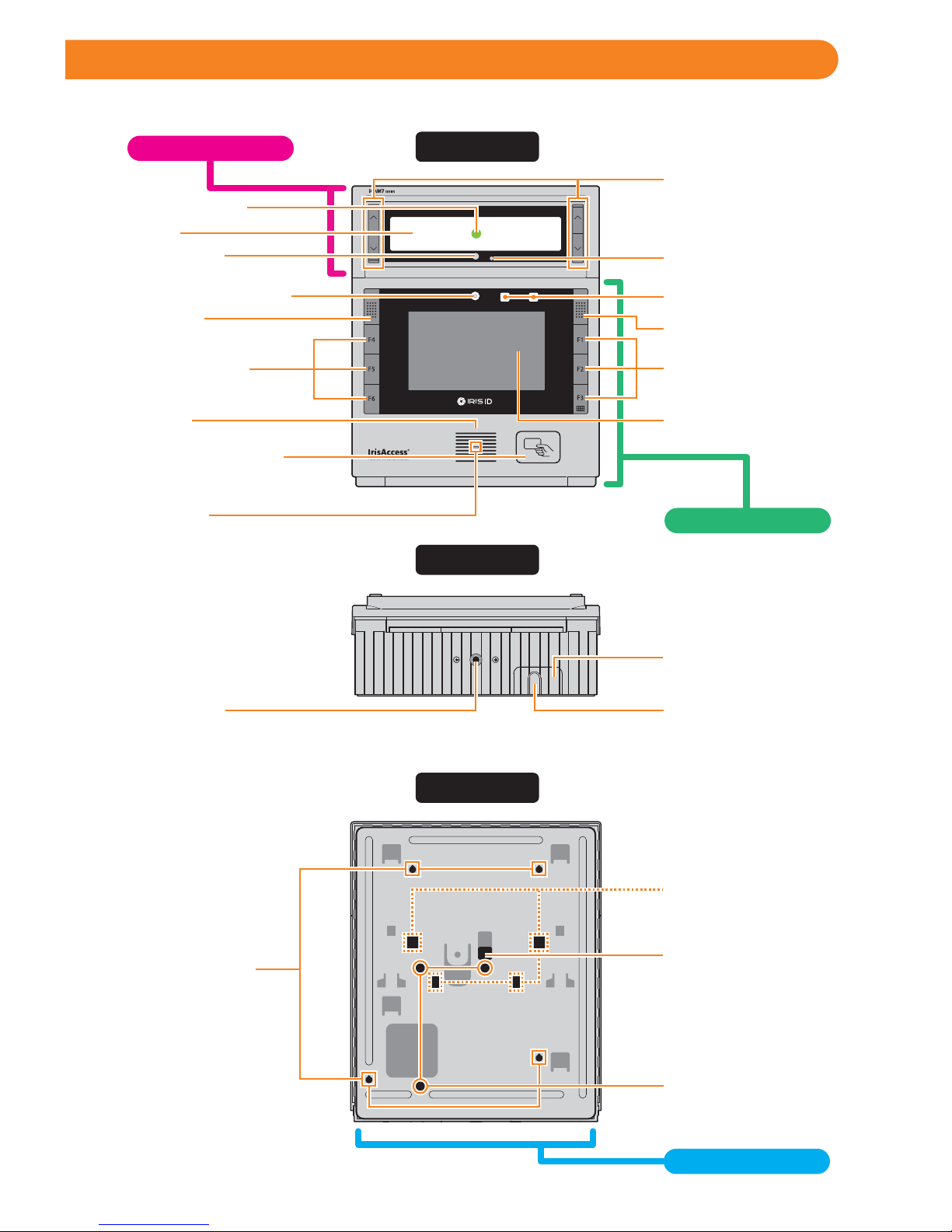
2
Front View
Bottom View
Rear View
Hardware Information
Mirror
Up / Down Tilt Buttons
Face Camera Flash
Proximity Sensor
4.3” Color Touch Screen LCD
Cable Channel
Knock-out
Function Buttons
Screw Cap
Face Camera
Alignment Guide
Card Reader (optional)
Speaker
Status LED
Tripod Socket
(1/4-20 (1/4 diameter, 20 threads per inch))
Surface Mounting
Screw Hole
Gang Box Screw Hole
Screw Cap
Function Buttons
Tamper Switch
Desktop Stand Hole
Installation Plate
Camera Unit
Interface Panel
CCTV Camera (optional)
Page 3
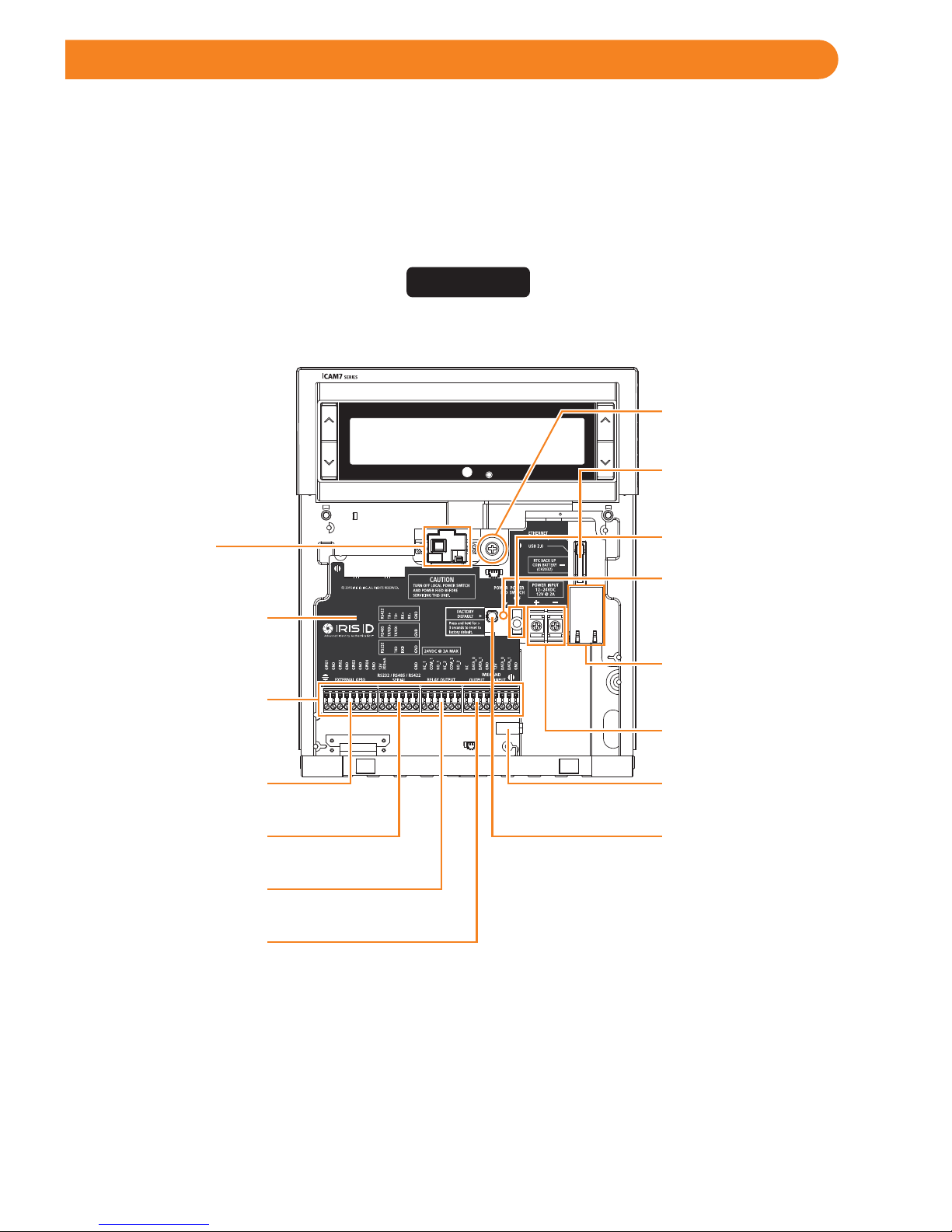
3
Hardware Information
Inside
Input / Output
Connections
External GPIO
Relay Output
RS232 / RS485 /
RS422 Serial
Wiegand
Output / Input
Tamper
Switch
Wiring Legend
Guide
Installation Plate Screw
RTC Battery
Power LED
Power Connection
Power On/Off Switch
Ethernet Connection /
USB 2.0 (Bottom)
Factory Default Button
External Speaker Jack
Page 4
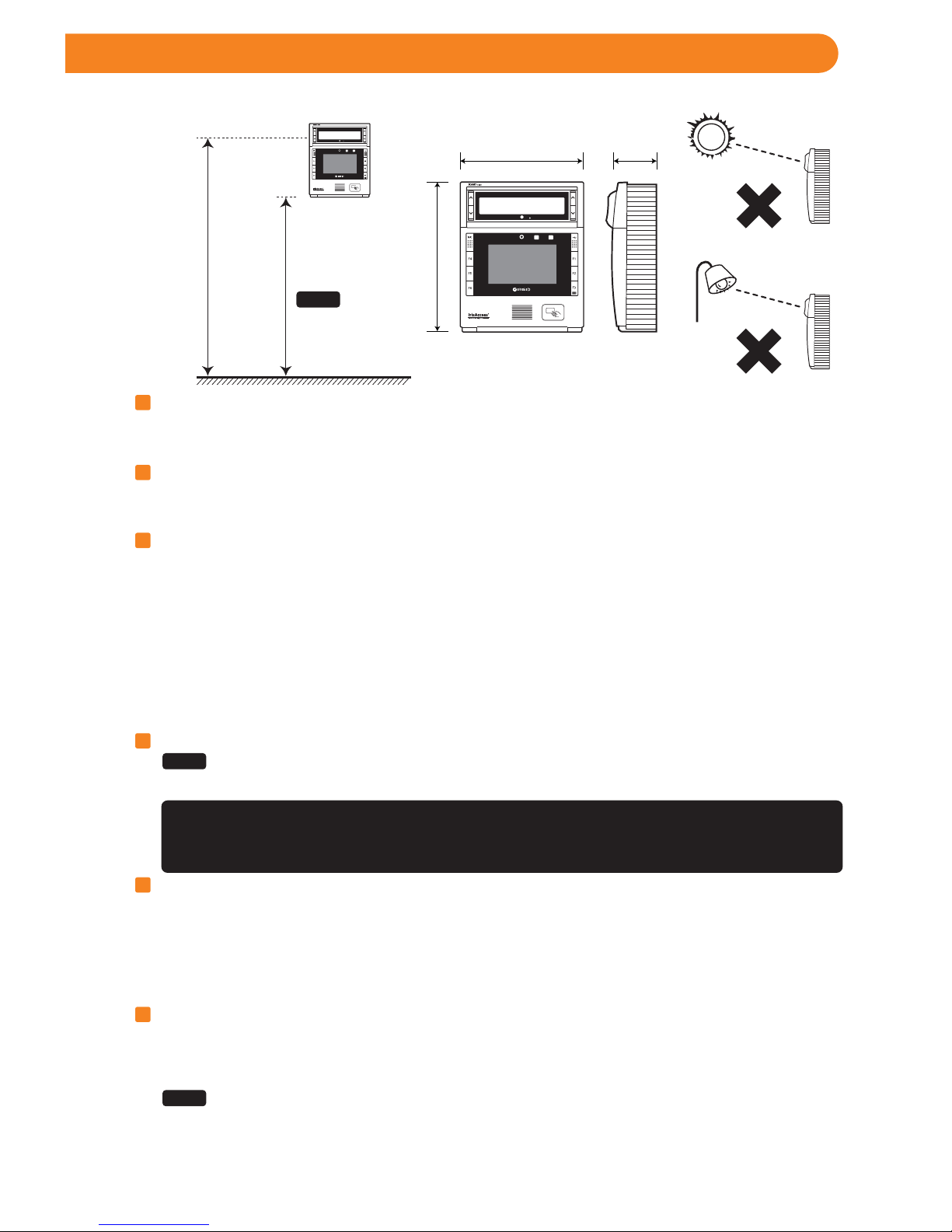
4
NOTE
NOTE
Installation Guidelines
1. Recommended Mounting Information
2. General Wiring Requirements
54.3”
(138cm)
61”
(155cm)
This is based
on the assumption
that users’ average
height is 5‘7”(170cm)
Floor
Bottom of
Mirror
7.01”
(178mm)
8.31”
(211mm)
2.52”
(64mm)
Ethernet network wiring to connect with the network switch for communication.
NOTE
The iCAM7 series requires at least the following wires:
IMPORTANT: IT IS RECOMMENDED THAT THE IRISACCESS SYSTEM BE PLACED ON A PRIVATE NETWORK
SEPARATE FROM GENERAL CORPORATE OR PUBLIC ACCESS. SYSTEM PERFORMANCE AND STABILITY MAY BE
AFFECTED DEPENDING ON AMOUNT OF GENERAL NETWORK TRAFFIC.
The iCAM was designed for indoor use only. This device is not weatherproof and must not be
exposed to precipitation or extreme temperatures. If it is required to use this product in an
outdoor or extreme environment, a 3rd Party enclosure may be used to protect the unit from
exposure to dust, moisture, and extreme temperatures. See www.irisid.com - Support &
Service for more information. Installation in a extreme environment without proper protection
may cause permanent damage and void the warranty.
The recommended mounting height for the iCAM7 series is 138cm (54.3inches) from the
floor to the bottom of the unit. This mounting height can be adjusted to accommodate the
height of the average user at the installed location.
High amounts of ambient light must be avoided. Intense light sources such as sunlight or
halogen lamps may reduce the image capture performance of the iCAM which may result in
an increased “failure to acquire” rate.
Power Adapter: The optional power adapter (iCAM7-PWR) can be used as the power source
of the iCAM used for enrollment or other “non-installed” applications. The wires of the
adapter should not be extended. If the power source is beyond the length of the power
adapter then an external power source and wiring should be used. Be sure to observe the
polarity of the adapter wires to the power screw terminals on the iCAM main board.
Power and Wiring: For permanent installation it is recommended to use an external power
supply and wiring.
• Power Supply: 12-24VDC +/- 10% - Minimum 24 Watts (24VDC @ 1AMP).
• Power Wiring: The recommended wire gauge for the ICU power is 18AWG (1.0 mm) wire.
Use of a stable power supply and proper gauge wire is required. The wire length voltage
drop must be accounted for in order to maintain the correct power at the ICU7000-2 unit. For wire
lengths over 30 feet (9 meters) or if thinner gauge wire is being used (more than 18AWG) then it is
required that a 24VDC power supply be used to overcome the wire length voltage drop. A 24VDC
supply with 18AWG (1.0 mm) wire will allow for a distance of up to 200 feet (61 meters).
For systems consisting of only the iCAM and a computer, an Ethernet cross-over cable
may be used.
OR
Page 5
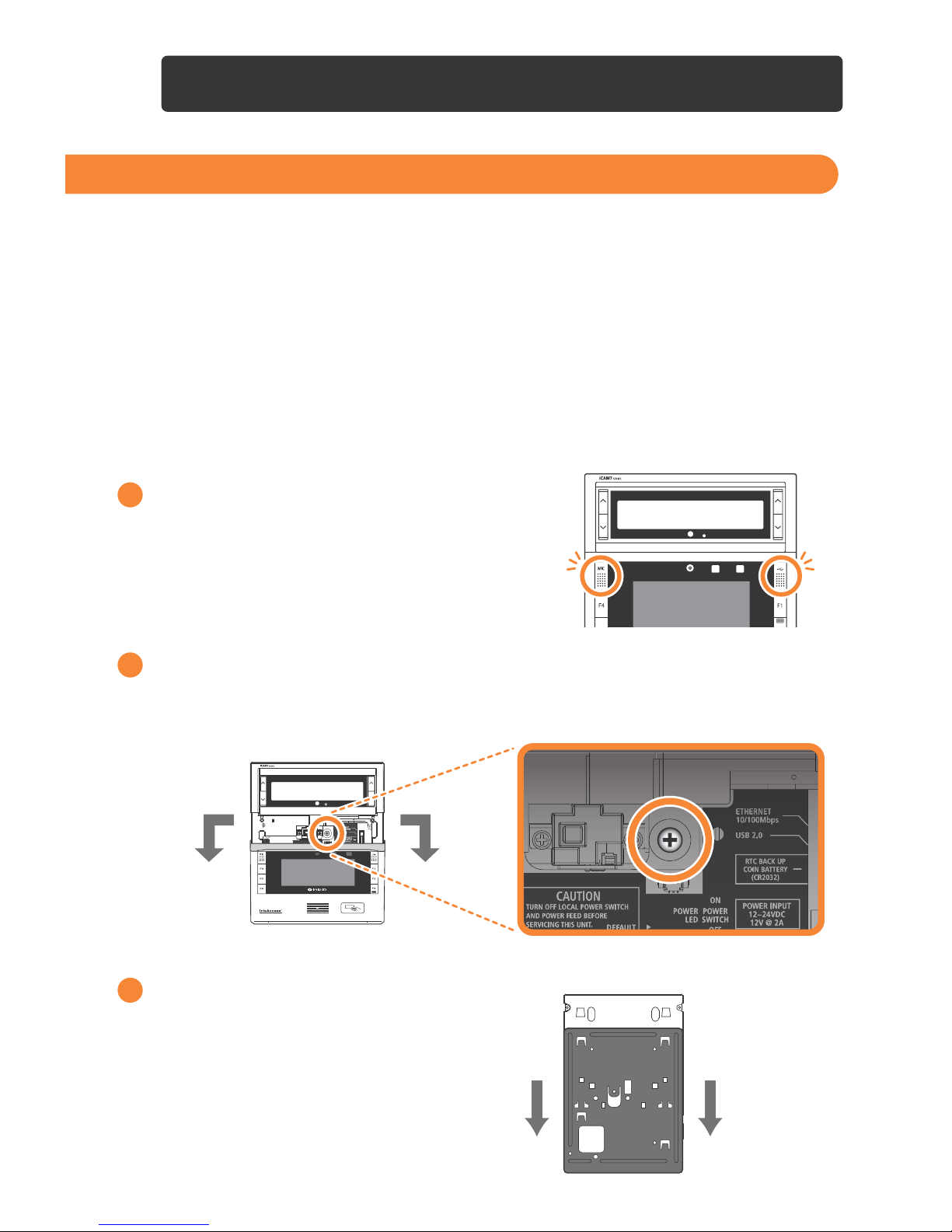
IMPORTANT: IT IS RECOMMENDED TO SUPPLY THE CORRECT AMOUNT OF POWER TO THIS UNIT. AN OVER OR
UNDER VOLTAGE APPLIED TO THIS PRODUCT MAY CAUSE PERMANENT DAMAGE AND VOID THE WARRANTY.
5
1
Open each cap at both sides of unit,
and loosen the captive screws (with included L wrench)
to release the interface panel.
(Left : MIC / Screw Cap.
Right : USB Connector / Screw Cap)
2
iCAM7 series Mounting & Stand Solutions
iCAM Installation
The iCAM7 series unit can be fitted to a surface mount (available out-of-the-box), recess mount
(with optional recess mounting kit), or optional desktop stand.
Surface Mounting
After opening the interface panel, loosen the screw.
Unscrew the installation plate screw to separate from the installation plate.
Separate the installation plate
by sliding the plate downward.
3
Cover Rear
Installation Plate
The iCAM can be surface mounted with standard equipment provided with the contents of your unit.
Review the following procedure for instruction on how to surface mount your iCAM7 series unit.
Page 6

6
Slide the iCAM7 series
into the installation plate
and fasten the installation
plate with a screw.
OR
5
Place the installation plate on the desired wall and screw into wall.
Feed any needed wiring through the installation plate hole (i.e.: Power, Ethernet, etc).
Attach the installation plate to the wall surface using the appropriate fastener (recommended
#10 screws) and anchors for the wall material. Another option is to mount and fasten the
installation plate to a previously installed electrical gang box.
4
Installation Plate
Surface Mount
Gang Box Mount
Hole Marking
Installation Plate
Page 7

Turn on power source and switch the power switch of the iCAM7 series
unit to the ON position.
8
After wiring the unit and switching
it to the ON position, close the interface panel
and fasten the screws.
(with screw caps placed back into closed position).
9
Remove protective film from RTC battery.
6
Before wiring unit, confirm the power
is in the off position. Route and connect
the Power and Ethernet wires to
iCAM7 series.
7
NOTE
OFF ON
Power on
Power Supply
Connector
Ethernet
Cable
If connecting any other wiring such as Wiegand, GPI/O to the iCAM, review the following
section “Wire Connection Details” before closing interface panel and fastening screws.
7
OFF ONOFF ON
Page 8

External GPIO
A
Wire Connection Details
8
A B C
D
F
E
GPIO Specifications:
• For output, the GPIO can provide 5VDC @ 20mA.
• For Input, the GPIO is selectable between active High & active Low.
• Assignment of GPIO is handled through Software
GPIO3 and 4 can be used to control the tilt position of the tilt unit of an iCAM7 series.
Use GPIO3 and GND for up tilting. Use GPIO4 and GND for down tilting.
External GPIO
External Tilt
GPIO1
GND
GPIO2
GND
GPIO3
GND
GPIO4
GND
GPIO3
GROUND
GPIO4
GROUND
Up
Down
Page 9

9
B
RS232 Output
RS232
Output
To RS232 port
of computer
or access system
TXD
RXD
GND
RS232 serial communication port for connection with an access panel or to other computer
equipment. When configured, the Card ID associated with the user is output from the
RS232 output port upon a successful identification.
12VDC
(Max 0.3A)
12VDC
(Max 0.3A)
12VDC
(Max 0.3A)
TXD
RXD
GND
RS485 Output
RS485
Output
To RS485 port
of computer
or access system
TX/RX+
TX/RX-
RS485 serial communication port for connection with an access panel or to other computer
equipment. When configured, the Card ID associated with the user is output from the
RS485 output port upon a successful identification.
TX/RX+
TX/RX-
GND
RS422 Output
RS422
Output
To RS422port
of computer
or access system
TX+
TX-
RX+
RX-
RS422 serial communication port for connection with an access panel or to other computer
equipment. When configured, the Card ID associated with the user is output from the
RS422 output port upon a successful identification.
TX+
TX-
RX+
RX-
GND
Page 10

IMPORTANT: ONLY KNOWLEDGEABLE PROFESSIONAL INSTALLERS SHOULD BE USED TO INSTALL ALL
ELECTRONIC ENTRY/EXIT LOCKING DEVICES. DIRECT CONNECTION OF ELECTRONIC ENTRY/EXIT LOCKING
DEVICES SHOULDN’T BE MADE FROM THE RELAY OUTPUTS ON THE ICAM. IT IS THE RESPONSIBILITY OF THE
INSTALLER TO ASSURE THAT THE INSTALLATION IS PERFORMED IN ACCORDANCE WITH ALL COUNTRY/STATE/
LOCAL FIRE AND SAFETY REGULATIONS AND THAT ANY 3RD PARTY PRODUCTS USED WILL NOT CREATE A
HAZARD.
10
C
Relay Output
Relay Output
Two independent dry contact relays. The purpose and the duration of the relays are defined
by the controlling software. Typically, Relay_1 (NC_1, COM_1, NO_1) is triggered upon user
acceptance (access granted). The diagram shows Relay_1 connected to indicators which
changes from Red to Green for an accepted user. Relay_2 (NC_2, COM_2, NO_2) is typically
used to indicate iCAM tamper. In this diagram the relay is activated when the iCAM tamper
switch is triggered. The maximum electrical rating for the relay is 3A at 24VDC.
RED
LIGHT
POWER
SUPPLY
ALARM
SYSTEM
24 HOUR
ZONE
GREEN
NC_1
COM_1
NO_1
NC_2
COM_2
NO_2
Wiegand Output
Wiegand Specifications:
• Wiegand output uses 3 wire interface (Data0, Data1, and Ground),
• Maximum wire length from iCAM to Access Control Panel is 500feet (152m).
D
ACCESS
CONTROL
PANEL
GROUND
DATA_1
DATA_0
Wiegand Output
Card Reader
Interface
The Wiegand Output from the iCAM7 series camera unit can be used with 3rd party
devices capable of receiving Wiegand data. This Wiegand output emulates a typical Access
Control Card Reader. Configuration of this output is provided through software.
See the associated image for general wiring of Wiegand Output to an Access Control Panel.
NC
DATA_0
DATA_1
GND
Page 11

11
E
Wiegand Input
Wiegand Intput
12VDC
DATA_0
DATA_1
GROUND
External
Prox Card
Reader
Wiegand input is available on the iCAM for connection from 3rd party proximity card readers.
This connection can provide 12VDC and a maximum 300mA current to a proximity card reader.
12VDC
(Max 0.3A)
DATA_0
DATA_1
GND
External Speaker Out
F
To amplified speaker
Left signal
Ground
Right signal
3.5mm
Allows for connection of an external amplified speaker. This port provides mono or stereo
(single channel) audio of voice prompts and other unit sounds. Both the internal and external
speakers can operate concurrently.
To amplified speaker
Mono
Stereo
Signal
Ground
3.5mm
Page 12

12
iCAM Configuration
The iCAM 7 Series camera contains a configuration interface called the iCAM Configuration.
This configuration interface allows the installer to setup the iCAM’s IP Address, IrisServer
connection, and other configuration options.
From a PC with an internet browser connected to the network (that the iCAM7 series unit
is connected to), type the IP address of the iCAM. For example, if the IP address of an iCAM is
192.168.5.100 (default IP), you would access the configuration web interface by typing
http://192.168.5.100 from an internet browser.
To login, the User ID required when prompted is iCAM7000. The Password is iris7000.
The system is case sensitive when entering in your login credentials.
Once you have connected to the iCAM Configuration Interface - settings, information, and
options become available to further configure your system. Additional documentation for
setup and configuration can be found at:
http://www.irisid.com/productdocumentation
How to access the iCAM Configuration interface
Page 13

13
How to Operate
• Orange turns to green when user is at correct distance.
• Visual indication is amplified with friendly audio prompts.
• Right and left irides are acquired.
• A face picture can also be captured.
• iCAM activates when user approaches or when card is presented.
• Picture capture range is 11~15 inches (28-38cm) away.
• Self or auto/set height adjustment.
• Placing dot over the bridge of nose, easily helps alignment.
Green dot = In range
Orange dot = Out of range
(28-38cm)
Tilt up +35 Degrees
Read distance 14inches
Tilt down -25 Degrees
Read distance 14inches away
11~15”
The on-unit up/down tilt buttons can be used to adjust
the tilt angle; or an external mounted switch can be
wired to control up/down tilt via GPI.
Page 14

14
Reset IP Address and Login Credentials • Unit Power is ON
• Press and Hold the Factory Default Button for more than
3 seconds.
• Unit will beep when the default process has started.
• The iCAM IP Address will be reset to 192.168.5.100,
The Username to iCAM7000, and the password to iris7000.
Reset all settings and reload software • Power Unit OFF
• Press and Hold the Factory Default Button (FDB)
• While still holding the FDB, Turn ON the unit power
• Keep the FDB held in for at least 10 seconds.
• Stop holding the FDB
• Do not turn off the power to the unit or remove the network
connection for at least 10 minutes (the unit will reboot several
times on its own during the software reload process).
• When complete the iCAM will have reloaded the software and
reset IP Addresses and log-in creditenials to the defaults.
Restoring The Unit to Factory Default
The Factory Default Button can be used to restore the settings
of the iCAM 7 Series to factory default. This button is located
inside of the unit next to the power switch (see image), and
can be used in two different ways:
Factory Default Button
Factory Default Button Function Procedure
Page 15

15
Memo
Serial Number:
Unit IP Address:
Installation Date:
Option 3 Iris Server IP:
Option 3 Security ID:
Note:
Page 16

General Information
Technical Support
Iris ID Systems, Inc.
www.irisid.com
7 Clarke Drive, Cranbury, NJ 08512, USA
Tel. 609-819-IRIS(4747) Fax. 609-819-4736
©2015 Iris ID, Inc. All rights reserved. Design and specification subject to change without notice.
Printed in Korea
Additional information and technical assistance is available on the Iris ID Systems
support web site at www.irisid.com. Click on Support & Service then Technical Support.
7.01” x 8.31” x 2.52” (178mm x 211mm x 64mm)Dimension (W x H x D)
3.5lbs (1.6kg)Weight
12-24VDC, 2.0 Amps @ 12VDC / 24WPower Input / Consumtion
Multi Color - Red, Green, Blue, Amber for status and alarm indicationStatus LED
Dual Color - Orange (out of range), Green (in range)Iris Operating Range Indicator
English and Korean standard, other languages availableVoice Indication
11”~15” (28cm ~ 38cm)Iris Capture Range
Six user definable Function keysUser Input
4.3” diagonal (480 x 272 pixels)Touch Screen LCD
Pop-up on screen pin padPin Pad
High output LED flash for face captureFlash
Face camera CMOS - 5MPFace Image Camera
32°F~113°F (0°C~45°C)Operating Temperature
-4°F~203°F (-20°C~95°C)Storage Temperature
Up to 90% non-condensing
Humidity
Control for user defined operationsRelays x 2
Iris & Face Camera Rotation Angle
Communications
Inputs / Outputs
Equipment Supplied with iCAM7 series
+35°/-25°
Ethernet (LAN, WAN), RS232 / RS485 / RS422
Embedded Card Reader (Optional), Wiegand In, Wiegand Out,
Dry Contact Relay x 2, Programmable GPIO x 4
Instruction Manual - Hardware Guide
formerly
The iCAM7 series multifactor iris biometric reader contains a high-speed multi-sensor optical system
which provides ISO compliant iris images. The iCAM7 series also contains a color face camera, an
intuitive user interface, a built-in iris biometric template creation and matching processor, and an
optional integrated card reader. The iCAM7100 series unit includes a touch-screen LCD display and
6 function keys to visual feedback to the user and allow for user input. Input and Output interfaces
of the iCAM7 series units include Wiegand, Serial, and Relay.
