
1
GETTING STARTED
GETTING
STAR TED

2
© 2007 I.R.I.S. All rights reserved
OCR technology by I.R.I.S.
Connectionist, Linguistic and Field Analysis technology by I.R.I.S.
© 2007 I.R.I.S. All rights reserved

3
GETTING STARTED
IT’S THE BUSINESS YOU WANT, NOT THE CARDS!
Cardiris is the unbeatable productivity tool for your business cards. This busi-
ness card organizer allows you to archive, index and OCR business cards from
around the world.
In our information age, all key corporate information is contained in databases. W ith information being the key , Cardiris gives a comprehensive answer to
the need to manage your business contacts: Cardiris goes the full circle from
archiving scanned business cards to contact management. After all, isn’t it the
business you want, and not the cards?
©
ONE, CARDIRIS GIVES YOU GREAT IMAGES
Cardiris improves the everyday operation of your office by getting rid of all
business cards. Enter any office and you’ll find the desk and drawers of the
employees crowded with business cards of all types and places. Business cards
suffer more than other documents from the known disadvantages of the paper
world: they get lost easily , aren’ t available to your colleagues, can’ t be searched
or sorted etc.
©
Cardiris, the “electronic Rolodex”
scanning the business cards, thus putting images in a database. Use this management tool to file your business cards and no more stacks of business cards will be
lying around in your office!
So, all business cards can be thrown away or returned to the owner as soon as
they have been archived. This means that you never lose any information contained on a card, not even the company’s colorful logo or slogan, the contact’s
photograph or still a second telephone number or e-mail address which you don’t
usually encode in your “traditional” contact manager or database.
When you are dealing with “exotic” business cards - in, say, Vietnamese or
Arabic - which you simply cannot enter in a database, the advantage is all the
more prominent: as you first archive the card images, Cardiris offers a unique
, puts a final end to all this. You begin by

solution here. Even if a business card can’t be read by OCR, the color image is
there to be consulted!
As a wide range of dedicated business card scanners, flatbed scanners and
“all-in-one” devices or “MFPs” (“multifunctional peripherals”) is supported, whatever scanner you may already own is fine by us.
Your Cardiris software may be bundled with the I.R.I.S. Card Scanner
“IRISCard Pro”, a USB-2 A6 color scanner, and with the “IRISCard Mini”, a
USB A8 greyscale scanner . Dedicated scanners are optimized for scanning business cards and have many advantages over other scanner types: they hardly take
up any space on your desk, they swiftly cope with business cards of varying
paper and printing qualities and you never have to wonder about selecting the
correct card format.
4
The color, greyscale or black-and-white images are saved compressed to limit
the use of space on your hard disk. The scanned business cards are prominently
displayed so as to make them legible without having to zoom. Optimal legibility is
ensured, even on low-end monitors and the LCD screens of notebook computers!
As Cardiris also allows you to add comments, it suffices to scan every busi-
ness card you come across and add some notes and you’ll never lose any information again!

5
GETTING STARTED
TWO, OCR BRINGS YOU EDITABLE TEXT
Once the cards are archived, you can convert images into data by indexing
and OCRing them. Indexing means that a business card is sorted by a primary
search key - the company name is filled out and checked -, OCR means that the
card’s data is extracted automatically from the image.
OCR stands for two things here: character recognition to convert the scanned
image into editable text and field analysis. Optical character recognition (OCR)
allows to encode business cards without the time-consuming task of retyping
them. Think of your last exhibition when you came back with an entire stack of
business cards and it took your secretary two days to encode them!
Cardiris incorporates specialized recognition technology, optimized for tiny
characters, and supports countries from all over the world - North and South
American business cards, business cards from the European countries, including
the Eastern-European nations, African, Asian and Oceanic business cards, you
name it! (The “Asian Edition” of Cardiris reads business cards from China, Japan, Singapore, South-Korea and T aiwan. Business cards from these countries in
English are supported by the “other” editions of the Cardiris software!)
Field analysis assigns the recognized data to specific database fields. Cardiris
extensively uses a knowledge database, thus acquiring the necessary intelligence
to discriminate the first and last name, a city and its state, a telephone and a fax
number etc.

At this stage, Cardiris takes the layout of a business card into account. Each
country has a different “style” of composing business cards, Americans compose an address differently than the French do etc. In this way, Cardiris can
process correctly business cards of all designs and countries: business cards with
an American or European look, vertical cards as well as horizontal cards etc.
The recognition accuracy depends on the printing quality , whether or not a too
stylized font or “exotic” layout has been used etc. Cutting and pasting is available
to edit and correct the recognized data, but so are “drag-and-drop” operations
for maximal ease of use. To correct small errors, you can indeed draw a frame
around the information and drag the frame to a database field - say , the city: the
OCR gets done “on the fly”.
Interestingly , the scanning, indexing and recognition are separate phases. In-
dexing and OCR can be deferred, performed later on at any moment. Sales
executives at an info desk or on the company booth at a trade show, secretaries
at a reception desk may be too busy to perform the complete cycle of indexing
and OCRing business cards, but surely they can quickly scan the business card of
their visitors... When they do, Cardiris will keep trace of every single contact
they come across with a minimal effort.
6

7
GETTING STARTED
THREE, IT’S A DATABASE
Once your business cards are converted into text placed in data fields, you
have a real address database, similar to a cardfile system: the data is directly
searchable by any field. Extensive sort and select functions are available, duplicate contacts can be found and resolved. Looking up a company, client or prospect is a cinch. Even with very little to go on, say , no more than the first characters of a company name, you are sure to find your contact again instantly.
The resulting data is available for export. Cardiris smoothly complements
such applications as contact managers, “customer relations managers” (“CRMs”),
“personal information managers” (“PIMs”), general databases, spreadsheets or
even word processors whose mail merge function allows to print letters, envelopes and labels. Or synchronize your Cardiris database with the contacts stored
on your PDA - your Palm organizer, your Windows Mobile (Pocket PC) handheld
device etc.
Exchanging data with the professional CRM software Microsoft Dynamics
CRM requires a special version of Cardiris!
Some other clearcut advantages of Cardiris over the paper world are all too
obvious: as you are dealing with a database, the information is centralized and
available to all your colleagues. Also, databases are easily transportable on CDROM etc.

ABOUT THIS GUIDE
This guide gives a short introduction to Cardiris. It contains all you need to
know to get started with this I.R.I.S. product successfully.
However, this guide does not intend to be a complete user documentation of
Cardiris. To make full use of the many advanced capabilities of this software
package, it is mandatory that you study the on-line help information closely .
SYSTEM REQUIREMENTS
This is the minimal system configuration required to use Cardiris:
a Pentium based Intel PC or compatible.
256 MB RAM.
150 MB free disk space.
the Windows V ista, Windows XP or Windows 2000 operating system.
Your Cardiris software may be bundled with the I.R.I.S. Card Scanners
“IRISCard Pro” and “IRISCard Mini”. It takes a USB port to connect the scanner “IRISCard Mini” and a USB-2 port to connect the scanner “IRISCard Pro”...
8
INSTALLING THE CARDIRIS SOFTWARE
The Cardiris software is delivered on an autorunning CD-ROM. To install,
simply insert the CD-ROM in your CD-ROM drive and wait for the installation
program to start running. Follow the on-screen instructions.
REGISTER TO VOTE!
Don’t forget to register your Cardiris licence! Doing so will allow us to keep
you informed of future product developments and related I.R.I.S. products. The
registration benefits, including free product support and special offers, are strictly
limited to registered users.

9
GETTING STARTED
Y ou can register in many ways: by sending in your registration card or faxing
its electronic counterpart, by calling I.R.I.S. during working hours and by filling
out a registration form on the I.R.I.S. web site!
STARTING THE SOFTWARE UP
Click on the Cardiris application in the submenu "I.R.I.S. Applications - Cardiris"
or click on the shortcut to the Cardiris application on your desktop.

10
IT TAKES TWO TO TANGO
The Cardiris application window is displayed. The database last opened is
loaded into memory automatically. (The first time, the sample database
SAMPLE.CID is opened.) Use the command "Open" under the "File" menu to
load another database. (You can access the databases last loaded directly under
the "File" menu.)
Cardiris starts up in the album view mode: it displays 16 business cards in an
album-like presentation. Only the major data fields - company name, first name
and name, job title and e-mail address - are listed.
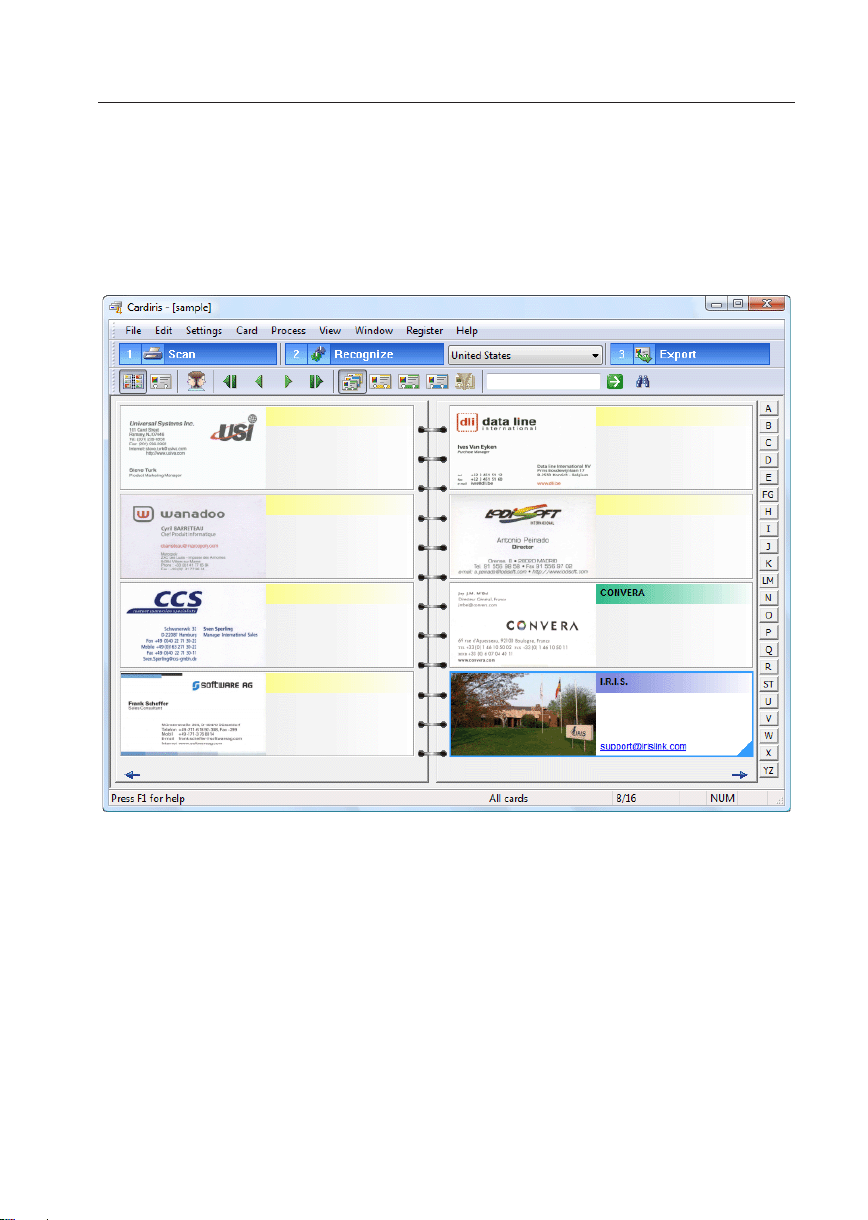
11
GETTING STARTED
A color code indicates the card status of each business card: new cards are
yellow, indexed cards are green and verified cards are blue. The card status is a
crucial concept and we’ll discuss it in depth later .
Click the arrow buttons below to navigate through the business cards: you’ll
turn the pages of the album. Or click the "Letter" buttons: they bring you directly
to the cards of companies that start with that letter. Click the "G" button and the
cursor moves to the first card whose company name starts with the letter "G"...

12
Double-click a card to open the card view mode (or click the "Card" button
on the Cardiris toolbar). The card view is limited to a single business card. It
displays the card image, the card data or business contact, and the personal notes
and additional information. Click the browse buttons to navigate through the business cards.

13
GETTING STARTED
This view mode also allows you to scan the back of a business card and to
attach a picture - a photo of your contact for instance - to the business card.

14
Maximize the Cardiris application in both view modes to display the card
image(s) optimally!
A SHORT TUTORIAL
The best way to become familiar with the operation of Cardiris is undoubtedly
by using it. A sample database is provided with the software; it allows you to get
started even when the scanner isn’t connected to your computer yet. Let’ s make
use of it now.
Go to the first card of the sample database in the card view. You can see its
image and the empty data fields - company name, address, phone and fax number etc. There’s ample room for comments below the image in the "Notes" tab.
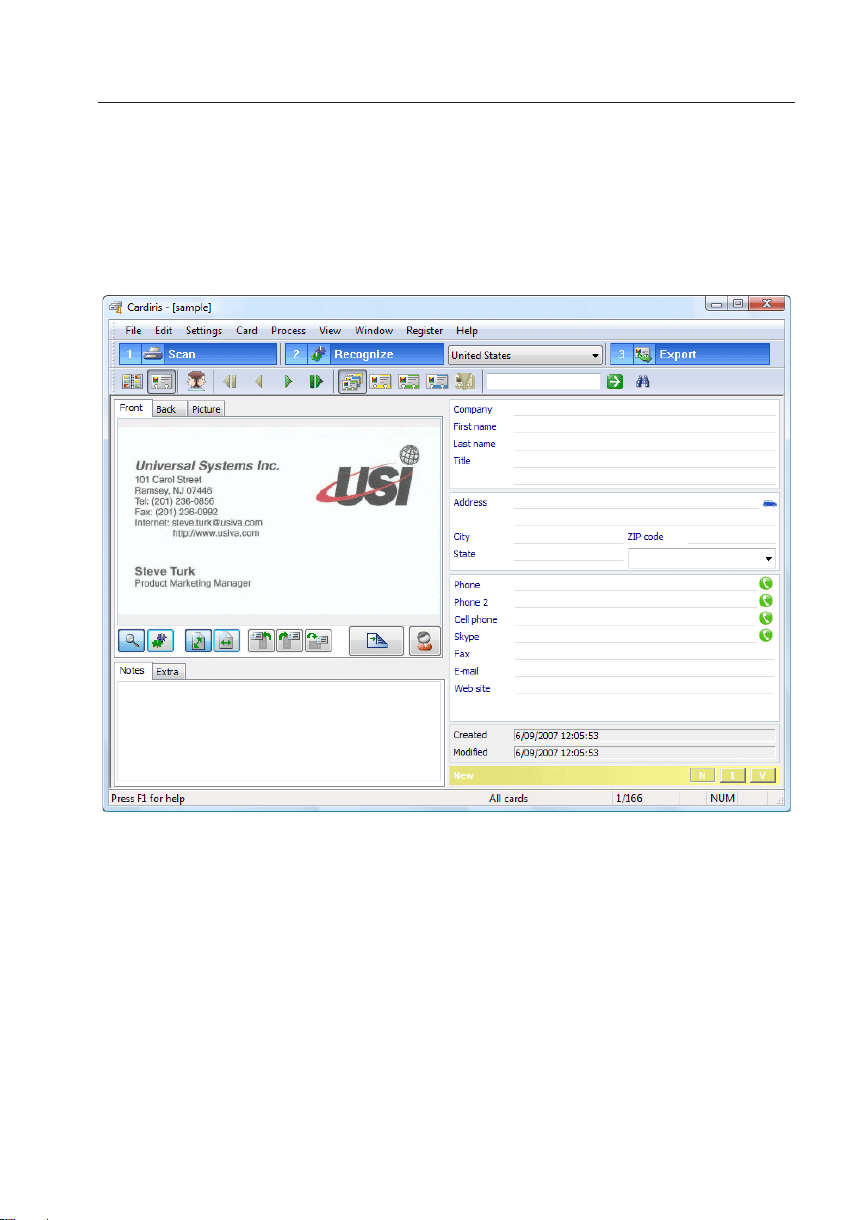
15
GETTING STARTED
Select the correct country with the "Card Style" button. (Reading business
cards from China, Japan, Singapore, South-Korea and T aiwan requires the “Asian
Edition” of Cardiris. Business cards from these Asian countries in English are
supported by the “other” editions of the Cardiris software!)
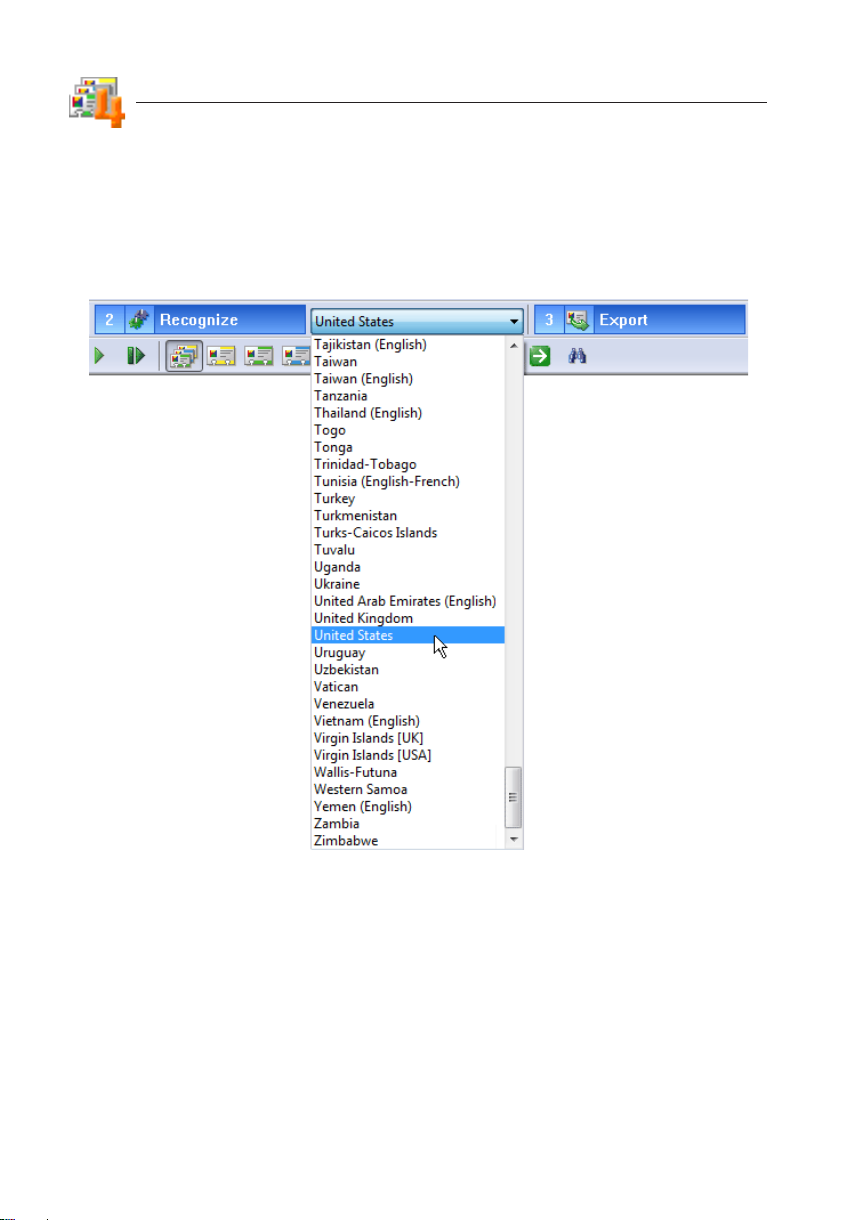
16
Special routines are used that allow the software to assign the recognized data
to specific database fields - company name, e-mail address and web site etc.
When Cardiris recognizes the character string "John Williams", it “knows” that
John is a first name and Williams a last name. In the same way so does the
system recognize titles, such as "vice president", "engineer", cities such as Boise
and Chicago, states such as Oregon and Maryland etc.
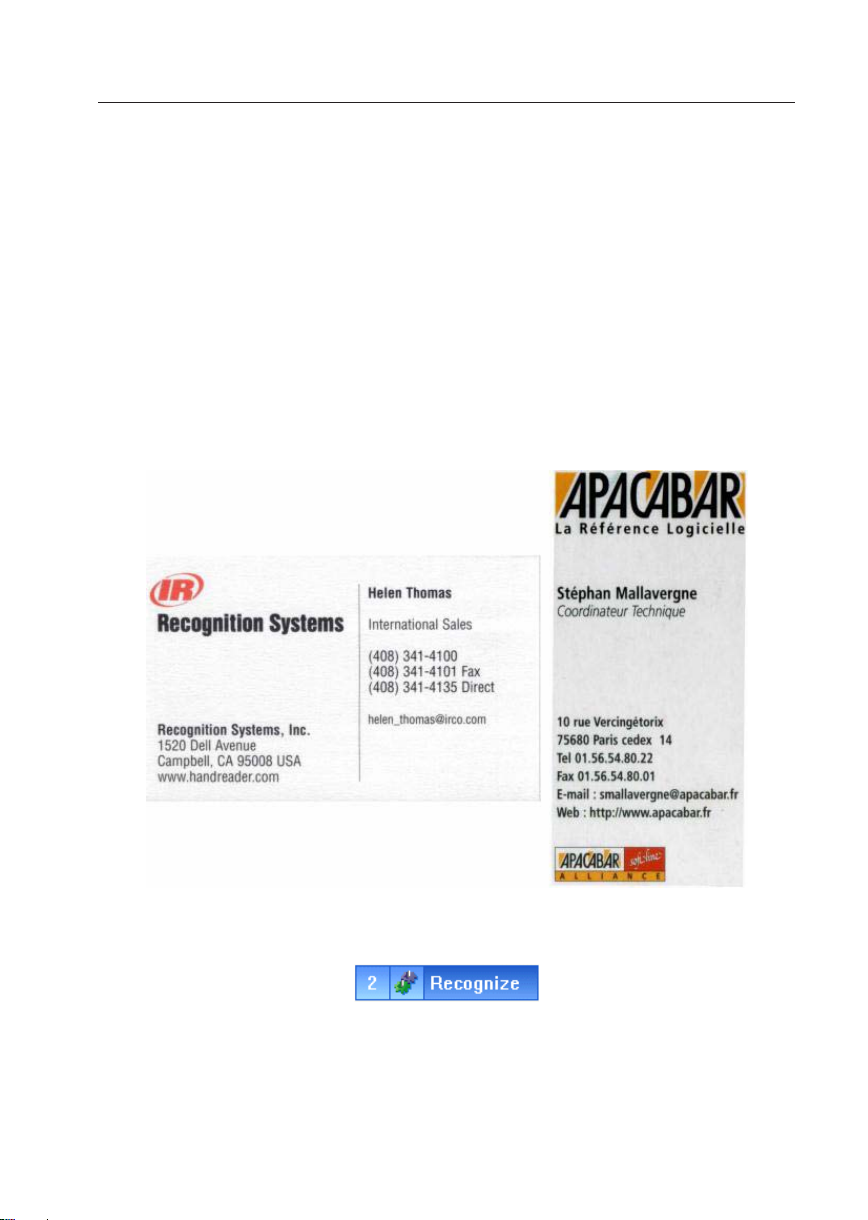
17
GETTING STARTED
By selecting the business card’ s “style” in the button bar, you not only indicate
the language of the text to be recognized, you also indicate the general layout of
the business card. Each country has a different style of composing business cards,
Americans compose an address differently than the French do etc. (Some card
styles correspond to several languages: Belgium and Canada have two official
languages, Switzerland has three! Cardiris detects the selected language automatically...)
Click the "Recognize" button to start the character recognition.
The image is converted into editable text, and the recognized text is assigned
to the various fields: the company name gets placed in the company field, the
phone number goes where it belongs etc.
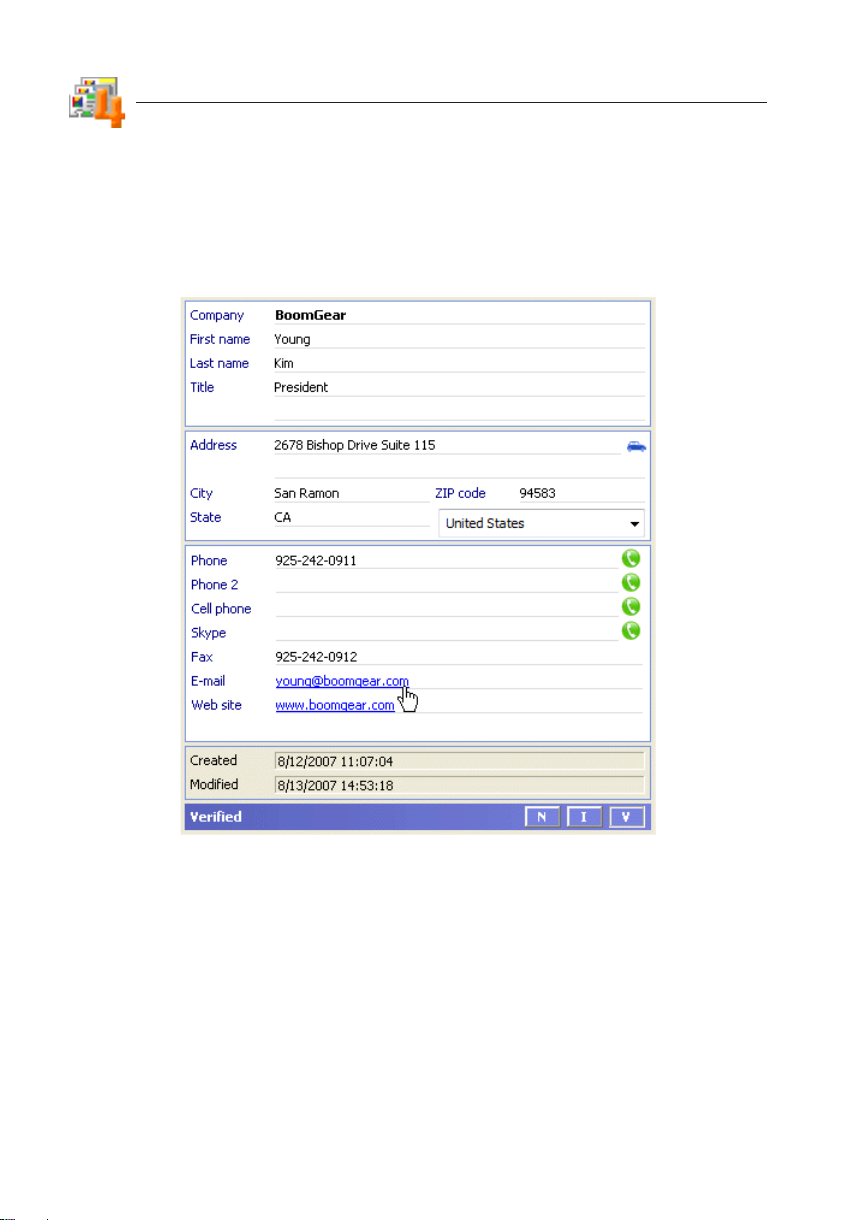
18
Y ou can make direct use of the contacts stored with Cardiris! Click the e-mail
address in the data fields and you create a new e-mail message for your contact
automatically , click the URL and you visit his web site promptly! There are more
“AutoActions”: click the "Telephone" button in any phone field to call up your
contact with the VoIP software Skype, click the "Routeplanning" button to get
travel and driving directions to your contact.

19
GETTING STARTED
Check the results so far. Use cutting and pasting or drag-and-drop opera-
tions to move data about - you then hold the left mouse button depressed in a field
and drag the text to another field. (The command "Clear All Fields but Notes"
under the "Edit" menu erases all data simultaneously with the exception of the
personal notes you enter manually on via the keyboard.)
Click the status button "V(erified)" (or press F12) to indicate that the card is
verified. The card status is a crucial concept of Cardiris, and you should understand its meaning fully before you start using the business card organizer extensively .
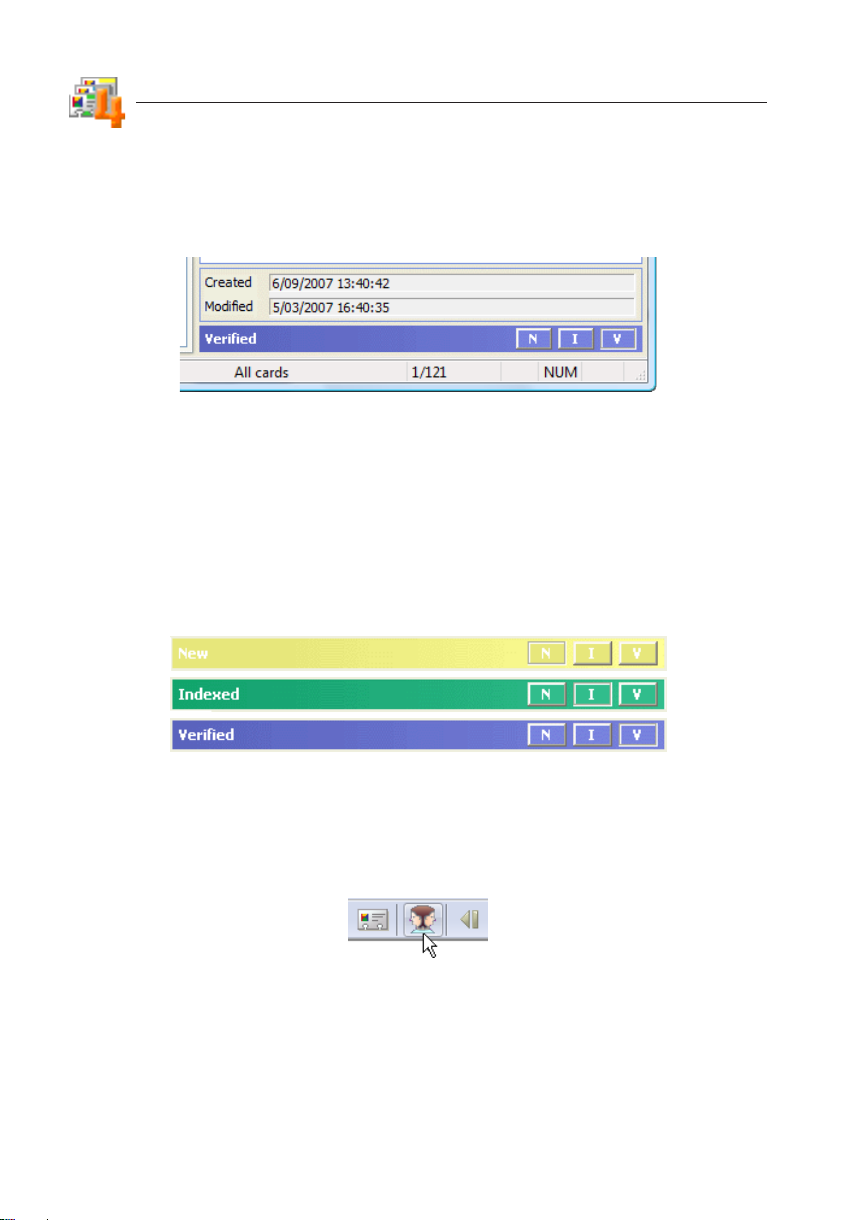
20
When a new card has been scanned, the card’s image is displayed but the
contact’s data aren’t filled out yet. With indexed cards, the company name is
checked by the user; these cards are searchable by the company name.
With verified cards, every field is validated by the user; these contacts can
be searched by any field, exported to other applications, the e-mail address, telephone and fax number can be used without any risk etc.
A color code is used to distinguish the various card statuses: new cards are
yellow, indexed cards are green and verified cards are blue!
Whether your cards are verified or not, Cardiris helps you find and resolve
duplicates! The software is even flexible: you can use broad nets or execute
fine searches to detect the duplicate contacts. And resolving duplicates couldn’t
be more user-friendly: just click on the data you want to maintain, the other data
gets erased automatically...
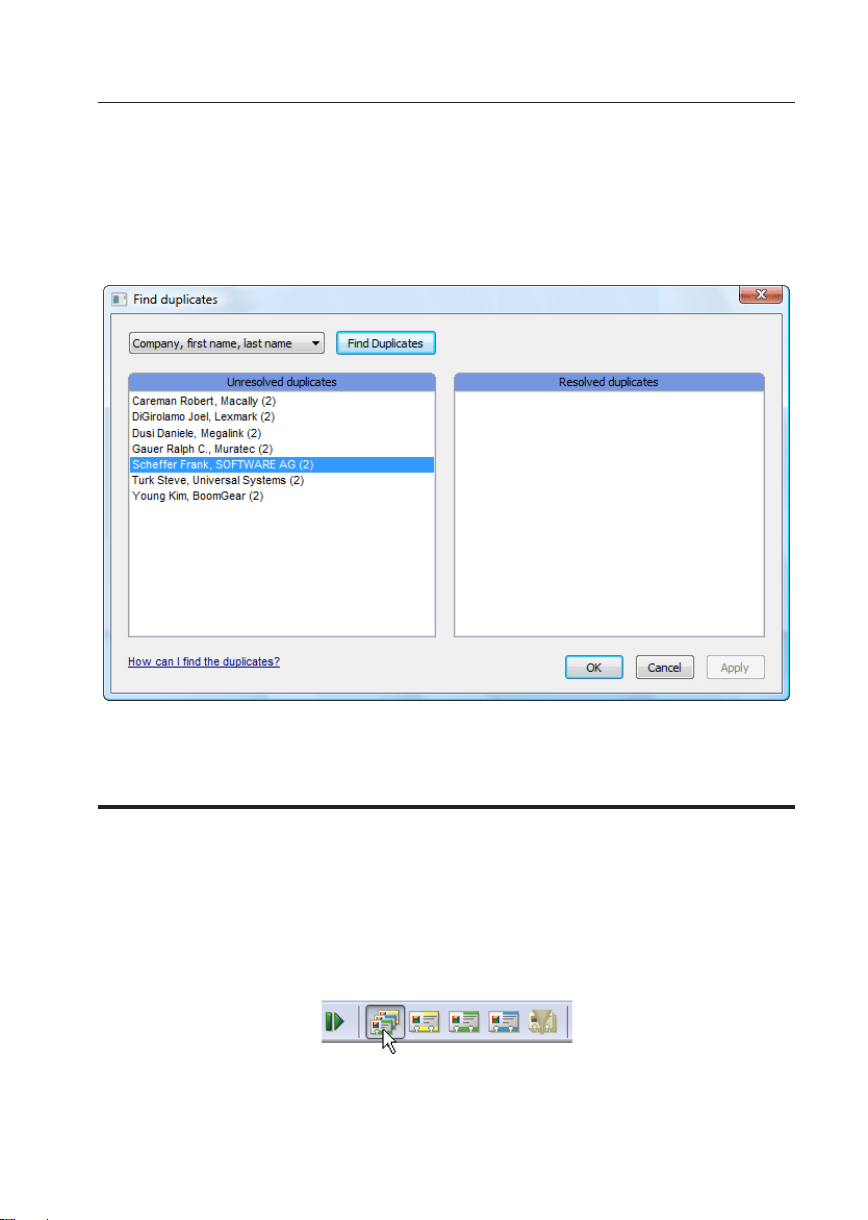
21
GETTING STARTED
CONSULTING THE CONTACTS
You now have a validated, verified contact in your database. Such addresses
can be consulted, searched, printed, exported... you name it!
Let’s start with some search capabilities. How can you find your contacts
back? First of all, you can limit the view to cards with a specific card status by
clicking one of the status selection buttons on the Cardiris toolbar. (Click the
button "All Cards" to display the business cards of any status.)

22
The status bar indicates which selection is currently enabled (and how many
cards your selection holds). The album view can also be a good indicator that
you’ve enabled a limited view mode because you’ll only see a single color!

23
GETTING STARTED
SEARCHING CONTACTS
By executing such operations, you’re basically using Cardiris as a Rolodex.
But there are more advanced ways of searching business cards: “free-text” searching and search masks!
Use the "Search" field to execute “free-text” searches on all fields simultaneously . (Case differences are ignored.) Click the "Search" button or press Enter
to execute the search.
When no card meets the search criteria, you’ll quickly notice it: the application
window is empty and the status bar confirms that there are no cards to display.
The "Select" button executes “query by example” precision searches. This
time, Cardiris looks for cards that start with the entered character strings, not for
cards that contain the entered character string. Furthermore, you limit searches
to specific data fields: the major fields of the database are used as a mask.

24
In this example, we’re looking for a person we once met; the one thing we
remember for sure is the first name Homer . (And hooray for computers: imagine
having to search for that contact in a physical Rolodex that contains some 400
cards...)
T o redisplay all cards, simply click on the status selection button "All Cards"!

25
GETTING STARTED
EXPORTING CONTACTS
Obviously, your contacts are available for export. You can for instance save
your contacts in the vCard format and enter them in your Windows Address
Book (Windows XP) with a single click. Or send them directly to your PDA
software or your contact management software Microsoft Outlook (Express).
Business card reading smoothly complements such applications as contact
managers, databases, spreadsheets or even word processors whose mail merge
function allows to print letters, envelopes and labels! (Exchanging data with the
professional CRM software Microsoft Dynamics CRM requires a special version of Cardiris.)
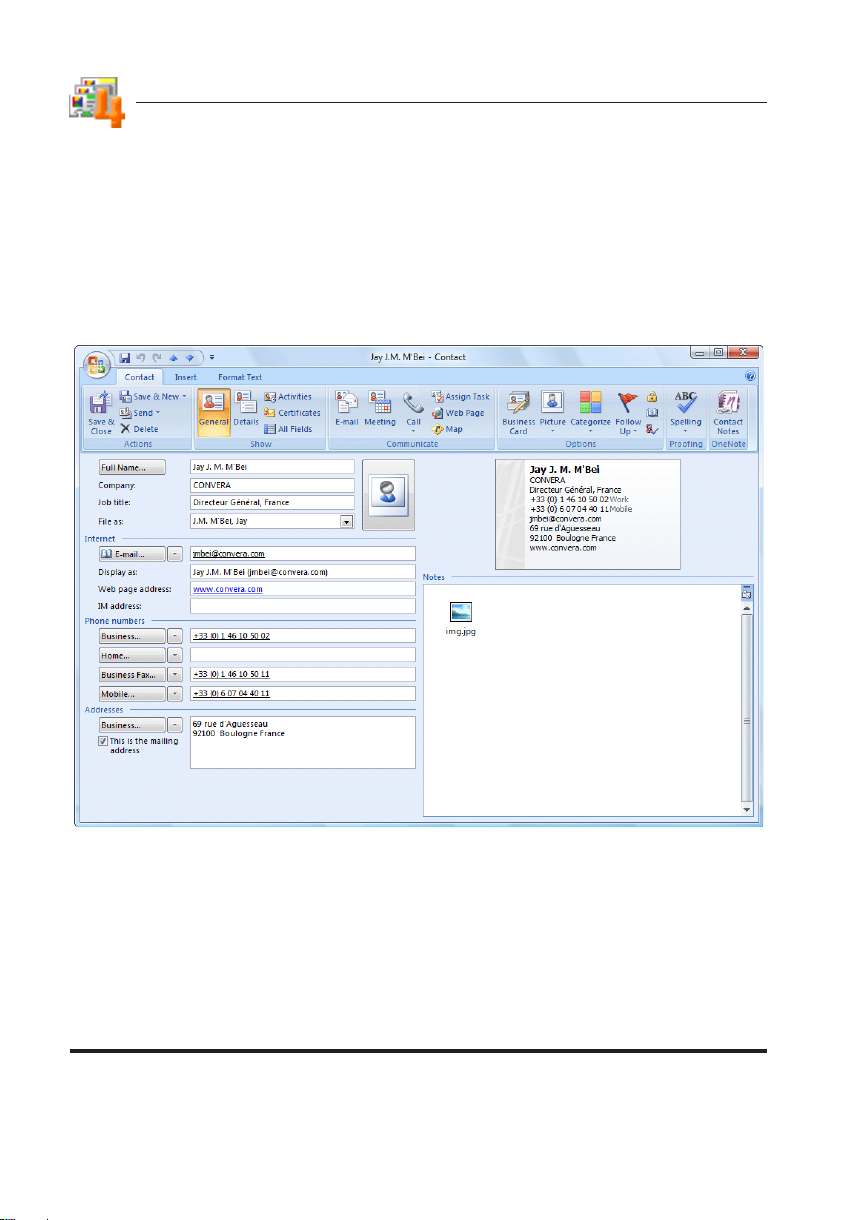
The text result looks for instance like this when you send the results directly to
Microsoft Outlook.
26
But as Cardiris is a comprehensive database in its own right, the buck doesn’t
stop here! You can import contacts from other databases and you can synchro-
nize an external database (of your handheld computer for instance) and the Cardiris
database with equal ease.
SCANNING BUSINESS CARDS
We could end our short tutorial here... but we haven’t scanned yet!
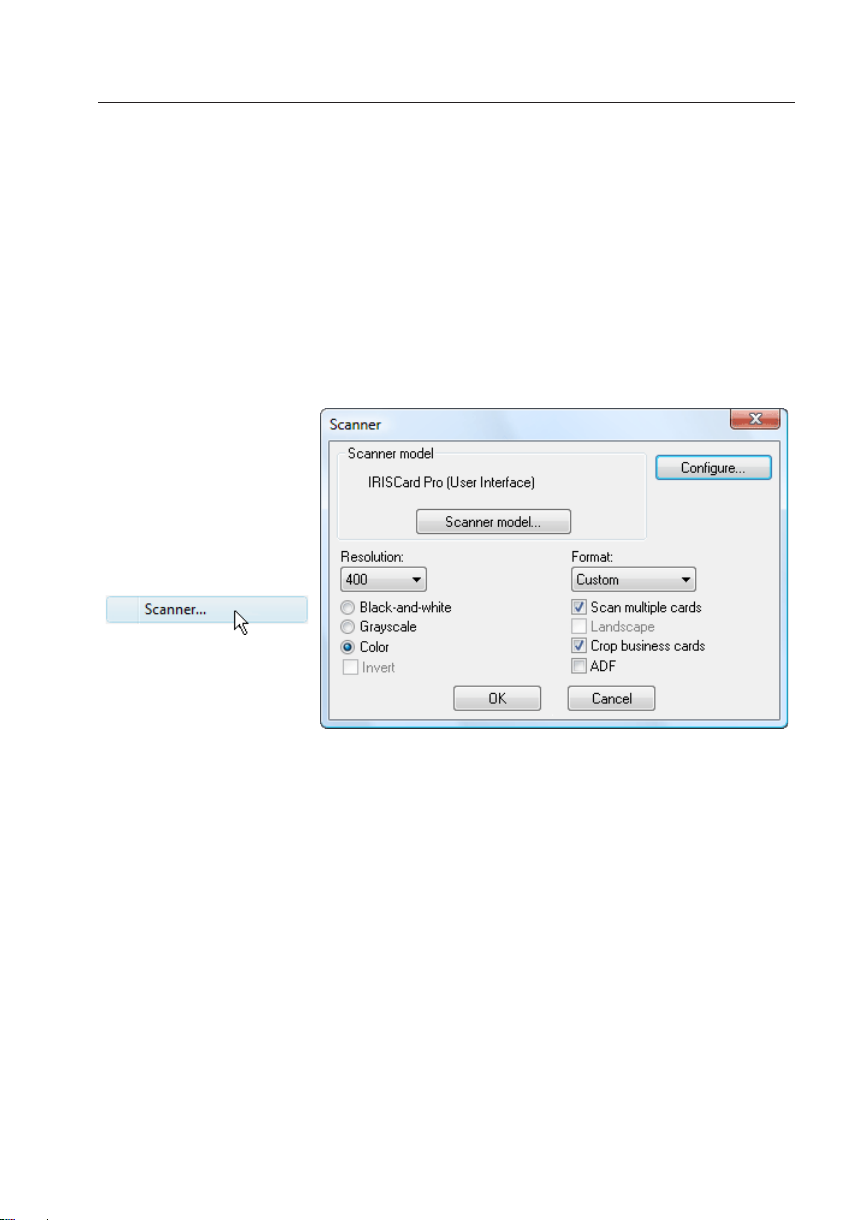
27
GETTING STARTED
Your Cardiris software may be bundled with the I.R.I.S. Card Scanners
“IRISCard Pro”, a USB-2 A6 color scanner, and “IRISCard Mini”, a USB A8
greyscale scanner. In that case, setting your card scanner up is easy: the Twain
driver is already installed. Simply select the scanner as image source with the
command "Scanner" under the "Settings" menu.
Y ou must select a scanning resolution of 400 dpi to recognize business cards
successfully!
Use the Twain interface of the I.R.I.S. Card Scanners to enable the auto-
matic scanning mode! Give the scan command once and enable the option "Scan
Automatically" in the T wain user interface.

28
You can now insert one business card after the other: as soon as a business
card is placed in the scanner, the scanning starts...
Here’s another tip: the “IRISCard Pro” scanner is equipped with two but-
tons. Press the large button to scan a business card! Cardiris starts running (if
necessary) and the scanned card is inserted in the current database...
When you’re using a flatbed scanner, you can scan several business cards
simultaneously on the scanner’s flatbed and have them segmented by the software. The background must be black or white if Cardiris is to extract the various
business cards. (Luckily, there’s a very simple way of creating a black background: scan your cards with the lid open... Or scan them with the lid closed and
you’ll add a white background to your images!)

29
GETTING STARTED
Enable the option "Scan Multiple Cards" in the scanner setup or select "Multiple Cards" under the "Settings" menu before you scan the cards! Select the
option "Single Card" when you’re scanning the business cards one by one. (Or
select the option "Detect Cards in Image" and let Cardiris handle this issue automatically...)
The complete page as you scanned it will never appear as such on the computer screen; only the segmented business cards will.
If you forgot to enable the image “splitting” before the scanning, select the
large image and click the command "Extract Card(s)" under the "Process" menu
to segment it into the actual card images, throwing away the superfluous black or
white borders.
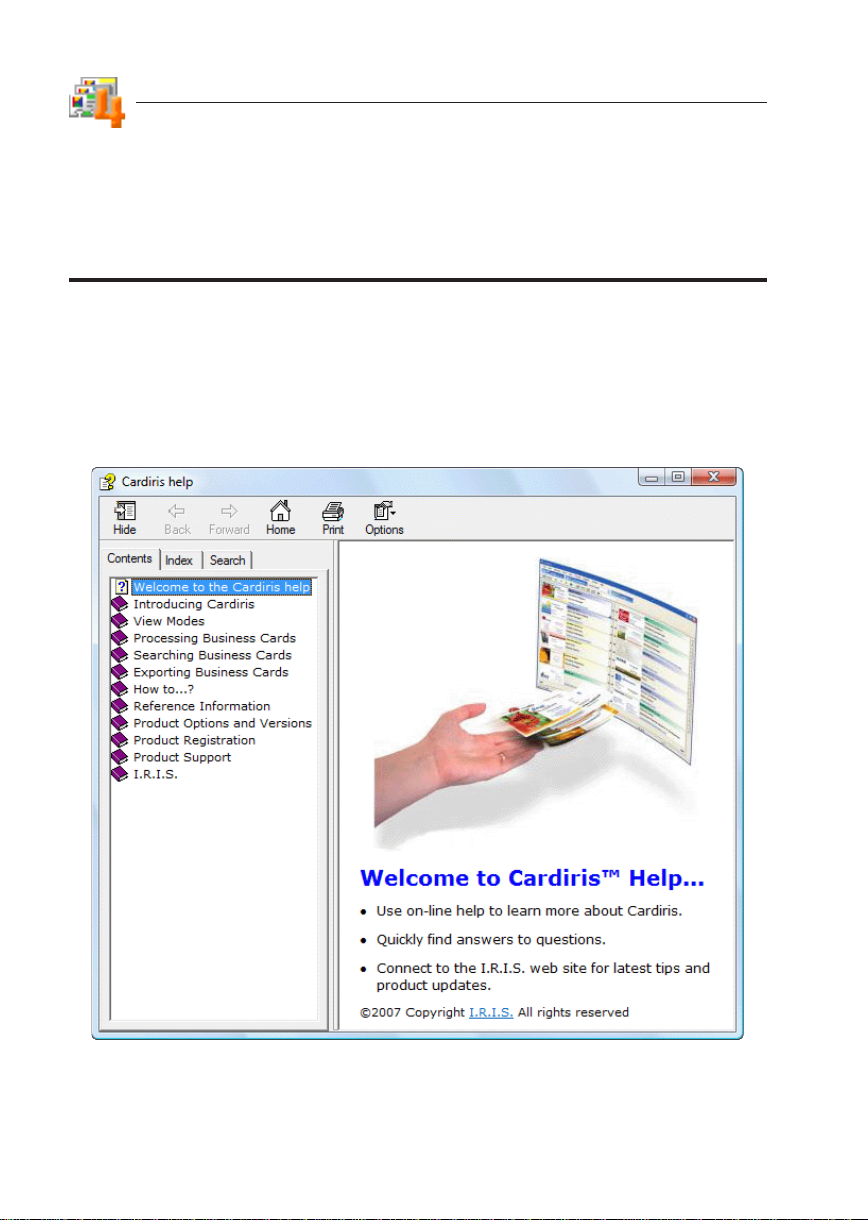
30
GETTING ON-LINE HELP
This guide only discusses the major features of Cardiris. However, Cardiris is
a comprehensive, fully featured business card organizer that has many extra
features which we did not discuss here. You are recommended to consult the online help system to obtain more information on its numerous capabilities.
