Page 1
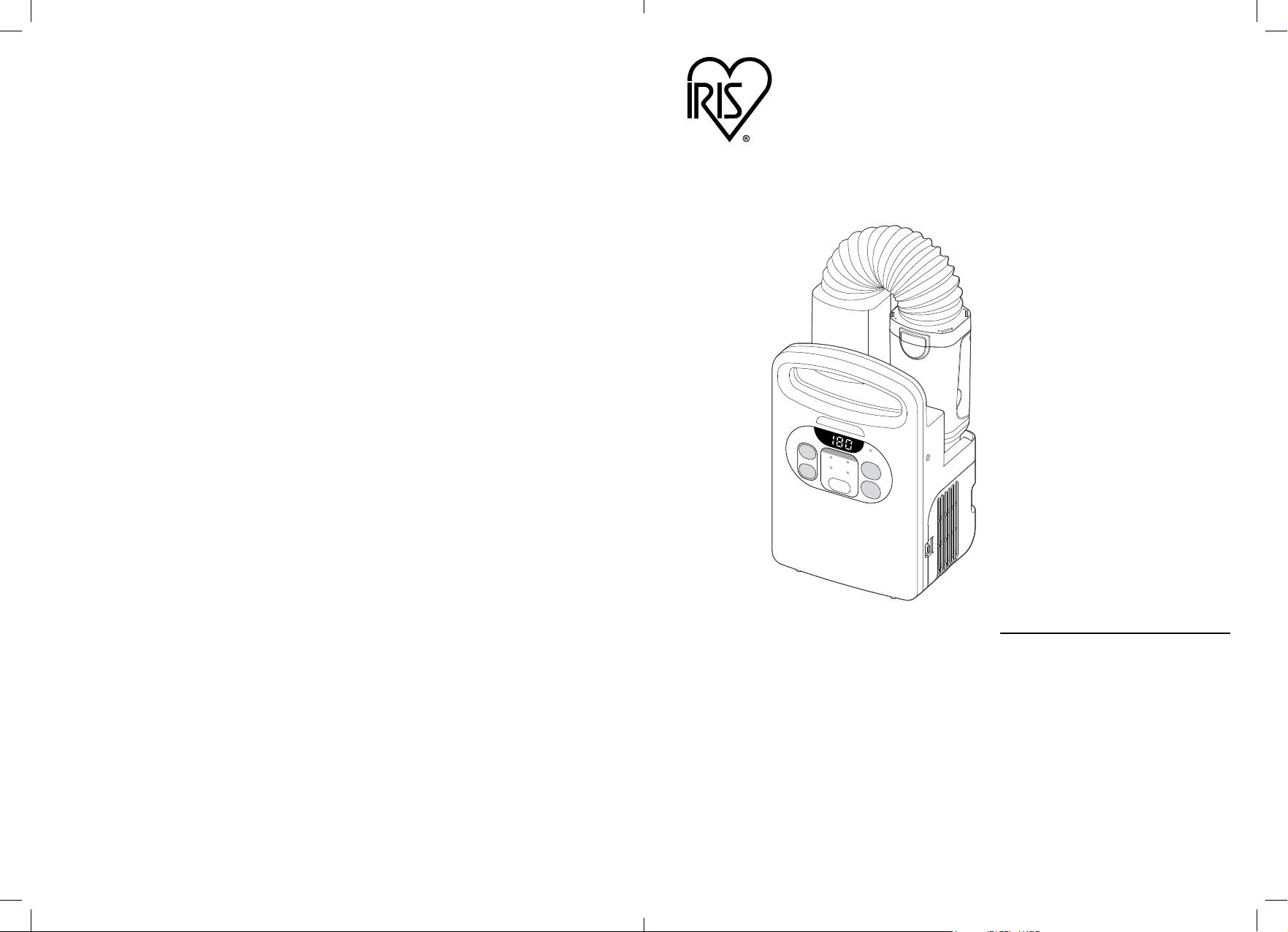
Blanket Warmer
CONTENT PAGE
by IRIS USA, Inc.
BLW-C2 USER MANUAL
Thank you for your purchase. Please read this instruction manual carefully to
ensure proper use. Read all safety precautions prior to use. Please store this
instruction manual in a safe place for future reference.
READ AND SAVE THESE INSTRUCTIONS
TIME MINS
SETTINGS
TEMPERATURE
PRESET FUNCTIONS
POWER SUPPLY
WINTER SUMMER
WARM UP
MODE
Dust Mite Eliminator
CLEAR/OFF
START/ON
TIMER
Safety Precautions ................................... 1
Parts ........................................................ 3
Usage Instructions
Range of Applications ............................... 4
Operation Instructions .............................. 5
How to Use ............................................... 6
Cleaning and Maintenance ...................... 11
Other
Troubleshooting ........................................12
Specifications ........................................... 13
Limited Lifetime Warranty ........................14
Page 2

SAFETY PRECAUTIONS
Prior to use, please read the safety precautions carefully to ensure proper use. The precautions listed here are described under
classification of Warnings and Cautions, and are intended to prevent harm or damages to users and other persons. All of these
precautions are critical in terms of safety. Please follow them at all times.
Graphic Symbol Indications:
Indicates content that could lead to death or injury if handled incorrectly.
CAUTION
Disassembly prohibited.
• Do not disassemble, repair, or modify. Doing so can cause fire, electric shock, or injury.
• Repair by persons other than trained repair technicians can be dangerous.
Product use.
• Use on a level, stable surface. Placing product on uneven and unstable surfaces can cause the product to
fall over, leading to injury or damage to property in the vicinity of the product.
• Always grasp the power plug to unplug it, do not unplug it by pulling on the power cord. Pulling on the power
cord can damage it, which can cause fire or electric shock.
• Always unplug the power plug from the electric socket when the product will be unused for extended periods
of time. Failing to do so can lead to fire or electric shock caused by short-circuits due to reduced insulation.
• Do not move the machine while in use. Doing so may cause burns.
• Please perform cleaning and maintenance after the product has cooled down. Not doing so may cause
burns.
Unplug.
• Unplug the power plug from the electric socket when performing maintenance, inspecting, or moving the
product. Do not modify the plug in any way.
• Grasp the plug and remove from the receptacle or other outlet device. Do not unplug by pulling on the cord.
• When removing the power plug from the socket, please ensure that the machine has stopped running. Not
doing so may cause damage to the plug blades or socket, or may cause a fire.
• This appliance has a polarized plug (one blade is wider than the other). To reduce the risk of electric shock,
this plug is intended to fit in a polarized outlet only one way. If the plug does not fit fully in the outlet, reverse
the plug. If it still does not fit, contact a qualified electrician. Do not modify the plug in any way.
Use power plugs and power cords correctly.
• Failing to do so can cause fire or electric shock due to short-circuits.
• Insert the power plug securely all the way into the electric socket.
• Regularly remove dust from the power plug.
• When dust is allowed to build up, insulation is hampered due to moisture, which can cause fire or electric
shock.
• Use only 120V AC. Other current/voltage can cause fires.
• Do not use if the power cord or the power plug is damaged, or if the power plug is loose when plugged into
the electric socket. Doing so can cause fire or electric shock due to short-circuit.
• Do not wind the cord around the product when not in use as this may cause product failure.
Do not damage the power cord.
• Damaging, modifying, forcefully bending, pulling, twisting, putting heavy objects, or pinching can damage
the power cord, which can cause fire or electric shock.
• Do not use if the power cord is bundled up. Doing so can cause fires. Always extend the cord out before
using.
• Do not pull on the power cord when carrying or storing the product. Pulling on the power cord can cause fire
or electric shock.
• Do not pull or lift the product by holding the cord. This may cause damage to the cord or fire.
PROHIBITED INSTRUCTIONS THAT MUST BE FOLLOWED
Do not damage the hose.
• Do not move the product by holding the hose. This may cause the main body to fall and cause injury. Make
sure to hold the handle tightly when moving the product.
• Do not pull or lift the product by holding the hose. This may cause the main body to fall and cause damage to
the hose.
• Please do not use the product with the hose folded.
• Please do not pull the hose by force.
Abnormalities and malfunctions can cause smoke, re, or electric shock.
Stop use immediately, cut power, and unplug from the electric socket when abnormalities or malfunctions occur.
Examples of Abnormalities
• Abnormal sounds or odors.
• Power plug or power cord become abnormally hot.
• Loss of power, etc. when power cord is moved.
• The product periodically stops during operation.
• Tingling sensation from electric current felt when the product is touched.
• Stop use and contact IRIS USA, Inc. customer service at 1-800-320-4747
Avoid re hazards.
• Do not spray with insecticides, hair sprays, or lubrication oils, etc.
• Do not use near flammable substances (kerosene, gasoline, paint thinner, etc.), objects that have flames
(cigarettes, incense, etc.) or combustible materials. Can cause fires.
• Do not block air flow in or out. This may cause the product to overheat and cause a fire.
• Do not put any foreign materials such as metal into the product. This may cause the product to overheat and
cause a fire.
• Do not use to dry clothes with oil or solvent stains. Oils, dry-cleaning solvents, gasoline, benzene, paint
thinner, or other such chemicals may cause clothing articles to combust or fire.
• Do not use the product with other sources of heat such as electric blankets or heaters. This may cause fire.
Wet hands prohibited.
• Do not unplug power plug when hands are wet.
Do not use the product outdoors.
• Do not use in rooms with high humidity levels such as bathrooms.
• Do not get the unit wet, or put the unit in water. Getting the product wet can cause fire or electric shock.
• Use in environments with salty or sooty air, such as coastal or thermal regions, may cause a decrease to the
length of the product life.
If handled incorrectly, contents can lead to personal injury or physical damage.
• Keep out of reach of children and infants.
• Do not climb or sit on the product. This may cause injury, machine failure, or damage.
• Do not drag the product when moving it. Dragging product can damage carpet and floors.
• Be especially mindful not to allow children or elderly people near product. Being near the product can be
harmful to their physical condition and to their health.
• During and immediately following use, do not use the blanket or allow pets on the blanket. Doing so may
cause burns.
• Do not point heat flow directly at a person or pet. Doing so may cause burns.
• Do not hang clothes on the air outlet while the machine is running. This may cause abnormal heating or
product failure.
• Do not put any part of the product into the blanket other than the hose. This may cause fire.
• Do not use the product in a wardrobe or closet while the door is closed. This may cause abnormal heating or
product failure.
• Do not use to dry dripping clothes. Doing so may cause electric shock.
• Do not use on products with low heat resistance such as leather or synthetic leather sofas or shoes, clothes
with low heat resistance, or items with screen printing. This may cause distortion or deterioration.
• Do not use the product on glass such as windows or mirrors. This may cause damage due to the sudden
temperature change.
1 2
Page 3
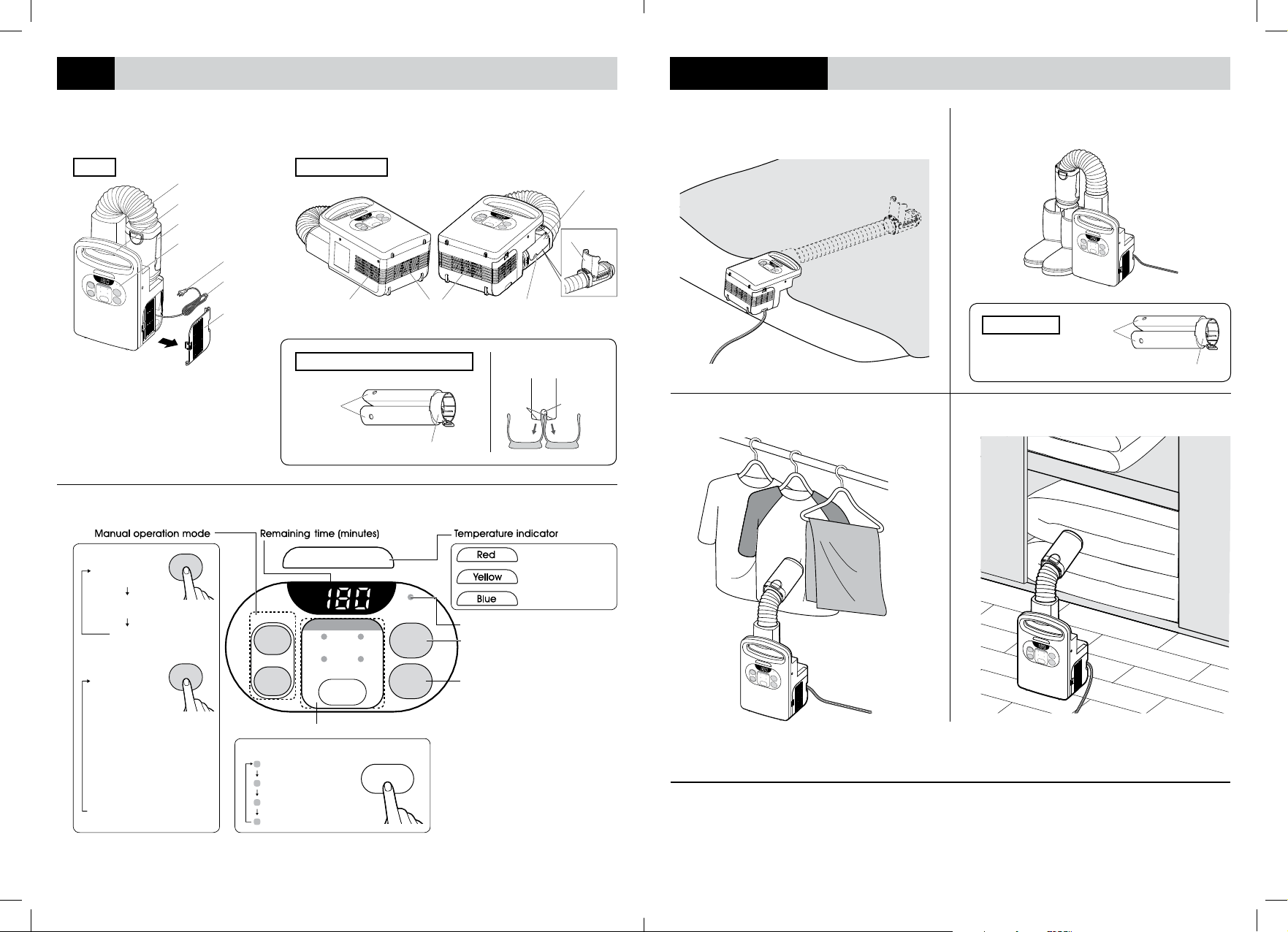
PARTS
Flexible Hose
Power Plug
Power Cord
Air Outlet
Air Outlets
Nozzle Attachment
High temperature air
(about 149°F/65°C)
Low temperature air
(about 122°F/50°C)
Air blast
(room temperature)
TEMPERATURE
Power supply indicator
CLEAR/OFF button
START/ON button
Preset functions
Mode indicator MODE button
Winter
Summer
Warm Up
Dust Mite Eliminator
TIMER button
15
↓
30
↓
45
↓
60
↓
75
↓
90
↓
120
↓
180
(Minutes)
TIMER
TEMPERATURE
START/ON
CLEAR/OFF
TEMPERATURE
High temperature air
(about 149°F/65°C)
Low temperature air
(about 122°F/50°C)
Air blast
(room temperature)
PRESET FUNCTIONS
WINTER SUMMER
WARM UP
Dust Mite Eliminator
TIMER
MODE
MODE
TIME MINS
SETTINGS
POWER SUPPLY
TIMER
TEMPERATURE
START/ON
CLEAR/OFF
PRESET FUNCTIONS
WINTER SUMMER
WARM UP
Dust Mite Eliminator
MODE
TIME MINS
SETTINGS
POWER SUPPLY
Air Outlets
Nozzle Attachment
APPLICATION PAGE
Air
outlet
Bridge the
shoe drying
attachment
between
two shoes
RANGE OF APPLICATIONS
Body
No warming bag is used in the blanket warmer. Air is blown directly into the area to be warmed.
Front
SETTINGS
TEMPERATURE
TIMER
TIME MINS
PRESET FUNCTIONS
WINTER SUMMER
WARM UP
Handle
Air Outlet
Operational Panel
POWER SUPPLY
CLEAR/OFF
Dust Mite Eliminator
MODE
START/ON
Cover
Bottom / Sides
TIME MINS
SETTINGS
TEMPERATURE
POWER SUPPLY
CLEAR/OFF
START/ON
PRESET FUNCTIONS
Dust Mite Eliminator
WINTER SUMMER
WARM UP
MODE
TIMER
Included: Shoe Drying Attachment
Operation Panel
SETTINGS
TEMPERATURE
TIMER
TIME MINS
PRESET FUNCTIONS
WINTER SUMMER
WARM UP
Dust Mite Eliminator
CLEAR/OFF
MODE
START/ON
POWER SUPPLY
NozzleAir Entry Port (bottom)Air Entry Port (side)
How to use:
Air Flap
Drying and warming blankets,
dust mite elimination.
SETTINGS
TEMPERATURE
TIME MINS
TIMER
PRESET FUNCTIONS
WINTER SUMMER
WARM UP
Dust Mite Eliminator
MODE
POWER SUPPLY
CLEAR/OFF
START/ON
Drying wet clothes.
Drying shoes.
TIME MINS
SETTINGS
TEMPERATURE
PRESET FUNCTIONS
POWER SUPPLY
WINTER SUMMER
CLEAR/OFF
WARM UP
TIMER
Dust Mite Eliminator
MODE
START/ON
Attachment
Warming closets and wardrobes.
TIME MINS
SETTINGS
TEMPERATURE
PRESET FUNCTIONS
POWER SUPPLY
WINTER SUMMER
CLEAR/OFF
WARM UP
TIMER
Dust Mite Eliminator
MODE
START/ON
Drying and warming blankets, dust mite elimination ................................................................................................. 6
Drying shoes ............................................................................................................................................................. 8
Drying wet clothes .................................................................................................................................................... 9
3 4
Warming closets and wardrobes ............................................................................................................................... 10
Page 4
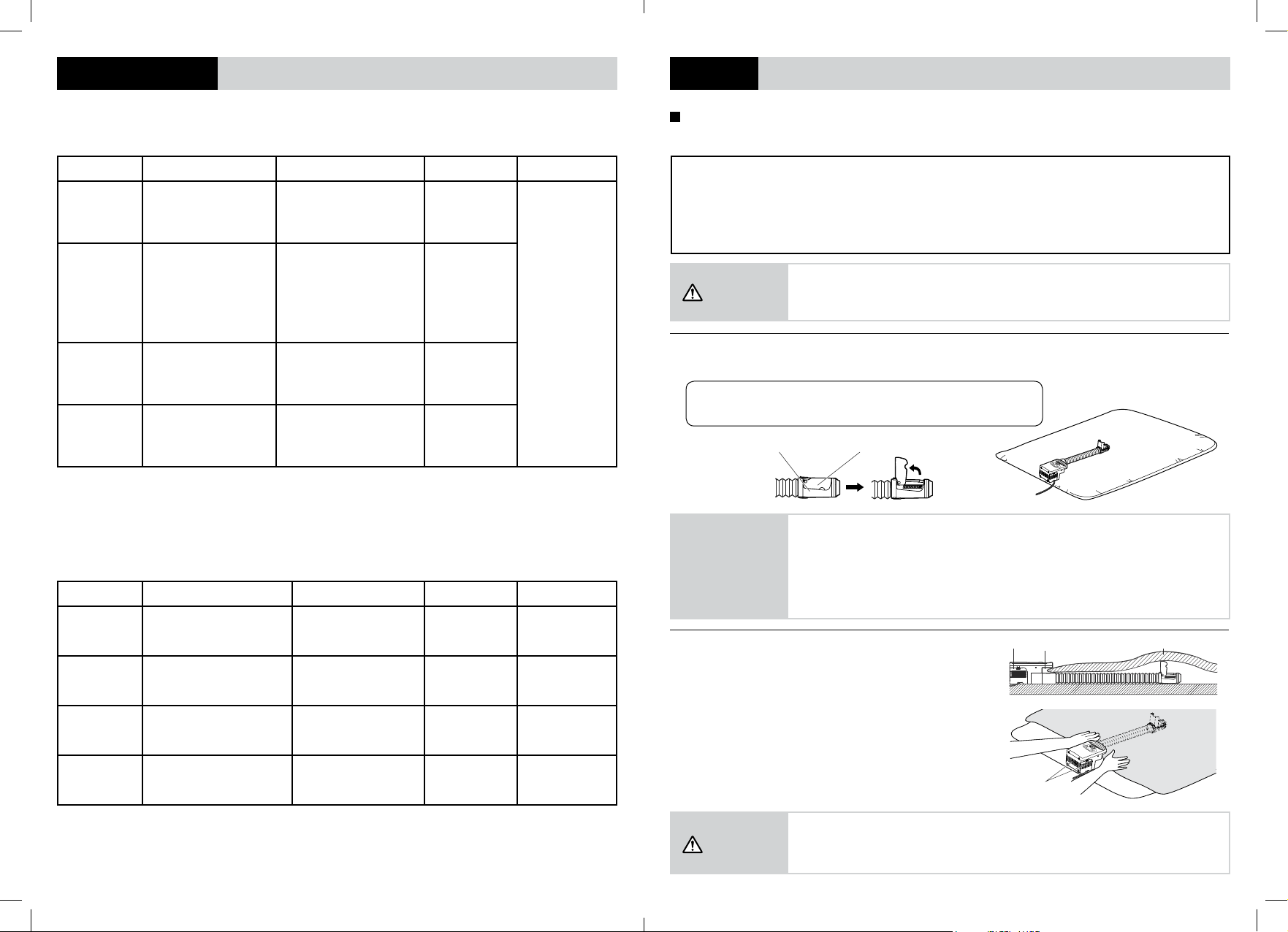
OPERATION INSTRUCTIONS HOW TO USE
Air flap
Hose tip
Body
Insert here
Blanket
Automatic Warming Mode
Run the blanket warmer with the air temperature and time predetermined by each mode.
MODE
WINTER
Use For Temperature Settings Running Time Reference Page
Warming blankets in
colder seasons
High Temperature Air
(approx. 149°F/65°C)
High Temperature Air
(approx. 149°F/65°C)
SUMMER
Warming blankets in
hotter seasons
-----------------Remove hot air by
------------------
Air Blast
WARM-UP
DUST MITE
ELIMINATION
Warming blankets before
sleep in colder seasons
Eliminate dust mites
High Temperature Air
(approx. 149°F/65°C)
High Temperature Air
(approx. 149°F/65°C)
* You can also warm the blanket in manual mode.
Manual Mode
Select the temperature and running time.
OCCASION
SHOES
(CLOTH)
SHOES
(LEATHER)
CLOTHES
Temperature Air Temperature Indicator Time Reference Page
High Temperature
(approx. 149°F/65°C)
Air Blast
(about room temperature)
Low Temperature
(approx. 122°F/50°C)
Red 60 minutes 8
Blue 120 minutes 8
Yellow 75 minutes 9
60 minutes
60 minutes
20 minutes
20 minutes
100 minutes
Dry Blanket / Warm Blanket / Eliminate Dust Mites
This product can dry and warm blankets.
Blanket Size Indication
Twin / Full
• Mattress: 39.4-82.7 in/100-210 cm (6.6 lbs./3 kg)
• Blanket: 59.1-82.7 in/150-210 cm (6.6 lbs./3 kg)
(This product can warm sheets and blankets together.)
Queen / King
• Mattress: 55.1-82.7 in /140-210 cm (8.8 lbs./4 kg)
• Blanket: 74.8-82.7 in /190-210 cm (8.8 lbs./4 kg)
Please make sure the blanket the product is being used on can withstand temperatures higher
CAUTIONS
than 158°F/70°C. The warm air temperature may cause damage to the performance
of the blanket, such as low repulsion, pilling, etc.
6
1 Unfold the hose and open the air ap at the hose tip until it is locked into place, then place the product
on the blanket with the operation panel facing upwards.
About the Air Flap
You can expand the coverage of warm air by making space under the blanket.
Open
SETTINGS
TEMPERATURE
TIME MINS
TIMER
PRESET FUNCTIONS
WINTERSUMMER
WARM UP
Dust Mite Eliminator
MODE
POWER SUPPLY
CLEAR/OFF
START/ON
• Fully stretch out the hose.
• This product will stop operating if it is laid down with the air entry port on the right side
facing down.
PRECAUTIONS
• Ventilate the room frequently as moisture is released from the blanket.
• Keep the side air entry port at least 6 in/15 cm from the wall.
• Place a large towel between the blanket and floor before drying or warming.
(Condensation may occur due to the moisture between the floor and blanket).
2 Warm the blanket.
Insert the edge of the blanket into the space between the main body
and hose.
*Please do not pull the blanket by force, otherwise it may cause
damage to the blanket and air flap.
Hold down firmly to prevent air leakage between the hose and blanket.
SETTINGS
TEMPERATURE
TIME MINS
TIMER
PRESET FUNCTIONS
WINTERSUMMER
WARM UP
Dust Mite Eliminator
MODE
POWER SUPPLY
CLEAR/OFF
START/ON
WARMING
CLOSETS
Low Temperature
(approx. 122°F/50°C)
Yellow 90 minutes 10
• Please do not place the blanket on the main body or block the air entry ports.
CAUTIONS
• The non-overlapped area between the mattress and blanket may not heat sufficiently.
• This product cannot solely dry a mattress. Make sure to place the blanket on the hose
before use.
5 6
Air entry port
Page 5
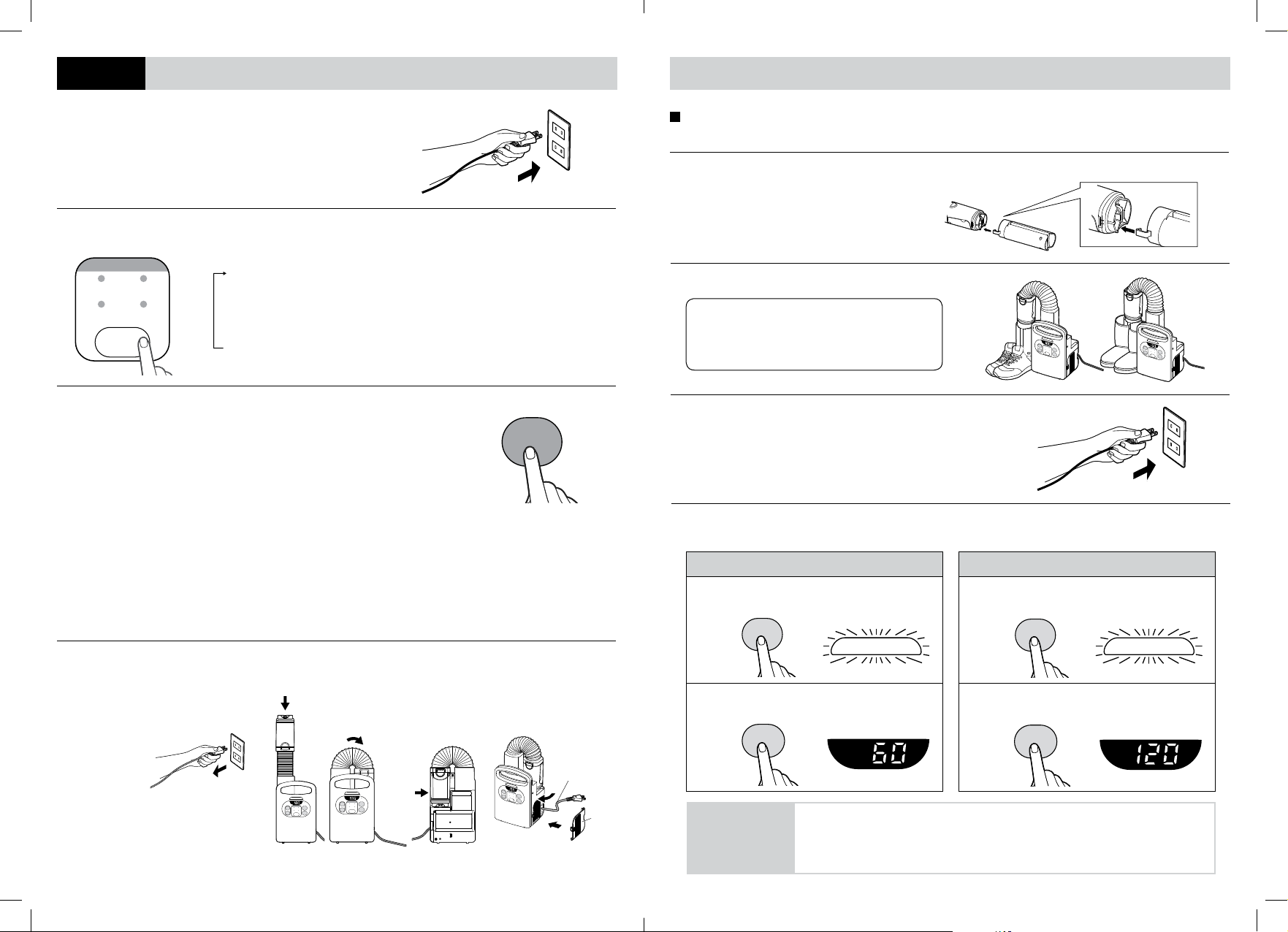
Fold
Power cord
Cover
(Back)(Front)
(High temperature air 60 minutes + air blast 20 minutes)
HOW TO USE
3 Insert the power plug securely into the electric socket.
In standby mode, press any key to light up the power indicator,
and it will then enter mode selection.
4 Select automatic warming mode.
Press the MODE button to select desired mode.
PRESET FUNCTIONS
WINTER SUMMER
Dust Mite Eliminator
WARM UP
MODE
Winter
→ → →
Summer
Warm Up
Dust Mite
Eliminator
(High temperature air 60 minutes)
(High temperature air 20 minutes)
(High temperature air 100 minutes)
5 Press “START/ON” button.
This product will display the remaining time after it starts running. It will stop heating
after set time has run out, and then it will cool down the main body and hose with a
20 second air blast before it stops running.
• During and immediately following use, do not use the blanket or allow pets on
the blanket. Doing so may cause burns.
• Do not unplug the power plug while product is running.
• Press the “CLEAR/OFF” button if you want to stop warming. Product will
stop warming and will blast air for 20 seconds, and then the product will stop
running.
• The power indicator will turn off 5 minutes after use.
• If the warmer does not warm the whole length of the blanket or does not reach
the corners, please insert the hose on the other side of the blanket and run the
product again.
*It is more efficient to use a mattress cleaner after dust mite elimination.
6 Put the product away after use.
• Firmly grip the power plug to unplug it from the electric socket.
• Close the air flap and fold the hose.
• Bundle up the power cord.
Bend
Press
TIME MINS
SETTINGS
PRESET FUNCTIONS
TEMPERATURE
WINTER SUMMER
Dust Mite Eliminator
WARM UP
TIMER
MODE
SETTINGS
POWER SUPPLY
TEMPERATURE
CLEAR/OFF
START/ON
7 8
gently
to store
hose
TIME MINS
POWER SUPPLY
PRESET FUNCTIONS
CLEAR/OFF
WINTER SUMMER
WARM UP
Dust Mite Eliminator
TIMER
START/ON
MODE
SETTINGS
TEMPERATURE
TIMER
TIME MINS
PRESET FUNCTIONS
WINTER SUMMER
WARM UP
Dust Mite Eliminator
MODE
START/ON
POWER SUPPLY
CLEAR/OFF
START/ON
Drying Shoes (manual mode)
Please close the air flap before use.
1 Add the shoe drying attachment to the end of the hose.
2 Insert the shoe drying attachment into the shoes.
Tips for faster drying
• Remove excess water with a dry cloth.
• Loosen shoelaces and place them in the shoes.
3 Insert the power plug securely all the way into the electric socket.
In standby mode, press any key to light up the power indicator
and enable mode selection.
4 Manual mode selection.
Select the running temperature and time according to the type of shoes.
Cloth Shoes Leather Shoes, Boots
Press “TEMPERATURE” button to select
“High Temperature” (Red).
TEMPERATURE
Press “TEMPERATURE” button to select
“Air Blast” (Blue).
TEMPERATURE
Red
Press “TIMER” button to set remaining time to
60 minutes.
TIMER
TIME MINS
• The drying time differs due to wet conditions, shoe materials and types, room
temperature, and moisture levels. Please dry again if shoes are not sufficiently dried.
PRECAUTIONS
• Leather, artificial leather and vinyl shoes may deform and change color from warm
temperatures. Please make sure to only select “Air Blast” (Blue) mode.
Press “TIMER” button to set remaining time to
120 minutes.
TIMER
TIME MINS
SETTINGS
TEMPERATURE
PRESET FUNCTIONS
POWER SUPPLY
WINTER SUMMER
CLEAR/OFF
WARM UP
TIMER
Dust Mite Eliminator
MODE
START/ON
TIME MINS
SETTINGS
TEMPERATURE
PRESET FUNCTIONS
POWER SUPPLY
WINTER SUMMER
CLEAR/OFF
WARM UP
TIMER
Dust Mite Eliminator
MODE
START/ON
Blue
TIME MINS
Page 6
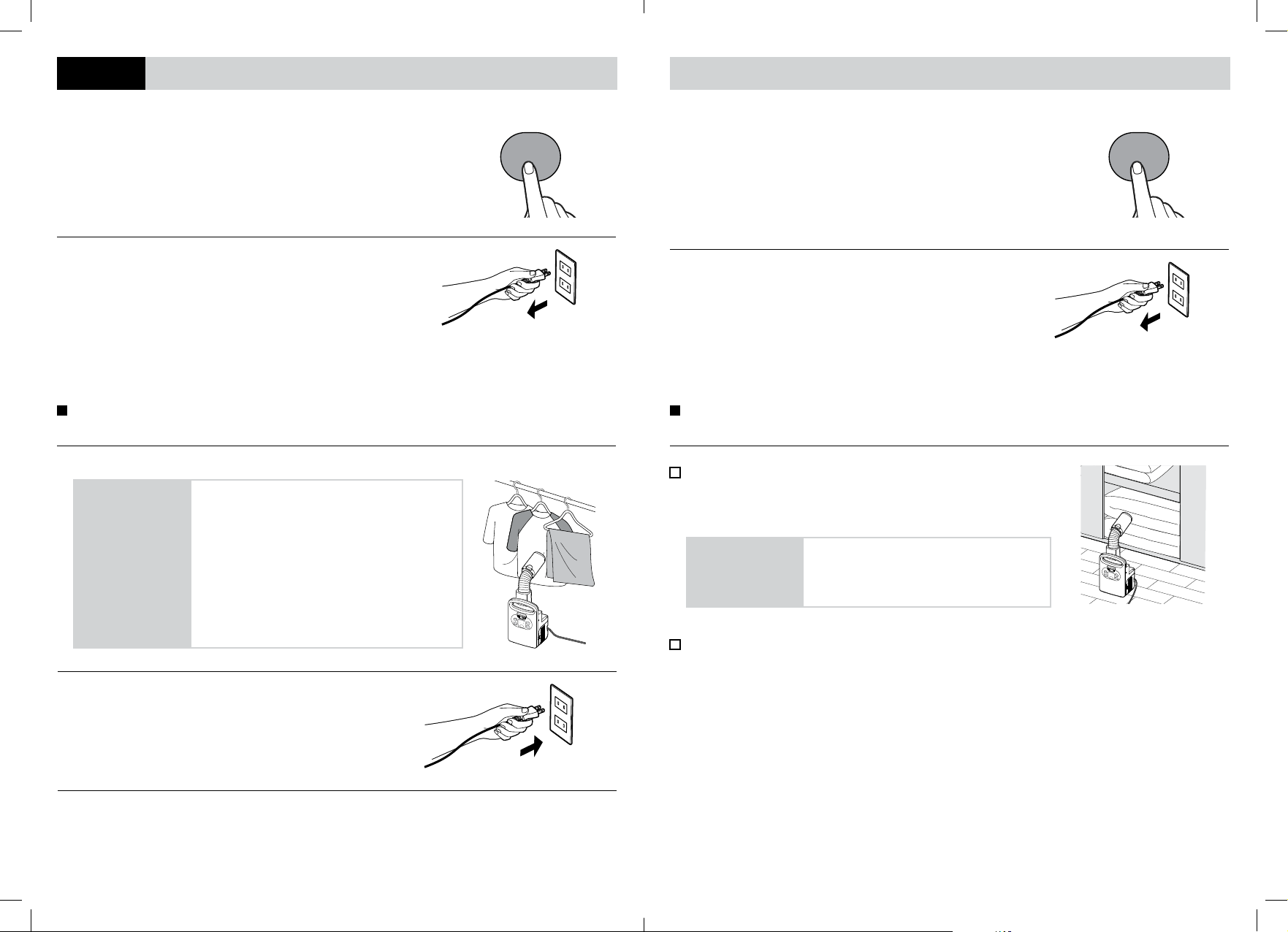
HOW TO USE
TIMER
TEMPERATURE
START/ON
CLEAR/OFF
PRESET FUNCTIONS
WINTER SUMMER
WARM UP
Dust Mite Eliminator
MODE
TIME MINS
SETTINGS
POWER SUPPLY
5 Press “START/ON” button.
This product will display the remaining time after it starts running. It will stop heating
after set time has run out.
• If start button is not pressed, product will return to standby mode after five minutes.
• Press “CLEAR/OFF” button if you want to stop drying. It will stop heating and then
it will cool down the main body and hose with a 20 second air blast before it stops
running.
6 Put the product away after use.
• Firmly grip the power plug to unplug it from the electric socket.
• Detach the shoe drying attachment from the hose.
• Refold the hose.
• Bundle up the power cord.
Drying Clothes (Manual Mode)
Please close the air flap before use.
1 Unfold the hose to face the air outlet towards clothes.
• Please make sure the clothes you’re drying can
withstand temperatures higher than 158°F/70°C.
• Do not place the product directly underneath
dripping clothes as water droplets on the product
may cause electric shock or short-circuiting.
PRECAUTIONS
• To keep the hose from falling over, do not extend
all the way out. To adjust the angle of air flow,
please incline the hose at the base of the air
outlet.
• The warm air temperature may cause damage to
the cloth, such as pilling.
2 Insert the power plug securely all the way into the electric socket.
In standby mode, press any key to light up the power indicator and enable
mode selection.
START/ON
TIME MINS
SETTINGS
TEMPERATURE
PRESET FUNCTIONS
POWER SUPPLY
WINTER SUMMER
CLEAR/OFF
WARM UP
TIMER
Dust Mite Eliminator
MODE
START/ON
4 Press “START/ON” button.
This product will display the remaining time after it starts running. It will stop heating
after set time has run out, and then it will cool down the main body and hose with a 20
second air blast before it stops running.
• If start button is not pressed, product will return to standby mode after five minutes.
• Press “CLEAR/OFF” button if you want to stop drying. It will stop heating and then
it will cool down the main body and hose with a 20 second air blast before it stops
running.
6 Put away the product after use.
• Firmly grip the power plug to unplug it from the electric socket.
• Refold the hose.
• Bundle up the power cord.
Various Uses (Manual Mode)
Please close the air flap before use.
Closet and Wardrobe
Keep the main body upright and closet door open. Point the air outlet towards the
closet and run the product at “Low Temperature” Mode (Yellow).
• Please do not place the main body inside
the closet.
PRECAUTIONS
• Keep the closet door and drawers open wide
while in use.
Underneath the Sink
Keep the main body upright and cabinet door open. Point the air outlet towards the
cabinet and run the product at “Low Temperature” Mode (Yellow).
START/ON
3 Manual mode selection.
Select the running temperature and time according to wetness of clothes.
Example: Set Temperature to Low and set Timer to 75 Minutes.
9 10
Page 7

CLEANING AND MAINTENANCE
TROUBLESHOOTING
CAUTIONS
Please perform cleaning and maintenance after the product has cooled down. Not doing so may
cause burns or electrical shock. Unplug the power plug from the electric socket before cleaning.
Air Filter (clean once a month)
Use a vacuum hose/nozzle or other cleaning device to clear the air filter.
A clogged or dirty air filter will cause the product to function poorly.
1. Remove dust with a vacuum hose/nozzle. 2. Remove the cover to clean the dust on
the air entry ports.
SETTINGS
TEMPERATURE
TIME MINS
TIMER
PRESET FUNCTIONS
WINTER SUMMER
WARM UP
Dust Mite Eliminator
MODE
POWER SUPPLY
CLEAR/OFF
START/ON
Air Entry Ports Air Entry Port
POWER SUPPLY
CLEAR/OFF
START/ON
TIME MINS
PRESET FUNCTIONS
Dust Mite Eliminator
WINTER SUMMER
MODE
WARM UP
SETTINGS
TEMPERATURE
TIMER
TIME MINS
SETTINGS
TEMPERATURE
PRESET FUNCTIONS
POWER SUPPLY
WINTER SUMMER
CLEAR/OFF
WARM UP
TIMER
Dust Mite Eliminator
MODE
START/ON
Please replace the air filter when it is broken or has holes. Please
contact IRIS USA, Inc. Customer Service for assistance.
Main Body
Use a cloth with diluted neutral cleaning agent to wipe the product.
Use of strong cleaning agents such as amylacetic
PRECAUTIONS
ester, alcohol, oil, etc. can cause fading,
deformation or breakdown.
TIME MINS
SETTINGS
TEMPERATURE
PRESET FUNCTIONS
POWER SUPPLY
WINTER SUMMER
CLEAR/OFF
WARM UP
TIMER
Dust Mite Eliminator
MODE
START/ON
Cover
Before making repairs, please read the following content carefully to fix common problems.
STATUS POSSIBLE CAUSE REMEDY
Not running
No air coming out
Air temperature does not change
Blanket is not dry
Blanket is not warmed up
Error code is indicated as [E1]
Error code is indicated as [E2]
Error code is indicated as [E3]
Error code is indicated as [E4]
Error code is indicated as [E6]
Error code is indicated as [E7]
Error code is indicated as [E5]
Power plug is not securely plugged into
the electric socket.
START button has not been pressed. Please press the START button.
This is normal as the product is adjusting the temperature.
Trying to dry several blankets at once. Please dry one blanket at a time.
Air filter is dirty. Please clean the air filter (P11).
The blanket is not laid out correctly.
The blanket is too heavy.
The air flap is not opened. Please open the air flap (P6).
The Air entry port or air outlet is blocked.
The air entry port or suction port is too
close to the wall.
Air entry port on right side is facing
down when choosing the mode.
Air entry on right side is facing down
while product is running.
The product is running in an area with
high temperatures or too much warm air
from other heaters.
The product is running with a folded
hose.
The main body temperature is rising
abnormally.
Product failure has occurred.
Please plug the power plug securely into
the electric socket.
Please lay down the blanket correctly
(P6).
Please lift the blanket a little so warm
air can reach the bottom of the heavy
blanket.
Please remove anything blocking the
air entry port or air outlet and run the
product again.
Please keep the product at least 15cm
away from the wall.
Please place the product in the correct
position to dismiss the error.
Please place the product in the correct
position to dismiss the error the product
again.
Unplug the power plug from the electric
socket and leave it alone to cool
down. The error will clear off when the
temperature of each part returns to
normal. The product cannot operate
until it temperatures return to normal.
When the error message is dismissed,
the product will automatically restart.
Please unplug the power plug from
the electric socket and contact IRIS
Customer Service Center. Do not touch
the product until the main body has
cooled down.
IRIS USA, Inc.
13423 West Cactus Road
Surprise, AZ 85379
www.irisusainc.com
Problems that could not be resolved.
Please contact the dealer of purchase or IRIS USA, Inc. Customer Service.
Do not disassemble, repair or modify the product yourself. Any other servicing should be preformed by any
Warning:
authorized service representative.
11 12
Page 8
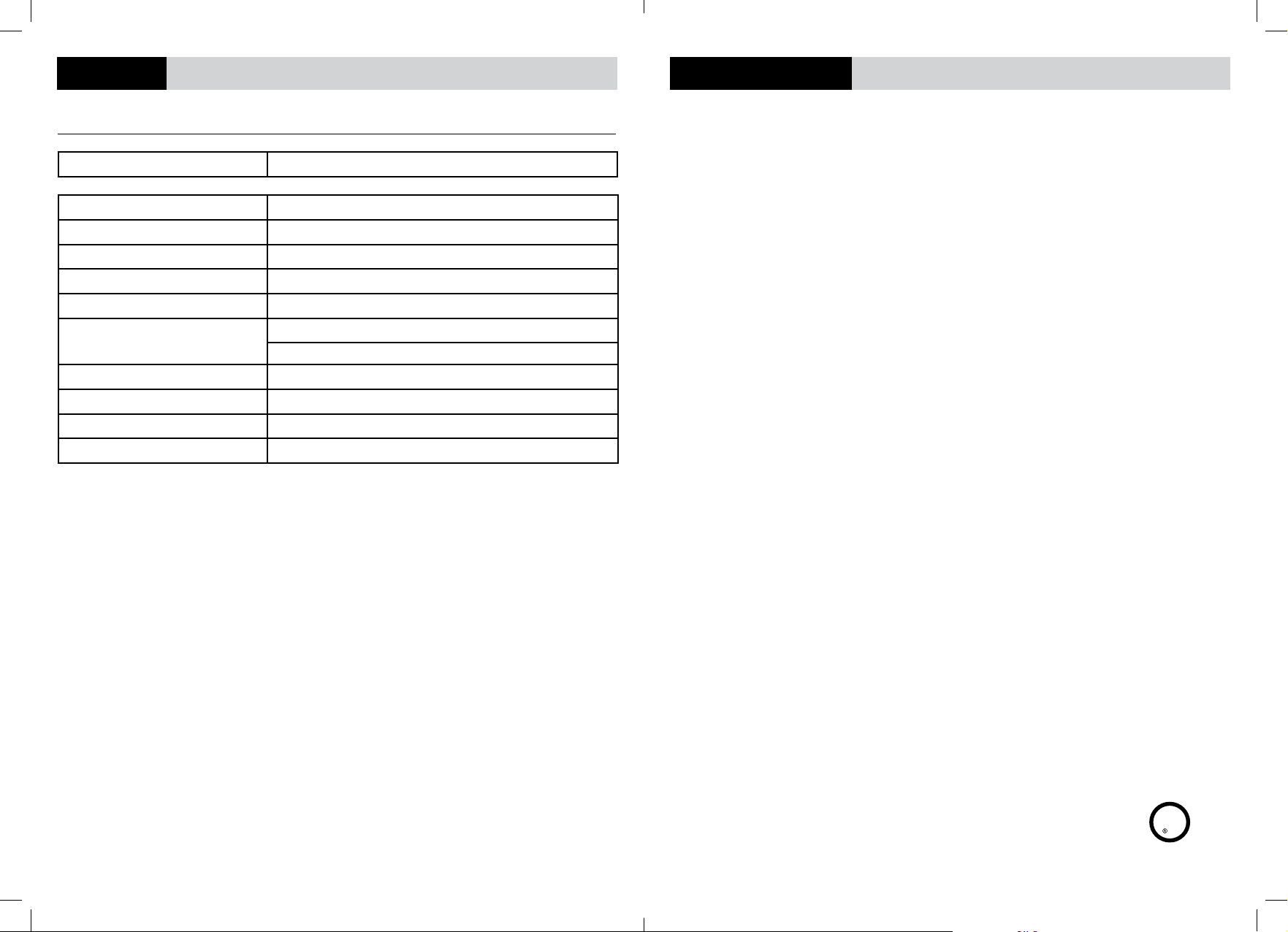
SPECIFICATIONS
LIMITED LIFETIME WARRANTY
Before making repairs, please read the following content carefully to fix common problems.
ITEMS INCLUDE
MODEL
RAT ED VOLTAGE
RATED CURRENT
RATED FREQUENCY
PRODUCT WEIGHT
PRODUCT SIZE
(NOT INCLUDING THE POWER CORD)
CORD LENGTH
ATTACHMENTS
SAFETY DEVICES
TIMER
*Specifications are subject to change without prior notice.
Blanket warmer, shoe drying attachment
BLW-C2
120V
5.2A
60 Hz
3.97lbs. / 1.8kg
6.3 W x 5.4 D x 14.2 H in
160 W x 137 D x 360 H mm
6.6ft / 2.0m
Shoe drying attachment
Temp Sensor, Thermostat, Thermal Fuse
15, 30, 45, 60, 75, 90, 120, 180 minutes
THE MANUFACTURER WARRANTS
Your IRIS USA, Inc. products are to be free from defects in material and workmanship under normal
non-commercial, household use, when operated and cared for in accordance with the Manufacturer’s written
instructions provided.
THE LIMITED LIFETIME WARRANTY (“WARRANTY”) DOES NOT COVER
Any damage caused by accident, misuse, or abuse, including without limitation, damage caused by use in a humid
area, improper cleaning, neglect, alteration, fire, theft, non-recommended temperature use and does not apply to
minor imperfections, scratches, stains, discoloration, surface markings as a result of shipping or other damage to
external or internal surfaces which does not impair the utility and/or functionality of the product.
TO OBTAIN SERVICE
If service should be necessary, you should contact IRIS USA, Inc. Customer Service (“Customer Service”) at
1-800-320-4747. You may then return the properly packaged product(s), (using adequate packing and shipping
material to prevent damage in transit), with postage prepaid along with name, address, telephone number, model
number, and proof of date of purchase (a copy of the receipt) and a detailed description of the claimed defect. This
warranty shall not cover any damage incurred to the products during transit to Customer Service. You shall have
the obligation and responsibility to: pay for all services and parts not covered by the warranty.
MANUFACTURER’S OBLIGATION
The Warranty may not be altered, expanded, extended, revised or varied except by written instrument executed by
the Manufacturer.
THE MANUFACTURER’S LIABILITY UNDER THIS WARRANTY IS LIMITED TO THE REPAIR OR REPLACEMENT OF
THE DEFECTIVE PRODUCT(S) AT THE MANUFACTURER’S SOLE AND EXCLUSIVE OPTION. THE MANUFACTURER
WILL REPLACE ANY ITEM FOUND TO BE DEFECTIVE IN MATERIAL OR WORKMANSHIP WITH THE MOST
COMPARABLE CURRENT ITEM. IRIS USA, INC. DOES NOT ACCEPT SPECIAL REQUESTS, NOR DO WE HAVE
THE ABILITY TO UPGRADE IN EXCHANGE FOR MONEY. THE MANUFACTURER SHALL NOT BE LIABLE FOR ANY
SPECIAL, INCIDENTAL OR CONSEQUENTIAL DAMAGES, WHETHER DIRECT OR INDIRECT. THE WARRANTIES SET
FORTH HEREIN ARE EXCLUSIVE AND NO OTHER WARRANTIES, EXPRESS OR IMPLIED, INCLUDING BUT NOT
LIMITED TO ANY WARRANTY OF MERCHANTABILITY OR FITNESS FOR A PARTICULAR PURPOSE OR USE ARE
MADE WITH RESPECT TO THE PRODUCTS.
Some states do not allow the exclusion of limitation of incidental or consequential damages, so the above
limitation exclusions may not apply. This Warranty gives specific legal rights, and there may also be other rights
which vary from state to state.
DISCONTINUED ITEM RETURNED
If the item returned is discontinued and is no longer available, IRIS USA, Inc. will automatically replace your item
with the most comparable item currently manufactured.
Attn: Customer Service (Returns Department)
IRIS USA, Inc.
13423 West Cactus Road
Surprise, AZ 85379
C
LISTED
U
L
US
©2017 IRIS USA, Inc. All rights reserved.
13
14
Page 9

Calentador de mantas
CONTENIDO PÁGINA
par IRIS USA, Inc.
BLW-C2 MANUAL
Gracias por su compra. Lea este manual de instrucciones para garantizar un
uso adecuado. Lea todas las precauciones de seguridad antes de usar. Guarde
este manual de instrucciones en un lugar seguro para consultas futuras.
LEA Y GUARDE ESTAS INSTRUCCIONES.
TIME MINS
SETTINGS
TEMPERATURE
PRESET FUNCTIONS
POWER SUPPLY
WINTER SUMMER
WARM UP
MODE
Dust Mite Eliminator
CLEAR/OFF
START/ON
TIMER
15 16
Precauciones de seguridad ..................... 17
Piezas ..................................................... 19
Instrucciones de uso
Rango de aplicaciones ............................. 20
Instrucciones de funcionamiento ............. 21
Guía usar ................................................. 22
Limpieza y mantenimiento ...................... 27
Otros
Solución de problemas ............................ 28
Especificaciones ...................................... 29
Garantía limitada por vida ........................ 30
Page 10

PRECAUCIONES DE SEGURIDAD
Antes de usar, leer las precauciones de seguridad en detalle para garantizar un uso adecuado. Las precauciones que se indican
aquí están definidas bajo las clasificaciones de Advertencias y Precauciones, y están destinadas a evitar daños o perjuicios a
los usuarios y otras personas. Todas estas precauciones son cruciales en términos de seguridad. Cúmplalas en todo momento.
Indicaciones de los símbolos grácos:
Indica contenido que podría llevar a la muerte o lesiones por un manejo inadecuado.
PRECAUCIÓN PROHIBIDO INSTRUCCIONES QUE DEBEN SEGUIRSE
Prohibido desarmar.
• No desarmar, reparar o modificar. De hacerlo, puede causar incendios, descargas eléctricas o lesiones.
• Solo técnicos capacitados deben intentar la reparación; de lo contrario, puede ser peligrosa.
Uso del producto.
• Usar en un piso estable y plano. Colocar el producto en pisos irregulares e inestables puede causar que se
caiga y provocar lesiones o daños a la propiedad en los alrededores del producto.
• Siempre agarre el enchufe de alimentación para desconectarlo, no lo desenchufe tirando del cable de
alimentación. Si tira del cable de alimentación puede dañarlo, lo que puede causar un incendio o descarga
eléctrica.
• Siempre desconecte el enchufe del tomacorriente cuando no vaya a utilizar el producto durante períodos
prolongados de tiempo. De no hacerlo puede provocar un incendio o descarga eléctrica por cortocircuitos
debido a un aislamiento reducido.
• No mueva el equipo mientras está en uso. De hacerlo, puede causar quemaduras.
• Realice la limpieza y el mantenimiento después de que el producto se haya enfriado. De lo contrario, puede
causar quemaduras.
Desenchufar.
• Desconecte el enchufe del tomacorriente cuando realice mantenimientos, inspecciones o mueva el producto.
• Agarre el enchufe y extráigalo del receptáculo u otro dispositivo de alimentación. No desenchufe el aparato
tirando del cable.
• Cuando saque el enchufe del tomacorriente, asegúrese de que el equipo esté apagado. De lo contrario,
puede dañar las clavijas o el enchufe, o puede provocar un incendio.
• Este aparato posee un enchufe polarizado (una clavija es más ancha que la otra). Para reducir el riesgo de
descarga eléctrica, este enchufe entra en un tomacorriente polarizado en un solo sentido. Si el enchufe
no entra por completo en el tomacorriente, gire el enchufe. Si aun así no encaja, contacte a un técnico
electricista calificado. No modifique el enchufe de ninguna manera.
Utilizar los enchufes y cables de alimentación correctamente.
• De no hacerlo puede causar un incendio o descarga eléctrica debido a cortocircuitos.
• Inserte el enchufe de alimentación firmemente y por completo en el tomacorriente.
• Quite el polvo del enchufe de alimentación periódicamente.
• Cuando se deja que el polvo se acumule, se dificulta el aislamiento debido a la humedad, lo que puede
causar un incendio o descarga eléctrica.
• Usar solamente con 120 V CA. Otra corriente/voltaje puede causar incendios.
• No utilizar si el cable de alimentación o el enchufe están dañados, o si el enchufe de alimentación está flojo
cuando se conecta al tomacorriente. De hacerlo, puede causar un incendio o descarga eléctrica debido a un
cortocircuito.
• No enrolle el cable alrededor del producto cuando no esté en uso ya que esto puede causar fallas en el
producto.
No dañe el cable de alimentación.
• Dañar, modificar, doblar a la fuerza, tirar, retorcer, poner objetos pesados, o pellizcar el cable de
alimentación puede dañarlo, lo que puede causar un incendio o descarga eléctrica.
• No utilizar si el cable de alimentación está enrollado. De hacerlo, puede causar incendios. Siempre extienda
el cable antes de usarlo.
• No tire del cable de alimentación cuando transporte o almacene el producto. Tirar del cable de alimentación
puede causar un incendio o descarga eléctrica.
• No jalar ni levantar el producto por el cable. Esto puede causar daños al cable o incendios.
17 18
No dañar la manguera.
• No mueva el producto por la manguera. Esto puede causar que el cuerpo principal se caiga y cause lesiones.
Asegúrese de sostener firmemente el mango al transportar el producto.
• No jalar ni levantar el producto por la manguera. Esto puede provocar que el cuerpo principal se caiga y
cause daños a la manguera.
• No use el producto con la manguera doblada.
• No tire de la manguera a la fuerza.
Las anomalías y averías pueden causar humo, incendios o descargas eléctricas.
Dejar de usar inmediatamente, apagar y desenchufar del tomacorriente cuando ocurran anomalías o averías.
Ejemplos de anomalías
• Ruidos u olores anómalos.
• El enchufe de alimentación o el cable de alimentación se calientan demasiado.
• Pérdida de potencia, etc., cuando se mueve el cable de alimentación.
• El producto se detiene periódicamente durante el funcionamiento.
• Se siente una sensación de hormigueo por la corriente eléctrica al tocar el producto.
• Dejar de usar y comunicarse con el servicio al cliente de IRIS USA, Inc. al 1-800-320-4747
Evitar los riesgos de incendio.
• No rociar con insecticidas, aerosoles para el cabello, o aceites de lubricación, etc.
• No usar cerca de sustancias inflamables (keroseno, gasolina, diluyentes de pintura, etc.), objetos con llamas
(cigarrillos, incienso, etc.) o materiales combustibles. De hacerlo, puede causar incendios.
• No bloquee el flujo de aire de entrada o salida. Esto puede causar que el producto se sobrecaliente y
provoque un incendio.
• No coloque ningún material extraño, tal como metales en el producto. Esto puede causar que el producto se
sobrecaliente y provoque un incendio.
• No lo use para secar la ropa con manchas de aceite o de solventes. Los aceites, solventes de limpieza en
seco, gasolina, benceno, diluyente de pintura u otros químicos similares pueden hacer que las prendas de
vestir se quemen y provocar un incendio.
• No utilice el producto con otras fuentes de calor, como mantas eléctricas o calentadores. Esto puede causar
incendios.
No usar con las manos húmedas.
• No desconecte el enchufe de alimentación con las manos húmedas.
No utilizar el producto en exteriores.
• No utilizar en habitaciones con altos niveles de humedad, tales como los cuartos de baño.
• No mojar la unidad ni la ponga en el agua. Mojar el producto puede causar un incendio o descarga eléctrica.
• El uso cerca del mar o en lugares con mucho hollín, como regiones costeras o térmicas, puede causar una
disminución de la duración de la vida útil del producto.
Indica contenido que podría llevar a la muerte o lesiones por un manjeo inadecuado.
• Mantener fuera del alcance de niños y bebés.
• No se suba ni se incline sobre el producto. De hacerlo, puede provocar lesiones o descargas eléctricas.
• No arrastre el producto al moverlo. Arrastrar el producto puede dañar alfombras y pisos.
• Tenga mucho cuidado de no permitir que niños o personas mayores estén cerca del producto. Estar cerca
del producto puede ser perjudicial para su condición física y salud.
• Durante e inmediatamente después del uso, no utilice la manta ni permita que las mascotas se acuesten en
la manta. De hacerlo, puede causar quemaduras.
• No apunte el flujo de calor directamente a una persona o mascota. De hacerlo, puede causar quemaduras.
• No cuelgue ropa en la salida de aire mientras el equipo está funcionando. Esto puede causar calentamiento
anormal o falla del producto.
• No coloque ninguna parte del producto en la manta que no sea la manguera. Esto puede causar incendios.
• No use el producto en un guardarropa o armario mientras la puerta esté cerrada. Esto puede causar
calentamiento anormal o falla del producto.
• No lo use para secar ropa que gotea. De hacerlo puede causar una descarga eléctrica.
• No lo use en productos con baja resistencia al calor como sofás o zapatos de cuero o cuero sintético,
ropa con baja resistencia al calor o artículos con impresión serigráfica. Esto puede causar deformación o
deterioro.
• No use el producto sobre vidrios, tales como ventanas o espejos. Esto puede causar daños debido al cambio
brusco de temperatura.
Page 11

PIEZAS
Manguera extensible
Cable de alimentación
Salida de aire
Salida de aire
Accesorio de boquilla
TIMER
TEMPERATURE
START/ON
CLEAR/OFF
MODE
TIME MINS
SETTINGS
POWER SUPPLY
Chorro de aire
(temperatura ambiente)
Aire a alta temperatura
(aprox. 149°F/65°C)
Aire a baja temperatura
(aprox.122°F/50°C)
Temperatura
Indicador de encendido
Botón Borrar/Apagar
Botón Borrar/Encender
Funciones preestablecidas
Indicador de modo Botón de Modo
Invierno
Verano
Calentar
Eliminador de ácaros de polvo
Botón de Temporizador
15
↓
30
↓
45
↓
60
↓
75
↓
90
↓
120
↓
180
(minutos)
TEMPERATURE
Aire a alta temperatura
(aprox. 149°F/65°C)
Aire a baja temperatura
(aprox. 122°F/50°C)
Chorro de aire
(temperatura ambiente)
TIMER
MODE
Modo de operación manual Tiempo restante (minutos) Indicador de temperatura
Rojo
Amarillo
Azul
PRESET FUNCTIONS
WINTER SUMMER
WARM UP
Dust Mite Eliminator
TIMER
TEMPERATURE
START/ON
CLEAR/OFF
PRESET FUNCTIONS
WINTER SUMMER
WARM UP
Dust Mite Eliminator
MODE
TIME MINS
SETTINGS
POWER SUPPLY
Salida de aire
Accesorio de boquilla
Salida
de aire
Extenderse el
accessorio
para secar
zapatos entre
zapatos
RANGO DE APLICACIONES
Cuerpo
No se necesitan bolsas de calentamiento en el calentador de mantas. El aire se sopla directamente en el área a calentar.
Parte delantera
TIME MINS
SETTINGS
TEMPERATURE
PRESET FUNCTIONS
POWER SUPPLY
WINTER SUMMER
CLEAR/OFF
WARM UP
TIMER
Dust Mite Eliminator
MODE
START/ON
Asa
Salida de aire
Panel de control
Enchufe
Cubierta
Parte inferior/Lateral
POWER SUPPLY
CLEAR/OFF
START/ON
TIME MINS
PRESET FUNCTIONS
Dust Mite Eliminator
WINTER SUMMER
SETTINGS
WARM UP
MODE
TEMPERATURE
TIMER
Puerto de entrada
de aire (lateral)
de aire (inferior)
Incluido: Accesorio para secar zapatos
SETTINGS
TIME MINS
TEMPERATURE
PRESET FUNCTIONS
WINTER SUMMER
TIMER
POWER SUPPLY
WARM UP
Dust Mite Eliminator
CLEAR/OFF
MODE
START/ON
BoquillaPuerto de entrada
Alcance de utilidad:
Aleta de aire
Panel de control
Secar y calentar mantas, eliminar ácaros
del polvo.
SETTINGS
TEMPERATURE
TIME MINS
TIMER
PRESET FUNCTIONS
WINTER SUMMER
WARM UP
Dust Mite Eliminator
MODE
POWER SUPPLY
CLEAR/OFF
START/ON
Secar ropa mojada.
Secar zapatos.
TIME MINS
SETTINGS
TEMPERATURE
PRESET FUNCTIONS
POWER SUPPLY
WINTER SUMMER
CLEAR/OFF
WARM UP
TIMER
Dust Mite Eliminator
MODE
START/ON
Accesorio
Calentar armarios y guardarropas.
19 20
TIME MINS
SETTINGS
TEMPERATURE
PRESET FUNCTIONS
POWER SUPPLY
WINTER SUMMER
CLEAR/OFF
WARM UP
TIMER
Dust Mite Eliminator
MODE
START/ON
APLICACIONES PÁGINA
Secar y calentar mantas, eliminar ácaros del polvo .................................................................................................. 22
Secar zapatos ........................................................................................................................................................... 24
Secar ropa mojada .................................................................................................................................................... 25
Calentar armarios y guardarropas ............................................................................................................................. 26
Page 12

INSTRUCCIONES DE FUNCIONAMIENTO GUÍA USAR
Alerta de aire
Punta de
Cuerpo principal
Puerto de entrada
de aire
Modo de calentamiento automático
Enciende el calentador de mantas a la temperatura ambiente y durante el tiempo predeterminado para cada modo.
MODO
INVIERNO
VERANO
CALENTAR
ELIMINACIÓN
DE ÁCAROS
DEL POLVO
Usos Configuración de temperatura
Calentar la manta en
invierno
Calentar la manta en
verano
Calentar la manta antes de
dormir en invierno
Eliminar los ácaros del
polvo
Aire a alta temperatura
(aprox. 149°F/65°C)
Aire a alta temperatura
(aprox. 149°F/65°C)
------------------
Eliminar el aire caliente
con un chorro de aire
Aire a alta temperatura
(aprox. 149°F/65°C)
Aire a alta temperatura
(aprox. 149°F/65°C)
Tiempo de
funcionamiento
60 minutos
60 minutos
------------------
20 minutos
20 minutos
100 minutos
Página de
referencia
* También puede calentar la manta en modo manual.
Modo manual
Seleccione la temperatura y el tiempo de funcionamiento.
USOS
Temperatura
Indicador de temperatura
del aire
Tiempo
Página de
referencia
22
Secar manta/Calentar manta/Eliminar los ácaros del polvo
Este producto puede secar y calentar las mantas.
Alcance del calor aplicable
Personal / Matrimonial
• Colchón: 39.4-82.7 in/100-210 cm (6.6 lbs./3 kg)
• Manta: 59.1-82.7 in/150-210 cm (6.6 lbs./3 kg)
(Este producto puede calentar sábanas y mantas juntas.)
Reina / Rey
• Colchón: 55.1-82.7 in /140-210 cm (8.8 lbs./4 kg)
• Manta: 74.8-82.7 in /190-210 cm (8.8 lbs./4 kg)
Asegúrese de que la manta en la que se utiliza el producto pueda soportar temperaturas
Precauciones
superiores a 158 °F/70 °C. La temperatura del aire caliente puede dañar el rendimiento de la
manta, causando baja repulsión, formación de bolas, etc.
1 Despliegue la manguera y abra la aleta de aire en la punta de la manguera hasta que quede bloqueada
en su lugar, luego coloque el producto sobre la manta con el panel de control hacia arriba.
Acerca de la aleta de aire
Puede expandir la cobertura de aire caliente haciendo espacio debajo de la manta.
la manguera
PRECAUCIONES
Abrir
• Estirar completamente la manguera.
• Este producto dejará de funcionar si está colocado con el puerto de entrada de aire en
el lado derecho hacia abajo.
• Ventile la habitación con frecuencia a medida que se libera la humedad de la manta.
• Mantenga el puerto de entrada de aire lateral al menos a 6 pulg./15 cm de la pared.
• Coloque una toalla grande entre la manta y el piso antes de secar o calentar (puede
ocurrir condensación debido a la humedad entre el piso y la manta).
SETTINGS
TEMPERATURE
TIME MINS
TIMER
PRESET FUNCTIONS
WINTERSUMMER
WARM UP
Dust Mite Eliminator
MODE
POWER SUPPLY
CLEAR/OFF
START/ON
ZAPATOS
(DE TELA)
ZAPATOS
(DE CUERO)
ROPAS
CALENTAR
ARMARIOS
Alta temperatura
(aprox. 149°F/65°C)
Chorro de aire
(temperatura ambiente)
Baja temperatura
(aprox. 122°F/50°C)
Baja temperatura
(aprox. 122°F/50°C)
Rojo 60 minutos 24
2 Calentar la manta.
Inserte el borde de la manta en el espacio entre el cuerpo principal y
la manguera.
Azul 120 minutos 24
* No tire de la manta a la fuerza, de lo contrario, puede dañar la manta
y la aleta de aire.
Mantenga presionado firmemente hacia abajo para evitar fugas de
Amarillo 75 minutos 25
aire entre la manguera y la manta.
Amarillo 90 minutos 26
• No coloque la manta sobre el cuerpo principal ni bloquee los puertos de entrada de aire.
Precauciones
• El área no superpuesta entre el colchón y la manta puede no calentarse lo suficiente
• Este producto no puede secar exclusivamente un colchón. Asegúrese de colocar la
manta sobre la manguera antes de usar.
21 22
Insertar aquí
Manta
SETTINGS
TEMPERATURE
TIME MINS
TIMER
PRESET FUNCTIONS
WINTERSUMMER
WARM UP
Dust Mite Eliminator
MODE
POWER SUPPLY
CLEAR/OFF
START/ON
Page 13

Plegar
Cable de alimentación
(Parte trasera)(Parte delantera)
Invierno
(aire a alta temperatura durante 60 minutos + Chorro de aire durante 20 minutos)
(aire a alta temperatura durante 60 minutos)
GUÍA USAR
3 Inserte el enchufe de alimentación de forma segura en el tomacorriente.
En el modo de espera, presione cualquier tecla para que se
ilumine el indicador de encendido, y luego ingrese la selección
del modo.
4 Seleccione el modo de calentamiento automático.
Presione el botón MODE para seleccionar el modo deseado.
PRESET FUNCTIONS
WINTER SUMMER
Dust Mite Eliminator
WARM UP
MODE
(Winter)
→ → →
Verano
(Summer)
Calentar
(Warm Up)
Eliminar los ácaros
del polvo
(Dust Mite Eliminator)
(aire a alta temperatura durante 20 minutos)
(aire a alta temperatura durante 100 minutos)
5 Presione el botón de inicio “START/ON”.
El producto mostrará el tiempo restante después de que empiece a funcionar. Dejará de calentar
después de que se haya agotado el tiempo programado, y luego enfriará el cuerpo principal y la
manguera con un chorro de aire de 20 segundos antes de que deje de funcionar.
• Durante e inmediatamente después del uso, no utilice la manta ni permita que las mascotas se
acuesten en la manta. De hacerlo, puede causar quemaduras.
• No desenchufe el cable de alimentación mientras el producto esté en funcionamiento.
• Presione el botón de parada “CLEAR /OFF” si desea detener el calentamiento. El producto
detendrá el calentamiento y emitirá chorros de aire durante 20 segundos, y luego el producto
dejará de funcionar.
• El indicador de encendido se apagará 5 minutos después del uso.
• Si el calentador no calienta a todo lo largo de la manta o no llega a las esquinas, inserte la
manguera en el otro lado de la manta y vuelva a conectar el producto.
* Es más eficiente usar un limpiador de colchón después de la eliminación de los ácaros del polvo.
6 Guarde el producto después de usarlo.
• Sujete firmemente el enchufe de alimentación para desenchufarlo del tomacorriente.
• Cierre la aleta de aire y doble la manguera.
• Enrolle el cable de alimentación.
START/ON
Secado de zapatos (modo manual)
Cierre la aleta de aire antes del uso.
1 Agregue el accesorio de secar zapatos al extremo de la manguera.
2 Inserte el accesorio de secar zapatos dentro del zapato.
Consejos para un secado más rápido
• Elimine el exceso de agua con un paño seco.
• Quite los cordones y colóquelos en los zapatos.
TIME MINS
SETTINGS
TEMPERATURE
PRESET FUNCTIONS
POWER SUPPLY
WINTER SUMMER
CLEAR/OFF
WARM UP
TIMER
Dust Mite Eliminator
MODE
START/ON
3 Inserte el enchufe de alimentación rmemente y por completo en el tomacorriente.
En el modo de espera, presione cualquier tecla para que se ilumine
el indicador de encendido y habilitar la selección de modo.
4 Selección del modo manual.
Seleccione la temperatura y el tiempo de funcionamiento según el tipo de calzado.
Zapatos de tela Zapatos de cuero, botas
Presione el botón de temperatura “TEMPER ATURE” para
seleccionar la temperatura alta “High Temperature” (Rojo).
TEMPERATURE
Presione el botón de temperatura “TEMPER ATURE” para
seleccionar el chorro de aire “Air Blast” (Azul).
TEMPERATURE
Rojo
Presione el botón de temporizador “TIMER” para
establecer el tiempo restante a 60 minutos.
Presione el botón de temporizador “TIMER” para
establecer el tiempo restante a 120 minutos.
SETTINGS
TEMPERATURE
TIMER
Azul
TIME MINS
PRESET FUNCTIONS
POWER SUPPLY
WINTER SUMMER
CLEAR/OFF
WARM UP
Dust Mite Eliminator
MODE
START/ON
Doblar
Presione
suavemente
para almacenar
la manguera
TIME MINS
POWER SUPPLY
SETTINGS
TIME MINS
SETTINGS
PRESET FUNCTIONS
TEMPERATURE
WINTER SUMMER
Dust Mite Eliminator
WARM UP
TIMER
MODE
PRESET FUNCTIONS
POWER SUPPLY
TEMPERATURE
CLEAR/OFF
WINTER SUMMER
WARM UP
CLEAR/OFF
START/ON
Dust Mite Eliminator
TIMER
START/ON
MODE
TIME MINS
SETTINGS
TEMPERATURE
PRESET FUNCTIONS
POWER SUPPLY
WINTER SUMMER
CLEAR/OFF
WARM UP
TIMER
Dust Mite Eliminator
MODE
START/ON
23 24
Cubierta
TIMER
Precauciones
TIME MINS
• El tiempo de secado difiere debido a las condiciones de humedad, los materiales y tipos de
calzado, la temperatura ambiente y los niveles de humedad. Vuelva a secar si los zapatos no
están lo suficientemente secos.
• Los zapatos de cuero, cuero artificial y vinilo pueden deformarse y cambiar de color debido a
las temperaturas calientes. Asegúrese de seleccionar solamente el modo “Air Blast” (Azul).
TIMER
TIME MINS
Page 14

GUÍA USAR
TIMER
TEMPERATURE
START/ON
CLEAR/OFF
PRESET FUNCTIONS
WINTER SUMMER
WARM UP
Dust Mite Eliminator
MODE
TIME MINS
SETTINGS
POWER SUPPLY
5 Presione el botón de inicio “START/ON”.
El producto mostrará el tiempo restante después de que empiece a funcionar. Dejará de
calentar después de que termine el tiempo establecido.
• Si no se presiona el botón de inicio, el producto regresará al modo de espera
después de cinco minutos.
• Presione el botón de parada “CLEAR /OFF” si desea detener el secado. Dejará de
calentar y luego enfriará el cuerpo principal y la manguera con un chorro de aire de
20 segundos antes de que deje de funcionar.
6 Guarde el producto después de usarlo.
• Sujete firmemente el enchufe de alimentación para desenchufarlo
del tomacorriente.
• Separe el accesorio de secar zapatos de la manguera.
• Repliegue la manguera.
• Enrolle el cable de alimentación.
Secado de ropa (modo manual)
Cierre la aleta de aire antes del uso.
1 Desdoble la manguera apuntando la salida de aire hacia la ropa.
• Asegúrese de que la ropa que está secando puede
soportar temperaturas superiores a 158 °F/70 °C.
• No coloque el producto directamente debajo de
la ropa que gotee, ya que las gotas de agua en el
producto pueden provocar descargas eléctricas o
Precauciones
cortocircuitos.
• Para evitar que la manguera se caiga, no la extienda
por completo. Para ajustar el ángulo del flujo de aire,
incline la manguera en la base de la salida de aire.
• La temperatura del aire caliente puede causar daños
a la tela, tal como la formación de bolas.
Inserte el enchufe de alimentación rmemente y por completo en el tomacorriente.
En el modo de espera, presione cualquier tecla para que se ilumine
el indicador de encendido y habilitar la selección de modo.
START/ON
TIME MINS
SETTINGS
TEMPERATURE
PRESET FUNCTIONS
POWER SUPPLY
WINTER SUMMER
CLEAR/OFF
WARM UP
TIMER
Dust Mite Eliminator
MODE
START/ON
4 Presione el botón de inicio “START/ON”.
El producto mostrará el tiempo restante después de que empiece a funcionar. Dejará
de calentar después de que se haya agotado el tiempo programado, y luego enfriará el
cuerpo principal y la manguera con un chorro de aire de 20 segundos antes de que deje
de funcionar.
• Si no se presiona el botón de inicio, el producto regresará al modo de espera
después de cinco minutos.
• Presione el botón de parada “CLEAR /OFF” si desea detener el secado. Dejará de
calentar y luego enfriará el cuerpo principal y la manguera con un chorro de aire de
20 segundos antes de que deje de funcionar.
6 Guarde el producto después de usarlo.
• Sujete firmemente el enchufe de alimentación para
desenchufarlo del tomacorriente.
• Repliegue la manguera.
• Enrolle el cable de alimentación.
Varios usos (modo Manual)
Cierre la aleta de aire antes del uso.
Armarios y guardarropas
Mantenga el cuerpo principal en posición vertical y la puerta del armario abierta.
Apunte la salida de aire hacia el armario y haga funcionar el producto en el modo
temperatura baja “Low temperature”
• No coloque el cuerpo principal dentro del
armario.
Precauciones
• Mantenga la puerta del armario y los cajones
abiertos de par en par mientras esté en uso.
Debajo del fregadero
Mantenga el cuerpo principal en posición vertical y la puerta del armario abierta.
Apunte la salida de aire hacia el armario y haga funcionar el producto en el modo
de temperatura baja “Low temperature” (Amarillo).
START/ON
3 Selección del modo manual.
Seleccione la temperatura y el tiempo de funcionamiento según la humedad de la ropa.
Ejemplo: Ajuste la temperatura a baja y configure el temporizador en 75 minutos.
25 26
Page 15

LIMPIEZA Y MANTENIMIENTO
Cubierta
SOLUCIÓN DE PROBLEMAS
Realice la limpieza y el mantenimiento después de que el producto se haya enfriado. De no hacerlo
Precauciones
puede causar quemaduras o descargas eléctricas. Desconecte el enchufe del tomacorriente antes
de limpiarlo.
Filtro de aire (una vez al mes)
Use una manguera/boquilla de aspiradora u otro dispositivo de limpieza para limpiar el filtro de aire. Un filtro de aire
obstruido o sucio hará que el producto funcione mal.
1. Elimine el polvo con una manguera/boquilla de vacío. 2. Retire la tapa para limpiar el polvo en
los puertos de entrada de aire.
SETTINGS
TEMPERATURE
TIME MINS
TIMER
PRESET FUNCTIONS
WINTER SUMMER
WARM UP
Dust Mite Eliminator
MODE
POWER SUPPLY
CLEAR/OFF
START/ON
Puertos de entrada de aire Puerto de entrada de aire
POWER SUPPLY
CLEAR/OFF
START/ON
TIME MINS
PRESET FUNCTIONS
Dust Mite Eliminator
WINTER SUMMER
MODE
WARM UP
SETTINGS
TEMPERATURE
TIMER
TIME MINS
SETTINGS
TEMPERATURE
PRESET FUNCTIONS
POWER SUPPLY
WINTER SUMMER
CLEAR/OFF
WARM UP
TIMER
Dust Mite Eliminator
MODE
START/ON
Reemplace el filtro de aire cuando se rompa o tenga agujeros.
Comuníquese con el Servicio al cliente de IRIS USA, Inc. para
obtener ayuda.
Cuerpo principal
Use un paño con un agente de limpieza neutro diluido para limpiar el producto.
El uso de agentes de limpieza fuertes como éster
Precauciones
amilacético, alcohol, aceite, etc., puede causar
decoloración, deformación o rotura.
TIME MINS
SETTINGS
TEMPERATURE
PRESET FUNCTIONS
POWER SUPPLY
WINTER SUMMER
CLEAR/OFF
WARM UP
TIMER
Dust Mite Eliminator
MODE
START/ON
Antes de realizar reparaciones, lea detenidamente el siguiente contenido para solucionar los problemas comunes.
ESTADO POSIBLE CAUSA SOLUCIÓN
No funciona
No sale aire
No cambia la temperatura del aire
El cable de alimentación puede no estar
insertado correctamente en el
tomacorriente.
No se ha presionado el botón de inicio
“START”.
Esto es normal ya que el producto está ajustando la temperatura.
Está tratando de secar varias mantas a la
vez.
Insertar el enchufe de alimentación firmemente en el tomacorriente.
Presione el botón “START”.
Seque una manta a la vez.
El filtro de aire está sucio. Limpie el filtro de aire (P27).
La manta no se ha colocado correctamente. Coloque la manta correctamente (P22).
Levante la manta un poco para que el aire
La manta no está seca
La manta no se calienta
La manta es demasiado pesada.
caliente pueda llegar al fondo de la manta
más pesada.
La aleta de aire no está abierta. Abra la aleta de aire (P22).
Quite todo lo que bloquee el puerto de
entrada o salida de aire y vuelva a conectar
el producto.
Mantenga el producto a una distancia
mínima de 15 cm de la pared.
Coloque el producto en la posición correcta
para descartar el error.
Coloque el producto en la posición correcta
para descartar el error.
Desenchufe el cable de alimentación del
tomacorriente y déjelo solo para que se
enfríe. El error desaparecerá cuando la
temperatura de cada parte regrese a la
normalidad. El producto no puede funcionar
hasta que las temperaturas vuelvan a
la normalidad. Cuando se descarte el
mensaje de error, el producto se reiniciará
automáticamente.
Se indica el código de error [E1]
Se indica el código de error [E2]
Se indica el código de error [E3]
Se indica el código de error [E4]
Se indica el código de error [E6]
Se indica el código de error [E7]
El puerto de entrada o salida de aire está
bloqueado.
El puerto de entrada de aire o el puerto de
succión está demasiado cerca de la pared.
El puerto de entrada de aire en el lado
derecho está colocado hacia abajo cuando
se elige el modo.
La entrada de aire en el lado derecho está
hacia abajo mientras el producto está
funcionando.
El producto está funcionando en un área con
altas temperaturas o donde hay demasiado
aire caliente de otros calentadores.
El producto está funcionando con la
manguera doblada.
La temperatura del cuerpo principal está
aumentando anormalmente.
Desconecte el enchufe del tomacorriente
y póngase en contacto con el Centro de
Se indica el código de error [E5]
Se ha producido una falla del producto
atención al cliente de IRIS. No toque el
producto hasta que el cuerpo principal se
haya enfriado.
IRIS USA, Inc.
13423 West Cactus Road
Surprise, AZ 85379
www.irisusainc.com
Problemas que no se pueden resolver.
Comuníquese con su distribuidor o con el servicio de atención al cliente de IRIS USA, Inc.
Advertencia:
No desmonte, repare o modifique el producto. Cualquier otro servicio debe ser realizado por un
representante de servicio autorizado.
27
28
Page 16

ESPECIFICACIONES
GARANTÍA LIMITADA POR VIDA
Antes de hacer reparaciones, lea el siguiente contenido en detalle para solucionar los problemas comunes.
ARTÍCULOS INCLUIDOS
MODELO
TENSIÔN NOMINAL
CORRIENTE NOMINAL
FRECUENCIA DE ALIMENTACIÔN
PESO DEL PRODUCTO
TAMAÑO DEL PRODUCTO (IN/MM)
(NO INCLUYE EL CORDÓN)
LONGITUD DEL CABLE DE ALIMENTACIÓN
ACCESSORIO
DISPOSITIVOS DE SEGURIDAD
TEMPORIZADOR
*Especificaciones sujetas a cambios sin previo aviso.
Calentador de mantas, accessorio para secar zapatos
BLW-C2
120V
5.2A
60 Hz
3.97lbs. / 1.8kg
6.3 W x 5.4 D x 14.2 H in
160 W x 137 D x 360 H mm
6.6ft / 2.0m
Accesorio para secar zapatos
sensor de temperatura, termostato, fusible térmico
15, 30, 45, 60, 75, 90, 120, 180 minutos
EL FABRICANTE GARANTIZA
Los productos IRIS USA, Inc. están libres de defectos en los materiales y mano de obra bajo uso normal
doméstico, no comercial, cuando se los utiliza y cuida de acuerdo con las instrucciones por escrito del fabricante
que se proporcionan.
LA GARANTÍA LIMITADA DE POR VIDA ("GARANTÍA") NO CUBRE
Todo daño causado por accidente, uso incorrecto o abuso, incluidos entre otros, daño causado por el uso en un
área húmeda, limpieza inadecuada, negligencia, alteración, incendio, robo, temperatura de uso no recomendada y
no aplica a imperfecciones menores, rayones, manchas, decoloración, marcas en la superficie como resultado del
envío u otro daño a las superficies externas o internas que no perjudiquen la utilidad o funcionalidad del producto.
PARA OBTENER SERVICIO AL CLIENTE
Si necesita ayuda, debe comunicarse con el Servicio al cliente de IRIS USA, Inc. (“Servicio al cliente”) al
1-800-320-4747. Puede devolver el producto empacado apropiadamente (usando el embalaje y material de
protección adecuados para evitar que se dañe durante el envío) con el franqueo prepagado, nombre, dirección,
número de teléfono, número de modelo y prueba de la fecha de compra (una copia del recibo) y una descripción
detallada de la avería reclamada. Esta garantía no cubrirá los daños causados a los productos durante el envío al
Servicio al cliente. Usted tiene la obligación y responsabilidad de: pagar todos los servicios y piezas que no cubra
la garantía.
OBLIGACIÓN DEL FABRICANTE
La Garantía no se puede alterar, expandir, extender, revisar o variar excepto bajo instrumento por escrito del
fabricante.
LA RESPONSABILIDAD DEL FABRICANTE BAJO ESTA GARANTÍA ESTÁ LIMITADA A LA REPARACIÓN O
REEMPLAZO DEL PRODUCTO (O PRODUCTOS) DEFECTUOSO(S) A LA DISCRECIÓN ÚNICA Y EXCLUSIVA DEL
FABRICANTE. EL FABRICANTE REEMPLAZARÁ CUALQUIER ARTÍCULO DEFECTUOSO EN MATERIAL O MANO
DE OBRA CON EL ARTÍCULO ACTUAL QUE MEJOR SE COMPARE. IRIS USA, INC. NO ACEPTA SOLICITUDES
ESPECIALES, NI TIENE LA POSIBILIDAD DE HACER MEJORAS A CAMBIO DE DINERO. EL FABRICANTE NO SERÁ
RESPONSABLE POR DAÑOS ESPECIALES, INCIDENTALES O CONSECUENTES, SEAN DIRECTOS O INDIRECTOS.
LAS GARANTÍAS AQUÍ ESTABLECIDAS SON EXCLUSIVAS Y NO SE HACE NINGUNA OTRA GARANTÍA, EXPRESA O
IMPLÍCITA, INCLUIDAS ENTRE OTRAS, GARANTÍA DE COMERCIALIZACIÓN O APTITUD PARA UN PROPÓSITO O
USO ESPECÍFICO CON RESPECTO A LOS PRODUCTOS.
Algunos estados no permiten la exclusión o limitación de daños incidentales o consecuentes, por lo que las
exclusiones de limitación mencionadas podrían no aplicar. Esta garantía le brinda derechos legales específicos y
podría haber otros derechos que varíen de un estado a otro.
DEVOLUCIÓN DE ARTÍCULO DESCONTINUADO
Si el artículo devuelto está descontinuado o ya no está disponible, IRIS USA, Inc. remplazará automáticamente su
artículo con el que mejor se compare y fabrique en ese momento.
Attn: Customer Service (Returns Department)
IRIS USA, Inc.
13423 West Cactus Road
Surprise, AZ 85379
C
LISTED
U
L
US
©2017 IRIS USA, Inc. Todos los derechos reservados.
29
30
Page 17

Chauffe-couverture
CONTENU PAGE
par IRIS USA, Inc.
BLW-C2 MANUEL
Merci de votre achat. Veuillez lire attentivement ce guide d’utilisation afin
d’assurer sa bonne utilisation. Lire les précautions de sécurité à prendre avant
utilisation. Veuillez conserver ces instructions pour référence future.
LIRE ET CONSERVER CES INSTRUCTIONS.
TIME MINS
SETTINGS
TEMPERATURE
PRESET FUNCTIONS
POWER SUPPLY
WINTER SUMMER
WARM UP
MODE
Dust Mite Eliminator
CLEAR/OFF
START/ON
TIMER
31 32
Précautions de sécurité .......................... 33
Pièces ..................................................... 35
Instructions d’utilisation
Gamme d’applications ............................. 36
Consignes d’utilisation ............................. 37
Mode d’emploi ........................................ 38
Nettoyage et entretien ............................. 43
Autre
Dépannage .............................................. 44
Caractéristiques ...................................... 45
Garantie à vie limitée ............................... 46
Page 18

PRÉCAUTIONS DE SÉCURITÉ
Avant l’utilisation du produit, veuillez lire attentivement les précautions de sécurité afin d’assurer sa bonne utilisation.
Les précautions répertoriées ici sont décrites en tant qu’avertissements et mises en garde dont l’objectif est de prévenir
les préjudices ou les dommages que des utilisateurs ou d’autres personnes pourraient subir. Toutes ces précautions sont
d’importance critique pour la sécurité. Veuillez suivre ces directives en tout temps.
Légende des icônes:
Indique un risque de blessure ou de mort si l’instruction est mal suivie.
ATTENTION
INTERDIT INSTRUCTIONS À SUIVRE
Démontage interdit.
• Ne pas démonter, réparer ou modifier. Le faire pourrait entraîner un incendie, un choc électrique ou des
blessures.
• La réparation par des personnes autres que les techniciens de réparation autorisés peut être dangereuse.
Utilisation du produit.
• Utiliser le produit sur un surface plat et stable. Placer le produit sur un surface instable ou inégal peut causer
la chute du produit et entraîner des blessures ou des dommages matériels à proximité du produit.
• Toujours débrancher en tenant par la fiche d'alimentation. Ne pas débrancher en tirant sur le cordon
d’alimentation. Tirer sur le cordon d’alimentation peut l’endommager, ce qui peut causer un incendie ou un
choc électrique.
• Toujours débrancher la fiche d'alimentation de la prise de courant si vous n’utilisez pas le produit pendant
une longue période de temps. Ne pas le faire pourrait entraîner un court-circuit en raison d'une capacité
d’isolation diminuée, ce qui pourrait causer un incendie ou un choc électrique.
• Ne pas déplacer la machine pendant son utilisation. Cela pourrait provoquer des brûlures.
• Ne pas effectuer le nettoyage et l’entretien si l’appareil est encore chaud. Cela pourrait provoquer des
brûlures.
Débrancher.
• Débrancher la fiche d'alimentation de la prise de courant pendant l’entretien, l’inspection ou le déplacement
du produit.
• Agripper la fiche et la retirer du réceptacle ou autre dispositif d’alimentation. Ne pas débrancher en tirant sur
le cordon.
• Au moment de débrancher la fiche d’alimentation de la prise de courant, s’assurer que la machine est à l’arrêt.
Sinon, cela pourrait endommager les lames de la fiche ou la prise, ou provoquer un incendie.
• Cet appareil est équipé d’une fiche polarisée une lame est plus large que l'autre. Afin de réduire le risque de
choc électrique, il n'y a qu'une seule façon d'insérer cette fiche dans une prise de courant polarisée. Si la
fiche ne s’insère pas complètement dans la prise de courant, inverser la fiche. Si elle ne s’enfonce toujours
pas, contacter un électricien qualifié. Ne pas tenter de modifier la fiche d’alimentation de quelque façon que
ce soit.
Utiliser correctement les ches et cordons d’alimentation.
• Ne pas le faire pourrait entraîner un court-circuit causant un incendie ou un choc électrique.
• Insérer complètement la fiche d’alimentation dans la prise de courant.
• Dépoussiérer régulièrement la fiche d’alimentation.
• La poussière accumulée diminue la capacité d’isolation en raison de l’humidité, ce qui pourrait entraîner un
incendie ou un choc électrique.
• Utilise uniquement du courant 120 V CA. D’autres types de tension peuvent causer un incendie.
• Ne pas utiliser si le cordon ou la fiche d’alimentation sont endommagés, ou si la fiche est mal insérée dans
la prise de courant. Le faire pourrait entraîner un court-circuit causant un incendie ou un choc électrique.
• Ne pas enrouler le cordon autour de l’appareil entre chaque utilisation, car cela peut provoquer une panne de
l’appareil.
Ne pas endommager le cordon d’alimentation.
• Ne pas endommager, modifier, tordre, tirer, pincer ou plier excessivement le cordon d’alimentation, ni placer
d’objets lourds sur le cordon, car cela pourrait causer un incendie ou un choc électrique.
• Ne pas utiliser si le cordon d’alimentation est emmêlé. Le faire pourrait entraîner un incendie. Toujours
déplier le cordon avant utilisation.
• Ne pas tirer sur le cordon d’alimentation quand vous rangez ou entreposez le produit. Tirer sur le cordon
d’alimentation peut causer un incendie ou un choc électrique.
• Ne pas déplacer ou tirer l’appareil en tirant sur le cordon. Cela pourrait endommager le cordon ou produire
un incendie.
33 34
N’endommager pas le tuyau extensible.
• Ne pas déplacer l’appareil en tirant sur le tuyau. Cela pourrait faire tomber le boîtier principal et causer des
blessures. S’assurer de bien tenir la poignée au moment de déplacer l’appareil.
• Ne pas déplacer ou tirer l’appareil en tirant sur le tuyau. Cela pourrait faire tomber le boîtier principal et
endommager le tuyau.
• Ne pas utiliser l’appareil si le tuyau est replié.
• Ne pas tirer sur le tuyau en forçant.
Les anomalies ou défaillances peuvent causer de la fumée, un incendie ou un choc électrique.
Cesser l’utilisation immédiatement, éteindre l’appareil et débrancher de la prise électrique en cas d’anomalies ou
de défaillances.
Exemples d’anomalies
• Sons ou odeurs anormaux.
• La prise ou le cordon électrique chauffe de manière anormale.
• Perte de courant, etc., lorsque le cordon électrique est déplacé.
• Le produit cesse de fonctionner périodiquement pendant son utilisation.
• Sensation de fourmillement similaire à un choc électrique lorsque vous touchez le produit.
• Cesser l’utilisation et contacter le service à la clientèle d'IRIS USA, Inc. au 1-800-320-4747.
Éviter les risques d'incendie.
• Ne pas vaporiser d'insecticides, de laques pour les cheveux, d’huiles lubrifiantes, etc.
• Ne pas utiliser à proximité de substances inflammables (kérosène, essence, diluant à peinture, etc.), d’objets
enflammés (cigarettes, encens, etc.) ou de matériaux combustibles.
• Ne pas bloquer la circulation de l’air, entrante ou sortante. Cela pourrait produire une surchauffe de l’appareil
et un incendie.
• Ne pas placer de matériaux étrangers tel que du métal dans l’appareil. Cela pourrait produire une surchauffe
de l’appareil et un incendie.
• Ne pas utiliser pour sécher des chaussures ou d’autres articles ayant des taches d’huile ou de solvant. Les
huiles, les solvants pour nettoyage à sec, l’essence, le benzène, le solvant à peinture ou tout autre produit
chimique peuvent causer un incendie.
• Ne pas utiliser l’appareil avec d’autres sources de chaleur telles que des couvertures chauffantes ou des
radiateurs. Cela pourrait causer un incendie.
Ne pas toucher avec les mains mouillées.
• Ne pas débrancher la fiche avec les mains mouillées.
Ne pas utiliser le produit à l’extérieur.
• Ne pas utiliser dans les pièces très humides telles que les salles de bain.
• Ne pas mouiller l’appareil ni le plonger dans l’eau. Mouiller l'appareil peut causer un incendie ou un choc
électrique.
• Ne pas utiliser dans des environnements enfumés ou à proximité de ce type d’environnement. Cela pourrait
entraîner un incendie.
Indique un risque de blessures ou de dommages matériels si l'instruction est mal suivie.
• Ne pas laisser à la portée d’enfants ou de bébés.
• Ne pas monter sur l’appareil ni s’asseoir dessus. Cela pourrait causer des blessures, entraîner une panne de
la machine ou l’endommager.
• Ne pas traîner le produit lorsque vous le déplacez. Traîner le produit peut endommager les tapis et les
planchers.
• Assurez-vous, en particulier, qu’aucun enfant ou aucune personne âgée ne se trouve à proximité. Se tenir
près du produit peut être nocif pour leur condition physique et leur santé.
• Pendant et immédiatement après utilisation, ne pas utiliser la couverture ni laisser les animaux domestiques
se mettre dessus. Cela pourrait provoquer des brûlures.
• Ne pas diriger la chaleur directement sur quelqu’un ou sur un animal. Cela pourrait provoquer des brûlures.
• Ne pas faire sécher de vêtements sur la sortie d’air quand l’appareil est en marche. Cela pourrait produire un
chauffage anormal ou une panne de l’appareil.
• Mis à part le tuyau, ne mettre aucune partie ou pièce de l’appareil dans la couverture. Cela pourrait causer
un incendie.
• Ne pas utiliser l’appareil dans une armoire ou un placard dont la porte est fermée. Cela pourrait produire un
chauffage anormal ou une panne de l’appareil.
• Ne pas utiliser pour sécher des vêtements mal essorés. Cela pourrait entraîner un choc électrique.
• Ne pas utiliser sur des produits qui résistent mal à la chaleur tels que les canapés ou chaussures en cuir
ou cuir synthétique, les vêtements à faible résistance thermique ou les articles sérigraphiés. Cela pourrait
causer des déformations ou détériorations.
• Ne pas utiliser l’appareil sur du verre (fenêtres et miroirs par ex.) Le changement soudain de température
peut l’endommager.
Page 19

PIÈCES
Tuyau extensible
Cordon d’alimentation
Sortie d’air
Port d’entrée d’air (côté)
Sortie d’air
Embout
TIMER
TEMPERATURE
START/ON
CLEAR/OFF
MODE
TIME MINS
SETTINGS
POWER SUPPLY
Jet d’air
(température ambiante)
Air à haute température
(environ. 149°F/65°C)
Air à basse température
(environ.122°F/50°C)
Température
Indicateur d’alimentation
Touche Effacer/ARRÊT
Touche Effacer/MARCHE
Fonctions de pré-réglage
Indicateur du mode Touche de mode
Hiver
Été
Chauffage
Élimination des acariens
Touche de MINUTERIE
15
↓
30
↓
45
↓
60
↓
75
↓
90
↓
120
↓
180
(minutes)
TEMPERATURE
Air à haute température
(environ. 149°F/65°C)
Air à basse température
(environ. 122°F/50°C)
Jet d’air
(température ambiante)
TIMER
MODE
Mode de fonctionnement manuel Temps restant (minutes) Indicateur de température
Rouge
Jaune
Bleu
PRESET FUNCTIONS
WINTER SUMMER
WARM UP
Dust Mite Eliminator
TIMER
TEMPERATURE
START/ON
CLEAR/OFF
PRESET FUNCTIONS
WINTER SUMMER
WARM UP
Dust Mite Eliminator
MODE
TIME MINS
SETTINGS
POWER SUPPLY
Sortie d’air
Embout
APPLICATION PAGE
Couvrir
l’ accessoire
sèche-chaussur
es entre deux
chaussures
Sortie d’air
GAMME D’APPLICATIONS
Boîtier
Ne pas utiliser de sacs chauffants dans le chauffe-couverture. L’air est envoyé directement sur la zone à réchauffer.
Avant
SETTINGS
TEMPERATURE
TIMER
TIME MINS
PRESET FUNCTIONS
WINTER SUMMER
WARM UP
Poignée
Sortie d’air
Panneau de commande
Fiche d’alimentation
POWER SUPPLY
CLEAR/OFF
Dust Mite Eliminator
MODE
START/ON
Couvercle
Dessous/Côtés
POWER SUPPLY
CLEAR/OFF
START/ON
TIME MINS
PRESET FUNCTIONS
Dust Mite Eliminator
WINTER SUMMER
SETTINGS
WARM UP
MODE
TEMPERATURE
TIMER
Inclus : Accessoire sèche-chaussures
SETTINGS
TIME MINS
TEMPERATURE
PRESET FUNCTIONS
WINTER SUMMER
TIMER
POWER SUPPLY
WARM UP
Dust Mite Eliminator
CLEAR/OFF
MODE
START/ON
BecPort d’entrée d’air (dessous)
Comment utiliser:
Panneau de commande
Clapet d’air
Sécher et chauffer des couvertures,
éliminer les acariens.
SETTINGS
TEMPERATURE
TIME MINS
TIMER
PRESET FUNCTIONS
WINTER SUMMER
WARM UP
Dust Mite Eliminator
MODE
POWER SUPPLY
CLEAR/OFF
START/ON
Sécher les vêtements mouillés.
Sécher des chaussures.
TIME MINS
SETTINGS
TEMPERATURE
PRESET FUNCTIONS
POWER SUPPLY
WINTER SUMMER
CLEAR/OFF
WARM UP
TIMER
Dust Mite Eliminator
MODE
START/ON
Inclus
Chauffer des placards ou armoires.
35 36
TIME MINS
SETTINGS
TEMPERATURE
PRESET FUNCTIONS
POWER SUPPLY
WINTER SUMMER
CLEAR/OFF
WARM UP
TIMER
Dust Mite Eliminator
MODE
START/ON
Sécher et chauffer des couvertures, éliminer les acariens ........................................................................................ 38
Sécher des chaussures ............................................................................................................................................. 40
Sécher les vêtements mouillés ................................................................................................................................. 41
Chauffer des placards ou armoires ........................................................................................................................... 42
Page 20

CONSIGNES D’UTILISATION MODE D’EMPLOI
Clapet d’air
Bout du tuyau
Ouvrir
Boîtier principal
Port d’entrée d’air
Mode de chauffage automatique
Faites fonctionner le chauffe-couverture à température ambiante avec pré-réglage de la minuterie en fonction du mode.
MODE
HIVER
ÉTÉ
CHAUFFAGE
ÉLIMINATION
DES ACARIENS
À utiliser pour Réglages de la température
Chauffer les couvertures
dans les saisons froides
Air à haute température
(environ. 149°F/65°C)
Air à haute température
Chauffer les couvertures
dans les saisons chaudes
(environ. 149°F/65°C)
------------------
Éliminer l’air chaud
par jet d’air
Chauffer les couvertures
avant de s’endormir dans
les saisons froides
Éliminer les acariens
Air à haute température
(environ. 149°F/65°C)
Air à haute température
(environ. 149°F/65°C)
Durée de
fonctionnement
60 minutes
60 minutes
------------------
20 minutes
20 minutes
100 minutes
Page de référence
38
* Vous pouvez aussi chauffer la couverture en mode manuel.
Mode manuel
Sélectionner la température et la durée de fonctionnement.
USAGES
Température
Indicateur de température
de l’air
Temps Page de référence
Sécher des couvertures/Chauffer des couvertures/Éliminer les acariens
Cet appareil peut sécher et chauffer des couvertures.
Supercie chauffée applicable
Simple / Double
• Matelas: 39.4-82.7 in/100-210 cm (6.6 lbs./3 kg)
• Couverture: 59.1-82.7 in/150-210 cm (6.6 lbs./3 kg)
(Cet appareil peut chauffer les draps et les couvertures en même temps.)
Queen / King
• Matelas: 55.1-82.7 in /140-210 cm (8.8 lbs./4 kg)
• Couverture: 74.8-82.7 in /190-210 cm (8.8 lbs./4 kg)
Assurez-vous que la couverture à sécher/chauffer peut résister à des températures supérieures
Précautions
à 158 °F/70 °C. La température élevée de l’air peut endommager la couverture (endommager
l’épaisseur ou boulocher par ex.)
1 Déplier le tuyau et ouvrir le clapet d’air au bout du tuyau jusqu’à enclenchement, puis placer l’appareil
sur la couverture avec le panneau de commande tourné vers le haut.
À propos du clapet d’air
Il est possible d’augmenter la superficie couverte par l’air chaud en faisant
de la place sous la couverture.
SETTINGS
TEMPERATURE
TIME MINS
TIMER
PRESET FUNCTIONS
WINTERSUMMER
WARM UP
Dust Mite Eliminator
MODE
POWER SUPPLY
CLEAR/OFF
START/ON
• Déplier complètement le tuyau.
• L’appareil s’arrêtera de marcher s’il est posé avec le port d’entrée d’air tourné vers le bas.
Précautions
• Aérer régulièrement la pièce pour évacuer l’humidité dégagée par la couverture.
• S’assurer que le port d’entrée d’air sur le côté se trouve au moins à 6 po/15 cm du mur.
• Placer une grande serviette entre la couverture et le sol avant de sécher ou chauffer. (De la
condensation peut se former en raison de l’humidité présente entre le sol et la couverture.)
CHAUSSURES
(TOILE)
CHAUSSURES
(CUIR)
VÊTEMENTS
CHAUFFER DES
PLACARDS
Haute température
(environ. 149°F/65°C)
Jet d’air
(température ambiante)
Basse température
(environ. 122°F/50°C)
Basse température
(environ. 122°F/50°C)
Rouge 60 minutes 40
2 Chauffer la couverture.
Insérer le bout de la couverture dans l’espace se trouvant entre le
boîtier principal et le tuyau.
Bleu 12 0 minutes 40
*Ne pas tirer sur la couverture en forçant, car cela peut endommager
la couverture et le clapet d’air.
Tenir fermement pour éviter une fuite d’air entre le tuyau et la
Jaune 75 minutes 41
couverture.
Jaune 90 minutes 42
• Ne pas placer la couverture sur le boîtier principal ou bloquer les ports d’entrée d’air.
• La zone où le matelas et la couverture ne se chevauchent pas peut ne pas être suffisamment
Précautions
chauffée.
• Cet appareil ne peut pas de lui-même sécher un matelas. S’assurer de placer la couverture sur le
tuyau avant utilisation.
37 38
Insérer ici
Couverture
SETTINGS
TEMPERATURE
TIME MINS
TIMER
PRESET FUNCTIONS
WINTERSUMMER
WARM UP
Dust Mite Eliminator
MODE
POWER SUPPLY
CLEAR/OFF
START/ON
Page 21

Cordon d’alimentation
(Arrière)(Avant)
Hiver
(air à haute température pendant 60 minutes + jet d’air pendant 20 minutes)
(air à haute température pendant 60 minutes)
MODE D’EMPLOI
3 Insérer complètement la che d’alimentation dans la prise de courant.
En mode veille, appuyer sur n’importe quelle touche pour allumer
l’indicateur d’alimentation, puis sélectionner le mode.
4 Sélectionner le mode de chauffage automatique.
Appuyer sur la touche MODE pour sélectionner le mode voulu.
PRESET FUNCTIONS
WINTER SUMMER
Dust Mite Eliminator
WARM UP
MODE
(Winter)
→ → →
Été
(Summer)
Chauffer
(Warm Up)
Éliminer
les acariens
(Dust Mite Eliminator)
(air à haute température pendant 20 minutes)
(air à haute température pendant 100 minutes)
5 Appuyer sur la touche « START/ON ».
Le temps restant s’affichera sur l’appareil avant de se mettre en marche. Il arrêtera de
chauffer quand la minuterie s’arrêtera, puis refroidira le boîtier principal et le tuyau pendant
20 secondes par jet d’air avant de s’arrêter de fonctionner.
• Pendant et immédiatement après utilisation, ne pas utiliser la couverture ni laisser les
animaux domestiques se mettre dessus. Cela pourrait provoquer des brûlures.
• Ne pas débrancher la fiche d’alimentation quand l’appareil est en marche.
• Appuyer sur la touche « CLEAR/OFF » pour arrêter le chauffage. L’appareil arrêtera
de chauffer et soufflera de l’air pendant 20 secondes, puis l’appareil arrêtera de
fonctionner.
• L’indicateur d’alimentation s’éteindra 5 minutes après usage.
• Si la couverture n’est pas chauffée sur toute sa longueur ou dans les coins, insérer le
tuyau de l’autre côté de la couverture et mettre de nouveau l’appareil en marche.
*Il est recommandé d’utiliser un aspirateur pour matelas après l’élimination d’acariens.
6 Ranger l’appareil après usage.
• Bien tenir la fiche d’alimentation pour la débrancher de la prise de courant.
• Fermer le clapet d’air et replier le tuyau.
• Enrouler le cordon d’alimentation.
Replier
Plier
Appuyer
délicatement
pour ranger
le tuyau.
TIME MINS
POWER SUPPLY
SETTINGS
TIME MINS
SETTINGS
PRESET FUNCTIONS
TEMPERATURE
WINTER SUMMER
Dust Mite Eliminator
WARM UP
TIMER
MODE
PRESET FUNCTIONS
POWER SUPPLY
TEMPERATURE
CLEAR/OFF
WINTER SUMMER
Dust Mite Eliminator
WARM UP
CLEAR/OFF
TIMER
START/ON
MODE
START/ON
39 40
Sécher des chaussures (mode manuel)
Fermer le clapet d’air avant usage.
1 Ajouter l’accessoire sèche-chaussures au bout du tuyau.
2 Insérer l’accessoire sèche-chaussures dans la chaussure.
Conseils pour sécher plus rapidement
• Essuyer l’excédent d’eau avec un chiffon sec.
• Ôter les lacets et les mettre dans les
TIME MINS
SETTINGS
TEMPERATURE
PRESET FUNCTIONS
POWER SUPPLY
WINTER SUMMER
CLEAR/OFF
WARM UP
TIMER
Dust Mite Eliminator
MODE
START/ON
TIME MINS
SETTINGS
TEMPERATURE
PRESET FUNCTIONS
POWER SUPPLY
WINTER SUMMER
CLEAR/OFF
WARM UP
TIMER
Dust Mite Eliminator
MODE
START/ON
chaussures.
3 Insérer complètement la che d’alimentation dans la prise de courant.
En mode veille, appuyer sur n’importe quelle touche pour allumer
START/ON
l’indicateur d’alimentation et activer la sélection du mode.
4 Sélection du mode manuel.
Sélectionner la température et la durée de fonctionnement selon le type de chaussures.
Chaussures en toile Chaussures, bottes en cuir
Appuyer sur la touche «TEMPERATURE» pour
sélectionner «Haute température» (rouge).
TEMPERATURE
Rouge
Appuyer sur la touche «TIMER» pour régler le temps
restant à 60 minutes.
TIMER
TIME MINS
TIME MINS
SETTINGS
TEMPERATURE
PRESET FUNCTIONS
POWER SUPPLY
WINTER SUMMER
CLEAR/OFF
WARM UP
TIMER
Dust Mite Eliminator
MODE
START/ON
Couvercle
Précautions
• Le temps de séchage varie en fonction des conditions d’humidité, des matériaux et des types
de chaussures, de la température ambiante et des niveaux d’humidité. Sécher de nouveau si
les chaussures ne sont pas suffisamment sèches.
• Les chaussures en cuir, cuir synthétique ou nylon peuvent se déformer ou changer de couleur
à haute température. S’assurer de sélectionner exclusivement le mode Jet d’air (bleu).
Appuyer sur la touche «TEMPERATURE» pour
sélectionner «Jet d’air» (bleu).
TEMPERATURE
Bleu
Appuyer sur la touche «TIMER» pour régler le temps
restant à 120 minutes.
TIMER
TIME MINS
Page 22

MODE D’EMPLOI
TIMER
TEMPERATURE
START/ON
CLEAR/OFF
PRESET FUNCTIONS
WINTER SUMMER
WARM UP
Dust Mite Eliminator
MODE
TIME MINS
SETTINGS
POWER SUPPLY
5 Appuyer sur la touche « START/ON ».
Le temps restant s’affichera sur l’appareil avant de se mettre en marche. Le chauffage
s’arrêtera à la fin du temps sélectionné.
• Si vous n’appuyez pas sur la touche de marche, l’appareil se mettra en mode veille
au bout de cinq minutes.
• Appuyer sur la touche « CLEAR/OFF » pour arrêter le séchage. L’appareil arrêtera de
chauffer, puis refroidira le boîtier principal et le tuyau pendant 20 secondes par jet
d’air avant d’arrêter de fonctionner.
6 Ranger l’appareil après usage.
• Bien tenir la fiche d’alimentation pour la débrancher de la prise de
courant.
• Retirer l’accessoire sèche-chaussures du tuyau.
• Replier le tuyau.
• Enrouler le cordon d’alimentation.
Sécher des vêtements (mode manuel)
Fermer le clapet d’air avant usage.
1 Déplier le tuyau de manière à ce que le clapet d’air soit placé vers les vêtements.
• Assurez-vous que les vêtements à sécher peuvent
résister à des températures supérieures à 158 °F/70 °C.
• Ne pas placer l’appareil directement sous des vêtements
non essorés, car des gouttes d’eau tombant sur l’appareil
peuvent produire un court-circuit ou un choc électrique.
Précautions
• Afin d’éviter que le tuyau tombe, ne pas le déplier
complètement. Pour ajuster l’angle de circulation de l’air,
incliner le tuyau à la base de la sortie d’air.
• La température élevée de l’air peut endommager les
vêtements (les boulocher par ex.)
2 Insérer complètement la che d’alimentation dans la prise de courant.
En mode veille, appuyer sur n’importe quelle touche pour allumer l’indicateur
d’alimentation et activer la sélection du mode.
START/ON
TIME MINS
SETTINGS
TEMPERATURE
PRESET FUNCTIONS
WINTER SUMMER
WARM UP
TIMER
Dust Mite Eliminator
MODE
4 Appuyer sur la touche « START/ON ».
Le temps restant s’affichera sur l’appareil avant de se mettre en marche. Il s’arrêtera
de chauffer quand la minuterie s’arrêtera, puis refroidira le boîtier principal et le tuyau
pendant 20 secondes par jet d’air avant d’arrêter de fonctionner.
START/ON
• Si la touche de marche n’est pas enfoncée, l’appareil se mettra en mode veille au
bout de cinq minutes.
• Appuyer sur la touche « CLEAR/OFF » pour arrêter le séchage. Il arrêtera de
chauffer, puis refroidira le boîtier principal et le tuyau pendant 20 secondes par jet
d’air avant d’arrêter de fonctionner.
6 Ranger l’appareil après usage.
• Bien tenir la fiche d’alimentation pour la débrancher de la prise
de courant.
• Replier le tuyau.
• Enrouler le cordon d’alimentation.
Autres usages (mode manuel)
Fermer le clapet d’air avant usage.
Placards et armoires
Mettre le boîtier principal à la verticale et laisser la porte du placard ouverte.
Diriger la sortie d’air vers le placard et mettre l’appareil en marche en mode Basse
température (jaune).
• Ne pas mettre le boîtier principal dans le placard.
Précautions
• Laisser la porte et les tiroirs grand ouverts
pendant l’utilisation.
POWER SUPPLY
CLEAR/OFF
START/ON
Sous l’évier
Mettre le boîtier principal à la verticale et laisser la porte de l’armoire sous l’évier
ouverte. Diriger la sortie d’air vers l’armoire sous l’évier et mettre l’appareil en
marche en mode Basse température (jaune).
3 Sélection du mode manuel.
Sélectionner la température et la durée de fonctionnement selon le taux d’humidité des vêtements.
Exemple : Régler la température sur Basse et la minuterie sur 75 minutes.
41 42
Page 23

NETTOYAGE ET ENTRETIEN
Couvercle
DÉPANNAGE
Ne pas effectuer le nettoyage et l’entretien si l’appareil est encore chaud. Cela pourrait
Mises en garde
provoquer des brûlures ou un choc électrique. Débrancher la fiche d’alimentation de la prise
de courant avant le nettoyage.
Filtre à air (une fois par mois)
Utiliser un tuyau/bec d’aspirateur ou un autre appareil de nettoyage pour nettoyer le filtre à air. Un filtre à air bouché ou
sale peut produire un mauvais fonctionnement de l’appareil.
1. Retirer la poussière avec un tuyau/bec d’aspirateur.
SETTINGS
TEMPERATURE
TIME MINS
TIMER
PRESET FUNCTIONS
WINTER SUMMER
WARM UP
Dust Mite Eliminator
MODE
POWER SUPPLY
CLEAR/OFF
START/ON
POWER SUPPLY
CLEAR/OFF
START/ON
TIME MINS
PRESET FUNCTIONS
Dust Mite Eliminator
WINTER SUMMER
MODE
WARM UP
SETTINGS
TEMPERATURE
TIMER
2. Retirer le couvercle pour enlever la
poussière des ports d’entrée d’air.
TIME MINS
SETTINGS
TEMPERATURE
PRESET FUNCTIONS
POWER SUPPLY
WINTER SUMMER
CLEAR/OFF
WARM UP
TIMER
Dust Mite Eliminator
MODE
START/ON
Ports d’entrée d’air Port d’entrée d’air
Remplacer le filtre à air s’il est endommagé ou troué.
Veuillez contacter le service à la clientèle d’IRIS USA, Inc.
pour obtenir de l’aide.
Boîtier principal
Utiliser un chiffon et un agent nettoyant neutre dilué pour essuyer l’appareil.
Précautions
L’utilisation d’agents nettoyants puissants tels que
de l’acétate d’amyle, de l’alcool, de l’huile, etc. peut
provoquer une décoloration, une déformation ou un bris.
TIME MINS
SETTINGS
TEMPERATURE
PRESET FUNCTIONS
POWER SUPPLY
WINTER SUMMER
CLEAR/OFF
WARM UP
TIMER
Dust Mite Eliminator
MODE
START/ON
Avant d’effectuer des réparations, lire attentivement la section suivante pour la résolution des problèmes courants.
STATUS
Ne fonctionne pas
L’air ne sort pas
La température de l’air ne change
pas
La fiche d’alimentation est mal insérée dans
la prise de courant.
Vous n’avez pas appuyé sur la touche
MARCHE
Ceci est normal, car l’appareil est en train d’ajuster la température.
Essayez de sécher plusieurs couvertures à
la fois.
CAUSE PROBABLE SOLUTION
Insérer complètement la fiche d’alimentation
dans la prise de courant.
Appuyez sur la touche MARCHE
Essayez de sécher les couvertures une par
une.
Le filtre à air est sale. Nettoyez le filtre à air (P43).
La couverture n’est pas bien étalée. Étalez correctement la couverture (P38).
Soulevez légèrement la couverture pour que
La couverture n’est pas sèche
La couverture n’est pas chaude
La couverture est trop lourde.
l’air chaud puisse atteindre le dessous d’une
lourde couverture.
Le clapet d’air n’est pas ouvert. Ouvrez le clapet d’air (P38).
Retirez tout ce qui peut bloquer le port d’entrée ou de sortie d’air et allumer de nouveau
l’appareil.
Mettez l’appareil à 15 cm au moins du mur.
Mettre l’appareil en bonne position pour
éliminer l’erreur.
Mettre l’appareil en bonne position pour
éliminer l’erreur.
Débranchez la fiche d’alimentation de la
prise de courant et laissez-le se refroidir.
L’erreur sera éliminée dès que la température
de chaque pièce redevient normale. L’appareil
ne fonctionnera pas tant que sa température
n’est pas redevenue normale. Quand le
message d’erreur disparait, l’appareil se
remettra en marche automatiquement.
Le code d’erreur indiqué est [E1]
Le code d’erreur indiqué est [E2]
Le code d’erreur indiqué est [E3]
Le code d’erreur indiqué est [E4]
Le code d’erreur indiqué est [E6]
Le code d’erreur indiqué est [E7]
Le port d’entrée ou de sortie d’air est bouché.
Le port d’entrée d’air ou d’aspiration est trop
près du mur.
Le port d’entrée d’air sur le côté est tourné
vers le bas lors de la sélection du mode
Le port d’entrée d’air sur le côté est tourné
vers le bas quand l’appareil est en marche.
L’appareil fonctionne dans une zone très
chaude ou avec trop d’air chaud provenant
d’autres sources de chaleur.
L’appareil fonctionne avec le tuyau plié.
La température du boîtier principal
augmente de manière anormale.
Débranchez la fiche d’alimentation de la
Le code d’erreur indiqué est [E5]
L’appareil est tombé en panne.
prise de courant et contactez le service à la
clientèle d’IRIS. Ne touchez pas à l’appareil
tant que le boîtier principal n’a pas refroidi.
IRIS USA, Inc.
13423 West Cactus Road
Surprise, AZ 85379
www.irisusainc.com
Problèmes qui n’ont pas pu être résolus.
Contacter le vendeur ou le service à la clientèle d’IRIS USA, Inc.
Avertissement:
Ne pas démonter, réparer ou modifier le produit vous-même. Tout autre service doit être effectué par
un représentant agréé du service.
43 44
Page 24

CARACTÉRISTIQUES
GARANTIE À VIE LIMITÉE
Avant d’effectuer des réparations, lire attentivement la section suivante pour la résolution des problèmes
courants.
ÉLÉMENTS INCLUS
MODÈLE
TENSION NOMINALE
COURANT ÉVALUÉ
FRÉQUENCE D’ALIMENTATION
POIDS DU PRODUIT
TAILLE DU PRODUIT (IN/MM)
(NE COMPREND PAS LE CORDON)
LONGITUD DEL CABLE DE ALIMENTACIÓN
ACCESSOIRES
DISPOSITIFS DE SÉCURITÉ
MINUTERIE
*Spécifications sous réserve de modification sans préavis.
Chauffe-couverture, Accessoire sèche-chaussures
BLW-C2
120V
5.2A
60 Hz
3.97lbs. / 1.8kg
6.3 W x 5.4 D x 14.2 H in
160 W x 137 D x 360 H mm
6.6ft / 2.0m
Accessoire sèche-chaussures
capteur de température, thermostat, fusible thermique
15, 30, 45, 60, 75, 90, 120, 180 minutes
LE FABRICANT GARANTIT CE QUI SUIT
Vos produits IRIS USA, Inc. sont exempts de tout défaut matériel et de fabrication dans des conditions d’utilisation
normales non commerciales et ménagères, lorsqu’ils sont utilisés et entretenus conformément aux instructions
écrites fournies par le fabricant.
LA GARANTIE À VIE LIMITÉE (« GARANTIE ») NE COUVRE PAS CE QUI SUIT
Tout dommage occasionné lors d’un accident, d’une mauvaise utilisation ou d’une utilisation abusive, y compris
sans limitation, les dégâts causés par une utilisation dans un endroit humide, un nettoyage inadéquat, une
négligence, une altération, un incendie, un vol, une utilisation à une température non recommandée, et ne
s’applique pas dans les cas d'imperfections mineures, d’égratignures, de taches, de décoloration ou de tout autre
dégât sur des surfaces externes ou internes qui ne nuisent pas à l’utilité et/ou au bon fonctionnement du produit.
POUR OBTENIR LE SERVICE SOUS GARANTIE
Si un tel service s'avère nécessaire, vous devez contacter le service à la clientèle (« Service à la clientèle ») d'IRIS
USA, Inc. au 1-800-320-4747. Vous pouvez renvoyer le(s) produit(s) correctement emballé(s) (avec les matériaux
d'emballage et d’expédition adéquats afin de prévenir tout dommage pendant le transport), port payé avec votre
nom, adresse, numéro de téléphone, numéro du modèle et preuve de la date d’achat (copie du reçu) et une
description détaillée du défaut signalé. Cette garantie ne couvre pas les dommages causés aux produits pendant
leur transport jusqu’au service à la clientèle. Vous avez l’obligation et la responsabilité de : payer pour tous les
services et toutes les pièces qui ne sont pas couverts par la garantie
OBLIGATION DU FABRICANT
La garantie ne peut être modifiée, prorogée, étendue, mise à jour ou changée sauf par document écrit signé par le
fabricant.
LA RESPONSABILITÉ DU FABRICANT DANS LE CADRE DE CETTE GARANTIE SE LIMITE À LA RÉPARATION OU
AU REMPLACEMENT DU/DES PRODUIT(S) DÉFECTUEUX À LA SEULE ET UNIQUE DISCRÉTION DU FABRICANT.
LE FABRICANT REMPLACERA TOUTE PIÈCE S’AVÉRANT DÉFECTUEUSE EN RAISON D’UN DÉFAUT MATÉRIEL OU
DE FABRICATION PAR LA PIÈCE LA PLUS COMPARABLE À CE MOMENT-LÀ. IRIS USA, INC. N’ACCEPTE PAS DE
DEMANDE PARTICULIÈRE, ET N’A PAS NON PLUS LA CAPACITÉ DE METTRE À NIVEAU CONTRE PAIEMENT. LE
FABRICANT NE SERA PAS TENU RESPONSABLE DE DOMMAGES SPÉCIAUX, ACCESSOIRES OU CONSÉCUTIFS,
QU’ILS SOIENT DIRECTS OU INDIRECTS. LES GARANTIES STIPULÉES ICI SONT EXCLUSIVES ET AUCUNE
AUTRE GARANTIE, EXPLICITE OU IMPLICITE, Y COMPRIS, ENTRE AUTRES, D’AUTRES GARANTIES DE VALEUR
MARCHANDE OU D’ADÉQUATION À DES FINS OU USAGES PARTICULIERS, N’EST ÉTABLIE EN CE QUI A TRAIT
AUX PRODUITS.
Certains États/certaines provinces ne permettent pas l’exclusion ou la limitation des dommages consécutifs ou
accessoires; par conséquent, les exclusions de la limitation précédente pourraient ne pas être applicables. La
présente garantie vous confère des droits juridiques spécifiques; vous pouvez également avoir d’autres droits, qui
varient d’un État à l’autre et d’une province à l’autre.
RETOUR D’ARTICLES DISCONTINUÉS
Si un article est discontinué et n’est plus disponible, IRIS USA, Inc. remplacera automatiquement votre article par
l’article le plus comparable fabriqué à ce moment-là.
Attn: Customer Service (Returns Department)
IRIS USA, Inc.
13423 West Cactus Road
Surprise, AZ 85379
C
LISTED
U
L
US
©2017 IRIS USA, Inc. Tous droits réservés.
45
46
