Iqua PHF-301 User Manual

Iqua miniUFO
Bluetooth® Handsfree PHF -301
User Guide

EN
Contents |
|
About Bluetooth® Technology ............................................................................ |
2 |
General Information ............................................................................................ |
3 |
Getting Started .................................................................................................... |
6 |
Call functions .................................................................................................... |
10 |
Advanced Call Functions .................................................................................. |
12 |
Product Specifications ....................................................................................... |
14 |
Battery Information ............................................................................................ |
15 |
Care and Maintenance ...................................................................................... |
16 |
Correct disposal of this product ......................................................................... |
17 |
12 MONTH LIMITED WARRANTY .................................................................... |
18 |
1
About Bluetooth® Technology
Bluetooth is technology used for wireless communication between devices.
Bluetooth technology is based on a radio receiver and transmitter built into a tiny microchip, one of which is incorporated into this product and the other in a compatible mobile phone.
Bluetooth enables wireless connections between a device and a mobile phone within a radius of 10 meters of each other, without a physical cable or a line-of-sight connection.
Iqua miniUFO Bluetooth® Portable Handsfree can be used with any brand of Bluetooth mobile phones that supports Headset or Handsfree profiles. For the latest compatibility information, please visit www.iqua.com.
The Bluetooth word mark and logos are owned by Bluetooth SIG, Inc. and any use of such marks by IQUA is licensed. Other trademarks and trade names belong to their respective owners.
2
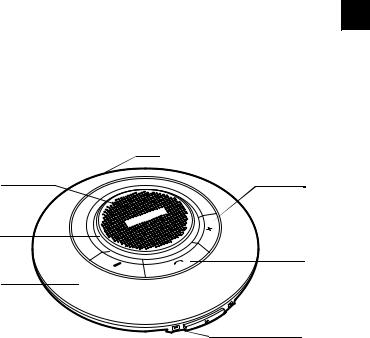
EN
General Information
Thank you for purchasing Iqua miniUFO Bluetooth® Portable Handsfree. Your new device is a stylish product that enables you to communicate comfortably with compatible mobile phones that support Bluetooth wireless technology. In addition to being light and pocket-sized, it has been designed for use in the car, at the office, or at home. You can charge the device in your car with the car charger, which has a removable USB charging cable and is included in the sales package.
Overview of the product
|
8. |
1. |
4. |
2.
5.
3. |
6. |
|
|
|
7. |
3

1.Loudspeaker
2.Indicator Light
Indicates status with blue and red lights
3. Volume Down button
Volume Down button
Decreases the volume
4. Volume Up button
Volume Up button
Increases the volume
5. Call button
Call button
Answer a call, end a call, reconnect to phone, or switch between handsfree and phone mode
6. Power button
Power button
Switch the device on/off
7.Microphone
8.Charger connector
4
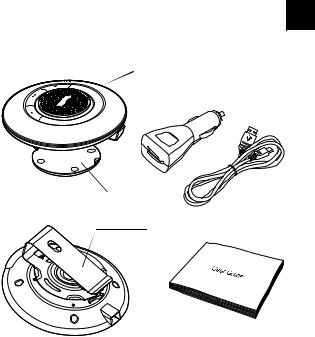
Sales package content
1.miniUFO
2.Sunvisor clip
3.Mounting plate with double-sided sticker
4.Car charger with removable USB charging cable
5.User Guide
EN
1.
4.
3.
2.
5.
5
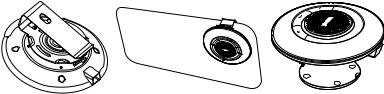
Getting Started
Safety
•Always concentrate on traffic safety while driving and obey the law.
•The miniUFO is not a toy. Keep it away from small children since it contains small parts that may pose a choking hazard.
Car Installation
You can attach your miniUFO to the sunvisor of your car with the sunvisor clip as shown in Fig. 1 and 2. Alternatively, you can use the mounting plate that has a double-sided sticker to attach it to the dashboard as shown in Fig. 3. Make sure that the product is not in the operating area of any side impact airbags or any of the other safety or operating equipment in your car. In addition, check that the product is securely fastened and does not interfere with you being able to operate the vehicle.
Fig. 1. |
Fig. 2. |
Fig. 3. |
|
|
|
|
|
|
6
