iQOS A1402, A1502, DVC.000020, DVC.000021, Kambo Series User Manual
...
IQOS™ TOBACCO
HEATING SYSTEM
USER GUIDE

2
Safety Warnings and Instructions included in this User Guide cannot cover all possible
conditions and situations that could occur. Caution and care must be exercised when using or
maintaining any personal electronic product. To reduce the chance of injury, always use these
products in accordance with the manufacturer’s instructions. These products are not intended
for use by persons with reduced physical, sensory or mental capabilities or lack of experience
and knowledge unless they have been given supervision or instruction to use the products in
a safe way and understand the hazards involved. Children should be supervised to ensure
that they do not play with these products. Keep the IQOS™ System along with its
components and packaging out of reach from children at all times. Do not operate these
products where the use of electronic devices is prohibited. Turn off the IQOS™ System
(IQOS™ Pocket Charger and IQOS™ Holder) in places where flammable materials, liquids and
gases are present. Only use the IQOS™ USB Power Adaptor for charging the IQOS™ Pocket
Charger. Please note that charging via a laptop or a USB receiver will significantly increase
the charging time. Please refer to the ‘Technical Data’ section of this user guide for details
of the IQOS™ USB Power Adaptor model to be used. Do not use power supplies designed for
other products.
The IQOS™ Pocket Charger must only be supplied at Safety Extra Low Voltage (SELV)
corresponding to the marking on the device. Please refer to the ‘Technical Data’ section of
this User Guide for more details. Only charge the IQOS™ Pocket Charger
indoors. Do not attempt to touch the IQOS™ Holder heater any time. This could cause injury
and/or damage to the heater. Do not attempt to touch the IQOS™ USB Power Adaptor if it is
wet. These products contains no user-serviceable parts. Do not attempt to open, service or
repair any component of this product or to replace any of the components’ batteries.
Doing so may result in personal injury.
Do not use these products if:
– The IQOS™ Holder Cap is removed.
– They become wet or are immersed in any liquid (this does not apply
to the IQOS™ Holder Cap).
– They appear damaged, broken or dismantled.
– They have been exposed to excessive heat or moisture.
– Their batteries appear to be leaking.
ATTENTION
The IQOS™ System works exclusively with special tobacco sticks.
Never use the IQOS™ Holder with a cigarette or similar products.
Do not remove tobacco stick while in use.
Do not operate IQOS™ System (IQOS™ Pocket Charger, IQOS™ Holder) if burnt marks
appear on a tobacco stick or if large amount of visible aerosol comes out of from it.
Do not drop this product or otherwise subject it to strong shock.
Store in a clean, dry, cool place.
This symbol indicates
that caution is necessary
when operating
the product.
SAFETY WARNINGS
AND INSTRUCTIONS
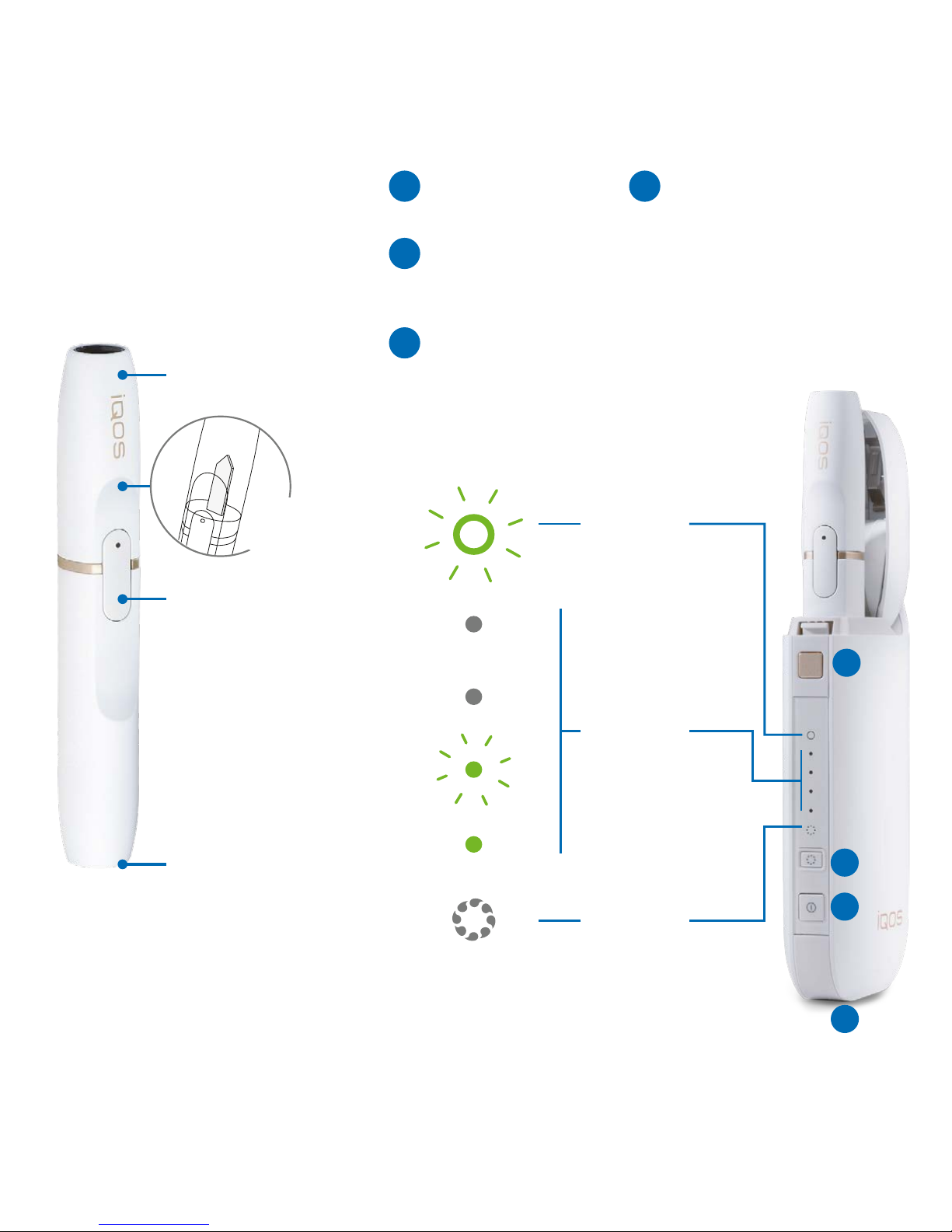
4
3
2
1
4
3
2
1
25%
100%
3
IQOS™ Pocket Charger Lights Display Logic:
− Blinking green light indicates it is charging.
− Solid green light indicates it is charged.
− No light indicates it is on a stand-by, or switched OFF mode.
− Orange/red light indicates it is malfunctioning, or defective.
Charging Port
(Use the provided cable
and IQOS™ Power Adaptor.
A full charge can recharge
the IQOS™ Holder
at least 20 times.)
Power Button
(To switch ON/OFF)
IQOS™ Holder
Heater Blade
Cleaning Button
Lid Opening Button
IQOS™ POCKET CHARGERIQOS™
HOLDER
IQOS™ Holder
Heater
Blade
Cleaning Status
IQOS™ Pocket
Charger
Battery
Status
IQOS™ Holder
Battery
Status
Charging
Contacts
Heating
Button
Heater
Blade
Cap
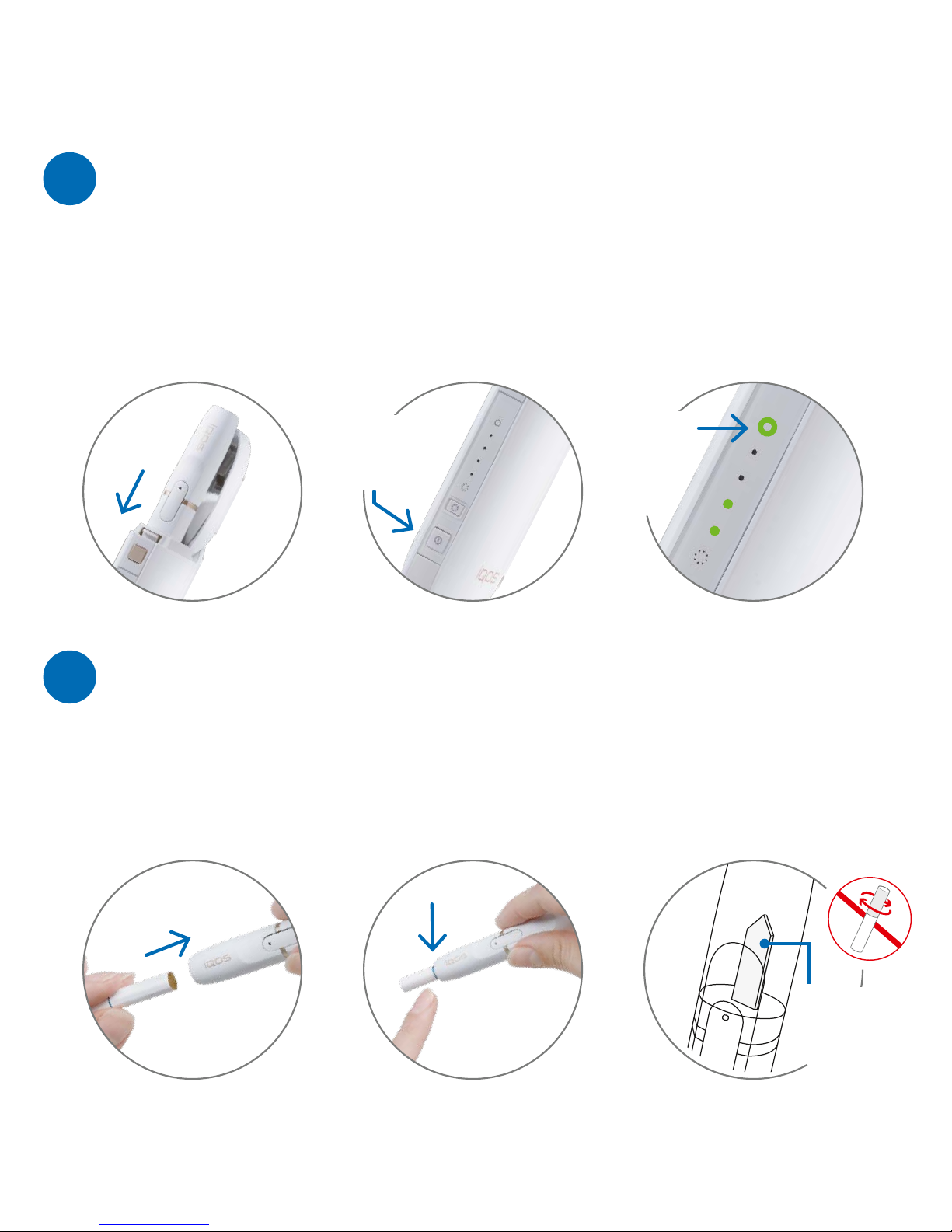
2
1
4
321
321
INSERT
CHARGE
GET STARTED
Insert the tobacco stick
into the IQOS™ Holder
up to the printed line
as shown below:
Never twist the tobacco stick,
as you could break
the IQOS™ Holder
Heater Blade.
Heater
Blade
The IQOS™ Holder
is charged and ready for
use, remove it from
the IQOS™ Pocket Charger.
Press the IQOS™ Pocket
Charger Power Button
to switch IQOS™.
Insert the IQOS™ Holder
into the Pocket Charger
as shown below.
Solid
Green
Press
for
3 seconds
