Iqos 3 Multi User Manual

User Guide
IQOS 3 MULTI
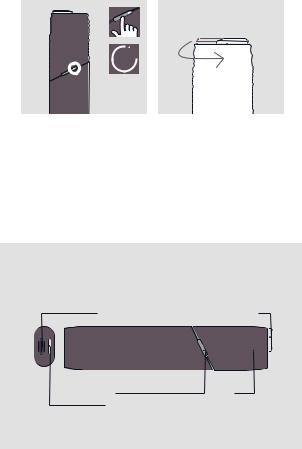
How to use your IQOS Multi
4″
1. TURN ON
Press and hold IQOS Multi Button for 4 seconds then release; Battery Status Light and Button & Status Light will flash.
2. OPEN
Rotate Lid counter-clockwise.
IQOS 3 Multi
Charging Port |
Lid |
Battery |
Button & Status Light |
Cap |
Status Light |
|
|

How to use your IQOS Multi
1″
3. INSERT HEATSTICK™ |
4. START HEATING |
Insert and gently press |
Hold Button until IQOS Multi |
the HeatStick to the line |
vibrates and Button & Status |
on filter. |
Light pulses white. |
Power Adaptor |
Charging Cable |
|
|

How to use your IQOS Multi
5. BEGIN USE
Start using once IQOS Multi vibrates twice and Button & Status Light is solid white.
6. NEARLY COMPLETE
To signal the last 30 seconds, IQOS Multi will vibrate twice and Button & Status Light pulses white.
|
|
|
|
|
|
IQOS Cleaning Tool |
IQOS Cleaning Sticks |
|
|
|
|
