Iqos 3 DUO User Manual

User Guide
IQOS 3 DUO
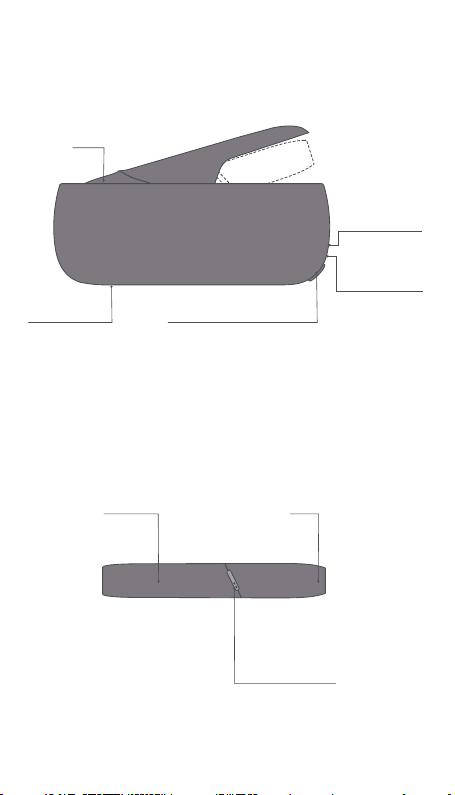
IQOS 3 DUO Pocket Charger*
Door
Charging Port
Pocket Charger Button
IQOS 3 DUO Holder*
Holder
Status Lights
Pocket Charger
Status Lights
Holder
*IQOS 3 DUO is compatible with IQOS 3
Cap
Holder Button
& Status Lights
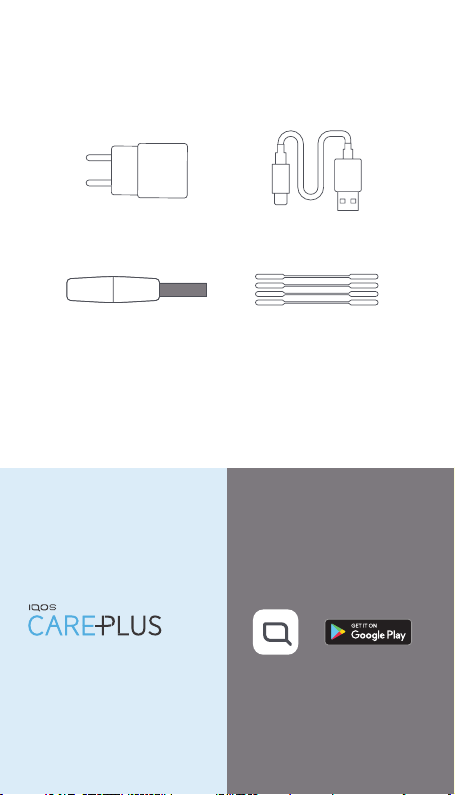
Charging and Cleaning
Power Adaptor Charging Cable
IQOS Cleaning Tool IQOS Cleaning Sticks
CUSTOMER CARE
For the full user guide and
Customer Care visit
www.iqos.com
Extended support services
for IQOS users
www.iqos.com/careplus**
** IQOS CARE PLUS may not
be available in your country.
ENGAGE WITH IQOS
Download the IQOS Connect
App on Google Play to learn
more about IQOS*
* Google Play and the Google Play
Logo are trademarks of Google LLC.
* IQOS Connect App may not
be available in your country.
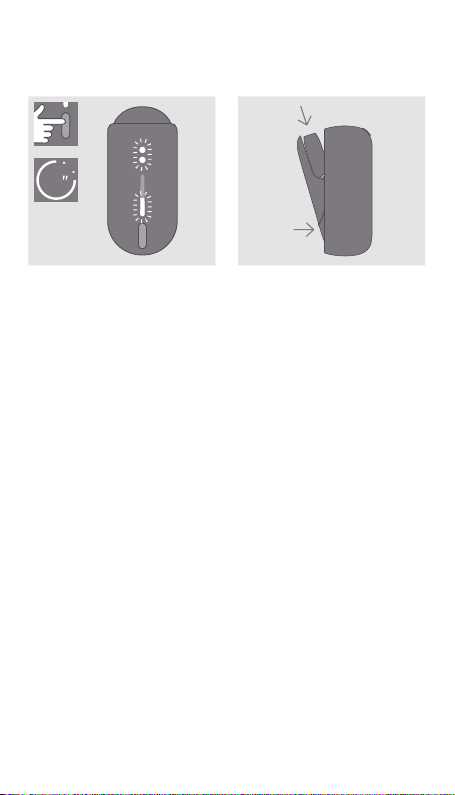
Getting Started
4
TURN ON
Press and hold IQOS 3 DUO
Pocket Charger Button for
4 seconds, then release; Holder
Status Lights and Pocket Charger
Status Lights will turn on slowly.
CHARGE HOLDER
Insert IQOS 3 DUO Holder into
the IQOS 3 DUO Pocket Charger,
then close door to charge.
Holder Status Light will show
Holder charge level.
