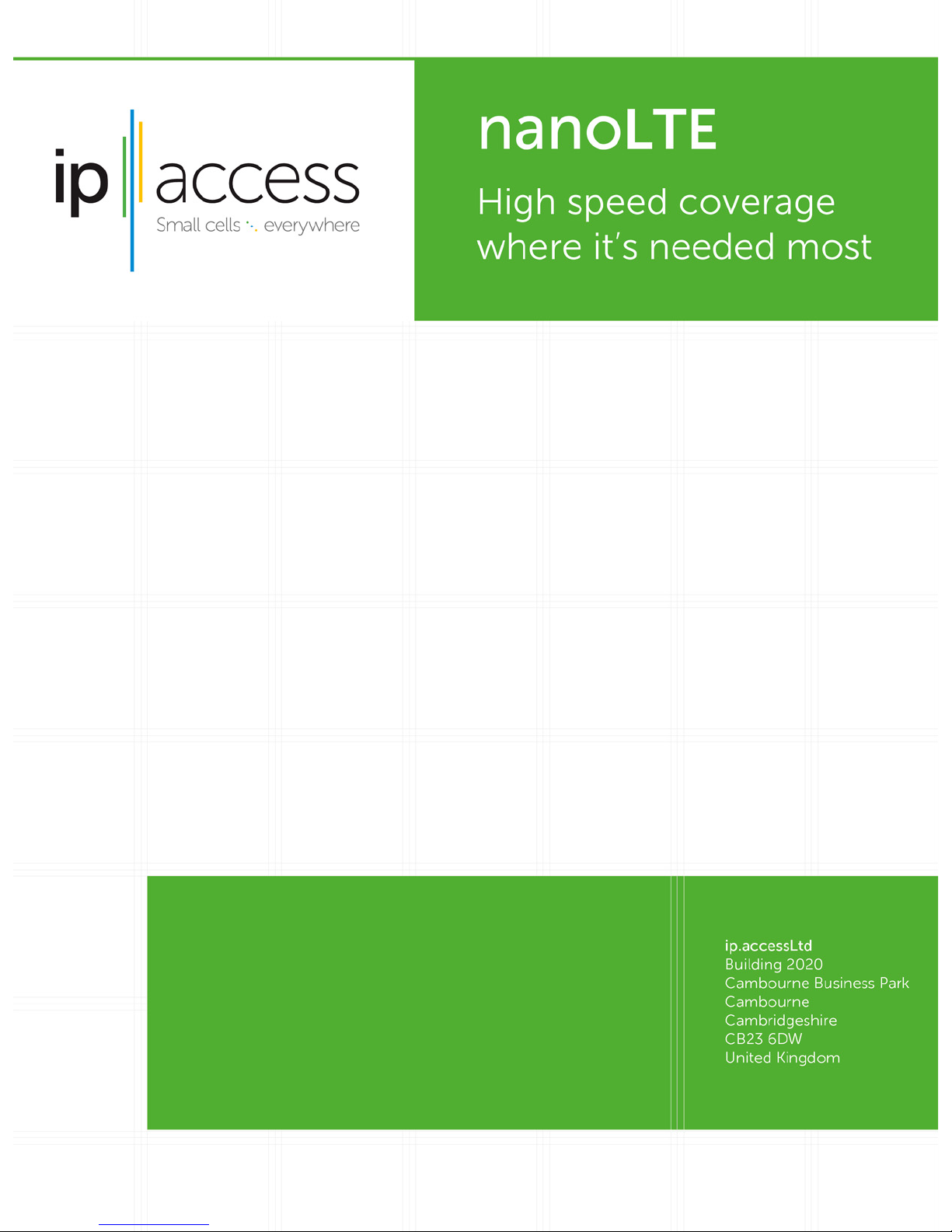
nanoLTE AP Hardware Installation
NANO_INST_43311 101_0.2
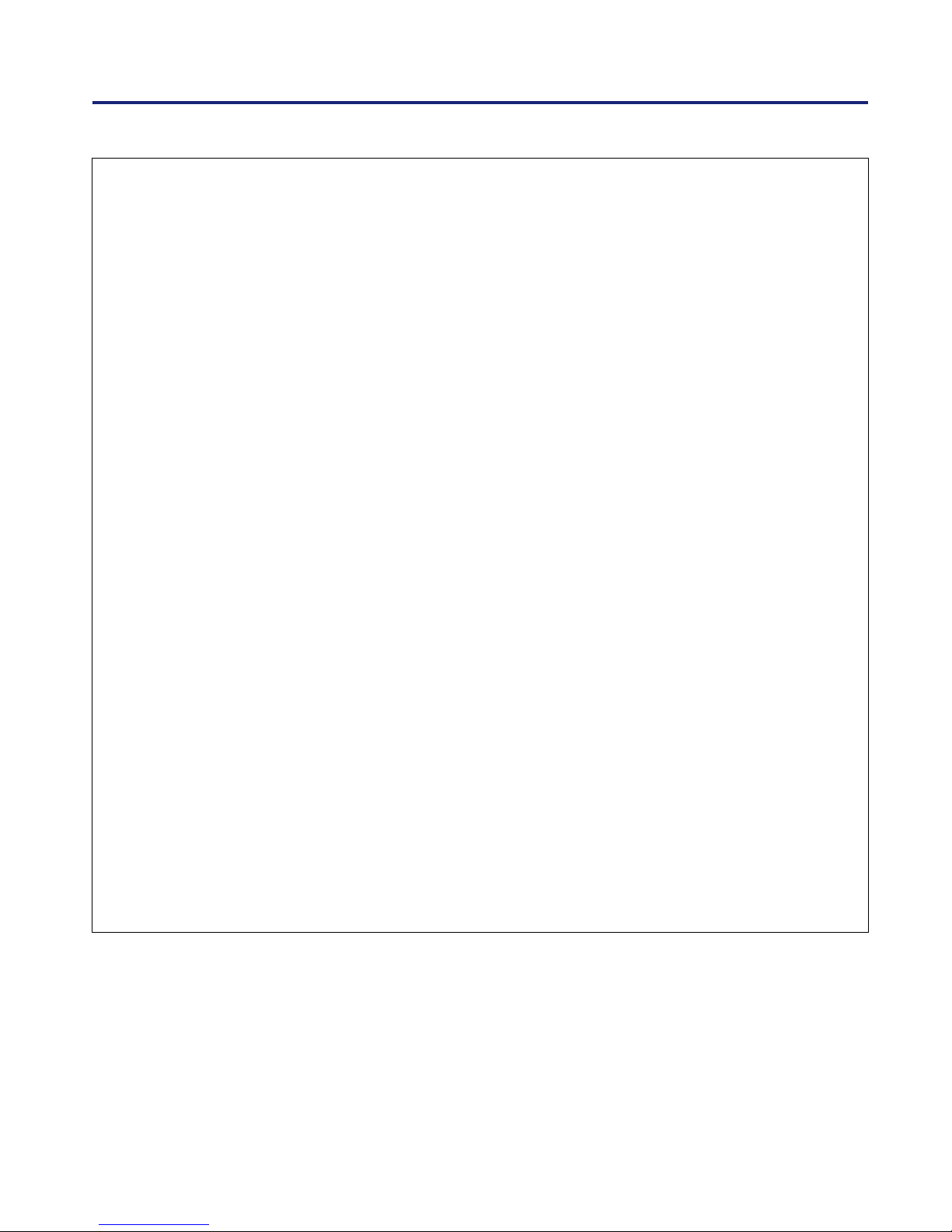
Notices
This document is provided to you by or on behalf of ip.access Ltd ("ip.access").
© ip.access Limited 2016.
The documentation and any software described herein and/or provided to you in conjunction with this
documentation contain proprietary and confidential information of ip.access and may only be used
subject to a license agreement containing restrictions on use and disclosure. They are also protected
by copyright, patent rights and other intellectual and industrial property laws. The information
contained in this document and any software described herein is subject to change without notice. If
you find any problems in the documentation and/or the software please report them to us in writing.
The document and/or the software are not warranted to be error-free. No right, title, license or interest
in any physically or electronically distributed materials is transferred to you by such distribution. No
part of this document and/or the software may be reproduced, displayed, copied, translated, adapted,
downloaded, electronically transmitted, used or reproduced in any form including (without limitation)
distribution or storage in a system for retrieval without our express written permission (which may be
subject to conditions).
The documentation and/or software may provide links to Web sites and access to content, products,
and services from third parties. ip.access is not responsible for the availability of, or any content
provided on, third-party Web sites. You bear all risks associated with the use of such content. If you
choose to purchase any products or services from a third party, the relationship is directly between you
and the third party. ip.access is not responsible for: (a) the quality of third-party products or services; or
(b) fulfilling any of the terms of the agreement with the third party, including delivery of products or
services and warranty obligations related to purchased products or services. ip.access is not
responsible for any loss or damage of any sort that you may incur from dealing with any third party.
ip.access is the owner of the "ip.access" trademark and all associated trade names, logos and devices
unless indicated to the contrary. Any other trademarks, logos and names appearing in this document
may be the property of their respective owners.
ip.access Limited is a Private Limited Company Registered in England and Wales
Company No. 03400157
Registered Office:
Building 2020
Cambourne Business Park
Cambourne
CB23 6DW
UK
Tel: +44 (0) 1954 713 700
Fax: +44 (0) 1954 713 799
Further company information may be found at www.ipaccess.com.
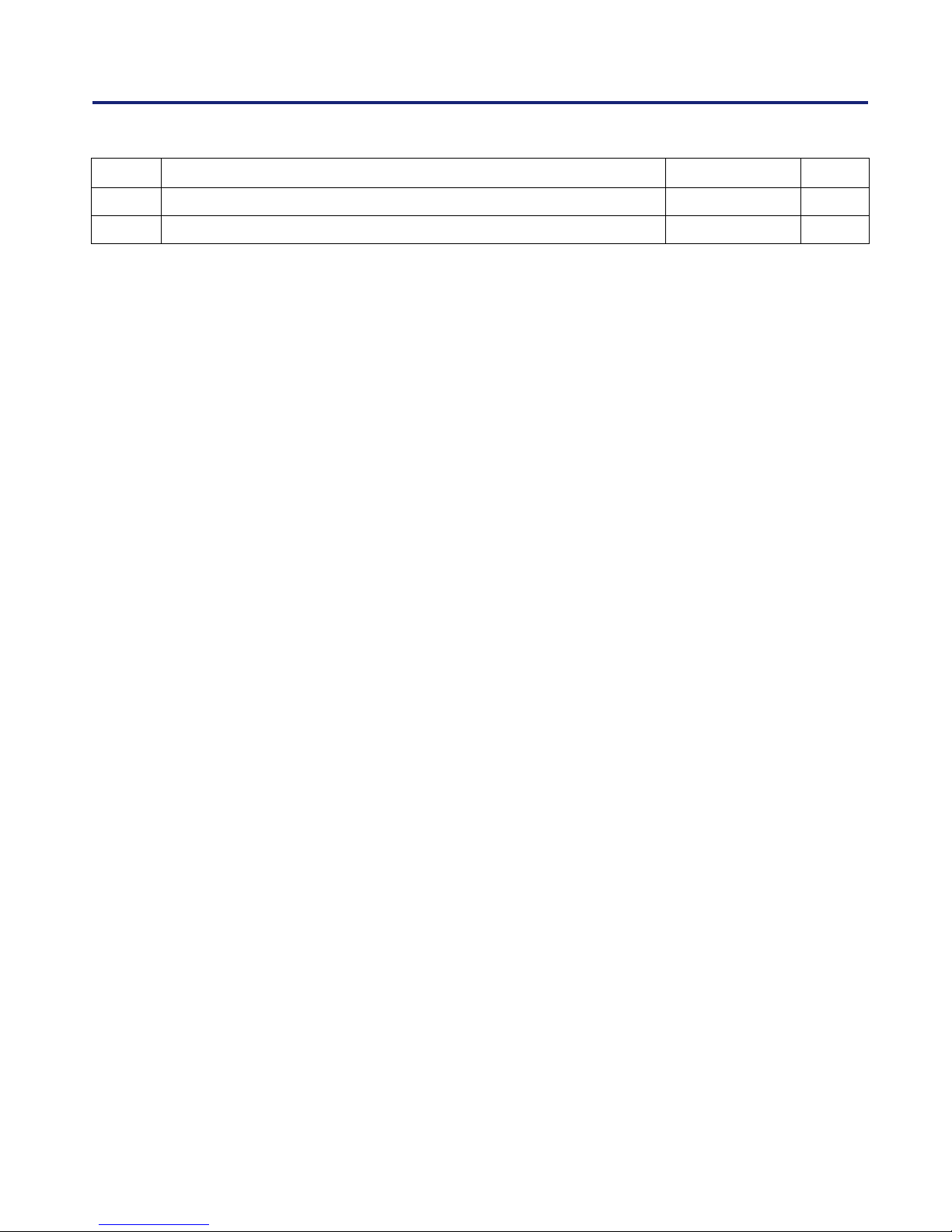
Revision History
Version Change Summary Date Author
101_0.1 Updated for N4G_1.1, add regulatory information for E40 248M 16 Mar 2016 AM4
101_0.2 Add hardware capability equivalence statement for 248 and 278 19 Jul 2016 AM4

nanoLTE AP Hardware Installation
NANO_INST_43311 v101_0.2 for N4G_1.1 © ip.access Limited 2016 Page i
Table of Contents
1 Introduction............................................................................................1
1.1 Overview ............................................................................................................ 1
1.2 Warnings and Regulatory Information ............................................................... 1
1.3 Related Information............................................................................................ 1
1.4 Licenses and Copyright Notices ........................................................................ 1
1.5 Terminology ....................................................................................................... 1
2 Installation Overview and Requirements ............................................ 2
2.1 Installation Tasks ............................................................................................... 2
2.1.1 Pre-Provisioning ................................................................................................... 2
2.1.2 On Site Installation ............................................................................................... 2
2.2 Requirements for All nanoLTE APs ................................................................... 3
2.2.1 Site Installation Requirements.............................................................................. 3
2.2.2 nanoLTE AP Cooling............................................................................................ 3
2.2.3 Port Usage ........................................................................................................... 4
2.3 nanoLTE E40 AP Site Requirements................................................................. 5
2.3.1 nanoLTE E40 AP Power Requirements ............................................................... 5
2.3.2 E40 AP Physical Requirements ........................................................................... 6
2.3.3 Thermal Protection ............................................................................................... 6
2.3.4 E40 AP Backhaul (IP) Bandwidth Requirements ................................................. 6
2.3.5 E40 AP Installation Tool Requirements................................................................ 6
3 nanoLTE E40 AP Hardware Installation............................................... 7
3.1 Unpack the E40 AP............................................................................................ 7
3.2 Removable Connector and Antenna Cover ....................................................... 8
3.3 Cable Connections........................................................................................... 10
3.4 Mount the E40 AP on a Wall............................................................................ 11
4 Troubleshooting ..................................................................................13
4.1 nanoLTE E40 AP Does Not Power Up ............................................................ 13
4.2 nanoLTE E40 AP LEDs ................................................................................... 14
4.3 Factory Reset................................................................................................... 15
4.3.1 E40 Factory Reset.............................................................................................. 17
5 nanoLTE AP and PSU Regulatory Information .................................18
5.1 Warnings and Cautions.................................................................................... 18
5.2 Hardware Equivalence for 248 and 278 Product Variants............................... 20
5.3 Regulatory Statements for nanoLTE E40 AP .................................................. 20
5.3.1 EU Regulatory Compliance ................................................................................ 20
5.3.2 US FCC Compliance .......................................................................................... 21
5.3.3 Safety Standards................................................................................................ 21
5.3.4 Environmental Standards ................................................................................... 21
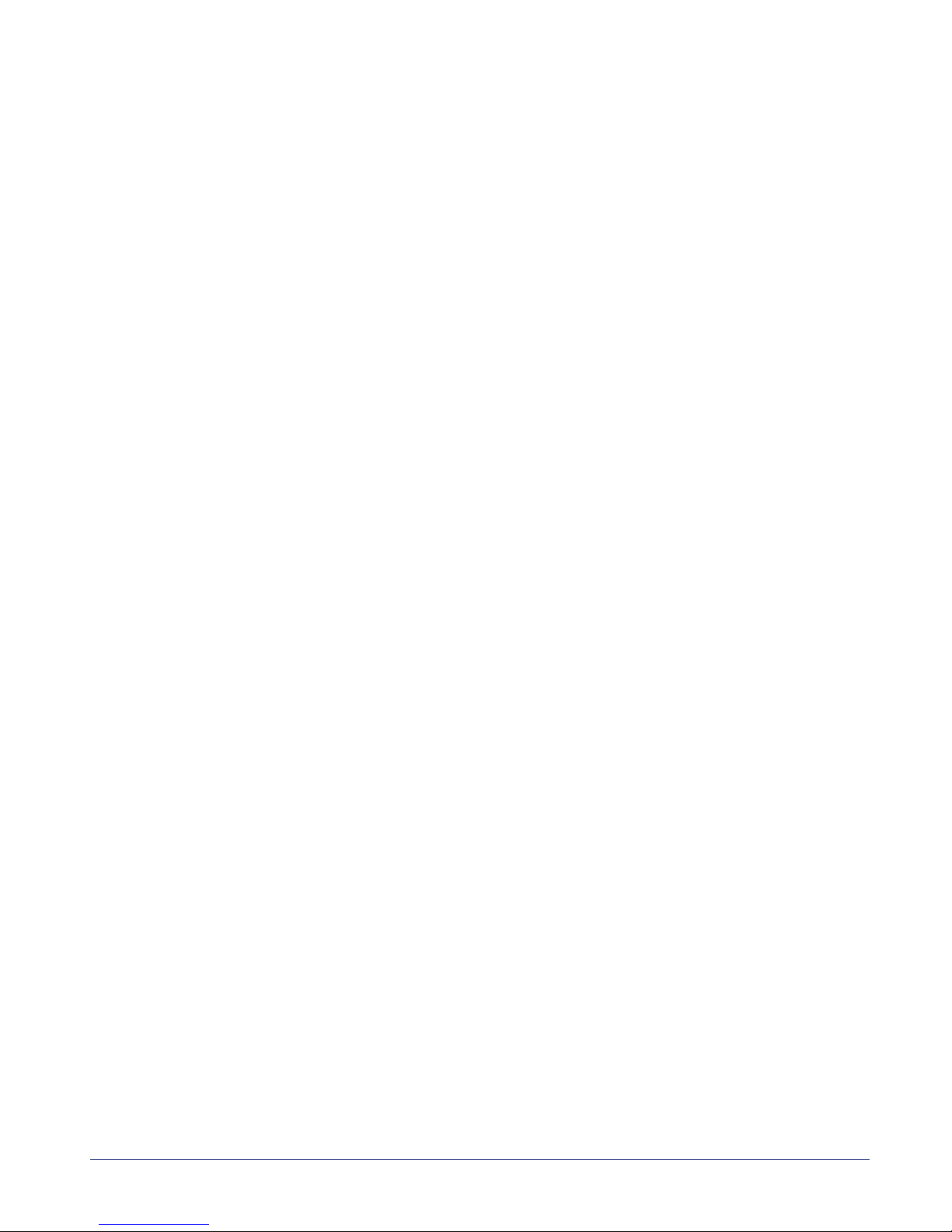
nanoLTE AP Hardware Installation
NANO_INST_43311 v101_0.2 for N4G_1.1 © ip.access Limited 2016 Page ii
5.4 Regulatory Statements for PSU....................................................................... 22
5.4.1 Output Specification ........................................................................................... 23

nanoLTE AP Hardware Installation Introduction
NANO_INST_43311 v101_0.2 for N4G_1.1 © ip.access Limited 2016 Page 1
1 Introduction
The ip.access nanoLTE AP is an indoor Access Point for enterprise small cell applications.
This manual provides all the necessary information required for hardware installation of a
nanoLTE AP.
1.1 Overview
This manual is organised as follows:
• This introduction
• An overview of AP installation, including site requirements for all AP variants and
specific requirements for each AP model
• AP hardware installation by AP type:
• nanoLTE E40 AP
• Troubleshooting
• Regulatory warnings and safety information
1.2 Warnings and Regulatory Information
For all warnings and regulatory information, see section 5.
1.3 Related Information
1.4 Licenses and Copyright Notices
Portions of the AP are constructed from third-party software and open source code and
ip.access Ltd gratefully acknowledges the contributions that these libraries, technologies
and components have made to the product. Each of these is supplied under the terms of a
license agreement and these are either reproduced or referenced in [REF_43005], in line
with the stipulations of their authors.
1.5 Terminology
Common System terminology is defined in [REF_11105].
For additional terminology, see [21.905].
[GST_41050] nanoLTE System Planning (NANO_GST_41050)
[INST_43370] nanoLTE AP Pre-Provisioning and Configuration (NANO_INST_43370)
[OPM_43005] nanoLTE AP Operations (NANO_OPM_43005)
[REF_11105] System Glossary (NANO_REF_11105)
[REF_43005] nanoLTE AP Open Source Software (NANO_REF_43005)
[TRB_43005] nanoLTE AP Troubleshooting (NANO_TRB_43005)
[21.905] Vocabulary for 3GPP Specifications (3GPP TR 21.905)

nanoLTE AP Hardware Installation Installation Overview and Requirements
NANO_INST_43311 v101_0.2 for N4G_1.1 © ip.access Limited 2016 Page 2
2 Installation Overview and Requirements
2.1 Installation Tasks
The tasks that must be completed to install a nanoLTE AP and make it ready to provide
service are:
• Pre-Provisioning
• Site installation
These tasks can be completed in any order. In most cases, however, the most practical
approach is to pre-provision an AP before site installation. The procedures for these
activities are provided in the AP Configuration Manual [INST_43370].
2.1.1 Pre-Provisioning
For information about AP pre-provisioning, see the AP Configuration Manual [INST_43370].
This manual has no further information on AP configuration.
2.1.2 On Site Installation
Physical installation of a nanoLTE AP at its operating site, including providing the AP with
power and a suitable network connection that provides a backhaul path to the NOS Server
and EPC.
If a nanoLTE AP has been enabled for service prior to the site visit, the installation engineer
can make test calls immediately.
Note: Due to the physical installation requirements of a nanoLTE AP, which must be securely wall
mounted in a location with adequate ventilation, it is recommended that an E40 AP is
installed by a suitably qualified site installation engineer.

nanoLTE AP Hardware Installation Installation Overview and Requirements
NANO_INST_43311 v101_0.2 for N4G_1.1 © ip.access Limited 2016 Page 3
2.2 Requirements for All nanoLTE APs
This applies to all nanoLTE APs.
2.2.1 Site Installation Requirements
All nanoLTE AP models have the following general requirements for installation:
• A permanent means to provide power to the AP once it is connected to the
backhaul
• An Ethernet connection to the backhaul via CAT5 Ethernet cabling
• Access to a DNS service on the backhaul to resolve symbolic addresses
• Access to NTP services on the backhaul to set the correct time and date each time
the AP starts up
• Access to a DHCP service on the backhaul to allow dynamic IP address
configuration
• If IPsec will be used to secure the interface across the backhaul, access to the
relevant Security Gateway that terminates the IPsec tunnel
• If a firewall is in place on the network an AP will use for backhaul, this must be
configured to allow traffic to and from the AP - see the port usage section below
Note: If possible, the engineer should stay on site until the AP is brought into service, ready to
make test calls to verify the AP has been configured correctly from the NOS.
2.2.2 nanoLTE AP Cooling
Special attention must be given to ensure a nanoLTE AP will meet its air cooling
requirements in its installed location.
Take the following points into consideration for the physical location of an AP:
• All AP models must be installed so that they are upright, to ensure proper air will
flow through the body of the AP to provide cooling.
• All AP models must not be installed in enclosed spaces where air flow is
restricted. This includes, but is not necessarily limited to:
• Roof or ceiling spaces
• Small cabinets
• Tightly enclosed shelf spaces
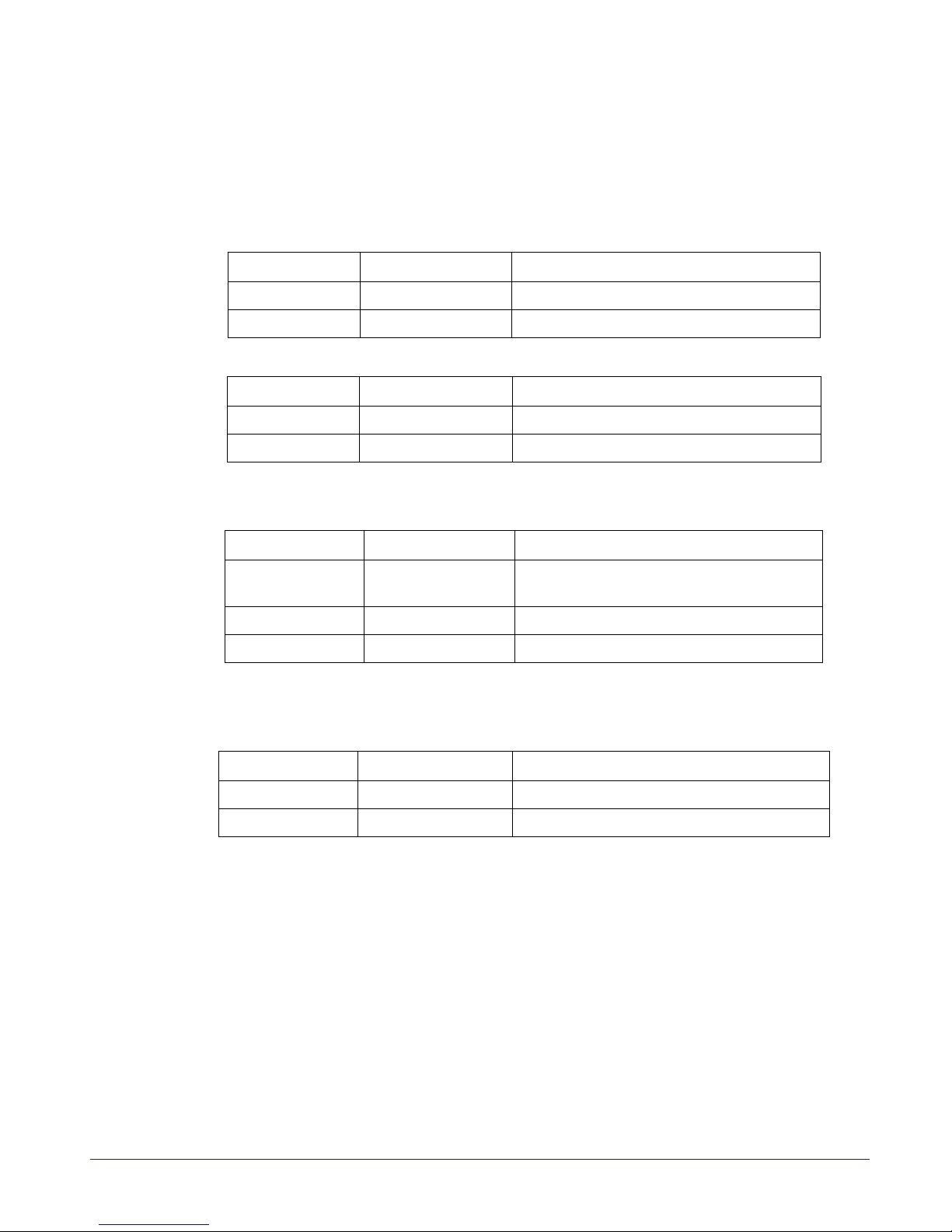
nanoLTE AP Hardware Installation Installation Overview and Requirements
NANO_INST_43311 v101_0.2 for N4G_1.1 © ip.access Limited 2016 Page 4
2.2.3 Port Usage
This information is provided in case it is needed for configuring local on-premises
equipment, especially any hardware firewalls between the AP and the rest of the backhaul
network.
All connections are outgoing. That is, they are initiated from the AP. Port usage has some
dependency on whether or not the AP is using IPsec.
With IPSec, the standard two ports are used:
Without IPSec, the following ports are used:
These ports are used and allowed through the firewall where IPsec is used:
The following ports are allowed through the firewall independently of IPsec configuration.
For example:
AP > Firewall > DHCP Server
Protocol Destination Port Use
udp 500 IPSec initial connection
udp 4500 IPSec operations
Protocol Destination Port Use
sctp 36412 SCTP connection
udp 2152 PS GTP to EPC
Protocol Destination Port Use
tcp 80 PM upload, software download, CRL
download
udp 53 DNS
udp 123 NTP
Protocol Destination Port Use
udp 67 DHCP - not needed for static IP configuration
udp 68 DHCP - not needed for static IP configuration

nanoLTE AP Hardware Installation Installation Overview and Requirements
NANO_INST_43311 v101_0.2 for N4G_1.1 © ip.access Limited 2016 Page 5
2.3 nanoLTE E40 AP Site Requirements
In addition to the site requirements for all APs, each E40 AP will require:
• A site for wall mounting
• Power supplied via the supplied mains adaptor unit, supplied separately, which
requires a suitable mains power supply point near the AP that is within reach of the
adaptor’s cabling.
2.3.1 nanoLTE E40 AP Power Requirements
Maximum expected power consumption:
• 20 Watts (Rated +12V on the DC input)
The E40 AP uses Direct power from a suitable DC source (+12V, 2.5A rated centre positive
2.1mm jack) - a suitable mains adaptor is supplied.
PSU
The E40 does not use POE. The following 12V PSU is supplied:
There must be a suitable mains power supply point for plugging in the power adapter. The
lead on the PSU is approximately 1.5m long, hence the power supply point must be within
1.5m of the AP.

nanoLTE AP Hardware Installation Installation Overview and Requirements
NANO_INST_43311 v101_0.2 for N4G_1.1 © ip.access Limited 2016 Page 6
2.3.2 E40 AP Physical Requirements
An E40 AP is installed by attaching its mounting plate to a wall or partition with screws, then
sliding the rear surface of the AP onto the mounting plate.
Pay attention to ensure that air can circulate freely around the unit. The unit must be
vertical.
It is recommended to install the AP with its front surface facing the area requiring cellular
coverage, unobstructed by walls or partitions that may cause significant RF attenuation.
2.3.3 Thermal Protection
The nanoLTE E40 AP may become warm during normal operation.
Ensure the AP is in a location where it will be at least 20cm away from personnel and any
items that may be heat sensitive.
2.3.4 E40 AP Backhaul (IP) Bandwidth Requirements
At maximum capacity and with IPsec in use, a nanoLTE E40 AP will require:
• Downlink: 100Mbps
• Uplink: 37.5Mbps
This will provide bandwidth for 16 users.
2.3.5 E40 AP Installation Tool Requirements
To mount the bracket onto the wall:
• 4 pan head screws, size No. 6 (approx 3.5mm (0.14in) in diameter), for the AP
bracket.
• Wall plugs if required.
• Suitable drills and screwdriver.
Dimensions and
weight
Height 202mm
Width 266mm
Depth 41mm
Approximate Weight 1.2 kg
Environmental Cooling Vents on the back at top and bottom
Operating Temperature 0°C to +45°C
Operating Humidity 10 to 70% non-condensing

nanoLTE AP Hardware Installation nanoLTE E40 AP Hardware Installation
NANO_INST_43311 v101_0.2 for N4G_1.1 © ip.access Limited 2016 Page 7
3 nanoLTE E40 AP Hardware Installation
3.1 Unpack the E40 AP
1) Unpack the AP and its accessories.
Box contents may vary, but typically the box should contain the following:
• E40 AP unit with wall bracket attached
• Extraction tool for removing the AP from its wall bracket
• Mains power supply unit
2) Check that the serial number on the AP unit matches the label on the box.
3) Check that the items have not been damaged in transit.
For any damaged units, contact the supplier immediately for returns advice.

nanoLTE AP Hardware Installation nanoLTE E40 AP Hardware Installation
NANO_INST_43311 v101_0.2 for N4G_1.1 © ip.access Limited 2016 Page 8
3.2 Removable Connector and Antenna Cover
The E40 AP has one removable cover.
1) Place the unit on a flat surface. To locate the clips holding the antenna cover,
inspect the underside of the unit:
2) With the unit face up, gently squeeze each of the clips holding the antenna cover
until they are all undone. Do not apply excessive force.

nanoLTE AP Hardware Installation nanoLTE E40 AP Hardware Installation
NANO_INST_43311 v101_0.2 for N4G_1.1 © ip.access Limited 2016 Page 9
3) Lift off the cover:
4) To refit the cover, simply place it in position and press down gently until the cover
securely snaps into place.
The antennas must be oriented perpendicular to the unit, as shown, so that the
cover fits correctly without stressing the connectors.
To fit external antennas, first remove the plastic cover from the antenna side of the
unit. Unscrew the antennas to expose the SMA connectors. Connect external
antennas directly to the SMA connectors. Route the cables through the gap in the
back cover, then refit the cover.

nanoLTE AP Hardware Installation nanoLTE E40 AP Hardware Installation
NANO_INST_43311 v101_0.2 for N4G_1.1 © ip.access Limited 2016 Page 10
3.3 Cable Connections
The nanoLTE E40 AP requires an Ethernet cable connection to the backhaul and power
from the mains via the supplied power adapter:
A mains socket providing power to the AP must be within reach of the cabling included with
the PSU. This is typically less than 1.5m. The PSU for the E40 AP is supplied.
Note: The nanoLTE E40 AP cannot be powered with PoE or PoE+.
E40
AP
LAN Cable to
nearest switch/gateway
(max 100m)
Mains
Input
12V DC
cable to AP
Backhaul
Network to
NOS and EPC

nanoLTE AP Hardware Installation nanoLTE E40 AP Hardware Installation
NANO_INST_43311 v101_0.2 for N4G_1.1 © ip.access Limited 2016 Page 11
3.4 Mount the E40 AP on a Wall
Note: The E40 AP should be installed in a position so that it is at least 2m away from the area
where handsets are normally used.
The E40 AP must be mounted vertically to ensure air circulation around the unit.
The location of each E40 AP should be shown on an installation floor plan produced at the
network planning stage. For example, it must take into account that all APs must be at least
2m from any mobile equipment. The network wiring must be complete before the E40 AP
can be installed and commissioned. The E40 AP should be placed on a wall at or above
head height.
1) Remove the wall bracket from the E40 AP. Lay the AP on a flat surface with the
wall bracket upwards. Slide the removal tool over the central guide groove over the
fin between the bracket and the body of the unit to disengage the locking spring,
then slide the bracket to separate it from the AP. The removal tool may be inserted
from the top or bottom of the AP.
2) Position the bracket on the wall with its flat surface against the wall and the clip
part towards the top. Ensure the bracket is level and sufficient clearance is
maintained to allow the AP to be fitted to the bracket. Allow at least 100mm from
the bracket to the top of wall, and 150mm from the side of the bracket to a side
wall.

nanoLTE AP Hardware Installation nanoLTE E40 AP Hardware Installation
NANO_INST_43311 v101_0.2 for N4G_1.1 © ip.access Limited 2016 Page 12
3) Mark the position of the four screw holes.
4) Drill the four holes in the positions marked previously and insert wall plugs (if
required) and fix the mounting bracket securely to the wall.
5) Slide the E40 AP onto the bracket and ensure that the retaining spring engages
into the indent at the rear of the unit.
6) Remove the cover to reveal the cable ports and LEDs.
7) Plug in the required cables. Plug an Ethernet cable from a switch/gateway into
LAN and an optional power supply into the +12V DC input:
Route the cables through the opening in the back cover.
8) To refit the lower cover, slide it onto the main cover until the tabs snap into place.

nanoLTE AP Hardware Installation Troubleshooting
NANO_INST_43311 v101_0.2 for N4G_1.1 © ip.access Limited 2016 Page 13
4 Troubleshooting
This section covers the following topics that may be useful for troubleshooting APs during
installation and commissioning:
• 4.1 nanoLTE E40 AP Does Not Power Up
• 4.2 nanoLTE E40 AP LEDs
• 4.3 Factory Reset
For more information on AP troubleshooting, see [TRB_43005].
4.1 nanoLTE E40 AP Does Not Power Up
Check the following:
• Verify the correct power supply is in use and that mains power is available.
• Ensure that PoE is not fed into the AP (the nanoLTE E40 AP does not use PoE or
Poe+).

nanoLTE AP Hardware Installation Troubleshooting
NANO_INST_43311 v101_0.2 for N4G_1.1 © ip.access Limited 2016 Page 14
4.2 nanoLTE E40 AP LEDs
The following table shows the meaning of the status indicators under normal and fault
conditions.
Note: The two remaining LEDs are not currently used.
Note: The Ethernet port has standard indicator LEDs, showing when the network connection is up
and flashing for network activity.
Power
Off The nanoLTE AP is not switched on.
Green The nanoLTE AP is powered up normally.
Red There is a fault with the nanoLTE AP.
Service
Off The nanoLTE AP is not provisioned, it has no IP address. This
may be a temporary condition when the AP is switched on for the
first time, or after factory reset.
Green off, Red on Cell down, service not available and serious SW fault
Flashing green
(1800msec on,
200msec off), Red
off
Cell down, service not available
Green flashing(500
msec on, 500 msec
off), Red off
Cell locked, service not available
Green
flashing(50msec
on, 50msec off),
Red off
Nornal reboot, when reset button pressed for less than 5 secs
Green
flashing(50ms on,
200ms off), Red off
Factory reset, when reset button pressed for more than 5 secs

nanoLTE AP Hardware Installation Troubleshooting
NANO_INST_43311 v101_0.2 for N4G_1.1 © ip.access Limited 2016 Page 15
4.3 Factory Reset
Only use a factory reset when there is no other way to repair the AP connection to either the
IPsec SecGW and/or the NOS Server. First ensure that all other possibilities have been
explored and eliminated.
A factory reset will clear the configuration supplied to the AP by the NOS (or TR-069 ACS if
the NOS is not used). Hence the AP will retain the following information after a factory reset:
• Factory configuration data that cannot be changed, which includes:
• The AP’s Equipment ID (EID)
• The FQDN for the ip.access NTP services hosted by ntp.org
• The FQDN of the Field Redirector
• The FQDN of the primary ip.access CRL mirror server
• If the AP has already successfully obtained its unique OLM Package, it will also
have:
• The DOCP, containing the parameters the AP needs to connect to its serving
NOS (see below)
• Certificates
The DOCP parameters are permanently stored by the AP, and will be used if the AP
performs a factory reset. However, they are overridden with the configuration that the AP
obtains from the NOS server when it connects for the first time. If this downloaded
configuration is incorrect, this may subsequently prevent the AP from successfully
re-connecting to the Security Gateway and/or the correct NOS.
In the NOS Client, check these parameters, which are the parameters supplied to the AP in
the DOCP, as downloaded from the Field Redirector in its unique OLM Package:
Select in Navigation
Pane
Parameter Notes
Device.ManagementSe
rver
X_000295_DefaultMgmtServer
URL
The NOS the AP will attempt to connect
to.
Device.Time X_000295_DefaultNTPServer If this is incorrectly configured, the AP will
be unable to set its clock time. Hence it
will be unable to validate any certificates
and establish an IPsec tunnel. In this
case, the "Default" values are likely to be
null.
Device.Security X_000295_DefaultCRLServer
BaseUrl
If this is incorrectly configured, the AP will
be unable to validate any certificates and
establish an IPsec tunnel. In this case, the
"Default" values are likely to be null.
Device.IPsec X_000295_DefaultIPsecEnableIf it is expected that the AP will use IPsec,
this will only be unchecked if the AP has
not yet been able to connect to the NOS.
Device.IPsec X_000295_DefaultRemoteTraf
ficSelectors
A list of remote Traffic Selectors supplied
to the AP.
FAPService.{i}.FAPCon
trol.UMTS.Gateway
X_000295_DefaultSecGWSer
ver
The serving IPsec gateway address.

nanoLTE AP Hardware Installation Troubleshooting
NANO_INST_43311 v101_0.2 for N4G_1.1 © ip.access Limited 2016 Page 16
If all these Default values are null, this means that the AP has never connected to the NOS,
so it has been unable to inform the NOS with these values. In this case, check the AP’s
ability to connect to the Field Redirector and the IPsec SecGW. For example, ensure any
on-site firewall is allowing the AP to connect to the Internet and also allows IPsec to pass
through.
If the default values are populated, this shows means the AP has been able to connect at
least once. Hence, in this case, check the AP configuration provisioned from the NOS. That
is, ensure these parameters are set correctly:
To resolve any incorrect provisioned values, correct them in the NOS then perform a factory
reset. The AP will reconnect to the NOS using the default factory configuration and then
obtain the updated configuration.
Select in Navigation
Pane
Parameter Notes
Device.ManagementSe
rver
URL The configured NOS address. In most
cases, this should be the same NOS as
provided in the DOCP and shown in
X_000295_DefaultMgmtServerURL.
Device.Time NTPServer1, NTPServer2,
NTPServer3 and NTPServer4
The operator's NTP server addresses. All
four parameters should have an NTP
server address. If all of them are
incorrectly configured, the AP will be
unable to set its clock time. Hence it will
be unable to validate any certificates and
establish an IPsec tunnel.
Device.Security X_000295_CRLServerBaseUrl If this is incorrectly configured, the AP will
be unable to validate any certificates and
establish an IPsec tunnel.
Device.IPsec Enable If the AP should use IPsec, this must be
checked (enabled). If this is unchecked
(disabled) then the AP will not attempt to
establish an IPsec tunnel, which means it
will be unable to reconnect to the NOS.
Device.IPsec X_000295_ConfiguredRemote
TrafficSelectors
The list of configured remote end Traffic
Selectors for the AP.
When using an ACME SecGW, leave
these at the default values. In this
scenario, if they are configured, the AP
may be able to establish an IPsec tunnel,
but may then be unable to reconnect to
the NOS.
FAPService.{i}.FAPCon
trol.UMTS.Gateway
SecGWServer1 The configured IPsec gateway. If this is
incorrect, the AP will be unable to find the
SecGW, and hence will be unable to
reconnect to the NOS.

nanoLTE AP Hardware Installation Troubleshooting
NANO_INST_43311 v101_0.2 for N4G_1.1 © ip.access Limited 2016 Page 17
4.3.1 E40 Factory Reset
1) Use a thin rod to press and hold the reset button.
2) Keep the reset button pressed until the Service LED changes from blinking fast
(50ms on, 50ms off) to blinking slowly (50ms on, 200ms off).
The 4G Service LED blinks fast (50ms on, 50ms off) until the factory reset
commences, then it blinks slowly (50ms on, 200ms off). When the factory restore
process is complete, the LED extinguishes and the AP automatically reboots,
takes the fixed IP address for commissioning.
3) See the nanoLTE AP Troubleshooting manual [TRB_43005] for the full AP restart
sequence following a factory reset.

nanoLTE AP Hardware Installation nanoLTE AP and PSU Regulatory Information
NANO_INST_43311 v101_0.2 for N4G_1.1 © ip.access Limited 2016 Page 18
5 nanoLTE AP and PSU Regulatory Information
This chapter provides the customer with safety and regulatory warnings, cautions and
information for the ip.access Ltd range of products.
• 5.1 Warnings and Cautions
• 5.2 Hardware Equivalence for 248 and 278 Product Variants
• 5.3 Regulatory Statements for nanoLTE E40 AP
• 5.4 Regulatory Statements for PSU
5.1 Warnings and Cautions
Electrical Safety
CAUTION
The nanoLTE AP is intended for dry indoor applications only. If evidence of
condensation is present do not apply power to the nanoLTE AP.
CAUTION
The nanoLTE AP is designed to be operated as a fixed system device and must be
located away from the user. It must be mounted in a manner to ensure that all users
and bystanders are kept a minimum of 20cm away from the integral antennas at all
times.
WARNING
Do not immerse any part of the nanoLTE AP or its power supply in water or any other
liquid. Do not install or use the nanoLTE AP or its power supply near open water. Do
not spill liquids of any type on the nanoLTE AP or its power supply.
WARNING
Do not use liquid, solvent or aerosol cleaning agents on or near the nanoLTE AP or its
power supply.
CAUTION
To avoid the risk of fire and/or electrical shock, do not push objects through openings
into the nanoLTE AP or its power supply (except when operating the Reset switch on
the nanoLTE AP).
CAUTION
Do not disassemble the nanoLTE AP or its power supply.
CAUTION
The nanoLTE AP must only be powered using the ip.access power supply provided for
use with the nanoLTE AP.
CAUTION
Before using the power supply, verify that the mains voltage is within the range
specified by the voltage printed on the power supply.
CAUTION
The PSU supplied with the nanoLTE AP must not be used for powering any other
equipment.
CAUTION
To avoid the risk of fire and/or electrical shock, do not overload power outlets or
extension cables.

nanoLTE AP Hardware Installation nanoLTE AP and PSU Regulatory Information
NANO_INST_43311 v101_0.2 for N4G_1.1 © ip.access Limited 2016 Page 19
Interference with Electronic Devices
Other Warnings and Cautions
CAUTION
When disconnecting the power supply from the mains, pull the plug. Pulling the cable
may result in damage to the cable.
CAUTION
If using a pacemaker, ensure you are using the device in accordance with its safety
requirements with respect to RF devices. Consult your doctor if you have questions
about RF signals and your pacemaker.
CAUTION
If using a hearing aid, RF devices may cause interference.
CAUTION
Unshielded electronic devices should not be used near the nanoLTE AP. Conversely,
the nanoLTE AP should not be installed adjacent to unshielded electrical or electronic
devices (such as unshielded speakers).
WARNING
Do not install the nanoLTE AP in a position where the power supply cable or network
cable may cause a tripping or choking hazard.
WARNING
Do not install the nanoLTE AP or the power supply on an unstable surface. All caution
must be observed to prevent the device from falling and causing injury to a person
and/or damage to the device.
WARNING
The nanoLTE AP should not be disposed of in household waste bins. Please follow
local regulations for disposal of electronic devices.
CAUTION
Do not install the nanoLTE AP in a position where the power supply cable or network
cable may be damaged by walking on the cables.
CAUTION
Do not attempt to fit an external antenna or antenna cabling to the nanoLTE AP.

nanoLTE AP Hardware Installation nanoLTE AP and PSU Regulatory Information
NANO_INST_43311 v101_0.2 for N4G_1.1 © ip.access Limited 2016 Page 20
5.2 Hardware Equivalence for 248 and 278 Product Variants
The 248 and 278 product variants have an identical hardware build for each set of
supported bands. Hence the hardware build is identical in each of these cases:
• 248J and 278J
• 248L and 278L
• 248M and 278M
The only difference between 248 and 278 variants is that internal fuses within the processor
are configured on the 278 variants in order to store unique security information, allowing the
product to boot up securely.
Note: To implement the added security, the software/firmware has been adjusted for the 278
variants. Product operation and in particular the RF operation of this variant is not altered in
any way. The RF Technology (LTE), frequencies and power level are identical between both
variants.
In respect of the 248M and 278M variants of the nanoLTE E40 AP, ip.access has reviewed
the Software Changes section of the FCC Permissive Changes Document dated 16th Oct
2015. It has been determined that the difference between these two product models can be
classed as a permissive change.
5.3 Regulatory Statements for nanoLTE E40 AP
5.3.1 EU Regulatory Compliance
The nanoLTE AP models 248J, 278J, 248L and 278L conform to the following regulatory
standards:
"Hereby, ip.access Ltd, declares that this nanoLTE 248J, 278J, 248L and 278L are in
compliance with the essential requirements and other relevant provisions of Directive
1999/5/EC."
A copy of regulatory compliance documentation may be obtained in writing from "IP Access
Ltd, Building 2020, Cambourne Business Park, Cambourne, Cambridge, CB23 6DW, UK".
Health (Art 3.1(a)): EN50385: 2002
Safety (Art 3.1(a)): EN60950-1: 2006 + A11:2009 + A1:20110+ A12:2011
EMC (Art 3.1(b)): EN 301 489-23 V1.5.1, EN 301 489-1 V1.9.2
Spectrum (Art 3.2): EN 301 908-14 V6.2.1
This product is intended for use in all
Member States of the European Union.

nanoLTE AP Hardware Installation nanoLTE AP and PSU Regulatory Information
NANO_INST_43311 v101_0.2 for N4G_1.1 © ip.access Limited 2016 Page 21
5.3.2 US FCC Compliance
• FCC CFR47 Parts 15B, 22, 24, 27
Note: Changes or modifications not expressly approved by the party responsible for compliance
may void the user's authority to operate this equipment.
Model nanoLTE E40 248M/278M has FCC ID QGGIPA248M (see section 5.2 for
information on 248/278 hardware equivalence).
Note: This equipment has been tested and found to comply with the limits for a Class B digital
device, pursuant to part 15 of the FCC Rules. These limits are designed to provide
reasonable protection against harmful interference in a residential installation. This
equipment generates, uses and can radiate radio frequency energy and, if not installed and
used in accordance with the instructions, may cause harmful interference to radio
communications. However, there is no guarantee that interference will not occur in a
particular installation. If this equipment does cause harmful interference to radio or
television reception, which can be determined by turning the equipment off and on, the user
is encouraged to try to correct the interference by one or more of the following measures:.
• Reorient or relocate the receiving antenna.
• Increase the separation between the equipment and receiver.
• Connect the equipment into an outlet on a circuit different from that to which the
receiver is connected.
• Consult the dealer or an experienced radio/TV technician for help.
5.3.3 Safety Standards
• IEC 60950-1:2005 (2nd Edition) and EN 60950-1:2006
5.3.4 Environmental Standards
• ETSI 300 019-2-3
• ETSI 300 019-2-2
WARNING
This is a class B product. In a domestic environment this product may cause radio
interference in which case the user may be required to take adequate measures.

nanoLTE AP Hardware Installation nanoLTE AP and PSU Regulatory Information
NANO_INST_43311 v101_0.2 for N4G_1.1 © ip.access Limited 2016 Page 22
5.4 Regulatory Statements for PSU
Safety Approvals cUL/UL
SAA
CE
C-Tick
Mechanical Characteristics Length: 82.7mm (3.26in)
Width: 55mm (2.17in)
Height: 39.1mm (1.54in)
Weight: 150g (5.29oz)
PSAA30R Characteristics
AC Input Voltage Rating 100 to 240V AC
Emissions FCC Class B
EN55022 Class B
AC Input Voltage Range 90 to 264V AC
Immunity IEC61000-4-2 Level 4
IEC61000-4-3 Level 2
IEC61000-4-4 Level 2
IEC61000-4-5 Level 2
IEC61000-4-6 Level 2
IEC61000-4-8 Level 1
IEC61000-4-11
ENC61000-3-2
AC Input Frequency 47 to 63Hz
Input Current 0.8A (RMS) maximum at 120V AC
0.5A (RMS) maximum at 240V AC
Leakage Current 0.25mA maximum
Over-Voltage protection Auto restart
Inrush Current <60A for 100V AC at maximum load
<100A for 240V AC at maximum load
(Cold start at ambient 25C)
Over-Current Protection Auto-restart without damage
Short-Circuit Protection Output can be shorted without damage
Input Power Saving 0.3W maximum at no load
Dielectric Withstand (Hi-pot) Test Input to Output: 3000V AC for 1 min., 10mA
Output Efficiency >83.5% average efficiency
Insulation Resistance Input to output: 7M ohm, 500V DC
Environmental Temperature Operation 0 to +40C
Non-operation -25 to +75C
Humidity 20 to 90%
DC Output Connector (Barrel Type) 2.1 x 5.5 x 9.5mm Center Positive Standard

nanoLTE AP Hardware Installation nanoLTE AP and PSU Regulatory Information
NANO_INST_43311 v101_0.2 for N4G_1.1 © ip.access Limited 2016 Page 23
5.4.1 Output Specification
AC Input Clips RPA: US
RPB: Brazil
RPC: China
RPE: Europe
RPH: Korea
RPI: India
RPK: UK
RPN: Argentina
RPS: Australia
RPX: IEC320 C8
Model DC Output
Voltage
Load
Min Max
Ripple
P-P (max)
Regulation
Line / Load
Efficiency
Level
PSAA30R-120 12V 0A 2.50A 120mV +5% V
