
Plunge
Quickstart Guide
Guía de inicio rápido
Guide d'utilisation rapide
Guida rapida
Schnellstart-Anleitung
Snelstartgids
iSP56
English ( 3 – 9 )
Español ( 10 – 15 )
Français ( 16 – 21 )
Italiano ( 22 – 27 )
Deutsch ( 28 – 33 )
Nederlands ( 34 – 39 )

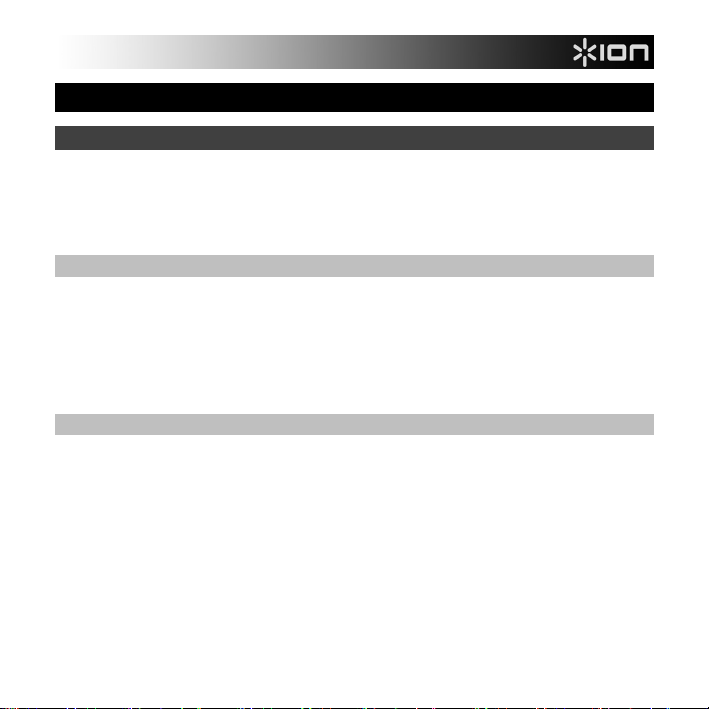
Quickstart Guide (English)
Introduction
1. Make sure all items listed in the Box Contents are included in the box.
2. READ THE SAFETY & WARRANTY MANUAL BEFORE USING THE PRODUCT.
3. MAKE SURE THE BATTERY IS COMPLETELY CHARGED PRIOR TO FIRST USE FOR
MAXIMUM BATTERY LIFE.
4. Study the connection diagram.
Box Contents
Plunge
Micro-USB Charging Cable
3.5mm (1/8”) to 3.5mm (1/8”) cable
Quickstart Guide
Safety & Warranty Manual
Support
For the latest information about this product (system requirements, compatibility information, etc.) and
product registration, visit ionaudio.com.
WARNING: Keep any non-water-resistant devices (phones, music players, etc.) in a dry place where
they will not be affected by water and cause a risk of electric shock.
3
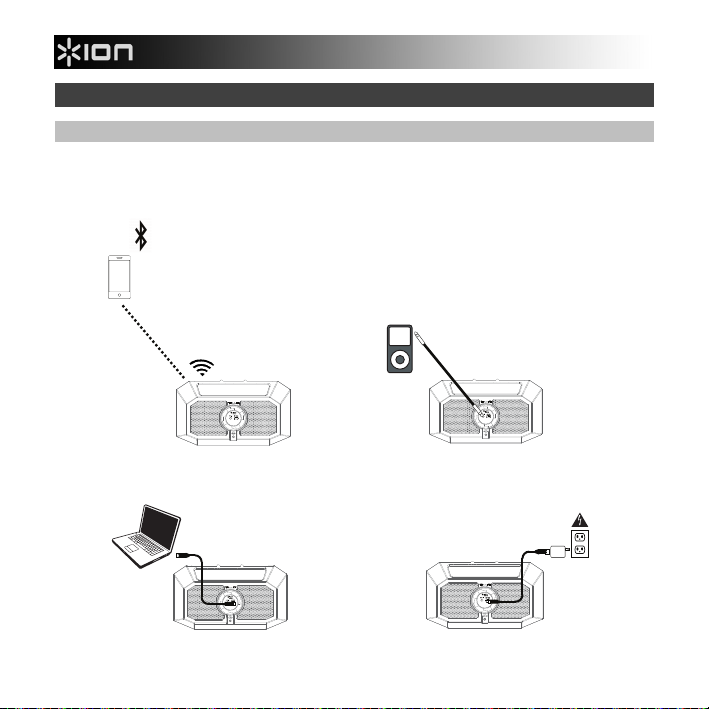
Quick Setup
Connection Diagram
Items not listed under the Box Contents are sold separately.
Playing Music
TABLET or SMARTPHONE
Charging
USB POWER
(for charging)
AUXILIARY
AUDIO
SOURCE
USB POWER
(for charging)
4
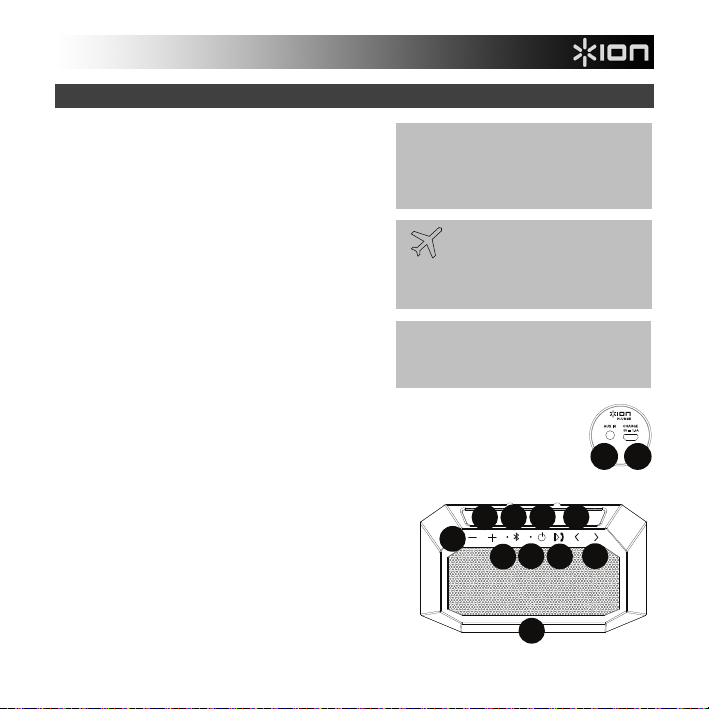
1 2
3
4
5
6
7
8
9
10
11
12
Features
1. Auxiliary Input*: This stereo 3.5 mm (1/8”)
input can be used to connect a CD player,
MP3 player, or other audio source.
2. Micro USB Port*: Open the bottom cover to
access the USB port. Use the included USB
cable to connect this to a USB port on your
computer or phone charger to recharge
Plunge's battery.
Note: Make sure Plunge and connections are
dry before charging. Never charge when wet.
3. Bluetooth Button: Press and hold this
button to disconnect a paired Bluetooth
device.
4. Bluetooth LED: This blinks when Bluetooth
pairing or illuminates solid when connected
to a Bluetooth device.
5. Call Receive / Call End / Play /
Pause: Press to play or pause a track from a
connected Bluetooth device. When
Bluetooth-paired, press and release this
button to answer a phone call. The phone’s
ringtone will be heard through Plunge’s
speaker until the call is answered. When the
call has been disconnected, Plunge will
resume playing music. To reject an incoming
call, press and hold this button.
*IMPORTANT: Cover the Aux In and
the Micro USB port with the cap in the
locked position when using Plunge in
water.
Open the air-tight cap before
taking Plunge on a plane to prevent
speaker damage.
Note: If the speaker fills with water,
the sound will be muffled until the
water has drained from the speaker.
11
10
12
5
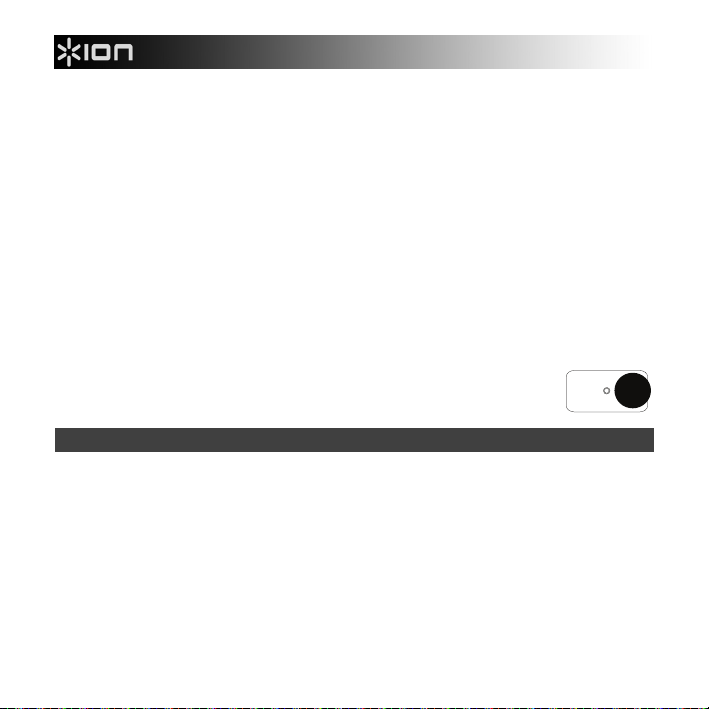
13
6. Power On/Off Switch: Press and hold this button to turn Plunge on/off. While Plunge is
connected to a power source, it does not need to be powered on to charge the battery.
Note: Plunge will power off after 10 minutes if there is no Bluetooth connection or no
audio signal being received.
7. Charging Indicator: The LED will slowly blink when the battery needs charging. The LED
is solid red when the battery is charging. When the power is on and the battery is fully
charged, this LED will be solid green.
8. Volume Up: Press this to increase the speaker volume on Plunge.
9. Volume Down: Press this to decrease the speaker volume on Plunge.
Note: Press the Volume Up and Volume Down buttons at the same time to enable or
disable voice prompts.
10. Next Track: Press and release this button to skip to the next Bluetooth track. Press and
hold this button for 2 seconds to enable your connected smartphone's voice assistant
®
(e.g. Siri
11. Previous Track: Press and release this button once to go to the beginning of the track.
12. Microphone: Talk into this after receiving a call.
13. Tripod Mount (bottom panel): Attach a tripod to this 1/4” (6.35 mm)
, Google®, etc), and then speak into the microphone.
Note: With some apps, pressing the Previous Track button or Next Track button may
go to another playlist or music genre.
threaded mount.
13
Pairing or Disconnecting a Bluetooth Device
1. Turn on your Bluetooth device.
2. Power on Plunge and it will automatically go into pairing mode to search for Bluetooth
devices. You will know you are in pairing mode when the Bluetooth icon is slowly
flashing.
3. Navigate to your Bluetooth device’s setup screen, find “Plunge” and connect.
Note: If your Bluetooth device prompts for a pairing code, enter “0000”.
4. Press and release the Bluetooth button to disconnect a paired Bluetooth device.
5. To connect to another Bluetooth device, repeat step 3.
Note: Maximum range will be achieved when using devices with Bluetooth 4.0.
6
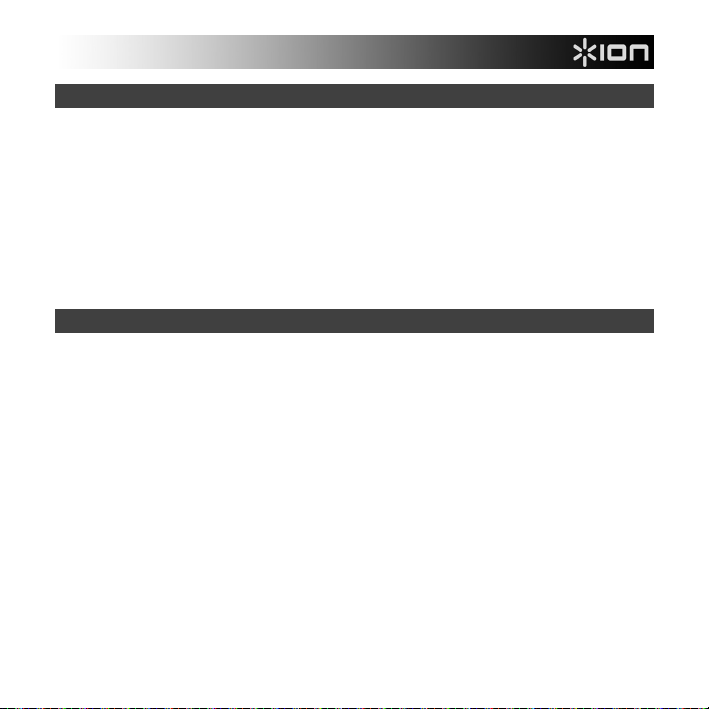
Using the Phone
Note: You must power on and pair Plunge with your Bluetooth device before using it to listen
to music or as a speakerphone.
Using the Phone:
When you have an incoming call, Plunge’s speaker will play a ringtone.
1. To answer the call, press Plunge's Call Receive button.
Note: If you get an incoming call during music playback, the music will pause until you
end the call.
2. Speak into the microphone and adjust the call volume using the Volume buttons.
3. To end the call, press the Call End button.
4. To reject an incoming call, press and hold the Call Receive button.
Troubleshooting
If the sound is distorted: Try lowering the volume control of your sound source. Also, try to
reduce the overall volume of Plunge.
If there is too much bass: Try adjusting the tone or EQ control on your sound source to lower
the bass level. This will allow you to play the music louder before clipping (distortion) occurs.
7
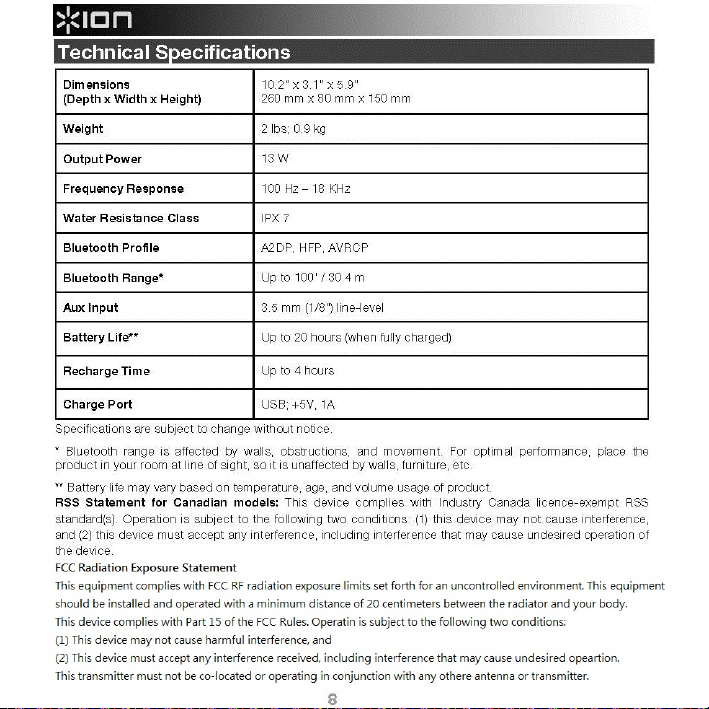
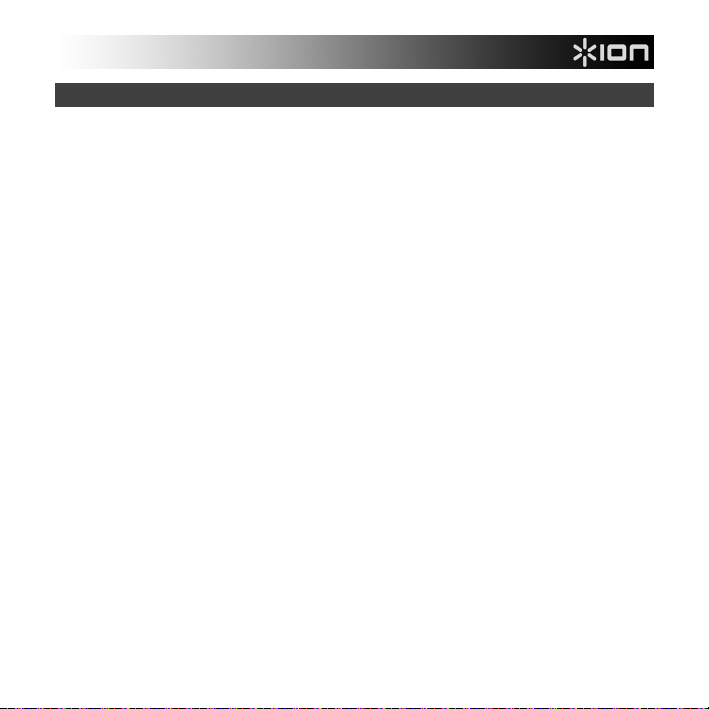
Trademarks and Licenses
ION Audio is a trademark of ION Audio, LLC, registered in the U.S. and other countries.
Google is a registered trademark of Google Inc.
Siri is a trademark of Apple Inc., registered in the U.S. and other countries.
The Bluetooth word mark and logos are owned by the Bluetooth SIG, Inc. and any use of such marks by ION Audio is under license.
All other product or company names are trademarks or registered trademarks of their respective owners.
9

Guía de inicio rápido (Español)
Introducción
1. Asegúrese de que todos los artículos indicados en "Contenido de la caja" estén incluidos en ella.
2. LEA EL MANUAL SOBRE LA SEGURIDAD Y LA GARANTÍA ANTES DE UTILIZAR EL
PRODUCTO.
3. PARA ASEGURAR UNA MÁXIMA VIDA ÚTIL DE LA BATERÍA, ASEGÚRESE DE QUE ESTÉ
COMPLETAMENTE CARGADA ANTES DE UTILIZARLA POR PRIMERA VEZ.
4. Estudie el diagrama de conexión.
Contenido de la caja
Plunge
Cable de carga micro USB
Cable de 1/8 pulg. (3,5 mm) a 1/8 pulg. (3,5 mm)
Guía de inicio rápido
Manual sobre la seguridad y garantía
Soporte
Para obtener la información más reciente acerca de este producto (requisitos de sistema, información
de compatibilidad, etc.) y registrarlo, visite ionaudio.com.
ADVERTENCIA: Coloque los dispositivos no resistentes al agua (teléfonos, reproductores de música,
etc.) en un lugar seco donde no sean afectados por el agua y causen un riesgo de electrocución.
10
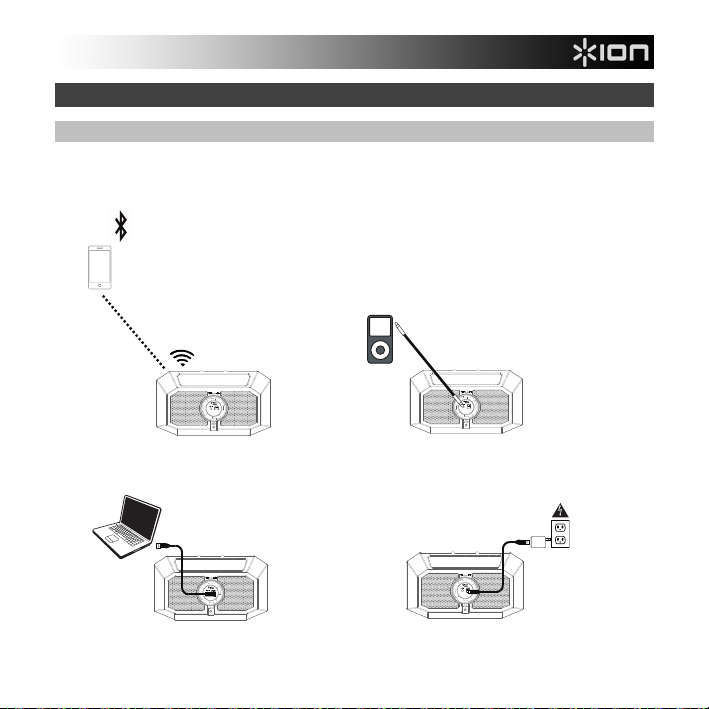
Instalación rápida
Diagrama de conexión
Los elementos que no se enumeran en Contenido de la caja se venden por separado.
Reproducción de música
Carga
TABLETA u SMARTPHONE
USB
SUMINISTRO
ELÉCTRICO
(para carga)
FUENTE DE AUDIO AUXILIAR
SUMINISTRO
ELÉCTRICO
(para carga)
USB
11
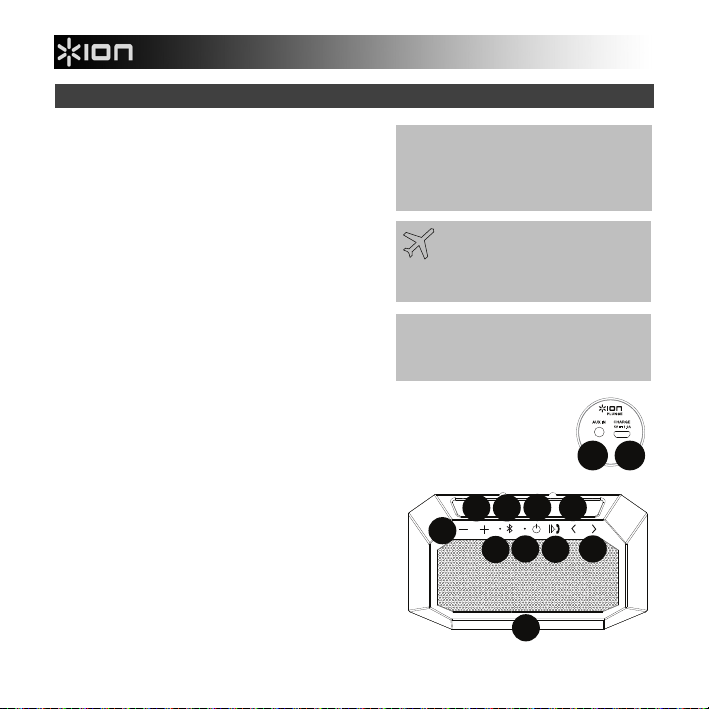
3
4
5
6
7
8
9
10
11
12
1 2
Características
1. Entrada auxiliar*: Esta entrada de 3,5 mm
(1/8 pulg.) estéreo se puede usar para
conectar un reproductor de CD, MP3 u otra
fuente de audio.
2. Puerto micro USB*: Use el cable USB
incluido para conectar este puerto a un
puerto USB de su computadora o cargador
de teléfono para cargar la pila del Plunge.
Nota: Asegúrese de que Plunge y las
conexiones estén secas antes de cargarlo.
Nunca lo cargue si está húmedo.
3. Botón de Bluetooth: Mantenga pulsado
este botón para desconectar un dispositivo
Bluetooth apareado.
4. LED de Bluetooth: Parpadea durante el
apareamiento de Bluetooth o se ilumina con
luz fija cuando está conectado a un
dispositivo Bluetooth.
5. Recepción de llamada / Fin de llamada /
Reproducir/Pausa: Pulse para reproducir o
hacer pausa en una pista de un dispositivo
Bluetooth conectado. Con un dispositivo
Bluetooth apareado, pulse y suelte este
botón para atender una llamada. Se
escuchará el tono de llamada del teléfono a
través del altavoz del Plunge hasta que se
atienda la llamada. Cuando la llamada haya
finalizado, Plunge continuará reproduciendo
música. Para rechazar una llamada entrante,
mantenga pulsado este botón.
*IMPORTANTE: Cubra la entrada
auxiliar y el puerto micro USB con la
tapa en la posición trabada antes de
utilizar el Plunge en el agua.
Abra la tapa hermética antes de
llevar el Plunge en un avión para evitar
daños en el altavoz.
Nota: Si el altavoz de llena de agua, el
sonido se oirá "tapado" hasta que se
drene el agua.
11
10
12
12

13
6. Interruptor de encendido/apagado: Mantenga pulsado este botón para encender o
apagar el Plunge. Mientras el Plunge esté conectado a un suministro eléctrico, no es
necesario encenderlo para que cargue la batería.
Nota: Plunge se apagará después de 10 minutos sin recibir ninguna conexión de
Bluetooth o señal de audio.
7. Indicador de carga: El LED parpadeará lentamente cuando se necesite cargar la
batería. El LED se iluminará con luz roja permanente cuando la batería se esté cargando.
Cuando está encendido y la batería esté totalmente cargada, este LED se iluminará con
luz verde permanente.
8. Subir volumen: Pulse este botón para aumentar el volumen del altavoz del Plunge.
9. Bajar volumen: Pulse este botón para disminuir el volumen del altavoz del Plunge.
Nota: Pulse los botones de subir y bajar volumen al mismo tiempo para activar o
desactivar los indicativos de voz.
10. Next Track (Pista siguiente): Pulse y suelte este botón para pasar a la siguiente pista
Bluetooth. Mantenga pulsado este botón durante 2 segundos para activar el asistente de
voz de su teléfono inteligente (smartphone) (por ej., Siri
el micrófono.
11. Previous Track (Pista anterior): Pulse y suelte este botón una vez para ir al comienzo de
la pista.
Nota: En algunas aplicaciones, pulsar los
botones Previous Track (Pista anterior) o Next
Track (Pista siguiente) hará que vaya a otra lista
de reproducción o género musical.
12. Micrófono: Hable por él cuando recibe una
llamada.
13. Montaje para trípode (panel inferior): Sujete un
trípode a este montaje roscado de 6,35 mm
(1/4 pulg.).
13
®
, Google®, etc.) y luego hable por
13

Apareamiento o desconectarse de un dispositivo Bluetooth
1. Encienda su dispositivo Bluetooth.
2. Encienda el Plunge, que pasará automáticamente al modo de apareamiento para buscar
dispositivos Bluetooth. Se dará cuenta de que está en modo de apareamiento cuando el LED
está lentamente parpadear.
3. Navegue a la pantalla de configuración de su dispositivo Bluetooth, busque “Plunge” y
conecte.
Nota: Si su dispositivo Bluetooth solicita un código de apareamiento, ingrese “0000”.
4. Pulse Mantenga pulsado de Bluetooth el botón para desconectar un dispositivo Bluetooth
apareado.
5. Para conectarse a otro dispositivo Bluetooth, repita los paso 3.
Nota: El alcance máximo se logra cuando se utilizan dispositivos con Bluetooth 4.0 o superior.
Cómo utilizar el teléfono
Nota: Debe encender y aparear el Plunge con su dispositivo Bluetooth a fin de poder utilizarlo para
escuchar música o como teléfono manos libres.
Cómo utilizar el teléfono:
Cuando tiene una llamada entrante, el altavoz del Plunge reproduce un tono de llamada.
1. Para contestar la llamada, pulse el botón Call Receive (Recepción de llamada) del Plunge.
Nota: Si recibe una llamada entrante durante la reproducción de música, ésta se pondrá en
pausa hasta que termine la llamada.
2. Hable frente al micrófono y ajuste el volumen de la llamada con los botones Volume (Volumen).
3. Para terminar la llamada, pulse el botón Call End (Terminación de llamada).
4. Para rechazar una llamada entrante, mantenga pulsado el botón de Recibir llamada.
Solución de problemas
Si el sonido está distorsionado: trate de disminuir el volumen de su fuente de sonido. Pruebe
también reduciendo el volumen general del Plunge.
Si los graves son demasiado fuertes: intente ajustar el control de tono o ecualización de su fuente
de sonido para reducir el nivel de graves. De esta forma podrá reproducir la música con más volumen
antes de que se produzca el recorte (distorsión).
14

A
Especificaciones técnicas
Dimensiones
(Largo x Ancho x Alto)
Peso
Potencia de salida
Respuesta en frecuencia
Clase resistente al agua
Perfil Bluetooth
Alcance de Bluetooth*
Entrada auxiliary
Vida útil de la batería **
Tiempo de recarga
Puerto de carga
Especificaciones sujetas a cambio sin previo aviso.
* El alcance de Bluetooth se ve afectado por paredes, obstrucciones y movimiento. Para lograr un rendimiento
óptimo, coloque el producto en la sala en donde pueda verlo de manera que no esté obstaculizado por
paredes, muebles, etc.
** La vida útil de la batería puede variar en función de la temperatura, la antigüedad y el volumen al que se usa
el producto.
260 mm x 80 mm x 150 mm
10,2 x 3,1 x 5,9 pulg
1,1 kg
2,4 lbs.
13 W
100 Hz –18 KHz
IPX 7
A2DP, HFP, AVRCP
Hasta 30,4 m / 100 pies *
3,5 mm (1/8 pulg.) de nivel de línea
Hasta 20 horas
Aproximadamente 4 horas
USB; +5V, 1
15

Guide d'utilisation rapide (Français)
Présentation
1. Veuillez vous assurer que tous les articles énumérés dans le contenu de la boîte de ce guide sont
inclus dans la boîte.
2. VEUILLEZ LIRE LE LIVRET DES CONSIGNES DE SÉCURITÉ ET DES INFORMATIONS SUR
LA GARANTIE AVANT D'UTILISER LE PRODUIT.
3. VEUILLEZ VOUS ASSURER D'AVOIR COMPLÈTEMENT CHARGÉ LA BATTERIE AVANT LA
PREMIÈRE UTILISATION AFIN D’AUGMENTER SA DURÉE DE VIE.
4. Veuillez examiner le schéma de connexion.
Contenu de la boîte
Plunge
Câble de rechargement micro US
Câble 3,5 mm (1/8 po) à 3,5 mm (1/8 po)
Guide d'utilisation rapide
Consignes de sécurité et informations concernant la garantie
Assistance technique
Pour les toutes dernières informations concernant ce produit (configuration système, compatibilité,
etc.), veuillez visiter le site ionaudio.com.
MISE EN GARDE: Gargez tout appareil non étanche (téléphones, lecteurs, etc.) dans un endroit sec à
l’abri des éclaboussures et des risques de décharges électriques.
16

Installation
Schéma de connexion
Les articles qui ne figurent pas dans l’encadré Contenu de la boîte sont vendus séparément.
Faire la lecture de musique
Rechargement
TABLETTE ou SMARTPHONE
USB
ALIMENTATION
(rechargement
de la batterie)
SOURCE AUDIO AUXILIAIRE
ALIMENTATION
(rechargement
de la batterie)
USB
17

3
4
5
6
7
8
9
10
11
12
1 2
Caractéristiques
1. Entrée auxiliaire* : Cette entrée stéréo
3,5 mm permet de brancher un lecteur de
disques compacts, lecteur MP3 ou autres
sources audio.
2. Port micro USB* : Utilisez le câble USB
inclus pour relier ce port au port USB d’un
ordinateur ou d’un chargeur de téléphone
afin de recharger la pile du Plunge.
Remarque : Veuillez vous assurer que
l’appareil et ses connexions sont secs avant
de le recharger. Ne jamais recharger
l’appareil lorsqu’il est mouillé.
3. Touche Bluetooth : Pour déjumeler un
appareil Bluetooth, maintenir cette touche
enfoncée.
4. DEL Bluetooth : Cette DEL clignote lors du
jumelage et demeure allumée lorsque
connecté à un appareil Bluetooth.
5. Appel entrant / Mettre fin à l’appel /
Lancer/interrompre la lecture : Appuyez
sur cette touche pour lancer la lecture ou
interrompre une piste sur un périphérique
Bluetooth connecté. Une fois jumelé avec
votre téléphone, enfoncez et relâchez cette
touche pour prendre un appel. La sonnerie
du téléphone retentit par le haut-parleur du
Plunge jusqu'à ce que l'appel soit pris.
Lorsque l'appel est complété, Plunge
reprend la lecture de la musique. Pour rejeter
un appel entrant, maintenez cette touche
enfoncée.
*IMPORTANT : Remettre le bouchon
sur l’entrée auxiliaire et le port Micro
USB en position verrouillée lorsque
vous utilisez le Plunge dans l'eau.
Retirez le bouchon hermétique
avant d’apporter le Plunge en avion
afin d’éviter d’endommager le
haut-parleur.
Remarque : Si le haut-parleur se
remplit d'eau, le bruit sera étouffé
jusqu'à ce que l'eau se soit écoulée
du haut-parleur.
11
10
12
18

13
6. Interrupteur d’alimentation : Maintenez cette touche enfoncée afin de mettre le Plunge
sous et hors tension. Veuillez noter que lorsque le Plunge est branché à une source
d’alimentation, il peut recharger la batterie sans être allumé.
Remarque : Le Plunge s’éteint automatiquement après 10 minutes lorsqu'aucun
appareil Bluetooth n’est jumelé ou lorsqu’aucun signal audio n’est détecté.
7. Indicateur de charge : La DEL clignote lentement lorsque la batterie doit être rechargée.
La DEL devient rouge lors du rechargement de la batterie. Lorsque l'appareil est en
marche et que la batterie est complètement rechargée, la DEL est verte.
8. Volume + : Cette touche permet d’augmenter le volume du Plunge.
9. Volume - : Cette touche permet de diminuer le volume du Plunge.
Remarque : Appuyez sur les deux touches Volume simultanément afin d’activer ou
désactiver les invites vocales.
10. Piste suivante : Appuyez et relâchez cette touche pour passer à la piste Bluetooth
suivante. Maintenez cette touche enfoncée pendant 2 secondes afin d’activer l’assistant
vocal (Siri
11. Piste précédente : Appuyez et relâchez cette touche afin de revenir au début de la
piste.
Remarque : Dans certaines applications, les touches piste suivante et piste
précédente permettent de passer à la liste de lecture ou le genre de musique suivant ou
précédent.
12. Microphone : Parlez dans le microphone afin de communiquer
avec l’interlocuteur de l’appel entrant.
13. Point de fixation pour trépied (panneau inférieur) : Cette
embase filetée de 6,35 mm permet de fixer un trépied.
®
, Google®, etc.) de votre smartphone jumelé, puis parlez dans le microphone.
13
19

Jumelage ou déconnecter d'un périphérique Bluetooth
1. Mettez votre périphérique Bluetooth sous tension.
2. Mettez le Plunge sous tension et il passera automatiquement en mode jumelage afin de rechercher les
périphériques Bluetooth. Vous saurez que vous êtes en mode jumelage lorsque la DEL devient
lentement clignoter.
3. Accédez à l'écran de configuration de votre périphérique Bluetooth, recherchez « Plunge » et lancez le
jumelage.
Remarque : Si votre périphérique Bluetooth vous demande d’entrer un code de jumelage, entrez
« 0000 ».
4. Enfoncez puis relâchez la touche Bluetooth pour déconnecter le périphérique Bluetooth branché.
5. Pour jumeler un autre périphérique Bluetooth, répétez les étape 3.
Remarque : La plage maximale peut être atteinte avec l’utilisation d’appareils dotés de Bluetooth 4.0 ou de
versions ultérieures.
Utilisation du téléphone
Remarque : Vous devez mettre le Plunge sous tension et le jumeler avec votre appareil Bluetooth avant de
pouvoir écouter de la musique ou de prendre des appels.
Prendre des appels :
Lorsque vous recevez un appel, le haut-parleur du Plunge fera jouer la sonnerie de votre téléphone.
1. Pour prendre l’appel, appuyez sur la touche Appel entrant du Plunge.
Remarque : Si vous recevez un appel alors que la musique joue, la musique s’arrête jusqu’à ce que
vous mettiez fin à l’appel.
2. Parlez dans le microphone et réglez le volume à l’aide des touches Volume.
3. Pour mettre fin à l’appel, appuyez sur la touche Mettre fin à l’appel.
4. Pour rejeter un appel entrant, maintenez la touche Appel entrant enfoncée.
Guide de dépannage
Lorsqu’il y a de la distorsion : Essayez de diminuer le volume de votre appareil. Essayez également
d'abaisser le volume du Plunge.
Lorsqu’il y a trop de basses fréquences : Essayez de régler le niveau de tonalité et d’égalisation sur
l’appareil de source d’entrée audio afin de diminuer le niveau des basses fréquences. Cela vous permettra
d'augmenter le volume de la musique avant que l'écrêtage se produise.
20

A
Spécifications techniques
Dimensions
(longueur x largeur x hauteur)
Poids
Puissance de sortie
Réponse en fréquence
Classe de résistance à l’eau
Profils Bluetooth
Portée Bluetooth*
Entrée auxiliaire
Autonomie de la batterie **
Temps de rechargement
Port de rechargement
Toutes les spécifications sont susceptibles d'être modifiées sans préavis.
* La portée Bluetooth est affectée par les murs, les obstacles et le mouvement. Pour une performance optimale, placez le produit en
visibilité directe afin qu'il n’y ait aucune obstruction créée par des murs, des meubles, etc.
** La durée de vie de la batterie peut être affectée par la température, l’âge du produit, ainsi que le niveau du volume d’utilisation.
Énonce de CNR : Le présent appareil est conforme aux CNR d'Industrie Canada applicables aux appareils radio exempts de
licence. L'exploitation est autorisée aux deux conditions suivantes : (1) l'appareil ne doit pas produire de brouillage, et (2) l'utilisateur
de l'appareil doit accepter tout brouillage radioélectrique subi, même si le brouillage est susceptible d'en compromettre le
fonctionnement.
260 mm x 80 mm x 150 mm
10,2 x 3,1 x 5,9 pulg
1,1 kg
2,4 lbs.
13 W
100 Hz –18 KHz
IPX 7
A2DP, HFP, AVRCP
Jusqu'à 30,4 m (100 pi)
Niveau ligne 3,5 mm (1/8 po)
Jusqu'à 20 heures
Approximativement 4 heures
USB; +5V, 1
21

Guida rapida (Italiano)
Introduzione
1. Assicurarsi che tutti gli elementi elencati nel paragrafo “Contenuti della confezione” siano
contenuti nella confezione stessa.
2. LEGGERE ATTENTAMENTE IL LIBRETTO DI SICUREZZA E GARANZIA PRIMA DI
UTILIZZARE IL PRODOTTO.
3. PER GARANTIRE LA MASSIMA DURATA DELLA BATTERIA, ASSICURARSI DI AVERLA
CARICATA COMPLETAMENTE PRIMA DEL PRIMO UTILIZZO.
4. Studiare lo schema dei collegamenti.
Contenuti della confezione
Plunge
Cavo di ricarica Micro USB
Cavo da 3,5mm (1/8”) a 3,5mm (1/8”)
Guida rapida
Istruzioni di sicurezza e garanzia
Assistenza
Per le ultime informazioni in merito a questo prodotto (requisiti di sistema, informazioni sulla
compatibilità, ecc.) e per la registrazione del prodotto, recarsi alla pagina ionaudio.com.
AVVERTENZA: tenere qualsiasi dispositivo che non sia impermeabile (telefoni, lettori musicali, ecc.) in
un luogo asciutto in cui non vengano toccati dall'acqua causando un rischio di scossa elettrica.
22

A
Configurazione rapida
Schema dei collegamenti
Elementi non elencati sotto Contenuti della confezione sono venduti separatamente.
Riproduzione della musica
Ricarica
TABLET o SMARTPHONE
USB
ALIMENTAZIONE
(rechargement
de la batterie)
SORGENTE AUDIO AUSILIARI
ALIMENTAZIONE
(rechargement
de la batterie)
USB
23

3
4
5
6
7
8
9
10
11
12
1 2
Caratteristich
1. Ingresso ausiliario*: questo ingresso stereo
da 3,5mm (1/8”) può essere utilizzato per
collegare un lettore CD o altre fonti audio.
2. Porta Micro USB*: Servirsi del cavo USB in
dotazione per collegare questa porta ad una
porta USB del computer o del caricabatterie
per ricaricare la batteria del Plunge.
Nota bene: prima di effettuare la ricarica,
assicurarsi che il Plunge e le relative
connessioni siano asciutti. Mai caricare il
prodotto quando è bagnato.
3. Tasto Bluetooth: tenere premuto questo
tasto per scollegare un dispositivo Bluetooth
collegato.
4. LED Bluetooth: lampeggia di durante il
collegamento Bluetooth o si illumina di in
maniera fissa quando è collegato a un
dispositivo Bluetooth.
5. Call Receive / Call End / Play / Pause
(ricevi chiamata / termina chiamata /
riproduci / pausa): premere questo tasto per
riprodurre o mettere in pausa una traccia da
un dispositivo Bluetooth collegato. Una volta
collegato il Bluetooth, premere e rilasciare il
tasto per rispondere a una chiamata. La
suoneria del telefono si sentirà tramite
l'altoparlante del Plunger fino a quando non
si risponde alla chiamata. Quando la
chiamata viene scollegata, il Plunge
riprenderà a riprodurre la musica. Per
respingere una chiamata in arrivo, tenere
premuto questo tasto.
*IMPORTANTE: quando si utilizza il
Plunge in acqua, coprire la porta Aux
In e la porta Micro USB chiudendo gli
appositi cappucci protettivi.
Prima di portare il Plunge in
aereo, aprire i cappucci stagni per
evitare danni all'altoparlante.
Nota bene: se l'altoparlante si riempie
d'acqua, il suono sarà smorzato fino a
quando l'acqua non sarà drenata
dall'altoparlante.
11
10
12
24

13
6. Interruttore On/Off (accensione/spegnimento): tenere premuto questo tasto per
accendere e spegnere il Plunge. Quando il Plunge è collegato ad una fonte di
alimentazione, non deve essere necessariamente acceso per caricare la batteria.
Nota bene: in assenza di collegamento Bluetooth o in assenza di segnale audio, il
Plunge si spegnerà dopo 10 minuti.
7. Indicatori di carica: quando la batteria deve essere ricaricata il LED lampeggia
lentamente. Quando la batteria
l'alimentazione è accesa e la batteria è carica, il LED sarà verde.
8. Volume su: premere questo tasto per alzare il volume dell'altoparlante del Plunge.
9. Volume giù: premere questo tasto per abbassare il volume dell'altoparlante del Plunge.
Nota bene: premere contemporaneamente i tasti Volume su e Volume giù per abilitare o
disabilitare i messaggi vocali.
10. Traccia successiva: premere e rilasciare questo tasto per passare alla traccia Bluetooth
successiva. Tenere premuto questo tasto per 2 secondi per abilitare l'assistente vocale
del proprio smartphone (ad es. Siri
11. Traccia precedente: premere e rilasciare questo tasto una volta per passare all'inizio
della traccia.
Nota bene: in alcune app, la pressione del tasto Previous
Track o Next Track può far passare a un'altra playlist o a un
altro genere musicale.
12. Microfono: parlare nel microfono quando si riceve una
chiamata.
13. Collegamento per tripode (pannello inferiore): fissare un
tripode a questo collegamento filettato da 1/4” (6,35 mm).
è in ricarica il LED è di colore rosso fisso. Quando
®
, Google®, ecc.), quindi parlare nel microfono.
13
25

Accoppiamento or disconnessione di un dispositivo Bluetooth
1. Accendere il dispositivo Bluetooth.
2. Accendere il Plunge: entrerà automaticamente in modalità di accoppiamento per cercare
dispositivi Bluetooth. Siete in modalità di accoppiamento quando il LED è lentamente
lampeggiare.
3. Navigare nella schermata di configurazione del dispositivo Bluetooth, trovare “Plunge” e
collegarlo.
Nota bene: se il dispositivo Bluetooth richiede un codice, digitare “0000”.
4. Premere e rilasciare il tasto Bluetooth per scollegare di un dispositivo Bluetooth accoppiato.
5. Per collegarlo ad un altro dispositivo Bluetooth, ripetere i passaggio 3.
Nota bene: la portata massima si ottiene servendosi di dispositivi dotati di Bluetooth 4.0 o superiore.
Utilizzo del telefono
Nota bene: bisogna accendere e collegare il Plunge con il dispositivo Bluetooth prima di utilizzarlo
per ascoltare musica o come altoparlante del telefono.
Utilizzo del telefono:
Quando c'è una chiamata in arrivo, l'altoparlante del Plunge riprodurrà una suoneria.
1. Per rispondere alla chiamata, premere il tasto Call Receive del Plunge.
Nota bene: se si riceve una telefonata durante la riproduzione della musica, questa verrà
interrotta fino a quando non termina la chiamata.
2. Parlare nel microfono e regolare il volume della chiamata servendosi dei tasti Volume.
3. Per concludere la chiamata, premere il pulsante Call End (termina chiamata).
4. Per respingere una chiamata in arrivo, tenere premuto il tasto Call Receive (ricevi chiamata).
Risoluzione di problemi
Il suono è distorto: provare ad abbassare il volume a livello della fonte audio. Inoltre, provare a
ridurre il volume complessivo del Plunge.
Eccessivi bassi: provare a regolare la tonalità o il comando EQ a livello della fonte audio per
abbassare il livello dei bassi. Ciò permetterà di suonare la musica più forte prima che salti (che si
verifichi distorsione).
26

–
A
Specifiche tecniche
Dimensioni (lunghezza x
larghezza x altezza)
Peso
Potenza di uscita
Risposta di frequenza
Classe di resistenza all'acqua IPX 7
Profilo Bluetooth
Portata Bluetooth*
Ingresso Aux
Durata della batteria **
Tempo di ricarica
Porta di ricarica
Le specifiche tecniche possono variare senza preavviso.
* La portata del Bluetooth è influenzata da pareti, ostacoli e movimento. Per ottenere prestazioni ottimali,
collocare il prodotto nella stanza con linea d'aria libera in modo che non sia ostacolato da pareti, mobili, ecc.
** La durata della batteria varia a seconda della temperatura, dell’età e del volume di utilizzo del prodotto.
260 mm x 80 mm x 150 mm
10,2” x 3,1” x 5,9”
1,1 kg
2,4 lbs.
13 W
18 KHz
100 Hz
A2DP, HFP, AVRCP
Fino a 30,4 m / 100' *
3,5 mm (1/8”) livello di linea
Fino a 20 ore
Circa 4 ore
USB; +5V, 1
27

Schnellstart-Anleitung (Deutsch)
Einführung
1. Stellen Sie sicher, dass alle im Lieferumfang aufgelisteten Teile in der Verpackung enthalten sind.
2. LESEN SIE DIE SICHERHEITSHINWEISE & GARANTIEINFORMATIONEN BEVOR SIE DAS
PRODUKT VERWENDEN.
3. STELLEN SIE SICHER, DASS DER AKKU VOR DER ERSTEN VERWENDUNG VOLLSTÄNDIG
AUFGELADEN IST, UM EINE MAXIMALE AKKULEBENSDAUER ZU ERZIELEN.
4. Werfen Sie einen Blick auf die Anschlussübersicht.
Lieferumfang
Plunge
Micro USB-Ladekabel
3,5 mm (1/8") auf 3,5 mm (1/8") Kabel
Schnellstart-Anleitung
Sicherheitshinweise und Garantieinformationen
Kundendienst
Für die neuesten Informationen zu diesem Produkt (Systemanforderungen, Informationen zur
Kompatibilität etc.) und für die Produktregistrierung besuchen Sie ionaudio.com.
WARNUNG: Bewahren Sie alle nicht wasserdichten Geräte (Handys, Musik-Player etc.) an einem
trockenen Ort auf, wo sie nicht von der Feuchtigkeit beeinträchtigt werden können und kein Risiko
durch Stromschläge besteht.
28

A
Schnelles Einrichten
Anschlussdiagramm
Teile, die nicht im Lieferumfang angegeben sind, sind separat erhältlich.
Musik spielen
Aufladen
TABLET oder SMARTPHONE
USB
STROM-
VERSORGUNG
(Zum
Aufladen)
ZUSÄTZLICHE
UDIOQUELLE
VERSORGUNG
USB
STROM-
(Zum
Aufladen)
29

3
4
5
6
7
8
9
10
11
12
1 2
Funktionen
1. Aux-Eingang*: Dieser 3,5mm-Stereoeingang
(1/8”) kann dazu verwendet werden, einen
CD-Player, MP3-Player oder eine andere
Audioquelle anzuschließen.
2. Micro USB-Anschluss*: Verwenden Sie das
mitgelieferte USB-Kabel, um diesen
Anschluss mit einem USB-Anschluss auf
Ihrem Computer oder Handy-Ladegerät zu
verbinden, um den Akku des Plunge
aufzuladen.
Hinweis: Stellen Sie sicher, dass Plunge und
die Anschlüsse vor dem Laden trocken sind.
Laden Sie das Gerät nie auf, wenn es nass
ist.
3. Bluetooth-Taste: Halten Sie diese Taste
gedrückt, um ein gekoppeltes BluetoothGerät zu trennen.
4. Bluetooth-LED: Diese LED blinkt, wenn eine
Bluetooth-Verbindung hergestellt wird oder
leuchtet konstant, wenn eine Verbindung zu
einem Bluetooth-Gerät besteht.
* WICHTIG: Bedecken Sie den Aux In
und den Micro-USB-Anschluss mit
der Kappe in verriegelter Position,
wenn Sie Plunge im Wasser
verwenden.
Öffnen Sie vor Flugreisen die
luftdichte Kappe des Plunge, um
Schäden am Lautsprecher zu
vermeiden.
Hinweis: Wenn der Lautsprecher mit
Wasser gefüllt ist, klingt er gedämpft,
bis das Wasser aus dem Lautsprecher
abgelassen wird.
11
10
12
30

13
5. Anruf entgegennehmen / Anruf beenden / Wiedergabe / Pause: Drücken Sie diese
Taste, um einen Track vom angeschlossenen Bluetooth-Gerät abzuspielen oder zu
pausieren. Wenn eine Bluetooth-Verbindung hergestellt ist, drücken Sie kurz diese Taste,
um einen Anruf zu beantworten. Der Klingelton des Telefons wird über den PlungeLautsprecher zu hören sein, bis der Anruf beantwortet wird. Wenn der Anruf beendet
wird, setzt Plunge die Musikwiedergabe fort. Um einen eingehenden Anruf abzuweisen,
halten Sie diese Taste gedrückt.
6. Ein-/Ausschalter: Halten Sie diese Taste gedrückt, um Plunge ein-/auszuschalten.
Während Plunge an eine Stromquelle angeschlossen ist, muss es nicht eingeschaltet
sein, um den Akku aufzuladen.
Hinweis: Wenn keine Bluetooth-Verbindung besteht oder kein Audiosignal empfangen
wird, schaltet sich Plunge nach 10 Minuten ab.
7. Ladeanzeigen: Die LED blinkt langsam, wenn der Akku aufgeladen werden muss. Die
LED leuchtet durchgehend rot, wenn der Akku aufgeladen wird. Wenn das Gerät
eingeschaltet ist und der Akku vollständig geladen ist, wird diese LED grün leuchten.
8. Lautstärke erhöhen: Drücken Sie diese Taste, um die Lautstärke des Plunge zu
erhöhen.
9. Lautstärke verringern: Drücken Sie diese Taste, um die Lautstärke des Plunge zu
verringern.
Hinweis: Drücken Sie gleichzeitig die Tasten Lautstärke erhöhen und Lautstärke
verringern, um die Sprachanweisungen zu aktivieren/deaktivieren.
10. Nächster Track: Drücken Sie diese Taste 2 Sekunden lang, um Ihren SmartphoneAssistenten zu aktivieren (z.B. Siri
11. Vorheriger Track: Drücken Sie einmal kurz auf diese Taste, um zum Anfang des Tracks
zu springen.
Hinweis: Bei einigen Apps kann durch Drücken der Taste Vorheriger Track oder
Nächster Track zu einer anderen Wiedergabeliste oder zu einem anderen Musikgenre
gewechselt werden.
12. Mikrofon: Sprechen Sie in dieses Mikrofon, wenn Sie einen
Anruf erhalten.
13. Stativgewinde (Bodenplatte): Schrauben Sie ein Stativ in
das 1/4" (6,35 mm) Gewinde.
®
, Google ® etc.) und sprechen dann ins Mikrofon.
13
31

Koppeln oder trennen Bluetooth-Geräts
1. Schalten Sie Ihr Bluetooth-Gerät ein.
2. Schalten Sie Plunge ein und das Gerät wird automatisch in den Koppel-Modus schalten, um
nach Bluetooth-Geräten zu suchen. Sie sind im Koppel-Modus, wenn die LED langsam blinken.
3. Navigieren Sie zum Setup-Bildschirm Ihres Bluetooth-Geräts, wählen Sie “Plunge” und stellen
Sie eine Verbindung her.
Hinweis: Wenn Ihr Bluetooth-Gerät die Eingabe eines Koppel-Codes anfordert, geben Sie
“0000” ein.
4. Drücken Sie kurz die Bluetooth-Taste, um ein angeschlossenes Bluetooth-Gerät zu trennen.
5. Um ein anderes Bluetooth-Gerät zu verbinden, wiederholen Sie die Schritt 3.
Hinweis: Die maximale Reichweite wird erreicht, wenn Sie Geräte mit Bluetooth 4.0 oder höher
verwenden.
Verwendung des Telefons
Hinweis: Sie müssen Plunge einschalten und mit Ihrem Bluetooth-Gerät koppeln, bevor Sie es als
Freisprecheinrichtung oder zum Musikhören verwenden können.
Verwendung des Telefons:
Wenn Sie einen Anruf erhalten, wird Plunge Ihren Klingelton über den Lautsprecher abspielen.
1. Um den Anruf entgegenzunehmen, drücken Sie am Plunge die Taste Anruf annehmen.
Hinweis: Wenn ein Anruf während der Musikwiedergabe eingeht, wird die Musikwiedergabe
pausiert, bis Sie den Anruf beendet haben.
2. Sprechen Sie in das Mikrofon und passen Sie die Gesprächslautstärke über die
Lautstärketasten an.
3. Drücken Sie die Taste Anruf beenden, um den Anruf zu beenden.
4. Um einen eingehenden Anruf abzulehnen, halten Sie die Taste Anruf entgegennehmen
gedrückt.
Fehlerbehebung
Der Ton klingt verzerrt: Reduzieren Sie die Lautstärke Ihrer Tonquelle oder Ihres Musikinstruments.
Versuchen Sie auch, das Gesamtvolumen des Plunges zu reduzieren.
Zu viel Bass: Versuchen Sie den Ton oder den EQ-Regler Ihrer Tonquelle anzupassen, um den Bass
zu verringern. Dies ermöglicht Ihnen, die Musik lauter abzuspielen, bevor der Klang verzerrt.
32

Technische Daten
Abmessungen
(Länge x Breite x Höhe)
Gewicht
Ausgangsleistung
Frequenzgang
Wasserdicht laut Klasse
Bluetooth-Profil
Bluetooth-Reichweite*
Aux-Eingang
Akkulaufzeit **
Ladezeit
Ladebuchse
Die Spezifikationen können ohne Ankündigung geändert werden.
* Die Bluetooth-Reichweite wird durch Wände, Hindernisse und Bewegungen beeinflusst. Um die optimale Leistung zu
erzielen, platzieren Sie das Produkt in Sichtlinie im Raum, so dass Wände, Möbel etc. nicht stören können.
** Die Akkulaufzeit des Produkts kann aufgrund von Faktoren wie Temperatur, Alter und gespielter Lautstärke variieren.
Allgemeinhinweis zur Konformitätserklärung: Hiermit erklären wir, daß sich das Gerät Plunge in
Übereinstimmung mit den grundlegenden Anforderungen der europäischen Richtlinie 1999/5/EG befindet. Die
vollständige EG Konformitätserklärung kann unter folgender Adresse angefordert werden:
inMusic GmbH
Harkortstrasse 12-32
40880 Ratingen
German
260 mm x 80 mm x 150 mm
10,2” x 3,1” x 5,9”
1,1 kg
2,4 lbs.
13 W
100 Hz – 18 KHz
IPX 7
A2DP, HFP, AVRCP
Bis zu 30,4 m / 100' *
3,5 mm (1/8") Line-Level
Bis zu 20 Stunden
Ca. 4 Stunden
USB; +5V, 1A
33

Snelstartgids (Nederlands)
Inleiding
1. Zorg ervoor dat alle artikelen, opgesomd in Inhoud van de doos, zich in de doos bevinden.
2. LEES DE HANDLEIDING VEILIGHEID EN GARANTIE VOORALEER HET PRODUCT TE
GEBRUIKEN.
3. ZORG ERVOOR DAT DE ACCU VOOR HET EERSTE GEBRUIK VOLLEDIG IS OPGELADEN,
VOOR EEN MAXIMALE LEVENSDUUR.
4. Bestudeer het aansluitschema.
Inhoud van de doos
Plunge
Micro USB-Oplaadkabel
Kabel 3,5mm (1/8”) - 3,5mm (1/8”)
Snelstartgids
Handleiding veiligheid en garantie
Ondersteuning
Voor de laatste informatie over dit product (systeemvereisten, informatie over compatibiliteit, enz.) en
productregistratie, ga naar: ionaudio.com.
WAARSCHUWING: Houd alle niet-waterbestendig apparaten (telefoons, muziekspelers, enz.) op een
droge plaats waar ze niet worden beïnvloed door water en een risico van een elektrische schok
veroorzaken.
34

Snelle opstelling
Aansluitschema
Artikelen die niet zijn opgesomd in Inhoud van de doos worden afzonderlijk verkocht.
Muziek afspelen
Opladen
TABLET of SMARTPHONE
USB
VOEDING
(voor het
opladen)
EXTRA GELUIDSBRON
USB
VOEDING
(voor het
opladen)
35

3
4
5
6
7
8
9
10
11
12
1 2
Kenmerken
1. Aux-ingang*: Deze stereo 3,5mm (1/8")ingang kan worden gebruikt om een cdspeler, mp3-speler of andere geluidsbron
aan te sluiten.
2. Micro-USB-poort*: Gebruik de
meegeleverde USB-kabel om deze poort aan
te sluiten op een USB-poort op uw computer
of telefoon oplader om de Plunge batterij op
te laden.
Opmerking: Controleer of de Plunge en alle
verbindingen droog zijn voordat u start met
opladen. Nooit een nat apparaat opladen.
3. Bluetooth-knop: Deze knop indrukken en
vasthouden om een gekoppeld Bluetoothapparaat te verwijderen.
4. Bluetooth-LED: Gaat knipperen bij
Bluetooth-koppelen en blijft branden bij
verbinding met een Bluetooth-apparaat.
5. Oproep ontvangen / beëindigen/ Afspelen/
Pauzeren: Indrukken om een nummer vanaf
een verbonden Bluetooth-apparaat af te
spelen of te pauzeren. Deze knop indrukken
en loslaten om een oproep te beantwoorden
bij koppeling over Bluetooth. De beltoon van
de telefoon is hoorbaar door de luidspreker
van de Plunge tot de oproep wordt
beantwoord. Wanneer het gesprek is
afgelopen, hervat de Plunge het afspelen van
muziek. Druk deze knop in en houd deze
ingedrukt om een inkomende oproep te
weigeren.
*BELANGRIJK: De Aux In en microusb-poort afdekken met het
beschermkapje in vergrendelde
positie wanneer u de Plunge in water
gebruikt.
Het luchtdichte beschermkapje
openen voordat u met de Plunge aan
boord van een vliegtuig stapt, om
beschadiging van de luidspreker te
vermijden.
Opmerking: Als de luidspreker gevuld
raakt met water zal het geluid
gedempt klinken tot al het water uit de
luidspreker is weggevloeid.
11
10
12
36

13
6. Aan/uitschakelaar: Deze knop indrukken en ingedrukt houden om de Plunge aan of uit
te zetten. Als de Plunge is aangesloten op een stroombron, moet hij niet worden
aangezet om de batterij op te laden.
Opmerking: De Plunge gaat uit na 10 minuten als er geen Bluetooth-verbinding is of als
er geen audiosignaal wordt ontvangen.
7. Oplaadindicator: De LED gaat traag knipperen wanneer de batterij moet worden
opgeladen. De LED blijft rood branden wanneer de batterij wordt opgeladen. Wanneer de
stroom aan staat en de batterij volledig is opgeladen, wordt deze LED groen.
8. Volume omhoog: Hierop drukken om het volume van de Plunge te verhogen.
9. Volume omlaag: Hierop drukken om het volume van de Plunge te verlagen.
Opmerking: Druk tegelijk op de knoppen Volume omhoog en Volume omlaag om
gesproken aanwijzingen te activeren of deactiveren.
10. Volgend nummer: Deze knop indrukken en loslaten om naar het volgende Bluetoothnummer te gaan. Houd deze knop 2 seconden lang ingedrukt om de stemassistent van
uw smartphone te activeren (bv. Siri
microfoon.
11. Vorig nummer: Deze knop een keer indrukken en loslaten om naar het begin van het
nummer te navigeren.
Opmerking: In sommige apps kunnen de knoppen Vorig of
Volgend nummer een andere afspeellijst of muziekgenre
oproepen.
12. Microfoon: Praat hier nadat u een oproep hebt beantwoord.
13. Bevestiging voor statief (onderpaneel): Maak uw statief vast
op deze schroefdraadbevestiging van 1/4” (6,35 mm).
®
, Google®, enz.) en spreek vervolgens in de
13
37

Een Bluetooth-apparaat koppelen van of verbreken
1. Zet uw Bluetooth-apparaat aan.
2. Bij het aanzetten van Plunge zet het zich automatisch in koppelmodus, om te zoeken naar
Bluetooth-apparaten. U merkt wanneer u zich in koppelingsmodus bevindt als de LED traag
knipperen.
3. Navigeer naar het instelscherm van uw Bluetooth-apparaat, zoek naar Plunge en maak
verbinding.
Opmerking: Als uw Bluetooth-apparaat om een koppelingscode verzoekt, voer dan “0000” in.
4. De Bluetooth-knop indrukken en loslaten om koppelen een gekoppeld Bluetooth-apparaat.
5. Om verbinding te maken met een ander Bluetooth-apparaat: herhaal stap 3.
Opmerking: Voor een maximumbereik moeten apparaten met Bluetooth 4.0 of hoger worden
gebruikt.
De telefoon gebruiken
Opmerking: U moet Plunge aanzetten en koppelen met uw Bluetooth-apparaat vooraleer u het kunt
gebruiken om naar muziek te luisteren of als luidsprekertelefoon.
De telefoon gebruiken:
De luidspreker van Plunge speelt bij een binnenkomende oproep een beltoon af.
1. Om de oproep te beantwoorden: druk op de knop Oproep beantwoorden op Plunge.
Opmerking: Wanneer u een binnenkomende oproep ontvangt tijdens het afspelen van muziek,
wordt de muziek onderbroken tot u de oproep beëindigt.
2. Spreek in de microfoon en pas met de volumeknop het oproepvolume aan.
3. Druk op de knop Oproep beëindigen om het gesprek te beëindigen.
4. Druk op de knop Oproep ontvangen en houd deze ingedrukt om een inkomende oproep te
weigeren.
Problemen oplossen
Het geluid is vervormd : Probeer het volumeniveau van uw geluidsbron te verlagen. Probeer ook het
algemeen volume van Plunge te verlagen.
Er zijn teveel bassen : Probeer op de toon- of EQ-bedieningsknoppen aan uw geluidsbron het niveau
van de lage tonen te verlagen. Dit stelt u in staat de muziek luider te zetten vooraleer “afgeknipte”
(vervormde) klanken optreden.
38

Technische specificaties
Afmetingen
(Lengte x Breedte x Hoogte)
Gewicht
Uitvoervermogen
Frequentiebereik
Waterbestendigheidsklasse
Bluetooth-profiel
Bereik Bluetooth*
Aux-ingang
Levensduur van de batterij **
Oplaadtijd
Poort Opladen
De specificaties kunnen zonder voorafgaande kennisgeving worden gewijzigd.
* Het Bluetooth-bereik wordt beïnvloed door muren, obstakels en beweging. Plaats het product voor optimale
prestaties in uw kamer binnen uw gezichtsveld, zodat het niet wordt belemmerd door muren, meubels, enz.
** De levensduur van de batterij kan variëren naargelang de temperatuur, ouderdom en het gebruiksvolume
van het product.
260 mm x 80 mm x 150 mm
10,2” x 3,1” x 5,9”
1,1 kg
2,4 lbs.
13 W
100 Hz –18 KHz
IPX 7
A2DP, HFP, AVRCP
Tot 30,4 m /100' *
3,5 mm (1/8”) lijnniveau
Tot 20 uur
Ongeveer 4 uur
USB; +5V, 1A
39

ionaudio.com
Manual Version 1.0
