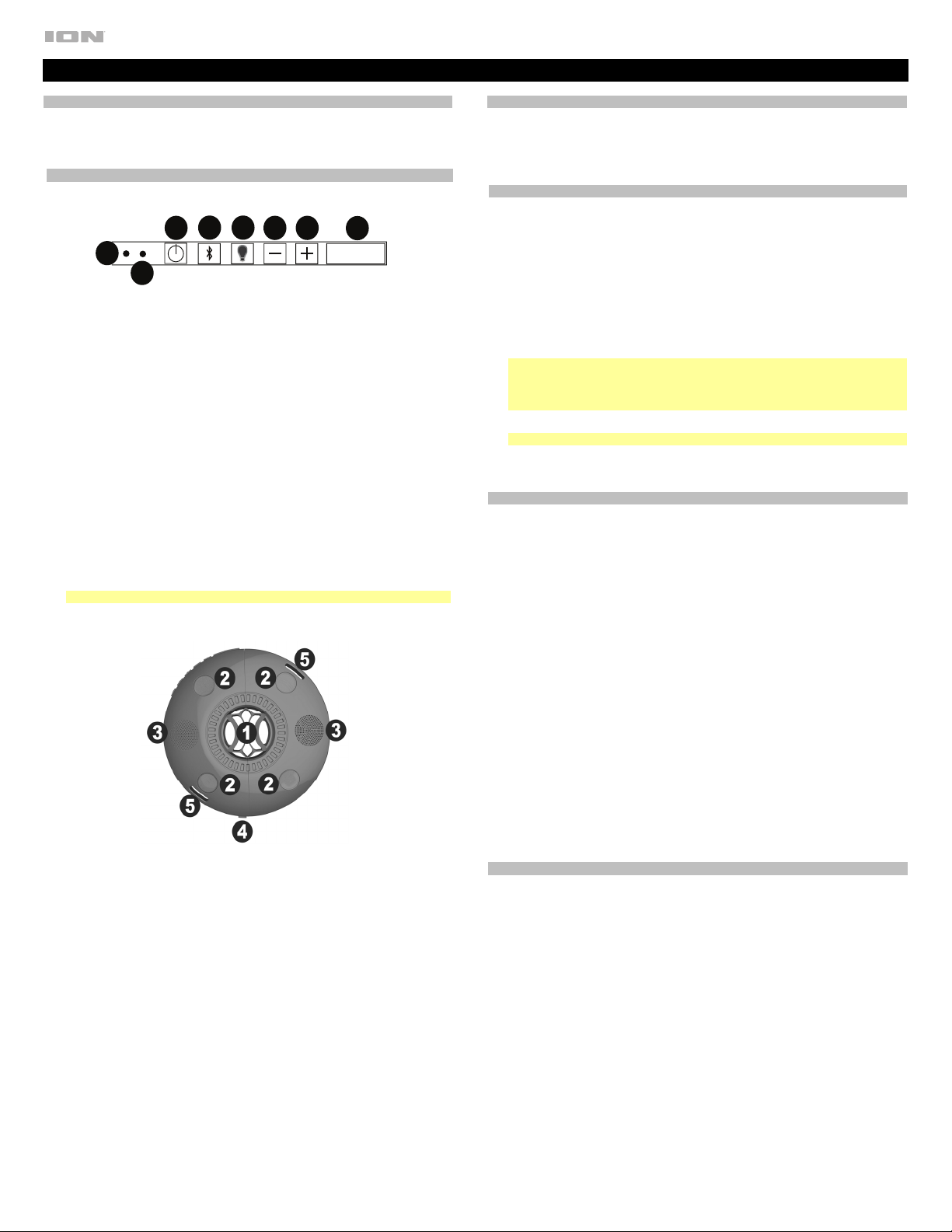
Patio Mate Quickstart Guide
Box Contents
Patio Mate Micro-USB Cable
Hanging Strap Quickstart Guide
Features
Front Panel
1. Power/Charging LED: The LED will be solid green when powered on, flash
2. Pairing LED: This LED will blink blue when pairing. The LED is solid blue
3. Power: Hold this button for 2 seconds to power the unit on or off. If the unit is
4. Bluetooth: Press and release this button to disconnect a currently paired
5. Light Control: Press this button to adjust the brightness settings for the
6. –: Press this button to adjust the volume down.
7. +: Press this button to adjust the volume up.
8. Charge/Aux: Open this rubber door to access these 2 input ports. The micro-
Top Panel
1
red when the battery is low, and solid red when charging. If the unit is
powered on while charging, the LED will turn green when battery charging is
completed. If the unit is powered off while charging, the LED will turn off when
charging is completed.
when pairing is established.
on, with LEDs turned off and no audio playing, the unit will power off after 5
minutes.
Bluetooth device and start pairing to another device. Patio Mate will pair to
the nearest previously connected Bluetooth device when powered on.
lights: LED high, LED low, and off.
USB port charges the unit and the 1/8” (3.5 mm) Aux input connects to linelevel devices such as media players, tablets, or CD players.
Note: Bluetooth sources and the Aux input cannot be used at the same time.
3
2
1. Clamp: Attach this to an umbrella pole between 1.0”–1.6” (25–41 mm) in
diameter.
2. Lights: Provides different levels of brightness set by the Light Control button.
3. Speakers: Outputs the audio from a paired Bluetooth device.
4. Open Latch: Press this to open the latch and fit the clamp on an umbrella
pole. To close, press the latch while inserting it into the locking mechanism.
5. Strap Mounts: Pass the included strap through these mounts and secure
Patio Mate to a cantilever style umbrella.
4
5
6
7
8
CHARGE/AUX
Support
For the latest information about this product (documentation, technical specifications,
system requirements, compatibility information, etc.) and product registration, visit
ionaudio.com.
For additional product support, visit ionaudio.com/support.
Operation
Quick Setup
Press the Open button on Patio Mate and fit the base to a pole style umbrella. The
clamp fits 1.0”–1.6” (25–41 mm) diameter umbrella poles. Use the included strap with
a cantilever style umbrella. Pass the strap through the mounts and fold the flap over
the hook and loop strips to hang from a cantilever umbrella.
Pairing a Bluetooth Device
1. Turn on your Bluetooth device.
2. Power on Patio Mate and it will automatically go into pairing mode to search for
Bluetooth devices.
Note: Voice notifications will be heard when operating Patio Mate (e.g., “Power
On”, “Bluetooth Pairing”, “Bluetooth Connected”). If you wish to disable these,
hold the Light Control button for 4 seconds. To enable voice notifications again,
hold the Light Control button for 4 seconds.
3. Navigate to your Bluetooth device’s setup screen, find Patio Mate and connect.
Note: If your Bluetooth device prompts for a pairing code, enter 0000.
4. Press and release the Bluetooth button to disconnect a paired Bluetooth device.
5. Repeat step 3 to pair to another Bluetooth device.
Technical Specifications
Output Power: 6W Peak (2 x 3W Peak)
Frequency Response: 120 Hz – 18 kHz
Bluetooth Profile: A2DP
Bluetooth Range *: 100 feet / 30 m
Battery Type: Built-in rechargeable lithium-ion battery
Battery Life (when fully charged):
• Up to 9 hours with just the lights on **
• Up to 32 hours with only music playing. **
• Up to 8 hours with lights and music. **
LED Brightness: 102 lumens (High setting); 21 lumens (Low setting)
Power: Micro-USB port for charging (power adapter sold separately). You may use
your tablet's/smartphone's 5V DC, 1A USB power adapter.
Water Resistance: IPX4
Dimensions (width x depth x height): 7.87" x 7.87" x 1.57" / 20 x 20 x 4 cm
Weight: 1.10 lbs. / 0.50 kg
Specifications are subject to change without notice.
* Bluetooth range is affected by walls, obstructions, and movement. For optimal
performance, place the product in the center of the room so it is unobstructed by
walls, furniture, etc.
** Battery life may vary based on temperature, age, and volume usage of product.
Trademarks & Licenses
ION Audio is a trademark of inMusic Brands, Inc., registered in the U.S. and other
countries. The Bluetooth word mark and logos are owned by the Bluetooth SIG, Inc.
and any use of such marks by ION Audio is under license. All other product names,
company names, trademarks, or trade names are those of their respective owners.
World Headquarters: inMusic Brands, Inc. / 200 Scenic View Drive / Cumberland, RI 02864 / USA / Tel: 401-658-5766 / Fax: 401-658-3640
U.K. Office: inMusic Europe, Ltd. / Unit 3, Nexus Park / Lysons Avenue / Ash Vale / HAMPSHIRE / GU12 5QE / UNITED KINGDOM / Tel: 01252 896 040 / Fax: 01252 896 021
Germany Office: inMusic GmbH / Harkortstr. 12 – 32 / 40880 Ratingen / GERMANY / Tel: 02102 7402 20150 / Fax: 02102 7402 20011
Manual Version 1.7
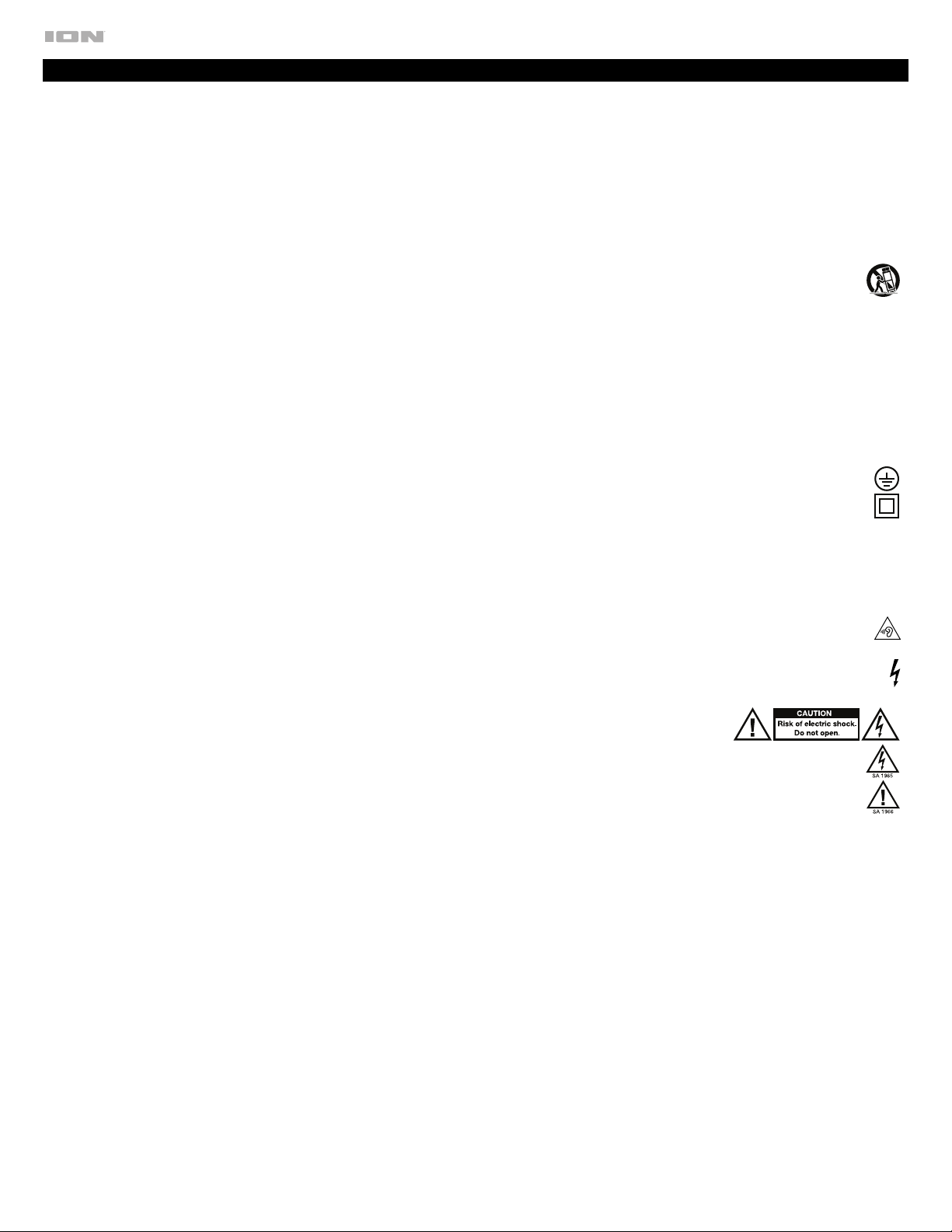
Safety & Warranty Information
Product Warranty
(for products purchased in the U.S.A.)
1. What is covered and for how long?
All Products: ION Audio, LLC (“ION Audio”) warrants to the original purchaser that ION Audio products
and all other accessories are free from defects in material and workmanship under normal use and service
for the period commencing upon the date of purchase from an authorized ION Audio dealer and continuing
for the following period of time after that date for ninety (90) days. ION Audio warrants factory-refurbished
merchandise to be free of material and operational defects for a period of ninety (90) days from the original
date of retail sale. This refurbished merchandise warranty is not transferable.
2. What is not covered? This Limited Warranty is conditioned upon proper use of the product by the
purchaser. This Limited Warranty does not cover: (a) damage caused by improper installation or improper
connection to any peripheral; (b) damage caused by an external electrica l fault; (c) damage from use of parts
not manufactured or sold by ION Audio; (d) product purchased from anyone other than an ION Audio
authorized dealer; (e) modifications to product not approved in writing by ION Audio; (f) equipment that has
the serial number removed or made illegible; (g) normal cosmetic and mechanica l wear; (h) damage or loss
during transit to an Authorized ION Audio Repair Center; or (i) units that ar e purchased and/or located outside
of the continental USA.
3. What are ION Audio’s obligations? During the a pplicable warranty period, I ON Audio will repair or replace, a t
ION Audio’s sole option, without charge to the purchaser, any defect ive component part of the pr oduct. To
obtain service under this Limited W arranty, purchaser must first contact ION Audio and obtai n a return
merchant authorization (“RMA”) number. Pur chaser must then return the product to ION Audio in an adequate
container for shipping, accompani ed by purchaser’s sales receipt or comparab le proof of sale showing the date
of purchase, the serial number of the pro duct, and the seller’s name and address. T o obtain an RMA number
and assistance on where to return the produc t, contact ION Audio customer service at 401-6 58-3743. Upon
receipt, ION Audio will repair or replace the defective products. ION Audio may, at ION Audio’s sole option, use
rebuilt, reconditioned, or new parts or components when repairing any product or replace a product with a
rebuilt, reconditioned, ne w or comparable product. Repa ired products will be warr anted for a period equal to
the remainder of the original L imited Warranty on the origina l product or for 90 days, which ever is longer. All
replaced parts, components, bo ards, and equipment become the p roperty of ION Audio. If ION Aud io
determines that any product is not covered by this Limited Warranty, purchaser must pay all parts, shipping,
and labor charges for the repair or return of such product.
4. What are the limits on ION Audio’s liabilities? THE WARRANTIES GIVEN IN THIS LIMITED WARRANTY,
TOGETHER WITH ANY IMPLIED WARRANTIES COVERING ION AUDIO PRODUCTS, INCLUDING WITHOUT
LIMITATION ANY WARRANTIES OF MERCHANTABILITY OR FITNESS FOR A PARTICULAR PURPOSE, ARE
LIMITED TO THE DURATION OF THIS LIMITED WARRANTY. EXCEPT TO THE EXTENT PROHIBITED BY
APPLICABLE LAW, ION AUDIO SHALL NOT BE LIABLE FOR ANY SPECIAL, INCIDENTAL, CONSEQUENTIAL,
INDIRECT OR SIMILAR DAMAGES, LOSS OF PROFITS, DAMAGES TO PURCHASER’S PROPERTY, OR
INJURY TO PURCHASER OR OTHERS ARISING OUT OF THE USE, MISUSE OR INABILITY TO USE ANY ION
AUDIO PRODUCT, BREACH OF WARRANTY, OR NEGLIGENCE, INCLUDING BUT NOT LIMITED TO ION
AUDIO’S OWN NEGLIGENCE, EVEN IF ION AUDIO OR THEIR AGENTS HAVE BEEN ADVISED OF SUCH
DAMAGES, OR FOR ANY CLAIM BROUGHT AGAINST PURCHASER BY ANY OTHER PARTY. THIS LIMITED
WARRANTY IS THE COMPLETE WARRANTY FOR ION AUDIO PRODUCTS, AND IS GIVEN IN LIEU OF ALL
OTHER EXPRESS WARRANTIES. THIS LIMITED WARRANTY SHALL NOT EXTEND TO ANYONE OTHER
THAN THE ORIGINAL PURCHASER OF THIS PRODUCT AND STATES PURCHASER’S EXCLUSIVE REMEDY.
IF ANY PORTION OF THIS LIMITED WARRANTY IS ILLEGAL OR UNENFORCEABLE BY REASON OF ANY
LAW, SUCH PARTIAL ILLEGALITY OR UNENFOR CEABILTY SHALL NOT AFFECT THE ENFORCEA BILITY OF
THE REMAINDER OF THIS LIMITED WARRANTY WHICH PURCHASER ACKNOWLEDGES IS AND WILL
ALWAYS BE CONSTRUED TO BE LIMITED BY ITS TERMS OR AS LIMITED AS THE LAW PERMITS.
This Limited Warranty allocates risk of product failure between purchaser and ION Audio, and ION Audio’s
product pricing reflects this allocation of risk and the limitations of li ability contained in th is Limited Warranty. The
agents, employees, dis tributors, and dealers of ION Audio are not authorized to make modi fications to this Limit ed
Warranty, or make additi onal warranties bind ing on ION Audio. Accord ingly, additional stat ements such as dealer
advertising or presentation, whether oral or written, do not constitute warranties by ION Audio and should not be
relied upon.
5. How does state law apply to this warranty? SOME STATES DO NOT ALLOW THE EXCLUSION OR
LIMITATIONS OF INCIDENTAL OR CONSEQUENTIAL DAMAGES OR HOW LONG AN IMPLIED
WARRANTY LASTS, SO THE ABOVE LIMITATIONS OR EXCLUSIONS MAY NO T APPLY TO PURCHASER.
This Limited Warranty gives you specific legal rights. You may also have other rights, which vary from one
jurisdiction to another.
Please record the serial number of your unit as shown on the back of the chassis as well as the name of the
dealer from whom you purchased the unit. Retain this information and your original purchase receipt for your
records. Go to our website ionaudio.com to register your product with us.
Model: Purchased From:
Serial Number: Date of Purchase:
For warranty information for products purchased outside the U.S.A., visit:
ionaudio.com/warranty
Return Information
• A return merchant authorization number must be obtained from your local ION Audio representative. For
your representative go to ionaudio.com.
• A copy of the original sales receip t must also be included for the equipm ent to be repaired under warranty.
• The faulty equipment must be packed in its original packaging.
• One additional outer layer of packaging must be included to ensure product safety. Failure to do so may
inadequately protect the equipment in transit and therefore jeopardize the warranty.
• ION Audio will not accept COD shipments and no call tags will be issued for merchandise return.
• ION Audio will not return repaired merchandise to customers by priority service except by written request
at the customer’s cost. Requests must be submitted in writing with returned merchandise.
• The defective ION Audio equipment should be sent freight prepaid with the return merchant authorization
number printed clearly on the outer packaging and original sales receipt enclosed to your local service
center.
Important Safety Instructions
1. Read and keep these instructions. Heed all warnings and follow all Instructions.
2. Clean only with dry cloth.
3. Do not block any ventilation openings (if applicable). Install in accordance with the manufacturer’s instructions. Do
not install this equipment in a confined or “boxed-in” space such as a bookcase or similar unit, and maintain good
ventilation conditions. The ventila tion should not be impeded by cover ing the ventilation openings with items such
as newspaper, tablecloths, curtains, etc.
4. Do not install near any heat sources such as radiators, heat registers, stoves, or other apparatus (including
amplifiers) that produce heat. Do not place exposed flame sources such as lighted candles on the apparatus.
5. Do not defeat the safety purpose of the polarized or grounding-type plug (if applicable). A polarized plug has two
blades with one wider than the other. A grounding type plug has two blades and a third grounding prong. The wide
blade or the third prong is provided for your safety. If the provided plug does not fit into your outlet, consult an
electrician for replacement of the obsolete outlet.
6. (If applicable) Protect the power cord from being walked on or pinched particularly at plugs, convenience
receptacles, and the point where they exit from the apparatus.
7. Only use attachment/accessories specified by the manufacturer.
8. Use only the cart, stand, tripod, bracket or table specified by the manufacturer, or sold with the
apparatus (if applicable). When a cart is used, use caution when moving the cart/apparatus combination
to avoid injury from tip-over.
9. Unplug this apparatus during lightning storms or when unused for long periods o f time.
10. Refer all servicing to qualified service personnel. Servicing is required when the apparatus has been damaged in
any way, such as power-supply cord o r plug is damaged, liquid has been spilled or objects have fallen into the
apparatus, the apparatus has been exposed to rain or moisture, does not operate normally, or has been dropped.
11. Power Sources (if applicable): This product should be connected to a power supply only of the type described in
these operating instructions, or as marked on the unit.
12. Internal/External Voltage Selectors (if applicable): Internal or external voltage selector switches, if any, should only be
reset and re-equipped with a proper plug for alternative voltage by a qualified service technician. Do not attempt to alte r
this yourself.
13. Water and Moisture (if applicable): This product should be kept away from direct contact with liquids. The apparatus
shall not be exposed to dripping or splashing and that no objects filled with liquids, such as vases, shall be placed on
the apparatus.
14. Caution (if applicable): Danger of explosion if battery is incorrectly replaced. Replace only with the same or
equivalent type. Batteries (a battery pack or an installed battery) shall not be exposes to excessive heat such as
sunshine, fire, etc.
15. (If applicable) Where the mains plug or an appliance coupler is used as the disconnect device, the disconnect
device shall remain readily operable.
16. Protective earthing terminal (if applicable): The apparatus should be connected to a mains socket outlet
with a protective earthing connection.
17. For C lass II apparatus only: This symbol means the equipment is a Class II or double-insulated electrical
appliance. It has been designed in such a way that it does not require a safety connection to electrical earth.
18. Class II Wiring (if applicable): To reduce the risk of electric shock, the external wiring connected to the terminals
with “Class II Wiring” requires Class II wiring installed by an instructed person or the use of ready-made leads or
cords.
19. Warning (if applicable): Provide an earthing connection before the mains plug is connected to the mains. When
disconnecting the earthing connection, be sure to disconnect it after pulling the mains plug out from the mains.
20. This apparatus is for professional use only. Intended operational climate: moderate.
21. (If applicable) When moving or not using the appliance, secure the power cord (e.g., wrap it with a cable tie). Be
careful not to damage the power cord. Before using it again, make sure the power cord has not been damaged. If
the power cord has been damaged at all, bring the unit and cord to a qualified service technician for repair or
replacement as specified by the manufacturer.
22. Warning (if applicable): To prevent possible hearing damage, do not listen at high volume levels for long
periods.
Warning (if applicable): Please refer to any important information (e.g., electrical, safety, etc.) printed on the
23.
exterior bottom enclosure or rear panel before installing or operating the product.
24. Warning (if applicable): Terminals marked with the lightning bolt symbol may be of sufficient magnitude to
constitute a risk of electric shock.
Safety Notices
CAUTION: TO REDUCE THE RISK OF ELECTRIC SHOCK, DO NOT
REMOVE ANY COVER. NO USER- SERVICEABLE PARTS INSIDE.
REFER SERVICING TO QU ALIFIED SERVICE PERSON NEL ONLY.
DANGEROUS VOLTAGE: The lightning flash with arrowhe ad symbol within the equilateral triang le is
intended to alert the user to the presence of un-insulated “dangerous voltage” within the product’s
enclosure that may be of sufficient magnitude to constitute a risk of electric shock.
INSTRUCTIONS: The exclamation point within the equilateral triangle is intended to alert the user to the
presence of important operating and maintenance (servicing) instructions in the literature accom panying this
appliance.
WARNING: To reduce the risk of fire or electrical shock, do not expose this appliance to rain or moisture.
Electrical equipment should NEVER be kept or stored in damp environments.
CAUTION (for U.S.A. & CANADIAN models only): TO PREVENT ELECTRIC SHOCK DO NOT USE THIS (POLARIZED)
PLUG WITH AN EXTENSION CORD, RECEPTACLE OR OTHER OUTLET UNLESS THE BLADES CAN BE FULLY
INSERTED TO PREVENT BLADE EXPOSURE.
NOTICE CONCERNING FCC REGULATIONS: You are cautioned that changes or modifications not expressly
approved by the part responsible for compliance could void the user’s authority to operate the equipment. This
equipment has been tested and found to comply with the limits for a Class B digital device, pursuant to part 15 of the
FCC rules. These limits are designed to provide reasonable protection against harmful interference in a residential
installation. This equipment generates uses and can radiate radio frequency energy and, if not installed and used in
accordance with the instructions, may cause harmful interference to radio communications. However, there is no
guarantee that interference will no t occur in a particular installation . If this equipment does cause harm ful interference
to radio or television reception, which can be determined by turning the equipment off and on, the user is encouraged
to try to correct the interference by one or more of the following measures: (a) reorient or relocate the receiving
antenna; (b) move this unit; (c) increase the separation between the equipment and receiver; (d) connect the equipment
into an outlet on a circuit different from that to which the receiver is connected; (e) be sure that all cables are properly
shielded, using a choke or ferrite where appropriate; (f) consult the dealer or an experienced radio/television technician
for help.
This device complies with Part 15 of the FCC rules. Operation is subject to the following two conditions: (1) this device
may not cause harmful interference, and (2) this device must accept any interference received, including interference
that may cause undesired operation.
RF Warning Statement: The device has been evaluated to meet general RF exposure requirement. The device can be used
in portable exposure conditions without restriction.
This device contains licence-exempt transmitter(s)/receiver(s) that comply with Innovation, Science and Economic
Development Canadas licence-exempt RSS(s). Operation is subject to the following two conditions: (1) This device may
not cause interference; and (2) this device must accept any interference, including interference that may cause undesired
operation of the device.
L'émetteur/récepteur exempt de licence contenu dans le présent appareil est conforme aux CNR d’Innovation, Sciences
et Développement économique Canada (ISDE) applicables aux appareils radio exempts de licence. L’exploitation est
autorisée aux deux con ditions suivantes : (1) l’appareil ne doit pas prod uire de brouillage, et (2) l’utilisateur de l’appareil
doit accepter tout brouillage radioélectrique subi, même si le brouillage est susceptible d’en compromettre le
fonctionnement.
Manual Version 1.7
