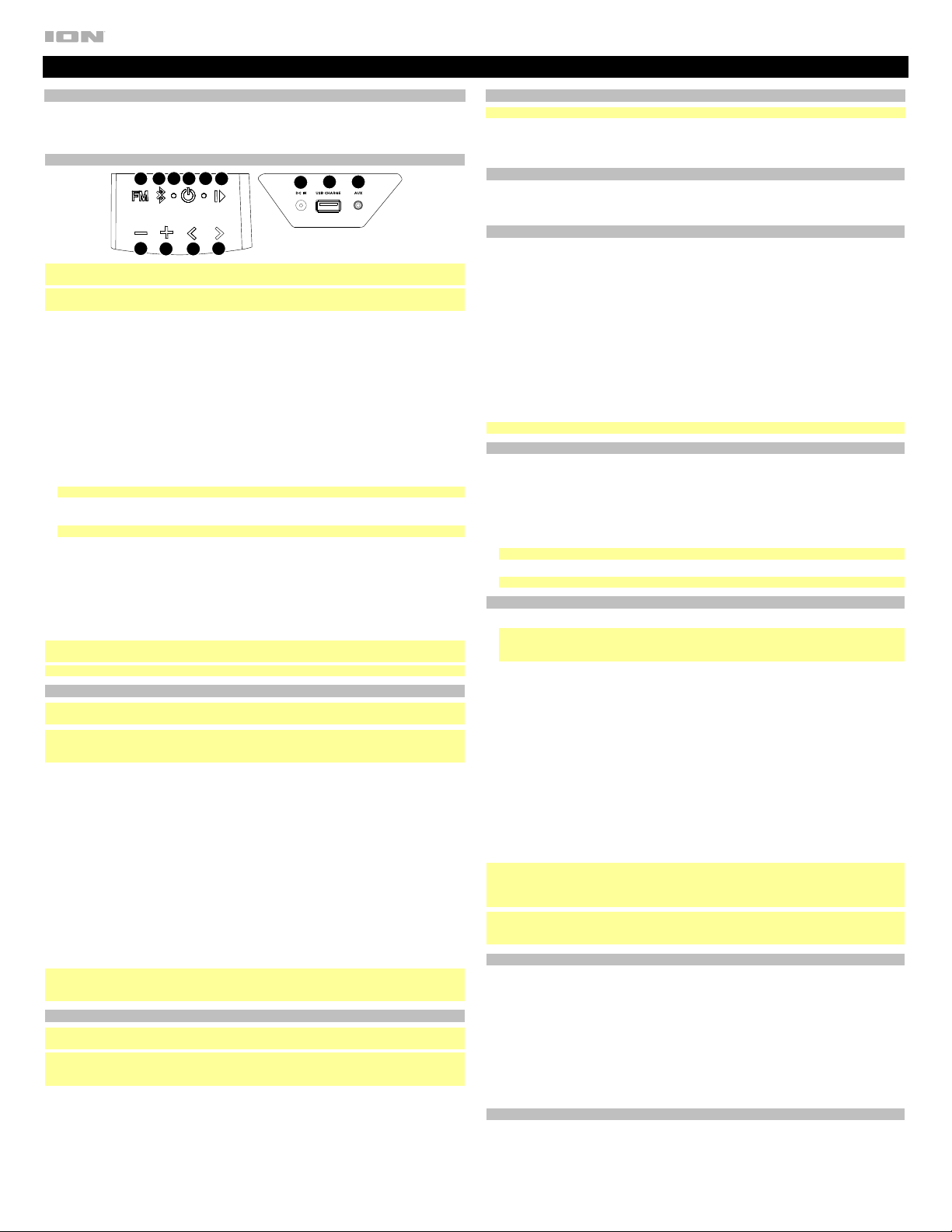
Party Boat Quickstart Guide
Box Contents
Party Boat Remote Control
Power Adapter
(2) AAA Batteries
Features
IMPORTANT: This equipment is not suitable for use in locations where children are likely to be
present.
Note: Use the included remote control to turn on the boat motors, change the direction of the boat,
FM radio controls, playback/pause, track selection, volume, and to power off the unit.
1. Volume Up (+) / Down (-): Press these buttons to change the volume of the speaker.
2. Previous (<) / Next (>) Track/Tune: Press and release these buttons to go to the previous or
next FM radio station. Press and hold these buttons to seek backwards or forward for a clear
FM radio station. Press and release these buttons to skip to the previous or next Bluetooth
track.
3. FM Mode: Press this button to enter FM mode. Hold the button for 3 seconds to enter Preset
Creation mode.
4. Bluetooth Button: Press this button briefly to begin Bluetooth connecting. Press and hold this
button to disconnect a paired Bluetooth device.
5. Bluetooth/FM Indicator: This LED blinks blue when Bluetooth pairing or illuminates solid blue
when connected to a Bluetooth device. When in FM mode, this LED is solid green and blinks
slowly when in FM Preset Creation mode.
6. Power On/Off: Press and hold this button to turn Party Boat on/off. Press this button twice to
enable or disable voice prompts.
Note: Party Boat will power off after 1 hour if there is no audio playing.
7. Charging Indicator: The LED is solid red when the battery is charging. When the power is on
and the battery is fully charged, the red LED will turn off.
Note: A voice prompt will be heard when the unit needs to be charged.
8. Play/Pause: Press to play or pause a track from a connected Bluetooth device. Press and
release this button to select a previously saved preset station.
9. Power Adapter Input*: Insert the included power adapter here to charge Party Boat. Make sure
Party Boat and its connections are dry before charging. Never charge when wet.
10. USB Charge Port*: Connect your smartphone's charge cable here to charge it. In order to
charge a device, Party Boat needs to be powered on.
11. Aux Input*: This stereo 1/8” (3.5 mm) input can be used to connect a CD player, MP3 player, or
other audio source.
*IMPORTANT: Cover the Aux In, USB Charging Port, and Power Adapter Input with the cap in
the locked position when using Party Boat in water.
Make sure Party Boat and its connections are dry before charging. Never charge when wet.
Driving Party Boat Using the Remote
CAUTION: Always keep hands, fingers, hair, tools, and any loose or hanging objects away from
rotating parts.
Note: To ensure Party Boat does not travel out of range of the remote (75 ft. / 22.9 m), the Party
Boat motors will stop after 10 seconds of traveling in a single direction. Press the directional button
again if you would like the motors to continue.
Press and release a directional button on the remote control to move Party Boat in that direction. To
move in a new direction, press and release a different directional button.
To make a right or left turn when driving straight, press the Right or Left directional buttons. As
Party Boat turns, press the Up directional button when the boat is facing 90 degrees to stop turning
and continue in the new direction.
To stop Party Boat from moving, press and release the same directional button again.
Adjusting the Motor Speed:
1. Press and hold the Play/Pause button and the Up button on the remote control for 2 seconds to
enter Motor Speed Adjustment mode. Party Boat will then move forward and continuously play a
tone.
2. Press and release the Left or Right directional button to adjust the speed of the left or right
motor.
3. Press and release the Up button to increase the speed of the motor at increments of 5% each
time it is pressed. Press and release the Down button to increase the speed of the motor at
increments of 5% each time it is pressed.
4. Press and hold the Play/Pause button and the Up button again to save the speed and exit.
Note: If a button is not pressed within 10 seconds, it will automatically save and exit the Motor
Speed Adjustment mode. The default motor speed is 100% when first starting up. The unit will
remember the speed when powering off.
App Control
IMPORTANT: To ensure the best possible experience with the ION Sound XP app, use the most
current Android OS or iOS on your device.
Note: Ensure that your device has internet access via your service provider or wireless connection.
You can also download the app on your computer, but remember to connect and sync your device
to transfer the app.
Follow these steps to download the free app on your device:
1. Open the Apple App Store or Google Play on your device.
2. Search for the ION Sound XP app.
3. Follow the on-screen instructions to download and install the app.
4. Once downloaded, the ION Sound XP app will appear on your device's home screen.
1
1
Screwdriver for Remote Control
Quickstart Guide/Safety & Warranty Information
53 476
8
2
2
9
11
10
Support
IMPORTANT: For the full User Guide, visit ionaudio.com.
For the latest information about this product (documentation, technical specifications, system
requirements, compatibility information, etc.) and product registration, visit ionaudio.com.
For additional product support, visit ionaudio.com/support.
Solar Charging
To use the solar panel to charge Party Boat, place the loudspeaker in direct sunlight for at least 3
hours for best results. The rate of charging depends on the amount of sunlight the solar panel
receives. The unit will charge slower when receiving indirect sunlight.
Using the Radio
Selecting a Radio Station:
1. Press the FM button.
2. Select a radio station using the </> buttons.
Saving a Preset:
1. Press and release the </> buttons to select a FM radio station that you want to save as a preset.
2. Press and hold the FM button for 3 seconds to enter Preset Creation mode.
3. Press and release the </> buttons to select a preset location. Once the desired save location is
reached, press and release the FM button to save the station preset. The FM LED will quickly
flash green to confirm a preset is saved and then return to FM radio mode.
Selecting a Preset:
To select from the 6 Preset stations, press and release the Play/Pause button in FM radio mode.
The tuner will jump to the next preset location and say the name of the preset location (for example,
“three”), and resume playing the FM station audio.
Note: When audio tones are playing, the FM signal will be temporarily muted.
Pairing or Disconnecting a Bluetooth Device
1. Turn on your Bluetooth device.
2. Power on Party Boat.
3. Press and release the Bluetooth button to enter pairing mode. You will know you are in pairing
mode when the Bluetooth LED is slowly flashing.
4. Navigate to your Bluetooth device’s setup screen, find “Party Boat” and connect. Do not
attempt to connect to “Party Boat BLE”. The voice prompt “Bluetooth pairing” will be heard
when connected.
Note: If your Bluetooth device prompts for a pairing code, enter “0000”.
5. Press and hold the Bluetooth button to disconnect a paired Bluetooth device.
Note: Maximum range will be achieved when using devices with Bluetooth 5.0.
Linking Two Speakers
1. Power on both Party Boat speakers. You will hear "Ready to pair."
Note: In order to use Stereo-Link mode, you cannot have a Bluetooth device connected. If one
speaker is connected to a Bluetooth device, break the connection by pressing and holding the
Bluetooth button.
2. With no Bluetooth device connected (blue LEDs on both speakers will blink), on one Party Boat
double press the Bluetooth button; repeat this for the second Party Boat. The melody will
indicate the Party Boats are searching for each other to link as their blue LEDs begin to blink
fast.
3. Wait about 10-30 seconds for the Party Boats to find each other. Once “linked”, one Party Boat
will say “Paired” (if the voice prompts are enabled). Now that the two speakers are “linked,” one
speaker’s blue LED will be lit solid, while the other speaker’s blue LED will blink slowly to
indicate it’s ready to pair the stereo-linked speakers to your Bluetooth device (e.g., your phone).
4. When the Party Boats are wirelessly linked to play in stereo, navigate to your Bluetooth device’s
setup screen, find Party Boat and connect.
5. Once your smartphone is paired, you will hear “Paired” (if the voice prompts are enabled) and
audio can now play out of both speakers in stereo.
• In Stereo-Link mode: UI Controls on both speakers will be active.
• To exit Stereo-Link mode, double press the Bluetooth button until the speaker goes back
into pairing mode, saying “Bluetooth disconnected.”
• In Stereo-Link mode, press Power to turn off both speakers.
Notes: If a Party Boat is in Stereo-Link mode when you power it off, it will be in Stereo-Link mode
the next time you power it on. That means if two Party Boats are linked when you power them off,
they will automatically link when you power them on as long as they are in close range of each
other and powered on within 30 seconds of each other.
If a Party Boat is in Stereo-Link mode when you power it off, when you power it back on, it will
revert back to single mode, and be ready to pair to a Bluetooth device if it does not find another
Party Boat to link to within 15 minutes. To re-enter Stereo-Link mode, follow Steps 1–5 above.
Technical Specifications
Output Power: 30 W (peak)
Frequency Response: 60 Hz – 20 kHz
Driver: 3.5” / 88.9 mm
Bluetooth:
Module: Bluetooth 5.0
Range: Up to 33 ft. (10 m) *
Linked Stereo Range: Up to 30 ft. (9 m) between
two speakers.
* Bluetooth range is affected by walls, obstructions, and
movement. For optimal performance, place the product in
the center of the room so it is unobstructed by walls,
furniture, etc.
Trademarks & Licenses
ION Audio is a trademark of inMusic Brands, Inc., registered in the U.S. and other countries. The Bluetooth
word mark and logos are owned by the Bluetooth SIG, Inc. and any use of such marks by ION Audio is
under license. All other product names, company names, trademarks, or trade names are those of their
respective owners.
Water Resistance Class: IPX7
Battery: Lithium Ion; 7.4V / 2200 mAh
Battery Life: Up to 20 hours
Recharge Time: 4 hours
Aux Input: 3.5 mm (1/8”) line-level
USB Charging Port: +5V, 1A
DC Power Input: 9V, 2A
Dimensions (WxDxH): 11.75” x 14.5” x 4.5”
299 x 368 x 114 mm
Weight: 5.0 lbs. / 2.3 kg
Manual Version 1.1
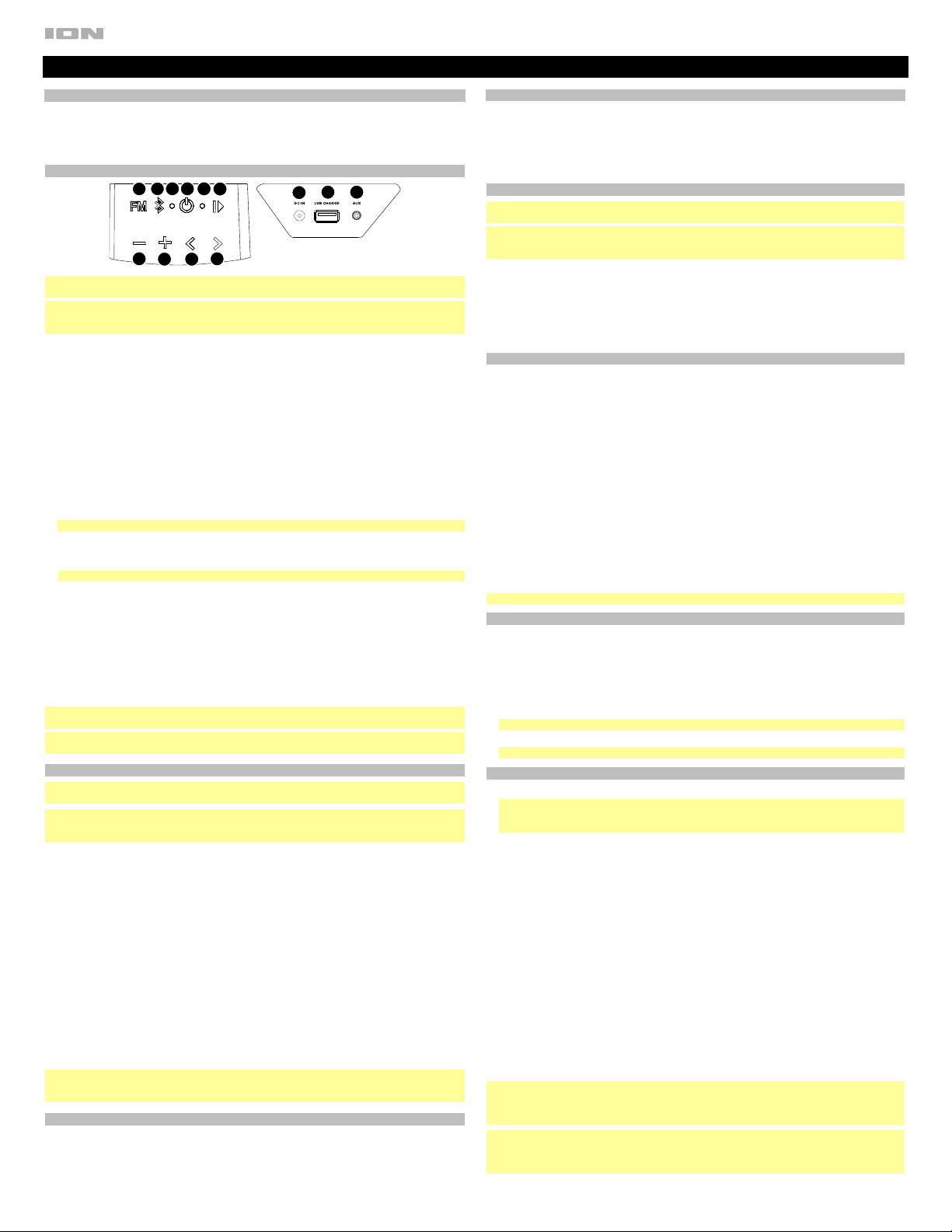
Guía de inicio rápido Party Boat
Contenido de la caja
Party Boat
Adaptador de alimentación
(2) Pilas AAA
Características
IMPORTANTE: Este equipo no es adecuado para su uso en lugares donde es probable que haya
niños presentes.
Nota: Utilice el control remoto para encender los motores del bote, cambiar su rumbo, utilizar los
controles de la radio FM, reproducir/pausar, seleccionar pista, cambiar el volumen y apagar la
unidad.
53 476
1
1
8
2
2
1. Subir (-) / bajar (+) volume: presione para cambiar el volumen del altavoz.
2. Pista / melodía anterior (<) / siguiente (>): presione y suelte estos botones para ir a la estación
de radio FM anterior o siguiente. Mantenga presionados estos botones para buscar hacia atrás
o hacia adelante una estación de radio FM clara. Presione y suelte estos botones para saltar a la
pista Bluetooth anterior o siguiente.
3. Modo FM: Pulse este botón para entrar al modo de FM. Mantenga pulsado el botón durante 3
segundos para entrar al modo de creación de presets.
4. Botón Bluetooth: Pulse este botón brevemente para comenzar la conexión Bluetooth.
Mantenga pulsado este botón para desconectar un dispositivo Bluetooth apareado.
5. Indicator Bluetooth/FM: El LED parpadea durante el apareamiento de Bluetooth o se ilumina
con luz azul fija cuando está conectado a un dispositivo Bluetooth. En el modo FM, este LED
permanece iluminado con luz verde y parpadea lentamente cuando se encuentra en modo de
creación de presets de FM.
6. Encendido/apagado: Mantenga pulsado este botón para encender o apagar el Party Boat.
Presione este botón dos veces para habilitar o deshabilitar las indicaciones de voz.
Nota: El Party Boat se apagará tras 1 hora si no se reproduce audio.
7. Indicador de carga: El LED se iluminará con luz roja permanente cuando la batería se esté
cargando. Cuando esté encendido y la batería esté totalmente cargada, este LED rojo se
apagará.
Nota: Se escuchará un mensaje de voz cuando la unidad necesite ser cargada.
8. Reproducir/Pausa: Púlselo para reproducir o hacer pausa en una pista de un dispositivo
Bluetooth conectado. Pulse y suelte este botón para seleccionar un preset de estación
guardado previamente.
9. Entrada del adaptador de alimentación*: Inserte aquí el adaptador de alimentación incluido
para cargar el Party Boat. Asegúrese de que el Party Boat y sus conexiones estén secas antes
de cargarlo. Nunca lo cargue si está húmedo.
10. Puerto de carga USB*: Conecte aquí el cable de carga de su teléfono inteligente (smartphone)
para cargarlo. Para cargar un dispositivo, el Party Boat debe estar encendido.
11. Entrada auxiliar*: Esta entrada estéreo de 3,5 mm (1/8 pulg.) se puede utilizar para conectar un
reproductor de CD, un reproductor de MP3 u otra fuente de audio.
*IMPORTANTE: Cubra la entrada auxiliar, el puerto de carga USB, y el adaptador de
alimentación con la tapa en la posición cerrada antes de utilizar el Party Boat en el agua.
Asegúrese de que el Party Boat y sus conexiones estén secas antes de cargarlo. Nunca lo cargue si
está húmedo.
Cómo controlar el Party Boat con el control remoto
PRECAUCIÓN: Mantenga siempre las manos, dedos, cabello, herramientas y cualquier objeto
suelto o colgado alejado de las piezas giratorias.
Nota: Para garantizar que el Party Boat no irá más allá del alcance del control remoto (75 pies /
22,9 m), los motores del Party Boat se detendrán tras 10 segundos de desplazamiento en la misma
dirección. Pulse el botón direccional nuevamente si desea que los motores continúen.
Pulse y suelte uno de los botones direccionales del control remoto para mover el Party Boat en esa
dirección. Para moverlo en una nueva dirección, pulse y suelte un botón direccional diferente.
Para realizar un giro a la derecha o a la izquierda cuando se está desplazando en línea recta, pulse
el botón direccional Right o Left. A medida que el Party Boat gira, pulse el botón direccional Up
cuando está orientado a 90 grados para detener el giro y continuar en la nueva dirección.
Para hacer que el Party Boat deje de moverse, pulse y suelte el mismo botón direccional
nuevamente.
Ajuste de la velocidad del motor:
1. Mantenga presionado el botón Play/Pause y el botón Up del control remoto durante 2
segundos para ingresar al modo de ajuste de velocidad del motor. Party Boat se moverá hacia
adelante y reproducirá continuamente un tono.
2. Presione y suelte el botón de dirección Left o Right para ajustar la velocidad del motor
izquierdo o derecho.
3. Presione y suelte el botón Up para aumentar la velocidad del motor en incrementos de 5% cada
vez que se presiona. Presione y suelte el botón Down para aumentar la velocidad del motor en
incrementos de 5% cada vez que se presiona.
4. Mantenga presionado el botón Play/Pause y el botón Up nuevamente para guardar la velocidad
y salir.
Nota: Si no se presiona un botón en 10 segundos, guardará y saldrá automáticamente del modo de
ajuste de velocidad del motor. La velocidad predeterminada del motor es del 100% cuando se
inicia por primera vez. La unidad recordará la velocidad cuando se apague.
Carga solar
Para utilizar el panel solar para cargar el Party Boat, coloque el altavoz bajo luz solar directa durante
al menos 3 horas para obtener mejores resultados. La velocidad de carga depende de la cantidad
de luz que recibe el panel solar. La unidad se carga más lentamente si recibe luz solar indirecta.
Control remoto
Destornillador para control remoto
Guía de inicio rápido / Manual sobre la
Seguridad y garantia
11
10
9
Suporte
IMPORTANTE: para ver la Guía del usuario completa, visite ionaudio.com.
Para obtener la información más reciente acerca de este producto (documentación,
especificaciones técnicas, requisitos de sistema, información de compatibilidad, etc.) y registrarlo,
visite ionaudio.com.
Para obtener soporte adicional del producto, visite ionaudio.com/support.
Contrôle d'application
IMPORTANTE: Afin de profiter de la meilleure expérience possible avec l’application, assurez-vous
d’avoir la toute dernière version de Android OS ou de iOS sur votre appareil.
Remarque: Veuillez vous assurer que votre appareil dispose d’une connexion Internet. Vous
pouvez également télécharger l’application gratuite sur votre ordinateur, mais n’oubliez pas de
connecter et de synchroniser votre appareil afin de transférer l’application.
Veuillez suivre les étapes ci-dessous afin de télécharger l’application sur votre appareil:
1. Accédez au Apple App Store ou à Google Play à partir de votre appareil.
2. Recherchez l’application ION Sound XP.
3. Suivez ensuite les consignes à l'écran afin de la télécharger et de l'installer.
4. Une fois téléchargée, l’application ION Sound XP s’affiche sur la fenêtre d’accueil de votre
appareil.
Usando la Radio
Selección de una estación de radio:
1. Pulse el botón FM.
2. Seleccione una estación de radio utilizando los botones </>.
Guardado de un preset:
1. Pulse y suelte los botones </> para seleccionar una estación de FM que desee guardar como
un preset.
2. Mantenga pulsado el botón FM durante 3 segundos para activar el modo de creación de
presets.
3. Pulse y suelte los botones </> para seleccionar una ubicación predeterminada. Una vez
alcanzada la ubicación de memorización deseada, pulse y suelte el botón FM para guardar el
preset de la estación. El LED FM parpadeará rápidamente en verde para confirmar que se ha
guardado un preset y volverá a modo de radio de FM.
Selección de presets:
Para seleccionar entre las 6 estaciones preestablecidas, pulse y suelte botón Play/Pause en modo
de radio de FM. El sintonizador saltará a la siguiente ubicación de preset, dirá el nombre de la
ubicación del preset (por ejemplo, "tres") y reanudará la reproducción del audio de la estación de
FM.
Nota: Cuando se están reproduciendo los tonos de audio, la señal de FM se silencia temporalmente.
Emparejar o desconectar un dispositivo Bluetooth
1. Encienda su dispositivo Bluetooth.
2. Encienda el Party Boat.
3. Presione y suelte el botón de Bluetooth para vincular a un dispositivo Bluetooth. Sabrá que
está en modo de emparejamiento cuando el LED de Bluetooth parpadee lentamente.
4. Navegue a la pantalla de configuración de su dispositivo Bluetooth, busque “Party Boat” y
conéctelo a él. No intente conectarse a “Party Boat BLE”. El mensaje de voz "Bluetooth pairing"
se escuchará cuando esté conectado.
Nota: Si su dispositivo Bluetooth solicita un código de apareamiento, ingrese 0000.
5. Mantenga pulsado el botón Bluetooth para desconectar un dispositivo Bluetooth emparejado.
Nota: El alcance máximo se logra cuando se utilizan dispositivos con Bluetooth 5.0 o superior.
Enlace estéreo entre dos altavoces
1. Encienda ambos altavoces Party Boat. Escuchará "Ready to pair."
Nota: Para poder usar el modo Stereo-Link, no podrá tener un dispositivo Bluetooth conectado.
Si hay un altavoz conectado a un dispositivo Bluetooth, interrumpa la conexión manteniendo
pulsado el botón Bluetooth.
2. Si no hay ningún dispositivo Bluetooth conectado (los LED azules en ambos altavoces
parpadearán), pulse dos veces el botón Bluetooth en uno de los Party Boat; repita este
procedimiento para el segundo Party Boat. La melodía indicará que los Party Boat se están
buscando el uno al otro para enlazarse a la vez que sus LED azules comienzan a parpadear
rápidamente.
3. Espere de 10 a 30 segundos hasta que los Party Boat se encuentren. Una vez enlazados, uno
de los Party Boat dirá “Paired” (si los avisos de voz están activados). Ahora que ambos
altavoces están "enlazados", el LED azul de un altavoz se iluminará, mientras que el LED azul
del otro altavoz parpadeará lentamente para indicar que está listo para aparear los altavoces
estéreo enlazados a su dispositivo Bluetooth (por ej., su teléfono).
4. Cuando los Party Boat estén enlazados de forma inalámbrica para reproducir en estéreo,
navegue a la pantalla de configuración Bluetooth de su dispositivo, busque Party Boat y
establezca la conexión.
5. Una vez apareado su teléfono inteligente (smartphone), escuchará “Paired” (si los avisos de voz
están activados) y podrá reproducir audio a través de ambos altavoces en estéreo.
• En modo Stereo-Link: Los controles de la interfaz del usuario en ambos altavoces estarán
activados.
• Para salir del modo Stereo-Link, pulse dos veces el botón Bluetooth hasta que el altavoz
regrese al modo de apareamiento diciendo “Bluetooth disconnected.”
• Estando en el modo Stereo-Link, pulse Power (Encendido) para apagar ambos altavoces.
Notas: Si un Party Boat se encuentra en modo Stereo-Link cuando lo apaga, estará en modo
Stereo-Link la próxima vez que lo encienda. Eso implica que si dos Stereo-Link están enlazados
cuando los apaga, se enlazarán automáticamente cuando los encienda siempre que estén dentro
del alcance del otro y se enciendan con menos de 30 segundos de diferencia entre sí.
Si un Party Boat se encuentra en modo Stereo-Link cuando lo apaga, al encenderlo nuevamente
regresará al modo mono/individual, y estará listo para aparearse con un dispositivo Bluetooth si no
encuentra otro Party Boat con el cual enlazarse en un período de 15 minutos. Para volver a entrar al
modo Stereo-Link, repita los pasos 1 a 5 anteriores.
Manual Version 1.1
