Page 1

ENGLISH ( 1 – 2 )
] INICIO RÁPIDO
ESPAÑOL ( 3 – 4 )
] KURZANLEITUNG
DEUTSCH ( 5 – 6 )
] UTILISATION SIMPLIFIÉ
FRANÇAIS ( 7 – 8 )
] GUIDA RAPIDA
ITALIANO ( 9 – 10 )
NEDERLANDS ( 11 – 12 )
] QUICKSTART GUIDE
] SNELSTARTGIDS
Page 2

Page 3
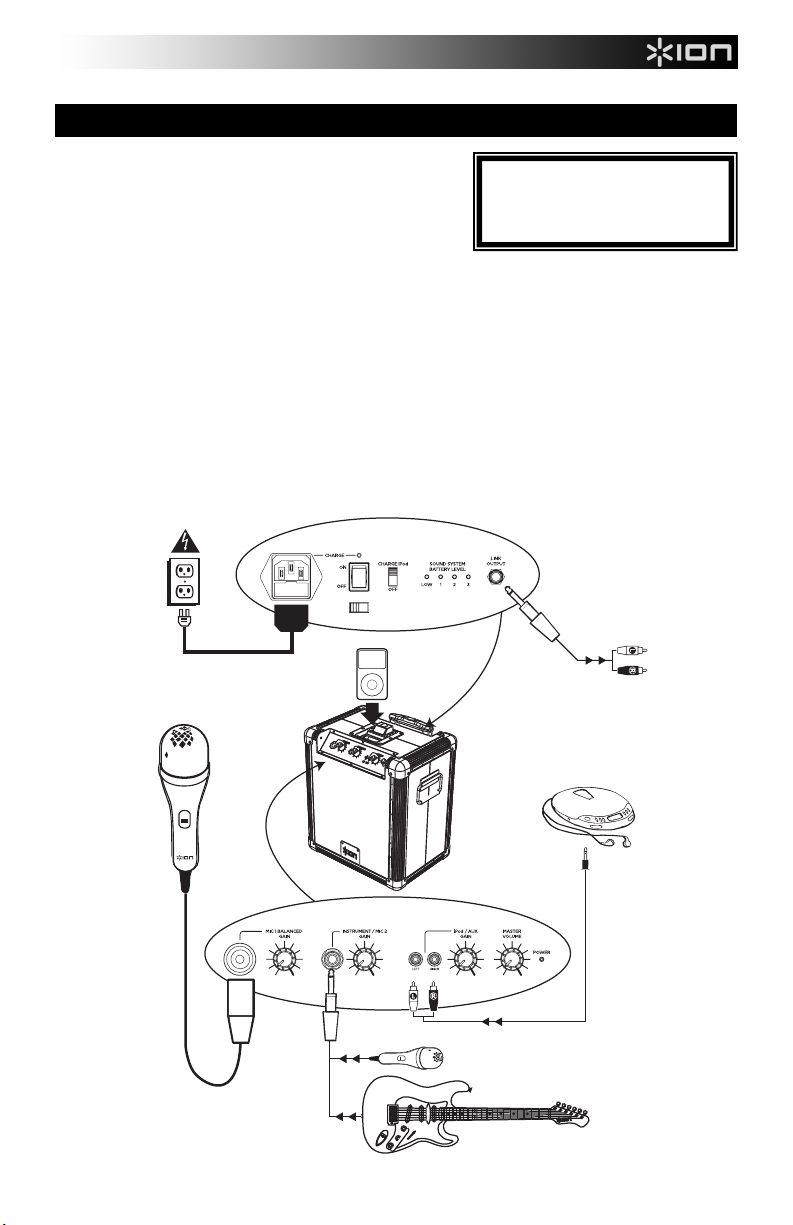
S
QUICK SETUP GUIDE (ENGLISH)
1. Make sure all items listed on the front of this guide are
included in the box.
2. READ SAFETY INSTRUCTION BOOKLET BEFORE USING
THE PRODUCT.
3. MAKE SURE THAT YOU HAVE COMPLETELY CHARGED
THE BATTERY PRIOR TO FIRST USE FOR MAXIMUM
BATTERY LIFE.
4. Study this setup diagram.
5. Place product in an appropriate position for operation.
6. Make sure all input devices such as microphones, CD players, mp3 players, and linked amplifiers/PAs are
turned off and volume settings are set at “zero”
7. Connect all devices as shown above.
8. Connect the stereo outputs to the power amplifier(s), tape decks, and/or audio sources.
9. Switch everything on in the following order.
• audio input sources (i.e. microphones, instruments, CD/MP3 Players)
• BLOCK ROCKER
• last, any amplifiers
10. When turning off, always reverse this operation by,
• turning off amplifiers
• BLOCK ROCKER
• last, any input devices
Go to http://www.ion-audio.com for product registration.
BOX CONTENT
Battery Powered Amplifier
(1) Microphone Cable
(1) Microphone
(1) Power Cable (standard IEC)
To RCA input on additional
BLOCK ROCKER
(Cable sold separately)
(Cable sold separately)
OR
1
Page 4
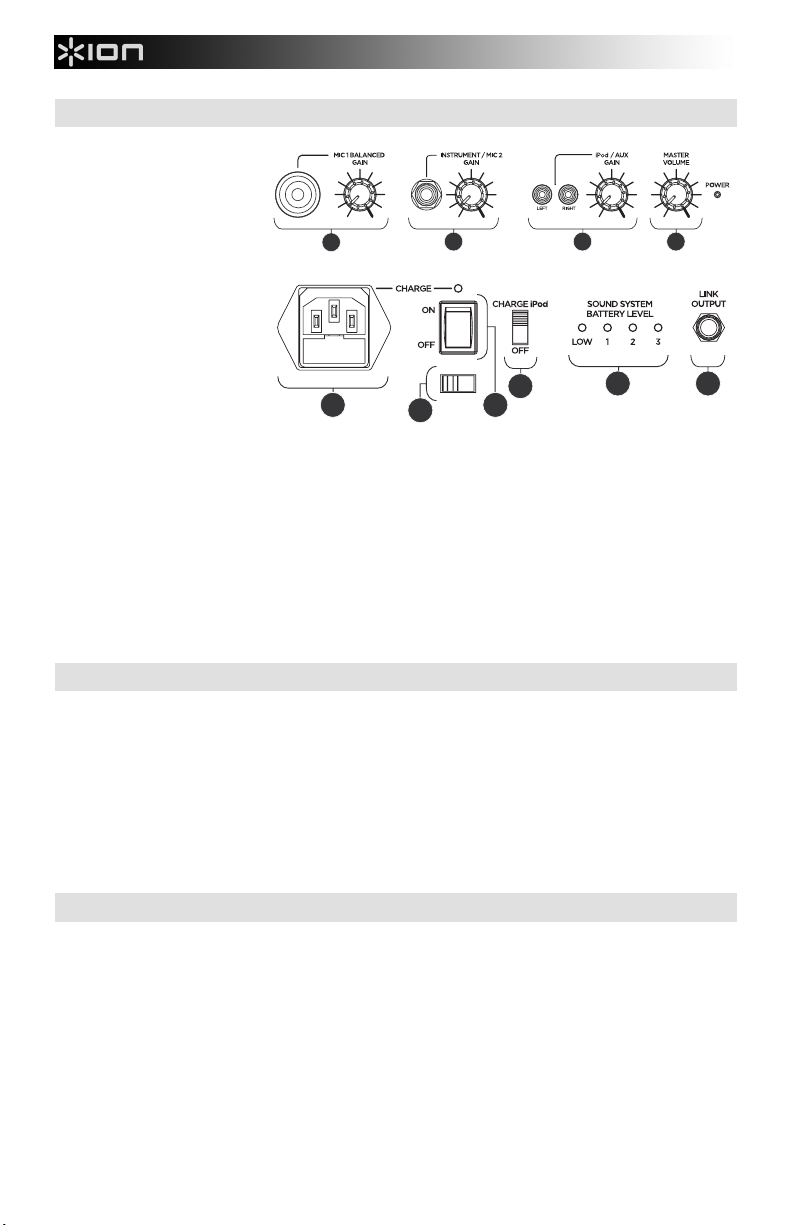
5
6
7
8
910
DIAGRAM AND PARTS DESCRIPTION
1. Microphone 1 Balanced
Input with Gain Control
(1/4” and XLR): This jack
can either take a ¼”
balanced or a XLR
balanced cable. An XLR
Cable is included with the
microphone.
2. Instrument/Microphone 2
Input with Gain Control
(1/4”): This mono input
accepts a ¼” input such as
a microphone, guitar, or
other musical instrument.
3. iPod/Auxuliary input with
Gain Control (Stereo
RCA): This knob controls
the level of the iPod and the
RCA input. This stereo
RCA input can be used to connect a CD, MP3, or other audio source. To connect to a portable device with a
1/8” headphone jack, you need a standard (1/8” to RCA) adapter which is NOT included.
4. Master Volume Control: This knob controls the master volume of the BLOCK ROCKER.
5. Power Adapter (IEC): Insert the included power cable here to charge the unit. Note that the BLOCK ROCKER
can run off the power adapter while it simultaneously charges the battery. The charge indicator illuminates
when the battery is charging.
6. Voltage Selector: Set this to the correct voltage for your location standard.
7. Power ON/OFF Switch
8. iPod Charging Switch
9. Battery Level Indicator: While the unit is powered ON, these four lights indicate the power left in the battery.
Battery life varies based on volume and usage.
10. Link Output: This ¼” jack is a stereo line level output that can be connected to the stereo input of an amplifier
or amplified loudspeaker such as another BLOCK ROCKER.
1
324
IMPORTANT NOTES
Use this troubleshooting guide if: The sound is distorted at high volumes.
• Input is clipping: Try lowering the input gain or the volume control on your sound source or music instrument.
• Output is clipping: Lower the main volume level.
• There is too much bass: Try adjusting the tone or EQ control on your sound source to lower the bass level.
This will allow you to play the music louder before clipping (distortion) occurs.
• The link cable: is being plugged into the instrument or MIC input instead of the RCA line input.
Important: With all large speakers, an initial “break-in” period is needed to perform at optimal levels. To
properly “break-in” your BLOCK ROCKER, play an audio source at medium volume for a few hours.
SPECIFICATIONS
Input Voltage: AC 100-120V/ 60Hz 220-240V/ 50Hz
Output Wattage: (Peak) 22W
Output Wattage: (RMS) 15W, 1%THD
Frequency Response: 70Hz~ 50kHz +/- 3dB
Bottom pole mount specifications: Standard Pole Mount found at professional audio retailer:
Time required to fully charge the BLOCK ROCKER: under 4 hours
Battery life: Over 12 hours* at full volume of the BLOCK ROCKER when fully charged.
Depth 80mm (3.15”)
Diameter 35.5mm (1.40”)
*Note: Battery life may vary based on temperature, age, and volume usage of product.
2
Page 5
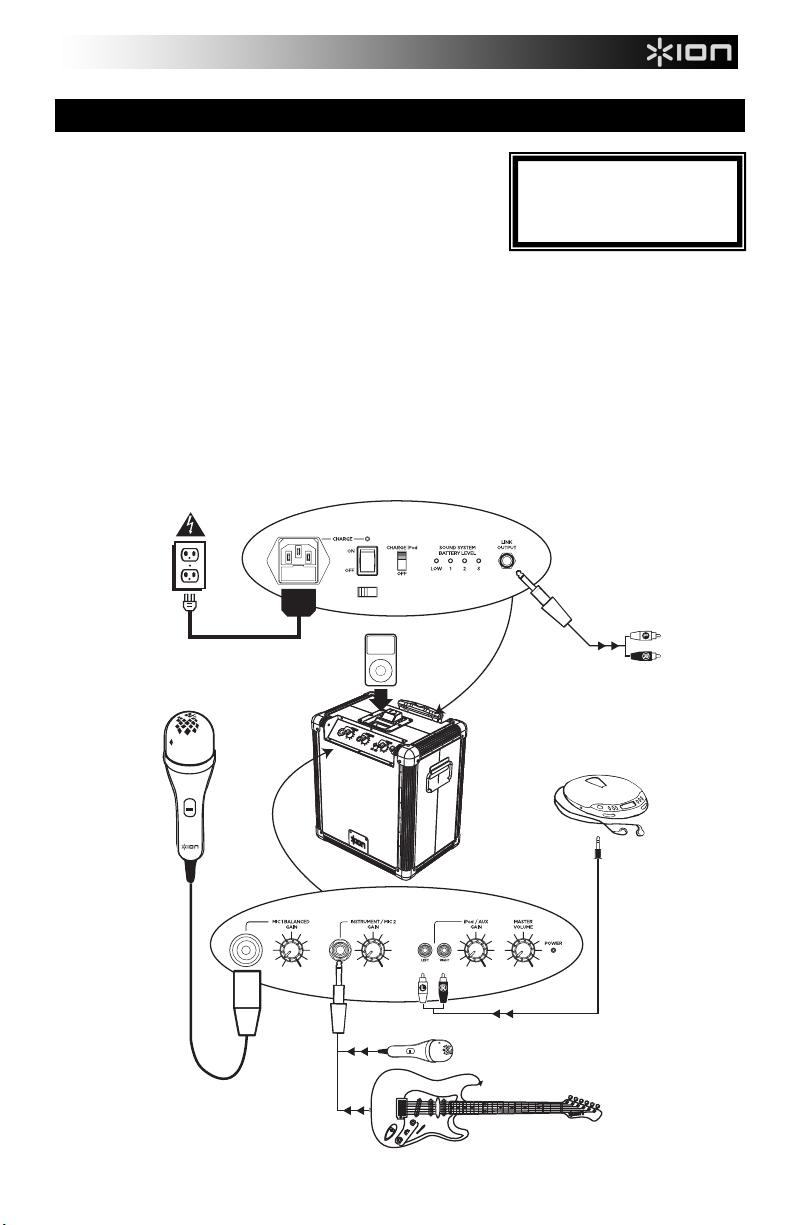
A
GUÍA DE INSTALACIÓN RÁPIDA (ESPAÑOL)
1. Asegúrese que todos los artículos incluidos al inicio de este manual estén
incluidos en la caja.
2. LEA LAS INSTRUCCIONES DEL FOLLETO DE SEGURIDAD ANTES
DE UTILIZAR EL PRODUCTO.
3. ASEGÚRESE DE QUE HA CARGADO COMPLETAMENTE LA
BATERÍA. PARA LOGRAR LA MÁXIMA VIDA ÚTIL DE LA BATERÍA,
CÁRGUELA TOTALMENTE ANTES DEL PRIMER USO.
4. Estudie este diagrama de instalación.
5. Coloque el producto en una posición adecuada para su funcionamiento.
6. Asegúrese de que todos los dispositivos de entrada tales como micrófonos, reproductores de CD, reproductores MP3 y
amplificadores/sistemas de amplificadores para altavoces estén apagados y con el control de volumen en “cero”.
7. Conecte todos los dispositivos como se muestra arriba.
8. Conecte las salidas estéreo a los amplificadores de alimentación, unidades de cinta magnética, y/o fuentes de audio.
9. Encienda todo en el siguiente orden:
CONTENIDO DE LA CAJ
Amplificador alimentado
(1) cable para micrófono
(1) micrófono
(1) cable de alimentación
fuentes de entrada de audio (por ejemplo, micrófonos, instrumentos, reproductores de CD/MP3)
BLOCK ROCKER
por último, cualquier amplificador
10. Al apagar, realice siempre esta operación en sentido inverso:
apague los amplificadores
BLOCK ROCKER
por último, cualquier dispositivo de entrada
Visite http://www.ion-audio.com para registrar el producto.
A RCA entrado en BLOCK
ROCKER adicional
(Cable vendido por
separado)
Cable vendido por separado
O
3
Page 6

5
6
7
8
910
DIAGRAMA Y DESCRIPCIÓN
1. Entrada balanceada de
micrófono 1 con control
de ganancia (1/4” y XLR):
Este conector admite un
cable balanceado de ¼” o
XLR. Se incluye un cable
XLR con el micrófono.
2. Entrada de
instrumento/Micrófono 2
con control de ganancia
(1/4”): Esta entrada mono
admite una entrada de ¼”
tal como un micrófono, una
guitarra u otro instrumento
musical.
3. iPod/Entrada auxiliar con
control de ganancia (RCA
estéreo): Esta perilla
controla el nivel del iPod y
de la entrada de RCA. Esta
entrada se puede usar para conectar un reproductor de CD, MP3 u otra fuente de audio. Para conectar a un
dispositivo portátil con conector para auriculares de 1/8”, se necesita un adaptador estándar (1/8” a RCA) que
no está incluido.
4. Control de volumen master: Esta perilla controla el volumen master (maestro) del BLOCK ROCKER.
5. Adaptador de alimentación (IEC): Inserte aquí el cable de alimentación incluido para cargar la unidad.
Tenga en cuenta que el amplificador portátil para altavoces puede funcionar con el adaptador de potencia
mientras se carga simultáneamente la batería. El indicador de carga se enciende cuando se está cargando la
batería.
6. Selector de voltaje: Regule este selector al voltaje correcto para su estándar de ubicación.
7. Interruptor de encendido/apagado
8. Interruptor de carga del iPod.
9. Indicador de nivel de batería: Mientras la unidad está alimentada, estas cuatro luces indican la energía
remanente en la batería. La vida útil de la batería varía en función del volumen y el consumo.
10. Salida de enlace: Este conector de ¼” es una salida de línea estéreo para enviar a otro amplificador o
sistema de altavoces alimentados (tal como otro BLOCK ROCKER).
1
324
DATOS TÉCNICOS
Voltaje de entrada: CA 100-120 V/ 60 Hz 220-240 V/ 50 Hz
Potencia de salida: (Pico) 22 W
Potencia de salida: (RMS) 15 W, 1% THD
Respuesta en frecuencia: 70 Hz~ 50 kHz +/- 3 dB
Especificaciones de montaje del poste inferior: Montaje de poste estándar que se encuentra en las tiendas
minoristas para profesionales de audio
Tiempo requerido para cargar totalmente el BLOCK ROCKER: menos de 4 horas
Vida útil de la batería: Más de 12 horas* a pleno volumen del BLOCK ROCKER cuando está totalmente cargada.
*Nota: La vida útil de la batería puede variar en función de la temperatura, la antigüedad y el consumo de volumen
Profundidad 80 mm (3.15”)
Diámetro 35.5 mm (1.40”)
del producto.
4
Page 7

AUFBAUANLEITUNG (DEUTSCH)
1. Überprüfen Sie, dass sich alle auf dem Deckblatt genannten Teile in
der Verpackung befinden.
2. LESEN SIE DIE SICHERHEITSHINWEISE, BEVOR SIE DIESES
PRODUKT VERWENDEN. LADEN SIE DIE BATTERIE VOR DER
ERSTEN VERWENDUNG AUF, UM DIE LEBENSDAUER DER
BATTERIE ZU MAXIMIEREN.
3. Sehen Sie sich die Aufbauabbildung der an.
4. Stellen Sie den Mixer in einer für den Betrieb geeigneten Position auf.
5. Schalten Sie alle Eingangsquellen (Mikrofone, CD Player, MP3 Player und Verstärker/PAs aus und drehen Sie
deren Lautstärke auf “Null.”
6. Verbinden Sie die Stereoausgänge mit den Verstärkern, Tape Decks, und/oder Signalquellen.
7. Verbinden Sie Ihren Mixer und die anderen Geräte mit dem Stromkreis.
8. Schalten Sie das System in der folgenden Reihenfolge ein:
Eingangsquellen (z.B. Mikrofon, Instrumente und/oder CD-Player)
BLOCK ROCKER
Zuletzt, die Verstärker
9. Gehen Sie beim Ausschalten in der genau umgekehrten Reihenfolge vor:
Schalten Sie zuerst die Verstärker aus
BLOCK ROCKER
Und zuletzt die Eingangsquellen
10. Registrieren Sie Ihr Produkt online unter http://www.ion-audio.com:
INHALT DER VERPACKUNG
Verstärker
(1) Mikrofonkabel
(1) Mikrofon
(1) Netzkabel
.
Zu RCA eingegeben auf zusätzlichem
BLOCK ROCKER
(Kabel optional erhältlich)
Kabel optional erhältlich
ODER
5
Page 8

5
6
7
8
910
BEDIENELEMENTE
1. Symmetrischer Mikrofon
1 Eingang mit Gain Regler
(6,3mm Klinke und XLR):
Diese Buchse nimmt
sowohl ein 6,3mm
Klinkenstecker als auch
einen XLR Stecker auf. Ein
XLR Kabel finden Sie beim
mitgelieferten Mikrofon.
2. Instrument/Mikrofon 2
Eingang mit Gain Regler
(6,3mm Klinke): Dieser
Mono Eingang verarbeitet
normale
Klinkenkabelanschlüsse
von einem Mikrofon, einer
Gitarre oder einem anderen
Musikinstrument.
3. iPod/Aux Eingang mit
Gain Regler (Stereo RCA): Dieser Drehknopf steuert das Niveau des iPod und des RCA Einganges. Dieser
Eingang nimmt das Signal eines CD/MP3 Players oder einer anderen Audioquelle auf. Um ein tragbares Gerät
mit einem 3,5mm Miniklinkenstecker zu verwenden, benötigen Sie einen optionalen Miniklinke/RCA Adapter.
4. Lautstärkenregler: Mit diesem Regler stellen Sie die Summenlautstärke der BLOCK ROCKER.
5. Netzanschluss (IEC): Schließen Sie hier das mitgelieferte Netzkabel zum Laden der Batterie an. Die BLOCK
ROCKER kann mit dem Netzkabel betrieben werden und gleichzeitig die Batterie laden. Die Ladekontroll-LED
leuchtet, sobald die Batterie aufgeladen wird.
6. Voltauswahl: Stellen Sie hier die für Ihren Standort richtige Voltzahl ein.
7. Power ON/OFF Schalter
8. iPod Ladegerät Schalter
9. Batteriestand-LEDs: Wenn das Gerät eingeschaltet wird, zeigen diese vier LEDs an, wie viel Spannung in der
Batterie vorhanden ist. Die Lebensdauer der Batterie variiert auf Grund von Lautstärke und Betriebsdauer.
10. Link Ausgang: Verwenden Sie ein 6,3mm Stereoklinkenkabel, um diese Buchse mit einem anderen
Verstärker oder einem anderen aktiven Lautsprechersystem (wie einem anderen BLOCK ROCKER) zu
verbinden.
1
324
TECHNISCHE DATEN
Eingangsspannung: AC 100-120V/ 60Hz 220-240V/ 50Hz
Ausgangsleistung: (Peak) 22W
Ausgangsleistung: (RMS) 15W, 1%THD
Frequenzgang: 70Hz~ 50kHz +/- 3dB
Boxenständerflansch: Standart-Boxenflansch, kompatibel mit Produkten der meisten Hersteller
Ladedauer der internen BLOCK ROCKER Batterie: weniger als 4 Stunden
Betriebsdauer: Über 12 Stunden* bei voller Leistung mit voller Batterieladung.
Tiefe 80mm (3.15”)
Durchmesser 35.5mm (1.40”)
*Beachten Sie: Die Batterieleistung kann auf Grund von Temperatur, Alter und Lautstärke variieren.
6
Page 9

E
GUIDE D'INSTALLATION RAPIDE (FRANÇAIS)
1. Assurez-vous que tous les articles énumérés sur la page
couverture de ce guide sont inclus dans la boîte.
2. VEUILLEZ LIRE LE LIVRET DES CONSIGNES DE SÉCURITÉ
AVANT D'UTILISER LE PRODUIT.
3. VEUILLEZ VOUS ASSURER QUE LA PILE EST
COMPLÈTEMENT RECHARGÉE. RECHARGER
COMPLÈTEMENT LA PILE AVANT LA PREMIÈRE UTILISATION AFIN D’AUGMENTER SA DURÉE DE VIE
4. Examinez bien le schéma d'installation.
5. Placez l'appareil en position de fonctionnement.
6. Assurez-vous que tous les appareils d'entrée tels que microphones, lecteur de disques compacts, lecteur MP3
et les autres appareils branchés tels que les amplificateurs et les systèmes PA sont hors tension et que leur
volume soit réglé à « zéro ».
7. Connectez tous les appareils tel qu'indiqué sur le schéma.
8. Brancher toutes les sorties stéréo aux amplificateurs de puissance, aux lecteurs de cassettes et/ou aux
sources audio.
9. Mettre tous les appareils sous tension dans l'ordre suivant.
source d'entrée audio (p. ex. microphones, instruments, lecteurs CD/MP3);
BLOCK ROCKER;
en dernier, tous les amplificateurs.
10. Pour mettre hors tension, toujours inverser l'opération :
éteindre les amplificateurs;
BLOCK ROCKER;
en dernier, tous les appareils d'entrée.
CONTENU DE LA BOÎT
Amplificateur de puissance
(1) Câble pour microphone
(1) Microphone
’
À RCA entré sur BLOCK ROCKER
OU
additionnel
(Câble vendu séparément)
Câble vendu séparément
7
Page 10

5
6
7
8
910
SCHÉMA ET DESCRIPTION
1. Entrée microphone 1
symétrique avec
commande de gain
(1/4 po et XLR) : Cette
entrée peut accueillir un
câble symétrique de ¼ po
ou un câble symétrique
XLR. Un câble XLR est
fourni avec le microphone.
2. Entrée
instrument/microphone 2
avec commande de gain
(1/4 po) : Cette entrée
mono peut accueillir un
câble de ¼ po pour
microphone, guitare ou un
autre instrument de
musique.
3. iPod/Entrée auxiliaire
avec commande de gain
(stéréo RCA): Ce contrôle permet de régler le niveau de l'iPod et de l'entrée de RCA. Cette entrée permet de
brancher un lecteur de disques compacts, un lecteur MP3 ou autres sources audio. Pour brancher à un
appareil portable à l’aide d’une prise de casque d’écoute de 1/8 po, il vous faut un adaptateur standard (1/8 po
à RCA) non fourni.
4. Volume général : Ce contrôle permet de régler le niveau du volume général du BLOCK ROCKER.
5. Adaptateur d’alimentation (IEC) : Brancher le câble d'alimentation ci-inclus ici pour recharger l’appareil.
Sachez qu’il est possible d’utiliser le système PA portable tout en le rechargeant à l’aide de l’adaptateur
d’alimentation. L'indicateur de charge s’allume lorsque la pile se recharge.
6. Sélecteur de voltage: Régler sur le voltage selon les normes de votre localisation.
7. Interrupteur Marche/Arrêt
8. Interrupteur l'iPod de charge
9. Indicateur de niveau de charge : Lorsque l'appareil est sous tension, ces quatre témoins indiquent le niveau
de charge de la pile. La durée de vie de la pile dépend de l’utilisation de l’appareil et du réglage du niveau du
volume.
10. Sortie de liaison : Cette sortie est de type stéréo à niveau ligne qui permet d'acheminer le signal à un autre
système d’amplification tel qu’un autre BLOCK ROCKER.
1
324
SPÉCIFICATIONS
Tension d'entrée : 100-120 V/60 Hz 220-240 V/50 Hz CA
Puissance de sortie : (maximale) 22 W
Puissance de sortie : pression acoustique efficace (RMS) de 15 W, taux harmonique de distorsion (THD) de 1%
Réponse en fréquence : 70 Hz~ 50 kHz +/- 3dB
Spécification du pied : Pied standard offert chez les bons revendeurs audio professionnels
Temps de recharge complète du BLOCK ROCKER : moins de 4 heures
Durée de vie de la pile : Plus de 12 heures* à volume maximal lorsque le BLOCK ROCKER est rechargé
complètement.
*Remarque : La durée de vie de la pile peut être affectée par la température, l’âge du produit, ainsi que le niveau du
Profondeur de 80 mm (3,15 po)
Diamètre de 35,5 mm (1,40 po)
volume d’utilisation.
8
Page 11

GUIDA D’IMPOSTAZIONE RAPIDA (ITALIANO)
1. Verificare che tutti gli elementi elencati sul frontespizio di questa
guida siano inclusi nella confezione.
2. PRIMA DI UTILIZZARE IL PRODOTTO LEGGERE IL
LIBRETTO DELLE ISTRUZIONI DI SICUREZZA.
3. ASSICURARSI DI AVER CARICATO COMPLETAMENTE LA
BATTERIA. CARICARE TOTALMENTE LA BATTERIA PRIMA
DEL PRIMO UTILIZZO PER GARANTIRNE LA MASSIMA
DURATA.
4. Esaminare attentamente lo schema di montaggio.
5. Posizionare il prodotto in maniera adeguata all’uso.
6. Assicurarsi che tutti i dispositivi d’ingresso quali microfoni, lettori CD, lettori mp3 e amplificatori/PA collegati
siano spenti e che il volume sia impostato su “zero”
7. Collegare tutti i dispositivi come illustrato in precedenza.
8. Collegare le uscite stereo agli amplificatori, piastre di registrazione e/o altre sorgenti audio.
9. Accendere tutto nel seguente ordine:
CONTENUTI DELLA CONFEZIONE
Amplificatore alimentato
(1) cavo da microfono
(1) microfono
(1) Cavo di alimentazione
sorgenti di ingresso audio (microfoni, strumenti, lettori CD/MP3)
BLOCK ROCKER
per ultimi, gli amplificatori
10. Al momento dello spegnimento, invertire l’operazione
spegnendo gli amplificatori
BLOCK ROCKER
per ultimi, tutti i dispositivi di ingresso
Recarsi sul sito http://www.ion-audio.com per la registrazione del prodotto.
A RCA immesso su BLOCK ROCKER
OPPURE
supplementare
(Cavo venduto separatamente)
Cavo venduto separatamente
9
Page 12

5
6
7
8
910
DIAGRAMMA E DESCRIZIONE
1. Ingresso bilanciato
microfono 1 con controllo
di guadagno gain (1/4” e
XLR): questo jack accetta
un cavo bilanciato da ¼” o
XLR. Un cavo XLR è
incluso con il microfono.
2. Ingresso
strumento/microfono con
controllo di guadagno
gain (1/4”): questo
ingresso mono accetta un
ingresso da ¼” quali un
microfono, chitarra o altro
strumento musicale.
3. iPod/Ingresso ausiliario
con controllo di
guadagno gain (RCA
Stereo): questa manopola
controlla il livello del iPod e dell'input di RCA. questo ingresso può essere utilizzato per il collegamento di un
CD, MP3, o altra sorgente audio. Per collegare un dispositivo portatile dotato di jack cuffie da 1/8”, è
necessario un adattatore standard (da 1/8” a RCA) non incluso.
4. Comando volume master: questa manopola controlla il volume master del BLOCK ROCKER.
5. Adattatore di alimentazione (IEC): inserire il cavo di alimentazione in dotazione per caricare l’apparecchio. Il
BLOCK ROCKER può funzionare con l’adattatore anche durante la ricarica della batteria. L’indicatore di carica
si illumina durante la ricarica stessa.
6. Selettore di Voltaggio: Impostate il selettore al voltaggio corretto per la vostra zona di residenza.
7. Interruttore di alimentazione ON/OFF
8. Interruttore caricantesi del iPod
9. Indicatore di livello batteria: ad apparecchio acceso (ON), queste quattro luci indicano la carica residua della
batteria. La durata della batteria dipende dal volume e dall’uso.
10. Uscita link: questo jack da ¼” è un’uscita stereo di linea per l’invio ad un altro amplificatore o sistema di
altoparlanti (quali un altro BLOCK ROCKER).
1
324
SPECIFICHE TECNICHE
Voltaggio d’Ingresso: CA 100-120V/ 60Hz 220-240V/ 50Hz
Potenza nominale di uscita: (Peak) 22W
Potenza nominale di uscita: (RMS) 15W, 1%THD
Risposta di frequenza: 70Hz~ 50kHz +/- 3dB
Specifiche del sostegno di montaggio inferiore: Sostegno standard presso qualsiasi rivenditore audio
professionale
Tempo di ricarica dell’BLOCK ROCKER: meno di 4 ore
Durata della batteria: oltre 12 ore* a pieno volume del BLOCK ROCKER quando pienamente carica.
Profondità 80mm (3.15”)
Diametro 35.5mm (1.40”)
*Nota: la durata della batteria può variare in base alla temperatura, l’età e il volume di utilizzo del prodotto.
10
Page 13

G
SNELLE INSTALLATIEGIDS (NEDERLANDS)
1. Controleer dat alle onderdelen die op de voorzijde van deze
gids staan ook in de doos zitten.
2. LEES DE VEILIGHEIDSINSTRUCTIES VOOR HET
PRODUCT GEBRUIKT WORDT
3. ZORG ERVOOR DAT DE BATTERIJ VOLLEDIG
OPGELADEN IS VOOR HET EERSTE GEBRUIK VOOR EEN
MAXIMALE LEVENSDUUR ERVAN.
4. Bestudeer dit installatiediagram.
5. Plaats het product in een juiste positie voor bediening.
6. Zorg ervoor dat alle invoerapparatuur zoals microfoons, CD-spelers, mp3-spelers en gekoppelde
versterkers/PA's uitgeschakeld zijn met volume-instellingen op "nul".
7. Sluit alle apparaten aan zoals hierboven weergegeven.
8. Sluit de stereo-uitgangen aan op de eindversterker(s), cassettedecks en/of geluidsbronnen.
9. Schakel alles in de hier gegeven volgorde in.
• bronnen voor geluidsinput (bijv. microfoons, instrumenten, CD/MP3-spelers)
• BLOCK ROCKER
• als laatste de versterker(s)
10. Bij uitschakelen draait u de volgorde om door:
• versterker(s) uit te schakelen
• BLOCK ROCKER
• en als de laatste inputapparatuur.
Ga naar http://www.ion-audio.com voor productregistratie.
INHOUD VERPAKKIN
Versterker op batterijen
(1) Kabel microfoon
(1) Microfoon
(1) Stroomsnoer (standaard IEC)
input naar RCA op aanvullende
BLOCK ROCKER
(Kabel separaat verkrijgbaar)
(Kabel separaat
verkrijgbaar)
OF
11
Page 14

5
6
7
8
910
DIAGRAM EN BESCHRIJVING ONDERDELEN
1. Gebalanceerde input
Microfoon 1 met gainbesturing (1/4" en XLR):
Deze stekker werkt met een
¼”-gebalanceerde of XLRgebalanceerde kabel. Bij de
microfoon is een XLR-kabel
inbegrepen.
2. Input instrument/micro-
foon 2 met gain-besturing
(1/4"): Deze mono-ingang
accepteert ¼”-input zoals
microfoon, gitaar of andere
muziekinstrumenten.
3. iPod/Hulpingang met
gain-besturing (Stereo
RCA): Deze knop bestuurt
het niveau van de iPod en
de RCA-input. Deze stereo
RCA-ingang kan gebruikt worden voor het aansluiten van een CD-, MP3- of andere geluidsbron. Om een
draagbaar apparaat met een 1/8" koptelefoonstekker aan te sluiten heeft u een standaard (1/8” naar RCA)-
adapter nodig die NIET meegeleverd wordt.
4. Hoofdvolumebesturing: Deze knop bestuurt het hoofdvolume van de BLOCK ROCKER.
5. Stroomadapter (IEC):Steek de meegeleverde stroomkabel hierin om de unit op te laden. N.B.: de BLOCK
ROCKER kan vanaf de stroomadapter werken wanneer de batterij wordt opgeladen. De oplaadindicator licht
op wanneer de batterij opgeladen wordt.
6. Voltageselector: Stel deze in op het juiste standaardvoltage voor uw locatie.
7. Stroom AAN/UIT schakelaar
8. iPod oplaadschakelaar
9. Indicator batterijniveau: Wanneer de unit is ingeschakeld (ON) geven deze vier lampjes de resterende
stroom in de batterij weer. Levensduur batterij varieert, afhankelijk van volume en gebruik.
10. Link-uitgang: Deze ¼”-stekker is een lijnuitgang van stereoniveau die aangesloten kan worden op de stereoingang van een versterker of versterkte speaker zoals een andere BLOCK ROCKER.
1
324
BELANGRIJKE OPMERKINGEN
Gebruik deze gids voor probleemoplossing als: het geluid bij hoog volume vervormd wordt.
• Input loopt vast: probeer ingangsgain of het volume van uw geluidsbron of muziekinstrument te verlagen.
• Output loopt vast: Verlaag het hoofd-volumeniveau.
• Er is teveel bas: probeer de toon of EQ-besturing op uw geluidsbron aan te passen om het basniveau te
verlagen. Hierdoor zult u in staat zijn de muziek harder af te spelen voor vastlopen (vervormen) voorkomt.
• De koppelingskabel: wordt in het instrument of MIC-input ingeplugd in plaats van de RCA-lijn ingang.
Belangrijk: Met alle grote speakers is een eerste "inwerk"-periode nodig voor prestatie van optimaal niveau.
Om uw BLOCK ROCKER juist "in te werken" speelt u een paar uur een audiobron op gemiddeld volume af.
SPECIFICATIES
Ingangsspanning: AC 100-120 V/ 60 Hz 220-240 V/ 50 Hz
Uitgangswattage: (Piek) 22 W
Uitgangswattage: (RMS) 15 W, 1% THD
Frequentierespons: 70 Hz~ 50 kHz +/- 3 dB
Montagespecificaties onderste draagpunt: Standaard draagpuntmontage zoals te vinden bij professionele
audioverkopers:
Vereiste tijd voor volledig opladen van de BLOCK ROCKER: minder dan 4 uur
Levensduur batterij: Meer dan 12 uur* bij vol volume van de BLOCK ROCKER wanneer volledig opgeladen.
Diepte 80 mm
Diameter 35,5 mm
*N.B. Levensduur batterij kan variëren, gebaseerd op temperatuur, leeftijd en volumegebruik van het product.
12
Page 15

MANUAL VERSION 3.0
Page 16

www.ion-audio.com
