Page 1
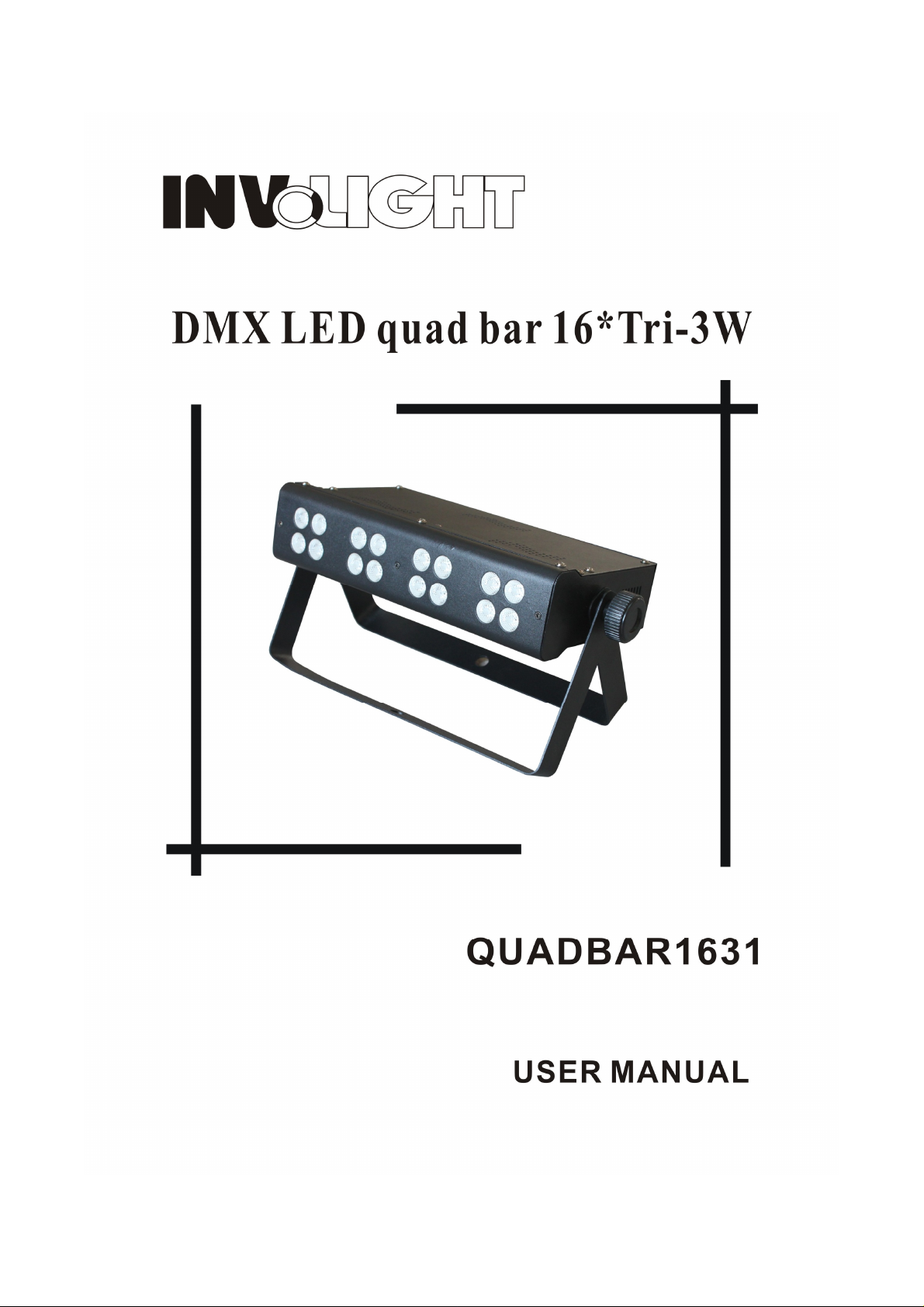
Page 2
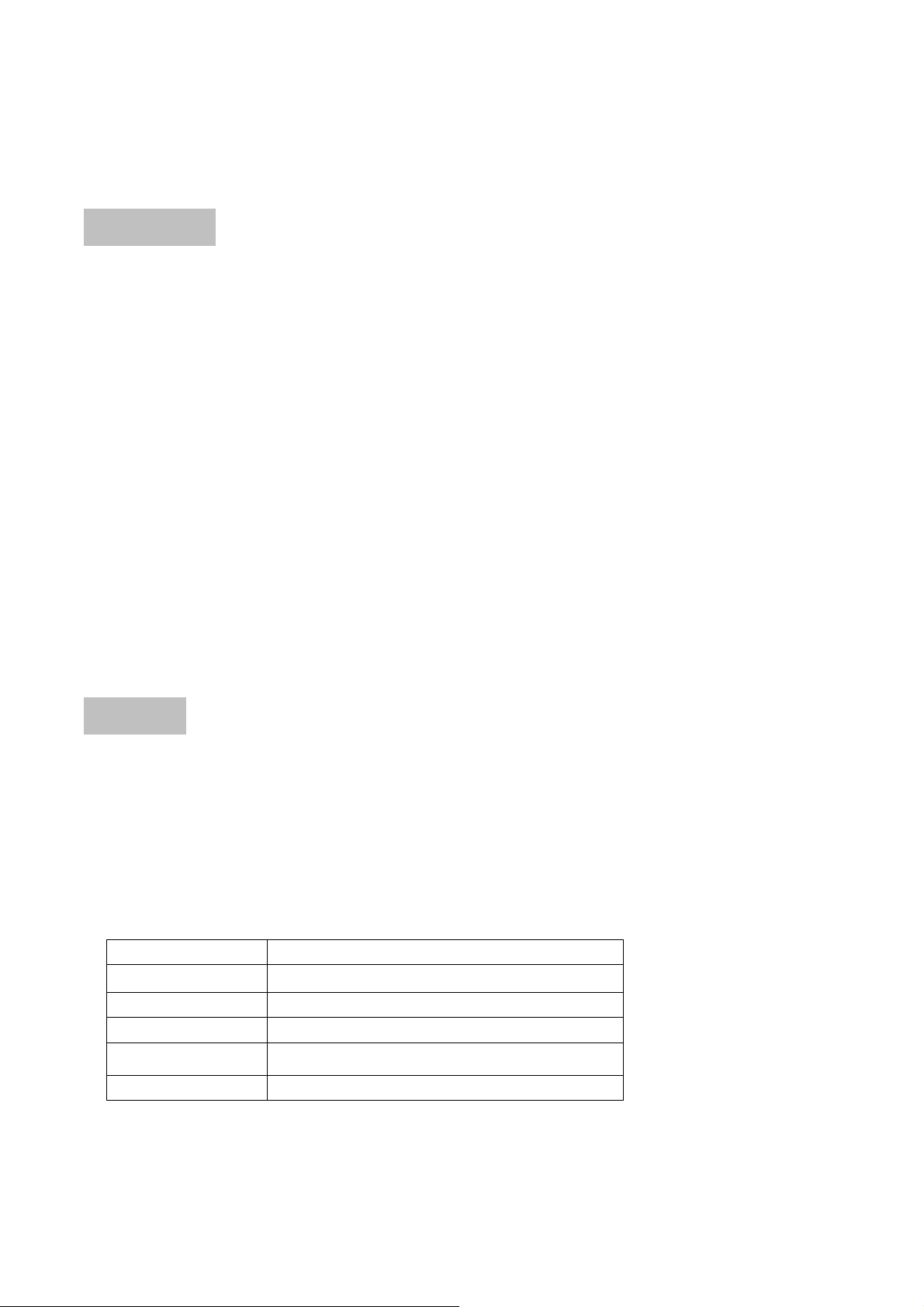
DMX LED quad bar 16*Tri-3W Manual
Please read this user manual before using this product.
Specification :
1. Weight:3kg
2. Size:310×175×72mm
3. Power input: AC 120V/240V, 60Hz/50Hz
4. Wattage: 60W
5. LEDs:16 *tri-3W
6. Beam angle: 30 degree
7. Built-in programs,DMX mode, M/S mode, auto run,sound active,static color
8. Selectable 5,13 DMX channels
9. Very compact housing with no fan cooling
10. White balance adjustable(cool to warm white)
11. Two brackets for floor use
12. LCD display for easier operation
13. inner box: 43.5×27.5×13cm
14. master carton: 45.5×57×29cm
15. 4 pcs/ctn
Operation:
Button function:
Menu button can internal recycle in mode dmx address、channel mode、slave mode、show mode、black lcd、white
balance、auto test、fixture time
Up or DOWN button can adjust the value of number,also can internal recycle in the menu .
Enter button can enter the choosen menu ,also can return the superior menu .
Digital display instruction
Display Function instruction
DMX Address Address(001-512)
Channel Mode 5CH/13CH
Slave Mode Mater/ Slave1/slave2
Show Mode Sound/Color/Fade(speed1--9)
Black LCD LCD Light (on/off)
Page 3

Red-1/2/3/4 set(0-255)
White Balance
Green-1/2/3/4 set(0-255)
Blue- 1/2/3/4 set(0-255)
Auto test Red,Green,Blue,White
Fixture Time Used hour
When LCD show DMX Address,press enter button enter submenu “Address xxx”
(xxx=001~512),user can through UP or DOWN button adjust the address .
When show “DMX Mode”,press enter button enter DMX mode ,there are two mode : “5 Ch Mode”、“13 Ch Mode”
DMX512 Controller instruction
5CH control mode
CH1 1--255 Red lighting,from dark to bright
CH2 1--255 Green lighting,from dark to bright
CH3 1--255 Blue lighting,from dark to bright
CH4 1--255 Dimming
CH5 1--255 Strobe
13CH control mode
CH1 1--255 Red lighting,from dark to bright
CH2 1--255 Green lighting,from dark to bright
CH3 1--255 Blue lighting,from dark to bright
CH4 1--255 Red lighting,from dark to bright
CH5 1--255 Green lighting,from dark to bright
CH6 1--255 Bluelighting,from dark to bright
CH7 1--255 Red lighting,from dark to bright
CH8 1--255 Greenlighting,from dark to bright
CH9 1--255 Blue lighting,from dark to bright
CH10 1--255 Red lighting,from dark to bright
CH11 1--255 Green lighting,from dark to bright
CH12 1--255 Blue lighting,from dark to bright
CH13 1--255 Dimming
Page 4

When show “Slave Mode”press enter button enter sumenu ,Press UP or DOWN button select “Slave1 Mode”、
“Slave2 Mode”、“Master Mode”。
Press enter button to confirm .When on “Slave1 Mode”,this light will be work with the master light in the
synchronization.
When on “Slave2 Mode”,this light work with the master light in the synchronization in some time ,sometimes ,will
work the opposite direct of the master light .this is a special master/slave effect .
When “Master Mode”as master light,through DMX signal with other light setup as “Slave1 Mode” or “Slave2
Mode”,they will be running the same effect program ,the same direction or opposite direction.
When on “Show Mode”,press enter button enter next menu,press UP or DOWN button select “Sound”、“Color”、
“Fade”these three built-in program .
When on “Sound”mode ,this light will be accept the sound signal ,follow the music running the different effect .If
there is no music signal ,the light will be auto run ,once there is sound signal ,the light will be work follow the
music rhythm to work .When on “Color”mode ,press enter ,the light will be run in single color jumping .When on
“Fade”,press enter button you can select the speed of fade .There are total 9 kinds of speed for your choose.
When show “Black LCD”,press enter button enter the menu “LCDLight Off”、“LCDLight On”,can choose the turn
on /off LCD.
When show “White Balance”,press enter button enter the menu of setting up color ,through UP or DOWN
button ,the user can select the brightness of one section color.The menu : “Red-1 Balance”、“Green-1 Balance”、
“Blue-1 Balance”、“Red-2 Balance”、“Green-2 Balance”、“Blue-2 Balance”、“Red-3 Balance”、“Green-3 Balance”、
“Blue-3 Balance”、“Red-4 Balance”、“Green-4 Balance”、“Blue-4 Balance”. On the menu press enter button ,enter
the menu can adjust the brightness of single color 0-255.
When show “Auto Test”,press enter button mthe system as : red、green、blue、white ,there are 4 kinds of single color
jumping .
When on “Fixture Time”,press enter button unser can check how long this light work ,the unit as an hour .
Notice :The user setup the mode which he need ,like “slave mode”、“ channel mode”,press menu button more than
2 seconds ,the system will be exit the menu ,and rung the setup work condition .And power supply ,the system will
be work in the setup condition .
