Page 1
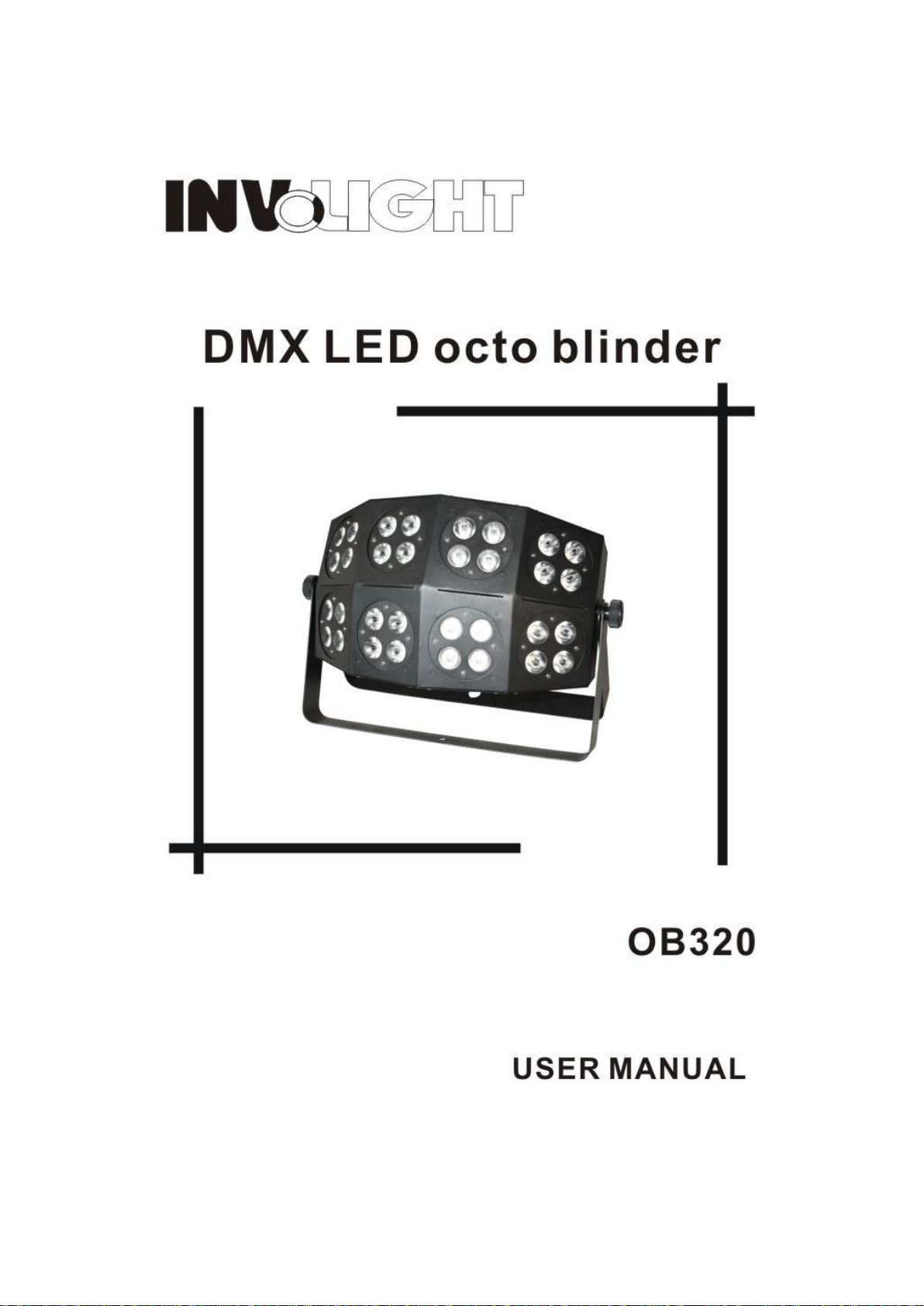
Page 2
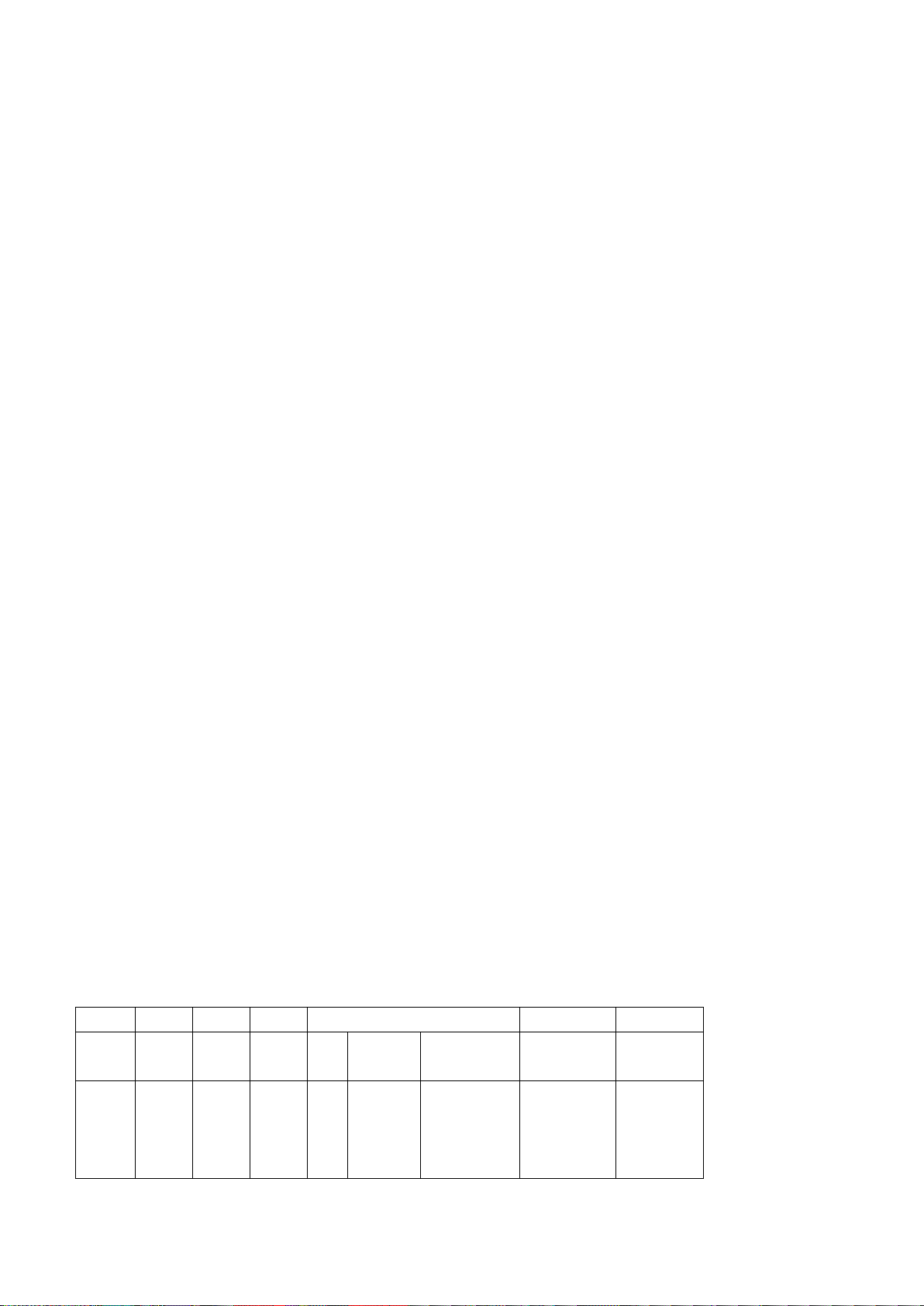
DMX LED octo blinder, 32*tri-3W Manual
CH1
CH2
CH3
CH4
CH5
CH6
CH7
Master
dimmer
R G B
NO.
DMX
value
FUNCTION
SPEED
Strobe
0—255
dimming
(0 =
OFF)
0—255
dimming
0=OFF
0—255
dimming
0=OFF
0—255
dimming
0=OFF
1
0—7
No use
NO USE
0-9
no use
Size:50*17*34cm
Weight: 5.5kg
Voltage: 100~240VAC, 50-60HZ
Power consumption:110W
LEDs: 32*Tri-3W
Beam angle: 15 degree
Built-in programs,auto running, DMX mode, sound-active mode,M/S, static color
DMX channel: 7CH & 26CH
Press "mode"button to choose the working mode.press SETUP button to set the parameters under each mode.press
the "up" or "down" to adjust the parameters.
1. BUILT-IN PROGRAMME MODE
Press MODE button, when the display board shows Prxx, it is Built-in Programme Mode, press UP and
DOWN button to select 22 different effects' programme (Pr01-Pr22)
Press SETUP button to select the speed of a certain programme.
Press SETUP button to select seven built-in static colors under the programme Pr01.
2. AUTO RUNNING MODE
Press MODE button, when the display board shows AUTO, it is in the mode of auto running, then the setup
menu of running frequency (nxxx) and speed (Spxx) could be available, press UP and DOWN to change the
parameter.
3. DMX MODE
There are two DMX modes, the channels are 7CH & 26CH.
Press MODE button, when the display board shows d.xxx, it is DMX Mode, press UP and DOWN button to
select DMX address, press SETUP button to enter into DMX mode setup menu, and press UP or DOWN
button to choose 7-ch or 26-ch.
DMX Agreement:
DMX mode:7-ch
Page 3

No use
No use
No use
No use
2
8—15
red
10-255
Strobe
3
16—23
Yellow
4
24—31
Green
5
32—39
Cyan
6
40—47
Blue 7 48—55
Purple
8
56—63
White
9
64—71
PROGRAM01
SPEED
0—255
10
72—79
PROGRAM02
11
80--87
PROGRAM03
12
88—95
PROGRAM04
13
96—103
PROGRAM05
14
104—111
PROGRAM06
15
112—119
PROGRAM07
16
120—127
PROGRAM08
17
128—135
PROGRAM09
18
136—143
PROGRAM10
19
144—151
PROGRAM11
20
152—159
PROGRAM12
21
160—167
PROGRAM13
22
168—175
PROGRAM14
23
176—183
PROGRAM15
24
184—191
PROGRAM16
25
192—199
PROGRAM17
26
200—207
PROGRAM18
27
208—215
PROGRAM19
28
216—223
PROGRAM20
29
224—231
PROGRAM21
30
232--255
Sound Mode
Sensitivity
0--255
No use
CH1
CH2
CH3
CH4
CH5
CH6
CH7
CH8
CH9
DMX mode:26ch
Page 4

Master
dimmer
R1
G1
B1
R2
G2
B2
R3
G3
0—255
dimming
0—255
dimming
0—255
dimming
0—255
dimming
0—255
dimming
0—25
dimming
0—255
dimming
0—255
dimming
0—255
dimming
CH10
CH11
CH12
CH13
CH14
CH15
CH16
CH17
CH18
B3
R4
G4
B4
R5
G5
B5
R6
G6
0—255
dimming
0—255
dimming
0—255
dimming
0—255
dimming
0—255
dimming
0—255
dimming
0—255
dimming
0—255
dimming
0—255
dimming
CH19
CH20
CH21
CH22
CH23
CH24
CH25
CH26 B6
R7
G7
B7
R8
G8
B8
strobe
0—255
dimming
0—255
dimming
0—255
dimming
0—255
dimming
0—255
dimming
0—255
dimming
0—255
Dimming
0-9
no use
10-255
Strobe
4. M/S MODE
Press MODE button, when the display board shows SLAu, it is M/S Mode, the slave fixtures will run the same
effect as the main fixture, and there just could be allowed one main fixture.
5. SOUND ACTIVE MODE
Press the "mode",when the display board shows SUXX, it is the sound active mode,then press the UP or DOWN
to adjust the sound active sensetivity: SU00-SU31
Press SETUP button to set up the speed of the sound active,choose your favourite speed SP01~SP10, when it is
"SP01",the sound active mode fit for light music,the speed is the slowest;when it is "SP10",the rhythm is the
fastest,speed is fastest and fit for fast DJ music
6. STATIC COLOR
Press MODE button, when the display board shows Colr, it is the Static Color mode, press SETUP, it will
show r255, g255 and b255, press UP or DOWN button to set up the brightness of RGB.
REMARKS:
1. The nixie tube will turn off after 20 seconds without any button be pressed.then if any button be pressed ,the
nixie tube will turn back to the last situation that before turning off.
2.The system will show the Version No.when turn on each time, like "V3.2",it keeps 2 seconds, after that, the
system will enter the working mode according to the user's set up and run the programme.
Page 5

