Page 1

Page 2
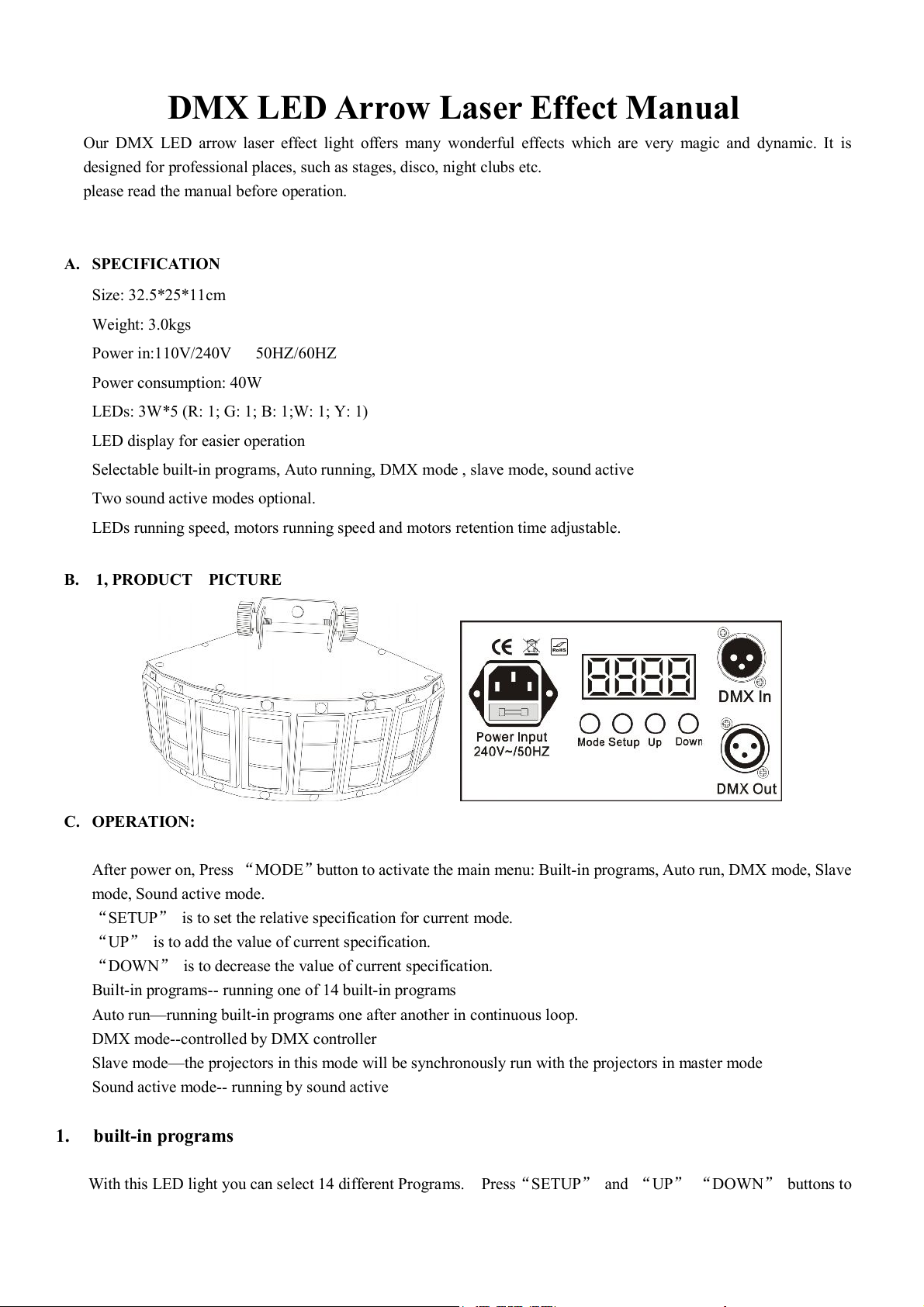
DMX LED Arrow Laser Effect Manual
Our DMX LED arrow laser effect light offers many wonderful effects which are very magic and dynamic. It is
designed for professional places, such as stages, disco, night clubs etc.
please read the manual before operation.
A. SPECIFICATION
Size: 32.5*25*11cm
Weight: 3.0kgs
Power in:110V/240V 50HZ/60HZ
Power consumption: 40W
LEDs: 3W*5 (R: 1; G: 1; B: 1;W: 1; Y: 1)
LED display for easier operation
Selectable built-in programs, Auto running, DMX mode , slave mode, sound active
Two sound active modes optional.
LEDs running speed, motors running speed and motors retention time adjustable.
B. 1, PRODUCT PICTURE
C. OPERATION:
After power on, Press “MODE”button to activate the main menu: Built-in programs, Auto run, DMX mode, Slave
mode, Sound active mode.
“SETUP” is to set the relative specification for current mode.
“UP” is to add the value of current specification.
“DOWN” is to decrease the value of current specification.
Built-in programs-- running one of 14 built-in programs
Auto run—running built-in programs one after another in continuous loop.
DMX mode--controlled by DMX controller
Slave mode—the projectors in this mode will be synchronously run with the projectors in master mode
Sound active mode-- running by sound active
1. built-in programs
With this LED light you can select 14 different Programs. Press“SETUP” and “UP” “DOWN” buttons to
Page 3

select the programs ( ) and select the desired program value。
For example,
When it shows
running speed of the program by“UP”and“DOWN” .
Press “SETUP”button for the second time, it will show
“UP”and“DOWN”.
Press “SETUP”button for the third time, it will show , then you can set the motors running speed by
“UP”and“DOWN”.
Press “SETUP”for the fourth time, it will show , then you can set retention time for the motor after
running one step by “UP”and“DOWN”.
.
, press “SETUP”button for the first time, it will show , you can set the LEDs
, then you can set the flash frequency for it by
2. Auto run mode
You can press “MODE”button to select auto run mode, it shows
for the first time, it shows , then you can set the running loops by “UP”and“DOWN”.
Press “SETUP”button for the second time, it will show
programs by “UP”and“DOWN”.
Press “SETUP”button for the third time, it will show
“UP”and“DOWN”.
, then you can set the flash frequency for LEDs by
, then you can press “SETUP” button
, you can set the LEDs running speed of the
Press “SETUP”button for the fourth time, it will show
“UP”and“DOWN”.
Press “SETUP”for the fifth time, it will show , then you can set retention time for the motor after running
one step by “UP”and“DOWN”.
, then you can set the motors running speed by
3. DMX mode
You can control the devices individually via your DMX controller. Press “MODE”button, when it is , it
is in DMX mode, this means DMX address is 001, you can set the DMX address by “UP”and“DOWN”buttons.
DMX value as follows:
Page 4

DMX mode 1: d-P1
LEDs running
Motor running
CH1 CH2 CH3 CH4 CH5
NO. DMX value
LEDs
Programs
speed
LEDs flash
frequency
1 0 OFF NO USE NO USE
2 1--15 PROGRAM01
3 16--31 PROGRAM02
4 32--47 PROGRAM03
5 48--63 PROGRAM04
6 64--79 PROGRAM05
7 80--95 PROGRAM06
8 96--111 PROGRAM07
SPEED 0--255
9 112--127 PROGRAM08
10 128--143 PROGRAM09
0--255
11 144--159 PROGRAM10
12 160--175 PROGRAM11
FLASH
speed
SPEED 0--255
Motor
retention
time
TIME 0--255
13 176--191 PROGRAM12
14 192--207 PROGRAM13
15 208--223 PROGRAM14
25 224--255 Sound Mode
DMX mode 2 : d-P2
Sensitivity
CH1 CH2 CH3 CH4
NO. DMX Value
LEDs
Programs
1 0 OFF NO USE
2 1--20 R
3 21--41 G
4 42--62 B
5 63--83 W
FLASH 0--255
0--255
LED Flash
frequency
Motor
running
speed
SPEED
0--255
Motor
retention
time
TIME 0--255
6 84--104 Y
7 105--125 RG
8 126--146 GB
Page 5

9 147--167 BY
10 168--188 YW
11 189--209 RGB
12 210--230 RGBW
13 231--251 RGBYW
14 252--255 Sound Mode
Sensitivity
0--255
3. Slave mode
press “MODE”button to select to run the slave mode.
5. Sound mode
press “MODE” button to select
to be run, press “SETUP” button, it shows (activated one
time, running one step), if soft music, this mode is better. or
(activated one time, running for 5 seconds),
press“UP” or “DOWN”buttons for one second until it switches to another sound mode, if rock music, this mode
is better.
Adjust the sensitivity by pressing “UP” “DOWN” buttons.
Sensitivity: SX00-SX31
http://acctech.ru/cat/cvetomusyka_na_svetodiodah/
