Page 1
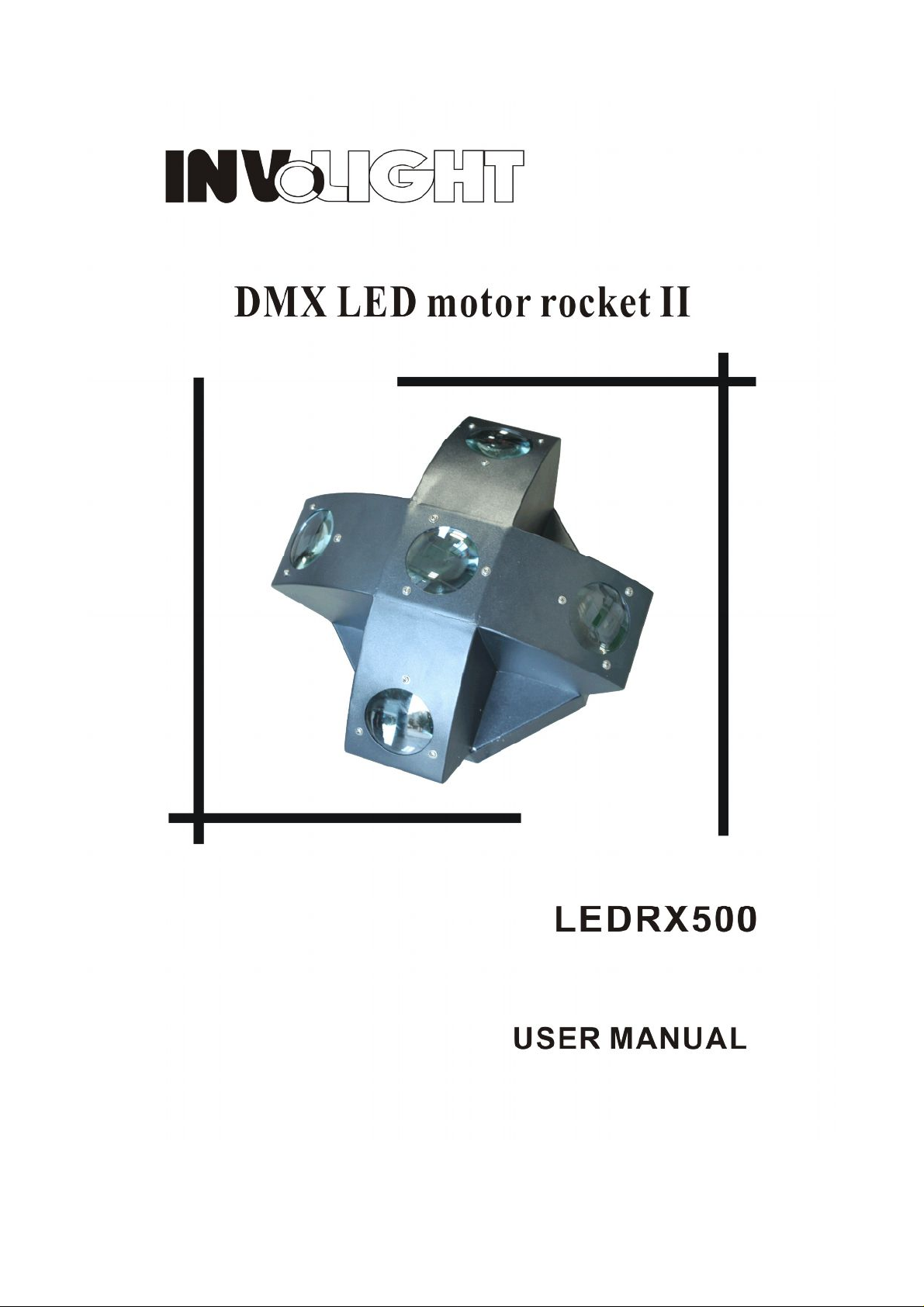
Page 2
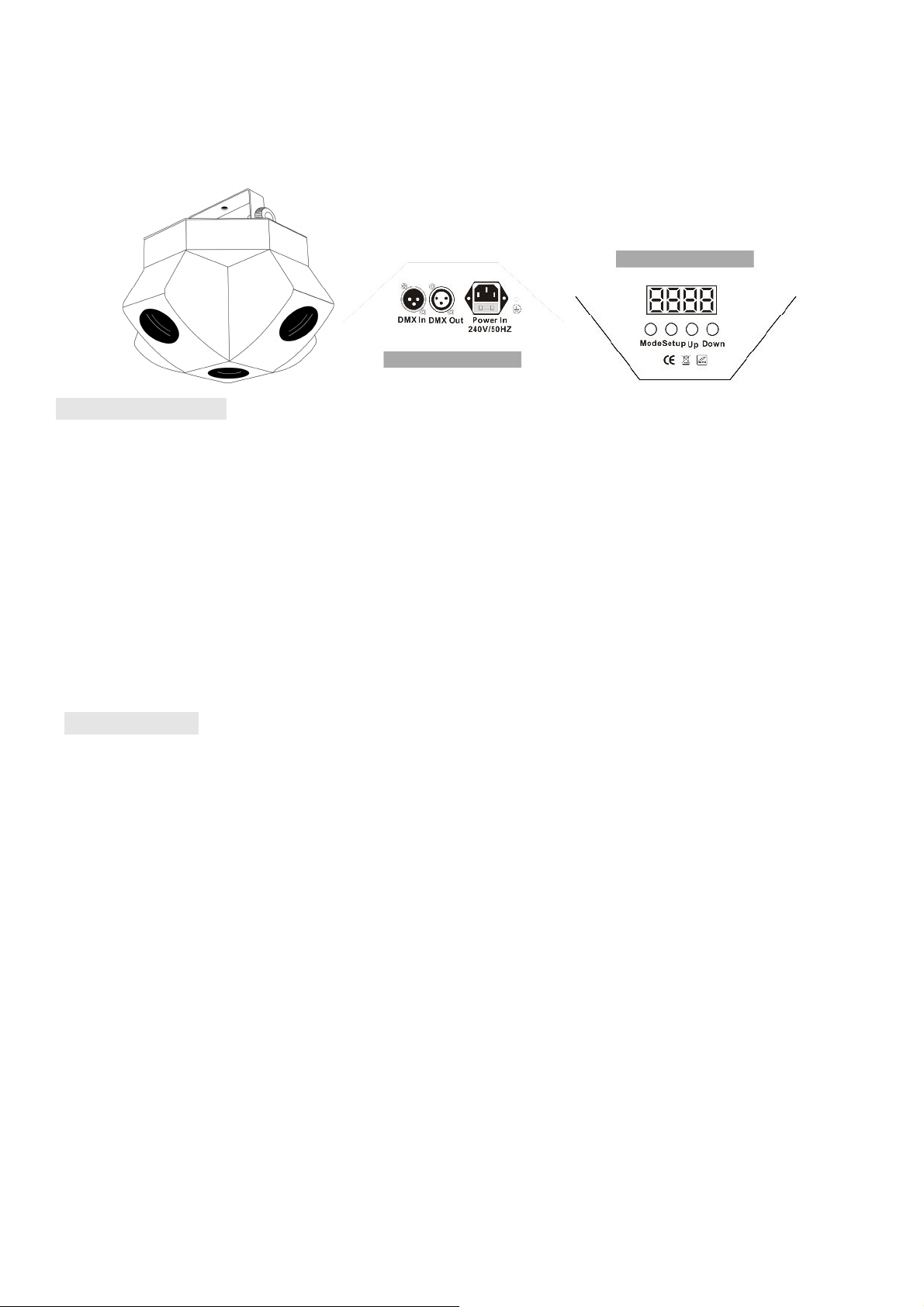
DMX LED motor rocket II Manual
Our DMX LED 5-eye laser effect light offers many possibilities to achieve very nice laser effects which you want. It is
specially designed for the stages, disco, night clubs etc. Please read the manual before operation.
A.SPECIFICATION:
1. Size:260*355*355mm
2. Weight:5.2kg
3. Power consumption:35W
4. Power input:AC110~240V,50/60HZ
5. LEDs:320pcs(80R,80G,80B,40W,40Y)5mm
6. Built-in programs,auto running,DMX mode,M/S,sound-active mode,static color
7. Selectable 2,3 DMX channels
8. Very good crossing and chasing LED laser effects
9. Inner box: 31.5×41×41cm
10. Master carton: 43×43×66cm
11. 2 pcs/ctn
B.OPERATION:
1.Built-in programs mode
1、 Press MODE button , enter built -in program menu “Pr.××”
2、 Press UP or DOWN button ,select the effect programs Pr.01~Pr.42
3、 Press SETUP button ,enter setup speed program menu “SP××”
4、 Press UP or DOWN button ,setup speed value SP01~SP100(FL)
5、 Press SETUP button ,enter setup flash program menu “FS××”
6、 Press UP or DOWN button ,setup flash value FS00~99
2.Auto run mode
1、 Press MODE button ,enter auto run mode menu “AUTO”
2、 Press SETUP button ,enter setup auto run mode times menu “n.×××”
3、 Press UP or DOWN button ,setup auto run mode times value n.001~n.100
4、 Press SETUP button ,enter setup auton run mode speed memu “SP××”
5、 Press UP or DOWN button ,setup speed value SP01~SP100(FL)
6、 Press SETUP button ,enter setup auto run mode flash menu “FS××”
7、 Press UP or DOWN button ,setup flash value FS00~99
3.DMX mode
1、 Press MODE button ,enter DMX mode menu “d.×××”
2、 Press UP or DOWN button ,setup DMX address value d.001~d.512
3、 Press SETUP button ,enter setup DMX mode d.-P×
4、 Press UP or DOWN button ,setup DMX mode d.-P1~ d.-P2
Page 3

DMX mode1:d.-P1
CH1 CH2 CH3
NO.
DMX
value
FUNCTION SPEED FLASH
1 0 OFF NO USE NO USE
2 1—5 PROGRAM01
3 6—11 PROGRAM02
4 12—17 PROGRAM03
5 18—23 PROGRAM04
6 24—29 PROGRAM05
7 30—35 PROGRAM06
8 36—41 PROGRAM07
SPEED
0--255
9 42—47 PROGRAM08
10 48—53 PROGRAM09
11 54—59 PROGRAM10
12 60—65 PROGRAM11
13 66—71 PROGRAM12
14 72—77 PROGRAM13
15 78—83 PROGRAM14
16 84—89 PROGRAM15
17 90—95 PROGRAM16
18 96—101 PROGRAM17
19 102—107 PROGRAM18
20 108—113 PROGRAM19
21 114--119 PROGRAM20
22 120—125 PROGRAM21
23 126—131 PROGRAM22
24 132—137 PROGRAM23
25 138—143 PROGRAM24
26 144—149 PROGRAM25
27 150—155 PROGRAM26
28 156—161 PROGRAM27
SPEED
0--255
29 162—167 PROGRAM28
30 168—173 PROGRAM29
31 174—179 PROGRAM30
32 180—185 PROGRAM31
33 186—191 PROGRAM32
34 192—197 PROGRAM33
35 198—203 PROGRAM34
36 204—209 PROGRAM35
37 210—215 PROGRAM36
38 216—221 PROGRAM37
39 222—227 PROGRAM38
40 228—233 PROGRAM39
41 234—239 PROGRAM40
42 240—245 PROGRAM41
FLASH
0--255
FLASH
0--255
Page 4

43 246—251 PROGRAM42
44 252—255 SOUND
DMX mode2:d.-P2
CH1 CH2
NO.
1 0 OFF NO USE
2 1—49 R
3 50—99 G
4 100—149 B
5 150—199 Y
6 200—249 W
7 250--255 Sound Mode
DMX
Value
FUNCTION FLASH
Sensitivity
0--255
FLASH
0--255
Sensitivity
0--255
NO USE
1.M/S mode
Press MODE button ,enter the slave mode “SLAV”
The effect of the master on built-in program ,auto run ,sound active or static color is the same with slave .
2.Sound active
1、 Press MODE button ,enter sound active mode “SOUN”
2、 Press SETUP mode ,enter setup sound active sensitivity menu “SE.××”
3、 Press UP or DOWN button ,setup the value of sound active sensitivity SE.00~SE.31
3.Static color mode
1.Press MODE button ,enter static color mode “CL.××”
2.Press UP or DOWN button ,select the static color CL.r-,CL.g-,CL.b-,CL.y-,CL.u-.
PS :No any touch the button within 30 seconds ,the LED dispay will be close ,on the condition ,press any button ,will be show the
current state .On the condition ,you can adjustthe mode .
