Page 1

LEDMH S65
USER MANUAL
Page 2

. 1 .
TABLE OF CONTENTS
Maintenance----------------------------------------------------1
Statement-------------------------------------------------------1
Attention Item -------------------------------------------------2
Product introduction ------------------------------------------2
16 Control Channel -------------------------------------------3
11 Control Channel -------------------------------------------6
Control Board-------------------------------------------------9
Maintenance
1. Please keep the light in dryness and avoiding use in wet place.
2. Using intermittently can be extended the life.
3. Attention to clean the fan and lens usually in order to get the ventilating effects and
lighting effects better.
4. Please do not wipe the crust using organic menstruum for avoid to damage the product.
Statement
The product has well capability and intact packing when leave factory. All of the user
should comply with above warning item and manual, any misuse cause of the damages are
not included in our guarantee, and also can not be responsible for any malfunction &
problem owing to ignore the manual.
Please forgive that we will not be notice for technical change.
Page 3
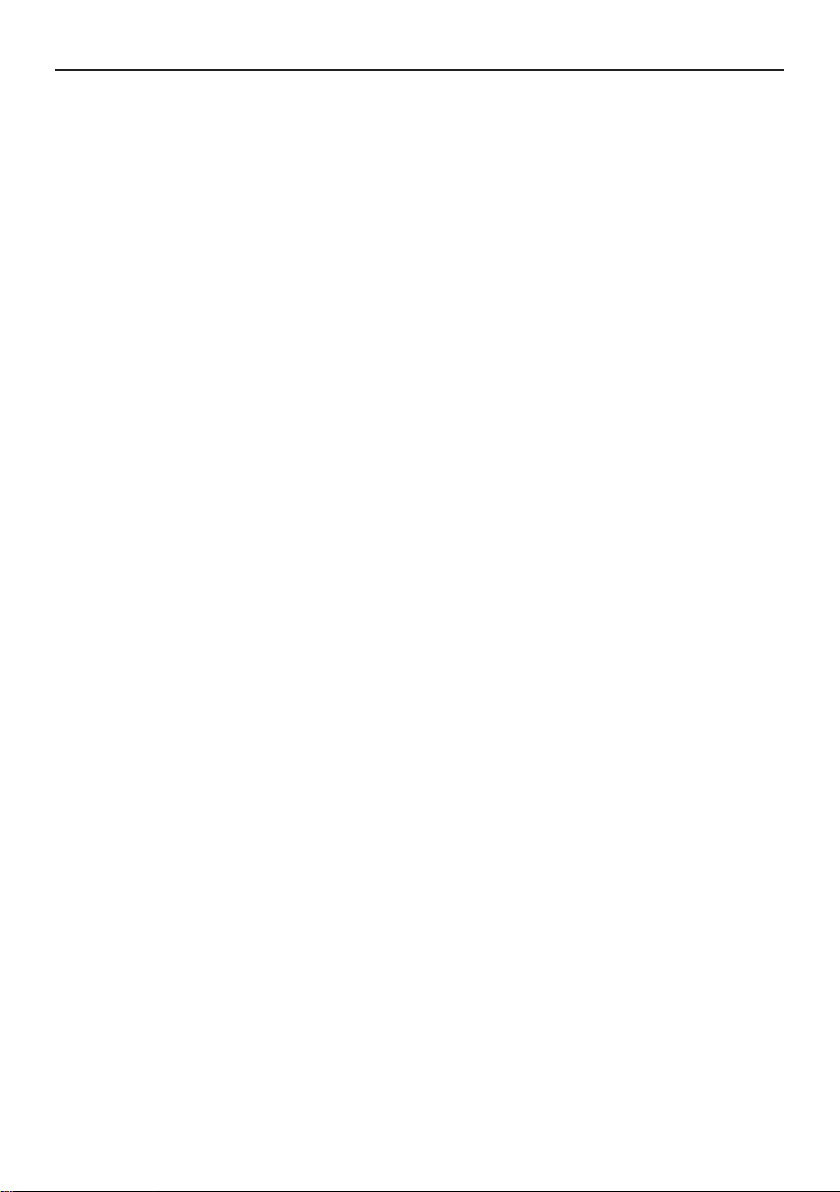
. 2 .
Attention Item
1. For guarantee the life of product, please don't put it on the wet place and also not use it
in the place over 40 degree.
2. Please don't lay the product on the unfixable or shakable place.
3. Ask for the professional to maintain the product in order to avoid the danger of get an
electric shock.
4. Power supply should not be changed over ± 10% while the light is using, it will be
decreased the life of lamp if the power is too high, but it will be influenced the
luminosity if the power is too low.
5. After power off, if it is need used again, please cool down over 20 minutes.
6. Please look round the manual for ensure the product can be used normally.
Product introduction
AC115V/230V, 60Hz/50HzPower supply:
Power consumption: 145W
Fiting lamp: 50W LED
DMX-control-channels: 16 or 11, select from control board
Color: 7 + open + rainbow
Gobo-wheel: 7 gobo + open + rainbow
Shuttle: 0-10Hz
Dimmer: Variable Motorized Dimmer(0-100%)
Maximum PAN 1-movement: 540°
Maximum PAN 2-movement: 540°
Maximum TILT-movement: 540°
Master/Slave activated by sound at pre-programmed function.
colour
Page 4
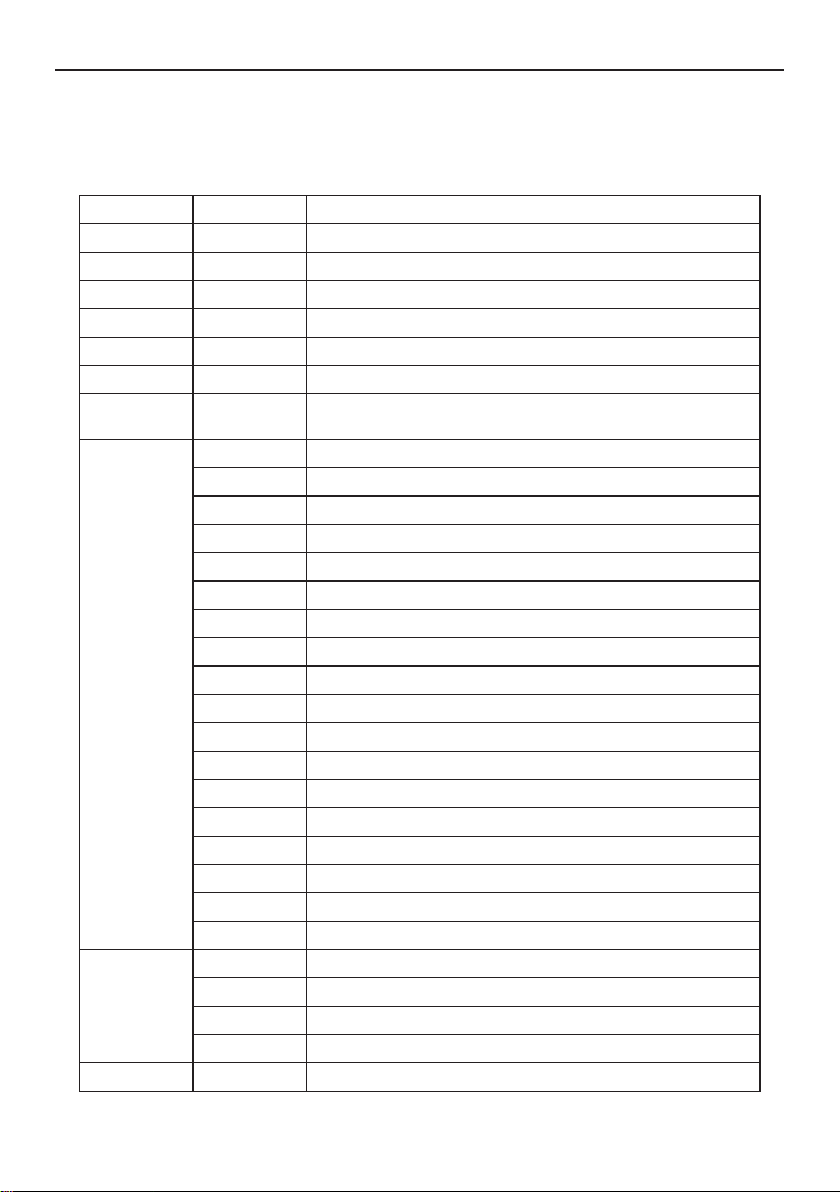
. 3 .
16 Control Channel
Accept DMX512 control signal, details as follow:
Channel
1 PAN 1
2 TILT
3 PAN 2
4 PIN 1 16bit
5 TILT 16bit
6 16bitPAN 2
7 Pan1/Pan2
/Tilt speed
8 Colour
wheel
9 Shutter
10 Dimmer
DMX-value
0~255
0~255
0~255
0~255
0~255
0~255
0~255
0~7
8~15
16~23
24~31
32~39
40~47
48~55
56~63
64~71
72~79
80~87
88~95
96~103
104~111
112~119
120~127
128~191
192~255
0~3
4~7
8~215
216~255
0~255
Feature
。
0~540
。
0~540
。
0~540
16bit spinner
16bit spinner
16bit spinner
Fast→slow
White
Darkblue
Yellow
Pink
Green
Peachblow
Blue
Orangered
White + Darkblue
Darkblue + Yellow
Yellow + Pink
Pink + Green
Green + Peachblow
Peachblow + Blue
Blue + Orangered
Orangered + White
Positive rainbow effect with increasing speed
Negative rainbow effect with increasing speed
Close
Open
Strobe effect with increasing speed
Open
Closed→Open
Page 5

. 4 .
Channel
11 Gobo
Wheel
12 Gobo
Rotation
13 function
DMX-value
0~7
32~39 40~47 48~55 56~63
64~71
72~79
80~87
88~95
96~103
104~111
112~119
120~127
128~191
192~255
0~15
16~127
128~239
240~255
0~7
8~15
16~23
24~31
32~39
40~47
48~55
56~87
88~95
96~103
104~111
112~119
120~127
Gobo 7 shake, slow →fast
Gobo 6 shake, slow →fast
Gobo 5 shake, slow →fast
Gobo 4 shake, slow →fast
Gobo 3 shake, slow →fast
Gobo 2 shake, slow →fast
Gobo 1 shake, slow →fast
Open
Positive rainbow effect with increasing speed
Negative rainbow effect with increasing speed
Reserved
Positive rotation with increasing speed
Negative rotation with increasing speed
Gobo bouncing
Reserved
Pan1/Pan2/Tilt move-in-black
Pan1/Pan2/Tilt move-in-black(disable)
Colour wheel move-in-black
Colour wheel move-in-black(disable)
Gobo wheel move-in-black
Gobo wheel move-in-black(disable)
Reserved
All movement move-in-black(disable)
Reset Pan1/Pan2/Tilt
Reserved
Reset Colour Wheel
Reset WheelGobo
Feature
8~15
16~23
24~31
Page 6
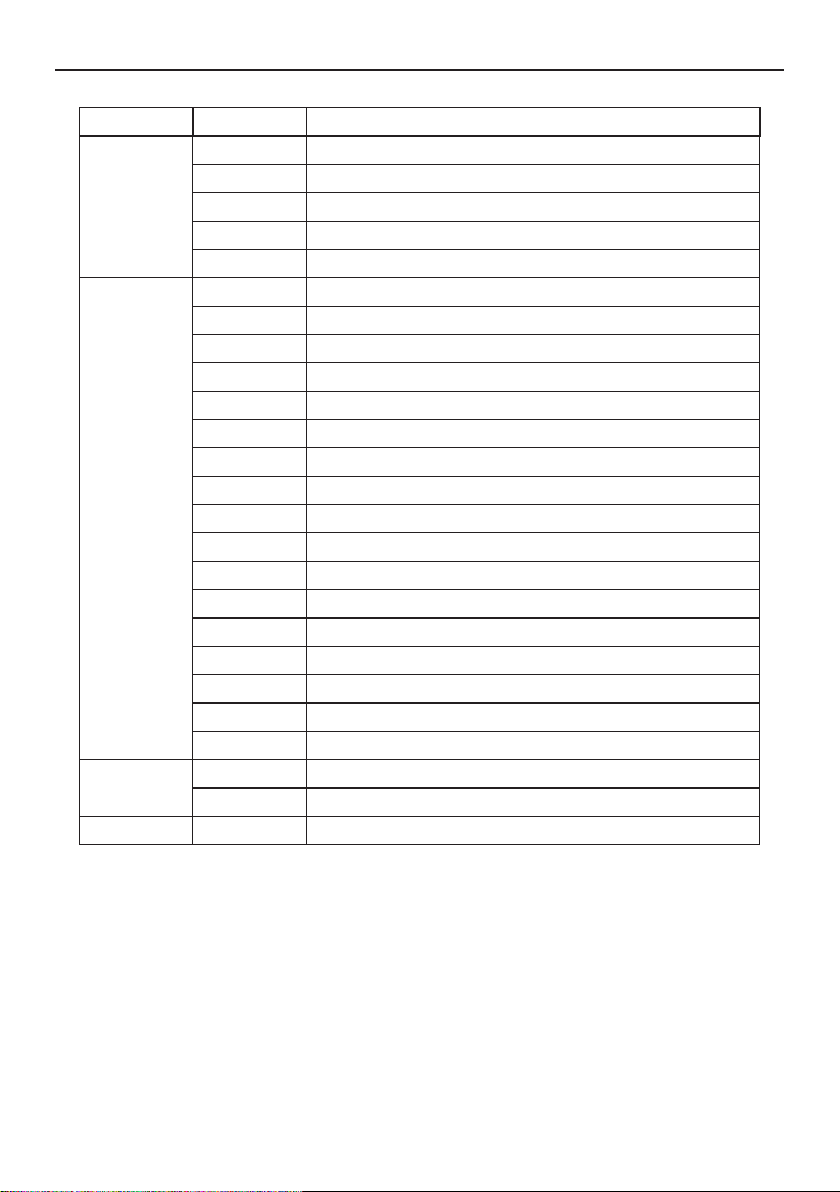
. 5 .
Channel
13 Function
14 Built-in
Program
15 Prism
16 Focus
DMX-value
128~135
136~143
144~151
152~159
160~255
0~7
8~23
24~39
40~55
56~71
72~87
88~103
104~119
120~135
136~151
152~167
168~183
184~199
200~215
216~231
232~247
248~255
0~7
8~255
0~255
Feature
Reserved
Reset Prism
Reset Focus
Reset All
Reserved
Reserved
Built-in Program1
Built-in Program2
Built-in Program3
Built-in Program4
Built-in Program5
Built-in Program6
Built-in Program7
Built-in Program8
Sound control 1
Sound control 2
Sound control 3
Sound control 4
Sound control 5
Sound control 6
Sound control 7
Sound control 8
Reserved
Prism Effect
Near→ far
Page 7
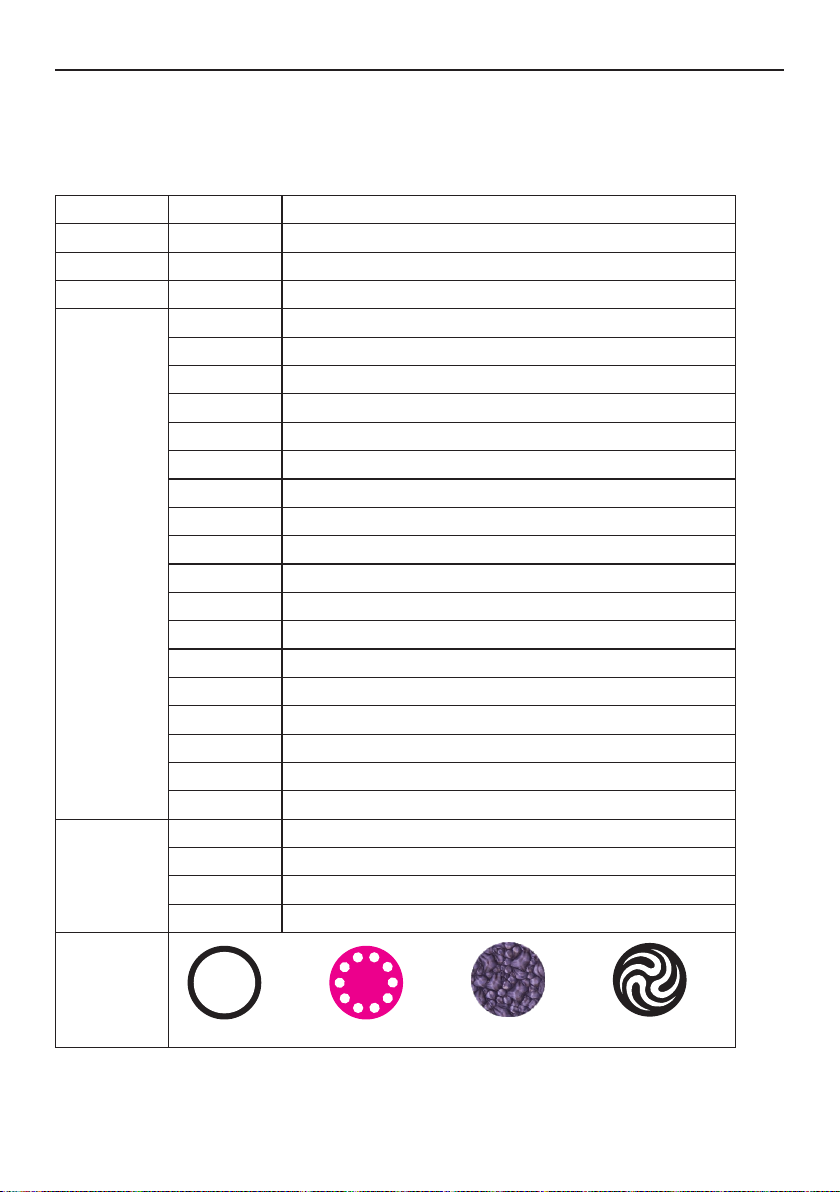
11Control Channel
Accept DMX512 control signal, details as follow:
. 6 .
Channel
1 PAN 1
2 TILT
3 PAN 2
4 Colour
wheel
5 Shutter
DMX-value
0~255
0~255
0~255
0~7
8~15
16~23
24~31
32~39
40~47
48~55
56~63
64~71
72~79
80~87
88~95
96~103
104~111
112~119
120~127
128~191
192~255
0~3
4~7
8~215
216~255
Feature
。
0~540
。
0~540
。
0~540
White
Darkblue
Yellow
Pink
Green
Peachblow
Blue
Orangered
White + Darkblue
Darkblue + Yellow
Yellow + Pink
Pink + Green
Green + Peachblow
Peachblow + Blue
Blue + Orangered
Orangered + White
Positive rainbow effect with increasing speed
Negative rainbow effect with increasing speed
Close
Open
Strobe effect with increasing speed
Open
6 Gobo
Wheel
0~7
8~15
16~23
24~31
Page 8

. 7 .
Channel
6 Gobo
Wheel
7 Gobo
Rotation
8 Prism
9 Focus
10 function
DMX-value
32~39 40~47 48~55 56~63
64~71
72~79
80~87
88~95
96~103
104~111
112~119
120~127
128~191
192~255
0~15
16~127
128~239
240~255
0~7
8~255
0~255
0~7
8~15
16~23
24~31
32~39
40~47
48~55
56~87
88~95
96~103
104~111
112~119
120~127
Gobo 7 shake, slow →fast
Gobo 6 shake, slow →fast
Gobo 5 shake, slow →fast
Gobo 4 shake, slow →fast
Gobo 3 shake, slow →fast
Gobo 2 shake, slow →fast
Gobo 1 shake, slow →fast
Open
Positive rainbow effect with increasing speed
Negative rainbow effect with increasing speed
Reserved
Positive rotation with increasing speed
Negative rotation with increasing speed
Gobo bouncing
Reserved
Prism Effect
Near far→
Reserved
Pan1/Pan2/Tilt move-in-black
Pan1/Pan2/Tilt move-in-black(disable)
Colour wheel move-in-black
Colour wheel move-in-black(disable)
Gobo wheel move-in-black
Gobo wheel move-in-black(disable)
Reserved
All movement move-in-black(disable)
Reset Pan1/Pan2/Tilt
Reserved
Reset Colour Wheel
Reset WheelGobo
Feature
Page 9
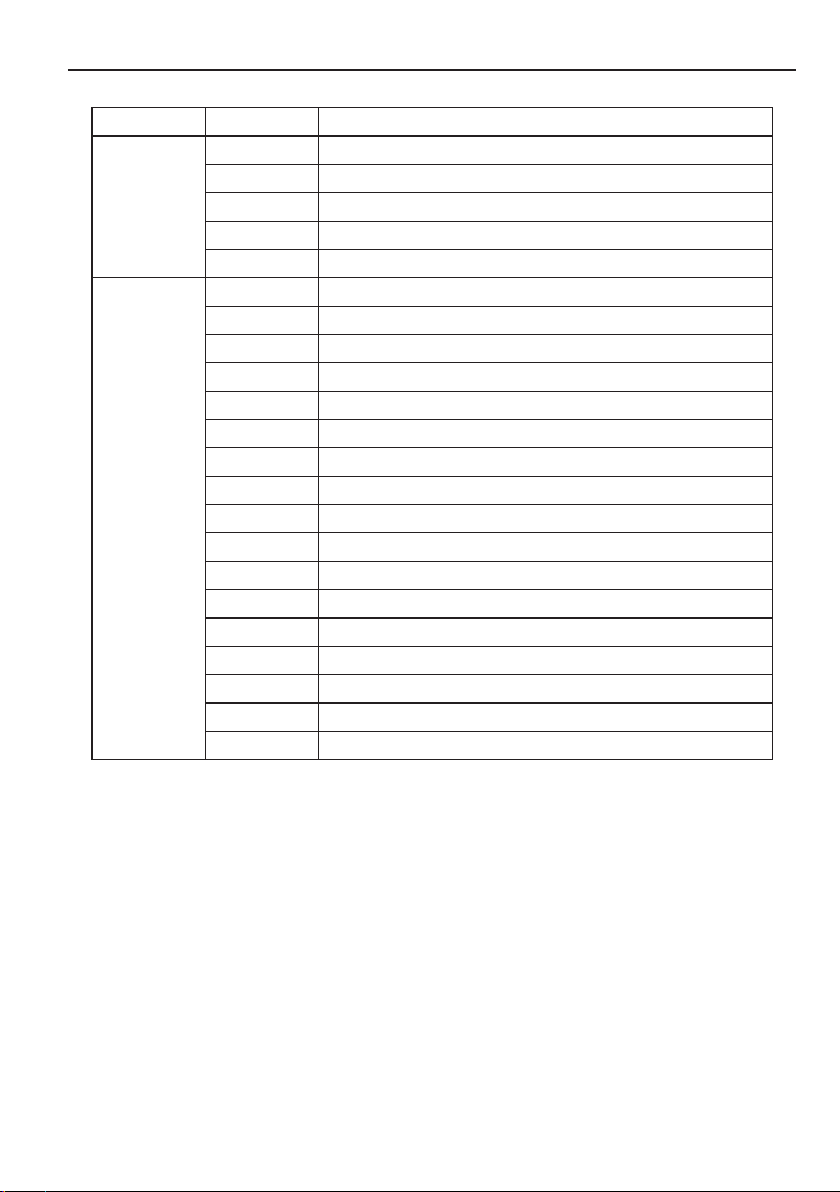
. 8 .
Channel
10 Function
11 Built-in
Program
DMX-value
128~135
136~143
144~151
152~159
160~255
0~7
8~23
24~39
40~55
56~71
72~87
88~103
104~119
120~135
136~151
152~167
168~183
184~199
200~215
216~231
232~247
248~255
Feature
Reserved
Reset Prism
Reset Focus
Reset All
Reserved
Reserved
Built-in Program 1
Built-in Program 2
Built-in Program 3
Built-in Program 4
Built-in Program 5
Built-in Program 6
Built-in Program 7
Built-in Program 8
Sound control 1
Sound control 2
Sound control 3
Sound control 4
Sound control 5
Sound control 6
Sound control 7
Sound control 8
Page 10

. 9 .
Control Board
Password channel
Service Function. Press <MODE / ESC> at least 10 Seconds,
press <up> <DOWN> bottons,enter the password 2323 and
goes into the item.
Adjustment for Pan 1
Adjustment for Tilt
Adjustment for Pan 2
Adjustment for colour wheel
Adjustment for Gobo wheel
Press the <up> <DOWN> button repeatedly until you reach the desired adjustment,
Press the <ENTER> button to confirmed. Confirmed. It will auto exit after 10 seconds.
DMX:
Slow show
Fast show
Sound control show
Slave function Select
Slave
Pan 1 inverted function
Pan 1 inverted
Page 11
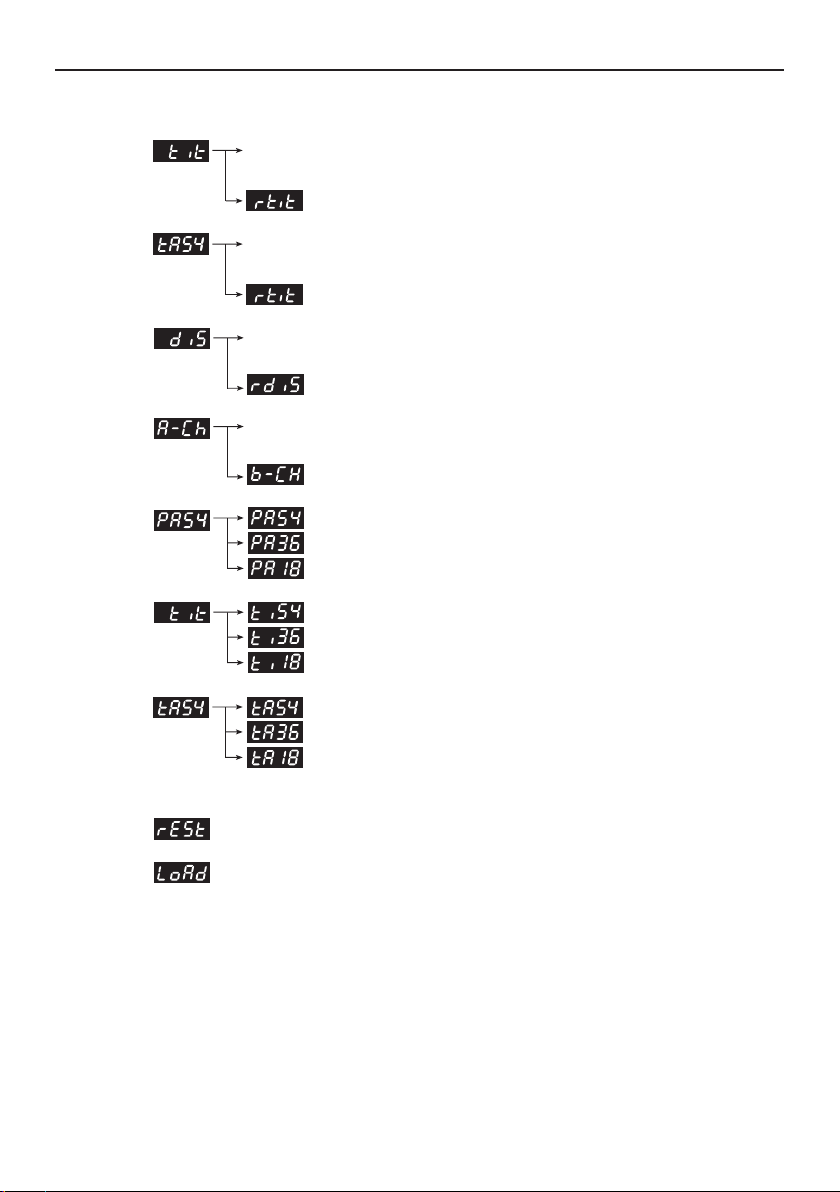
Tilt inverted function
Tilt inverted
Pan 2 inverted function
Pan 2 inverted
Display inverted function
Display inverted
Switch channel mode
Basic mode
PAN 1 540°
PAN 1 360°
PAN 1 180°
TILT 540°
TILT 360°
TILT 180°
. 10 .
Pan 2 540°
Pan 2 360°
Pan 2 180°
Reset System
Lode default
Page 12

LEDMH s65
