Page 1
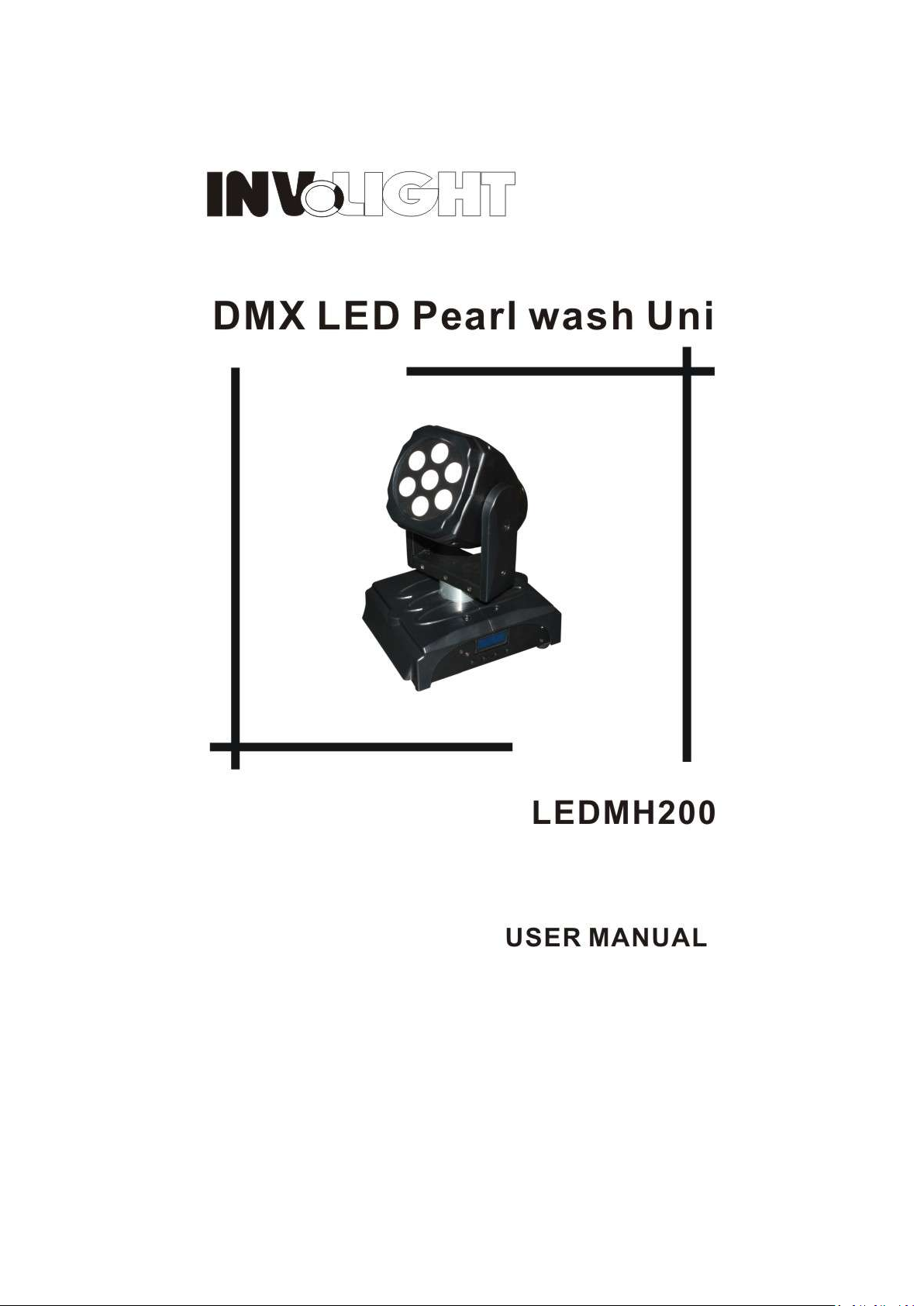
Page 2

DMX LED Pearl wash Uni,7*tri*3W
Weight: 3.5kg
Size: 218.3x164x255
Voltage: AC 100V/240V, 60HZ/50HZ
Power consumption: 60W
LEDs: 7*tri-3W
Beam angle: 25 degree (40 degree optional)
Built-in programs, auto run, DMX mode, M/S, sound active
DMX channel: 12CH
LCD display for easier operation
Very compact design with such a powerful wash effects
Very good for DJ, BAR, party, club…
Inner box: 27.5*22.5*31cm
Master carton: 29*33*47cm
2 pcs/ctn
i. Button function
Mode Setup up Down
Mode : return to the last menu
Setup : enter the next menu
Up:plus
Down :subtract
menu
0.Add ——D.001-512 (DMX address set up)
1.Range ——180 (scan angle 180)
——360(scan angle 360)
2.Black ——No
——Yes(when X/Y moving,it is black)
3.InverP ——InverP1——No
——Yes(X axis reverse)
Page 3

4. InverT ——InverT1—— No
——Yes(Y axis reverse)
5.Channel——Mode1(DMX working Mode 1:12 channels)
——Mode2(DMX working Mode 2:7 channels)
6.Run ——Dmx (working mode——DMX control)
——Slave (working mode——slave mode)
——Auto1-10(working mode——Auto running 1 1-10)
——Sound(working mode ——Sound 1)
7.Sound ——0-31(sensitive for the sound active)
8. Info ——display——V1.0(display the program version No.)
motor——V1.0(electrical machine program version No.)
dimmer——V1.0(dimming program version No.)
9.Default ——No
——Yes(recover factory reset)
There are ten set up for this menu:
1. DMX address set up ——0.Add
1) Press the “MODE”,enter the menu to set up the DMX address“0.Add”。
2) Press the “SETUP”,to set up the DMX address“D.×××”。
3) Press the “UP”or “DOWN”,set up the DMX address value d.001—d.512。
2. X axis scan angle set up——1.Range
1) Press the “MODE”,enter the scan angle set up menu“1.Range”。
2) Press the “SETUP”,enter the menu to set up the the scan angle“180”/“360”。
Page 4

3) Press the “UP”or “DOWN”to choose the scan angle“180”/“360”。 180:scan in
180 degree range,360:scan in the 360 degree range
3. black set up——2.Black
1) press the “MODE”,enter the menu to set up the black“2.Black”。
2) press the “SETUP” to enter the black set up menu“no”/“yes”。
3) press the “UP”or “DOWN”,choose if black when it is XY move“NO”it will not
black when moving /“YES”it will black when moving
4. X axis moving,set up the positive and negative direction——
3.InverP
4) Press the “MODE”,enter the menu to set up the positive and negative
direction when the X axis moving“3.InverP”。
5) Press the “SETUP”,the menu which positive or negative direction when X
axis moving“no”/“yes”。
6) Press the “UP” or “DOWN”, Choose the X axis rotation direction is the opposite
or not.“NO”it will not opposite when moving /“YES”it will opposite when
moving
5. Y axis positive and negative direction set up——4.InverT
7) Press the “MODE”,enter the menu to set up the Y axis positve or negative
direction“4.InverT”。
8) Press the “SETUP”,Y axis positive or negative direction menu“no”/“yes”。
9) Press the “UP”or “DOWN”, Choose the Y axis rotation direction is the opposite
or not. “NO”it will not opposite when moving /“YES”it will opposite when
Page 5

moving
10) DMX working mode channel set up——5. Channel
1) Press the “MODE”,enter the menu to set up the DMX channel“5.
Channel”。
2) Press the “SETUP”,enter the DMX channel set up menu“Mode1”/
“Mode2”。
3) Press the “UP”or “DOWN”,choose the DMX channel mode.“Mode1” 12
channels/“Mode2”7 channels。More details please check the channel list as
below。
6. working mode set up——6. Run
1) press the “MODE”,enter the menu to set up the DMX channel“6. Run”。
2) press the “SETUP”to set up the DMX channel“Dmx”/“Slave”/ “Auto1-10”/”
Sound”。
3) press the “UP”or “DOWN”,choose the DMX channel。
“Dmx”——DMX working mode
“Slave” ——slave mode
“Auto1-10” ——auto running mode,there are 1 to 10 kinds of auto
running mode,
” Sound” ——sound active mode
7. set up the sensitive of the sound active——7.Sound
1) press the “MODE”,enter the menu of the sensitive for the sound active mode
“7.Sound”。
Page 6

2) press the “SETUP”,enter enter to set up the sensitive“×××”。
Channel
Value
Function
CH1
Pan
(0-255)
X axis
CH2
Pan fine
(0-255)
X axis fine tuning
3) press the “UP”or “DOWN”,set up the sensitive value 0-31。It will more
sensitive when the value is bigger.
8. local program version information——8. Info
1) press the “MODE“,enter the menu to check the local program version
informaion. “8. Info”。
2) press the “SETUP”,enter the menu to preview the local program version
information “display”、“motor”、“dimmer”。
3) press the “UP”or “DOWN”,it will show “display”、“motor”、“dimmer ”version
ii.
information
“display”——display board program version No.
“motor”——electrical machine control program version No.
“dimmer”——dimming control program version No.
9. recover factory reset——9.Default
1) press the “MODE”,enter the menu to the recover factory reset“9.Default”。
2) press the “SETUP”to set up the recover factory reset“No”/“Yes”。
3) press the “UP”or “DOWN”,choose the recover factory reset: “No”no function;
“Yes”whole menu will recover factory reset.
DMX working Mode 1:12channels
Page 7

CH3
Tilt
(0-255)
Y axis
CH4
Tilt fine
(0-255)
Y axis fine tuning
CH5
Pan /Tilt Speed
(0-255)
X/Y axis speed
CH6
Dimmer
(0-255)
Master dimming
CH7
Red
(0-255)
Red dimming
CH8
Green
(0-255)
Green dimming
CH9
Blue
(0-255)
Blue dimming
CH10
Strobe
(0-255)
0-20HZ strobe
CH11
Color Static
(choose the different
static colors)
0-8
No Function
9-17
R(255) G(50)
18-26
R(255) G(150)
27-35
R(255) G(255)
36-44
R(200) G(255)
45-53
R(100) G(255)
54-62
R(40) G(255)
63-71
G(255)
72-80
G(255) B(50)
81-89
G(255) B(150)
90-98
G(255) B(255)
99-107
G(150) B(255)
108-116
G(50) B(255)
117-125
B(255)
126-134
R(50) B(255)
135-143
R(150) B(250)
144-152
R(255) B(255)
153-161
R(220) B(50)
162-170
R(150) G(50) B(100)
171-179
R(50) G(180) B(220)
180-188
R(50) G(220) B(100)
189-197
R(150) G(220)
198-206
R(150) B(220)
207-215
G(180) B(220)
216-224
G(220) B(50)
225-233
R(220) G(100) B(50)
234-242
R(220) G(200) B(100)
243-251
R(255) G(200) B(150)
252-255
R(255) G(255) B(255)
CH12
Control
0-9
No Function
10-109
Auto1-10
110-209
Sound
210-255
Reset(it will respons after 3
seconds)
Page 8

Page 9

Channel
Value
Function
CH1
Pan
(0-255)
X axis
CH2
Tilt
(0-255)
Y axis
CH3
Dimmer
(0-255)
master dimming
CH4
Red
(0-255)
Red dimming
CH5
Green
(0-255)
Green dimming
CH6
Blue
(0-255)
Blue dimming
CH7
Strobe
(0-255)
0-20HZ strobe
DMX working Mode1:7channel
