Page 1

Page 2

Outdoor DMX LED magiflood
Our outdoor DMX LED magiflood offers many possibilities to achieve the effects which you want. It is for DJs, bands, nightclubs and
other performers who want a complete LED wash light system. Please read the manual before operation.
A. SPECIFICATION:
1.Size: 32.5*22.5*14cm
2.Weight: 4.6kg
3.Power input: AC 110V/240V ,60HZ/50HZ
4.Power consumption: 60W
5.LEDS: 18*tri-3W LEDS;
6.Beam angle:40degree
7. IP rate: IP65
8.Very powerful static colors effects
9.Perfect color mixing & wall wash effects for the buildings
10.Built-in programs, auto run, DMX mode, M/S, static colors
11.DMX channels: 1CH, 3CH, 5CH, 6CH
12.Safety eye available
13.extension cables is seperate sale
14.inner box:38*19.5*28cm
master carton:40*40*30cm
2 pcs/ctn
B.OPERATION:
After power on, Press “MODE”button to activate the main menu: Built-in programs mode, Auto running mode, DMX mode,
Slave mode, static color mode.
“SETUP” is to set the relative specification for current mode.
“UP” is to add the value of current specification.
“DOWN” is to decrease the value of current specification.
Built-in programs-- running one of 10 built-in programs
Auto run—running built-in programs one after another in continuous loop.
DMX mode--controlled by DMX controller
Slave mode—the projectors in this mode will be synchronously run with the projectors in master mode
Static color mode-- to have static color effects from this function.
1、built-in program
1、 Press the “MODE”,enter the menu to choose the program“Pr.××”。
2、 Press the “UP”or “DOWN”,choose the effect program Pr.01~Pr.10。
When the LED display showes Pr.01,press the “SETUP”,enter the static color edit,press the
“UP”or “DOWN”to choose the 7 kinds of static color (1.-r ;2.-rg;3.-g;4.-gb;5.-b;6.-rb;
7.rgb),when it showes 7.rgb,press the “SETUP”to adjust the brightness for the red、green、
blue through the “UP”or “DOWN”.press the “SETUP”again to set up the strobe for the color
Page 3

“FSxx”, press the “UP”or “DOWN” to adjust the speed for the strobe FS00~FS99。
CH1
NO. DMX
value
FUNCTION
1 0 No use
2
1-22
red
When the LED display showes Pr.02- Pr.10,first time to press the “SETUP”,itwill showes“SP.XX”,
then you can set up the speed for the program through pressing “ UP ” or
“DOWN”,SP01~SP100(FL);second time to press the “SETUP”,it will showes“FSxx”, then you
can adjust the strobe speed through pressing the “UP”or “DOWN”,FS00~FS99。
2、auto running
Press the “MODE”,enter the auto running“AUTO”,the fixture will run the built-in programe by itself
Pr.02~Pr.10,there are totally 9 built-in programs.the user can set up the running speed,the strobe speed
under the built in program. Pr.02~Pr.10then it will run accordign to the program which has been setted
up.
3、DMX mode
1、 Press the “MODE”,enter the DMX mode“d.×××”。
2、 Press the “UP”or “DOWN”,set up the DMX address d.001—d.512。
3、 Press the “SETUP”,enter the menu to set up the the DMX working mode X-ch。
4、 Press the “UP”or “DOWN”,set up the DMX mode,there are 1-ch,3-ch,4-ch,6-ch four kinds of
working mode .
DMX working mode 1:1-ch
Page 4

3
23-45
green
4
46-68
blue
5
69-91
Cyan
6
92-114
yellow
7
115-137
orange
8
138-160
pink
9
161-183
purple
10
184-206
Dark blue
11
207-229
Pale green
12
230-252
white
13
253-255
Warm white
CHANNEL
VALUE
FUNCTION
CH1
0-255
RED
CH2
0-255
GREEN
CH3
0-255
BLUE
CHANNEL
VALUE
FUNCTION
CH1
0-255
MASTER DIMMER
CH2
0-255
RED
DMX working mode 2:3-ch
DMX working mode 3:4-ch
Page 5

CH3
0-255
GREEN
CH4
0-255
BLUE
CHANNEL
VALUE
FUNCTION
CH1
0-255
Main adjustment
CH2
Red
adjustment
0-255
Red adjustment 0-255
Choose the
static color(it
is available
when the sixth
channel is
0-25)
0-8
R(255)
9-17
R(255) G(50)
18-26
R(255) G(150)
27-35
R(255) G(255)
36-44
R(200) G(255)
45-53
R(100) G(255)
54-62
R(40) G(255)
63-71
G(255)
72-80
G(255) B(50)
81-89
G(255) B(150)
90-98
G(255) B(255)
99-107
G(150) B(255)
108-116
G(50) B(255)
117-125
B(255)
DMX working mode 4:6-ch(6 channels)
Page 6

126-134
R(50) B(255)
135-143
R(150) B(250)
144-152
R(255) B(255)
153-161
R(220) B(50)
162-170
R(150) G(50) B(100)
171-179
R(50) G(180) B(220)
180-188
R(50) G(220) B(100)
189-197
R(150) G(220)
198-206
R(150) B(220)
207-215
G(180) B(220)
216-224
G(220) B(50)
225-233
R(220) G(100) B(50)
234-242
R(220) G(200) B(100)
243-251
R(255) G(200) B(150)
252-255
R(255) G(255) B(255)
Speed
adjustment
( control the
CH6(26-255)
speed)
0-255
0—255 slow-fast
CH3
0-255
Green adjustment 0-255
CH4
0-255
Blue adjustment 0-255
Page 7

CH5
0-9
NO FUNCTION
10-255
STROBE (slow-fast )
CH6
0-25
You can choose the 29 kinds of static
color throught the second channel
26-51
Pr02(the seven colors gradual
change)
52-77
Pr03(three colors gradual change)
78-103
Pr04(seven colors saltus step)
104-129
Pr05(three colors saltus step)
130-155
Pr06(dream 1)
156-181
Pr07(dream 2)
182-207
Pr08(red gradual change)
208-233
Pr09(green gradual change)
234-255
Pr10(blue gradual change)
4、slave mode
Press the “MODE”,enter the slave mode“SLAV”。
remarks:
A.the LED display will turn off without any press within 20 seconds.If press any key at this time,the LED
display will come back to the situation which before turn off.then all of the key will turn back to the
function .
B.this fixture have the function which can protect itself when the temperature is too high.when it is lighting
for a long time,the system will adjust the power consumption according to the heat dissipation to
Page 8

reduce the heat.please keep a good heat dissipation environment when it is all lighting .
C.turn on the fixture,it will show the Version No.like V1.0,it will keeps two seconds,then under the working
mode which the user set up.
Page 9
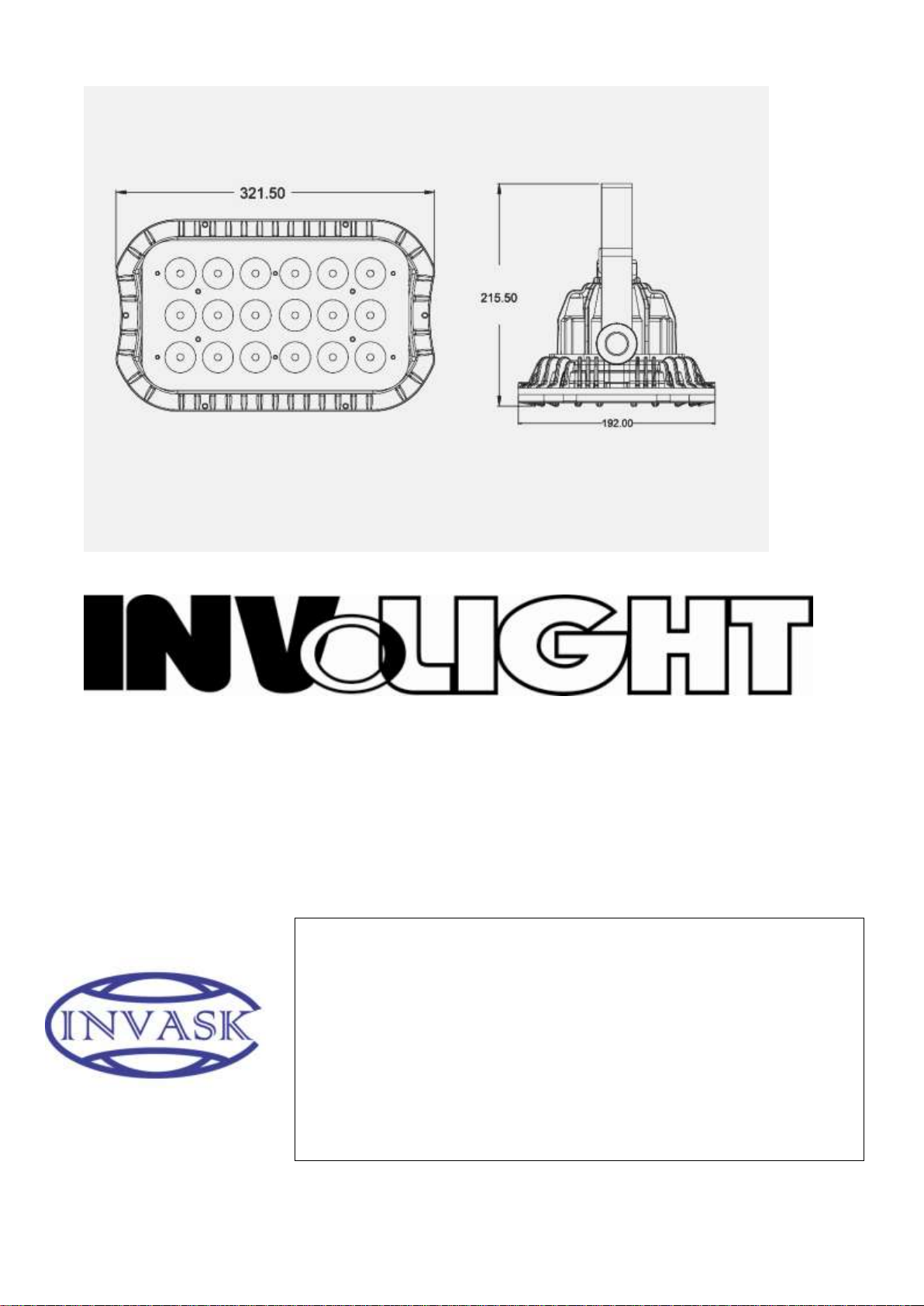
ООО «ИНВАСК»
Адрес: 143406, Московская область, Красногорск, ул. Ленина, дом 3-Б
Тел. (495) 565-0161 (многоканальный)
Факс (495) 565-0161, доб. 105
http://www.invask.ru e-mail: invask@invask.ru
Сервис-центр «ИНВАСК»
Адрес: 143400, Московская область, Красногорск, Коммунальный квартал,
дом. 20
Тел. (495) 563-8420, (495) 564-5228
e-mail: service@invask.ru
