INVION WMA MP3 PLAYER WITH USB STICK User Manual
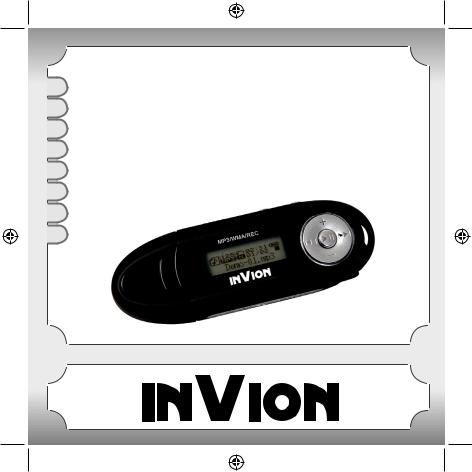
UK INSTRUCTION MANUAL |
||
DE |
WMA/MP3 PLAYER WITH USB STICK |
|
FR |
||
|
||
NL |
|
|
PT
ES
IT
DK

Congratulations on purchasing your new InVion product. We are convinced you will be satisfied with it.
To always guarantee optimal function and performance of your product, we would ask the following:
●Before using the appliance for the first time, carefully read the operating instructions and adhere to the safety precautions!
●All activities at and with this appliance may only be carried out as described in these operating instructions.
●Please be sure to include the operating instructions in case you pass along this product to someone else.
Packaging:
This appliance is delivered in protective packaging to prevent transportation damage. Packaging materials are raw materials and can therefore be recycled. Please recycle these materials.
ENGLISH
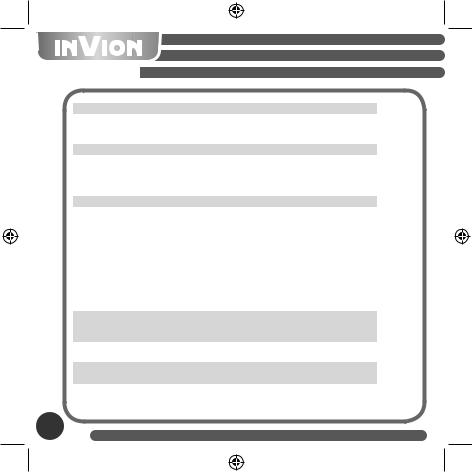
Contents |
|
|
I. |
Preface----------------------------------------------------------------------------------- |
2 |
1.1 |
Notice------------------------------------------------------------------------------------- |
2 |
1.2 |
Security----------------------------------------------------------------------------------- |
2 |
1.3 |
Functions and Features--------------------------------------------------------------- |
3 |
II. |
Introduction----------------------------------------------------------------------------- |
4 |
2.1 |
Layout and Components-------------------------------------------------------------- |
4 |
2.2 Power ON & OFF----------------------------------------------------------------------- |
4 |
|
2.3 |
Battery ICON---------------------------------------------------------------------------- |
5 |
2.4 |
Locking the Player---------------------------------------------------------------------- |
5 |
III. |
Basic Operation----------------------------------------------------------------------- |
6 |
3.1 |
Primary Menu---------------------------------------------------------------------------- |
6 |
3.2.1 Music Menu---------------------------------------------------------------------------- |
6 |
|
3.2.2 FM Tuner (Depending on Model)------------------------------------------------ |
7 |
|
3.2.3 Voice------------------------------------------------------------------------------------ |
10 |
|
3.2.4 Record---------------------------------------------------------------------------------- |
10 |
|
3.2.5 Delete File----------------------------------------------------------------------------- |
11 |
|
3.2.6 Setting---------------------------------------------------------------------------------- |
12 |
|
3.3 USB Disk Memory---------------------------------------------------------------------- |
16 |
|
* Connecting with Computer------------------------------------------------------------ |
16 |
|
* When connecting with PC------------------------------------------------------------- |
16 |
|
IV. Installing Driver Software For WIN 98----------------------------------------- |
18 |
|
V. |
Formatting The Player-------------------------------------------------------------- |
19 |
VI. Additional Information-------------------------------------------------------------- |
20 |
|
* FAQ------------------------------------------------------------------------------------------ |
20 |
|
* Specification parameters--------------------------------------------------------------- |
21 |
|
VII. With Reference To Enviromental Protection-------------------------------- |
22 |
|
VIII.Claim & Warranties------------------------------------------------------------------ |
23 |
|
1
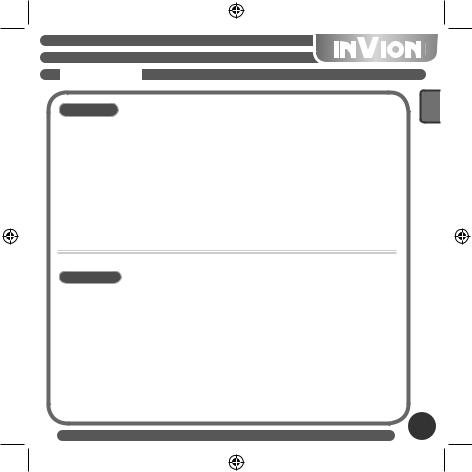
I. Preface
1.1 Notice
Please read the following items carefully before operation:
1)ATTENTION: Listening to loud music, especially over a prolonged period of time, can permanently damage the user’s hearing. Ensure that the volume is set to an audible yet comfortable level.
2)Do not use the MP3 player near water.
3)Do not use the MP3 player where excessive heat may be present.
4)Please do not open the MP3 Player or attempt to repair by yourself.
5)Do not use the MP3 player in places where the use of such devices is forbidden.
6)Take care of your player, dropping it or heavy impacting may damage the casing or internal components.
7)Do not expose your player to any chemicals such as benzene or thinner.
1.2Security
For your own personal safety, adhere to the following points.
1)Do not use the MP3 player whilst driving or in places where its use is forbidden e.g. whilst flying.
2)Adjust the level of volume so that it is comfortable, excessive noise can cause damage to the ears.
3)Should you experience discomfort or pain whilst listening, refrain from using your MP3 player.
ENGLISH
2

1.3Functions and Features
·Supports variable Audio format files: MP3, and WAV file.
Depending on the model, this MP3 player may support DRM encoded files.
·Digital voice Recording: supports digital voice recorder as WAV files.
·A-B repeat reading.
·EQ menu; several different acoustic options including: Normal, Rock, Jazz, Classic,
Pop, Bass.
· Multiple playing modes, including: Normal, Repeat one, Repeat all, Shuffle and Preview.
·Can be used as flash disk .
·Driver software not required for Windows 2000 or above.
·Automatic Power OFF function.
Note: Some versions of this product include OPTIONAL accessories such as: software CD, USB cable and battery.
Notice
Firstly, thank you for purchasing the MP3 Player. Before operation, please read the operation manual carefully.
3

II. Introduction
2.1Layout and Components
1)+: Volume up
2)Strap eyelet
3): Previous song / Previous directory
4)- : Volume down
5)
 : Play, Power ON, Pause, Power OFF
: Play, Power ON, Pause, Power OFF
6)
 : Next song / Next directory
: Next song / Next directory
7)LCD
8)USB interface
9)Earphone jack
10)Battery cover
11)USB cover
12)Menu key
13)A-B key
14)Hold key
2.2Power ON & OFF
●Ensure there is a battery in the player then press and hold 
 to power On.
to power On.
●When powered On, press and hold  to power OFF.
to power OFF.
●When in stop status, the system will power OFF if no operations are performed for the time you have selected in the Power Set option. You can set this time between
1-10 minutes. If you select Disable, your player will not power OFF automatically.
ENGLISH
4

2.3 Battery ICON
 When the battery is fully charged then this icon will be displayed. It will reduce gradually when the player is used over time.
When the battery is fully charged then this icon will be displayed. It will reduce gradually when the player is used over time.
 When this icon shows, it is indicating that the battery is low and needs replacing.
When this icon shows, it is indicating that the battery is low and needs replacing.
2.4 Locking the Player
Hold is used for locking the player. Pushing it to the left will lock the player, the buttons on the player will then be disabled. They will become active again when the hold button is returned to its original position.
5

III. Basic Operation
3.1 Primary Menu
● Enter the menu: Press Menu to enter and press and 
 : to select from
: to select from
the menu. Press Menu again to enter a subsidiary menu. The following displays the
Setting menu:
●Exit: Press and hold Menu to revert to the primary menu. Pressing Menu will take you back to the last subsidiary menu in any status.
3.2.1Music Menu
Contains: Playing, Pause, Stop, Volume Adjusting, Forward and Backward, A-B repeat reading. Additionally, you can select the menu of cycle and EQ to adjust the music.
●Details of operation
1)Play: Enter into the status of music. Press 
 to play the music, press
to play the music, press
 and
and 
 to select the songs:
to select the songs:
2)Pause: When the music is playing, press 
 to pause:
to pause:
3)Stop: Press 
 to stop and press and hold
to stop and press and hold 
 to turn the power OFF.
to turn the power OFF.
ENGLISH
6

4)VOLUME: Press VOL (+) & VOL (-) to adjust the volume when playing music.
5)Forward and Backward: while playing press and hold  or
or 
 to navigate backwards and forwards.
to navigate backwards and forwards.
●Repeat Reading
1)Press A-B while music is playing to set the repeating start point A.
2)Press A-B again to set the end point B.
The player will then repeat from point A to B. Press A-B to cancel repeating.
3.2.2 FM Tuner (Depending on Model)
Under the Main Menu, press or
or 
 to select “FM Tuner”. Press the Menu key to enter.
to select “FM Tuner”. Press the Menu key to enter.
If you are operating the FM radio for the first time, the player starts searching and storing radio station frequencies automatically,
7
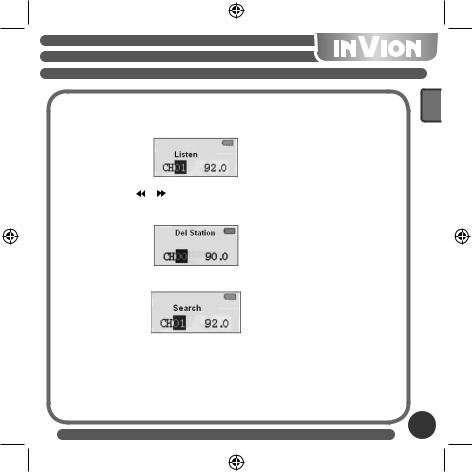
ENGLISH
Once the player is finished searching, the player enters Listen mode.
In Listen mode, press |
or |
to switch between the stored channels. |
1)Press and hold the Menu key to delete a stored channel
2)Press
 to switch to search mode
to switch to search mode
8
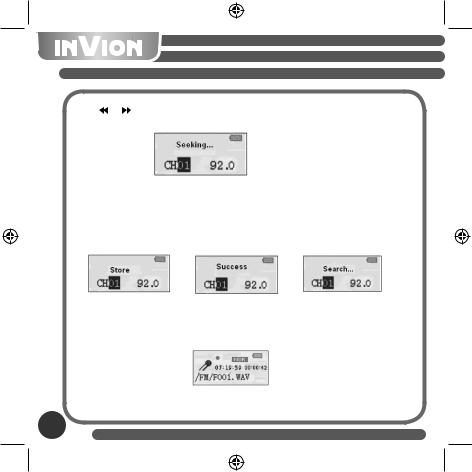
Press |
or |
to scan the frequency |
3)When the desired frequency is reached, press and hold the Menu key until the
following icon (left) appears. Press  or
or 
 to select a channel No(CHXX), then press the Menu key to store it.
to select a channel No(CHXX), then press the Menu key to store it.
4)FM recording
In Listen or Store mode, press and hold the A-B key to record the radio. Press A-B to pause and save the recorded file in Music mode. Press the Menu key to stop recording.
9
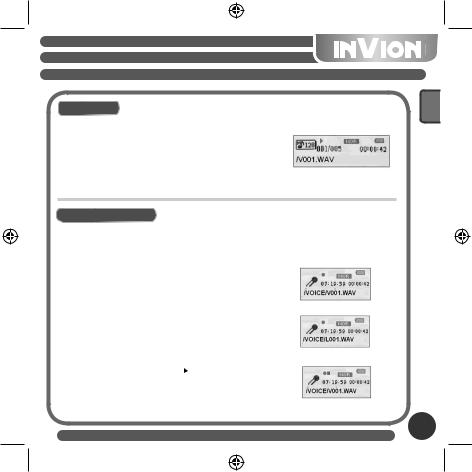
3.2.3Voice
1)Power ON the player, then press Menu to enter the primary menu. Press  /
/
 : to select the status of Voice. Press the Menu key to enter.
: to select the status of Voice. Press the Menu key to enter.
2)When finished recording, press Menu again to stop.
The voice file will be built automatically.
3)Play the recording: please select voice in the primary menu, then press Menu to enter, press 
 to play.
to play.
3.2.4Record
1)Power ON the player, then press Menu to enter the primary menu. Press  /
/
 : to select the status of Record.
: to select the status of Record.
2)Press Menu to enter ‘voice record’ to begin recording.
Choose MIC and the icon will display as follows:
3)Press Menu to enter ‘voice record’ to begin recording.
Depending on model, choose LINE IN and the icon will display as follows:
Line in: users can record sound from other audio devices using the Line In function (simply connect another audio device to the MP3 player and operate as before)
4)To pause the recording, press 
 ,
,
as in the following display:
ENGLISH
10
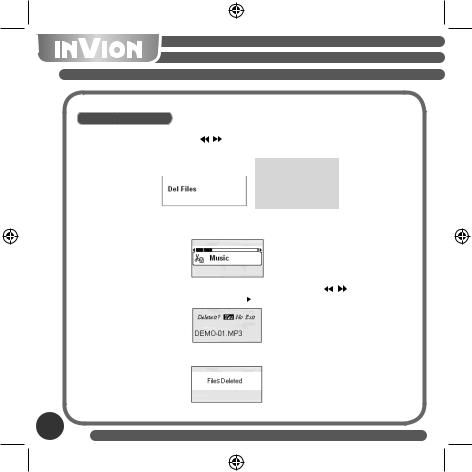
3.2.5 Delete File |
|
|
|
|
|
|
|
|
|
|
|
|
|||
Under the primary menu, press |
|
|
/ |
|
: to select the Delete file status, then press |
||||||||||
|
|
||||||||||||||
Menu to enter. The subsidiary menu is as follows: |
|
|
|
|
|
||||||||||
|
|
|
|
|
|
|
|
|
|
|
|
||||
|
Delete |
► |
|
|
|
+……......Music |
|
|
|
|
|
||||
|
|
|
|
|
|
|
|
|
|
+......……Voice |
|
|
|
|
|
|
|
|
|
|
|
|
|
|
|
|
|
|
|
|
|
|
|
|
|
|
|
|
|
|
|
+......……Exit |
|
|
|
|
|
|
|
|
|
|
|
|
|
|
|
|
|
|
|
||
Delete music/files |
|
|
|
|
|
|
|
|
|
|
|
|
|||
1) Press Menu to enter under the status of delete. |
|
|
|
|
|
||||||||||
2) Press Menu to enter the status of deleting music/files. Press |
|
/ |
|
|
: to select which |
||||||||||
|
|
||||||||||||||
music/file you would like to delete. Press |
|
|
|
to choose Yes or No or Exit. |
|||||||||||
|
|
||||||||||||||
3)Press Menu to cancel the deletion or press 
 to delete the music file. The display will read as follows:
to delete the music file. The display will read as follows:
11

3.2.6 Settings
Press : to select system SETTING in the primary menu, the subsidiary menu will display:
Settings ► |
Play Mode |
|
|
|
EQ |
|
Contrast |
|
|
|
Backlight |
|
|
|
Light Color |
|
|
|
Power |
|
|
|
Rec Set |
|
Lyric |
|
Languages |
|
|
|
Exit |
|
|
●EQ Mode
The MP3 Player contains 6 acoustic settings; enter the EQ menu by pressing Menu. The following Menu will display.
EQ menu ► |
Normal |
|
Rock |
|
|
|
Jazz |
|
|
|
Classical |
|
|
|
Pop |
|
|
|
Bass |
|
|
ENGLISH
12
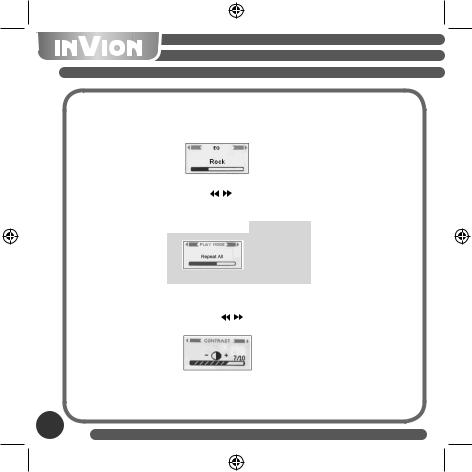
Under the status of pausing, press and hold Menu. Select EQ menu and then press
Menu to enter. Pull up and down Menu to adjust, the display will show as follows:
● Play Mode |
|
|
|
|
to select the desired cycle. Press Menu to |
|||||||
Under the primary menu, press |
|
|
: |
|
||||||||
|
|
|||||||||||
enter. The subsidiary menu will display as follows: |
||||||||||||
|
|
|
|
|
|
|
|
|
|
|||
|
Play Mode |
|
|
► |
|
|
|
Normal |
|
|||
|
|
|
|
|
|
|
|
|
|
|
Repeat One |
|
|
|
|
|
|
|
|
|
|
|
|
Repeat All |
|
|
|
|
|
|
|
|
|
|
|
|
|
|
|
|
|
|
|
|
|
|
|
|
|
Shuffle All |
|
|
|
|
|
|
|
|
|
|
|
|
Preview |
|
|
|
|
|
|
|
|
|
|
|
|
||
● Contrast |
|
|
|
|
|
|
to adjust and press Menu to exit. |
|||||
Under the status of contrast, press |
|
|
: |
|
|
|||||||
|
|
|||||||||||
13
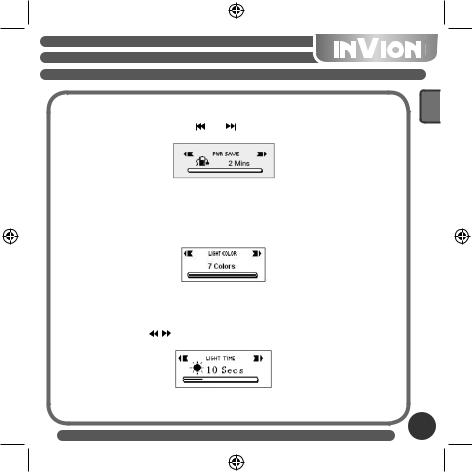
● Power SET |
|
In the status of Power Set, press |
and : to choose between 0 MIN (Disable) & |
10 Minutes (The intervals are 1Min, 2 Mins, 5 Mins, 10 Mins).
If you select Disable, it will not power OFF automatically.
●Light color (Depending on Model)
Press Menu to enter into the Light color setting. It contains 7 kinds of light color.
If you select the status of “Auto”, the colour will interchange.
●Backlight Time
This defines the amount of time that the backlight is lit. Press Menu to enter the
Backlight, then press |
|
|
|
: to select the back light time. |
|
|
|||
|
|
ENGLISH
14

●Record Set
Press Menu to enter the subsidiary menu of system setting. Pull up/down Menu to select the status of record, it contains the following subsidiary menu.
Rec Set ► |
Source : Mic/Line-in |
|
|
|
Rate : Normal |
|
Middle |
|
High |
Exit
●Lyric
Press Menu to enter the subsidiary menu of system setting. Press Menu to enter the Lyric, then press :
:
 to select the LRC.
to select the LRC.
●Language
Press Menu to enter the sub-menu under the system settings. Press the Menu key
to enter the Languages option. Use :
:
 to select the desired language and press the Menu key to confirm.
to select the desired language and press the Menu key to confirm.
●About
It will show you the information of the player.
15
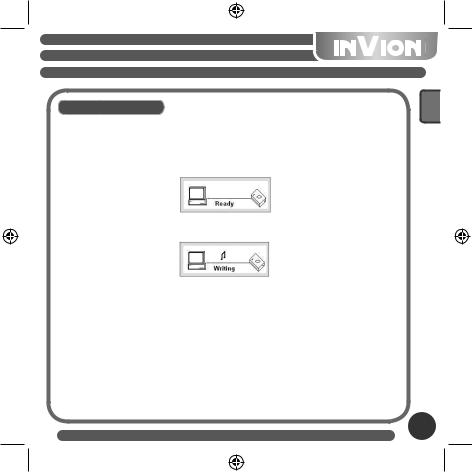
3.3 USB Disk memory |
ENGLISH |
|
|
||
● Connect with computer |
|
|
If you are using Windows 98 SE or below, the driver software must be installed before |
|
|
completing the following function. |
|
|
1) |
For the first connection, the computer will check the new hardware automatically. |
|
2) |
When connected, the player enters into the status of USB. Display is as follows: |
|
3) A removeable disk will appear in My computer. Click on this icon. |
|
|
4) |
When you transmit data from the computer, then the player will show as follows: |
|
● When connecting with PC |
|
|
1) |
When the player is connected with the computer, please do not pull out the USB. |
|
|
Doing so could lead to data be damaged or lost. |
|
2) |
If you have difficulties during data transmitting, please try the following: |
|
|
a. Exit the program, safely disconnect and try again. |
|
|
b. Connect with another computer with WIN2000 or WIN XP operating system. |
|
3) |
If the computer crashes whilst transmitting, it will cause the data to be lost. |
|
|
Try to ensure the stability of the computer. |
|
|
|
16 |

Digital Rights Management (DRM) TechnologyDRM9 (Depending on model)
This product supports a new standard of secured WMA files known as DRM9 (sometimes called WMA9).
It is quite common that WMA tracks available for purchase on a one-off basis from on-line music stores are secured using DRM9 technology. This player is designed to support the DRM9 standard.
Transferring DRM9/WMA9 tracks to the Player (Depending on model)
In order to transfer DRM9/WMA9 (copy-protected WMA files) on to the MP3 Player, it is necessary that:
a)The Player is connected to your PC.
b)Your PC is connected to the Internet.
c)Windows Media Player 9 or higher is installed on your PC.
The reason for this is that WMA files that are secured with DRM9 technology are licensed, and the license(s) must be able to be verified on-line by the on-line music store. This is done via a synchronisation process in Windows Media Player. During the synchronisation process, Windows Media Player checks if the license is valid. If the PC is not connected to the Internet, then Windows Media Player cannot check that license to the track is valid and, therefore, the sychronisation cannot be completed.
Once transferred onto the Player, WMA9 tracks are able to be played as normal on the
Player.
17

IV. Installing Driver Software for WIN 98
Drive program installation is necessary when using Windows 98SE or below:
1)Place the disk into the PC. When the disk has finished loading, a picture will display.
2)Press “Setup” and follow the instructions on the screen.
ENGLISH
18

V. Formatting the Player
Correctly link the player to the computer. Copy the files from the player, for all the files in the player will be deleted after formatting.
The software offered by the computer can direct the user to format the player. The operation is similar to formatting a Hard Drive.
(Please select FAT instead of FAT32 and NTFS in the system option, otherwise the MP3 cannot play normally).
19

VI. Additional Information
6.1 FAQ |
ENGLISH |
|
|
● There is no response during power OFF. |
|
Check to see if the player is locked, if so, return the locked switch into the unlocked |
|
position. |
|
● The MP3 player powers OFF automatically after powering ON. |
|
Replace the battery. |
|
● No sound is playing. |
|
Check the volume level and adjust so that it is audible. Alternatively, there may be no |
|
voice files in the player. |
|
● It cannot play the MP3 files. |
|
The files are of the incorrect format. The player only supports the standard files of |
|
MP3 and WMA, but not other formats. |
|
● Some songs have no time displayed. |
|
VBR files with compressed format will not display playing time during play. |
|
● When linked with the computer, there is no new disk showing. |
|
1) The main board does not support USB interface. You should upgrade |
|
the main board drive program and enter it to set the CMOS again. |
|
2) Without drive program all the files you have installed may be damaged, please |
|
delete the original program and install again. |
|
Your computer should have installed the drive program referred of Sigmatel before, |
|
please delete the OEM0-6.1NF and PNF files under the Windows/NF manually. |
|
● It could not read & write normally when connected with the PC. |
|
Poor compatibility with the computer, try to use another computer. |
|
● The player does not work sometimes. |
|
Remove and reinsert the battery. |
|
● The memory of the removeable disk is not as described. |
|
The system may occupy some of the space and this may not be displayed. |
|
20

6.2 Specifications
Memory |
128M-1G |
|
|
Record format |
IMADPCM,MSADPCM,PCM |
|
|
Time of recording |
About 8/16 hours |
|
|
Playing time |
About 8 hours |
|
|
Earphone output Power |
3m W * 2 |
|
|
USB interface |
USB 2.0 (FS ) |
|
|
MP3 compressing rate |
32Kbps-320Kbps/32Kbps-192Kbps |
|
|
Battery |
One AAA alkaline battery |
|
|
Weight |
About 25g (without the battery) |
|
|
Size |
89*30*21MM |
|
|
21

VII. With Reference To Environmental Protection
Packing materials are raw materials and can be used again.
Keep packing materials separate. For more information about recycling contact your local administration.
Old devices do not belong in the domestic refuse.
Dispose of old devices responsibly, and contribute to environmental protection.
Your local administration will inform you about collecting points and opening times.
Old batteries do not belong in the domestic refuse.
Dispose of old batteries accordingly and contribute to environmental protection.
Your local administration will inform you about collecting points and opening times.
This product complies with European directives
ENGLISH
22
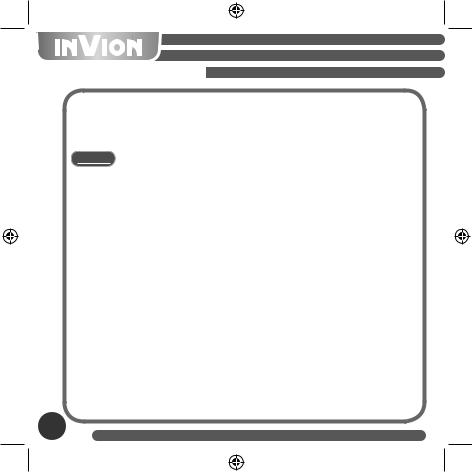
VIII. Claims & Warranties
In case of possible product defects, please contact the dealer from whom you purchased the device. For this reason we recommend you save your purchase receipt.
Service:
For technical questions, information about our products, and for spare part orders, our Service team is available as follows:
Service times: |
Monday to |
Friday, from 9:00 a.m. to 5:00 p.m. |
Phone: |
00800 / 77 |
77 88 99 |
This is a Europe-wide free phone number that carries no calling charge
E-mail: service-gb@supportplus.org
Important note: Please do not send your device to our address without having been requested to do so by our Service team. The costs and the risk of loss for unsolicited mailings will be borne by the sender. We reserve the right to refuse the acceptance of unsolicited mailings or to return the corresponding merchandise to the sender carriage forward, that is, at the sender’s expense.
VRS 1.2
23
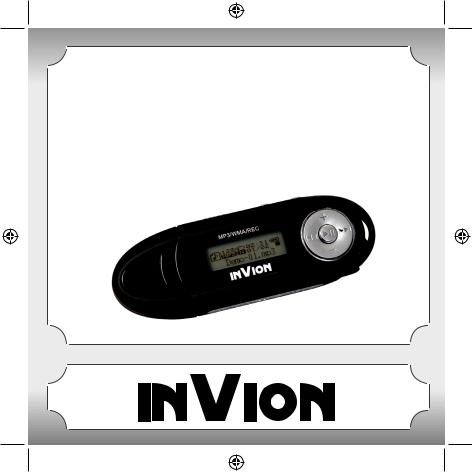
BEDIENUNGSANLEITUNG
WMA/MP3 PLAYER MIT USB STICK

Wir gratulieren Ihnen zu Ihrem neuen InVion Produkt und sind überzeugt, dass Sie mit diesem Gerät zufrieden sein werden.
Um eine stets optimale Funktion und Leistungsbereitschaft Ihres Produktes zu gewährleisten, haben wir eine Bitte an Sie:
●Lesen Sie sich vor der ersten Inbetriebnahme diese Gebrauchsanweisung aufmerksam durch und beachten Sie die Sicherheitshinweise!
●Alle Tätigkeiten, an und mit diesem Gerät dürfen nur insoweit ausgeführt werden, wie sie in dieser Gebrauchsanweisung beschrieben sind.
●Falls Sie das Produkt einmal an eine andere Person weitergeben möchten, legen Sie bitte diese Gebrauchsanleitung immer mit dazu.
Verpackung:
Dieses Gerät wird zum Schutz vor Transportschäden in einer Verpackung geliefert. Die Verpackungsmaterialien sind aus Rohstoffen hergestellt, die wiederverwendungsfähig sind. Bitte führen Sie diese Materialien wieder dem Rohstoffkreislauf zu.
DEUTSCH
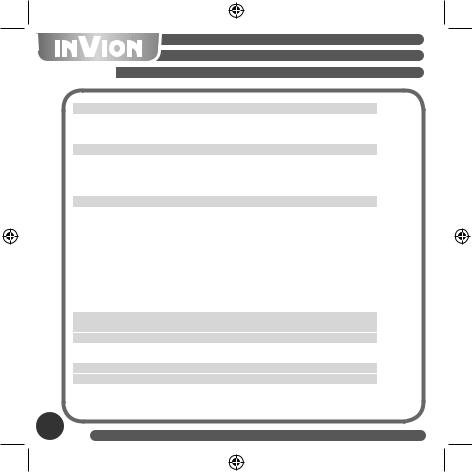
Inhalt |
|
|
I. |
Einleitung-------------------------------------------------------------------------------- |
2 |
1.1 |
Hinweise---------------------------------------------------------------------------------- |
2 |
1.2 |
Sicherheitshinweise-------------------------------------------------------------------- |
2 |
1.3 |
Funktionen und Eigenschaften------------------------------------------------------ |
3 |
II. |
Kurze Einführung--------------------------------------------------------------------- |
4 |
2.1 Ausstattung und Komponenten----------------------------------------------------- |
4 |
|
2.2 |
EIN / AUS-------------------------------------------------------------------------------- |
4 |
2.3 |
Batterie-ICON--------------------------------------------------------------------------- |
5 |
2.4 Abschließen des MP3-Players------------------------------------------------------ |
5 |
|
III. Betriebsanleitung--------------------------------------------------------------------- |
6 |
|
3.1 |
Hauptmenü------------------------------------------------------------------------------- |
6 |
3.2.1 Musikmenü---------------------------------------------------------------------------- |
6 |
|
3.2.2 FM Tuner (Je nach Modell) ------------------------------------------------------- |
7 |
|
3.2.3 Stimmenaufzeichnung-------------------------------------------------------------- |
10 |
|
3.2.4 Aufnahme------------------------------------------------------------------------------ |
10 |
|
3.2.5 Löschen-------------------------------------------------------------------------------- |
11 |
|
3.2.6 System-Einstellungen--------------------------------------------------------------- |
12 |
|
3.3 |
USB-Massenspeicher----------------------------------------------------------------- |
16 |
* Anschluss an den Computer---------------------------------------------------------- |
16 |
|
* Anmerkungen----------------------------------------------------------------------------- |
16 |
|
IV. Treiber-Software für WIN 98 installieren-------------------------------------- |
18 |
|
V. |
MP3-Player formatieren------------------------------------------------------------- |
19 |
VI. Weitere Informationen-------------------------------------------------------------- |
20 |
|
* FAQ-Häufig gestellte Fragen--------------------------------------------------------- |
20 |
|
* Technische Einzelheiten--------------------------------------------------------------- |
21 |
|
VII. Hinweise zum Umweltschutz----------------------------------------------------- |
22 |
|
VIII.Reklamationen & Gewährleistungen------------------------------------------- |
23 |
|
1
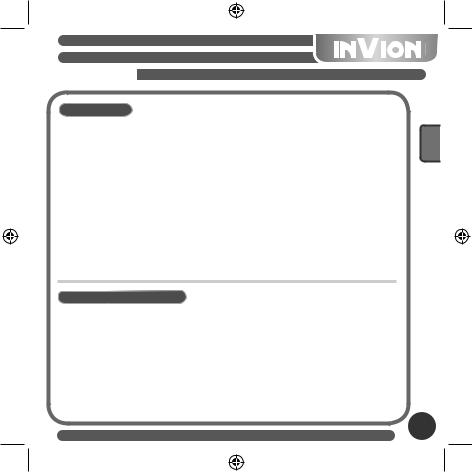
I. Einleitung
1.1 Hinweise
Bitte lesen Sie die folgenden Punkte vor Inbetriebnahme aufmerksam durch:
1)ACHTUNG: Das Hören von lauter Musik über einen längeren Zeitraum hinweg, kann Hörschäden verursachen. Stellen Sie daher sicher, dass die Lautstärke nicht zu hoch eingestellt ist.
2)MP3-Player nicht in unmittelbarer Nähe von Wasser betreiben.
3)MP3-Player nicht in unmittelbarer Nähe von starken Wärmequellen betreiben.
4)MP3-Player nicht öffnen oder selbst reparieren.
5)MP3-Player nicht in Umgebungen verwenden, in denen der Betrieb solcher Geräte untersagt ist.
6)Behandeln Sie Ihren MP3-Player behutsam, lassen Sie ihn nicht fallen und setzen ihn nicht starken Erschütterungen aus, dies kann das Gehäuse oder Komponenten beschädigen.
7)MP3-Player nicht mit Chemikalien, wie Waschbenzin oder Verdünner in Verbindung bringen.
1.2Sicherheitshinweise
Für Ihre persönliche Sicherheit beachten Sie bitte folgende Punkte:
1)MP3-Player nicht während des Autofahrens benutzen und nicht in Umgebungen, in denen der Gebrauch untersagt ist, wie beispielsweise in Flugzeugen.
2)Das Hören lauter Musik, besonders über einen längeren Zeitraum, kann
das Gehör dauerhaft schädigen. Achten Sie deshalb darauf, eine angenehme, nicht zu hohe Lautstärke einzustellen.
DEUTSCH
2
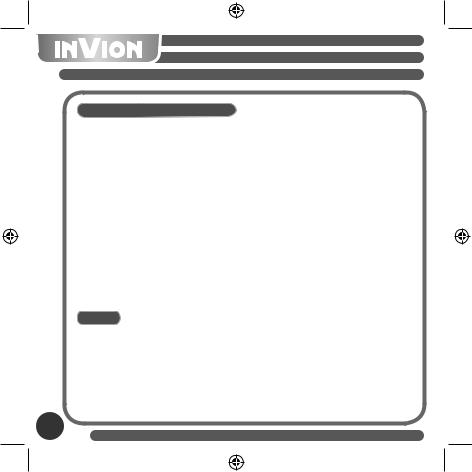
1.3Funktionen und Eigenschaften
·Für unterschiedliche Audioformate: MP3 und WAV.
Hinweis: Je nach Ausführung, können mit DRM (Digital Rights Management) geschützte Musikdateien abgespielt werden.
·Digitale Stimmenaufzeichnung: Digitale Stimmenaufzeichnung als WAV-Datei.
·A-B Wiederholung.
·EQ-Menü; verschiedene Optionen, einschließlich: Normal, Rock, Jazz, Classic,
Pop, Bass.
· Mehrere Wiedergabe-Modi, einschließlich: Normal, Repeat one, Repeat all, Shuffle, Preview.
·Kann als Massenspeicher verwandt werden.
·Treiber-Software für Windows 2000 oder höher ist nicht nötig.
·Automatische Abschaltfunktion.
Hinweis: Einige Produktversionen beinhalten OPTIONALES Zubehör wie z.B.: Eine Software-CD, USB-Kabel und Batterie.
Hinweis
Zunächst einmal vielen Dank, dass Sie sich für diesen MP3-Player entschieden haben. Lesen Sie die Bedienungsanleitung vor der Inbetriebnahme bitte aufmerksam durch.
3
