Intova X4K User Manual

USER MANUAL
Thank you for purchasing the Intova X4K
Marine Grade Action Camera! The rugged,
durable and waterproof X4K will help you
capture high quality video and photos in
many dierent venues and environments.
Please read this user manual carefully for
usage instructions and maintenance tips.
Enjoy!
X
4
K

TABLE OF CONTENTS
X
Page Section
3 PREFACE
4 COMPUTER REQUIREMENTS AND PRECAUTIONS
5 SPECIFICATIONS
6 BUTTONS AND INTERFACE
7 BUTTONS AND INTERFACE continued
8 QUICK START GUIDE
9 GETTING STARTED
10 ACTION VIDEO LIGHT AND FLASH
11 WIFI REMOTE CONTROL
12 RF REMOTE CONTROL
4
K
13 VIDEO MODE
14 VIDEO MODE MENU
15 PHOTO MODE
16 PHOTO MODE MENU
17 PLAYBACK MODE
18 SETTINGS MENU
19 SETTINGS MENU continued
20 MAINTENANCE
21 TROUBLESHOOTING
22 INCLUDED ACCESSORIES
2
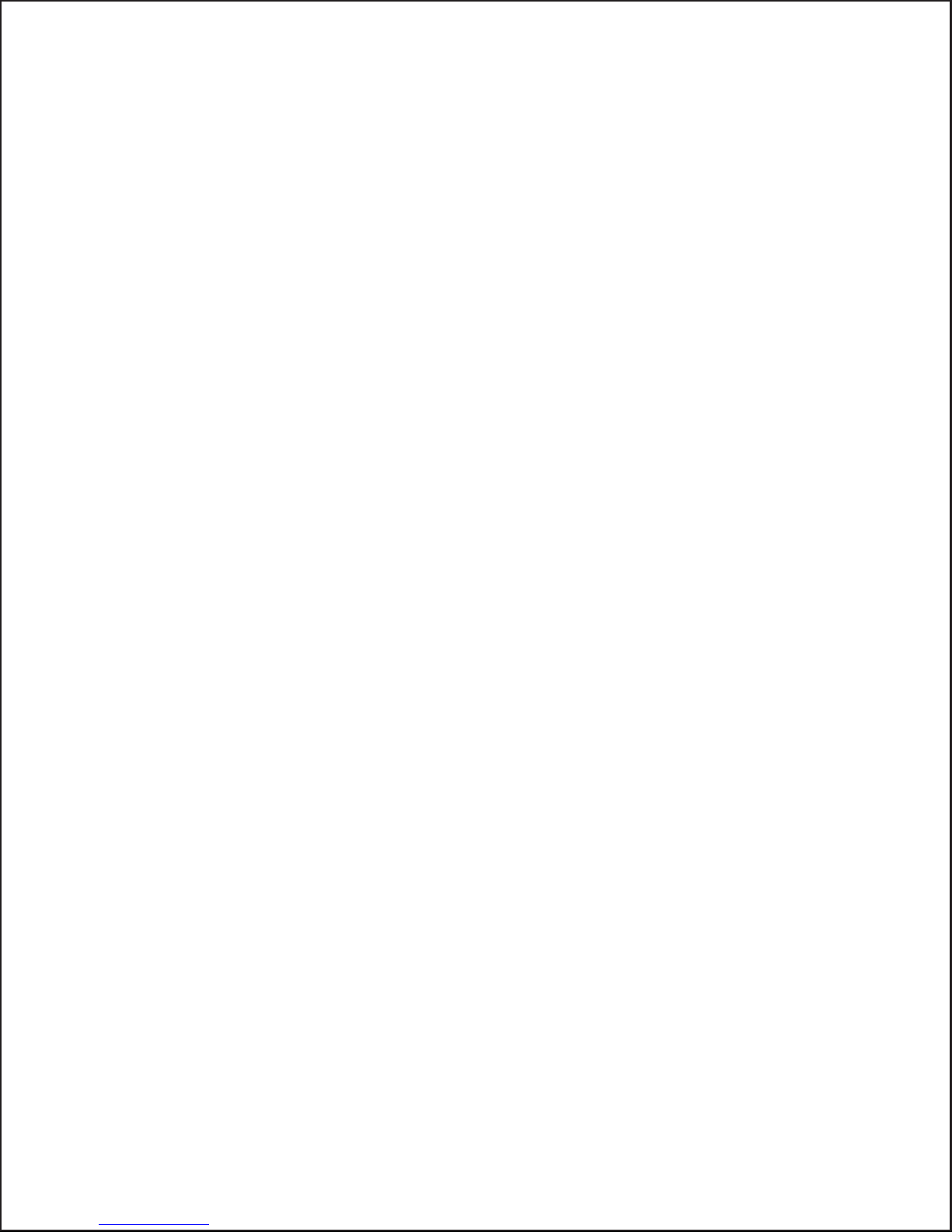
FCC STATEMENT
This device complies with part 15 of the FCC Rules. Operation is subject
to the following two conditions:
(1) This device may not cause harmful interference, and
(2) this device must accept any interference received, including
interference that may cause undesired operation.
This equipment has been tested and found to comply with the limits
for a Class B digital device, pursuant to Part 15 of the FCC Rules. These
limits are designed to provide reasonable protection against harmful
interference in a residential installation. This equipment generates, uses
and can radiate radio frequency energy and, if not installed and used
in accordance with the instructions, may cause harmful interference
to radio communications. However, there is no guarantee that
interference will not occur in a particular installation. If this equipment
does cause harmful interference to radio or television reception, which
can be determined by turning the equipment o and on, the user is
encouraged to try to correct the interference by one or more of the
following measures:
• Reorient or relocate the receiving antenna.
• Increase the separation between the equipment and receiver.
• Connect the equipment into an outlet on a circuit dierent from that
to which the receiver is connected.
• Consult the dealer or an experienced radio/TV technician for help.
Changes or modications not expressly approved by the party
responsible for compliance could void the user’s authority to operate
the equipment.
X
4
K
PREFACE
LIMITED WARRANTY
This product has a limited 1 year warranty, to the original purchaser, to be free
from defects in materials and workmanship. Follow all product instructions
and warnings as warranty does not cover damage due to misuse, improper
care, accidents, or alterations. See www.intova.com for further details.
3
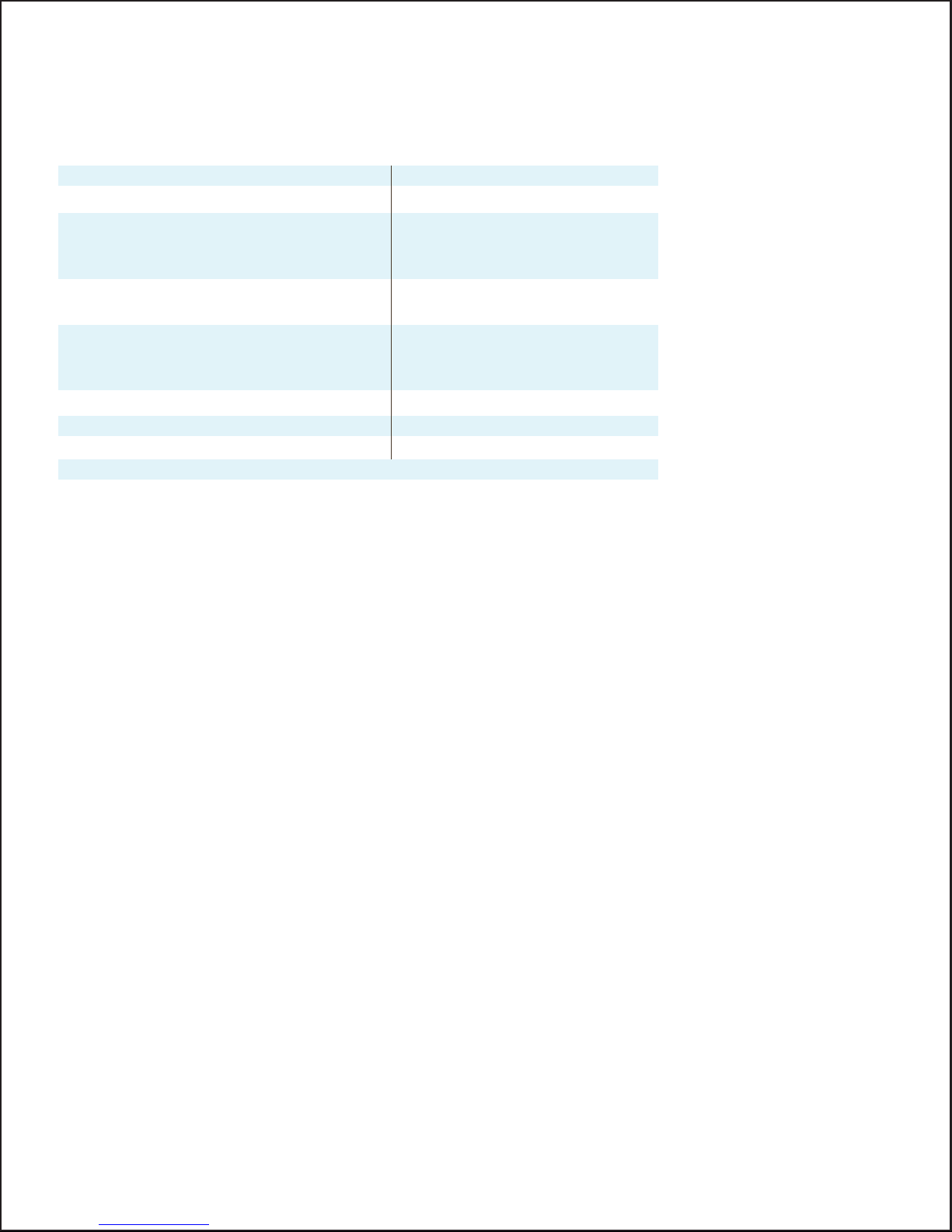
X
4
K
COMPUTER REQUIREMENTS AND PRECAUTIONS
PRECAUTIONS
• A microSD card up to 128GB maximum size and class U3, minimum 90MB/s
speed must be properly inserted into the X4K camera’s card port before use.
• If using a microSD card that was previously used in a dierent digital device,
FORMAT memory card in a computer and not in the camera prior to use since
previously existing les on a memory card may cause camera to malfunction.
Save any needed les to a computer before formatting.
• Use supplied mini USB cable plugged into a computer’s USB port to
recharging camera’s li-ion battery. If using a USB wall plug adapter, the
USB output must be 5V DC and 1A. Using a dierent output voltage can
cause damage to the camera and is not covered under warranty.
• If camera is not used for a prolonged period of time, the li-ion battery
must be recharged periodically (to full charge at least once a year)to maintain
operating ability. Allowing total discharge of the battery may cause it to
become non-functional and is not covered under warranty.
• O-ring on waterproof door must be properly maintained by inspecting
and removing any dirt, sand, hair, debris, etc. before and after use.
• Apply minimal amount of silicone grease to O-ring only when necessary.
Too much silicone grease applied at one time or a build up of excess
silicone grease can lead to leakage and is not covered under warranty.
• Do not leave or store the camera in direct sunlight. Prolonged exposure to
direct sunlight can damage the camera and is not covered under warranty.
• Do not aim camera directly into the sun for a prolonged period since this
can damage the image sensor and is not covered under warranty.
• Store camera in a cool, dry environment.
• Clean the housing/camera after each use by rinsing it in cool clean running
water to remove any salt, dirt, sand, debris, etc. Be sure that the waterproof
door is properly closed and sealed before rinsing.
• Do not use any solvents such as alcohol, acetone, etc. to clean the camera.
This will cause damage and is not covered under warranty.
MINIMUM COMPUTER SYSTEM REQUIREMENTS FOR
VIEWING AND EDITING 4K (3840X2160 30P) VIDEO
PC Mac
Windows 7, 10 Mac OS 10.10.X or later
4th generation Intel® Core™ 4th generation Intel® Core™
processor family processor family
(Intel Haswell based CPUs) (Intel Haswell based CPUs)
Monitor that can display Monitor that can display
3840x2160 (4K) resolution 3840x2160 (4K) resolution
Integrated Graphics solutions Integrated Graphics solutions
or a discrete graphics card or a discrete graphics card
that support 4K displays* that support 4K displays*
8GB RAM 8GB RAM
Software to playback 4K video Software to playback 4K video
Software to edit 4K video Software to edit 4K video
*For graphics hardware, refer to computer manufacturer’s recommendation.
4
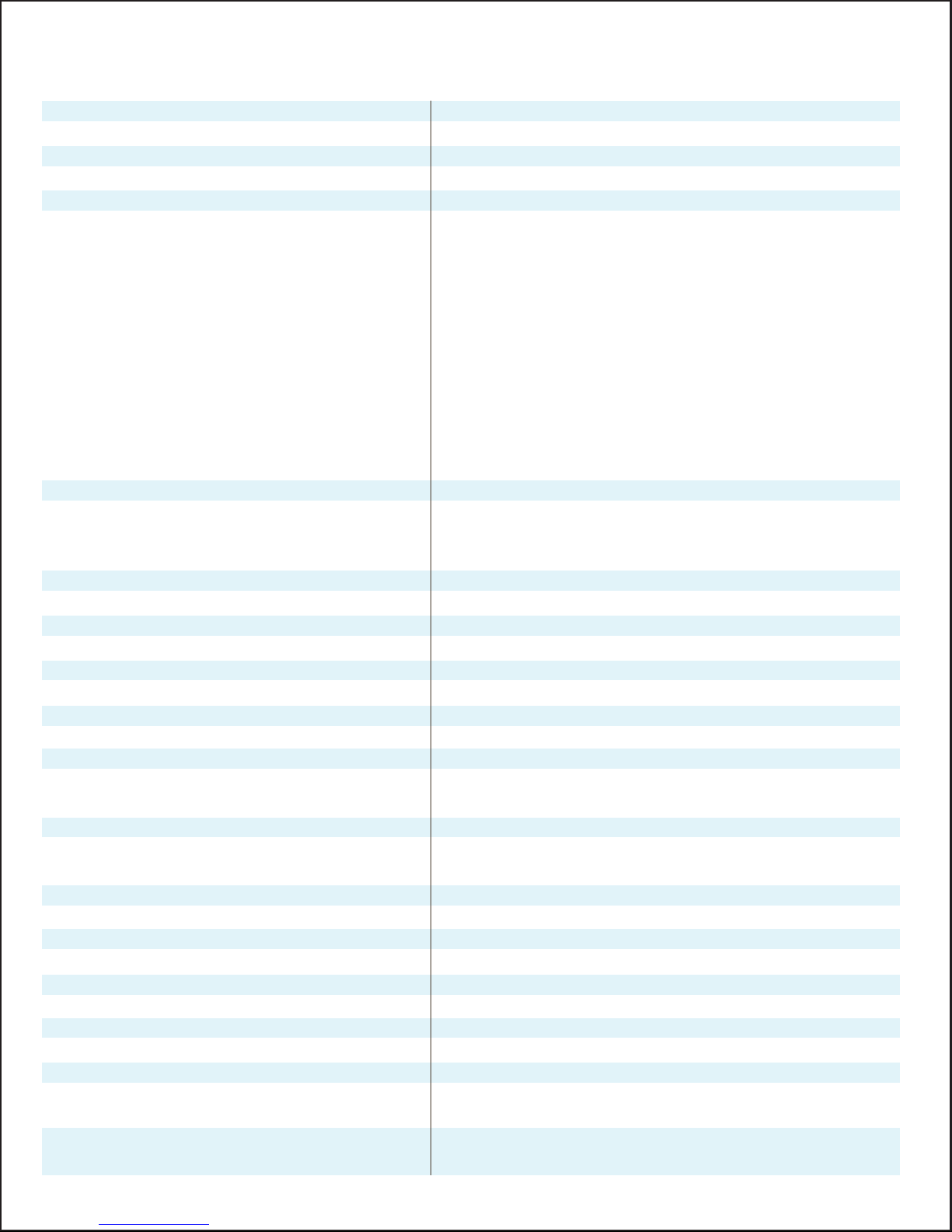
X
4
K
SPECIFICATIONS
Sensor type 1/ 2.3” 14MP CMOS
Sensor model Panasonic MN34112
Digital signal processor Ambarella A12S75
LCD Screen size 2” TFT-LCD
LCD Screen resolution 960x240 pixels
Video resolution, NTSC PAL
frame rate and (4K) 3840x2160 30P 16:9 (4K) 3840x2160 25P 16:9
aspect ratio 2880x2160 30P 4:3 2880x2160 25P 4:3
2560x1920 30P 4:3 2560x1920 25P 4:3
2560x1440 30P 16:9 2560x1440 25P 16:9
1920x1440 30P 4:3 1920x1440 25P 4:3
1920x1080 60P 16:9 1920x1080 50P 16:9
1920x1080 30P 16:9 1920x1080 25P 16:9
1280x720 60P 16:9 1280x720 50P 16:9
1280x720 30P 16:9 1280x720 25P 16:9
1280x960 60P 4:3 1280x960 50P 4:3
1280x720120P 16:9 1280x720100P 16:9
Video format MP4
Photo le size, pixel 14M (true) 4320x3248
dimensions and 11M (true) 4320x2432
aspect ratio 8M (true) 3264x2448
Photo le format JPG
Field of view D=153°, H=121°
Aperture F2.8
Focus Mode Fixed focus
Focus range 0.5m to innity
Digital Zoom x1 to x14 (when activated in camera’s menu)
WiFi and WiFi range 8.02.11b/g/n, up to approx. 10 meters
RF remote type and range 2.4G RF remote, up to approx. 30 meters
Built-in microphone Yes
Video Light/Flash lumens Video light is approx. 100~150 lumens
Flash is approx. 120 lumens
Light range Approx. 3m in air
Battery life Approx. 2 hours when video recording at 1920x1080 30P
with LCD, LED light and WiFi o
Battery voltage/capacity 3.7V/ 1600mAh
Charging input DC 5V/1A USB port
Charging time Approx. 3 hours
Ports microSD card port, USB 2.0, micro HDMI TV out
Depth rating Waterproof to 330 feet / 100M (using waterproof door)
Buoyancy Negative (attach red oating lanyard for positive buoyancy)
Operating temp -10°C to 55°C/14°F to 131°F
Weight 6.8 oz / 192g
Dimension 3.15" x 2.76" x 1.97"/8cm x 7cm x 5cm
Memory microSD card maximum 128GB size and minimum 90MB/s
type U3 card speed required for 4K video (not included)
Included Accessories Li-ion battery, mini USB cable, oating lanyard, audio door,
LCD hood, 2.4G RF remote, quick start guide
Product specications are subject to change without notice. For more information, visit www.intova.com
5
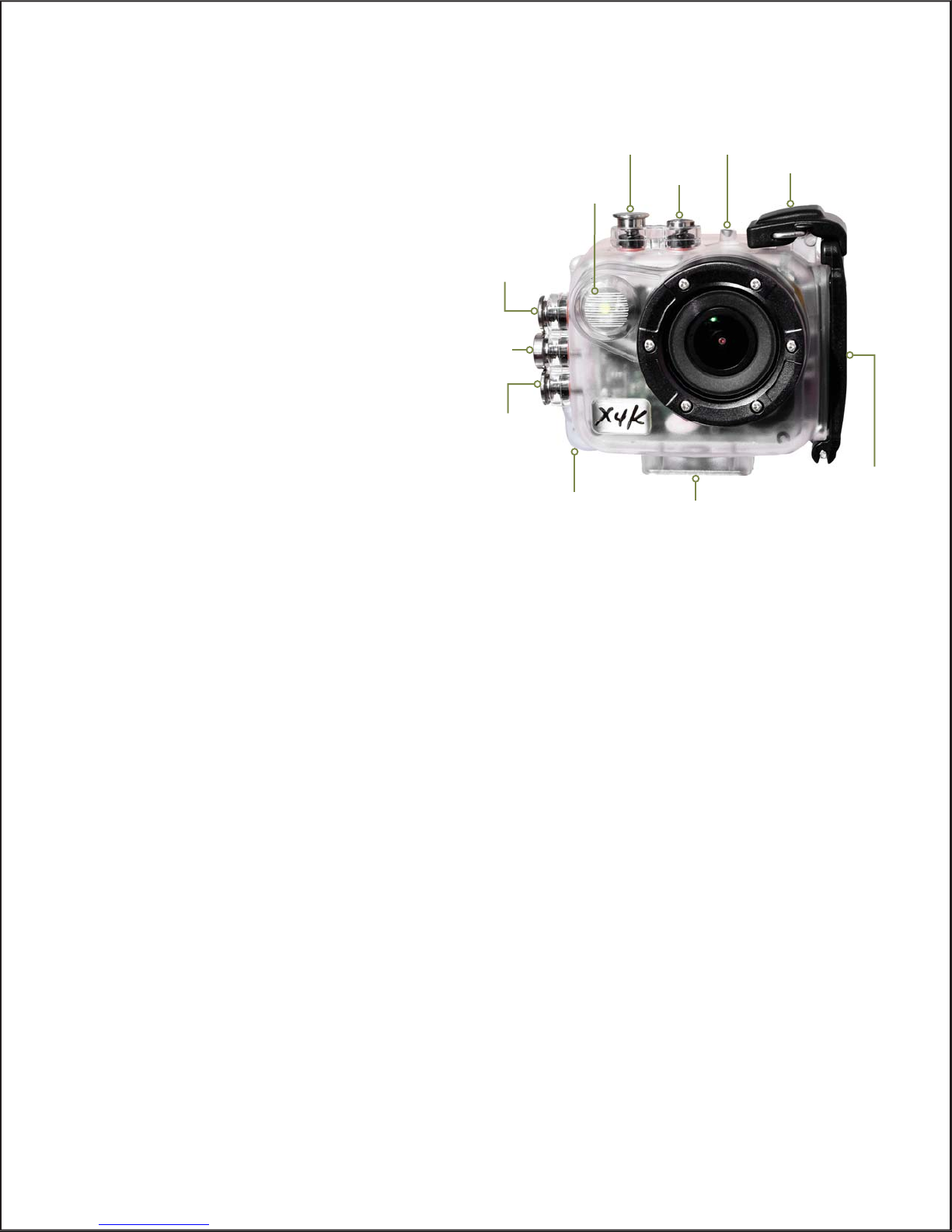
C
D
E
G
H
I
K
J
F
B
A
X
4
K
BUTTONS AND INTERFACE
A. LED Video Light/Flash
B. SHUTTER Button:
>>Video mode: press to start/stop recording.
>>Photo mode: press to take photo.
>>View mode: enter Playback menu to set
Video Play mode or delete single/all les.
>>Video Light/Flash activation/deactivation
(press & hold 2 seconds).
C. POWER/MODE Button
>>Power camera on/o (press & hold 2 seconds).
>>Select Video/Photo/View mode (quick press).
>>View mode: view thumbnails, return to thumbnail
view, exit view mode/go to video mode.
>>Video/Photo Menus: exit menus/menu functions/
function choices.
>>Playback menu: exit menu and return to view
mode.
D. Indicator Light
>>Red LED is ON while charging and OFF when charging is complete.
>>Flashes red when video recording is in progress.
>>Flashes blue when remote control function is activated.
E. Door Lock
>>Flip lock latch upwards to open housing door.
F. Removable Housing Door
>>Use included waterproof door for underwater/wet conditions.
>>Use supplied non-waterproof audio door only on land/in air for better audio during video recording.
G. Tripod Mount
>>Standard 1/4” 20 tripod mount base for attaching accessories that have 1/4” 20 tripod screw.
H. Float Strap Attachment
I. DOWN Button
>>Scroll to select: menu/menu function/function choice/thumbnail.
>>In Video or photo mode: Digital zoom out.
>>Video playback: speed up video playback.
>>One touch LCD o/on.
J. MENU/OK Button
>>Access Menu.
>>Conrm choice.
>>One touch WiFi on/o (press & hold 2 seconds).
>>In Playback mode: start/stop video.
K. UP Button
>>Scroll to select: menu/menu function/function choice/thumbnail.
>>In Video or photo mode: Digital zoom in.
>>Video playback: slow down video playback.
6

X
4
K
M
L
N
O
P
Q
S
R
L. MicroSD Card Port
>>X4K requires a properly inserted microSD
card up to 128GB size and class U3 speed
(minimum 90MB/s).
M. Battery Lock
>>Rotate lock to horizontal positionto ensure
proper contact betweenbattery and camera is
maintained.
N. Micro HDMI Port
>>Connect a micro HDMI cable (not included)
between camera and an HDTV to allow playback
of videos and view photos on HDTV screen.
O. Microphone
>>Built-in microphone for capturing audio
during video recording. For better audio
on land/in air, replace waterproof door with
non-waterproof audio door (included).
Remove audio door and replace with
waterproof door when using camera underwater.
NOTE: Flooding/damage to camera due to use of non-waterproof audio door underwater is not
covered under warranty.
P. Mini USB Charger Port
>>Use supplied mini USB cable to connect camera to a computer to download images, charge li-ion
battery and to use camera while powered via the computer or an external power source.
Q. Li-ion Battery
>>The supplied rechargeable li-ion battery is removable and can be charged via optional external
charger, model I-CHARGER2 (not included).
R. LCD Hood
>>Attach the included LCD hood to help reduce glare on LCD screen from bright sunlight when
using camera on land/in air.
S. LCD Screen
>>Built-in LCD screen allows user to view subjects while recording video or taking photos. To
conserve battery power, turn o LCD screen by pressing the DOWN button and turn back on by
pressing DOWN button again (One touch LCD o/on).
>>LCD screen resolution: 960x240.
T. O-ring
>>O-ring on waterproof door must be properly maintained by inspecting and removing any dirt,
sand, hair, debris, etc. before and after use. Apply minimal amount of silicone grease to O-ring only
when necessary. Too much silicone grease applied at one time or a build up of excess silicone grease
can lead to leakage and is not covered under warranty.
T
BUTTONS AND INTERFACE continued
7
