Page 1

1
AQUA I7
GSM/GPRS/WCDMA Mobile Phone
User Guide
Page 2

2
Dear INTEX customer,
Congratulations on becoming a proud owner of INTEX product. You have now
joined the fraternity of millions of satisfied INTEX customers spread across the
globe.
Intex Technologies is one of the fastest growing IT Hardware, Mobile Phones and
Electronics Company. A well established brand, INTEX has kept pace with the
technology needs of millions of IT hardware & electronics consumers and has
been serving them with more than 300 user friendly, high quality, state-of-the art
yet simple products/solutions. The products have been in the market since 1996
and conform to global standards.
Brand INTEX covers a wide range of computer peripherals and accessories such
as Computer Multimedia speakers, Cabinets, Keyboards, Mouse, UPS, Add-on
cards, Webcams, Headphones, Laptop bags, etc. As a part of its diversification
strategy, Intex also offers an interesting range of PCs, TFT-LCD Monitors,
Page 3
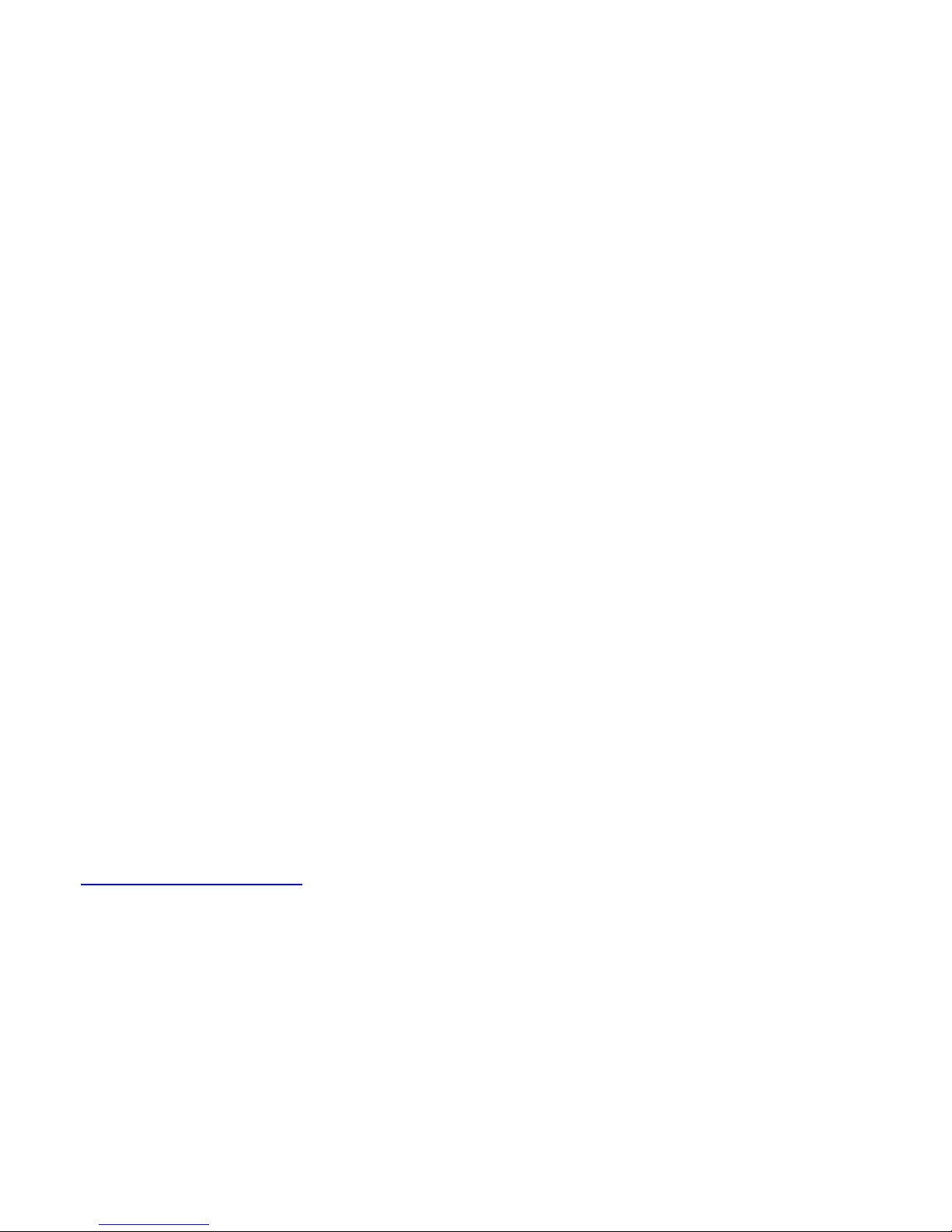
3
Consumer Electronics (DVD Players), Home UPS & Mobile Phones.
Every INTEX product goes through a rigorous process of sample evaluation and
approval before commercial launch. Customers look upon the brand as a
value-for-money & feature-rich offering, supported by efficient after sales service.
We look forward to your patronage.
It would be our pleasure to receive feedback and suggestions you may have for
improvements in the product(s) you are using.
Intex Technologies (I) Ltd
info@intextechnologies.com
www.intextechnologies.com
Helpline No. 1800-103,- 8822 (India)
Intex Way Gulf LLC
service@intexuae.com
Page 4
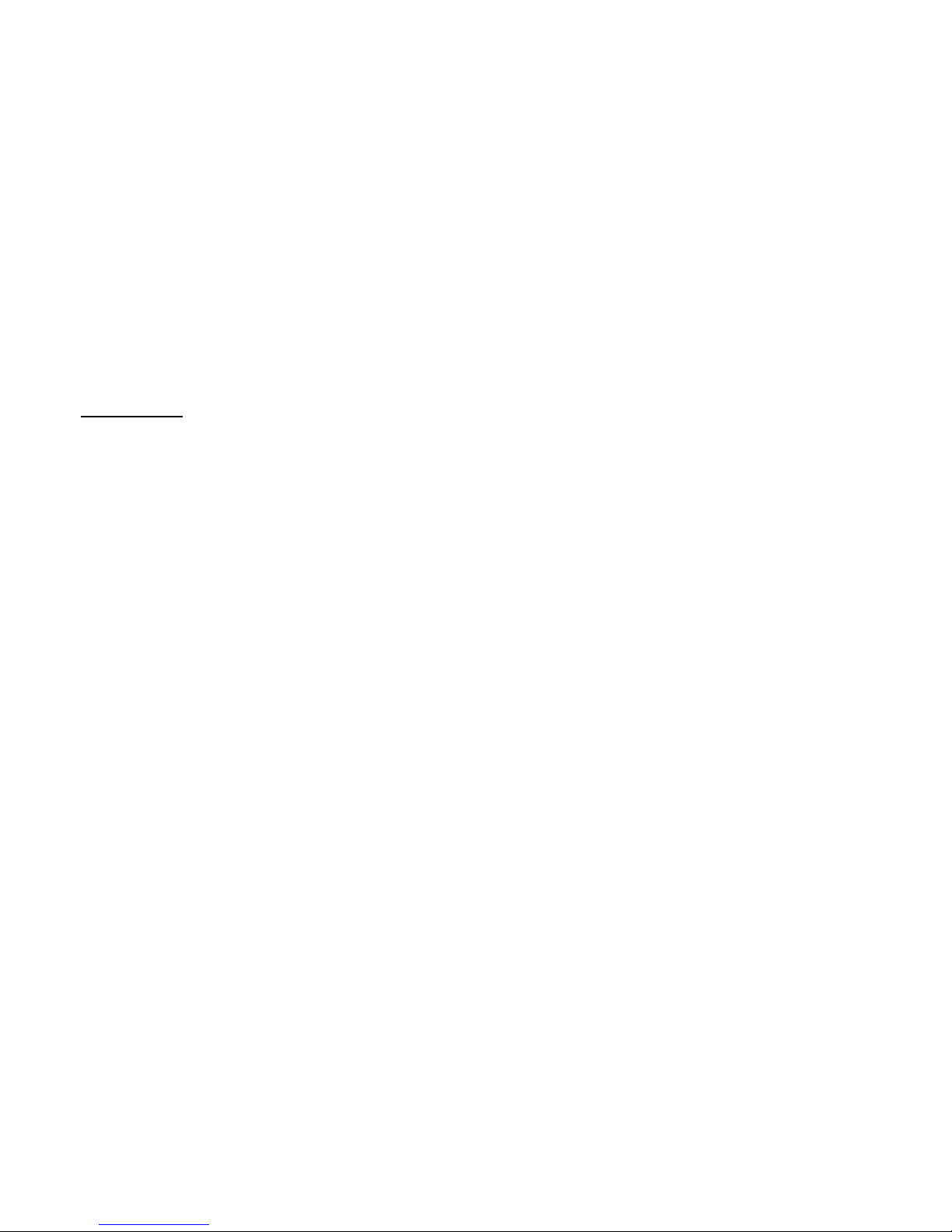
4
www.intexuae.com
Toll Free No. 800-468- 39823 (Dubai)
Tel: 00971 04 3931991
SAFETY TIPS
Use of wireless hands-free system (headphone, headset) with a low
power Bluetooth emitter.
Make sure the cell phone has a low SAR. The highest SAR value for
this mobile phone is < 1.6 W/Kg, in accordance with the
requirements of the ICNIRP, which recommended the limit for
exposure to radio waves is 1.6 watts/kilogram (W/kg) averaged over
1 gram of tissue. For more information, please visit (website) to
query
Keep your calls short or send a text message (SMS) (instead. This
advice applies especially to children, adolescents and pregnant
women.
Use cell phone when the signal quality is good.
People having active medical implants should preferably keep the
cell phone at least 15 cm away from the implant.
Page 5

5
Contents
I. WARNING 7
1 SAFETY INFORMATION 7
1.1 TRAFFIC SAFETY FIRST 7
1.2 TURN OFF IN HOSPITAL 7
1.3 TURN OFF IN AIRPLANE 7
1.4 TURN OFF WHEN REFUELING 7
1.5 TURN OFF NEAR BLASTING SITES 8
2 CAUTIONS ON MOBILE PHONE USE 8
2.1 INTERFERENCE 8
2.2REASONABLE USE 8
2.3 QUALIFIED MAINTENANCE SERVICE 8
2.4 WATER-RESISTANCE 8
2.5 EMERGENCY CALLS 8
3 PRECAUTIONS FOR USE OF BATTERY 9
4 CAUTIONS FOR CHILDREN 9
II. KEYS AND PARTS 10
Page 6

6
III. START TO USE 11
1 INSERT SIM CARD 11
2 CHARGE THE BATTERY 133
IV. BASIC FUNCTIONS 144
1 LOCK AND UNLOCK THE SCREEN 144
2 MAKE IT YOURS 155
3 MOVE WIDGETS AND ICONS AT HOME SCREEN 177
4 SWITCH TO RECENTLY USED APPLICATION 错误!未定义书签。8
5 MAKE A CALL 19
6 CALL LOG 211
7 REJECT A CALL BY SMS 222
8. ADD A CONTACT 233
9. SEND AND RECEIVE MESSAGE(S) 244
10. BROWSER THE WEB 255
11. ENJOY MUSIC 277
12. DOWNLOAD APPLICATIONS FROM ANDROID MARKET 288
13. MANAGE APPLICATIONS 299
14. INTEX ZONE 30
15. APPLICATIONS & UTILITIES 30
VI. TECHNICAL INFORMATION 311
Page 7

7
I. Warning
Please read the concise rules. The breach of the rules may result in danger or
violation of law.
1 Safety information
1.1 Traffic safety first
Please use the mobile phone carefully when you drive a car. Park your car at
roadside and then use the mobile phone if the driving condition is bad.
1.2 Turn off in hospital
Please abide by relevant provisions or regulations. Please turn off your mobile
phone near medical equipment.
1.3 Turn off in airplane
Wireless equipment has disturbance to the airplane, so the use of the mobile
phone in airplane is dangerous and illegal.
1.4 Turn off when refueling
Please don’t use the mobile phone in gas station or near fuels or chemicals.
Page 8

8
1.5 Turn off near blasting sites
Don’t use the mobile phone in blasting sites. Please observe relevant restrictions
and carry out rules or regulations.
2 Cautions on mobile phone use
2.1 Interference
All phones may be interfered, which affect phone calls.
2.2Reasonable use
Use only in the normal position. Do not touch the antenna area unnecessarily.
2.3 Qualified maintenance service
Only qualified personnel may install or repair this product.
2.4 Water-resistance
Your device is not water resistant. Keep it dry.
2.5 Emergency calls
Ensure the phone is switched on and in service. Enter the emergency number and
press the Dial icon.
Page 9

9
3 Precautions for use of battery
3.1 Do not dispose of batteries near or in a fire to avoid dangers.
3.2 Do not dispose of batteries in the garbage. Dispose of batteries to assigned
battery recycling center.
4 Cautions for children
Keep your device out the reach of children in case of accidental injury caused by
incorrect use of the device as toys.
Page 10

10
II. Keys and parts
Home key
Press Home key at a
non-standby screen to go back
to standby screen
Volume key
Press Volume key to change the
volume.
Menu Key
Press Menu key to enter
theme 、 wallpaper 、 manage
apps、system settings menu.
Back Key
Press Back key to go back to
previous menu.
Power Key
Short press on the Power key
shall lock the screen and a long
press on the Power key shall
switch on/off the device.
Page 11

11
III. Start to use
1 Insert SIM card
The phone is a Dual SIM mobile phone allowing you to use the facility of two
networks.
To insert SIM card(s):
1. Switch off the mobile phone and remove the rear cover and battery.
2. Insert the SIM card correctly in the card slot(s) (See figure below)
3. Finally insert the battery and replace the rear cover of the mobile phone.
Page 12

12
Note: SIM2 support Micro SIM which is a new kind of SIM for you. You can get it
from operator or ask for changing a Micro SIM in a mobile shop.
Micro SIM is the third version, or "third form factor" (3FF) of the SIM standard and
holds the same amount of data. You can refer to below picture to see the
difference.
SIM
2 SIM
Page 13

13
2 Charge the battery
During charging, the battery indicator on the phone is a thunder icon. If the device
is switched off during charging, there will still be a charging indication on the
screen that shows the phone is being charged. If the device is overused when the
battery is low, the charging icon might take some time to appear.
When the battery indicator on the screen says 'Battery is full', thunder icon will
disappear, which means the completion of charging. If the phone is switched off
during charging, the screen will display ' Battery is full ' . It generally takes 4 hours
to charge the battery. During charging, the battery, the device and the charger will
get hot. This is normal.
Unplug the charger from the AC electrical outlet and disconnect the
wiring between the phone and the charger after charging. .
Cautions: Charge the phone in a well ventilated place in which the temperature is
between -10℃ to +55℃. Use the charger provided by the manufacturer only. The
use of unconfirmed charger may lead to dangers and violate the manufacturer's
Page 14

14
warranty clause. If the temperature is too high or too low during charging, the
device will automatically send a warning and stop charging to avoid damage to
the battery or any danger.
IV. Basic functions
1. Lock and unlock the screen
Press power button to enter Sleep mode and meanwhile the screen will be locked;
press power button again to wake up and then drag to any direction for unlock.
Page 15

15
2. Make it yours
1. Home screen: It is your starting point to access all the features on your phone.
It displays Manage apps, widgets, theme,Wallpaper, and other features.
Page 16

16
2. Notification Bar: At the top of the screen, the Status Bar displays the time,
status, and notifications. If there is a new message, missed call or something in
the notification bar, you can drag it down to open notification panel and click the
desired one to have a view. When you finished, you can close it by dragging the
panel up or pressing “Back”.
Page 17

17
3. Move widgets and icons at Home Screen
Press “Menu” and choose “Wallpaper”, and then you can Modify Wallpaper and
Lockscreen
Press “Menu” and choose “Theme”, and then you can change the theme you like.
Long press and hold the widget or icon you want to move. Once the phone
vibrates, don’t release your hold on the icon. Drag the widget or icon to a new
location on the screen Press and hold on an icon till the phone vibrates, and
Page 18

18
release your hold and press the cross to remove.
4. Switch to Recently Used Application
Press home key and hold the icon for a few seconds.
Page 19

19
5. Make a call
Choose and enter a complete phone number to make a call. Your phone
supports smart search.
Touch an icon to open
an application and slide
it to the right or left to
Page 20

20
Touch to view call log, touch to view your favorite contacts, touch
to enter phonebook.
Page 21

21
6. Call log
Press this point enter menu, you can call, IP call, video call, view contact etc.
Page 22

22
7. Reject a call by SMS
While there is an incoming call, and you are inconvenient to accept the call,
therefore you can send a message for rejecting the call.
Drag this icon for select and send SMS
Page 23

23
8. Add a contact
Touch to enter contact.
Touch to add new contact
Page 24

24
Long press here to enter menu call, view, edit, delete, share contact etc.
9. Send and Receive message(s)
Touch enter messaging, touch compose new message.
When you are composing a new text message, you can select text for cutting or
copying.
Tap this icon to select
desired
contact from phonebook.
Press space or a punctuation
mark to enter the highlighted
suggestion
Touch once to capitalize the
next letter you
type. Touch and hold for caps.
Page 25

25
Tap to add “Attach” including Pictures, Videos, Audios, etc to send MMS.
When a new message comes, you can read by dragging notification panel and
click the message, or entering Message to read it directly.
Long press one of the all message thread, you can view, delete thread etc.
10. Browser the Web
1.Set up Internet/Data connection
Enter Settings > Network > SIM management > Mobile network, and then enter
“Access Points Names, choose the desired WAP account.
2.Switch on Data connection or WiFi
Page 26

26
To browse the web, you need to switch on Data connection. If there is WiFi around,
you can switch on WiFi to use it browse the web.
Touch it to switch on or off
Data connection
Page 27

27
11. Enjoy music
When you copy music to your storage, the Music player searches storage for
music files and builds a catalog of your music, based on information about each
file that is stored in the file itself.
Touch a tab to view your library
in one of four ways
Page 28

28
12. Download applications from android market
1. Add Google account
2. Enter play store (Android Market) and download apps
Page 29

29
13. Manage Applications
Enter Setting > Personal > Apps.
As you install downloaded Apps, you need to switch on “Unknown sources” in
application settings.
Select one app, you can uninstall, clear data.
Page 30

30
14. Intex Zone
14.1 Intex Movies
Intex Movies will give you the most amazing watching movie experience
14.2 Intex Games Club
Intex Games Club is an online gaming software application
14.3 Auto call record
When the function is on, it will auto call record during the call.
14.4 INTEX Play
In Intex play you can find almost all the applications which meets your needs
14.5 Charging Info
You can view charging information here.
15. APPLICATIONS & UTILITIES
For your entertainment purpose, your device is provided with several interesting
games, applications and utilities, such as Gmail, Intexzone, Local, Maps,
Page 31

31
PlayStore, Talk, Skype, and YouTube. Please ensure that you have GPRS setting
in your device to access the applications. Contact your operator for GPRS
settings.
Tips: With connection to Wi-Fi network, this application can run normally, too.
VI. Technical Information
Model: AQUA I7
Size Length (Pearl Blue): 142.7*71.9*7.8mm
Size Length (Pearl White):142.7*71.9*7.8mm
Battery: 2000mAh
Networks: GSM 900/1800MHz, WCDMA 2100MHz
SAR Value:
GSM900 MHz: 0.663 W/Kg;
GSM1800MHz: 0.491 W/Kg;
WCDMA 2100MHz: 0.785 W/Kg
Weight: 143 ±5 gram(with battery)
Page 32

32
Battery Type: Li-polymer Battery
Model: BR 2075AD
Nominal voltage: 3.7v
Max. Voltage: 4.2v
Capacity rating: 2000mAh
Operation Temperature: -10°C ~+55 °C
The operation time of the battery depends on conditions such as:
• Transmitting power level
• Signal (distance between the phone and the base station)
• Network parameters defined by the operator
• Phone use (WAP, games, SMS)
• Charging procedure used
Exclusions:
Subject to the exclusions contained below:
Page 33

33
1. Damage due to the improper use.
2. User does not follow the manual.
Explanation:
The company has the final right of the explanation for this document.
Software upgrades will not be announced.
All pictures are for reference only in the instruction book; please refer to the actual
phone.
Disclaimer
© Intex. All rights reserved.
Features and specifications are subject to change without prior notice. Certain
mobile phone features may not be activated by your service provider, and / or
their network setting may limit the feature's functionality. Services and some
features such as GPRS, email may be dependent on the network, SIM card, as
well as on the compatibility of the devices used and content formats supported
and may require network/service subscription/solutions. Data transfers speeds are
network dependent. Always contact your service provider for details or help. Talk
and standby time is quoted in digital mode and are approximate; battery
performance and the signal reception depend on network configuration, signal
Page 34

34
strength, type of SIM card, operating temperature, features selected as well as
voice, data and other application usage pattern. The phones supports Bluetooth,
A2DP, in order for Bluetooth devices to communicate with one another, they must
utilize the same Bluetooth Profile. To determine the profiles supported by other
Intex products, visit www.intextechnologies.com, for other devices, contact their
respective manufacturers. Always demand for original Intex mobile phones to
protect against buying tinkered and/or used, refurbished or tampered phones. The
warranty is applicable only for Intex phones; the company is not responsible for
any loss or theft. Always use Intex original Enhancements (including batteries) for
safety. The use of any other type may invalidate and approval or warranty
applying to the mobile phone and may be dangerous. The phone is designed to
operate using Li-ion batteries approved by the phone manufactures. Using non
approved batteries with the phone may result in poor performance and damage to
the phone or its enhancements. The display and products visualization here are
illustrative purposes only; Display / color of the phone may differ from that shown
on the manual. All features, functionality and other product specifications are
based on the latest available information and are correct at the time of printing;
however such product specifications are subject to change without notice.
Copyrights are reserved. Intex is the trademark of INTEX TECHNOLOGIES
(INDIA) LTD. which is registered. The unauthorized copying of copyrighted
Page 35

35
material is not legalized is inimical to the provisions of the copyright laws of India
and other countries.
INFORMATION UNDER E-WASTE (MANAGEMENT AND HANDLING) RULES,
2011
For disposal of e-waste, please call our helpline no. or visit our website.
E-waste Helpline no. 1800-103-8822
Weblink:
http://intextechnologies.com/window_self/Waste%20Disposal.html
1. Do’s for disposal of product
a) Always drop your used electronic products, batteries, and packaging materials
after the end of their life in nearest collection point or collection center
b) Separate the packaging material according to responsible waste disposal
options and sorting for recycling.
c) The battery can easily be removed from the product for recycling.
2. Don’t disposal of equipment
a) Never dump E-waste in garbage bins or municipal solid waste stream.
b) Do not dispose of your product as unsorted municipal waste.
c) Do not throw used batteries into household waste.
Page 36

36
d) Do not dispose damaged or leaking Lithium Ion (Li-Ion) battery with normal
household waste.
3. Information on the consequences of improper handling, accidental breakage
damage and improper recycling of the end of life product.
a) If batteries are not properly disposed of, it can cause harm to human health or
the environment.
b) Placing of batteries or devices on or in heating devices, such as microwave
ovens, stoves, or radiators and improper disposal of batteries may lead to
explosion.
c) If the battery terminals are in contact with metal objects, it may cause a fire.
