Page 1

Aqua Wonder
WCDMA/GSM Mobile Phone
User Guide
Page 2

Dear INTEX customer:
Congratulations on becoming a proud owner of INTEX
product. You have now joined the fraternity of millions of
satisfied INTEX customers spread across the globe. Intex
Technologies is one of the fastest growing IT Hardware,
Mobile Phones and Electronics Company. A well
established brand, INTEX has kept pace with the
technology needs of millions of IT hardware & electronics
consumers and has been serving them with more than
300 user friendly, high quality, state-of-the art yet simple
products/solutions. The products have been in the
market since 1996 and conform to global standards.
Brand INTEX covers a wide range of computer peripherals
and accessories such as Computer Multimedia speakers,
Cabinets, Keyboards, Mouse, UPS, Add-on cards,
Webcams, Headphones, Laptop bags, etc. As a part of its
diversification strategy, Intex also offers an interesting
range of PCs, TFT-LCD Monitors, Consumer Electronics
(DVD Players), Home UPS & Mobile Phones.
Every INTEX product goes through a rigorous process of
sample evaluation and a pproval before commercial
launch. Customers look upon the brand as a
value-for-money & feature-rich offering, supported by
efficient after sales service.
We look forward to your patronage.
It would be our pleasure to receive feedback and
suggestions you may have for improvements in the
product(s) you are using. Intex Technologies (I) Ltd
info@intextechnologies.com www.intextechnologies.com
2
Page 3

Helpline No. 1800-103- 8822 (India)
Intex Way Gulf LLC; service@intexuae.com;
www.intexuae.com
Toll Free No. 800-468- 39823 (Dubai); Tel: 00971 04
3931991
SAFETY TIPS
Use of wireless hands-free system (headphone,
headset) with a low power Bluetooth emitter.
Make sure the cell phone has a low SAR.
Keep your calls short or send a text message
(SMS) (instead. This advice applies especially to children,
adolescents and pregnant women.
Use cell phone when the signal quality is good.
People having active medical implants should
preferably keep the cell phone at least 15 cm away from
the implant.
3
Page 4

CON TEN T
Safety Precaution ................................................... 5
Welcome ............................................................... 7
Get Started ............................................................ 8
Insert SIM card .......................................................... 8
Insert Memory card ................................................... 8
Charge the Battery or Connect to a Computer .......... 9
Keys and Parts ..................................................... 10
Lock and Unlock the Screen .................................. 11
Make it yours ....................................................... 12
Add Widgets and more icons to Home Screen....... 13
Adding widgets and icons to home screen .............. 13
Rearranging or removing widgets and icons on
your Home screen ................................................... 13
Enter Launcher ..................................................... 14
Open and Switch Applications ................................. 14
Switch to Recently Used Application ....................... 14
Make a Call .......................................................... 15
Call Log ................................................................ 16
Reject a Call by Sending a Busy Message .............. 17
Add a Contact ...................................................... 17
Send and Receive Message(s) ............................... 18
Browse the Web .................................................. 20
Enjoy Music ......................................................... 21
Download Applications From Android Market ...... 22
Manage Applications/ Move to SD card ................ 23
Maintenance and Safety....................................... 24
Technical Information .......................................... 25
4
Page 5

FFoorr yyoouurr ssaaffeettyy aanndd pprrooppeerr uussee ooff tthhee mmoobbiillee pphhoonnee,,
pplleeaassee rreeaadd tthhee ffoolllloowwiinngg gguuiiddeelliinneess ccaarreeffuullllyy::
DDoo nnoott sswwiittcchh tthhee mmoobbiillee pphhoonnee oonn wwhheenn cclloossee ttoo
cchheemmiiccaall ffaaccttoorryy,, ggaass ssttaattiioonn oorr ootthheerr eexxpplloossiivvee oobbjjeeccttss..
WWhhiillee ddrriivviinngg,, pplleeaassee uussee hheeaaddsseett ffoorr ssaaffeettyy
ppuurrppoosseess,, uunnlleessss ootthheerrwwiissee iinn eemmeerrggeennccyy,, aallwwaayyss ssttoopp
tthhee ccaarr oonn rrooaaddssiiddee ttoo hhaavvee aa ccaallll ccoonnvveerrssaattiioonn..
BBeeccaauussee tthhee uussee ooff tthhee mmoobbiillee pphhoonnee ccaann ccaauussee
iinntteerrffeerreennccee iinn tthhee aaiirrccrraafftt,, nneevveerr uussee tthhee mmoobbiillee pphhoonnee
iinn aann aaiirrccrraafftt.. TThhee uussee ooff tthhee mmoobbiillee pphhoonnee iiss ddaannggeerroouuss
aanndd iilllleeggaall;; ddoo sswwiittcchh ooffff tthhee mmoobbiillee pphhoonnee bbeeffoorree
bbooaarrddiinngg..
PPaayy ssppeecciiaall aatttteennttiioonn ttoo tthhee uussee ooff tthhee mmoobbiillee
pphhoonnee nneeaarr hheeaarrtt ppaacceemmaakkeerr,, ddeeaaff--aaiidd aanndd ssoommee ootthheerr
mmeeddiiccaall eeqquuiippmmeenntt,, bbeeccaauussee tthhee mmoobbiillee pphhoonnee ccaann ccaauussee
iinntteerrffeerreennccee wwiitthh tthheemm..
NNoonn ggeennuuiinnee aacccceessssoorriieess wwiillll hhaarrmm yyoouurr ddeevviiccee
aanndd ccoouulldd rreessuulltt iinn wwaarrrraannttyy ccaanncceellllaattiioonn..
DDoo nnoott ddiissmmaannttllee tthhee mmoobbiillee pphhoonnee wwiitthhoouutt
ppeerrmmiissssiioonn.. IInn ccaassee ooff ffaaiilluurree,, pplleeaassee ccoonnttaacctt tthhee ssuupppplliieerr
aass ssoooonn aass ppoossssiibbllee..
DDoo nnoott pplluugg tthhee cchhaarrggeerr iinnttoo tthhee mmoobbiillee pphhoonnee
aanndd cchhaarrggee wwiitthhoouutt bbaatttteerryy.. AAllwwaayyss ppoowweerr ooffff tthhee mmoobbiillee
pphhoonnee wwhheenn ttaakkiinngg oouutt tthhee bbaatttteerryy;; ootthheerrwwiissee tthhee
mmeemmoorryy ooff tthhee pphhoonnee mmaayy bbee ddaammaaggeedd..
WWhheenn cchhaarrggiinngg tthhee mmoobbiillee pphhoonnee,, aallwwaayyss kkeeeepp iitt
iinn tthhee ppllaaccee wwiitthh ggoooodd vveennttiillaattiioonn,, hheeaatt ssiinnkk aanndd aawwaayy
ffrroomm ffllaammmmaabbllee aanndd eexxpplloossiivvee oobbjjeeccttss..
S A F ET Y PR E CA U T IO N
5
Page 6

IInn oorrddeerr ttoo aavvooiidd ddeemmaaggnneettiizzaattiioonn,, aallwwaayyss kkeeeepp
tthhee mmoobbiillee pphhoonnee aawwaayy ffrroomm mmaaggnneettiicc oobbjjeeccttss ssuucchh aass
CCDD,, ccrreeddiitt ccaarrdd eettcc..
EEnnssuurree tthhee mmoobbiillee pphhoonnee nnoott ttoo ccoonnttaacctt aannyy
lliiqquuiidd;; oonnccee ssuucchh ccaassee ooccccuurrss,, rreemmoovvee tthhee bbaatttteerryy aanndd
ccoonnttaacctt tthhee ssuupppplliieerr iimmmmeeddiiaatteellyy..
DDoo nnoott uussee tthhee mmoobbiillee pphhoonnee iinn tthhee eennvviirroonnmmeenntt
wwiitthh ttoooo hhiigghh oorr ttoooo llooww tteemmppeerraattuurree,, nneevveerr eexxppoossee tthhee
mmoobbiillee pphhoonnee uunnddeerr ssttrroonngg ssuunnsshhiinnee oorr ttoooo wweett
eennvviirroonnmmeenntt.. TThhee ssuuiittaabbllee tteemmppeerraattuurree ffoorr tthhee pphhoonnee
aanndd aacccceessssoorriieess iiss 00℃℃--4400℃℃.. TThhee hheeiigghhtt ttoo uussee tthhee pphhoonnee
sshhaallll bbee lleessss tthhaann 22,,000000mm..
DDoo nnoott uussee lliiqquuiidd oorr wweett ccllootthh wwiitthh aa ssttrroonngg
cclleeaannsseerr ttoo cclleeaann tthhee mmoobbiillee pphhoonnee..
TThhiiss mmoobbiillee pphhoonnee hhaass vviiddeeoo sshhoooottiinngg aanndd aauuddiioo
rreeccoorrddiinngg ffuunnccttiioonnss,, wwhhiicchh sshhaallll bbee uusseedd aass ppeerr tthhee
rreellaatteedd llaawwss aanndd rreegguullaattiioonnss..
AAllwwaayyss kkeeeepp tthhee mmoobbiillee pphhoonnee oouutt ooff cchhiillddrreenn’’ss
rreeaacchh.. DDoo nnoott tthhrrooww oorr vviibbrraattee tthhee mmoobbiillee pphhoonnee bbeeccaauussee
vviioolleenntt ttrreeaattmmeenntt ttoo tthhee mmoobbiillee pphhoonnee mmaayy ddaammaaggee tthhee
iinnnneerr cciirrccuuiittss aanndd pprreecciissee ssttrruuccttuurreess..
PPlleeaassee ddoo nnoott ddiissccaarrdd tthhee wwaassttee bbaatttteerryy iinnttoo
ggeenneerraall hhoouusseehhoolldd ggaarrbbaaggee.. PPlleeaassee ddeeaall wwiitthh tthhee wwaassttee
bbaatttteerryy aaccccoorrddiinngg ttoo tthhee pprroovviissiioonnss..
WWaarrnniinngg:: CCoommppaannyy wwiillll nnoott bbeeaarr aannyy rreessppoonnssiibbiilliittyy ffoorr aannyy
iinnccoommpplliiaannccee wwiitthh tthhee aabboovvee gguuiiddeelliinneess oorr iimmpprrooppeerr uussee
ooff tthhee mmoobbiillee pphhoonnee.. CCoommppaannyy kkeeeeppss tthhee rriigghhtt ttoo mmaakkee
mmooddiiffiiccaattiioonnss ttoo aannyy ooff tthhee ccoonntteenntt hheerree iinn tthhiiss uusseerr
gguuiiddee wwiitthhoouutt ppuubblliicc aannnnoouunncceemmeenntt iinn aaddvvaannccee.. TThhee
6
Page 7
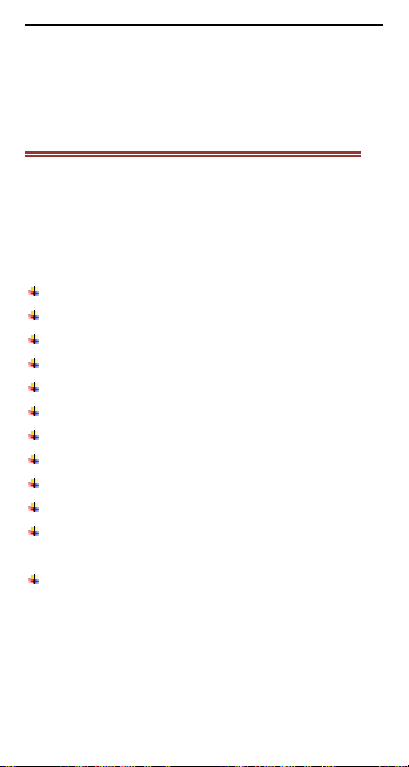
ccoonntteenntt ooff tthhiiss mmaannuuaall mmaayy vvaarryy ffrroomm tthhee aaccttuuaall ccoonntteenntt
ddiissppllaayyeedd oonn aa mmoobbiillee pphhoonnee.. IInn ssuucchh ccaassee,, tthhee llaatttteerr sshhaallll
ggoovveerrnn..
CCoonnggrraattuullaattiioonnss oonn bbeeccoommiinngg tthhee pprroouudd oowwnneerr ooff tthhee
IINNTTEEXX AAqquuaa WWoonnddeerr AAnnddrrooiidd mmoobbiillee pphhoonnee.. YYoouu hhaavvee
nnooww jjooiinneedd tthhee mmiilllliioonnss ooff ssaattiissffiieedd IINNTTEEXX ccuussttoommeerrss
sspprreeaadd aaccrroossss tthhee GGlloobbee.. YYoouurr AAqquuaa WWoonnddeerr ddeevviiccee ooffffeerrss
yyoouu tthheessee eexxcciittiinngg ffeeaattuurreess aanndd mmuucchh mmoorree::
AAnnddrrooiidd 44..11 OOppeerraattiinngg SSyysstteemm
DDiimmeennssiioonnss ((HH××WW××DD)):: 113333..22 xx 6677..99 xx88..99mmmm
WWeeiigghhtt::9911gg//112255gg((wwiitthh bbaatttteerryy))
BBaacckk CCaammeerraa:: 88..00MM
FFrroonntt ccaammeerraa:: 11..33MM
TTrraavveell CChhaarrggeerr AACC AAddaappttoorr:: 550000 mmAAhh
GGSSMM//WWCCDDMMAA bbaanndd:: 990000MMHHzz 11880000MMHHzz,, 22110000MMHHzz
MMoottiioonn SSeennssoorr,, PPrrooxxiimmiittyy SSeennssoorr aanndd lliigghhtt sseennssoorr
LLiitthhiiuumm bbaatttteerryy
RRaatteedd ccaappaacciittyy:: 33..77VV 11880000 mmAAhh
CCoonnttiinnuuoouuss ssttaannddbbyy dduurraattiioonn:: ((RReellaatteess ttoo nneettwwoorrkk
ssttaattuuss)) 222288 hhoouurrss
CCoonnttiinnuuoouuss ccoonnvveerrssaattiioonn dduurraattiioonn:: ((RReellaatteess ttoo
nneettwwoorrkk ssttaattuuss)) 998822 mmiinn
PPlleeaassee rreeffeerr ttoo tthheeiirr llaabbeellss ffoorr ootthheerr ddaattaa rreellaatteedd ttoo tthhee
bbaatttteerryy aanndd tthhee cchhaarrggeerr..
WE L CO ME
7
Page 8
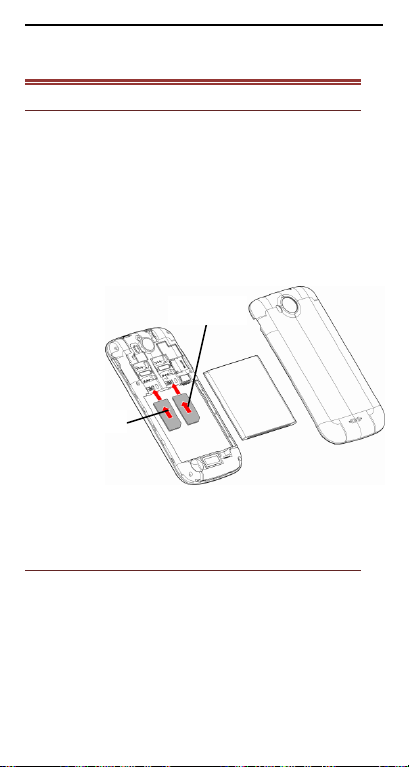
TThhee pphhoonnee iiss aa DDuuaall SSIIMM mmoobbiillee pphhoonnee aalllloowwiinngg yyoouu ttoo
uussee tthhee ffaacciilliittyy ooff ttwwoo nneettwwoorrkkss..
TToo iinnsseerrtt SSIIMM ccaarrdd((ss))::
11.. SSwwiittcchh ooffff tthhee mmoobbiillee pphhoonnee aanndd rreemmoovvee tthhee rreeaarr
ccoovveerr aanndd bbaatttteerryy..
22.. IInnsseerrtt tthhee SSIIMM ccaarrdd ccoorrrreeccttllyy iinn tthhee ccaarrdd sslloott((ss)) ((SSeeee
ffiigguurree bbeellooww))
33.. FFiinnaallllyy iinnsseerrtt tthhee bbaatttteerryy aanndd rreeppllaaccee tthhee rreeaarr ccoovveerr ooff
tthhee mmoobbiillee pphhoonnee..
11.. PPoowweerr ooffff tthhee mmoobbiillee pphhoonnee aanndd rreemmoovvee tthhee rreeaarr ccoovveerr
aanndd bbaatttteerryy..
22.. IInnsseerrtt tthhee MMiiccrroo SSDD ccaarrdd iinnttoo tthhee sslloott..
33.. FFiinnaallllyy iinnsseerrtt tthhee bbaatttteerryy aanndd tthhee rreeaarr ccoovveerr ooff tthhee
mmoobbiillee pphhoonnee..
SIM1 Card
SIM 2 Card
GE T S TA R TE D
INSE R T S I M C ARD
INSE R T M E M O R Y C ARD
8
Page 9
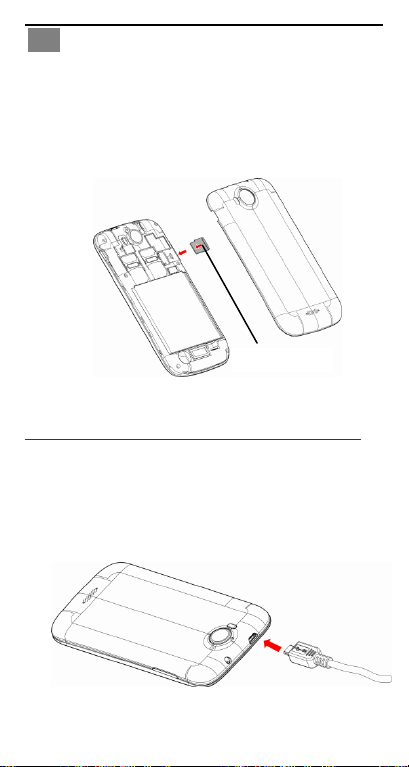
NNoottee:: AAfftteerr uusseerr iinnsseerrttss tthhee MMiiccrroo SSDD ccaarrdd iinnttoo tthhee sslloott,,
yyoouu mmuusstt rreebboooott tthhee mmoobbiillee pphhoonnee;; ootthheerrwwiissee tthhee mmoobbiillee
pphhoonnee wwiillll nnoott iiddeennttiiffyy tthhee MMiiccrroo SSDD ccaarrdd..
UUssee oonnllyy ccoommppaattiibbllee mmeemmoorryy ccaarrddss ffoorr uussee wwiitthh tthhiiss
ddeevviiccee.. IInnccoommppaattiibbllee mmeemmoorryy ccaarrddss mmaayy ddaammaaggee tthhee ccaarrdd
oorr tthhee ddeevviiccee aanndd ccoorrrruupptt tthhee ddaattaa ssttoorreedd iinn tthhee ccaarrdd..
YYoouu ccaann cchhaarrggee yyoouurr bbaatttteerryy uussiinngg tthhee cchhaarrggeerr oorr ccoonnnneecctt
tthhee UUSSBB ccaabbllee ((ssuupppplliieedd wwiitthh tthhiiss pphhoonnee)) ttoo tthhee
ccoommppuutteerr..
NNoottee:: PPlleeaassee uussee tthhee ssppeecciiffiicc bbaatttteerryy,, ootthheerrwwiissee iitt mmaayy
ccaauussee eexxpplloossiioonn..
Micro SD card
CHARGE T HE B AT T E R Y O R CO NN EC T TO A
COMPUTE R
9
Page 10

TThhee ssmmaarrtt pphhoonnee ssuuppppoorrttss 33GG CCaarrdd aanndd ggiivveess yyoouu
mmaarrvveelloouuss ffeeeelliinnggss ttoo eexxppeerriieennccee oonn CCaammeerraa,, VViiddeeoo
rreeccoorrddeerr,, FFMM rraaddiioo,, MMuussiicc aanndd SSoouunndd rreeccoorrddeerr.. LLeett yyoouu
iinnssttaallll vvaarriioouuss AAPPPPss,, ggaammeess,, aanndd mmoorree ((ssuuppppoorrttss AAPPKK
ffoorrmmaatt)) bbyy ddoowwnnllooaaddiinngg ffrroomm AAnnddrrooiidd MMaarrkkeett..
Front camera
Headset port
Receiver
USB jack
Menu
Home
Back
Volume
Up/down
Camera Len
Speaker
LCD
Power
KE Y S AN D PA R TS
10
Page 11

L O C K AN D U NL OC K TH E SC RE EN
Press power button to enter Sleep mode and meanwhile
the screen will be locked; press power button again to
wake up and then drag the lock up to unlock.
11
Page 12

11)) HHoommee ssccrreeeenn:: IItt iiss yyoouurr ssttaarrttiinngg ppooiinntt ttoo aacccceessss aallll tthhee
ffeeaattuurreess oonn yyoouurr pphhoonnee.. IItt ddiissppllaayyss aapppplliiccaattiioonn iiccoonnss,,
wwiiddggeettss,, sshhoorrttccuuttss,, aanndd ootthheerr ffeeaattuurreess..
22)) NNoottiiffiiccaattiioonn BBaarr:: AAtt tthhee ttoopp ooff tthhee ssccrreeeenn,, tthhee SSttaattuuss
bbaarr ddiissppllaayyss tthhee ttiimmee,, ssttaattuuss,, aanndd nnoottiiffiiccaattiioonnss.. IIff tthheerree iiss
aa nneeww mmeessssaaggee,, mmiisssseedd ccaallll oorr ssoommeetthhiinngg iinn tthhee
nnoottiiffiiccaattiioonn bbaarr,, yyoouu ccaann ddrraagg iitt ddoowwnn ttoo ooppeenn nnoottiiffiiccaattiioonn
ppaanneell aanndd cclliicckk tthhee ddeessiirreedd oonnee ttoo hhaavvee aa vviieeww.. WWhheenn yyoouu
ffiinniisshheedd,, yyoouu ccaann cclloossee iitt bbyy ddrraaggggiinngg tthhee ppaanneell uupp oorr
pprreessssiinngg ““BBaacckk””..
33)) LLaauunncchheerr:: TToouucchh tthhee LLaauunncchheerr iiccoonn aatt tthhee bboottttoomm ooff
tthhee ssccrreeeenn ttoo vviieeww aallll iinnssttaalllleedd aapppplliiccaattiioonnss..
Notification Bar
Home screen
Launcher
MA K E IT Y O UR S
12
Page 13

AD D W I DG ET S AN D M O RE I CO N S TO
HO M E SC RE E N
AD DI NG WI DG E T S AN D IC ON S TO H O M E
SCREE N
Enter Launcher and long press and hold an application till the
screen vibrates, and then release your finger hold.
REARRAN GI NG O R R E M O VI NG W IDG E T S A N D
ICO N S O N Y O U R H O M E S C REEN
a). Long press and hold the widget or icon you want to move.
Once the phone vibrates, don't release your hold on the icon.
Drag the widget or icon to a new location on the screen.
b). Press and hold on an icon till the phone vibrates, and drag
the widgets or icon to remove!
13
Page 14

TThhee LLaauunncchheerr hhoollddss iiccoonnss ffoorr aallll ooff tthhee aapppplliiccaattiioonnss oonn
yyoouurr pphhoonnee,, iinncclluuddiinngg aannyy aapppplliiccaattiioonn tthhaatt yyoouu
ddoowwnnllooaaddeedd ffrroomm AAnnddrrooiidd MMaarrkkeett oorr ootthheerr ssoouurrcceess.. OOnn
tthhee HHoommee ssccrreeeenn,, ttoouucchh tthhee LLaauunncchheerr IIccoon
n
mmaaiinn mmeennuu.. PPrreessss HHoommee iiccoonn oorr BBaacckk iiccoonn ttoo cclloossee tthhee
LLaauunncchheerr..
PPrreessss aanndd hhoolldd tthhee iiccoonn ffoorr aa ffeeww sseeccoonnddss..
TToouucchh aann aapppplliiccaattiioonn ttoo
ooppeenn iitt..
SSlliiddee tthhee LLaauunncchheerr lleefftt oorr
rriigghhtt ttoo bbrriinngg mmoorree iiccoonnss
iinnttoo vviieeww..
TToouucchh ttoo ooppeenn tthhee
aapppplliiccaattiioonn
EN T ER L AU NC H ER
OPE N A N D S W I T C H AP P L I C A T IONS
SWITC H T O R E C ENTLY U S E D APPLICAT I O N
14
ttoo ooppeenn tthhee
Page 15

OOnn tthhee ssttaarrtt ssccrreeeenn cchhoooosseeaanndd eenntteerr aa ccoommpplleettee
pphhoonnee nnuummbbeerr ttoo mmaakkee aa ccaallll..
SSlliiddee tthhee ssccrreeeenn ttoo rriigghhtt
SSlliiddee tthhee ssccrreeeenn ttoo rriigghhtt
Make a call
MA K E A CA L L
15
Page 16

IInn ccaallll lloogg ooppttiioonnss,, yyoouu ccaann MMaakkee aa ccaallll,, aadddd nneeww ccoonnttaacctt
aanndd sseenndd mmeessssaaggee eettcc..
TToouucchh tthhee
iiccoonn ttoo DDiiaall
oouutt..
SShhoorrtt pprreessss tthhiiss ppllaaccee..
CA L L LO G
16
Page 17

RE J EC T A C AL L B Y S E ND I NG A B U SY
ME S SA GE
While there is an incoming call, you are inconvenient to
accept the call, and then you can send a busy message for
rejecting the call.
Drag the circle up to , some busy messages will show
on the screen, short tap any of them to send out.
AD D A C O NT AC T
Tap and enter Contacts and then add a contact (see
figure below.)
Tap “ ” to add a new contact to Phone or SI M card.
17
Page 18

EEnntteerr MMeessssaaggiinngg,, aanndd ttaapp tthhee iiccoonnaanndd tthheenn ccoommppoossee nneeww
mmeessssaaggee.. YYoouu ttoouucchh aa tteexxtt ffiieelldd wwhheerree yyoouu wwaanntt ttoo eenntteerr tteexxtt,,
ttoo ooppeenn tthhee kkeeyybbooaarrdd..
aa.
.
WWhheenn yyoouu aarree ccoommppoossiinngg aa nneeww tteexxtt mmeessssaaggee,, yyoouu
ccaann sseelleecctt tteexxtt ffoorr ccuuttttiinngg oorr ccooppyyiinngg.. TThhee sseelleecctteedd tteexxtt iiss
hhiigghhlliigghhtteedd iinn bblluuee..
TToouucchh tthhee tteexxtt ffiieelldd oorr ppoorrttiioonn tthhaatt ccoonnttaaiinnss tteexxtt..
((sseeee tthhee bbeellooww ffiigguurree))
YYoouu ccaann sseelleecctt aallll ccoonntteexxttss,, ccooppyy,, ccuutt aanndd ppaassttee..
WWhheenn aa nneeww mmeessssaaggee ccoommeess,, yyoouu ccaann rreeaadd bbyy
ddrraaggggiinngg nnoottiiffiiccaattiioonn ppaanneell aanndd cclliicckk tthhee mmeessssaaggee,, oorr eenntteerriinngg
MMeessssaaggee ttoo rreeaadd iitt ddiirreeccttllyy..
TTaapp tthhiiss ttoo sseelleecctt
ddeessiirreedd ccoonnttaacctt ffrroomm
pphhoonneebbooookk..
TToouucchh oonnccee ttoo ccaappiittaalliizzee
tthhee nneexxtt lleetttteerr yyoouu ttyyppee..
TToouucchh aanndd hhoolldd ffoorr ccaappss..
PPrreessss ssppaaccee oorr aa
ppuunnccttuuaattiioonn mmaarrkk ttoo
eenntteerr tthhee hhiigghhlliigghhtteedd
ssuuggggeessttiioonn..
TTaapp tthhiiss ttoo aadddd aattttaacchh
ssuucchh aass PPiiccttuurreess,, VViiddeeooss
aanndd AAuuddiiooss eettcc..
SE N D AN D RE C EI V E ME SS A GE ( S)
18
Page 19

11.. LLoonngg pprreessss oonnee ooff tthhee aallll mmeessssaaggee tthhrreeaadd,, yyoouu ccaann ddeelleettee
tthhee mmeessssaaggee tthhrreeaadd..
22.. TToouucchh aanndd hhoolldd aa mmeessssaaggee iinn aa mmeessssaaggee ccoonnvveerrssaattiioonn
wwiinnddooww..
33.. TToouucchh FFoorrwwaarrdd iinn tthhee mmeennuu tthhaatt ooppeennss..
44.. AAdddd aa ccoonnttaacctt..
55.. TToouucchh SSeenndd iiccoonn ttoo sseenndd tthhee mmeessssaaggee..
Touch to lock the message.
Tap to forward the message.
TTaapp tthhiiss ttoo sseelleecctt aallll..
TTaapp tthhiiss ttoo ppaassttee..
TTaapp tthhiiss ttoo ccooppyy..
TTaapp tthhiiss ttoo ccuutt..
19
Page 20

aa.
.
SSeett uupp IInntteerrnneett//DDaattaa ccoonnnneeccttiioonn
EEnntteerr SSeettttiinnggss >> WWiirreelleessss && nneettwwoorrkkss>> MMoorree,, ssccrroollll ddoowwnn ttoo
ffiinndd oouutt MMoobbiillee nneettwwoorrkk,, aanndd tthheenn eenntteerr ““AAcccceessss PPooiinnttss
NNaammeess,, cchhoooossee tthhee ddeessiirreedd WWAAPP aaccccoouunntt..
bb.
.
SSwwiittcchh oonn DDaattaa ccoonnnneeccttiioonn oorr WWiiFFii
TToo bbrroowwssee tthhee wweebb,, yyoouu nneeeedd sswwiittcchh oonn DDaattaa ccoonnnneeccttiioonn..
IIff tthheerree iiss WWiiFFii aarroouunndd,, yyoouu ccaann sswwiittcchh oonn WWiiFFii ttoo uussee iitt
bbrroowwssee tthhee wweebb.. SSoommee mmaayy nneeeedd ppaasssswwoorrdd..
TToouucchh iitt ttoo sswwiittcchh oonn
oorr ooffff DDaattaa ccoonnnneeccttiioonn
BR O WS E T HE W EB
20
Page 21

WWhheenn yyoouu ccooppyy mmuussiicc ttoo yyoouurr SSDD ccaarrdd,, tthhee MMuussiicc ppllaayyeerr
sseeaarrcchheess tthhee ccaarrdd ffoorr mmuussiicc ffiilleess aanndd bbuuiillddss aa ccaattaalloogg ooff yyoouurr
mmuussiicc,, bbaasseedd oonn iinnffoorrmmaattiioonn aabboouutt eeaacchh ffiillee tthhaatt iiss ssttoorreedd iinn
tthhee ffiillee iittsseellff..
TToouucchh aa ttaabb
ttoo vviieeww yyoouurr
lliibbrraarryy iinn oonnee
of four ways.
TToouucchh ttoo ooppeenn tthhee
aallbbuumm,, ssoonnggss oorr
ppllaayylliisstt..
EN J OY M US I C
21
Page 22

aa.
.
AAdddd aa GGooooggllee aaccccoouunntt
bb.
.
EEnntteerr AAnnddrrooiidd MMaarrkkeett ((PPllaayy SSttoorree)) aanndd ddoowwnnllooaadd
aappppss..
DO W NL OA D AP P LI CA T IO N S F R OM
AN D RO ID M A RK ET
22
Page 23

EEnntteerr SSeettttiinngg >>AAppppss,, tthheenn mmaannaaggee tthhee aapppplliiccaattiioonnss..
AAss yyoouu iinnssttaallll ddoowwnnllooaaddeedd AAppppss,, yyoouu nneeeedd sswwiittcchh oonn
““UUnnkknnoowwnn ssoouurrcceess”” iinn SSeeccuurriittyy sseettttiinnggss..
MA N AG E AP PL IC AT IO NS / MO V E T O
SD CA RD
23
Page 24

PPlleeaassee rreeaadd aanndd oobbsseerrvvee tthhee ffoolllloowwiinngg iinnffoorrmmaattiioonn ffoorr
ssaaffee aanndd pprrooppeerr uussee ooff yyoouurr pphhoonnee aanndd ttoo pprreevveenntt
ddaammaaggee.. AAllssoo,, kkeeeepp tthhee uusseerr gguuiiddee iinn aann aacccceessssiibbllee ppllaaccee
aatt aallll tthhee ttiimmeess aafftteerr rreeaaddiinngg iitt..
11.
.
AAfftteerr ssaalleess sseerrvviiccee
KKiinnddllyy rreeffeerr ttoo tthhee WWaarrrraannttyy CCaarrdd pprroovviiddeedd iinn tthhee ssaalleess
ppaacckkaaggee bbooxx..
22.
.
CChhaarrggeerr aanndd AAddaapptteerr SSaaffeettyy
CChhaarrggeerr aanndd aaddaapptteerr aarree ddeessiiggnneedd ffoorr iinnddoooorr uussee oonnllyy..
33.
.
BBaatttteerryy IInnffoorrmmaattiioonn aanndd CCaarree
o
o
PPlleeaassee uussee tthhee ssppeecciiffiicc bbaatttteerryy,, ootthheerrwwiissee iitt wwiillll
ccaauussee eexxpplloossiioonn..
o
o
PPlleeaassee ddiissppoossee ooff yyoouurr bbaatttteerryy pprrooppeerrllyy..
o
o
DDoo nnoott ddiissaasssseemmbbllee oorr sshhoorrtt--cciirrccuuiitt tthhee bbaatttteerryy..
o
o
KKeeeepp tthhee bbaatttteerryy’’ss mmeettaall ccoonnttaaccttss cclleeaann..
o
o
RReecchhaarrggee tthhee bbaatttteerryy aafftteerr lloonngg ppeerriiooddss ooff
nnoonn--uussee ttoo mmaaxxiimmiizzee bbaatttteerryy lliiffee..
o
o
BBaatttteerryy lliiffee wwiillll vvaarryy dduuee ttoo uussaaggee ppaatttteerrnnss aanndd
eennvviirroonnmmeennttaall ccoonnddiittiioonnss..
o
o
TThhee sseellff--pprrootteeccttiioonn ffuunnccttiioonn ooff tthhee bbaatttteerryy ccuuttss
tthhee ppoowweerr ooff tthhee pphhoonnee wwhheenn iittss ooppeerraattiioonn iiss iinn aann
aabbnnoorrmmaall ssttaattuuss.. IInn tthhiiss ccaassee,, rreemmoovvee tthhee bbaatttteerryy ffrroomm
tthhee pphhoonnee,, rreeiinnsseerrtt iitt,, aanndd ttuurrnn tthhee pphhoonnee oonn..
MA I NT EN AN CE AN D SAF E TY
24
Page 25

T E C HN IC AL IN F O RM AT IO N
Weight: 157gram(with battery)
Size Length (H×W×D): 133.2mm x 67.9mm x8.9mm
Battery: 1800mAh
Networks: 900MHz/1800MHz
SAR Value: 0.744 W/kg-GSM 900MHz; 0.611 W/kg-DCS
1800MHz; 0.200 W/kg-WCDMA 2100 MHz
Model: Aqua Wonder
Weight: 125 gram(with battery)
Lithium Battery
Nominal voltage: 3.7v
Nominal: 4.2v
Capacity rating: 1800mAh
Continuous standby time*: (Relates to network status)
228 hours
Continuous calling time: 982 min
* Depending on the network
Operation Temperature: -10~+55 °C
The operation time of the battery depends on conditions
such as:
• Transmitting power level
• Signal (distance between the phone and the base station)
• Network parameters defined by the operator
• Phone use (WAP, games, SMS)
• Charging procedure used
Exclusions:
Subject to the exclusions contained below:
1. Damage due to the improper use.
2. User does not follow the manual.
25
Page 26

Explanation:
The company has the final right of the explanation for this
document.
Software upgrades will not be announced.
All pictures are for reference only in the instruction book;
please refer to the actual phone.
Disclaimer
© Intex. All rights reserved.
Features and specifications are subject to change without
prior notice. Certain mobile phone features may not be
activated by your service provider, and / or their network
setting may limit the feature's functionality. Services and
some features such as GPRS, email may be dependent on
the network, SIM card, as well as on the compatibility of
the devices used and content formats supported and may
require network/service subscription/solutions. Data
transfers speeds are network dependent. Always contact
your service provider for details or help. Talk and standby
time is quoted in digital mode and are approximate;
battery performance and the signal reception depend on
network configuration, signal strength, type of SIM card,
operating temperature, features selected as well as voice,
data and other application usage pattern. The phones
supports Bluetooth, A2DP, in order for Bluetooth devices
to communicate with one another, they must utilize the
same Bluetooth Profile. To determine the profiles
supported by other Intex products, visit
www.intextechnologies.com, for other devices, contact
their respective manufacturers. Always demand for
26
Page 27

original Intex mobile phones to protect against buying
tinkered and/or used, refurbished or tampered phones.
The warranty is applicable only for Intex phones; the
company is not responsible for any loss or theft. Always
use Intex original Enhancements (including batteries) for
safety. The use of any other type may invalidate and
approval or warranty applying to the mobile phone and
may be dangerous. The phone is designed to operate
using Li-ion batteries approved by the phone
manufactures. Using non approved batteries with the
phone may result in poor performance and damage to
the phone or its enhancements. The display and products
visualization here are illustrative purposes only; Display /
color of the phone may differ from that shown on the
manual. All features, functionality and other product
specifications are based on the latest available
information and are correct at the time of printing;
however such product specifications are subject to
change without notice. Copyrights are reserved. Intex is
the trademark of INTEX TECHNOLOGIES (INDIA) LTD.
which is registered. The unauthorized copying of
copyrighted material is not legalized is inimical to the
provisions of the copyright laws of India and other
countries.
INFORMATION UNDER E-WASTE (MANAGEMENT AND
HANDLING) RULES, 2011
For disposal of e-waste, please call our helpline no. or
visit our website.
E-waste Helpline no. 1800-103-8822
27
Page 28

Weblink:
http://intextechnologies.com/window_self/Waste%20Dis
posal.html
1. Do’s for disposal of product
a. Always drop your used electronic products,
batteries, and packaging materials after the end of their
life in nearest collection point or collection center
b. Separate the packaging material according to
responsible waste disposal options and sorting for
recycling.
c. The battery can easily be removed from the
product for recycling.
2. Don’t of disposal of equipment
a. Never dump E-waste in garbage bins or municipal
solid waste stream.
b. Do not dispose of your product as unsorted
municipal waste.
c. Do not throw used batteries into household
waste.
d. Do not dispose damaged or leaking Lithium Ion
(Li-Ion) battery with normal household waste.
3. Information about the
consequences of improper handling,
accidental breakage damage and
improper recycling of the end of life
product.
a. If batteries are not properly
disposed of, it can cause harm to human health or the
environment.
28
Page 29

b. Placing of batteries or devices on or in heating
devices, such as microwave ovens, stoves, or radiators
and improper disposal of batteries may lead to explosion.
c. If the battery terminals are in contact with metal
objects, it may cause a fire.
29
