Interzeag OCTOPUS 1-2-3 User manual

OCTOPUS 1-2-3
Instruction Manual
©INTERZEAG (01/2003) IZ Nr.: 4-0200-0310 revision 2
INTERZEAG AG
Rietbachstrasse 5, Postfach, CH-8952 Schlieren, Switzerland
Telefon: ++41 1 733 68 11, Fax: ++41 1 730 03 30, E-Mail: info@interzeag.com, www.interzeag.com

OCTOPUS Perimeter 1-2-3 Instruction Manual
CONTENTS
1 |
Introduction |
4 |
|
|
1.1 |
Safety Tips |
4 |
|
1.2 |
Working with the OCTOPUS 1-2-3 |
4 |
|
1.3 |
Configuration of Parameters |
5 |
|
|
1.3.1 Periphery |
5 |
|
|
1.3.2 Input Selection |
5 |
|
|
1.3.3 Time / Date |
5 |
|
|
1.3.4 Language |
5 |
|
|
1.3.5 Default |
5 |
|
|
1.3.6 Print Parameters and Setup |
5 |
|
1.4 |
Examination Programs |
5 |
|
1.5 |
Examination Strategies |
5 |
|
1.6 |
Stages and Phases |
5 |
|
1.7 |
Procedure Codes |
5 |
2 |
The Examination |
6 |
|
|
|
|
|
|
2.1 |
Examinations Using a Procedure Code |
6 |
|
2.2 |
Manual Operation |
6 |
|
2.3 |
Enter Patient Data |
6 |
|
2.4 |
Position the Patient |
6 |
|
|
2.4.1 Instruct the Patient |
6 |
|
|
2.4.2 Setting the Trial Lens(es) |
6 |
|
2.5 |
Monitoring the Examination |
6 |
|
|
2.5.1 Pupil Diameter |
7 |
|
|
2.5.2 Stimulus Interval |
7 |
|
|
2.5.3 Eye Fixation |
7 |
|
|
2.5.4 Fixation Brightness |
7 |
|
|
2.5.5 End |
7 |
|
2.6 |
On-screen Information |
7 |
3 |
Data Management and Evaluation |
8 |
|
|
|
|
|
|
3.1 |
Data Management |
8 |
|
|
3.1.1 Display |
8 |
|
|
3.1.2 Edit |
8 |
|
|
3.1.3 Delete |
8 |
|
|
3.1.4 Printout |
8 |
|
3.2 |
Printer Connections |
8 |
|
3.3 |
Data Transmission |
8 |
|
|
3.3.1 Cable Connections |
8 |
|
|
3.3.2 Data Transmission |
8 |
4 |
Care and Maintenance |
9 |
|
|
|
|
|
|
4.1 |
Protecting the Unit from Dust |
9 |
|
4.2 |
Cleaning |
9 |
|
|
4.2.1 Cleaning the Ocular Lens and the Monitor Screen |
9 |
|
4.3 |
Moving the Perimeter |
9 |
|
4.4 |
Chin Rest Paper |
9 |
5 |
Technical Data |
10 |
|
|
5.1 |
Manufacturer |
10 |
|
5.2 |
Instrument |
10 |
|
5.3 |
EMC |
10 |
|
5.4 |
Designations |
10 |
6 |
Certifications and CE Marking |
11 |
|
|
|
|
|
© INTERZEAG |
Page 3/11 |
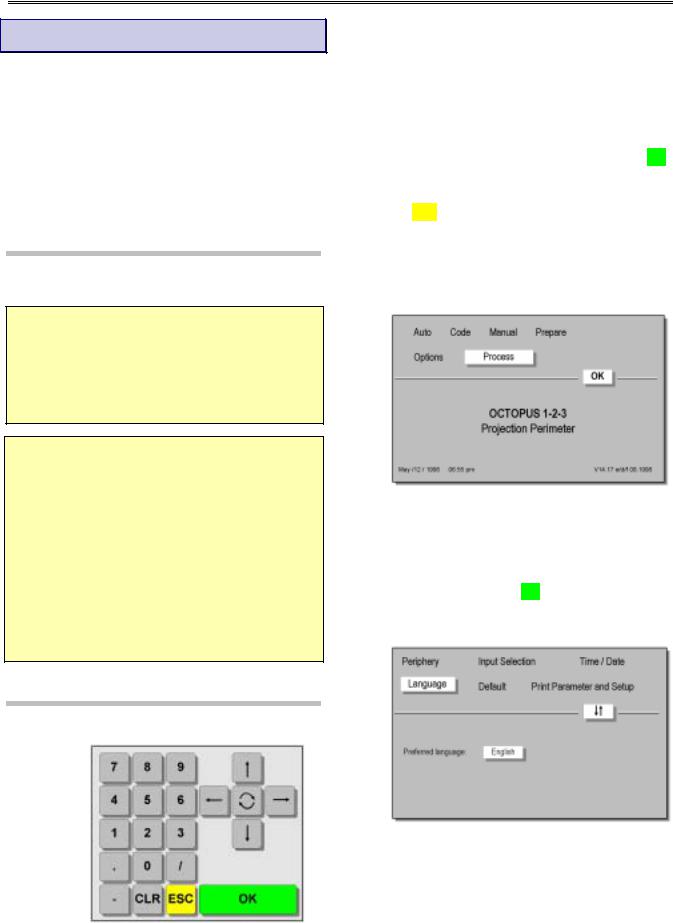
OCTOPUS Perimeter 1-2-3 -Instruction Manual
1 INTRODUCTION
The OCTOPUS 1-2-3 is a direct projection perimeter to examine the central 30° visual field. For data storage, display and analysis we recommend to use the (optional) PERITREND software.
Your local OCTOPUS distributor who is also responsible for instructing the operating staff will install the OCTOPUS 1-2-3.
Technical specifications subject to change without notice.
1.1 Safety Tips
Pay attention to the special messages in this manual to avoid any risks to the patient.
CAUTION: These instructions must be followed to avoid risk to the patient and/or the operator.
ATTENTION: These instructions must be followed to prevent damage to the perimeter.
NOTE: Hints for guaranteeing error-free functioning of the perimeter.
ATTENTION: The fuse must correspond to the setting of the voltage selector. See further data in chapter 5.2.
ATTENTION The ON/OFF switch does not fully disconnect the perimeter from the power lines.
CAUTION: Arrange the power cords and connecting cable in such a way that they do not present any danger.
ATTENTION: Components of OCTOPUS 1-2-3 have to be replaced by original INTERZEAG components.
NOTE: INTERZEAG is not responsible for damages occurred from the interpretation of examination data. Especially the interpretation of the ‘Descriptive Report’ is in the responsibility of the eyecare physician.
1.2 Working with the OCTOPUS 1-2-3
The perimeter is controlled by using the keys on a keypad (Figure 1-1) following the indications on the screen.
• |
Auto: |
Automatic screening test (STX) |
• |
Code: |
Section 2.1 |
•Manual: Section 2.2
•Prepare: Enter patient data
•Options: Section 1.3
•Process: Chapter 3
When one of these commands is highlighted and the OK key is pressed, the unit carries either this function out, or it activates a submenu.
With the ESC key the menu returns to the next higher level.
The lower half of the screen (C) contains either an information or an entry window. If you see -OK- on the dividing line (B), the text in the lower half of the screen (C) is purely informative like on the main screen.
A
B
C
Figure 1-2
Two vertical arrows - - on the dividing line (B), such as in Figure 1-3, indicate that an entry or a selection can be made as follows:
- on the dividing line (B), such as in Figure 1-3, indicate that an entry or a selection can be made as follows:
!Use the  keys to highlight your choice in the menu bar (A) and press OK.
keys to highlight your choice in the menu bar (A) and press OK.
!Use the vertical arrows  to move to the (C) area of the screen.
to move to the (C) area of the screen.
Figure 1-3
Figure 1-1
The screen is usually divided into two sections by a horizontal line (B) in Figure 1-2. The upper part (A) contains the menu bar. Main sections are defined below:
Page 4/11 |
© INTERZEAG |
