Inter-Tel GLX User Guide
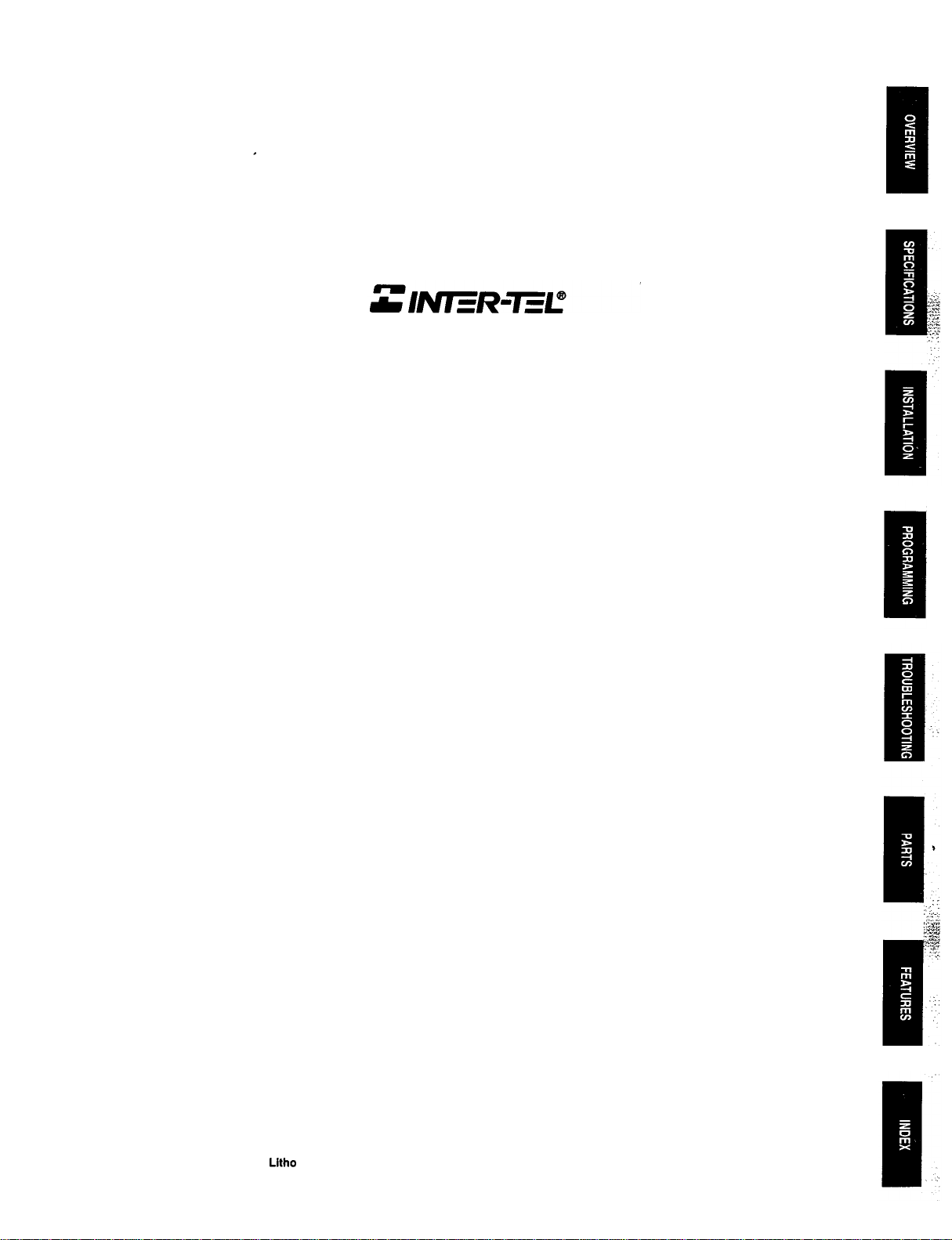
GLX
Part Number
612.6001-o
INSTALLATION AND
FIELD MAINTENANCE
MANUAL
Issue 1, November 1965
Copyright Inter-Tel, Incorporated 1995
Litho
USA 1185-3500
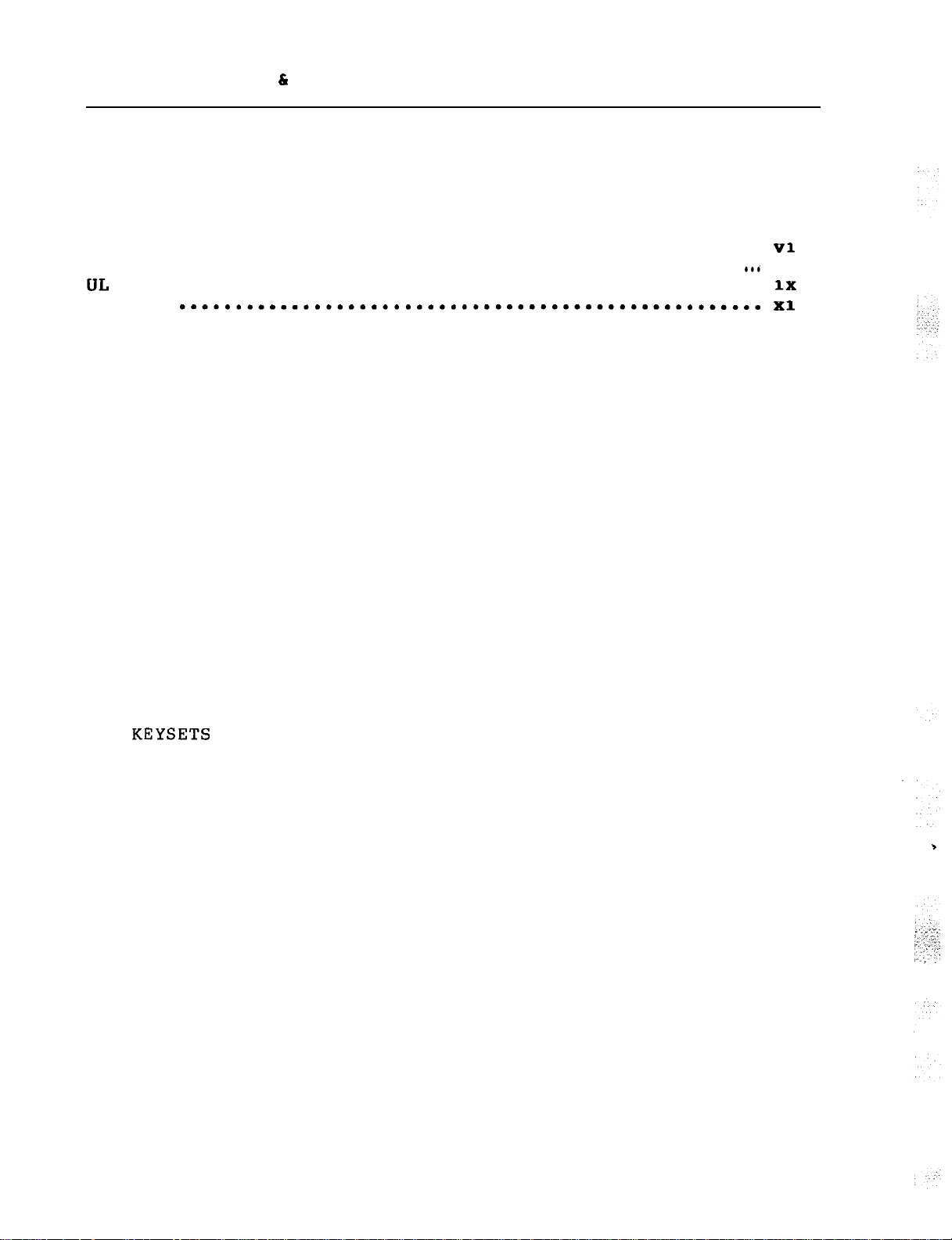
INTER-TEL PRACTICES
GLX INSTALLATION h MAINTENANCE
TABLE OF CONTENTS
TABLE OF CONTENTS
Issue 1,
November 1985
PAGE
TABLE OF CONTENTS
LIST OF FIGURES
FCC REGULATIONS
UL
REGULATIONS
. . . . . . . . . . . . . . . . . . . . . . . . . . . . . . . . . . . . . . . . . . .
. . . . . . . . . . . . . . . . . . . . . . . . . . . . . . . . . . . . . . . . . . . . .
. . . . . . . . . . . . . . . . . . . . . . . . . . . . . . . . . . . . . . . . . .
. . . . . . . . . . . . . . . . . . . . . . . . . . . . . . . . . . . . . . . . . . . . . .
WARRANTY...*.................................................
OVERVIEW ....................................................
1.
INTRODUCTION
2.
HARDWARE SUMMARY
3.
INSTALLATION AND MAINTENANCE SUMMARY
4.
FEATURES SUMMARY
SPECIFICATIONS
1.
INTRODUCTION ............................................
2.
CABLING AND THE MAIN DISTRIBUTION FRAME (MDF)
............................................
........................................
....................
........................................
. . . . . . . . . . . . . . . . . . . . . . . . . . . . . . . . . . . . . . . . . . . . . .
...........
..~
iii
.
Vl
xii
.
1x
Xl
l-l
l-l
l-l
l-l
l-2
2-l
2-1
2-2
3.
KEY SERVICE UNIT (KSU)
4.
KEYSETS
5.
OPTIONAL EQUIPMENT
INSTALLATION
1.
INTRODUCTION
2.
PRE-INSTALLATION PLANNING
3.
MOUNT THE MAIN DISTRIBUTION FRAME (MDF)
4.
STATION CABLING
CONNECT THE C.O. LINES
5.
UNPACK AND INSPECT THE KSU
6.
7.
INSTALL THE EXPANSION PCB INTO THE KSU
.................................................
. . . . . . . . . . . . . . . . . . . . . . . . . . . . . . . . . . . . . . . . . . . . . . . .
............................................
.........................................
..................................
......................................
...............................
..................................
..............................
.................
..................
2-3
2-9
2-12
3-l
,
3-2
3-2
3-5
3-6
3-10
3-13
3-15
Page iii
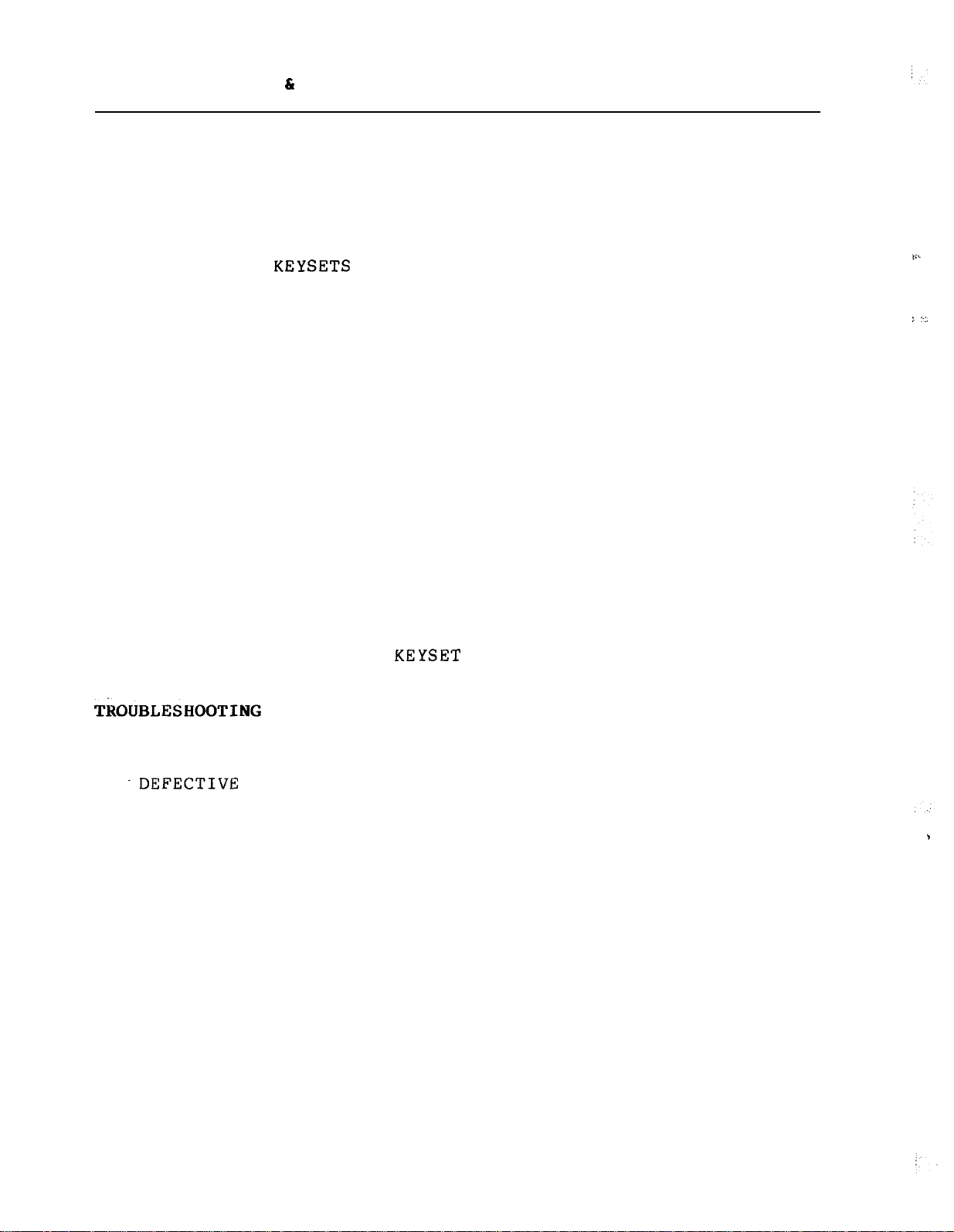
INTER-TEL PRACTICES
GLX INSTALLATION h MAINTENANCE
TABLE OF CONTENTS
Issue 1,
November 1985
PAGE
MOUNT THE KSU
8.
COMPLETE ALL CONNECTIONS FOR THE KSU
9.
10. INSTALL THE
11. INSTALL A HANDSET AMPLIFIER
12. CONNECT THE EXTERNAL MUSIC SOURCE
13. CONNECT THE EXTERNAL PAGING EQUIPMENT
14. INSTALL BATTERY BACK-UP EQUIPMENT
...........................................
....................
KEYSETS
.....................................
.............................
.......................
...................
.......................
PROGRAMMING .................................................
INTRODUCTION ............................................
1.
2.
PROGRAM PLANNING SHEETS
OUTLINE FOR PROGRAMMING NEW SYSTEMS
3.
4.
INITIALIZE THE SYSTEM ...................................
.................................
.....................
3-15
3-17
3-18
3-20
3-20
3-21
3-22
4-l
4-l
4-l
4-4
4-4
:
“:.
PROGRAM THE SYSTEM AND KEYSET FEATURES
5.
TiOUBLESHOOTING
INTRODUCTION ............................................
1.
2.
.DEFECTIVE UNIT RETURN POLICY ............................
3.
TROUBLESHOOTING
CUSTOMER SUPPORT DEPARTMENT
4.
5.
....................................................
ISIS
REPLACEMENT PARTS
1.
INTRODUCTION
ORDERING PROCEDURE
2.
3.
REPLACEMENT PARTS LIST ..................................
RECOMMENDED SPARE PARTS
4.
.............................................
.........................................
.............................
...........................................
............................................
......................................
. . . . . . . . . . . . . . . . . . . . . . . . . . . . . . . . .
..................
4-5
5-l
5-l
5-1
5-2
t
5-16
5-16
6-l
6-1
6-l
6-1
6-1
Page iv
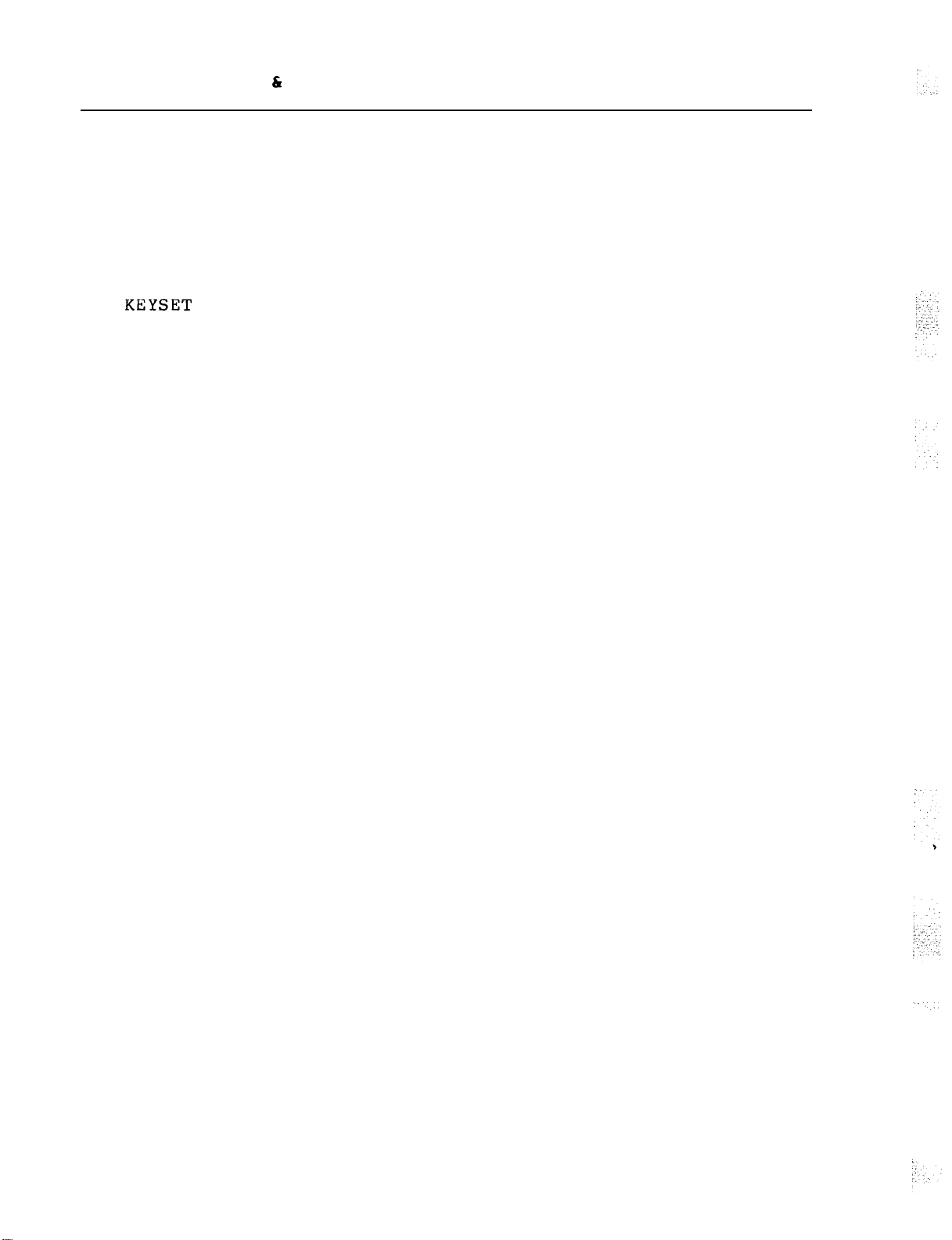
INTER-TEL PRACTICES
GLX INSTALLATION & MAINTENANCE
TABLE OF CONTENTS
Issue 1,
November 1985
PAGE
FEATURES
1.
2.
SYSTEM FEATURES .........................................
3.
KEYSET FEATURES
4.
5.
OUTSIDE CALLS
6.
CALL WAITING
7.
CONFERENCE CALLS
8.
PAGING ..................................................
9.
DO-NOT-DISTURB ..........................................
10.
CALL FORWARDING .........................................
. . . . . . . . . . . . . . . . . . . . . . . . . . . . . . ..*...................
INTRODUCTION
............................................
.........................................
INTERCOM CALLS
..........................................
...........................................
............................................
........................................
7-l
7-2
7-2
7-7
7-15
7-18
7-26
7-27
7-29
7-29
7-29
Page v
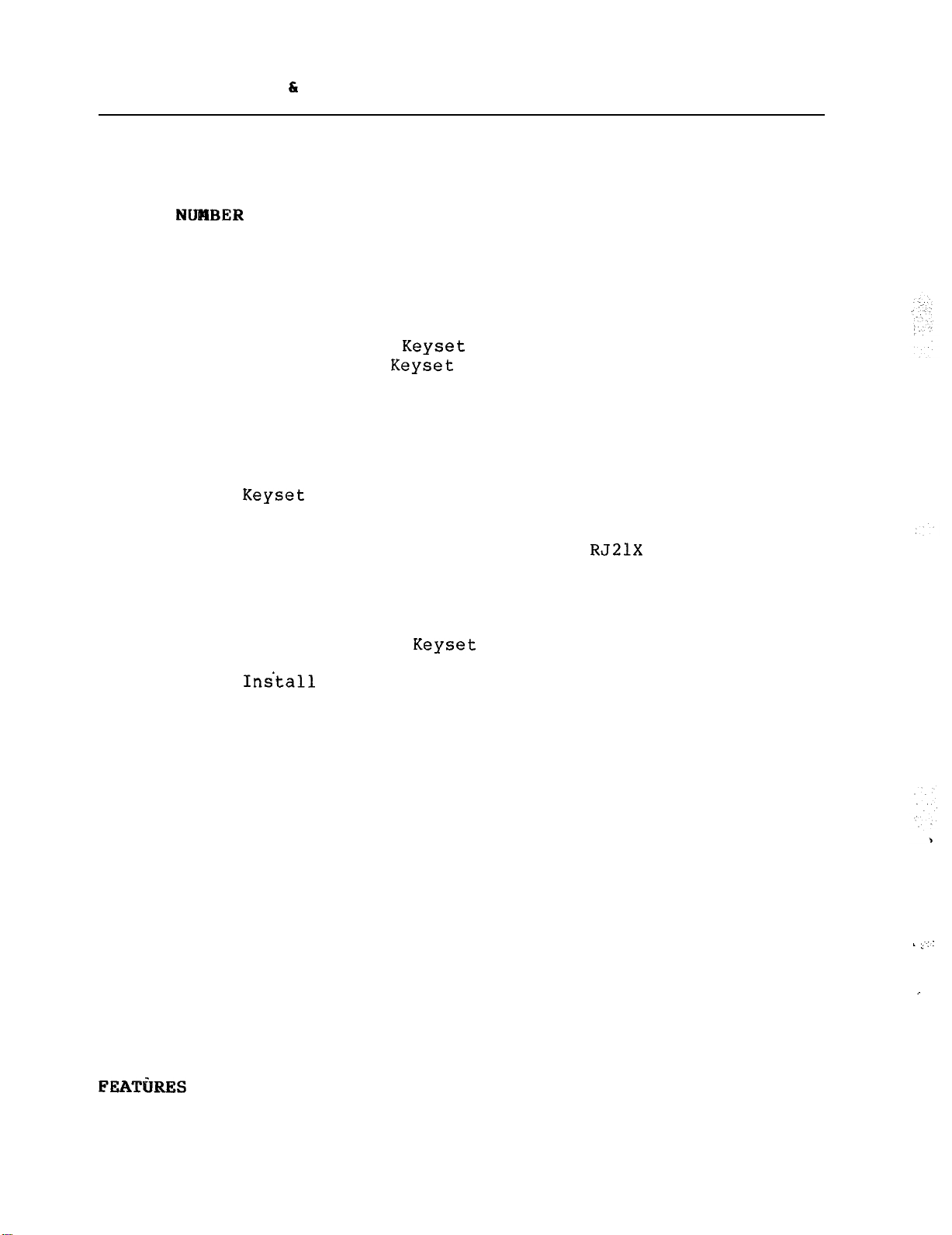
INTER-TEL PRACTICES
GLX INSTALLATION & MAINTENANCE
LIST OF FIGURES
LIST OF FIGURES
Issue 1,
November 1985
FIGURE NUWBER
SPECIFICATIONS
Figure 2-1.
Figure 2-2.
Figure 2-3.
Figure 2-4.
Figure 2-5.
INSTALLATION
Figure
Figure
Figure
Figure
Figure
Figure
Figure
Figure
Figure
Figure
Figure
Figure
Figure
3-1.
3-2.
3-3.
3-4.
3-5.
3-6.
3-7.
3-8.
3-9.
3-10.
3-11.
3-12.
3-13.
Key Service Unit (KSU)
Main Control PCB
Expansion PCB
GLX Executive
GLX Standard
System Layout
Terminate Station Cables at the MDF
Keyset
C.O. Line Terminations from RJ14 Jacks
Modular Jack Assembly Wiring for C.O. Lines
C.O. Line Terminations from an
KSU Component Locations ........................
Install the Expansion PCB ......................
Wall Mount the KSU
Complete the KSU Connections
Wall Mount the
Connect the External Equipment
Ins*tall
TITLE
.........................
...............................
..................................
Keyset
Keyset
...........................
............................
..................................
............
Modular Jack Assembly Wiring
............
RJ21X
Block
.............................
...................
Keyset
..........................
.................
Back-Up Batteries and Charger
.........
....
.....
..........
PAGE
2-4
2-7
2-8
2-10
2-11
3-2
3-7
3-9
3-11
3-11
3-13
3-14
3-16
3-16
3-17
3-19
3-21
3-23
PROGRAMMING
Figure 4-1.
TROUBLESHOOTING
Figure 5-1.
Figure 5-2.
Figure 5-3.
Figure 5-4.
REPLACEMENT
Figure 6-1.
Figure 6-2.
Program Planning Sheets........................ 4-2
Feature Failure Troubleshooting Chart
Intercom Troubleshooting Chart
C.O. Line Troubleshooting Chart
System Malfunctions Troubleshooting Chart
PARTS
Replacement Parts
Recommended Spare Parts........................ 6-2
FEATtiRES
Figure 7-l.
LED Indications
..........
.................
................
......
. . . . . . . . . . . . . . . . . . . . . . . . . . . . . .
. . . . . . . . . . . . . . . . . . . . . . . . . . . . . . . .
5-5
5-8
5-10
5-13
6-2
7-9
, ..::
.
,
Page vi
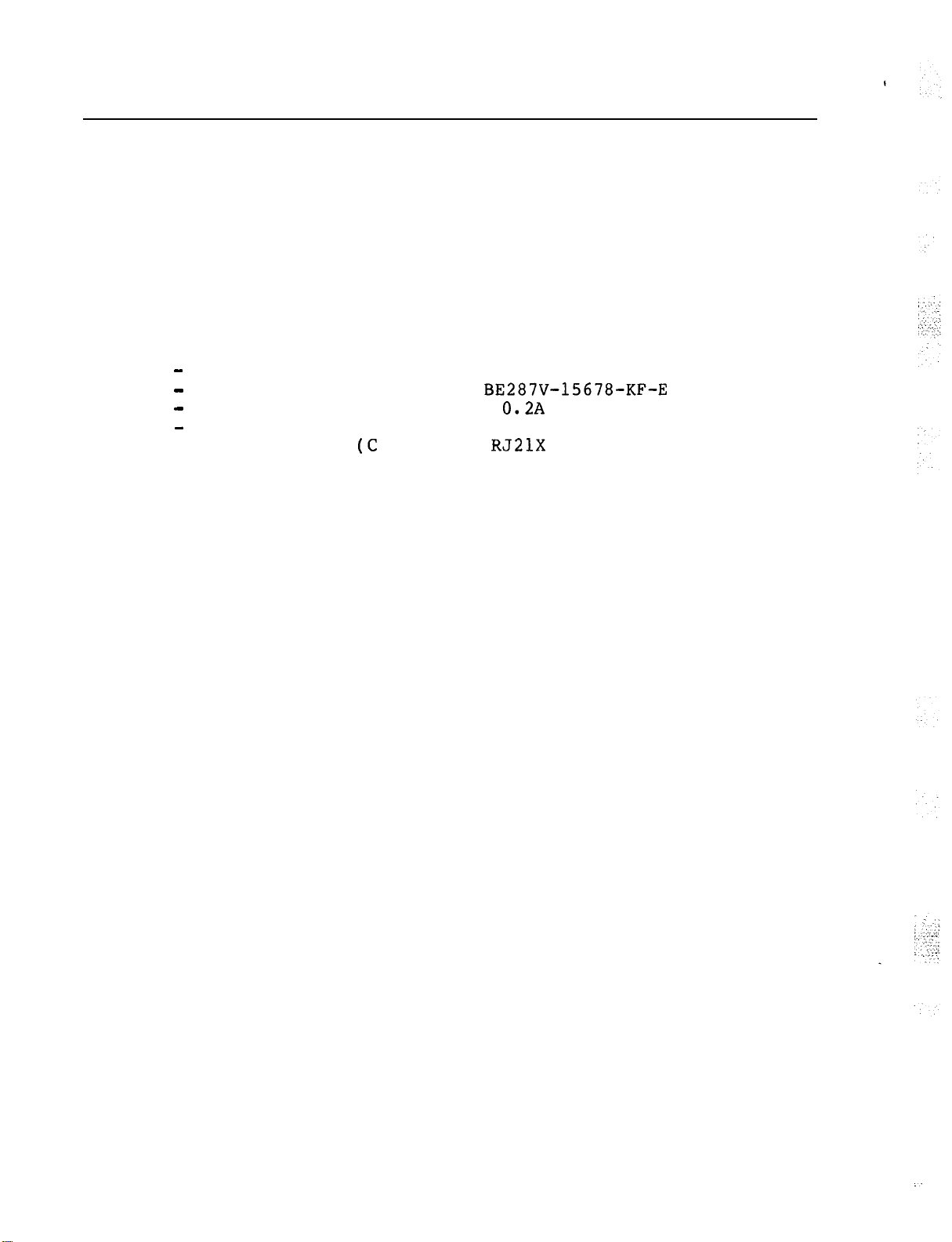
INTER-TEL PRACTICES
GLX INSTALLATION 6 MAINTENANCE
FCC REGULATIONS
IMPORTANT:
1.
Customers connecting this equipment to the telephone network
shall,
before such connection is made, give notice to the
telephone company of the particular
FCC REGULATIONS
Issue 1, November 1985
line(s) to which such
connection is to be made, and shall provide the telephone
company with the following information:
-
Complies with Part 68, FCC Rules
-
FCC Registration Number,
-
Ringer Equivalence Number,
-
Type of jack to be ordered from the telephone
company, RJ14 (C or W) or
BE287V-15678-KF-E
0.2A
RJ21X
The telephone company should also be given notice upon final
disconnection of this equipment from the particular line(s).
It is also the responsibility of the customer to provide the
telephone company with registration numbers of any other
devices which are configured for connection to the telephone
network.
2.
It is prohibited to make connections to party lines.
3.
Under certain circumstances the telephone company may temporarily discontinue service and make changes in facilities and
services which may affect the operation of this equipment;
however,
the customer shall be given adequate notice in writing to allow the customer an opportunity to maintain uninterrupted service.
4.
Users should not make adjustments or repairs or attempt to
service this equipment. In the event that a problem originates,
contact the local authorized factory service repre-
sentative.
In the event of trouble with the telephone line(s), this
equipment must be disconnected from the telephone line(s).
If trouble ceases,
authorized factory service representative.
the equipment must be repaired by an
If the trouble
continues to occur with the equipment disconnected, the tele-
phone company should be notified that they have a problem.
If this is the case, repairs or adjustments made by the tele-
phone company will be made at their expense.
NOTICE
THIS SYSTEM INCLUDES HEARING AID-COMPATIBLE HANDSETS THAT ARE
IN COMPLIANCE WITH SECTION 68.316 OF THE FCC RULES.
Page vii
.’
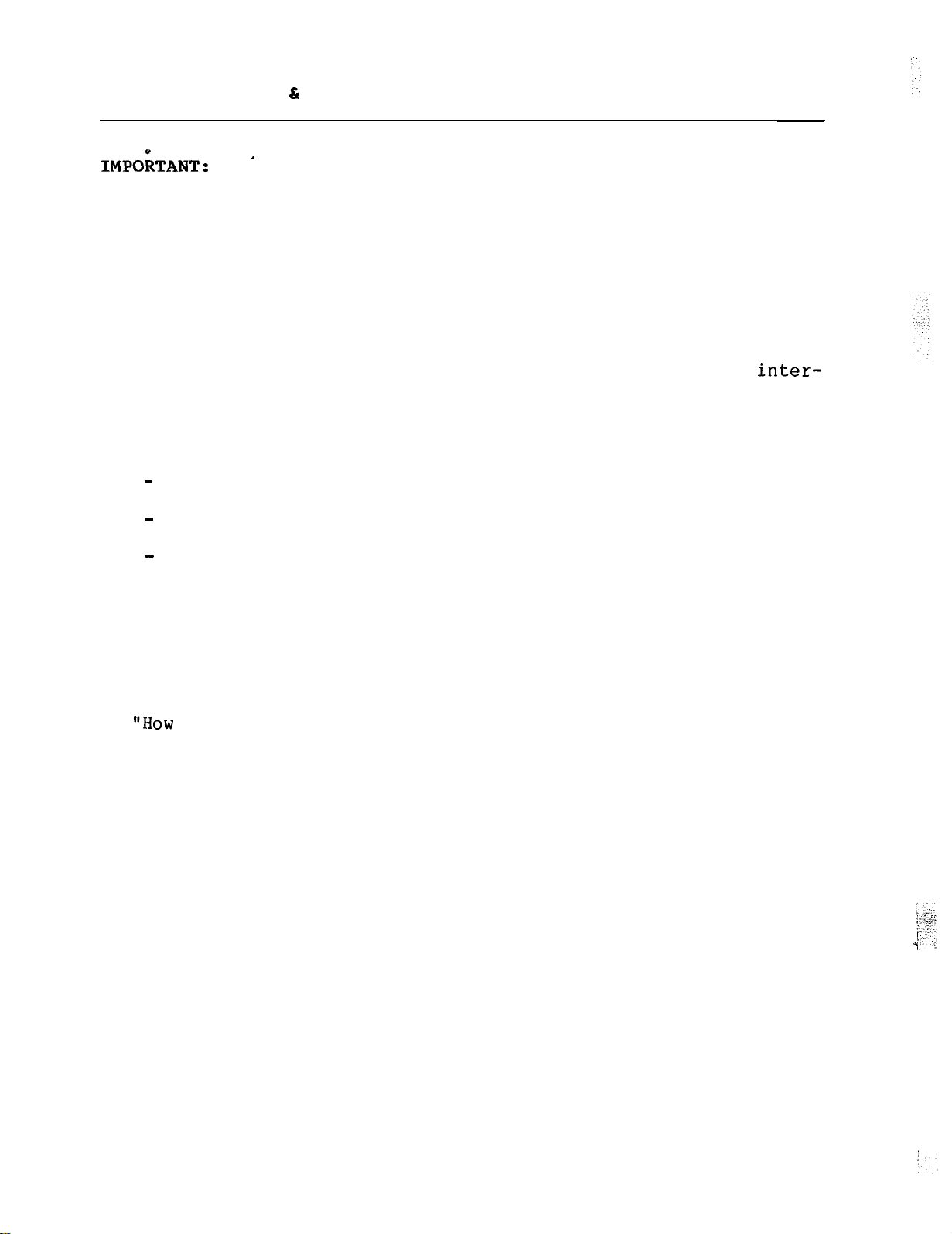
INTER-TEL PRACTICES
GLX INSTALLATION & MAINTENANCE
FCC REGULATIONS
Issue 1,
November 1985
IMPOiiTANT:
’
This equipment generates and uses radio frequency energy and if
not installed and used properly, that is, in strict accordance
with the manufacturer's instructions, may cause
radio and television reception.
It has been type tested and
interference to
found to comply with the limits for a Class A computing device in
accordance with the specifications in Subpart J of Part 15 of FCC
Rules,
against
ever,
particular
which
are
such interference in a residential installation.
there is no guarantee that interference will not occur in a
installation.
ference to radio or television reception, which can
by turning
the equipment off and on, the user is
try to correct the interference by one or more of
designed
to provide
reasonable protection
If this equipment does
How-
cause inter-
be determined
encouraged to
the following
measures:
-
Reorient the receiving antenna.
-
Relocate the KSU with respect to the receiver.
-
Check that the KSU and receiver are not on the same cir-
cuit:
the KSU must be powered from an isolated, dedicated,
AC outlet.
If necessary,
enced
radio/television
The user may find the following booklet,
the user should consult the dealer or an experi-
technician
for additional suggestions.
prepared by the Federal
Communications Commission, helpful:
"HOW
to Identify and Resolve Radio-TV Interference Problems"
This booklet (Stock No.
imately $5.00 from the U.S.
004-000-00398-5) is available for approx-
Government Printing Office, Washing-
ton, D.C. 20402.
If radio frequency interference (RFI) problems persist, refer to
page 5-15 in the TROUBLESHOOTING section of this manual.
Page viii
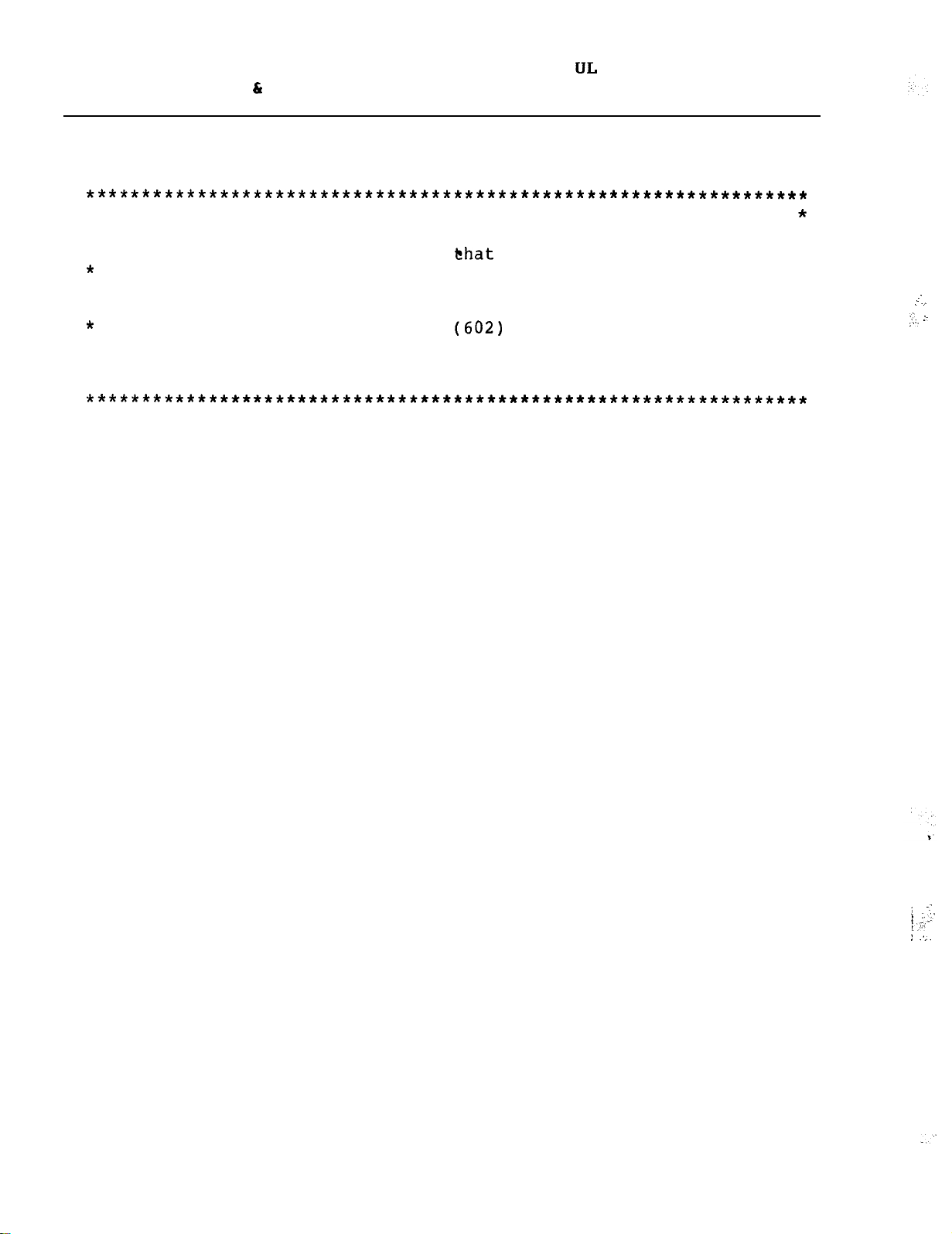
INTER-TEL PRACTICES
GLX INSTALLATION t MAINTENANCE
UL REGULATIONS
**********************************************~******************
* At the date of this publication,
Inter-Tel's GLX System was
* in the process of applying for a UL listing.
* has a UL label,
*
after this publication date.
* prior to approval,
this indicates
izhat
the system was approved
If you receive a GLX System
you may call Inter-Tel at a later date to *
* inquire about the final date of approval. Contact the
*
Customer Support Department at
(602)
961-9000.
*
* BEFORE INSTALLATION, CHECK YOUR LOCAL ELECTRICAL CODES FOR
* INSTALLATION OF TELEPHONE AND ELECTRONIC EQUIPMENT.
UL
REGULATIONS
Issue 1,
November 1985
If your GLX KSU *
*
*
*
*
*
*
*
*
************************************~**************************~*
The following safety information is reprinted from the Underwriter's
Laboratory specification governing telephone equipment.
:
: .,.
..~.
.“.
I
IMPORTANT SAFETY INSTRUCTIONS
When using your telephone equipment, basic safety precautions should
always be followed to reduce the risk of fire, electric shock, and
injury to persons,
1.
Read and understand all instructions.
2.
Follow all warnings and instructions marked on the product.
3.
Unplug this product from the wall outlet before cleaning. Do
not use liquid cleaners or aerosol cleaners.
for cleaning.
4.
Do not use this product near water, for example, near a bath
tub,
wash bowl,
or near a swimming pool.
5.
Do not place this product on an unstable'cart, stand, or table.
The product may fall,
6.
Slots and openings
provided for ventilation, to protect it from overheating; these
openings must not be blocked or covered.
never be blocked by placing the product on the bed, sofa, rug,
or other similar surface. This product should never be placed
near or over a radiator or heat register.
not be placed in a built-in installation unless proper ventilation is provided.
including the following:
kitchen sink, or laundry tub,
causing serious damage to the product.
in the cabinet and the back or bottom are
Use a damp cloth
in a wet basement,
The openings should
This product should
; -:
!
:...’
:,.z,
: :,.
7.
This product should be operated only from the type of power
source indicated on the marking label.
If you are not sure of
the type of power to your home, consult your dealer or
power company.
Page ix
local
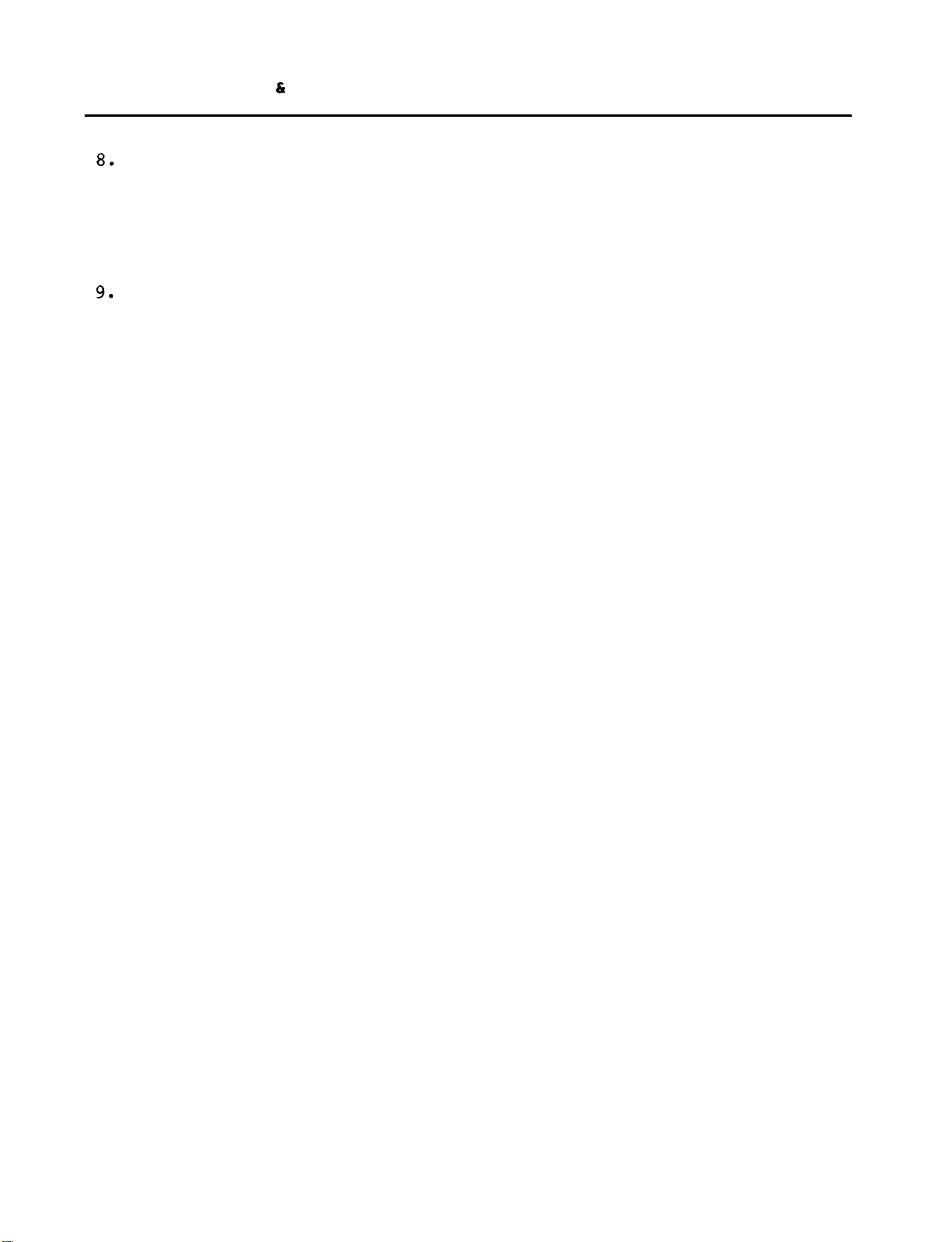
INTER-TEL PRACTICES
GLX INSTALLATION & MAINTENANCE
8.
This product is equipped with a three-wire grounding type plug,
a plug having a third (grounding) pin.
UL REGULATIONS
Issue 1,
November 1985
This plug will only fit
into a grounding type power outlet. This is a safety feature.
If you are unable to insert the plug into the outlet, contact
your electrician to replace your obsolete outlet.
Do not defeat
the safety purpose of the grounding type plug.
9.
Do not allow anything to rest on the power cord.
Do not locate
this product where the cord will be abused by persons walking on
it.
10.
Do not use an extension cord for the product's AC power cord.
The AC outlet for the product should not be used for any other
electrical equipment.
11.
Never push objects of any kind into the product through cabinet
slots as they may touch dangerous voltage points or short out
parts that could result in a risk of fire or electric shock.
Never spill liquid of any kind on the product.
12.
To reduce the risk of electric shock, do not disassemble this
appliance,
vice or repair work is required.
expose you to dangerous voltages or other risks.
but take it to a qualified serviceman when some ser-
Opening or removing covers may
Incorrect re-
assembly can cause electric shock when the appliance is subsequently used.
13.
Unplug this product from the wall outlet and refer servicing to
qualified service personnel under the following conditions:
A.
When the power supply cord or plug is damaged or frayed.
B.
If liquid has been spilled into the product.
c.
If the product has been exposed to rain or water.
D.
If the product does not operate normally by following the
operating instructions.
Adjust only those controls that are
covered by the operating instructions because improper adjustment of other controls may result in damage and will
often require
extensive work by a qualified
technician to
restore the product to normal operation.
E.
If the product has been dropped or the cabinet has been
damaged.
F.
If the product exhibits a distinct change in performance.
SAVE
THESE
INSTRUCTIONS
Page x
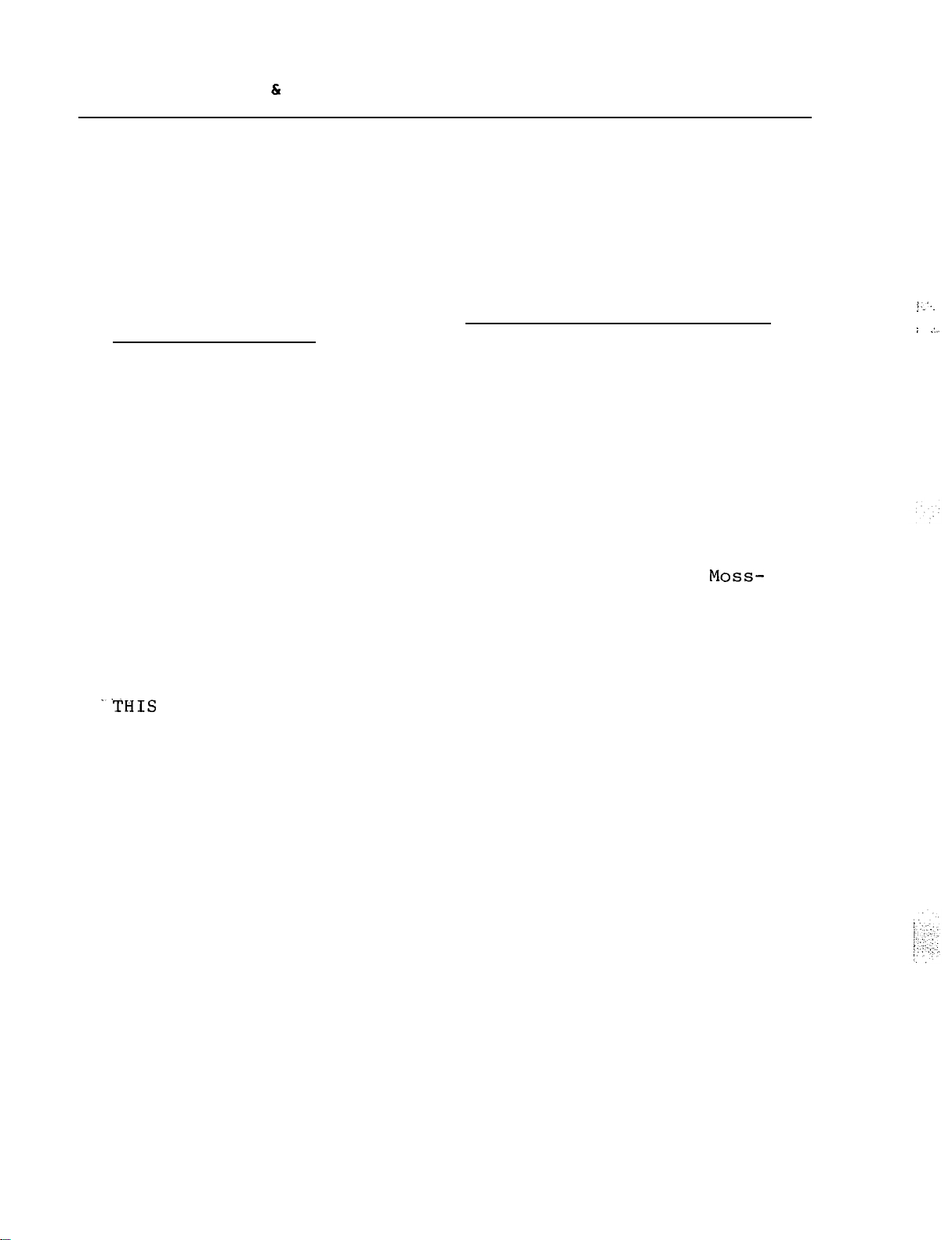
INTER-TEL PRACTICES
GLX INSTALLATION & MAINTENANCE
WARRANTY
Issue 1,
November 1985
ONE-YEAR LIMITED WARRANTY
For a period of one (1) year from the date of shipment to
Buyer,
INTER-TEL warrants the Equipment (except for fuses
and lamps) to be free from defects in material, workmanship or both,
Equipment,
and to comply with specifications for the
as set forth in the GLX Installation and Field
Maintenance Manual. Buyer's sole and exclusive remedy for
breach of this Limited Warranty shall be to have the de-
fective Equipment (or parts) repaired or replaced.
Shipping costs incurred returning warranty work to INTER-TEL
shall be paid for by the Buyer. This Limited Warranty
extends only to the Buyer, not to any customer, user, or
third party.
This Limited Warranty does not apply to
Equipment (or parts) damaged by improper handling, normal
wear and tear, accidents, lightning damage, negligence, or
improper use or maintenance, and does not apply to Equip-
ment altered without authorization by INTER-TEL.
Limited Warranty does not extend to any claims, suits,
damages,
act,
action,
liabilities, costs,
or inaction of Buyer.
and expenses arising from any
Although the
Moss-
Magnuson Act should not apply, in the event that it is
held to apply by a court of competent jurisdiction, the
implied warranty of fitness for a particular purpose shall
extend for the one-year period from the date of the Equip-
ment shipment to buyer.
This
j
._’ . .
i :,.
-THIS
WARRANTY IS IN LIEU OF AND EXCLUDES ALL OTHER WARRAN-
TIES,
EXPRESS OR IMPLIED, INCLUDING, BUT NOT LIMITED TO,
THE IMPLIED WARRANTY OF MERCHANTABILITY OR FITNESS FOR A
PARTICULAR PURPOSE.
BEYOND THIS LIMITED WARRANTY.
THERE ARE NO WARRANTIES WHICH EXTEND
IN NO EVENT SHALL INTER-TEL
BE LIABLE FOR LOSS OF ANTICIPATED PROFITS, INCIDENTAL OR
CONSEQUENTIAL DAMAGES,
LOSS OF TIME OR OTHER LOSSES INCURRED BY BUYER IN CONNECTION WITH THE PURPOSE, POSSESSION,
OPERATION,
OR USE OF THE EQUIPMENT, SUCH CLAIMS
BEING EXPRESSLY WAIVED BY THE INSTALLING COMPANY.
Page xi
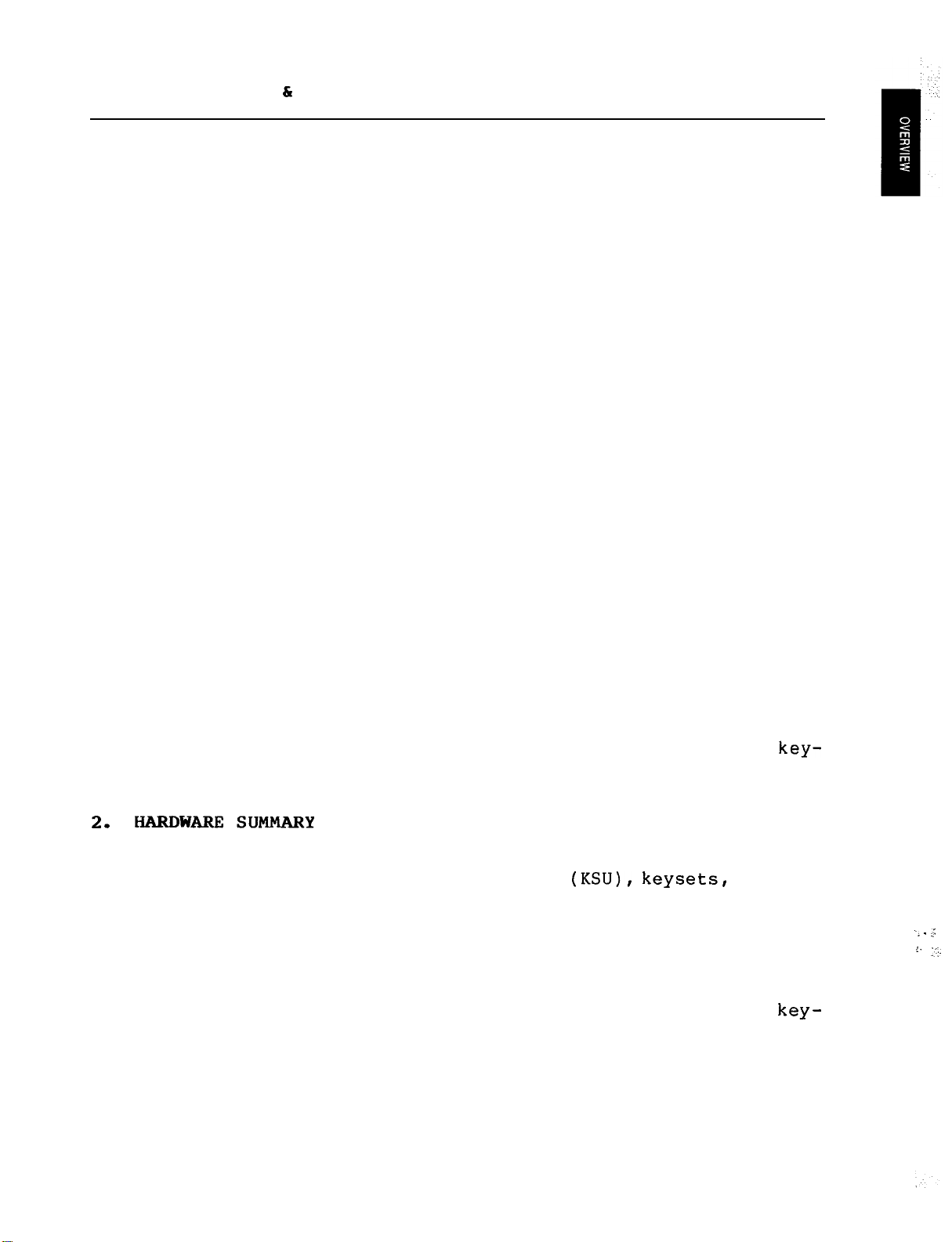
INTER-TEL PRACTICES
GLX INSTALLATION
tit
MAINTENANCE
OVERVIEW
OVERVIEW
Issue 1,
November 1985
CONTENTS
1.
INTRODUCTION
2.
HARDWARESUMMARY
INSTALLATION AND MAINTENANCE SUMMARY
3.
4.
FEATURES SUMMARY.........................................
1.
INTRODUCTION
......
.......................................
.........................................
.....................
PAGE
l-l
l-l
l-l
l-2
1.01 The Inter-Tel GLX System is a versatile, electronic key
telephone system designed to meet the needs of small businesses.
The system is easy to install and maintain, and it offers a
variety of features usually found on more expensive systems.
Highlights of the system's design include:
l
Advanced microprocessor technology.
l
Flexible programming to customize system and station fea-
tures.
l
Capacity for up to 6 central office (C.O.) lines, 12
sets,
2.
HARDwAREsuMMARY
and 2 private intercom channels.
key-
2.01 The SPECIFICATIONS section of this manual describes the
hardware,
including the Key Service Unit
(KSU), keysets,
and the
additional equipment needed for optional features.
INSTALLATION AND MAINTENANCE SUMMARY
3.
3.01 The INSTALLATION section contains instructions for assembling the main distribution
sets,
the procedures
and optional equipment.
for programming the data base.
frame and installing the KSU,
key-
The PROGRAMMING section describes
The TROUBLE-
SHOOTING section contains instructions for correcting system
problems.
Part numbers and a recommended inventory list are
located in the REPLACEMENT PARTS section.
Page l-l
-. . :.
!.
1’:.
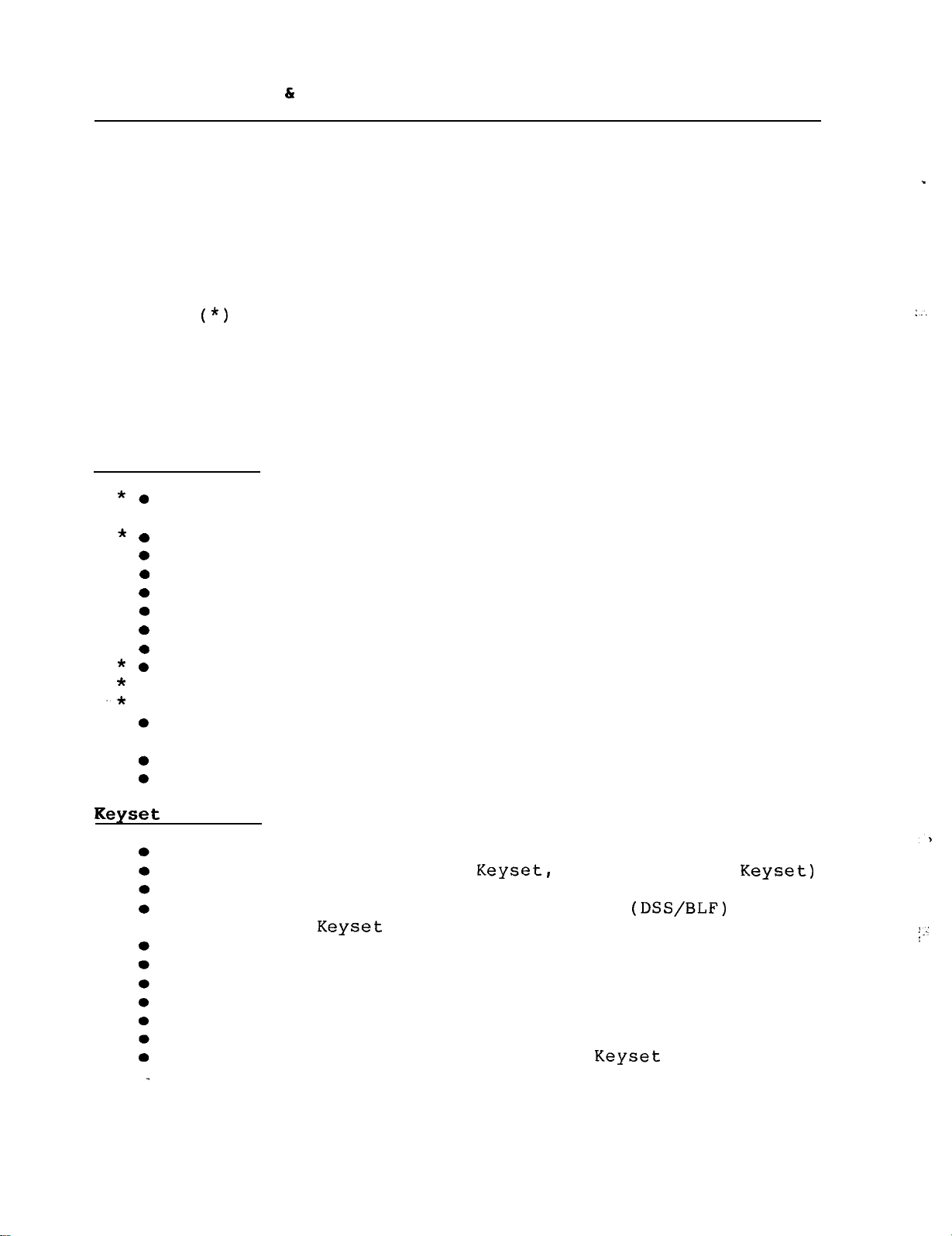
INTER-TEL PRACTICES
GLX INSTALLATION & MAINTENANCE
OVERVIEW
Issue 1,
November 1985
3.02 Strict quality control standards for manufacturing and
thorough field testing provide the system with the reliability
demanded by today's high-technology market.
4.
FEATURES SUMMARY
4.01 A list of features appears below. Features marked with an
asterisk
operating
(*)
are programmable.
instructions,
refer to the FEATURES section of this
For detailed descriptions and
manual.
NOTE:
Additional equipment is required for some features.
Refer
to the SPECIFICATIONS and INSTALLATION sections for more information.
System Features
**
Flexible incoming ring assignments (alternate point answer-
ing)
*
0
Flexible night ringing arrangement (night ring mode)
Data base battery back-up
0
0
System battery back-up
0
Dual-tone multi-frequency (DTMF) signalling
Music-on-hold
0
0
Background music
Call privacy
0
C.O. line restriction
*
0
*
l
Toll restriction
-*
l
System timers
Internal and external paging
0
l
Conference calls
Call forwarding (internal and to the public network)
0
0
Do-not-disturb
.
:__
Keyset
Features
6 line keys
Feature keys (6 on Standard
Keyset,
12 on Executive
LED indications
Direct station selection/busy lamp field
the Executive
Keyset
Immediate ringing
Off-hook ringing
Volume controls
Handset amplifier compatible
Integrated speakerphone
Headset compatible
Data device interface on the Executive
Keyset
Page 1-2
(DSS/BLF)
Keyset)
keys on
! _:
:
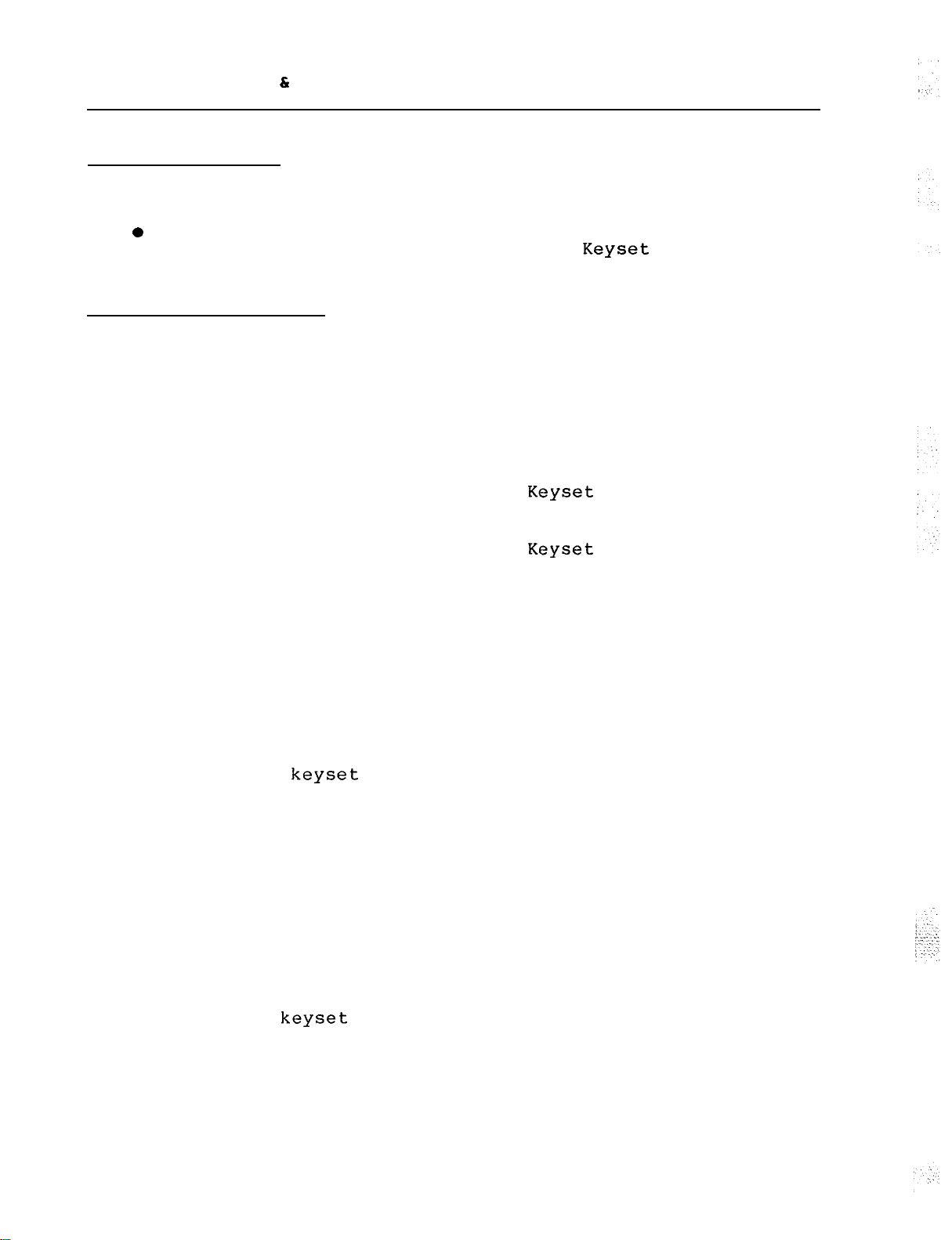
INTER-TEL PRACTICES
GLX INSTALLATION & MAINTENANCE
Intercom Features
l
Handsfree answering of intercom calls
* l Ring intercom first
0
Private intercom calls
l
DSS/BLF key skipping on the Executive
l
Intercom camp-on and call waiting
Outside Call Features
Direct line key selection
l
Outside dial tone restore
* l
* l
Timed hookflash
Line key skipping
l
On-hook dialing
l
Speed dialing
l
Last number redial
l
System hold
l
Individual hold on the Executive
l
Automatic recall timers
* l
l
Outside call waiting
Call transfer from the Executive
l
OVERVIEW
Issue 1,
Keyset
Keyset
November 1985
Keyset
4.02
Some of the features have maximum capacities that are de-
pendent on the availability of speech channels and/or circuits.
The features that have capacities include the following:
Paging
Internal zone
External zone
1
1
Speed dialing
Numbers per
keyset
Numbers per system
Digits per number
Conference calls
Parties per conference
9
30
32
2
5
Call waiting
Intercom calls waiting per station
Intercom calls initiated per station
Outside calls ringing in per station
1
1
6
Last number redial
Number per
keyset
Digits per number
1
32
Page 1-3
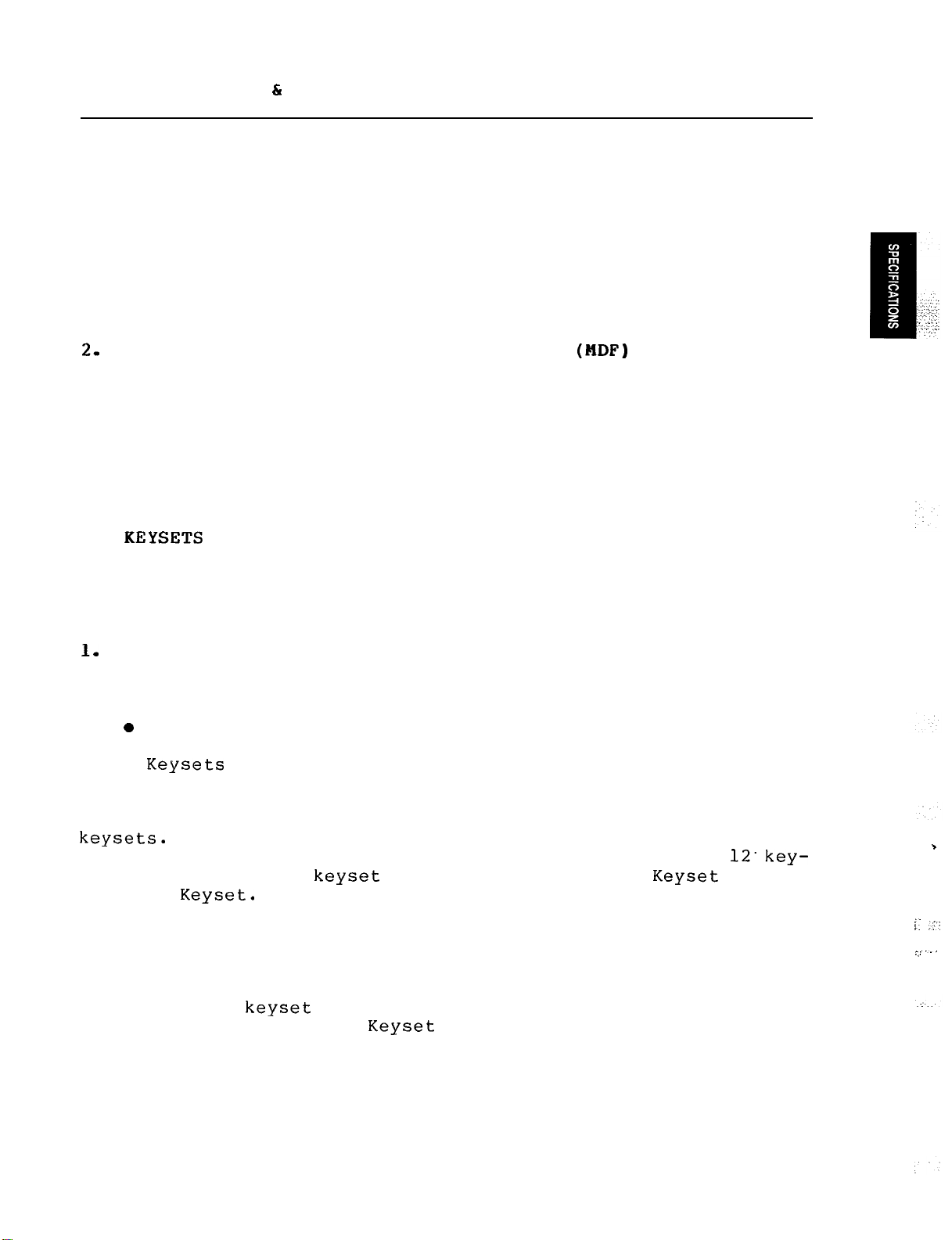
INTER-TEL PRACTICES
GLX INSTALLATION & MAINTENANCE
SPECIFICATIONS
SPECIFICATIONS
Issue 1,
November 1985
CONTENTS
1.
INTRODUCTION
2.
CABLING AND THE MAIN DISTRIBUTION FRAME
3.
KEY
SERVICE UNIT (KSU)
A.
KSU DESCRIPTION
B.
ENVIRONMENTAL REQUIREMENTS
C.
CENTRAL OFFICE (C.O.) LINE CHARACTERISTICS
D.
POWER SUPPLY
E.
MAIN CONTROL PRINTED CIRCUIT BOARD (PCB)
F.
EXPANSION PCB
4.
KEYSETS
5.
OPTIONAL EQUIPMENT
1.
INTRODUCTION
. . . . . . . . . . . . . . . . . . . . . . . . . . . . . . . . ..*..............
............................................
(HDF)
..................................
.....................................
..........................
........................................
.......................................
. . . . . . . . . . . . . . ..*.....................
1.01 This section describes the system hardware:
a
Cabling and the Main Distribution Frame (MDF)
l
Key Service Unit (KSU)
l
Keysets
l
Optional Equipment
...........
..........
............
PAGE
2-l
2-2
2-3
2-3
2-5
2-5
2-5
2-6
2-6
2-9
2-12
1.02 The GLX System has a basic capacity for 3 C.O. lines and 8
keysets.
Installing the optional Expansion printed circuit board
(PCB) increases the system.capacity to 6 C.O. lines and 12'key-
sets.
Standard
There are two
Keyset.
keyset
models:
the Executive
Keyset
and the
1.03 Optional equipment which can be installed with the GLX KSU
includes a paging amplifier and speakers,
music-on-hold and background music,
a battery back-up source, and
a surge/spike protector for the AC power source.
ment for both
headset.
keyset
models includes a handset amplifier and a
The Executive
Keyset
also
is compatible with a data
a music source for
Optional equip-
device equipped with a direct-connection modem.
Page 2-l
t
:_
i_
,::
. ...,
.,.
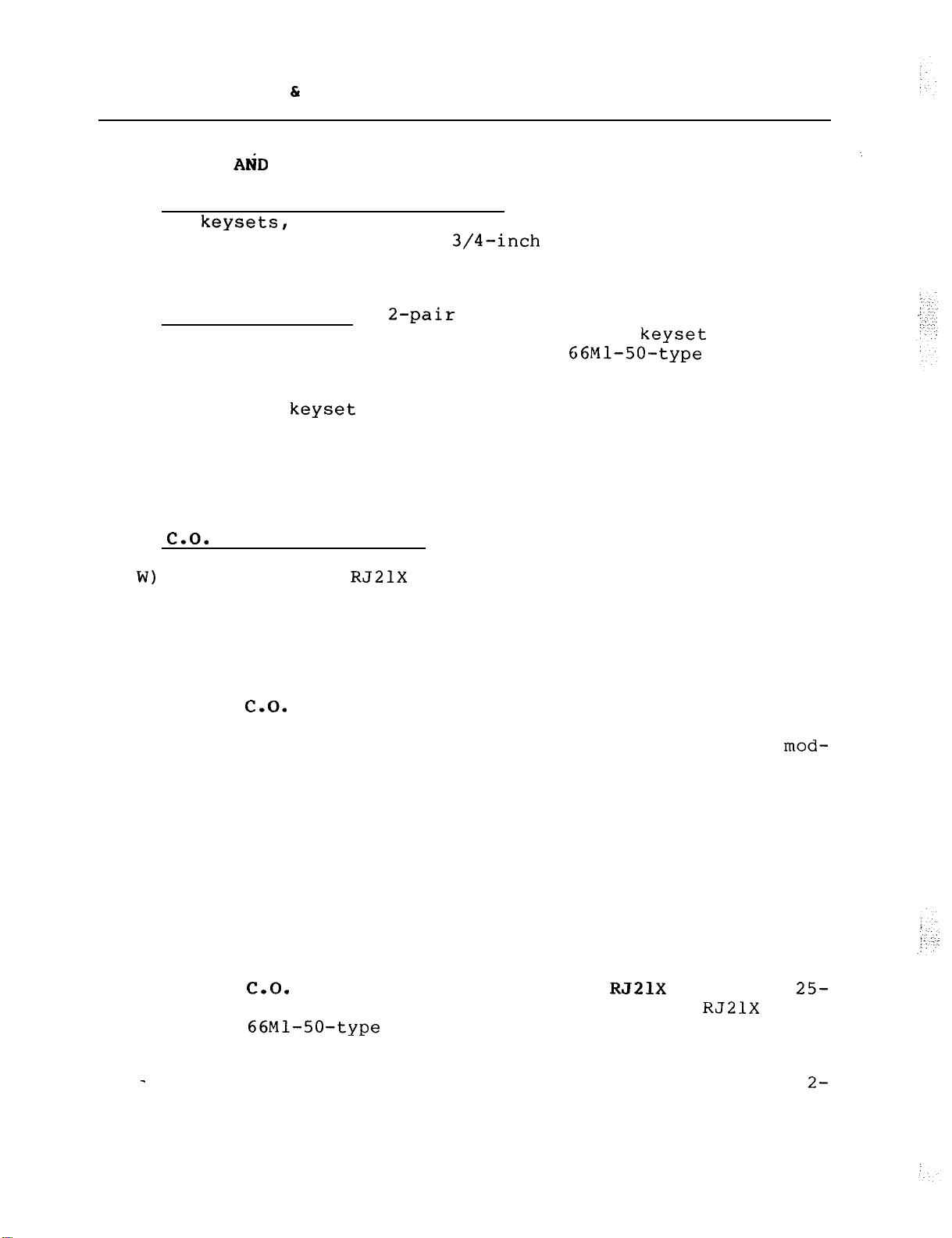
INTER-TEL PRACTICES
GLX INSTALLATION & MAINTENANCE
2.
CABLING
AtiD
THE MAIN DISTRIBUTION FRAME (MDF)
SPECIFICATIONS
Issue 1,
November 1985
2.01 Main distribution frame (MDF):
the KSU,
3 X 4-foot (0.9 X 1.2-meter),
keysets,
and C.O.
lines are connected to one another. A
3/4-inch
The MDF is the point where
plywood backboard is re-
quired to provide support for the KSU, connecting block(s), and
modular jack assemblies.
2.02 Station cabling:
(home-run) configuration from the KSU to each
a-pair
twisted cable is run in a star
keyset
location.
All station cables are terminated on the 66Ml-50-type connecting
block 'that is mounted on the MDF backboard.
The other end of
each station cable is terminated on a 4-conductor modular jack
assembly at the
keyset
location.
As an interface between the
station block and the KSU, one end of a 25-pair cable is terminated on the block;
nector which attaches to the male connector on the KSU.
the other end has a female amphenol-type con-
Finally,
bridging clips are installed to complete the connections on the
block.
2.03
the C.O.
or W) jacks or on an RJ21X block.
discharge tubes be installed on the C.O.
C-0.
line terminations: As specified in FCC regulations,
lines should be terminated on telephone company RJ14 (C
It is recommended that gas
lines for additional
lightning protection. Three methods of terminating C.O. lines
are provided in the INSTALLATION section,
about needed supplies and procedures.
with complete details
The three methods are as
follows:
l
If the
C-0.
lines are terminated on RJ14 jacks mounted near
the MDF: Every two C.O. lines are connected directly to
the corresponding C.O. jacks on the KSU, using 2-pair
mod-
to-mod line cords.
l
If the C.O. lines are terminated on RJ14 jacks mounted away
from the MDF: Using a 2-pair line cord, every two C.O.
lines are first terminated from the RJ14 jacks onto modular
jack assemblies that are mounted next to the RJ14 jacks.
Using 2-pair cable, the lines are extended to modular jack
assemblies that are mounted on the MDF backboard. A 2-pair
mod-to-mod line cord completes the connection from the jack
assembly to the corresponding C.O. jack on the KSU.
For a
diagram of this method, turn to page 3-11.
l
If the
C-0.
lines are terminated on an RJ2lX block: A
pair cable terminates the C.O. lines from the RJ21X block
onto a 66Ml-50-type connecting block on the MDF backboard.
For every two C.O. lines,
a 2-pair cable (or cross-connect
cable) is connected from the block to a 4-conductor modular
-
jack assembly that is mounted next to the KSU. Then a
pair mod-to-mod line
each jack assembly to the corresponding C.O.
KSU.
For a diagram of this method, turn to page 3-13.
cord completes the connection from
jack on the
25-
2-
Page 2-2
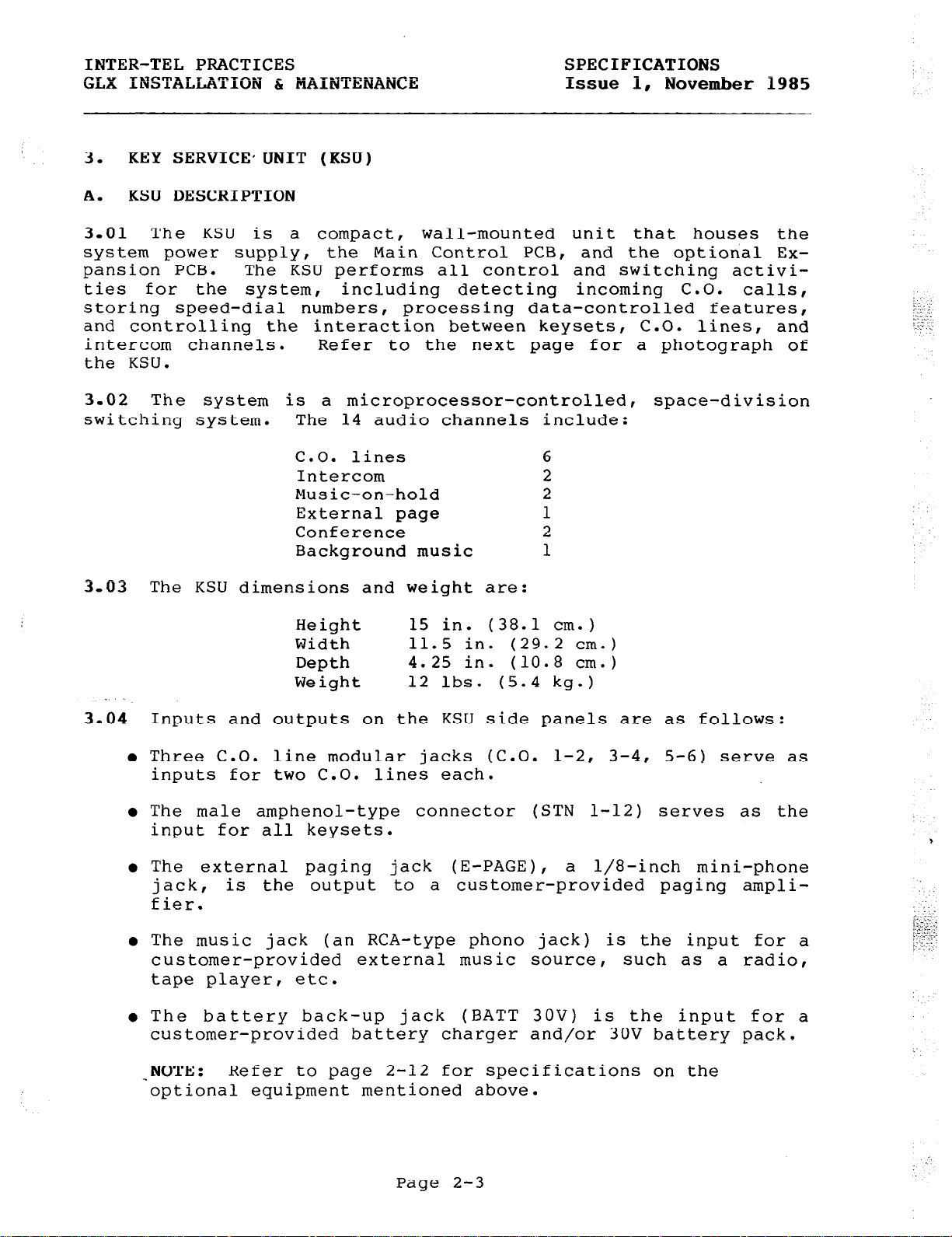
INTER-TEL PRACTICES
GLii INSTALMTION & gAIjgTEiu'AfiCE
KEY SERVICE*UNIT (KSU)
3.
A.
KSU
DESCRIPTION
SPECIFICATIONS
issue
1,
November 1985
3.01 The KSU is a compact, wall-mounted unit that houses the
system power supply, the Main Control PCB, and the optional Expansion PCB.
The KSU performs all control and switching activities for the system, including detecting incoming C.O. calls,
storing speed-dial numbers,
processing data-controlled features,
and controlling the interaction between keysets, C.O. lines, and
intercom channels. Refer to the next page for a photograph of
the KSU.
3.02 The system is a microprocessor-controlled, space-division
switching system. The 14 audio channels include:
:
; :._::
!‘: .~
::
:‘: :
.._
8.. .;
3-03
3.04
C.O. lines
Intercom
Music-on-hold
External page
Conference
Background music
6
2
2
1
2
1
The KSU dimensions and weight are:
Height
Width
Depth
Weight
15 in. (38.1 cm.)
11.5 in. (29.2 cm.)
4.25 in. (10.8 cm.)
12 lbs. (5.4 kg.)
Inputs and outputs on the KSU side panels are as follows:
Three C.O.
a
line modular jacks (C.O.
1-2, 3-4, 5-6) serve as
inputs for two C.O. lines each.
0
The male amphenol-type connector (STN l-12) serves as the
input for all keysets.
0
The external paging jack (E-PAGE), a l/8-inch mini-phone
jack,
is the output to a customer-provided paging ampli-
fier.
0
The music jack (an RCA-type phono jack) is the input for a
customer-provided external music source,
such as a radio,
tape player, etc.
The battery back-up jack (BATT 3OV) is the input for a
customer-provided battery charger and/or 30V battery pack,
NOTE: Refer to page 2-12 for specifications on the
optional equipment mentioned above.
Page 2-3
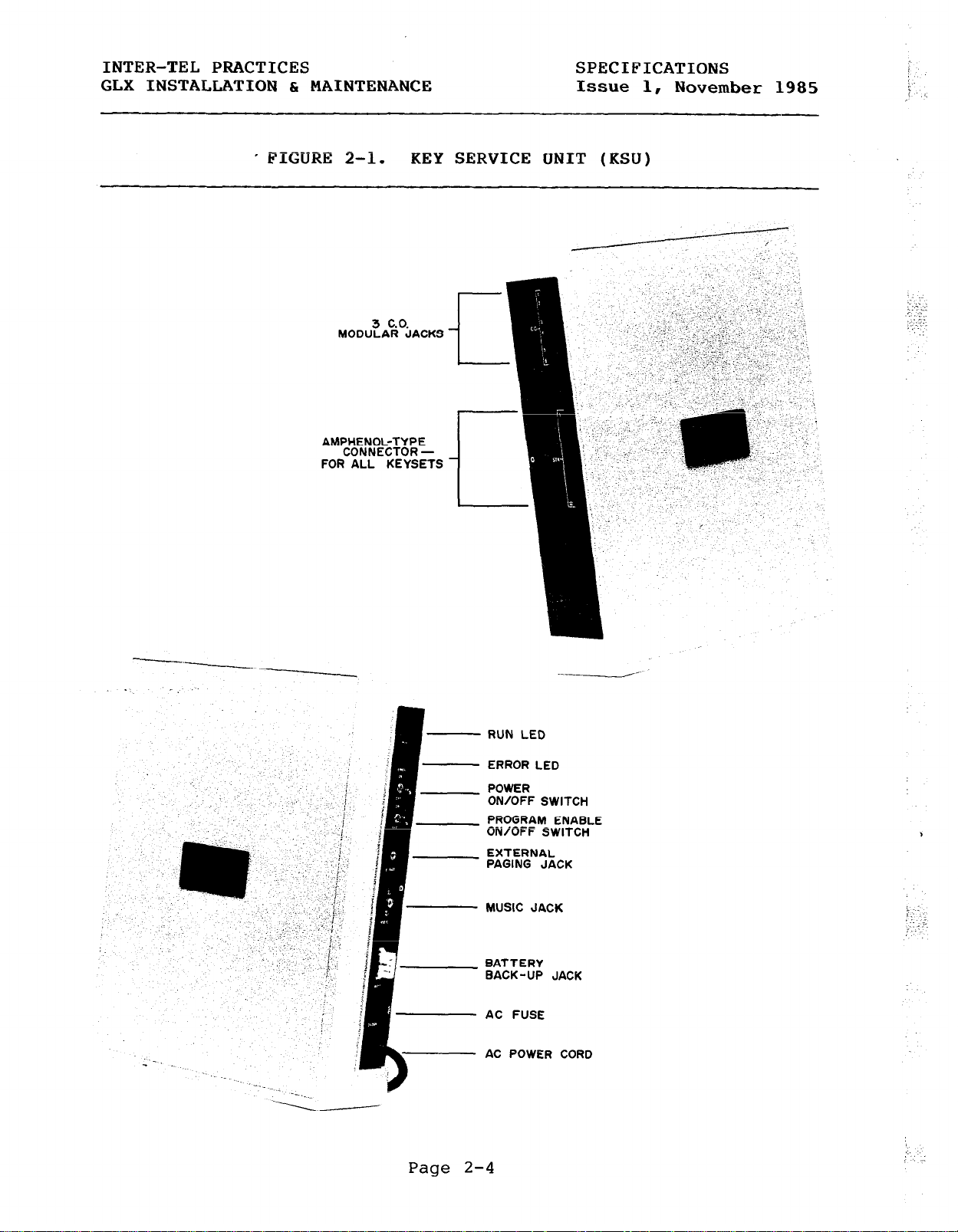
INTER-TEL PRACTICES
GLX INSTALLATION & MAINTENANCE
e
FIGURE 2-1.
MODULAR JACKS
AMPHENOL-TYPE
CONNECTOR -
FOR ALL KEYSETS
KEY SERVICE UNIT (KSU)
3 C.O.
SPECIFICATIONS
Issue 1, November 1985
----2___
:
;-.
RUN LED
ERROR LED
POWER
ON/OFF SWITCH
PROGRAM ENABLE
__. .--UN/OFF SWITCH
EXTERNAL
PAGING JACK
MUSIC JACK
BATTERY
BACK-UP JACK
AC FUSE
AC POWER CORD
-.
Page 2-4
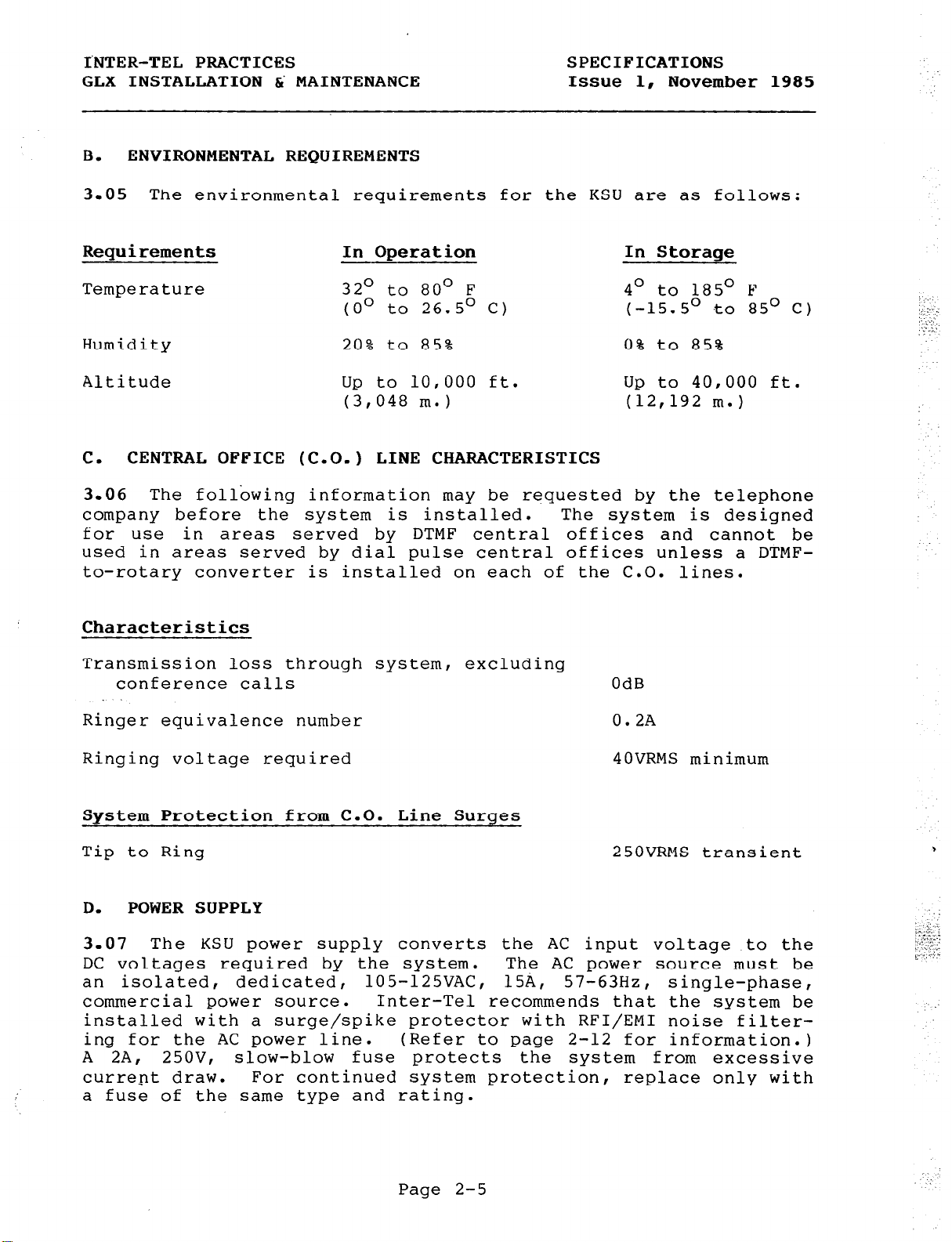
I'NTER-TEL PRACTICES
GLX INSTALLATION &' MAINTENANCE
SPECIFICATIONS
Issue 1, November 1985
3.05 The environmental requirements for the KSU are as follows:
Requirements In Operation
Temperature
32O to 80° F
(O" to 26.5O C)
Humidity 20% to 85%
to
Altitude
UP
(3,
c. CENTRAL OFFICE (C-0.)
10,000 ft.
048 m.)
LINE CHARACTERISTICS
In Storage
4O to 185O F
(-15.5O to 85O C)
0% to 85%
up to 40,000 ft.
(12,192 m.)
3.06 The following information may be requested by the telephone
company before the system is installed. The system is designed
for use in areas served by DTMF central offices and cannot be
used in areas served by dial pulse central offices unless a DTMFto-rotary converter is installed on each of the C.O. lines.
Characteristics
Transmission loss through system, excluding
conference calls
OdB
Ringer equivalence number
Ringing voltage required
0.2A
40VRMS minimum
System Protection from C.O. Line Surges
Tip to Ring
250VRMS transient
D. POWER SUPPLY
3.07 The KSU power supply converts the AC input voltage to the
DC voltages required by the system.
an isolated,
dedicated,
commercial power source.
105-125VAC, 15A, 57-63Hz, single-phase,
Inter-Tel recommends that the system be
The AC power source must be
installed with a surge/spike protector with RFI/EMI noise filter-
ing for the AC power line.
A 2A, 25OV,
current draw.
slow-blow fuse protects
For continued system protection, replace only with
(Refer to page 2-12 for information.)
the system from excessive
a fuse of the same type and rating.
,
:
Page 2-5
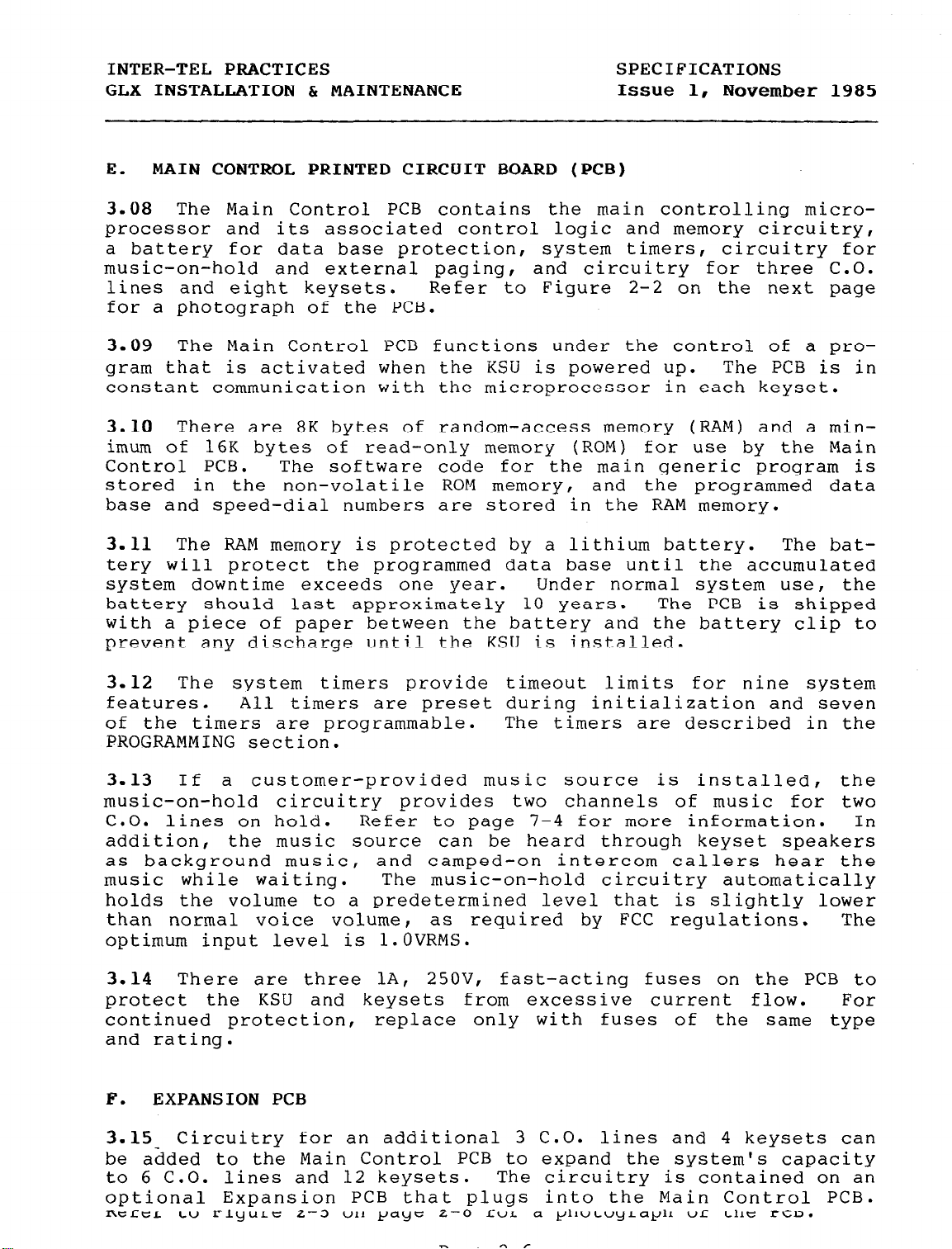
INTER-TEL PRACTICES
GLX INSTALLATION & MAINTENANCE
E.
MAIN CONTROL PRINTED CIRCUIT BOARD (PCB)
SPECIFICATIONS
Issue 1,
November 1985
3.08 The Main Control PCB contains the main controlling micro-
processor and its associated control logic and memory circuitry,
a battery for data base protection, system timers, circuitry for
music-on-hold and external paging,
and circuitry for three C.O.
lines and eight keysets. Refer to Figure 2-2 on the next page
for a photograph of the PCB.
3.09 The Main Control PCB functions under the control of a pro-
gram that is activated when the KSU is powered up.
The PCB is in
constant communication with the microprocessor in each keyset.
3.10 There are 8K bytes of random-access memory (RAM) and a min-
imum of 16K bytes of read-only memory (ROM) for use by the Main
Control PCB. The software code for the main generic program is
stored in the non-volatile ROM memory,
and the programmed data
base and speed-dial numbers are stored in the RAM memory.
3.11 The RAM memory is protected by a lithium battery. The bat-
tery will protect the programmed data base until the accumulated
system downtime exceeds one year. Under normal system use, the
battery should last approximately 10 years. The PCB is shipped
with a piece of paper between the battery and the battery clip to
nrevent any discharge i~n_til the I(.St.l is installed,
IT--- ----
3.12 The system timers provide timeout limits for nine system
features. All timers are preset during initialization and seven
of the timers are programmable. The timers are described in the
PROGRAMMING section.
3.13 If a customer-provided music source is installed, the
music-on-hold circuitry provides two channels of music for two
C.O. lines on hold. Refer to page 7-4 for more information. In
addition,
as background music,
the music source can be heard through keyset speakers
and camped-on intercom callers hear the
music while waiting. The music-on-hold circuitry automatically
holds the volume to a predetermined level that is slightly lower
than normal voice volume,
as required by FCC regulations.
The
optimum input level is l.OVRMS.
3.14 There are three lA, 25OV, fast-acting fuses on the PCB to
protect the KSU and keysets from excessive current flow.
continued protection,
replace only with fuses of the same type
For
and rating.
F.
EXPANSION PCB
3.15_ Circuitry for an additional 3 C.O.
lines and 4 keysets can
be added to the Main Control PCB to expand the system's capacity
to 6 C.O.
lines and 12 keysets. The circuitry is contained on an
optional Expansion PCB that plugs into the Main Control PCB.
ncLcL LU rlyuLc
z-3 u11 payc
t-o KU1
a plluLuyLayll UT L11C
r\;m.
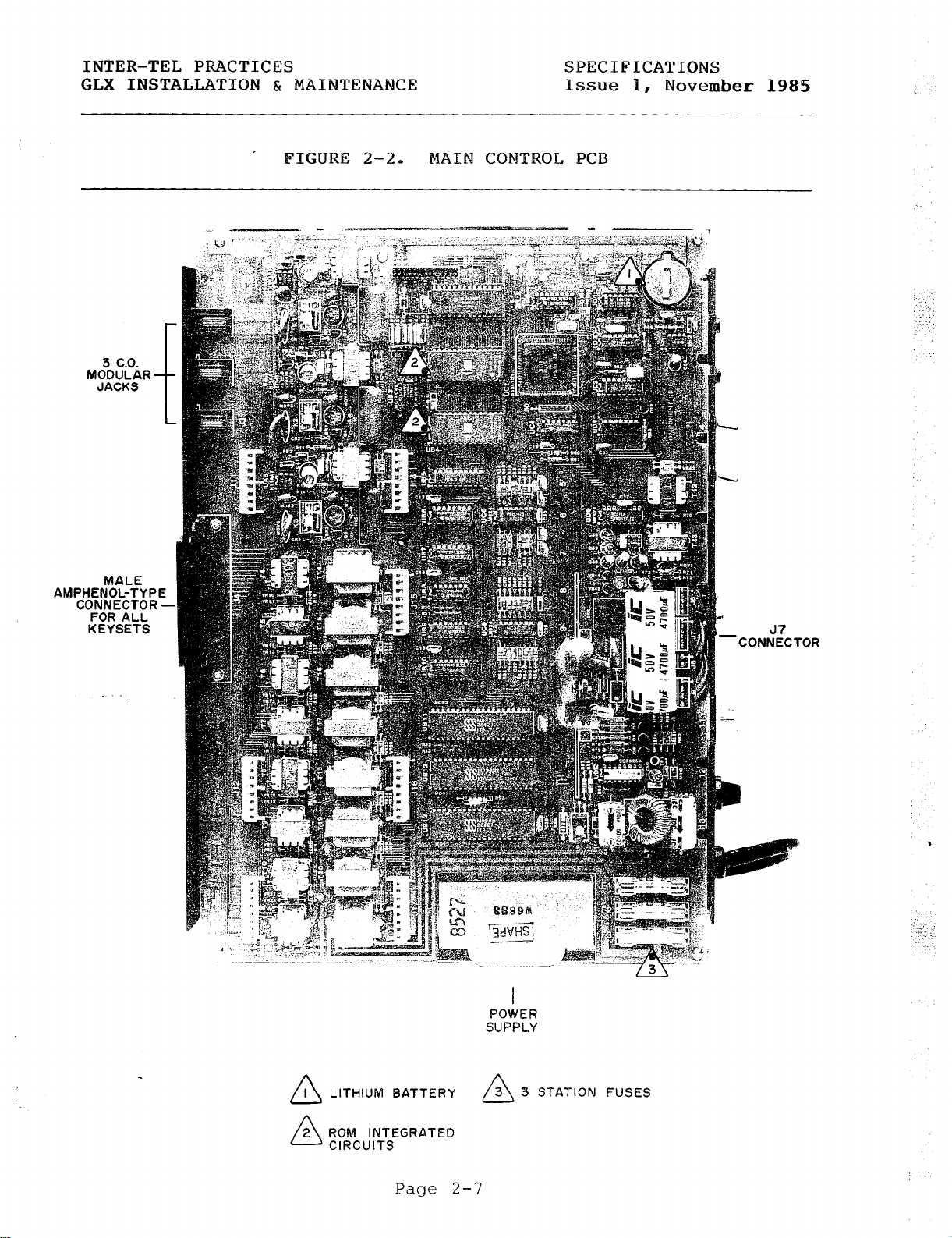
INTER-TEL PRACTICES
GLX INSTALLATION & MAINTENANCE
SPECIFICATIONS
Issue 1,
November 1985
3 CO.
MODULAR.
JACKS
MALE
PHENOL-TYP
CONNECTOR
FDR ALL
KEYSETS
FIGURE Z-2.
MAIM CONTROL PCB
1
-
‘OR
:.. j
..
:
-:
.’ :
A LITHIUM BATTERY
1
2 ROM INTEGRATED
/\
CIRCUITS
Page 2-7
POWER
SUPPLY
3 3 STATION FUSES
n
.:
i:.::;
:_.
:’
,‘.
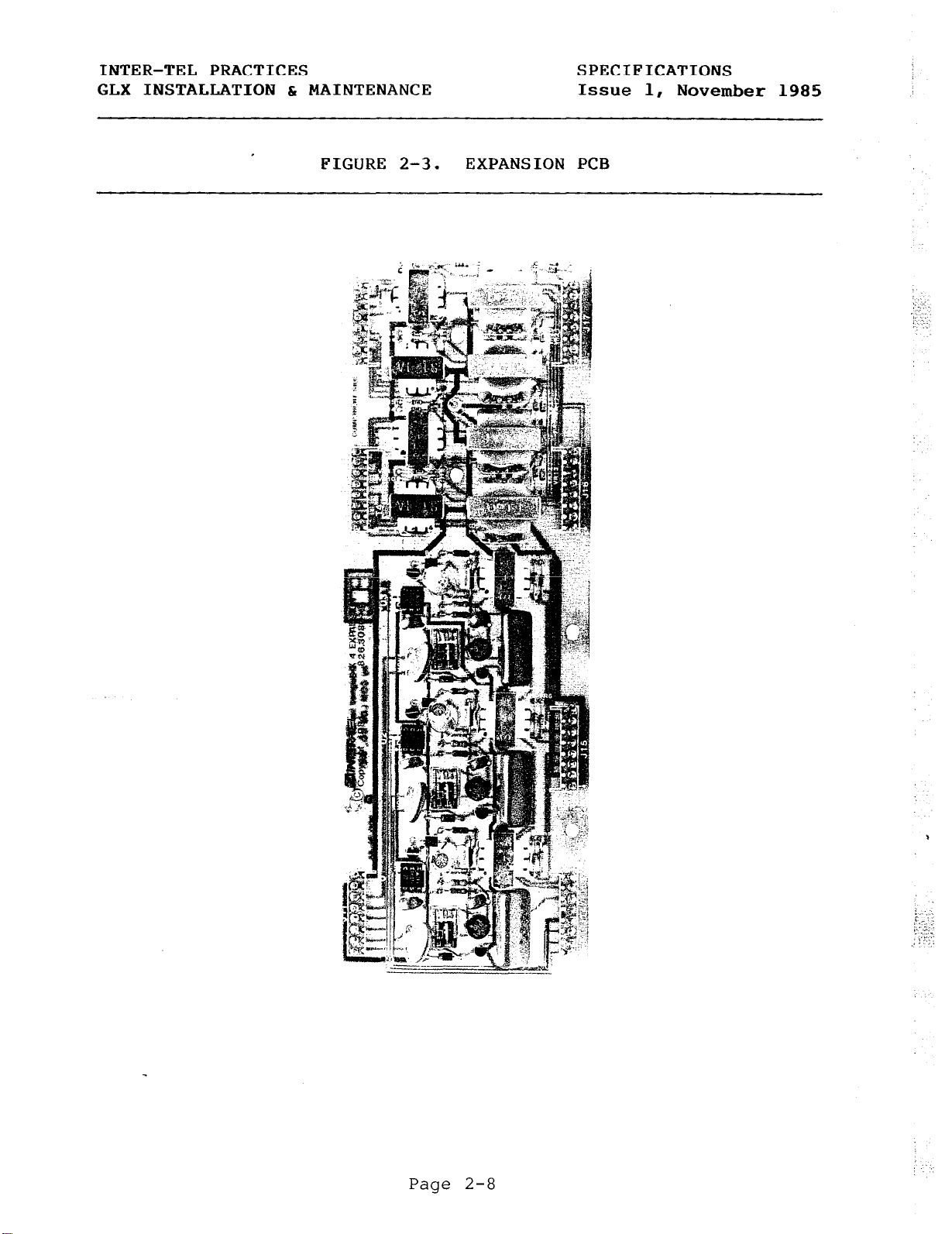
INTER-TEL PRACTICES
GLX INSTALLATION & MAINTENANCE
SPECIFICATIONS
Issue 1,
November 1985
FIGURE 2-3.
EXPANSION PCB
Page 2-8
,
:. .,:_
,;._;
;. I...‘.
. . .
I’?.‘.
_/, /.
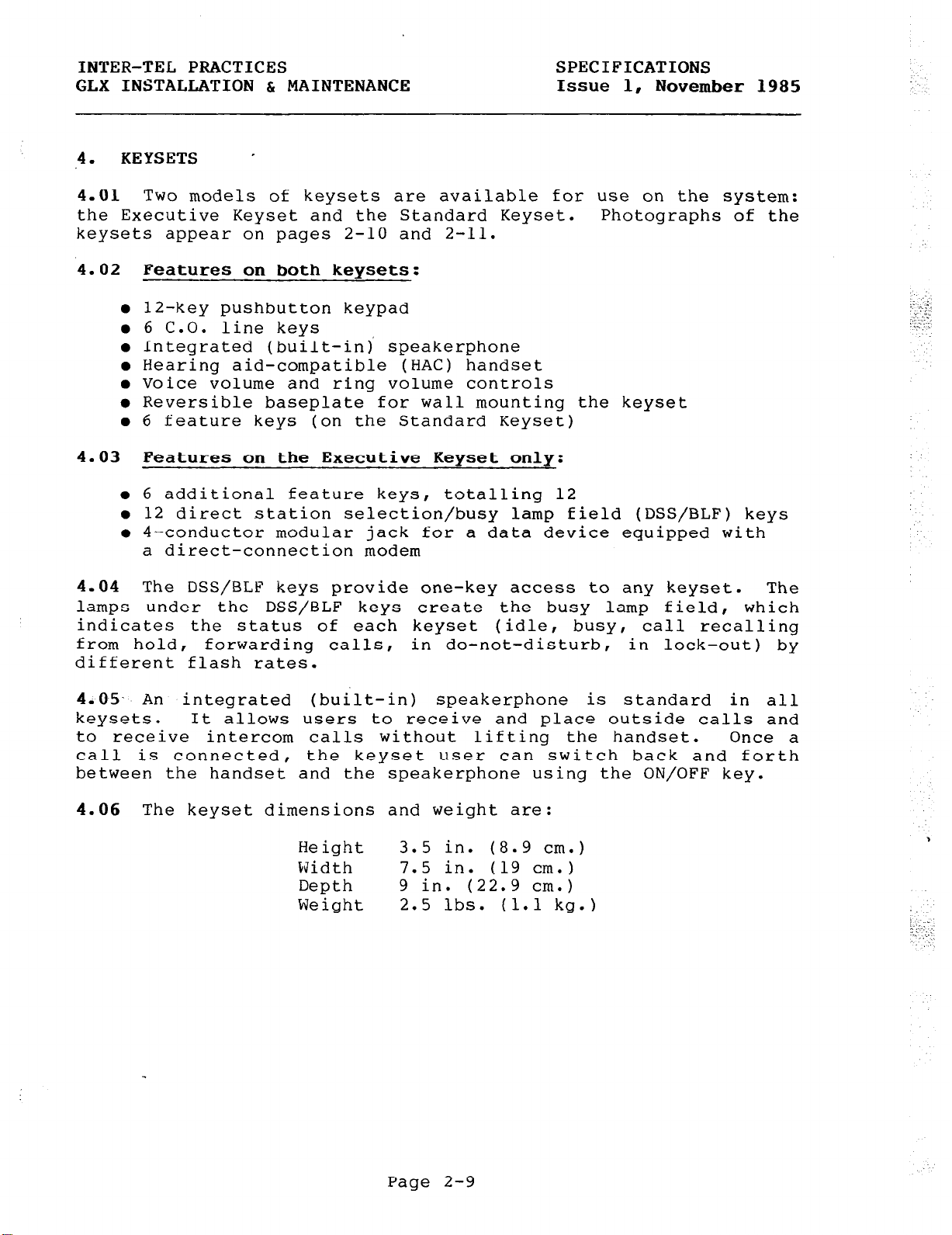
INTER-TEL PRACTICES SPECIFICATIONS
GLX INSTALLATION & MAINTENANCE Issue 1, November 1985
4. KEYSETS
’
4.01 Two models of keysets are available for use on the system:
the Executive Keyset and the Standard Keyset.
Photographs of the
keysets appear on pages 2-10 and 2-11.
4.02 Features on both keysets:
l
12-key pushbutton keypad
l
6 C.O. line keys
l
Integrated (built-in) speakerphone
l
Hearing aid-compatible (HAC) handset
l
Voice volume and ring volume controls
l
Reversible baseplate for wall mounting the keyset
l
6 feature keys (on the Standard Keyset)
4.03
Features on the Executive Keyset only:
l
6 additional feature keys, totalling 12
l
12 direct station selection/busy lamp field (DSS/BLF) keys
l
4-conductor modular jack for a data device equipped with
a direct-connection modem
4.04 The DSS/BLF keys provide one-key access to any keyset.
The
lamps under the DSS/BLF keys create the busy lamp field, which
indicates the status of each keyset (idle, busy, call recalling
from hold,
forwarding calls,
in do-not-disturb, in lock-out) by
different flash rates.
4.05. An integrated (built-in)
keysets.
It allows users to receive and place outside calls and
to receive intercom calls without lifting the handset.
call is connected,
the keyset user can switch back and forth
speakerphone is standard in all
Once a
between the handset and the speakerphone using the ON/OFF key.
4.06 The keyset dimensions and weight are:
Height 3.5 in. (8.9 cm.)
Width 7.5 in. (19 cm.)
Depth
9 in. (22.9 cm.)
Weight 2.5 lbs. (1.1 kg.)
Page 2-9
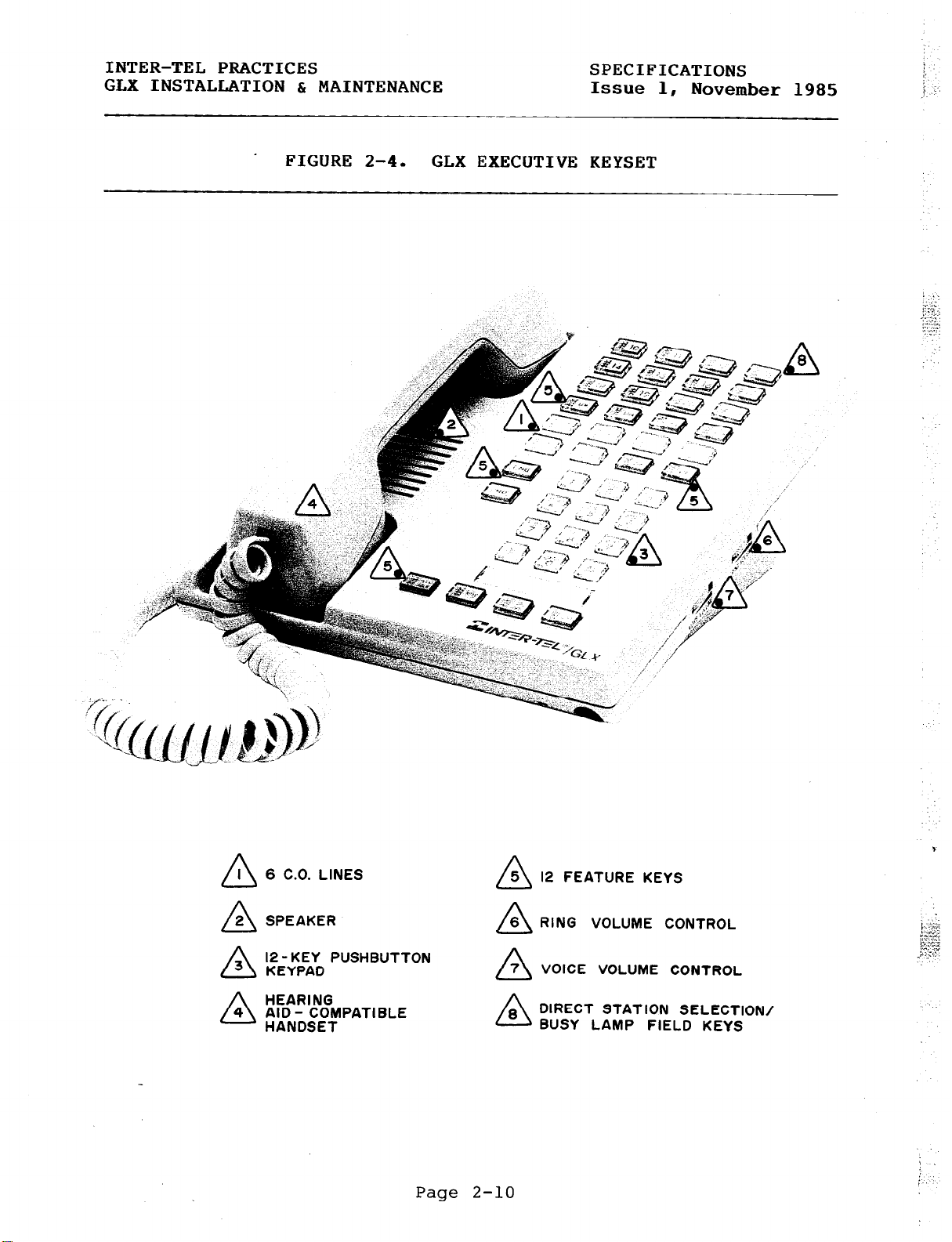
INTER-TEL PRACTICES
GLX INSTALLATION & MAINTENANCE
SPECIFICATIONS
Issue 1,
November 1985
FIGURE 2-4.
GLX EXECUTIVE KEYSET
I
6 C.O.
a
12 -KEY PUSHBUTTON
LINES
Page
12 FEATURE KEYS
RING VOLUME CONTROL
7 VOICE VOLUME CONTROL
a
DIRECT STATION SELECTION/
BUSY LAMP FIELD KEYS
2-10
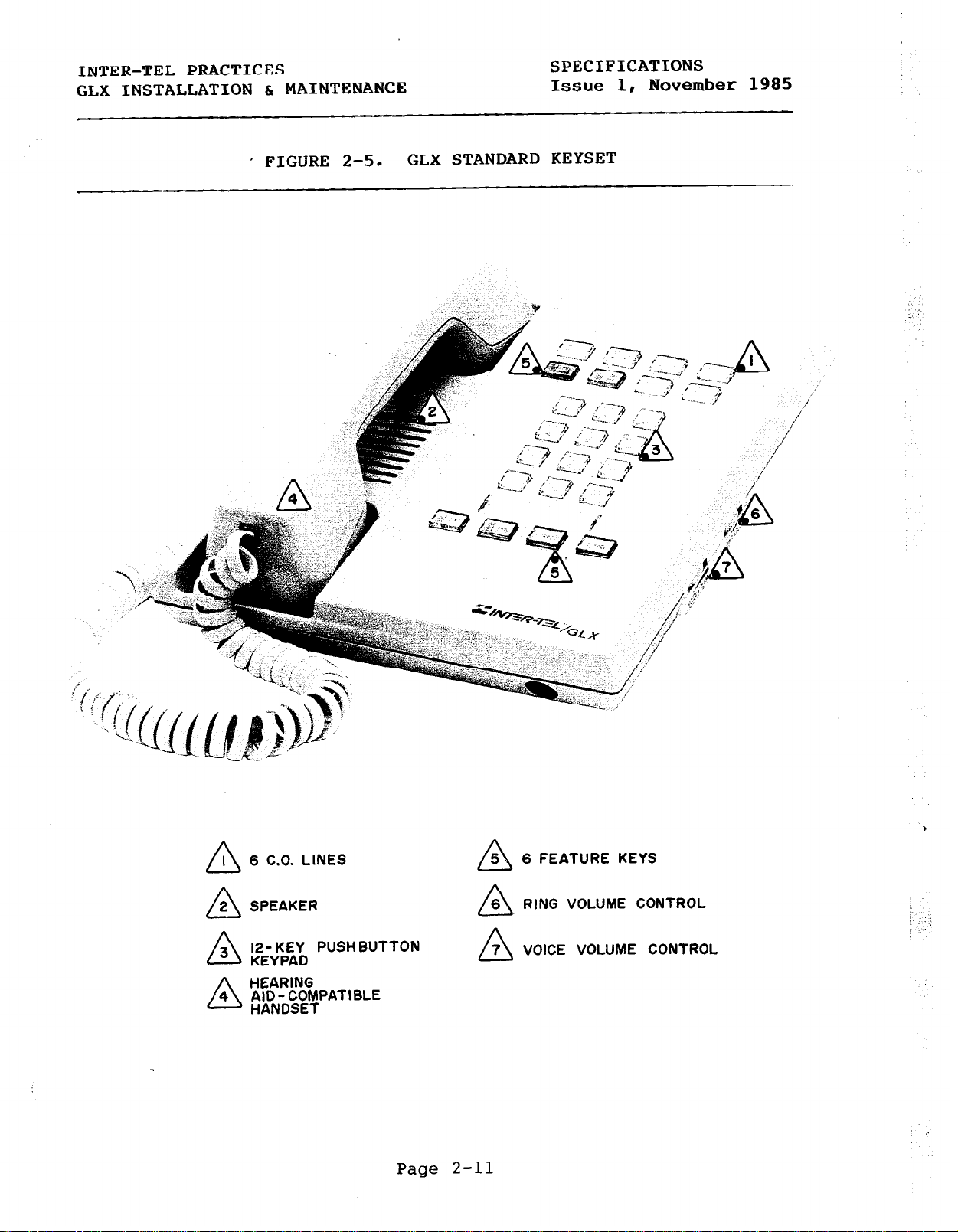
INTER-TEL PRACTICES
GLX INSTALLATION & MAINTENANCE
SPECIFICATIONS
Issue 1, November 1985
' FIGURE 2-5.
GLX STANDARD KEYSET
6 C.O.
I
A
2
SPEAKER
A
12- KEY PUSH BUTTON
3
/\
KEYPAD
HEARING
AID - COMPATiBLE
4
D
HANDSET
LINES
Page
6 FEATURE KEYS
RING VOLUME CONTROL
7 VOICE VOLUME CONTROL
A
2-11
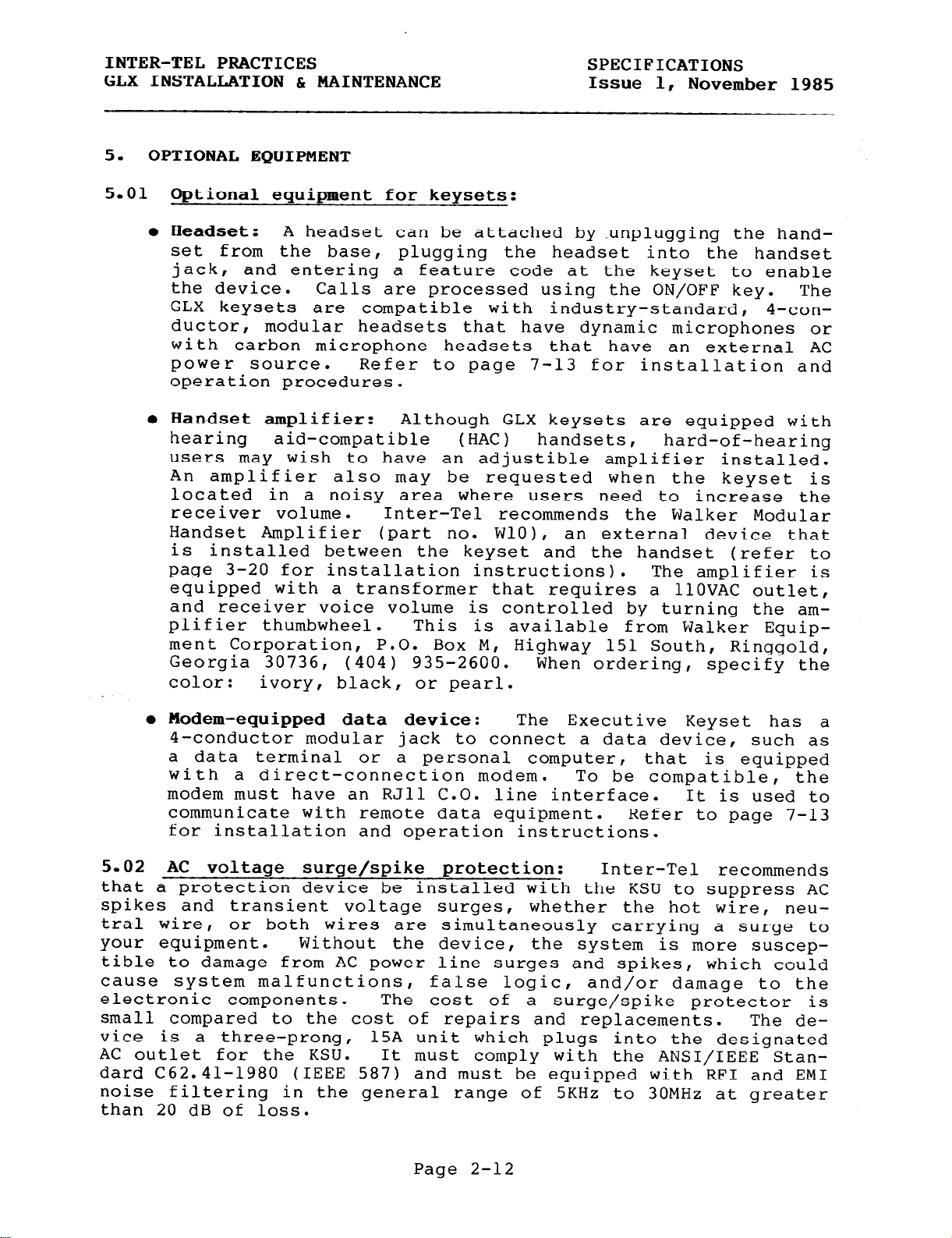
INTER-TEL PRACTICES
GLX INSTALLATION & MAINTENANCE
5. OPTIONAL EQUIPMENT
SPECIFICATIONS
Issue 1,
November 1985
5.01
Optional equipment for keysets:
0
Headset: A headset can be attached by-unplugging the hand-
set from the base,
jack,
the device.
and entering a- feature code at the keyset to enable
Calls are processed using the ON/OFF key.
plugging the headset into the handset
GLX keysets are compatible with industry-standard, 4-con-
ductor, modular headsets that have dynamic microphones or
with carbon microphone headsets that have an external AC
power source.
Refer to page 7-13 for installation and
operation procedures.
Han-dset amplifier: Although GLX keysets are equipped with
hearing aid-compatible
(HAC)
handsets,
hard-of-hearing
users may wish to have an adjustible amplifier installed.
An amplifier also may be requested when the keyset is
located in a noisy area where users need to increase the
receiver volume. Inter-Tel recommends the Walker Modular
Handset Amplifier (part no. WlO),
an external device that
is installed between the keyset and the handset (refer to
page 3-20 for installation instructions).
The amplifier is
equipped with a transformer that requires a 1lOVAC outlet,
and receiver voice volume is controlled by turning the am-
plifier thumbwheel.
This is available from Walker Equip-
ment Corporation, P.O. Box M, Highway 151 South, Ringgold,
Georgia 30736, (404) 935-2600. When ordering, specify the
color: ivory, black, or pearl.
The
0
Modem-equipped data device: The Executive Keyset has a
4-conductor modular jack to connect a data device, such as
a data terminal or a personal computer,
with a direct-connection modem.
To be compatible, the
modem must have an RJll C.O. line interface.
communicate with remote data equipment.
that is equipped
It is used to
Refer to page 7-13
for installation and operation instructions.
5.02
AC voltage surge/spike protection:
Inter-Tel recommends
that a protection device be installed with the KSU to sunoress AC
spikes and transient voltage surges, whether the hot wire,
tral wire,
your equipment.
or both wires are simultaneously carrying a surge to
Without the device,
the system is more suscep-
neu-
tible to damage from AC power line surges and spikes, which could
cause system malfunctions, false logic,
electronic components.
The cost of a surge/spike protector is
small compared to the cost of repairs and replacements.
vice is a three-prong,
AC outlet for the KSU.
15A unit which plugs into the designated
It must comply with the ANSI/IEEE Stan-
and/or damage to the
The de-
dard C62.41-1980 (IEEE 587) and must be equipped with RF1 and EM1
noise filtering in the general range of 5KHz to 30MHz at greater
than 20 dB of loss.
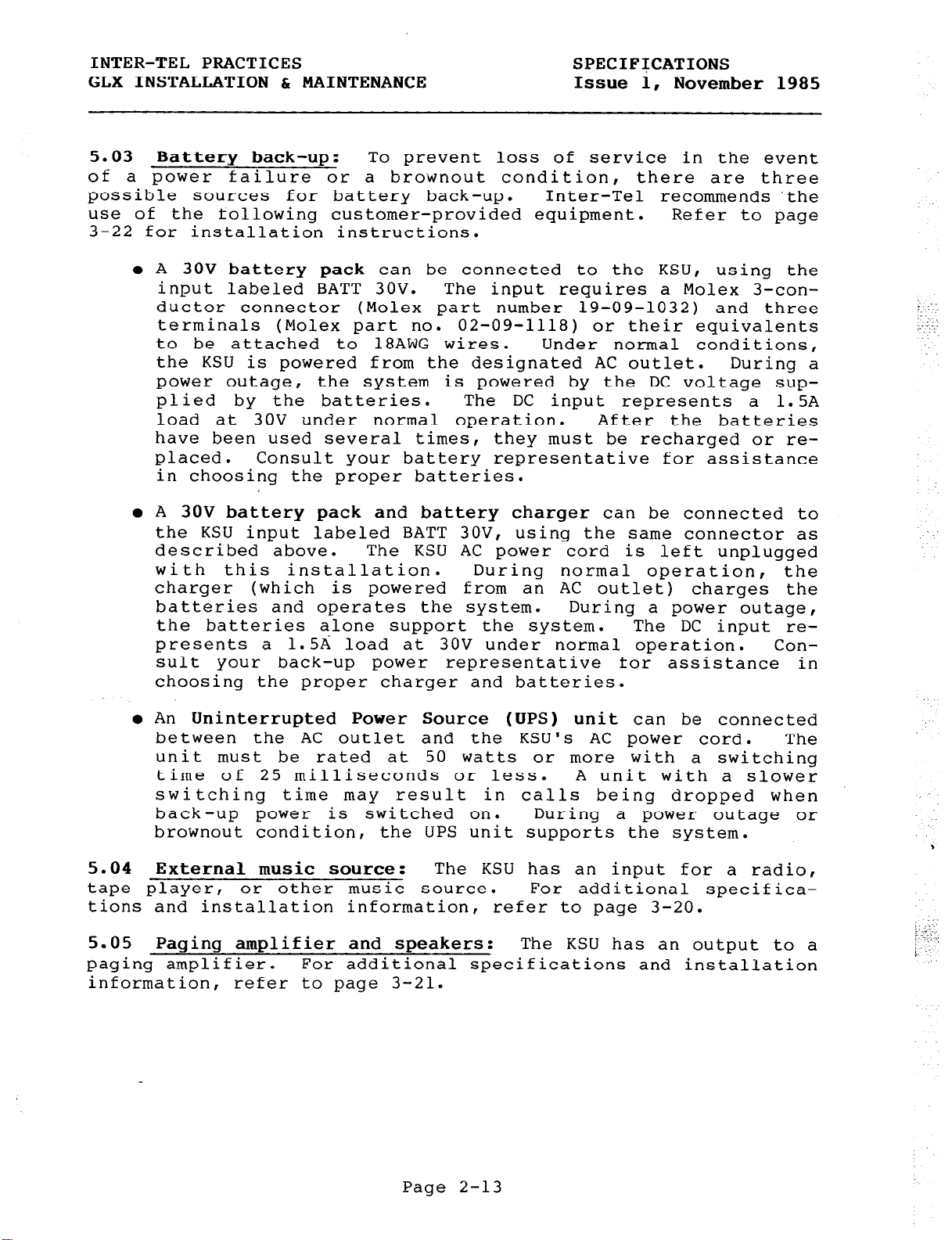
INTER-TEL PRACTICES
GLX INSTALLATION & MAINTENANCE
SPECIFICATIONS
Issue 1,
November 1985
5.03 Battery back-up: To prevent loss of service in the event
of a power failure or a brownout condition, there are three
possible sources for battery back-up.
use of the tollowing customer-provided equipment.
Inter-Tel recommends 'the
Refer to page
3-22 for installation instructions.
l
A 30V battery pack can be connected to the KSU, using the
input labeled BATT 30V. The input requires a Molex 3-con-
ductor connector (Molex part number 19-09-1032) and three
terminals (Molex part no.
02-09-1118) or their equivalents
to be attached to 18AWG wires. Under normal conditions,
the KSU is powered from the designated AC outlet.
During a
power outage, the system is powered by the DC voltage supplied by the batteries.
load at 30V under normal operation.
The DC input represents a 1.5A
After the batteries
have been used several times, they must be recharged or replaced.
Consult your battery representative for assistance
in choosing the proper batteries.
l
A 30V battery pack and battery charger can be connected to
the KSU input labeled BATT 3OV, using the same connector as
described above. The KSU AC power cord is left unplugged
with this installation.
During
normal operation,
the
charger (which is powered from an AC outlet) charges the
batteries and operates the system.
During a power outage,
the batteries alone support the system. The DC input re-
presents a 1.56 load at 30V under normal operation. Con-
sult your back-up power
representative for assistance in
choosing the proper charger and batteries.
:_
,-
a’ ‘...’
:
‘.
l
An Uninterrupted Power Source (UPS) unit can be connected
between the AC outlet and the KSU's AC power cord. The
unit must be rated at 50 watts or more with a switching
time of 25 milliseconds or less. A unit with a slower
switching
back-up power
time may result in calls being dropped when
is switched on.
During a power outage or
brownout condition, the UPS unit supports the system.
5.04 External music source:
tape player,
or other music source. For additional specifica-
The KSU has an input for a radio,
tions and installation information, refer to page 3-20.
5.05 Paging amplifier and speakers:
The KSU has an output to a
paging amplifier. For additional specifications and installation
information,
refer to page 3-21.
Page 2-13
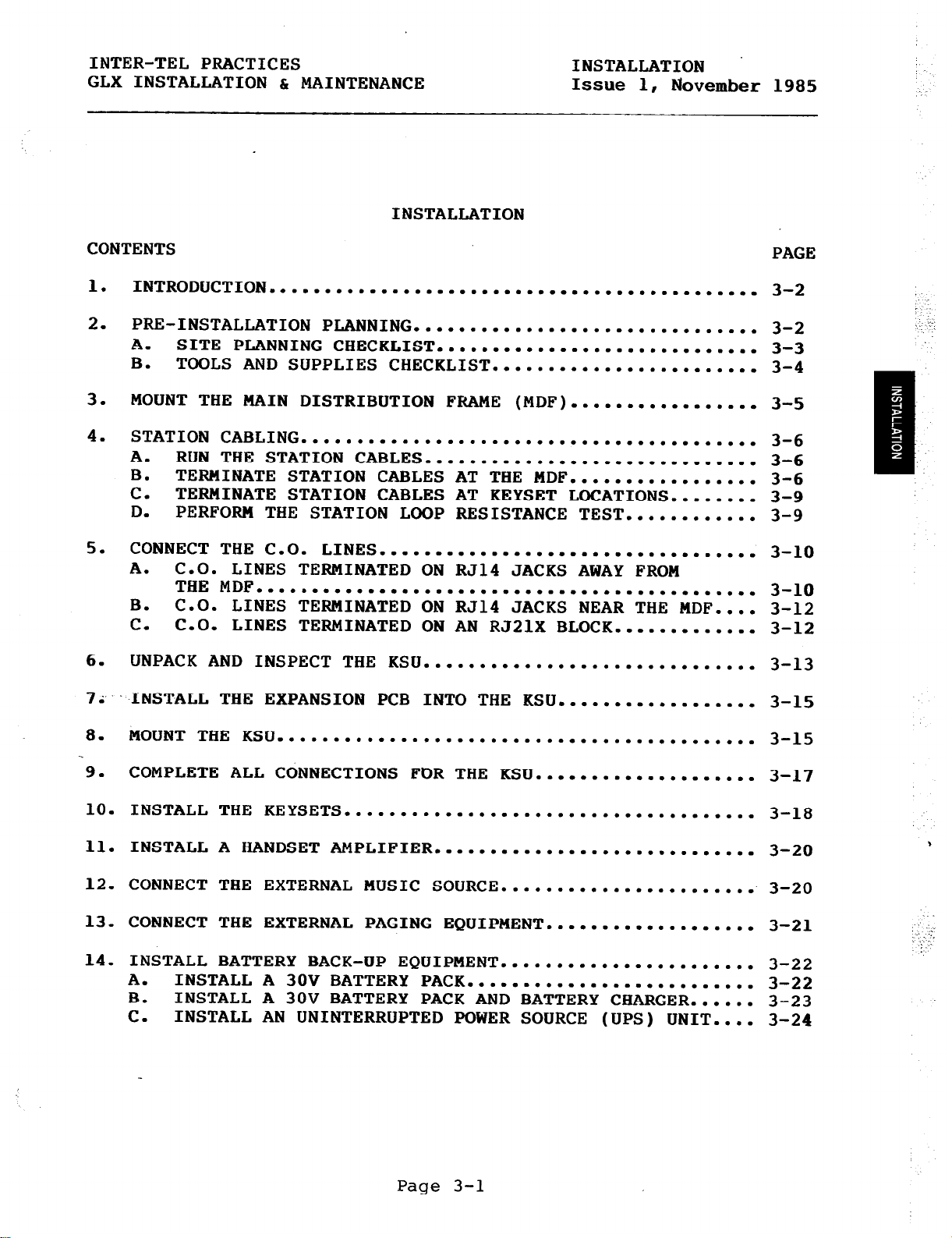
INTER-TEL PRACTICES
GLX INSTALLATION h MAINTENANCE
INSTALLATION
INSTALLATION
Issue 1, November 1985
CONTENTS
1.
INTRODUCTION ............................................
2.
PRE-INSTALLATION PLANNING
A.
SITE PLANNING CHECKLIST
B.
TOOLS AND SUPPLIES CHECKLIST ........................
MOUNT THE MAIN DISTRIBUTION FRAME (MDF)
3.
4.
STATION CABLING .........................................
A.
RUN THE STATION CABLES
B.
TERMINATE STATION CABLES AT THE MDF
...............................
.............................
................. 3-5
..............................
................. 3-6
c. TERMINATE STATION CABLES AT KEYSET LOCATIONS ........
D.
PERFORM THE STATION LOOP RESISTANCE TEST
5.
CONNECT THE C.O. LINES
A.
C.O. LINES TERMINATED ON RJ14 JACKS AWAY FROM
..................................
............
THE MDF .............................................
B. C.O. LINES TERMINATED ON RJ14 JACKS NEAR THE MDF
c. C-0. LINES TERMINATED ON AN RJ2lX BLOCK
UNPACK AND INSPECT THE
6.
INSTALL THE EXPANSION PCB INTO THE KSU
7;
KSU ..............................
..................
.............
....
PAGE
3-2
3-2
3-3
3-4
3-6
3-6
3-9
3-9
3-10
3-10
3-12
3-12
3-13
3-15
MOUNT THE KSU ...........................................
8.
‘9.
COMPLETE ALL CONNECTIONS FOR THE KSU
....................
10. INSTALL THE KEYSETS . . . . . . . . . . . . . . . . . . . . . . . . . . . . . . . . . . . . .
11. INSTALL A HANDSET AMPLIFIER . . . . . . . . . . . . . . . . . . . . . . . . . . . . .
3-15
3-17
3-18
3-20
12. CONNECT THE EXTERNAL MUSIC SOURCE....................... 3-20
13. CONNECT THE EXTERNAL PAGING EQUIPMENT................... 3-21
14. INSTALL BATTERY BACK-UP EQUIPMENT .......................
INSTALL A 30V BATTERY
A.
INSTALL A 30V BATTERY PACK AND BATTERY CHARGER
B.
INSTALL AN UNINTERRUPTED POWER SOURCE (UPS) UNIT
C.
PACK
..........................
......
....
3-22
3-22
3-23
3-24
Page 3-l
:
..;‘.,.
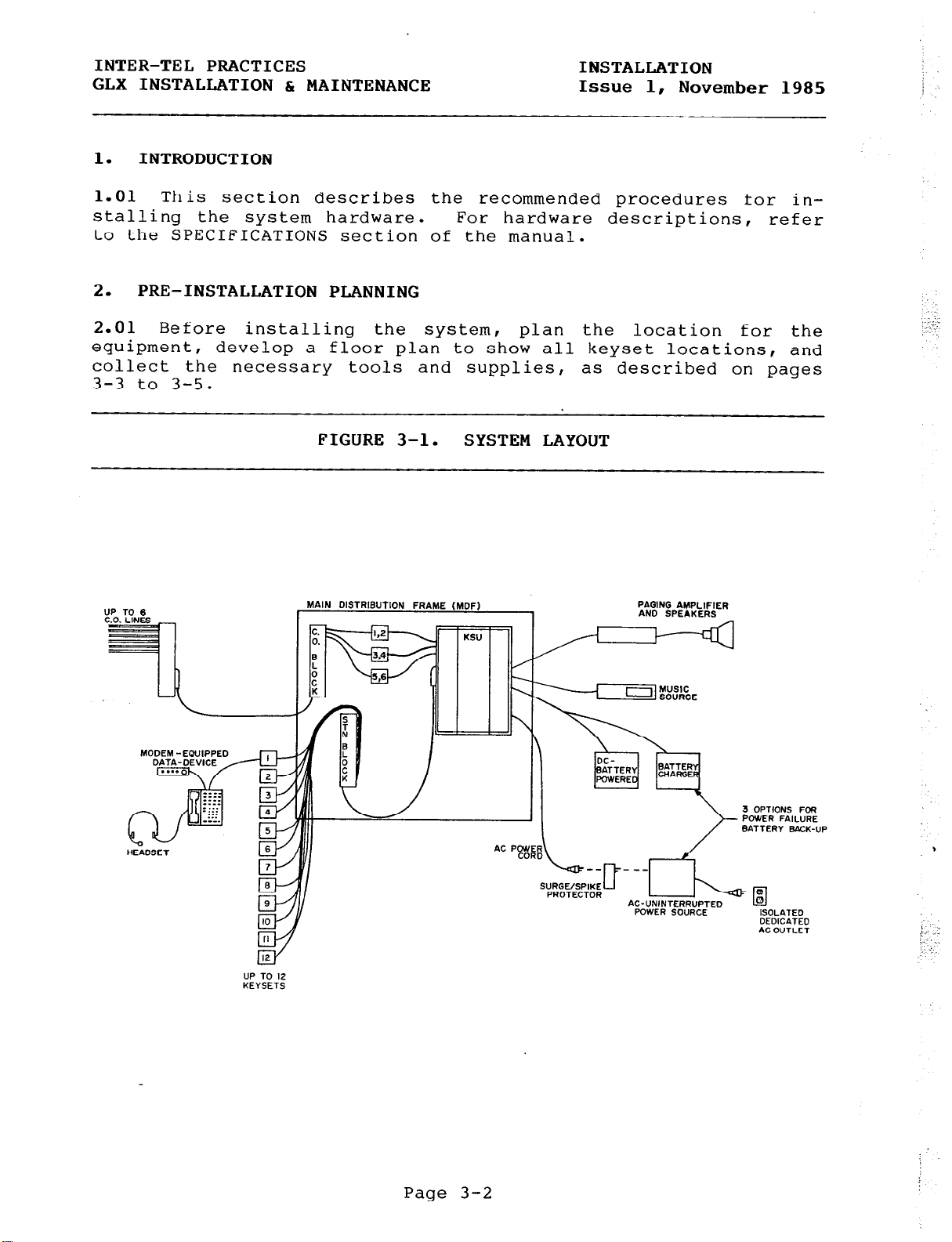
INTER-TEL PRACTICES
GLX INSTALLATION h MAINTENANCE
1. INTRODUCTION
INSTALLATION
Issue 1,
November 1985
1.01 This section describes the recommended
stalling the system hardware.
For hardware
to the SPECIEICATIONS section of the manual.
2. PRE-INSTALLATION PLANNING
2.01 Before installing the system,
equipment,
develop a floor plan to show all keyset locations, and
plan the location for the
collect the necessary tools and supplies,
3-3 to 3-5.
UP TO 6
FIGURE 3-l.
MAIN DISTRIBUTION FRAME (MDF) PAQING AMPLIFIER
SYSTEM LAYOUT
procedures for in-
descriptions, refer
as described on pages
AN0 SPEAKERS
MODEM -EQUIPPED
HEADSET
-,
UP TO I2
KEYSETS
Page 3-2
A’
--fL
AC-UNINTERRUPTED
POWER SOURCE
3 OPTIONS FOR
POWER FAILURE
BATTERY BACK-UP
B
ISOLATED
DEDICATED
AC OUTLET
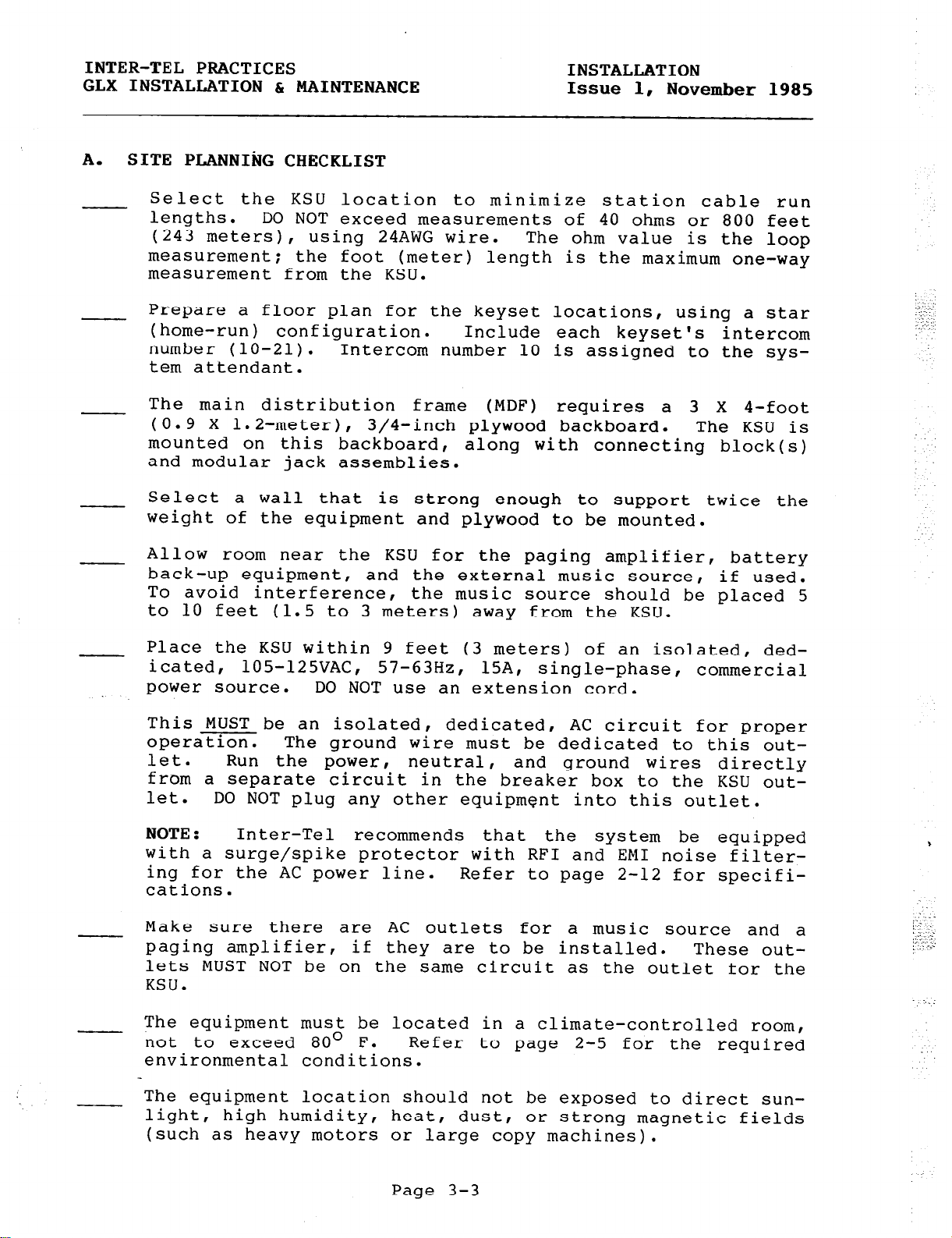
INTER-TEL PRACTICES
GLX INSTALLATION & MAINTENANCE
A.
SITE PLANNIhG CHECKLIST
Select the KSU location to minimize station cable run
lengths. DO NOT exceed measurements of 40 ohms or 800 feet
(243 meters),
using 24AWG wire.
measurement; the foot (meter) length is the maximum one-way
measurement from the KSU.
Prepare a floor plan for the keyset locations, using a star
(home-run) configuration.
number (10-21).
Intercom number 10 is assigned to the sys-
tem attendant.
The main distribution frame (MDF) requires a 3 X $-foot
(0.9 X 1.2-meter),
3/4-inch plywood backboard. The KSU is
mounted on this backboard,
and modular jack assemblies.
Select a wall that is strong enough to support twice the
weight of the equipment and plywood to be mounted.
INSTALLATION
Issue 1,
November 1985
The ohm value is the loop
Include each keyset's intercom
along with connecting block(s)
Allow room near the KSU for the paging amplifier, battery
back-up equipment,
and the external music source,
if used.
To avoid interference, the music source should be placed 5
to 10 feet (1.5 to 3 meters) away from the KSU.
Place the KSU within 9 feet (3 meters) of an isolated, ded-
icated, 105-125VAC, 57-63Hz, 15A, single-phase, commercial
power source. DO NOT use an extension cord.
This MUST be an isolated, dedicated, AC circuit for proper
operation. The ground wire must be dedicated to this outlet.
Run the power, neutral, and ground wires directly
from a separate circuit in the breaker box to the KSU out-
let. DO NOT plug any other equipment into this outlet.
NOTE: Inter-Tel recommends that the system be equipped
with a surge/spike protector with RF1 and EM1 noise filter-
ing for the AC power line.
Refer to page 2-12 for specifi-
cations.
Make sure there are AC outlets for a music source and a
paging amplifier,
if they are to be installed.
These out-
lets MUST NOT be on the same circuit as the outlet for the
KSU.
The equipment must be located in a climate-controlled room,
not to exceed 80° F.
Refer to page 2-5 for the required
environmental conditions.
..:
The equipment location should not be exposed to direct sun-
light,
high humidity, heat, dust,
or strong magnetic fields
(such as heavy motors or large copy machines).
Page 3-3
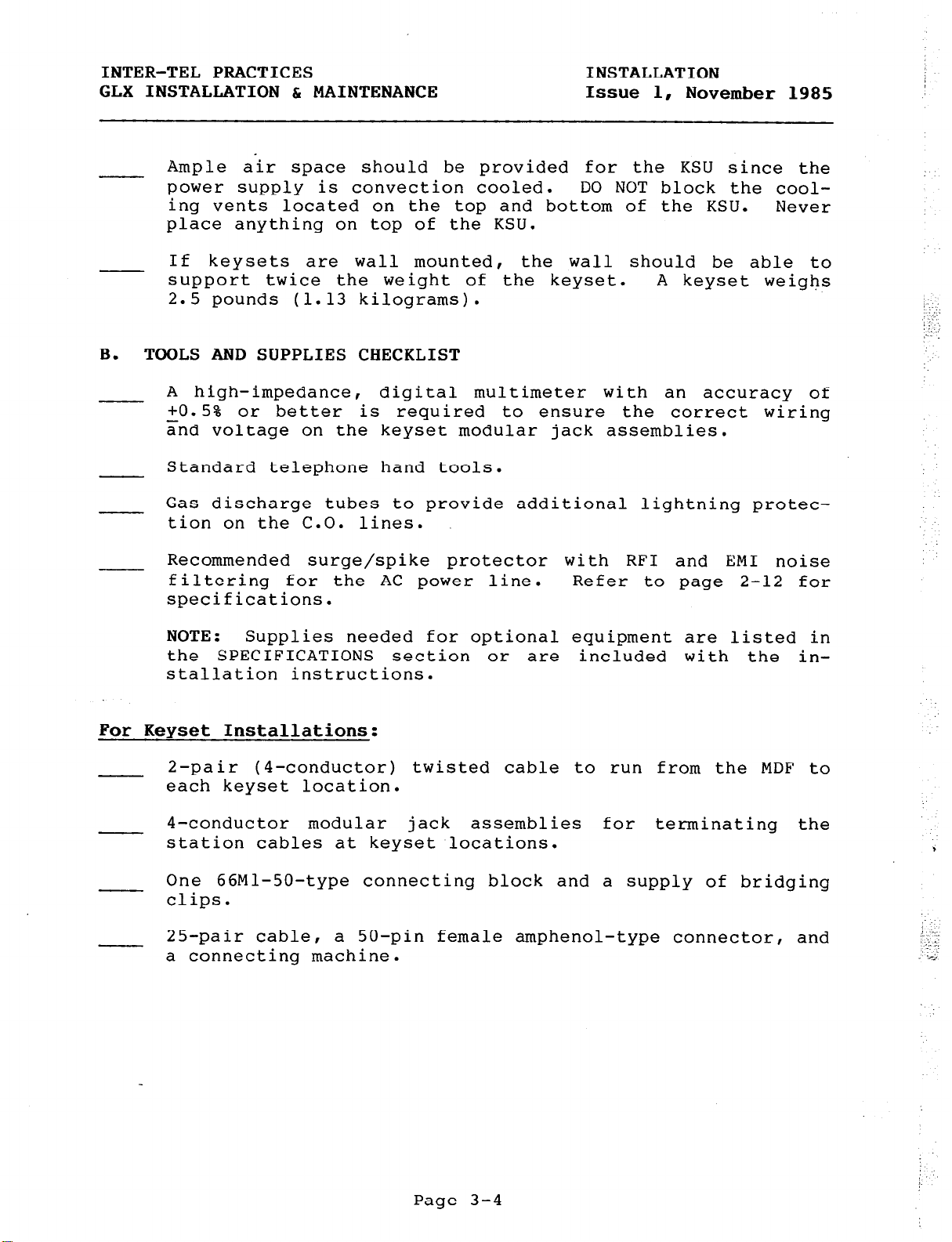
INTER-TEL PRACTICES INSTALLATION
GLX INSTALLATION b MAINTENANCE
Issue 1,
November 1985
Ample air space should be provided for the KSU since the
power supply is convection cooled. DO NOT block the cool-
ing vents located on the top and bottom of the KSU.
place anything on top of the KSU.
If keysets are wall mounted, the wall should be able to
support twice the weight of the keyset.
A keyset weighs
2.5 pounds (1.13 kilograms).
B.
TOOLS AND SUPPLIES CHECKLIST
A high-impedance, digital multimeter with an accuracy of
+0.5% or better is required to ensure the correct wiring
and voltage on the keyset modular jack assemblies.
Standard telephone hand tools.
Never
Gas discharge tubes to provide
tion on the C.O. lines.
Recommended surge/spike protector with RF1 and EM1 noise
filtering for the AC power line.
specifications.
NOTE: Supplies needed for optional equipment are listed in
the SPECIFICATIONS section or are included with the in-
stallation instructions.
For Keyset Installations:
2-pair (4-conductor) twisted cable to run from the MDF to
each keyset location.
4-conductor modular jack assemblies for terminating the
station cables at keyset locations.
One 66Ml-50-type connecting block and a supply of bridging
clips.
25-pair cable,
a 50-pin female amphenol-type connector, and
a connecting machine.
additional lightning protec-
Refer to page 2-12 for
Page 3-4
