Inter-Tel GLX User Guide
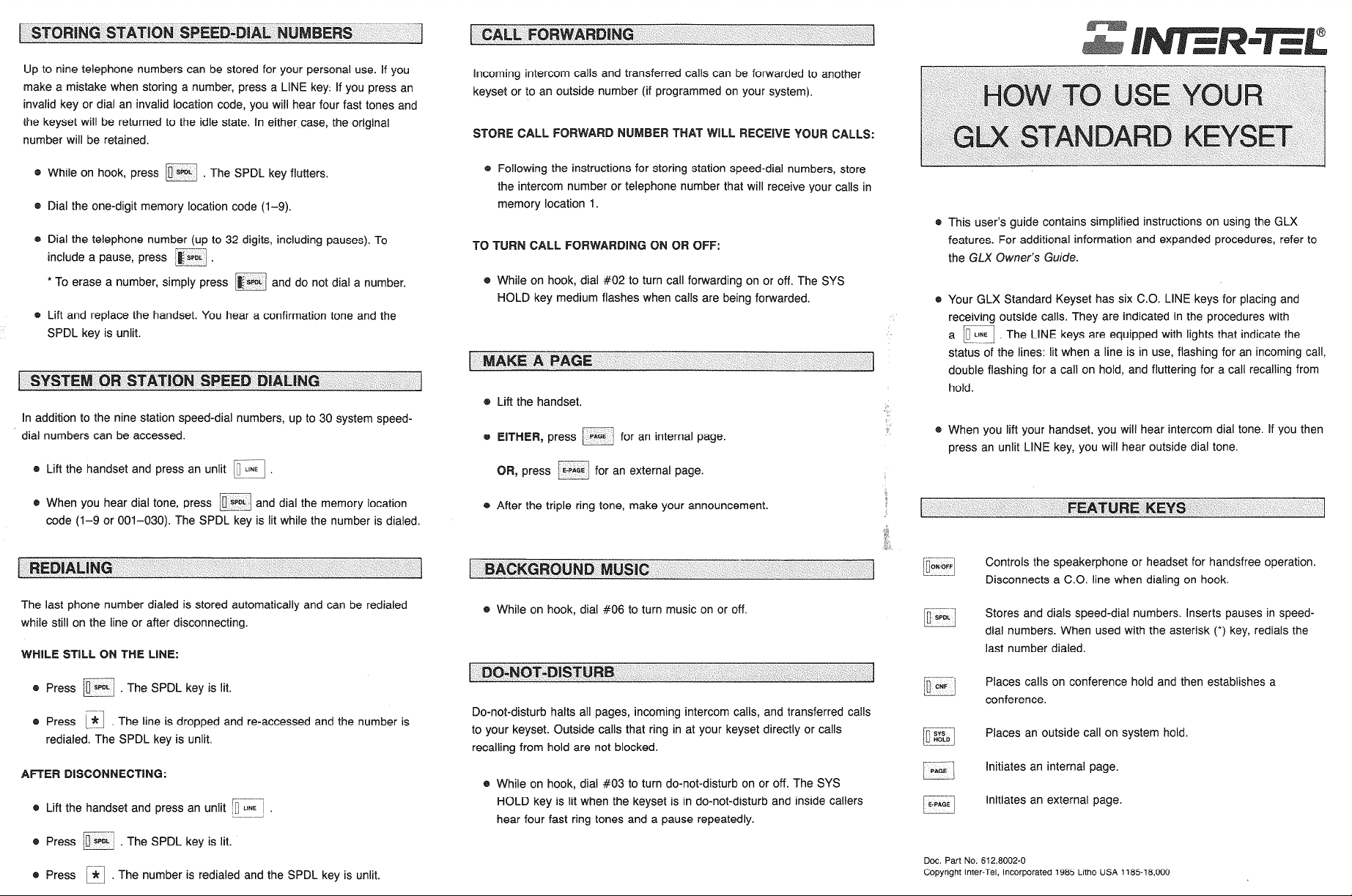
Up to nine telephone numbers can be stored for your personal use. If you
make a mistake when storing a number, press a LINE key: If you press an
invalid key or dial an invalid location code, you will hear four fast tones and
the keyset will be returned to the idle state. In either case, t
number will be retained.
incoming intercom calls and transferred calls can be forwarded to another
keyset or to an outside number (if programmed on your system),
hile on hook, press m The SPDL key flutters.
Dial the one-digit memory location code (1-Q).
Dial the telephone num (up to 32 digits, including pauses). To
E:
PDL
.:I
and do not dial a number.
include a pause, press
* To erase a number, simply press
Lift and replace the handset. You hear a confirmation tone and the
SPDL key is unlit.
In addition to the nine station speed-dial numbers, up to 30 system speed-
dial numbers can be accessed.
Lift the handset and press an unlit BLEND
When you hear dial tone, press [cl and dial the memory location
code (1-9 or 001-030). The SPDL key is lit while the number is dialed.
The last phone number dialed is stored automatically and can be redialed
while still on the line or after disconnecting.
Following the instructions for storing station speed-dial numbers, store
the intercom number or telephone number that will receive your calls in
memory location 1.
While on hook, dial #02 to turn call forwarding on or off. The SYS
HOLD key medium flashes when calls are being forwarded.
Lift the handset.
, press / for an internal page.
, press m for an external page.
After the triple ring tone, make your announcement.
While on hook, dial #06 to turn music on or off
This user’s guide contains simplified instructions on using the GLX
features. For additional information and expanded procedures, refer to
the GLX Owner’s Guide.
Your GLX Standard Keyset has six 6.0. LI E keys for placing and
receiving outside calls. They are indicated in the procedures with
4DlEl.
status of the lines: lit when a line is in use, flashing for an incoming call,
double flashing for a call on hold, and fluttering for a call recalling from
hold.
When you lift your handset, you will hear intercom dial tone. If you then
press an unlit LINE key, you will hear outside dial tone.
The LINE keys are equipped with lights that indicate the
Controls the speakerphone or headset for handsfree operation.
Disconnects a CO. line when dialing on hook.
Stores and dials speed-dial numbers. Inserts pauses in speeddial numbers. When used with the asterisk (*) key, redials the
last number dialed.
Press @d The SPDL key is lit.
The line is dropped and re-accessed and the number is
redialed. The SPDL key is unlit.
Lift the handset and press an unlit D-E]
Press m The SPDL key is lit.
Press ] The number is redialed and the SPDL key is unlit.
Do-not-disturb halts all pages, incoming intercom calls, and transferred calls
to your keyset. Outside calls that ring in at your keyset directly or calls
recalling from hold are not blocked.
While on hook, dial #03 to turn do-not-disturb on or off. The SYS
HOLD key is lit when the keyset is in do-not-disturb and inside callers
hear four fast ring tones and a pause repeatedly.
Places calls on conference hold and then establishes a
conference.
Places an outside call on system hold.
initiates an internal page.
Initiates an external page.
Dot. Part No. 612.6002-O
Copyright Inter-Tel, Incorporated 1985 Litho USA 1185.16,000
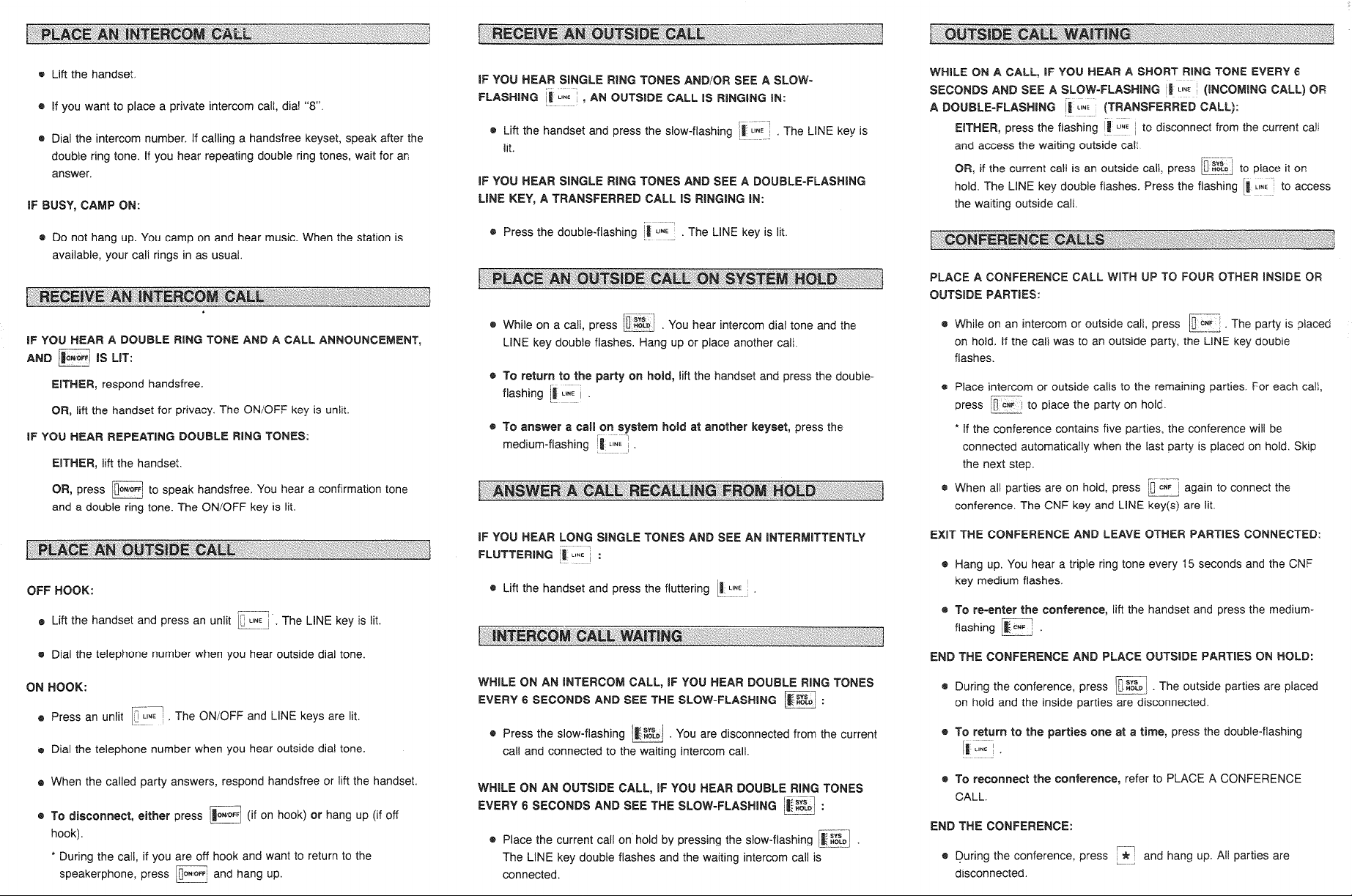
Lift the handset
If you want to place a private intercom call, dial “6”
Dial the intercom number. If calling a handsfree keyset, speak after the
double ring tone. If you hear repeating double ring tones, wait for an
answer.
Do not hang up. You camp on and hear music. When the station is
available, your cali rings in as usual.
Lift the handset and press the slow-flashing 1 UN; lit.
-_’
The LINE key is
~ to disconnect from the current cat!
and access the waiting outside cali
if the cirrrent calf is an outside call3 press @?gd to place it on
hold.
The LINE key double flashes. Press the flashing 1 L~NC to access
the waiting outside call
, respond handsfree.
, lift the handset for privacy. The ON/OFF key is unlit.
IF Y
, lift the handset.
, press m to speak handsfree. You hear a confirmation tone
and a double ring tone. The ON/OFF key is lit.
Lift the handset and press an unlit 12 LINE ~ The LINE key is lit.
Dial the telephone number when you hear outside dial tone.
Dial the telephone number when you hear outside dial tone.
LE s:
The ON/OFF and LINE keys are lit.
While on a call, press mj You hear intercom dial tone and the
LINE key double flashes. Hang up or place another cali.
To ret
flashin
LE
Lift the handset and press the fluttering
call and connected to the waiting intercom call.
lift the handset and press the double-
at a set, press the
T
You are disconnected from the current
n an intercom or outside call, press F< The party is placed
If the call was to an outside party. the LINE key double
flashes.
Place intercom or outside calls to the remaining parties. For each call,
press b to place the party on hold.
* If the conference contains five parties. the conference will be
connected automatically when the last party is placed on hold. Skip
the next step.
hen all parties are on hold, press ~CNF ~ again to connect the
conference. The CNF key
Hang up. You hear a triple ring tone every 15 seconds and the CNF
key medium flashes.
conference, lift the handset and press the medium-
During the conference, press BJ The outside parties are placed
on hold and the inside parties are disconnected.
and
art~es one a
LINE key(s) are lit.
e, press the double-flashing
When the called party answers, respond handsfree or lift the handset.
(if on hook) or hang up (if off
hook).
* During the call, if you are off hook and want to return to the
speakerphone, press E and hang up.
The LINE key double flashes and the waiting intercom call is
connected.
ce, refer to PLACE A CONFERENCE
CALL.
During the conference, press ’
disconnected.
and hang up. All parties are
--_
