
OPERATING INSTRUCTIONS
Voyager Speakerphone
Model 9283

1
This Interquartz telephone has been manufactured to very high standards and is
very easy to use. Please read this manual carefully to find out how to use the
features.
Contents
1. Important Notes.........................................................................................2
Intended use........................................................................................................................2
Telephone facilities.............................................................................................................. 2
REN number ........................................................................................................................ 3
Emergency calls .................................................................................................................. 3
2. Installation .................................................................................................4
Connection...........................................................................................................................4
Wall mounting......................................................................................................................4
3. Telephone Features ................................................................................. 6
Store Button .........................................................................................................................6
Handsfree button .................................................................................................................7
Ringer Indicator ...................................................................................................................7
Ringer Volume Switch ......................................................................................................... 7
Ringer Pitch Control ............................................................................................................7
Recall Button........................................................................................................................7
Memory Stores .....................................................................................................................7
Electronic Volume Control ................................................................................................... 7
Mute Button ..........................................................................................................................8
Data Port .............................................................................................................................. 8
Pause Button .......................................................................................................................8
Redial Button ......................................................................................................................8
4. Operation................................................................................................... 9
5. PABX & System Usage ........................................................................... 11
6. Maintenance and Problem Solving ....................................................... 13
7. Warra nty a nd Service..............................................................................14
Figure 1 ................................................................................................................................4
Figure 2 ................................................................................................................................5
Figure 3 ................................................................................................................................6
Figure 4 ................................................................................................................................8
Figure 5 .............................................................................................................................. 11
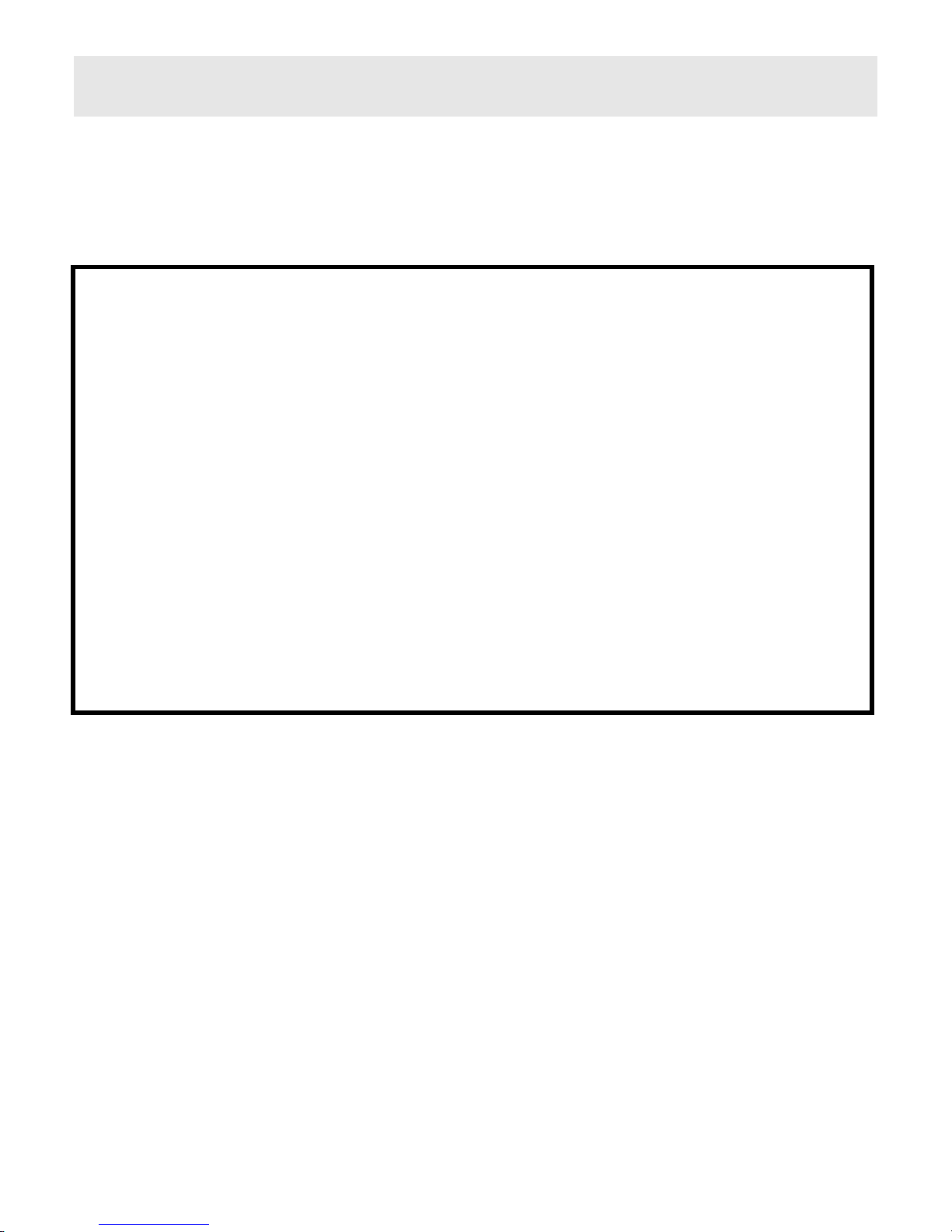
2
1. Important Note s
Intended use
This apparatus is intended for use on 2 wire analogue PSTN and PABX circuits
within Europe.
Declaration of Conformity
Interquartz (UK) Limited declares under its sole responsibility that this
product
Model : V oyager Spea kerphone
Is in conformity with the f ollowing relevant harmonized standards
Health & Safety EN60950 : 1992
Electromagnetic Compatibility EN55022 : 1998 & EN55024 : 1998
Telecoms EN301437 : 1999 & TBR38 : 1998
Following the provisions of Council Directive on radio equipment and
telecommunications terminal equipment.
April 2002
T ele phone f a cilitie s
This telephone has been designed for the use of the following facilities :
• recall (earth or timed break selectable)
• MF signalling
• ringer volume control
• ringer pitch control
• ringing indicator
• last number re-dial
• pause function
• mute function
• spea kerphone function

3
• desk or wall mounta ble (bracket excluded)
• line powered
• 10 one touch memory buttons
• inductive loop hearing aid compatible
• Data port
• 4 step electronic volume control by 2 buttons
REN number
The REN number of this telephone is 1.
If you wish to connect any other equipment to the line, simply a dd the REN
numbers of each device together and ensure that the total does not exceed
4. If too many phones are connected to the line, the circuit may be
overloaded a nd your telephone may not ring.
Not all telephones have the same REN.
If a British Telecom phone is supplied unmarked, you can assume that it
has a REN of 1.
Emergency calls
Calls can be made on this telephone to contact the emergency services. The
European code for emergency services is 112, however, you can still use 999 in
the UK. An access code may also be required, if the phone is connected to a
PABX.

4
Figure 1 Wall Mounting
2. Installation
This telephone is designed to plug straight into a modular style socket. If you do
not have one of these sockets, they can be obtained from your Network Supplier.
Connection
Insert the line cord into the socket. Set the ringer volume control and ringer pitch
control as desired.
Wall mounting
Using the template supplied, position the telephone where you want to wall
mount. Drill two holes and fix roundheaded screws, leaving them slightly proud
of the surface. Position the telephone over the screws and slide downwards into
place.
FOR WALL MOUNT
