Interquartz IQ350 Operating Instructions Manual
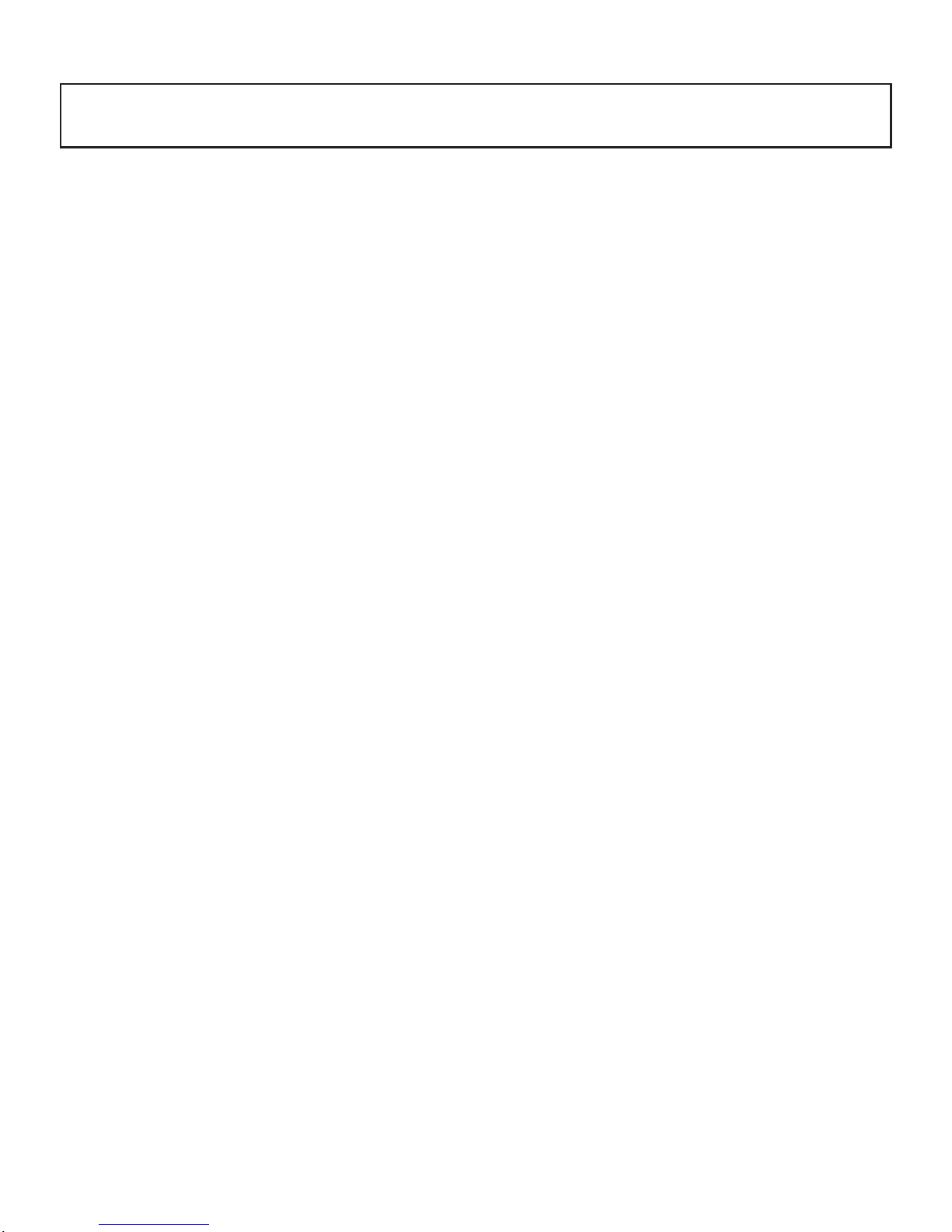
1
1. FEATURES.........................................................................................................3
2. GENERAL CONTROLS AND INDICATORS .....................................................4
Ringer Indicator / Message-waiting Light ........................................................... 5
Ringer Volume Switch........................................................................................ 5
Ringer Pitch Control ...........................................................................................5
Alpha-numeric Keypad .......................................................................................5
Cradle Switch .....................................................................................................5
Hang-up Function...............................................................................................5
Volume Slider .....................................................................................................5
PBX Recall Key.................................................................................................. 5
Tone / Pulse Switch ...........................................................................................6
Tone Key............................................................................................................6
Mute Key............................................................................................................ 6
Basic Operation..................................................................................................6
Redial Key ..........................................................................................................7
Save Key............................................................................................................7
Pause Function ..................................................................................................7
On Hook Dial / Headset Key and Indicator.........................................................8
3. ON HOOK DIAL AND HEADSET OPERATION ................................................9
On Hook Dialling ................................................................................................9
Headset mode operation ....................................................................................9
Trainee / Supervisor Mode .................................................................................9
4. PABX EXTENSION USAGE, 'EASYCALL' AND CUSTOMNET USAGE ....... 11
Pause Function when Dialling ..........................................................................11
Holding and Transferring Calls ......................................................................... 11
* and # Keys.....................................................................................................11
Using The Memories ........................................................................................11
Easycall and Customnet...................................................................................11
5. MEMORY FEATURE OPERATION ................................................................. 12
One-touch Memories........................................................................................12
Cascade Dialling ..............................................................................................12
6. INSTALLATION ................................................................................................13
Unpacking ........................................................................................................ 13
General Setting-up ...........................................................................................13
CONTENTS

2
Location............................................................................................................13
Wall Mounting .................................................................................................. 13
Line Connection ............................................................................................... 15
Technical Adjustments - for Correct Operation ................................................15
PBX Recall Key Settings.................................................................................. 15
600 Ohm / Complex and AGC A / AGC B Selector..........................................15
Message-waiting Light...................................................................................... 16
Headset Microphone Sensitivity Adjustment.....................................................16
Headset Polarity Switch....................................................................................16
7. GENERAL CARE AND MAINTENANCE.......................................................... 18
Cleaning ...........................................................................................................18
Failure to Operate and Service Difficulties ....................................................... 18
8. THUNDERSTORMS .........................................................................................19
9. WARRANTY .....................................................................................................21
10.SERVICE CENTRES .......................................................................................21
ILLUSTRATIONS
Figure 1 - General Appearance, Main Features ................................................4
Figure 2 - Wall Mounting .................................................................................14
Figure 3 - Rear View, Showing Adjustments ...................................................17
Figure 4 - Wall-mount Bracket.........................................................................20
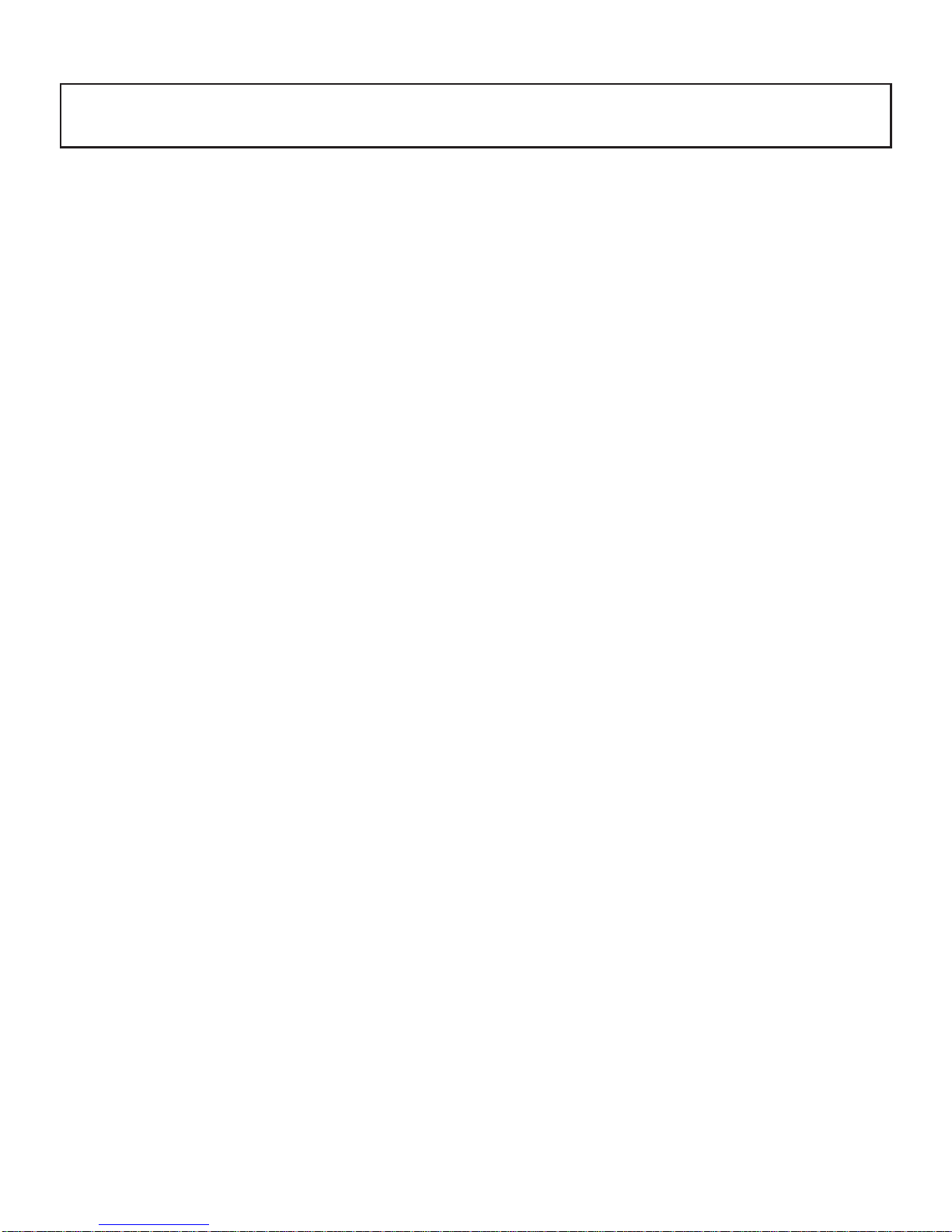
3
* ALPHA-NUMERIC keypad
* Convenient pushbutton Tone or Pulse dialling
* Fully modular connection provides maximum ease of installation on desk or wall
* Telephone line powered, unaffected by mains power interruption
* Adjustable Handset / Headset hearing level
* ON-HOOK dialling with speaker volume control
* User selectable ringer volume and pitch
* Dual neon and super bright LED ringer lamp
* PBX Recall facility
* 10 one touch memories
* Headset Microphone Sensitivity Adjustment
* Headset Polarity Switch
* Telstra Easycall compatible
* Full PABX system compatible
* Telstra Customnet compatible
* Built in message waiting option
* Built in headset socket
* Battery compartment for memory back up
* Mute Key
* Save Key
1. FEATURES
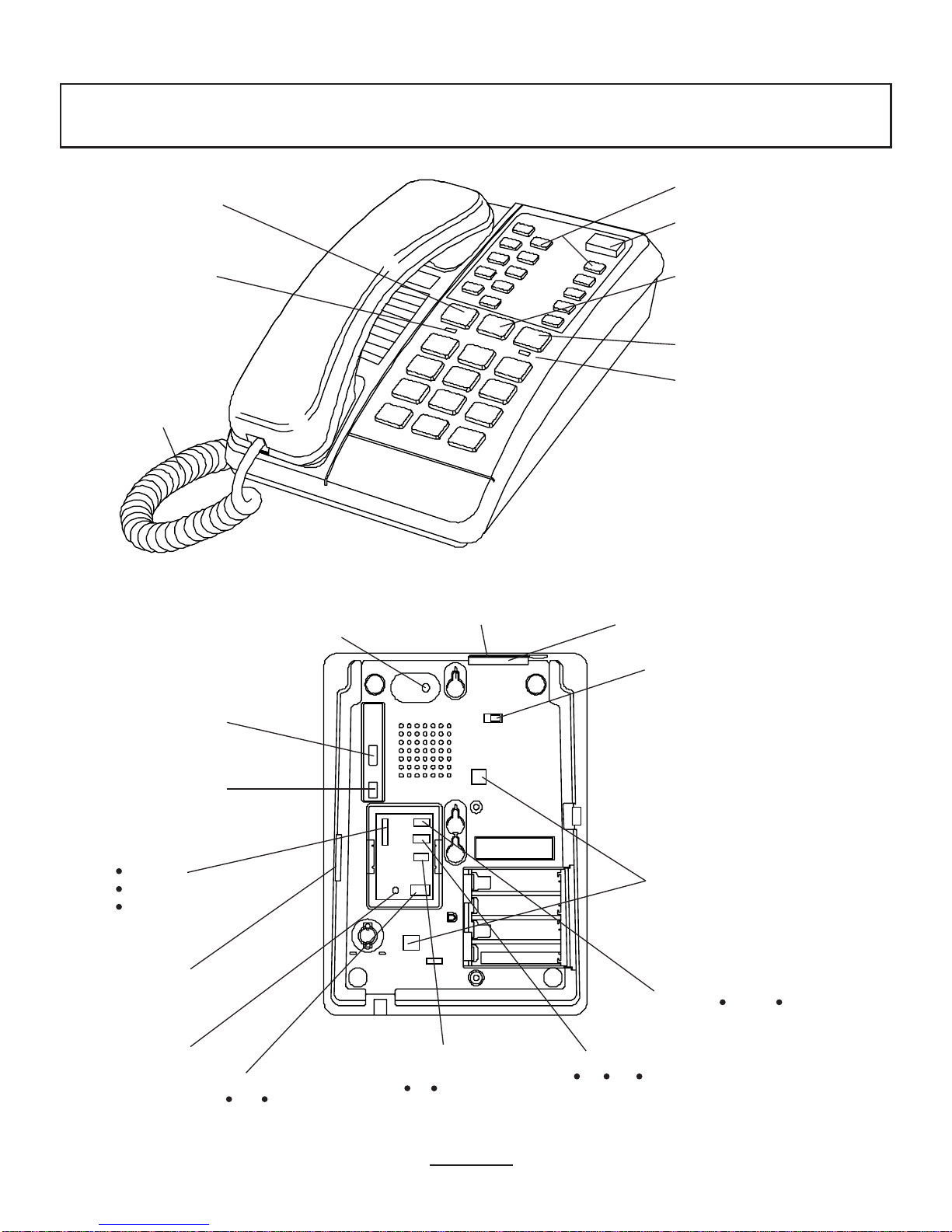
4
HEADSET
ON HOOK DIAL
KEY
HEADSET
ON HOOK DIAL
INDICATOR
HANDSET
CORD
2. GENERAL CONTROLS AND INDICATORS
MOUNTING
HOLES FOR
W ALL BRACKET
RINGER
HIGH/LO W/OFF
SWITCH
TONE/PULSE
SWITCH
PBX RECALL
SWITCH
GAIN SWITCH
TERMINATION SWITCH
Figure 1
Bottom View of IQ350
LINE JACK
RINGER PITCH
CONTR OL
HEADSET J ACK
TBR E
B A ISDN
TBR TIMING
SWITCH
600 ms
200 ms
100 ms
COM 600
MEMORY KEYS
RINGER / MESSAGE
WAITING INDICATOR
PBX RECALL
KEY
MUTE KEY
MUTE INDICATOR
EARPIECE /
HEADSET /
SPEAKER
VOLUME
CONTROL
MW RI
HEADSET
MIC. ADJUST
Top View of IQ350
HEADSET
POLARITY
SWITCH

5
RINGER INDICATOR / MESSAGE-WAITING LIGHT (OPTIONAL)
Flashes when the telephone rings with an incoming call. It may also function as a
"message-waiting" indicator lamp. (see Section 6. - Installation)
RINGER VOLUME SWITCH
The three available positions allow selection of OFF (no sound), LOW volume,
and HIGH volume of the telephone's ringing sound during an incoming call.
RINGER PITCH CONTROL
Illustrated in Figure 1, the pitch of ringing sound may be altered by rotating the
control.
ALPHA-NUMERIC KEYPAD
The standard numeric digits are available for normal dialling. The alphabetic
characters are provided for Voice Mail and Telstra Customnet applications.
CRADLE SWITCH
Located in the handset cradle, this plastic lever is depressed by the handset
(when placed in the cradle) to cut-off the line. See the HANG-UP FUNCTION
section below.
HANG-UP FUNCTION
If the CRADLE switch is tapped or depressed momentarily, the line (and the call)
will be released automatically. After a minimum of 1 second, dial tone will again
be heard and dialling may commence. This function prevents the false transmission of a Hook Flash or Timed Break signal from the CRADLE switch.
CAUTION : Tapping the CRADLE switch, as recommended in some PABX user
guides for use with call-hold or call-transfer procedures, will not create a
Hookflash. See the PBX RECALL KEY section for call-hold etc. for use with
PABXs.
VOLUME SLIDER
Used to adjust the volume of the ON HOOK DIAL speaker and also to adjust the
hearing level of the HANDSET/ HEADSET. Set to midway for normal listening
level. Adjustment during a conversation will not be detected by the other party.
PBX RECALL KEY
For use with PABX systems to invoke special PABX facilities such as call-hold or
call-transfer which may be available in your PABX.

6
TONE / PULSE SWITCH
Used to select the dialling mode, either TONE (DTMF) or PULSE (Decadic). The
correct mode depends on the telephone network, if in any doubt, contact your
authorised Interquartz dealer.
TONE KEY
Used for PULSE to TONE conversion during dialling. Your telephone line may
require the TONE / PULSE switch to be set to the PULSE position for normal
dialling, but certain long distance services, (for example, telephone answering /
messaging systems, or electronic banking-by-phone) to which you may
subscribe may require dialled command digits using TONE format following the
access telephone number for that service. The TONE command can be used
manually and is storable in memory.
Manual dialling:
1. Lift HANDSET or press ON HOOK DIAL / HEADSET.
2. Dial the portion of the number required in PULSE format (TONE / PULSE
switch set to PULSE).
3. Press TONE (a pause period of 3.6 seconds is automatically inserted).
4. Dial the service's command digits as required.
Memory dialling:
The TONE command may be used in a MEMORY to automatically provide
dialling format conversion so that any following digits will be dialled in TONE
format, irrespective of the actual setting of the TONE / PULSE switch. When
storing the number sequence into a MEMORY, insert the TONE command at the
appropriate point in the sequence (see "MEMORY FEATURE OPERATION"
section).
MUTE KEY
When pressed, it cuts off transmission from the handset microphone to allow
users privacy. The red light indicates when the mute condition is active. Press
MUTE again to release the mute condition.
BASIC OPERATION
IQ 350 can be used in the same way as a normal telephone; simply lift the
HANDSET to answer an incoming call, or lift the HANDSET and dial on the
KEYPAD to commence an outgoing call. Please refer to section 5 for detailed
operating instructions for MEMORY usage, and section 4 for PABX, Customnet,
and Easycall usage.

7
REDIAL KEY
Press to redial the last number previously dialed, which may be up to 32 digits
long. When pressed while still on-line, the telephone will clear that call and retry
the number. It can be used in handset, handsfree, and on hook dial modes.
Dialling more than 32 digits during one call cause erasure of the entire number
from the REDIAL memory.
SIMPLIFIED EXAMPLE 1 : TO REDIAL LAST NUMBER
1. lift HANDSET, or press ON HOOK DIAL/
HEADSET
2. press REDIAL
SIMPLIFIED EXAMPLE 2 : DIRECT REDIAL
1. lift HANDSET, or press ON HOOK DIAL/
HEADSET
2. dial a number, but find it engaged.
3. press REDIAL; the telephone will automatically
clear and re-connect the line and re-dial the last
number.
SAVE KEY
The save key can be used either to store into or retrieve from the save memory
by simply pressing the save key after a number is dialled and before hanging up
the phone.
Using the save key as a number notepad during a call, requires the user to :
1. press STORE
2. enter the desired number (up to 32 digits)
3. press the save key before hanging up the phone.
PAUSE FUNCTION
The Pause command may be needed if your phone is connected to certain types
of PABX or to any network where a pause is required (e.g. between internal and
external dial tones).
For manual dialling:
1. Lift HANDSET.
2. Dial any digits required before the pause.
3. Press PAUSE
4. Dial the remaining digits.
For memory usage (storage procedure):
1. Lift HANDSET, or press ON HOOK DIAL / HEADSET
2. Press STORE
